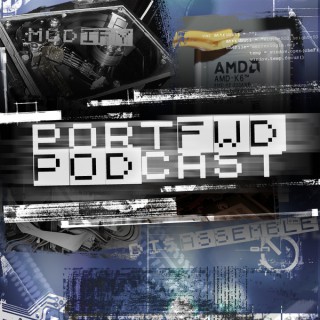Podcasts about Colemak
- 18PODCASTS
- 21EPISODES
- 55mAVG DURATION
- ?INFREQUENT EPISODES
- Nov 29, 2025LATEST

POPULARITY
Best podcasts about Colemak
Latest news about Colemak
- Which is the most efficient keyboard layout? TechSpot - Mar 9, 2025
- Tiny Typing Tutor Tuts At Your Incorrect Shift Usage Hackaday - Feb 13, 2025
- Automating barcode scanner tests with Capybara Giant Robots Smashing Into Other Giant Robots - Nov 26, 2024
- Colemak Loved My Fingertips Creativity on Medium - Jun 13, 2024
- Convention over creativity? The ups and downs of UX design UX Collective - Medium - Mar 26, 2024
- Sick of hunt-and-peck? Here’s how to touch-type like a pro The Verge - Mar 4, 2023
- An evolved 34-key layout for iPadOS Matt Gemmell - Nov 27, 2022
- Animal Typing 3.16 - Simple, fun way to learn touch typing. (Commercial) MacUpdate - Latest Updates - Oct 11, 2022
- Still dicking around Ben Frain - Sep 9, 2021
Latest podcast episodes about Colemak
Unlike the post-2020 MLB postseason, we're gonna keep this short. Mark adopts a bean, Mikhail runs into yet another Colemak corner case, and Jack believes in magic. Enjoy. Subscribe on iTunes or your favorite podcast app! Listen on Spotify! Discuss this episode on reddit. SHOW NOTES Premium text-to-speech voices on Apple devices Mikhail's blog post […]
Lords: * Chris * Dev * https://devinbusha.artstation.com/ Topics: * Taking Improv classes has been life changing. * Practicing 3 keyboard layouts at the same time * I bought store brand salt. You wouldn't think this would be a big deal but it turns out to be * I Once Snorted an Eight Ball with Santa, by Richie Zaborowske * https://www.havehashad.com/hadposts/i-once-snorted-an-eight-ball-with-santa * Are all creative ideas very derivative, or is it just my ideas Microtopics: * Pickleball. * Weird shapes the birdie flies in. * The sport that has level design. * Mindful breathing. * You are now breathing mindfully. * Looking forward to being at square one. * Getting the real data once you stop paying attention. * Thespians in High School. * Spinning a wheel to figure out what emotion to feel. * Whether the yes and rule only works for comedy. * Pancakes. Are. Starchy. * Being late to your job that's on fire because you were stuck behind the fire truck. * Celebrating your own failures. * How to play Lemmings in 2024. * Self-esteem. * Immediately vibing with a new sport. * Autotuning except it's completely manual. * A bunch of joysticks that you twiddle with your fingers to do letters. * Colemak vs. Colemak DH. * Keyboards that are laid out in columns. * Splitting up the typing test into QWERTY, Dvorak and Colemak. * Palm Pilot Graffiti. * The Lord's Prayer in Gregg. * Shorthand. (Originally called Briefhand.) * Good ciphers for room escape puzzles. * Are QR codes based on the mazes in Zelda 2? * Flaky sea salt vs. coarse sea salt. * Adding a biting experience to make your food more heterogeneous. * Edible chemistry. * The last time you pinched salt. * Audially-rewarding salt grinders. * Science Youtuber Hank Green. * Warning pregnant women to not eat too much salty licorice. * Supertaster-outing Tic Tacs that regular people love but supertasters immediately vomit. * We've got a level six kaiju supertaster on our hands! * The guy who gets paid too much to taste ice cream. * The kind of person who doesn't salt their food but instead repeatedly licks a salt lick throughout the meal. * Heads swirling around like snow globes. * A poem that doesn't do anything with line breaks but does do something interesting with sentence lengths. * A poem that you might read on a bathroom stall. * Wearing the little hat and pulling on the cord that makes the horn toot. * The ecology that grows around the dumpster. * The crane swinging porta potties around. * An extremely expensive way to have fun * Heading towards the era of having kids. * Asking for payment for software that is not being maintained. * Minesweeper but X. * An idea that is worth doing but not obviously worth doing. * How to make Missile Command fun in a new and interesting way. * A boxing essay with questionable authenticity. * Strategies for enjoying Frog Fractions. * Rangers and the new way they handle animals. * Yes-anding whatever ideas come to you. * Ancient primals that were interlocked in battle. * Someone thinking of an idea. * Constantly listening for cues. * What do inanimate objects do? * Buying a giant bag of googly eyes and putting them on everything. * Not posting on Twitter.
In der letzten regulären Episode hatte ich zwei Keyboard-Layouts besprochen und so mache ich das dieses mal auch wieder. Ich brauche Veränderung auf dem Keyboard und deswegen schau ich mir weiter Layouts an. Diesmal geht es um die beiden Layouts namens Colemak und Workman. Colemak ist meiner Wahrnehmung nach das bekanntere der beiden aber auch Workman hat seine Vorteile. Dazu gibts ein paar Boards und Keeb.Supply hatte Geburtstag und denkt an das Keyboard-Meetup auf den Datenspuren. Habt Spaß damit!
Benjamin Redfield: Managing Partner at Bread and Founder of Density
Benjamin Redfield is the managing partner at bread, a product firm to help companies design and deploy software systems. Bread helps their clients take "ideas to market through strategy, brand, design, and engineering."Previously, Ben co-founded Density (Density.io) which was recently valued over $1B.This conversation covers why Ben left Density behind to create another agency, how he finds clients, running an agency like a venture studio, hobby electronics, the value of keeping your team small, tools for rapidly prototyping software, his favorite fiction books, and much more. Chapters:00:00:00 - The Business Model and Approach to Entrepreneurship00:05:09 - The Early Phases of Building a Company00:10:23 - Building the Pipeline and Leveraging Networks00:15:25 - The Benefits of Staying Small and Building a Company with Designers and Engineers00:20:43 - Shifting Identity and Maintaining Authenticity00:25:59 - The Importance of Being in the Same Room00:31:11 - The Benefits of a Retainer Model00:35:35 - Building Trust in a Company00:41:03 - Building a Door Counter and Prototype00:46:35 - The Rise of Digital Keys00:51:36 - Exploring the T3 stack and TRPC00:57:07 - Book Recommendations and Deep Dives01:02:05 - Spectrum Definitions and Good Outcomes Check out Bread:→ Website: madebybread.com→ LinkedIn: linkedin.com/company/madebybread Connect with Ben:→ Website: benredfield.dev→ LinkedIn: linkedin.com/in/benjamin-redfield Resources Mentioned in The Episode:→ Density: density.io→ The Founders: amazon.com/Founders-Paypal-Entrepreneurs-Shaped-Silicon→ Eric Jorgeson: ejorgenson.com/newsletter→ Jason Calacanis: twitter.com/jason→ Colemak: colemak.com→ Mini Katanas: minikatana.com→ Store Leads: storeleads.app→ Typescript: typescriptlang.org→ T3: create.t3.gg→ Tailwind: tailwindcss.com→ tRPC: trpc.io→ Kicad: kicad.org→ George Mack (Thread): twitter.com/george__mack/status→ Lonesome Dove: amazon.com/Lonesome-Dove-Novel-Larry-McMurtry→ Empire of the Summer Moon: amazon.com/Empire-Summer-Moon Help The Louis and Kyle Show:→ If you enjoyed this episode, please share it with a friend or leave a review!→ Leave a review: https://podcasts.apple.com/us/podcast/1504333834→ Drop us an email: LouisandKyleShow@gmail.com→ Subscribe on YouTube: https://www.youtube.com/channel/UCb6qBiV1HAYcep87nKJmGhA Follow The Show on Social Media:→ Twitter: https://twitter.com/LouisKyleShow→ Instagram: https://www.instagram.com/louiskyleshow/→ LinkedIn: https://www.linkedin.com/company/65567567/ Connect with Louis and Kyle:→ Read Louis' Newsletter: https://louisshulman.substack.com/→ Louis' Twitter: https://twitter.com/LouisShulman→ Kyle's Twitter: https://twitter.com/_kylebishop→ Louis LinkedIn: https://www.linkedin.com/in/louisshulman/→ Kyle's LinkedIn: https://www.linkedin.com/in/kyle-bishop-7b790050/
#45: Learning and Meta-Learning: Switching to COLEMAK from QWERTY
Ultraworking's Chris Natterer and Sebastian Marshall discuss how Chris switched his keyboard layout and typing style from the default “QWERTY” keyboard to the more-efficient “COLEMAK” layout — with some surprisingly informative universal lessons about learning and skill progression.
Support Topic Lords on Patreon and get episodes a week early! (https://www.patreon.com/topiclords) Lords: * Tyriq * https://twitter.com/FourbitFriday * https://frror.bandcamp.com/ * Stevie * codroid@gmail.com Topics: * Striped humans * Alternative keyboard layouts: teaching yourself to type in new horrible ways * Where did I get these floppy disks? * The floppy disk poems * How do I give a tech talk? * https://vimeo.com/91436410 * https://www.youtube.com/watch?v=59hwI9Ae1qU * http://paperdino.com/save-the-date/ Microtopics: * The extent of Jim's patience vis-a-vis delayed plugging. * Wishing you didn't make things so you could talk about the things you didn't make. * Plugging the small random things in life, like bugs. * Sitting in a chair right now. * Trying desperately for forty years to never use Bluetooth. * George Michael's "Faith" * George Michael rehearsing a Queen song. * A Faith listening party. * The etymology of "Lobster." * Plugging bugs and unplugging crustaceans. * Invisible stripes along one's epidermis. * Mosaicism (as distinct from Chimerism.) * Blaschko Lines. * A secret invisible power to be striped. * The show where nobody knows anything. * Spiraling outward from a central point. * A thing that is a fact if you believe Wikipedia. * Describing an egg as ovoid because it is similar to an ovum, i.e. an egg. * Whether a factoid is bullshit. * Whether humans are humanoid. * The distinction between a fact and a factoid and how it has changed over time. * Being slightly hungry and eating a single macaronus. * Batman training his successor in the sci-fi future. * Joining the villain faction because they get the cool hooves and horns. * Turning 90 and getting your internal organs tattooed. * Check it out, here's my solar plexus. Enjoy. * An injection that makes your bones glow in the dark. * Cold-Turkey Colemak Switchin'. * Holding your left pinky on the tab key to keep your place. * Iterating until you find the episode title. * Typing without twerking. * Being able to get your hands to do what you want without hurting. * Getting a split keyboard so your hands keep working. * The ease and laziness of the Wiimote and nunchuk allowing you to put your hands anywhere you want. * Twitchy aim dominating the PC FPS design space regardless of what the game designer wants. * Making poem floppy disks and using them as drinking coasters. * Cleaning out your mouse. * Disassembling a floppy disk and folding it into the shape of the Starship Enterprise. * Remembering where the USB floppy drive might stuff. * Whether cursed demoscene executables still curse you if you run them in DosBox. * Whether the Ring video still cursed you after it's digitized to DVD. * Maybe'm or maybe'm not. * A pretty cool knick knack. * A human head like pancake batter. * Bread that you put in a blender. * The old good lord, bad lord routine. * Picking a god and channeling its power into your tech talk. * A community of people that you want to like and respect you. * Various ways to prepare to give a talk, and why Tyriq always does it the wrong way. * Going to a talk and thereby consenting to be lectured by the person giving the talk. * Blaming the audience for picking the wrong talk if they don't like your talk. * How to run an ARG for no money. * Deconstructing the idea that canon and headcanon are in any way different. * Re-telling the same story over and over again. * Same bullshit, different number of dimensions. * A movie that was cooler when it was just a throwaway line in another movie. * Depicting the same overarching event but with details changed. * Games that require you to make a choice that you can't take back.
Kodsnack 490 - Hur många tangenter behöver jag, med Daniel Grenehed
Fredrik snackar med Daniel som berättar allt om sitt tangentbordsbygge HS22K och vägen som ledde dit. Från stora och ganska vanliga tangentbord via Colemak och Planck hela vägen till att designa sitt eget kretskort och skriva en väldigt stor del av koden som driver det hela. Plus givetvis att gradvis komma fram till en behaglig tangentbordslayout med så lite som 22 tangenter. Ett stort tack till Cloudnet som sponsrar vår VPS! Har du kommentarer, frågor eller tips? Vi är @kodsnack, @tobiashieta, @oferlund, och @bjoreman på Twitter, har en sida på Facebook och epostas på info@kodsnack.se om du vill skriva längre. Vi läser allt som skickas. Gillar du Kodsnack får du hemskt gärna recensera oss i iTunes! Du kan också stödja podden genom att ge oss en kaffe (eller två!) på Ko-fi, eller handla något i vår butik. Länkar Kodsnack fyller tio - kom och fira med oss! Spelsylt #7 Indio studios Daniel HS22K - Daniels tangentbord Cherry mx blue Ben Vallack Planck Let's split Colemak Kyria Nice nano v2 ZMK Daniels layout Nice 60 Oryx Magnet Kicad Kailh choc-switchar Splitkb Work louder-tangenter Programming on 34 keys Titlar Ett konstigt tangentbord 22,5 grader Vad är tanken med tangentbordet? Skriva på ett rimligt sätt på ett tangentbord För att komma upp ska man gå rakt Fyra tangenter i mitten Hur många tangenter behöver jag? Då kan jag väl göra ett tangentbord Viljan att skriva allt från scratch Mentalt är det tre rader
LW - How Bad Is QWERTY, Really? A Review of the Literature, such as It Is by Erich Grunewald
Welcome to The Nonlinear Library, where we use Text-to-Speech software to convert the best writing from the Rationalist and EA communities into audio. This is: How Bad Is QWERTY, Really? A Review of the Literature, such as It Is, published by Erich Grunewald on January 15, 2022 on LessWrong. Some six or so years ago, not long after I had started working as a programmer, I developed a bad case of repetitive strain injury (RSI) and for a while couldn't use my left hand for typing, but had to rely on my right hand and dictation. This situation being obviously untenable, I took action: I purchased an ergonomic keyboard (Microsoft Sculpt), remapped shift to the space bar when pressed in combination with another key, started doing hand/wrist stretches and switched from typing on the QWERTY layout to Colemak. This grab bag of interventions worked, my RSI got better and, though it still flares up sometimes, I now have it under control. I have stuck with Colemak since then and have liked it and occasionally even recommended it to friends and colleagues. But beyond reading popular articles about the topic, I never really looked into the evidence on key layouts and ergonomics[1] and productivity[2] – until now, that is! Before we get to the good stuff, a word of caution. I am in no way an expert on this; I estimate I spent roughly 15-25 hours researching and taking notes, so there is still a lot that I'm uncertain about. My target group here is touch-typing office workers, typing mainly in English, without disabilities that significantly impede their typing (e.g. the loss of an arm or that sort of thing). For people who don't touch-type, QWERTY is probably fine. For people who have disabilities that affect their typing, I assume special considerations, of which I know little, apply. Summary My current model on the RSI risk is something like this. The evidence has made me update towards the risk of developing serious RSI from keyboard use being small. I had a pretty strong prior, based on what I've heard from other programmers and on my own experience, that it often causes RSI. I still think it's a risk, but not as large as I did before, though with lots of uncertainty (80% confidence interval would be 2%-20% chance of developing keyboard RSI over a lifetime for the aforementioned target group). I think key layout is a minor part of the ergonomic harms of keyboard use; keyboard type (i.e. ergonomics of design) and posture/positioning both seem more important (70% confidence). As for productivity, compared to e.g. Dvorak or Colemak, QWERTY seems somewhat slower for typing on the margin (80% confidence). But most people, and most programmers even, don't type enough that switching would result in a significant productivity boost (80% confidence). In general, the QWERTY layout, while undoubtedly suboptimal, doesn't seem as bad as I had thought previously. If you are interested in making the switch and don't mind the transaction cost, you might see small benefits on the margins; if not, don't bother. QWERTY – Designed to Be Slow? Here is an anecdote recounted by Michael Tiemann, expressing a commonly held belief: One weekend I visited Richard Stallman at MIT and I was shocked to learn that he could no longer type. He was given strict instructions by his doctor to not touch a computer keyboard for 6-12 months, and that if he did, he may lose forever his ability to type. He was a programming pioneer, and at the time, his symptoms were not well known or understood. We all came to understand that it was RSI – repetitive stress injury, exacerbated by the very keystroke combinations that made the Emacs editor such a powerful programming environment. But the root cause was not Emacs – it was the [punitive] design of the QWERTY keyboard, a legacy of the industrial era when complex keyboard mechanisms were not able to keep up with the speed of human fingers. The solution? Design a keyboard so confounding and unnatural that no human could ever outrun...
LW - How Bad Is QWERTY, Really? A Review of the Literature, such as It Is by Erich Grunewald
Link to original articleWelcome to The Nonlinear Library, where we use Text-to-Speech software to convert the best writing from the Rationalist and EA communities into audio. This is: How Bad Is QWERTY, Really? A Review of the Literature, such as It Is, published by Erich Grunewald on January 15, 2022 on LessWrong. Some six or so years ago, not long after I had started working as a programmer, I developed a bad case of repetitive strain injury (RSI) and for a while couldn't use my left hand for typing, but had to rely on my right hand and dictation. This situation being obviously untenable, I took action: I purchased an ergonomic keyboard (Microsoft Sculpt), remapped shift to the space bar when pressed in combination with another key, started doing hand/wrist stretches and switched from typing on the QWERTY layout to Colemak. This grab bag of interventions worked, my RSI got better and, though it still flares up sometimes, I now have it under control. I have stuck with Colemak since then and have liked it and occasionally even recommended it to friends and colleagues. But beyond reading popular articles about the topic, I never really looked into the evidence on key layouts and ergonomics[1] and productivity[2] – until now, that is! Before we get to the good stuff, a word of caution. I am in no way an expert on this; I estimate I spent roughly 15-25 hours researching and taking notes, so there is still a lot that I'm uncertain about. My target group here is touch-typing office workers, typing mainly in English, without disabilities that significantly impede their typing (e.g. the loss of an arm or that sort of thing). For people who don't touch-type, QWERTY is probably fine. For people who have disabilities that affect their typing, I assume special considerations, of which I know little, apply. Summary My current model on the RSI risk is something like this. The evidence has made me update towards the risk of developing serious RSI from keyboard use being small. I had a pretty strong prior, based on what I've heard from other programmers and on my own experience, that it often causes RSI. I still think it's a risk, but not as large as I did before, though with lots of uncertainty (80% confidence interval would be 2%-20% chance of developing keyboard RSI over a lifetime for the aforementioned target group). I think key layout is a minor part of the ergonomic harms of keyboard use; keyboard type (i.e. ergonomics of design) and posture/positioning both seem more important (70% confidence). As for productivity, compared to e.g. Dvorak or Colemak, QWERTY seems somewhat slower for typing on the margin (80% confidence). But most people, and most programmers even, don't type enough that switching would result in a significant productivity boost (80% confidence). In general, the QWERTY layout, while undoubtedly suboptimal, doesn't seem as bad as I had thought previously. If you are interested in making the switch and don't mind the transaction cost, you might see small benefits on the margins; if not, don't bother. QWERTY – Designed to Be Slow? Here is an anecdote recounted by Michael Tiemann, expressing a commonly held belief: One weekend I visited Richard Stallman at MIT and I was shocked to learn that he could no longer type. He was given strict instructions by his doctor to not touch a computer keyboard for 6-12 months, and that if he did, he may lose forever his ability to type. He was a programming pioneer, and at the time, his symptoms were not well known or understood. We all came to understand that it was RSI – repetitive stress injury, exacerbated by the very keystroke combinations that made the Emacs editor such a powerful programming environment. But the root cause was not Emacs – it was the [punitive] design of the QWERTY keyboard, a legacy of the industrial era when complex keyboard mechanisms were not able to keep up with the speed of human fingers. The solution? Design a keyboard so confounding and unnatural that no human could ever outrun...
Summer is here! During my weekend I read books, edit podcasts and tried to learn workman. Workman – a variant of Colemak (17 vs 21 moved keys). Before 70 wpm and now down to 10. You can find more about keyboard in Ep 85 – May 4 – Keyboard Layouts. Will train 10-20min a day… Summer is here! During my weekend I read books, edit podcasts and tried to learn workman. Workman – a variant of Colemak (17 vs 21 moved keys). Before 70 wpm and now down to 10. You can find more about keyboard in Ep 85 – May 4 – Keyboard Layouts. Will train 10-20min a day…
Keyboards. Yep, podcast on keyboards. You wouldn't think that keyboards would warrant a technology discussion. However, keyboard technology, well… it's way more complex than I had thought. And I am actually pretty excited to have this discussion. Especially since I believe my tastes are very niche compared to what the majority of people discuss on the interwebs. So I definitely hope some of you give me some feedback and especially share your favorite keyboards, switches, etc… I completely forgot to mention custom keycaps! That's the best part of mechanical keyboards. Customizing the keys to be whatever you want and personalize it to your liking. I have included some links that can be used to explore keyboards and dive into the introduction of mechanical keyboards and start diving into fully custom keyboards! Find me on social media at Twitter: https://twitter.com/TechNLogic1 Instagram: https://www.instagram.com/technlogic18/ Youtube: https://www.youtube.com/channel/UCg4NBG9q8BuiQXUecvOlLxQ Website/Blog: https://technlogic.tech.blog/ Email: contact.technlogic@gmail.com Amazon Affiliate Link: https://amzn.to/2R7MXhV References: https://www.daskeyboard.com/blog/mechanical-keyboard-guide/ https://www.dygma.com/mechanical-switches/the-ultimate-guide-to-mechanical-keyboard-switches-for-2019/ https://en.wikipedia.org/wiki/Dvorak_keyboard_layout https://en.wikipedia.org/wiki/Colemak https://drop.com/top-list/Keycaps/type--Artisan https://kprepublic.com/collections/keycaps https://www.maxkeyboard.com/products/parts-and-accesssories/key-cap/novelty-keycap/ https://pimpmykeyboard.com/all-products/keycaps/novelty-keys/ https://mechanicalkeyboards.com/shop/ --- This episode is sponsored by · Anchor: The easiest way to make a podcast. https://anchor.fm/app --- Send in a voice message: https://anchor.fm/technlogic/message Support this podcast: https://anchor.fm/technlogic/support
Gut Neurons Influence Brain Neurons, Why We Still Use the QWERTY Keyboard, and Why You “Shoot the Messenger”
Learn about why people can’t help but “shoot the messenger;” how neurons in your gut influence neurons in your brain thanks to the gut-brain axis; and why we still use the QWERTY keyboard, along with information on Dvorak and Colemak layouts. People can't help but "shoot the messenger" by Kelsey Donk We Really Do Shoot the Messengers of Bad News, Research Suggests. (2019, April 16). Harvard Business Review. https://hbr.org/2019/04/research-confirms-when-receiving-bad-news-we-shoot-the-messenger John, L. K., Blunden, H., & Liu, H. (2019). Shooting the messenger. Journal of Experimental Psychology: General, 148(4), 644–666. https://doi.org/10.1037/xge0000586 Neurons in your gut influence neurons in your brain by Andrea Michelson Gut communicates with the entire brain through cross-talking neurons. (2020). EurekAlert! https://www.eurekalert.org/pub_releases/2020-04/uoic-gcw040220.php Parker, C. G., Dailey, M. J., Phillips, H., & Davis, E. A. (2020). Central sensory-motor crosstalk in the neural gut-brain axis. Autonomic Neuroscience, 225, 102656. https://doi.org/10.1016/j.autneu.2020.102656 The Brain-Gut Connection. (2020). https://www.hopkinsmedicine.org/health/wellness-and-prevention/the-brain-gut-connection Mittal, R., Debs, L. H., Patel, A. P., Nguyen, D., Patel, K., O’Connor, G., Grati, M., Mittal, J., Yan, D., Eshraghi, A. A., Deo, S. K., Daunert, S., & Liu, X. Z. (2017). Neurotransmitters: The Critical Modulators Regulating Gut-Brain Axis. Journal of Cellular Physiology, 232(9), 2359–2372. https://doi.org/10.1002/jcp.25518 Hadhazy, A. (2010, February 12). Think Twice: How the Gut’s “Second Brain” Influences Mood and Well-Being. Scientific American. https://www.scientificamerican.com/article/gut-second-brain/ Here's Why We Still Use the QWERTY Keyboard by Trevor English Liebowitz, S. J., & Margolis, S. (1996, June). Typing Errors. Reason.com; Reason. https://reason.com/1996/06/01/typing-errors/ Yasuoka, K., & Yasuoka, M. (2011). On the Prehistory of QWERTY. ZINBUN, 42, 161–174. https://doi.org/0084-5515 Hoffman, C. (2014, May 18). Alternative Keyboard Layouts Explained: Should You Switch to Dvorak or Colemak? How-To Geek; How-To Geek. https://www.howtogeek.com/189270/alternative-keyboard-layouts-explained-dvorak-colemak-and-whether-you-should-care/ Subscribe to Curiosity Daily to learn something new every day with Cody Gough and Ashley Hamer. You can also listen to our podcast as part of your Alexa Flash Briefing; Amazon smart speakers users, click/tap “enable” here: https://www.amazon.com/Curiosity-com-Curiosity-Daily-from/dp/B07CP17DJY
Sometimes life is a way that no one told you it was gonna be. Your job may be a joke, you may be broke, or your love life might be D.O.A. If you feel like you're always stuck in second gear, or when it hasn't been your day, your week, your month, or even your year, just remember that Autosaved will be there for you, Chris and Rob are two nerdy Christian F*R*I*E*N*D*S who discuss some of today's (and yesterday's) pressing internet topics. Warning: This episode contains graphic depictions of bad bathroom behavior, so if you are squeamish you may want to skip ahead to 9:08. We also describe the appearance of the horrific new Cats movie, which is equally as disturbing. Actually, you may just want to go ahead and skip this episode completely. Topics: Bathroom Blunders, Switch Virtual Console rewind, FaceApp, Live Action Lion King, Live Action Cats, Colemak vs Dvorak, Minion meme facebook groups
Tobias and Fredrik talk to Erez Zukerman, CEO and co-founder of Ergodox EZ, creators of the ergonomic mechanical keyboard of the same name. Tobias is a fan and user since a while back, and Erez tells us about why you decide to make a keyboard, how you manage to ship hardware on time the first time, how things are going and a little bit about what’s in store for the future of Ergodox EZ. We wrap up with a few listener questions. If you have more, just send them to Erez or us, we will grab any reasons to talk even more about keyboards! Thanks a lot for taking the time Erez! Thank you Cloudnet for sponsoring our VPS! Comments, questions or tips? We are @kodsnack, @tobiashieta, @oferlund and @bjoreman on Twitter, have a page on Facebook and can be emailed at info@kodsnack.se if you want to write longer. We read everything we receive. If you enjoy Kodsnack we would love a review in iTunes! Links Ergodox EZ Erez Zukerman Dominic Beauchamp Dmitry Slepov Tibbo Massdrop Kinesis advantage Ortholinear keyboards - keys are in aligned lines, rather than offset Microsoft natural keyboard Kinesis advantage 2 Colemak Dvorak Truly ergonomic Mathias ergo pro Keyboardio Ultimate hacking keyboard Shenzen OEM - original equipment manufacturer Indiegogo Cherry keyswitches Gateron - another manufacturer of keyswitches Key chatter Kailh switches Kailh bronze (thick gold) Typing, Ghost in the shell style MX speed silver TMK QMK Jack Humbert olkb.co The keyboard configurator web interface Maxim Gladkov Basecamp DHH pimpmykeyboard.com Signature plastics Florian Degran React Mobx State tree Graphql Ergodox EZ on Twitter Titles Me wanting a keyboard A lot of money for me to pay for a box of parts Ortholinear and bowl-shaped Just because it was cool and expensive I went from being able to type 120 words per minute to being able to type 10 The full strange experience My first foray into hardware We shipped on time Go with the right partner The interests are aligned Extreme transparency Each keyswitch is a moving part We’re sorry, we have an enormous lead time Thousands of keyswitches which we can’t use Big enough to get Cherry’s attention I’m still emotional about that Developing software is my refuge Such a gangster name for a keyswitch Like typing on popcorn The key pushed the socket out of the PCB Direct support from the plastic Just like you pull a tooth Be genuinely nice Favor-driven development A number of frantic pairing sessions I’m not looking for the hockey stick We’re not great for everyone We make it in an office building in Taiwan We pay models to hang out with the keyboard I don’t try to convince you I give you the facts and I trust you Geeking out with keyboards
Fredrik och Tobias börjar med att tacka för veckans trevliga livepodd. Sedan snackar vi mer tangentbord, ergonomi, nytta med att byta tangentbord och layout, men också skrivbordsergonomi och pekdonsplacering. Därefter följer upp GDPR med några tankar från Tobias och massor av bra kommentarer från lyssnare. Som avslutning diskuterar vi Fredriks SOAP-felsökning och kod med fantastisk avkastning för investerad tid och komplexitet. Ett stort tack till Cloudnet som sponsrar vår VPS! Har du kommentarer, frågor eller tips? Vi är @kodsnack, @tobiashieta, @iskrig, @itssotoday och @bjoreman på Twitter, har en sida på Facebook och epostas på info@kodsnack.se om du vill skriva längre. Vi läser allt som skickas. Gillar du Kodsnack får du hemskt gärna recensera oss i iTunes! Länkar Suse - tack för sponsringen av livepodden! Suse expert days Bankid-bluffarna som varit Alla fyra i Kodsnack på samma ställe - samtidigt! Kodsnack live på Javaforum i Göteborg Tobias Matias ergo pro i ny ägo Dvorak En serie om Dvorak och Qwerty Dvorak-layoyten patenterades 1936! Colemak-layouten Vertikal mus Magic trackpad - Apples pekplattor (ser lite annorlunda ut mellan generationer) Mardröms-scenario-mejlet MPJ och Funfunction Blade runner 2049-VR-upplevelsen SOAP feof i PHP HTTP-pipelining Titlar Både trevligt och osannolikt Levanderollspel med Bankid Helt horribelt första dagarna 40 timmars skrivtid Vi är väldigt dåliga på att fråga efter det Ett tangentbord de hittar i en skrubb Cold turkey är bättre Pekdonet precis under tummarna Jag har pekdonet ute till höger Väldigt spännande genvägar
Detta avsnitt tillägnar vi ett av de viktigaste verktygen för varje utvecklare; tangentbordet. Joakim Ohlrogge anser sig inte vara någon expert men har trots allt ägnat ett par år åt att fundera på detta ämne. Vi går på djupet och pratar material, layout, myter och kognitiv last. Inzoomningen tillägnar vi lunchätandets ädla konst och som vanligt avslutar vi med kortkommandon, tre till antalet.Några hållpunkter:8:00 Vi förklarar uttrycket korvning15:10 Jocke öppnar med en disclaimer25:39 Ortolinjärt eller inte?35:10 Alla är högerhänta utom Ola42:50 Det går att köpa sig ur alla problem56:40 Vi jagar ord per minut
Pilot Zettt schiebt Teil 2 seiner Fitness Recherche nach. Patrick klagt sein Leid und betrauert den Verlust seines Computers. Lieber Fluggast, wenn dir das Gehörte gefällt oder dir Sorgenfalten auf die edle Stirn fabriziert, dann haben wir etwas für dich: iTunes Bewertungen. Follow-up Patrick hatte Anfang 2013 mal seine kompletten TextExpander Snippets in Keyboard Maestro importiert. Nach einem Jahr des rumärgerns nutzt er nun alt bewährt beide Programme parallel. Google Play Music kommt jetzt offiziell mit Podcasts daher. Mit HOVR hat Patrick wieder ein grandioses “Gesundheitsgadget” gefunden. Zu dumm, dass ihm Freundin und Copiloten den Erwerb verbieten. Derweil lobt Andreas Google Calendar und Sven freut sich über die neuen OmniFocus Automatisierungsmöglichkeiten: Mit der Version 2.14 bekommt OmniFocus ein paar neue “Pro” Feature, die die Automations-Workflow-Enthusiatsen begeistern werden: Volle Unterstützung von x-callback URL schemes mit viel Möglichkeiten und TaskPaper Format für Templates. Ken Case, CEO OmniGroup, hat die neue Möglichkeiten ausführlich im OmniFocus Forum beschrieben. Last but not least gesteht Andreas, dass GIFs ihm den letzten Nerv rauben, weshalb sein Chrome nun eine Extension mehr hat. PS: Jekyllnutzer klicken hier und kommen dann bei Brett Terpstra raus. Fitness Tracking Andreas hat sich diesmal die Cardio Seite des Fitness Trackings angeschaut. Es gibt viele Plattformen, Apps und Gadgets die mit euch, eure sportlichen Aktivitäten erfassen. Sehr viele der Apps wiederum zeigen euch Werbung solange man sich nicht für den Kauf eines Premium (Abo) Accounts entscheidet. Wer einfach nur Sport machen will, schaut in die Röhre, oder doch nicht? Grund dieser erneuten Runde des Fitness Trackings ist eine gewisse Frustration Andreas’ mit seiner aktuellen App der Wahl – RunKeeper. Diese wurden Anfang des Jahres von Asics aufgekauft. Ihm mishagte, dass seit Einführung der Premium Accounts diese App immer Werbung anzeigte und mehrmaliges Fragen und Bitte um die Möglichkeit der Entfernung derselben, nach 5 Jahren, nicht nachgekommen wurde. Natürlich gibt es viele Fitness Plattformen auf denen wir unsere sportlichen Aktivitäten erfassen können, und es gibt auch sehr viele Fitness Tracking Gadgets, diese kommen aber angesichts einer Meldung aus den USA für Andreas gerade nicht in Frage. Dort gibt es eine Schule auf der Schüler Fitness Tracker tragen müssen. Heilix Blechle sagt Andreas. RunGap war die App mit der Andreas seine Aktivitäten aus Nike+ und RunKeeper nach Dropbox als GPX bzw. TCX exportieren konnte. Keine Webseite brachte das zustande. iSmoothRun ist zwar nicht das nonplusultra des Fitness Tracking, aber eine herausragende App dennoch. Mit ihr kann man für sich privat sportliche Aktivitäten aufnehmen und, falls gewünscht, auf sämtliche Plattformen exportieren. Runtastic (Runtastic Pro) Sports Tracker Under Armour Map My Run und Map My Run+, MyFitnessPal Moves Tracker, Smart Alarm, Heart Rate, Yoga.com (inkl. Fitness for Woman) fitNshare - super nervig. Strava Zombies, Run! Moves, Moves Export Life Cycle (Sleep Cycle) Lifesum Letztens so bei Patrick Sigh. Waiting for #apple to release new Mac Mini's or MacBook Pro's. Hopefully it'll be early June. #macpro #macless #deadpc #deadcomputer A photo posted by Patrick Welker (@_patrickwelker) on Apr 26, 2016 at 8:44am PDT Sein treuer Weggefährte ist abgerauscht und nachdem der Mac Buyer’s Guide konsultiert wurde stand fest, ein Neugerät lohnt sich erst nach der nächsten Keynote. Mittlerweile hat er Ersatz und wartet mit einem 2012 Mac Mini Server (das vier Kerne Modell) was ihm später von Apple angeboten wird. Unsere Picks Andreas: iFFmpeg Patrick: Sketch Runner und Hungry Shark Evolution für’s Apple TV oder halt die neuere Version für iOS. Sven: Beef Jerky ↓ Wenn es gutes, lokales gibt dann bitte zuschlagen. Ansonsten hilft Amazon mit dem original Amerikanischen aus. Viel gesünderer Fernsehsnack als Kartoffelchips – weniger Kohlenhydrate, mehr Eiweiss und gutes statt schlechtes Fett. Und schmeckt es auch noch! Zugegeben nichts für Vegetarier und Veganer. In Spenderlaune? Wir haben Flattr und PayPal am Start und würden uns freuen.
How can you get more writing done? Is the "wall" even real or just in your head? To learn more about the Colemak, click here.
Die Fragen, die die Welt bewegen stehen heute auf dem Programm. Muss man wirklich seinen Kalender als ein Statussymbol behandeln, gibt es den heiligen Gral um schneller Lesen zu lernen und was passiert wenn man in der Öffentlichkeit verkündet, dass man fortan links fährt… äh… unnormal tippt. Lieber Fluggast, wenn dir das Gehörte gefällt oder dir Sorgenfalten auf die edle Stirn fabriziert, dann haben wir etwas für dich: iTunes Bewertungen. Follow-Up MeisterTask Andreas hat sich nach der großen Productivity Episode noch einmal ins Zeug gelegt und MeisterTask angesehen. Das Tool ist ein Kanban-ähnliches Task Tool, wie Trello. Der Clou: Mind Maps aus MindMeister “synchronisieren” sich mit MeisterTask – was die Arbeit sehr einzigartig macht. So kann man MindMeister für Dokumentation und kreative Arbeit nutzen und MeisterTask für die ganze Erledigung der Aufgaben. Business Prozesse lassen sich so schön abbilden. Es ist leider ein Abo, das mit 9€ pro Monat zu Buche schlägt. Hier noch eine schnelle Übersicht der Feature Highlights von Andreas. The disturbance in the Productivity Force Home screen sharing time? Here is my current one. Back to simplicity. pic.twitter.com/BxNQWmLHoP— Sven Fechner (@simplicitybliss) February 23, 2016 Extensify Die Cydia Alternative für jalbreaklose rollt an. Anmelden könnt ihr euch auf der Webseite und up to date bleibt ihr per Facebook. Die Profis unter euch können auch hier schnüffeln. Pflicht zur Busyness Man muss sich schämen heutzutage, wenn der Kalendar Lücken aufweist. Beschäftigt sein wird wichtiger genommen als Kreativität, tiergehende Arbeit und Ergebnisse. Ist diese Kultur individuell selbst injiziert (durch falsche Wertewahrnehmung) oder ist es tatsächlich der Maßstab der arbeitenden Gesellschaft? Auf jeden Fall ist es innerlich und manchmal auch äußerlich ein großer Kampf nicht mitzumachen. Speed Reading Speed Reading ist eigentlich eine Lese-Methode bei der verschiedene Arten zu lesen benutzt werden um schneller zu lesen. Dabei werden sehr häufig feste Fixierungen auf eine Seite sowie die damit auf einmal eingesaugten Worte trainiert. Speed Reading versucht die Subvokalisierung zu verringern, die Verständnis zu erhöhen. Ganz anders als beim Speed Reading mit einer App, wird dabei also nicht einfach ein Text langsam oder schnell abgespult, sondern tatsächlich trainiert mit weniger Fixierungen pro Seite, mehr Worte pro Fixierung zu verstehen. Leider helfen die wenigsten Apps genau dabei. Die Speed Reading Apps die es gibt, sind häufig als Spiel maskiert. Denn beim Speed Reading müssen die aufgenommenen Worte pro Zeiteinheit erhöht werden. Das festzuhalten und zu messen funktioniert am besten als Spiel. Zum Speed Reading, also der Umsetzung gibt es leider noch weniger. Eine der Apps hat sich heraus getan, aber kommt, wie gesagt, sehr verspielt daher. Zwar kann man ePub Bücher hinzufügen. Sieht aber immer erst das, sehr farbenfrohe, Spiel. Andreas Lieblings-App zum lesen bleibt Voice Dream Reader. Diese kann zwar nicht mehrere Wörter gleichzeitig highlighten, hat dafür aber einen Scrolling Modus. Outread wäre auch noch sehr cool, würde es mal ein Update bekommen. Acceleread ist das App das Spiel ist, aber auch ePubs lesen lässt. Ansonsten gibt es noch die Reading Arena von HeKu IT, den QuickReader (der hoffentlich bald ein grafisches Update bekommt) und den AceReader. Vom AceReader gibt es auch eine Mac App. Keyboard Layouts Die 3 Bekanntesten: 1870 Qwerty 1982 The Dvorak Keyboard 2006 Colemak keyboard layout Ich kann mir auch vorstellen mein eigens Layout zu entwerfen bzw. ein existierendes anzupassen. Warum Patrick wechselt: Um von seinem selbstgebauten 10-Fingersystem wegzukommen und endlich mal vernünftig Touch-typing zu erlernen hat sich Patrick einen Trick ausgedacht: Er wechselt einfach das Layout und beugt so einem Rückfall in alte Muster vor. Bei Colemak werden zwar nur 17 Tasten ausgetauscht - wobei CMD+Z/X/C/V unverändert bleibt im Gegensatz zu Dvorak - ab das reicht auch schon, um das eigene Gehirn auszutricksen. Wie sich aus der kleinen Liste oben entnehmen lässt ist Qwerty in die Jahre gekommen. Colemak ist da “ergonomischer” bzw. gesünder, das ist der Zweite Grund warum Patrick gewechselt ist. Er sieht es als Investition in die Zukunft, abgesehen vom potentiell vielleicht mal irgendwann über die Schreibgeschwindigkeit von 83 WPM zu kommen. Warum das nicht für jeden ist: Der Mensch ist ein Gewohnheitstier. Wenn man schon richtig 10-Finger kann mit Qwerty, dann lohnt es wahrscheinlich auch nicht mehr wirklich für die drei Jahre wo man noch lebt und atmet. Wichtiger als alle “Ergo”-Keyboards und Layouts zusammen: Die richtige Haltung einnehmen und nicht verkrampfen beim Schreiben… gerade wenn’s mal schnell gehen soll (oder wenn man ein neues Layout lernt). Die aus Fellbach geforderten wissenschaftlichen Belege reicht Patrick hiermit nach: Carpalx - keyboard layout optimizer. Noch mehr Information warum es gut und gesund sein kann das Gehirn samt Hände umzuprogrammieren findet ihr auch in eurem lokalen Internet. Unsere Picks Frohlocket! Dropshare 4 ist nun endlich erhältlich. War Timo vor nur 2 Jahren schon Gast bei uns, hat er nun den großen Wurf geschafft. Version 4 bringt eine aufgeräumtere Optik mit und verfeinert damit den Workflow. Hinzu kommen neue Dienste und irgendwann demnächst auch Google Drive, worauf sich Andreas sehr freut. Die Menubar App kostet euch 24,99€. Sven pickt derweil mal wieder Drafts und Patrick Spooks womit er fortan bequemer Hörbücher und Hörspiele auf Spotify findet als mit der Hörbücher-Playlist. In Spenderlaune? Wir haben Flattr und PayPal am Start und würden uns freuen.
Session 20 - Mini Challenge - Colemak (April) & Selflessly Giving (May)
We discuss the importance of "investment appraisals" when you learn something new, I explain learning Colemak and I ask for your ideas on selfless giving! See acast.com/privacy for privacy and opt-out information.
- Go Daddy is the reason the last show has a decimal point (9.1) - Known Chrome/Wikipedia bug; multi-threaded race condition http://tinyurl.com/3jlse84 - Sam tries release handles to a hard drive after backing up. Using process explorer failed - NETBUS sucks, sub7 has more features came later ohrlly http://en.wikipedia.org/wiki/Sub7 YA RLLY! - Sam’s epic guide http://tinyurl.com/6gt4vsf - Old [...]