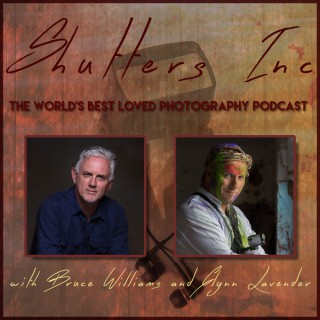Podcasts about death by powerpoint
- 64PODCASTS
- 74EPISODES
- 31mAVG DURATION
- 1MONTHLY NEW EPISODE
- Oct 29, 2025LATEST
POPULARITY
Best podcasts about death by powerpoint
Latest news about death by powerpoint
- Avoid Death by PowerPoint: Structure Your Slides for Maximum Impact UX Daily - User Experience Daily - Sep 30, 2025
- Gamma aims to free you from ‘death by PowerPoint’—with help from AI Fast Company - May 9, 2025
- DEATH BY POWERPOINT (A F*-UP STORY) CX, EX and ROX Blog - May 17, 2024
Latest podcast episodes about death by powerpoint
The AI Storyteller Geoff Thatcher, Founder and CCO Creative Principals
Send us a textExploring the intersection of creativity and innovation, Geoff Thatcher, Founder and CCO Creative Principals, shares his insights on how AI is revolutionizing live experiences. From personalized exhibits to universal storytelling, Geoff delves into the possibilities and pitfalls of harnessing AI to elevate our connections with others. 01:39 Introducing Geoff Thatcher 02:48 Thinking about AI Differently 13:47 What Does it Mean to "Create" Now? 19:32 Augmented Intelligence 22:27 Death By PowerPoint 23:57 Five Rules for Using AI 24:47 Difference between Better and Easier? 30:16 Don't Let AI Steal Moments of Inspiration 33:18 Always Use the Most Reliable Source 34:57 Use AI to Tell Stories 37:36 The Worry of Getting Lazy 39:48 Humanizing AI! LinkedIn: https://www.linkedin.com/in/geoffthatcher/ Website: https://www.creativeprincipals.com/ Want to be featured as a guest on Making Data Simple? Reach out to us at almartintalksdata@gmail.com and tell us why you should be next. The Making Data Simple Podcast is hosted by Al Martin, WW VP Technical Sales, IBM, where we explore trending technologies, business innovation, and leadership ... while keeping it simple & fun.
The AI Storyteller Geoff Thatcher, Founder and CCO Creative Principals
Send us a textExploring the intersection of creativity and innovation, Geoff Thatcher, Founder and CCO Creative Principals, shares his insights on how AI is revolutionizing live experiences. From personalized exhibits to universal storytelling, Geoff delves into the possibilities and pitfalls of harnessing AI to elevate our connections with others. 01:39 Introducing Geoff Thatcher 02:48 Thinking about AI Differently 13:47 What Does it Mean to "Create" Now? 19:32 Augmented Intelligence 22:27 Death By PowerPoint 23:57 Five Rules for Using AI 24:47 Difference between Better and Easier? 30:16 Don't Let AI Steal Moments of Inspiration 33:18 Always Use the Most Reliable Source 34:57 Use AI to Tell Stories 37:36 The Worry of Getting Lazy 39:48 Humanizing AI! LinkedIn: https://www.linkedin.com/in/geoffthatcher/ Website: https://www.creativeprincipals.com/ Want to be featured as a guest on Making Data Simple? Reach out to us at almartintalksdata@gmail.com and tell us why you should be next. The Making Data Simple Podcast is hosted by Al Martin, WW VP Technical Sales, IBM, where we explore trending technologies, business innovation, and leadership ... while keeping it simple & fun.
Avoiding Death by PowerPoint: Secrets to Captivating Any Audience with Kris Flegg
If you're tired of boring slides and disengaged listeners, it's time to win the war for attention and avoid death by PowerPoint. In this powerful episode of Your Career Journey, career coach Emma Graham sits down with Kris Flegg, founder of The Presentation Design Co and author of The Presentation Playbook, to share proven strategies for winning the war for attention in any room.In this conversation, she uncovers Kris's Power Principles, a proven framework for Avoiding Death by PowerPoint by designing presentations with purpose, understanding your audience, and delivering with confidence.
IM 825: The Evil Clown of Middletown - Death By Powerpoint
Interview with Richard Gingras Judge backs AI firm over use of copyrighted books Authors Are Posting TikToks to Protest AI Use in Writing—and to Prove They Aren't Doing It Meta, Amazon, and more want 10-year ban on states regulating AI Pope Leo makes AI's threat to humanity a signature issue | TechCrunch OpenAI warns that its upcoming models could pose a higher risk of enabling the creation of biological weapons and says it is stepping up testing of such models My AI Skeptic Friends Are All Nuts Is AI the End of Dating Apps? Can You Really Have a Romantic Relationship With AI? gist.ai Jeff talks about the new AI Chromebook Veo sinkhole videos Wiki Radio
IM 825: The Evil Clown of Middletown - Death By Powerpoint
Interview with Richard Gingras Judge backs AI firm over use of copyrighted books Authors Are Posting TikToks to Protest AI Use in Writing—and to Prove They Aren't Doing It Meta, Amazon, and more want 10-year ban on states regulating AI Pope Leo makes AI's threat to humanity a signature issue | TechCrunch OpenAI warns that its upcoming models could pose a higher risk of enabling the creation of biological weapons and says it is stepping up testing of such models My AI Skeptic Friends Are All Nuts Is AI the End of Dating Apps? Can You Really Have a Romantic Relationship With AI? gist.ai Jeff talks about the new AI Chromebook Veo sinkhole videos Wiki Radio
In the training or presentation space - what are you delivering? Is it 'Death by Powerpoint'? Some hints and tips for deliverers - or feedback you can give if you're a participant. 1) Where are you designing your presentation and what images/design points can you use? 2) Have a 'hook' 3) Keep your slides clean - minimal content 4) Make your audience feel like they matter 5) Is a slide even needed? 6) Be a subject expert Contact Fay - https://www.fayblakey.com Rebekah - https://www.quest4est.co.uk Thank you to Jon at Wahhoo Media for our production: https://www.wahhoo.co.uk
This week, Glynn is subjecting his club-talk-patrons to an eye-watering 293 images in 60 minutes! Some kind of world record,
Avoid Death by PowerPoint and Still Teach a Class with Jennifer Stanislaw
From Day One in the fire service, the lecture is the standard teaching method. Sometimes, it seems like fire departments must keep Microsoft in business, what with all the PowerPoint software they must be ordering.And you know the instruction -- notice I didn't say “learning” – keeps going like this until you retire. Want to be a Battalion Chief? There's a lecture and PowerPoint for that. An Engineer? Yep, got it covered. Captain? Of course.Now, I know the fire service doesn't like change. As Chief Brunacini said, "Firefighters hate two things—change and the way things are now.”But maybe it is time to teach differently. If you've ever lectured to a room full of Millennials or Gen Z, you know they don't get much out of it. They're on their phones.Here to explore some fresh ideas for teaching is Jennifer Stanislaw.She heads up the West Salem, Oregon, High School Emergency Services Program. She also has over 25 years of experience as a paramedic and volunteer firefighter.
Avoid Death by PowerPoint in Presentations - Danielle Hennis - E143
Superpowers School Podcast - Productivity Future Of Work, Motivation, Entrepreneurs, Agile, Creative
In this episode, we discuss strategies on how to avoid 'death by PowerPoint'.I'm joined by Danielle Hennis a presentation expert. We explore:
See Eric's books: https://www.amazon.com/Five-Steps-Conquer-Death-PowerPoint/dp/1469926377/ref=sr_1_1?crid=GRJCNVTYTC4C&dib=eyJ2IjoiMSJ9.kKmvavHaFblO-xUj7_ylTM3TDGZbLZLj_8ITO6-V0SBmHELJ3vdYx3adlOzN-ZtBjVhu1gEo75Y9qjSe3M61imvNvTF1fdWnjXpQSlrJCSWWtNXUsfurfWcJhKF4FEgNc67JIYf-c5aD9vt7J22xIULzHs7rWLuDdyi5i6XKrdZ0knBORthRWNPcdXMGAfmb8NNd_DXQR09tX99LdPEziSEFFpKeg5iuLpeIWDVfu-k.4-c0xZL5ppz2nxfx_sf-1iYVfvXWicTpR7ENdCCUYhw&dib_tag=se&keywords=death+by+powerpoint+eric+bergman&qid=1713038433&sprefix=death+by+powerpoint+eric+bergman%2Caps%2C124&sr=8-1https://www.amazon.com/Presenters-Toolbox-Time-saving-better-presentations/dp/0987968971/encoding=UTF8&pdrd_w=LkXhc&content-id=amzn1.sym.cf86ec3a-68a6-43e9-8115-04171136930a&pf_rd_p=cf86ec3a-68a6-43e9-8115-04171136930a&pf_rd_r=138-1547254-3181525&pd_rd_wg=Hv3nP&pd_rd_r=99c736a3-9c54-4338-b27b-18aa67277b93&ref_=aufs_ap_sc_dskhttps://www.amazon.com/One-Bucket-Time-Presentation-influence/dp/0995020213/ref=sr_1_1?crid=3O08ZFIW0QYG7&dib=eyJ2IjoiMSJ9.IbIE9yYxmbmCLRRSiH11eg.t97PX3S41RKeJGhLXEkrXNg4c2j02pT7Wa6iQUWK4cs&dib_tag=se&keywords=one+bucket+at+a+time+bergman&qid=1713041631&s=books&sprefix=one+bucket+at+a+time+bergma%2Cstripbooks-intl-ship%2C106&sr=1-1See all of my books, audiobooks, and more at: https://notusbooks.org/Support on Patreon! https://www.patreon.com/theRealNotus Contact us for a FREE health consultation: https://wallachswarriors.ca/info/contactusMy YouTube channel: theRealNotus - https://www.youtube.com/c/TherealNotusMy Rumble: https://rumble.com/user/RyanAleckszanderFollow me on Instagram: @RyanAleckszander https://www.instagram.com/ryanaleckszander/ Hosted on Acast. See acast.com/privacy for more information.
Sarah Kiefer, Chief Marketing Officer at Pitch, explores avoiding the 'Death by PowerPoint' trap' and tips for effective pitching. Most of us have experienced dull work presentations where someone merely reads from the slides. However, for effective business or funding pitches, this approach falls short, emphasizing the importance of templates for presentation success. Today, Sarah discusses how we can avoid ‘Death by PowerPoint' and put together awesome pitch decks.Connect With: Sarah Kiefer: Website // LinkedInData Driven Podcast: Email // LinkedIn // TwitterDominic Bohan: Website // LinkedIn // Twitter
4.8 million views! David's Ted Talk "How to avoid death By Powerpoint" propelled his career, allowing him to travel all around the world to coach people on how to build your presentations in an neurologically optimal way. Should you use powerpoint? When should you use it? How do you use it so that it enhances and clarifies what is being said?PS. Remember to write a review of the Presenter Mastery podcast on whatever platform you're listening on! Hosted on Acast. See acast.com/privacy for more information.
Death by Powerpoint -- How to avoid the pitching toll -- Sarah Kiefer // Pitch
Sarah Kiefer, Chief Marketing Officer at Pitch, explores avoiding the 'Death by PowerPoint' trap' and tips for effective pitching. Most of us have experienced dull work presentations where someone merely reads from the slides. However, for effective business or funding pitches, this approach falls short, emphasizing the importance of templates for presentation success. Today, Sarah discusses how we can avoid ‘Death by PowerPoint' and put together awesome pitch decks.Connect With: Sarah Kiefer: Website // LinkedInData Driven Podcast: Email // LinkedIn // TwitterDominic Bohan: Website // LinkedIn // Twitter
#115: Live with Leila - Are You Engaging Your Audience or Delivering Death by Powerpoint? - 7 Steps to Planning & Delivering a Compelling Talk.
Life Leadership with Leila Singh: All things... Coaching, Career & Personal Brand!
In this episode of the Life Leadership podcast, I discuss – How you can overcome delivering a ‘Death by Powerpoint Presentation' Why it is essential to maintain engagement with your audience The 7 simple steps to consider when planning & delivering a talk How delivering a memorable experience for others can help you stand out from your competition Why I consider public speaking to be a key facet of building your personal brand The Life Leadership Podcast – with Leila Singh, is all things Coaching, Career & Personal Branding! This podcast is for ambitious career professionals, especially aspiring executives, working in the technology industry, wanting to uncover your real potential, create new possibilities and accelerate your career - to BE DO & HAVE more, whilst redefining your success, in work, relationships, health and much more. Life Leadership: Creating a life and career of choice, fulfilment and new possibilities! As well as discussing common coaching topics and challenges that my clients overcome, I will also explore aspects of career advancement and personal branding in the workplace. And of course, continue to interview high-achieving leaders and execs in the tech space, who have carved out a successful career in their field, overcome challenges, and are openly willing to share their career journey, learnings and insights with you. Please SUBSCRIBE to this podcast, leave a REVIEW and SHARE with those that may benefit from this content. If you would like to learn more about working with me, Direct Message me on LinkedIn or email me at hello@leilasingh.com Connect directly with me here - www.linkedin.com/in/leila-singh/ Register here to receive your copy of The mi-brand Personal Brand Playbook - www.leilasingh.com/go/playbook And check out - >>> This article by https://BestPodcasts.co.uk, who curated a list of the Best Career Podcasts of 2023, offering unique and actionable insights to help you achieve your career goals - https://www.bestpodcasts.co.uk/best-career-podcasts/ with our podcast ‘Life Leadership' featuring in the Top 5! >>> https://blog.Feedspot.com whose editorial team extensively researched and curated a list of the Top 15 Life Leadership Podcasts across all platforms, featuring 'Life Leadership' in the Top 3! With ranking based on factors including - Podcast content quality - Episode consistency - Age of podcast - Engagement & shares of the podcast across social platforms. 15 Best Life Leadership Podcasts You Must Follow in 2023 (feedspot.com)
Wunschkunden-Podcast: Death by Powerpoint: Peter Claus Lamprecht über wirkungsvolle Präsentationen
Wie oft bist Du schon den "Death by PowerPoint" gestorben? Wenn alle um Dich herum zu gähnen anfangen, auf ihr Handy starren oder miteinander flüstern, dann solltest Du sichergehen, dass es sich nicht um Deine Präsentation handelt! Der Schlüssel zur Verbesserung einer Präsentation liegt für unseren heutigen Interviewgast in der Vorbereitung. Peter Claus Lamprecht oder auch PC'L („Peezl“ ausgesprochen) ist als Präsentationsberater davon überzeugt, dass eine Stunde Präsentation Faktor 50 an Vorbereitungszeit erfordert. Das hältst Du für unwirtschaftlich? Vielleicht ist es genau andersherum: schlechte Präsentationen sind der Tod jedes Verkaufsgesprächs, jedes Pitches oder Vortrags. Die ersten drei Fragen zur optimalen Vorbereitung lauten: 1. Wer ist Dein Publikum – in welcher Situation sind sie und was erwarten Sie? 2. Was soll für das Publikum nach der Präsentation anders sein? 3. Warum wird das Publikum Dir bis zum Ende zuhören? Peters Kunden machen sich genau um solche Fragen ausführlich Gedanken. Sie schärfen ihre Präsentationen und wählen geeignete Methoden, um ihr Publikum oder den Gesprächspartner zu begeistern. Peters Wunschzielgruppe kommt aus unterschiedlichen Branchen und Berufsfeldern. Es eint sie in der Regel eine drängende Situation, eine Präsentation halten zu müssen und sich nicht optimal vorbereitet zu fühlen. Peter gewinnt viele Kunden durch Empfehlungen und baut seine Reputation durch gezieltes Netzwerken, Social Media und Veröffentlichungen aus. Er möchte, dass Menschen immer an ihn denken, wenn sie wichtige, wirkungsvolle Präsentationen halten müssen. Warum Peter sich nicht auf simple PowerPoint-Tipps reduzieren lässt, verrät er im Gespräch, ebenso wie es überhaupt zu seiner Spezialisierung kam und welche Vorteile die freiberufliche Tätigkeit für ihn bietet.
Death by Powerpoint: Peter Claus Lamprecht über wirkungsvolle Präsentationen
Wie oft bist Du schon den "Death by PowerPoint" gestorben? Wenn alle um Dich herum zu gähnen anfangen, auf ihr Handy starren oder miteinander flüstern, dann solltest Du sichergehen, dass es sich nicht um Deine Präsentation handelt! Der Schlüssel zur Verbesserung einer Präsentation liegt für unseren heutigen Interviewgast in der Vorbereitung. Peter Claus Lamprecht oder auch PC'L („Peezl“ ausgesprochen) ist als Präsentationsberater davon überzeugt, dass eine Stunde Präsentation Faktor 50 an Vorbereitungszeit erfordert. Das hältst Du für unwirtschaftlich? Vielleicht ist es genau andersherum: schlechte Präsentationen sind der Tod jedes Verkaufsgesprächs, jedes Pitches oder Vortrags. Die ersten drei Fragen zur optimalen Vorbereitung lauten: 1. Wer ist Dein Publikum – in welcher Situation sind sie und was erwarten Sie? 2. Was soll für das Publikum nach der Präsentation anders sein? 3. Warum wird das Publikum Dir bis zum Ende zuhören? Peters Kunden machen sich genau um solche Fragen ausführlich Gedanken. Sie schärfen ihre Präsentationen und wählen geeignete Methoden, um ihr Publikum oder den Gesprächspartner zu begeistern. Peters Wunschzielgruppe kommt aus unterschiedlichen Branchen und Berufsfeldern. Es eint sie in der Regel eine drängende Situation, eine Präsentation halten zu müssen und sich nicht optimal vorbereitet zu fühlen. Peter gewinnt viele Kunden durch Empfehlungen und baut seine Reputation durch gezieltes Netzwerken, Social Media und Veröffentlichungen aus. Er möchte, dass Menschen immer an ihn denken, wenn sie wichtige, wirkungsvolle Präsentationen halten müssen. Warum Peter sich nicht auf simple PowerPoint-Tipps reduzieren lässt, verrät er im Gespräch, ebenso wie es überhaupt zu seiner Spezialisierung kam und welche Vorteile die freiberufliche Tätigkeit für ihn bietet.
Wunschkunden-Podcast: Death by Powerpoint: Peter Claus Lamprecht über wirkungsvolle Präsentationen
Wie oft bist Du schon den "Death by PowerPoint" gestorben? Wenn alle um Dich herum zu gähnen anfangen, auf ihr Handy starren oder miteinander flüstern, dann solltest Du sichergehen, dass es sich nicht um Deine Präsentation handelt! Der Schlüssel zur Verbesserung einer Präsentation liegt für unseren heutigen Interviewgast in der Vorbereitung. Peter Claus Lamprecht oder auch PC'L („Peezl“ ausgesprochen) ist als Präsentationsberater davon überzeugt, dass eine Stunde Präsentation Faktor 50 an Vorbereitungszeit erfordert. Das hältst Du für unwirtschaftlich? Vielleicht ist es genau andersherum: schlechte Präsentationen sind der Tod jedes Verkaufsgesprächs, jedes Pitches oder Vortrags. Die ersten drei Fragen zur optimalen Vorbereitung lauten: 1. Wer ist Dein Publikum – in welcher Situation sind sie und was erwarten Sie? 2. Was soll für das Publikum nach der Präsentation anders sein? 3. Warum wird das Publikum Dir bis zum Ende zuhören? Peters Kunden machen sich genau um solche Fragen ausführlich Gedanken. Sie schärfen ihre Präsentationen und wählen geeignete Methoden, um ihr Publikum oder den Gesprächspartner zu begeistern. Peters Wunschzielgruppe kommt aus unterschiedlichen Branchen und Berufsfeldern. Es eint sie in der Regel eine drängende Situation, eine Präsentation halten zu müssen und sich nicht optimal vorbereitet zu fühlen. Peter gewinnt viele Kunden durch Empfehlungen und baut seine Reputation durch gezieltes Netzwerken, Social Media und Veröffentlichungen aus. Er möchte, dass Menschen immer an ihn denken, wenn sie wichtige, wirkungsvolle Präsentationen halten müssen. Warum Peter sich nicht auf simple PowerPoint-Tipps reduzieren lässt, verrät er im Gespräch, ebenso wie es überhaupt zu seiner Spezialisierung kam und welche Vorteile die freiberufliche Tätigkeit für ihn bietet.
Get Good® At Presenting in less than 60 seconds. How to use slides well and kill death by PowerPoint.
How to use slides well and kill death by PowerPoint. A series of one minute podcasts with tips to help you Get Good® At Presenting. You can find out more about Lee and his work as a speaker and presentation coach here: https://leejackson.org/
What does communication have to do with working less, and producing more? Well, everything. Our ability to communicate effectively can make or break our ability to do our job, and nobody understands that better than this week's guest, Richard Newman - CEO of BodyTalk - a company that teaches the science of communicating.
DEATH BY POWERPOINT: Do You Really Need a Degree? With Charlie Parker (Director).
Do you sometimes wonder whether college is worth for the time and effort? You've probably spent a number of years getting a qualification. Only for most of the information to no longer be relevant to your job. Plus, you've probably got a significant amount of student debt to go along with it. You might be thinking: "Was it really worth the time and expense?" And, "If I'm going to change careers, do I really need a formal qualification to retrain?" Join host Steve Oehley as he talks to Charlie Parker about whether or not we need a degree in the 21st century. >> JOIN THE COMMUNITY: https://www.facebook.com/groups/escapetheninetofivepod >> OUR GUEST THIS EPISODE: Charlie Parker, freelance director. He learnt more in a week of placement than he did in three years of university. He believes formal education is outdated and in the YouTube generation you don't need a degree to learn a new skill. Link: www.brokenblonde.com >> WHAT YOU'LL LEARN: Why you've got to go downhill, before you go uphill. How putting in the hard work pays off. Why to expect rejection (it's not the end of the journey, it's part of it). >> TAKE HOME CHALLENGE: EMOTIONS JOURNAL Keep a small journal and at the end of every day, write down three emotions that came up during the day and the circumstances they came up in. Also, write down one thing you are grateful for. Identifying specific emotions helps identify exactly what it is you enjoy about your job and your day, and what specific moments are making you unhappy. Writing down something you're grateful for has been shown to improve wellbeing and help shift your mentality to a positive mindset. Podcast genre: career change, career transition, work life balance, great resignation. Podcast also known as: escape the 9 to 5
On this episode of CISO Tradecraft, we discuss how to avoid Death By PowerPoint by creating cyber awareness training that involves and engages listeners. Specifically we discuss: The EDGE method: Explain, Demonstrate, Guide, and Enable Escape Rooms Tabletop Exercises Polling During Presentations Short videos from online resources References: https://blog.scoutingmagazine.org/2017/05/05/living-on-the-edge-this-is-the-correct-way-to-teach-someone-a-skill/ http://www.inquiry.net/ideals/scouting_game_purpose.htm https://cisotradecraft.podbean.com/e/ciso-tradecraft-shall-we-play-a-game/ Escape Rooms https://library.georgetown.org/virtual-escape-rooms/ https://research.fairfaxcounty.gov/unlimited/escape Tabletop Exercises From GCHQ https://www.ncsc.gov.uk/information/exercise-in-a-box From CISA https://www.cisa.gov/cisa-tabletop-exercises-packages Funny Videos on Cyber https://staysafeonline.org/resource/security-awareness-episode/
On this episode of CISO Tradecraft, we discuss how to avoid Death By PowerPoint by creating cyber awareness training that involves and engages listeners. Specifically we discuss: The EDGE method: Explain, Demonstrate, Guide, and Enable Escape Rooms Tabletop Exercises Polling During Presentations Short videos from online resources References: https://blog.scoutingmagazine.org/2017/05/05/living-on-the-edge-this-is-the-correct-way-to-teach-someone-a-skill/ http://www.inquiry.net/ideals/scouting_game_purpose.htm https://cisotradecraft.podbean.com/e/ciso-tradecraft-shall-we-play-a-game/ Escape Rooms https://library.georgetown.org/virtual-escape-rooms/ https://research.fairfaxcounty.gov/unlimited/escape Tabletop Exercises From GCHQ https://www.ncsc.gov.uk/information/exercise-in-a-box From CISA https://www.cisa.gov/cisa-tabletop-exercises-packages Funny Videos on Cyber https://staysafeonline.org/resource/security-awareness-episode/
Higher Ed Heroes: The zen of presentation design and delivery (with Garr Reynolds)
In this episode, Al and Seb talk to Professor Garr Reynolds (University in Osaka) about how to design and deliver powerful presentations, how to avoid death by powerpoint, and how the best learning comes through doing.
How to Not to Commit Death By PowerPoint with David McBee
Do you use PowerPoint or similar software when delivering presentations? Are your slides enhancing your talks or making people wish they were somewhere else? Are you unsure how to use slides so they help, as opposed to hurting your message? In this episode, David McBee shares the most common mistakes speakers make when including slides in their presentations. He shows you how you can avoid those mistakes and how you can use slides to help deliver more compelling messages. Takeaways - How you can keep your audiences in the present - How many slides you should have in your deck - How to stop wasting your time and that of others - How to effectively use the slides in your deck - What are more powerful? Stats? Images? - How not to clutter your slides - Do you even need slides? - How to know if you have too much info in your slide deck Resources - DavidMcBee.com - https://www.youtube.com/c/DavidMcBee
DEATH BY POWERPOINT!! Ellen Finkelstein is a PowerPoint MVP (Most Valuable Professional, a Microsoft award), one of only 18 in the United States. She specializes in training speakers and presenters to convert the dreaded “Death by PowerPoint” to Life by PowerPoint. Join us as we explore how to communicate clearly and powerfully; and design high-impact, persuasive, and professional presentations. If you host or facilitate webinars you'll want to listen to this episode. She has written 11 published books (25 editions) for McGraw-Hill and Wiley and published 11 e-books during her 20-year career as an author. Ellen has also delivered hundreds of webinars and is passionate about mastering how to leverage the value of webinars for reaching the world and earning a living. Learn more about your ad choices. Visit megaphone.fm/adchoices
S02E03 - Death by Powerpoint No More! Crafting a Preso with Punch | Presentologist Johnny Quinn
In this episode of Build Momentum, we are joined by Johnny Quinn, a presentologist who currently lives in New Zealand. Johnny established Audience Alive, which specializes in using the latest presentation technologies to help presenters, speakers, and organizations communicate their message better and to put an end to “Death by PowerPoint” in public speaking.Some Questions I Ask:I want to learn more about you, your story, and your background. What led you to become a presentologist? And how do you describe presentologists? (3:15)What are the main things we're doing wrong in making presentations? (6:23)Do we have to use PowerPoint? Do we have to present with a slide deck at all? (13:51)Do you have anything beyond that that you can share with us on insights for TED? (20:48)If you had a final piece of advice for our audience, to make better presentations everywhere, what would that be? (26:29)In This Episode, You Will Learn:What a presentologist is (3:25)Challenges in creating presentations (6:39)Silver bullets within newer versions of PowerPoint (10:35)Interactive vs linear structure (14:23)More tips in creating a killer PowerPoint presentation (15:58)The 10-20-30 Rule of Presenting (18:53)Tips for TED presentations (21:27)Quotes:“I actually believe that procrastination kills a lot of really great presentations.”“I'm not afraid of public speaking, I have a fear of not doing it! You know, I enjoy doing it, I enjoy passing on the knowledge.”“Whatever you use, try to think visually, because that's what humans are much better at doing.”“The ‘sage on the stage' is largely dead. We don't want somebody all knowing, all seeing pounding us with information behind the podium. We actually want a ‘guide on the side.'”“Try to make your presentations more interactive.”Connect with Johnny Quinn:Audience AliveJohn Quinn's LinkedInStay in touch with Sarah Williamson:Free Case Study GuideWebsiteFacebook
106: "Financial planning needs to be a conversation, not death by PowerPoint or information by firehose." A candid discussion on long-term financial planning with Jenny Lynne Stroup and Scott R. Tucker
Jenny Lynne Stroup joins US VetWealth's husband-and-wife team Jen Amos and Scott R. Tucker to have an open discussion on long-term financial planning amongst military couples. They discuss why long-term financial planning is rarely part of a military family's day-to-day conversation, prioritizing the service member's pay raise, how money is spent when you have more resources, and much more. Connect with Scott R. Tucker https://www.linkedin.com/in/scottrtucker/ (https://www.linkedin.com/in/scottrtucker/) For a replay on Jen & Scott's most recent webinar, Military Spouse's ToolKit for Agile and Purposeful Employment: https://usvetwealth.com/military-spouses-toolkit-for-agile-and-purposeful-employment/ (https://usvetwealth.com/military-spouses-toolkit-for-agile-and-purposeful-employment/) -- Guest Applications are now open! Apply to be on our show at https://forms.gle/YdoNX9aR8RTEKpnCA (https://forms.gle/YdoNX9aR8RTEKpnCA) Stay updated! Subscribe to our newsletter http://eepurl.com/gTTOdT (http://eepurl.com/gTTOdT) Visit our website https://www.holdingdownthefortpodcast.com/ (https://www.holdingdownthefortpodcast.com/) Connect with our co-hosts Jen Amos jen@holdingdownthefortpodcast.com and Jenny Lynne Stroup https://jennylynnestroup.com/ (https://jennylynnestroup.com/) or jennylynnestroup379@gmail.com Sponsored by US VetWealth - Protect and Leverage Your Wealth with The War Chest Strategy™. Schedule your FREE consultation call today at https://usvetwealth.com/war-chest-strategy/ (https://usvetwealth.com/war-chest-strategy/) November 2020, Jen Amos and Holding Down the Fort Podcast was awarded https://therosienetwork.org/2020-entrepreneur-awards (“Media Professional of the Year”) at The Rosie Network Entrepreneur Awards! We've also been featured in multiple media outlets including Legacy Magazine, https://digital.usveteransmagazine.com/US-Veterans-Magazine-Spring-2021/46 (U.S. Veterans Magazine), https://open.spotify.com/episode/0IeByl1VWjoq8V3GFl6gzp?si=gfewllBQTtGFCUwH6kEPTw (The American MilSpouse), https://veterancrowdnetwork.com/2021/01/jen-amos-award-winning-podcaster-of-holding-down-the-fort/ (VeteranCrowd Network), https://fb.watch/3xcB_0O6ZH/ (It's a Military Life), http://virtforce.us/68-transition-remote-work/ (VirtForce), https://www.militaryveterandad.com/73-keep-an-open-heart-with-jen-amos/ (Military Veteran Dad Podcast), and much more. Enjoy our show? Kindly leave us a review on Apple Podcasts https://apple.co/30SJ7NW (https://apple.co/30SJ7NW), Podchaser https://bit.ly/3dnCacY (https://bit.ly/3dnCacY), or write a LinkedIn Recommendation for Jen https://bit.ly/3jNobzB (https://bit.ly/3jNobzB) Support this podcast
#108: How to Avoid Creating "Death by PowerPoint" - with Tina Clements
Corporate training is often referred to as "death by PowerPoint," the experience of having a trainer walking around with a clicker, reading slides to a sleeping audience. We've all suffered through this and yet, very few learning and development professionals, speakers, teachers, and trainers still do it. How to stop the madness? Our guest today, Tina Clements offers us suggestions, based on research, for creating a great learning experience.
Ep73: Death by Powerpoint with Louis Richardson
Louis Richardson joins me on the podcast to talk about the art of storytelling in business and how to avoid "death by powerpoint" when presenting to customers.You'll Learn:1. How to incorporate storytelling in your meetings2. How to avoid death by powerpoint3. How to inspire and amaze your audienceAbout Louis RichardsonHe served as an IBM Worldwide Storyteller & Enthusiast re: Social Business & Smarter Work. He has over 30 years of experience in the collaboration & document management industry and has served in sales, support, consulting and document production management positions. Prior to IBM, he was the Vice President of Marketing at Green Pasture Software, a solution provider acquired by IBM. Additionally, he has served as the Director of Imaging, Workflow and Document Management at Crawford and Company, the world's largest third-party administrator of insurance claims. He has also served as a consultant with Saros, FileNet, and Interleaf."I've been privileged to have journeyed through large and small organizations in over a dozen industries. And during those global experiences I frequently observed well-meaning individuals and organizations, who had amazing products, services and ideas, fail to effectively communicate to the audiences entrusted to them. For that reason, I consider it an honor to offer my assistance, insights and coaching to anyone who is willing to invest time and attention to discover, develop and deliver their amazing story."http://creativitycrisis.com/newblog/contact/
Stopping Death By Powerpoint With Ellen Finkelstein
How do you hold the attention of your audience while presenting your Powerpoint presentation? To speak about this incredibly useful topic, Elizabeth Bachman brings in Ellen Finkelstein, a Powerpoint specialist and co-author of Flash CS3 for Dummies. Ellen explains to Elizabeth that putting lots of text on your slides is the sure way to lose your audience’s attention. Hence, the expression “death by Powerpoint.” The human brain cannot take so much information at once. The solution? Use more visuals; the bigger the better! If you want to learn more, join in the conversation. You don’t want to miss out on the opportunity to make your Powerpoint presentations irresistible and attention-grabbing!
I was chatting with a friend not too long ago about a class I teach called "Visual Chi: Creating and Delivering Outstanding Electronic Presentations." He seemed to go somewhere else for a few seconds (maybe a bad memory popped up) and then said, "Oh, another PowerPoint class, huh?" "Geez, I hope not," I replied. It's not that I have anything against PowerPoint, or Keynote for that matter, it's just that anything can be abused or used for evil instead of good. Even the best laid plans of presentation software creators can go south and that's what's happened to most PPT and K presentations.
Induction That Works With Ross Stevenson
Induction is common to all most all organisations. What's also common is getting it wrong. Hours spent delivering slide after slide after slide with no intention of preparing attendees with the information and know-how that will impact their working. This was the case for Ross Stevenson at Trainline.com and this was the reason he decided to do something different - and do something that works. KEY TAKEAWAYS L&D must be seen as absolutely integral to any organisation, so that all of our people recognise the importance and value of developing and growing. By making the learning experience employee-centric, instead of merely convenient and topic-centric, we can all make the difference required to welcome new starters and prepare them for performance. Far too many organisations still deliver "Death By Powerpoint" presentations, but we all know that this does not work effectively any more. Video content is a fantastic way of creating engagement, and far more attractive to people than simple paperwork that is often ignored. BEST MOMENTS 'I'm the A to Z of L&D' 'If we invest in people we can help people grow and have high performing teams' 'To make sure that we provide people with a real value-add experience touches on a human and a digital element' 'It's about not having a finite approach, and looking at an infinite approach' VALUABLE RESOURC ES The Learning And Development Podcast - https://podcasts.apple.com/gb/podcast/the-learning-development-podcast/id1466927523 ABOUT THE GUEST Ross is Senior Learning & Talent Development Manager at Trainline.com, having previously been Digital Learning Manager at Tesco. He is an advocate of progressive L&D practices that impact individual and organisational performance. In addition, Ross is author of the Steal These Thoughts blog and podcast. You can follow and connect with Ross via: LinkedIn: https://www.linkedin.com/in/rstevensonuk/ Twitter: @_Rsvenson Website: www.stealthesethoughts.com ABOUT THE HOST David James David has been a People Development professional for more than 20 years, most notably as Director of Talent, Learning & OD for The Walt Disney Company across Europe, the Middle East & Africa. As well as being the Chief Learning Strategist at Looop, David is a prominent writer and speaker on topics around modern and digital L&D as well as an active member of the CIPD L&D Advisory Board. CONTACT METHOD Twitter: https://twitter.com/davidinlearning/ LinkedIn: https://www.linkedin.com/in/davidjameslinkedin/ Website: https://www.looop.co/ See omnystudio.com/listener for privacy information.
Wouldn’t it be great if security training were so exciting that employees started begging for the next episode? Security training should feel like watching your favorite sketch comedies. In this episode, we interview Eddie Whittingham, Founder of The Defense Works and former police officer and lawyer, about his inspiration for humorous, interactive security training. What we talked about: - Finally, the end of traditional security training - How interactive comedy affects user behaviors - The process of creating training episodes with comedy writers - Eddie’s goal to push the boundaries of what security training means Check out these resources we mentioned during the podcast: The Defense Works’ YouTube channel gives you a taste of their training Their blog is pretty funny, too Find additional content and subscribe to Protecting People on Apple Podcasts, Spotify, or our website.
Dr. Jennifer Spicer (@JenniferSpicer4) of @EmoryMedicine and @GradyHealth educates me on how NOT to kill my learners with PowerPoint on this week's #MedTTW. She reveals cool tools like using @Padlet as well as how to use Breakout Rooms effectively. Published July 24, 2020 Host: Chris "The Chiu Man" Chiu Guest: Jennifer Spicer Here is the great tips from @JenniferSpicer4 on improving your virtual presentations https://twitter.com/JenniferSpicer4/status/1283032249743613952?s=20 Another wonderful #MedThread by @AvrahamCooperMD about Wilson Disease https://twitter.com/AvrahamCooperMD/status/1284503961668591618?s=20 @EricTopol had a conversation with Tony Fauci on @Medscape https://twitter.com/EricTopol/status/1284503774338314241?s=20 @msiuba brings us the #ZentensivistManifesto https://twitter.com/msiuba/status/1284152900592242689?s=20 @WrayCharles provides more evidence about NOT treating asymptomatic elevated BPs in the hospital https://twitter.com/WrayCharles/status/1284149021083230208?s=20 Master of the physical exam, @AndreMansoor gives us peak #MedTwitter https://twitter.com/AndreMansoor/status/1283550877882572800?s=20 @JenniferSpicer4's #TweetorialTuesday partner @gstetsonmd brings us further #VirtualTeachingTips https://twitter.com/gstetsonmd/status/1285590368914862082?s=21 Looking for #MedTTW on other platforms? YouTube: https://www.youtube.com/channel/UCzqsMnQAkVCTd0I5DuUzTfA Facebook: https://www.facebook.com/MedTwitThisWeek/ Twitter: https://twitter.com/MedTwitThisWeek Podcast Links: https://anchor.fm/MedTTW Apple Podcast: https://podcasts.apple.com/us/podcast/med-twitter-this-week/id1516685985?uo=4
How to Avoid ‘Death by Powerpoint’ in Your Webinar and In-Person Presentations with Dr. Echo Rivera | GBP067
Dr Echo Rivera provides actionable tips to help speakers share effective, engaging slides and presentations with their audiences.
How to Avoid Death by PowerPoint – in Just 7 Minutes with Ellen Finkelstein
What You'll Learn From This Episode: How to engage your audience when you do a PowerPoint presentation Learn how to use the technique “tell-and-show” method Tips to present online or on a webinar Related Links and Resources: Check out Ellen's video training called "13 techniques to make designing your slides easy" and it shows these different types of how to use “tell-and-show” in various types of situation, but also some specific techniques in PowerPoint. You can go to www.ellenhelps.me/techniques, that's a redirect to her website www.ellenfinkelstein.com. Summary: Ellen Finkelstein is a PowerPoint MVP. You may not have heard of that because there's only 18 of them in the United States. But that's a very prestigious professional Microsoft Award. Her well-known website is www.ellenfinkelstein.com and she offers many PowerPoint tips in the PowerPoint tips newsletters. She specializes in training speakers and presenters to convert Death by PowerPoint to Life by PowerPoint; communicate clearly and powerfully, and designed high-impact persuasive and professional looking slides. Ellen has done training for Citrix, Brainshark, Disney, Microsoft, Pennsylvania State Education Association, Maharishi International University, State University of New York at Buffalo, State University of Illinois, several law firms and many others. She's done onsite training, one-on-one virtual coaching, training and webinars. Here are the highlights of this episode: 1:53 Ellen's ideal Client: My ideal client is a professional who needs to present well, and somebody whose presentation is crucial for his or her success. 2:15Problem Ellen helps solve: I guess we can simply say "death by PowerPoint" but to expand what that means, the problem is that they don't engage their audience so they annoy their audience, they don't give their audience what their wants or needs when they present to them. So, I would say poor oral communication skills. 3:07Typical symptoms that clients do before reaching out to Ellen: It depends on the type of presentation; some are sales presentation, other are training presentation, it could be different types. But in general, if your audience is falling asleep, isn't engaging with you, doesn't respond to your call of action is, then that's a very easy way of knowing. That's a symptom that your presentation is not ideal. One of the tricks is try to find out in advance what the audience needs. It's a really great tip. People who don't speak well, they speak at the audience instead of interacting with the audience. They read from the slides using it as a teleprompter, they add images to decorate the slides instead of using it to enhancing understanding, retention and persuasive impact. 4:30What are some of the common mistakes that folks make before finding Ellen and her solution: Surveys have shown what people hate most is presenters reading the slides, that will be the most common. 4:53Ellen's Valuable Free Action (VFA): I have a technique or method that I call “tell-and-show” method. It's based on research by Michael Alley, who's a professor in the engineering school at Penn State. He tried different types of presentations and tested different groups of students with them. And he calls it "Assertion-Evidence", his more on science-based and he tells it a little bit snappier. But basically, what it is, is that you use the title of the slide to tell your point. And you use some type of graphic (photo, graph, diagram), whatever it is to show the point. For example, in terms of the telling part of it, you can have chart that shows first quarter sales or down. That might be your point but if you could just say "first quarter sales" and it doesn't tell people anything. But if you say on the top first quarter sales down 20%, then immediately they know what your point is, and they can listen to you and go along as you explain the chart a little bit more. This really helps people understand that.
How to Avoid Death by PowerPoint – in Just 7 Minutes with Ellen Finkelstein
What You’ll Learn From This Episode: How to engage your audience when you do a PowerPoint presentation Learn how to use the technique “tell-and-show” method Tips to present online or on a webinar Related Links and Resources: Check out Ellen’s video training called "13 techniques to make designing your slides easy" and it shows these different types of how to use “tell-and-show” in various types of situation, but also some specific techniques in PowerPoint. You can go to www.ellenhelps.me/techniques, that's a redirect to her website www.ellenfinkelstein.com. Summary: Ellen Finkelstein is a PowerPoint MVP. You may not have heard of that because there's only 18 of them in the United States. But that's a very prestigious professional Microsoft Award. Her well-known website is www.ellenfinkelstein.com and she offers many PowerPoint tips in the PowerPoint tips newsletters. She specializes in training speakers and presenters to convert Death by PowerPoint to Life by PowerPoint; communicate clearly and powerfully, and designed high-impact persuasive and professional looking slides. Ellen has done training for Citrix, Brainshark, Disney, Microsoft, Pennsylvania State Education Association, Maharishi International University, State University of New York at Buffalo, State University of Illinois, several law firms and many others. She's done onsite training, one-on-one virtual coaching, training and webinars. Here are the highlights of this episode: 1:53 Ellen’s ideal Client: My ideal client is a professional who needs to present well, and somebody whose presentation is crucial for his or her success. 2:15Problem Ellen helps solve: I guess we can simply say "death by PowerPoint" but to expand what that means, the problem is that they don't engage their audience so they annoy their audience, they don't give their audience what their wants or needs when they present to them. So, I would say poor oral communication skills. 3:07Typical symptoms that clients do before reaching out to Ellen: It depends on the type of presentation; some are sales presentation, other are training presentation, it could be different types. But in general, if your audience is falling asleep, isn't engaging with you, doesn't respond to your call of action is, then that's a very easy way of knowing. That's a symptom that your presentation is not ideal. One of the tricks is try to find out in advance what the audience needs. It's a really great tip. People who don't speak well, they speak at the audience instead of interacting with the audience. They read from the slides using it as a teleprompter, they add images to decorate the slides instead of using it to enhancing understanding, retention and persuasive impact. 4:30What are some of the common mistakes that folks make before finding Ellen and her solution: Surveys have shown what people hate most is presenters reading the slides, that will be the most common. 4:53Ellen’s Valuable Free Action (VFA): I have a technique or method that I call “tell-and-show” method. It's based on research by Michael Alley, who's a professor in the engineering school at Penn State. He tried different types of presentations and tested different groups of students with them. And he calls it "Assertion-Evidence", his more on science-based and he tells it a little bit snappier. But basically, what it is, is that you use the title of the slide to tell your point. And you use some type of graphic (photo, graph, diagram), whatever it is to show the point. For example, in terms of the telling part of it, you can have chart that shows first quarter sales or down. That might be your point but if you could just say "first quarter sales" and it doesn't tell people anything. But if you say on the top first quarter sales down 20%, then immediately they know what your point is, and they can listen to you and go along as you explain the chart a little bit more. This really helps people understand that.
BCL242 Slide design for professional presentation
Business Connections Live - The UK's Leading Online Business TV Channel
Your Slides Suck! Top tips for tip-top presentations. When it comes to Professional Presentation visual ads, how do you design compelling slide decks? Have you ever sat through a presentation where you have been bored stiff? Too much information on each slide, cluttered and confusing. Its often called Death By Powerpoint! The sad fact is its not the tools (Powerpoint, Keynote) but the way they are used. David Hensen explains the key things you need to remember when creating a Powerpoint or Keynote presentation and what some of us forget. David will cover the elements that make a professional presentation slide deck that will wow your audience. He will talk about some of the things that will help you present effectively when using slides such as when to use slides, the use of images and the effective use of animations. Who is David Henson David Henson is The Slide Presentation Man. He set up The Regent Slide Company in 1986 and spent 13 years producing and imaging thousands of 35mm slides for many and varied businesses. But it wasn’t until he joined Toastmasters 6 years ago and the Professional Speaking Association 3 years ago that he realised that even good speakers produce bad slides. And now he’s on a crusade to eradicate excruciatingly boring slide presentations and to teach people how to produce professional presentation slides that wow their audience and that make their talks memorable and effective. He does this in several ways: * Via his book entitled Your Slides Suck! * By going out and speaking about how to produce better slide presentations * Via training and workshops * And mostly by designing effective, impactful, and beautiful presentations for clients.
Thomas Kraft is the co-founder of presentation boss, a communications consulting firm based in Brisbane, Australia. He specializes in visual communication, specifically in designing and coaching clients on their powerpoint skills. He gives some insight in this episode about understanding visual communication strategies and the most effective ways to tell visual stories.
There’s nothing worse than a presentation, seminar or discussion showing so much promise and yet, then being ruined by a presenter using Powerpoint. Yet we still see it all the time. The long boring slides of way too many words. Too many graphs. And it’s not just the academic research papers at a sports science conference that still think this is a good way to present. Lets look behind the scenes of what makes a great presentation. Whether you’re presenting to a small group of colleagues, a local primary health network, a corporate group or a large conference. The principles for presentation success are still relevant and so many allied health professionals still fail to capitalise on what works and what is needed.
30. How to Effectively Use PowerPoint in Your Presentation
Woohoo! It's time for episode thirty of The Presentation Boss Podcast! Let's just first all agree that PowerPoint used well is a powerful tool for communication and in presentation skills. And really not just PowerPoint, but Keynote, Google Slides, Prezi and Canva all achieve the same thing.But exactly what do we mean by using PowerPoint well?And how do you use it well?On this episode Kate and Thomas explore what you need to do in advance of your presentation, how to prepare and set up your presentation and what you need to do during your presentation all around just your PowerPoint. It's a brief overview of the things you need to consider for your PowerPoint Presentation!What You'll Learn• Exactly what it means to use PowerPoint effectively• What you need to do before the day of your presentation to be best prepared• What you need to set up upon your arrival to present• How you arrange your laptop for the best use of available displays• Whether or not you need a slide clicker and the alternatives available• How to best show your slides to the audience• One super-handy PowerPoint hack for when you need to pause your presentation• What to do when the technology decides to not co-operate fully• The level of interaction we recommend between a presenter and their slides Mentioned In The Show• Episode 13. Speech Breakdown – Tracey Spicer: “The Lady Stripped Bare”: https://presentationboss.com.au/podcast/e13/• Hans Rosling TED Talks: https://www.ted.com/speakers/hans_roslingResources and Links • Email us: podcast@presentationboss.com.au• The Presentation Boss Podcast: https://presentationboss.com.au/podcast/• Kate on LinkedIn: https://www.linkedin.com/in/kate-norris/• Thomas on LinkedIn: https://www.linkedin.com/in/thomas-krafft/• Presentation Boss on facebook: https://www.facebook.com/presentationboss/• Presentation Boss on LinkedIn: https://www.linkedin.com/company/presentation-boss
1001: Meet Shufflrr A Digital Antidote To Death by PowerPoint
Almost every aspect of our lives has been transformed by technology. But we are starting to see the inefficiencies with outdated traditional office software such as PowerPoint. How we present, crucial, and valuable information has changed very little in the last 20 years. But how can organizations maximize their content? And how can they inspire audiences rather than send them to sleep? Shufflrr makes presentations better for everyone across the enterprise. It is the leading presentation management technology, letting users visualize and format all files as slides, so they are easily accessible and "ready to present" at a moment's notice. It transforms single-use presentations and makes them easy to reuse, on-demand. In so doing, companies are able to get a better ROI on their marketing content, control their brand and message, all while making it easier and faster for the employees in the field to give a successful presentation that drives business. Shufflrr is presentation management. James Ontra, Shufflrr's CEO, co-founded the company with his sister Alex Anndra. I invited him onto this daily tech podcast to learn more about the story behind Shufflrr and how he is going to save us all from death by PowerPoint. James Ontra talks about the components of presentation management and why presentations are an essential part of the marketing mix. We also discuss the presentation's role in business communications and why presentations are a crucial part of the sales funnel.
Death by PowerPoint – Wie Du deine Zuhörer garantiert nicht erreichst
Sag mal Schüler, sag mal Lehrer... - Tipps und Tricks für Schüler
Komm mit auf die Reise deines Lebens und erlebe Patrick & Oliver live: https://www.leocolamo.de Schaue jetzt auf Instagram vorbei und verpasse nie mehr On-Point-Content für Bestnoten in der Schule: https://www.instagram.com/leocolamo/
09. Amazon Has Banned PowerPoint. Here's What We Think About That Decision.
Let's talk about PowerPoint! It's episode nine of The Presentation Boss Podcast! Visual communication is an important consideration for any presentation. So naturally we've been drawn to this conversation (at times heated) about whether or not this headline about Jeff Bezos banning PowerPoint in Amazon Management meetings is admirable or a potential mistake.Having listened closely to many podcasts, read loads of articles and stayed across the arguments, thoughts and information we have our own belief about how PowerPoint should be used and not used in presentations. We even include a few tips and a bit of psychology that we know to be true too.What You'll Learn• Jeff Bezos has banned PowerPoint and what he expects to happen instead and why• Why stories and narrative work so strongly and how they can benefit presentations• Can PowerPoint be used to help tell a story?• The three pillars of rhetoric; what they are and why you must consider them• Bullet points don't work - but who out there disagrees and uses them anyway• The redundancy effect and how it can work against you, or work for you• What is the practical definition of 'death by PowerPoint'• The reason PowerPoint gets used poorly• Why banning PowerPoint verges on homogenisation of presentations and begins to remove expression of personality• The emotional impact of visual communication in presentations• Appealing to learning styles in meetingsResources and Links• Presentation Boss on facebook: https://www.facebook.com/presentationboss/• Presentation Boss on LinkedIn: https://www.linkedin.com/company/presentation-boss• Kate on LinkedIn: https://www.linkedin.com/in/kate-norris/• Thomas on LinkedIn: https://www.linkedin.com/in/thomas-krafft/• The Presentation Boss Podcast: https://presentationboss.com.au/podcast/• Email us! podcast@presentationboss.com.auQuotes From This Episode• "This is about understanding that you're communicating with humans, who have emotions"• "We are a visual creature and visuals are much more powerful than text or language alone"• "Storytelling is king.. and bullet points suck"• "PowerPoint doesn't suck, bad PowerPoint sucks!"• "You've still got the same driver behind the wheel, so the outcome is going to be the same"• "Don't ban the software, educate your people on how to use it better"• "A presentation without PowerPoint is oftentimes less tolerable than a presentation with PowerPoint"• "Making you stand out more and having a better delivered message could come from having a brilliant, well thought out, mindful PowerPoint that's just simply better than the standard PowerPoint"• "PowerPoint exists to do some of the work for you"• "As presenters we can say words, we need to show the audience what we can't say"• "There's a holistic view here on how do we best serve the team's learning styles"
#58: ‘Death by Powerpoint'! How to avoid killing your audience
Death by Powerpoint - we've all suffered it! In this episode I share with you tips and ideas to ensure your audience are killed off by your use of Powerpoint. I'll be advising you to minimise the words on your slides, cut out any jargon, drop the marketing template slide design and fill the screen with powerful relevant images. Death by Powerpoint is not usually the number of slides but the content on those slides.
We're still digging into the archives. This time, we've come up with a short chat I had with Duncan Chapple, the world's foremost authority on analyst relations. He's a great guy, and when he was in Cambridge, Mass. for a conference back in late 2017, I grabbed a few minutes with him to chat about marketing and analyst relations. We had a fun discussion. And, as I was packing up my gear, we started to talk about the evils of PowerPoint. I knew I had to record it, so I set things up again and we had at it. Herewith, Death by Powerpoint. Enjoy!
PIDP 3240 assignment 2blob:https://anchor.fm/03567375-a943-4312-b6a6-16d05965b1d5
Give Me Context or Give Me Death by PowerPoint! With Special Guests Belen & Gus
This week Brent and Chris change it up, bringing on two special guests - Gus Prestera and Belen Bilgic-Schneider. Belen and Gus share stories from the instructional design trenches, where they have been able to transform content design into a search for meaning by leveraging the power of critical incidents, stories, examples, non-exemplars, conversations, artifacts, scenarios, and cases. In other words, by putting context ahead of all other concerns, including content, interactivity, and aesthetics, instructional designers can architect more meaning-FULL learning experiences for their audiences, packing a greater learning punch, reducing time-to-proficiency, and maximizing return on learning investments. Once you buy into the idea that Context should be in charge, next comes the question of how you change the dynamic with your subject matter experts and stakeholders. We’ll talk about simple content gathering techniques you can start using immediately. Gus Prestera is an organizational effectiveness consultant, educator, and coach. He supports innovative HR and business leaders who are transforming their workforce, making big changes to how they engage, manage and develop their people. He has over 20 years of human capital management experience. Through his consulting firm, Prestera FX, Gus and his team have helped change agents improve employee engagement, capabilities and performance in mid- to large-sized businesses, including AIG, Endo Pharmaceuticals, Johnson & Johnson, Main Line Health, Dialight, and Bristol-Myers Squibb. Gus holds a PhD in Education, with a minor in Management, and an MBA, frequently speaks at local and national industry events, and regularly facilitates skill-building workshops for HR and business leaders. He is an advisory board member for American University’s Human Resources Analytics and Management MS program and has taught graduate-level courses at Penn State University and American University. Learn more about Gus on his LinkedIn. https://www.linkedin.com/in/gusprestera/ Belen Schneider is a creative director and consultant, basing her work around communications, instructional design, performance and training projects, RFPs, multimedia production and more. Belen has been a Partner at RnD Interactive since 2009, a creative director and instructional designer at Prestera, and a self-employed consultant for interactive courseware and communications since 2012. Belen has experience from all around the L&D field, giving her a great overall perspective on business efficiency and performance. Learn more about Belen on her LinkedIn. https://www.linkedin.com/in/belenbilgicschneider/ Become virtual friends with the IDIODC gang on twitter (and remember you can always stay in the loop with the #IDIODC hashtag): Prestera FX: @PresteraFX https://twitter.com/presterafx Brent: @BSchlenker https://twitter.com/bschlenker Chris: @Chris_V_W https://twitter.com/Chris_V_W Brent Schlenker is dominKnow's Community Manager. Chris Van Wingerden is dominKnow's Sr. VP Learning Solutions. Want to join us live? Follow us on Crowdcast: https://www.crowdcast.io/dominknow Interested in learning more about dominKnow? Sign up for our next live platform demo to learn why we do powerful eLearning-authoring best. (And get a free 14-day trial after you watch the demo!) https://www.dominknow.com/demonstration.html
In this episode Carl Richards explores some of the myths around using slides and gives you some truths for how to make your slide deck pop!
284: Life after Death by PowerPoint with John Quinn
John Quinn, a presentologist by profession successfully uses all kinds of power point presentation techniques and integrates them into an effective elaborate and interactive learning experience. His idea lies in delivering the messages across and creating an enriching atmosphere for learners. CONNECT with John HERE LISTEN to John's TEDx talk HERE BeTheTalk is a 7 day a week podcast where Nathan Eckel chats with talkers from TEDx & branded events. Tips tools and techniques that can help you give the talk to change the world at BeTheTalk.com !
John Quinn, a presentologist by profession successfully uses all kinds of power point presentation techniques and integrates them into an effective elaborate and interactive learning experience. His idea lies in delivering the messages across and creating an enriching atmosphere for learners. CONNECT with John HERE LISTEN to John's TEDx talk HERE BeTheTalk is a 7 day a week podcast where Nathan Eckel chats with talkers from TEDx & branded events. Tips tools and techniques that can help you give the talk to change the world at BeTheTalk.com !
Seires 2 Episode 9:Have you attended a presentation where you have been bored by the use of PowerPoint?
#15: Powerpoint - how to make better use of it
"Death by Powerpoint'! - something we all want to avoid whether we are audience or presenter. In this episode I'm going to share with you some ideas to ensure that you make the most of PowerPoint as an effective presentation tool including use of slides, words, images, transitions, screen sizes etc working throughout on the basis that PowerPoint should be 'A prompt for your audience not a script for yourself'
On Episode 8, we’re back with Duncan Chapple again--and a short part two that continues our discussion from last time. I stopped recording and Duncan and I started talking about death-by-PowerPoint, a common affliction for analysts. So I quickly restarted the recording and that's today's episode: slide shows and analyst relations. Or, death-by-PowerPoint.
Lead Up Katycast - Episode 20 - Death By Powerpoint Send us a tweet and let us know what you think or suggest a topic for future Katycasts. #LeadUpKaty @markmccord10 @dr_jakeleblanc @stixbailey
E20 – Death by PowerPoint
The Business of Digital Podcast (Learn SEO, PPC, Social Media, Content Marketing & More!)
A great Tedx talk about PowerPoint spurs a discussion on how to better leverage the tool when speaking or giving internal presentations.
Presentation Bullet Point Design | Avoid Death by PowerPoint
If you want to avoid Death by PowerPoint, make sure and listen to the Presentation Bullet Point Design podcast by Fearless Presentations. In this session, I give a number of tips to help you design better bullet points so that you are using your slides as effective visual aids for your audience. These tips help you make your speeches audience-focused so that your listeners will enjoy your presentation and better retain the information that you provide. We also cover a new TechFind that will help you insert inspirational quotes into your presentations.SHOW NOTES: https://www.fearlesspresentations.com/podcast-6-presentation-bullet-point-design-avoid-death-by-powerpoint
How To Create A Great Online Course Fast | With Bob Marx
Online Course Coaching | For Online Course Creators, Trainers and Entrepreneurs
Is there a secret formula to creating a successful online course? In this episode Bob Marx explains a simple process to course creation.There's no denying that Udemy is a very successful online course marketplace. With over 8 million students and thousands of courses it is starting to get the attention of those who feel they have a skill to share.But how do you get started? What is involved in the creation of an online course? What if you don't want to appear on camera?With more and more new instructors publishing courses on Udemy everyday there is an ever growing list of courses on “How to create a Udemy course”.This is one topic in the Udemy marketplace which is fast becoming saturated. It seems that once an instructor creates a course they feel compelled to create a course showing you how they did it.Please don't get me wrong. Every instructor brings something new to the table. The problem is with the ever growing list of options and the diversity of value, which course should you choose.I've looked at a number of courses on this subject and must offer a word of caution. Udemy changes their policies and quality standards on a pretty regular basis. If you follow the advice in some of these older courses, you could in fact find yourself in breach of the latest Udemy policies or falling short of Udemy's quality guidelines.My advice to you is to check out the free Udemy courses on policy and course creation and bear the “rules” in mind as you proceed and complete courses by other instructors.I recently found myself in a frustrating situation. I had moved into a lovely apartment and was keen to start filming “talking head” lectures for my new course. The problem was I couldn't get the lighting right due to reflection off the walls and I literally wasted four weeks with various lighting configurations.In the end I decided I had to get this course created through other means and decided a voice over PowerPoint presentation was the quickest way to get my course to market.I didn't want to create a boring presentation with plain slides full of nothing but text. I believe that's called “Death By PowerPoint”. This is when I came across Bob Marx's “Create a Udemy Course in 5 Days or Less” course and actually got excited about creating a screen cast version of my course.When it comes to courses on how to create a Udemy course and a promo video I would highly recommend Bob's courses. They definitely changed the way I approached putting this information together.I found it really interesting talking to Bob about the process that led him to creating his Udemy course creation course.How do you get the information out of your head and onto paper?This is what Bob's course concentrates on. A very simple process that guides you through the steps of mapping out your ideas, structuring your ideas into a logical flow and then creating great looking, engaging slides for your presentation.You may already be a teacher or presenter. The challenge isn't knowing what you want to present. The challenge is structuring the information on a platform that only allows for a one way conversation.Bob developed a process to translate the information he was already presenting as a speaker into online courses, and in fact published seven courses to Udemy in a short five week period.Systems Create FreedomTo increase the chances of students going from one lecture to the next, each lecture has to be engaging. You have to draw the student in with your presentation style. It not only has to be informative, it also has to be entertaining. I guess we could call it Edutainment.If you don't sound excited and passionate what you're teaching, how can you expect your student to maintain interest in your material?What Is One Reason a Course May Fail to Sell?Creating a course that doesn't sell as well as you'd like is not uncommon. Bob's advice is to get a course done to get the experience in creating courses.Your first course creation may not be that good as you develop the all the skills that online course creation entails.The other point that Bob raises is that you need to have more than one course in order to start to generate sales. The chances of creating a highly profitable course first time out are extremely low.The more courses you create the better you become. I must admit I look back at a course I created only twelve months ago and I cringe. The audio is horrible and I was using the microphone Udemy recommended at the time.As with anything, we improve with practice and technology and tools improve along the way.How Important Are Talking Head VideosThere is a lot of talk about how important it is for you to appear in front of the camera when you're creating your course and this can put a lot of people off.While there is a school of thought that says that talking into the camera helps build a connection with your students, there are still many, many instructors generating huge course sales while never appearing in front of the camera.So yes, while talking head style videos are nice they should not be used as a measure of how successful your course will be.Want to Create the Perfect Course?If you're holding off publishing your course until you get everything perfect, it will never get off the ground. The important thing to remember is do your best. If you follow the steps outlined in Bob's course you will have an informative, professional looking course, and that's all that's needed.Once you publish your course you will start to receive student feedback and you can add and change things as needed. Nothing is ever set in stone in the online education space, you can always swap lectures in and out.Resources and sites mentioned in this episodePick up Bob's course for only $10!How To Create a UDEMY Course in 5 Days or Less (Part Time)
How To Create A Great Online Course Fast | With Bob Marx
Online Course Coaching | For Online Course Creators, Trainers and Entrepreneurs
Is there a secret formula to creating a successful online course? In this episode Bob Marx explains a simple process to course creation.There's no denying that Udemy is a very successful online course marketplace. With over 8 million students and thousands of courses it is starting to get the attention of those who feel they have a skill to share.But how do you get started? What is involved in the creation of an online course? What if you don't want to appear on camera?With more and more new instructors publishing courses on Udemy everyday there is an ever growing list of courses on “How to create a Udemy course”.This is one topic in the Udemy marketplace which is fast becoming saturated. It seems that once an instructor creates a course they feel compelled to create a course showing you how they did it.Please don't get me wrong. Every instructor brings something new to the table. The problem is with the ever growing list of options and the diversity of value, which course should you choose.I've looked at a number of courses on this subject and must offer a word of caution. Udemy changes their policies and quality standards on a pretty regular basis. If you follow the advice in some of these older courses, you could in fact find yourself in breach of the latest Udemy policies or falling short of Udemy's quality guidelines.My advice to you is to check out the free Udemy courses on policy and course creation and bear the “rules” in mind as you proceed and complete courses by other instructors.I recently found myself in a frustrating situation. I had moved into a lovely apartment and was keen to start filming “talking head” lectures for my new course. The problem was I couldn't get the lighting right due to reflection off the walls and I literally wasted four weeks with various lighting configurations.In the end I decided I had to get this course created through other means and decided a voice over PowerPoint presentation was the quickest way to get my course to market.I didn't want to create a boring presentation with plain slides full of nothing but text. I believe that's called “Death By PowerPoint”. This is when I came across Bob Marx's “Create a Udemy Course in 5 Days or Less” course and actually got excited about creating a screen cast version of my course.When it comes to courses on how to create a Udemy course and a promo video I would highly recommend Bob's courses. They definitely changed the way I approached putting this information together.I found it really interesting talking to Bob about the process that led him to creating his Udemy course creation course.How do you get the information out of your head and onto paper?This is what Bob's course concentrates on. A very simple process that guides you through the steps of mapping out your ideas, structuring your ideas into a logical flow and then creating great looking, engaging slides for your presentation.You may already be a teacher or presenter. The challenge isn't knowing what you want to present. The challenge is structuring the information on a platform that only allows for a one way conversation.Bob developed a process to translate the information he was already presenting as a speaker into online courses, and in fact published seven courses to Udemy in a short five week period.Systems Create FreedomTo increase the chances of students going from one lecture to the next, each lecture has to be engaging. You have to draw the student in with your presentation style. It not only has to be informative, it also has to be entertaining. I guess we could call it Edutainment.If you don't sound excited and passionate what you're teaching, how can you expect your student to maintain interest in your material?What Is One Reason a Course May Fail to Sell?Creating a course that doesn't sell as well as you'd like is not uncommon. Bob's advice is to get a course done to get the experience in creating courses.Your first course creation may not be that good as you develop the all the skills that online course creation entails.The other point that Bob raises is that you need to have more than one course in order to start to generate sales. The chances of creating a highly profitable course first time out are extremely low.The more courses you create the better you become. I must admit I look back at a course I created only twelve months ago and I cringe. The audio is horrible and I was using the microphone Udemy recommended at the time.As with anything, we improve with practice and technology and tools improve along the way.How Important Are Talking Head VideosThere is a lot of talk about how important it is for you to appear in front of the camera when you're creating your course and this can put a lot of people off.While there is a school of thought that says that talking into the camera helps build a connection with your students, there are still many, many instructors generating huge course sales while never appearing in front of the camera.So yes, while talking head style videos are nice they should not be used as a measure of how successful your course will be.Want to Create the Perfect Course?If you're holding off publishing your course until you get everything perfect, it will never get off the ground. The important thing to remember is do your best. If you follow the steps outlined in Bob's course you will have an informative, professional looking course, and that's all that's needed.Once you publish your course you will start to receive student feedback and you can add and change things as needed. Nothing is ever set in stone in the online education space, you can always swap lectures in and out.Resources and sites mentioned in this episodePick up Bob's course for only $10!How To Create a UDEMY Course in 5 Days or Less (Part Time)
SELAB Season 1, Episode 14: Death by powerpoint! The cost of not communicating clearly
Sales Enablement Lab with Thierry van Herwijnen | Enabling Sales Conversation That Matter
Simon Morton is the founder and managing director of Eyeful Presentations. Eyeful Presentations helps companies with their last mile communication, translating a product or an idea into an easy to understand value proposition and presentation. Simon is also the author of a great book called "The Presentation Lab" focussed on the same topic. Interested in his book? Read till the end. You work extremely hard for months, sometimes years on your product and now you have reached the point you are ready to launch it to the market. How do you communicate the value your product brings in the most effective and efficient way so people start to buy? You can have the best idea or product in the world but if you can’t articulate the value in an easy to understand way your efforts will go to waste. In this week’s podcast Simon and myself will talk about how to create a great message and how to translate that message into a great presentation. How do you avoid the “Death by PowerPoint” syndrome which we have all experienced? Together we explore what communication tools work best for which audience. We discuss what other tools are available in addition to powerpoint like press and white boarding? What works best with a technical buyer vs a business buyer? What tool do you use when you want to connect with the C-Suite? Why is it important to have a clear call to action? Simon explains it all. Like in every podcast we wrap up with three key suggestions you can start using tomorrow! Did you enjoy listening to this podcast and don’t want to miss another episode? Subscribe to my podcast on iTunes! Interested in Simon’s book The Presentation Lab? Good news! the first 3 people who post a question or leave their feedback on this blog post will get a free copy from Simon! Big thank you to Simon and Eyeful Presentations for making this possible! Looking forward to see everyone’s feedback and questions!
Dr Max Atkinson - On Death by Powerpoint
Former speechwriter for Lord Ashdown and author of the definitive work on preparing speeches, Lend Me Your Ears, Max Atkinson pioneered academic research into effective political speechwriting. He was formerly a Fellow of Wolfson College, Oxford and has held visiting professorships at the Henley Management College and other universities in Europe and the USA. He has estimated that poor PowerPoint presentations cost the UK £7.8 billion a year.
Former speechwriter for Lord Ashdown and author of the definitive work on preparing speeches, Lend Me Your Ears, Max Atkinson pioneered academic research into effective political speechwriting. He was formerly a Fellow of Wolfson College, Oxford and has held visiting professorships at the Henley Management College and other universities in Europe and the USA. He has estimated that poor PowerPoint presentations cost the UK £7.8 billion a year.
Eyeful catches up with Microsoft's Mr PowerPoint (Part 2)
In the second part of our interview with Shawn Villaron he talks about the strength and drive of the team behind Office 2013 and discusses why more PowerPoint design options don’t always make for better presentations. Shawn also reveals how Microsoft are tackling ‘Death By PowerPoint’ from the inside out – with refreshingly unscripted honesty.
The Presentation Magazine's Jonty Pearce on "Death by PowerPoint"
Dipping back into the archives, we dusted down this revealing interview with Jonty Pearce, Editor of the massively successful Presentation Magazine. In this Podcast, Jonty shares his views on why Death by PowerPoint exists...and most importantly, how to address it head-on.
Noeleen McGrath, President of McGrath Comm, tells us not to bore our audiences with PowerPoint slides.
Jonty Pearce, Editor of the esteemed Presentation Magazine (http://www.presentationmagazine.com) and all round good egg, waxes lyrical about that all-too-common business curse, “Death by PowerPoint”
Avoiding Death by PowerPoint Workshop: Using Pecha Kucha
2009/12/15. Explains and demonstrates alternatives to the current instructional strategy of filling entire class period with a lecture and PowerPoint presentation. Professor and Chair, Curriculum and Instruction.
Death by PowerPoint? Keep your Finger on the Trigger
My session at Language World 2007 on using advanced features in PowerPoint.
Many people have very strong - mostly negative - opinions about Powerpoint. The phrase "death by Powerpoint" has been used (some would say over-used) to describe the painful experience of sitting through a bad Powerpoint presentation. The sentiment can be summed up by borrowing and adapting a phrase from Security Consultant and blogger Steve Riley - Powerpoint is "... the place where knowledge goes to die." While we don't disagree with critics that the use of Powerpoint is part of an ever-present misconception that technology fixes things or makes things better, we're not here to pile on - instead we'd like to offer some ideas to make Powerpoint more effective in your classroom.