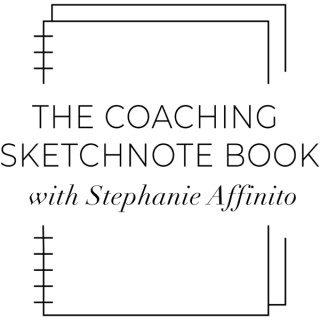Podcasts about breakout rooms
- 46PODCASTS
- 54EPISODES
- 35mAVG DURATION
- ?INFREQUENT EPISODES
- Nov 11, 2025LATEST
POPULARITY
Best podcasts about breakout rooms
Latest news about breakout rooms
- Introducing Breakout Rooms for enhanced collaboration in your online meetings Zoho Blog - Aug 5, 2024
- Break Out of the Comfort Zone: Facilitating Successful Breakout Sessions Faculty Focus | Higher Ed Teaching & Learning - Aug 2, 2024
Latest podcast episodes about breakout rooms
347 - When 100 People Feel Like One Team: Crafting Connection Online with Perle Laouenan-Catchpole
Gathering hundreds of people is most facilitators' worst nightmare – but for Perle Laouenan-Catchpole, it's her dream.With her signature feminine energy and warmth, Perle connects large online groups as one, cohesive team, creating a sense of belonging that sends ripples of impact throughout the group. Her secret? Comfort must always come before safety, simplicity will always triumph over complexity, and facilitating true connection begins with understanding yourself first.This is a beautiful, passionate conversation for anyone that wants to step into their superpower, and learn the art of online, human connection.Find out about:How to design workshops that connect hundreds of people as part of one teamWhy you should tell people what you do, rather than what you areHow to foster a sense of belonging amongst hundreds of participantsThe power of speaking out your needs, to invite others to do the sameThe value of multilingual breakouts, allowing participants to engage in their mother tongueDon't miss the next episode: subscribe to the show with your favourite podcast player.Links:Watch the video recording of this episode on YouTube.Connect to Perle Laouenan-Catchpole:LinkedInWebsiteShare your thoughts about our conversation!Support the show✨✨✨Subscribe to our newsletter to receive a free 1-page summary of each upcoming episode directly to your inbox, or explore our eBooks featuring 50-episode compilations for even more facilitation insights. Find out more:https://workshops.work/podcast✨✨✨Did you know? You can search all episodes by keyword to find exactly what you need via our Buzzsprout page!
Got Health Questions or Comments?
Joël conducted a thoughtbot mini-workshop on query plans, which Stephanie found highly effective due to its interactive format. They then discuss the broader value of interactive workshops over traditional talks for deeper learning. Addressing listener questions, Stephanie and Joël explore the strategic use of if and else in programming for clearer code, the importance of thorough documentation in identifying bugs, and the use of Postgres' EXPLAIN ANALYZE, highlighting the need for environment-specific considerations in query optimization. Episode mentioning query plans (https://bikeshed.thoughtbot.com/418) Query plan visualizer (https://explain.dalibo.com/) RailsConf 2024 (https://railsconf.org/) Episode 349: Unpopular Opinions (https://bikeshed.thoughtbot.com/349) Squint test (https://www.youtube.com/watch?v=8bZh5LMaSmE) Episode 405: Retro on Sandi Metz rules (https://bikeshed.thoughtbot.com/405) Structuring conditionals in a wizard (https://thoughtbot.com/blog/structuring-conditionals-in-a-wizard) Episode 417: Module docs (https://bikeshed.thoughtbot.com/417) Episode 416: Multidimensional numbers (https://bikeshed.thoughtbot.com/416) ruby-units gem (https://github.com/olbrich/ruby-units) Solargraph (https://marketplace.visualstudio.com/items?itemName=castwide.solargraph) parity (https://github.com/thoughtbot/parity) Transcript: STEPHANIE: Hello and welcome to another episode of The Bike Shed, a weekly podcast from your friends at thoughtbot about developing great software. I'm Stephanie Minn. JOËL: And I'm Joël Quenneville, and together, we're here to share a bit of what we've learned along the way. STEPHANIE: So, Joël, what's new in your world? JOËL: Just recently, I ran a sort of mini workshop for some colleagues here at thoughtbot to dig into the idea of query plans and, how to read them, how to use them. And, initially, this was going to be more of a kind of presentation style. And a colleague and I who were sharing this decided to go for a more interactive format where, you know, this is a, like, 45-minute slot. And so, we set it up so that we did a sort of intro to query plans in about 10 minutes then 15 minutes of breakout rooms, where people got a chance to have a query plan. And they had some sort of comprehension questions to answer about it. And then, 15 minutes together to have each group share a little bit about what they had discovered in their query plan back with the rest of the group, so trying to balance some understanding, some application, some group discussion, trying to keep it engaging. It was a pretty fun approach to sharing information like that. STEPHANIE: Yeah. I wholeheartedly agree. I got to attend that workshop, and it was really great. Now that I'm hearing you kind of talk about the three different components and what you wanted people attending to get out of it, I am impressed because [laughs] there is, like, a lot more thought, I think, that went into just participant engagement that reflecting on it now I'm like, oh yeah, like, I think that was really effective as opposed to just a presentation. Because you had, you know, sent us out into breakout rooms, and each group had a different query that they were analyzing. You had kind of set up links that had the query set up in the query analyzer. I forget what the tool was called that you used. JOËL: I forget the name of it, but we will link it in the show notes. STEPHANIE: Yeah. It was helpful for me, though, because, you know, I think if I were just to have learned about it in a presentation or even just looked at, you know, screenshots of it on a slide, that's different still from interacting with it and feeling more confident to use it next time I find myself in a situation where it might be helpful. JOËL: It's really interesting because that was sort of the goal of it was to make it a bit more interactive and then, hopefully, helping people to retain more information than just a straight up, like, presentation would be. I don't know how you feel, I find that often when I go to a place like, let's say, RailsConf, I tend to stay away from more of the workshop-y style events and focus more on the talks. Is that something that you do as well? STEPHANIE: Yeah. I have to confess that I've never attended a workshop [laughs] at a conference. I think it's partly my learning style and also partly just honestly, like, my energy level when I'm at the conference. I kind of just want to sit back. It's on my to-do list. Like, I definitely want to attend one just to see what it's like. And maybe that might even inspire me to want to create my own workshop. But it's like, once I'm in it, and, you know, like, everyone else is also participating, I'm very easily peer pressured [laughs]. So, in a group setting, I will find myself enjoying it a lot more. And I felt that kind of same way with the workshop you ran for our team. Though, I will say a funny thing that happened was that when I went out into my breakout group with another co-worker, and we were trying to grok this query that you gave us, we found out that we got the hardest one, the most complicated one [laughs] because there were so many things going on. There was, like, multiple, like, you know, unions, some that were, like, nested, and then just, like, a lot of duplication as well, like, some conditions that were redundant because of a different condition happening inside of, like, an inner statement. And yeah, we were definitely scratching our heads for a bit and were very grateful that we got to come back together as a group and be like, "Can someone please help? [laughs] Let's figure out what's going on here." JOËL: Sort of close that loop and like, "Hey, here's what we saw. What does everybody else see?" STEPHANIE: Yeah, and I appreciated that you took queries from actual client projects that you were working on. JOËL: Yeah, that was the really fun part of it was that these were not sort of made-up queries to illustrate a point. These were actual queries that I had spent some time trying to optimize and where I had had to spend a lot of time digging into the query plans to understand what was going on. And it sounds like, for you, workshops are something that is...they're generally more engaging, and you get more value out of them. But there's higher activation energy to get started. Does that sound right? STEPHANIE: Yeah, that sounds right. I think, like, I've watched so many talks now, both in person and on YouTube, that a lot of them are easily forgettable [laughs], whereas I think a workshop would be a lot more memorable because of that interactivity and, you know, you get out of it what you put in a little bit. JOËL: Yeah, that's true. Have you looked at the schedule for RailsConf 2024 yet? And are there any workshops on there that you're maybe considering or that maybe have piqued your interest? STEPHANIE: I have, in fact, and maybe I will check off attending a workshop [laughs] off my bucket list this year. There are two that I'm excited about. Unfortunately, they're both at the same time slot, so I -- JOËL: Oh no. You're going to have to choose. STEPHANIE: I know. I imagine I'll have to choose. But I'm interested in the Let's Extend Rails With A Gem by Noel Rappin and Vision For Inclusion Workshop run by Todd Sedano. The Rails gem one I'm excited about because it's just something that I haven't had to do really in my dev career so far, and I think I would really appreciate having that guidance. And also, I think that would be motivation to just get that, like, hands-on experience with it. Otherwise, you know, this is something that I could say that I would want to do and then never get [chuckles] around to it. JOËL: Right, right. And building a gem is the sort of thing that I think probably fits better in a workshop format than in a talk format. STEPHANIE: Yeah. And I've really appreciated all of Noel's content out there. I've found it always really practical, so I imagine that the workshop would be the same. JOËL: So, other than poring over the RailsConf schedule and planning your time there, what has been new for you this week? STEPHANIE: I have a really silly one [laughs]. JOËL: Okay. STEPHANIE: Which is, yesterday I went out to eat dinner to celebrate my partner's birthday, and I experienced, for the first time, robots [laughter] at this restaurant. So, we went out to Hot Pot, and I guess they just have these, like, robot, you know, little, small dish delivery things. They were, like, as tall as me, almost, at least, like, four feet. They were cat-themed. JOËL: [laughs] STEPHANIE: So, they had, like...shaped like cat...they had cat ears, and then there was a screen, and on the screen, there was, like, a little face, and the face would, like, wink at you and smile. JOËL: Aww. STEPHANIE: And I guess how this works is we ordered our food on an iPad, and if you ordered some, like, side dishes and stuff, it would come out to you on this robot cat with wheels. JOËL: Very fun. STEPHANIE: This robot tower cat. I'm doing a poor job describing it because I'm still apparently bewildered [laughs]. But yeah, I was just so surprised, and I was not as...I think I was more, like, shocked than delighted. I imagine other people would find this, like, very fun. But I was a little bit bewildered [laughs]. The other thing that was very funny about this experience is that these robots were kind of going down the aisle between tables, and the aisles were not quite big enough for, like, two-way traffic. And so, there were times where I would be, you know, walking up to go use the restroom, and I would turn the corner and find myself, like, face to face with one of these cat robot things, and, like, it's starting to go at me. I don't know if it will stop [laughs], and I'm the kind of person who doesn't want to find out. JOËL: [laughs] STEPHANIE: So, to avoid colliding with this, you know, food delivery robot, I just, like, ran away from it [laughs]. JOËL: You don't know if they're, like, programmed to yield or something like that. STEPHANIE: Listen, it did not seem like it was going to stop. JOËL: [laughs] STEPHANIE: It got, like, I was, you know, kind of standing there frozen in paralysis [laughs] for a little while. And then, once it got, I don't know, maybe two or three feet away from me, I was like, okay, like, this is too close for comfort [laughs]. So, that was my, I don't know, my experience at this robot restaurant. Definitely starting to feel like I'm in the, I don't know, is this the future? Someone, please let me know [laughs]. JOËL: Is this a future that you're excited or happy about, or does this future seem a little bit dystopian to you? STEPHANIE: I was definitely alarmed [laughter]. But I'm not, like, a super early adopter of new technology. These kinds of innovations, if you will, always surprise me, and I'm like, oh, I guess this is happening now [laughs]. And I will say that the one thing I did not enjoy about it is that there was not enough room to go around this robot. It definitely created just pedestrian traffic issues. So, perhaps this could be very cool and revolutionary, but also, maybe design robots for humans first. JOËL: Or design your dining room to accommodate your vision for the robots. I'm sure that flying cars and robots will solve all of this, for sure. STEPHANIE: Oh yeah [laughter]. Then I'll just have to worry about things colliding above my head. JOËL: And for the listeners who cannot see my face right now, that was absolutely sarcasm [laughs]. Speaking of our listeners, today we're going to look at a group of different listener questions. And if you didn't know that, you could send in a question to have Stephanie and I discuss, you can do that. Just send us an email at hosts@bikeshed.fm. And sometimes, we put it into a regular episode. Sometimes, we combine a few and sort of make a listener question episode, which is what we're doing today. STEPHANIE: Yeah. It's a little bit of a grab bag. JOËL: Our first question comes from Yuri, and Yuri actually has a few different questions. But the first one is asking about Episode 349, which is pretty far back. It was my first episode when I was coming on with Chris and Steph, and they were sort of handing the baton to me as a host of the show. And we talked about a variety of hot takes or unpopular opinions. Yuri mentions, you know, a few that stood out to him: one about SPAs being not so great, one about how you shouldn't need to have a side project to progress in your career as a developer, one about developer title inflation, one about DRY and how it can be dangerous for a mid-level dev, avoiding let in RSpec specs, the idea that every if should come with an else, and the idea that developers shouldn't be included in design and planning. And Yuri's question is specifically the question about if statements, that every if should come with an else. Is that still an opinion that we still have, and why do we feel that way? STEPHANIE: Yeah, I'm excited to get into this because I was not a part of that episode. I was a listener back then when it was still Steph and Chris. So, I am hopefully coming in with a different, like, additional perspective to add as well while we kind of do a little bit of a throwback. So, the one about every if should come with an else, that was an unpopular opinion of yours. Do you mind kind of explaining what that means for you? JOËL: Yeah. So, in general, Ruby is an expression-oriented language. So, if you have an if that does not include an else, it will implicitly return nil, which can burn you. There may be some super expert programmers out there that have never run into undefined method for nil nil class, but I'm still the kind of programmer who runs into that every now and then. And so, implicit nils popping up in my code is not something I generally like. I also generally like having explicit else for control flow purposes, making it a little bit clearer where flow of control goes and what are the actual paths through a particular method. And then, finally, doing ifs and elses instead of doing them sort of inline or as trailing conditionals or things like that, by having them sort of all on each lines and balancing out. The indentation itself helps to scan the code a little bit more. So, deeper indentation tells you, okay, we're, like, nesting multiple conditions, or something like that. And so, it makes it a little bit easier to spot complexity in the code. You can apply, and I want to say this is from Sandi Metz, the squint test. STEPHANIE: Yeah, it is. JOËL: Where you just kind of, like, squint at your code so you're not looking at the actual characters, and more of the structure, and the indentation is actually a friend there rather than something to fight. So, that was sort of the original, I think, idea behind that. I'm curious, in your experience, if you would like to balance your conditionals, ifs with something else, or if you would like to do sort of hanging ifs. STEPHANIE: Hanging ifs, I like that phrase that you just coined there. I agree with your opinion, and I think it's especially true if you're returning values, right? I mean, in Ruby, you kind of always are. But if you are caring about return values, like you said, to avoid that implicit nil situation, I find, especially if you're writing tests for that code, it's really easy, you know, if you spot that condition, you're like, okay, great. Like, this is a path I need to test. But then, oftentimes, you don't test that implicit path, and if you don't enter the condition, then what happens, right? So, I think that's kind of what you're referring to when you talk about both. It's, like, easier to spot in terms of control flow, like, all the different paths of execution, as well as, yeah, like, saving you the headaches of some bugs down the line. One thing that I thought about when I was kind of revisiting that opinion of yours is the idea of like, what are you trying to communicate is different or special about this condition when you are writing an if statement? And, in my head, I kind of came up with a few different situations you might find yourself in, which is, one, where you truly just have, like, a special case, and you're treating that completely differently. Another when you have more of a, like, binary situation, where it's you want to kind of highlight either...more of a dichotomy, right? It's not necessarily that there is a default but that these are two opposite things. And then, a third situation in which you have multiple conditions, but you only happen to have two right now. JOËL: Interesting. And do you think that, like, breaking down those situations would lead you to pick different structures for writing your conditionals? STEPHANIE: I think so. JOËL: Which of those scenarios do you think you might be more likely to reach for an if that doesn't have an else that goes with it? STEPHANIE: I think that first one, the special case one. And in Yuri's email, he actually asked, as a follow-up, "Do we avoid guard clauses as a result of this kind of heuristic or rule?" And I think that special case situation is where a guard clause would shine because you are highlighting it by putting it at the top of a method, and then saying like, you know, "Bail out of this" or, like, "Return this particular thing, and then don't even bother about the rest of this code." JOËL: I like that. And I think guard clauses they're not the first thing I reach for, but they're not something I absolutely avoid. I think they need to be used with care. Like you said, they have to be in the top of your method. If you're adding returns and things that break out of your method, deep inside a conditional somewhere, 20 lines into your method, you don't get to call that a guard clause anymore. That's something else entirely. I think, ideally, guard clauses are also things that will break out of the method, so they're maybe raising exception. Maybe they're returning a value. But they are things that very quickly check edge cases and bail so that the body of the method can focus on expecting data in the correct shape. STEPHANIE: I have a couple more thoughts about this; one is I'm reminded of back when we did that episode on kind of retroing Sandi Metz's Rules For Developers. I think one of the rules was: methods should only be five lines of code. And I recall we'd realized, at least I had realized for the first time, that if you write an if-else condition in Ruby, that's exactly five lines [laughs]. And so, now that I'm thinking about this topic, it's cool to see that a couple of these rules converge a little bit, where there's a bit of explicitness in saying, like, you know, if you're starting to have more conditions that can't just be captured in a five-line if-else statement, then maybe you need something else there, right? Something perhaps like polymorphic or just some way to have branched earlier. JOËL: That's true. And so, even, like, you were talking about the exceptional edge cases where you might want to bail. That could be a sign that your method is doing too much, trying to like, validate inputs and also run some sort of algorithm. Maybe this needs to be some sort of, like, two-step thing, where there's almost, like, a parsing phase that's handled by a different object or a different method that will attempt to standardize your inputs and raise the appropriate errors and everything. And then, your method that has the actual algorithm or code that you're trying to run can just assume that its inputs are in the correct shape, kind of that pushing the uncertainty to the edges. And, you know, if you've only got one edge case to check, maybe it's not worth to, like, build this in layers, or separate out the responsibilities, or whatever. But if you're having a lot, then maybe it does make sense to say, "Let's break those two responsibilities out into two places." STEPHANIE: Yeah. And then, the one last kind of situation I've observed, and I think you all talked about this in the Unpopular Opinions episode, but I'm kind of curious how you would handle it, is side effects that only need to be applied under a certain condition. Because I think that's when, if we're focusing less on return values and more just on behavior, that's when I will usually see, like, an if something, then do this that doesn't need to happen for the other path. JOËL: Yes. I guess if you're doing some sort of side effect, like, I don't know, making a request to an API or writing to a file or something, having, like, else return nil or some other sentinel value feels a little bit weird because now you're caring about side effects rather than return values, something that you need to keep thinking of. And that's something where I think my thing has evolved since that episode is, once you start having multiple of these, how do they compose together? So, if you've got if condition, write to a file, no else, keep going. New if condition, make a request to an API endpoint, no else, continue. What I've started calling independent conditions now, you have to think about all the different ways that they can combine, and what you end up having is a bit of a combinatorial explosion. So, here we've got two potential actions: writing to a file, making a request to an API. And we could have one or the other, or both, or neither could happen, depending on the inputs to your method, and maybe you actually want that, and that's cool. Oftentimes, you didn't necessarily want all of those, especially once you start going to three, four, five. And now you've got that, you know, explosion, like, two to the five. That's a lot of paths through your method. And you probably didn't really need that many. And so, that can get really messy. And so, sometimes the way that an if and an else work where those two paths are mutually exclusive actually cuts down on the total number of paths through your method. STEPHANIE: Hmm, I like that. That makes a lot of sense to me. I have definitely seen a lot of, like, procedural code, where it becomes really hard to tell how to even start relating some of these concepts together. So, if you happen to need to run a side effect, like writing to a file or, I don't know, one common one I can think of is notifying something or someone in a particular case, and maybe you put that in a condition. But then there's a different branching path that you also need to kind of notify someone for a similar reason, maybe even the same reason. It starts to become hard to connect, like, those two reasons. It's not something that, like, you can really scan for or, like, necessarily make that connection because, at that point, you're going down different paths, right? And there might be other signals that are kind of confusing things along the way. And it makes it a lot harder, I think, to find a shared abstraction, which could ultimately make those really complicated nested conditions a little more manageable or just, like, easier to understand at a certain complexity. I definitely think there is a threshold. JOËL: Right. And now you're talking about nested versus non-nested because when conditions are sort of siblings of each other, an if-else behaves differently from two ifs without an else. I think a classic situation where this pops up is when you're structuring code for a wizard, a multi-step form. And, oftentimes, people will have a bunch of checks. They're like, oh, if this field is present, do these things. If this field is present, do these things. And then, it becomes very tricky to know what the flow of control is, what you can expect at what moment, and especially which actions might get shared across multiple steps. Is it safe to refactor in one place if you don't want to break step three? And so, learning to think about the different paths through your code and how different conditional structures will impact that, I think, was a big breakthrough for me in terms of taking the next logical step in terms of thinking, when do I want to balance my ifs and when do I not want to? I wrote a whole article on the topic. We'll link it in the show notes. So, Yuri, thanks for a great question, bringing us back into a classic developer discussion. Yuri also asks or gives us a bit of a suggestion: What about revisiting this topic and doing an episode on hot takes or unpopular topics? Is that something that you'd be interested in, Stephanie? STEPHANIE: Oh yeah, definitely, because I didn't get to, you know, share my hot topics the last episode [laughs]. [inaudible 24:23] JOËL: You just got them queued up and ready to go. STEPHANIE: Yeah, exactly. So, yeah, I will definitely be brainstorming some spicy takes for the show. JOËL: So, Yuri, thanks for the questions and for the episode suggestion. STEPHANIE: So, another listener, Kevin, wrote in to us following up from our episode on Module Docs and about a different episode about Multi-dimensional Numbers. And he mentioned a gem that he maintains. It's called Ruby Units. And it basically handles the nitty gritty of unit conversions for you, which I thought was really neat. He mentioned that it has a numeric class, and it knows how to do math [laughs], which I would find really convenient because that is something that I have been grateful not to have to really do since college [laughs], at least those unit conversions and all the things that I'd probably learned in math and physics courses [laughs]. So, I thought that was really cool, definitely is one to check out if you frequently work with units. It seemed like it would be something that would make sense for a domain that is more science or deals in that kind of domain. JOËL: I'm always a huge fan of anything that tags raw numbers that you're working with with a quantity rather than just floating raw numbers around. It's so easy to make a mistake to either treat a number as a quantity you didn't think of, or make some sort of invalid operation on it, or even to think you have a value in a different size than you do. You think you're dealing with...you know you have a time value, but you think it's in seconds. It's actually in milliseconds. And then, you get off by some big factor. These are all mistakes that I have personally made in my career, so leaning on a library to help avoid those mistakes, have better information hiding for the things that really aren't relevant to the work that I'm trying to do, and also, kind of reify these ideas so that they have sort of a name, and they're, like, their own object, their own thing that we can interact with in the app rather than just numbers floating around, those are all big wins from my perspective. STEPHANIE: I also just thought of a really silly use case for this that is, I don't know, maybe I'll have to experiment with this. But every now and then, I find the need to have to convert a unit, and I just pop into Google, and I'm like, please give me, you know, I'll search for 10 kilometers in miles or something [laughs]. But then I have to...sometimes Google will figure it out for me, and sometimes it will just list me with a bunch of weird conversion websites that all have really old-school UI [laughs]. Do you know what I'm talking about here? Anyway, I would be curious to see if I could use this gem as a command-line interface [laughs] for me without having to go to my browser and roll the dice with freecalculator.com or something like that [laughs]. JOËL: One thing that's really cool with this library that I saw is the ability to define your own units, and that's a thing that you'll often encounter having to deal with values that are maybe not one of the most commonly used units that are out there, dealing with numbers that might mean a thing that's very particular to your domain. So, that's great that the library supports that. I couldn't see if it supports multi-dimensional units. That was the episode that inspired the comment. But either way, this is a really cool library. And thank you, Kevin, for sharing this with us. STEPHANIE: Kevin also mentions that he really enjoys using YARD docs. And we had done that whole episode on Module Docs and your experience writing them. So, you know, your people are out there [laughs]. JOËL: Yay. STEPHANIE: And we talked about this a little bit; I think that writing the docs, you know, on one hand, is great for future readers, but, also, I think has the benefit of forcing the author to really think about their inputs and outputs, as Kevin mentions. He's found bugs by simply just going through that process in designing his code, and also recommends Solargraph and Solargraph's VSCode extension, which I suspect really kind of makes it easy to navigate a complex codebase and kind of highlight just what you need to know when working with different APIs for your classes. So, I recently kind of switched to the Ruby LSP, build with Shopify, but I'm currently regretting it because nothing is working for me right now. So, that might be the push that I need [laughs] to go back to using Solargraph. JOËL: It's interesting that Kevin mentions finding bugs while writing docs because that has absolutely been my experience. And even in this most recent round, I was documenting some code that was just sort of there. It wasn't new code that I was writing. And so, I had given myself the rule that this would be documentation-only PRs, no code changes. And I found some weird code, and I found some code that I'm 98% sure is broken. And I had to have the discipline to just put a notice in the documentation to be like, "By the way, this is how the method should work. I'm pretty sure it's broken," and then, maybe come back to it later to fix it. But it's amazing how trying to document code, especially code that you didn't write yourself, really forces you to read it in a different way, interact with it in a different way, and really, like, understand it in a deep way that surprised me a little bit the first time I did it. STEPHANIE: That's cool. I imagine it probably didn't feel good to be like, "Hey, I know that this is broken, and I can't fix it right now," but I'm glad you did. That takes a lot of, I don't know, I think, courage, in my opinion [laughs], to be like, "Yeah, I found this, and I'm going to, you know, like, raise my hand acknowledging that this is how it is," as supposed to just hiding behind a broken functionality that no one [laughs] has paid attention to. JOËL: And it's a thing where if somebody else uses this method and it breaks in a way, and they're like, "Well, the docs say it should behave like this," that would be really frustrating. If the docs say, "Hey, it should behave like this, but it looks like it's broken," then, you know, I don't know, I would feel a little bit vindicated as a person who's annoyed at the code right now. STEPHANIE: For sure. JOËL: Finally, we have a message from Tim about using Postgres' EXPLAIN ANALYZE. Tim says, "Hey, Joël, in the last episode, you talked a bit about PG EXPLAIN ANALYZE. As you stated, it's a great tool to help figure out what's going on with your queries, but there is a caveat you need to keep in mind. The query planner uses statistics gathered on the database when making decisions about how to fetch records. If there's a big difference between your dev or staging database and production, the query may make different decisions. For example, if a table has a low number of records in it, then the query planner may just do a table scan, but in production, it might use an index. Also, keep in mind that after a schema changes, it may not know about new indexes or whatever unless an explicit ANALYZE is done on the table." So, this is really interesting because, as Tim mentions, EXPLAIN ANALYZE doesn't behave exactly the same in production versus in your local development environment. STEPHANIE: When you were trying to optimize some slow queries, where were you running the ANALYZE command? JOËL: I used a combination. I mostly worked off of production data. I did a little bit on a staging database that had not the same amount of records and things. That was pretty significant. And so, I had to switch to production to get realistic results. So, yes, I encountered this kind of firsthand. STEPHANIE: Nice. For some reason, this comment also made me think of..., and I wanted to plug a thoughtbot shell command that we have called Parity, which lets you basically download your production database into your local dev database if you use Heroku. And that has come in handy for me, obviously, in regular development, but would be really great in this use case. JOËL: With all of the regular caveats around security, and PII, and all this stuff that come with dealing with production data. But if you're running real productions on production, you should be cleared and, like, trained for access to all of that. I also want to note that the queries that you all worked with on Friday are also from the production database. STEPHANIE: Really? JOËL: So, you got to see what it actually does, what the actual timings were. STEPHANIE: I'm surprised by that because we were using, like, a web-based tool to visualize the query plans. Like, what were you kind of plugging into the tool for it to know? JOËL: So, the tool accepts a query plan, which is a text output from running a SQL query. STEPHANIE: Okay. So, it's just visualizing it. JOËL: Correct. Yeah. So, you've got this query plan, which comes back as this very intimidating block of, like, text, and arrows, and things like that. And you plug it into this web UI, and now you've got something that is kind of interactive, and visual, and you can expand or collapse nodes. And it gives you tooltips on different types of information and where you're spending the most time. So, yeah, it's just a nicer way to visualize that data that comes from the query plan. STEPHANIE: Gotcha. That makes sense. JOËL: So, that's a very important caveat. I don't think that's something that we mentioned on the episode. So, thank you, Tim, for highlighting that. And for all of our listeners who were intrigued by leaning into EXPLAIN ANALYZE and query plan viewers to debug your slow queries, make sure you try it out in production because you might get different results otherwise. STEPHANIE: So, yeah, that about wraps up our listener topics in recent months. On that note, Joël, shall we wrap up? JOËL: Let's wrap up. STEPHANIE: Show notes for this episode can be found at bikeshed.fm. JOËL: This show has been produced and edited by Mandy Moore. STEPHANIE: If you enjoyed listening, one really easy way to support the show is to leave us a quick rating or even a review in iTunes. It really helps other folks find the show. JOËL: If you have any feedback for this or any of our other episodes, you can reach us @_bikeshed, or you can reach me @joelquen on Twitter. STEPHANIE: Or reach both of us at hosts@bikeshed.fm via email. JOËL: Thanks so much for listening to The Bike Shed, and we'll see you next week. ALL: Byeeeeeeeee!!!!!!! AD: Did you know thoughtbot has a referral program? If you introduce us to someone looking for a design or development partner, we will compensate you if they decide to work with us. More info on our website at: tbot.io/referral. Or you can email us at: referrals@thoughtbot.com with any questions.
Running out of Time S2E28: Godgueen of Ozymandias
In the Hematite City of Ozymandias the Princes have built a shrine to honor the lynchpin of all reality. A world of her own is at her fingertips. All she needs to do it grasp it. Oh and kill the rest. With Ismail as Hunts the Storm who makes a plea Trevor as Parallax who feels a little tense Caity as Hannah, Archmaster of Life Victoria as Ethyl Stubbs, Archmaster of Death and Charlotte as Mona Storytelling by Rudy New Song! Mona Machine Composed by Psnayl Abyssal Timeline Theme Composed by Psnayl Hunts-the-Storm Theme Composed by Psnayl Play the game! Buy the rules here: https://www.drivethrurpg.com/product/... You can cast spells too. You know it. / discord #notdnd #magetheawakening #ttrpg 0:00 Intro 2:15 Sudden Monkeys! 7:08 Hulk Hannah Form 11:12 Holy Water Miracle 13:55 This Byron 25:38 Breakout Rooms of Betrayal 40:06 The moment I capture my friends 49:20 Oh you have wings now 1:05:55 "It's corruption!" 1:18:49 What's your gnosis these days? 1:27:07 "How dare you paradox!" --- Support this podcast: https://podcasters.spotify.com/pod/show/wards-and-witchcraft/support
2023-12-09 | Day 3 | Rohatsu Intensive | Eight Fold Path | Ellen Hippard and Laurie Winnette
00:00:26 - Ellen Offers a Dharma Talk - Teachings - The eight Fold Path 00:00:49 - The Bodhisattva vow and the Four Noble Truths are inseparable 00:04:06 - The Eight Fold Path Components 00:07:30 - Right View 00:07:49 - Right Intention 00:09:23 - The Buddha Names 3 Intentions that Cause Suffering - - Grasping, ill-will and Cruelty 00:11:45 - First Category of the 8 Fold Path - The Wisdom Category - Right View - Right Intention - Supports the Ethics Category 00:12:05 - Second Category of the 8 Fold Path - Ethics Category -Right Speech - Right Action and Right Livelihood 00:16:34 - Third and Final Component of the 8 Fold Path - The Concentration Category - 00:17:06 - The Concentration Category - Right Effort - Right Mindfulness - Right Concentration 00:27:42 - Ellen Invites Questions 00:29:35 - Book Recommended - Steps to Liberation: The Buddha's Eightfold Path Paperback – by Gil Fronsdal - Also Readings by Analyo 00:31:33 - Awakening together - Embarking on a Year Long Study of the Eight Fold Path - Teachers Ryan and C.J. - https://www.awakeningtogetherzen.org/ email: awakeningtogethermn@gmail.com 00:35:39 - Breakout Room Exercise - Laurie Offers Questions for the Exercise(Questions Below)10 Minutes to write - 25 Minutes to write. - 10 Minutes to share - then 10 minutes in the big group 00:36:21 - HOSTILITY - 1) Think about ways anger and hostility appear in your life 00:37:03 - 2) Do your actions cause harm, even in minor ways? 00:37:22 - 3) How are you harmed (mentally) when you express hostility? 00:37:45 - 4) As you consider the affects of your hostility, how are you effected by this reflection? 00:38:17 - COMPASSION - 1) Reflect on your relationship to compassion. 00:38:32 - 2) What role has compassion had in your life— both receiving of it and offering compassion to others? 00:38:59 - 3) How does it feel to be compassionate? 00:39:04 - 4) How might it benefit you if you cultivated more compassion? 00:39:18 - 5) How can you have more self-compassion? 00:39:27 - Participants Go into Breakout Rooms to Write for 25 Minutes - Share for 10 Minutes Together MB
Thinking about hosting an event? Want to give your attendees more than just the basic keynote experience? Why not try breakout rooms! Listen to Tyler and Kyle as they discuss the pros of breakout rooms and how to give your attendees the bang for their buck. Whether you are an event organizer, sponsor or attendee, breakout rooms have something to offer to everyone that will add a little more excitement to your event. Check out 5ToolProductions.com for more info!
2023-09-03 | Class 8 | I Take up the Way of Letting Go of Anger | Joel Barna
00:00:25 - Joel outlines Some of the Class Content 00:01:24 - Joel Introduces the Sitting 00:03:02 - Participants Sit for 5 Minutes 00:03:14 - Joel Introduces the Precept - 'I Take up the Way of Letting Go of Anger 00:06:57 - One Mind, Three Brains - The Triune brain 00:08:25 - We Remember Trauma with our Feelings and our Bodies 00:09:38 - To Treat Traumatic Memories we have to Wake Up the Thinking Brain 00:13:11 - Talking From an Internal Family Systems View Point 00:24:21 - Joel Talks About other Sources/Perspectives 00:24:31 - Book Mentioned - Mind of Clover by Robert Aitken - 00:26:24 - In Some Ways, by Taking up the precepts, we are Swimming against the Stream, of Part of what Makes us Human 00:27:53 - What is it that makes this Precept and these Psychological tools for dealing with this Precept, part of Zen Practice? 00:35:03 - A Lead into the Prompt for the breakout Rooms 00:37:40 - Prompt for the Breakout Rooms - Meeting parts around Anger 00:49:21 - Breakout Rooms of 3 People for 15 Minutes - Sharing what came up for you 00:49:29 - Participant Reflections/Sharings - A Conversation about' When Protectors show up' - (in IFS terms) 00:59:50 - Joel Brings the Class to a Close MB
With Robbie Samuels, a virtual event design consultant, a professional speaker, TEDx speaker, Harvard Business Review contributor, who has been featured in numerous leading business publications and business books, an Executive Zoom Producer, who helps organizations strategically move their in-person events online with less stress and greater participant engagement, is an out transgender owner of Robbie Samuels LLC, a certified LGBT Business Enterprise. Recognized as a “networking expert” by Harvard Business Review Ascend, Forbes, Lifehacker, and Inc, and as an “industry expert in the field of digital event design” by JDC Events, Robbie's goal is to help you make the most of your virtual event experiences. He is a Certified Virtual Convener and Certified Virtual Presenter. His event clients are national and statewide advocacy organizations, including Feeding America and California WIC Association. He is also the author of three books “Break Out of Boredom: Low-Tech Solutions for Highly Engaging Zoom Events,” “Small List, Big Results: Launch a Successful Offer No Matter the Size of Your Email List,” and “Croissants vs. Bagels: Strategic, Effective, and Inclusive Networking at Conferences.” Collectively they have received over 650 Amazon reviews and reached #1 best seller in 29 categories across four countries. During our conversation, Robbie shares the secrets and tips around mastering virtual events, including strategies in designing more transformative, engaging, and inclusive online experiences, incorporating purpose-first design to create sessions, enhancing virtual presentations by utilizing improved online facilitation techniques, designing breakout rooms that foster intentional engagement, and applying these online facilitation and event design concepts to any virtual platform. To listen to the podcast and access the show notes and any other resources mentioned in this episode, visit us at www.legalwebsitewarrior.com/podcast.
Remote Work Rants: Holding Attention and Harnessing Breakout Rooms
Marisa Eikenberry and Wayne Turmel delve into the realm of remote work pet peeves, with a particular focus on virtual meetings. As they banter in their signature casual-yet-business-oriented style, Marisa and Wayne discuss the ups and downs of attention spans, attention-grabbing tactics, and the intricate dynamics of breakout sessions. Sharing insights from their own experiences, they highlight the importance of intentional meeting behavior and how to make breakout rooms truly effective. Tune in to gain valuable tips on managing meeting frustrations and optimizing remote team interactions. Key Takeaways 1. Attention spans are shorter in virtual meetings, so facilitators should change things up every 6 minutes to keep participants engaged. 2. Meeting behavior is a performance management issue and should be addressed by managers. 3. Breakout rooms can be effective for generating better discussion and involving all participants, but they should have a specific outcome and be relevant to the topic at hand. Timestamps 00:00:00 Introduction 00:00:19 Discussion about virtual meeting pet peeves 00:01:28 Attention spans are shorter and distractions are a challenge 00:03:09 Importance of meeting preparation and clear objectives 00:04:07 The need to change things up every 6 minutes 00:05:49 The impact of long monologues on attention span 00:06:29 The value of providing handouts and reference materials 00:07:07 Meeting behavior as a performance management issue 00:08:04 Addressing issues of dominant or unengaged meeting participants 00:08:17 The perception problem of not actively participating in meetings 00:08:38 Team dynamic issue needs to be addressed. 00:08:54 Camera and bandwidth issues affect meeting participation. 00:09:10 Lack of notice and distractions affect meeting engagement. 00:09:24 Meeting behavior has devolved due to lack of accountability. 00:10:42 Stereotypical jokes and breakout sessions as meeting challenges. 00:11:26 Remote work during the pandemic is a significant portion of work life. 00:12:10 Breakout sessions can be effective if done purposefully. 00:13:08 Fluffy ice breakers are not favored by Wayne. 00:14:20 Breakout rooms should have a specific outcome and purpose. 00:16:43 Clear communication and not wasting time are essential in meetings. 00:16:50 Reason for doing something in a meeting 00:17:09 Icebreaker activities in meetings 00:17:19 Using breakout sessions to solve problems 00:17:53 Importance of involving all participants in larger group meetings 00:18:08 Proper use and management of breakout rooms 00:18:28 Closing Related Episodes What We Learned from Virtual Happy Hours – Ask Wayne Anything Remote Work Rants: Meeting Cancellations and Time Zone Troubles Remote Work Rants: Should You Turn Your Camera On for Every Meeting? When Should You Turn Off Your Webcam? – Ask Wayne Anything Additional Resources Learn more about Wayne Turmel Email Wayne Turmel Connect with Wayne Turmel on LinkedIn Learn more about Marisa Eikenberry Email Marisa Eikenberry Connect with Marisa Eikenberry on LinkedIn Purchase a copy of The Long-Distance Leader Purchase a copy of The Long-Distance Teammate Purchase a copy of The Long-Distance Team The Kevin Eikenberry Group Your Hosts Wayne Turmel: Master Trainer and Coach for The Kevin Eikenberry Group, co-author of The Long-Distance Leader: Rules for Remarkable Remote Leadership and The Long-Distance Teammate: Stay Engaged and Connected While Working Anywhere, and trainer of remote teams for over twenty years. Read More... Marisa Eikenberry: Web developer, podcast editor, and technology support specialist for The Kevin Eikenberry Group. Has worked on a hybrid team for over 9 years. Read more... Join us for a powerful, 4-part video series titled, Demystifying Remote Leadership. You will learn how to create solid working relationships in a virtual team with more confidence and less stress! Sign up: https://longdistanceworklife.com/video Subscribe to Long-Distance Worklife wherever you listen to podcasts. If you enjoyed this episode, please take a moment to rate the show 5 stars and leave a review! Connect with us: Instagram: https://www.instagram.com/longdistanceworklife/ YouTube: https://www.youtube.com/channel/UC2P22kW5iaX8zU3B0-HVCUA Website: https://longdistanceworklife.com/ TikTok: https://www.tiktok.com/@longdistanceworklife Want us to answer one of your questions? Contact Us!
2023-08-06 | Class 7 | I Take Up the Way of Engaging in Sexual Intimacy Respectfully with Open Heart
00:00:20 - Joel Opens the Class wit a Brief Ceremony to Help Situate Us in Big Mind 00:01:20 - We Chant the 'Verse of the Robe' Together 00:02:42 - Figuring Out the Boundaries of the Class 00:07:16 - Joel Offers a Talk On the Precept - I Take Up the Way of Engaging in Sexual Intimacy Respectfully and with an Open Heart 00:16:51 - Article - The Birds are Singing, but Not for Me'. Link - https://www.nytimes.com/2023/07/22/opinion/hearing-aging-deafness.html By David George Haskell 00:20:26 - Ways in Which we are Different from Other Species - Desire and Bonds 00:30:17 - Joel Leads us into Breakout Rooms with Clear Instruction - Looking at the List of the Precepts - Speaking truthfully - Speaking of Others with Openness and Possibility - Meeting Others on Equal Ground - Cultivating a clear Mind - Taking Only What is freely given, and giving Freely of all that I Can - The Way Of Letting go Of Anger - The Way Of Supporting Life, Consider How These other precepts help inform us of the Precept ‘I Take Up the Way of Engaging in Sexual Intimacy Respectfully and with an Open Heart' 00:31:44 - Joel Explains the Format of the Breakout Rooms - Sit for 5 minutes - Write for 10 Minutes Individually - 3 Minutes Each to Share What you are Willing/wish to Share - if you Do not wish to Share, Please take your 3 minutes to sit with others in Silence - 5 minutes for reflecting together/sharing - 25 minutes in Total 00:33:45 - Breakout Rooms Begin - Instructions in Above TimeStamp - 00:30:17 and 00:32:44 00:33:58 - Discussion Around Recording 00:37:02 - Reflections and Sharings for this Particular Precept were not Recorded To Offer Dana Please Go to: Appamada.org/contribute MB
S6E5: Setting Up Zoom Breakout Rooms for Success with Robbie Samuels
Event Design Consultant and Executive Zoom Producer Robbie Samuels shares best practices from his latest book 'Break Out of Boredom: Low-Tech Solutions for Highly Engaging Zoom Events'. In this episode, Robbie walks through how to set up, manage, and wrap up breakout room tasks to keep the lesson's pace moving forward. To learn more about Robbie's work and latest publications, visit his website or connect with him on LinkedIn here.ReferencesSamuels, R. (2023) Break Out of Boredom: Low-Tech Solutions for Highly Engaging Zoom Events. Wordsworth Lane PressYou can support the work we do at TESOL Pop by: - Leaving a rating and review wherever you listen to the podcast- Sharing today's episode with your teaching community - Buying us a coffee at https://ko-fi.com/tesolpop
197 - How to Set Up Breakout Rooms for Success with Gwyn Wansbrough
In an on-site workshops, breakout groups are a tried and tested way to get the group thinking, communicating, and developing.In online workshops, breakout rooms are a different beast.You press a button and the group disappears — you don't know what they're saying, whether they're collaborating, or anything about their time together!Gwyn Wansbrough is on a mission to take the uncertainty out of breakout rooms and virtual facilitation. Her approach touches all ends of the workshop, helping you and your participants get clear on your shared purpose, rules for engagement, and much more.Gwyn provides a crash course in breaking through the burden of breakout rooms, so you can turn them into a powerful option in your facilitation toolbox!Find out about:Why your setup and warm-up will make or break the success of your breakout roomsWhat Gwyn believes to be the four biggest mistakes we make with breakout roomsHow to use the start of your workshop to prepare the group for breakoutsHow to use a set of shared agreements to generate buy-in and commitmentWhy it's vital to remain present for the group, even if you are outside of their breakoutsThe three things participants need to feel comfortable in breakout roomsDon't miss the next episode: subscribe to the show with your favourite podcast player.And download the free 1-page summary, so you can always have the key points of this episode to hand.LinksWatch the video recording of this episode on YouTube.Check out Gwyn's website.Gwyn's free guide: How to Create Engaging Virtual Sessions Your Participants Will Love.Connect to Gwyn:On TwitterOn LinkedInSupport the show
Steve and Marijn look at Breakrooms and Steve keeps talking team rooms, because hey they are about teams… but he means breakout room of course but let's blame it on the cold that is screwing up his head. It does get cool when the boys start talking about MS Team meeting roles and advise everyone to plan for the breakout room strategy in the meeting. If you want to find a few extra nuggets check out this Advent episode…
Foolish Thoughts #263: Remote Learning - The Need to Increase Engagement (Training Tip)
Remote Learning via the use of Breakout Rooms has taken the world by storm since 2020. However, in order to ensure that they are used effectively, you need to do a couple of things to ensure participant engagement. Listen to my four tips.
#37: Hybride Meetings & Teams gestalten: Technik & Tipps mit Axel Rittershaus im Podcast
Learning & Development Podcast // Lernen in geil // Learn Smug
Obacht an alle Interessenten des Online-Kurses "Hybride Meetings & Hybride Zusammenarbeit" von Axel Rittershaus: Für "Lernen in geil"-Podcast-Hörer gibt es 10% auf den Kurspreis von Axel Rittershaus: https://kurse.targetter.de/p/hybride-teams?coupon_code=LERNEN_IN_GEIL_227 Als Führungskräfte-Berater ist Axel Rittershaus die Allzweckwaffe, sobald es um Führung aus der Praxis geht. In seinen hybriden Kursen bietet er eine prall gefüllte Trickkiste mit Hilfestellungen für diverse Fallbeispiele. Jetzt steht der Herbst vor der Tür und spätestens jetzt wird nach der sommerlichen Euphorie über Präsenzveranstaltungen wieder auf Remote und hybride Formate umgestellt. Wenn einige Kollegen virtuell zugeschaltet sind und ein Teil vor Ort im Büro sitzt, kann man hybride Meetings so gestalten, dass Frust bei den virtuellen Kollegen vermieden werden kann. "Hybride Meetings & Teams gestalten" - die Fragen u.a.: 04:33 Wie wichtig ist hybrides bzw. flexibles Arbeiten, wenn es um New Work geht? 05:55 Folgendes Szenario: Großer Konferenzsaal, Stuhlkreis mit 20 Personen. Ein Lautsprecher in der Mitte. Ein Laptop in der Mitte ist mit Webcam auf eine beliebige Kollegin in der Runde gerichtet (die allerdings nicht spricht). Auf der Leinwand die PPT Präsentation. 2 Kollegen sind virtuell auf dem Laptop zugeschaltet. Ein typisches Setting - ist das richtig installiert? 08:30 Was tun, wenn auf die einzige Leinwand die PPT projiziert wird, wie werden die virtuellen TN gezeigt? 09:11 Wie stellen sich alle gegenseitig vor, wenn die virtuellen TN nicht alle vor Ort kennen? 10:00 Verstehe ich richtig, dass man ein hybrides Meeting im Grunde genauso wie ein virtuelles Meeting handeln sollte? Wo sind die Unterschiede? Muss man den ganzen Aufwand mit Headsets etc. auch schon betreiben, wenn nur ein Kollege zugeschaltet wird? 11:00 Welche Tipps und Tricks hast Du, wenn in einem Team ein Teil in Präsenz da ist, ein Teil virtuell? 13:38 Es gibt Livestreaming-Zeitversatz von bis zu 20 Sekunden - Wie geh ich damit um? 15:16 Wie sind Breakout Rooms zu handhaben in hybriden Workshops? 17:25 Es gibt verschiedene Tools wie Kahoot oder Mentimeter, die online bzw. Hybride Meetings schön auflockern können. In vielen Unternehmen sind diese Tools aber nicht erlaubt bzw. müssten erst langwierig freigegeben werden. Kann ich das irgendwie umgehen? 19:20 Was sind die besten Alternativen um Interaktion herzustellen? 20:40 Bei mehrtägigen Präsenzseminaren gibt es in der Regel vor allem nach dem Mittagessen eine kleine Auffrischungsübung. Hast Du eine Erfahrung, welche Muntermacher da ganz besonders wirksam in hybriden Formaten sind? 21:45 Laut der Jugendstudie von Hurrelmann wollen junge Leute nach den Corona-Isolationen und Homeschooling gar nicht im Homeoffice arbeiten. Siehst Du wieder einen Trend zum Büro, sobald die Jungen verstärkt auf den Markt als Arbeitnehmer kommen? Online-Kurs "Hybride Teams & hybride Zusammenarbeit": Für "Lernen in geil"-Hörer gibt es 10% auf den Kurspreis von Axel Rittershaus: https://kurse.targetter.de/p/hybride-teams?coupon_code=LERNEN_IN_GEIL_227 Vernetzt Euch auf LinkedIn mit Axel Rittershaus: https://www.linkedin.com/in/axelrittershaus/ ... und abonniert den YouTube Kanal, der 1x wöchentlich neue Führungstipps bietet: https://www.youtube.com/c/targetterde Der Talk als Videoblog: https://www.lerneningeil.de/videoblog --- Send in a voice message: https://anchor.fm/lerneningeil/message
Pre-assign Channel members to Breakout Rooms - #250
Plan ahead and assign meeting attendees to breakout rooms to support interactive Teams meetings in channels. Now you can put the combination of people together that you want in your breakouts, to optimise for meeting activities. In this week's show: - Pre-assign Channel members to Breakout Rooms - Microsoft Teams: Start a Teams Chat with Distribution Groups, Mail-Enabled Security Groups, and O365 Groups - Microsoft Viva: Recommendations to Send Praise in Viva Insights - SharePoint: New Site Templates for Team Sites - New 'Activity' Column in OneDrive 'My Files' list view Join Daniel Glenn and Darrell as a Service Webster as they cover the latest messages in the Microsoft 365 Message Center. Follow us! Twitter - Facebook - LinkedIn Check out Daniel and Darrell's own YouTube channels at: Daniel - https://DanielGlenn.com/YT Darrell - https://www.youtube.com/modernworkmentor
Making Online Meetings Work with John Monks
Are you sick of spending all day in front of your screen? While it is convenient to conduct online meetings, it can also feel tiring not meeting people face to face. But love them or hate them, online meetings are here to stay. We need to find ways to make them work.John Monks joins us to discuss designing better online meetings and interactions. We discuss how to create online meetings that energise and infuse rather than demotivate. We also teach you why simple exercises on limits and boundaries in these interactions can improve problem solving and creativity.If you want to know how to make the most out of online meetings, stay tuned to this episode.Here are three reasons why you should listen to the full episode:Learn tips for engaging people in online meetings.Discover tips and exercises for making every minute of online workshops valuable.Understand the future of work meetings.Episode Highlights[06:24] Online Meetings as a Norm[09:06] How John Began Improving Virtual Meetings[13:19] Recalibrating Curve's Course about Facilitating Online[16:14] Different Forms of Online Meetings[20:19] Tips on Engaging People in Online Meetings[25:38] The Difficulty in Achieving Equal Participation[28:29] Making Every Minute Valuable[31:35] Setting Constraints[35:41] Failsafe Exercises for Engaging Interactions[38:27] Exercises for Solving Problems and Issues[41:46] Meeting Approach and Format[47:55] Making the Most Out of Breakout Rooms[52:11] Online versus In-Person[56:52] Diversity and Inclusivity in an Online Work Setup[59:53] John's Top Three Tips for Getting Better Online InteractionsResources.PCNs and other organisations can get a special discounted rate at the Resilient Team Academy! Find out more about the Resilient Team Academy for your organisation.CurveCloser Apart by John Monks and Lizzie ShupakSlackWhatsAppSocial Physics by Alex PentlandDownload a FREE COPY of Curve's Remote Workshop Planning Canvas here!TED Talk: David Grady: How to save the world (or at least yourself) from bad meetingsLearn more about Karim Benammar's works hereMiroMURALHarvard Business Review PodcastConnect with John: LinkedInTHRIVE Weekly PlannerEnjoyed This Podcast?Write a review and share this with your friends.Connect With MeHave any questions? Contact Rachel through these platforms:LinkedIn: @Dr-Rachel-Morris Twitter: @DrRachelMorrisEmail: rachel@wildmonday.co.ukFind out more about our training here.Support the show
EP609: 6 Things That Are Common In Mastermind Breakout Rooms
Have you made the necessary time commitment to plug yourself into the right community? If you are looking to impact your life, then this episode is for you. Allow us to elaborate. KEY TAKEAWAYS Reimagining Ascend Mastermind and roadmap Benefits of surrounding yourself with successful people, especially masterminds Six words that are common in mastermind breakout rooms The value of vulnerability RESOURCES/LINKS MENTIONED EP607: The Catalyst For Success: What is Your Next-Level Play? Apple & Spotify Steve Cavanaugh TWEETABLES “Be as real with the failures, or with the lessons learned, or with the challenges as you are about the wins, shine, and flex.” “Sometimes it's just about having someone to listen.” “There's no greater feeling than when you know you have an impact on someone else's life.” ASCEND Don't Wait To Enjoy Your Life, Tomorrow, Live It Today! How To Grow Your Business, Expand Your Impact, and Experience Your Perfect Life:
https://www.youtube.com/embed/hKTc2Cgcwkc
Torsdag 27.01. - Bikelane, Breakout-rooms og Nye konsepter på grensa
I dagens sending har vi fått besøk av våre nye "Skumpiser" Bikelane som har spilt live for oss. Vi har også pratet om de forksjellige typene som dukker opp i breakout-rooms og hvilke andre tv-konsepter som kan gjennomføres på grensa nå som "Allsang" er ferdig. God lytting!
CUECast Ep007: Spring CUE 2022 Party, Keynotes, Hotels and ShoutOuts
Title of the Podcast: Spring CUE 2022 Party! Keynotes and ShoutOuts Segments: Spring CUE 2022 - March 17-19, 2022 - Registrations are open https://cue.org/spring Be Interviewed on CUE Live Virtually/In-person The keynote line-up is: Amanda Sandavol (Thursday) Ken Shelton (Friday) Encourage to share on social media about Spring CUE Hotel Registrations Open with a registration confirmation Rooms are selling out fast Saturday in-person included with Virtual registration - special celebration session on Saturday that is in person. Leroy Finkel Award submissions are open at cue.org/leroy Win some cash for your classroom. CUE Speaker Mentorship Program: Mentor/Mentee https://cuelearns.org/mentor https://cuelearns.org/mentee Fall CUE Recordings are available through Dec 31st. Just log into the attendee dashboard. Affiliate Events - cue.org/events OCCUE Feb 5th, 2022: Join the Orange crew for fun, hands-on learning during our Virtual TechFest! Lots of surprises are coming your way! CUE PD: Ready to serve you and your learning community - cue.org/pl CUE SuperShares https://cuelearns.org/supershares Awards Committee CUE Shoutouts Jamie White - IACUE Jamie commits herself to multiple extra-curricular activities within the school, such as the Student Lighthouse Team (ASB), the Dance team, runs the school's yearbook, and also supports after-school athletics such as Football for our students. Again, Jamie is a light within the educational system, as she is a spark to each student she encounters, that results in the love of learning. Jordy Tollefson - IVCUE Jordy is an amazing Instructional Coach for Hedrick Elementary, serving teachers and students from grades TK-6th as well as formally leading the GR4 PLC and now the GR3 PLC. He is their District's expert in several digital platforms such as Flipgrid, Studies Weekly, and Google Jamboard. Jordy is a regular presenter on Zoom, supporting teachers during remote learning even with Digital Station Rotations using Breakout Rooms. Fernando Arguelles - IVCUE Fernando, or Fernie as we call him, has been an amazing affiliate leader for IVCUE! Last year, he beautifully organized the awards presentation and gifts for the past year as well as the current year. Fernie is their Vice President and is a great support to their IVCUE president. He is always willing to go the extra mile! Julie Garcia - SDCUE Julie Garcia is the Instructional Technology Director of San Diego Unified School District where she has demonstrated the utmost innovation providing over 100, 000 students with a computer through the SDUSD 1-1 Initiative that creates equitable learning opportunities by providing all students with a device for use inside and outside the classroom. Tiffani Brown - SDCUE Tiffani has been a dedicated member of SDCUE since 2008! In that time she has been a Presenter, Volunteer, Board Member, Vice President, and President of our affiliate team, taking over during COVID and helping our affiliate to reinvent the wheel for Professional Learning in a virtual environment. Stephanie Vizcarra - IVCUE Stephanie goes above and beyond to support her stakeholders. Whether it is serving on just about every school committee possible, helping her colleagues and principal with educational technology, or going above and beyond to support her students.
Neue Funktionen für Breakout Rooms!
Endlich sind sie da! Die neuen Funktionen für Breakout Rooms in Teams! Wir haben diese schon getestet und teilen in dieser Folge unsere ersten Eindrücke mit euch! Viel Spaß dabei.
Folge 5 - Special Edition aus unserem VideoLab 2.0 | News rund um Microsoft
Vorhang auf und Manege frei zur Special Edition - wir senden direkt aus unserem neuen VideoLab 2.0. Die heutige Podcast-Folge von der "Schwabe & der Franke" haben wir in unserem neu aufgebauten Videolab aufgezeichnet. Patrick ist nach Hof gefahren und hat Jörg nach längerer Zeit mal wieder besucht. Jörg berichtet über den Aufbau sowie die Erfahrungen im Videolab. Neben dem neuen Setup haben wir auch spannende technische Themen mitgebracht. Neben der Installation von Windows 11 sprechen Patrick & Jörg über die neuen Funktionen in Microsoft Teams, unter anderem Breakout Sessions und Apple CarPlay, sowie die neuen und verfügbaren Surface Geräte. Das ist erst der Anfang - mit neuem Setup und neuen Ideen starten wir nach der Sommerpause in unseren Podcast "Der Schwabe & der Franke" _________________________________________________________ Wie versprochen, haben wir euch die einzelnen Links zusammengestellt: Windows 11 Media Creation Tool: https://lans.co/Win11MediaCreation Windows 11 Installationsassistent: https://lans.co/Win11Installationsassistent Windows 11 Image: https://lans.co/Win11Images Neue Funktion in MS Teams Breakout Sessions: https://lans.co/MSBreakout Neue Funktion in MS Teams Apple CarPlay: https://lans.co/MSCarPlay Die neuen Surface Devices: https://lans.co/SurfaceDevices
"When something doesn't work out the way I thought it would, I like to think about how I can make it even better." I want you to be able to come, get what you want and leave the rest behind. This episode is all about The Disruption Sessions - a virtual event taking place November 4-6, that was created with YOU in mind. It's ridiculously affordable ($199). And, you're invited!!! "For me, I am successful when I lean in - that's when things work." If you're leaning in listening to this episode, COME. If not, no worries... enjoy not adding something else to your calendar. What's included? GREAT SPEAKERS! Dr. Melissa Bird (The Heart of a Warrior), Char Glass-Tripp (Antiracist Business Framework), Maya Gaddie (Signature Programs/Client Journey) FUN EXTRAS! Yoga (with Brie Huling), Embodiment/Morning Movement (with Kimberly Campbell) HOT SEAT COACHING! Help in moving the needle forward on whatever you need most right now (with me). BREAKOUT ROOMS! Hang time with fellow entrepreneurs. It is gonna be sooo good! For a detailed schedule and to sign up, you can find all DETAILS HERE: caryngillen.com/event. Disrupt your life and business in the best possible way. We'll see you soon! ----- Also, find out what kind of business owner you are at caryngillen.com/quiz. Your answer will let you know areas where you're killing it and the places where there's room for growth in the 3 Pillars of Business Your Way. Can't wait to hear about your results! ----- Finally, EPISODE TRANSCRIPTS can be found here (caryngillen.com/transcripts)
MidDay Café Episode 19 – Teams Breakout Rooms, Word Clouds and More!
In this episode of MidDay Café, we had a great series of topics we discussed and demonstrated including: Teams Breakout Rooms V2, Word Clouds for Forms, Audio Podcasting with Viva Connections, Power BI Roadmap, and Surface Hub and Collaboration Rooms. This week's panel included Sue Vencill, Jim Warner, Alfred Ojukwu, Kendra Burgess, and Michael Gannotti. To see the entire post, including video and resources, visit https://aka.ms/HLSBlog
High-Pressure Moments eg Football Penalties - Esther Stanhope with Derek Arden
High Pressure Moments eg Football Penalties - Derek Arden With Esther Stanhope Esther Stanhope, author of the book Goodbye Glossophobia (fear of public speaking) chats with Derek about High Pressure Moments. This is very topical because of the challenge for young footballers dealing with penalty shootouts. Some comments:Stick to plan, drill the practice and get experience.The participants were sent into Breakout Rooms to discuss and provide tips to offer for dealing with high-pressure moments. Fast track experiencesinitiate 4, 7, 8 methodologyrun program, run your process and drill, drill, drillEFTtapping (demonstrated)visualisation, what you wantwhy and purpose. [Handling High Pressure Moments - CHAT TEXT] From Jon Lisby : It may be high pressure but if you're paid millions and practice all week long - scoring a penalty should not be stressful From Godfrey Lancashire : Jon, they were not thinking about money then! From Nigel Kirby : Muscle memory From Alex Kent : If you are using the football penalties to highlight pressure, please don't forget that there is a penalty taker AND a goalkeeper. There is pressure on both - and the goalkeeper has more penalties to face! From Amy Rowlinson : I have a much better alternative for penalty shoot outs to decide these games. From Nigel Kirby : Should he have taken his penalty first and not last when even more pressure was on him to score? From Eva Fanari : Amy, I'm curious. From Alex Malamoud : My mike is not working From Eva Fanari : And if you can't tap because there are too many eyes on you, just applying pressure does the trick as well. From Tim Durkin : Thanks Eva! From Jon Lisby : Professional footballers have the benefit of mental awareness training under pressure. From Tim Durkin : Wherever there is success there is a process. Learn and trust the process, Think of nothing but the process. From Alex Kent : Preparation - many scenarios can be identified and worked through before they actually occur. From Jill English : Preparation, preparation, preparation (or as Tim says, rely on the process) From Paul Coleman : Emotional Freedom technique EFT From Godfrey Lancashire : Big pressure can ofter come unexpectedly, illness, death, accident where you just don't have preparation, you have to believe in "yourself" From Jill English : Focus outside yourself, takes a lot of pressure off CONTACT Derek Arden https://derekarden.co.ukhttps://negotiatorspodcast.com Esther Stanhope: https://www.estherstanhope.com/ https://www.negotiatorspodcast.com/power-to-persuade/
093 - Teaching Synchronously in Zoom: Tips for Chat Sessions and Breakout Rooms
093 - Dr. Dan Levy discusses ideas to teach synchronous online courses in Zoom. He shares tips for designing effective and engaging chat sessions, and he talks about the 3 phases of planning your breakout room activities. Get the show notes: https://barbihoneycutt.com/LB93
Meeting organizers, set an option to automatically start the recording for a Teams meeting when the first person from your org joins the meeting. Sounds good. Though there are a few things to look out for. In this episode: - Include device audio when sharing on Teams for iOS and Android - OneDrive: Sharing experience - "Shared with" - Teams Meeting Auto Recording - Teams Guest Access Setting Behavior Update - Microsoft Teams: New assignment experience in modal window for Breakout Rooms
005 - Break your Limits, mit Jürgen Höller, Mike Dierssen und Andy Bäuerlein
Es wurde vorneweg viel versprochen und vieles noch übertroffen, eine voll und ganz gelungene Veranstaltung. Es wurden ALLE 4 Konten meines Model bearbeitet: Finanzen Mindest Gesundheit und Zeit! Was ist mein "Ding"? Der wohl am häufigsten genannte Grund für allgemeine Unzufriedenheit ist der, dass viele eine innere Leere spüren. Sie fühlen sich in einer endlosen Spirale gefangen. Es gibt nur einen einzigen Weg, dies zu ändern: Man muss sein „DING“ finden. Diese eine Sache, die Dich jeden Morgen eine Stunde früher aufstehen lässt als alle anderen, die Dich antreibt und Dich brennen lässt. Starkes & positives Mindset Lerne in diesen atemberaubenden zwei Tagen, wie Du es endlich schaffst, ein positives Mindset zu entwickeln. Viele meinen, mit positivem Denken wäre die halbe Arbeit erledigt, doch es steckt viel mehr dahinter. Das ist auch der Grund, warum der Großteil der Menschen am Ende nicht richtig erfolgreich wird. Eigne Dir die richtigen Strategien an und führe endlich das Leben, das Du verdient hast. Die Kunst des Verkaufens Was ist eine wichtigsten Fähigkeiten um Wohlstand und Reichtum zu erlangen? Es ist die Kunst des Verkaufens zu beherrschen. An diesem Tag wird 30-jährige Praxiserfahrung mit den erfolgreichsten Techniken der Bereiche Psychologie, Rhetorik und Gesprächsführung kombiniert! Egal in welchem Bereich unseres Lebens, verkaufen müssen wir immer! Motivation & Inspiration Jürgen Höller und Mike Dierssen können Dich nicht motivieren. Niemand kann Dich motivieren. Aber Jürgen Höller und Mike Dierssen zeigen Dir die wissenschaftlichen Methoden und Techniken, mit denen Du Dich jederzeit motivieren kannst und auch auf Dauer motiviert bleibst. ********************************************************************* In eigener Sache, wie Du vielleicht weißt, bekleide ich Menschen um sie dabei zu unterstützen die 4 Lebenskonten auszugleichen. Zeit Emotionen Geld und Gesundheit Diese Konten sollten für ein glückliches Leben im Ausgleich sein! Nachfolgend für Dich ein paar meiner Tools, mit denen ich arbeite. Wenn Du Dich davon etwas anspricht, kontaktiere mich gerne! Biohacking: Du willst wieder jünger und leistungsfähiger werden? https://detox-home.com https://dnarepair.com https://biohacking.mynuskin.com ...oder endlich mit Keto starten? https://lazyketo.com Du suchst noch eine Anlageform, dann habe ich hier einen funkelnden Geheimtipp: Sicherer als Gold - Osmium Nichts ist so sicher wie Gold. Registriere Dich kosten los und kaufe Gold direkt von der Mine! Gold-Direkt Die Zunkuft ist sicher in der Krypto-Welt zu finden, da habe ich für mich einen verlässlichen Partner gefunden: Blockchain-Revolution ...und wenn Du noch nie in Schweinfurt warst oder einfach eine schöne Unterkunft suchst, dann komm hier hin. Executive Living Schweinfurt ********************************************************************* Transcription: Servus Hallo Freunde, grüß Gott miteinander. Heute ist Montag, der zehnte fünfte 2021 und ich wollt euch einfach mal teilhaben lassen. An meinem Wochenende, was ich am Wochenende schönes gemacht habe. Ich kann mich erinnern, früher war es fast Gang und Gebe, dass wir jedes zweite, jedes dritte Wochenende unterwegs waren. Auf irgendwelchen Seminaren, wobei sich das komisch anhört auf irgendwelchen Seminaren, sondern schon auf gezielten Seminaren zur persönlichen Weiterentwicklung, zum Lernen und zum Connecten, zum Austauschen, zum Netzwerken. Genau deswegen sind wir vor dieser, vor dieser Geschichte hier. Was hier in diesem Land momentan herrscht, öfters auf Seminar angewiesen. Mittlerweile ist es ja Gang und Gebe, dass die Seminare online stattfinden. Und da hat niemand Geringeres als Jürgen Höller am Wochenende ein Seminar gehalten. Es ging zwei Tage lang und das Studio allein das war ja schon ein mega cooles Studio, indem er da war. Und ich müsste jetzt lügen, glaube ich. 2 000 Teilnehmer, die jeder sehen konnte über seinen Bildschirm, also vom Studio direkt zuhause bei dir ins Wohnzimmer, in die Küche, in den Garten, wo auch immer die Teilnehmer. Also wenn ich das noch mal durchgeschaut habe, hatten wir verrückteste Orte, zum Teil, wo die gesessen waren. Manche, wie gesagt ganz gezielt im Garten oder halt manche auch. Beim Kartoffelschälen hab ich auch den einen oder anderen gesehen. Und ja, auch selbst wir hatten am Samstag morgen. Hackten ist auch während dem Frühstück, sogar als wir einen Brunch samstags ist unser Cheetah. Hatten wir es während dem Brunch auch laufen und hatten da reingehört, hingehört und nicht zugehört. Denn wer zuhört, macht zu. Vielleicht schon mal gehört. Und jetzt soll ich einfach mal was meine Einträge waren, das das hängengeblieben ist am Wochenende mit dir teilen, wie gesagt Break your limits. Das ist auch ein geiles Motto, gefällt mir. Und Limits gibt's eigentlich keine und der Limit ist Sky. Also gut, jetzt mal zu dem Seminar bzw. zu Jürgen Höller selbst. Also Jürgen Höller kommt ja hier aus meiner Ecke. Aus Schweinfurt, besser gesagt aus schwebt heim. Und ja, Jürgen Höller kommt aus einem normalen, also aus einem durchschnittlichen Elternhaus. Denn hier in Schweinfurt gibt es sehr viele Arbeiter und das finde ich ganz inspirierend. Also man kann ja zu Jürgen Höller stehen, wie man möchte. Der eine mag, andere hasst ihn. Es ist ja auch ganz wichtig, dass man auch seine Hater hat, weil wenn man keine Hede hat, dann ist man auch nicht in der Öffentlichkeit. Dann ist man lebendig, dann polarisiert man auch nicht. Man kann es nicht jeden recht machen und man soll es auch jedem recht machen. Weder hier in dem Podcast, weder Jürgen Höller auf der Bühne noch du als Bauleiter musst solltest jedem alles recht machen müssen. Also Wendts. Sein muss. Dann gehst du einfach mal dazwischen, dann musst du auch mal deinen Mann, deine Frau stehen. Und es wird immer jedem gefallen. Aber ich finde es wichtig, dass man seine Meinung hat, seine Meinung vertritt und auch die Cojones hat, um einfach für sich selbst einzustehen. Das zeigt sich auch jetzt in dieser momentanen Phase auch wieder. Viele fallen um. Viele geben auf. Viele verlieren die Hoffnung. Viele verzweifeln. Und wenn du gefestigt bist, du nur ein starkes Fundament hast. Wenn du Lust hast, was fest steht, fest verankert ist mit deinen Prinzipien, deinen Werten und deinen deinen Glaubenssätzen und Überzeugungen, dann dürfte ich so schnell nichts um. Und jetzt nochmal weiter zu Jürgen. Also Jürgen Höller. Da stand ja jetzt schon mehrfach auch in der Kritik oder in der Pleite und wurde auch dafür schon öfters kritisiert, weil er pleite ging. Das ist in Deutschland auch so eine Mentalitätsfrage. Gehst du ja einmal pleite, dann bist du gleich der Loser. Da wird mit dem Finger auf dich gezeigt. Ich glaube. So jemand wie der Jürgen, dem stört das ziemlich wenig, dass irgendwelche Leute außenrum mit dem Finger auf ihn zeigen, im Gegenteil, das spornt ihn noch mehr an und er kommt dadurch noch zu noch mehr Höchstleistungen, noch mehr Motivation und noch mehr Einsatz für seinen Erfolg. Also mit 21 stand er wohl schon das erste Mal kurz vor der Pleite, als er mit 19 schon loszieht, losgezogen ist und eben sein eigenes erstes Geschäft eröffnet hatte. Und ich Jürgen Höller, wenn ich das so reflektierte für mich. Wann hatte ich das erste Mal diesen Jürgen Höller auf dem Schirm? Das ist schon ein paar Tage her, aber hast du mir gestern auch wieder so bewusst geworden? Oder vielleicht auch vorgestern, als er erzählt hatte, dass er damals eben Olympiasieger bekleidet hat? Trainiert hat, mental Coaching gemacht hat und dass er halt ziemlich bekannt wurde, als er für Bayer 04 Leverkusen und da das hab ich damals in den in den Ideen hat Sport oder wo auch immer gesehen, dass es da jemanden gab. So nen Vogel sage ich jetzt mal, den die Spieler von Bayer Leverkusen bzw. vielleicht Reiner Calmund oder Christoph Daum. Christoph Daum war ja seinerzeit auch da in manchen Dingen etwas voraus. Auch ein Typ, der polarisiert hat, ganz gewiss da. Wenn ich nur an die Haarprobe denke, als er dann plötzlich keine mehr Haare vom Kopf hatte. Aber es ist ein anderes Thema. Hier und da war es das erste Mal, dass ich Jürgen Höller überhaupt gesehen hab. Das ist tatsächlich schon ein paar schöne Tage her. Was schöne Jahre. Und da konnte ich persönlich noch gar nichts mit dem Jürgen Höller anfangen. Und jetzt, mit dem letzten Wochenende, war ich jetzt auf der dritten Veranstaltung von Jürgen Höller. Und ja, das war jetzt auch wieder richtig gut. Also wirklich richtig gut, was er da raushaut. Die Schichten, die Anekdoten, die er erzählt. Und es ist ja auch egal, ob du ihn magst oder nicht, Max. Ich meine, du solltest ihn ja heiraten. Du sollst von ihm was lernen. Du sollst von ihm etwas mitnehmen. Du sollst etwas von dir was von ihm abschauen. Was hat er gemacht? Wie ist er groß geworden? Was hat er gemacht, als er gefallen ist? Und wie ist er wieder zurückgekommen? Wie Phönix aus der Asche. Und ich war früher Mitglied im Fitt und Fahren und später auch im Joi. Und ich wusste gar nicht, dass diese Fitnessgeräte von Jürgen Höller gegründet wurde und das ist auch so eine Wisent Kette wurde also der daraus entstandenen später Europas größte Fitness Franchise Kette Kette. Also Enjoy! Und die hat er gegründet, wohl 1988 mit einer Unternehmensberatung und diese Systeme wurde etabliert hat. 988 hat er dann erfolgreich verkauft und wurde zu einem der schnellst wachsenden Wirtschaftsunternehmen auch in ganz Deutschland. Und das ist ja auch mega Auszeichnung. Also Wahnsinn auch der ganze Fitness Fitness Boom damals in den 80er 90er Jahren, als das so gekommen ist, auch mit Arnold Schwarzenegger natürlich und bei anderen. Und da hat er die Zeichen der Zeit auch erkannt. Hat die auch für sich genutzt. Später durch andere große Firmen beraten und war dazu zu Gange bei der Deutschen Telekom IBM, McDonalds und hat da schon einiges erreicht. Ich meine, man kann ja nicht jedes Mal auch immer erzählen, was man schon alles so gemacht hat und er würde nicht heute dastehen, so wie er dasteht ohne dem Ganzen, was er schon durchgemacht hat. Also es ist ja auch ähnlich wie ein. Neuer junger Bauleiter, der gerade aus der Uni kommt nach seinem. Nach seinem Abschluss. Und plötzlich auf die Baustelle kommen, das erst einmal. Den kann der Handwerker so ziemlich alles erzählen. Weil der junge Bauleiter im Grunde genommen noch gar nichts weiß. Er weiß nicht, wie der Hase läuft. Aber so jemand wie dem Jürgen jetzt z.b. Den kannst du heut alles wegnehmen und er wird einem halben Jahr doch auch ein Jahr. Aber er wird wieder da sein, wo er heute steht. Und das ist die Qualität, die er sich über die Jahre aufgebaut hat. Und daran. Daran dürfen wir uns alle aufschauen. Dürfen wir uns was abschneiden? Und ja, genau. Also ich finde es wirklich faszinierend. Auch die Story, die er nach dem nach dem Aufenthalt hinter schwedischen Gittern, wie er dann zurückgekommen ist mit eigentlich nichts will. Kein Geld. Mit gebrauchten Möbeln und billigen Komputer und ja, das ist eine Visitenkarte nicht auf Klopapier geschrieben hat, ist eins. Also Geld war damals kein Star, aber er hat an seinen Fähigkeiten geglaubt und ist halt einfach zurückgekommen. Und Erfolg schreibt sich mit drei Buchstaben tun Tag und Nacht. Und wer über Nacht erfolgreich werden möchte, der muss die ganzen Tage durcharbeiten. Ansonsten war natürlich auch für mich wieder das Highlight wie auf jeden Pauer Day der Mike Dierssen. Ich weiß nicht, ob er den kennt. Aber das ist für mich ein persönlicher Hero Und dieser minutiösen diesen mein Pierson ganz schwieriges Wort für mich und dieser Mike Dierssen, der fast so gut ausschaut wie ich. Ähnliche Versuche zumindest. Und diese verkaufs power Mike Dierssen ist die verkaufs maschine der Jürgen Höller Academy und was define energy auf den tableau legt als auf die bühne mitbringt. Das ist unglaublich und es bringt in seiner Rede auch nochmal deutlich rüber, dass man, wenn man Energie hat, die richtige Energie hat, einem alles verkaufen kann. Und das geht an, wenn die Mutti ihrem Sohn verkaufen möchte, warum er Spinat essen sollte. Und es geht auch dann weiter, wenn du in der Disco ne eine hübsche junge Dame triffst und ihr. Verkaufen möchtest, dass du der richtige Typ für sie bist und auch darüber hinaus natürlich auch wenn du auf der Baustelle bist und dort verkaufen möchtest. Als Bauleiter, Bauleiter, Herrin, die einfach ihren Mann steht. Ihre Frau steht und da auch. Einfach ihren ihren Willen auch ein Stück weit durchsetzt oder sich einfach in der Kommunikation mit dem Gegenüber, mit dem Bauherren, mit dem Polier, mit wem auch immer. Auch da verkauft. Es ist auch ein Verkaufen, weil am Ende geht man auseinander im Gespräch und hat ein gewisses Bild von einem im Kopf und sagt Hey, die war aber taff oder Hey, die hat aber gewusst, was das spricht oder hält. Die hatte eigentlich gar keine Ahnung, aber trotzdem hat sie das kompetent rübergebracht und. Das finde ich immer ganz spannend und ganz gut und ganz wichtig, dass man trotz einer gewissen Ahnungslosigkeit auch trotz dem noch kompetent wirkt, dann ist es ein Unterschied, wenn man sagt Oh Herr Elektriker, das weiß ich nicht, oder? Herr Elektriker, ich werde mich. Ich werde mir das notieren und werde Ihnen das umgehend nachreichen. Oder, Herr Elektriker, das weiß ich heute noch nicht. Das werde ich zu Hause nachschlagen, werde ich nachsehen und werde Ihnen die Antwort das nächste Mal darauf geben. Immer noch besser als ein Achselzucken und zu sagen Hey, das weiß ich nicht. Oder Keine Ahnung. Genau. Und dieser Mike, diesen eben auch wenn er auf der Bühne steht und davon spricht, dass man das den Verkäufern zum Teil ansieht, den Menschen ansieht, ob diese in den Augen leuchtende Lichtlein sitzen haben oder nahezu Bunsenbrenner. Flammenwerfer, die einfach brodeln, die einfach brennen vor Energie, vor Leidenschaft für ihr Produkt, ihre Dienstleistung und für das, was sie einfach tun. Und ja. Also wer da nicht kennt, sollte sich das unbedingt mal anschauen. Auch auf YouTube. Auch legendär, wie er mit seinem Publikum spricht. Du Vogel. Er meint es nicht böse, aber es ist auch sehr nice. Es ist auch authentisch. Es wirkt auch nahbar, wie er das rüberbringt. Also da ist er auch ein bisschen Kontore. Muss ich zugeben. Muss ich auch sagen. Zu Jürgen. Der Jürgen wirkt etwas eher distanziert und möchte so von meiner Seite aus mitgeben darf. Und da Mike eher so wie der na nahbarer Kumpeltyp. Aber nichtsdestotrotz ist gerade das auch die Kombination und die Mischung, die das Ganze auch so gut macht. Dann kommt dann noch dazu der Andi Bäuerlein als Marketing Digital Sales Coach, der da auch einen richtig, richtig starken Job macht und die ganze Schooße haben. Diese zwei Tage wird ja abgerundet mit toller Live-Musik auch aus den eigenen Reihen. Was mich auch fasziniert, dass dem Jürgen seine Frau so toll singt. Die hat mir gestern tatsächlich einen ganzen Tag einen Ohrwurm rein gezaubert. Den hab ich aber jetzt. Schon wieder verloren? Ich denke jetzt auch gar nicht weiter drüber nach, sonst wäre ich jetzt wieder nicht mehr los. Und ja, wie gesagt, echt eine tolle Sache. Wer das nicht kennt, also Powder Days live offline in München. Das war auch so, ja das Highlight und eben auch diese 360 grad Video Show mit den Breakout Rooms, die man da gestalten kann. Für die Teilnehmer in Kleingruppen miteinander arbeiten und sich miteinander austauschen und auch netzwerken. Es ist echt cool, dass sowas geht. Der riesige Vorteil ist natürlich auch Du musst nirgendwo hinfahren. Du kochst wieder zu Hause oder einen Kaffee und magst deine Schnittchen selbst. Und. Das kann ich Übernachtungskosten, keine Fahrtkosten bis nach Abendlied spaet zu Hause. Der Nachteil ist natürlich Du bist bei keinen Menschen. Du kannst keine Hand schütteln, du kannst keinen umarmen. Du kannst niemand in die Augen schauen. Das ist schon etwas, was fehlt und was am Ende auch sehr wichtig ist. Ich erachte es als sehr, sehr wichtig, die Kommunikation zwischen Menschen face to face. Auge um Auge und Herz zu Herz. Das ist auch in jedem Verkaufsprozess oder in jedem Gespräch. Ist es doch auch am Ende. Viel effektiver, viel erfolgreicher, wenn man dem Gegenüber auch ein Stück weit berührt hat, mit mit Herz Büro Energie berührt hat. Wenn man, wenn die Felder sich gegenseitig auch berühren. Ihr kennt es sicherlich, dass man so eine Komfortzone hat. Wenn einer eine Komfortzone ist das falsche Wort. Wobei vielleicht heißt es auch so eine Fehlannahme ist gerade nicht dafür ein. Aber diese Wohlfühlzone genannte Wohlfühlzone um dich herum. Wenn jetzt ein Mensch die gegenübersteht, der dir nicht so angenehm ist und er zu nahe zu dir kommt, gehst du automatisch einen Schritt zurück, weil er in deine Wohlfühlzone eingedrungen ist. Jetzt könnte man sagen aus dem spirituell Esoterischen. Das sind die, die Feldhase, die also die Aura, die einen umgibt. Und da hat sich die eine Aura mit der anderen korreliert. Und die haben sich halt nicht so gut verstanden. Eventuell kann man das so auch beschreiben. Kann man, kann jeder so für sich sehen, wie er möchte. Fakt ist, dass es bestimmt ein Fakt ist, das tut es sicher schon festgestellt hast. Und Fakt ist, dass das auch so! Tatsache ist. Kannst das nächste mal gerne mal aufpassen, wenn du mir das jemand hast, der so Nazir hinkommt und dir halb das Ohr ab kaut beim Reden, wie du reagierst, ob du am liebsten zurück gehen würdest oder ob das für dich angenehm ist. Und jetzt noch ganz kurz zu meinem Learnings aus dem aus dem. Zwei Tagen, wobei ich nur einen Tag dabei war. Der gestrige Tag war ein bisschen ungünstig gewählt. Vielleicht war Muttertag, da waren wir unterwegs und. Ich habe eine sehr coole Geschichte wiederfand, war die Geschichte mit dem Hund, der in einem Spiegelkabinett war. Ich weiß ja, aber die kennt ich, erzählt sie ganz kurz. Ein Hund ist in einem Spiegelkabinett, geht herein und sieht Lauda Anteil der Hunde in den Spiegel und denkt sich Oh, diese Hunde, die schauen ja aber grimmig drein. Oh, da fühle ich mich aber nicht wohl. Da hab ich ein bisschen Angst und. Plötzlich fängt er auch an, ein bisschen zu knurren. So ganz leicht. Und dann erschrickt er sich noch mehr, weil die ganzen anderen Hunde in den ganzen vielen Spiegeln plötzlich auch anfangen zu knurren. Und er erschrickt sich und zuckt zusammen. Dreht sich um und will schon gehen und sieht dann, dass die anderen Hunde plötzlich auch alle gehen. Und denkt sich Ah, wenn die doch jetzt gehen, dann kann ich bleiben. Dreht sich um und lacht sich eins, weil die Hunde gehen und sieht, dass die anderen Hunde auch lachen und merkt Dabei ist er selbst. Es ist er selbst. Es ist er selbst, der dort in den Spiegel blickt und wie er in den Spiegel blickt. So kommt es auch wieder zurück. Und versucht das mal draußen bei deinem Gegenüber. Wenn du irgendwo hinkommt zu deinem Chef ins Büro vielleicht und du weißt schon vor A, dann wird es ein unangenehmes Gespräch oder A. Vielleicht kann ich den Chefinnen leiden oder du kannst deinen Chef nicht leiden und musst jetzt wieder zum Zum Alten wirst du wieder zitiert oder zur Alten und trittst dann schon mit einer dementsprechenden Mimik ein. Und dann wird dieses Gespräch auch nicht gut werden. Aber wenn du diese Tür eintrittst mit einem offenen, mit einem freundlichen Lächeln. Da kann das Gespräch gar nicht schlecht beginnen. Da bin ich 100 prozent davon überzeugt, dass wenn du offen mit einer sympathischen, freundlichen Haltung da rein gehst, mit Liebe aus dem Herzen heraus auf dein Gegenüber das Schöne deines Gegenübers suchst und findest. Dass das Gespräch nur gut werden kann, auch wenn der Inhalt vielleicht ernst oder nicht so gut für dich ist. Aber mit einer offenen Haltung holst du immer noch mehr raus, als wenn du schon vorher sagst Oh, das ist aber blöd. Es ist unsere innere Einstellung, unsere innere Haltung, die oft über Sieg oder Niederlage entscheiden. Genau. Und das sollten wir bis dahin gewesen sein. Also kleine Zusammenfassung, so ein kleines Learning aus diesen zwei Tagen für mich eher, wie gesagt, eher ein Tag. Jürgen Höller Break your limit break limit. Und ich bin auf jeden Fall das nächste Mal wieder mit dabei. Das war eine coole Veranstaltung. Zunächst einmal gern noch zwei Tage und. Ja, diese Veranstaltung. Das ist verrückt. Ich meine, natürlich versucht er es auch. Das ist auch total legitim. Auf seinem Seminar auf diesem kostenlosen 0 Euro Seminar zu verkaufen. Und er möchte auch dort uns in eine weiterführendes Seminar bringen. Ganz klar. Und das ist auch sein gutes Recht. Und Verkaufen ist nichts Böses. Ich bin 100 prozentig davon überzeugt, dass ein Sales Bootcamp oder ein Living 1 bis 3 dich oder jeden von uns hier einfach weiterbringt. Persönlich in den Umgang mit Menschen und man da wieder weiter wächst und auch seine Ziele leichter erreicht. Sein Kind von den zwei tollen Tagen. Ich wünsche euch ein super TÃrken, super Abend, einen schönen Morgen. Wann auch immer. Diese Folge hört, lasst es euch gut gehen und bis bald wieder hier im Klemmbrett Talk. Freue mich von euch zu hören. Ich bin raus. Macht's gut. Chateau. Schön, dass du wieder mit dabei warst. Ich hoffe, es war etwas für dich dabei. Und du konntest etwas für dich mitnehmen, wenn du magst. Leider diese Folge kenne auch jemanden weiter, der diese hören sollte. Ich freue mich, wenn du das nächste Mal wieder mit dabei bist. Lass mir doch gerne auch eine 5-Sterne Bewertung da. Mehr von mir kannst du auf meiner Webseite finden. Wunder, Frankreich kommt. Dort kannst du dich auch zu einem kostenlosen Erstgespräch mit mir eintragen. Darüber hinaus komm doch auch in die Facebook-Gruppe Baustelle Körber und tausche dich in der Community mit Gleichgesinnten aus. Schreibe mir dort auch gerne, welche Themen oder Gäste dich besonders interessieren würden. Bis zum nächsten Mal im Reissbrett Talk. Ciao, ciao.
It might sound simple but I've been in breakout rooms that were not properly conducted or timed out so that everyone gets an opportunity to speak. Don't be that person. I regularly host breakout rooms for global events. It's the host's responsibility to manage not only the topic, the conversation, the energy, the flow of the room but also the timing. I use the stopwatch on my phone. Watch the full YouTube video here: https://youtu.be/1RmWN4G2sBw --- Send in a voice message: https://anchor.fm/sherylplouffe/message
What's new in Microsoft 365 and Teams 27 March to 03 April 2021…and Teams breakout rooms is the star of the week!
What's New in Microsoft 365 and Teams? A Super Simple 365 podcast.
It's time for our end-user focused catch up of updates for the week 27 March – 03 April 2021 across Microsoft 365. We'll have a look at Office and Teams updates.Teams breakout rooms is the star of the week with a welcome update coming soon and three great changes just a couple of months away.Generally, these updates look at topics of interest to end users and anyone supporting them such as trainers, team/site owners and super users.Revised timelinesNew breakout room functionality coming to Microsoft TeamsWindows 10 native notifications in TeamsJoin a meeting with a digital meeting IDPowerPoint Live Presentation option with desktop and window sharingPowerPoint Live: Present to Teams from PowerPoint Web AppBite sized updatesOnes to watchKeep up with 365!If you want more details or like your updates in another format, search for the video and blog versions of this session using the search term 'Super Simple 365', or click on the below link What's new in Microsoft 365 and Teams 27 March – 3 April 2021 | Super Simple 365
This episode is also available as a blog post: https://thecityvoice.org/2020/10/15/google-meet-is-getting-breakout-rooms/
„Lehrkräfte wurden hier heroisiert in dieser Zeit“ – Über Schule in Australien mit Eva Baker
Eva Baker ist stellvertretende Institutsleiterin des Goethe-Instituts in Melbourne, Australien. Sie hat eine 9-jährige Tochter, die die deutsche Schule in Melbourne besucht und die während des Lockdowns im Homeschooling lernen musste. Im Podcast „School must go on“ spricht Eva Baker über digitale Infrastruktur, Datenschutz und die Rolle der Lehrer/-innen in Australien. – Gute digitale Infrastruktur – In Australien habe es schon vor Corona eine gute digitale Infrastruktur gegeben, sagt Baker. „An der Grundschule meiner Tochter wurde schon länger mit einer App gearbeitet. In der Schule wurde diese zusätzlich zu Tablets und Whiteboards in den Unterricht integriert, sodass der Umgang damit für die Kinder vertraut war“, erklärt die Mutter. Das Übergehen ins Homeschooling sei daher keine große Umstellung gewesen, da die Lehrkräfte über die App Wochenpläne erstellen, Sachen hochladen und Aufgaben korrigieren konnten. Zusätzlich habe es ein Konferenz-Tool gegeben, welches im Lockdown eingeführt wurde. „Die Kinder hatten darüber morgens einen Check-in, bei dem sie Kontakt mit ihrer Klasse und ihrer Lehrkraft hatten. Der Fokus lag dabei sehr auf dem sozialen Aspekt. Die Kinder konnten in Breakout-Rooms gehen und gemeinsam sprechen und spielen. Bei uns war es Zoom, aber das war ganz verschieden von Schule zu Schule“, berichtet Eva Baker. – Datenschutz: Nicht so eine Skepsis wie in Deutschland – In Australien gebe es nicht so viele Diskussionen über Datenschutz, wie das in Deutschland der Fall sei. „Das Department of Education macht manchmal Vorgaben, welche Software genutzt werden kann und welche nicht. Manchmal müssen Softwares auch von ihm genehmigt werden, aber in der Regel ist die Wahl der Software sehr frei und offen“, so die stellvertretende Institutsleiterin. Entscheidend bei der Genehmigung einer neuen Software sei beispielsweise, dass sie passwortgeschützt ist und Schüler sich nicht jederzeit einloggen können, sondern nur, wenn ein Betreuer auch eingeloggt ist. „Die Australier sind erstmal allem positiv gegenüber eingestellt. So eine Skepsis, wie ich das in Deutschland erlebe, gibt es hier nicht. Die Grundeinstellung hier ist eine andere und das überträgt sich nicht nur aufs Thema Datenschutz, sondern auf verschiedene Bereiche des Lebens.“ – Das Lehrer-Dasein in Australien – „Lehrer/-innen in Australien verstehen sich eher als Lernbegleiter“, berichtet Eva Baker. Sie seien jemand, der den Kindern Impulse gebe, diese die Aufgaben aber für sich lösen. Anschließend werde dann geschaut, ob die Schüler/-innen das Thema verstanden haben und wo die jeweilige Lehrkraft noch unterstützen kann. „Das ist das Gegenteil von Frontalunterricht.“ Das sei jedoch nicht der einzige Unterschied zu Deutschland. „Ich bin manchmal irritiert, wie oft in Deutschland über Lehrkräfte geschimpft wird. Wie ihnen nachgesagt wird, dass sie nur faul waren in den Ferien und nicht vorbereitet waren“, so Eva Baker. Das sei in Australien anders. „Lehrer/-innen wurden hier sehr heroisiert in dieser Zeit, es wurde anerkannt, was sie leisten“, erklärt sie. So habe der Premierminister des Staates, in dem Eva Baker mit ihrer Familie lebt, in seinen Ansprachen den Lehrkräften explizit gedankt. Auch die Eltern im Homeschooling haben festgestellt, was die Lehrkräfte alles leisten. „Lehrer/-innen sind hier sehr anerkannt, anders als in Deutschland. Ich sehe da einen großen Unterschied!“ Darüber hinaus spricht Eva Baker über das australische Schulsystem, „Distance Learning“, synchronen und asynchronen Unterricht, wie die Ausstattung mit Geräten abläuft, Benachteiligungen bei der Digitalisierung, ob die Pandemie das Lernen nachhaltig verändert hat, das Projekt „Enterprise German“ und den Podcast „Superfrauen“. - Enterprise German: https://www.goethe.de/ins/au/en/spr/unt/kum/cli/cli/unt.html - Podcast: https://www.goethe.de/ins/au/de/spr/unt/kum/gen/sup.html?wt_sc=superfrauen
Making Synchronous Work with Google Meet: Part 2 - E038
In this episode, we are bringing you part 2 of our two-part series all about how to use Google Meet effectively for synchronous learning in your classroom. This week, we'll go over some awesome ideas and strategies for you to really leverage the power of Google Meet to engage all of your learners in synchronous lessons.If you like what you hear, we would love it if you could share this episode with a colleague or friend. And make sure you subscribe so that you don't miss out on any new content! And consider supporting the show by buying us a coffee or two!We would love to hear from you – leave a comment on our website OR check out our FLIPGRID!News and UpdatesLearning with Google Event - Feb 17 & 18, 2021Tips to Stop Overthinking via @unlearn_comFeatured ContentDid you miss Part 1? Check out Part 1 - E037 first!Building Relationships/Community:Have students change Google profile picture - favourite food, check-in, curricular themes, etc.Change Background - student grouping, storytelling, check-insTile View - Guess Who? game (builds vocab too!)Google Jamboard:Create templates using Custom Backgrounds (blog post)Try app-smashing with Canva - Online Whiteboard examplesGet Jamming with Jamboard - E022Try adding audio to your Slides for individual/independent work time - Happy Music YouTube ChannelBreakout Rooms:Small group activities with Google JamboardTemplates from @MrsParkShineStructuring class time:Break up large time blocks with breaksFind a flow between large and small group activitiesBuild in checks via Slides, screenshots, pics, etcWhiteboard.chat1:1 check-ins via breakout roomsHand Raising:YouTube video is done, attendance, quick check-ins, this or that gameDoes put it in order in the people tabUse it as a buzzer!Backchannels:Google Chat or the chat in Google Meet - this is still participation and engagement!Try a Waterfall chatPolls/Q&A:Check-ins (scale of ...) - use Screencastify to create a scale of YOU gifsUse remove.bg to remove backgroundsCapture data with Q&ASupport the show (https://www.buymeacoffee.com/edugals)
Making Synchronous Work with Google Meet: Part 1 - E037
In this episode, we are diving into Google Meet and how to leverage the power of video conferencing with synchronous learning. In part 1 of this 2-part series, we'll go over the basics of Google Meet as well as share some handy tips and tricks to help make the most of your synchronous learning time. If you like what you hear, we would love it if you could share this episode with a colleague or friend. And make sure you subscribe so that you don't miss out on any new content! And consider supporting the show by buying us a coffee or two!We would love to hear from you – leave a comment on our website OR check out our FLIPGRID!News and UpdatesNEW Mote Certified Educator and Ambassador Programs (learn more about Mote in our Chrome Extensions episode)Chrome 88 Update - Security and built-in QR code generatorFeatured ContentGoogle Meet - Help Center and What's New in Google MeetFeatures TableOur best advice - set up your Google Meet in Google CalendarEvent organizer ALWAYS has host controls even if others enter firstCo-teaching? You can transfer your eventsLinked docs to calendar event will show up in the Meet - need to RSVP YES to viewStragglers? Try "add people" under the people tab - it will email them directly!Host controls - turn on/off quick access, share screen, and chat messagesGSEFE (Enterprise) Features - Breakout rooms (doesn't work on mobile), polls, and Q&AExample - Scale of Cat Check-in to use with pollsUseful Keyboard Shortcuts:Ctrl/Cmd + D = Mic on/off Ctrl/Cmd + E = Video on/offRaise Hand - puts your students in order! CC - each person has to enable it on their own deviceScreen sharing - Tab (audio/video), Window, or Full ScreenThree dot menu:Cast this meetingWhiteboard (i.e. Jamboard - Custom Backgrounds Blog Post and Jamboard Episode)Record meetingLayoutChange Background - use for presentations/storytelling or groupingReport AbuseTroubleshootingSettings - audio/video, noise cancellationSupport the show (https://www.buymeacoffee.com/edugals)
Anthony Salcito doesn't want things to go back to normal. Rather, he wants things to get better. As VP of Worldwide Education at Microsoft, he has navigated the company's response to the pandemic across the planet. In this episode of EdTech Today, Anthony examines the new tools and techniques used in this massive beta test of remote learning and suggests how education can build upon the experiences of this crisis.Microsoft Education posted a list of remote classroom solutionsBringing the online classroom to life for studentsIt's important for students to see their teacher and classmates at the same time during remote learning. That's why Teams expanded to a 7×7 Gallery View, allowing up to 49 students to be visible on video at one time.Another way to mimic the classroom setting is through Together Mode. An alternative to Gallery View, this feature has brought students out of their individual tiles and transported them into a shared setting—whether that's a virtual auditorium, conference room, or coffee shop.A smaller setting can also help foster student participation. Breakout Rooms have helped students work within smaller groups for a discussion or assignment, just like they would in an in-person classroom.The new Spotlight feature has allowed teachers to control the main video feed that students see during class. This can help students focus on the presenter, rather than on the many faces on the screen.It has also been critical to provide students with the right devices during remote and hybrid learning. Windows 10 devices have been crucial in giving reliable, secure technology to learn from anywhere.
Schon im letzten Jahr haben wir immer wieder über Besprechungen mit Teams berichtet und verschiedene Beispiele, Funktionen und Neuerungen angekündigt oder vorgestellt. Jetzt, da diese Neuerungen ausgerollt sind, teilen wir mal wieder ein Best Practice mit euch. Schon Anfang Januar haben wir digitale Workshops mit Teams und den neuen Breakout Rooms durchgeführt und sind begeistert! Welche weiteren Funktionen wir verwendet haben, berichten wir in dieser neuen Folge nuboRadio.
WOW. Was für ein Gespräch? Wir haben mit Tim Kantereit über sein Buch "Hybridunterricht 101" geredet. Und dabei hat er uns schwindelig geredet. Vielleicht geht es dir auch so, wenn du die Stichpunkte liest, die wir mit Tim scheinbar so beiläufig beplaudert haben. Flipped Classroom; Study Hall; Hybridunterricht ein Modell für die Zukunft?; Hybridunterricht an Hattie geprüft; Its-Learning; LMS; Internetzugang für alle?; ALLE Bremer Schüler und Lehrer haben iPads!; Breakout Rooms in Videokonferenzen; Arbeiten asynchron oder synchron; Impulsvideos; Sebastian Schmidt; Schüler brauchen Strukturen im Fernunterricht; digitale Ergebnissicherung; Beziehung aufbauen; Audiofeedback; Blended Learning = Hybridunterricht?; 6 Leitwerte zeitgemäßer Bildung; Formatives Assessment mit Lerntagebüchern; AVIVA-Modell; Modelle des DigiFernunterrichts von Philippe Wampfler; Zeitmangel für die Vorbereitung; Motivation?; Agile Didaktik; kollaboratives Arbeiten... Noch Fragen? Dann höre dir das mal an... Einige Tools: Audiofeedback mit https://vocaroo.com/ Poster erstellen mit https://jamboard.google.com/ Schnelle Abfragen mit https://www.classtime.com/de/ https://flinga.fi/ als kollaboratives Whiteboard nutzen
In deze aflevering van de KbWorks Podcast geven Paul en Debby een heldere en uitgebreide uitleg over breakout rooms in Microsoft Teams. Na maanden in afwachting is het sinds deze week beschikbaar! Het geluid komt uit een video. Mocht je de demo uit deze aflevering graag in een video terug zien en de volledige video willen bekijken, bekijk dan de video op ons YouTube kanaal! Daar kun je alle video's van KbWorks terugvinden.
The Great Breakout Room Debate: Meet vs Teams vs Zoom
Ask The Tech Coach: A Podcast For Instructional Technology Coaches and EdTech Specialists
In this episode of “https://www.teachercast.net/episodes/ask-the-tech-coach/ (Ask the Tech Coach),” Jeff and Susan welcome https://www.chrmbook.com/ (John Sowash from the Chromebook Classroom Podcast) as our guest as we discuss & debate the Breakout Rooms and how they are being used on Microsoft Teams, Google Meet, and Zoom. Join the TeacherCast Tech Coaches Network!Are you a Tech Coach or looking to become one this year? Are you searching for support in your position? The https://www.teachercast.net/TCNForm (TeacherCast Tech Coaches Network), is a brand new Professional Learning Network designed specifically for Tech Coaches and designed to provide weekly support for all Instructional Coaches. https://www.teachercast.net/TCNForm (Click Here to Join!) https://www.teachercast.net/microsoft-teams-breakout-rooms/ Contact the Podcast!http://www.teachercast.net/VoiceMail (www.TeacherCast.net/VoiceMail) Twitter: http://twitter.com/askthetechcoach (@AskTheTechCoach) Email: feedback@teachercast.net https://pages.convertkit.com/84a156e499/1287317c40 (FREE EBOOK 40 Chrome Extensions Every Tech Coach Should Know)Follow our PodcastThe TeacherCast Educational Broadcasting Network | http://www.twitter.com/teachercast (@TeacherCast) Ask the Tech Coach Podcast | http://www.twitter.com/askthetechcoach (@AsktheTechCoach) Follow our HostsJeff Bradbury | http://www.twitter.com/jeffbradbury (@JeffBradbury) Susan Vincentz | https://twitter.com/sv314dws (@sv314dws) Join our PLNAre you enjoying the TeacherCast Network, please share your thoughts with the world by https://itunes.apple.com/us/podcast/ask-the-tech-coach-the-teachercast-educational-network/id1067586243?mt=2 (commenting on iTunes) today? I enjoy reading and sharing your comments on the podcast each week. Let's Work TogetherHost: Jeff Bradbury http://www.twitter.com/teachercast (@TeacherCast) | http://twitter.com/jeffbradbury (@JeffBradbury) Email: info@teachercast.net Voice Mail: http://www.teachercast.net/voicemail (http://www.TeacherCast.net/voicemail) YouTube: http://www.teachercast.net/YouTube (http://www.TeacherCast.net/YouTube) iTunes: http://www.teachercast.net/iTunes (http://www.TeacherCast.net/iTunes) Check Out More TeacherCast ProgrammingTeacherCast Podcast (http://www.teachercast.net/tcp (http://www.teachercast.net/tcp)) Educational Podcasting Today (http://www.educationalpodcasting.today/ (http://www.educationalpodcasting.today)) Need a Presenter?Jeff Bradbury http://www.teachercast.net/twitter ((@TeacherCast)) is available as a http://jeffreybradbury.com/ (Keynote Speaker, Presenter), or to Broadcast your conference LIVE! [convertkit form=878780]
S01E13 - Teams BreakOut Rooms, FileSharing, Productivity Score, Security Score
In Episode 12 ging es vor allem um die Infos welche Dienste bald (oder inzwischen jetzt schon) nicht mehr mit verschiedenen Browsern oder Produkten von Microsoft kompatibel sind. - Hier knüpfen wir ganz zu Beginn an, bevor wir auf die heißen Eisen springen: Microsoft Teams Breakout Rooms die neue File-Sharing Erfahrung Die Diskussion rund um den Productivity Score und Defender for Endpoint im Security Scores Hört gern rein und wir wie immer, wir freuen uns über Euer Feedback! Viel Spaß wünschen, Michael und Thorsten -------------------------------------------------- Artikel von Microsoft zum Productivity Score "Our commitment to privacy in Microsoft Productivity Score": https://www.microsoft.com/en-us/microsoft-365/blog/2020/12/01/our-commitment-to-privacy-in-microsoft-productivity-score/ -------------------------------------------------- Link zu unserem Blog: https://talkm365.net Link zu dem YouTube Kanal: https://youtube.talkm365.net
3 | Lina Magdalinski om Open Space som format för digitala konferens i Zoom Breakout Rooms
Lina Magdalinski berättar hur hon tänkte när hon satte ihop en Open Space konferens för 40 personer kring digitala arbetssätt och digital kultur. Lina använde blandannat Zooms breakout rooms och brainstormingtjänsten Mural. Open Space är en enkelt och självorganiserande mötesform där diskussionerna blir engagerande och kreativa.
Today's episode re-imagines an old favorite: Four Corners. This learning activity once meant for students is just as effective for teacher learning and now, I've re-imagined it to work in breakout rooms, too! Find a transcribed version of this podcast and links to all the resources mentioned here in this week's accompanying blog post. Are you looking for more coaching inspiration? Get my newest blog posts, podcasts, special events and more delivered straight to your Inbox. Sign up here! And, if you want to a place to discuss the content from today's episode, join my Leading by Learning Facebook Community today and start a conversation! If you'd like more information about the sponsors for this podcast, visit My Favorite Things page and get deals and discounts on Skillshare, Canva, Kajabi, Flodesk and more! One last thing: Subscribe to my weekly newsletter called A Lit Life. I celebrate my literate life and share what I'm reading, writing, learning and loving in hopes it inspires your own daily practices, too!
This week, we are talking all about how to balance hybrid learning. It's been such a challenging year so far to engage both cohorts of students, both face-to-face and online, at the same time. So we will go over some suggestions for how to structure large learning blocks, flipped learning, and differentiation for your students.If you like what you hear, we would love it if you could share this episode with a colleague or friend. And make sure you subscribe so that you don't miss out on any new content!We would love to hear from you – leave a comment on our website OR check out our FLIPGRID!**NOTE: We'll be taking a one-week break from our podcast**News and UpdatesTweet from Matt Miller - 3 Free Halloween Digital Escape RoomsCanadian Legion Poppy StoreFeatured ContentLarge learning blocks of time (2 - 3 hour learning blocks) - Structure suggestions:Challenges: engaging for the whole time, group work, physical limitationsGoing back and forth between whole group and small group sessions to break things upUse breakout rooms - tools like Zoom, Adobe Connect, or Google Meet can be usedIf using Google Meet - hack breakout rooms by having them all open with closed captions on and use the Mute Tab chrome extension (listen to E024 for more info!)If you're lucky enough to have an Enterprise account, check out the new breakout rooms feature in Google Meet!Digital citizenship discussions need to continue ALL year - See E021 for more detailsStudent autonomy requires scaffolding!Continuously work on community building/building peer-to-peer relationships - it will help with conversation in breakout roomsNo conversation? Check in with them! Make sure they understand the instructions/task that they are working onWellness checks are so important! Try a poll!If you're hybrid, try doing grouping with your face-to-face students, and have your online students in breakout roomsCreate Google Chat rooms for breakouts instead of using Meet - use it to create community between cohortsConsider having students join the class synchronously for the whole time (include breaks)Flipped LearningVideo/Written content for knowledge building and in class time is used for collaborative practiceCould be done by engaging all of the class together or stagger content so that those at home would be working asynchronously on flipped contentConsider whole class connection at beginning/end of class for wellness check-insStart small!Tech Tool Tip: Keep it simple. Use the tools you are already familiar with and save learning the other ones for quads where you have the time.DifferentiationUse appointment slots (Google Calendar) to meet 1:1 with studentsCulture shift: It's okay to ask questions and seek helpGoogle Chat (individual chats or rooms) - opens up conversation, social connections, and helping each other outSupport the show (https://www.buymeacoffee.com/edugals)
DIESOL 027 - How to Use Breakout Rooms w/ Savyonne Steindler
Breakout rooms are a great way to get your students communicating, and they're more likely to share and practice in small groups, but you can't just send them away and hope that it will work. In this episode, Brent & Ixchell talk with Savyonne Steindler about the ins and outs, the technical setups, and the activities you can do with breakout rooms in your online ESOL classrooms.
Warning: this episode was written and produced by disturbingly caffeinated people, and it shows. EPISODE 3: Haikus about the weather: this one is sad! COVID-19 Update: Second Wave, baby! We talk about how people responded to our COVID instagram polls and whether y'all are feeling the PANIC! The Speech from the Throne: We chat about the GG's throne speech and its wider political implications. Where do the other parties stand? And why can't JT and the crew ever make any concrete policy commitments? Green Party Nom Drom: We cover the recent controversy in the Green Party Leadership race as Eco-Socialist Meryam Haddad was ousted and reinstated all in the span of a week. City Council: We highlight the most recent goings on at City Council aka a heaping pile of confusion! Transit! the Opioid Crisis! What are our elected officials doing?! Opinions: Medium spice. The Arthur Literary Review: We hit some highlights of Dante Pettapiece's first instalment of The Arthur Literary Review where he profiles Daddy by Emma Cline. Horoscopes: As always, courtesy of @poetastrologers on twitter!
Sinasoid! Gunstreet!
13 - Jenn Hoffer on Zoom Breakout Rooms for Training Managers
In Episode 13 of BEST HIRE EVER, Kris Dunn chats with Kinetix HR Consultant, Jennifer Hoffer, about the nuances and positives of facilitating leadership training classes virtually using Zoom – the awkward moments, the tools available, the power of live skill practice via Zoom breakout rooms, ability to engage, etc. They discuss initial expectations in needing to adapt to the times and switch from live training to facilitating on a virtual platform and being pleasantly surprised with some of the advantages of virtual training. Please subscribe, rate and review (Apple) and follow (Spotify) to get the latest delivered to you. Click here if you don't see the player below! SHOW HIGHLIGHTS: 2:50 – The Power of Names – KD and Jenn discuss that her kid might be either an Avenger or a Navy Seal when he grows up because his name is bad@$$. 10:35 – Brace yourselves. Kris and Jenn discuss why using the Breakout Rooms in Zoom for discussion and skill practice are actually better than live training. (*Gasp*) 12:10 – Did you know the Zoom Breakout Rooms have multiple features you can customize for your training groups? Kris and Jenn talk about manually or automatically assigning participants to groups, controlling the time, “ask for help” features, etc. 15:00 – Kris talks about the power of using a “cheat sheet” or job-aid for your skill practice framework via Zoom and how managers can benefit from this in live conversations with employees going forward. 18:46 – Zoom, this one's for you. Kris and Jenn have a wish list for you to make virtual training via your platform even better. 23:35 – Finally, you can only pick one – live or virtual. You'll be surprised what they choose. 27:30 - KD and Jenn talk about the need for more product development on the "general session" or "full class" environment to compliment some of training advantages of Zoom Breakout rooms.
#033 - Lass Technik nie zwischen dem Menschen und dem Ergebnis stehen
WORUM ES IN DIESER FOLGE GEHT … Hallo und ein herzliches Willkommen zum Game Changer-Podcast. Der Podcast für deinen Erfolg mit wirksamen Impulsen, spannenden Inspirationen, erkenntnissreichen Interviews und persönlichen Game Changern, die DICH in die UMSETZUNG bringen. Und das Ganze von und mit Torsten Koerting. ----------------------------------------- In dieser relativ kurzen Folge möchte ich dir ein paar Argumente bringen, warum du sehr achtsam damit sein solltest, welche Technik und wie viel Technik du in deinen Online Formaten einsetzt. Wir haben gerade in den letzten Monaten immer wieder häufig erlebt, dass wir uns sehr viele Gedanken machen… zum Beispiel: ❓❓❓ Wie sind wir in der Lage unsere Workshops, unsere Coachings, unsere Trainings, oder was auch immer für Formate, vom Offline ins Online zu bringen? Wir haben zig Kurse besucht und haben uns überlegt „Mensch, wie können wir das machen?“ Wir haben uns von Menschen beraten lassen. Sie haben ganz viel gespürt. Damit meine ich nicht nur uns, sondern Menschen, die uns begleiten. Menschen, die wir begleiten dürfen und Organisationen, die wir beobachten. Viele sind gerade mittendrin genau DAS für sich zu erfahren. Und in dieser Folge wollen wir ein paar Mythen demaskieren, und auf ein paar Themen eingehen, worauf du achten darfst, wenn du das OFFLINE INS ONLINE überträgst. ----------------------------------------- Im Februar, das war die Zeit, als das Corporate Business eingebrochen ist und die Workshops und Keynotes abgesagt wurden und wir dann dastanden und überlegten: ❓ Mensch, wie sind wir nun in der Lage, die Menschen zu erreichen? ❓ Wie sind wir in der Lage das, was wir im Offline wirksam beleben können und wo wir Durchbrüche erreichen, ins Online zu transformieren? Und wir durften erleben, dass Tools wie Zoom eine grandiose Grundlage dafür sind. Mit Microsoft Teams, Skype, Hangout, Facetime und anderen Möglichkeiten im Bereich von Facebook sind wir in der Lage, uns mit Video und Ton zusammenzuschalten. Wir sind sogar in der Lage, Workshopräume, sogenannte Breakout-Rooms, in Zoom zu ermöglichen und über Chats zu kommunizieren und Umfragen zu machen. Dann haben wir gelernt, dass wir durch Plattformen wie Miro oder Mural endlose Weißräume mit Post-its, mit Canvases, sowie Umfragen und deren Ergebnissen zupflastern können, um damit Menschen die Möglichkeit zu geben, so zu kollaborieren, als wären sie in einem Workshopraum. Durch Kahoot und anderen Tools waren wir in der Lage Quizzes zu machen, um das Ganze noch ein bisschen, man würde sagen mit „Gamification“ anzureichern. Wir waren in der Lage durch Chat Waterfalls, durch Händeheben, durch Aufrufe, durch Energie, durch Musik Menschen länger vor den Bildschirmen zu fesseln, als wir ursprünglich dachten. ----------------------------------------- Nur eins haben wir beim Ausprobieren nicht bedacht: Dass nämlich die Technik als Hilfsmittel, um Ergebnisse wirksamer zu erreichen, dass ein oder andere Mal zwischen dem Teilnehmer und dem Ergebnis stand. ❓ Was meine ich damit? In dieser diversen Welt, in der wir Menschen haben, die vor Corona noch nicht wussten, dass ihr Smartphone eine Kamera hat, mit der man kleine Videosequenzen aufnehmen kann, geschweige denn sogar mit Menschen sichtbar in Kontakt treten darf. In einer Welt in der wir Firmen und Menschen in den Organisationen haben, die noch Monate nach Beginn von Corona, nicht die Kamera anschalten, weil sie nicht zeigen wollen, wie sie da gerade in ihrer Küche, im Wohnzimmer, im Schlafzimmer oder wo auch immer ihr Home-Office oder ihr mobiles Büro aufgebaut haben. Und das kann ich absolut verstehen und nachvollziehen. Was wir auch erleben durften, ist, dass Menschen einen großen Sprung in die Technik machen durften, um somit überhaupt Kontakt zu ihren Kollegen und zu ihren Mitmenschen aufrecht zu erhalten. Nur was viele da draußen immer noch nicht geschafft haben ist, sich mit anderen Tools und anderer Technologie, außer der Videokamera, auseinanderzusetzen, um in der Lage zu sein, Ergebnisse und Durchbrüche zu erreichen. Was wir in den einzelnen Zoom Calls und Formaten immer wieder erleben, ist das durch das Unwissen im Umgang mit der Technik und bestimmte Funktionen (ob das jetzt ein Post-it ist, der einfügt, beschriftet oder farblich verändert werden soll … und, und, und), die Technik zwischen dem Teilnehmer und dem Ergebnis steht. Durch diese ganze Problematik, in der der Mensch ständig kognitiv gefangen ist, wird er unsicherer und hinkt hinter dem Prozess hinterher. Er denkt, dass er die ganze Mannschaft aufhält und wird somit immer frustrierter, fühlt sich eventuell zurückgelassen und ist nicht in der Lage dem Ergebnis so beizusteuern, wie er das gerne möchte. Ich weiß nicht, vielleicht hat der eine oder andere es vielleicht schon einmal erlebt, dass er in einem deutschen Kosmos auf einmal ein englischsprachiges Meeting begleiten durfte, in dem auf einmal die Extrovertierten zu Introvertierten werden, weil sie vielleicht kein, oder nur sehr wenig Englisch können. Sie ziehen sich zurück, weil sie auf einmal nicht mehr die Kapazitäten, die Energie, die Leidenschaft und Substanz haben sich im Gespräch zu vermitteln Und das Gleiche passiert, wenn du zu viel Technik in deinen Online-Formaten einsetzt. Wir erleben das sehr konkret und häufig mit Miro und mit Mural. Das sind zwei grandiose Plattformen, mit denen du auf einer Online-Basis in der Lage bist, kollaborativ in Teams Ergebnisse zu erreichen. Stell dir vor, du bist in einem Workshop, guckst auf eine weiße Wand oder auf ein Flipchart und ihr dürft da jetzt gemeinsam etwas draufschreiben. Du darfst Post-it´s beschriften und aufkleben, du darfst dort gemeinsam Ergebnisse diskutieren und erarbeiten. Genau das passiert mit Moral und Miro, nur eben rein elektronisch. Dadurch, dass diese Hilfsmittel zum Teil schon selbsterklärend sind, aber eben nicht von jedem bedient werden können, gibt es dann doch einige, die sich nicht mehr mit den Inhalten beschäftigen können, sondern mit der Technologie „struggeln“. Diese Menschen kommen dann aus dem Gefühl in den Kopf, und müssen ständig darüber nachdenken, wie Sie das Tool bedienen, anstatt einfach emotional im Prozess mitzuschwimmen. Das passiert insbesondere in emotionalen Prozessen, in denen die Menschen ihre volle Kraft, ihr Gefühl, ihr Herz ❤️ und Energie
Dr. Jennifer Spicer (@JenniferSpicer4) of @EmoryMedicine and @GradyHealth educates me on how NOT to kill my learners with PowerPoint on this week's #MedTTW. She reveals cool tools like using @Padlet as well as how to use Breakout Rooms effectively. Published July 24, 2020 Host: Chris "The Chiu Man" Chiu Guest: Jennifer Spicer Here is the great tips from @JenniferSpicer4 on improving your virtual presentations https://twitter.com/JenniferSpicer4/status/1283032249743613952?s=20 Another wonderful #MedThread by @AvrahamCooperMD about Wilson Disease https://twitter.com/AvrahamCooperMD/status/1284503961668591618?s=20 @EricTopol had a conversation with Tony Fauci on @Medscape https://twitter.com/EricTopol/status/1284503774338314241?s=20 @msiuba brings us the #ZentensivistManifesto https://twitter.com/msiuba/status/1284152900592242689?s=20 @WrayCharles provides more evidence about NOT treating asymptomatic elevated BPs in the hospital https://twitter.com/WrayCharles/status/1284149021083230208?s=20 Master of the physical exam, @AndreMansoor gives us peak #MedTwitter https://twitter.com/AndreMansoor/status/1283550877882572800?s=20 @JenniferSpicer4's #TweetorialTuesday partner @gstetsonmd brings us further #VirtualTeachingTips https://twitter.com/gstetsonmd/status/1285590368914862082?s=21 Looking for #MedTTW on other platforms? YouTube: https://www.youtube.com/channel/UCzqsMnQAkVCTd0I5DuUzTfA Facebook: https://www.facebook.com/MedTwitThisWeek/ Twitter: https://twitter.com/MedTwitThisWeek Podcast Links: https://anchor.fm/MedTTW Apple Podcast: https://podcasts.apple.com/us/podcast/med-twitter-this-week/id1516685985?uo=4
Episode 18.0 - Building Your Group Through Networking
Whether or not you are the leader of a networking group or association, if you are a member, you should want the organization to be successful and that means reaching out and encouraging visitors to become new members. Debby, the Networking Guru, and Greg, the Reluctant Networker take some time to discuss a variety of activities and behaviors that can increase membership and attendance in your professional business group. Thank you to: - Penny Rosema, Managing Director at Cookware Manufacturers Association, https://www.linkedin.com/in/pennyrosema/ Comments: https://www.facebook.com/TheReluctantNetworker/ https://www.facebook.com/connextnation/ Listen for: [4:05] Treat your guests like gold! [6:55] Create your systems to value your visitors [8:20] The words to use when you invite [9:30] Use your Board [11:30] Virtual meeting tools -- Breakout Rooms and the Chat box [13:40] Structuring breakout room behavior [18:20] Interaction is more important than information Check out more information about our upcoming virtual mini courses at: http://www.connextnation.com/mini-course/ --- Send in a voice message: https://anchor.fm/3rdgennetworking/message
#026 - Tools fuer Online Formate
In der letzten Zeit werden wir immer wieder gefragt: Wie fazilitieren, moderieren wir unsere Online Trainings und welche Technik nutzen wir dazu? Dieser Podcast ist für diejenigen gedacht, die in den letzten Wochen, als auch Monaten erlebt haben, was an Online-Trainings alles entstanden ist, welche Technik wir nutzen, wie wir moderieren, und welche besonderen Merkmale wir dort mit einbeziehen. Viel Spaß! Gut, fangen wir erstmal an: Es wird eine Reihe von Tools und Methoden geben, die wir hier skizzieren – ohne Chronologie oder genaue Sortierung, sondern einfach mal hier für Euch „rausgehauen“. Schau einfach, was für dich dabei ist, und was du vielleicht bei dir auch einsetzen kannst. Grundsätzlich ist Zoom erstmal die Basis für unsere Online-Formate: unsere Video- und Online-Trainings, Webinare, … welche Formate das auch immer sind. Datenschutz hin oder her, es ist einfach das Tool mit der größten Stabilität und mit der Möglichkeit weit über 50 Teilnehmer mit dabei zu haben. Die Grenzen nach oben sind so gut wie offen. Und selbst dann, wenn du mal mehr Teilnehmer bekommst, als dein Abo es zulässt (ich glaube im Business sind es 300, und im Pro 100), dann kannst du das ganz einfach “aufbuchen“, und dort ein Zusatzpaket kaufen, so dass du dein Format an der Stelle auch mit mehr Teilnehmern fazilitieren und moderieren kannst. Zoom bietet grandiose Möglichkeiten, wie BreakOut-Rooms, wie den Chat oder die selektive Bildschirmfreigabe. Du kannst den Ton freigeben, du kannst ein iPad anbinden (dazu komme ich später noch einmal), und somit ist Zoom ein grandioses Fundament, um Workshops, Seminare, Webinare, … jegliche Online-Formate zu moderieren, zu fazilitieren und aufzunehmen. Und nicht nur das, nein, du kannst über Zoom sogar direkt auf Facebook oder auf andere Plattformen live gehen (wie auch beispielsweise Youtube), um dort sofort deine Audiance zu erreichen. Neben Zoom, nutzen wir noch ein weiteres Tool, was uns in ganz bestimmten Bereichen unterstützt. Dieses Tool habe ich letztens erst kennengelernt. Speziell dann, wenn du in deinem Zoom-Call, Webinar, Seminar, Workshop oder Online-Training Themen von deinen Teilnehmern einsammeln möchtest, beziehungsweise ganz bestimmte Formate nutzen möchtest. Und zwar ist das Scrumblr.io. Das Tool ist frei zugänglich und für die Teile, die ich jetzt hier bespreche komplett frei. Die Funktionalität, die wir hier nutzen ist, dass du alle Teilnehmer einladen kannst durch einen sogenannten Lean-Coffee-Prozess zu gehen. Das heißt sie schreiben oder adressieren ihre Impulse und Erfahrungen, die sie beantwortet haben möchten, oder teilen möchten, auf eine Karte. Dort kann jeder Teilnehmer mehrere Karten ausfüllen. Du kannst den Link ganz einfach im Zoom-Chat verschicken, und die Teilnehmer können genau diese Karten dann in ihrem Webbrowser, auf einem dedizierten und für euch gebrandeten Board, eingeben. Der zweite Schritt ist, dass alle Teilnehmer voten können. Du kannst hier sagen, wie viele Votes sie bekommen sollen, beziehungsweise wieviel Zeit sie bekommen dürfen. Du kannst einen Timer mit einblenden, und nachdem die Votes gemacht wurden, kannst du dir ganz einfach die Auswertung anzeigen lassen. Durch die Auswertung kannst du dann sehr einfach sehen, welche Themen jetzt „heiß“ sind, oder welche Themen diskutiert werden wollen. Und somit kannst du auch mit mehreren Teilnehmern eine gute DeBriefing-Session, Reflektions-Session, BreakOut-Rooms, … was es auch immer ist, gestalten. Dieses Tool ermöglicht genau diese Art der Transparenz, beziehungsweise die Art des Einsammelns solcher Fragestellungen. Da ist häufig der Chat überfordert. Wenn du im Chat jeden ansprichst und fragst: Was hast du für ein Thema?, dauert es einfach viel zu lang. Über so ein Tool kannst du das wunderbar einsammeln. Wenn dir die Kamerafunktionen von Zoom nicht ausreichen. Du kannst ja entweder deine Laptop-Kamera nutzen, oder eine externe Kamera (die Zoom erkennt) als deine Videokamera anwählen. Wenn dir das nicht ausreicht, und du mehrere Kameras nutzen willst, dann bietet sich ein Tool an, das sich Ecamm Live nennt. Das kannst du dir auch in einem Monatsabo bestellen. Dort hast du ganz viele Möglichkeiten zusätzliche Kameras mit einzubetten. Das bietet sich speziell dann an, wenn du dich mal aus mehreren Perspektiven, in einem professionellen Rahmen, zeigen möchtest, oder du vielleicht ein Flipchart neben dir hast und das mit einer dedizierten Kamera anzeigen lassen möchtest. Für letzteres gibt es da auch einen Trick, den die Wenigsten kennen. Wenn du neben dir ein Flipchart hast, ist es häufig so, dass du auf diesem Flipchart malen kannst, aber das Flipchart nimmt nicht die volle Bildschirmgröße ein, so dass du dann manchmal gar nicht, oder zu viel zu sehen bist. Wenn du mit deinem Laptop in den Zoom-Call eingewählt bist oder den Zoom-Call mit deinem Laptop hostest, kannst du dich ganz einfach mit deinem Handy in den gleichen Zoom-Raum einwählen. Das geht auch mit der gleichen User-ID. Dieses Handy lässt du dann einfach mit einer Halterung, oder wie auch immer du das bei dir darstellen kannst, auf das Flipchart zeigen. Sprich: du bist in der Lage dich mit zwei Kameras in diesen Zoom-Call einzuwählen und eine Kamera auf das Flipchart zu richten, um dann auf diesem Flipchart zeichnen zu können. Ein grandioser Trick, den wir auch in der letzten Zeit immer wieder verwenden. Genau diese Basis ist es, mit der du schon sehr viele Möglichkeiten hast und viel Interaktion erreichen kannst. Diejenigen, die anstatt des Flipcharts beispielsweise lieber das iPad nutzen möchten, können ganz einfach den iPad-Bildschirm teilen. Das geht auch in Zoom ganz einfach. Wenn das iPad connected ist, entweder über ein Kabel oder die Apple-Funktionen, bist du ganz einfach in der Lage dort direkt deinen iPad-Bildschirm zu teilen, anzuzeigen und gut sichtbar zu machen. Diejenigen, die seit März dieses Jahres bei uns Online-Trainings, Workshops und Seminare besucht haben, haben festgestellt, dass die Technik häufig zwischen dir als Moderator und Host und dem Teilnehmer, und somit auch zwischen dem Teilnehmer und auch dem Ergebnis, steht. Von daher haben wir mittlerweile den Einsatz von MURAL und MIRO (da komme ich gleich noch einmal drauf) als ein Online-Kolaborations-Tool deutlich reduziert. Dabei hat sich häufig herausgestellt, dass zwischen einem sehr intensiven Prozess, den man natürlich gut über solche Tools fazilitieren und moderieren kann, die Technik zwischen dem Teilnehmer und dem eigentlichen Ergebnis steht. Das war immer dann der Fall, wenn du jemandem im Rahmen hast, der die Arbeit mit diesen Tools noch nicht kennt, oder das noch nicht ausprobiert hat, oder bei dem der Browser nicht funktioniert, und du vorher nicht die Zeit hattest eine Technik-Session mit den einzelnen Teilnehmern zu machen. um sicher zu stellen, dass sie es abbilden können. Wir sind daher dazu übergegangen, neben dem Flipchart und dem iPad, eine weitere Art der Interaktion mit zu nutzen, und zwar sogenannte Pappen. Das ist nichts anderes als etwas kräftigeres Papier. Wir nutzen hier 200/250g starkes Papier, was wir auf so einem Clipboard (einem Klemmbrett) aufgeklemmt haben. Wir malen dort drauf und zeigen das dann immer wieder in die Kamera. Das ist sehr interaktiv und funktioniert, auch in unserer PBM 5 Tages-Challenge, die wir ja jetzt schon häufiger (mit teilweise über 50 Teilnehmern) gemacht haben, sehr gut. Das klappt wunderbar, wenn du diese Pappen bemalst, dann immer wieder in die Kamera hälst und mit dem Finger darauf etwas zeigst. Dein Gesicht ist dabei teilweise sichtbar und es ist einfach viel empathischer und nahbarer, als die typischen technischen Methoden, die uns in den letzten drei Monaten doch über den ein oder anderen Kanal erreicht haben. Fassen wir bis hierhin noch einmal zusammen: > Zoom, mit all seinen Möglichkeiten. > eCam Live, beziehungsweise die Einwahl über ein zweites Telefon, um zusätzliche Kameramöglichkeiten zu haben, und speziell auch mal Flipcharts anzeigen zu können. Das Teilen vom iPad-Bildschirm als ein Flipchart-Ersatz, um etwas zu zeigen. Oder eben auch die Pappen. > Scrumblr.io, um Themen und Fragestellungen einzusammeln, darüber abstimmen zu lassen, und dann in den nächsten Schritt zu gehen Und dann nutzen wir natürlich auch den Chat und noch andere Möglichkeiten sehr ausgiebig, die uns Zoom von der Basis her herausgibt, um die Dynamik in diesen Online-Formaten etwas zu gestalten. Immer nur auf den Bildschirm zu gucken und auf dröge Power Points zu schauen ist halt doof. Und von daher macht es richtig Spass in die Interaktion zu gehen. Und genau das ermöglicht der sogenannte Chat-Waterfall. Du kannst immer mal fragen: „Könnt ihr mich verstehen?“, „Schreibt mir mal eine 1 in den Chat!“, … dann kommt die 1 in den Chat rein, oder du kannst sagen, wenn du kurz Feedback möchtest. Wenn du einem anderen Teilnehmer oder Speaker etwas (zum Beispiel drei Top`s oder drei Tipps) zu Gute kommen lassen möchtest, dann kannst du anmoderieren, dass genau diese drei Top`s oder drei Tipps von den Teilnehmern in den Chat geschrieben werden, und zwar – gib Acht – ohne Return zu drücken. Das Return-Drücken passiert nämlich erst auf dein Zeichen und den Contdown 3- 2 – 1-JETZT. Und dann werden gleichzeitig alle Impulse der Teilnehmer wie ein Chat-Waterfall (ein Chat-Wasserfall) gebündelt in diesem Chat fließen. Diesen Wasserfall kannst du dann kopieren, und vielleicht dem Teilnehmer separat noch zusenden oder für dich nutzen. Was wir auch häufig machen, ist eine Vorstellungsrunde mit einem Namen, mit drei Hashtags oder einem Wort, was gerade durch den Kopf des jeweiligen Teilnehmers geht, oder aber eine Frage im Sinne von: „Was willst du heute einbringen?“. Also all das sind Möglichkeiten, um gerade den Start in solch ein Format noch einmal ein bisschen dynamischer zu gestalten. Ja, und dann sind wir eben schon darauf eingegangen: Es gibt ja noch das ein oder andere Tool, was für Abfragen möglich ist, wie beispielsweise Mentimeter. Das ist einen “Tacken“ komplexer, hat aber ganz schöne Auswertungen, und ist somit noch einmal eine Ergänzung des klassischen Umfrageansatzes, den du in Zoom von Hause aus mitgeliefert bekommst. Dann gibt es die Klassiker, die ja mittlerweile in aller Munde sind, und bei denen mittlerweile schon unterschiedliche Reifegrade der Nutzung im Internet erkennbar sind. Das ist MIRO und MURAL. Beides sind Kolaborationstools, die es im Internet ermöglichen auf einer freien Fläche, mit unterschiedlichsten Ansätzen, gemeinsam als Team zu arbeiten. Also so, wie du das aus den Workshops kennst: mit PostIt`s an der Wand und mit den Canvas'en (diesen Plakaten an denen man arbeiten kann). Gemeinsam an einem Flipchart stehen, und einfach mal ein paar Themen sammeln, das funktioniert wunderbar über MURAL und MIRO. Und wenn du das mit den BreakOut-Rooms gepaart hast, das heißt, dass sie sich parallel noch über die Kamera sehen können, kommt da so ein richtiges Workshop-Feeling heraus. Und das macht den Teilnehmern immer wieder Spaß. Dennoch ist es so, dass MURAL und MIRO für den ein oder anderen eine technische Hürde sind, und viele es noch nicht kennen. Wenn nur einer dabei ist, der immer wieder Fragen hat, dann hält er nicht nur den ganzen Prozess, sondern auch das Ergebnis aller auf, Und da schaut einfach, ob MURAL und MIRO ein Tool ist, was in dem Rahmen, den ihr fazilitiert und moderiert, ein mögliches Tool sein kann, bei dem es nicht zwischen dem Teilnehmer und dem Ergebnis steht. Und, soweit notwendig, hat es immer geholfen, dass man vorher mal so eine Art Technik-Session macht und alle für eine halbe bis ganze Stunde einläd, um das einfach mal durchgeht. So sind dann die Grundlagen und die Basis geschaffen, dass dann im wahren Workshop alle Bescheidwissen und es auch bei allen funktioniert. Wir haben auch viele internationale Workshops, teilweise mit China und mit Afrika, und dort ist Bandbreite häufig ein Thema. Gerade durch die Firewall, die um China -sozusagen herum liegt kommt Zoom durch, aber MURAL und MIRO teilweise nicht. Dort haben die Menschen leider keinen Zugriff darauf. Und die Tools, die dort vor Ort zur Verfügung stehen, die verstehen wir mit den chinesischen Schriftzeichen häufig nicht. Also von daher: Einfach ausprobieren, und schauen, was sich in Eurem Rahmen und mit euren Teilnehmern fazilitieren lässt. Ein ganz witziges Tool ist noch KAHOOT.com. Kahoot ist ein Quiz. Dort kannst du Quizze moderieren und fazilitieren, die sehr viel Spaß machen. Die Quizze werden auch häufig unter der zeitlichen Intensität genutzt, also bei denen du schneller als die anderen die Antwort haben musst, und somit eine sehr große Dynamik entsteht. Was uns davon bisher abgehalten hat dieses Tool zu nutzen, ist der hohe Preis, denn dort ist eine Jahresgebühr nicht unter 300€ zu bekommen. Und gerade dann, wenn du nur mal ein-zwei Workshops hast, um das zu nutzen (das Aufsetzen ist auch nicht so einfach), dann geht es doch schnell ins Geld, und dann lässt man es lieber links liegen. So, das war mal ein großer Rundumschlag unter das, was wir in unseren Workshops einsetzen. Und ich darf sagen: Es ist häufig weniger kompliziert als man denkt, denn in ganz vielen Workshops, die wir in den letzten drei Monaten fazilitiert und moderiert haben – mit teilweise über 50 Teilnehmern, beziehungsweise jetzt am Wochenende mit über 500 Teilnehmern – arbeiten wir überhaupt nicht mit Power Point, wir machen kein Screensharing, sondern wir halten Pappen in die Kamera. Die Teilnehmer finden das ganz grandios und können das gleich mit abschreiben (danach gibt es noch einmal ein Fotoprotokoll). Es ist so wie Flipcharts vollmalen, nur dass wir es eben ab und zu in die Kamera halten. Und dadurch sind wir in der Lage schöne Durchbrüche zu erreichen und die Emotionen zu halten. Wir haben selbst Workshops durchgeführt, die weit über einen Tag hinaus gingen, die teilweise 10:00 morgens begonnen haben und bis nachts um 02:00 gingen. Und damit haben wir auch den Mythos gebrochen und ge'crushed, dass man die Menschen online nur zwei bis drei Stunden in der Energie und im Fokus halten kann. Da darf ich sagen, dass hängt häufig an demjenigen, der den Workshop moderiert oder fazilitiert, als auch an der genutzten (oder eben auch nicht genutzten) Technik … Ja, viel Spaß beim Ausprobieren. Ich bin gespannt auf deine / auf eure Resonanz dessen, was ihr genutzt habt. Bei weiteren Fragen könnt ihr mich jederzeit über die üblichen Wege gern kontaktieren. Und ich freue mich die Ergebnisse bei Euch zu sehen, und auch zu verstehen, was daraus alles entstanden ist. Viele Grüße Bis dahin Der Torsten ---------------------------------- Und nun, wenn du als Trainer, Coach, Berater, Speaker, Experte dein nächstes Level erreichen möchtest und in die Umsetzung kommen möchtest, wenn du deine Strategie entwickeln, deine Vision entstehen, deine Ziele erreichen möchtest, dann lade ich dich ein auf www.torstenkoerting.com/termin , einen persönlichen Umsetzungstermin mit mir zu vereinbaren. Wir können uns dort kennenlernen. Wir können dort deine aktuelle Situation analysieren. Wir können besprechen, wo du hinmöchtest. Wir können betrachten, wie du dort hinkommst. Wir analysieren, was dich davon abhält und was möglicherweise notwendig ist, damit du deine Ziele erreichst. Gleiches gilt für Organisationen, die ihre Teams entwickeln möchten, die Workshops fazilitiert haben möchten und die Projekte aus der Schieflage wieder auf die gerade Bahn und Teams dazu bringen möchten, ihre Projekte zu liefern. Auch sie und dich lade ich ein, diesen Termin zu vereinbaren, damit wir genau die aktuelle Situation, das Zielbild und wie kommt ihr dahin besprechen können unter www.torstenkoerting.com/termin. Ich freu mich auf deine Anfrage und das persönliche Gespräch mit dir. Bis dahin. Der Torsten. Tschau. ---------------------------------- Website:https://www.freundesladen.de/ Amazon Author: https://www.amazon.de/Jacqueline-Irrgang/e/B007LJV84A Gabal Verlag: https://www.gabal-verlag.de/autor/jacqueline_irrgang/2492 Quick Links: Sichere Dir jetzt ein Ticket für das 2 tägige Event ‚LEADERS BASECAMP‘ ... denn ... Leader werden nicht geboren, sie werden gemacht. Und sicher Dir mit dem Code PODCAST25 einen Rabatt in Höhe von 25% www.leaders-basecamp.com Vereinbare jetzt einen persönlichen Umsetzungstermin mit mir ... in dem wir Deine Aktuelle Situation analysieren, betrachten wo Du oder Dein Team hinmöchtest, wir können aufzeigen, wie Du dahin kommst, was Dich aktuell davon abhält und was möglicherweise notwendig ist, um Dich einen Schritt weiter zu bringen und damit Du Deine Ziele erreichst. www.torstenkoerting.com/termin/ Torsten J. Koerting auf Facebook www.torstenkoerting.com/facebook/ Torsten J. Koerting auf Linkedin www.torstenkoerting.com/linkedin/ Torsten J. Koerting auf XING www.torstenkoerting.com/xing/ Torsten J. Koerting auf Instagram www.torstenkoerting.com/instagram/ Mehr Infos und alle Folgen des Podcasts findest du hier! www.torstenkoerting.com/podcast/
Bonus: How to use Zoom breakout rooms effectively with Oscar Trimboli
@Oscartrimboli and I caught up yesterday to share ideas on how to make #Zoom breakout rooms more effective during virtual workshops. Listen in! #virtualworkshops #zoom The post Bonus: How to use Zoom breakout rooms effectively with Oscar Trimboli appeared first on First Time Facilitator.Shhh... I'm releasing 5 secret podcast episodes over 5 days to help you book out your facilitation business, BUT you need to register to get access.Head on over to bookedoutfacilitator.comSupport the show (https://buymeacoffee.com/leannehughes)
This week we celebrate Pride Month, talk about sneaking in snacks to the theater, and our horrifying but fun breakout experience. We are on Spotify, Apple Podcasts, and Google Podcasts If you wanna cop the MICKLE Microphones we use on this podcast, use this link: https://tinyurl.com/HaloHaloShowxMICKLEMicrophoneFollow us on IG:https://www.instagram.com/halohaloshowTweet us @thehalohaloshow#TheHaloHaloShow@ricaggg@itsmejayseeLeche-Fan Mail:thehalohaloshow@gmail.com