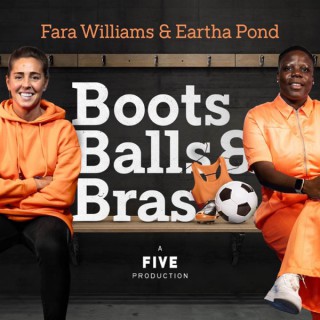Podcasts about wsl2
- 76PODCASTS
- 138EPISODES
- 38mAVG DURATION
- 1EPISODE EVERY OTHER WEEK
- Feb 18, 2026LATEST
POPULARITY
Best podcasts about wsl2
Latest news about wsl2
- OpenClaw Ecosystem The Tao of Mac - Feb 21, 2026
- Lasses Spotlight: The Trials And Tribulations Of The WSL2 Yahoo! Sports - Feb 18, 2026
- DDEV Blog: Xdebug in DDEV: Understanding, Debugging, and Troubleshooting Step Debugging Drupal.org aggregator - Feb 17, 2026
- Sunderland loan for Griffiths ManUtd.com - Feb 3, 2026
- Brighton's Johnson joins Forest on loan 2019 Soccer news, photos, stats, schedules, standings and videos - Feb 3, 2026
- WSL2 minimum pay for under-23s less than national living wage for typical full-time job Football | The Guardian - Jan 27, 2026
- 使用uv安装python环境 BlogJava-首页技术区 - Jan 28, 2026
- WSL to introduce academy contracts for next season BBC Sport - Jan 23, 2026
- Birmingham’s major move shows where fiscal power lies in women’s football The Guardian - Jan 22, 2026
- Connect to GitHub using SSH on WSL2 Containerlab distro Technology on Medium - Nov 7, 2025
Latest podcast episodes about wsl2
We promised it, and now it's here! We're giving you the deep dive into La Liga MX history, along with its current structure. One of the most fun, and quickly rising leagues in the world is in Mexico, and if you want to learn about it you should hit play. Next, it's the Championship which is now known as the WSL2. Allie gives their full breakdown on the table, and which team they think WON'T bounce back down if they can secure that third spot! Episode edited by Mike Adams @monkeyhillmedia. Follow us on socials @thewososhow Learn more about your ad choices. Visit megaphone.fm/adchoices
Join Sophie and Rachel as they look back at this weekend's Barclays WSL. Manchester City hit Leicester for six and ToTENham bring the goals at Villa Park. They also look at how the play-off spot in WSL2 is heating up and react to the Lionesses first squad announcement of 2026.
Sophie Ingle on chasing promotion with Bristol City, being a quiet leader, and Guinness
Today, we're joined by a true Chelsea and Wales legend. Rach sits down with Sophie Ingle to find out more about life at Bristol City since leaving west London last summer.They discuss Sophie's new perspective since returning from injury, how much she relishes the new challenge of WSL2, and her quiet style of leadership in dressing rooms throughout her career. Come join us!Follow us on X, Instagram, BlueSky and YouTube! Email us show@upfrontpod.com.For ad-free episodes and much more from across our football shows, head over to the Football Ramble Patreon and subscribe: patreon.com/footballramble.**Please rate and review us on Apple, Spotify or wherever you get your pods. It means a lot and makes it easy for other people to find us. Thank you!** Hosted on Acast. See acast.com/privacy for more information.
Ben Haines, Ellen White, Jen Beattie and Emma Sanders host a Christmas special! The team do a mid season review and revisit predictions made at the start of the season and whether they expect much to change. Emma gives an insight into what recruitment we could see in the January transfer market, plus a look at the WSL2 with play-off spots up for grabs. Bristol City manager Charlotte Healy and Newcastle boss Tanya Oxtoby join the pod and share how they are working to get promoted to the WSL. Tanya also shares how important pigs in blanket are to her team! And who will be crowned the Women's Football Weekly friends quiz champion?Timecodes: 01:30 Predictions from start of the season 05:50 Spurs the surprise 07:30 Liverpool and West Ham in danger 15:35 Transfers in Jan 21:25 Bristol City's Charlotte Healy 29:00 Newcastle boss Tanya Oxtoby 37:30 Friends festive quiz!
Jack and Chris sit down to discuss Derby's collapse to a 3-1 defeat against Leicester as well as a point against Millwall.Where did it all go wrong against The Foxes? And was the Millwall draw a solid point despite the scrappy display.They also look ahead to Monday night's trip to Hillsborough and react to The Rams FA Cup draw, a home tie against Leeds.Finally, Jack brings us the latest on Derby County Women ahead of the big FA Cup third round tie at home to WSL2 side Sunderland on Sunday.Facebook: Rams Review PodcastX: RamsReview1YouTube: The Rams Review PodcastEmail: ramsreview@hotmail.com
Kaye Holland is joined by Aaliyah Spencer and Birmingham City Assistant Manager Jay Bradford. Chelsea's 585 day unbeaten streak in the WSL comes to an end, is it a good time to reset for them? Are City in the Title Hotseat? London City Lionesses record attendance and Charlton extend the lead in WSL2. Plus International round up, National League results and a Champions League Preview We are part of the Sports Social Podcast Network Produced by Leo Audio Productions Learn more about your ad choices. Visit podcastchoices.com/adchoices
Newcastle get Oxtoby, a dramatic NWSL Final, and England come home
The international break is back! Chloe and Rachel look ahead to the Lionesses' return to Wembley on Saturday night, featuring Hannah Hampton's newly-extended Ikea trophy cabinet.Elsewhere, we take a moment to salute some non-league heroes across the FA Cup second round and react to major WSL2 news that Tanya Oxtoby is taking the reins at Newcastle. Plus, US soccer journalist Asli Pelit joins the pod to give the lowdown on the NWSL final – and what's next for one of the league's major stars, Trinity Rodman.Follow us on X, Instagram, BlueSky and YouTube! Email us show@upfrontpod.com.For ad-free episodes and much more from across our football shows, head over to the Football Ramble Patreon and subscribe: patreon.com/footballramble.**Please rate and review us on Apple, Spotify or wherever you get your pods. It means a lot and makes it easy for other people to find us. Thank you!** Hosted on Acast. See acast.com/privacy for more information.
Andrew Raeburn is joined by Emma Nicholls and Nottingham Forest and Scotland midfielder Amy Rodgers. They look back at Matchday three in the Champions League as Arsenal throw away a two goal lead. and Mary Earps gets a mixed reception on her return to Manchester. In the WSL could we have a new title winners? As City win the Manchester derby, Chelsea slip up, Everton horror show and Tottenham earn their Spurs v Arsenal We have WSL2 reaction as Sheffield United and Nottingham Forest play out a goalless draw, Charlton increase their lead and hope of survival for the newly promoted teams. Plus a Halo which didn't rise and PFA perks in WSL 2 Subscribe, like and leave a review Produced by Leo Audio Productions Learn more about your ad choices. Visit podcastchoices.com/adchoices
How we would change the League Cup, plus the state of Italian football since the Euros
There might not have been any cupsets, but there were some impressive showings from the WSL2 sides in the Subway League Cup this weekend! Newcastle took Man City to the wire (what a game!), while Nottingham Forest took Everton to penalties, too.Chloe and Rachel discuss the best of the action and the future of the tournament itself. How could (or should) it be changed? They also hear what you have to say about the competition!Plus, European football expert and On The Continent regular Nicky Bandini joins the pod to talk about the big changes in Italian football after a game-changing summer for the national team.Please fill out Stak's listener survey! It'll help us learn more about the content you love so we can bring you even more - you'll also be entered into a competition to win one of five PlayStation 5's! Click here: https://bit.ly/staksurvey2025Follow us on X, Instagram, Bluesky and YouTube! Email us show@upfrontpod.com.For ad-free episodes and much more from across our football shows, head over to the Football Ramble Patreon and subscribe: patreon.com/footballramble.**Please rate and review us on Apple, Spotify or wherever you get your pods. It means a lot and makes it easy for other people to find us. Thank you!** Hosted on Acast. See acast.com/privacy for more information.
Arsenal drop precious points and a new era for Bristol City
What's that? People saying the title race is already over? Chloe and Rachel are here to provide a healthy dose of scepticism – as well as a healthy dose of 'what the hell is missing for Arsenal?!'Chloe explains why Saturday's stalemate wasn't Renee Slegers' fault, while Rachel thinks people have been getting Aston Villa's start to the season all wrong. Plus, they take a closer look at Liverpool as their tough early season form continues.And after exciting news of another huge takeover down in WSL2, what will Mercury13 do for Bristol City?Our colleague Jacqui Oatley has launched a Just Giving page to support Matt Beard's wife Debbie with the funeral and living costs – you can donate here.If you've been affected by the news over the past few days, then please visit mind.org.uk.**Please rate and review us on Apple, Spotify or wherever you get your pods. It means a lot and makes it easy for other people to find us. Thank you!** Hosted on Acast. See acast.com/privacy for more information.
Welcome to Episode 334 of the Total Saints Podcast – your home for all things Southampton Football Club!Plenty to cover this week:Middlesbrough Review – A 1–1 draw at St Mary's against the Championship leaders. A better performance, but one win in seven raises concerns. Did Will Still's switch back to a back five steady the ship, or just paper over the cracks?Liverpool Review – Predictable Carabao Cup exit at Anfield, but with some positives to take. Did we see glimpses of progress, or just another missed opportunity?Sheffield United Preview – Saints head to Bramall Lane on Tuesday night. With United finally off the mark under new management, can Saints find a way to end their winless run?Derby County Preview – The last game before the international break. With Derby struggling for goals but staying competitive, can Southampton finally take advantage against a side around them in the table?Saints Women – A 1–1 draw with Sunderland leaves Simon Parker's side 6th in WSL2, four points off top spot.Links & Support
We look back on Ipswich Town's 2-1 win over Portsmouth, ahead of a big three game week. Also a first WSL2 win for ITFC Women against the same opponents.
Welcome to Episode 333 of the Total Saints Podcast – your home for all things Southampton Football Club!Plenty to cover this week:Hull Review – A 3–1 defeat, five games without a win… and arguably the lowest point yet under Will Still. Was this on the manager, the players, or both? We look back at a wasted trip and some worrying signs.Liverpool Preview – Saints head to Anfield in the Carabao Cup to face the Premier League leaders. Does anyone even care about this tie, or is it just a distraction?Middlesbrough Preview – Rob Edwards' high-flying Boro visit St Mary's. Can Saints finally turn a corner against the Championship pace-setters?Saints Women – A narrow 1–0 defeat to Bristol City leaves Simon Parker's side 5th in WSL2 after three games.Links & Support
Women WIN, Arsenal defeat and Swansea preview: YATESY'S ESPRESSO BAR, 16th September 2025
After the new Head Coach saw defeat in his first game away at Arsenal, we take comfort in the Forest Women's team gaining their first victory in WSL2 with a 1-0 win away at Ipswich. We also reflect upon Ange's return to north London, and preview the Carabao Cup game away at Swansea. Presented by Rich Ferraro with the Maradona of the Midlands, also featuring Matt Turpin with a review of the Women's maiden victory. We'll be back with match reports after the games at Swansea and Burnley later this week. Subscribe to 1865: The ORIGINAL Nottingham Forest Podcast via your podcast provider, and please leave a review, as it helps other Forest supporters find our content: Apple - Spotify - YouTube. Join us on X, Instagram, Bluesky, Threads or TikTok. 1865: The Nottingham Forest Podcast is part of the Sports Social Network, and partnered with FanHub. Learn more about your ad choices. Visit podcastchoices.com/adchoices
Nottingham Forest 1-2 Newcastle: The 1865 Women's Show, 12th Sept 2025
Adam and Matt are here with the first match report of the season, as Forest's Women started their adventure in WSL2 with a creditable 2-1 defeat at home to Newcastle. They discuss new players, shirt numbers, pace and pies. Subscribe to 1865: The ORIGINAL Nottingham Forest Podcast via your podcast provider, and please leave a review, as it helps other Forest supporters find our content: Apple - Spotify - YouTube. Join us on X, Instagram, Bluesky, Threads or TikTok. 1865: The Nottingham Forest Podcast is part of the Sports Social Network, and partnered with FanHub. Learn more about your ad choices. Visit podcastchoices.com/adchoices
Femme Plus är äntligen tillbaka! Intryck från damallsvenskan där Hammarby är tillbaka i serieledning, Felicia Schröder glöder utan att Häcken glänser, AIK har vaknat till liv och Rosengård meddelar att de släpper Joel Kjetselberg, men inte Emma Jansson. Vi sätter plus på landslagssvenskornas flyttar, oroar oss över WSL2 och förvånas över sommarens dyraste värvning. Medverkande: Anna Rydén och Saga Fredriksson
Nuno vs Edu and Europa League squad: FOOTBALL TERRORISTS, September 2025
The first three weeks of the Premier League season have already brought more ups and downs than most - just another normal time at a perfectly normal football club. In our Football Terrorists show: Edu takes a spin on the Wheel of Misfortune A penny for the thoughts of Nuno, Vangelis and Omari Thoughts on the Europa League, Elliot Anderson, tactics and tribulations Plus Jeremy Davies' Sketch and Ukrainian football expert Andrew Todos on Oleksandr Zinchenko Hosted by Rich Ferraro with Tom Newton, Steven Toplis, Baz and The Maradona Of The Midlands. We'll be back later in this week with our report on Forest's first WSL2 match and a trip to Yatesy's Espresso Bar. Subscribe to 1865: The ORIGINAL Nottingham Forest Podcast via your podcast provider, and please leave a review, as it helps other Forest supporters find our content: Apple - Spotify - YouTube. Join us on X, Instagram, Bluesky, Threads or TikTok. 1865: The Nottingham Forest Podcast is part of the Sports Social Network, and partnered with FanHub. Learn more about your ad choices. Visit podcastchoices.com/adchoices
Nottingham Forest Women kick-off the WSL2 season on Sunday as Newcastle United are the visitors to the City Ground. Ahead of the game we spoke with club legend turned ambassador Lyndsey Harkin to discuss the game, the season ahead, her decision to leave and new club. #nffc
We look ahead to Ipswich Town FC Women's season opener in WSL2 against familiar rivals Southampton at St Mary's. We take your through the Town team, including new recruits, Saturday's opposition and what awaits the Blues a level up!
Charlotte Healy Press Conference | Birmingham City vs Bristol City
City Women Head Coach reflects on a busy summer and looks ahead to the start of the WSL2 season at Birmingham City.
In this episode Sophie and Rachel from GirlsontheBall look ahead to what promises to be another exciting and notoriously unpredictable WSL2 season. The pair look at how each team has strengthened over the summer and discuss expectations. Make sure you subscribe to our Substack this season too for extra content from the media days and much more. You can avail of the current new season discount: https://girlsontheball.substack.com/
Nottingham Forest Season Preview: The 1865 Women's Show, 3rd Sept 2025
A new season, new players, a new league and a new co-host! As the Reds get ready to play in WSL2, they have introduced a whole load of new signings and said goodbye to legendary skipper Lyndsey Harkin (on the pitch, at least). For this campaign, Adam is joined by fellow season ticket holder Matt, and in this podcast they discuss the many comings and goings, the excitement of promotion, and how they think the team will fare. Subscribe to 1865: The ORIGINAL Nottingham Forest Podcast via your podcast provider, and please leave a review, as it helps other Forest supporters find our content: Apple - Spotify - YouTube. Join us on X, Instagram, Bluesky, Threads or TikTok. 1865: The Nottingham Forest Podcast is part of the Sports Social Network, and partnered with FanHub. Learn more about your ad choices. Visit podcastchoices.com/adchoices
Olivia Smith, Michelle Kang's big bucks, and the WSL2 pressure cooker
We're back! Chloe and Rachel catch up at Upfront's brand new HQ on everything that's happened since the Euros – which, somehow, was already a month ago.We discuss Olivia Smith's record-breaking move to Arsenal and London City Lionesses' business so far: are they refreshing disruptors or bringing more imbalance to the league?Plus, the WSL2 is pulling in stars from all over the place – we take a look at how this season's extra promotion spot is forcing clubs to go big or go home.Please fill out Stak's listener survey! It'll help us learn more about the content you love so we can bring you even more - you'll also be entered into a competition to win one of five PlayStation 5's! Click here: https://bit.ly/staksurvey2025Follow us on X, Instagram, Bluesky and YouTube! Email us show@upfrontpod.com.For ad-free episodes and much more from across our football shows, head over to the Football Ramble Patreon and subscribe. If you sign up before the end of August, you'll get 15% off an annual subscription: patreon.com/footballramble.**Please rate and review us on Apple, Spotify or wherever you get your pods. It means a lot and makes it easy for other people to find us. Thank you!** Hosted on Acast. See acast.com/privacy for more information.
We react to Ipswich Town's Friday night friendly win up in Scotland, recap the latest transfer links, and talk about ITFC Women's WSL2 fixtures.⚽️ Blue Monday is an Ipswich Town podcast and video channel in partnership with Attwells Solicitors: https://attwells.com/.
Rach dials in from Portugal to catch up with Clo about the FA Cup final, where Chelsea flexed their dominance for one last time this season. Some BIG names rocked up to Wembley - and surprise, surprise, Sir Jim Ratcliffe wasn't one of them… We also get our teeth stuck into some rather weird Marc Skinner quotes (sorry Marc) before weighing up Man United's chances at the World Sevens tournament, which kicks off tomorrow! Plus, we discuss the worrying news that Blackburn Rovers could be withdrawing from the WSL2. Follow us on X, Instagram, Bluesky and YouTube! Email us show@upfrontpod.com.For ad-free episodes and much more from across our football shows, head over to the Football Ramble Patreon and subscribe: patreon.com/footballramble.**Please take the time to rate us on your podcast app. It means a great deal to the show and will make it easier for other potential listeners to find us. Thanks!** Hosted on Acast. See acast.com/privacy for more information.
Allie and Sara are back again. The WSL is over for another year but has a brand new look for August... is this a shoot or a boot? What even is the WSL2? lol. Plus, a review of the '24-'25 season and which teams are looking good this off-season, and which are the big question marks? Next, the FA cup final is this weekend - will United take it again or can Chelsea do the domestic treble? Finally, it's NWSL madness including all things ACFC. Finally, Sara sits down with Bay FC's Taylor Huff to talk about her journey to the NWSL, her work ethic, and the big move out west. Episode edited by Mike Adams @monkeyhillmedia. Follow us on socials @thewososhow
Chelsea's Invincibles, Arsenal's Final Push & WSL Season Wrapped
IT'S A WRAP! Join Fara Williams and Anita Asante for the Boots, Balls & Bras WSL Season Finale! We celebrate Chelsea's historic Invincible season, analyse Arsenal securing 2nd place after a thrilling win over Man Utd can they go all the way in the Champions League? WSL Season Review - including Team of the Season picks and top performers! Plus, we discuss the Women's Championship rebranding to WSL2 and answer YOUR fan questions! Hosted on Acast. See acast.com/privacy for more information.
Former Lewes CEO Maggie Murphy on what we can expect this year for women's football
We're back with our first episode of 2025! Chloe sits down with Maggie Murphy to unpack some of the big headlines set to shape women's football in 2025: from Barclays' renewed sponsorship deal to the record five-year TV broadcasting deal. Elsewhere, Maggie explains why Brighton's proposed women's stadium would be a game-changer, discusses whether the Championship should actually be rebranded as the ‘WSL2' and looks at what impact Euro 2025 could have on the growth of the game. Plus, should we be worried about WSL attendances? Join us!Follow us on X, Instagram, Bluesky and YouTube! Email us show@upfrontpod.com.For ad-free episodes and much more from across our football shows, head over to the Football Ramble Patreon and subscribe: patreon.com/footballramble.***Please take the time to rate and review us on Apple Podcasts or wherever you get your pods. It means a great deal to the show and will make it easier for other potential listeners to find us. Thanks!*** Hosted on Acast. See acast.com/privacy for more information.
「女子サッカー人気急上昇。英国で他競技を超える高い支持」 女子サッカーの人気がイングランドで急上昇している。広告代理店『Two Circles』の報告によれば、同国の女子サッカーの観客動員数は前年比で38%増加し、130年の歴史を持つラグビーリーグを上回った。特に、ウィメンズ・スーパーリーグ(WSL)とウィメンズ・チャンピオンシップ(WSL2)では、総観客数が32%、平均観客数が71%と大幅に増加している。 女子サッカーはすでにイングランドでクリケットを超える支持を得ており、今後数年でラグビーユニオンや競馬も追い越す可能性が高いと予測されている。WSLのチームが男子プレミアリーグのスタジアムを活用していることが、この成長を後押ししているようだ。例えば、アーセナルは今2024/25シーズン、エミレーツ・スタジアムで、8試合の女子リーグ戦と3試合のUEFA女子チャンピオンズリーグ戦を開催予定だ。 女子サッカーの躍進はヨーロッパ全体にも広がっている。2023/24シーズンでは、イングランド、ドイツ、スペイン、フランスのトップリーグで平均観客数が24%増加した。 一方で男子もプレミアリーグのスタジアム占有率が97%に達し、供給が需要に追いつかない状況が続いている。マンチェスター・ユナイテッドやエバートンなどでは新たなスタジアム開発が進行中だ。 『Two Circles』のCEOギャレス・バルチ氏は、「ライブ体験の価値が再評価されている。スポーツや音楽などの分野で革新を受け入れる熱心なファンコミュニティが存在するが、今後数年で重要なのは、観戦チケットや配信サービスの料金をファンにとって手の届く範囲に保ちながら、クラブやリーグの収益を最大化する価格戦略を構築することだ」と述べている。
Attrezzi - le vm tra Wsl e Cygwin, e le alternativeA cosa possono servire ?Per lavorare e buttare via tutto, senza sporcare il sistema principale.Per avere aree isolate dal pc principalePer avere due pc in uno, senza riavviare e scegliere con il dual boot.Con pro e contro.Voi come le utilizzate ?Caffe20.it/membri 30 gg gratis poi da 4 euro al mese02:00 - Introduzione di WSL1 da parte di Microsoft per facilitare l'uso di Linux su Windows02:30 - Differenze tra WSL1 e il kernel Linux ufficiale03:00 - Menzione dello sviluppo di WSL2 per una maggiore compatibilità con Linux03:30 - Riflessioni sui vantaggi e svantaggi degli ambienti virtualizzati04:00 - Considerazioni sull'uso di virtualizzatori in produzione vs sviluppo04:30 - Confronto tra dual boot e virtualizzazione per l'utente finale05:00 - Osservazioni sulle risorse hardware necessarie per la virtualizzazione05:30 - Conclusioni sui vantaggi degli ambienti virtualizzati per test e sviluppo temporaneoServizio di autotiming disponibile, chiedere a IusOnDemand srl
Now that we're both on new PCs in the last six months, it's time for us to run through some of our experiences and offer a few (hopefully new) tips for anyone else building a machine. Join us as we talk shop this week about recent BIOS trends, our love of portable apps, unconventional cloud storage strategies, much handwringing about motherboard vendor drivers, Windows package managers, some hefty praise for WSL2 (plus a dangerous digression into the varied feelings about systemd), and more.Some of the less common software mentioned in this episode, which is all easy to Google:Rufus (the full-featured disk imager for making OS install media)PowerToys (make Windows way better)Chocolatey, WinGet, and scoop (the Windows package managers)Input Director (Will's software KVM solution)rclone (command line cloud storage manager)HWiNFO (the gold standard hardware monitor)OCCT (hardware stability and stress testing)LatencyMon (diagnose audio/video latency issues in Windows)Lastly, the Wired article about the capsized cars: https://www.wired.com/2008/02/the-race-to-save-the-cougar-ace/Support the Pod! Contribute to the Tech Pod Patreon and get access to our booming Discord, your name in the credits, and other great benefits! You can support the show at: https://patreon.com/techpod
Bret is joined by fellow Docker Captain Nuno do Carmo to talk about desktop container solutions and the best Docker setup for Windows 11. Nuno's a Docker Captain, Civo Ambassador, Microsoft MVP, and a big fan of Windows and Cloud Native. I've had him on the show before, because the more you use the Windows Subsystem for Linux and Docker Desktop, the more you'll want to use WSL.Nuno helps answer many questions such as where are the Linux files stored, managing the CPU and memory resources, backing up files in WSL, getting the host Windows Explorer into the Linux filesystem, getting back to the Windows file system from the Linux shell and more!Streamed live on YouTube on February 23, 2023.Unedited live recording of this show on YouTube (Ep. #204). Includes demos.★Topics★Nuno's WSL blogBret's Docker Desktop alternatives listRancher Desktop websitePodman Deskop website★Nuno do Carmo★Nuno on TwitterNuno on LinkedinCreators & Guests Bret Fisher - Host Beth Fisher - Producer Cristi Cotovan - Editor Nuno do Carmo - Guest Support this show and get exclusive benefits on Patreon, YouTube, or bretfisher.com!★Join my Community★New live course on CI automation and gitops deploymentsBest coupons for my Docker and Kubernetes coursesChat with us and fellow students on our Discord Server DevOps FansGrab some merch at Bret's Loot BoxHomepage bretfisher.com (00:00) - Intro (00:52) - Episode intro (02:27) - Main show (02:39) - Reflecting on the Docker birthday (03:25) - Bret's Maven Course (03:27) - Introducing Nuno (04:34) - All starts with WSL (05:13) - Mac vs Windows (05:33) - WSL1 and WSL2 (08:28) - Question Linux in VM vs WSL (12:51) - Filesystems and performance (14:34) - Setting yourself up for success with WSL (15:37) - WSL not installed by default with Windows (17:16) - Demo start (18:20) - Line endings issue in the past (18:56) - The tooling is WSL-aware (20:00) - VHDx (21:01) - Demo (24:22) - Bret re-explains it (27:01) - Question SSH into WSL (29:12) - Question How do you make a fresh WSL VM? (31:25) - Question What does mount show in Linux (32:37) - Question (33:28) - Taking snapshots with Raft WSL (34:08) - Question distros and VHDx files (35:45) - Deleting or losing your distros (37:17) - Question (39:45) - Ecosystem and options - the spreadsheet (42:11) - Demos (42:18) - Podman desktop (45:00) - Comment on Red Hat on Windows (46:13) - Rancher Desktop (53:19) - Demo (53:50) - Process isolation on Windows
Sometimes your best upgrades are unplanned; Chris just got his Home Assistant Yellow fully deployed.
Coming up in this episode 1. The origins of the shirts 2. Ubuntu's history 3. And some thoughts on 22.04 Video version https://youtu.be/PCM-h_0Rqbc Support us on Patreon (https://patreon.com/linuxuserspace)! Audio Timestamps 0:00 Cold Open 1:30 The Origin of the Shirts 6:43 Lubuntu's in the Backporting Biz 9:45 Ubuntu's History 11:30 2004 17:01 2005 20:11 2006 24:01 2007 29:55 2008 36:39 2009 40:16 2010 47:52 2011 55:05 2012 1:02:35 2013 1:10:03 2014 1:15:00 2015 1:20:19 2016 1:25:26 2017 1:28:49 2018 1:31:17 2019 1:33:49 2020 1:35:55 2021 1:37:19 2022 1:39:43 A Couple Thoughts on Ubuntu 1:48:13 A New Distro, and a Thanks! 1:50:26 Stinger Banter Dan's Shirt (https://southeastlinuxfest.org) Leo's Shirt (https://ubuntu.com/blog/build-a-raspberry-pi-desktop-with-an-ubuntu-heart) Lubuntu Backports are coming! (https://lubuntu.me/jammy-backports-22-04-1-cft/) Announcements Give us a sub on YouTube (https://linuxuserspace.show/youtube) You can watch us live on Twitch (https://linuxuserspace.show/twitch) the day after an episode drops.(not this episode but normally.) Want to have a topic covered or have some feedback? - send us an email, contact@linuxuserspace.show Ubuntu The Saga Some fast links: Main Web Page (https://ubuntu.com) Ubuntu Forums (https://ubuntuforums.org) AskUbuntu (https://askubuntu.com) Ubuntu Discourse (https://discourse.ubuntu.com) Launchpad (https://launchpad.net) Official Flavours (https://ubuntu.com/desktop/flavours) Wiki (https://wiki.ubuntu.com) There are way too many links to get them all! We gathered a great deal from the official Ubuntu Blog (https://ubuntu.com/blog/) The Inception (https://www.informit.com/articles/article.aspx?p=1186095&seqNum=3) Bug #1 (https://bugs.launchpad.net/ubuntu/+bug/1) October 20, 2004 Warty Warthog 4.10 was the first release. Shipit came about the same time (https://web.archive.org/web/20041210114946/http://shipit.ubuntu.com/) Hoary Hedgehog, 5.04, is released (https://ubuntu.com/blog/ubuntu-5-04-released) adding KDE and the Kubuntu flavor. Ubuntu Foundation is Created (https://ubuntu.com/blog/new-ubuntu-foundation-announced) Warty's 18 months are up (https://ubuntu.com/blog/ubuntu-4-10-end-of-support-cycle) Dapper Drake, 6.06, is released (https://ubuntu.com/blog/ubuntu-6-06-lts-released). To date the only release that was late. Also, Xubuntu joined the family with the Xfce desktop. Scott James Remnant dubbed it the Late To Ship release (https://netsplit.com/posts/happy-10th-birthday-ubuntu/) Edgy Eft, 6.10 is released (https://ubuntu.com/blog/canonical-launches-new-ubuntu-release-for-desktops-and-servers), now with more Upstart (https://upstart.ubuntu.com/) Launch Pad 1.0 Beta released (https://ubuntu.com/blog/launchpad-1-0-beta-released) Dell offers Ubuntu 7.04 (https://ubuntu.com/blog/dell-to-offer-ubuntu) on select devices in the US (https://web.archive.org/web/20070503024310/http://direct2dell.com/one2one/archive/2007/05/01/13147.aspx) first release of Ubuntu Studio (https://launchpad.net/ubuntustudio/+milestone/feisty-7.04-release) Gutsy Gibbon, 7.10 Desktop, is released (https://ubuntu.com/blog/ubuntu-7-10-desktop-edition-released). Mythubuntu and Gobuntu appear here. Launchpad is released (https://ubuntu.com/blog/canonical-announces-launch-of-launchpad-personal-package-archive-service-for-developers) System76 joined the fray (https://ubuntu.com/blog/system76-announces-servers-with-ubuntu-7-10-and-canonical-support-services) Landscape, system management and monitoring tools for Ubuntu, launches (https://ubuntu.com/blog/canonical-announces-general-availability-of-systems-management-and-monitoring-tool-landscape-launches-with-free-trial) Hardy Heron, 8.04 LTS, released for Desktop (https://ubuntu.com/blog/ubuntu-8-04-lts-desktop-edition-released). Wubi is also released. Gobuntu has been made redundant (https://web.archive.org/web/20110929075747/https://lists.ubuntu.com/archives/gobuntu-devel/2008-June/000795.html) Launchpad 2.0 released (https://news.softpedia.com/news/Canonical-Presents-Launchpad-2-0-91019.shtml) Canonical open sources Launchpad (https://ubuntu.com/blog/canonical-releases-source-code-for-launchpad) Karmic Koala, 9.10 (https://wiki.ubuntu.com/KarmicKoala/HumanReleaseNotes), is relased and so is Ubuntu One (https://launchpad.net/ubuntuone/) Lucid Lynx, 10.04, released (https://ubuntu.com/blog/reasons-to-celebrate-29th-april-2010) and the first hints of Lubuntu, though not official yet. Unity announced (https://www.markshuttleworth.com/archives/383) Ubuntu and Canonical sites get a facelift (https://ubuntu.com/blog/new-ubuntu-and-canonical-sites). See it here (https://web.archive.org/web/20100601092326/http://www.ubuntu.com/) Canonical announces Ubuntu Advantage (https://ubuntu.com/blog/new-canonical-services-help-businesses-get-ahead-with-ubuntu-server-and-ubuntu-desktop) Unity shows lots of improvement (https://ubuntu.com/blog/introduction-to-unity-launcher), but it's NOT A DOCK! (See it in action) (https://vimeo.com/12818039) Quitter talk - Blog post (https://ubuntu.com/blog/quit) Shipit comes to an end (https://ubuntu.com/blog/shipit-comes-to-an-end) Oneiric Ocelot, 11.10, is released. (https://wiki.ubuntu.com/OneiricOcelot/ReleaseNotes?action=show&redirect=OneiricOcelot%2FTechnicalOverview) and Lubuntu becomes official. The HUD is introduced. (https://www.markshuttleworth.com/archives/939) Precise Pangolin, 12.04, is released. (https://wiki.ubuntu.com/PrecisePangolin/ReleaseNotes/UbuntuDesktop/UbuntuDesktop-12.04) Includes the Heads Up Display (https://web.archive.org/web/20120125082058/https://people.canonical.com/~ories/HUD.m4v) Favorable reviews of Ubuntu as a whole, but also Unity (https://www.techrepublic.com/article/ubuntu-unity-making-the-desktop-seriously-efficient-again/) The traditional installer/live CD is dead (https://www.omgubuntu.co.uk/2012/09/its-official-the-ubuntu-livecd-is-dead). Ubuntu comes to the phone (https://ubuntu.com/blog/ubuntu-comes-to-the-phone-with-a-beautifully-distilled-interface-and-a-unique-full-pc-capability-when-docked) Raring Ringtail, 13.04, is released. (https://wiki.ubuntu.com/RaringRingtail/ReleaseNotes) focus on mobile (https://www.markshuttleworth.com/archives/1195) ahead of the 14.04 release Wubi has unresolved bugs (https://lists.ubuntu.com/archives/ubuntu-devel/2013-April/036993.html) Ubuntu Kylin was born Ubuntu Edge Announced. (https://ubuntu.com/blog/ubuntu-edge) Edge fails (https://ubuntu.com/blog/ubuntu-edge-thank-you) to meet its goal (https://www.indiegogo.com/projects/ubuntu-edge#/) Ubuntu Kylin hits 1.3m downloads (https://ubuntu.com/blog/ubuntu-kylin-booms-in-china-with-over-1300000-downloads-in-less-than) Ubuntu One's file services are being shut down (https://ubuntu.com/blog/shutting-down-ubuntu-one-file-services) Ubuntu Mate Remix is announced (https://ubuntu-mate.org/blog/ubuntu-mate-remix-inception/) Mark Shuttleworth announces "Snappy Ubuntu" (https://www.youtube.com/watch?v=BlcTDz9ogug) The BQ Aquaris E4.5 Ubuntu edition is available (https://ubuntu.com/blog/bqs-new-aquaris-e4-5-ubuntu-edition-the-smartphone-that-puts-content-and-services-at-your-fingertips) "Snappy Ubuntu Core" on Raspberry Pi 2 (https://ubuntu.com/blog/snappy-ubuntu-core-on-raspberry-pi-2) Vivid Vervet 15.04, is released. (https://wiki.ubuntu.com/VividVervet/ReleaseNotes) Ubuntu MATE, nearly called Mubuntu (https://ubuntu-mate.community/t/why-not-mubuntu/7279/5), gets its first "official flavor" release Snapcraft is announced and Snappy Apps are being called Snaps now (https://ubuntu.com/blog/java-on-snappy) ZFS is coming to Ubuntu (https://ubuntu.com/blog/zfs-licensing-and-linux) Acknowledgement (https://ubuntu.com/blog/ubuntu-app-developer-blog-announcing-new-snap-desktop-launchers) that Snaps don't quite look right a lot of times. Mark Shuttleworth announces that Ubuntu's Unity experiement has failed (https://ubuntu.com/blog/growing-ubuntu-for-cloud-and-iot-rather-than-phone-and-convergence) and Gnome, not Unity8 will be the default session in Ubuntu 18.04. This also marks the end of Ubuntu Phone. The next day, however, Marius Gripsgard of UBPorts stepped up to take the reins. (https://fossbytes.com/unity-8-ubuntu-touch-ubports/) Zesty Zappus, 17.04, is released. (https://wiki.ubuntu.com/ZestyZapus/ReleaseNotes) and with it Ubuntu Budgie becomes an official flavor. Ubuntu 16.04 shows up in the Windows Store (https://ubuntu.com/blog/windows-10-loves-ubuntu-loveislove), for the Windows Subsystem for Linux. Canonical joins (https://ubuntu.com/blog/canonical-joins-gnome-foundation-advisory-board) the Gnome Foundation Advisory Board ahead of the 18.04 release. Bionic Beaver, 18.04, is released. (https://wiki.ubuntu.com/BionicBeaver/ReleaseNotes) and Gnome is the default DE again. Bryan Quigley, looks to drop 32-bit hardware support (https://lists.ubuntu.com/archives/ubuntu-devel-discuss/2018-May/018004.html) Cosmic Cuttlefish, 18.10, is released. (https://wiki.ubuntu.com/CosmicCuttlefish/ReleaseNotes) 32-bit support is now in consideration to be removed, so upgrades from 18.04 are forbidden on 32-bit installs. Lubuntu Switches to LXQt from LXDE (https://lubuntu.me/cosmic-released/) Mir 1.0 is released (https://ubuntu.com/blog/iot-graphics-mir-release-1-0) Disco Dingo, 19.04, is released. (https://wiki.ubuntu.com/DiscoDingo/ReleaseNotes) No more 32bit isos, long live 32bit. Ubuntu for WSL2 (https://ubuntu.com/blog/canonical-announces-support-for-ubuntu-on-windows-subsystem-for-linux-2) i386 architecture, or rather 32-bit support, will be dropped (https://web.archive.org/web/20190625190907/https://lists.ubuntu.com/archives/ubuntu-devel-announce/2019-June/001261.html) i386 architecture will not be dropped (https://ubuntu.com/blog/statement-on-32-bit-i386-packages-for-ubuntu-19-10-and-20-04-lts) Eoan Ermine 19.10, is released. (https://wiki.ubuntu.com/EoanErmine/ReleaseNotes) Experimental ZFS support on installation is available Chromium is snap-only (https://ubuntu.com/blog/chromium-in-ubuntu-deb-to-snap-transition) Rocco Interviews Mark Shuttleworth on Linux Spotlight (https://youtu.be/UDHL3youjIY) Ubuntu in Pop Culture (https://ubuntu.com/blog/2004-to-20-04-lts-ubuntu-in-popular-culture) Focal Fossa, 20.04, is released. (https://wiki.ubuntu.com/FocalFossa/ReleaseNotes) Hardware enablement is on by default on the desktop. The Snap Store tags in for Ubuntu Software Groovy Gorilla 20.10, is released. (https://wiki.ubuntu.com/GroovyGorilla/ReleaseNotes) Active Directory support gets added to the installer (https://www.phoronix.com/scan.php?page=news_item&px=Ubuntu-20.10-Active-Directory) Snaps get faster (https://forum.snapcraft.io/t/how-to-switch-your-snap-to-use-lzo-compression/21714) Another lurch forward for snap theming. (https://ubuntu.com/blog/snaps-and-themes-on-the-path-to-seamless-desktop-integration) The Ubuntu installer is being rewritten (https://discourse.ubuntu.com/t/refreshing-the-ubuntu-desktop-installer/20659) in Flutter. Impish Indri, 21.10, is released. (https://wiki.ubuntu.com/ImpishIndri/ReleaseNotes) Firefox follows Chromium and switches from a deb to a snap (https://discourse.ubuntu.com/t/feature-freeze-exception-seeding-the-official-firefox-snap-in-ubuntu-desktop/24210) - Only for main Ubuntu, not the flavors... yet. Ubuntu gets their shiny new logo (https://ubuntu.com/blog/a-new-look-for-the-circle-of-friends) Jammy Jellyfish, 22.04, is released. (https://wiki.ubuntu.com/JammyJellyfish/ReleaseNotes) Better Active Directory integration (https://ubuntu.com/blog/new-active-directory-integration-features-in-ubuntu-22-04-part-1) Flavors follow main Ubuntu and switch to the snap of Firefox. A big push to improve Firefox snap performance (https://ubuntu.com/blog/how-are-we-improving-firefox-snap-performance-part-1) The push to improve Firefox continues (https://ubuntu.com/blog/canonical-ubuntu-core-22-is-now-available-optimised-for-iot-and-embedded-devices) Housekeeping Catch these and other great topics as they unfold on our Subreddit or our News channel on Discord. * Linux User Space subreddit (https://linuxuserspace.show/reddit) * Linux User Space Discord Server (https://linuxuserspace.show/discord) * Linux User Space Telegram (https://linuxuserspace.show/telegram) * Linux User Space Matrix (https://linuxuserspace.show/matrix) Next Time Our next show will be a topic show. Our next distro is Endeavour OS (https://endeavouros.com) Come back in two weeks for more Linux User Space Stay tuned and interact with us on Twitter, Mastodon, Telegram, Matrix, Discord whatever. Give us your suggestions on our subreddit r/LinuxUserSpace Join the conversation. Talk to us, and give us more ideas. All the links in the show notes and on linuxuserspace.show. We would like to acknowledge our top patrons. Thank you for your support! Producer Bruno John Josh Co-Producer Johnny Contributor Advait CubicleNate Eduardo Jill and Steve LiNuXsys666 Nicholas Paul sleepyeyesvince
Apple's WWDC is wrapped up, but how important were the announcements that came out of it? On this week's Technado, the guys break down the M2 processor specs, as well as the changes coming in macOS Ventura. In other news, they covered Microsoft adding WSL2 support in Server 2022, the FBI blocking an attack on a children's hospital, DuckDuckGo allowing certain Microsoft web trackers, and security concerns around Meeting Owl videoconferencing devices.
Apple's WWDC is wrapped up, but how important were the announcements that came out of it? On this week's Technado, the guys break down the M2 processor specs, as well as the changes coming in macOS Ventura. In other news, they covered Microsoft adding WSL2 support in Server 2022, the FBI blocking an attack on a children's hospital, DuckDuckGo allowing certain Microsoft web trackers, and security concerns around Meeting Owl videoconferencing devices.
Local lass Gemma Wilson grew up playing football on the streets of Washington and went on to represent our club as a no-nonsense central defender in our famous 2009 run in the FA Cup, she three WPL titles including a league and league cup double, a WSL2 title, and was part of the squad that took us to the top of the WSL. Not too shabby a career then!Wilson retired in 2015 after a career that included coming through the ranks with Steph Houghton, Jill Scott, and Carly Telford, playing alongside Mel Reay, Kelly McDougall, Beth Mead, Demi Stokes, and Lucy Bronze amongst many other great names in women's football. She's also a massive Sunderland fan and very nervous about the Lads' trip to Wembley for the League 1 playoff final.Roker Report's Women's Football Editor Rich Speight sat down with Gemma for an hour for a wide-ranging interview that will give you a first hand overview of the recent history of our club.You can listen for FREE on Acast, iTunes, YouTube and across your favourite podcast platforms - we're brought to you by the Sunderland Community Soup Kitchen and Her Game Too - get stuck in!Discover our articles on rokerreport.com social media and network with other Lasses fans - go to linktr.ee/rrlassesWhat are we talking about?Gemma being a mascot at Roker Park.Starting out at Sunderland AFC as a player and the setup like for young girls coming through at that time.The FA Cup run in 2009 and that win at the Stadium of Light against Chelsea. Mixed emotions from Gemma about that whole campaign.Not being selected to join the inaugural WSL and the loss of a generation of young players. Could SAFC have done more to secure our place then?Playing in and consistently winning the WPL when the WSL was up and running without the prospect of promotion.The players and their families keeping the flame of women's football aliveThe WPL Cup win at Northampton, just a week after winning the league - a fantastic couple of weeks for the Lasses League reorganisations and demotions.The high point in our history with the fourth-place finish in the WSL and the difficult decision to retire in 2015Her career outside of the gameWhat does she think of the lasses who are playing today and the work Mel is doing?We've got a big summer ahead with the Euros with a fair few of your former teammates involved, and Gemma's excited about the Lionesses' prospectsWhere do you think SAFC Women and the game, in general, is going? Do you think we can regain our WSL status in the next few years? Finally, Cheesy Chips on Wembley Way on Saturday!Our new regular pod theme music is "Science" by bigfatbig - stream their music across all platforms - https://linktr.ee/bigfatbig #SAFC #HerGameToo Hosted on Acast. See acast.com/privacy for more information.
Chris and Elecia chat about tools, interrupts, and general happenings. Thank you to Newark for supporting the show! The part that was not guessed was an RF FET: MRF1K50HR5. Elecia found MCU on Eclipse (Eric Styger)'s tutorials on Visual Studio Code for C/C++ with ARM Cortex-M (Part 1). Embedded has a Patreon page where you can get access to the Slack group. The book club is starting Prototype to Product: A Practical Guide for Getting to Market by Alan Cohen. Wokwi Raspberry Pi Pico projects from Elecia: Command Line Interface and PWM Experiments with Logic Analyzer Phillip Johnston of Embedded Artistry and Tyler Hoffman from Memfault are kicking off a quarterly embedded discussion panel. This month is about building embedded systems at scale using device metrics: Embedded Device Observability Metrics Panel Jonathan Beri from Golioth created instructions on how to use USB from WSL2. Copy-editing game. Transcript. Thank you to Newark for sponsoring this episode of Embedded!
We just wrapped up our East Coast meetup and have a bunch of great stories to share. Plus some Nix ups and downs, and more. Special Guest: Alex Kretzschmar.
Episode #113 of The Coaches Network Podcast.The guest for this episode is Lee Burch. Lee has recently left his role with London Bees in the WSL2. Lee joins CoachYas to discuss his journey into becoming a coach and highly experienced within the female game alongside experiences as a coach developer. Enjoy!The Coaches Network is proud to formally reveal our very first Patreon membership. This membership consists of monthly donations with a price worth as much as a cup of coffee! Only £3.50 per month! What benefits will there be you say? If you sign up for this membership, you will have early access to The Coaches Network's official upcoming episodes. Sign up for our monthly donations with the following link:https://www.patreon.com/thecoachesnetworkSupport this podcast at — https://redcircle.com/the-coaches-network-podcast/exclusive-contentAdvertising Inquiries: https://redcircle.com/brandsPrivacy & Opt-Out: https://redcircle.com/privacy
#357: Kali Linux Windows 11 App With GUI And Sound // Updated Simple Steps for 2022 Steps For 2022
It's now easier than ever to install Kali Linux on Windows 11 using WSL2. // MENU // 0:00 ▶️ Introduction 1:27 ▶️ WSL installation 3:42 ▶️ Ubuntu installation 4:17 ▶️ Install Kali Linux 5:35 ▶️ Install Kali Linux GUI using Win-Kex 7:15 ▶️ Start WSL2 Kali Linux GUI // COMMANDS // In Windows Powershell: wsl --install In Kali WSL: sudo apt update sudo apt install -y kali-win-kex kex --win -s // DOCUMENTATION // Download link:https://www.microsoft.com/en-us/p/kal... Kali WSL Documentation: https://www.kali.org/docs/wsl/ // SOCIAL // Discord: https://discord.com/invite/usKSyzb Twitter: https://www.twitter.com/davidbombal Instagram: https://www.instagram.com/davidbombal LinkedIn: https://www.linkedin.com/in/davidbombal Facebook: https://www.facebook.com/davidbombal.co TikTok: http://tiktok.com/@davidbombal YouTube: https://www.youtube.com/davidbombal // MY STUFF // Monitor: https://amzn.to/3yyF74Y More stuff: https://www.amazon.com/shop/davidbombal // SPONSORS // Interested in sponsoring my videos? Reach out to my team here: sponsors@davidbombal.com wsl wsl2 microsoft wsl microsoft wsl 2 windows 11 windows11 windows 11 wsl windows 11 wsl 2 wsl 2 kali linux kali linxux install kali linux windows 11 kali linux wsl wsl kali linux microsoft wsl microsoft wsl 2 linux microsoft microsoft linux Disclaimer: This video is for educational purposes only. I own all equipment used for this demonstration. No actual attack took place on any websites. Only use the tools demonstrated in this video on networks you have permission to attack. Please note that links listed may be affiliate links and provide me with a small percentage/kickback should you use them to purchase any of the items listed or recommended. Thank you for supporting me and this channel!
Unedited live recording of the complete show on YouTube (Ep 156). Includes demos.Bret's comparison spreadsheet: Docker Desktop Alternatives 2022, single-node for local dev-test"Trilogy" blog articles all about DevOps and DevOps engineeringDocker blog: How Docker Desktop Networking Works Under the HoodDocker blog: File Sharing with Docker DesktopWSL2 on Bret's YouTube Live show #135: Windows 11 WSL2 with Nuno do Carmo Licensing Changes YouTube Live show #138: Docker Desktop Licensing Changescontains.dev: web gooey for breaking up images and looking at the layers and the filesDocker Desktop Linux implementation roadmap in GitHub Join my Community==============Best coupons for my Docker and Kubernetes coursesBret's blog posts and other details are available on bretfisher.com Chat with us on our Discord Server Vital DevOps★ Support this podcast on Patreon ★
The Linux secret behind the new TrueNAS release, Intel acquires a major Kernel contributor and our thoughts on Podman 4.0. Plus why the Simula One VR Linux computer could be worth a serious look.
☠ .NET Framework 4.5.2, 4.6, 4.6.1 will reach End of Support on April 26, 2022 At least, that's the word right now. Governments around the world are still using Windows XP, so it's not like this is a firm 'end of support'.
The major shift in the Linux landscape this week that was hardly noticed, and our thoughts on COSMIC from System76. Plus Google adds its weight behind Rust in the Linux Kernel, and the new security features landing in WSL2.
Parrot OS vs Kali Linux? Which is the best hacking OS? Which laptop should you buy for hacking? Should you use a VM or bare metal install? Lots of questions answered in this video! Menu: Which is the best hacking OS. What does parrot say? 0:00 Neal's choice and why: 0:31 Which laptop does Neal use for hacking: 3:27 What about Windows and WSL2: 5:06 What about bare metal installations: 5:47 VM vs baremetal Performance: 7:34 Which laptop would you buy if starting out: 8:12 Moving from a Mac to Windows: 11:33 Ultimate laptop for hacking: 12:00 Career perspective: 13:45 How much of my time is hacking vs other tasks: 14:55 You are a *$%^& hacker if you cannot do this: 16:13 How much of my time will be spent on hacking: 20:13 How do I learn to write reports: 22:10 Breach reports: 26:30 Summary: 28:15 ============================== Examples of reports mentioned: ============================== FireEye: https://www.fireeye.com/blog/threat-r... Securelist: https://securelist.com/sunburst-backd... Krebs: https://krebsonsecurity.com/ ======================= Direct links mentioned: ======================= Mandiant: https://www.fireeye.com/mandiant.html Kaspersky Securelist: https://securelist.com/ Krebs: https://krebsonsecurity.com/ ================ Connect with Neal: ================ LinkedIn: https://www.linkedin.com/in/nealbridges/ Twitter: https://twitter.com/ITJunkie Twitch: https://www.twitch.tv/cyber_insecurity ================ Connect with me: ================ Discord: https://discord.com/invite/usKSyzb Twitter: https://www.twitter.com/davidbombal Instagram: https://www.instagram.com/davidbombal LinkedIn: https://www.linkedin.com/in/davidbombal Facebook: https://www.facebook.com/davidbombal.co TikTok: http://tiktok.com/@davidbombal YouTube: https://www.youtube.com/davidbombal ================ Good Links: ================ INE Free training (scroll down): https://bit.ly/inetraining eLearn Security: https://elearnsecurity.com/product/ej... OSCP: https://www.offensive-security.com/co... SANS: https://www.sans.org/ Hack the box: https://www.hackthebox.eu/ Try Hack Me: https://tryhackme.com/ CTF Time: https://ctftime.org/ctf-wtf/ CEH: https://www.eccouncil.org/programs/ce... Cyber Blue: https://securityblue.team/ Cyber Defenders: https://cyberdefenders.org/ ================ Support me: ================ DavidBombal.com: CCNA ($10): http://bit.ly/yt999ccna Udemy CCNA Course: https://bit.ly/ccnafor10dollars GNS3 CCNA Course: CCNA ($10): https://bit.ly/gns3ccna10 kali linux parrot os kali hacker hacking hack hacker cybersecurity nsa nsa hacker nsa hacking ethical hacking ceh oscp ine try hack me hack the box hacking ethical hacker oscp certification ctf for beginners Please note that links listed may be affiliate links and provide me with a small percentage/kickback should you use them to purchase any of the items listed or recommended. Thank you for supporting me and this channel!
A lot of open source development was packed into 2020, we recap some of the standout moments you should know about.
In this episode, I was joined by Stuart Leeks to chat all about WSL2, and his new book, WSL 2 Tips, Tricks, and Techniques! We also covered plenty of other topics, such as public speaking, Windows Terminal, standing desks, and much more! Stuart is a Principal Software Development Engineer at Microsoft.Links from the showStuart's social links: Twitter Blog GitHub THE BOOK!WSL2 homepageDr Michelle Dickinson: @NanogirlLabs on Twitter Public Speaking Skills for Quiet People How to Rock the Stage (with Dr James Whittaker) Stuart's WSL2 .NET Oxford Lightning talkVisual Studio Code Remote-Development: Overview Remote-WSL Remote-Containers CodeSpaces Extensions Git Graph - Visual Studio Marketplace Git rebase shortcuts - Visual Studio Marketplace Windows TerminalWindows Terminal marketing videodotfiles project on GitHubSome of Stuart's related projects: stuartleeks/devcontainer-cli: CLI for working with Visual Studio Code devcontainers (github.com) stuartleeks/wsl-clock: A utility to automatically correct clock drift in WSL 2 using Windows Events to detect points where clock drift may have occurred (github.com) Standing desk: Part 1 - Initial thoughts - Dan ClarkeTraveler GuitarXKCD: Compiling
Install Kali Linux on Windows 10 using VMware Workstation Player for free. Need help? Join my Discord: https://discord.com/invite/usKSyzb Menu: Overview: 0:00 Hypervisor overview: 1:19 VT-x issues: 2:23 BIOS settings: 2:56 Enable Intel VT-x: 3:44 Enable AMD-v: 5:13 Download Kali: 6:30 Download VMware Player: 7:13 Download 7zip 7:58 Install VMware Workstation Player: 8:22 Unzip 7z file: 10:24 Import Kali Linux: 12:25 Start Kali Linux: 14:24 Test IP connectivity: 15:10 Shutdown Kali: 16:14 Summary: 16:24 Kali on WSL2 (with GUI and sound): https://youtu.be/nXThnFxwH9c ================ Connect with me: ================ Discord: http://discord.davidbombal.com Twitter: https://www.twitter.com/davidbombal Instagram: https://www.instagram.com/davidbombal LinkedIn: https://www.linkedin.com/in/davidbombal Facebook: https://www.facebook.com/davidbombal.co TikTok: http://tiktok.com/@davidbombal YouTube: https://www.youtube.com/davidbombal ================ Support me: ================ Join thisisIT: https://bit.ly/thisisitccna Or, buy my CCNA course and support me: DavidBombal.com: CCNA ($10): https://bit.ly/ccnafor10 Udemy CCNA Course: https://bit.ly/ccnafor10dollars GNS3 CCNA Course: CCNA ($10): https://bit.ly/gns3ccna10 ====================== Special Offers: ====================== Cisco Press: Up to 50% discount Save every day on Cisco Press learning products! Use discount code BOMBAL during checkout to save 35% on print books (plus free shipping in the U.S.), 45% on eBooks, and 50% on video courses and simulator software. Offer expires December 31, 2020. Shop now. Link: bit.ly/ciscopress50 ITPro.TV: https://itpro.tv/davidbombal 30% discount off all plans Code: DAVIDBOMBAL Boson software: 15% discount Link: bit.ly/boson15 Code: DBAF15P kali linux wifi kali linux 2020 vmware vmware kali Please note that links listed may be affiliate links and provide me with a small percentage/kickback should you use them to purchase any of the items listed or recommended. Thank you for supporting me and this channel! #kalilinux #vmware #kali
Episode 98: This Week in Linux 98: Relieving Quarantine Boredom, OBS, Linux Mint, KaiOS, & Purism's Librem Mini
https://tuxdigital.com/contribute || https://tuxdigital.com/linuxiseverywhere Sponsored by Digital Ocean - https://do.co/dln On this episode of This Week in Linux, we're going to cover a lot of great news like the latest release of OBS Studio, Mozilla is teaming up with KaiOS, System76 announced they're going to be making a Keyboard and Linux Mint's LMDE 4 was Released this week. We're also going to check out some ideas that the community came up with for what to do while in Club Quarantine. We'll also check out a new project related to Linux Printing, called PAPPL. (just rolls right off the tounge) Later in the show, we're going to discuss a few controversial topics. Purism announced a new product called the Librem Mini and it's been met with mixed reactions. Microsoft announced some news related to WSL2 and that they are buying, npm, a very sizeable package manager for the JavaScript programming language. All that and much more on Your Weekly Source for Linux GNews! Become a Patron: - https://tuxdigital.com/patreon - https://tuxdigital.com/sponsus - https://tuxdigital.com/contribute Other Links: - https://michaeltunnell.com - https://tuxdigital.com/linuxiseverywhere - https://tuxdigital.com/linuxiseverywhereeu Segment Index: Show Notes - https://tuxdigital.com/twinl98 01:02 = Sponsored by Digital Ocean ( https://do.co/dln ) 01:56 = Bordem Relief During Quarantine 08:08 = OBS Studio 25.0 Released 13:36 = Mozilla Teams Up with KaiOS 17:17 = System76 is Making a Keyboard 23:31 = Emma Marshall of System76 on DL165 24:16 = TuxDigital & TWinL on LBRY 25:47 = Become a Patron of TuxDigital & TWinL 26:44 = Linux Mint Debian Edition 4 Released 30:40 = PAPPL: New Linux Printing Framework 33:06 = Purism Announces Librem Mini 34:42 = Microsoft's GitHub to Acquire npm 38:05 = WSL2 with Linux Kernel Coming Soon 39:41 = Outro