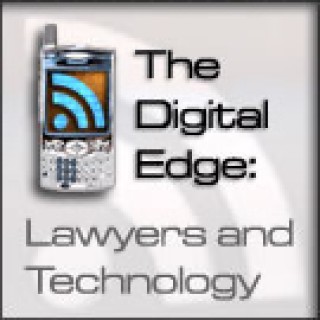Podcast appearances and mentions of brett burney
- 20PODCASTS
- 134EPISODES
- 38mAVG DURATION
- ?INFREQUENT EPISODES
- Jan 9, 2026LATEST
POPULARITY
Best podcasts about brett burney
Latest news about brett burney
- Setting Up An All-Mac Law Office Attorney at Work - Jan 7, 2025
- Home Screens: Brett Burney MacSparky - Feb 24, 2023
- TechReport 2022: Litigation & TAR Law Technology Today - Dec 9, 2022
Latest podcast episodes about brett burney
Illumination Zone: Episode 220 | Tom O'Connor of GCLTC, Elizabeth Guthrie and Brett Burney sit down with Mary Mack and Holley Robinson
Elizabeth Guthrie, Brett Burney, eLaw Evangelist of EDRM Trusted Partner Nextpoint, and Tom O'Connor, Director of the Gulf Coast Legal Technology Center, sit down with EDRM's Mary Mack and Holley Robinson. In this episode, the team shares their excitement over the release of Tom's new book, Artificial Intelligence for the Rest of Us. The team explained the challenges of nailing down the book in the midst of rapid Large Language Model (LLM) upgrades and changes. Elizabeth, Tom, and Brett were laser-focused on the benefits for smaller law firms and corporate teams so much that the glossary was repurposed from the end to the beginning to facilitate understanding. We ended our discussion with surprising fun facts from all three guests. You can order your copy of the book at https://www.nextpoint.com/ai-for-the-rest-of-us-book/.
Send us a textWatch the video!https://youtu.be/1RRFWu3BntMIn the News blog post for August 30, 2024:https://www.iphonejd.com/iphone_jd/2024/08/in-the-news742.html 00:00 Time to Glow!12:25 Listening to the Max16:12 Watching the TV19:25 Football Vision21:08 Putting Books on the Shelf28:15 Driving Without a [Physical] License?32:01 Banning Replacement iPhones34:35 Where Y'at? Tracking Lost Kindergarteners37:09 Slow Lassos and Longer Napoleons42:39 Brett's Gadget: Apple Plug48:05 Jeff's iTip: Mail Previews on the Lock ScreenJeff's Post: Apple to introduce new iPhone and more on Sept. 9 -- perhaps for the next three yearsRyan Christoffel | 9to5Mac: These surprise announcements could make it into Apple's iPhone 16 eventDavid Sparks | MacSparky: The Rumored AirPods Max 2Joe Rossignol | MacRumors: Will a New Apple TV Still Launch This Year?Chance Miller | 9to5Mac: New Super Bowl LVIII Immersive Video and more coming soon to Vision ProDan Moren | Six Colors: Apple job cuts in Books are turning the page in the wrong directionHonolulu Star Advertiser: Apple Wallet accepting Hawaii driver's licenses and ID cardsFinn Voorhees: Apple Repaired My iPhone Screen, but Now My Social Media Account Is BannedWilliam Gallagher | Apple Insider: An Illinois school completely lost a child, and AirTag found himMichaela Zee | Variety: ‘Ted Lasso' Eyes Season 4 Greenlight With Main Cast Members ReturningSlow Horses — Who Meets Their Demise in Season 4? | Apple TV+Matt Grobar | Deadline: Apple TV+ Unveils ‘Napoleon: The Director's Cut' Featuring 48 Minutes Of New Footage From Ridley Scott FlickBrett's Gadget: A courageous new product from “Apple”http://appleplugs.com Jeff's iTip: Mail Previews on the Lock Screen. Go to Settings - Notifications - Scroll down to Mail - Lock Screen Appearance - Show Previews: (1) Always, (2) When Unlocked (Default), (3) Neverhttps://support.apple.com/en-us/108781Support the Show.Brett Burney from http://www.appsinlaw.comJeff Richardson from http://www.iphonejd.com
160: CarPlay Stagnation, Veep with an iPad, and You've Got Mail! ✉️
Send us a Text Message.Watch the video!https://youtu.be/GXws5HvpoeUIn the News blog post for August 23, 2024:https://www.iphonejd.com/iphone_jd/2024/08/in-the-news741.html00:00 Watch the Replay05:41 Come on and Zoom, Zoom, Zooma-Zoom13:03 Incredible iPhotos15:35 AI Features & Obsolescence23:19 Extending Our Caring Principles27:48 Listen on the Web31:13 CarPlay Stagnation34:51 The Future of Coke-Bottles38:38 Where Y'at? You've Got Mail!40:34 Veep iPad41:51 Brett's iTip: Customize the Apple Watch App Launcher47:31 Jeff's iTip: New Apple Watch = Much Better Battery LifeZac Hall | 9to5Mac: watchOS 11 unlocks a new level of usefulness for double tap on Apple Watch17th annual iPhone Photography AwardsRyan Christoffel | 9to5Mac: This Apple Intelligence Photos feature is my surprise early favorite in iOS 18.1Ryan Christoffel | 9to5Mac: The iPhone 15 may be obsolete faster than any model in historyFilipe Espósito | 9to5Mac: Customers can now extend AppleCare+ coverage up to 45 days after expirationJuli Clover | MacRumors: Apple Podcasts Now Available on the WebDan Moren | Macworld: Apple's best software system is spinning its wheelsDavid Schloss | Appleinsider: Future Apple headsets may use liquid lenses to correct visionWilliam Gallagher | Appleinsider: Serial mail thieves thwarted when victim sends herself an AirTagLove you, DougieBrett's iTip: Customize the App Launcher in the Smart Stack Widget on Apple WatchJeff's iTip: New Apple Watch = much better battery life!Support the Show.Brett Burney from http://www.appsinlaw.comJeff Richardson from http://www.iphonejd.com
Illumination Zone: Episode 175 | Rakesh (Rocky) Madhava and Brett Burney of Nextpoint sit down with Kaylee & Mary
Heralding the Next Generation of eLaw with Nextpoint, Rakesh (Rocky) Madhava, founder and CEO of EDRM's Trusted Partner, Nextpoint, and Brett Burney, eLaw Evangelist for Nextpoint and co-Trustee of the EDRM 2.0 project sit down with Kaylee & Mary to talk about what they have learned from eDiscovery for the Rest of Us, their very welcoming user conference, OnPoint, a new subscription app to make their clients' billback process easier, and steps they are taking to secure and scale Nextpoint. Learn more about the conference on September 18-19, 2024 in Chicago at https://www.nextpoint.com/event/on-point/. You can register for their upcoming webinar August 27th on "Modern Attachments or Old-Fashioned Hyperlinks? How to Navigate the eDiscovery Challenges of Linked Files in Email and Other Platforms" at https://event.on24.com/wcc/r/4672880/06707D5D1994541941846105011438E6?partnerref=IZ
159: Testing out the Ultra and Taking a Spatial Look at Photos
Send us a Text Message.Watch the video!https://youtu.be/31APdi4m26gIn the News blog post for August 16, 2024:https://www.iphonejd.com/iphone_jd/2024/08/in-the-news740.html00:00 The PDA Lives On!03:09 The Ultra Watch21:52 Killer Spatial Photos31:10 Portable Power to the People34:15 iPhone Referees36:10 Interesting India Manufacturing38:15 Buzzworthy Animations40:35 Must Watch TV+43:30 Must Watch Inspiration445:02 Brett's iTip: Change Digital Crown Orientation on Apple Watch49:23 Jeff's iTip: Track your sleep and soon your Vitals with Apple WatchPassword Vault PDA from Sharper ImageJeff's Review: Apple Watch Ultra 2Dan Moren | Six Colors: visionOS 2 impressions: Isn't that spatial?Sarah Witman | The Wirecutter: The Best Portable Chargers and Power Banks for Phones and TabletsMalcolm Owen | Appleinsider: Massive iPhone array will replace English Premiere League's awful video referee techWilliam Gallagher | Appleinsider: India says Apple is the fastest-growing firm in the country over the last 50 yearsCharles Martin | Appleinsider: Pixar has reused an Apple Watch face to make the new 'Toy Story 5' trailerBrett's iTip: Change Digital Crown Orientation on Apple WatchJeff's iTip: Track your sleep and soon your Vitals with Apple Watch Support the Show.Brett Burney from http://www.appsinlaw.comJeff Richardson from http://www.iphonejd.com
Send us a Text Message.Watch the video!https://youtu.be/e95f85tK_Aw00:00 PDA = Personal Digital Assistant02:26 Psion Organizers03:52 Sharp Wizard04:10 Casio Boss04:57 1993: Sharp YO-31007:43 1998: Palm III14:15 2000: Casio Cassiopeia EM-50021:32 2000: Blackberry 85723:08 2002: Good G10027:12 2002: Handspring Visor Pro29:08 2002: Palm i70530:27 2003: Palm Tungsten T231:58 2004: Palm Treo 65033:55 2004: Palm/Handspring Treo 60038:56 2004: Dell Axim X3039:56 2006: Palm Treo 700w41:48 January 9, 2007: Apple Announces the iPhoneThe Personal Digital Assistanthttps://en.wikipedia.org/wiki/Personal_digital_assistantPsion Organizershttps://en.wikipedia.org/wiki/Psion_OrganiserSharp Wizardhttps://en.wikipedia.org/wiki/Sharp_WizardCasio Bosshttps://old-organizers.com/Categories/Brand_Casio_2.htm1993: Sharp YO-310https://old-organizers.com/MorePicts/MP64.htm1998: Palm IIIhttps://en.wikipedia.org/wiki/Palm_III2000: Casio Cassiopeia EM-500https://the-gadgeteer.com/2000/10/27/casio_em_500_pocket_pc_review/2000: Blackberry 857https://crackberry.com/evolution-blackberry-pictures2002: Good G100http://usatoday30.usatoday.com/money/covers/2002-05-07-goodtech.htm2002: Palm i705https://en.wikipedia.org/wiki/Palm_i7052004: Palm Treo 650https://en.wikipedia.org/wiki/Treo_650#2004: Dell Axim X30https://www.cnet.com/reviews/dell-axim-x30-64mb-624mhz-processor-2-yr-warranty-review/2006: Palm Treo 700whttps://www.cnet.com/reviews/palm-treo-700-review/January 9, 2007: Apple Announces the iPhonehttps://en.wikipedia.org/wiki/IPhone_(1st_generation)Support the Show.Brett Burney from http://www.appsinlaw.comJeff Richardson from http://www.iphonejd.com
157: Cool Text Effects, Browsing for the Birds, and No Shame Rings!
Send us a Text Message.Watch the video!https://youtu.be/p0861hiymxgIn the News blog post for July 26, 2024:https://www.iphonejd.com/iphone_jd/2024/07/in-the-news737.html00:00 Cool Text Messages06:44 No Shame Rings!17:12 iWindows 9521:02 Aperture Explainer26:46 Vision Vrangla30:52 Web Maps36:14 RapidHelp38:19 South Korea Doesn't Know Where Y'at!41:29 $20 Million in Severance Pay43:57 Browsing for the Birds45:48 Brett's iTip: Landscape Tab Bar in Safari49:48 Jeff's iTip: iPhone Alarm ChimesJustin Meyers | Gadget Hacks: Apple's Messages App Has Some Cool New Text Editing Features and Effects for iMessage — Here's How It WorksRyan Christoffel | 9to5Mac: watchOS 11 one month in: these three features have made the biggest impactWes Davis | The Verge: My iPad runs Windows XP now, and it's all I ever wantedhttps://www.theverge.com/2024/7/22/24200536/windows-xp-ipad-pc-emulation-utm-seBen Lovejoy | 9to5Mac: This reported iPhone 17 feature could be a big deal for photographersChance Miller | 9to5Mac: New Lake Vrangla Environment rolling out now to Apple Vision Pro usersChance Miller | 9to5Mac: Apple Maps launches on the web in new public betaWilliam Gallagher | AppleInsider: First responder network RapidSOS adds Emergency SOS video support with iOS 18William Gallagher | AppleInsider: Don't lose your iPhone in South Korea, because Find My doesn't work therePrivacy on iPhone | Flock | AppleBrett's iTip: Landscape Tab Bar in SafariJeff's iTip: iPhone Alarm ChimesSupport the Show.Brett Burney from http://www.appsinlaw.comJeff Richardson from http://www.iphonejd.com
Send us a Text Message.Watch the video!https://youtu.be/ghmoReXhVskIn the News blog post for July 19, 2024:https://www.iphonejd.com/iphone_jd/2024/07/in-the-news736.html00:00 Global Tech Outage07:19 Sweet 18 Public Betas19:21 Sleep is Vital22:57 A Nod to AirPods26:25 Bright Updates for Overcast!31:28 Apple Emmy Streak36:37 Soaring with Vision Pro!39:51 Where Y'at? Ocean Friendly Apple Watches44:15 tinyPod Brilliance48:38 iOS for the Birds51:18 Apple OoO Thailand Edition54:37 Jeff & Brett Standing ByEshe Nelson | NYTimes: What We Know About the Global OutageDan Moren | Six Colors: First Look: iOS 18 Public BetaJason Snell | Six Colors: First look: iPadOS 18 Public BetaChristopher Lawley: Exclusive! Talking to Apple about Smart Script and Math NotesJessica Rendall | CNET: Apple Wants You to Start Sleeping With Your Apple Watch. Its Health VP Explains WhyRyan Christoffel | 9to5Mac: AirPods Pro 2 get better every year, and that's happening again with iOS 18Marco Arment: Ten years of Overcast: A new foundationHannah Ross | ABC North Coast: Smart watch helps save swimmer's life in rough seas off Byron BayCharles Martin | AppleInsider: 'Find My' feature helps diver recover lost Apple Watch nearly two years laterIntroducing the tinyPodJuli Clover | MacRumors: Bird Buddy is a Fun iPhone-Connected Smart Bird FeederJeff's Post: StandBy mode: tips on using it, and what stands work best with itSupport the Show.Brett Burney from http://www.appsinlaw.comJeff Richardson from http://www.iphonejd.com
155: Potential Plaster Boards, Daily Drivers for Decision Makers, and AirTag Awesomeness
Send us a Text Message.Watch the video!https://youtu.be/LrXtzYgHDFoIn the News blog post for July 12, 2024:https://www.iphonejd.com/iphone_jd/2024/07/in-the-news735.html 00:00 The Apple Plaster Board?11:22 Insightful TV26:07 Insightful Photos28:36 Where Y'at? AirTag Campaigns and HomePod House Fires34:25 Delivering Stunning Entertainment35:52 Eddy's Daily Drivers43:25 Brett's AirTag Tip: Share an AirTag with Someone Else48:05 Jeff's iTip: Recovery Contacts and Recovery KeysFelipe Espósito | 9to5Mac: Touchscreen-ready interface hidden in tvOS beta amid rumors of HomePod with displayDan Moren | Macworld: Apple's next-gen HomePod could change everything we know about SiriFelipe Espósito | 9to5Mac: Apple TV+'s new ‘InSight' feature is now live for users with iOS 18 and tvOS 18 betaStewart Clarke | Deadline: Jerry Bruckheimer And Joseph Kosinski On ‘F1': Filming At Grand Prix, The Bottom Line On The Budget, How Lewis Hamilton Helped Steer The Project And His Take On Brad Pitt's DrivingFrederico Viticci | MacStories: Apple Executives on the Photos Overhaul in iOS 18James Fanelli | The Wall Street Journal: Sign Snatchers Beware, That Campaign Poster Might Have an AirTagWilliam Gallagher | AppleInsider: Car nicked from under nose of valet parking, AirTag saves the dayJuli Clover | MacRumors: HomePod Saves Family's Life After Dog Starts Kitchen FireEFTM EXCLUSIVE: Tim Cook talks about Vision Pro coming to AustraliSuperSaf: Talking Tech with Apple's Senior Vice President of Services, Eddy CueBrett's AirTag Tip: Share an AirTag with Someone ElseJeff's iTip: Recovery Contacts and Recovery Key Support the Show.Brett Burney from http://www.appsinlaw.comJeff Richardson from http://www.iphonejd.com
154: AI Voices Carry, Siri Fragmentation, and Sweeping the Minefields
Send us a Text Message.Watch the video!https://youtu.be/ng649zQYjDYIn the News blog post for July 5, 2024:https://www.iphonejd.com/iphone_jd/2024/07/in-the-news734.html00:00 AI Michaels11:52 Siri Fragmentation18:34 Clickety Keyboards26:48 Scheming To Detect Ischemia31:15 Bluetooth Magic for AirPods34:12 How Much Do You Care About Apple?39:22 Prototype Hype42:35 Modern Minesweeper45:18 Brett's Type Tip: Selecting Text with the Trackpad48:58 Jeff's Type Tip: Great Notes App Shortcuts with an External KeyboardTom Kludt | Vanity Fair: “It Was Astonishing”: How NBC Convinced Al Michaels to Embrace His AI Voice for Olympics CoverageChance Miller | 9to5Mac: Phil Schiller to join OpenAI board in ‘observer' role following Apple's ChatGPT dealJason Snell | Macworld: A Siri divided against itself cannot standFernando Silva | 9to5Mac: Clicks Keyboard case: Surprisingly great or gimmicky gadget? [Hands on review]Cory Bohon | Gadget Hacks: Tired of Tapping? Use an External Keyboard on Your iPhone and Unlock Tons of Keyboard ShortcutsLeander Kahney | Cult of Mac: Apple Watch can detect leading cause of heart attacks, doctor saysTammy Rogers | iMore: New AirPods Beta firmware improves sound quality during a call John-Anthony Disotto | iMore: Is AppleCare+ worth it? I worked at Apple for years, here's everything I learned at the Genius BarD. Griffin Jones | Cult of Mac: The 8 weirdest unreleased Apple productsAnna Washenko | Engadget: Netflix has reimagined Minesweeper and it's out nowBrett's Type Tip: Selecting Text with the TrackpadJeff's Type Tip: Great Notes app shortcuts with external keyboard:Shift-Command-L - Add a checklistShift-Command-7 - Create a bulleted listCommand-K - Add a linkSupport the Show.Brett Burney from http://www.appsinlaw.comJeff Richardson from http://www.iphonejd.com
153: Watch Those Interfering Tattoos, Update Your AirPods Firmware, and Sport Some Retro CarPlay Dashboards
Send us a Text Message.Watch the video!https://youtu.be/SA4dbLGfU9YIn the News blog post for June 28, 2024:https://www.iphonejd.com/iphone_jd/2024/06/in-the-news733.html00:00 More Discoveries for iOS 1808:54 22 Tantalizing and Tempting Tips (Typing Tips Too!)21:04 Firming Up Your AirPods22:50 visionOS Next Steps 31:11 Apple TV+++38:25 Apple Watch Tattoo Interference44:43 CarPlay Dashboard48:28 Brett's iTip: Built-In LinkedIn App QR Code54:14 Jeff's iTip: Use Fantastical to Quickly Scroll to the Year 1582Chance Miller | 9to5Mac: iOS 18 adds a much-needed new feature for Apple Maps searchFederico Viticci | MacStories: iPadOS 18 Adds Support for Formatting External DrivesNelson Aguilar | CNET: The Hidden Button on the Back of Your iPhone, and 22 Other Settings You Can CustomizeCory Bohon | Gadget Hacks: 10 Things Everyone Should Know About the iPhone's Keyboard for a Better Typing ExperienceChance Miller | 9to5Mac: Apple confirms what's new with latest AirPods software updateDan Moren | Six Colors: Is an Apple Vision SE the Key to Spatial Computing's Success?Macworld Staff: Coming to Apple TV+: All the upcoming shows, series, movies, trailers, and moreMalcolm Owen | AppleInsider: There are drastic steps to take, if your tattoo is hampering your Apple WatchZac Hall | 9to5Mac: My favorite new minimal Apple Watch faceBlackbox Infinite: CarPlay GenerationsBrett's iTip: Built-In LinkedIn App QR Code (Bonus! Lego Upscaled Mug)Jeff's iTip: Easy Quick Scrolling for Dates in Fantastical (try October 1582) Support the Show.Brett Burney from http://www.appsinlaw.comJeff Richardson from http://www.iphonejd.com
152: Hidden Features, Immersive Visions, and Firefighting Fibrillations
Send us a Text Message.Watch the video!https://youtu.be/FbSXNMWcbpoIn the News blog post for June 21, 2024:https://www.iphonejd.com/iphone_jd/2024/06/in-the-news732.html00:00 Hidden Features in iOS 1810:49 Mapping Your Way Around iOS 1815:17 Immersive Visions22:37 Apple's Never Pay Later Program28:05 Siri Goes to the Land Down Under30:28 Where Y'at? Firefighting Fibrillation & Tossing Your Watch34:29 Tim Cook Blind Rankings37:37 Brett's iTip: YouTube Picture-in-Picture42:47 Jeff's iTip: Ditch the Camera Button in iOS 18Rajesh Pandey | Cult of Mac: 11 hidden iOS 18 features Apple did not tell you aboutRyan Christoffel | 9to5Mac: Apple Maps in iOS 18: Here's everything new coming this fallJeff Benjamin | 9to5Mac: How to create 8K 360 videos for Apple Vision Pro with Insta360 X4 [Video]Joe Rosensteel | Six Colors: How Sandwich streamed The Talk Show Live in 3D on Vision ProBen Lovejoy | 9to5Mac: Apple Pay Later withdrawal likely because of a law passed in 1968David Price | Macworld: Apple's Siri watch face finally bites the dustMitchell Bailey | Global News: His Apple Watch warned of an irregular heart rate. Turns out he was having a heart attackLexi Carson | Variety: Steven Spielberg Throws Apple Watch at ‘Sugarland Express' 50th Anniversary and Remembers Finding ‘Jaws' Script ‘Sitting Out' in Producer's OfficeMarques Brownlee: Talking Tech and AI with Tim Cook!Brett's iTip: Keep watching YouTube video while you do something else on your iPhoneJeff's iTip: Ditch the camera button on the Lock Screen once you upgrade to iOS 18Support the Show.Brett Burney from http://www.appsinlaw.comJeff Richardson from http://www.iphonejd.com
151: Appropriate Intelligence (AI) for Math Notes, Handwritten Fonts, GenMojis and More!
Send us a Text Message.Watch the video!https://youtu.be/BSW5QB4vzEQIn the News blog post for June 14, 2024:https://www.iphonejd.com/iphone_jd/2024/06/in-the-news731.html00:00 Appropriate Intelligence (AI)26:30 An Eye on iOS48:08 Watch What They're Doing!53:44 Future Vision01:00:00 Total Vision (TV)01:03:10 Playing Around in the Car01:04:47 Where Y'at? AirPods in the Car01:07:02 Brett's Favorite Announcements01:12:22 Jeff's Favorite AnnouncementsRyan Christoffel | 9to5Mac: What is Apple Intelligence? Here's how iOS 18's AI features will change the way you use your iPhone, Mac, and iPadJonny Evans | Comptuerworld: WWDC: Apple's Private Cloud Compute is what all cloud services should beJeff's Review: Why lawyers will love iOS 18 and iPadOS 18Jonathan Reed | MacStories: watchOS 11: The MacStories OverviewJason Snell | Six Colors: visionOS 2 offers small, but promising, steps forwardSigmund Judge | MacStories: tvOS 18: The MacStories OverviewJoe Rossignol | MacRumors: iOS 18 Adds These 5 New Features to CarPlay4WWL: Man shot after Apple AirPods lead him to his stolen vehicleSupport the Show.Brett Burney from http://www.appsinlaw.comJeff Richardson from http://www.iphonejd.com
Illumination Zone: Episode 170 | Brett Burney of Nextpoint and Doug Austin of eDIscovery Today sit down with Kaylee & Mary
Brett Burney, eLaw evangelist for Nextpoint and Doug Austin, editor of eDiscovery Today, both EDRM Trusted Partners, sit down with Kaylee and Mary to talk about the trends they are seeing in hyperlinked modern attachments, GenAI and deepfake evidence and eDiscovery for the small to medium law firm.
Send us a Text Message.Watch the video!https://youtu.be/J98cPNDDEmIIn the News blog post for June 6, 2024:https://www.iphonejd.com/iphone_jd/2024/06/in-the-news730.html 00:00 18 Reasons to Watch Dub Dub on Monday20:59 Parking Your Passwords26;11 Apple Truck31:37 Pulling On That Thread35:04 Vision Pro on Aisle 339:57 Unbold Your Notes41:33 Cuddling Up to Apps42:55 Where Y'at? FindMy Tools and FindMy Mac51:06 But Can You Find Yourself? 52:41 Brett's iTip: Toggle Between Mobile View and Print Layout in Microsoft Word 58:32 Jeff's iTip: Paste Format in Microsoft Word on Your iPadChristian Zibreg | How-To Geek: 5 New Accessibility Features in iOS 18 We Think Everyone Should UseWWDC24 Hello Apple Music PlaylistJohn Gruber | Daring Fireball: Gurman Reports Apple is (Finally) Breaking Passwords into a Standalone App for the Mac and iOSJuli Clover | MacRumors: Rivian's Latest Vehicles Support Apple Car Keys for Unlocking With Wallet AppJennifer Pattison Tuohy | The Verge: There's a secret smart home radio in your new MacJuli Clover | MacRumors: Lowe's Launches In-Store Apple Vision Pro ExperienceBenjamin Mayo | 9to5Mac: How to make iPhone notes without bold headingsJuli Clover | MacRumors: Throwboy Launches Pillows Modeled After Apple App IconsPaul Duggan | The Washington Post: How a fed-up carpenter found his stolen power tools — and 15,000 othersJeff's Post: Great prices on two Anker products I use every day (including Eufy SmartTrack Card) Mac | Found | AppleBrett's iTip: Toggle Between Mobile View and Print Layout in Word Jeff's article from 2018: https://www.iphonejd.com/iphone_jd/2018/01/microsoft-word-proofreading-ipad.htmlJeff's iTip: Paste Format using Microsoft Word for iPadSupport the Show.Brett Burney from http://www.appsinlaw.comJeff Richardson from http://www.iphonejd.com
149: Best Albums, Best Apps, Best TV+ and Even Better Pencils✏️!
Send us a Text Message.Watch the video!https://youtu.be/qLhxSbmvnWQIn the News blog post for May 31, 2024:https://www.iphonejd.com/iphone_jd/2024/05/in-the-news729.html00:00 Pro Pencils17:57 Best Album Blowout23:36 Best App Blowout34:18 What If… You Had a Vision Pro?41:35 TV+ Previews44:33 Credit Card Contortions48:20 Don't Walk Barefoot in this Apple Store51:00 Brett's App: Pass2U Wallet App57:31 Jeff's iTip: Text Messaging ForwardingJeff's Apple Pencil Pro ReviewApple Music 100 Best AlbumsApple Music reveals top 10 albums of all time on 100 Best listJohn Voorhees | MacStories: 2024 ADA Finalists AnnouncedJason Snell | Six Colors: Review: “What If?” shows off the Vision Pro's strengthsEd Hardy | Cult of Mac: All the comedies and dramas coming to Apple TV+ in summer 2024Michael Potuck | 9to5Mac: Apple shares trio of new ads pitching why you should ‘Reboot your credit card'Lego Product Idea: Apple StoreBrett's App: Pass2U Wallet App Jeff's iTip: Text Message Forwarding for setting up your new iPad or MacSupport the Show.Brett Burney from http://www.appsinlaw.comJeff Richardson from http://www.iphonejd.com
Watch the video!https://youtu.be/rgMG0pVuLFUIn the News blog post for May 24, 2024:https://www.iphonejd.com/iphone_jd/2024/05/in-the-news728.html00:00 There's No “I” in Apple07:55 Is That Me from 2003?14:27 It's Thinpossible27:08 Hand Me Down Pads30:06 Custom iKeyboard34:13 Vision Pro Sizzle44:13 Live Shazam!48:01 Headline from 198951:44 Brett's Favorite Wirecutter Tip: Quickly Remove Background from Photos56:04 Jeff's Favorite Wirecutter Tip: Fast Photography with Camera ShortcutsCarlton Reid | Wired: The End of ‘iPhone'Chance Miller | 9to5Mac: Apple elaborates on rare iOS 17.5 bug that resurfaced deleted photosThe Joy of Tech on iOS 17.5 bugWesley Hilliard | AppleInsider: iPad Pro hands on: Luxury technology in an impossibly-thin packageJason Snell | Macworld: The future of the iPhone is coming but it'll cost you dearlyAndrew Orr | AppleInsider: Old iPads are a staple in US homes, long after they've gone obsoleteCharles Martin | AppleInsider: If you want an iPad Pro Magic Keyboard that matches the Siri Remote, it'll cost youWilliam Gallagher | AppleInsider: Shazam can now run in the background with Live ActivitiesAsh Parrish | The Verge: Atari acquires longtime rival IntellivisionBrett's Favorite Wirecutter Tip: Quickly remove the background from photosJeff's Favorite Wirecutter Tip: Become a faster photographer with Camera shortcutsSupport the Show.Brett Burney from http://www.appsinlaw.comJeff Richardson from http://www.iphonejd.com
Watch the video!https://youtu.be/f7qamfuy--IIn the News blog post for May 17, 2024:https://www.iphonejd.com/iphone_jd/2024/05/in-the-news727.html 00:00 The Show-Off Factor39:49 AirPads46:47 Magical Keyboards52:06 Global Accessibility Awareness Day in May55:41 iOS 17.558:51 Jeff's Favorite New iPad Pro Tip and QuartilesJeff's iPad Pro ReviewHarry McCracken | Fast Company: Apple still isn't done building its dream iPadBenjamin Mayo | 9to5Mac: New iPad Pro performs well in extreme bend test, beats previous-genRyan Christoffel | 9to5Mac: M4 iPad Pro comes with a color-matched USB-C cable, so go for space blackMarques Browlee: M4 iPad Pro MagnetsSamuel Axon | ArsTechnica: M4 iPad Pro review: Well, now you're just showing offNathan Ingraham | Engadget: iPad Air (2024) review: Of course this is the iPad to getRyan Christoffel | 9to5Mac: New Magic Keyboard is a surprisingly compelling reason to upgrade to an M4 iPad ProShelly Brisbin | Six Colors: Apple accessibility preview: More for Speech, CarPlay, and Vision ProJustin Meyers | Gadget Hacks: Apple's iOS 17.5 Gives Your iPhone 32 New Features and Changes — Here's Everything You Need to Know AboutSupport the Show.Brett Burney from http://www.appsinlaw.comJeff Richardson from http://www.iphonejd.com
Watch the video!https://youtu.be/n4UEa6NNUIwIn the News blog post for May 10, 2024:https://www.iphonejd.com/iphone_jd/2024/05/in-the-news726.html 00:00 3 Years Strong!00:44 Pro is Lighter than Air36:54 To KeyBoard or Not To Keyboard47:51 Pencil Pro Bro!52:03 The Rest of the Story (Announcements)59:00 Crushing the Video01:02:21 Find Your Star Friends01:03:23 Brett's Fav Announcement: Magic Keyboard with Function Row!01:05:19 Jeff's Fav Announcement: Squeeze on the Apple Pencil ProJeff: Why lawyers will love the new 2024 iPadsJason Snell | Six Colors: Some hands-on iPad event impressionsHartley Charlton | MacRumors: Air vs. iPad Pro Buyer's Guide: 30+ Differences ComparedDan Moren | Six Colors: Does the iPad lineup make sense now? Yes and noJason Snell | Macworld: The iPad Pro's M4 chip breaks the rules and changes everything about Apple siliconJohn Voorhees | MacStories: Apple's May 2024 Let Loose Event: All The Small ThingsBrett's Fav Announcement: Magic Keyboard with Function Row! Jeff's Fav Announcement: Squeeze on the Apple Pencil Pro Support the Show.Brett Burney from http://www.appsinlaw.comJeff Richardson from http://www.iphonejd.com
145: Faster Chips? Broken Alarms? AFib Approvals? Readdle Tips? Yes to All!
Whatch the video!https://youtu.be/17DvVcyh48cIn the News blog post for May 3, 2024:https://www.iphonejd.com/iphone_jd/2024/05/in-the-news725.html 00:00 Crunchier Chips and Meatier Nits for New iPads09:31 Transcription In Your Hands16:17 Alarming Work30:30 MagSafe Mega Memory35:35 AFib Approval40:29 Default Passwords = Easy-To-Guess Passwords43:41 BASIC Computing History45:15 iLesson: Get a Case48:07 Brett's iTip: Synced Folders in Documents App from Readdle51:57 Jeff's iTip: Customize the Tools in PDF Expert App from ReaddleDan Moren | Macworld: A new iPad Pro is coming to take the tablet crown (and your money)Jason Cross | Macworld: 5 reasons why the M4 iPad Pro rumors actually make senseChristian Zibreg | iDownload Blog: Documents by Readdle can now transcribe audio and video files such as podcasts, interviews, lectures, voice notes, etc.Ryan Christoffel | 9to5Mac: How transcripts in Apple Podcasts became a time-saving killer featureAndrew Cunningham | Ars Technica: Apple confirms bug that is keeping some iPhone alarms from soundingTim Hardwick | MacRumors: Apple ID Accounts Logging Out Users and Requiring Password ResetJulie Strietelmeier | The Gadgeteer: This MagSafe enclosure puts a NVMe SSD on the back of your iPhone 15 seriesWilliam Gallagher | AppleInsider: Apple Watch is FDA's first-ever approved digital AFib history deviceWilliam Gallagher | AppleInsider: Peloton producer says Apple Watch saved her lifeBen Lovejoy | 9to5Mac: Weak passwords for smart home devices to be illegal in EuropeBenj Edwards | Ars Technica: The BASIC programming language turns 60Brett's iTip: Synced folders in Documents app from ReaddleJeff's iTip: Customize the Tools in PDF ExpertSupport the Show.Brett Burney from http://www.appsinlaw.comJeff Richardson from http://www.iphonejd.com
144: Pencil It In ✏️ AI Apples, Cooler Power, and VisionPro Surgery
Watch the video!https://youtu.be/JuxRyXgoLL4In the News blog post for April 26, 2024:https://www.iphonejd.com/iphone_jd/2024/04/in-the-news724.html00:00 Jazz Fest Fun!00:57 Ultimate App Store Rejection05:04 Pencil It In!15:56 AI Apples23:37 HomeKit OutKit27:54 Standby for More Chargers31:06 Portable Cooler Power33:53 VisionPro Surgery39:03 Where Y'at? AirTag and an Extra KeyFob41:30 Face Palm History48:28 Brett's iTip: Export to Image from Keynote55:21 Jeff's iTip: Use Your iPhone at Night with Red TintJeff's Post: New iPads coming on May 7thJovana Naumovski | Gadget Hacks: Apple Pencil 3 Is Almost Here — And It Comes with Squeeze Gestures and These Other FeatureMalcolm Owen | AppleInsider: Apple's four new open-source models could help make future AI more accurateJason Snell | Macworld: Apple needs to become a software company againMacStories: Outdoor HomeKit Gadgets: The MacStories Team CollectionRikka Altland | 9to5Toys: Review: Satechi launches two new 15W Qi2 charging stands with folding designsEric Slivka | MacRumors: Review: BLUETTI's New SwapSolar Ecosystem Includes App-Enabled Portable Fridge and Power StationFilipe Espósito | 9to5Mac: Apple Vision Pro used to assist doctor during shoulder arthroscopy surgery in BrazilMekahlo Medina | NBC Los Angeles: Watch: North Long Beach man surprises car thief after finding stolen BMW with AirTagCameron Kaiser | Ars Technica: Palm OS and the devices that ran it: An Ars retrospectiveBrett's iTip: Export to Image from Keynote Jeff's iTip: Use Your iPhone at Night Without Losing Your Night VisionSupport the Show.Brett Burney from http://www.appsinlaw.comJeff Richardson from http://www.iphonejd.com
Take a deep dive into eDiscovery for small and midsized firms with an old friend and frequent New Solo contributor, guest Brett Burney, a lawyer and longtime consultant who's passionate about legal tech. Facing a mountain of electronic documents from PDFs to spreadsheets to emails to texts in discovery? You don't need to be an expert, but you do need to understand the basics, the traps, and the available tools. Start by accepting that electronic files aren't paper files. They are inherently different and aren't meant to be printed out. Embrace the format and treat electronic documents as what they are. If you print electronic documentation out, or you accept a printed version, you're not getting the full picture, and you're letting potentially valuable information slip through your fingers. It's a digital world, and litigation is more likely than ever to include emails, smartphones, voice mails, social media posts and comments, and texts. If you've been wondering if you're doing the best job possible with eDiscovery, this is the episode for you. Got questions or ideas about solo and small practices? Drop us a line at NewSolo@legaltalknetwork.com Topics: Electronic discovery (eDiscovery) involves electronic files that are inherently different than paper discovery. What you need to know and mistakes you may be making. Metadata included in electronic documents can offer valuable clues that help you prepare your case, but it's easy to contaminate that data. Understand the available tools that organize, preserve, and prepare digital evidence, including extracting text messages, voice memos, and emails from smartphones and tablets. Mentioned in This Episode: Previously on New Solo, with guest Brett Burney LegalWeek New York iMazing “Forensic Image,” Science Direct Synctech Synctech SMS Backup and Restore X1 Search Page Vault Pagefreezer WebPreserver vs. Pagefreezer Relativity Relativity One Everlaw NextPoint Logicull Disco Lexbe GoldFynch Acrobat Digital WarRoom NextPoint blog, “eDiscovery with Outlook: 3 Reasons Why Outlook is NOT a Document Review Tool,”
eDiscovery: Not just for large firms!
Take a deep dive into eDiscovery for small and midsized firms with an old friend and frequent New Solo contributor, guest Brett Burney, a lawyer and longtime consultant who's passionate about legal tech. Facing a mountain of electronic documents from PDFs to spreadsheets to emails to texts in discovery? You don't need to be an expert, but you do need to understand the basics, the traps, and the available tools. Start by accepting that electronic files aren't paper files. They are inherently different and aren't meant to be printed out. Embrace the format and treat electronic documents as what they are. If you print electronic documentation out, or you accept a printed version, you're not getting the full picture, and you're letting potentially valuable information slip through your fingers. It's a digital world, and litigation is more likely than ever to include emails, smartphones, voice mails, social media posts and comments, and texts. If you've been wondering if you're doing the best job possible with eDiscovery, this is the episode for you. Got questions or ideas about solo and small practices? Drop us a line at NewSolo@legaltalknetwork.com Topics: Electronic discovery (eDiscovery) involves electronic files that are inherently different than paper discovery. What you need to know and mistakes you may be making. Metadata included in electronic documents can offer valuable clues that help you prepare your case, but it's easy to contaminate that data. Understand the available tools that organize, preserve, and prepare digital evidence, including extracting text messages, voice memos, and emails from smartphones and tablets. Mentioned in This Episode: Previously on New Solo, with guest Brett Burney LegalWeek New York iMazing “Forensic Image,” Science Direct Synctech Synctech SMS Backup and Restore X1 Search Page Vault Pagefreezer WebPreserver vs. Pagefreezer Relativity Relativity One Everlaw NextPoint Logicull Disco Lexbe GoldFynch Acrobat Digital WarRoom NextPoint blog, “eDiscovery with Outlook: 3 Reasons Why Outlook is NOT a Document Review Tool,”
Illumination Zone: Episode 116 | Brett Burney of Nextpoint sits down with Kaylee & Mary
Episode #50 - The Golden Jubilee Episode with Guest Host Brett Burney interviewing The Tech-Savvy Lawyer!
The primary purpose of us lawyers using technology is to make our live's easier. To do that, you need to have more than base-line knowledge of the technology you are using and what technology you should use. This week on Tech Savvy Lawyer, we are joined by guest host Brett Burney interviewing The Tech Savvy Lawyer. Brett is an expert in eDiscovery guidance and practical training for mobile professionals. He is the founder of Burney Consultants, an expert consulting service provider to cooperating executives and legal professionals. Brett guides businesses of all sizes through the difficulties of e-discovery and offers objective suggestions for litigation support technologies and workflows for legal practitioners. Michael D.J. Eisenberg is a Washington, DC, attorney, the blogger at the Tech Savvy Lawyer.Page and host of the The Tech-Savvy Lawyer.Page Podcast. He has been helping lawyers with their tech-related problems for well over a decade. Join us as we talk about the following three questions and more, What are the three most common mistakes that you see lawyers making with their technology? What are the top three reasons that you maybe recommend to some folks about being an apple office versus a Windows Office? Three favorite tech hacks that you utilize to make your Office Technology seeing. In our conversation, we cover, [04.02] Tech setup – Starting the conversation, Michael dives into his current technological setup. [28.29] Common mistakes – We dive into the common mistakes that lawyers make regarding technology. [31.49] Backups - Michael dives into the need for backups and how many times you need to do that. [35.20] Apple versus windows office – Michael shares some reasons to select between Apple office and Windows office according to your need. [37.30] Tech hacks – Keyboard shortcuts, Calendly program, and hazel software are the three favorite tech hacks to use in your office technology, says Michael. Resources Connect with Brett LinkedIn:linkedin.com/in/brettburney linkedin.com/company/burney-consultants-llc Website: burneyconsultants.com Twitter: twitter.com/bburney Apps in Law: appsinlaw.com In the News Podcast: inthenewspodcast.com Connect with Michael LinkedIn: linkedin.com/in/michaeldjeisenberg Facebook: facebook.com/EisenbergLawoffice YouTube: youtube.com/channel/UCaWWssVZoqnLq0YWm3YD6nw Equipment Mentioned in the Podcast Apple AirPods - apple.com/airpods MacBook Pro M1 - apple.com/shop/buy-mac/macbook-pro/16-inch Apple XDR Display - apple.com/pro-display-xdr Apple Watch Series 4 GPS + Cellular - apple.com/uk/shop/product/FTX02B/A/Refurbished-Apple-Watch-Series-4-GPS-Cellular-44mm-Stainless-Steel-Case-with-White-Sport-Band Samsung S22 - samsung.com/us/smartphones/galaxy-s22 Harman Kardon computer speakers - eu.harmankardon.com Dell computer - www.dell.com/en-us Hue lights - philips-hue.com/en-us/explore-hue/how-it-works Apple iMac - support.apple.com/kb/SP790?locale=en_US Blue Yeti Microphones - www.bluemic.com/en-us/products/yeti Microsoft Surface Pro 6 - support.microsoft.com/en-us/surface/surface-pro-6-features-ade5cfc2-e99a-6fd1-abbe-c0e8a8a3942d Mute Me - muteme.com BenQ Monitor Light - benq.com/en-us/lighting/monitor-light.html Elgato Multi Mounts - elgato.com/en/multi-mount-system Stream Deck - elgato.com/en/stream-deck Fujitsu ScanSnap - fujitsu.com/us/products/computing/peripheral/scanners/soho Logitech BRIO - logitech.com/en-us/products/webcams/brio-4k-hdr-webcam.960-001105.html HP LaserJet Enterprise M507 - support.hp.com/us-en/product/hp-laserjet-enterprise-m507-series/19203918 Software & Services Mentioned in the Podcast Clio - www.clio.com Rocket matter - rocketmatter.com Dropbox - dropbox.com Backblaze - backblaze.com Clendly - calendly.com Hazel software - www.noodlesoft.com
71: What Do Lawn Mowers, Demo Derbys, and the Supreme Court Have in Common? Apple Watches!
Watch the video!https://youtu.be/fAuL8R_CAFMIn the News blog post for October 7, 2022:https://www.iphonejd.com/iphone_jd/2022/10/in-the-news646.htmlPlus Shipping & HandlingiOS 16 Future PossibilitiesMowing with GPSApple Watch JusticeCan You See My USB-C?Bose v. ProsMagSafe Battery UpdateDemo Derby DetectionBrett's App: Calcbot from TapbotsJeff's App: Now Playing Plus for Apple Watch from IconfactoryAllison Johnson | The Verge: Apple iPhone 14 Plus review: a big dealJoe Rossignol | MacRumors: 10 New iOS 16 Features Coming Later This YearZac Hall | 9to5Mac: This guy mowed his lawn for the ultimate Apple Watch Ultra GPS testAndy Boxall | DigitalTrends: Apple Watch Ultra review: A big, exciting, overwhelming successJuli Clover & Dan Barbera | MacRumors: Video: AirPods Pro 2 vs. Bose QuietComfort IIJeff's Review: Review: COMPLY Foam Apple AirPods Pro 2.0 Earbud TipsWesley Hilliard | AppleInsider: MagSafe Battery Pack review: One year later, still the one to beatJeff's Review: Review: MagSafe Battery Pack from Apple -- small, lightweight solution for additional iPhone power when you are on-the-goJoanna Stern | Wall Street Journal: Does Apple's Crash Detection Work? We Totaled Some Cars to Find Out.Brett's App: Calcbot from Tapbots. I've been using the free version of Calcbot for years over the built-in calculator on the iPhone and just paid $1.99 to upgrade and it's so worth it. I get access to my “history tape,” themes, and an amazing unit conversion feature. Plus it works wonderful on my Apple Watch. AND it's one of the best calculators that you can get for the iPad!Jeff's App: Now Playing Plus by the Iconfactory for the Apple Watch. You can add the “now playing” complication to your Apple Watch face to quickly access whatever you have playing audio at the time - a podcast, music, audio book, etc. The app is free and can be downloaded directly on your Apple Watch. Brett Burney from http://www.appsinlaw.comJeff Richardson from http://www.iphonejd.comSupport the show
70: Pickup Truck Torque for Your Watch and Transparent Noise for Your Ears
Watch the video!https://youtu.be/_PmdXn_V_k4In the News blog post for September 30, 2022:https://www.iphonejd.com/iphone_jd/2022/09/in-the-news645.htmlApple Store Shopping TipsMore Battery, More Watch, and More Torque!Canceling the NoiseNo Phone is an Island (but it is a Camera!)Brett's iTip: Use or Remove the new Search box in iOS 16Jeff's iTip: Turn on Wi-Fi Calling on your iPhone if you need toSam Goldheart: Apple Watch Ultra Is Beautiful, Rugged, and Repairability Is Just Within ReachDavid Smith: Testing an Apple Watch Ultra in the Scottish HighlandsJeff's Review: Review: Apple AirPods Pro (2nd Generation)MKBHD: AirPods Pro 2 Review: 1 Underrated Thing!Juli Clover: iOS 16.1 Beta Brings Adaptive Transparency to Original AirPods ProJason Snell: iPhone 14 Pro Review: No phone is an islandBen Lovejoy: iPhone 14 Pro camera: It passed the travel photography test with flying colorsBrett's iTip: Use the new Search box at the bottom in iOS 16 … or turn it off if you don't like it. I really like the new Search box but many people seem to NOT like it - fortunately you can turn it off by going to Settings - Home Screen. If you do keep it, it's easy to tap on it to access the search function, and you can also tap and hold to quickly get into jiggly mode so you can move your apps around or delete them.Jeff's iTip: Turn on Wi-Fi Calling–or Turn it Back On … It's possible when you upgraded to a new phone or upgraded your current phone to iOS 16 that Wi-Fi calling might have turned off. If this is something you use, go to Settings - Phone - Wi-Fi Calling and make sure it's on (you might have to verify your home address for emergency call purposes). Brett Burney from http://www.appsinlaw.comJeff Richardson from http://www.iphonejd.comSupport the show
Watch the video!https://youtu.be/dExrfcSe3VcIn the News blog post for September 23, 2022:https://www.iphonejd.com/iphone_jd/2022/09/in-the-news644.htmlHow's that New iPhone 14 Pro? Apple Watch Fig NewtonPreparing for AirPods ProiOS 16 Tips Upon TipsBrett's iTip: See Full-Size Cover Art on Your Lock ScreenJeff's iTip: What Do All the Status Icons on Your iPhone Mean?Jeff's Review: iPhone 14 Pro -- a new island, better camera, life-saving, and moreRajesh Pandey: iPhone 14 Pro provides up to 38% faster 5G speedsJohn Gruber: Apple Watch UltraMichael Frank: Apple Watch Ultra Review: 5 Key Features That Can Lure Garmin and Suunto DevoteesiJustine: Apple Watch Ultra is HERE!Liz Plosser: Apple Watch Ultra Review: The Ultimate Sports Performance Watch Does It AllJoe Rossignol: AirPods Pro 2 Reviews: Sound Quality, Noise Cancellation, and Battery Life TestedJason Cross: 16 hidden iOS 16 features you need to find!Podfeet: A Few iOS 16 Tiny DelightsJohn Voorhees: iOS 16 Lock Screen Widgets: The MacStories RoundupBrett's iTip: You can See the full cover art of your music on the Lock Screen by tapping the compact album art, and tap it again to make it compact. I'm a visual guy so this makes me so happy! Jeff's iTip: What do all the Status Icons at the top of your iPhone mean? This page from Apple explains them all! Brett Burney from http://www.appsinlaw.comJeff Richardson from http://www.iphonejd.comSupport the show
68: Duplicate Yak Pics, Sneaky Jamaican TMs, and Jeff's iPhone Delivery!
Watch the video!https://youtu.be/3VJ8tD6JAGAIn the News blog post for September 16, 2022:https://www.iphonejd.com/iphone_jd/2022/09/in-the-news643.html Jeff on a Dynamic Island, Brett on a Static PeninsulaNot Turning 16 Yet … but 15.7!iOS 16: Stop Seeing DoubleiOS 16: Happening HapticsiOS 16: More Merits for MailiOS 16: Personal Space for Your AudioSneaky Jamaica TrademarksIs that a Yak? The eDEETS on eSIMEight Wonders of the WatchesWatch Your Nine!Donations for St. JudeBrett's Favorite iOS 16 Tip (so far)Jeff's Favorite iOS 16 Tip (so far)Michael Potuck: Duplicate iPhone photos: How to delete with the built-in iOS 16 toolJason Cross: iOS 16's haptic keyboard is the best feature you haven't found yetAustin Mann: iPhone 14 Pro Camera Review: ScotlandJared Newman: iPhone 14 eSIM explained: Why Apple wants to kill physical SIM cardsJeff: Why lawyers will love the 2022 models of the Apple WatchAlex Guyot: watchOS 9: The MacStories ReviewBrett's Favorite iOS 16 Tip (so far): See what's using Location Services from the Control Center by tapping the navigation icon at the very top. You could previously find this information in the Settings app, but this is much more accessible. Jeff's Favorite iOS 16 Tip (so far): The Photo Shuffle option in Lock Screen Wallpaper - you can customize the photos that shuffle through on your Lock Screen and the shuffle frequency. Looks like you're only limited to 16 photos and unfortunately the Depth Effect won't work on them :( Brett Burney from http://www.appsinlaw.comJeff Richardson from http://www.iphonejd.comSupport the show
Watch the video!https://youtu.be/J-Cz2j02NK8In the News blog post for September 2, 2022:https://www.iphonejd.com/iphone_jd/2022/09/in-the-news641.htmlThe Next Next iPhoneExtensive iPad Pro DisplayBiking with an Apple WatchApple Watch KidsUSB UncertaintyClippy RevivalHankie TriviaBrett's iTip: Checking Battery Levels for AirPods ProJeff's Apple Watch Band ProblemJason Snell: The iPhone 14 will be brilliantly boringDavid Snow: iPad Pro extends brilliant 5K display through Sidecar [Setups]Michael Chen: Paralyzed mountain biker says Apple Watch saved his life after Jamul crashKalley Huang and Brian Chen: An Apple Watch for Your 5-Year-Old? More Parents Say YesEd Hardy: USB4 2.0 jumps past Thunderbolt to an amazing 80 GbpsBenjamin Cassidy: The Twisted Life of ClippyTodd Spangler: Tom Hanks Is Launching a Trivia Game Exclusively on Apple ArcadeBandbreite apphttps://bandbreite.watch/app/Brett's iTip: Been doing a lot of traveling, which means I've been using my AirPods Pro a LOT during flights, working in coffee shops, and many, many phone calls and Zoom calls … to the point where I get nervous my AirPods are going to run out of battery. You can check the battery charge status by opening the AirPods case next to your iPhone, but I don't like waiting a few seconds for the status to pop up. I prefer to add the large battery widget to my Today screen so I can quickly swipe to the right and see the battery status of my iPhone, Apple Watch, and my AirPods Pro … but only if they're open and connected to my iPhone, or in my ears. Jeff's Apple Watch Band Problem: While I have a number of Apple Watch bands in my personal collection, my absolute favorites are the Milanese Loop and the Solo Loop (my review here: https://www.iphonejd.com/iphone_jd/2021/01/review-solo-loop-band-apple-watch.html). I'm also checking out the Bandbreite app https://bandbreite.watch/app/Brett Burney from http://www.appsinlaw.comJeff Richardson from http://www.iphonejd.comSupport the show
Watch the video!https://youtu.be/lXS27VX7nPQIn the News blog post for August 26, 2022:https://www.iphonejd.com/iphone_jd/2022/08/in-the-news640.htmlSept. 7 x 2 = iPhone 14Parental Photo PrudenceSmart Locks and Smart ShadesReviewing a Stylus in StyleBlacking Out on GamesFive Days at MemorialBrett's Site: QRCode-Monkey.comJeff's Gadget: A Speaker in Your ShowerJeff's Post: Apple to announce new iPhones on September 7Kashmir Hill: A Dad Took Photos of His Naked Toddler for the Doctor. Google Flagged Him as a Criminal.Jason Snell: I got a new Smart LockAndrew O'Hara: Architectural honeycomb Serena Shades by Lutron review: A great HomeKit additionEd Hardy: This iPad stylus steals Apple Pencil's best feature [Review]Brent Dirks: Close Your Eyes and Enjoy the Audio-Only Adventure Pitch Black - A Dusklight StoryBrett's Site: There are several QR Code generators online but one I usually recommend is QR Code Monkey https://www.qrcode-monkey.com/. It's completely free and gives you all kinds of options to customize a unique QR code that you can download and use anywhere!Jeff's Gadget: A Bluetooth speaker in your shower. I have reviewed a couple of options for this through the years, but you can pick up an inexpensive option from Amazon today to enjoy news and tunes in the shower.Brett Burney from http://www.appsinlaw.comJeff Richardson from http://www.iphonejd.comSupport the show
Watch the video!https://youtu.be/7Q5dL1OsCiUIn the News blog post for August 19, 2022:https://www.iphonejd.com/iphone_jd/2022/08/in-the-news639.html Tiny Dot, Important Update!14 Days to iPhone 14?Personal Private PhotosStand Up and Be CountedA Life-Saving WatchWhaddaya Know About AdonitScribbling in Word with a StylusBrett's iTip: Tap and Hold on the Weather App MapJeff's iTip: Manage Email Notifications using VIPsAndrew Cunningham: New macOS 12.5.1 and iOS 15.6.1 updates patch “actively exploited” vulnerabilities [Updated]Mark Gurman: Apple Targets Sept. 7 for iPhone 14 Launch in Flurry of New DevicesJoanna Stern: From iPhones to AirPods to MacBooks: The Apple Gadgets You Should—and Shouldn't—Buy Right NowTatum Hunter: From W-2s to nudes, here's how to hide sensitive photosPrivate Photo Vault Apphttps://privatephotovault.com/Justin Eastzer: How the Apple Watch Saved My Life -- and Could Rescue YouEd Hardy: Adonit's inexpensive new iPad stylus offers on-tablet wireless chargingJoe Rossignol: Microsoft Office for iPad to Support Apple Pencil's Handwriting-to-Text Feature [Updated]Brett's iTip: I didn't realize how much I would be checking the weather when I'm on vacation, but I've visited the default Apple Weather App a lot. Apple acquired the Dark Sky weather app in March 2020 (and they are sunsetting it by the end of 2022) and I've been perfectly happy with the Weather App in iOS 15. Pretty much everything in the Weather App is obvious and intuitive, but one thing I didn't know you could do is enter the map, move around / zoom, and then tap and hold on a location to get info about that specific location! Jeff's iTip: Manage email notifications on the iPhone using VIPs. First, you need to identify people as a VIP so go to the Mail App and tap at the top left to go to Mailboxes. Tap Edit at top right and enable VIP. Tap on the info button to see who is currently a VIP or add someone new. Next, to set notifications go to the Settings app, select Notifications, then Mail, then Customize Notifications. Decide how you want to be notified of new emails on your accounts – either badges or alerts or both. I select badges. Then decide how you want to be notified of new emails from a VIP. I have Alerts turned on, with sound set to vibrate only.Brett Burney from http://www.appsinlaw.comJeff Richardson from http://www.iphonejd.comSupport the show
Watch the video!https://youtu.be/QbfTKuwUkw8In the News blog post for August 5, 2022:https://www.iphonejd.com/iphone_jd/2022/08/in-the-news637.htmlBuggy Stage Managers?Hybrid ChargingSolo iPhone PhotosTurn the Lights Down Low (Automagically)Luck, Serpents, Horses, Mankind, and More!Apple Store Tours from Milan to NYCBrett's iTip: Control Access to Information on the iPhone Lock ScreenJeff's Tip: Migration Assistant on a Mac mini: BYODKMJason Snell: Gurman: iPadOS 16 Launch DelayedDavid Sparks: The New Anker 65W Portable ChargerHarry McCracken: 6 things I learned by going all in on iPhone photographyMichael Potuck: Wemo Smart Dimmer with Thread arrives exclusively with HomeKit connectivity; neutral not requiredJason Snell: A HomeKit Dimmer My Outdoor Patio LightsAndrew O'Hara: Eve Motion 2 Review: New capabilities make up for a boring designJace Lacob: The best Apple TV+ shows to watch right nowThe Apple Store Time MachineJeff's Pictures from Apple Stores in Milan and Bologna, ItalyBrett's iTip: Control access to information on the iPhone Lock Screen. Let's say you regularly set your phone down on a table or desk where other folks can see it, which means they can see any notifications or messages that appear on there too. But you can disable some things from being accessible or viewable from the Lock Screen by going to Settings - FaceID & Passcode, and scrolling down to “Allow Access when Locked.” I turn off access to Control Center when locked, but usually leave on the Notification Center. The only thing you can't do is turn off access to the Camera - that will always be available from the Lock Screen by swiping to the left. Jeff's Tip: Migration Assistant on a Mac mini: BYODKM. Enable Accessibility Keyboard on a Mac: https://support.apple.com/guide/accessibility-mac/use-the-accessibility-keyboard-mchlc74c1c9f/mac Brett Burney from http://www.appsinlaw.com Jeff Richardson from http://www.iphonejd.com Support the show
Watch the video!https://youtu.be/mSpADN0nyyAIn the News blog post for July 29, 2022:https://www.iphonejd.com/iphone_jd/2022/07/in-the-news636.htmlSixteen Tons of FeaturesMulti-Stop MapsTracking the Sleepy HeadsConfusing Power to the PeopleHide and Seek AirTagsIn the Deals!Brett's iTip: Setting Up a Simple “Focus”Jeff's Site: www.howmanyofme.comM.G. Siegler: Three Features Make iOS 16 GreatJason Snell: Scrubbing through iOS 16's Music appJason Cross: Dictation in iOS 16 is so good you'll want to use it every day–here's howJohn Voorhees: The 2022 MacStories OS Preview Series: Maps and CarPlayAmanda Leicht Moore: Three new Maps updates to help plan your next adventureChance Miller: These are the best applications for sleep tracking with Apple WatchJason Cross: Apple's new M2 MacBook Air chargers tested: Twice the ports or twice the speed?Chris Gonzales: Anker's New “GaNPrime” Multi-Device Charger FamilyJuli Clover: Review: Belkin's Updated 3-in-1 Charger Adds Fast Charging for Apple Watch Series 7Allison McDaneil: 7 unique ways to use AirTag (safely)Brett's iTip: Setting up a Simple “Focus.” I finally set up a Focus mode on my iPhone and Apple Watch for when I'm running outside. When I run, I like to have music playing a certain BPM and while I don't have a lot of notifications it seems like they all pop up when I'm running and interrupt my music. I finally went into Settings and created a simple Focus that turns off all notifications EXCEPT any that come from my wife, my kids, or my mother, and any notifications from 3 specific apps. Everything else can wait! And I usually turn on this Focus by swiping up on my Apple Watch which engages on my iPhone as well (make sure you have “Share Across Devices” turned on in the Settings). Jeff's Site: How Many Of Me http://howmanyofme.com/Brett Burney from http://www.appsinlaw.comJeff Richardson from http://www.iphonejd.comSupport the show
Watch the video!https://youtu.be/PD9dXqysEY0In the News blog post for July 22, 2022:https://www.iphonejd.com/iphone_jd/2022/07/in-the-news635.html Lots of Twenties and Twos15.6 Update is (Mostly) A.OKGame While You CanA Search Warrant for Your FaceSpying on HomeKitMinnie Mouse Might Save Your LifeBrett's App: AllTrailsJeff's iTip: Using AirPods with WindowsJosé Adorno: iOS 15.6 and iPadOS 15.6 now available to all users, here's what's newJeff's Post: AirTag battery replacement: avoid bitterant coatingsThomas Brewer: The FBI Forced A Suspect To Unlock Amazon's Encrypted App Wickr With Their FaceGlenn Fleishman: How to set up security camera activity zones in Apple's Home appRachel Cericola: Why We Don't Trust Apple's HomeKit Secure Video—and You Shouldn't EitherBen Lovejoy: HomeKit-compatible Eve motion sensor v2 gets Thread support and ambient light sensorKen MacLeod: Apple Watch helps diagnose deadly tumor, saves Maine woman's lifeMichael Potuck: iPhone allegedly stops bullet, saving Ukrainian soldier's lifeBrett's App: AllTrails app - Free! Or $29.99/year for ProRecently got on a kick to do some more hiking and walking outside, and so pulled up the AllTrails app I had downloaded a few years ago. Great way to find nice trails for walking, hiking, biking, dog-friendly paths, etc. Plus the best part is all the reviews that people post giving you helpful advice about each trail. You get basic info about the trail like length, what's allowed, and how long it should take to walk it, along with easy/moderate/hard labels. Plus you get a full map of the trail. The free app is probably just fine for most folks, but upgrade to Pro for unlocking more map details and downloading offline maps. Jeff's iTip: Using AirPods with Windows. First it's helpful to keep Settings pinned to your Taskbar so that it's easily accessible when you need to connect your Windows computer to your AirPods. If you need to check the battery status of your AirPods Pro when they're connected to your Windows computer, you can do that on your iPhone. Also be careful about removing one from ear because it can jump over to your iPhone or iPad and then you would have to re-connect to your Windows PC. Brett Burney from http://www.appsinlaw.comJeff Richardson from http://www.iphonejd.comSupport the show
57: Clicking Traffic Lights, Portly Power Adapters, and Scary Mother Alexa
Watch the video!https://youtu.be/M9ogEg5Ipe4In the News blog post for June 24, 2022:https://www.iphonejd.com/iphone_jd/2022/06/in-the-news633.html Programming Note: We're taking off for July 1 but tune in on July 8 for a SPECIAL EDITION focused on travels tips & gadgets!Coming Soon ... Special Edition with Travel Tips!How Many Traffic Lights Can You Click? iWorking on UpdatesSwimming with Your Apple WatchPower to the AdapterFor All TV KindHi Siri, Don't Be My Mother!Brett's iTip: Add Music to your Apple WatchJeff's iTip: Turn on Sounds on your Apple WatchJoe Rossignol: iOS 16 Will Let iPhone Users Bypass CAPTCHAs in Supported Apps and WebsitesJuli Clover: Apple Updates Pages, Numbers, and Keynote With New FeaturesZac Hall: Apple Watch becomes ultimate lifeguard after calling 911 for swimmer trapped in cold riverArin Waichulis: Is Apple's new dual USB-C compact power adapter worth the price?A. Khalid: Amazon's new pitch: let Alexa speak as your relatives from beyond the graveBrett's iTip: Normally I play all my music from my iPhone and use my Apple Watch to simply control the music, but I recently stumbled on this clever tip that lets me load music locally on to my Apple Watch and play it directly from there! I originally had “Recent Music” toggled on and the storage space on my Apple Watch was full - but then just added the albums I really wanted. This seems to only work with Apple Music (although I don't believe you have to be a subscriber, just have the music stored in the Music app). Also note that the music won't actually be transferred until the Apple Watch is being charged. Jeff's iTip: Turn on Sounds on the Apple Watch. I usually have my Apple Watch muted throughout the day just because I don't want to annoy people around me with extra noises and alerts. But recently I tried the new WatchTube app for my Apple Watch and couldn't hear the audio until I swiped up on Watch to reveal the Control Center and turned un-muted the audio. Brett Burney from http://www.appsinlaw.comJeff Richardson from http://www.iphonejd.comSupport the show
56: Listen Now, Pay Later (LNPL) Covering OS Updates for Watch, TV, and iPad
Watch the video!https://youtu.be/8icLTt09dbkIn the News blog post for June 17, 2022:https://www.iphonejd.com/iphone_jd/2022/06/in-the-news632.htmlJust a Little Bit More from WWDC…Keeping a Close Watch on the Apple WatchAlso Watching Apple TVShow Apple the Money … LateriPad Enter Stage RightHomeKit RentalsPasskeys Explained BrilliantlyBrett's Fun Site: Introducing the Floppotron 3.0Jeff's iTip: Pin a Conversation in MessagesJeff: Best new features in watchOS 9Jeff Dengate: The 7 New Features That Might Make You Ditch Your Garmin for an Apple WatchJoe Rossignol: What's New in tvOS 16 for Apple TV: Features and EnhancementsPeter Butler: iOS 16's New Apple Pay Option Lets iPhone Users Buy Now and Pay Later: How It WorksJohn Gruber: There's a Privacy Angle on Apple's Decision to Finance Apple Pay Later on its OwnDavid Sparks: Initial Thoughts on Stage ManagerMatthew Panzario: Apple resizes the iPad's workflow with Stage ManagerBradley Chambers: HomeKit Weekly: Even renters can enjoy smart home products that are easy to install… and removeBrett's Fun Site: I can't stop watching the Floppotron 3.0 - it's incredible! First, the brilliance of Mr. Pawel to create such a monstrosity. And second, just hearing those sounds again, albeit in an orchestrated way, takes me back. Lot of nostalgia involved here. Jeff's iTip: Pin a conversation in Messages. You can pin up to 9 conversations at the top of your Messages screen so you can quickly access your family and friends. This initially came out in iOS 14 and just keeps getting better!Brett Burney from http://www.appsinlaw.comJeff Richardson from http://www.iphonejd.comSupport the show
Watch the video!https://youtu.be/wIZQSE5E_PIIn the News blog post for June 10, 2022:https://www.iphonejd.com/iphone_jd/2022/06/in-the-news631.html Worldwide Wow! Developers ConferenceM2 HardwareBravura VenturaiOS Sweet 16iPadOS Even Sweeter 16Two More Things…Brett's Dub-Dub PicksJeff's Dub-Dub PicksJason Snell: The pandemic forever changed WWDC–in the best way possibleDavid Sparks: A Few Thoughts on Apple's WWDC AnnouncementsJeff: Why lawyers will love iOS 16Jeff: Why lawyers will love iPadOS 16Federico Viticci: iOS and iPadOS 16: The MacStories OverviewJuli Clover: iOS 16 Lets You Easily Fix Duplicate ContactsZac Hall: iOS 16 introduces built-in duplicate detection for PhotosJuli Clover: iPadOS 16 Adds Handwriting Straightening Feature to Make Your Writing NeaterBenjamin Mayo: iOS 16 adds landscape Face ID unlock ability for select iPhone modelsDan Moren: WWDC 2022: Passkeys hit primetimeJohn Voorhees: Apple Provides a Sneak Peek at the Future of CarPlayDavid Price: The most exciting WWDC announcement will need years to get rightBrett's Dub-Dub Picks: CarPlay - this will take a while but I can't wait!Editing and Un-Sending MessagesContinuity camera with my iPhoneJeff's Dub-Dub Picks:Powerful iPad features for power users, such as customizable toolbars, including features that take advantage of the M1 chip (Stage Manager, external displays)Home app interface improvements and HomeKit improvements with MatteriCloud Shared Photo LibraryMaybe Lock Screen? Too early to tell.Brett Burney from http://www.appsinlaw.com Jeff Richardson from http://www.iphonejd.com Support the show
54: Stylus Wars, Pinpointing Plants, and Anticipating Dub-Dub!
Watch the video!https://youtu.be/bFUucQyxnpcIn the News blog post for June 3, 2022:https://www.iphonejd.com/iphone_jd/2022/06/in-the-news630.html Have a Donut!Dub-Dub Excitement!Home Screens & Field Guides!Magnanimous MagSafeCan a Laptop Replace My iPad?Plant-Based Digital DietShame on Tim and His CoffeeStylus WarsBrett's iTip: Password Protect your Keynote PresentationJeff's iTip: Force Quit an Apple Watch AppJason Snell: My WWDC 2022 wishlistMeet the 2022 Finalists for the Apple Design Awards Jeff's iPad and iPhone Home ScreensJeff's Review: Shortcuts for Mac Field Guide by David SparksSimon Jary: Best MagSafe chargersFederico Viticci: Rediscovering the Mac - An iPad User's Journey into macOS with the M1 Max MacBook ProAndrew O'Hara: How to identify plants and flowers with your iPhone cameraJon Brodkin: Tim Hortons coffee app broke law by constantly recording users' movementsKenny Wassus: Stylus Wars 2022: Apple Pencil, Surface Pen and Samsung S Pen ReviewedBrett's iTip: Password protect Pages, Numbers & Keynote files on your iPhone or iPad. If you need to secure a Keynote presentation with a simple password you can tap into settings and select “Set Password” to add a password. You can type a hint if you'd like and decide whether you want to use FaceID or not. If you send the file to someone else they'll need the password to open it (and so will you!). To remove a password, you'll have to enter the password first and turn OFF “Require Password.” Jeff's iTip: Force Quit an Apple Watch app: Open the app, if it is not already openPress and hold the Side Button.When the Power Down menu appears, release the Side Button.Press and hold the Digital Crown button until the app goes away and the watch face returns.Brett Burney from http://www.appsinlaw.comJeff Richardson from http://www.iphonejd.comSupport the show
53: Historical Street View, Spiteful Self-Repair, and Age-Old 5GB
Watch the video!https://youtu.be/6jKj7VsQazYIn the News blog post for May 27, 2022:https://www.iphonejd.com/iphone_jd/2022/05/in-the-news629.htmlRichardson Graduations!Apple Privacy Made Public11 Years of 5GBiPadOS OutlookHomePod OutlookSelf-Repair Self-AssessmentStreet View HistoryTrailing AirTagsA “Dashboard for Your Health”Brett's iTip: Double-Tapping your Apple Pencil Jeff's iTip: Using the iPad as a White Board at HomeClaire Stern: Apple's Jane Horvath Is Here To Protect Your Online PrivacyDavid Sparks: Eleven Years of 5 GBMichael Simon: iPadOS 16: These are the new features we hope to see at WWDCJason Snell: How the HomePod can be Apple's new iPod: Fun, popular, and simpleBrian Chen: I Tried Apple's Self-Repair Program With My iPhone. Disaster Ensued.John Gruber: The Grave Insult of Being Sent the Proper Tools to Perform a Complicated TaskAbner Li: Google Maps Street View gets historical browsing on Android & iOS, Studio tool, compact cameraRoss Feinstein: The airline couldn't find my luggage — luckily I had Apple AirTagsCBS Sunday Morning (David Pogue): Tracking your health data through wearable devicesBrett's iTip: Double-tapping your Apple Pencil for easy erase access! I've been thoroughly enjoying my 2nd Generation Apple Pencil for taking notes on my iPad (mainly using Notability) and one of my favorite little tips is simply double-tapping the Apple Pencil to quickly switch between the writing pen and the eraser! It's so quick and easy, and doesn't require me to lift my finger to tap another option, etc. There are other double-tap options under Settings - Apple Pencil but I very much like the immediate toggle between pen and eraser. Jeff's iTip: iPad as a White Board at Home (using GoodNotes). We use it for homework at our house, but you can use this for anything! For example, you can just put up a blank background and then take notes, and share those notes with others. Here's a bonus tip when using GoodNotes and accessing the “lasso” tool” - you can customize what you grab with the lasso tool by tapping the tool and toggling on or off the following: handwriting, images, text boxes, and comments. When you're done with the note you can export it as a PDF to share it around. Brett Burney from http://www.appsinlaw.comJeff Richardson from http://www.iphonejd.comSupport the show
Watch the video!https://youtu.be/bhDhxYTxjakIn the News blog post for May 20, 2022:https://www.iphonejd.com/iphone_jd/2022/05/in-the-news628.htmlOn the Road Again…A Headset in the Making? Door DetectionAmbiguous Fee IncreasesHigh-Flying Wi-FiCheap Passwords!Costco Could Cost YouAuctioning Off Your DataBrett's iTip: Text Message Forwarding from your iPhoneJeff's iTip: COMPLY Foam Apple AirPods Pro Earbud TipsMark Gurman: Apple Shows AR/VR Headset to Board in Sign of Progress on Key ProjectJohn Voorhees: Apple Marks Global Accessibility Awareness Day by Announcing Upcoming Accessibility FeaturesAllison Johnson: Verizon customers' bills are going up starting in June for... reasonsJosé Adorno: Report: These are the airports with the fastest free Wi-Fi in the world, US tops the listValentina Palladino: 1Password knocks 50 percent off Personal and Family plansJuli Clover: Costco Now Selling Discounted Apple News+, Apple TV+ and Apple Arcade SubscriptionsBrett's iTip: Many times I prefer to reply to text messages on my iPad or Mac with a keyboard instead of tapping a reply. By default, all iMessages are synced across my devices but not all the SMS/MMS messages. These messages only go to your iPhone, but you can go into Settings - Messages - Text Message Forwarding and toggle on your other Apple products to make sure ALL your messages are synced across all your devices. Jeff's iTip: COMPLY Foam Apple AirPods Pro Earbud Tips. I wrote my initial review of these earbud tips about 6 months ago but they started to show some wear, so I purchased a 3-pack from Amazon since they have been the best tips that I've used on my AirPods Pro ($25 at Amazon).Brett Burney from http://www.appsinlaw.comJeff Richardson from http://www.iphonejd.com Support the show
Watch the video!https://youtu.be/M9Jrjo-y8sIIn the News blog post for May 13, 2022:https://www.iphonejd.com/iphone_jd/2022/05/in-the-news627.htmlLucky 13thDon't Stop the Music!Shortcuts FTW!Speedtest MapsLocation Based EmergenciesJeff's iPad Issue (and Fix)Jeff's iPhone Issue (and Warning!)Brett's New Apple Watch Solo Loop BandSelf-Repair WorkoutBrett's Apple Watch Tip: Apple Watch Nightstand ModeJeff's Apple Watch Tip: Apple Watch Theater ModeApple Press Release: The music lives onLeander Kahney: An illustrated history of the iPod and its massive impact [Updated]Stephen Hackett: The U2 iPodSaturday Night Live Weekend Update skit with “Steve Jobs” announcing multiple iPodsJohn Voorhees: Introducing the 2022 Automation April Shortcuts Contest WinnersBen Lovejoy: Ookla's Speedtest maps come to iOS and give a more realistic picture of latencyAllison McDaniel: AT&T becomes first US carrier to support 911 location-based routingQuinn Nelson: Using Apple's Tools to Fix My iPhoneBrett's Apple Watch Tip: Just got a MagSafe Duo charger from Apple (I'll report on that in a future episode) and was excited to try out the Apple Watch Nightstand mode, thinking it would keep the watch on all the time … it doesn't. In order to see the time, you'll need to either move towards the Watch or tap it, which isn't always easy to do in the dark. But previously, I would have my iPhone sitting next to me and have to pick it up, so this is better. Just nice to put the Watch to use while it's charging overnight. Jeff's Apple Watch Tip: Apple Watch Theater Mode - This turns on Silent Mode and the screen stays dark until you tap or press a button. You can also wake your watch screen gradually by turning the Digital Crown. How to open Control Center: Touch and hold the bottom of the watch face. Wait for Control Center to show, then swipe up. You can open Control Center from any screen. To close: Swipe down from the top of the watch face, or press the Digital Crown.Brett Burney from http://www.appsinlaw.comJeff Richardson from http://www.iphonejd.comSupport the show
Watch the video!https://youtu.be/p2R-enPVRzMIn the News blog post for May 6, 2022:https://www.iphonejd.com/iphone_jd/2022/05/in-the-news626.htmlHappy 50th To Us!Don't Use Your Dog's Name as Your PasswordUnlimited CoercionAirTag Bargain!FUN VIDEO #1: Skywalker SoundFUN VIDEO #2: Apple Fitness Studio Tour!Keynote Remote: Better Late Than Never!Brett's iTip: Setting Up TouchID for a New iPad AirJeff's iTip: Copy Only Part of the Text in an iMessageCorin Faife: Apple, Google, and Microsoft will soon implement passwordless sign-in on all major platformsLily Hay Newman: A Big Bet to Kill the Password for GoodAdam Engst: How to Help a Friend Whose Email Has Been Hacked to Send Scamsxkcd: Password StrengthChance Miller: AT&T increasing prices for wireless plans, here's who will be impactedApple: Behind the Mac: Skywalker SoundiJustine: Apple Fitness+ Studio Tour!In the News Episode #9: Apple's Watching Out for Your Heartbeat!Apple: Use Keynote Remote to control your Keynote presentationBrett's iTip: First the most important reminder - you can't have TouchID WITHOUT a passcode - you still ALWAYS need a passcode. When I used TouchID on an iPhone, I really only used one thumb, but with the iPad Air it makes sense to have multiple fingers for TouchID depending on the way that you're holding the iPad. You can go into Settings - TouchID & Passcode and add more fingers, and even rename the fingers that you've used for TouchID. You can even add a family member's finger to unlock your iPad. Jeff's iTip: You've always been able to copy an entire text message by tapping and holding and selecting “Copy” from the pop-up menu, but that copies all of the text in the message. If you only want to copy part of the text, create a screenshot of the text message and then in the screenshot drag your finger across the text to select and copy it - this works because the iPhone recognizes the text through the Live Text feature. (Hat tip to the Connected podcast #396) Brett Burney from http://www.appsinlaw.com Jeff Richardson from http://www.iphonejd.com Support the show
Watch the video!https://youtu.be/3cWmFrrX8kYIn the News blog post for April 29, 2022:https://www.iphonejd.com/iphone_jd/2022/04/in-the-news625.html Being Silly in PhillyPSA: Declining “Enhanced Relevant Advertising?”DIY iPhone RepairExtra iPad, Extra HomeKit ControllerExtra iPhone, Extra WebcamAdding a Camera to Your Apple WatchUntangling Knotty WordsPorta Potty PhoneBrett's iTip: Add Travel Time to a Calendar AppointmentJeff's iTip: Speedtest by OoklaTatum Hunter: Ask Help Desk: Cell carriers can use your web history for adsStephen Hackett: Apple Launches Self Service Repair StoreBradley Chambers: HomeKit Weekly: Have an old iPad lying around? Add a $20 wall mount and turn it into a HomeKit controllerJason Snell: iPhone as a Single-App WebcamEvan Selleck: Wristcam, the camera for your Apple Watch, is adding FaceTime-like video callingJohn Voorhees: Knotwords: A New Word Game From Zach Gage and Jack SchlesingerBrett's iTip: When I create an appointment for say a lunch date, I like to reserve time on my calendar for actually getting to the restaurant. I used to add a separate calendar appointment for this, but now on the lunch date I can add “Travel Time” which helpfully blocks out my calendar before the appointment. It doesn't require a location, but it does look like this is only available on iCloud-based calendars. Jeff's iTip: Speedtest by Ookla to check on the speed of your Internet connection. You can either visit www.speedtest.net from any web browser, or also use the iPhone or iPad app.Brett Burney from http://www.appsinlaw.com Jeff Richardson from http://www.iphonejd.com Support the show (https://www.buymeacoffee.com/?via=bburney)
Watch the video!https://youtu.be/iYtCbAHrlnMIn the News blog post for April 8, 2022:https://www.iphonejd.com/iphone_jd/2022/04/in-the-news622.htmlDon't Step into a Crevice!Dub-Dub Coming This SummerThe Magical Copy & Paste Trick ExplainedTwo Decimal Font SizesAiring Out the Differences on iPadsGood on GoodNotes!Apple TV Talking PointsSOS In Your Pocket (or on your Wrist)Brett's iTip: “Create PDF” in iOS Files AppJeff's iTip: Use the Files App to Change the Name of a PhotoDan Moren: Demystifying that viral iOS copy-and-paste videoJeff: Why lawyers will love the new iPad Air (5th generation)David Sparks: iPad Air vs. iPad ProJeff's Review from 2012: GoodNotes -- take handwritten notes on the iPadGoodNotes: New! Your first 3 notebooks in GoodNotes are now freeApps in Law Podcast with Jeff on how he uses GoodNotes: The Future of Digital Note-Taking with Jeff Richardson and GoodNotesTim Blakey's Instagram account of how he was saved the iPhone SOS featureUse Emergency SOS on your iPhoneUse Emergency SOS on your Apple WatchBrett's iTip: You can use the “Create PDF” command in the iOS Files App to merge multiple pictures or PDFs into a single PDF file. The files must be in the same folder, and you rename the files to make sure they're in the order you prefer. Then select the files you want to merge, tap “More” in the bottom right corner and then “Create PDF.” For more information on managing files on the iPad check out my online course at www.ipracticeonanipad.com. Jeff's iTip: In the Photos app on the iPhone/iPad, you can add a caption to a photo, but you cannot change the filename. Thus, when you send the photo to someone else, the filename will be something like IMG_5340.jpg. But if you export the picture from the Photos app to the Files app, then you can change the filename to something more descriptive, which often makes it more useful for the person receiving your picture.Brett Burney from http://www.appsinlaw.com Jeff Richardson from http://www.iphonejd.com Support the show (https://www.buymeacoffee.com/?via=bburney)
Watch the video!https://youtu.be/Ymg00TI3MSoIn the News blog post for April 2, 2022:https://www.iphonejd.com/iphone_jd/2022/03/in-the-news621.htmlVisiting an Apple Store!Don't Be Actively Exploited! Upgrade to 15.4.1Overcast Skies with Happy PodcastsTracking the Status of TrackingA Dozen iPads PleaseApple TV+ Plus! Plus!5G in Your HomeBraille on an iPhoneBrett's iTip: Updates to Apple's Podcast AppJeff's iTip: Quick gesture to share photos between iPhone, iPad, and MacJason Cross: iOS 15.4.1 fixes iPhone battery drain issues and patches a critical security flawJohn Voorhees: Overcast Redesign Enhances Podcast Navigation with an Emphasis on Playlists and Recent EpisodesGeoffrey Fowler: Am I being tracked? Anti-stalking tech from Apple, Tile falls short.Luke Dormehl: Today in Apple history: First iPad reviews hail a true game-changerJulio Ojeda-Zapata: 5G Home Internet Is a Good Alternative To Wired BroadbandAaron Stephenson: Braille Scanner (Twitter thread) Brett's iTip: iOS 15 brought some lovely updates and tweaks to Apple's Podcast App that comes pre-installed on all iPhones and iPads. My favorite are the recommendations for other podcasts to listen to including “You Might Like” which recommends channels that may be of interest to you based on the channels you follow and listen to. Another feature is the “If You Like” feature that recommends similar shows based on what other listeners enjoy, along with other podcasts produced by the same studio. Jeff's iTip: Quick gesture to share photos between iPhone, iPad, and Mac. Brett Burney from http://www.appsinlaw.com Jeff Richardson from http://www.iphonejd.com Support the show (https://www.buymeacoffee.com/?via=bburney)
44: Harder [Falls], Better [Wi-Fi], Faster [5G], Stronger [Passwords]
Watch the video! https://youtu.be/zT-Z5zxw61UIn the News blog post for March 25, 2022:https://www.iphonejd.com/iphone_jd/2022/03/in-the-news620.html NOLA Tornadoes!How Many G's Will Fit Your Needs?Making Your Wi-Fi Fly!Universal Thumbs Up!Do You Have a License to Use that Wallet?She Blinded Me with Smart BlindsThe Gift that Called 911Brett's iTip: Use your Apple Watch to Unlock 1Password on your MacJeff's App: Tweetbot for TwitterNicole Nguyen: 5G Drains Your iPhone's Battery. Here's What You Can Do About It.Jason Cross: What Wi-Fi 6E means for the future of the iPhoneJeff's Review: eero Pro 3-pack -- blanket your home with fast Wi-FiJosh Centers: Using Universal Control in macOS 12.3 Monterey and iPadOS 15.4LIT SOFTWARE: Wirelessly Transfer Files From Your Mac to Your iPad Using Universal ControlJoe Rossignol: Apple Launches Driver's License Feature on iPhone in Arizona, More States Coming SoonBradley Chambers: HomeKit Weekly: Eve Motion Blinds create the smart home environment that we've been dreaming of for decadesWendi Lane: St. Pete woman credits Apple Watch for saving her life, helping doctors discover lung cancerBrett's iTip: Use your Apple Watch to unlock 1Password on your Mac! I just discovered you can do this! Easy to set up, but I think using TouchID is a bit quicker because I have to verify the unlock by clicking the side button on my Apple Watch. Jeff's App: Tweetbot - Only $6/year for a cleaner Twitter interface with almost all of the good features of Twitter, but without the nonsense.Brett Burney from http://www.appsinlaw.comJeff Richardson from http://www.iphonejd.comSupport the show (https://www.buymeacoffee.com/?via=bburney)
43: Upgrading to 15.4, Airing your iQuestions, and Shelving the Apple TV
Watch the video!https://youtu.be/-2PZau4BAlUIn the News blog post for March 18, 2022:https://www.iphonejd.com/iphone_jd/2022/03/in-the-news619.htmlPSA: Don't Click the Mobile Link!Don't Call It a Comeback … Call it a .4 UpgradeThe Smell of New iPads in the AirWhat Do You See in the iPhone SE?Buy with your Watch, Watch on your TVApple TV on a Shelf (on your TV)Brett's 15.4 iTip: Add Glasses to your Face IDJeff's 15.4 iTip: Universal Control is Universally Fantastic!Sharon Nelson: Phishing Attacks on Smartphones Escalate SharplyDanny Palmer: Phishing attempts against smartphones are on the rise. And those small screens aren't helpingJohn Gruber: The 2022 iPad AirDan Moren: iPad Air vs. iPad Pro: My buying decisionFederico Viticci: iPad Air 2022 Review: Refined BalanceJohn Gruber: The 2022 iPhone SEMatthew Panzarino: The iPhone SE is the platonic ideal of a smartphoneMichael Potuck: Apple TV now lets you easily authorize purchases with Apple Watch, here's howJulie Strietelmeir: Mount your Apple TV or Roku on your TVBrett's 15.4 iTip: Even if you previously set up Face ID, you'll have to do this again so that the iPhone can “recognize the unique features around the eye area to authenticate.” You must have an iPhone 12 or higher for this to work! (NOT available on iPads yet!) You can add multiple pairs of glasses, similar to the way we could add multiple fingerprints for TouchID. I found this worked superbly during my recent trip this past week, although I'm still a little concerned about my trade-off in security. Jeff's 15.4 iTip: If you have both a Mac and an iPad signed in to your iCloud account, you can now use a single keyboard and cursor to control both devices. To turn this on, after you update your Mac to macOS12.3, go to System Preferences -> Displays, and then click the Universal Control button. Then turn on each of the features. (You will see several warnings that this is still just a beta feature.) I used this feature for a short period of time last night, and Universal Control worked incredibly well. It is immediately apparent to me that this is a feature that I will find very useful.Brett Burney from http://www.appsinlaw.comJeff Richardson from http://www.iphonejd.comSupport the show (https://www.buymeacoffee.com/?via=bburney)
What the video!https://youtu.be/i2-0fdMQlHMIn the News blog post for March 11, 2022:https://www.iphonejd.com/iphone_jd/2022/03/in-the-news618.htmlApple Peek Week15.FINALLY!Don't Buddy-Up for Gas!Brett's iTip: It's Time for Time to Run!Jeff's iTip: Apple News+ in Apple OneJeff: Why lawyers will love the new iPad Air (5th generation)Jason Snell: A few more notes about Apple's ‘peek' performanceDan Moren: The missing mid-range desktop MacJeff: Why lawyers will love the iPhone SE (third generation)Harley Charlton: iPhone SE 3 vs. iPhone 11 Buyer's GuideJason Snell: Apple's big baseball deal, detailedJohn Voorhees: Apple's ‘Peek Performance' Event: All The Small ThingsMichael Simon: 12 small but meaningful Apple event details you might have missedFilipe Espósito: Apple releasing iOS 15.4, macOS 12.3, and other updates next weekThorin Klosowski: GasBuddy Is a Privacy Nightmare. Here Are Other Ways to Find the Cheapest Gas.Brett's iTip: It's Time for Time to Run! I had to take a business trip to NYC this past week so I thought it was a good time to try out one of the newest “Time to Run” episodes running around Central Park! (I originally thought you had to be actually IN Central Park but that's not the case!) Coach Emily described landmarks as we ran along the route, and little pictures would pop up on my Apple Watch to show what she was describing. Wholeheartedly recommend trying out an Apple One subscription to enjoy all the benefits of Apple Fitness+ (along with Arcade, TV+, iCloud+, News+, etc.). Jeff's iTip: Apple News+ for $9.99/month OR part of Apple One Premier ($30/month). There are hundreds of magazines that are fun to browse even if you might not buy them including Vanity Fair, the Hollywood Reporter, etc. You also get top stories, an Apple News podcast, and even newspapers like WSJ. In fact, if you don't subscribe to WSJ separately, you can open an article on the wsj.com website on your iPad or iPhone, then tap the Share button, then share it with the News app. The Apple One Premier subscription can be shared with 5 people that also includes Music, TV+, News+, Fitness+, Arcade, and iCloud+ with 2TB for everyone. Brett Burney from https://www.appsinlaw.comJeff Richardson from https://www.iphonejd.comSupport the show (https://www.buymeacoffee.com/?via=bburney)
Benefits of e-Discovery for Divorce Lawyers with Brett Burney | Episode 14
Living in the age of electronic information can be challenging especially when it comes to legal technology and e-discovery. The vast majority of family law cases involve some form of e-discovery from text messages, social media posts, email, and more. Ryan Kalamaya sits down with Brett Burney to discuss different solutions he uses with clients to combat common challenges with e-discovery through his software guidance Macs in Law and Apps in Law. Make sure to follow us to continue the conversation on Facebook, LinkedIn, and Twitter. About Brett BurneyBrett Burney, founded Burney Consultants to provide consulting services to law firms and in-house legal departments to help them simplify e-discovery by using technology and the best apps for lawyers. Brett is a highly-sought after legal technology expert who has spoken at numerous legal technology conferences and served as Chair of the 2015 ABA TECHSHOW. He is also regular guest speaker for local and state bar associations, and has been routinely quoted in TechnoLawyer, Legaltech News, ABA Journal, and more. Brett also runs the Apps in Law podcast. What is Divorce at Altitude? Ryan Kalamaya and Amy Goscha provide tips and recommendations on issues related to divorce, separation, and co-parenting in Colorado. Ryan and Amy are the founding partners of an innovative and ambitious law firm, Kalamaya | Goscha, that pushes the boundaries to discover new frontiers in family law, personal injuries, and criminal defense in Colorado. To subscribe to Divorce at Altitude, click here and select your favorite podcast player. To subscribe to Kalamaya | Goscha's YouTube channel where many of the episodes will be posted as videos, click here. If you have additional questions or would like to speak to one of our attorneys, give us a call at 970-429-5784 or email us at info@kalamaya.law.************************************************************************DISCLAIMER: THE COMMENTARY AND OPINIONS ON THIS PODCAST IS FOR ENTERTAINMENT AND INFORMATIONAL PURPOSES AND NOT FOR THE PURPOSE OF PROVIDING LEGAL ADVICE. CONTACT AN ATTORNEY IN YOUR STATE OR AREA TO OBTAIN LEGAL ADVICE ON ANY OF THESE ISSUES.