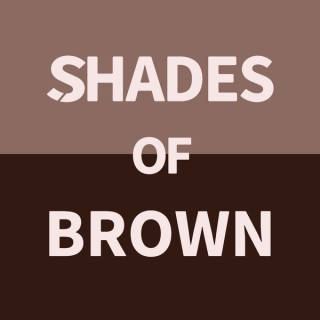Podcasts about Notification Center
- 48PODCASTS
- 67EPISODES
- 37mAVG DURATION
- ?INFREQUENT EPISODES
- Jun 2, 2025LATEST

POPULARITY
Best podcasts about Notification Center
Latest news about Notification Center
- Windows 11 KB5066835 25H2 adds new features, direct download links Windows Latest - Oct 14, 2025
- Windows 11 Settings app gets major upgrades in 25H2 Windows Central - Oct 6, 2025
- Don’t upgrade your iPhone to iOS 26 until you know about this trick The Blaze - Sep 30, 2025
- 10+ macOS Tahoe Features You Should Check Out MacRumors - Sep 16, 2025
- Windows Settings and Control Panel: 13 years and counting OSnews - Aug 9, 2025
- iOS 26 Developer Beta 4 Michael Tsai - Jul 22, 2025
- IMRead jailbreak tweak marks unread Messages as read when clearing their notifications iDownloadBlog.com - Jun 14, 2025
- How to display Time in Notification Center of Windows 11 The Windows Club - May 11, 2025
- How to Change Location of Notification Banners on Mac with PingPlace OS X Daily - Apr 24, 2025
- NotificationHub is a new app to save, track, & manage your jailbroken device’s notifications Jailbreak Apps & Tweaks You Should Check Out - Apr 7, 2025
Latest podcast episodes about Notification Center
This week on Mac Geek Gab, you'll learn how to outsmart your tech before it tries to outsmart you. Pilot Pete, Adam Christianson, and Dave Hamilton deliver a barrage of Quick Tips, including reviving dead notifications by force-quitting Notification Center, rethinking your Dock layout for remote desktops, and leveraging iOS's […]
Facilitator: Maria Topics: How to change the voice rate on Apple Watch, can use rotor gesture, Speech rate, there is a rotor on watch; Issues with using some copy commands and using the 3 or the 4 finger quadruple tap not working consistently, customizing gestures for coping or other commands, may not be able to change previous assigned gestures; New AI app called SpeakaBoo, it can described objects; WhatsApp, may need to update app security key, if not working on other end; Using when tapping on Apple Watch to check the time saying 9:32 and 10 sec, 9:30 and 40 sec, it can be changed to say secs or turn off seconds; Apple Glasses coming out and might compete with Meta Glasses, Apple Glasses may be more compatible with IPhones; Pages have been updated, they moved the list of files you had and how you get to them; App kit, it's an Apple app and updates new features, remember about Voice over practice; Which iPhone is best for bigger fingers and using screen modes and using brail screen reader, able to calibrate the dots, things can be adjusted in the Touch in Accessibility section; How many Voices can you download? Voices no longer tied to languages, can have as many voices as your phone can hold or as many as you want, easy to delete; has anyone updated to 18 on iPad? Any issues with the update? Depends on type of iPhone; Any issues with listening to music; Issues being kicked out different apps locking up and bringing you back to the home screen; Issues with dynamic island; depends on iPhone; Issue with bringing up Notification Center since update; Issues using the Password app, using Reveal to show password; How to turn voiceover on on older iPhone to reset or backup? Pressing the home button 3 times may turn VoiceOver on;
Connect via BLE with Apple Notification Center Service https://learn.adafruit.com/ble-buzzy-box
Try This To Make Notification Center Widgets More Useful (MacMost #2924)
View in HD at . I believe many people don't make use of Notification Center Widgets and the reason could be because they show too much information. Instead, try forcing it to show you some specific information that you need throughout your day.
S2 Ep11: iPadOS 17 Wishlist & Latest iPad Pro Leaks ft. Christopher Lawley
On this week's episode of The MacRumors Show, Christopher Lawley joins us to discuss iPadOS 17 and the next-generation iPad Pro.Christopher is a YouTuber dedicated to the iPad, automation, and productivity. He was a full-time iPad user for several years, conducting all of his content creation, including video editing and podcasting, from the device, before feeling forced to switch back to the Mac due to the direction of iPadOS.We get his insights on Apple's upcoming iPadOS 17 update and the areas he feels Apple should focus on this year, with particular attention to some of the key issues he believes Apple needs to address with Stage Manager. We also touch on the need for “Pro” apps like Final Cut Pro and Xcode, a Notification Center and Control Center redesign, Lock Screen customization, and more.In addition, we talk through some of the most important information around the next-generation iPad Pro models, which are rumored to sport 11.1-inch and 13-inch OLED displays, thinner and lighter designs, the M3 chip, and wireless charging. We also briefly discuss the rumored price risesthat are planned for the device owing to its more costly OLED display components – meaning that the 11.1- and 13-inch models could start at approximately $1,500 and $1,800, respectively.As usual, we look at some of the week's biggest rumors, including the iPhone 15 Pro's slimmer bezels and new mute button, as well as the delay of Apple's first HomePod with a display. See more of Christopher's work on his YouTube channel and follow him on Mastodon @ChrisLawley. Follow us on Twitter @danbarbera and @HartleyCharlton. Watch a video version of The MacRumors Show on our YouTube channel and subscribe to keep up with all of our Apple-focused videos.
Getting the Most From Hot Corners On Your Mac (MacMost #2877)
View in HD at . Hot Corners allow you to assign functions to the four corners of your Mac's screen. Just move your mouse pointer to one of those corners to activate Mission Control, Notification Center, lock the screen and more.
Watch the video!https://youtu.be/QbfTKuwUkw8In the News blog post for August 5, 2022:https://www.iphonejd.com/iphone_jd/2022/08/in-the-news637.htmlBuggy Stage Managers?Hybrid ChargingSolo iPhone PhotosTurn the Lights Down Low (Automagically)Luck, Serpents, Horses, Mankind, and More!Apple Store Tours from Milan to NYCBrett's iTip: Control Access to Information on the iPhone Lock ScreenJeff's Tip: Migration Assistant on a Mac mini: BYODKMJason Snell: Gurman: iPadOS 16 Launch DelayedDavid Sparks: The New Anker 65W Portable ChargerHarry McCracken: 6 things I learned by going all in on iPhone photographyMichael Potuck: Wemo Smart Dimmer with Thread arrives exclusively with HomeKit connectivity; neutral not requiredJason Snell: A HomeKit Dimmer My Outdoor Patio LightsAndrew O'Hara: Eve Motion 2 Review: New capabilities make up for a boring designJace Lacob: The best Apple TV+ shows to watch right nowThe Apple Store Time MachineJeff's Pictures from Apple Stores in Milan and Bologna, ItalyBrett's iTip: Control access to information on the iPhone Lock Screen. Let's say you regularly set your phone down on a table or desk where other folks can see it, which means they can see any notifications or messages that appear on there too. But you can disable some things from being accessible or viewable from the Lock Screen by going to Settings - FaceID & Passcode, and scrolling down to “Allow Access when Locked.” I turn off access to Control Center when locked, but usually leave on the Notification Center. The only thing you can't do is turn off access to the Camera - that will always be available from the Lock Screen by swiping to the left. Jeff's Tip: Migration Assistant on a Mac mini: BYODKM. Enable Accessibility Keyboard on a Mac: https://support.apple.com/guide/accessibility-mac/use-the-accessibility-keyboard-mchlc74c1c9f/mac Brett Burney from http://www.appsinlaw.com Jeff Richardson from http://www.iphonejd.com Support the show
Storyboard Updates: New Features, Offline Mode, Push Notifications, and More!
In this episode of POPP (The Podcast on Private Podcasts), Storyboard's Product Marketing Lead, Mariya Harris, joins CEO, JP Gooderham, to discuss newly released features for iOS and other plans on the horizon for the platform in 2022. This includes: A new way to search and filter on Storyboard.Introducing offline mode for iOS—creating a really strong experience for field teams and folks on the road who may not have Wi-Fi.Looking ahead to what's coming next. We're introducing a Notification Center, a brand new website, and even more features to help admins and listeners get more out of the platform. ---POPP (The Podcast on Private Podcasts) is presented by Storyboard (http://www.trystoryboard.com) and will provide an overview for anyone who wants to launch a private, internal podcast for their organization or company. In this series, we'll interview innovators and leaders who have adopted podcasting to transform their internal communications.Subscribe on Apple: https://podcasts.apple.com/us/podcast/podcast-on-private-podcasts/id1499419154Subscribe on Spotify: https://open.spotify.com/show/0zcB9s2GiFrr2DQWa9lvPsSearch for Us: "Podcast on Private Podcasts" in your favorite player Make sure to follow us:Twitter: https://twitter.com/trystoryboardLinkedIn: https://www.linkedin.com/company/30625790Learn More about Storyboard
Mac Notification Center Widgets Tips and Tricks (MacMost #2587)
View in HD at . The key to getting use out of macOS widgets is to customize them to fit your needs. You can create multiple clocks, stock price and other widgets if those are more useful to you then others. Use notes and third-party photo widgets to add things you want to see.
Digging In is joined by Katie Gruzwalski, MISS DIG 811 IT Systems Manager, to discuss the important role technology plays in the Notification Center being able to service all of its Stakeholders, as well as some important changes the IT department is working on.
Digging In is joined by Katie Gruzwalski, MISS DIG 811 IT Systems Manager, to discuss the important role technology plays in the Notification Center being able to service all of its Stakeholders, as well as some important changes the IT department is working on.
Zu Gast in der Episode 006 ist der Contao Core-Entwickler und Schatzmeister der Contao Association Andreas Schempp. Andy, wie ihn alle nennen, ist ebenfalls Geschäftspartner von Yanick Witchi bei terminal42 und kann nicht nur wegen seiner Herkunft als das Schweizer Taschenmesser für Contao bezeichnet werden. Als Schatzmeister spielt er seit Jahren eine zentrale Rolle in der Contao Association. In seiner Rolle als Core-Entwickler bringt er wichtige Impulse und übernimmt Verantwortung für komplexe Themengebiete wie den Contao Manager und bereichert mit terminal42 die Community-Szene mit wichtigen Erweiterungen wie z. B. dem Shopsystem Isotope oder dem Notification Center. Auf YouTube
With digging season around the corner, MISSDIG 811 will soon begin to roll out its public awareness campaigns and activities. In this episode we preview what Michigan residents should expect to see and hear from the Notification Center in 2021.
With digging season around the corner, MISSDIG 811 will soon begin to roll out its public awareness campaigns and activities. In this episode we preview what Michigan residents should expect to see and hear from the Notification Center in 2021.
A punto del lanzamiento de WordPress 5.6 se comienza a trabajar en los proyectos de nuevas versiones, incluido el WordPress Notification Center.
MISS DIG 811's Pat Goddard joins the show to discuss Marine Ticket, a program offered by the Notification Center to help protect facilities submerged in water, as well as the environment and Michigan's aquatic ecosystems.
MISS DIG 811's Pat Goddard joins the show to discuss Marine Ticket, a program offered by the Notification Center to help protect facilities submerged in water, as well as the environment and Michigan's aquatic ecosystems.
MISS DIG 811 CEO, Bruce Campbell joins the show to discuss his experiences that led to him assuming his leadership role at the Notification Center, how MISS DIG 811's Board of Directors operates, and what's next for damage prevention in Michigan.
MISS DIG 811 CEO, Bruce Campbell joins the show to discuss his experiences that led to him assuming his leadership role at the Notification Center, how MISS DIG 811's Board of Directors operates, and what's next for damage prevention in Michigan.
How To Get Notifications Under Control On Your Mac (MacMost #2315)
View in HD at . Take control of the notifications that appear at the top right corner of your Mac's screen and in Notification Center. Learn how to use the notifications, including hidden functionality like replying text messages right from the notification. Then find out how to turn them on, off, or modify them to fit your needs.
Learn How To Use Notification Center Widgets In macOS Big Sur (MacMost #2309)
View in HD at . Notifiation Center Widgets in macOS Big Sur are more versatile and powerful thanb before, looking more like a real replacement for the old Dashboard widgets from years ago. Learn how to add, remove and customize them.
This week, Federico and John dive into John’s macOS Big Sur review to talk about Control Center, Notification Center and widgets, Mac Catalyst apps, Safari extensions, design, and even the upcoming M1 Macs.
Welcome to Code Completion, Episode 8! We are a group of iOS developers and educators hoping to share what we love most about development, Apple technology, and completing your code on this brand new show! Follow us @CodeCompletion (https://twitter.com/CodeCompletion) on Twitter to hear about our upcoming livestreams, videos, and other content. Today, we discuss: * What it’s like launching an app in 2020 compared to 2008 * How the process of app review has changed * How developers are more on the hook than ever to provide their own marketing as App Store features don’t weigh as heavily as they did in the past Also, join us for #CompleteTheCode and Compiler Error, two segments that test both your knowledge and our knowledge on Swift, Apple, and all things development! Your hosts for this week: * Spencer Curtis (https://twitter.com/Spencerccurtis) * Ben Gohlke (https://twitter.com/ferrousguy) * Dimitri Bouniol (https://twitter.com/dimitribouniol) Be sure to also sign up to our monthly newsletter (https://codecompletion.io/), where we will recap the topics we discussed, reveal the answers to #CompleteTheCode, and share even more things we learned in between episodes. You are what makes this show possible, so please be sure to share this with your friends and family who are also interested in any part of the app development process. Sponsor This week's episode of Code Completion is brought to you by Fernando and his new book: From Junior to Senior for sponsoring Code Completion. Go to https://gumroad.com/l/QutHw today to learn more! Complete the Code Be sure to tweet us (https://twitter.com/intent/tweet?text=%23CompleteTheCode%20cc%2F%20%40CodeCompletion&original_referer=https%3A%2F%2Fcodecompletion.io) with hashtag #CompleteTheCode (https://twitter.com/hashtag/CompleteTheCode) if you know the answer! Compiler Error Early versions of iPhone OS were limited to a black home screen background, but iOS 3.2 added the capability to finally change it. iOS 4 brought emoji support to the iPhone and iPad for the first time via a built-in keyboard. Although available since the very beginning, iPhone OS 2 brought a scientific calculator to the base feature set when the device was in landscape. Notification Center finally made its debut in iOS 5, allowing users to manage notifications.
Episode 311: A Big Long Wire
More Than Just Code podcast - iOS and Swift development, news and advice
We missed the 6th anniversary of the show! This week we fact check early phone exchanges. In the follow up Apple rolls out Big Sur Public Beta. Third party Mac Pro wheels. Apple's watchOS Public Beta. Google reintroduces Maps on Apple Watch. Verify your app’s integrity with the new App Attest API. Decoding Apple’s Statement to Business Insider Regarding Xbox Game Pass. iOS Interview Questions and Answers for Senior Developers Part 4 - Concurrency. Picks: New beta book - Apple Game Frameworks and Technologies: Build 2D Games with SpriteKit & Swift, Scribble on iPadOS, Plurals Localized in iOS.
How To Add 3 Very Useful Keyboard Shortcuts To Your Mac (MacMost #2233)
View in HD at . Watch if you want to add keyboard shortcuts for Launchpad, Do No Disturb or Notification Center on your Mac. You can also bring these up using gestures or Hot Corners.
Go to https://standard.tv/vector to get your pins, stickers, and shirts in time for the holidays! I’m going to skip the tips everyone already knows, like turning off Siri and Notification Center on the Lock screen. I’m also going to remind you that privacy comes at the cost of convenience, so these aren’t things most people should do most of the time. Just when you’re dealing with data that’s particularly sensitive or you think you’re being specifically targeted Cool? Cool. 1. Stop Send as SMS iMessage is end-to-end encrypted. Text messages are not. So, if you want to prevent a private iMessage from unintentionally going out as an insecure text message channel, where your carriers and anyone who exploits them can read it, go to Settings - Messages - and turn off Send as SMS. 2. Break iCloud Backup For most people, losing their precious message and photo memories is a bigger risk and worse outcome than someone hacking them or having them subject to government seizure. That’s why iCloud backup is fail safe, not fail secure. But, if you absolute can’t risk anyone else ever seeing their contents, go to Settings - Apple ID - iCloud, and turn off messages, photos, and any other backups you want to prevent. If that content is important to you, though, make sure you back it up manually, locally to your computer instead. 3. Lock Down Local Getting things off the cloud prevents your information being taken from a second, remote location. To prevent it being taken from your device, any time you think you’re at risk, squeeze the power and either volume button to put your phone in lock down, and make sure you’ve gone into Settings - Passcode - and turn on Erase Data after 10 failed passcode attempts. Again, just make sure you have a backup of anything truly important to you. 4. Duck Duck Go Google pays Firefox and Apple to be the default search engine and it’s legit the best search engine. But if you want a privacy-centric search engine, go to Settings - Safari - Search Engine and switch it to Duck Duck Go. 5. Limit Ad Tracking This won’t stop you seeing ads online but it will stop those ads targeting you specifically. If you value privacy over relevancy, go to Settings - Privacy - Advertising and toggle Limit Ad Tracking 6. Reset Ad Identifier A while back, Apple banned advertisers from using your device ID to track you and gave them a non-device bound, non-permeant Ad Identifier instead. You can’t turn it off, but while you’re in Settings - Privacy - Advertising, you can reset it as often as you like. 7. Kill Significant Locations When your iPhone tells you to leave now for home or work or wherever to make it in time, it’s because it’s learned where and when you typically over time. It’s end-to-end encrypted and Apple can’t read it, but if you hate even the idea of it and are willing to give up the convenience, go to Settings - Privacy - Location Services - System Services - Significant Location and shut it down. 8. Slow Your Snaps Live Photos actually record a few seconds of video and audio. iPhone 11’s Capture outside of frame can reveal what’s just outside your photo. Using your photos as a screen saver on Apple TV can slide show your private snaps to your family and friends in a very public way. If you have any concerns can turn off Live Photos with the tap of an icon, Capture outside of Frame with a toggle, and just leave your screen savers on default. 9. Get rid of Google and Facebook Yeah, this one is hard, but there’s no point locking down your privacy only to turn around and let Google and Facebook suck up all your data. Uninstalling the apps, logging out on the web, using something like 1Blocker to prevent social widget trackers from loading or Guardian VPN to prevent social SDKs from firing within other apps, and, yeah, avoiding location-based gaming are all options to consider. 10. Set a Reminder Apple’s offering more and more privacy-centric options, like giving apps location permission once, or allowing photo access once, but it’s still easy to set and forget permissions. So, tell Siri to remind you to check permissions once a month, once a week even, and then go through your iPhone, Twitter, Facebook, Google — all permissions, and turn off anything you no longer want or need. MORE: Merch: https://standard.tv/vector Gear: https://kit.com/reneritchie Podcast: http://applepodcasts.com/vector Twitter: https://twitter.com/reneritchie Instagram: https://instagram.com/reneritchie Mobile Nations Affiliate Link Policy SUBSCRIBE: Apple Podcasts Overcast Pocket Casts Castro RSS YouTube
Show Notes:* Apple docs for UICollectionView:* https://developer.apple.com/documentation/uikit/uicollectionview* https://developer.apple.com/documentation/uikit/uicollectionviewdatasource* https://developer.apple.com/documentation/uikit/uicollectionviewlayout* The blog post @Nickkohrn mentioned about unregistering for Notification Center: https://useyourloaf.com/blog/unregistering-nsnotificationcenter-observers-in-ios-9Sponsors:* Sentry Link $100 credit (only for new accounts): https://sentry.io/signup/?code=firesideswiftFireside Swift Theme song by Mike “Golden Pipes” DillinghamBlind Love Dub by Jeris (c) copyright 2017 Licensed under a Creative Commons Attribution (3.0) license. http://dig.ccmixter.org/files/VJ_Memes/55416 Ft: Kara Square (mindmapthat)
In this episode Jean and James talk about the capture phase—getting things out of your head and into your trusted system. Topics include capturing commitments with a short timeline, some Siri frustrations, Post-it Notes, and techniques to avoid being mortified when attending the opera. James offers up a fleeting ten dollar word or two. Both Jean and James manage to go an entire episode without mentioning Mailstrom or SaneBox. Do you have a life-hack for capture you'd like to share? Let us know on Micro.blog at @theweeklyreview or Twitter at @weeklyreviewfm. Articles and tools mentioned in this episode: iMore Article: Siri: The ultimate guide Do Not Distrub Tool: Parallels Toolbox for Mac Apple Article: Use Do Not Disturb on your Mac iMore Article: How to set up and use Do Not Disturb on Mac (Jean mentioned she uses Parallels Toolbox for Mac for Do Not Disturb. James forgot to mention he uses the built-in option-click on the Notification Center icon in the toolbar to turn on Do Not Disburb.)
An Overview of Some of the New Features and Changes in watchOS 5
In this podcast, Thomas Domville gives us an overview of some of the new features and changes in watchOS 5. Topics covered in this podcast include:Grouped notifications and notifications managementThe new Walkie-Talkie featureNew VoiceOver gestures to open Notification Center and Control CenterRearranging widgets in Control CenterNew features and expanded information in WeatherAdding cities to World Clock on Apple WatchAdding stocks from the Stocks App on Apple WatchApple Watch support for student ID cardsJoining WiFi networks from Apple WatchAutomatic workout detectionThe new Podcasts App on Apple WatchA new crown-up setting in Wake Screen SettingsRaise to Speak to Siri and other new Siri settingsAccessing web links on Apple Watch
Discuss the episode here - https://www.reddit.com/r/apple/comments/951ymf/the_rapple_show_podcast_discussion_post_014_even/ You can support the show at http://patreon.com/therappleshow Topics: TIL you can force touch the “x” in the Notification Center and it clears ALL notifications including those from previous days. https://www.reddit.com/r/apple/comments/93fljo/til_you_can_force_touch_the_x_in_the_notification/ Siri on iOS Answered 78.5% of Queries Correctly in Latest Test, Trailing Google Assistant at 85.5% https://www.reddit.com/r/apple/comments/91rk8k/siri_on_ios_answered_785_of_queries_correctly_in/ Apple Has 4 Million Users Beta Testing its Software https://www.reddit.com/r/apple/comments/93p0bo/apple_has_4_million_users_beta_testing_its/ Apple's Rumored MacBook Air Successor Said to Use Intel's Kaby Lake Refresh Processors https://www.reddit.com/r/apple/comments/9357ol/apples_rumored_macbook_air_successor_said_to_use/ --- Send in a voice message: https://anchor.fm/bluebubblepod/message Support this podcast: https://anchor.fm/bluebubblepod/support
We shout out all our listeners, discuss Matt's bday, debate Dustin's new app idea, Sean shares some scare stuff related to cell towers, and we rank our top 3 things that put you to sleep! Let us know what you think of the episode and of course thank you so much for listening!
This week on Shades Of Brown, we talk about every OS Apple has released this year. tvOS, watchOS, macOS, and iOS are all discussed in depth. Strap in, we go long. Show Notes: tvOS 11 New Javascript based apps. Updated TV app is actually very good. macOS macOS High Sierra Review: A Modern Snow Leopard? Metal 2. APFS is interesting but not a huge user facing feature. Photos: slight redesign, facial scanning now syncs Safari: some new webRTC changes, Privacy tweaks. Fast, Smooth, and a snappy update. watchOS 4 Under the Radar talking about watchOS development New UI which takes inspiration from a vertical ticker metaphor Apps automatically open when they’re open on the phone. New music app is interesting, it defaults to watch playback instead of being a remote for your phone. Apple music streaming should be available soon but isn’t here at launch. Watch predicts what music you want to listen to and automatically downloads to your watch when charging. New vertical app list is GOOD. It's faster, even on the Series 0 though battery life is starting to fall off. iOS 11 MacStories Review Ars Technica review The end of 32-bit apps. Design tweaks, animations, and other UI stuff. Lock screen and Notification Center. The new Control Center. SiriKit. Settings changes. Emergency SOS. No more (special) social integration. Apps: Files, the iOS file manager. App Store. Messages, iMessage Apps, and person-to-person Apple Pay. Apple News. Under the hood: HEIF and HEVC, the image formats of the future. The Podcasts app. Social: Cristian on Mastodon Cristian on Twitter Sadiq on Mastodon Stipes Radio on Twitter
This week on Shades Of Brown, we talk about every OS Apple has released this year. tvOS, watchOS, macOS, and iOS are all discussed in depth. Strap in, we go long. Show Notes: tvOS 11 New Javascript based apps. Updated TV app is actually very good. macOS macOS High Sierra Review: A Modern Snow Leopard? Metal 2. APFS is interesting but not a huge user facing feature. Photos: slight redesign, facial scanning now syncs Safari: some new webRTC changes, Privacy tweaks. Fast, Smooth, and a snappy update. watchOS 4 Under the Radar talking about watchOS development New UI which takes inspiration from a vertical ticker metaphor Apps automatically open when they’re open on the phone. New music app is interesting, it defaults to watch playback instead of being a remote for your phone. Apple music streaming should be available soon but isn’t here at launch. Watch predicts what music you want to listen to and automatically downloads to your watch when charging. New vertical app list is GOOD. It's faster, even on the Series 0 though battery life is starting to fall off. iOS 11 MacStories Review Ars Technica review The end of 32-bit apps. Design tweaks, animations, and other UI stuff. Lock screen and Notification Center. The new Control Center. SiriKit. Settings changes. Emergency SOS. No more (special) social integration. Apps: Files, the iOS file manager. App Store. Messages, iMessage Apps, and person-to-person Apple Pay. Apple News. Under the hood: HEIF and HEVC, the image formats of the future. The Podcasts app. Social: Cristian on Mastodon Cristian on Twitter Sadiq on Mastodon Stipes Radio on Twitter
¿POR QUÉ NO COMPRAR EL iPhone X? 1. Por el precio, 1.000 por 64 GB + impuestos. El iPhone 8 tiene el mismo procesador y cámara y el Plus mejor batería. ¿No tienen suficiente dinero Tim Cook? Si lo compras le estarás diciendo a Apple que está bien ese precio. 2. No tiene botón home, Touch ID. Aprender gestos para desbloquear, control center, Notification Center en el centro. 3. FaceID permite tener un solo rostro. ¿Será realmente lo que querían hacer o no pudieron poner el Touch ID en la pantalla? 4. EL mínimo de almacenamiento es el mismo del iPhone 8, por un diseño especial pudieron ponerle 128 GB. 5. Es la primera generación de este tipo de dispositivo y puede tener fallas. iPhone 4 antena. iPhone 6 se doblaba. 6. Quitaron Richability que era especial para el Plus de 5,5’’ y cómo será para el iPhone X que tiene 5,8’’. 7. Notch. Simplemente tapa o corta contenido. Pudieron crear animaciones para el scroll o la barra de desplazamiento para que se viera más atractivo. 8. No trajo el factor X, algo único que no tuviera otro teléfono en el mercado. No hubo innovación. 9. Ni hablar del “robo” de la carga inalámbrica, lo que tendrás que pagar para tener la carga rápida (AirPower) Si se le pone una base de otra marca, no cargará al 50% en 30 minutos. 10. La cámara sigue sobresaliendo del dispositivo, cuando otros buque-insignias no la tienen así. ¿Es muy terrible hacerlo más grueso y añadirle más batería? Basta con la obsesión de sacar cada año dispositivos más delgados y livianos. 11. La pantalla no es tan brillante como otros OLED. 12. Pensemos mal… ya tienen nuestras huellas digitales y ahora nuestro rostro jejeje
Special guest Cillian Dwyer returns to That Old Pod to share his thoughts on this week's WWDC conference. Conversation dives into how Apple's announcement positions them relative to their competitors, what surprised us, and how we see the tools and advancements announced this week impacting the future. Longer discussion around the impacts of Apple joining the AR/VR revolution. Show Notes:What is WWDC 2017?Watch Apple’s 2017 WWDC Keynote which is the basis of today’s conversation, watching this first will drastically improve the listening experienceGoogle has their own version every year called Google I/O and its held each year in late MayMicrosoft's conference is named Microsoft Build which is generally held in early May each yearA seasoned Apple Developer commenting on the relaxed atmosphere of WWDC being held in San JoseTV and tvOSAmazon Prime tvOS app announcementHere’s Apple’s product page for watchOS 4Apple has opened up the future of Bluetooth accessories working directly with WatchWhat is NFC?Apple is opening up NFC to developers in iOS 11, which has been a subject of some contentionWatch satisfaction rates are through the roof, consistent across all the companies wearablesPotential glucose monitoring for WatchApple Watch health measurement’s accuracy is best in classWatch compared to proper chest monitorsWatch distance calculation is best in classApple allowing gym equipment providers to directly sync with WatchCustomers call using Pay on the watch a magical experiencewatchOS 2 to 3 was a major overhaul of the user experienceRecent comparison studies into Siri’s accuracy have shown room for improvement, although the results are fairly inconsistentSiri speaks 21 languages and 36 localizations, Cortana speaks 8, Google Assistant 4 and Alexa is merely bilingualYou can read Apple’s privacy page which does a terrific job of explaining how Apple prioritizes your privacy; the section on Siri has yet to be updated for iOS 11 where your device will sync the Siri data with each other, but that data will not be available to Apple; the best way I’ve seen this described was Horace Dediu who framed it that “Siri knows you, Apple does not”Siri’s learned behaviors are synced between your devices with iCloud in iOS 11The Wall Street Journal’s recent hit piece on Siri has garnered lots of attention recently, I felt the sourcing was pretty light for such a heavy tone, and it looks like I’m not the only oneUnderstanding extensions, released with iOS 8 in 2014, possibly one of the most underused power features of iOSExtensions allow the user to pass data between apps, something Android has allowed in a far less elegant form I believe since 2008 when the OS first launched, but certainly since 2009 when Cupcake added support for widgets I’ve shared my thoughts before on Android Wear 2.0’s adoption of cell radio supportApple announces MacOS High SierraWhat is Apple File System (APFS)?Many of the features of APFS such as full disk encryption and modern concepts such as snapshots and clones will theoretically allow Apple to provide drastically better solutions for system wide file encryption than File Vault, or system wide backup with Time MachineWhat is this ZFS Lucio speaks of?Remembering Mac OS X 10.6 Snow LeopardZFS support stripped from Snow LeopardWhat is HFS+? John Siracusa changed my life with these elegant write ups of file systems and backup solutionsApple to enforce 2FA as mandatory in iOS 11What is 2FA for Apple accounts?Mac OS Sierra and iOS 11 support HEVC, what is it?Apple announces Metal 2What is an eGPU?What is DirectX?Many windows machines powered by DirectX 11, but all machines running Windows 10 are powered by DirectX 12I had trouble finding the exact article Cillian was quoting to compare frame rates of World of Warcraft in Mac OS Sierra and Windows 10, but apparently performance in metal is terrificXamarin enables development of iPhone apps on Windows without a MacNew iMacs announcedNvidia explains why GPUs are so important for tasks such as augmented reality/virtual reality/mixed reality/machine learning/neural networksApple finally making desktop caliber video cards standard in all its 4k and 5k iMacs with the Radeon Pro 500 seriesHow does Radeon 580 Pro compare with Nvidea GTX 1080?AMD and it’s new Radeon Vega lineJohn Knoll, co-developed Photoshop with his brother and later started Industrial Light and Magic which has produced such movies as The Abyss, Pirates of the Caribbean, Speed Racer, Avatar, Hugo and all the modern Star Wars movies among many othersIndustrial Light and Magic (ILM)Cost of a graphics cardsApple stuns the world with the iMac ProCost of iMac Pro is stunningly lowApple’s 5k displays are getting ridiculousAffinity Photo appAffinity Photo demoCost of a last generation 8-core Xeon processor ranges from around $400 - $900What is ECC RAM?what is a teraflop?22 Teraflops is 4x more powerful than the Xbox Microsoft has teased releasing sometime this year codenamed ScorpioMicrosoft Surface StudioAppleCare+ for MacMacbook can now be configured with Intel’s i5 and i7 kaby lake chipsAre these processors custom Intel parts? I can’t find it listed anywhereKaby LakeiOS memory management16GB ram limit for Macbook ProsApple’s official dev kit for eGPUThe Talk Show goes live with Craig Federighi andPhil SchillerHTC ViveFinal Cut Pro XiOS 11 previewNew App Store design aestheticWhat is Aqua?Here’s a terrific history on the evolution of the Mac’s user interface designiTunes design evolution on the MacApple Music design has set the standard we are now seeing everywhereThere are currently around 2.2 million apps available in the App StoreNetflix prediction algorithms are gaining notorietyNetflix paralysis is being used to study human’s response to overwhelming optionsWhat is dogfooding?iMessage sync with iCloud and the new iMessage App drawerApple Pay with person to person payments in iOS 11Square provides a fantastic user experienceSplit view has been an option on the iPhone since the launch of iPhone 6 and iOS 9, provided you are not in zoomed modeControl center is redesigned to one page and is now customizableWhat is jailbreaking?All about Notification CenterA nice comprehensive look at all the design changes in iOS 11Airplay 2 and it’s support for multiple roomsWhat is a QR code?The iPhone camera app is now a basic QR code readerWhen guests are attempting to join your wifi network, iOS 11 will prompt you to provide your wifi passwordApple adds indoor maps for airports and mallsApple Maps gaining lane guidance and a specialized automatic Do Not Disturb Mode1PasswordSherlocking is a reference to an Operating System (OS) taking a third party app’s functionality and making it part of the native system, thus destroying the app’s market viability, R.I.P Sherlock1Password showing off their new iPad experienceiCloud keychain works within apps in iOS 11OS level integration of Facebook and Twitter was introduced in iOS 6, now removedWhat is iCloud keychain and how do I use it?Two step verification with Apple, which is different from 2FAWhat is Authty?Hacking with fan noiseWhat is an air gapped computer?The myth of security by obscurityMusic starts with workouts on watchOS 4Apple and silence is a dangerous comboThis is the biggest you can see album art in iTunes 12Lots of wasted space in Apple Music, look how small those navigation letters are!New iPad Pro, including new 10.5” screen sizeOG iPadiPhone upgrade programiPad Pro 12.9” offers 2732 x 2048 which is 5,595,136 at a density of 264 pixels per inch; the 15” MacBook Pro offers 2880 x 1800which is 5,184,000 pixels (about 2% more) with a density of 220 PPIUnderstanding ProMotion and the variable refresh rate displayBattery testing difficultiesiPad Pro performance improvementsPrevious gen iPad performance was already astoundingApple launches ARKit, a tool to allow developers to make augmented reality appsMicrosoft HoloLens is available today, but as this picture shows the limitations are still severeARKit demos are already absolutely mind boggling, remember these are being made by people on their iPhones and iPads less than 4 days after the tool launched while all of these people have been busy at the conference it was announced at (i.e., no free time)Understanding the new Depth APIMaui Jim sunglassesPlatforms State of the Union KeynoteARKit supports all A9 and A10 devicesPalm rejectionThis drag and drop demo from 3-5 minutes is absolutely stunningWhat are permissions?A10X SoC with 3x performance cores, 3x efficiency cores and a 12 core GPUApple announces the HomePod Apple MusicSpotifySpotify collaborative playlistsWhat is Chiptune?Reviews of quality of sound for the HomePod are very positiveBen Bajarin, Lucio butchers last namesHomePod spatial awarenessiPod HiFiLucio always assumes “late in the year” means the 2nd week in December, thus he is basically guaranteed to be correct or pleasantly surprisedSonos Play 3A8 processor in the HomePod, same as the current AppleTVHomePod does have a display, and according to Neil Cybart it’s the whole top, not the Siri waveformMagic LeapMicrosoft Satya Nadella, again, Lucio butchers last namesLucio and Cillian have discussed in much further depth on the topics of AR/VR here and on AMD here and hereThanks for listening! Lucio will be posting a written form of his WWDC impressions as soon as he can finish it.
Témáink ebben az epizódban: Finances CSV import, Notification Center mint aggregált inbox, next action lista nehézségei, AirPods vélemények, drága-e az iPhone, végül MindNode. Linkek az adásból Finances on Twitter: “We are working on a better import of bank statement csv files. Let us know which banks you are using and we will support them.” Finances — Modern Bookkeeping AirPods vásárlása – Apple (HU) iPhone – Apple (HU) Home – MindNode
In episode 3 we talk to Tony Kramer, a product specialist in Fergus Falls and Breckenridge, MN, who introduces us to the John Deere Operations Center. This is part one of a series of podcasts on the Operations Center that highlights some recent changes such as the Field Analyzer tool, Agronomic Reports, and the Notification Center. Follow RDO Equipment Co. on twitter @rdoequipment, Nate Dorsey @RDONateDorsey and Tony Kramer @woodykramer.
It you get a lot of email, this is for you.
Apple Watch Quick Tip: Checking the Battery Level of your Watch from your iPhone
In this podcast, Milorad Pejic demonstrates how to check the battery level of your Apple Watch from the Notification Center of your iPhone.
In this episode, the panel shares how they setup and structure their Notification Center on iOS.
Everything You Need to Know About Using the Mac
In this Tech Doctor podcast, Robert and Allison talk with Janet Ingber the author of Everything You Need to Know to Use the Mac with Yosemite and VoiceOver The book is available from National Braille Press. While some of the information in this book was carried forward from Janet's first book about learning the Mac, she specifically focuses on everything that is new in the latest Mac OS called Yosemite. There is enough new in Yosemite to justify purchasing this new book even if you have read the first one. This book is ideal for anyone who wants to gain a clear understanding of what using the Mac with VoiceOver is all about. The book is appropriate for anyone who is considering a Mac as well as the already up and running Mac user who wants to learn the important details about working with Apple Mail, Safari, Text Edit, the Finder, the Notification Center and much more. Robert and Allison agree that this is a very important book because anyone who follows Janet's step-by-step instructions can successfully get up and running on the Mac with VoiceOver. It is exciting to finally have clear and thorough documentation on using VoiceOver with Yosemite.
Volvemos a tener un Droidcast Largo después de varios fugaces, siento la calidad de voz pero el invierno, el ser profesor y el tener un niño en edad de guardería han hecho mella en mi salud, en el episodio de hoy hablo de las aplicaciones Fintonic, Clean Master, Notification Center para Pebble y recomendación de Marketing […] La entrada 91 Droidcast, Pebble, Fintonic, Clean Master y Marketing aparece primero en Droidcast Android.
Special guest Guy English. Topics center on WWDC 2014, particularly how XPC — interapplication communication — is playing a fundamental but largely behind-the-scenes role in many of the new features for iOS and OS X. The new much-improved WebKit API (which brings third-party apps the faster Nitro JavaScript engine), third-party keyboards, Sharing menu extensions, and Notification Center widgets — all these things are built on XPC. Other topics include Apple TV, Swift, and the apparent happiness not just of third-party developers, but Apple employees, too.
Lex has a reminder that he can’t figure out. Thanks, Siri. Also, he has Notification Center complaints.
Lex has a reminder that he can't figure out. Thanks, Siri. Also, he has Notification Center complaints.
In this weeks episode of ITW we discuss iOS 7 and some new and existing features including Notification Center, Control Center, Air Drop and Find My iPhone. We have our second Face2Face with Brandon DeLeeuw. Brandon is the Director of Information Systems and Support. Aubrey will talk with Brandon about some of his teams current and ongoing projects as well as answer a few teachers questions and concerns. Make sure you email (itw@cms.k12.nc.us) or tweet (@cmstothecore) us with any comments, ideas or suggestions for the show. We hope you enjoy the show.
Battery Monitor: View all of the Information that you Could Ever Want About the Battery in Your MacBook Pro or Air
In this podcast, David Woodbridge gives us a demonstration of Battery Monitor, a Mac application that provides access to just about everything that you could ever want to know about the battery in your MacBook Pro or Air. This includes: Display of the charge state in the Dock: This is useful if you cannot or do not like to use the display in the menubar of Mac OS X, e.g. when you have a screen which is not very wide.Display of internal battery information: In addition to the charge state, many other technical specifications, e.g. age, temperature, discharge current, number of charge cycles, expected lifetime, or capacity can be retrieved. The states of each of the battery cells and the manufacturer of the cells can also be determined.Capturing charge and discharge curves: The history of the readings measured by the battery unit can be displayed graphically. This way you can plot the charge and discharge curves, for example, one of the most important characteristics for the health of a battery. You can also review the graphical profile of the amperage drawn by the computer, helping to find “power guzzling applications”.Bookkeeping of the aging process of the battery: Battery Monitor automatically keeps a log about the charge capacity of the battery which will decrease as the battery ages. This helps you to exactly monitor how the behavior of the battery is changing over time. You can assess if your battery is working normally or if it might be defective. You can also estimate more exactly when the right time has come to purchase a new battery. For computers with replaceable battery units, Battery Monitor can of course monitor multiple battery packs at the same time.Notifications during charge or discharge: In addition to the display of the charge state in the Dock, Battery Monitor can optionally inform you about the progress of the charge or discharge process by other means. Inobtrusive notifications using speech, the Notification Center of OS X, or via Growl technology can be set up.Battery Monitor is available from the Mac App Store for $4.99.
MGG 440: Time Keeps On Slipping Into The Future
Dave, John, and Pilot Pete come together on this Sunday afternoon to chat about wrangling in Notification Center, managing (and deleting!) “recent recipients” in iOS mail, understanding Java versions, managing the Launchpad and much, much more! Sponsor: Transporter is an off-cloud social storage drive for sharing, accessing and backing up your […]
Notification Center on the Mac - Episode 10 - Tech-Zen.tv
Notification Center on the Mac - Episode 10 - Tech-Zen.tv
Notification Center on the Mac - Episode 10 - Tech-Zen.tv
Though not this kind.This podcast episode is brought to you by the awesome guys over at Squarespace.com. Check them out for out of this world designs and incredible customer service!We're recording a podcast "live" and together for the first time in a long time, which means that nothing is going too right! Everyone sounds awesome except for Zuke, who sounds like he's coming from the bottom of a mineshaft! Here's hoping there are no creepers with him!Headlines:Google really hates everyone, not on AndroidGoogle partners with Hyundai and Kia Motors; integrates Google Maps and PlacesGoogle decides to let you have an Xbox after allWho wants to go to Mars? Sign-up sheets are ready!But, warning, it might turn you into a frat boyIran decides to strike back at the US in cyberspaceHulu is getting more shows!Scientists show obvious truths about piracy are still obvious . . . and true$20 for the software to steal a drone! Apple files a patent for the Notification Center.RIM already has some takers for BB10Nokia is re-directing traffic on your smartphone. Including the HTTPS variety.Anonymous wants DDoS attacks allowed as a form of protests. Uh...yea.White House Responds To Petition To Build Death Star – Cites No Desire To Blow Up AlderaanTalking Point:CESZuke’s Favorite: I need to do something better at drive-ups!Zohner’s Favorite: What?Schmidty’s Favorite: Pi: Visualized See acast.com/privacy for privacy and opt-out information.
Flurry Analytics: 17.4 Million New Portable Devices Activated Worldwide on Christmas Day Distimo: App Store Downloads Up 87% on Christmas Day; App Store Revenues Up 70% Buzzfeed: First Tweets from iPads Rule Tablets on Christmas Day RW Baird Analyst Says Holiday Sales of Surface RT Seemed Weak at Best Buy and Staples Fortune Runs Pictures of Packed Apple Store and Practically Empty Microsoft and Sony Stores from one Mall on Christmas Eve Microsoft Announces Six New Retail Locations to Start 2013 Sesame Workshop Publishes “Best Practices Guide for Children’s App Development” Apple Device Thefts Leas to First Rise in Overall Crime in Two-Decades in NYC Apple Wins Patent for Creating Curved Glass without the Use of Chemicals Apple Announces Lucky Bag Promotion for Japan for 2 January Samsung Suing Apple for Alleged Patent Infringement Related to Notification Center for iOS
Elf Folgen müsst ihr sein, und so viele sind es jetzt. In dieser tollen Folge geht es um prompte Bedienung bei QUOTEfm, die immer gerne gehörten runden Ecken, weiße Geräte, das Notification Center, Fontboxes, was Daniel am Kindle stört, Twitterrific, Fantastical, Instacast 3 und natürlich Max’ Super Crate Box-Highscore. @erniiiv, der nonyme Tippgeber fontbox.es Twitterrific 5: Behind the app Fantastical für iPhone Instacast 3 Diese Show enthält absolut perfekte runde Ecken. Schickt uns Fragen, Feedback, abgebrannte Adventskerzen und Lichterketten bei Twitter: @konferenz28!
Neue Maps App 3D Ansicht Turn by Turn Navigation Traffic Flyover Kritik: theamazingios6maps.tumblr.com Siri ist jetzt “final” Facebook Integriert mit Notification Center, Game Center und dem Rest von iOS. Synced Geburtstag und Kontakte Upload von Bildern zu Facebook Konfigurieren in Settings Photo Stream Shared Photo Streams Photos können geliked und kommentiert werden Passbook Flugtickets, Zugtickets und Coupons In Flüge einchecken Schnelle Übersicht wenn Coupons verfallen Location Reminder wenn man beispielsweise am Flughafen ankommt. FaceTime: Funktioniert über 3G Phone: Telefonate können schnell beantwortet werden mit einer Nachricht oder ein Reminder kann erstellt werden Mail VIP’s: VIP’s syncen über iCloud Photos und Videos können Mails hinzugefügt werden. Emails jetzt fett und kursiv schreiben. Safari iCloud Tabs Offline Lesen Medien Upload Fullscreen → iPhone/iPod touch seitwärts halten Barrierefreiheit Beschränken des iOS Geräts auf eine App oder einen bestimmten Bildschirmbereich. Kamera mit Panorama Nur verfügbar im iPhone 4S, iPod touch 5 Gen Find My iPhone Im “Lost Mode” kann das Telefon angerufen werden ohne den Bildschirm zu entsperren. Datenverbindung über WIFI oder Mobile vorausgesetzt. Find My Friends Location Reminder für Freunde, z.B. wenn Kinder die Schule verlassen. Bessere Stores iTunes, App Store, iBooks Store sehen jetzt gleich aus. App Store hat jetzt Full-Screen Screenshots. Deutsche Tastatur mit Umlauten Settings → General → Keyboards → German → German (Nicht QWERTZ) iTunes Match Streamed Songs Individuelle Songs können nicht mehr heruntergeladen werden. Spielposition synced über iCloud Zielgerichtete Werbung limitieren Settings → About → Tracking Do not Disturb Shortcuts syncen über iCloud iPad jetzt eine Uhren app Optimiert für China
All New Maps 3D View Turn by Turn Navigation Traffic Flyover Criticism: theamazingios6maps.tumblr.com Siri Siri is now “final” Facebook Integration with Notification Center, Game Center and the rest of the OS. Syncs birthdays and contacts from Facebook Upload pictures to Facebook Configure access in Settings Photo Stream Shared Photo Streams Like photos Comment on photos Passbook Boarding passes, movie tickets, retail coupons Check into flights See when coupons expire Locate seats in the concert hall Location reminders to check in on location. FaceTime: Works over cellular Phone When someone calls your can respond quickly like: Decline calls with message Make reminder Mail VIP’s: VIP’s sync over iCloud Add photos and videos to emails. Emails can now be rich text. Safari iCloud Tabs Offline Reading Media upload Fullscreen → iPhone/iPod touch in landscape Accessibility Restrict to one app Restrict touch input to certain areas on the screen. Camera with Panorama Only available on iPhone 4S, iPod touch 5 gen Find My iPhone Lost Mode keeps phone “alive”, but locked. A finder can be called right from the lock screen, without giving access to the rest of the phone. Data connection via WIFI or Mobile is required. Find My Friends Location reminders for friends. Like when a kid leaves their school. Better Stores iTunes, App Store, iBooks Store now share the same look and feel. App Store now has full-screen screenshots. German keyboard now has Umlauts Enalbe in Settings → General → Keyboards → German → Set to German (Not QWERTZ) iTunes Match Can now stream songs Doesn’t allow to download individual songs anymore Here’s how I handle iTunes Match on my phone. When the space runs out, I delete all music. Play position syncs over iCloud Limit Ad tracking Settings → About → … Do not Disturb Shortcuts sync over iCloud iPad now has Clock app Optimized for China
DigitalOutbox Episode 132 DigitalOutbox Episode 132 - Apple vs Samsung, 4G in the UK and IFA gadgets Playback Listen via iTunes Listen via M4A Listen via MP3 Shownotes 1:06 - Samsung to pay Apple over $1 billion 9:03 - Samsung at IFA 15:06 - Sony at IFA 20:24 23:10 - Nook comes to the UK 24:30 - Windows 8 Upgrade Price 25:25 - UK will have a 4G service this year 27:22 - Where did Tweetbot for Mac go 30:42 - Diaspora team hands keys over to the community 32:31 - Sony shuts Psygnosis Picks Ian Sticky Notifications - $3 - Sticky Notifications lets you leave quick, easy reminders for yourself. - Works with Notification Center or Growl. - Growl not required, even on Lion. - Automatically opens URLs in reminders. - Retina Display ready. - Integrates with System Services. - Automator support. - Trigger via URLs, e.g. with Alfred. - GateKeeper-aware. - Menubar icon can be hidden. - Open at Login option. Bark - A growl plugin that displays Growl notifications in Notification Center - Free - Retains low level control over notifications that Growl brings
Twitter: Photo Booth kann das Twitter Profilbild hochladen Facebook kommt im Herbst Messages: iChat ist jetzt Messages Notification Center (Benachrichrigungszentrale): Für 24 Stunden deaktivieren: ⌥-click Tweet aus dem Notification Center verschicken wenn “Sharing” in den Notification Center Einstellungen in den Systemeinstellungen an ist. Notification Center stört nicht bei Präsentationen Growl Hiss Mountain Growl Growl 2 in Beta NCbackgrounder Sharing: Shortcut zum senden jeweils: ⇧⌘D Mail Neue Optionen wenn per Mail geshared wird: Seite, Link oder PDF Twittern vom Notification Center aus AirDrop: AirDrop für ältere MacBooks Mail: VIPs iCloud: iCloud ist überall TextEdit: “Pinch to zoom” Documents in the cloud Preview: Documents in the cloud Sharing Calendar (Kalender): Vorher iCal Die Kalenderliste ist zurück Alle “Todos” sind in Reminders gewandert Reminders (Erinnerungen): Kann “Location” Erinnerungen erstellen Swipe between lists View multiple lists at once with ⌘-click Notes (Notizen): Die Standardschrift kann umgestellt werden Notizen als eigene Fenster darstellen Safari: Do Not Track Suchfeld und Adresszeile sind jetzt eins Offline Reading List Artikel werden zum lesen offline gespeichert Mehrseitige Artikel werden unterstützt Synced mit iOS 6 Tab View Pinch mit zwei Fingern ⇧⌘ iCloud Tabs synced Tabs mit iOS 6 Geräten Finder: Fortschrittsanzeige direkt im Finder Leichteres verschlüsseln von Laufwerken QuickLook mit Drei-Finger Tap-Geste Game Center: Schach hat Game Center Unterstützung Mac App Store: OS X Updates direkt im Mac App Store Apps werden auf anderen Mac automatisch heruntergeladen Erinnerungen für Updates Gatekeeper: Verspricht bei Schadsoftware zu helfen. (hoffentlich) Time Machine: Backup auf mehrere Ziele Backups können verschlüsselt werden Launchpad: Suche Spotlight und Launchpad suchen nach Initialien. zum Beispiel. “ft” findet “FaceTime”. Dock: Neuer Look Icons unabsichtlich herausziehen ist jetzt schwieriger. Icons müssen jetzt eine Weile gehalten werden, eh das “Poof Icon” angezeigt wird. Dictation: Shortcut: fn-fn Dictation Switcher Auto Save: Document Management direkt in der Menüzeile Bewegen…: Bewegt nicht in den Papierkorb Umbenennen… Speicher als…: ist zurück, heisst aber “Duplizieren” Revert to… Accessibility: Accessibility panel per globalem Shortcut: ⌥⌘F5 Weitere: Full Screen Apps auf jedem Display App auf Display ziehen um es dort Full Screen zu machen Leider nicht mit zwei Apps gleichzeitig… Bildschirmschoner Photo Stream Bildschirmschoner Neue Slideshows für Bildschirmschoner X11 und Java sind optionale Installationen Exklusiv für neuere Modelle AirPlay Mirroring benötigt ein MacBook “neueren Modells” Neuer H.264 Video Chip ist dafür verantwortlich, welcher bisher nicht verbaut wurde. Der Chip ist auch im iPhone 4S, iPad 2 and 3 dafür da um das Mirroring Signal zu codieren. Power Nap Nur verfügbar für Laptops mit “SSD”. Also auch nur neuere MacBook Modelle. Installiert Updates und macht Backups während der Mac schläft. QuickTime X High Performance H.264 Encoding Nur neuere Modelle. (Benötigt Chip) Wer noch genauer einsteigen möchte: John Siracusa’s OS X Mountain Lion Review at Ars Technica [ad#Tradedoubler 1 picture] Twitter: Photo Booth can set profile picture Facebook will come later Messages: iChat is now Messages Notification Center: Disable temporarily with ⌥-click Tweet from NC when Twitter account is configured in Sys Prefs NC will be disabled when presenting. Configure in System Preferences Growl Hiss Mountain Growl Growl 2 in beta NCbackgrounder Sharing: Shortcut to send: ⇧⌘D Set custom shortcuts per Keyboard Shortcuts Mail New options in Mail to send page, link, or PDF. Twitter from Notification Center AirDrop: AirDrop for older MacBooks Mail: VIPs iCloud: iCloud is everywhere TextEdit: Pinch to zoom Documents in the cloud Preview: Documents in the cloud Sharing Calendar: Previously named iCal The calendar list is back All “todos” have moved to Reminders Reminders: Is able to create location aware reminders Swipe between lists View multiple lists at once with ⌘-click Notes: Change default font Pin notes Safari: Do Not Track Smart search field combines search and address bar Offline reading list Saves articles for reading. Downloads articles over multiple pages. Syncs with iOS 6 Tab view Pinch with two finger ⇧⌘ iCloud tabs syncs tabs with iOS 6 devices Finder: Inline progress for downloads and file copies Easy encryption of devices QuickLook with three-finger tap-gesture Game Center: Chess has Game Center integration Mac App Store: OS X updates integrated Apps push to other computer Notifications for updates Gatekeeper: Saves users from malware (hopefully) Time Machine: Backup to multiple locations Encrypted bakups Launchpad: Search is automatically highlighted Spotlight and Launchpad search for initial characters in apps, e.g. “ft” to find “FaceTime” Dock: New look Dragging icons inadvertently out of the Dock is now harder. Drag icon and hold it for a while until the “poof” appears Dictation: Shortcut: fn-fn Dictation Switcher Auto Save: Document management directly from the menubar Move To…: doesn’t move to trash Rename… Save To…: is back, but is called “Duplicate” Revert to… Accessibility: Summon Accessibility pane with global shortcut: ⌥⌘F5 Other: Full screen on any display Drag app to display and press fullscreen Doesn’t work with two apps… Drag and drop files in screen sharing Screen saver Photo Stream screen saver New screen saver slideshows Photo picker allows to choose Faces X11 and Java install on demand Exclusive for newer models AirPlay Mirroring requires “newer model” MacBook New H.264 video chip that is not built into earlier laptops is required. The chip is also found in the iPhone 4S, iPad 2 and 3. They are responsible for encoding the mirroring signal there. Power Nap Only available for customers of “SSD” laptops. Also only for newer models. Installs updates and runs backups while Mac is sleeping QuickTime X High performance H.264 encoding Also only for newer models This is not everything John Siracusa’s OS X Mountain Lion Review at Ars Technica
Twitter: Photo Booth can set profile picture Facebook will come later Messages: iChat is now Messages Notification Center: Disable temporarily with ⌥-click Tweet from NC when Twitter account is configured in Sys Prefs NC will be disabled when presenting. Configure in System Preferences Growl Hiss Mountain Growl Growl 2 in beta NCbackgrounder Sharing: Shortcut to send: ⇧⌘D Set custom shortcuts per Keyboard Shortcuts Mail New options in Mail to send page, link, or PDF. Twitter from Notification Center AirDrop: AirDrop for older MacBooks Mail: VIPs iCloud: iCloud is everywhere TextEdit: Pinch to zoom Documents in the cloud Preview: Documents in the cloud Sharing Calendar: Previously named iCal The calendar list is back All “todos” have moved to Reminders Reminders: Is able to create location aware reminders Swipe between lists View multiple lists at once with ⌘-click Notes: Change default font Pin notes Safari: Do Not Track Smart search field combines search and address bar Offline reading list Saves articles for reading. Downloads articles over multiple pages. Syncs with iOS 6 Tab view Pinch with two finger ⇧⌘ iCloud tabs syncs tabs with iOS 6 devices Finder: Inline progress for downloads and file copies Easy encryption of devices QuickLook with three-finger tap-gesture Game Center: Chess has Game Center integration Mac App Store: OS X updates integrated Apps push to other computer Notifications for updates Gatekeeper: Saves users from malware (hopefully) Time Machine: Backup to multiple locations Encrypted bakups Launchpad: Search is automatically highlighted Spotlight and Launchpad search for initial characters in apps, e.g. “ft” to find “FaceTime” Dock: New look Dragging icons inadvertently out of the Dock is now harder. Drag icon and hold it for a while until the “poof” appears Dictation: Shortcut: fn-fn Dictation Switcher Auto Save: Document management directly from the menubar Move To…: doesn’t move to trash Rename… Save To…: is back, but is called “Duplicate” Revert to… Accessibility: Summon Accessibility pane with global shortcut: ⌥⌘F5 Other: Full screen on any display Drag app to display and press fullscreen Doesn’t work with two apps… Drag and drop files in screen sharing Screen saver Photo Stream screen saver New screen saver slideshows Photo picker allows to choose Faces X11 and Java install on demand Exclusive for newer models AirPlay Mirroring requires “newer model” MacBook New H.264 video chip that is not built into earlier laptops is required. The chip is also found in the iPhone 4S, iPad 2 and 3. They are responsible for encoding the mirroring signal there. Power Nap Only available for customers of “SSD” laptops. Also only for newer models. Installs updates and runs backups while Mac is sleeping QuickTime X High performance H.264 encoding Also only for newer models This is not everything John Siracusa’s OS X Mountain Lion Review at Ars Technica
MGG 391: Repersonalizing a Mac, Notification Center, Backups & More
In today's Mac Geek Gab episode, John and Dave talk through all the places to check when repurposing a Mac for another person. Then it's off to manage the iOS Notification center, and finally your favorite geeks go through a group of questions and comments about their recent backup episode. […]
Von Apple das neue Betriebssystem "Mountain Lion" für den Mac angekündigt. Dieses Betriebssystem soll eine würdige Konkurrenz zum kommenden Windows 8 sein und bietet auch neue und interessante Features, die man bestimmt in Zukunft nicht missen möchte. So liefert das neue Mac OS eine komplette iCloud Integration und Air-Play Mirroring. Außerdem hatt Apple den Funktionsumfang an iOS orientiert, somit wird das Notification-Center, Reminders, Notes und viele mehr auch auf dem Mac verfügbar sein.
Marc, Seth, and Rene iterate on Windows Phone 7 HTML5 demo, the reasons for UI lag in Android, Path 2.0, and the power of Kickstarter, and interrogate the Icon Factory's Gedeon Maheux. This is Iterate! - [Windows Phone 7 HTML5 demo (open on an iPhone or Android phone)](http://m.microsoft.com/windowsphone/en-us/demo/index.html) - [Dianne Hackborn from Google discusses GPU acceleration on Android](https://plus.google.com/105051985738280261832/posts/2FXDCz8x93s) - [Glass multitouch keyboard and mouse on Kickstarter](http://www.kickstarter.com/projects/1116966310/multi-touch-keyboard-and-mouse) - [Path 2.0](http://techcrunch.com/2011/11/29/paths-second-iteration-is-less-photosharing-and-more-everything-sharing/) - Max Rudberg's concepts for iOS gestures and features: - [Notification Center falling down, revealing notifications underneath](http://www.youtube.com/watch?v=qTDRlswe93g) - [Recent apps via swipe up (similar to webOS)](http://blog.maxthemes.com/post/13729168610/i-use-the-multitasking-drawer-a-lot-so-much-that) - [Home via squeeze](http://blog.maxthemes.com/post/3341871061/if-a-phone-were-to-be-designed-with-an) - [More concepts and info on Max's blog](http://blog.maxthemes.com/) - [Gedeon Maheux](http://twitter.com/gedon) of the [Icon Factory](http://www.iconfactory.com/) ##Hosts - Marc Edwards (@marcedwards) of [Bjango](http://www.bjango.com/) - Seth Clifford (@sethclifford) of [Nickelfish](http://www.nfidm.com/) - Rene Ritchie (@reneritchie) of [TiPb.com](http://www.tipb.com/) ###Feedback - Email: - Twitter: [@iteratetv](http://twitter.com/iteratetv/) - Facebook: [Iterate page](http://www.facebook.com/iteratetv) If you're one of the best-of-the-best-of-the-best in mobile design for Android, BlackBerry, iOS, webOS, or Windows Phone, we'd love to get you on the show, or if you've found a drop-dead gorgeous app on any platform and really want us to talk about it, contact us and let us know.
Podcast #18: Microsoft Store, The Death of “Pro”, Finder Replacements
This is the eighteenth episode of the Ask Different Podcast. Your hosts this week are Kyle Cronin, Jason Salaz, Nathan Greenstein. After we open with talking pleasantly about weather and recount the amount of time we’ve now been doing this show, we discuss the state of iOS 5′s Notification Center and apps that don’t seem […]
Audiovisual con descripción general los temas del curso: iCloud, Notification Center, Newsstand, Automatic Reference Counting, ARC), Twitter, StoryBoards, Airplay, Core Image, Game Center, OpenGL ES, iMessage, News in Instruments, y Simulator Location.
if(typeof(jQuery)=="function"){(function($){$.fn.fitVids=function(){}})(jQuery)};jwplayer('jwplayer-54').setup({"aspectratio":"16:9","width":"100%","primary":"html5","image":"https://cdn.onemorething.nl/uploads//image_selector/246.png","file":"https://www.youtube.com/v/Upgj7Lpg1iM"}); Abonneer je gratis op OMT Specials in iTunes Het is bijna zover; vanaf morgen kan iOS 5 gratis gedownload worden door bezitters van een iPhone 3GS, iPhone 4, iPad of 3e en 4e generatie iPod touch. OMT en Appletips bespreken de belangrijkste nieuwe functies. Vanwege de dood van Steve Jobs was er geen tijd meer om alle afleveringen los te publiceren. Daarom hebben we ze in twee delen samengepakt. Vandaag deel 1 over PC Free, iCloud, Notification Center en iMessage. meer… The post Spotlight op iOS 5 – deel 1 appeared first on One More Thing.
Welcome to Iterate, focused on design, user interface, and user experience from conception to realization. In our debut episode, Marc, Seth, and Rene talk Notification Center in iOS 5, Photoshop 5.5 and SDK, linen textures, justified text, and talk with Anton and Dmitry of SoftFacade. Loop until done.