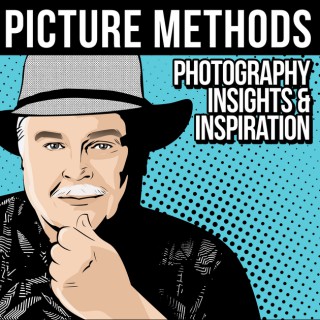Podcasts about photo organizing
- 27PODCASTS
- 97EPISODES
- 31mAVG DURATION
- ?INFREQUENT EPISODES
- Aug 4, 2025LATEST
POPULARITY
Best podcasts about photo organizing
Latest news about photo organizing
- Photo-Organizing Apps - Journeys Simplifies the Process of Organizing One's Photos (TrendHunter.com) TrendHunter.com - Technology Trends and Gadgets - Jan 6, 2024
Latest podcast episodes about photo organizing
193. Preserving Memories & Building Legacy: Photo Organizing + Business Lessons with Haleh Shoa, Founder & CEO of Picturli
Send us a textHow many photos are sitting on your phone right now—thousands, maybe even tens of thousands? And what would happen if those were the only memories your family had left?In this inspiring episode of The Good Enough Mompreneur Podcast, host Angela sits down with Haleh Shoa, Founder & CEO of Picturli, a photo organization, curation, and design studio that transforms chaotic photo collections into secure, searchable, and shareable archives.Haleh's passion for preserving memories began when her family fled Iran during the revolution, carrying photo albums as their most treasured belongings. With a career background in advertising for brands like Apple, Ritz Carlton, and Jaguar, Haleh combines technical expertise with a heart for storytelling—helping families and entrepreneurs protect their legacies.✨ In this episode, you'll learn:Why professional photo organizing is about more than decluttering—it's about protecting your family's legacy.How to organize overwhelming digital photo collections—from phones to old memory cards and slides.The lessons Haleh learned from launching Apple's iPad Mini globally and how those lessons apply to entrepreneurs.Tips for serving high-ticket clients with confidence (and why your expertise matters).How to think about your future self when building systems for business and life.
From Wildfire to Business: Rachel's Photo Organizing Journey
Ever wondered how a life-threatening wildfire could inspire a thriving business? In episode 152 of the Carlsbad: People, Purpose, and Impact podcast, I sit down with Rachel Arbuckle, the remarkable owner of 2000 Paces Photo Organizing. From her childhood as a Navy brat, through her service as a neuropsychiatric technician, to her entrepreneurial journey, Rachel shares her fascinating story and the pivotal moment that led to the creation of her company.Join us as we explore how Rachel transformed the anxiety of nearly losing precious photo memories during the 2014 Cocos Fire into a mission to help others preserve their cherished moments. Discover the innovative services 2000 Paces offers, from digitizing and organizing photos to creating personalized photo books that reconnect clients with their memories in meaningful ways.Rachel also sheds light on the emotional power of photos, sharing heartwarming stories of clients finding solace in their organized collections. Plus, learn about the cutting-edge technology her company employs to streamline the organization process, making it easier than ever to create keepsakes for the future.Tune in to uncover how Rachel's passion for preserving memories can help you focus on what truly matters, even during life's most challenging times.Rachel's BioRachel Arbuckle is the Founder and CEO of 2000 Paces Photo Organizing—a company born from a personal crisis turned into a passion for preserving memories. In 2014, when a series of fierce fires roared through San Diego County—with the largest igniting on the mountain behind her home—Rachel's instinct to protect her family's cherished photos was put to the test. Amid the chaos of scattered boxes, picture frames, and albums, she realized that her precious memories were vulnerable. This pivotal moment not only solidified her commitment to safeguarding her family's legacy but also inspired her to establish a service that would help others secure their own irreplaceable moments.At 2000 Paces Photo Organizing, Rachel and her dedicated, experienced team understand that many of us have at least a few shoeboxes or legal boxes filled with treasured yet disorganized family photos, memorabilia, and home videos stored on outdated media. Their approach is simple yet effective: they listen carefully to each client's unique photo organizing goals and provide personalized suggestions and solutions that transform overwhelming piles into beautifully organized archives.With print and digital photo organizing services designed to help you easily locate and enjoy your memories, along with digitization services that convert physical items into digital files for long-term preservation and accessibility, Rachel and her team are passionate about reconnecting people with their memories and history. The commitment to protecting and sharing your stories drives every project, ensuring that each memory is treasured for years to come.Connect with RachelWebsiteYoutubeFacebookInstagramLinkedIn Did this episode have a special impact on you? Share how it impacted youCarlsbad Podcast Social Links:LinkedInInstagramFacebookXYouTubeSponsor: This show is sponsored and produced by DifMix Productions. To learn more about starting your own podcast, visit www.DifMix.com/podcasting
153. How Photo Organizing Became a Lucrative Side Hustle and Small Business for Stay-at-Home Moms with Cathi Nelson, Founder of The Photo Managers
Send us a textWelcome to another empowering episode of The Good Enough Mompreneur Podcast! Today, Angela chats with Cathi Nelson, founder of The Photo Managers, a thriving global business that helps people preserve their family history through professional photo organizing. Cathi shares her inspiring entrepreneurial journey, from starting as a mompreneur to building a network of hundreds of certified photo organizers worldwide.In this episode, you'll discover how to turn your passion into a purpose-driven business, why storytelling is essential for personal and professional growth, and how preserving your family's legacy can be easier than you think.If you've ever wondered how to organize old photos, preserve keepsakes, or build a unique business in an untapped market, this episode is for you!Top Reasons to Listen:Discover the power of storytelling to connect with clients and grow your business.Learn the essentials of photo organizing and how to start your own business in this growing field.Get practical tips on organizing old photos, digitizing home movies, and creating keepsake photo albums.Hear how Cathi turned her passion for memory preservation into a profitable business with global impact.Learn how to overcome entrepreneurial challenges, embrace lifelong learning, and find your community.Episode Highlights:Cathi's journey from scrapbooking to professional photo organizing.The importance of storytelling in preserving family memories.How to organize and digitize family photo collections, keepsakes, and videos.The growing demand for photo preservation and genealogy services.Building a community of professionals through certification and collaboration.Connect with Cathi Nelson:Website: thephotomanagers.comInstagram, Facebook, LinkedIn, and YouTube: The Photo Managers https://www.linkedin.com/in/cathinelson/ https://www.linkedin.com/company/1252214/admin/feed/posts/ https://www.instagram.com/thephotomanagersofficial/?hl=en https://www.youtube.com/@thephotomanagers https://www.facebook.com/thephotomanagersDownload Cathi's free guide: https://thephotomanagers.pages.ontraport.net/book-downloads Don't Forget:Subscribe, rate, and review The Good Enough Mompreneur Podcast to support more content that helps mompreneurs create the life and business they love. Connect with Angela at MomBusinessCoach.com Apply for Personalized Confidence and Business Coaching Enroll in my FREE mini-course - 5 Keys to Confidence
I've got photos scattered everywhere—on my desktop, laptop, phone, Dropbox, the cloud, and who knows how many memory sticks. Can you relate? Probably. As it turns out, I'm not alone. A lot of people find themselves in this same situation, and get this, they'd pay someone to clean it all up! And therein lies a side hustle opportunity. Cathi Nelson is a pioneer in this field of photo organizing and management, having built a business that helps people take control of their scattered photo collections - digital as well as the physical paper ones - and keepsakes in general. In this episode, you'll discover the multiple revenue streams, how to price a job (including for someone like me!), actionable tips for starting and growing this side hustle, and advice on where and how to find clients. We're talking about working with people's treasured keepsakes so it would be personally fulfilling as well as financially rewarding. Do you like what you're hearing? Consider giving it a caffeinated thumbs up. We'd really appreciate it! Need a little (and sometimes big) push to start and stay focused to grow your side hustle? Dive into my online Masterclass: How To Turn Your Thoughts Into Wanted Things. For the full show notes head on over to the home of Side Hustle Hero. https://www.sidehustlehero.com/122 Connect with Cathi: The Photo Managers Website Remember, you'll receive 20% by using code SPO20 at checkout on your first membership payment. Identify Ideal Clients pdf Connect with Joan: Instagram Facebook About Joan Be on the show! Tell us about your side hustle success story!
Photo Organizing Made Easy: Cathi Nelson Shares Expert Tips and Strategies
Cathi Nelson is an accomplished author and the founder of The Photo Managers, a leading organization in photo management. She has over 30 years of experience in the industry, focusing on helping families and businesses organize and preserve their photographic memories. Nelson is particularly known for her book Photo Organizing Made Easy: Going from Overwhelmed to Overjoyed, where she provides practical steps and insider tips for managing photos effectively. Personal Connection to Memories "Photography has always been a way for me to capture and cherish significant moments in life. I realized that photos are not just images; they are powerful vessels of memory that tell stories about our experiences, relationships, and milestones. This understanding inspired me to help others recognize the value of their own photographs and the memories they hold." Cathi Nelson In addition to her role as an author, she is a speaker and connector within the photo management community, advocating for education and collaboration among professionals in the field. Nelson also founded the Association of Personal Photo Organizers (APPO), which aims to support and educate photo organizers globally. Her work emphasizes the importance of storytelling through photos and the preservation of personal legacies. Connect with Cathi Nelson online: Website | Facebook | Instagram | Linkedin | Amazon
Emotional Echoes: Navigating Feelings in Photo Organizing, with Rachel Arbuckle, 2000 Paces Photo Organizing
In this compelling episode of "Got Clutter? Get Organized with Janet," host Janet M. Taylor sits down with Rachel Arbuckle, who turned a personal crisis into a crusade to protect precious memories. Rachel shares her harrowing experience from the 2014 San Diego County wildfires, which sparked her to found 2000 Paces Photo Organizing after narrowly saving her own family's photo collection. Together, Janet and Rachel explore the profound impact emotions have on the process of organizing photos. They will discuss: Rachel's journey in the photo organizing industry and the major changes she has observed. The emotional weight of handling physical memories and how it affects the organizing process. Strategies for beginning a photo organizing project without feeling overwhelmed. Practical tips for maintaining an organized and accessible photo collection. Join us to discover how to navigate the emotional challenges of photo organizing and learn practical methods to safeguard your irreplaceable memories. Connect with Rachel Arbuckle: Website: https://www.2000paces.com/ Facebook: https://www.facebook.com/2000PacesPhotoOrganizing/ Instagram: https://www.instagram.com/2000paces/ YouTube: https://www.youtube.com/channel/UC3ybIzIsx4mTUrMTtunYnyw Pinterest: https://www.pinterest.com/2000Paces/ Other Interview with Rachel Arbuckle: https://youtu.be/k4u5_TbgqrY Support This Podcast: Buy Me A Coffee: https://www.buymeacoffee.com/gcgowithjanet Janet's Organizing Resources: 15 Minute FREE Consultation: https://janetmtaylor.trafft.com/services/15-minute-session-with-janet Simplify Your Life: https://janetmtaylor.trafft.com/services/90-minute-simplify-your-life-session-with-janet Elevate Your Workspace: https://janetmtaylor.trafft.com/services/90-minute-elevate-your-workspace Affairs In Order Kit: https://janetmtaylor.com/offer-ebook-consult/ Clear Your Desk, Clear Your Mind Course: https://www.udemy.com/course/clear-your-desk-clear-your-mind/?referralCode=0DD419607B4412066F49 Amazon Shop (This Week's Product Pick) Janet's Product Picks: Nok Box (Next Of Kin Box): https://www.thenokbox.com/?snowball=JANET44893 Social Media: Facebook Group: https://www.facebook.com/groups/livinglifetotallyorganized YouTube: https://www.youtube.com/janetmtaylor Instagram: https://www.instagram.com/janettheorganizer/ Pinterest: https://www.pinterest.com/janetmtaylor/ TikTok: https://www.tiktok.com/@janettheorganizer?lang=en Business Resources: Email Marketing – MailerLite: https://www.mailerlite.com/invite/492240859f456 Podcast Recording - Riverside.fm: https://www.riverside.fm/?via=janet-taylor Learn more about your ad choices. Visit megaphone.fm/adchoices
22. Debunking Backup & Photo Organizing Myths with Miss Freddy
Are you overwhelmed by the chaos of your digital photo collection? In episode 22 of the Frame of Life podcast, I am thrilled to welcome the incredible Casey von Stein, better known as Miss Freddy. Miss Freddy is a certified Professional Photo Organizer and has been my go-to online mentor for all things photo organizing and backup. After 10 years as a professional photographer, she realized that what people really needed was HELP organizing and enjoying their photos. In this episode she shares invaluable tips and resources for DIY photo management that even had me taking notes. In this episode, we cover:-Photo organization challenges in a digital world-Consolidating photos from various sources into one place-Managing photos with Apple Photos-Tips for searching and filtering photos-Which digital frames are best for photo display-Tips for using AI to sort and categorize your photos-Creating custom videos with your photosConnect with Miss Freddy:www.missfreddy.comwww.instagram.com/miss.freddy/Visit this episode's full Show Notes at www.frameoflife.co/missfreddy for links to all of the products and resources we discussed and a discount for Casey's Backup Bootcamp.
WIL Talk #124 Cathi Nelson, Founder & CEO of The Photo Managers | Speaker, Connector, Entrepreneur | Author of Photo Organizing Made Easy and Business Roadmap for Professional Photo Organizers
From passion to purpose – what does that look like?For Cathi Nelson, founder and CEO of Photo Managers, author, and community builder, shares her story of passion of storytelling by turning it into a thriving community of purposeful human beings. In 2009, Cathi began organizing photos for family and friends, which very quickly turned into a thriving business with over 700 members worldwide. She purposefully built this business to be able to create a legacy, community, and human-to-human connection. She shares her insights as to how every life experience is part of the thread that shapes who and how we are being in the world. When she started this business, she never dreamed that it would take off the way that it has. She empowers others to create, innovate, and serve others in a very intentional and purposeful way. Visual storytelling is powerful and brings a person's story to life because of the curiosity that someone has about you. Her team of illuminators helps you tell your story. She speaks to David Brooks's book about whether you are an illuminator or a diminisher. I was so inspired by Cathi's story of intention and awareness to what was right in front of her and the power of saying “YES”. As women especially, we must seize the moment and when the Director of Marketing of Fuji Film asked to meet with her, she did just that, nerves and all, she still said yes. What will you say yes to? Looking to better understand your leadership abilities? Visit us at www.wilempowered.com and take our free leadership quiz. #Connection #Community #justsayyes #illuminator #wilempowered #wiltalkpodcast
Ep. 139: From Overwhelmed to Productive: Photo Organizing with Cathi Nelson
Are you drowning in a sea of physical and digital photos? Do you feel overwhelmed by the thought of creating photo books or organizing your memories? Cathi Nelson is a photo-organizing expert who turned her scrapbooking passion into a successful business. She is here to share her valuable insights on tackling the daunting task of organizing your photos. In this episode: Discover the ABCs of photo organizing and how to curate your photos to tell meaningful stories Hear how Cathi turned her passion into a successful business and association for photo organizers Learn about the impact of technology on photo organization and practical tips for getting started. Cathi also dives into her entrepreneurial journey, emphasizing the significance of focusing on one task at a time and seeking collaborations rather than competition. Her expertise and passion for helping others will inspire you to take the first step toward decluttering and preserving your precious memories. Resources mentioned: MYLIO Photos | Ollie AI Photo App | Artifcts Connect With Cathi: Website | LinkedIn | Instagram | Facebook About Cathi: Cathi Nelson transformed her hobby of organizing photos for family and friends into a full-time business in 2009. Soon, she was helping others learn how to become professional photo organizers, eventually creating an association for photo organizers in 2011. Today, The Photo Managers boasts over 700 members worldwide, ranging from part-timers to those enjoying a second-act career to some six and even seven-figure businesses. The Photo Managers offers courses for hobbyists, a Certification program for professional photo managers, and assistance to companies in creating backups and workflows for their images. Cathi is the author of two books, Photo Organizing Made Easy: Going from Overwhelmed to Overjoyed and A Business Roadmap for Professional Photo Organizers. If you missed the live Summer-Ready Success Workshop, here is the link to watch the recording and get your Summer-Ready Success Guide: https://www.martinewilliams.com/summer Be sure to follow this podcast to automatically receive new episodes: Apple | Spotify | Webpage Connect With Martine: Website | LinkedIn | Instagram Book A Free Clarity Call with Martine: https://calendly.com/martinewilliams/clarity-call Check out my favorite books and items to make life and business a little more simple and a lot more fun!: http://www.shop.martinesfavoritethings.com About Martine Williams: Martine is a life coach, public motivator, podcaster, author, and mompreneur who helps other mompreneurs win at work without losing themselves in the process. Martine brings her experience as a certified PDP Professional and life coach to coach entrepreneurs on how to illuminate their strengths, cultivate their confidence, and elevate their lives. She also loves inviting mompreneur guests on the show to share their perspectives and provide inspiration, success tips, life hacks, and skills for a burnout-proof life and business. This podcast is edited and produced by: Chris Assist Media
From Ashes to Albums: The Journey of Photo Organizing with Rachel Arbuckle
In an episode that promises not only to inspire but also to enlighten, "Got Clutter? Get Organized with Janet" welcomes Rachel Arbuckle, the visionary behind 2000 Paces Photo Organizing. Rachel's journey to becoming a photo organizing guru began in the most harrowing circumstances—a fire that threatened her home and the precious family memories contained within. This life-altering experience ignited her passion for preserving photos and led to the creation of a business dedicated to safeguarding our most cherished memories. Together with Janet, Rachel delves into the essence of photo organizing, sharing the pivotal moment that directed her focus towards protecting and cherishing photo memories. The discussion uncovers common mistakes we make with our photo collections and offers expert advice on how to properly store and organize photos, particularly the irreplaceable old ones. Rachel also opens up about her personal strategies for staying organized and how these principles can be applied to managing our photo legacies. This episode is more than a guide on photo organizing; it's a heartfelt story of resilience, passion, and the importance of preserving our history for future generations. Whether you're struggling with boxes of old photos, navigating digital photo chaos, or looking to safeguard your memories against unforeseen events, Rachel's insights will equip you with the knowledge and motivation to take control of your photo collection. Tune in to transform the way you think about and handle your precious memories. Connect with Rachel Arbuckle: Website: https://www.2000paces.com/ Facebook: https://www.facebook.com/2000PacesPhotoOrganizing/ Instagram: https://www.instagram.com/2000paces/ YouTube: https://www.youtube.com/channel/UC3ybIzIsx4mTUrMTtunYnyw Pinterest: https://www.pinterest.com/2000Paces/ Got Clutter? Get Organized!" has officially claimed the #1 spot among the top 35 organizing and decluttering podcasts.
Photo Organizing with Rachel Arbuckle from 2000PACES
Hoardganize | Hoarding | Hoarder | Chronic Disorganization | Professional Organizer
Hey Collectors! On this weeks podcast I interviewed Rachel Arbuckle with 2000PACES and learned so much about organizing photos. This is definitely one of my favorite podcasts I have recorded. My note page was full of notes I was writing while recording. I am SO motivated to get my own photos in order! Most of us have stacks of loose photos, thumb drives, old phones, laptops, pcs, and other devices full of photos. How do we organize our photos so that we can share our legacy with our friends and family? How do you sift through the minutia and produce something shareable. How can you cherish your most favorite photos if they're in a box somewhere? Rachel Arbuckle shares three (Actually 4!) tips on how to professionally organize your photos. Make sure you have a pen and paper ready, because you do not want to miss this episode! Rachel also discusses her business that she created (2000PACES) as resource for our listeners and anyone worldwide who needs professional help downsizing and organizing their photos. Here is Rachel's story: In 2014, a series of fierce fires roared through San Diego County, the largest of which started on the mountain just behind my home. I had only minutes to grab a few items. My instinct was to gather all of our photos, but I panicked when I realized my precious memories were all over our home in boxes, picture frames, and albums. I grabbed what I could and our family headed to safety. After many days of worry, we were able to return home to the memories we had to leave behind. Thankfully, our home was spared, but others in our community were not as fortunate. This experience not only solidified my commitment to protect my family's collection of photos but prompted me to found 2000 Paces Photo Organizing, encouraging you to organize and protect your important memories. If you are interested in working with Rachel and her Team, please visit this link for a Free Phone Consultation . Until next time Collectors! xoxox PS This recording is also in video on youtube
188 | Photo Organizing with Rachel Arbuckle of 2000 Paces
Adding photo organizing to your list of services is an awesome thing to do--I did and it's been a great revenue source for my business. My guest today occupies a special corner of the organizing world, where she does all of this for clients. We are talking about all things related to photo organizing today and I hope you get some ideas on how you can serve clients more! LINKS FOR LISTENERS Connet with Rachel at 2000 Paces: https://www.2000paces.com Connect with Pro Organizer Studio: https://www.proorganizerstudio.com
From Fire to Flourish: Rachel Arbuckle's Journey to Photo Organizing Success
There are moments when life throws a curveball that ignites a spark within us, reshaping our future in ways we never expected. Rachel Arbuckle is no stranger to such pivotal moments. On the podcast today, she recounts a harrowing experience that nearly cost her family's photographic legacy to fire, prompting her to start 2000 Paces Photo Organizing. She transitions from the structured corporate world to the entrepreneurial realm of photo preservation.Arbuckle walks us through the expansive growth from a cozy home office to a dynamic 1,400-square-foot workspace. and how the Photo Managers community became instrumental to her business. Looking ahead, Arbuckle delves into the intricacies of non-proprietary storage solutions, the ethical use of AI, and the increasing demand for services that help manage the digital deluge of customer photo collections.Try remove.bg, a lightning-fast, AI-powered background removal tool.To try for free, head over to remove.bg and use the coupon code PIXEL10 for 10 free high-res credits.remove.bg remove.bg is a lightning-fast AI-powered tool used to remove backgrounds. Energize your sales with Shareme.chat, the proven texting platform. ShareMe.Chat ShareMe.Chat platform uses chat-to-text on your website to keep your customers connected and buying!Mediaclip Mediaclip strives to continuously enhance the user experience while dramatically increasing revenue.Buzzsprout - Let's get your podcast launched! Start for FREEDisclaimer: This post contains affiliate links. If you make a purchase, I may receive a commission at no extra cost to you.Support the showSign up for the Dead Pixels Society newsletter at http://bit.ly/DeadPixelsSignUp.Contact us at gary@thedeadpixelssociety.comShout out to podcast supporter Keith Osborn of Memory Fortress for becoming a paid subscriber.Visit our LinkedIn group, Photo/Digital Imaging Network, and our Facebook group, The Dead Pixels Society. Leave a review on Apple and on Podchaser. Interested in being a guest? Click here for details.Hosted and produced by Gary PageauEdited by Olivia PageauAnnouncer: Erin Manning
We ended up in a few rat holes about social media and other fun stuff and I am not sure how exciting it will be for anyone else to listen to - but we recorded it just in case there is any interest. It's 38 minutes long and most of the first three quarters of the time we managed to stay on topic :)
We all have a desire to remember and share our stories. Some of us choose to do that by scrapbooking with our photos. In this episode I'm chatting with Cathi Nelson of The Photo Managers about the real value of an organized photo library. Our conversation includes permission to break the "rules" and practical advice for moving forward.Visit simplescrapper.com/syw242 for the full show notes.✨ Get free access to the SPARKED workshop and start scrapbooking consistently at simplescrapper.com/sparked.
Are you ready to tackle your photos this summer? Photo Organizer Christina Keen tells us how to make this daunting task manageable!She walks us through her process, which helps not only to finally get those photos organized, but also to preserve your family's story.Connect with Christina:Website: https://www.customhomeorganizing.com Instagram: https://www.instagram.com/customhomeorganizing/ Connect with Diana and Zeenat: email: hello@owepodcast.com Our Instagram: @organizing_with_ease_podcast Our Facebook: @OWE Podcast Our Websites:dsdeclutrr.comfireflybridge.com
Gary Pageau of the Dead Pixels Society talks with photo organizer Adam Pratt. Pratt talks about photo organization, workflow, benefits of camera scans, and much more. Pratt also talks about his new book, Declutter Your Photo Life, offering a straightforward step-by-step workflow to bring users complete control and creating a calming order out of your photo chaos. Pratt is the owner of Chaos To Memories, a photo organizing business based in Wheaton, IL.Mediaclip Mediaclip strives to continuously enhance the user experience while dramatically increasing revenue.Buzzsprout - Let's get your podcast launched! Start for FREEDisclaimer: This post contains affiliate links. If you make a purchase, I may receive a commission at no extra cost to you.Support the show
088 | Expert tips on photo archiving (with guest Kate Jacus)
Memories can be found in printed photos, slides, negatives, photo albums, photo scrapbooks, framed photos, artwork, certificates, and other memorabilia.Knowing how to safely archive these items will help keep them preserved for future generations.Kate Jacus is our very special guest on the podcast episode today. Kate has over 13 years of experience archiving many precious items, including numerous collections at two Smithsonian museums.Today Kate brings us her practical tips and advice about how we can protect our collections at home.Also, in an effort to add more photos to our own photo collections
Decluttering and organising photos is hard. It can be a very overwhelming and time-consuming task and, naturally, photos belong to the very personal and sentimental belongings. Imagine how much harder it must be for a person who hoards.Unfortunately, there is quite a high part of our population with hoarding disorders, around 5%! However, there is help and we have the pleasure to learn from today's podcast guests: Angela Esnouf and Wendy Hanes from Hoarding Home Solutions, who are internationally recognised experts in their field.They generously share how friends and family members of people with a hoarding disorder or chronic disorganisation can help and what should be avoided.Some of the tips are:Leading with compassion and being patient.Being aware that organising is not a linear process.There needs to be a readiness for change, which can come and go.Understanding that - especially for elderly loved ones - photos can be a catalyst to tell their story and that it can help them make sense of their life and their legacy.Knowing that searching for the perfect solution can be paralysing.They also share some practical strategies on how we can help a loved one. We believe these strategies work for anybody, not just for people who hoard.You can find more information on Wendy's and Angela's website over at: www.hoardinghomesolutions.com.au. There are some free resources for you to download, lots of blog posts to learn from and a directory ‘Find a Provider' in which you can find a local, trained expert if you'd like further help. You can of course also sign up for one of their courses and dive deeper that way.Sources mentioned in this episode:Institute for Challenging Disorganization: https://www.challengingdisorganization.org/Sandra Pankhurst, author of ‘The Trauma Cleaner'Dr Christopher Mogan, The Anxiety & OCD Clinic MelbourneRelated episodes:Episode 3 GR2 Know your WhyEpisode 4 GR3 Create a photo hubEpisode 6 GR4 Sort and Organise printed photosEpisode 31 What to do with inherited photosEpisode 34 Story telling with your photosEpisode 39 Images that don't belong in a photo collectionEpisode 47 What should I do with my old photo albums?Episode 49 How to Stop Procrastinating about your PhotosEpisode 57 Story jotting with KatieEpisode 64 Prepare for EmotionsEpisode 72 Which 100 photos would you choose to document your life?Episode 74 Dealing with photos that are difficult to look atEpisode 79 When should I organise my photos when decluttering my home
Following our call for your questions, a listener has asked “What am I supposed to do with the original hub in the end?”To answer that question, we are looking back at our Golden Rule 3 - Creating a Hub - to clarify the steps that we suggest you follow to start off your photo organising project. We are explaining in detail how to copy the gathered mess before you start deduplication and sorting of your photos. We also talk about where and how long to keep that copy of the original mess, and when to delete it and all the original source files. Remember, the goal is to have one single place where you keep all your photos.We hope this episode clarifies our Golden Rule 3, to which you can listen here.Also, we would love to hear from you as we plan relevant and pressing topics for upcoming DIY Photo Organising Podcast episodes.If we could ask you for 2 minutes of your time we would love to hear from you. Please click here to share your Wishlist for Future Episodes with us. Thanks so much.Also, we invite you to have a look through our DIY Photo Organising Courses so you can decide which of these courses might be what you need to help you move forward with your photo organising projects.DIY Photo Organising Courseshttps://www.diyphotoorganising.com.au/courses/Do you have a question you would like us to answer? Head over to our Social Media Channels, we are here to help and welcome all questions.Facebook page www.facebook.com/diyphotoorganisingInstagram page www.instagram.com/diyphotoorganisingIf you'd like to learn more about us, go to:www.diyphotoorganising.com.auFiona Staff's website: www.photohelper.com.au orChantal Imbach's website: www.photosinorder.com.auIf you are not in Melbourne and would like to exploring having a Photo Manager help you, check out www.thephotomanagers.com to find help closer to home.
083 | What to look out for when using traditional photo albums
In a world of digital photos, photo books and posting to social media, is there a place today for printing photos and using traditional photo albums? Our guest on the podcast today, Vee Lawrey from Coral Coast Photo Life, would say a resounding YES!We invite you to listen in as we chat with Vee and learn some new and creative uses for traditional photo albums. Vee also shares some things to look out for when using traditional photo albums.Also, we would love to hear from you as we plan relevant and pressing topics for upcoming DIY Photo Organising Podcast episodes.If we could ask you for 2 minutes of your time we would love to hear from you. Please click here to share your Wishlist for Future Episodes with us. Thanks so much.Also, we invite you to have a look through our DIY Photo Organising Courses so you can decide which of these courses might be what you need to help you move forward with your photo organising projects.How to connect with Vee Lawrey, Coral Coast Photo Lifewww.photo-life.com.auVee is also offering our listeners a 20% discount and a free gift on anything ordered before 16 February 2022. Use code "photo22" for the offer.DIY Photo Organising Courseshttps://www.diyphotoorganising.com.au/courses/Do you have a question you would like us to answer? Head over to our Social Media Channels, we are here to help and welcome all questions.Facebook page www.facebook.com/diyphotoorganisingInstagram page www.instagram.com/diyphotoorganisingIf you'd like to learn more about us, go to:www.diyphotoorganising.com.auFiona Staff's website: www.photohelper.com.au orChantal Imbach's website: www.photosinorder.com.auIf you are not in Melbourne and would like to exploring having a Photo Manager help you, check out www.thephotomanagers.com to find help closer to home.AuthorChantal Imbach and Fiona Staff
Rachel Arbuckle is a Navy Veteran, wife, mom, and founder of 2000 Paces Photo Organizing. After a series of fires forced her family to evacuate and leave behind photo memories that were scattered throughout their home, Rachel was motivated to help others spend less time worrying about organizing and protecting their memories and more time making them. In 2014, a series of fierce fires roared through San Diego County, the largest of which started on the mountain just behind Rachel's home. She had only minutes to grab a few items. Her instinct was to gather all of our photos, but she panicked when she realized her precious memories were all over the home in boxes, picture frames, and albums. She ended up grabbing what she could as her family headed to safety. After many days of worry, she was able to return home to the memories we had to leave behind. Thankfully, her home was spared, but others in our community were not as fortunate. This experience not only solidified her commitment to protecting her family's collection of photos but prompted her to found 2000 Paces Photo Organizing, encouraging people to organize and protect important memories. After the fire, Rachel came back home and followed through on her commitment to getting her family's photo memories organized and then ultimately left corporate America to start her own business. This was an unexpected turn of events and for her at some point was terrifying. She continued to focus on what she could accomplish for other people! What are their needs, what solutions do we need to make sure that we care about servicing them the way they need to be. Then one day after a lot of hard work, she realized that she was creating a successful business! It was from there that her business began to develop and she needed to learn more about the managing of the business. We dive into the process of what to do with all these photos that are either in albums or boxes! Rachel recommends starting by putting everything in one place and taking an inventory of what you have on hand. Pull everything out of every nook and cranny! She reminds us that it took years to create all these memories and they are not going to get organized overnight! Take a look and weed out the duplicates and then the photos where you don't know who the people are in the photo! Then ask yourself, What are your goals with your photos? What do I want to accomplish? Rachel shares with us the unique approach her team takes with every client to ensure that your photos are handled with care and they are meeting your goals. How they may organize your photos may be different from how mine would be organized. There is a consult and interview process to make sure that you are creating a relationship with the person who will be handling your job. We discuss some stories about work she has done for other clients over the years and share that a lot of her clients will say, “I wish I had asked my mom about these pictures sooner” We always think there is more time. More time to ask, more time to organize, and more time to share. Rachel gives us permission to throw out those photos where we don't remember who the people are or the event was not significant to us. ( That's why it's so important to ask questions now while those that are still with us can share about those memories ) All of Rachel's employees are trained through a specific process and handle a mock project prior to taking on a client. When you go to engage with them you are assigned a photo manager so there is one person who is rocking on your project through the entire process. I ask Rachel how leaving corporate America and forming this business has changed her life! She says it's hard to remember what her life was like before she started her company. It's something she and her team have created and that she is proud of their accomplishments! For her, it's exciting to be a business owner but at the same time, there is a huge responsibility as people are counting on you. Not only the employees but their families. Rachel loves mentoring and providing feedback to her team. At some point, we all need to work so why not be working at something we love? She is now working harder than she did in her corporate job but it's something she is passionate about and she is having fun while making an impact! Resources and Links Connect with Rachel Arbuckle Connect with Deborah Voll Take The Midlife Quiz Passion and Purpose Digital Workbook Book Your Spot for the Free 60 minute Clarity Session here
As we see one year out and another year in we would love to take this opportunity to thank you for your care and dedication to the precious memories of your loved ones through caring for your photos! Photos bring us all so much joy, and we also understand they can bring us mixed emotions too.As we step into a new year please know that we are cheering you on! We believe even the smallest of steps in the journey of organising and sharing your beloved photos should be celebrated.So, from both of us, to you personally, we say a huge CONGRATULATIONS on the progress you have made this year!As we both take a small break in the coming weeks please have a listen to our latest episode, recorded specifically for you, as we transition into a New Year!And lastly, we would love to hear from you as we plan relevant and pressing topics for our 2022 DIY Photo Organising Podcast episodes. Please take a moment to click here and share your Wishlist for 2022 with us! Thank you in advance.Also, we invite you to have a look through our DIY Photo Organising Courses so you can decide which of these courses might be what you need to help you move forward with your photo organising projects.DIY Photo Organising Courseshttps://www.diyphotoorganising.com.au/courses/Do you have a question you would like us to answer? Head over to our Social Media Channels, we are here to help and welcome all questions.Facebook page www.facebook.com/diyphotoorganisingInstagram page www.instagram.com/diyphotoorganisingIf you'd like to learn more about us, go to:www.diyphotoorganising.com.auFiona Staff's website: www.photohelper.com.au orChantal Imbach's website: www.photosinorder.com.auIf you are not in Melbourne and would like to exploring having a Photo Manager help you, check out www.thephotomanagers.com to find help closer to home.AuthorChantal Imbach and Fiona Staff
As the year is coming to an end, and a new one is beginning, it is a perfect time to reassess your plans, and actions, regarding your photos. We know this time of the year is filled with opportunities to add even more photo memories to your collection!So, in the episode, we thought we would get straight to it and record our 5 Essential Photo Management Tips we believe will help you finish this year strong...and prepare you for a new year ahead!From both of our families to yours, we wish you all a very Merry Christmas!Reference Episodes discussedEp 02 | Golden Rule 1 BackupEp 04 | Golden Rule 3 Create a Photo HUBEp 05 | Golden Rule 4 Sort and Organise (Part 1 - Digital Photos)Ep 08 | Create a Yearly Photo BookEp 24 | Transferring photos from iPhone to Windows PCEp 32 | New Year Resolutions with your PhotosEp 34 | Storytelling with Your Photos (with guest Mara Morrison)Ep 35 | Introducing you to the world of Digital Scrapbooking (with guest Melissa Shanhun)Ep 45 | How do I add tags in Windows Explorer?Ep 51 | ArtworkEp 52 | How do I gather photos from others?Ep 57 | Story Jotting with KatieEp 58 | Time to get your BACKUP sorted!Ep 63 | The Magic of MaintenanceAlso, we invite you to have a look through our DIY Photo Organising Courses so you can decide which of these courses might be what you need to help you move forward with your photo organising projects.DIY Photo Organising Courseshttps://www.diyphotoorganising.com.au/courses/Do you have a question you would like us to answer? Head over to our Social Media Channels, we are here to help and welcome all questions.Facebook page www.facebook.com/diyphotoorganisingInstagram page www.instagram.com/diyphotoorganisingIf you'd like to learn more about us, go to:www.diyphotoorganising.com.auFiona Staff's website: www.photohelper.com.au orChantal Imbach's website: www.photosinorder.com.auIf you are not in Melbourne and would like to exploring having a Photo Manager help you, check out www.thephotomanagers.com to find help closer to home.AuthorChantal Imbach and Fiona Staff
Looking for a book to help you on your photo organising journey?…We have authors Cathi Nelson and Jordan Babeon as our guests on the podcast today, talking about their updated book, Photo Organizing Made Easy!Cathi and Jordan join us for an engaging conversation about how they worked together on the newest edition of the book, and how they are from two different generations, but still share the same passion for photos.This is a fun, engaging (and we believe insightful) episode and we hope you enjoy listening to it as much as we enjoyed recording it. Also, if you stick around until the end of the podcast you will hear both Cathi and Jordan's top tips to help you with your own photo projects…gems not to be missed!Here is a link to the book Photo Organizing Made Easy.Here are some details about our wonderful guests Cathi and Jordan.Cathi Nelson is a baby boomer whose passion for photos and stories developed from a career in teaching photo organizing and scrapbooking. Cathi is the leader of a global photo organizing movement. A cutting-edge entrepreneur and speaker, in 2009 she founded The Photo Managers, the leading organization and certification program in the photo management industry. She's been featured in the New York Times, The Atlantic, Real Simple Magazine, and The Wall Street Journal about how to organize and preserve the legacy of your family heritage through photos.Connect with Cathihttps://thephotomanagers.com/Facebook: @thephotomanagersInstagram: @thephotomanagersofficialJordan Babeon is a tech entrepreneur born in software consulting. She founded her company, SurroundUs Services, in 2018 after struggling to find help organizing her digital photos following the birth of her twins (now seven years old). She passionately believes that working Moms need more help, specifically when it comes to their growing digital lives. While all the new apps are great, knowing which to choose and getting set up correctly with all of the legacy data is hard. Jordan believes that working parents need support when it comes to managing, protecting and organizing their data.Connect with Jordanhttps://www.surroundusservices.com/Facebook: @surroundusservicesInstagram: @surroundus_servicesAlso, we invite you to have a look through our DIY Photo Organising Courses so you can decide which of these courses might be what you need to help you move forward with your photo organising projects.DIY Photo Organising Courseshttps://www.diyphotoorganising.com.au/courses/Do you have a question you would like us to answer? Head over to our Social Media Channels, we are here to help and welcome all questions.Facebook page www.facebook.com/diyphotoorganisingInstagram page www.instagram.com/diyphotoorganisingIf you'd like to learn more about us, go to:www.diyphotoorganising.com.auFiona Staff's website: www.photohelper.com.au orChantal Imbach's website: www.photosinorder.com.auIf you are not in Melbourne and would like to exploring having a Photo Manager help you, check out www.thephotomanagers.com to find help closer to home.AuthorChantal Imbach and Fiona Staff
Why bother preserving your photos? We understand it can be an involved, time intensive, often times emotional and potentially expensive project to take on organising and preserving a family photo collection.So...why bother?In this latest podcast episode we discuss a question raised by a listener. When considering the task of organising and preserving her photos she asked..."Why bother going to the effort to preserve these memories?"Our listener does not have any siblings and her own children are not interested in old family photos. So, again...why bother?Today we chat about some things to you might like to consider when deciding what to do with those precious memories...especially in a situation like this one.In this episode we make reference to some other episodes you might like to listen to that relates to this topic. Here they are:Episode 3: Know your WhyEpisode 31: What to do with inherited photos?Episode 34: Story Telling with your photosEpisode 37: Exploring GenealogyEpisode 47: What should I do with my old photo albums?Episode 57: Story Jotting with KatieEpisode 60: How many photos do we really need?Episode 72: Which 100 photos would you chose to document your life?Episode 76: What to do with slides?Also, we invite you to have a look through our DIY Photo Organising Courses so you can decide which of these courses might be what you need to help you move forward with your photo organising projects.DIY Photo Organising Courseshttps://www.diyphotoorganising.com.au/courses/Do you have a question you would like us to answer? Head over to our Social Media Channels, we are here to help and welcome all questions.Facebook page www.facebook.com/diyphotoorganisingInstagram page www.instagram.com/diyphotoorganisingIf you'd like to learn more about us, go to:www.diyphotoorganising.com.auFiona Staff's website: www.photohelper.com.au orChantal Imbach's website: www.photosinorder.com.auIf you are not in Melbourne and would like to exploring having a Photo Manager help you, check out www.thephotomanagers.com to find help closer to home.AuthorChantal Imbach and Fiona Staff
Do you have any slides in your photo collection? Chances are either you, or your parents, or your grandparents do. These are some of the formats you might have seen;12035mm35mm Super35mm half-frame126127110SubminiatureStereo RealistView-Master Reel....there are so many! The first slides came on the market in 1901, and there are still some formats in use today!A listener asked us what options are there when it comes to digitising slides. This wasn't the first time we were asked this question, so, we thought we'd record an episode on the topic to help others that may have some slides in their photo collection too!Dust off those slide cartridges and bring some of these treasures back to life!Also, we invite you to have a look through our DIY Photo Organising Courses so you can decide which of these courses might be what you need to help you move forward with your photo organising projects.DIY Photo Organising Courseshttps://www.diyphotoorganising.com.au/courses/Do you have a question you would like us to answer? Head over to our Social Media Channels, we are here to help and welcome all questions.Facebook page www.facebook.com/diyphotoorganisingInstagram page www.instagram.com/diyphotoorganisingIf you'd like to learn more about us, go to:www.diyphotoorganising.com.auFiona Staff's website: www.photohelper.com.au orChantal Imbach's website: www.photosinorder.com.auIf you are not in Melbourne and would like to exploring having a Photo Manager help you, check out www.thephotomanagers.com to find help closer to home.AuthorChantal Imbach and Fiona Staff
074 | Dealing with photos that are difficult to look at
Today we address a sensitive topic when it comes to our photos. We are very aware that not all our photos, or memories, bring us joy and feelings of happiness. So what can you do if you know you have photos in among your collection that are difficult for you to look at, sort out, or deal with?Our episode this week is focussed on this question. We openly discuss how we both feel about these types of photos, and talk about some options you might like to consider, when it comes to your own photos.Also, we invite you to have a look through our DIY Photo Organising Courses so you can decide which of these courses might be what you need to help you move forward with your photo organising projects.DIY Photo Organising Courseshttps://www.diyphotoorganising.com.au/courses/Do you have a question you would like us to answer? Head over to our Social Media Channels, we are here to help and welcome all questions.Facebook page www.facebook.com/diyphotoorganisingInstagram page www.instagram.com/diyphotoorganisingIf you'd like to learn more about us, go to:www.diyphotoorganising.com.auFiona Staff's website: www.photohelper.com.au orChantal Imbach's website: www.photosinorder.com.auIf you are not in Melbourne and would like to exploring having a Photo Manager help you, check out www.thephotomanagers.com to find help closer to home.AuthorChantal Imbach and Fiona Staff
072 | Which 100 photos would you choose to document your life?
Do you know which photos you would choose to document your life...if you were asked to select only 100 photos?Loved ones?Childhood friendships?Family pets?Mentors, teachers?Ancestry photos?Houses, special places?Hobbies?In this podcast episode we encourage you to think of the meaningful photos you have that connect you to past experiences, relationships, feelings, hurdles you've overcome, or photos that remind you of things you can be grateful for in your life.What would you include in your 100 photos? We would love to know. Listen in as we chat about which photos we would include, and why.Also, we invite you to have a look through our DIY Photo Organising Courses so you can decide which of these courses might be what you need to help you move forward with your photo organising projects.DIY Photo Organising Courseshttps://www.diyphotoorganising.com.au/courses/Do you have a question you would like us to answer? Head over to our Social Media Channels, we are here to help and welcome all questions.Facebook page www.facebook.com/diyphotoorganisingInstagram page www.instagram.com/diyphotoorganisingIf you'd like to learn more about us, go to:www.diyphotoorganising.com.auFiona Staff's website: www.photohelper.com.au orChantal Imbach's website: www.photosinorder.com.auIf you are not in Melbourne and would like to exploring having a Photo Manager help you, check out www.thephotomanagers.com to find help closer to home.AuthorChantal Imbach and Fiona Staff
On a scale of 1-10, how great do feel about where all of your photos are living right now? Not just the ones on your phone (but especially the ones on your phone!), we're talking ALL the photos important to you? If thinking about how secure and organized your favorite memories are leaves you in the grips of anxiety, you are going to LOVE this conversation Meg had with professional digital organizer Lisa Mast! Lisa is an Awesome who specializes in helping people find answers to all of their questions and concerns when it comes to photos, and her mindset-based advice will bring you so much hope!We are THRILLED to announce that our latest Super Star perk is texting with us! Through the Community app, we are able to send texts to our community and communicate back and forth via texting. No bots, no AI, just your friends at Sorta Awesome texting you!When you sign up to become a Super Star supporter of Sorta Awesome on Patreon, you'll get access to texting, over 150 bonus episodes to download and binge, new monthly episodes created just for our Super Stars (including our Sorta Spicy series!), and access to our exclusive Facebook group. All for $5/month!Sign up to become a Super Star Awesome here!THANK YOU TO OUR SPONSORS:Bombas: Go to bombas.com/AWESOME and get 20% off your first purchaseBest Fiends: Download Best Fiends FREE on the App Store or Google PlaySHOW NOTES:Lisa's AotW: Branch Basics - save $10 (affiliate link)Meg's AotW: NYX Lip Lingerie XXL Amazon II ShoplistCheck out Lisa's round-up of resources for the Awesomes!!You can find Meg on Facebook, Twitter, or Instagram!Find Lisa at her website Scissortail Digital or on Facebook or Instagram!Visit sortaawesomeshow.com for show notes on this and every episode. And don't forget to find us in the Sorta Awesome Hangout on Facebook or @sortaawesomeshow on Instagram, and @sortaawesomepod on Twitter!See Privacy Policy at https://art19.com/privacy and California Privacy Notice at https://art19.com/privacy#do-not-sell-my-info.
So, let's get serious for a moment. How long does it really take to scan your photos? Really. Start to finish, how long?In our previous episode we talked about realistic time frames for organising your photos...in this episode we have you covered if you are scanning your photos!The task of scanning your photos can be overwhelming, we get it; but, in this episode we break things down into bite size pieces for you!Also, we invite you to have a look through our DIY Photo Organising Courses so you can decide which of these courses might be what you need to help you move forward with your photo organising projects.DIY Photo Organising Courseshttps://www.diyphotoorganising.com.au/courses/Do you have a question you would like us to answer? Head over to our Social Media Channels, we are here to help and welcome all questions.Facebook page www.facebook.com/diyphotoorganisingInstagram page www.instagram.com/diyphotoorganisingIf you'd like to learn more about us, go to:www.diyphotoorganising.com.auFiona Staff's website: www.photohelper.com.au orChantal Imbach's website: www.photosinorder.com.auIf you are not in Melbourne and would like to exploring having a Photo Manager help you, check out www.thephotomanagers.com to find help closer to home.AuthorChantal Imbach and Fiona Staff
So, let's get serious for a moment. How long does it really take to organise your photos? Really. Start to finish, how long?In this episode we break it down for you, using our tried and true 5 Golden Rules.We walk you through each of the steps in organising your photos and, using our own experiences, provide you with some realistic time frames for each of the 5 Golden Rules.Yes, the task of organising your photos can be overwhelming, we get it; but, in this episode we break things down into bite size pieces for you!Also, we invite you to have a look through our DIY Photo Organising Courses so you can decide which of these courses might be what you need to help you move forward with your photo organising projects.DIY Photo Organising Courseshttps://www.diyphotoorganising.com.au/courses/Do you have a question you would like us to answer? Head over to our Social Media Channels, we are here to help and welcome all questions.Facebook page www.facebook.com/diyphotoorganisingInstagram page www.instagram.com/diyphotoorganisingIf you'd like to learn more about us, go to:www.diyphotoorganising.com.auFiona Staff's website: www.photohelper.com.au orChantal Imbach's website: www.photosinorder.com.auIf you are not in Melbourne and would like to exploring having a Photo Manager help you, check out www.thephotomanagers.com to find help closer to home.AuthorChantal Imbach and Fiona Staff
Episode 75: From Career Woman, to Being Mom, and Business Owner, guest Michele Heftman
Guest Co-Host: Bonnie Shay: bonnie@mariposaphotoorganizingBonnie's website: https://mariposaphotoorganizing.com/Podcast Guest: Michele Heftman: mheftman@gmail.comMichele's Website: https://www.inthebestlightpossible.com/ Michele's Instagram: Best Light Collections Transcription:Kris Parsons00:00Welcome to changing the rules, a weekly podcast about people who are living their best life and how you can figure out how to do it too. Join us with your lively host Ray Loewe also known as the luckiest guy in the world.Ray Loewe00:13Hi, everybody and this is Ray Loewe. And I am the luckiest guy in the world. And I'm sitting here in our wonderful studios in Woodbury, New Jersey. And I've got our engineer Taylor here, and he's going to make sure that this podcast actually works in spite of me. So everybody, good morning. And we're talking as usual, about changing the rules. And you know, throughout our whole lives, we're fed a bunch of rules. And those rules start to accumulate after a while. And some of them that were pertinent once are no longer relevant. And what we find is that if we're living our lives by other people's rules, we're not living our lives. And so we need to figure out how we're going to change those and make those rules work for us. And we've had a series of guests, and we've got another great one today, that's going to talk about her journey and to changing her rules to make rules work for her. And she has redesigned the life that she wants to live and she's living it. So we have a co-host this month. And our co-host is Bonnie Shay. And Bonnie is a photo organizer from Chicago. And the theme that we're working on today is something we call the power of the story. And Bonnie and I did a podcast a couple of weeks ago, and we talked a little bit about the fact that there are different ways to tell stories. But if you can weave stories into your life, you add power to the way you communicate with people. And so Bonnie Say hi, first. Good morning. Hello, everybody. You didn't say hi. You had to say good morning, you change the rules didn't you. I'm on the right podcast, Ray. Yeah, I know. And you're good at changing those rules. And Bonnie certainly is one of the luckiest people in the world. And if you want to know more about Bonnie, we've had several podcasts with her and you can go back into our archives. And it would just take me too long to say too much. So Bonnie, why don't you introduce our guest today. And I'm excited about this particular interview in zoom land because it's really an exciting story.Bonnie Shay02:30Excellent. So I am introducing to our podcast listeners, Michele Heftman. And I want to explain how I met Michelle, a mutual friend introduced us because she realized that both Michelle and I have our own businesses, and we curate large photo collections. And we happen to live in neighboring suburbs in the Chicago area. I personally work on large printed photo collections that are my clients, personal family photos. So they are the family's specific photographic story and their history. Michelle, on the other hand, works on large photo collections that are her clients. And they have purchased these photos, typically, and she'll share lots of good information with the basic summary is her clients collect photographs, mostly done by well-known photographers, and or that they follow a specific theme, like a collector of anything collector of antiques, right? They have a theme, and they have what they love. But all of the photos, intrigue, and interest, Michelle, so excuse me, her clients, so they collect them, and they love them, but they need some help on these curated collections. So that's where Michelle steps in. And the overall arching similarities that we both work on large photo collections. And we both do a lot of detective work. So Michelle will share some of the detective work that she does. As we chat with her. So Michelle, can I ask you directly, what is your story? How did you get to this point where you have your own business called the best light? And you do some extraordinary work? Michele Heftman04:16Of course. Well, thank you so much for talking with me today. I've really been looking forward to the conversation. Um, my background, a little bit about me, I'm from the Detroit area. And my mother was an artist and my dad was a computer guy and I kind of landed somewhere in the middle. So when I went to school, I went to art school, I went to the School of the Art Institute of Chicago, and I focused on photography, that's my own passion, and also arts administration, to work in museums. That was my drive as a young adult. And I started my career right around the time when museums were moving on from their old card catalog systems and starting to embrace these large museum databases to manage their collections. And that's really where I found my niche. It was really my computer skills that got me into this very competitive career. Or it opened the door for me, I should say.Ray Loewe05:18You know, Michele, it sounds like you were bred for this job. I mean, here you are. You got a mother. That's an artist. You got a father who's in a databases and computers and stuff like this. I mean, what else could you be? Right?Michele Heftman05:32It really did feel like it's a very unique niche, but it was made for me. Cool.Bonnie Shay05:37And I need to ask you, Michele, what did your parents get you for your 13th birthday? They built me a darkroom. Yeah, I mean, what a gift, right? Yeah.Michele Heftman05:49I've always loved to like hands-on making photos like working in the darkroom, the way, the way it should be done back in the day, you know.Ray Loewe05:59So you have this background in photography. And I think for a while you, were a photographer, and then you kind of did some museum photography. And then you kind of got where you are. So what does a museum photographer do?Michele Heftman06:15Well, primarily, the museum photographer works with the objects in the collection, documents, their condition, any restoration processes, they might go through, and works with the database manager to pair those photos with any information associated with the pieces. Museums usually have a larger staff where the photographer can just focus on photography. Now, I kind of my umbrella is much larger than that I need to manage both sides of those things, the database, and the photos.Ray Loewe06:50Okay, so we're gonna get into where you're going a little bit. That will further tell the story about what you do. But let's take a minute and go back and talk about you specifically because you took a break from all this, you started this exciting career, and then you took a break to raise a family, right?Michele Heftman07:07Like so many people do. Right? It was time and I had my son. And I wanted to stay home. So I put my career on pause.Ray Loewe07:18You know, and like most or many moms do. And yet you're able to work your way back into the industry in a way that made you happy. And this is something that a lot of moms don't get to do. So why don't you talk for a minute if you're willing to about how you made this transition? I mean, because you still have young children at home, is that correct?Michele Heftman07:43Yeah, I mean, my son is now entering high school, and my daughter entering Middle School. So about five years ago, I was looking at my life, and it was time to focus on me, my kids were old enough, and they're independent. And it was really time to turn that focus back to myself and how I wanted to return to my career. I started by working in arts education, teaching some art classes. But the museum world is very competitive, and how was I going to do that. But on my own terms, that was something I always grappled with. I was working with a friend and they had an opportunity that they wanted me to be involved with, it was for a larger organization. And so in order to apply, I had to fill out an online job portal application, which was not something I had done or really intended to do. So I filled out the profile. And as I was doing that the system bleeped and brought up a job posting, and it was very obscure language, part-time, flexible hours, so that piqued my interest. And looking for a photo file, someone who loves photography, and database management, and all these things, but there were really no specifics surrounding the job. But I just looked at the skillset, and I thought, hmm, that kind of sounds like me, that sounds like what I do. And without really thinking about it, I just hit Send and I sent off my newly formed online resume. And I got a call and it was my first client. It was a private collector who was looking for some way to help manage his large collection. And I felt that was very serendipitous the way this all happened is and I'm so grateful to this person for helping me get started in this industry again, and really sharing my good word, and letting people know what I'm all about.Ray Loewe09:51Well, you know, we all get breaks, but I think the people that are lucky enough to find those breaks really have a sense of what they want to do and I think you've defined early in your life, this whole concept of categorizing things, the photography, all the pieces kind of came together. And, so now you're a happy camper, you're managing young children at home, you're able to get out there and work and you're building back, you're a business that you have control of, what can we do better than that? Oh, I don't, not much. Okay,Bonnie Shay10:27And I want to outline Ray, I just want to pause for a moment, because I think, as our listeners are listening to the story, I want to sort of declare some universal strengths and choices that Michele made that I think were key in this whole process. She said, Yes, instead of No, you clicked on that, you know, that pop-up message that came? And she's like, Oh, yeah. And she said, Yes, instead of No. And I think she follows the signs of the universe. I think those are her words, actually, that she was sharing with us.Michele Heftman10:58I do know, I meant to add to that little story is that when I started to realize, Hey, this is really my niche, this is something that I can really do. I sat down and I wrote on a card, I am going to make this happen for myself. And I put it upright in front of my door that I pass every day. So it was like the first thing I saw in my mind every morning. And you know, I worked to make it happen.Ray Loewe11:28Absolutely outstanding and this is a key, I think, to other people who are listening to this who want to get out of, or make changes in their life and redesign their life that you have to do. Take some time, figure out what your strengths are, figure out what you want to do, and then put up the sign that says, I'm going to make this happen. I think that's a great idea. I think I'm going to have to do that now. So I can get my life under control. Anyway, Michele, so that was the past. And I'm sure we'll kind of get back to that at some point in time. But let's talk about the future. Let's talk about what you do. And what you want to do. And where are you going because you have a business when where you can control it? And, and I love the name of your business, by the way in the best light. It's, just such a great way of focusing on what you're trying to do. So tell us about your future. Where are we going?Michele Heftman12:25Well, what I've done with these large collections. These collections are 1000s of photographs. So I have some collections more than 5000 photos large and they need accessibility. So what I've done is create computer systems, databases, and apps for my clients where they can scroll through their collection, they can flag, and determine what they want to donate or what they want to loan to a certain place. And they can easily access these photos and engage with them. In you know, some of these photos, they spend their lives in storage. And this is a way for my collectors to see them and enjoy them. And so really, that's where I started was building these systems just simply for their needs. And each system is different based on what my collector wants to use it for. Now, what I'm pivoting, that's the word right. What I'm doing is taking these systems and we are now granting access to the public, and creating accessibility to use these photos as a tool for education.Ray Loewe13:47Okay, so talk more about this. So first of all, this whole world of private collections is kind of strange to me, because especially when you have 5,000, 10,000 photos, and they're kind of bundled, then hidden away. How do you enjoy them? And I think you're saying this is how you do this, but talk a little bit about making them public for education and what you do there? And is this anything I can access? Can I get online and Google Photos by theme and find out where they are?Michele Heftman14:24Well, sure, we're working towards that. Some of my clients do have their own website up. But right now what I'd like to do are we are starting to partner with universities or nonprofits, like-minded organizations that might be interested in using these photos, maybe exhibiting them in their offices or using them to teach students about current events or past events. I mean, Bonnie talks a lot about storytelling through photos and I love how our jobs are kind of like two heads of the same coin. And I do a lot of storytelling with photographs. But I also think about history telling through photographs. So one of my clients, he's very passionate about social justice initiatives. And so we are partnering with the university to share some photos from the civil rights movement in some of their classes, and they're using those photos to teach about the march from Selma to Montgomery, and I think that's very exciting.Ray Loewe15:35Okay, so you're doing these projects where you're bringing photos out of the closet? Can I use that word? Sure. Okay. And, you know, I think one of the other things that Bonnie mentioned that I want to get into a little bit about you guys think you're detectives here, right. There is detective work for sure. Well, and you mentioned this thing about James Joyce a while ago when we were talking earlier. So there's a whole story here and I don't know how to begin it, but I think you do. So why don't you talk to us about this? Because it's one of the reasons I think you get excited about what you do.Michele Heftman16:11Absolutely. This was kind of just exciting research. I love research. Some research is not as exciting as others. So we acquired this client acquired a series of portraits by the photographer, she's El Frond, and they were some beautiful portraits, one of James Joyce, one of Simone de Bouvier. But there was also a photo it just tucked into the room, which was a bookshelf and a chair. And I thought, well, you know, what is this about? And I don't know why I was drawn to this photo, but I was there were a lot of knickknacks on the shelf, I spent a lot of time looking very closely. But there was also some notations from the photographer on the back. So these were handmade photos from 1936. And the photographer had made them in the darkroom and had written certain things. And the on the back, it said, shae Lucy Leon. And I was like, well, shae Lucy Leon, like, Who's Lucy Leon. And the, you know, it said James Joyce's chair, and I was like, Well, why does she have James Joyce's chair? And so that's kind of where I started. And I began to research Lucy Leon, she was very interesting in her own right, she was an editor of French Vogue. She was a child, prodigy, pianist, and also the subject of a painting as a child. I could go on and on about her but her husband Paul, had a friendship with James Joyce, and they wrote together, and every day he would come to their house in Paris and sit in this chair, and they would write and they wrote Finnegans Wake and, you know, well Joyce did, Paul Leone helped him with languages and that sort of thing. And they had a very good friendship. So, in 1939, Nora and James Joyce and Lucy and Paul Leon fled Paris together, they fled the Nazis to unoccupied France. And James Joyce lived his final years with this other couple out there. And after he passed, it was Paul Leon, who stole back into Nazi-occupied Paris, to rescue items that had been left in the Joyce's apartment because they had fled so quickly. And he boxed up all these papers, the original papers of Finnegans Wake and portrait of an artist, his very early writings, and he put them into 19, brown Manila envelopes. And he brought them to the Irish embassy with the proviso that they should not be open for 50 years. And they sat there for 50 years. And he rescued all of these writings for James Joyce. But he was in danger. And so before he returned home, he was captured by the Nazis and he was murdered in the deportation of French Jews. But this photo was taken after the war, not in 1936. Like we had originally thought it was taken in the 50s by Giselle Frond she had returned to the house at Lucile Leone's request to document the items for which Paul Leon gave his life. And the story is a long-forgotten story. It was actually the story how I found this story is kind of funny too, and another indicative of me following the signs of the universe, if you want to call it that, I was with my son who was pursuing Eagle Scout, he's going to, he's doing his Eagle Scout project and to that end. And he was volunteering at a local library after a flood in their basement helping them clean up. And I was there just waiting for him to finish. And I was in the basement and I saw just like, it was almost like a beam of light shining onto a pile of books. And there was a book about Giselle Frond. And I picked it up because I was that photo was in my head. And I started paging through. And the last photo in the book was the photo of the chair. And it had the story and the photo in the book had been out of print since the 60s. So I never would have found it, I never would have unearthed that story. And it's still one of my favorite little piece of detective work.Ray Loewe20:52I think, Michelle, you found a way to have a blessed life here. Okay. I think you found a way to, you know, stay interested. I mean, you know, talk about the power of a story that came out of a picture. Now, you know, you had to do some work to get the story out of the picture. But it's there. And I am envious in a way of the fact that you've got a career right now where you get a chance to follow these passions. And, o these things that you're excited about using skillsets that, you know, were ingrained in you from the beginning of your life. And I think you're a very, very luckiest person, a lucky person. And welcome to being one of the luckiest people in the world.Michele Heftman21:34Oh, well, thank you so much. I feel very lucky.Ray Loewe21:37Good. Yeah, we're almost out of time. So let's do two things. First of all, Michelle, do you have any last-minute statements that you just want to make about what you do or where you're going or anything? 21:50Well I, guess it would be about you know, this outreach. Now, you know, I'm lucky enough to look at these photos. And I think other people should, too. I, you know, I said before these photos spend their lives in storage, and isn't that a shame, we should bring them out to the public? And so that's where I'm moving right now.Ray Loewe22:11Okay, you know, how do people reach you give us your website, and then we're gonna post this with our podcast notes, people will be able to find you.Michele Heftman22:20Okay, so my personal business page is inthebestlightpossible.com. But if you'd like to see what I'm working on, and the photos that I handle day to day, Instagram is a great place to find me at best light collections.Ray Loewe22:37And, Bonnie, your turn, any last-minute comments you want to make before we showing off here?Bonnie Shay22:44No, I just think Michelle is such a great representation of putting the pieces of a puzzle together for what she wanted to do with her life. And I think I thought about for a lot of my life, you know, we go to college, we go to become a stockbroker, a lawyer, a doctor, a museum, you know, specific things. And we think that's all there is out there to do. But Michelle was able to piece together parts of different professions, quote, unquote, and figure out what made her happy and where she is strong. And, Michelle, I want to thank you for what you do. Because now with your outreach, you're really making a difference not only in your client's lives, because you're helping with them with their challenges or what they need help on. But you're helping our world in education and outreach with people that will learn from these projects that you're doing.Ray Loewe23:36Well, you know, thanks to both of you for being here. And there's a lot of thought that's going to go through my head on this a lot of thought about the journey that you're taking Michele, where you're winding up, the things that you're doing is all very, very exciting. So, unfortunately, we got to sign off. So we want to thank our listeners for being with us today. And join us next week, we're going to have Bonnie Shay back as a co-host. Again, we're going to continue with this theme of the power of a story and different ways that you can tell it and Taylor it's that time.Kris Parsons24:11Thank you for listening to changing the rules, a weekly podcast about people who are living their best life and how you can figure out how to do that too. Join us with your lively host Ray Loewe, better known as the luckiest guy in the world.
You may have heard of Fiona's family pet before, their adorable Japanese Spitz, Pounder. He has been known to have his say in the background of one or two podcast episodes. Oh yes, the joys of family pets! Well, in this episode, all about photos of our precious pets, Pounder makes sure to have his say too!Pets play an enormous part in many people's lives and remembering these big, small, furry or slimy loved ones through our photos is priceless.In this episode we look at how to find your pet photos, tag your pet photos and just as importantly, create something special and unique with your pet photos.Join us for a bit of fun in this episode about our beloved pet photos!Also, we invite you to have a look through our DIY Photo Organising Courses so you can decide which of these courses might be what you need to help you move forward with your photo organising projects.DIY Photo Organising Courseshttps://www.diyphotoorganising.com.au/courses/Do you have a question you would like us to answer? Head over to our Social Media Channels, we are here to help and welcome all questions.Facebook page www.facebook.com/diyphotoorganisingInstagram page www.instagram.com/diyphotoorganisingIf you'd like to learn more about us, go to:www.diyphotoorganising.com.auFiona Staff's website: www.photohelper.com.au orChantal Imbach's website: www.photosinorder.com.auIf you are not in Melbourne and would like to exploring having a Photo Manager help you, check out www.thephotomanagers.com to find help closer to home.AuthorChantal Imbach and Fiona Staff
Orit Lagnado is a Personal Photo Organizer located in Houston, TX. She began Organized Photo Solutions to help busy moms get their photo chaos under control. As we now take more photos than ever before it is critical that they are managed and backed up properly. Orit passionately believes that photos should be looked at and enjoyed and not become an additional source of stress and guilt. The peace of mind knowing that your photo collection is organized and backed up coupled with the joy and nostalgia from having photo books to look at are priceless!Connect with Orit LagnadoCheck out her website and her list of recommended resources. And you can find Orit at Facebook and Instagram as @OrganizedPhotoSolutions.Connect with Brittany SingerYou can reach Brittany on Instagram at @executiveorderpodcast and Facebook at Executive Order Podcast and on Twitter at @ExecOrderPod. If you have ideas for topics or guests you'd like to hear on the show please send a note through any of these channels.Connect with Zenia OrganizersYou can also learn more about Brittany's Organizing business at ZeniaOrganizers.com . If you're interested in getting support and assistance with getting your life or business organized once and for all send her a message at hello@zeniaorganizers.comInstagram: @ZeniaOrganizersFacebook: Zenia Organizers
We are so excited to share this with you!We are thrilled to introduce you to three industry experts in Photo Organising; Adam, Caroline and Casey. We understand that organising your photos can be an overwhelming project and sometimes we just need a little extra help to guide us through the steps.We sourced the best course creators for you! We thought, 'Who better to tell you about the courses than the experts who created them'! So, our podcast today is from Adam, Caroline and Casey to tell you all about the DIY Photo Organising courses they have created!We had such fun chatting with these three and putting this episode together.We invite you to listen to our latest podcast so you can decide which of these courses might be what you need to help you move forward with your projects.Do you have a question you would like us to answer? Head over to our Social Media Channels, we are here to help and welcome all questions.Facebook page www.facebook.com/diyphotoorganisingInstagram page www.instagram.com/diyphotoorganisingIf you’d like to learn more about us, go to:www.diyphotoorganising.com.auFiona Staff’s website: www.photohelper.com.au orChantal Imbach’s website: www.photosinorder.com.auIf you are not in Melbourne and would like to exploring having a Photo Manager help you, check out www.thephotomanagers.com to find help closer to home.AuthorChantal Imbach and Fiona Staff
S3:E2 Organizing and Saving Memories - Photo Organizing
Host: JENNIFER STINNETT - eJenn Solutions, Inc. Guest: RACHEL ARBUCKLE, 2000paces.com Episode Summary: Our guest today is Rachel Arbuckle, owner and Memorabilia Archivist of 2000Paces, a business that helps individuals, families, and other small businesses to organize photos for personal or marketing purposes. In this episode, I sit with Rachel, who realized there was a need to address the preservation of photos and other memorabilia from being lost, destroyed, or forgotten and was motivated to start the business. Top Takeaways: "I've always thought of what we're doing as really helping people to preserve their journey... and we're all on a different and unique journey" - [Rachel Arbuckle] "Just about everything in our homes is replaceable except those memories" - [Rachel Arbuckle] "We're not only trying to preserve these memories, but we're trying to make it so people can enjoy them" - [Rachel Arbuckle] "There's statistical data that shows that companies spend hours and hours, and therefore hundreds and thousands of dollars looking for the right photo" - [Rachel Arbuckle] "There are things that we're all really good at, and there's things we have time for" - [Rachel Arbuckle] Episode Highlights: [00:13] Introducing today's guest, Rachel Arbuckle from 2000Paces. [01:22] About 2000Paces [04:55] How did you come up with the name "2000 Paces"? [10:31] Rachel describes the services offered by the company to small businesses. [26:45] How to contact Rachel [26:57] Final comments from Rachel Episode Notes: “2000Paces” is a Photo Organizing Business started by Rachel following her experience with fires in 2014 in San Diego. She describes that while fires have become a thing to expect when living in that area, and most people are mentally prepared for it, very few are physically prepared for it. Having to create her solution to preserve her family's memories in case of a fire outbreak inspired the business of helping others do the same. Describing the inspiration for the name "2000 Paces", Rachel explains that the goal of the business is to preserve different journeys that in the lives of people, and "2000 paces" in ancient times was used to describe a day's journey. Our family photos, videos, and memorabilia are priceless and these are key items in the home that cannot be replaced. The work done at 2000Paces involves collecting all these photos and memorabilia from all kinds of sources, renaming them, putting them together in an external drive, and finally having an online photo site that can be accessed at any time. Explaining the services offered by 2000Paces to small businesses, Rachel shares that 2000Paces helps these businesses find the perfect pictures for their marketing, saving time and money since they usually cannot afford to employ personnel solely for this purpose. Rachel's company identifies the service or product of small businesses, collects their photos, attaches keywords, and organizes the photos based on Who? What? When? and Why? The small businesses can then go through these pictures more easily and make selections for their marketing campaigns. Another service offered by 2000Paces is video conversion from many different formats to easily playable ones, especially those formats that are out of date and may require inaccessible equipment to play. Rachel's company also creates photo books by organizing the pictures. The company website offers a free consultation for prospective clients to discuss the available options regarding what the company can offer them. Rachel explains that since each project is unique based on the journey, this helps the client to have an idea of what to expect. Rachel encourages listeners to get started on documenting these photos and memorabilia, and discussing them with loved ones around. Connect: Find | eJENN SOLUTIONS PODCAST On Youtube For Business enquiries: eJENN SOLUTIONS Find | RACHEL ARBUCKLE At www.2000paces.com RATE & SUBSCRIBE On Apple Podcasts
If you needed to quickly find your favourite photo of you with a special loved one in your life, could you?If you needed to quickly find the most memorable photos from your last holiday, could you?If you needed to quickly find a photo of a cheeky child that is important to you, when they were young, could you?Needing to finding precious, memorable and important photos - quickly - is undoubtedly something you have either needed to do before, or will likely need to do in the future.So, how do you do it, we hear you ask?Our answer....Keywords!Our episode this week is all about learning how to make your photos searchable by using keywords. We cover;When to use keywordsSuggestions for keywords you could use, andHow to Keyword your photosJoin us to learn how to make your photo collection searchable!Other podcast episodes discussed in this episode:Episode 5: GR 4: Sort and OrganiseEpisode 9: Understanding Photo MetadataEpisode 37: Exploring Genealogy with Caroline GunterEpisode 45: How do I add tags in Windows ExplorerDo you have a question you would like us to answer? Head over to our Social Media Channels, we are here to help and welcome all questions.Facebook page www.facebook.com/diyphotoorganisingInstagram page www.instagram.com/diyphotoorganisingIf you’d like to learn more about us, go to:www.diyphotoorganising.com.auFiona Staff’s website: www.photohelper.com.au orChantal Imbach’s website: www.photosinorder.com.auIf you are not in Melbourne and would like to exploring having a Photo Manager help you, check out www.thephotomanagers.com to find help closer to home.AuthorChantal Imbach and Fiona Staff
Did you know that Google are making some changes with their Google Photos service? Well, we are here to let you know that they are!The changes will come into effect as of June 1st, 2021.In our episode today we answer this question from an inquisitive listener, "What's happening with Google Photos?".In this episode we exploreHow Google Photos works currentlyWhat changes will take place as of June 1st 2021What this could mean for you personallyWhat you need to do before June 1st 2021 (if anything)We recorded this episode as a Podcast and a video so feel free to listen, or watch, as we explore "What's happening with Google Photos?".Do you have a question you would like us to answer? Head over to our Social Media Channels, we are here to help and welcome all questions.Facebook page www.facebook.com/diyphotoorganisingInstagram page www.instagram.com/diyphotoorganisingIf you’d like to learn more about us, go to:www.diyphotoorganising.com.auFiona Staff’s website: www.photohelper.com.au orChantal Imbach’s website: www.photosinorder.com.auIf you are not in Melbourne and would like to exploring having a Photo Manager help you, check out www.thephotomanagers.com to find help closer to home.AuthorChantal Imbach and Fiona Staff
It is no secret that even a quick glance at just one photo and you can open the floodgates to hundreds of memories.We are also very mindful that organising years, and often multiple generations, of photos can inevitably open the floodgates to a whole range of emotions and feelings.In this episode we broach upon the sensitive topic of emotions. We talk about;the types of photos that could trigger strong emotions,a wonderful tool created by The Junto Institute called the Emotion & Feeling Wheel,and most importantly, what you could do when these emotions come flooding in.While some emotions could be challenging to navigate there are many others that give us the “fuzzies’, as our dear friend Katie mentions in Episode 57 “Story Jotting with Katie”.Listen in to our episode, Prepare for Emotions, to help you as you continue on your photo organising journey.Link mentioned in this week’s episodeThe Junto Institute - The Emotion Wheelhttps://www.thejuntoinstitute.com/emotion-wheels/Do you have a question you would like us to answer? Head over to our Social Media Channels, we are here to help and welcome all questions.Facebook page www.facebook.com/diyphotoorganisingInstagram page www.instagram.com/diyphotoorganisingIf you’d like to learn more about us, go to:www.diyphotoorganising.com.auFiona Staff’s website: www.photohelper.com.au orChantal Imbach’s website: www.photosinorder.com.auIf you are not in Melbourne and would like to exploring having a Photo Manager help you, check out www.thephotomanagers.com to find help closer to home.AuthorChantal Imbach and Fiona Staff
Have you ever heard someone say this…"I just spent hours cleaning my house. How do I keep it looking like this?""I worked hard to lose weight. How do I keep it off?""I just organised my kids clothes. How do I keep them organised?"Well, when it comes to photos, it is no different. We have heard many people say,“I spent hours organising all my photos.How do I keep all the new photos organised?”Our magical answer is Maintenance!In this episode we discuss the importance of maintenance when it comes to your photo hub, but we don't stop there! We also discuss what to do to keep your beautifully organised photo hub exactly that…Organised!Join us and learn how to keep your precious photo hub organised, week after week and year after year!Do you have a question you would like us to answer? Head over to our Social Media Channels, we are here to help and welcome all questions.Facebook page www.facebook.com/diyphotoorganisingInstagram page www.instagram.com/diyphotoorganisingIf you’d like to learn more about us, go to:www.diyphotoorganising.com.auFiona Staff’s website: www.photohelper.com.au orChantal Imbach’s website: www.photosinorder.com.auIf you are not in Melbourne and would like to exploring having a Photo Manager help you, check out www.thephotomanagers.com to find help closer to home.AuthorChantal Imbach and Fiona Staff
Have you ever been confused by the different dates that can show up on your digital photos?DateDate TakenDate Time OriginalDate ModifiedDate Created. . . yep, it gets confusing just looking at them all!We have seen that when people are ready tomake a photobookorganise their photos ortry and find a photothese dates can make a mess of things.Learning a few good principles about the dates on your photos can save you hours of time later.Our podcast episode this week will help you learn the most important date to look for. . .and where to find it!Link mentioned in this week’s episodeCaroline Guntur’s blog post: https://www.organizingphotos.net/date-taken-date-created-date-modified-photo-time-stamps/Do you have a question you would like us to answer? Head over to our Social Media Channels, we are here to help and welcome all questions.Facebook page www.facebook.com/diyphotoorganisingInstagram page www.instagram.com/diyphotoorganisingIf you’d like to learn more about us, go to:www.diyphotoorganising.com.auFiona Staff’s website: www.photohelper.com.au orChantal Imbach’s website: www.photosinorder.com.auIf you are not in Melbourne and would like to exploring having a Photo Manager help you, check out www.thephotomanagers.com to find help closer to home.AuthorChantal Imbach and Fiona Staff
Need some inspiration for a gift for Mother’s Day this year? We have you covered!Sunday 9th of May, 2021 is Mother’s Day this year. That means you have time (if you get a little wriggle on) to make something unique for a special woman in your world.There really are so many fabulous things you can do with your photos and in this episode we dedicating it to Photo Gifts Ideas for Mother’s Day.Have a listen for some inspiration. . .then choose a photo or two and make it happen!Do you have a question you would like us to answer? Head over to our Social Media Channels, we are here to help and welcome all questions.Facebook page www.facebook.com/diyphotoorganisingInstagram page www.instagram.com/diyphotoorganisingIf you’d like to learn more about us, go to:www.diyphotoorganising.com.auFiona Staff’s website: www.photohelper.com.au orChantal Imbach’s website: www.photosinorder.com.auIf you are not in Melbourne and would like to exploring having a Photo Manager help you, check out www.thephotomanagers.com to find help closer to home.AuthorChantal Imbach and Fiona Staff
Is it possible to have too many photos. . .or too few photos? Is there a sweet spot? How many photos do you really need for your photo hub, on your phone, or in your photo book?In our episode this fortnight we answer this very question.Discover what we recommend you could consider when deciding how many photos you really need in your own photo collection. We also chat about our tips to help you get on top of this issue for yourself.Do you have a question you would like us to answer? Head over to our Social Media Channels, we are here to help and welcome all questions.Facebook page www.facebook.com/diyphotoorganisingInstagram page www.instagram.com/diyphotoorganisingIf you’d like to learn more about us, go to:www.diyphotoorganising.com.auFiona Staff’s website: www.photohelper.com.au orChantal Imbach’s website: www.photosinorder.com.auIf you are not in Melbourne and would like to exploring having a Photo Manager help you, check out www.thephotomanagers.com to find help closer to home.AuthorChantal Imbach and Fiona Staff
059 | What Photo Management Software is Right for Me?
Are you ready to go to the ‘next level’ in managing your photos? Are you up for a serious conversation about software? … well, not too serious but certainly packed full of important information!We believe this episode could truly save you hours and hours, or even months and months, of time and heartache!Listen in as we provide you with our list of 10 things that we strongly recommend you consider when choosing which Photo Management Software is right for you.Links mentioned in this Episode:Chantal's course on Adobe Bridgehttps://photosinorder.teachable.com/ Episode 09 | Understanding Photo Metadatahttps://media.whooshkaa.com/show/5025/episode/330279.mp3 Do you have a question you would like us to answer? Head over to our Social Media Channels, we are here to help and welcome all questions.Facebook page www.facebook.com/diyphotoorganisingInstagram page www.instagram.com/diyphotoorganisingIf you’d like to learn more about us, go to:www.diyphotoorganising.com.auFiona Staff’s website: www.photohelper.com.au orChantal Imbach’s website: www.photosinorder.com.auIf you are not in Melbourne and would like to exploring having a Photo Manager help you, check out www.thephotomanagers.com to find help closer to home.AuthorChantal Imbach and Fiona Staff
This episode is for those of you who need a refresher on how to back up your photos…or if you haven’t done a backup yet and you know you really need to! Join Chantal Imbach and Fiona Staff as they teach you all about backing up your photos.Why back up your photos?What should you back up?How do you make a proper backup of your photos?If you find the idea of creating a backup of your photos challenging you most certainly are not alone. We find that people can get so confused and often times end up in a bigger mess than they started, creating 2, 3, or even up to 10 or more copies…of the same folders of photos!Let us help to clear up any confusion you may have and set you on the path to a stress-free process to back up your photos.Links to “Your little backup helpers” mentioned in this episode(No Affiliations…just stuff we love and have used ourselves)Backblazehttps://www.backblaze.comAcronishttps://www.acronis.comiMazinghttps://imazing.comFileHistory (Windows only)https://support.microsoft.com/en-us/windows/file-history-in-windows-5de0e203-ebae-05ab-db85-d5aa0a199255TimeMachine (Mac only)https://support.apple.com/en-au/HT201250SuperDuper (Mac only)https://www.shirt-pocket.com/SuperDuper/SuperDuperDescription.htmlDropboxhttps://www.dropbox.comOneDrivehttps://apps.apple.com/us/app/microsoft-onedrive/id477537958https://play.google.com/store/apps/details?id=com.microsoft.skydrive&hl=en&gl=USAmazon Drivehttps://www.amazon.com/clouddrive?_encoding=UTF8&%2AVersion%2A=1&%2Aentries%2A=0&mgh=1Do you have a question you would like us to answer? Head over to our Social Media Channels, we are here to help and welcome all questions.Facebook page www.facebook.com/diyphotoorganisingInstagram page www.instagram.com/diyphotoorganisingIf you’d like to learn more about us, go to:www.diyphotoorganising.com.auFiona Staff’s website: www.photohelper.com.au orChantal Imbach’s website: www.photosinorder.com.auIf you are not in Melbourne and would like to exploring having a Photo Manager help you, check out www.thephotomanagers.com to find help closer to home.AuthorChantal Imbach and Fiona Staff
This episode is for those of you who wish to go one step further when preserving your precious photos. Join Chantal Imbach and Fiona Staff as they chat with their special guest Katie Chambers from Memories to Legacy.Katie is a memory keeping writing coach who specialises in helping sentimental “Moms and Grammas” capture personal and family moments that matter…resulting in energized, more deeply connected families for generations. We encourage you, have a listen, and bring your photos to life.Links for Katie:Websitehttps://memoriestolegacy.comPrivate Facebook Group of sentimental memory keeping Moms & Grammas facebook.com/groups/StoryJotters/To learn more about Katie's upcoming 4 week small group programCAPTURE YOUR MOMENTS: Jotting Mini-Stories Behind Family Photos, With Ease2 FREE GIFTSpdf Guide 3 Simple Steps: Start Your Family Mini-story Collection45 minute complimentary Zoom session JUMPSTART Your Story Jottings CHATDo you have a question you would like us to answer? Head over to our Social Media Channels, we are here to help and welcome all questions.Facebook page www.facebook.com/diyphotoorganisingInstagram page www.instagram.com/diyphotoorganisingIf you’d like to learn more about us, go to:www.diyphotoorganising.com.auFiona Staff’s website: www.photohelper.com.au orChantal Imbach’s website: www.photosinorder.com.auIf you are not in Melbourne and would like to exploring having a Photo Manager help you, check out www.thephotomanagers.com to find help closer to home.AuthorChantal Imbach and Fiona Staff
It's the beginning of the year. A good time to review the ways we approach our photos. Best practices vary based on what you are trying to accomplish. There is no setlist of what should be done in which order. For instance, Identifying photo best practices are not the same as the tasks relating to planning a virtual reunion. The same is true for photo organizing. The approach varies based on what you are trying to organize and whether it's real or digital. Let's start with the real stuff. First question: What do you have? Your ancestral images. Your parents. Your own. Each one may take a different approach to organizing. Your ancestral images are likely a mix of various photographic types some of which will require special storage. Daguerreotypes and slides for instance. Shiny reflective daguerreotypes and other types of cased images fit nicely in acid and lignin-free microfilm boxes. Slides may still be fine in the carousel's in which they are stored. Prints can be sorted by generation and name of the person. Your parent's images probably contain images from before your time in their lives and images with you as a subject. You might be able to sort them by year especially if they are still in the envelopes from the processor. Now let's talk about your pictures. Do you have that digital divide that happens in photo collections? Its that moment when you transition to digital-only never to use film again. That's what I mean by a digital divide. The shift in technology happens in most families. Do you scan everything? It's one of those should's that can be difficult to accomplish. You could send them out to be scanned at a service such as Scan my photos.com Once you've scanned the pictures you'll need a way to find them. Metadata is key. There are a lot of photo organizers out there. Evaluate them based on whether or not they embed the metadata in the photo.Related Episodes:Episode 64 Save Your Photos with The Right Stuff Episode 50: Scan Your Photos with Mitch GoldstoneLinks:Digital Photo Organizing: A Three Part LIVE Master ClassSign up for my newsletter.Watch my YouTube Channel.Like the Photo Detective Facebook Page so you get notified of my Facebook Live videos.Need help organizing your photos? Check out the Essential Photo Organizing Video Course.Need help identifying family photos? Check out the Identifying Family Photographs Online Course.Have a photo you need help identifying? Sign up for photo consultation.About Maureen Taylor:Maureen is a frequent keynote speaker on photo identification, photograph preservation, and family history at historical and genealogical societies, museums, conferences, libraries, and other organizations across the U.S., London, and Canada. She's the author of several books and hundreds of articles and her television appearances include The View and The Today Show (where she researched and presented a complete family tree for host Meredith Vieira). She's been featured in The Wall Street Journal, Better Homes and Gardens, The Boston Globe, Martha Stewart Living, Germany's top newspaper Der Spiegel, American Spirit, and The New York Times. Maureen was recently a spokesperson and photograph expert for MyHeritage.com, an internationally known family history website, and also writes guidebooks, scholarly articles and online columns for such media as Smithsonian.com. Learn more at Maureentaylor.comDid you enjoy this episode? Please leave a review on Apple Podcasts.
This episode is for those of you who love some good facts and figures and is keen to learn what is trending in the photography world as we move into 2021! Join Chantal Imbach and Fiona Staff as they chat about trends, provide encouragement and help you to organise all of your new photos you may have taken this year.If you helped contribute to the estimated 1.4 trillion photos taken in 2020, did you get some good ones? Chantal mentioned a great book called Smart Phone Smart Photography by Jo Bradford, about simple techniques for taking incredible pictures with iPhone and Android.Link to book (no affiliate):https://www.amazon.com.au/Smart-Phone-Photography-techniques-incredible-ebook/dp/B07KZCCVLJIf you also found yourself taking more videos this year, you are not alone. This is a trend that is here to stay. Fiona mentioned a Chaos to Memories course by Adam Pratt that provides a practical guide to fixing common date and time problems in both photos and videos.Link to courses (no affiliate):https://chaos-to-memories.teachable.com/coursesDo you have a question you would like us to answer? Head over to our Social Media Channels, we are here to help and welcome all questions.Facebook page www.facebook.com/diyphotoorganisingInstagram page www.instagram.com/diyphotoorganisingIf you’d like to learn more about us, go to:www.diyphotoorganising.com.auFiona Staff’s website: www.photohelper.com.au orChantal Imbach’s website: www.photosinorder.com.auIf you are not in Melbourne and would like to exploring having a Photo Manager help you, check out www.thephotomanagers.com to find help closer to home.AuthorChantal Imbach and Fiona Staff
QUESTIONS PEOPLE ASK Today’s question is “How do I share photos with others?” Join Chantal Imbach and Fiona Staff as they answer Questions People Ask.Our QPA Episodes are bite size podcast recordings and videos answering top listener questions. How do you share your photos with others? Are you sharing a quick snap just for fun or information, or are you sharing a photo for the other person to preserve, print, or keep in their own Photo Hub? In this episode we talk about your options and give our recommendations on ways to best share your photos with others.Do you have a question you would like us to answer? Head over to our Social Media Channels, we are here to help and welcome all questions.Facebook page www.facebook.com/diyphotoorganisingInstagram page www.instagram.com/diyphotoorganisingIf you’d like to learn more about us, go to:www.diyphotoorganising.com.auFiona Staff’s website: www.photohelper.com.au orChantal Imbach’s website: www.photosinorder.com.auIf you are not in Melbourne and would like to exploring having a Photo Manager help you, check out www.thephotomanagers.com to find help closer to home.AuthorChantal Imbach and Fiona Staff
Artwork! What do I do with my kids artwork? What is the best way to create a digital copy of my artwork? How can I organise my artwork? Join Fiona Staff and Chantal Imbach as they explore the topic of Artwork.In this episode we talk about some of the common questions we hear from clients when it comes to the artwork they have at home. We open up the topic of artwork in a broader sense, as it relates to 3D pieces, doodles and artwork produced by teens and adults.We also talk about your options for scanning and some creative ways you could display your artwork once you have created a digital version…and some interesting ways you could utilise the artwork after it is scanned!We would love to see you over at any of our socials:Facebook www.facebook.com/diyphotoorganisingInstagram www.instagram.com/diyphotoorganisingIf you’d like to learn more about us, go to:www.diyphotoorganising.com.auFiona Staff’s website: www.photohelper.com.auChantal Imbach’s website: www.photosinorder.com.auIf you are not in Melbourne and would like to explore having a Photo Manager help you, check out www.thephotomanagers.com to find help closer to home.AuthorFiona Staff and Chantal Imbach
Are you procrastinating about doing something with your photos? Have you EVER procrastinated about doing something with your photos? Join Fiona Staff and Chantal Imbach as they help guide you through the steps to stop procrastinating about your photos.In this episode we talk about the results from the recent survey we conducted revealing what people procrastinate about regarding their photos, and why.We found that people procrastinate mostly because they are:Overwhelmed and don’t know where to startOverwhelmed with the enormous task aheadOverwhelmed because they don’t have enough knowledge to make confident decisionsSome of the other reasons include:Abstract goalsRewards that are far in the futureA disconnect from our future selfFeeling overwhelmedAnxietyTask aversionPerfectionismFear of failureIndecisivenessWe want to see you succeed in your projects and we believe understanding why you are procrastinating, and following clear steps to move through it, are key for your success.We have produced the free eGuide to teach you How to Stop Procrastinating about your Photos. You can download your free copy here:https://www.diyphotoorganising.com.au/lp-stop-procrastinating-guide/We would love to see you over at any of our socials:Facebook www.facebook.com/diyphotoorganisingInstagram www.instagram.com/diyphotoorganisingIf you’d like to learn more about us, go to:www.diyphotoorganising.com.auFiona Staff’s website: www.photohelper.com.auChantal Imbach’s website: www.photosinorder.com.auIf you are not in Melbourne and would like to explore having a Photo Manager help you, check out www.thephotomanagers.com to find help closer to home.AuthorFiona Staff and Chantal Imbach
048 | Reflections on Photo Loss through a Natural Disaster (with guest Karen Ostenried)
Do you have an Action Plan in place to protect your precious photos in the event of a natural disaster? Have you, or a loved one, ever experienced a natural disaster first hand? Join Fiona Staff and Chantal Imbach as they chat with author, speaker and media communicator Karen Ostenried about her experiences and reflections through a natural disaster.In this Episode we are grateful to chat with Karen Ostenried, a survivor of the 2009 Australian Black Saturday bushfires. The Black Saturday bushfires were a series of bushfires that burned across the Australian state of Victoria on and around Saturday 7 February 2009. They were among Australia’s all-time worst bushfire disasters with 173 people losing their life and 2,029 houses destroyed.Karen talks openly about the devastation of losing her home, her beloved horses and all of her precious photos. Karen recently appeared on The Project (an Australian news-current affairs television program) and shared her advice and lessons learned on her journey to recovery.In this episode Karen readily shares what she does differently today, when it comes to backing up and managing her photos, since the bushfires. Listen in as Karen gives us some extremely practical advice relating to capturing photos of your treasured hobbies and passions in life.Karen’s Facebook Pagehttps://www.facebook.com/TheMatanyaEffect/Karen’s LinkedIn Profilehttps://www.linkedin.com/in/karen-ostenried-3384aa2b/Karen’s Websitehttps://www.thematanyaeffect.com.auWe would love to see you over at any of our socials:Facebook www.facebook.com/diyphotoorganisingInstagram www.instagram.com/diyphotoorganisingIf you’d like to learn more about us, go to:www.diyphotoorganising.com.auFiona Staff’s website: www.photohelper.com.auChantal Imbach’s website: www.photosinorder.com.auIf you are not in Melbourne and would like to explore having a Photo Manager help you, check out www.thephotomanagers.com to find help closer to home.AuthorFiona Staff and Chantal Imbach
Ep 827: Beth Ziesenis: Photo Organizing Tips and Other Useful Apps
Beth Ziesenis is back for part two of our conversation. In this episode we talk about some useful and easy ways Beth has discovered for organizing the tens of thousands of pictures we store on all our electronic devices. We also talk about messaging apps, touch on the Apple vs. Android debate, and Beth shares other digital organizational tips. Beth Ziesenis is the author of six books and keeps up with the latest technology to educate and entertain her audience with the fast-changing world of technology. Your Nerdy Best Friend is not a traditional "Sage on the Stage." Beth engages attendees before her programs with funny, nerdy pictures, social media updates and serious buzz creation. During the program, she delights attendees with fun giveaways like the nerdy rubber ducks, knee-high nerd socks and much more. She also uses games and group exercises to facilitate networking and collaboration, leading to shared laughs and new connections. Beth speaks to groups of every size, from 10 people to 1000. Speaking to associations and corporations throughout North America, Beth entertains, enlightens and empowers attendees to embrace their inner nerds to become more efficient, more productive and definitely more nerdy. Connect with Beth at YourNerdyBestFriend.com and follow her on Facebook, Twitter, Instagram, and LinkedIn. See omnystudio.com/policies/listener for privacy information.
QUESTIONS PEOPLE ASK Today’s question is “What is your take on Photo Sticks?” Join Chantal Imbach and Fiona Staff as they answer Questions People Ask.Our QPA Episodes are bite size podcast recordings and videos answering top listener questions. In this bite size episode we get right to it and talk about Photo Sticks.Have you tried them?When would you use one?Are they ok to use for organising your photos?This is not a detailed review on Photo Sticks but more of an inside look into our own experience using them.Do you have a question you would like us to answer? Head over to our Social Media Channels, we are here to help and welcome all questions.Facebook page www.facebook.com/diyphotoorganisingInstagram page www.instagram.com/diyphotoorganisingIf you’d like to learn more about us, go to:www.diyphotoorganising.com.auFiona Staff’s website: www.photohelper.com.au orChantal Imbach’s website: www.photosinorder.com.auIf you are not in Melbourne and would like to explore having a Photo Manager help you, check out www.thephotomanagers.com to find help closer to home.AuthorChantal Imbach and Fiona Staff
QUESTIONS PEOPLE ASK Today’s question is “How do I add tags in Windows Explorer?” Join Fiona Staff and Chantal Imbach as they answer Questions People Ask.Our QPA Episodes are bite size podcast recordings and videos answering top listener questions. In this bite size episode we get right to it and talk about how to add tags in Windows. Have you ever tried to find a photo quickly and been frustrated, clicking on each photo to see what is, and then just given up clicking? You are not alone!We show you exactly what you need to do to add a tag to your photos in Windows Explorer. When you have tags assigned to your photos you can easily search for a photo that has been tagged and it will come up straight away.Remember:Tag for SearchTag from General to SpecificKeep a list of your TagsBe Consistent with your TagsHead over to our Social Media Channels, we are here to help and welcome all questions.Facebook page www.facebook.com/diyphotoorganisingInstagram page www.instagram.com/diyphotoorganisingIf you’d like to learn more about us, go to:www.diyphotoorganising.com.auFiona Staff’s website: www.photohelper.com.auorChantal Imbach’s website: www.photosinorder.com.auIf you are not in Melbourne and would like to explore having a Photo Manager help you, check out www.thephotomanagers.comto find help closer to home.AuthorFiona Staff and Chantal Imbach
QUESTIONS PEOPLE ASK Today’s question is “How do I rename my photos?” Join Fiona Staff and Chantal Imbach as they answer Questions People Ask.Our QPA Episodes are bite size podcast recordings and videos answering top listener questions. In this bite size episode we get right to it and talk firstly about why you might want to rename your photos. Next we talk about how to rename your photos, if you decide to do that! We give you our professional answer!Here is a sneak peak into what areas we consider most important to cover; either in the renaming, or the keywords:WhenWhyWhoWhereWhen was the photo taken?Why was the photo taken?Who is in the photo?Where was the photo taken?Have a question? Head over to our Social Media Channels, we are here to help and welcome all questions.Facebook page www.facebook.com/diyphotoorganisingInstagram page www.instagram.com/diyphotoorganisingIf you’d like to learn more about us, go to:www.diyphotoorganising.com.auFiona Staff’s website: www.photohelper.com.au orChantal Imbach’s website: www.photosinorder.com.auIf you are not in Melbourne and need a personal photo organiser check out www.thephotomanagers.com to find help closer to home.AuthorFiona Staff and Chantal Imbach
We all have them; photos in albums, slides, on our phones, computers and cloud storage. What should we do with them all and how on earth do you get started? Today I interviewed Jody AlSaigh, who is a photo organizer, to discuss her ABC's of sorting through all forms of photo memories. Take a listen and let me know how your project goes!Connect with Maria on:FacebookInstagramWebsitePinteres *Digital photo frame mentionedConnect with Jody:https://www.facebook.com/PictPerfectOrghttps://twitter.com/PictPerfectOrgJody is offering 10% off of any of her services.Email me with questions or topic ideas for future episodes you would like to hear about: maria@enuffwiththestuff.comPlease subscribe to my podcast and leave a review to help others find me! Thanks! Some featured items on this site occasionally contain affiliate links which help me earn a few extra buckaroos. I write about the things I love and have recommended or used myself throughout my years as a professional organizer. I will continue to update the list as I find other products worthy of my recommendation to clients. Music credit: Joseph McDade
043 | When and Why hire a Professional Photographer (with guest Lauren Sandford)
What should I consider when deciding on hiring a professional photographer? When should I hire a professional photographer? Is the quality that much different from the photos I take with my phone? Join Fiona Staff, Chantal Imbach and special guest Lauren Sandford from The Eternal Second Photography, as they answer these questions, and more.In this episode Lauren shares a very unique story about how she ended up buying her first camera. A hilarious story, well worth listening to. We talk with Lauren about a range of topics around photography including:What might people be able to expect from a session with a professional photographer?What should I look for in choosing a photographer?What emotions are expressed when people first see their photos?Lauren has some fabulous advice on what to consider when choosing a photographer to fit with your family or needs:* View their work to see their personal style* Get to know the photographer* Talk to them first, not just communicate over emailLinks to find Lauren:Website:https://theeternalsecond.com.auFacebook:https://www.facebook.com/TheEternalSecondPhotography/Instagram:https://www.instagram.com/theeternalsecond/Head over to our DIY Photo Organising social media channels, we are here to help and welcome all questions.Facebook page www.facebook.com/diyphotoorganisingInstagram page www.instagram.com/diyphotoorganisingIf you’d like to learn more about us, go to:www.diyphotoorganising.comFiona Staff’s website: www.photohelper.com.au orChantal Imbach’s website: www.photosinorder.com.auIf you are not in Melbourne and need a personal photo organiser check out www.thephotomanagers.com to find help closer to home.AuthorFiona Staff and Chantal Imbach
042 | What format is that? Converting Old Media to Digital (with guest Adam Pratt)
Can I convert all of my old videos, slides, negatives and old photos to a current format I can view? Can I convert old media to digital myself? Why should I upgrade my old videos and photos to a current digital format? Join Fiona Staff, Chantal Imbach and special guest Adam Pratt, from Chaos to Memories, as they answer these questions, and more.Adam Pratt has over 25 years of experience in converting old film and video formats to a digital format. Adam openly shares his valuable experiences and knowledge to help you consider all of your options when it comes to converting old media to digital.Adam thinks about “old media” as anything you can;See - photographic prints, negatives, slidesWatch - video, filmHear - anything audibleThank you for joining us as we explore this relevant and important topic. We know this is a very common area people need to think about, when embarking on a project to organise and manage their own photo collection.Links discussed in this episode:Website:http://chaostomemories.comInstagram:https://www.instagram.com/chaostomemories/Resources, including book, guides and courses:http://chaostomemories.com/tools/Head over to our DIY Photo Organising social media channels, we are here to help and welcome all questions.Facebook page www.facebook.com/diyphotoorganisingInstagram page www.instagram.com/diyphotoorganisingIf you’d like to learn more about us, go to:www.diyphotoorganising.comFiona Staff’s website: www.photohelper.com.au orChantal Imbach’s website: www.photosinorder.com.auIf you are not in Melbourne and need a personal photo organiser check out www.thephotomanagers.com to find help closer to home.AuthorFiona Staff and Chantal Imbach
041 | Managing your photos and videos using FOREVER (with guest Shelley Murray)
Is there an option to buy permanent online storage for photos and videos? Is there a way to easily share my family photos and videos online? Join Fiona Staff, Chantal Imbach and special guest Shelley Murray from Photo Organizing Services, as they discover some new ways to answer these questions.Shelley Murray comes from a family of memory keepers and in this episode Shelley shares the story of her first photo memories, gathered around the family slide projector!In this episode we explore a company called FOREVER and discuss how they look at photo and video management in a very different way to other options we have talked about in other episodes.Shelley is a wealth of knowledge when it comes to permanent online photo management and she offers listeners an opportunity to learn how to manage their own photos through FOREVER.Thank you for joining us as we explore another option for you to organise your own personal photo collection.Links discussed in this episode:10 Step Guide to DIY Photo Organizing by Shelley Murrayhttps://bit.ly/shelleysdiyguideLinked In:www.linkedin.com/in/shelleymurrayphotosThe Photo Managers:https://thephotomanagers.com/user/shelleyphotoorganizing-services/Website:https://shelleymurray.com/meet-shelleyFacebook:https://www.facebook.com/shelleymurrayphotoorganizingservices/FREE 2 gig FOREVER STORAGE Account & Training with Shelley:http://bit.ly/foreversetupHead over to our DIY Photo Organising social media channels, we are here to help and welcome all questions.Facebook page www.facebook.com/diyphotoorganisingInstagram page www.instagram.com/diyphotoorganisingIf you’d like to learn more about us, go to:www.diyphotoorganising.comFiona Staff’s website: www.photohelper.com.au orChantal Imbach’s website: www.photosinorder.com.auIf you are not in Melbourne and need a personal photo organiser check out www.thephotomanagers.com to find help closer to home.AuthorFiona Staff and Chantal Imbach
QUESTIONS PEOPLE ASK Today’s question is “Should I pay for cloud storage? Join Fiona Staff and Chantal Imbach as they answer Questions People Ask.Our QPA Episodes are bite size podcast recordings and videos answering top listener questions. In this bite size episode we get right to it and talk about cloud storage. Is your cloud storage full? Do you have more than one cloud storage account? Are you wondering if you should pay for some cloud storage or not? We give you our professional answer!Head over to our Social Media Channels, we are here to help and welcome all questions.Facebook page www.facebook.com/diyphotoorganisingInstagram page www.instagram.com/diyphotoorganisingIf you’d like to learn more about us, go to:www.diyphotoorganising.comFiona Staff’s website: www.photohelper.com.au orChantal Imbach’s website: www.photosinorder.com.auIf you are not in Melbourne and need a personal photo organiser check out www.thephotomanagers.com to find help closer to home.AuthorFiona Staff and Chantal Imbach
53 | Professional Photo Organizing with Sherra Humphreys
My guest on today’s episode is Sherra Humphreys, a professional organizer exclusively focused on photo organization. Her business, Simple Photo Stories, is based in Atlanta and provides photo organizing services both in-person and remotely. I am so excited for her to share the story of her unique niche and the resources she provides to organizers who want to add photo organizing to their offerings. Sherra is super fun to hear from, so I hope you enjoy! Sherra Humphreys has built a career based on helping women succeed in small business. Her philosophy is to learn the business, do the work, and then help others do the same. Her comprehensive background in business coaching and training means you get real life experience from this business owner. She has been helping women for over 25 years find their passion and turn it into a business that gives them freedom and flexibility. Her life’s work revolves around storytelling through photographs so she is passionate about the photo organization industry. Sherra is the owner of Simple Photo Stories located in a suburb of Atlanta, Georgia and works with VIP clients. She and Rita Norton are co-founders of PPO Studio filled with training & resources to help people start offering photo organizing services. Website - Facebook Photo Legacy Bundle Photo Organizer Starter System PPO Insider Membership Join our free Facebook group for podcast insiders to get notified about new episodes (plus get behind-the-scenes access and other goodies weekly)! Get on our waiting list for more information about the Inspired Organizer® course. Download the Professional Organizer's Roadmap to Success. The rest of the show notes can be found at https://proorganizerstudio.com/blog/photo-organizing
035 | Introducing you to the world of Digital Scrapbooking (with guest Melissa Shanhun)
Have your heard of Digital Scrapbooking? Ever wondered how you can create something special with your photos? Join Fiona Staff and Chantal Imbach as they chat with Melissa Shanhun from Digital Scrapbooking HQ to introduce you to the world of digital scrapbooking.In this Episode we chat with Melissa and discuss how she started her journey with digital scrapbooking, back in Kalgoorlie, WA. Melissa loves using Adobe’s Photoshop Elements and she shares some great insights into the features of the program and how it could be something you may wish to look into further to help you with editing and organising your own photos.We chat about:The benefits of Photoshop ElementsClasses available to teach you about Digital ScrapbookingWhere to find digital scrapbooking embellishmentsHow to start with your first Digital Scrapbooking pagesJournaling and scrapbookingForever - Online StorageLinks discussed in this EpisodeDigital Scrapbooking HQ http://digitalscrapbookinghq.com/IG https://www.instagram.com/digiscraphq/FB https://www.facebook.com/DigitalScrapbookingHQPin https://www.pinterest.com.au/digiscraphq/SweetShoppeDesigns https://www.sweetshoppedesigns.com/Aussie Designer! Studio Flergs https://www.flergalicious.com/Forever https://www.forever.com/ambassador/melissashanhunWe would love to see you over at our Facebook page www.facebook.com/diyphotoorganising and our Instagram page www.instagram.com/diyphotoorganising.If you’d like to learn more about us, go to:www.diyphotoorganising.comFiona Staff’s website: www.photohelper.com.au orChantal Imbach’s website: www.photosinorder.com.auIf you are not in Melbourne and need a personal photo organiser check out www.appo.org to find help closer to home.AuthorFiona Staff and Chantal Imbach
034 | Storytelling with Your Photos (with guest Mara Morrison)
Who doesn’t love a good story! We know the old saying “A picture is worth a thousand words” but we would like to say that adding a caption to your picture (photo) can go even further! Join Fiona Staff and Chantal Imbach as they chat with Mara Morrison from the Filing Fairies about Photos and Storytelling.In this Episode we are thrilled to talk with Mara Morrison from the Filing Fairies. Mara was the first certified Photo Organiser in Australia and has years of experience working with families in this truly remarkable area of photo management. While Mara focuses on many aspects of teaching and helping families with their photos, it is her passion to delve into the power of storytelling.Links discussed in this Episode:Blog Post2 Things you can do today to prepare for your next family photo book creationhttps://thefilingfairies.com.au/2020/02/06/2-things-you-can-do-today-to-prepare-for-your-next-family-photo-book-creation/Master Your Memory Keepinghttps://thefilingfairies.com.au/2019/05/21/master-your-memory-keeping/Legacy of Love App (affiliate link)https://get.legacyoflove.app/signup/?utm_source=mara-morrison&utm_medium=affiliate&utm_campaign=filing-fairies&utm_content=20-percent-discountWebsitehttp://www.thefilingfairies.com.au/We would love to see you over at our Facebook page www.facebook.com/diyphotoorganising and our Instagram page www.instagram.com/diyphotoorganising.If you’d like to learn more about us, go to:www.diyphotoorganising.comFiona Staff’s website: www.photohelper.com.au orChantal Imbach’s website: www.photosinorder.com.auIf you are not in Melbourne and need a personal photo organiser check out www.appo.org to find help closer to home.AuthorFiona Staff and Chantal Imbach
033 | 5 Golden Rules of Photo Organising - HIGHLIGHTS
Do you need a refresher on how to organise your photos? Do you need to know where to start and what to do to make 2020 the year you get your photos in order? Join Fiona Staff and Chantal Imbach as they talk about the 5 Golden Rules of Photo Organising and how it can help you manage your own photos.In this Episode we talk specifically about what you can do now to get your photos safely backed up and organised. We take you through 5 rules that we apply to our own photo management, and also what we do for, and teach, our own clients.This is a great episode to give you the highlights and insights into what you can do, on a practical level, to really get on top of your printed and digital photos. We cover these topics:• Backup• Know your WHY• Create a HUB• Sort and Organise• Do something! Take Action!We would love to see you over at our Facebook page www.facebook.com/diyphotoorganising and our Instagram page www.instagram.com/diyphotoorganising.If you’d like to learn more about us, go to:www.diyphotoorganising.comFiona Staff’s website: www.photohelper.com.au orChantal Imbach’s website: www.photosinorder.com.auIf you are not in Melbourne and need a personal photo organiser check out www.appo.org to find help closer to home.AuthorFiona Staff and Chantal Imbach
It is a New Year! Do you have any New Year Resolutions for your photos? Whether you are a New Year Resolution goal setter or not, this is as good a time as any to evaluation where you are in your journey with managing your photos. Join Fiona Staff and Chantal Imbach as they provide you with helpful suggestions on what to focus on in 2020!In this Episode we take the opportunity to talk about new beginnings and share our ideas on what you might like to focus on in 2020 regarding your photos.We discuss:Regular backupsDecluttering your photosEnjoying and sharing your photosTaking LESS photosWe would love to see you over at our Facebook page www.facebook.com/diyphotoorganising and our Instagram page www.instagram.com/diyphotoorganising.If you’d like to learn more about us, go to:www.diyphotoorganising.comFiona Staff’s website: www.photohelper.com.au orChantal Imbach’s website: www.photosinorder.com.auIf you are not in Melbourne and need a personal photo organiser check out www.appo.org to find help closer to home.AuthorFiona Staff and Chantal Imbach
In the old days, we'd print our photos and hopefully write identifying information on the back. Some folks would add them to albums. Then print photos became old-fashioned and digital images became popular. We took thousands of new photos and scanned the old. Our hard drives and cell phones are full of photos with no data. Finding what we want is often like a horror movie. Convenient to carry all of them around but if we can locate the exact image we want, then we're in trouble. There is a solution. You've heard about MemoryWeb on The Photo Detective Podcast now learn how digital organizing works and how MemoryWeb can help. It's the digital photo organizer created by genealogists for genealogists. In this episode, I announce a three-part Masterclass on Digital Photo Organizing using MemoryWeb*.In preparation for the Digital Photo Organizing, I share tips on how to weed your digital files, snapshots, and slides. It's not horrible to discard certain pictures, but there should be a plan. And it's important to have some criteria before tossing for tossing sake. *Purchasing MemoryWeb helps support this podcast. Related Episodes:Episode 23: MemoryWeb for your desktopLinks:Memoryweb discount Sign up for my newsletter.Watch my YouTube Channel.Like the Photo Detective Facebook Page so you get notified of my Facebook Live videos.Need help organizing your photos? Check out the Essential Photo Organizing Video Course.Need help identifying family photos? Check out the Identifying Family Photographs Online Course.Have a photo you need help identifying? Sign up for photo consultation.About Maureen Taylor:Maureen is a frequent keynote speaker on photo identification, photograph preservation, and family history at historical and genealogical societies, museums, conferences, libraries, and other organizations across the U.S., London and Canada. She's the author of several books and hundreds of articles and her television appearances include The View and The Today Show (where she researched and presented a complete family tree for host Meredith Vieira). She's been featured in The Wall Street Journal, Better Homes and Gardens, The Boston Globe, Martha Stewart Living, Germany's top newspaper Der Spiegel, American Spirit, and The New York Times. Maureen was recently a spokesperson and photograph expert for MyHeritage.com, an internationally known family history website and also writes guidebooks, scholarly articles and online columns for such media as Smithsonian.com. Learn more at Maureentaylor.comDid you enjoy this episode? Please leave a review on Apple Podcasts.
Bonnie Shay: MariposaPhotoOrganizing.comRay Loewe, The Luckiest Guy in the Worldray@theluckiestguyintheworld.com, theluckiestguyintheworld.com
Have you inherited family photos from a loved one? Are you unsure what to do with your inherited photos? Join Fiona Staff and Chantal Imbach as they look into this topic in further detail and help you clear your mind and move forward.In this Episode we talk about the things you may come across if you inherit a photo collection from someone. We also talk about some of the feelings you may experience as you begin to delve into a photo collection from somebody you knew, or didn’t know well.Join us as we give you ideas on the steps you could take to begin the process of sorting out an inherited photo collection.Oh, and please excuse our guest on this episode. . . Fiona’s energetic dog barking at a neighbour!Links discussed in this EpisodeDIY Photo Organising PodcastEpisode 6: Golden Rule 4 Sort and Organise (Part 2 - Printed Photos)https://itunes.apple.com/au/podcast/006-golden-rule-4-sort-and-organise-part-2-printed-photos/id1441724306?i=1000426601967&mt=2DIY Photo Organising PodcastEpisode 13: Scan or Not to Scanhttps://podcasts.apple.com/au/podcast/013-scan-or-not-to-scan/id1441724306?i=1000433709365We would love to see you over at our Facebook page www.facebook.com/diyphotoorganising and our Instagram page www.instagram.com/diyphotoorganising.If you’d like to learn more about us, go to:www.diyphotoorganising.comFiona Staff’s website: www.photohelper.com.au orChantal Imbach’s website: www.photosinorder.com.auIf you are not in Melbourne and need a personal photo organiser check out www.appo.org to find help closer to home.AuthorFiona Staff and Chantal Imbach
Are you wondering how you will backup your Apple device without iTunes? Trying to figuring out what to use instead of iTunes to back up? Join Fiona Staff and Chantal Imbach as they answer these questions and more.In this Episode we talk about the changes within the Apple ecosystem and the discontinuation of iTunes, as it relates to backing up your photos. We explain some options that you may wish to consider now that iTunes (on a Mac) has been removed with the introduction of macOS 10.15 Catalina.We discussBacking up using Finder on a MacBacking up using iCloud BackupBacking up to a USBBacking up using iTunes on a Windows PCLinks discussed in this Episode (no Affiliations)iMazing:https://imazing.comPicture Keeper:https://picturekeeper.comiXpand:http://www.ixpand.comWe would love to see you over at our Facebook page www.facebook.com/diyphotoorganising and our Instagram page www.instagram.com/diyphotoorganising.If you’d like to learn more about us, go to:www.diyphotoorganising.comFiona Staff’s website: www.photohelper.com.au orChantal Imbach’s website: www.photosinorder.com.auIf you are not in Melbourne and need a personal photo organiser check out www.appo.org to find help closer to home.AuthorFiona Staff and Chantal Imbach
029 | A look into the world of Photo Organising (with guest Cathi Nelson)
What is the Photo Organising Industry? Is there an Industry Body for professionals? What services does a Photo Organising Business cover? Is this something you could see yourself doing to help others tell their stories through photos? Join Fiona Staff and Chantal Imbach as they answer these questions and discuss these topics.In this Episode we are thrilled to chat with Cathi Nelson, author of Photo Organizing Made Easy and the CEO and Founder of the Association of Professional Photo Organizers (APPO). APPO is a membership organisation dedicated to helping thousands of entrepreneurs from around the globe build successful photo preservation and organising businesses.We chat with Cathi about:How and why she started APPOThe types of people that are becoming Photo OrganisersThe 4 Pillars of support offered by APPOThe real reason why we do what we doLinks discussed in this Episode (no Affiliations)Association of Professional Photo Organizers (APPO):https://www.appo.orgProfessional Courses:https://www.photoorganizers.academyWe would love to see you over at our Facebook page www.facebook.com/diyphotoorganising and our Instagram page www.instagram.com/diyphotoorganising.If you’d like to learn more about us, go to:www.diyphotoorganising.comFiona Staff’s website: www.photohelper.com.au orChantal Imbach’s website: www.photosinorder.com.auIf you are not in Melbourne and need a personal photo organiser check out www.appo.org to find help closer to home.AuthorsFiona Staff and Chantal Imbach
Do you take photos for work? Do you have social media photos for your business all mixed in with personal photos? Are you unsure of how to manage your work photos? Join Fiona Staff and Chantal Imbach as they help you manage your work related photos.In this Episode we talk about your work photos. We chat about when people take photos for work and how they end up scattered throughout your personal photo collection. Then what? Should they be separated out, or kept all together?Listen along to find out some helpful questions to ask yourself to get your work photos under control. Learn about some software options and even a course you could take to help you manage your work related photos.Links discussed in this Episode (no Affiliations)Course:Organizing Photos with Adobe Lightroom ClassicPresented by Adam Pratthttps://www.photoorganizers.academy/courses/organizing-photos-with-adobe-lightroom-classicSoftware:Adobe Lightroom Classichttps://www.adobe.com/au/products/photoshop-lightroom-classic.htmlWe would love to see you over at our Facebook page www.facebook.com/diyphotoorganising and our Instagram page www.instagram.com/diyphotoorganising.If you’d like to learn more about us, go to:www.diyphotoorganising.comFiona Staff’s website: www.photohelper.com.au orChantal Imbach’s website: www.photosinorder.com.auIf you are not in Melbourne and need a personal photo organiser check out www.appo.org to find help closer to home.AuthorsFiona Staff and Chantal Imbach
Do you, or someone you know, live in an area prone to natural disasters? Bush fires, floods, hurricanes, tornadoes, earthquakes, are all destructive and devastating. Join Fiona Staff and Chantal Imbach as they provide valuable information on how to prepare your photos for the worst.In this Episode we address the sensitive and real question facing many people around the world, “How can I save my precious photos in case of a disaster?”.As we head into our bush fire season here in Australia we understand the reality of this question. We also know there are many other natural disasters facing others, both here in Australia and across the globe. We also know that people face other devastating disasters that wreak havoc and have a catastrophic impact in our lives, and on our photo collections.In this episode we chat about the issues and give you practical advice and steps to take to ensure your precious photos survive the impact of a natural disaster, or any other disastrous event.We would love to see you over at our Facebook page www.facebook.com/diyphotoorganising and our Instagram page www.instagram.com/diyphotoorganising.If you’d like to learn more about us, go to:www.diyphotoorganising.comFiona Staff’s website: www.photohelper.com.au orChantal Imbach’s website: www.simplyinorder.com.auIf you are not in Melbourne and need a personal photo organiser check out www.appo.org to find help closer to home.AuthorFiona Staff and Chantal Imbach
Real questions from real listeners! Mac users, Windows users, iPhone and Android. We value our listeners. Join Fiona Staff and Chantal Imbach as they answer listener questions, specific to your DIY Photo Organising projects.In this Episode we turn it over to you! Listener questions from far and wide. Questions cover topics such as;How do I keep order on my mobile with all the photos, screenshots, etc?What is your experience with Amazon Drive for storing images?What is the iOS’s storage optimisation feature?How can I make sure all my devices are syncing?You are always welcome to contact us with any questions you may have.Links discussed in this EpisodeViewEXIF https://apps.apple.com/au/app/viewexif/id945320815To add metadata onto your photos in your phone or deviceWe would love to see you over at our Facebook page www.facebook.com/diyphotoorganising and our Instagram page www.instagram.com/diyphotoorganising.If you’d like to learn more about us, go to:www.diyphotoorganising.comFiona Staff’s website: www.photohelper.com.au orChantal Imbach’s website: www.simplyinorder.com.auIf you are not in Melbourne and need a personal photo organiser check out www.appo.org to find help closer to home.AuthorFiona Staff and Chantal Imbach
Have you ever wondered what your options are when it comes to your photos during a separation? When emotions run high it can be difficult to think of everything to go through, and photos are sometimes an afterthought. Join Fiona Staff, Chantal Imbach and Darla DeMorrow as they talk about the sensitive topic of handling photos through a separation.In this episode we are thrilled to introduce our guest, Darla DeMorrow from Heartwork Organizing in the US. We called upon Darla to talk with us today due to her breadth of knowledge and experience in this area.Darla suggests we look at this topic through 4 lenses:* Legal* Moral* Emotional* Legacy/GenealogyTo learn more about the work that Darla offers her clients, and some wonderful resources she has available, please head over to any of the following links:Darla’s Websitehttps://heartworkorg.comBlog post: “How to Handle Photos of Your Ex”https://heartworkorg.com/2018/07/09/appo-how-to-handle-photos-of-your-ex/Books (links to Amazon and other ways to purchase)Organising Your Home with Sort and SucceedOrganizing Your Kitchen with Sort and Succeedhttps://heartworkorg.com/organizing-books-classes/We would love to see you over at our Facebook page www.facebook.com/diyphotoorganising and our Instagram page www.instagram.com/diyphotoorganising.If you’d like to learn more about us, go to:www.diyphotoorganising.comFiona Staff’s website: www.photohelper.com.au orChantal Imbach’s website: www.simplyinorder.com.auIf you are not in Melbourne and need a personal photo organiser check out www.appo.org to find help closer to home.AuthorFiona Staff and Chantal Imbach
Are you just a little bit confused about the difference between syncing and backing up? If you are, you are not alone. Join Fiona Staff and Chantal Imbach as they unravel the difference between synchronising information and backing up information. Also, pop over to their Facebook page for a visual on the difference. www.facebook.com/diyphotoorganisingIn this episode we firstly explain a little about “the cloud” and let us give you a hint, it is not a fluffy white thing in the sky! We continue on to talk about the differences between synchronising (also known as syncing) and backing up. We give you some examples of what we use synchronising for and when we synchronise and also what we use backing up for and when we back up.We would love to see you over at our Facebook page www.facebook.com/diyphotoorganising and our Instagram page www.instagram.com/diyphotoorganising.If you’d like to learn more about us, go to:www.diyphotoorganising.comFiona Staff’s website: www.photohelper.com.au orChantal Imbach’s website: www.simplyinorder.com.auIf you are not in Melbourne and need a personal photo organiser check out www.appo.org to find help closer to home.
If you have ever travelled anywhere, we are fairly certain you have taken some photos. How do you back up your photos and videos while you are travelling? Is that actually possible or do you just hope nothing happens before you get back home? Join Fiona Staff and Chantal Imbach as they answer these and other important questions.How can we back up photos and videos while we are on a trip? This can pose challenges, especially if there is no internet connection and a cloud-based solution is not an option. Join us and learn about various options for various scenarios.In this episode we chat about the fun of travelling and the challenges of backing up your photos and videos while on a trip. It is so easy to lose photos or cameras / phones while travelling. We share some backup options that work for various scenarios. The most obvious might be to upload the photos to the cloud; however, depending on where you are travelling, this may not be an option.Luckily, there are other options that don’t necessarily cost the earth and are easy to do, whether you are a backpacker or on a luxury cruise.The blog post about this topic can be found here:https://simplyinorder.com.au/backup-photos-while-travelling/We would love to see you over at our Facebook page www.facebook.com/diyphotoorganising and our Instagram page www.instagram.com/diyphotoorganising.If you’d like to learn more about us, go to:www.diyphotoorganising.comFiona Staff’s website: www.photohelper.com.au orChantal Imbach’s website: www.simplyinorder.com.auIf you are not in Melbourne and need a personal photo organiser check out www.appo.org to find help closer to home.AuthorsFiona Staff and Chantal Imbach
Real questions from real listeners! Mac users, Windows users, iPhone and Android. We value our listeners. Join Fiona Staff and Chantal Imbach as they answer listener questions, specific to your DIY Photo Organising projects.In this Episode we turn it over to you! Listener questions from far and wide. Questions cover topics such as;Are there tools to help sort my photos?Which categories are the best to sort images into?What’s the quickest ways to get rid of duplicate photos?How can I find duplicate photos in different places?You are always welcome to contact us with any questions you may have.We would love to see you over at our Facebook page www.facebook.com/diyphotoorganising and our Instagram page www.instagram.com/diyphotoorganising.If you’d like to learn more about us, go to:www.diyphotoorganising.comFiona Staff’s website: www.photohelper.com.au orChantal Imbach’s website: www.simplyinorder.com.auIf you are not in Melbourne and need a personal photo organiser check out www.appo.org to find help closer to home.AuthorFiona Staff and Chantal Imbach
Real questions from real listeners! Mac users, Windows users, iPhone and Android. We value our listeners. Join Fiona Staff and Chantal Imbach as they answer listener questions, specific to your DIY Photo Organising projects.In this Episode we turn it over to you! Listener questions from far and wide. Questions cover topics such as;Do you organise your pictures in the Photos program or do you use something else?What is the optimal photo organisation process for Mac and iPhone users?How do I download a lot of photos from iCloud? What if I am a Windows user?Where do you store your digital photos?You are always welcome to contact us with any questions you may have.We would love to see you over at our Facebook page www.facebook.com/diyphotoorganising and our Instagram page www.instagram.com/diyphotoorganising.If you’d like to learn more about us, go to:www.diyphotoorganising.comFiona Staff’s website: www.photohelper.com.au orChantal Imbach’s website: www.simplyinorder.com.auIf you are not in Melbourne and need a personal photo organiser check out www.appo.org to find help closer to home.AuthorFiona Staff and Chantal Imbach
Should I scan old photos? Why? Should I do it myself, or send it out to be scanned? Join Fiona Staff and Chantal Imbach as they answer these and other questions.In this Episode we discuss the many options you have available when it comes to scanning. Most importantly we talk about why you might consider scanning as a part of your DIY Photo Organising project. We also talk about some strategies if you choose to do your own scanning, and once you are all scanned, where to next!We would love to see you over at our Facebook page www.facebook.com/diyphotoorganising and our Instagram page www.instagram.com/diyphotoorganising.If you’d like to learn more about us, go to:www.diyphotoorganising.comFiona Staff’s website: www.photohelper.com.au orChantal Imbach’s website: www.simplyinorder.com.auIf you are not in Melbourne and need a personal photo organiser check out www.appo.org to find help closer to home.AuthorFiona Staff and Chantal Imbach
Now that you have all of your gorgeous photos organised, why not have some fun and create some fabulous Photo Gifts. “But what shall I create?”, we hear you ask. Join Fiona Staff and Chantal Imbach as they give you some Fabulous Photo Gift ideas.In this Episode we give you loads of Fabulous Photo Gift ideas. Having an organised collection of photos at your fingertips means creating gifts for others (or yourself) can be both quick, and easy.We discuss some of the obvious gift ideas, and some new ones you may not have thought of.We also give you some suggestions for when you might make gifts, using your photos, for others. For example:Mother’s DayFather’s DayBirthdaysChristmasAnniversariesMemorialsGraduationEngagementWeddingCelebrationsWe would love to see you over at our Facebook page www.facebook.com/diyphotoorganising and our Instagram page www.instagram.com/diyphotoorganising.If you’d like to learn more about us, go to:www.diyphotoorganising.comFiona Staff’s website: www.photohelper.com.au orChantal Imbach’s website: www.simplyinorder.com.auIf you are not in Melbourne and need a personal photo organiser check out www.appo.org to find help closer to home.AuthorFiona Staff and Chantal Imbach
Should you ‘KonMari’ your photos? What does that mean? There are many ways to organise and declutter your photos. Join Fiona Staff and Chantal Imbach as they answer these and other important questions.In this Episode we chat about all things ‘KonMari’, well, as it relates to your photos. We thought it would be helpful to share with you the benefits of the ‘KonMari’ method as it relates to photos, and touch on the things we would do differently.We provide you with an overview of the ‘KonMari’ method of organising as it relates to photos and cover some of the main concepts discussed in her book.Most importantly, we discuss how these concepts might help you as you go about working on your DIY Photo Organising projects.Remember, there is no KonMari police! We encourage you to do what works best for you and your family.Links discussed in this Episode:Light table app (for iPhones and iPads only): https://itunes.apple.com/au/app/lighttable-by-mogee/id739396908?mt=8Clip to comedian on youtube - Lachlan Patterson: https://youtu.be/uSh5voSUhrsLink to our 5 Golden Rules: www.diyphotoorganising.comWe would love to see you over at our Facebook page www.facebook.com/diyphotoorganising and our Instagram page www.instagram.com/diyphotoorganising.If you’d like to learn more about us, go to:www.diyphotoorganising.comFiona Staff’s website: www.photohelper.com.au orChantal Imbach’s website: www.simplyinorder.com.auIf you are not in Melbourne and need a personal photo organiser check out www.appo.org to find help closer to home.AuthorsFiona Staff and Chantal Imbach
040: Personal and Professional Photo Organizing with Cathi Nelson
In episode 040, I'm talking to the Founder of the Association of Personal Photo Organizers, Cathi Nelson. This group is a lot like us in the documentary community—it's not about the “pictures” per se, it's about people + stories. Cathi talks to us about photo organizing for yourself & as a lucrative business. Enjoy the story. FULL SHOW NOTES: http://www.fearlessandframed.com/040
Do you use Google Photos? Are you thinking about it? Ever wondered if your photos are being backed up safely with Google Photos? Join Fiona Staff and Chantal Imbach as they answer these and other important questions.In this episode we explore the world of Google Photos and talk about the differences between Google Photos and Google Drive. If you are looking at using Google Photos we are here to help you navigate around and understand the important points to keep your photos safe.We delve into the benefits of Google Photos, some of the powerful features, and also share our knowledge as Professional Photo Organisers on things to look out for.If you are asking yourself questions like these, you have come the right podcast to get some answers:Can I use Google Photos as a backup of my photos?What is Google Drive?Is Google Drive the same as Google Photos?What is Google Assistant?Will my photos be compressed in Google Photos?Do I pay for storage? What if I stop?We would love to see you over at our Facebook page www.facebook.com/diyphotoorganising and our Instagram page www.instagram.com/diyphotoorganising.If you’d like to learn more about us, go to:www.diyphotoorganising.comFiona Staff’s website: www.photohelper.com.au orChantal Imbach’s website: www.simplyinorder.com.auIf you are not in Melbourne and need a personal photo organiser check out www.appo.org to find help closer to home.AuthorFiona Staff and Chantal Imbach
What is photo metadata? Do I need to add it to my photos and if so, how do I do that? Join Fiona Staff and Chantal Imbach as they answer this and other important questions.In this episode we get a little bit “techy” and discuss information about your photos. This information is called metadata. We talk about the types of information you could capture and then we cover how you can add this information to your photos.Our key take aways here; Be consistent and Use your logbook!Businesses mentioned in this episode (no affiliation):Technical explanation of Photo Metadata:https://iptc.org/standards/photo-metadata/Software available to use to add metadata to your photos:Adobe Bridgehttps://www.adobe.com/au/products/bridge.html,Adobe Lightroomhttps://www.adobe.com/au/products/photoshop-lightroom.html?gclid=EAIaIQobChMI3qPMv8v93wIVWSUrCh2PLg3JEAAYASAAEgLo7vD_BwE&sdid=TY6XL4MR&mv=search&ef_id=EAIaIQobChMI3qPMv8v93wIVWSUrCh2PLg3JEAAYASAAEgLo7vD_BwE:G:s&s_kwcid=AL!3085!3!252139935076!e!!g!!adobe%20lightroomPhoto Mechanichttp://www.camerabits.com/downloads/We would love to see you over at our Facebook page www.facebook.com/diyphotoorganising and our Instagram page www.instagram.com/diyphotoorganising.If you’d like to learn more about us, go to:www.diyphotoorganising.comFiona Staff’s website: www.photohelper.com.au orChantal Imbach’s website: www.simplyinorder.com.auIf you are not in Melbourne and need a personal photo organiser check out www.appo.org to find help closer to home.AuthorFiona Staff and Chantal Imbach
PWS #15: Featured Guest-Ryan Ducie from Nixplay
Featured Podcast Guest-Ryan Ducie Featured Guest-Ryan Ducie from Nixplay Episode #15 of Photos with Sherita is an interview with Ryan Ducie, head of marketing at Nixplay. Tune in to hear a sweet story about one of Ryan's favorite childhood photos (shown above) and learn how he got started with his career in the photo industry and ultimately landed at Nixplay. Also, be sure to listen all the way to the end for details on how to enter to win a FREE Silver Nixplay Iris Wi-Fi Cloud Frame - $179.99 value!! The winner will be announced on February 15th, 2019, be sure to listen and enter by midnight on Valentine's Day! Show Notes Note: Some links below may be affiliate links which means we'll receive compensation if you purchase through the links (at no additional cost to you and help support this podcast so thank you!). Please know that we only recommend products and services we have tested and tried ourselves. Photo Organizing resources mentioned in this episode: Nixplay Frame So many things to love about this frame. The Iris model is our personal favorite. Check them out for yourself or the perfect photo gift. You might just need more than one for different rooms in your house! External Hard Drive (EHD) for your Photo Hub (Mac) (Windows). You will want to save your best photos here and then display on your Nixplay frame! Are some of your favorite photos on your phone? Download the free guide: 3 Simple Ways to Backup Photos on Your Phone. We have an Android and an iPhone version! Subscribe & Review in iTunes! Are you subscribed to our podcast? If you’re on a journey to get your photos organized and tell their stories we would love for you to subscribe today: Click here to subscribe in iTunes! If you are feeling some photo love, we would be most appreciative if you wrote a review for us on iTunes. We love to hear from our listeners and reviews also help other people find our podcast. If you would like to talk to us directly, leave a note for us in the comment section below, we respond to all comments and can't wait to hear your photo stories. Download the mp3 file
PWS #14: Featured Guest & Case Study-Ann
Share Your Photos and Photo Stories Featured Guest & Case Study-Ann Episode #14 of Photos with Sherita is an interview with a very special guest! Ann is a mom, grandma, and a middle-school teacher. She has a love/hate relationship with technology and decided that 2019 was the year she was going to be the boss of her photos! Listen along as Ann describes what she wants to do with her photos and the challenges she encountered on her way to setting up a process to "own" her photos. Show Notes Note: Some links below may be affiliate links which means we'll receive compensation if you purchase through the links (at no additional cost to you and help support this podcast so thank you!). Please know that we only recommend products and services we have tested and tried ourselves. Photo Organizing resources mentioned in this episode: Visit our Favorite Tools Page, and go to the tab"I'M READY" I Need to Backup My Digital Photos for quick links to these resources: Dropbox for your cloud storage External Hard Drive for your Photo Hub Download our Free Guide: 3 Simple Ways to Backup Photos on Your Phone. We have an Android and an iPhone version! Subscribe & Review in iTunes! Are you subscribed to our podcast? If you’re on a journey to get your photos organized and tell their stories we would love for you to subscribe today: Click here to subscribe in iTunes! If you are feeling some photo love, we would be so grateful if you wrote a review for us on iTunes. Reviews also help other people find our podcast and we love to hear from our listeners! Let's talk! Leave a note for us in the comment section below. We can't wait to hear your photo stories. Download the mp3 file
How do you plan for and then create an annual photo book? Join Fiona Staff and Chantal Imbach as they answer this and other important questions.Photo books are a beautiful way to reflect back on your precious memories, other than on a phone or a device. In this episode we go through some things to consider when creating a Photo Book and some ideas on how to actually make it happen, and not just talk about it!We talk about how you may like your book to look, some software options that are available (both online and off-line) and some design tips for laying out your book.Businesses mentioned in this episode: www.momento.com.auWe would love to see you over at our Facebook page www.facebook.com/diyphotoorganising and our Instagram page www.instagram.com/diyphotoorganising.If you’d like to learn more about us, go to:www.diyphotoorganising.comFiona Staff’s website: www.photohelper.com.au orChantal Imbach’s website: www.simplyinorder.com.auIf you are not in Melbourne and need a personal photo organiser check out www.appo.org to find help closer to home.AuthorFiona Staff and Chantal Imbach
So you need to get your photos organised and your biggest question is “Where do I start?” Join Fiona Staff and Chantal Imbach as they answer this and other important questions.In this Episode we give you a brief summary of the previous Golden Rules and then we jump straight into the most pressing question we find people asking, “Where do I start?”. Our answer is simple and yet often the sticking point for people, “Please just DO SOMETHING!”Here is a little snap shot of some ideas we give about taking your very first steps in your DIY Photo Organising process.Back up phone photosCreate a plan (with a tea/coffee/glass of wine)Schedule appointments with yourself for your photo projectThink about your first stepDelete some photos while waiting somewhereGather your devices as you goRe-listen our DIY Photo Organising PodcastCheck out external drives when you come across themGet a lovely notebook / logbookHave a chat to other family members who’d be interested / sharing the load / costDo one project, eg a slideshow / not the whole big projectTalk to people and gather a couple of storiesWe would love to see you over at our Facebook page www.facebook.com/diyphotoorganising and our Instagram page www.instagram.com/diyphotoorganising.If you’d like to learn more about us, go to:www.diyphotoorganising.comFiona Staff’s website: www.photohelper.com.au orChantal Imbach’s website: www.simplyinorder.com.auIf you are not in Melbourne and need a personal photo organiser check out www.appo.org to find help closer to home.AuthorFiona Staff and Chantal Imbach
006 | Golden Rule 4 Sort and Organise (Part 2 - Printed Photos)
Learn how to sort and organise your printed photo collection. Join Fiona Staff and Chantal Imbach as they answer this and other important questions.In this episode we cover your printed photos, both loose, and those in albums. The best backup of your printed photos is to scan them. We cover some options for you to start to look into scanning your photos. We review our Golden Rule No. 2 Know Your Why as it relates specifically to your printed photos. Once you are clear about the outcome of your project, it is time to prepare your work environment and start sorting and decluttering your printed photos. We share some personal stories and tips about how not to get stuck in reminiscing and other dos and don’ts.Suggested list of materials to have on hand:rubbish bagszip lock bags / empty boxes / containers to put in your sorted photossticky notesindex cardsphoto safe pencil (see link below)cotton glovesface mask if you deal with mouldy photosArchival photo storage boxes:Archival Survival (Melbourne based): http://www.archivalsurvival.com.auPower Sort Box by Creative Memories: https://www.creativememoriesau.com/power-sort-box.htmlPencils:Fishpond: https://www.fishpond.com.au/Stationery/Stabilo-All-Pencil-8008-Graphite/9999640633682?utm_source=googleps&utm_medium=ps&utm_campaign=AU&gclid=EAIaIQobChMIu5jlxKee3wIV2AorCh0ElAE1EAYYAiABEgKFcfD_BwE#!4006381327565The Art Shop: https://theartshop.com.au/stabilo-all-pencilsWe would love to see you over at our Facebook page www.facebook.com/diyphotoorganising and our Instagram page www.instagram.com/diyphotoorganising.If you’d like to learn more about us, go to:www.diyphotoorganising.comFiona Staff’s website: www.photohelper.com.au orChantal Imbach’s website: www.simplyinorder.com.auIf you are not in Melbourne and need a personal photo organiser check out www.appo.org to find help closer to home.AuthorFiona Staff and Chantal Imbach
When was the last time you purged your photo collection? Whether it's digital photos or photo prints, photos are high on many of our "I'll get around to it" lists. I am totally guilty of this...which is why I am chatting with photo organizing experts Tamara Wowrosch and Kim Rankin of Pixelwinx. And I give you 5 wine suggestions that will pair with pretty much any sort of holiday fare you serve or eat this season. --- This episode is sponsored by · Anchor: The easiest way to make a podcast. https://anchor.fm/app --- Send in a voice message: https://anchor.fm/cocktailsandcontainers/message
Today we're checking in our our Photo Organizing challenge, sharing highlights of our book-filled Skype session, and exploring root causes that may be preventing you from being your most productive self. Find the complete set of show notes on AtoBpodcast.com/46
PWS #3: Digital Photo Organizing- Backup Your Photos
Organize Your Pictures Step three is Backup. Get the peace of mind knowing that you have a backup of all your precious photos in case of computer crash or natural disaster. Episode #3 of Photos with Sherita is all about backup and if you don't do anything else to organize your photos, we are begging you to please, please backup your photos. We're all watching the devastation in Houston, fires in western states and countless other tragedies that are out of our control. Backup your computer and keep a backup off-site and/or on the cloud. We promise you'll never regret taking the time to back up your photos! Click here to download this episode's freebie: Backup Your Photos - our favorite backup options for your computer AND your photos! Show Notes Note: Some links below may be affiliate links which means we'll receive compensation if you purchase through the links (at no additional cost to you). Please know that we only recommend products and services we have tested and tried ourselves. Resources mentioned in this episode: Backblaze is our choice for whole computer backup Off-site cloud photo backup choices include: Dropbox iMemories Google Photos iCloud On-site backup choices include: External Hard Drive for Mac External Hard Drive for Windows Fire Safe Other links: Understanding the difference between backup and sync Becky Higgins-Project Life Gretchen Rubin Thanks for listening! •Leave an honest review on iTunes •Leave a note for us in the comment section below •Subscribe to the podcast: iTunes | Android | Stitcher Download the mp3 file
PWS #2: Digital Photo Organizing- Create a Photo Hub
Organize Your Photo Step two is Create. We’re talking about how to create a photo hub where ALL your photos will live. Episode #2 of Photos with Sherita is all about your photo hub and getting all your photos in ONE PLACE. It's another appointment with yourself that is so worth it! Click here to download this episode's freebie: Create Your Photo Hub - tips on how to create a core file structure on your Photo Hub. Show Notes Note: Some links below may be affiliate links which means we'll receive compensation if you purchase through the links (at no additional cost to you). Please know that we only recommend products and services we have tested and tried ourselves. External Hard Drive for Mac External Hard Drive for Windows Colored external hard drive (EHD) cases The Four Tendencies by Gretchen Rubin How to find your photos on your Mac computer How to find your photos on your Windows computer How to see your hard drive and other Mac tips Handy keyboard shortcuts that are great timesavers After the Podcast… Note: Even though we are pro photo organizers ourselves, our mom's brains forget things. Here are some bonus information and resources we use with our VIP clients. Do you have photos on both Mac & Windows computers? If so, we highly recommend Paragon Software which allows you to use the same EHD on both computers. Paragon Software NTFS for Mac is what you want to purchase if you have a Mac and need to read a Windows EHD. Paragon software HFS for Windows is what you want to purchase if you have Windows and need to read a Mac EHD. Thanks for listening! •Leave an honest review on iTunes •Leave a note for us in the comment section below •Subscribe to the podcast: iTunes | Android | Stitcher Download the mp3 file
PWS #1: Digital Photo Organizing- Gather Your Photo Devices
Organize Your Photos Step one is Gather. We're sharing our best photo organizing tips to help you gather all your digital photos from your different devices! Welcome to our first episode of Photos with Sherita! We're excited to help guide you, one step at the time, to overcome your photo organizing frustration and overwhelm. Set an appointment to gather all your digital photos from old media and devices you have tucked away to deal with "someday". Click here to download this episode's freebie: Gather Your Digital Photos Checklist - a guide to all the places your digital photos might be hiding. Show Notes Note: Some links below may be affiliate links which means we'll receive compensation if you purchase through the links (at no additional cost to you). Please know that we only recommend products and services we have tested and tried ourselves. Once you have gathered all your devices, here are some things you may need to get your photos off your devices which we'll talk about in episode #2! Camera card reader Extra cables for iPhone or Android and be sure to search for a specific device or computer to ensure cable compatibility CD/DVD external drive if your computer does not have a built-in drive Thanks for listening! •Leave an honest review on iTunes •Leave a note for us in the comment section below •Subscribe to the podcast: iTunes | Android | Stitcher Download the mp3 file
Precious Memories..Photo Organizing 101
We stuff them in boxes and shoved them in closets because the thought of organizing them is overwhelming. Join me as I interview Cheri Kupczyk, Product Specialist of Exposures and learn how to organize and preserve your most precious memories. --- Send in a voice message: https://anchor.fm/janetmtaylor/message