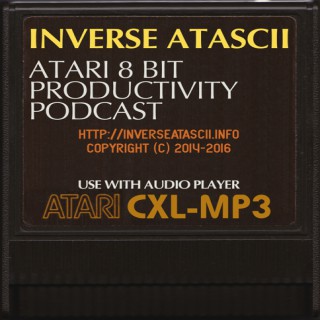Podcasts about text editors
Computer software used to edit plain text documents
- 85PODCASTS
- 113EPISODES
- 42mAVG DURATION
- ?INFREQUENT EPISODES
- Aug 20, 2025LATEST

POPULARITY
Best podcasts about text editors
Latest news about text editors
- Notepad Next – Notepad++ Replication for Linux & Mac Released 0.13 UbuntuHandbook - Jan 27, 2026
- CVE-2025-25062 | Backdrop CMS up to 1.28.4/1.29.2 CKEditor 5 Rich Text Editor cross site scripting (backdrop-sa-core-2025-001) VulDB Updates - Jan 24, 2026
- This is the only Markdown editor I’ll ever use on Windows MUO - Jan 17, 2026
- The Memory Bottleneck: Why Text Editors Fail at Large Files DevOps on Medium - Jan 11, 2026
- Messing With JPEGs in a Text Editor is Fun and Glitchy Hackaday - Jan 6, 2026
- This fresh new text editor is the nano replacement I've been waiting for ZDNet - Dec 24, 2025
- Stylish Text Editors - PrettyText Helps You Create Unique, Eye-Catching Text For Posts (TrendHunter.com) TrendHunter.com - Technology Trends and Gadgets - Dec 22, 2025
- 6 new ways to style tables in the Aha! text editor Aha! Blog - Dec 18, 2025
- Christian Hergert: Status Week 48 Planet GNOME - Dec 1, 2025
- A Deep Dive into the ed Text Editor Tux Machines - Dec 1, 2025
Latest podcast episodes about text editors
930: Text Editor Keybindings, WASM Replacing Docker, LLM apathy and hosting mini apps
In this potluck episode of Syntax, Wes and Scott answer your questions about VS Code vs Cursor, navigating promotions and job titles, database fundamentals, avoiding decision paralysis, how AI is shaping frameworks, and more! Show Notes 00:00 Welcome to Syntax! 00:56 Brought to you by Sentry.io 06:24 Moving from VS Code to Cursor without losing your shortcuts 12:13 Should you bring up a senior promotion at a new job? 16:32 Relying on LLMs vs. learning database fundamentals 20:42 Overcoming decision paralysis in programming 25:00 What to do when your code gets too messy 27:39 Could Wasm replace Docker and Kubernetes? 32:14 Organizing mini-apps in Express: monorepo, micro frontends, or something else? 38:49 Will AI lock us into React and make new frameworks irrelevant? 46:57 Sick Picks + Shameless Plugs Sick Picks Wes and Scott: Niimbot Shameless Plugs Subscribe to Syntax on YouTube Hit us up on Socials! Syntax: X Instagram Tiktok LinkedIn Threads Wes: X Instagram Tiktok LinkedIn Threads Scott: X Instagram Tiktok LinkedIn Threads Randy: X Instagram YouTube Threads
Atlassian Updates - Confluence Roles, Rich Text Editor in Automation and Trello improvements
Time to go through some of the recent updates from the @atlassian ecosystem #ConfluenceRoles #ConfluenceAutomationRichText #TrelloMirrorCards #TrelloBoardNavigation
This week we're delighted to welcome Antonio Scandurra to the show. Antonio is the co-founder of Zed, a new text editor built in Rust. He was one of the core contributors to Atom, the text editor from GitHub that was the start of a new era of text editors. Join us as we chat about the past, present and future of text editors.https://github.com/as-ciihttps://x.com/as__ciiBecome a paid subscriber our patreon, spotify, or apple podcasts for the ad-free episode.https://www.patreon.com/devtoolsfmhttps://podcasters.spotify.com/pod/show/devtoolsfm/subscribehttps://podcasts.apple.com/us/podcast/devtools-fm/id1566647758https://www.youtube.com/@devtoolsfm/membership
Episode 218, The State of Text Editors in 2025
Episode 218, The state of text editors in 2025Android basicsWe continue our look at app categories we examined a few years ago, to see what has change as apps come and go, or simply get updated. This week, it's the turn of text editors. We discuss the pros and cons of Google Keep - Notes and Lists, UpNote, Simple Text Editor, Microsoft Word, Google Docs, Simplenote and Joplin.UnboxingWarren unboxes the HMD Vibe.Staying in touchMake a donation via PayPal, Email us your Android journey stories, suggestions or comments, subscribe to our Email list, join our Telegram and Facebook groups, subscribe to our YouTube channel.Leave us a voice message via our suggestions, comments and questions phone number at: +1-307-202-9797. Hosted on Acast. See acast.com/privacy for more information.
It's the fifth annual Unplugged Tuxies; our community votes on the best projects, distros, and desktops of 2024. Join us for the final Tuxies, and the second annual Boosties!Sponsored By:Tailscale: Tailscale is a programmable networking software that is private and secure by default - get it free on up to 100 devices! 1Password Extended Access Management: 1Password Extended Access Management is a device trust solution for companies with Okta, and they ensure that if a device isn't trusted and secure, it can't log into your cloud apps. Support LINUX UnpluggedLinks:
In the tech lounge this episode, I have Leonard Pahlke talking about bringing sustainability to infrastructure and the work of the CNCF sustainability TAG and Dedy Kredo from Codium AI talking about their AI-powered IDE and text editor extension. For show notes and an interactive transcript, visit chrischinchilla.com/podcast/To reach out and say hello, visit chrischinchilla.com/contact/To support the show for ad-free listening and extra content, visit chrischinchilla.com/support/
I've often wondered how you build a text editor. Like many software projects, it's a simple idea at the core with an almost infinite scope for features. How do you build a solid foundation to expand on? Which features matter for launch? And how do you hope to satisfy the needs of every programmer, working in every language?My guest for this episode is Nathan Sobo. He's tackled this problem once before with the Atom editor, and he's back older & wiser with Zed - a new editor written completely from scratch in Rust. It has a modern UI, a wide spread of language support, and a completely different way of looking at team collaboration. But with so much ambition, what are Zed's priorities, and what's been left for a future version?--Zed Homepage: https://zed.dev/Segment Trees: https://en.wikipedia.org/wiki/Segment_treeRopes: https://en.wikipedia.org/wiki/Rope_(data_structure)Rust Executors: https://rust-lang.github.io/async-book/02_execution/04_executor.htmlMore about Roc: https://youtu.be/DzhIprQan68More about TigerBeetle: https://youtu.be/ayG7ltGRRHsKris on Mastodon: http://mastodon.social/@krisajenkinsKris on LinkedIn: https://www.linkedin.com/in/krisjenkins/Kris on Twitter: https://twitter.com/krisajenkins
This episode features Atari Program Text Editor, released in 1981 by APX. It was developed by Mike Lorenzen.
Mike makes the case for just going vanilla, a look at Google Carbon, and then we address the expensive elephant in the room.
Visit the Adafruit shop online - http://www.adafruit.com ----------------------------------------- LIVE CHAT IS HERE! http://adafru.it/discord Subscribe to Adafruit on YouTube: http://adafru.it/subscribe New tutorials on the Adafruit Learning System: http://learn.adafruit.com/ -----------------------------------------
727: How to Code: Opinionated TypeScript Stack + Tooling Choices Explained
Join Wes and Scott for a 30,000 foot, 'soup-to-nuts' view of web development. From choosing design tools, website styling, and programming languages, to backend infrastructure, data management, and hosting. Show Notes 00:00 Welcome! 00:21 30,000 foot view of web development 02:37 Brought to you by Sentry.io 02:55 Starting with design tools. 06:10 Code Tooling 06:22 Text Editors 09:34 Terminal 14:28 Build Tools 16:07 Browser and dev tools 18:21 Formatter and linter. 21:43 CSS (how you style your website). 25:34 Programming languages. 27:14 Backend with metaframework. 29:36 Backend without metaframework. 32:20 Runtimes (JavaScript). What is Bun? The New JS Runtime The Deno Show 34:02 User interface libraries. Shoelace.style 39:43 Data management: Databases 41:42 Data management: ORM WTF is an ORM You should learn Drizzle, the TypeScript SQL ORM 42:53 Other data management considerations. 43:33 Image pipelines. 45:52 Hosting, CDN, CI. Where Should You Host Your App? Hosting Providers Compared Hasty Treat WTF × SSR vs JamStack vs Serverless? 47:21 Hosting your site. 50:19 The finishing touches. 50:26 Brought to you by Sentry.io 52:18 Captcha 55:03 Sick Picks + Shameless Plugs. Sick Picks Scott: GreatScottLab, Show #594 Wes: AliExpress Board, Wes' Demo Shameless Plugs Scott: Syntax on YouTube Wes: Syntax on YouTube Hit us up on Socials! Syntax: X Instagram Tiktok LinkedIn Threads Wes: X Instagram Tiktok LinkedIn Threads Scott:X Instagram Tiktok LinkedIn Threads Randy: X Instagram YouTube Threads
What is a good text editor to use for Windows
Got a Minute? Checkout today's episode of The Guy R Cook Report podcast - the Google Doc for this episode is @ What is a good text editor to use for Windows ----more---- Support this podcast Subscribe where you listen to podcasts I help goal oriented business owners that run established companies to leverage the power of the internet Contact Guy R Cook @ https://guyrcook.com The Website Design Questionnaire https://guycook.wordpress.com/start-with-a-plan/ In the meantime, go ahead follow me on Twitter: @guyrcookreport Click to Tweet Be a patron of The Guy R Cook Report. Your help is appreciated. https://guyrcook.com https://theguyrcookreport.com/#theguyrcookreport Follow The Guy R Cook Report on Podbean iPhone and Android App | Podbean https://bit.ly/3m6TJDV Thanks for listening, viewing or reading the show notes for this episode. This episode of The Guy R Cook Report is on YouTube too @ This episode of The Guy R Cook Report Have a great new year, and hopefully your efforts to Entertain, Educate, Convince or Inspire are in play vDomainHosting, Inc 3110 S Neel Place Kennewick, WA 509-200-1429
https://thehomelab.show/The sponsor for today's episode https://www.linode.com/homelabshow https://lawrencesystems.com/https://www.learnlinux.tv/ * https://joplinapp.org/ * https://www.zettlr.com/ * https://apps.nextcloud.com/apps/colle… * https://syncthing.net/ * https://zettelkasten.de/posts/overview/
Quanto è importante l'ordine nella scrittura del codice?Secondo me è fondamentale e non trascurabile...e oggi ne parliamo.Visual Studio Productivity Power ToolsAlign Assignments (Microsoft DevLabs)https://marketplace.visualstudio.com/items?itemName=VisualStudioPlatformTeam.AlignAssignment2022Per lasciare perdere l'allineamento quando formattate il codice, il setting da modificare è:Tools->Options->Text Editor->C#->Formatting->Spacing->"Ignore spaces in declaration statements"GhostDochttps://submain.com/ghostdoc/
Episode 102 - Finally, SONIC vs. MARIO Handheld Battle + Retro NEWS!
We're back for Episode 102! In this episode Cody and Eric catch up on the news + Battle Of The Systems, Sonic Triple Trouble (Game Gear) vs Super Mario Land 2: 6 Golden Coins (Game Boy)! We are doing news for the first monthly episode and then "catching up" later in the month. Episode Guide ---------------- 5:48 - Quick Questions 17:14 - Patreon Song 24:58 - Eric's Take - Handheld Mods 46:16 - Tea Time With Tim - Mission Statement 1:09:46 - News 1:56:38 - Battle Of The Systems, Sonic Triple Trouble (Game Gear) vs Super Mario Land 2: 6 Golden Coins (Game Boy) News - Cody - https://www.timeextension.com/news/2023/02/beeps-escape-is-a-lovely-throwback-to-the-days-of-the-spectrum Tim – Amiga OS 3.2.2 Update – Just released by Hyperion - it adds some small cosmetic features, such as an About box in the new Text Editor, chip revision info if you're lucky enough to have a 68060 processor, and support for older versions of Kickstart, which means 3.2.2 can now dual-boot with older versions. This is available to registered users of OS 3.2 - Doug (10 Min Amiga Retro Cast) has already popped out a video all about it. https://youtu.be/BfLwP-RkowI Cody - https://www.timeextension.com/features/vermis-is-a-disturbing-strategy-guide-for-a-soulsborne-that-doesnt-exist Eric – Age Of Ants for Pico-8 - https://eeooty.itch.io/age-of-ants Cody – Turn your Wii U on quick! https://www.timeextension.com/news/2023/03/not-used-your-wii-u-in-a-while-it-might-be-dead Eric - RED - GameBoy inspired RPG Adventure by DerpyDooDesigns gets an early build - https://www.indieretronews.com/2023/02/red-gameboy-inspired-rpg-adventure-by.html#more https://derpydoodesigns.itch.io/red Cody - https://www.timeextension.com/news/2023/02/bitmap-books-is-tackling-the-pc-engine-next Eric – What now!? - Bad stuff on a clone SNES sold at Walmart - https://www.12news.com/article/news/local/valley/walmart-sold-super-nintendo-knockoff-holds-pronographic-racist-games/75-96867e4e-8dc0-4eb9-af96-945d2d42971f Cody – Over Out upcoming shmup for Famicom looks like a true bullet hell! https://www.timeextension.com/news/2023/03/ambitious-new-shmup-over-obj-pushes-the-famicom-to-its-limits Eric – Dark and Darker – Have you heard of it? - https://www.gamesradar.com/dark-and-darkers-rising-popularity-suggests-skyrim-x-tarkov-is-more-than-a-gimmick/ Cody - UK Retailer Argos Stops Accepting Preorders For The Intellivision Amico Cody – Shmup in the Works for Genesis - https://www.indieretronews.com/2023/03/this-upcoming-shoot-em-up-for-sega.html Tim and Eric – ZX Spectrum NEXT Update News - https://www.kickstarter.com/projects/spectrumnext/zx-spectrum-next-issue-2/posts/3752740 Cody - https://www.timeextension.com/news/2023/02/shattered-ninja-is-an-indie-homage-to-games-like-strider Cody - Taito Egret II Mini Arcade Memories Vol. 2 Is Coming, Says Producer (Cody) https://retrododo.com/playdate-update/ Tim – The FNX 1591 – New creation of an IEC based 3.5” floppy drive, can be used with Commodore computers. This is a new 3.5” 720k Disk dive available from c256 Feonix website and created by the developer Stefany Allaire who also creates the F256K modern 16bit computer platform. https://c256foenix.com/accessories/?v=79cba1185463 Cody – Free Book! https://www.timeextension.com/news/2023/02/greyfox-books-release-mega-drive-book-for-free-after-sega-issues-cease-and-desist Please give us a review on Apple Podcasts! Thanks for listening! You can always reach us at podcast@pixelgaiden.com. Send us an email if we missed anything in the show notes you need. You can now support us on Patreon. Thank you to Henrik Ladefoged, Roy Fielding, Matthew Ackerman, Josh Malone, Daniel James, 10MARC, Eric Sandgren, Brian Arsenault, Retro Gamer Nation, Maciej Sosnowski, Paradroyd, RAM OK ROM OK, Mitsoyama, David Vincent, Ant Stiller, Mr. Toast, Jason Holland, Mark Scott, Vicky Lamburn, Mark Richardson, Scott Partelow, Paul Jacobson, and Adam from Commodore Chronicles for making this show possible through their generous donation to the show. Support our sponsor Retro Rewind for all of your Commodore needs! Use our page at https://retrorewind.ca/pixelgaiden and our discount code PG10 for 10%
There are a lot of IDEs and text editors. Why did you choose VScode? Why not more complex solutions like Webstorm? Why are you programming in VScode?
Coming up in this episode 1. Vim stories 2. The quick history of vi and vim 3. A snappy Mozilla watch 4. Gnome can toggle too 5. We take a sip of Cider 0:00 Cold Open 1:48 vim Stories 12:05 vi & vim History 22:13 A Few More Thoughts on vim 39:28 A Snappy Mozilla Watch 42:22 New Features to Gnome 52:19 Feedback 58:23 Community Focus: DistroTube 1:00:32 App Focus: Cider 1:05:33 Next Time: Clear Linux 1:07:35 Stinger Support us on Patreon! (https://www.patreon.com/linuxuserspace) Banter Vim Stories There are many guides/shortcut cheatsheets out there. Here are a few that seem good: https://www.maketecheasier.com/cheatsheet/vim-keyboard-shortcuts/ https://linuxhint.com/vim_shortcuts/ http://vimsheet.com Announcements Give us a sub on YouTube (https://linuxuserspace.show/youtube) You can watch us live on Twitch (https://linuxuserspace.show/twitch) the day after an episode drops. History Series on Text Editors - vi and vim vi (http://ex-vi.sourceforge.net/) (Pronounced V, I) vim (https://www.vim.org/) vi wikipedia page (https://en.wikipedia.org/wiki/Vi) Vim wikipedia page (https://en.wikipedia.org/wiki/Vim_(text_editor)) George Colouris (http://www.eecs.qmul.ac.uk/~gc/history/) Bill Joy (https://en.wikipedia.org/wiki/Bill_Joy) ADM-3A Terminal (https://en.wikipedia.org/wiki/ADM-3A) and the keyboard layout (https://en.wikipedia.org/wiki/File:KB_Terminal_ADM3A.svg) Bill also hacked together a temporary, intermediary editor (https://begriffs.com/pdf/unix-review-bill-joy.pdf) 1987 - A limited vi clone STEVIE, the ST Editor for VI Enthusiasts, was born. (https://timthompson.com/tjt/stevie/) 1988 - Bram Moolenaar took the source for STEVIE and ported it to the Amiga which marked the first release of Vim. It was also known as the "wq text editor" at the time. Most folks take the acronym to mean vi Improved, but originally, it stood for vi Imitation (https://invisible-island.net/vile/vile.faq.html#clone_began). It took on the Improved meaning later in 1993 around version 2. Bram Moolenaar (https://en.wikipedia.org/wiki/Bram_Moolenaar) Bram's Web page (https://www.moolenaar.net/index.html) elvis (https://groups.google.com/g/comp.editors/c/rdUYDzANsMw/m/ErR-8j1VCfQJ) nvi was born (https://books.google.com/books?id=Eb8J3BONVxAC&pg=PA307#v=onepage&q&f=false) The original vi source code was released as open source. (http://www.mckusick.com/csrg/calder-lic.pdf) 2020 - Fedora switches from Vim to nano for the default text editor (https://fedoraproject.org/wiki/Releases/33/ChangeSet#Make_nano_the_default_editor) June 28, 2022 - Vim 9.0 is released! (https://www.vim.org/vim90.php) More Announcements Want to have a topic covered or have some feedback? - send us an email, contact@linuxuserspace.show Mozilla watch Firefox on Ubuntu (https://www.omgubuntu.co.uk/2022/07/ubuntu-devs-fix-another-frustrating-firefox-snap-flaw) Firefox 104 is released (https://9to5linux.com/mozilla-firefox-104-is-now-available-for-download-this-is-whats-new) Housekeeping Catch these and other great topics as they unfold on our Subreddit or our News channel on Discord. * Linux User Space subreddit (https://linuxuserspace.show/reddit) * Linux User Space Discord Server (https://linuxuserspace.show/discord) * Linux User Space Telegram (https://linuxuserspace.show/telegram) * Linux User Space Matrix (https://linuxuserspace.show/matrix) Gnome Can Now... Toggle Speakers and Mics (https://www.omgubuntu.co.uk/2022/08/gnome-43-new-features) in 43! Feedback Great feedback on our last episode on YouTube (https://youtu.be/_AIWIfraNt8) lendarker on reddit (https://www.reddit.com/r/EndeavourOS/comments/wr5mql/comment/ikrqf4d/?utm_source=share&utm_medium=web2x&context=3) Community Focus Distrotube (https://www.youtube.com/distrotube) Distrotube Vim videos (https://www.youtube.com/c/DistroTube/search?query=vim) Including some tutorial videos part 1 (https://youtu.be/ER5JYFKkYDg) and part 2 (https://youtu.be/tExTz7GnpdQ) App Focus Cider (https://github.com/ciderapp/Cider) Next Time We will discuss Clear Linux (https://clearlinux.org/) and the history. Come back in two weeks for more Linux User Space Stay tuned and interact with us on Twitter, Mastodon, Telegram, Matrix, Discord whatever. Give us your suggestions on our subreddit r/LinuxUserSpace Join the conversation. Talk to us, and give us more ideas. All the links in the show notes and on linuxuserspace.show. We would like to acknowledge our top patrons. Thank you for your support! Producer Bruno John Co-Producer Johnny Sravan Tim Contributor Advait CubicleNate Eduardo S. Jill and Steve LiNuXsys666 Nicholas Paul sleepyeyesvince
Jess Archer's Twitter - https://twitter.com/jessarchercodesJess Archer's GitHub - https://github.com/jessarcherJess Archer's GitHub dotfiles - https://github.com/jessarcher/dotfilesJess Archer's Website - https://jessarcher.comJess Archer's Youtube - https://www.youtube.com/channel/UCrk0VncCvtJUtAVEdwYIE-AHow to turn Vim into a powerful and beautiful IDE | Jess Archer, Vimconf 2021 - https://www.youtube.com/watch?v=434tljD-5C8Airlume - https://airlume.app/Neovim - https://neovim.io/Neovim GitHub - https://github.com/neovimSponsor Neovim - https://github.com/sponsors/neovimVim - https://www.vim.org/vi - https://en.wikipedia.org/wiki/ViVimtutor - https://web.archive.org/web/20100107121743/http://linuxcommand.gds.tuwien.ac.at/man_pages/vimtutor1.htmlVisual Studio Code - https://code.visualstudio.com/PhpStorm - https://www.jetbrains.com/phpstorm/Markdown - https://www.markdownguide.org/Matt's Book - https://mattstauffer.com/laravel-up-and-running/GitHub dotfiles - https://github.com/topics/dotfilesVimConf - https://vimconf.org/Jeffrey Way's Twitter - https://twitter.com/jeffrey_way?lang=enJeffrey Way's GitHub - https://github.com/JeffreyWayKinesis Advantage2 - https://kinesis-ergo.com/shop/advantage2/Bram Moolenaar's Website - https://moolenaar.net/Lua - https://www.lua.org/Practical Vim - http://vimcasts.org/publications/Drew Neil - http://drewneil.com/Taylor Otwell's Twitter - https://twitter.com/taylorotwellTaylor Otwell's GitHub - https://github.com/taylorotwellTailwind - https://tailwindcss.com/
0:00 Cold Open 1:17 A Minty Fresh Release 7:48 Lubuntu's Backports 9:36 Points for Ubuntu 12:18 Text Ed: ed 32:02 The Missing Thoughts on Ubuntu 41:37 Minizilla Watch 45:45 A Return to the Missing Thoughts 55:49 Larry's Feedback 1:01:56 Community Focus: Stevesveryown 1:05:20 App Focus: Thunderbird 1:14:09 Next Time: EndeavourOS 1:15:57 Stinger Coming up in this episode 1. Ubuntu Desktop, but better? It's fresh anyway. 2. A short history of ed 3. The Missing Thoughts on Ubuntu 4. A sip of coffee 5. And an app that soars loudly Banter Linux Mint 21 (https://blog.linuxmint.com/?p=4344) (Vanessa) Cinnamon Beta Lubuntu Backports are live for 22.04 LTS (https://lubuntu.me/jammy-backports-22-04-1/) Huge thanks to Aaron Rainbolt (arraybolt3)! Ubuntu and flavors 22.04.1 is coming soon! (https://discourse.ubuntu.com/t/jammy-jellyfish-22-04-1-lts-point-release-status-tracking/29102) Announcements Give us a sub on YouTube (https://linuxuserspace.show/youtube) You can watch us live on Twitch (https://linuxuserspace.show/twitch) the day after an episode drops. History Series on Text Editors - ed (Pronounced E, D) GNU ed page (https://www.gnu.org/software/ed/ed.html) ed Wikipedia page (https://en.wikipedia.org/wiki/Ed_(text_editor)) ed Man Page (https://www.mankier.com/1/ed) Ken Thompson original author of ed (https://en.wikipedia.org/wiki/Ken_Thompson) A Quarter Century of UNIX by Peter H. Salus (https://www.amazon.com/Quarter-Century-UNIX-Peter-Salus/dp/0201547775) qed from Wikipedia (https://en.wikipedia.org/wiki/QED_(text_editor)) Tektronix 4014's (https://en.wikipedia.org/wiki/Tektronix_4010) Edlin (https://en.wikipedia.org/wiki/Edlin) ed package in Ubuntu (https://packages.ubuntu.com/kinetic/ed) ed package in Arch (https://archlinux.org/packages/core/x86_64/ed/) More Announcements Want to have a topic covered or have some feedback? - send us an email, contact@linuxuserspace.show Ubuntu 22.04 LTS more Thoughts Firefox Snap speed improvements (https://ubuntu.com//blog/improving-firefox-snap-performance-part-3) Bugzilla meta bug for Firefox Snap issues (https://bugzilla.mozilla.org/show_bug.cgi?id=snap) Applications Leo wishes were Snaps Touché (https://github.com/JoseExposito/touche) and Amberol (https://gitlab.gnome.org/World/amberol) Housekeeping Catch these and other great topics as they unfold on our Subreddit or our News channel on Discord. * Linux User Space subreddit (https://linuxuserspace.show/reddit) * Linux User Space Discord Server (https://linuxuserspace.show/discord) * Linux User Space Telegram (https://linuxuserspace.show/telegram) * Linux User Space Matrix (https://linuxuserspace.show/matrix) Feedback - Larry Likes Linux Mint Mate (https://www.linuxmint.com/edition.php?id=293) Use what works for you, Larry. Mint Mate is solid. We are glad you like the new music and format, thanks for the feedback. Community Focus Stevesveryown (https://www.youtube.com/c/stevesveryown) Youtube Channel App Focus Thunderbird (https://www.thunderbird.net/) Next Time We will discuss Endeavour OS (https://endeavouros.com/) and the history. Come back in two weeks for more Linux User Space Stay tuned and interact with us on Twitter, Mastodon, Telegram, Matrix, Discord whatever. Give us your suggestions on our subreddit r/LinuxUserSpace Join the conversation. Talk to us, and give us more ideas. All the links in the show notes and on linuxuserspace.show. We would like to acknowledge our top patrons. Thank you for your support! Producer Bruno John Josh Co-Producer Johnny Contributor Advait CubicleNate Eduardo S. Jill and Steve LiNuXsys666 Nicholas Paul sleepyeyesvince
Lexical with Elena Bukareva and Acy Watson
In this episode, we talk about Lexical, the new extensible text editor framework from Meta, with Elena Bukareva, software engineering manager at Meta, and Acy Watson, software engineer for the Lexical core team. Links https://www.linkedin.com/in/elena-bukareva/ https://www.linkedin.com/in/acy-watson-3150a34b/ https://github.com/acywatson https://twitter.com/acywatson https://twitter.com/lexicaljs https://lexical.dev/ https://github.com/facebook/lexical https://discord.gg/KmG4wQnnD9 Follow us. Get free stickers. Follow us on Apple Podcasts, fill out this form, (https://podrocket.logrocket.com/get-podrocket-stickers) and we'll send you free PodRocket stickers! What does LogRocket do? LogRocket combines frontend monitoring, product analytics, and session replay to help software teams deliver the ideal product experience. Try LogRocket for free today. (https://logrocket.com/signup/?pdr) Special Guests: Acy Watson and Elena Bukareva.
Fedora gets serious about its server editions, our thoughts on Valve's increased Steam Deck production, and the surprising results of booting Linux on the Apple M2 SoC.
Fedora gets serious about its server editions, our thoughts on Valve's increased Steam Deck production, and the surprising results of booting Linux on the Apple M2 SoC.
Your Tools Matter: Should you change your tooling? - RUBY 549
John Epperson and Luke Stutters discuss developer tools - whether those are the IDEs or Text Editors we use, the gems/libraries we include in our projects, or the OS we make use of. We talk about How we decide to replace our tools, and we talk about a number of tools that we use, the ones that we like and the ones that we wish had better replacements. Sponsors Top End Devs (https://topenddevs.com/) Raygun | Click here to get started on your free 14-day trial (https://raygun.com/platform/apm?utm_medium=podcast&utm_source=rubyrogues&utm_campaign=devchat&utm_content=apm) Coaching | Top End Devs (https://topenddevs.com/coaching) Picks John- Turbo, the speed of a single-page web application without having to write any JavaScript (https://turbo.hotwired.dev/) John- Use Stimulus in your Ruby on Rails app (https://github.com/hotwired/stimulus-rails) John- Ever:J Clothing line (https://www.evesandgray.co.uk/2020/04/17/everj-clothing-modern-mens-outerwear-for-the-spring/) Luke - 2022 State of Software Engineers (https://hired.com/2022-state-of-software-engineers/) Luke- GitHub - ankane/pgsync (https://github.com/ankane/pgsync) Luke- Panels and System Monitoring - Victron Energy (https://www.victronenergy.com/panel-systems-remote-monitoring)
John Epperson and Luke Stutters discuss developer tools - whether those are the IDEs or Text Editors we use, the gems/libraries we include in our projects, or the OS we make use of. We talk about How we decide to replace our tools, and we talk about a number of tools that we use, the ones that we like and the ones that we wish had better replacements. Sponsors Top End Devs Raygun | Click here to get started on your free 14-day trial Coaching | Top End Devs Picks John- Turbo, the speed of a single-page web application without having to write any JavaScript John- Use Stimulus in your Ruby on Rails app John- Ever:J Clothing line Luke - 2022 State of Software Engineers Luke- GitHub - ankane/pgsync Luke- Panels and System Monitoring - Victron Energy
iOS 604: Free Apps Worth Your Time - Google Earth, BeReal, Runestone Text Editor
On iOS Today, Mikah Sargent and Rosemary Orchard share some of their favorite free apps for your iOS devices. Google Earth Citymapper: All Your Transport BeReal. Your friends for real. Unsquared For Instagram Runestone Text Editor Shop: All your favorite brands TimerLoop: Repeatable Timers Flite - Email Yourself Notes Flush - Toilet Finder & Map News In-app account deletion requirement starts June 30 Apple's Worldwide Developers Conference kicks off June 6 with keynote address Apple Developer update to include WWDC 2022 session videos, digital lounges, more Apple Account Card now available in the Wallet app US Senate backs off Big Tech regulation bill as Apple again criticizes impacts of sideloading Shortcuts Corner Michael wants to use a shortcut that will start an outdoor walk workout when getting to a particular park Feedback Wayne has a question about losing cell signal when entering large buildings App Caps Rosemary: Phase 10: World Tour Mikah: WhenWorks Hosts: Mikah Sargent and Rosemary Orchard Download or subscribe to this show at https://twit.tv/shows/ios-today. Get episodes ad-free with Club TWiT at https://twit.tv/clubtwit You can contribute to iOS Today by leaving us a voicemail at 757-504-iPad (757-504-4723) or sending an email to iOSToday@TWiT.tv. Sponsors: nomadgoods.com/IOSTODAY itpro.tv/twit promo code TWIT30
iOS 604: Free Apps Worth Your Time - Google Earth, BeReal, Runestone Text Editor
On iOS Today, Mikah Sargent and Rosemary Orchard share some of their favorite free apps for your iOS devices. Google Earth Citymapper: All Your Transport BeReal. Your friends for real. Unsquared For Instagram Runestone Text Editor Shop: All your favorite brands TimerLoop: Repeatable Timers Flite - Email Yourself Notes Flush - Toilet Finder & Map News In-app account deletion requirement starts June 30 Apple's Worldwide Developers Conference kicks off June 6 with keynote address Apple Developer update to include WWDC 2022 session videos, digital lounges, more Apple Account Card now available in the Wallet app US Senate backs off Big Tech regulation bill as Apple again criticizes impacts of sideloading Shortcuts Corner Michael wants to use a shortcut that will start an outdoor walk workout when getting to a particular park Feedback Wayne has a question about losing cell signal when entering large buildings App Caps Rosemary: Phase 10: World Tour Mikah: WhenWorks Hosts: Mikah Sargent and Rosemary Orchard Download or subscribe to this show at https://twit.tv/shows/ios-today. Get episodes ad-free with Club TWiT at https://twit.tv/clubtwit You can contribute to iOS Today by leaving us a voicemail at 757-504-iPad (757-504-4723) or sending an email to iOSToday@TWiT.tv. Sponsors: nomadgoods.com/IOSTODAY itpro.tv/twit promo code TWIT30
iOS 604: Free Apps Worth Your Time - Google Earth, BeReal, Runestone Text Editor
On iOS Today, Mikah Sargent and Rosemary Orchard share some of their favorite free apps for your iOS devices. Google Earth Citymapper: All Your Transport BeReal. Your friends for real. Unsquared For Instagram Runestone Text Editor Shop: All your favorite brands TimerLoop: Repeatable Timers Flite - Email Yourself Notes Flush - Toilet Finder & Map News In-app account deletion requirement starts June 30 Apple's Worldwide Developers Conference kicks off June 6 with keynote address Apple Developer update to include WWDC 2022 session videos, digital lounges, more Apple Account Card now available in the Wallet app US Senate backs off Big Tech regulation bill as Apple again criticizes impacts of sideloading Shortcuts Corner Michael wants to use a shortcut that will start an outdoor walk workout when getting to a particular park Feedback Wayne has a question about losing cell signal when entering large buildings App Caps Rosemary: Phase 10: World Tour Mikah: WhenWorks Hosts: Mikah Sargent and Rosemary Orchard Download or subscribe to this show at https://twit.tv/shows/ios-today. Get episodes ad-free with Club TWiT at https://twit.tv/clubtwit You can contribute to iOS Today by leaving us a voicemail at 757-504-iPad (757-504-4723) or sending an email to iOSToday@TWiT.tv. Sponsors: nomadgoods.com/IOSTODAY itpro.tv/twit promo code TWIT30
[00:02:15] Jason shares some interesting news that happened at Podia that involves Harry Connick Jr. and load testing. [00:05:54] Chris tells us a story about his first Rails job which was building a website for Justin Timberlake's 901Tequila.[00:07:08] Jason tells us about a tool they used called k6. [00:18:11] Chris and Jason chat about query times with Heroku Postgres and Heroku Dashboard.[00:20:13] There's a great talk by Gary Bernhardt about Text Editor that Chris explains.[00:24:18] We find out about Jason's Sin City Ruby talk which was supposed to be on Simplicity but it now on SQL and Active Record. He also tells us about the talk Colleen Schnettler is doing on arel.[00:26:32] Jason had to do some SQL at Podia and talks about how there was no good way to make it anything but SQL.[00:30:56] The guys chat about submitting talks for RailsConf 2022.[00:34:32] Jason shares a funny story about the last time he did a talk at RubyConf 2017 and what happened when the fire alarm went off. [00:37:20] Find out what the guys are doing when they're in Vegas.[00:38:34] Earlier the guys were talking about missing indexes or things that could be indexed and Andrew tells us about a gem called lol_dba and Derailed Benchmarks.[00:41:48] The guys share much needed thank-you's to some important people for their contributions, inspiration, and all the work they've done for Rails.Panelists:Jason CharnesChris OliverAndrew MasonSponsor:Hook RelayLinks:Ruby Radar NewsletterRuby Radar Twitterk6Text Editor From ScratchColleen Schnettler TwitterHammerstonearelRailsConf 2022lol_dba-GitHubDerailed BenchmarksSaving Ruby from the Apocalypse with Jason Charnes (RubyConf 2017)
CRRRaSh! 427 Nightmare Alley
I'm Sorry, Nightmare Alley, Time Lord Victorious: Daleks!, Star Wars Rey and Finn Romance, The Book of Boba Fett, Moon Knight Accent, Text Editors, Shure SM7B, Future Party, New Year's Resolutions
CRRRaSh! 427 Nightmare Alley
I'm Sorry, Nightmare Alley, Time Lord Victorious: Daleks!, Star Wars Rey and Finn Romance, The Book of Boba Fett, Moon Knight Accent, Text Editors, Shure SM7B, Future Party, New Year's ResolutionsShow notes at RoyMathur.com/blog.html
EA - [Feature Announcement] Rich Text Editor Footnotes by Jonathan Mustin
Welcome to The Nonlinear Library, where we use Text-to-Speech software to convert the best writing from the Rationalist and EA communities into audio. This is: [Feature Announcement] Rich Text Editor Footnotes, published by Jonathan Mustin on January 4, 2022 on The Effective Altruism Forum. I'm excited to announce that the EA Forum now has footnote support in our default rich text editor. You can add footnotes in two ways: 1. Using the tooltip menu when text is selected, under the [] label: 2. Using markdown footnote syntax. To use this: Type [^n], where n is the index of the footnote to be inserted. To insert a new footnote, use n = # of existing footnotes + 1. To reference an existing footnote, use n = the index of the footnote in question. Both of these create a footnote reference at the current position, which looks like this , while also inserting a corresponding footnote at the bottom of the page (unless referencing an existing footnote). A few points: Footnotes are automatically kept in order by their first reference. Deleting a footnote removes all of its references and renumbers subsequent footnotes. Hovering over a footnote reference displays the content of the footnote in a tooltip. This functionality is backward-compatible with preexisting footnotes created using the markdown editor. We hope you enjoy them! If you run into any issues, feel free to let us know in the comments of this post. Thanks, and happy new year! Sample footnote. A tradeoff of this approach is that footnotes might reorder without you noticing in the midst of writing a post, for instance when a footnote gets inserted out of order or deleted. If you're adding an additional reference for an existing footnote, it's probably a good idea to check that it still has the index you expect. Thanks for listening. To help us out with The Nonlinear Library or to learn more, please visit nonlinear.org.
Als Data Analyst oder auch Data Scientist ist es von Vorteil einen Text Editor zu verwenden statt einer Ide.
It's the second annual Unplugged Tuxies; our community votes on the best projects, distros, desktops, and services of 2021.
Introduction to Neuro-ophthalmology (with Dr. Kalla Gervasio)
Episode 7: Introduction to Neuroophthalmology Description: In this episode, we speak with Dr. Kalla Gervasio to learn about what medical students should know before their first neuro-ophthalmology clinic and OR. Dr. Gervasio completed her ophthalmology residency at Wills Eye Hospital where she was selected as Chief Resident and Text Editor of the newest edition of the Wills Eye Manual. Episode Goals: After listening to this episode, medical students should be able to: Acquire a general understanding of the breadth of practice for the neuro-ophthalmology subspecialty. Describe the common examination and imaging techniques in the neuro-ophthalmology clinic Describe common pathologies seen and procedures/surgeries performed on the neuro-ophthalmology service. Time Stamps: Introductions - 0:30 What is Neuroophthalmology - 4:00 Tips for medical students - 7:30 Overview of anatomy - 9:15 Common examination techniques - 15:00 Minor procedures - 21:00 Blepherospasm - 21:30 Common pathologies to review before starting - 23:30 Origins of interest in neuroophthalmology - 30:00 Common questions on rotations - 33:00 Links: Tim Root OphthoBook: https://timroot.com/ Slit lamp techniques: https://www.slideshare.net/optometristiem.lv/slit-lamp-illumination-techniques
HPR3486: Unleash the true potential of GNU nano text editor
Text editors are highly subjective and highly opinionated commodities. Everyone is aware of infamous rivalry between users of Emacs and Vi/Vim. Every single text editor has its own strengths and weaknesses. At the end of the day it's the question of your personal preferences and muscle memory when it comes to default key-bindings. Both Emacs and Vim have a learning curve. Steepness of that curve depends on the person's background and interests. Hey, but today I'm not here to talk about Emacs and Vim. I'm here to talk about a simple, easy to use and almost ever present text editor called GNU nano. So what exactly is this nano text editor? Well, according to documentation available on GNU nano's website, GNU nano was designed to be a free replacement for the Pico text editor, part of the Pine email suite from The University of Washington. It aimed to "emulate Pico as closely as is reasonable and then include extra functionality". Pico and Pine email suites are still around so what was the need to create nano in the first place? The answer is license. Pico and Pine email suites nowadays are available under Apache-2.0 license but that always wasn't the case and this ambiguity in the original licensing terms of the Pico editor led to the creation of nano. It was first created in 1999 with the name TIP (an acronym for TIP Isn't Pico), by Chris Allegretta. The name was changed to nano on January 10th, 2000 to avoid a naming conflict with the existing Unix utility tip. The name comes from the system of SI prefixes, in which nano is 1000 times larger than pico. In February 2001, nano became a part of the GNU Project. BTW if you want to know more about SI prefixes, I'd highly recommend you to listen to HPR episode 3453 - Engineering notation by Ken Fallon. nano is really small in footprint and is relatively easy to use compared to Emacs and Vim and perhaps this is the reason why you'd invariably find it already installed on almost all GNU/Linux distributions. If you have ever used nano before you might have noticed that it looks kinda boring; there are no line-numbers nor there is any syntax highlighting and spell-checking also seems absent. But this is not true. nano has all of these features and even some more like regex searches, indentation, multiple buffers, available at its disposal. Then why does it come across as a plain Jane? The short answer is, I honestly don't know! For some unknown and obscure reasons many of nano's cool features are disabled by default. This results in nano coming across as a plain Jane little text editor that is uncool. And as I mentioned earlier, that is not true. But worry not! It is so darn easy to unleash the true potential of nano and make it shine. Are you ready? Great! Let's do it together then! First thing we need to to do is create a file with the name .nanorc in the $HOME directory. Open your terminal emulator and run, touch $HOME/.nanorc We'd also need to create a directory called Nano_Backups in our Documents directory. To do so run the following command, mkdir -p $HOME/Documents/Nano_Backups Next open that .nanorc file and simply paste the following content in it, set atblanks set autoindent set backup set backupdir "/home/USERNAME/Documents/Nano_Backups" set boldtext set constantshow set cutfromcursor set indicator set linenumbers set magic set minibar set mouse set showcursor set softwrap set speller "aspell -x -c" set trimblanks set whitespace "»·" set zap set multibuffer set titlecolor bold,lightwhite,blue set promptcolor lightwhite,lightblack set statuscolor bold,lightwhite,green set errorcolor bold,lightwhite,red set spotlightcolor black,lime set selectedcolor lightwhite,magenta set stripecolor ,yellow set scrollercolor cyan set numbercolor cyan set keycolor cyan set functioncolor green include "/usr/share/nano/*.nanorc" bind ^Q exit all bind ^S savefile main bind ^W writeout main bind ^O insert main bind ^H help all bind ^H exit help bind ^F whereis all bind ^G findnext all bind ^B wherewas all bind ^D findprevious all bind ^R replace main bind ^X cut main bind ^C copy main bind ^V paste all bind ^P location main bind ^E execute main bind ^A mark main unbind ^K main unbind ^U all unbind ^N main unbind ^Y all unbind M-J main unbind M-T main bind ^T gotoline main bind ^T gotodir browser bind ^T cutrestoffile execute bind ^L linter execute bind M-U undo main bind M-R redo main bind ^Z undo main bind ^Y redo main You'll have to replace USERNAME in the line number four, set backupdir "/home/USERNAME/Documents/Nano_Backups/" with your actual username and then save this file. Wouldn't it be nice if the colors in nano were different for a normal user and a root user? Yes, for sure. To do so create an empty .nanorc file in the root's directory, sudo touch /root/.nanorc Next create the backup directory Nano_Backups in root's Documents directory. To do so run the following command, sudo mkdir -p /root/Documents/Nano_Backups Open that /root/.nanorcfile and paste this content in it and save the changes, set atblanks set autoindent set backup set backupdir "/root/Documents/Nano_Backups/" set boldtext set constantshow set cutfromcursor set indicator set linenumbers set magic set minibar set mouse set showcursor set softwrap set speller "aspell -x -c" set trimblanks set whitespace "»·" set zap set multibuffer set titlecolor bold,lightwhite,magenta set promptcolor black,yellow set statuscolor bold,lightwhite,magenta set errorcolor bold,lightwhite,red set spotlightcolor black,orange set selectedcolor lightwhite,cyan set stripecolor ,yellow set scrollercolor magenta set numbercolor magenta set keycolor lightmagenta set functioncolor magenta include "/usr/share/nano/*.nanorc" bind ^Q exit all bind ^S savefile main bind ^W writeout main bind ^O insert main bind ^H help all bind ^H exit help bind ^F whereis all bind ^G findnext all bind ^B wherewas all bind ^D findprevious all bind ^R replace main bind ^X cut main bind ^C copy main bind ^V paste all bind ^P location main bind ^E execute main bind ^A mark main unbind ^K main unbind ^U all unbind ^N main unbind ^Y all unbind M-J main unbind M-T main bind ^T gotoline main bind ^T gotodir browser bind ^T cutrestoffile execute bind ^L linter execute bind M-U undo main bind M-R redo main bind ^Z undo main bind ^Y redo main What we have just done is, we have enabled some useful features of nano and changed the default keybindings to the more familiar ones like Ctrl+C for copying, Ctrl+X for cutting, Ctrl+V for pasting and a bunch of other key combinations. We've also enabled automatic backing-up of documents. Backups will get saved in the user's Documents/Nano_Backups directory. Spell checker is enabled in nano via this configuration but to utilize it you'll have to install aspell and aspell-dictionary from your package manager. Kudos! We have turned a timid GNU nano into a powerful wildebeest. Try this configuration and if possible leave your feedback. A word of warning. Package maintainers often ship stripped down versions of nano so one of these features might not be present in your installation and in that case, nano will throw some errors and refuse to start. You have two choices in that scenario; first, disable that feature by deleting the corresponding line from .nanorc file. Your second option is to download the nano source code and compile it yourself with all the features intact. If I were you, I'd go with the second option as compiling nano is really simple and straightforward. Only extra packages that you will need are libncurses-dev and libmagic-dev. I'll leave you guys with a quote from some wise man, Good Things Come in Small Packages.
TechByter Worldwide 2021-10-29: Text Editors Are Useful Even For Non-Programmers. Short Circuits. Spare Parts.
TechByter Worldwide (formerly Technology Corner) with Bill Blinn
Software developers need text editors. These applications are also helpful for anyone who needs to look inside binary files. Even if you never perform any of those tasks, a text editor might still be useful. In Short Circuits: Windows 11 has been generally available for about four weeks. If it's already on your computer, there are some settings you may want to check. • How many people have uttered the words "I'm leaving Facebook" in the past few weeks? Most of them are probably still Facebook users because the service is really hard to leave. In Spare Parts (only on the website): According to a New York Times article, Facebook is moving to restrict access to some of its internal discussion groups. • Most malware, and ransomware in particular, come from the former Soviet countries. That's probably not a surprise, but The Guardian has a worthwhile report. • Twenty years ago: Windows XP and Apple's OSX 10.1 were both released about the same time.
How This Simple Text Editor App Makes $120K a Year
App Masters - App Marketing & App Store Optimization with Steve P. Young
Looking for app ideas? We review a simple text editor app that is making over $10,000 a month! When you are first getting into iOS development, it's good to start with app ideas that are already generating money. See our other million-dollar app ideas: https://www.youtube.com/watch?v=l8CYxrOmdp4&list=PLNtGHeg6BDqG8hy6VY2zeyTqrR8ECOWZq You can watch this video: https://youtu.be/BiRaC_IBMiE Get our greatest growth hacks to increase downloads & revenue: http://www.appmasters.com/training *************** Get your app audited: http://www.appmasters.com/audit *************** SPONSORS Scaling your Apple Search Ads campaigns can be challenging if you don't have the right tool kit. From market insights to automation tools, SearchAds.com provides everything you need in a single intuitive dashboard, so you can easily adapt, optimize and grow your mobile business in the App Store. CHECKASO is an analytical ASO platform that provides you with up-to-date data on keywords, competitors, ratings, and reviews. It also rates your ASO level and gives you custom tips on how to improve it. This way, you can increase your app page visibility, organic traffic, and installs with every update. Try it now for 7 days for free at checkaso.io Tired of overpaying for App Store Optimization? Get unlimited ASO and app marketing support to increase your keyword rankings, downloads, and revenue. Learn more at ASO Masters. *************** Follow us: YouTube: AppMasters.com/YouTube Instagram: @stevepyoung Twitter: @stevepyoung Facebook: App Masters *************** --- Send in a voice message: https://anchor.fm/app-marketing-podcast/message
Smart und flexibel - ein Test der drei neuen Braillezeilen von Humanware
Humanware, vor allem bekannt durch seine Victor-Reader-Daisy-Player, brachte letztes Jahr gleich drei neue Braillezeilen auf dem Markt, die seit einigen Monaten nun auch in Deutschland erhältlich sind. Sie bieten vielfältige interne Funktionen wie einen Text-Editor und ein Buchlese-Programm, das bei zwei der Geräte in naher Zukunft auch Daisy-Audio-Bücher per WLAN aus der Hörbücherei laden und abspielen können soll. Eine Kurzschrift-Live-Übersetzung, ein USB-Stick-Anschluss, das Öffnen von PDF- und Word-Dokumenten in internen Programmen oder das Aufwecken und Entsperren eines Iphones aus der Ferne sind ebenfalls Funktionen, die es in kleinen Braillezeilen bisher gar nicht oder nur in sehr viel teureren Modellen gab. Dank einer Leihgabe der Firmen Com-M und Reinecker Vision und der Beteiligung von Aleksander können wir nun die Modelle Brailliant BI 20X, BI 40X und APH Mantis Q40 ausführlich vorstellen - vielen Dank an alle drei genannten Unterstützer! Erfahrt über die oben genannten und weiteren Funktionen näheres, die Stärken der Geräte aber auch die momentanen Schwächen.
Come potete sostenerci Se volete supportare il podcast vi chiediamo con il cuore di fare una recensione su Apple Podcast. In questo fase iniziale tante recensioni ci permetteranno di essere visti da più persone possibili. Se volete sapere come fare una recensione trovate il link nelle note dell'episodio (https://www.avvocati-e-mac.it/podcast/itunes). Potete anche scriverci a scrivi.a@a2podcast.it Perché usare il testo semplice? Siccome ne abbiamo già in parte parlano nella puntata 10 sul Markdown (htpp://a2podcast.it/10), oggi tiriamo corto e, se volete approfondire e non l'avete già ascoltata, vi consigliamo di recuperare quella puntata! Semplice A prova di futuro Multipiattaforma Dividere fase di scrittura da quella di impaginazione Scrivere Note Articoli per il web Documenti complessi Atti giuridici Libri Documentazione scientifica Successivo passo Esportare altrove ed impaginare o utilizzare per altro. Programmi degni di nota Abbiamo diviso per macro-gruppi in base alle esigenze che potreste avere sia per macOS che iOS, solo un sistema operativo o addirittura Windows Android e Linux. macOS e iOS ByWord (https://www.bywordapp.com): semplice e minimale applicazione (a pagamento) per visualizzazione ed editing di MArkdown o testo semplice. Drafts (https://getdrafts.com/): gratuita (versione base ed a pagamento funzioni avanzate) - screencast su Dratfs (https://www.youtube.com/playlist?list=PLJ_odbyIW_Rc-hvHnyvFg6k2Jy-6qW_iB) Cattura testo Creazione di documenti più complessi Possibilità di esportare altrove Obsidian (https://obsidian.md/): è gratuito (ad uso non commeriale) ed è una potente base di conoscenza che funziona in aggiunta a una cartella locale di file Markdown di testo semplice. Per approfondimenti Video di un'ora e mezza in italiano di Andrea Ciraolo (https://www.youtube.com/watch?v=WOlaPtL6OUE) iOS in futuro (attualmente in beta-privata) macOS Zettlr (https://www.zettlr.com): editor (Electron) open-source e multipiattaforma (Windows, macOS e Linux) con funzioni integrate di conversione del Markdown in altri formati (grazie a Pandoc (https://pandoc.org/) che deve essere installato). Incidente di sicurezza del 13 maggio 2021 (https://www.zettlr.com/post/postmortem-zettlr-first-security-incident). Video su YouTube di Filippo (https://www.youtube.com/watch?v=Z8x-hy-ZuWM) che spiega alcune funzioni. MacDown (https://macdown.uranusjr.com): (Roberto): Editor di Markdwon open-source con anteprima. È possibile installarlo con Homebrew (https://brew.sh/index_it)brew install --cask macdown. BBEdit (https://www.barebones.com/products/bbedit/index.html): BBEdit è il principale editor HTML e di testo professionale per macOS. Questo prodotto pluripremiato è stato realizzato per soddisfare le esigenze di scrittori, Autori Web e sviluppatori di software e fornisce un'abbondanza di funzioni per la modifica, la ricerca e la manipolazione di prosa, codice sorgente, e dati testuali. Multipiattaforma iAWriter (https://ia.net/writer): macOS, iOS, Android e Windows - interfaccia minimale, focus mode, varie funzioni avanzate e sviluppo costante (Filippo è nella beta del programma). Su iOS profondamente integrato con File (possibilità di aprire sul posto cartelle di iOS). Text Editor “professionali” Sublime Text (https://www.sublimetext.com): Approfondimenti Wikipedia (https://it.wikipedia.org/wiki/Sublime_Text) Atom (https://atom.io): opensource sviluppato da GitHub Microsoft Visual Studio Code (https://code.visualstudio.com): opensource e personalizzabile con svariati plugin Approfondimenti Wikipedia (https://it.wikipedia.org/wiki/Visual_Studio_Code) Vim (https://www.vim.org/): Open-source. Meriterebbe una o più puntate a parte, ma Roberto poi abbandona il podcast … Se volete approfondire Link a video fatti da Filippo sull'argomento (https://www.youtube.com/playlist?list=PLGiPYQa6t79pXJ9M_ciVhpo4Qkw0vq_7N). su iOS: a-Shell (https://holzschu.github.io/a-Shell_iOS/), iVim (https://github.com/holzschu/iVim) e iSH (https://ish.app) iOS Blockquote (https://www.blockquoteapp.com): gratuita con funzioni a pagamento (Esportare MD a HTML o PDF, stampare MD formattati, aggiunta di tasti rapidi per MD nella tastiera di iOS, supporto LaTeX
Episode 78 - acme text editor, Impact of Plan9 & Inferno OS
I will talk about the acme text editor, the impact of Plan9 and the Inferno operating system and other systems which were influenced by Plan9. More info: https://tsr-podcast.com https://blog.tsr-podcast.com viktor@tsr-podcast.com
This week The Founders discuss topics for inciting a developer holy war, getting listed on AppSumo's marketplace, and what the general consensus is on microservices. They also brainstorm direct mail marketing campaigns and shipping Honeybadger in a box with a serial number just like old times!
Modernize or Die® - CFML News for April 6th, 2021 - Episode 98
2021-04-06 Weekly News - Episode 98Watch the video version on YouTube at https://youtu.be/p-M2T1h1-4Q Hosts:Gavin Pickin - Software Consultant for Ortus SolutionsBrad Wood - Software Consultant for Ortus SolutionsThanks to our Sponsor - Ortus SolutionsThe makers of ColdBox, CommandBox, ForgeBox, TestBox and almost every other Box out there. A few ways to say thanks back to Ortus Solutions:- Like and subscribe to our videos on youtube. - Sign up for a free or paid account on CFCasts, which is releasing new content every week- Buy Ortus’s new Book - 102 ColdBox HMVC Quick Tips and Tricks on GumRoadPatreon SupportWe have 35 patreons providing 78% of the funding for our Modernize or Die Podcasts via our Patreon site: https://www.patreon.com/ortussolutions. If you love our podcasts and all we do for the #coldfusion #cfml community considers chipping in, we are almost there!https://www.ortussolutions.com/blog/we-need-your-help News and EventsColdBox Debugger v3.0.0 in BetaNew major version ready for testing. - Better ORM debugging- Improved Docker Debugging- Improved Cache debugging- UI tweaks and improved Reports- Improved Java Reportinghttps://github.com/coldbox-modules/cbdebugger Adobe Webinar Series - API Creation and ManagementNext Webinar: 4/28/21ColdFusion Developers, do you want a first hand look at publishing APIs securely and at scale? Then mark your calendars for Brian Sappey’s upcoming webinars! This seven-part series will give you a 360 degree view of the API Manager and teach you how to build RESTful APIs with Adobe ColdFusion. Everything from securing, publishing and monitoring APIs, will be covered with hands-on examples, and easy discussions.Dates: 3/24/21, 3/25/21, 4/28/21, 4/29/31, 5/12/21, 5/13/21, 5/24/21Information: https://coldfusion.adobe.com/2021/03/webinar-series-api-creation-management/ Registration: https://coldfusion-api-management-solution.meetus.adobeevents.com/?fbclid=IwAR2q7aEI9u1ibBKrneeDvAhKWWW7V78bB_P1rTzWAh8x4e20q68gXLeMVrMOnline CF Meetup - "CSS Crash Course for CSS Haters or Novices", with Jessica KeenerThursday, April 8, 202111:00 AM to 12:00 PM CDTThis class is intended for a complete novice to CSS, or those who know enough to get by but hate everything about it. We will be covering the basics of CSS (including specificity), using preprocessors, as well as several practical best practices to keep you out of CSS hell.https://www.meetup.com/coldfusionmeetup/events/277252125 Online CF Meetup - "To the future with cbFutures!", with Luis MajanoThursday, April 15, 20215:00 PM to 6:00 PM CDTIn this session we will explore the asynchronous and parallel programming constructs built into the ColdBox 6 Async Package. Java has supported a robust and functional approach to asynchronous programming since JDK8 and now it is available to us all in the Coldfusion (CFML) ⚡ World! To the future!https://www.meetup.com/coldfusionmeetup/events/277112459/Ortus Webinar - Building modern web apps with ContentBox Modular CMS with Luis MajanoApril 23, 2021 Time: 11:00 AM CTContentBox is a professional open source modular content management system powered by ColdBox HMVC and ColdFusion. In this session, led by Luis Majano, we will get an overview of this CMS platform and how you can leverage to not only deliver content based applications, but any modern web application thanks to its powerful headless API and ColdBox services.https://www.ortussolutions.com/events/webinars Reminder: New Book from Luis Majano 102 ColdBox HMVC Quick Tips and TricksNow Available on Gumroad - $29http://gum.co/coldbox-tips CFCasts Content UpdatesJust Released- CommandBox Zero to Hero (https://cfcasts.com/series/commandbox-zero-to-hero) - CommandBox Servers - CFEnginesComing up soon - More CommandBox Zero to Hero - Up and Running with Quick - Using DocBoxSend your suggestions at https://cfcasts.com/supportConferences and TrainingVueConf - Virtual Vue LoveApril 14th - Online - Free and there’s swag (first 500 registrations)Hosted by Evan YouLive Video with Chat Q&A with speakersAttendee Lightning TalksLive DJVirtual PartyWorkshops TBAhttp://vueconf.us/ RedisConf 2021Virtual: Apr 20-21Rediscover the power of real-time data. Join us at RedisConf 2021 to hear from the Redis community, customers, and industry experts. Dive into the latest product experiences, get hands-on training, network with other Redis pros, and show off your skills by participating in a $100,000 hackathon.https://redislabs.com/redisconf/ Atlassian Teams 21Apr 28-30 Better teams starts with being better teammates. Check out Atlassian’s vision for Team 2021, formerly Summit.https://events.atlassian.com/team21 AWS Summit Online - AmericasMay 12-13Online and Free AWS Summit Online is designed for developers and IT professionals looking to learn how to build and innovate at scale using AWS Cloud. Hear the very latest from AWS executives, attend breakout sessions featuring customer stories, and engage with AWS experts to get your questions answered. Enhance your skills with hands-on labs and workshops, learn from inspiring demos, and discover what AWS and our Partner Solutions can do for your business.This free online conference is designed to educate you about AWS services; and help you design, deploy, and operate infrastructure and applications.https://aws.amazon.com/events/summits/online/americas/ DockerConMay 27th 2021DockerCon 2021 is a free, one-day virtual event that is a unique experience for developers and development teams who are building the next generation of modern applications. If you want to learn about how to go from code to cloud fast and how to solve your development challenges, DockerCon 2021 offers engaging live content to help you build, share and run your applications.Call for Speakers open until Midnight April 1sthttps://www.docker.com/dockercon-live/2021 Ortus Workshops - Dates coming soonMore Workshops dates to come- CommandBox Zero to Hero- ColdBox Zero to Hero- ColdBox Hero to SuperHeroOrtus’s Possible Conferences for 2021Dates subject to changeDue to Online conference overload, we are thinking about not expanding the number of events, but more content in more timezones with a different format.ITB - Developer Week Style?? - (please be in-person!!!)With some European Timezone Friendly slots from our European Community MembersSeptember 2021Call for speakers coming soonITB LatamDecember 2021More conferencesNeed more conferences, this site has a huge list of conferences for almost any language/community.https://confs.tech/CFML Is now on the list - https://confs.tech/conferences/new Blogs, Tweets and Videos of the WeekBlog - Ben Nadel - Rethinking Error Type Schemas And Naming Conventions In My ColdFusion ApplicationOver the last few years, I've spent a lot of time thinking about error chaining, the difference between throwing errors and reporting errors, and a general set of DOs and DON'Ts for managing errors in an application. But, I've never put much thought into an error type schema or a naming convention for the errors that I throw() in my ColdFusion applications. As such, every time I go to throw an error, I'm left feeling very shaky about the whole thing. I need to develop a standard that I can adhere to such that I can focus on the business logic and not get distracted by the less significant details.https://www.bennadel.com/blog/4021-rethinking-error-type-schemas-and-naming-conventions-in-my-coldfusion-application.htm Blog - Charlie Arehart - Confirming ColdFusion's Java version via CFML codeHave you ever wished you could confirm with 100% certainty what Java version is in use by the CF instance you are running? Or where the JVM’s location is (in case you are told to modify files related to it)? Maybe you don’t have access to the CF Admin, or aren’t sure you can trust you or a colleague are looking at the “right” CF Admin.The good news is that ColdFusion offers simple ways/variables that can show you each of these, via CFML code. In this post, I share those. This post is a briefer version of a longer post I did today with more information on all this, covering several related points.https://www.carehart.org/blog/client/index.cfm/2021/4/5/Confirming-ColdFusions-Java-version-via-CFML-code Blog - Ben Nadel - A Peek Into The Interstitial Cost Of MicroservicesAs I've discussed recently, my team at InVision has been investing time in merging microservices back into our ColdFusion monolith. And, this week marks yet another successful subsumption of a Go microservice into our CFML juggernaut. What makes this example so interesting to me is that the target microservice was very small in scope; which, in turn, makes it easy to see the performance impact of the merger. And, what I'm seeing is a delta between the self-reported performance of the Go service and the self-reported performance of the ColdFusion service. When the numbers don't quite line up, it gives us a peek into the interstitial cost of a microservices architecture.https://www.bennadel.com/blog/4020-a-peek-into-the-interstitial-cost-of-microservices.htm Relevant http modules: Hyper: https://www.forgebox.io/view/hyper BoltHttp: https://github.com/foundeo/bolthttp Blog - Ben Nadel - Things I Regret: Returning Modified Data In API Response PayloadsWhen you work on the same web application for the better part of a decade, your architectural choices have plenty of time to learn you a lesson, showing you what works and what definitely does not work. And, one software architectural choice that has bitten me in the butt time and time again is the decision to return modified data in an API response payload. If I could go back and rebuild all mutation requests, I would design them to return confirmation data only - no entity data.https://www.bennadel.com/blog/4019-things-i-regret-returning-modified-data-in-api-response-payloads.htm Tweet - Brad Wood - New CommandBox feature in Bleeding edgeNew CommandBox feature on the bleeding edge to make CI builds easier to configure. Now, all CommandBox config settings can be influenced by env varshttps://ortussolutions.atlassian.net/browse/COMMANDBOX-1279 box_config_endpoints_forgebox_APIToken=my-token-here#CFML #ColdFusionhttps://twitter.com/bdw429s/status/1377386837866504193 https://twitter.com/bdw429sBlog - James Moberg - CFML Unit Tests for CFHTTP and BadSSLI'm in the process of migrating some CFML projects from Adobe ColdFusion 2016 to either CF2021 or Lucee. After the recent CF2016v17 update, I've been reading some reports of SSL connections not working and wanted to find out for myself if all platforms returned equivalent results when connecting to badssl.com. While badssl is meant for manual testing of security UI in web clients, it's the best (and only) public SSL testing endpoint that I could find.https://dev.to/gamesover/cfml-unit-tests-for-cfhttp-and-badssl-1lfa CFML JobsSeveral positions available on https://www.getcfmljobs.com/Listing over 69 ColdFusion positions from 43 companies across 46 locations in 5 Countries since Dec 1st.2 new jobs this weekFull-Time - ColdFusion Developer-11267 at Albany, NY - United States Apr 05https://www.getcfmljobs.com/jobs/index.cfm/united-states/ColdFusion-Developer11267-at-Albany-NY/11216 Full-Time - Senior Software Engineer – ColdFusion at Chennai, Tamil Nadu.. - India Apr 05https://www.getcfmljobs.com/jobs/index.cfm/india/Senior-Software-Engineer-ColdFusion-at-Chennai-Tamil-Nadu/11215 ForgeBox Module of the WeekContentBox 5 BetaContentBox is a FOREVER FREE Professional Open Source modular content management engine based on the popular ColdBox MVC framework.ContentBox 5:install contentbox-site@be ContentBox 4.xinstall contentbox-sitehttps://www.forgebox.io/view/contentbox VS Code Hint Tips and Tricks of the WeekTerminalRun terminal command directly in Text Editor. by Jun Han, the same writer for auto-close tag and auto-rename tag. Features: - Run all the commands in Text Editor- Run the selected commands in Text Editor- Stop the running commands- View output in Output Window- Open Integrated Terminal at current file's directory- Quick way to toggle Integrated Terminalhttps://marketplace.visualstudio.com/items?itemName=formulahendry.terminal Thank you to all of our Patreon SupportersThese individuals are personally supporting our open source initiatives to ensure the great toolings like CommandBox, ForgeBox, ColdBox, ContentBox, TestBox and all the other boxes keep getting the continuous development they need, and funds the cloud infrastructure at our community relies on like ForgeBox for our Package Management with CommandBox. You can support us on Patreon here https://www.patreon.com/ortussolutions- Bronze Packages and up, now get a ForgeBox Pro and CFCasts subscriptions as a perk for their Patreon Subscription.- All Patreon supporters have a Profile badge on the Community Website- All Patreon supporters have their own Private Forum access on the Community WebsiteDon BellamyEric HoffmanDavid BelangerGary KnightGiancarlo GomezJonathan PerretMario RodriguesJeffry McGee - Sunstar MediaJohn Wilson - Synaptrix Yogesh MathurJoseph LamoreeBen NadelBrett DeLineCarl Von StettenCharlie ArehartDan CardDaniel GarciaDidier LesnickiEdgardo CabezasJan JannekJason DaigerJeff McClainJeremy AdamsJonas ErikssonJordan ClarkKai KoenigLaksma TirtohadiLeon SeremelisMatthew DarbyMatthew ClementeMingo HagenPatrick FlynnRoss PhillipsScott SteinbeckStephany MongeSteven KlotzYou can see an up to date list of all sponsors on Ortus Solutions' Websitehttps://ortussolutions.com/about-us/sponsors ★ Support this podcast on Patreon ★
AppStories Episode 203 – Everything but the Text Editor
This week, Federico and John cover everything about their writing workflows except the text editor, including research apps, their scratchpad setups, PDF annotation, mind mapping, dictionaries, and shortcuts, along with a segment on text-based podcast editing and transcripts.
06: Intro to In-Browser Text Editors (Repl.it, JSFiddle, CodePen, etc.)
A quick intro to in-browser text editors and some of the reasons why I find them both helpful and hurtful. RESOURCES; https://jsfiddle.net/ https://repl.it/ https://codepen.io/ GET IN TOUCH https://www.youtube.com/c/suitcasecoder https://suitcasecoder.com/ https://twitter.com/CoderSuitcase https://www.instagram.com/suitcasecoder/ --- This episode is sponsored by · Anchor: The easiest way to make a podcast. https://anchor.fm/app --- Send in a voice message: https://anchor.fm/suitcase-coder/message Support this podcast: https://anchor.fm/suitcase-coder/support
039: Programmer 101 - What is a text editor (and what's the big deal?)?
The Programmer 101 series answers the questions all new coders might ask themselves. Today: shedding some light on the great text editor debate. This episode was originally published 25 October, 2017.
S1E4 - Episode 4: Company wide standards, should they include text editors?
This one was done in a bit of a rush so no video or chapters! Starting from the next episode we will be bringing them back though.
The Tale of a WordPress Text Editor
The Rightly Show: Start and Grow a Brand-Based Online Business
WordPress recently underwent a large upgrade with version 5.0 and with that ushered in an all new, block-based text editor. In this episode, Thomas will outline why he feels it's a totally wrong direction for many (if not most) people who use WordPress as a content platform. In this episode, we'll cover: What's new in […] The post The Tale of a WordPress Text Editor appeared first on Rightly & Co..
Today is the day of sale pitches. Apex Legends looks great, but Nathan isn't convinced. Ricky has to do some code editing, but isn't sure if VSCode is going to fit the needs for the project. Join us as we discuss both these topics and talk about why we can't wait to use them. Music by Being As An Ocean (https://soundcloud.com/tylerwross/being-as-an-ocean-iphone) Proudly recorded on Cast (http://cast.rocks/25537)