Podcasts about word processing
Device or computer program used for writing and editing documents
- 45PODCASTS
- 66EPISODES
- 44mAVG DURATION
- ?INFREQUENT EPISODES
- Jan 7, 2026LATEST

POPULARITY
Best podcasts about word processing
Latest news about word processing
- Mellel 6.6 TidBITS - Jan 19, 2026
- Belting out the Audio Hackaday - Dec 8, 2025
- Nisus Probably Moribund Michael Tsai - Oct 27, 2025
- How to Scan, Edit and Sign PDF Files on Your Phone or Tablet New York Times - Oct 22, 2025
- DOGE Savings Top $200 Billion, Almost $1,300 Per Taxpayer ZeroHedge News - Aug 18, 2025
- Gemini’s ‘Canvas’ Feature Is Surprisingly Great for Word Processing and Coding Lifehacker - May 12, 2025
- Distraction Free Writing with a modern touch: FreeWrite devices Good e-Reader - Oct 25, 2024
- How to print labels from Word Digital Trends - Sep 5, 2024
- Sci-fi writer and WordStar lover re-releases the cult DOS app for free Adafruit Industries – Makers, hackers, artists, designers and engineers! - Aug 7, 2024
Latest podcast episodes about word processing
To kick off a new year of Word Processing, our ongoing look at language, Piya Chattopadhyay speaks with lexicographer Susie Dent about the old words you didn't know you needed to sum up our modern times, and her pitch to get "recombobulation" – the opposite of discombobulation – properly in the dictionary.So, nevermind the "snollygosters," just gather round your "copemates" and head on a "coddiwomple" with us as we ring in 2026.
The Future Of Writing With AI: How TextJam Is Reinventing Word Processing
AI is changing how we write, but what if it could help us keep our own voice while making writing easier and more creative?I am joined by Pete DeLaurentis, founder of TextJam, to explore how his platform uses AI as a true co-writer, the challenges of writing tools like Word and Google Docs, why transparency matters in education and business, and what the next 10 years of AI in writing could look like.
Why we can't stop saying 'like' – whether you like it or not
If you've ever been told to stop saying "like" so much, or caught yourself cringing when someone else does it... you might want to reconsider. Journalist Megan Reynolds says the much-maligned word is actually a linguistic powerhouse. In the latest edition of Word Processing, our ongoing look at language, Reynolds speaks with Saroja Coelho about the history, gender politics and surprising functionality of "like", as she explores in her book Like: A History of the World's Most Hated (and Misunderstood) Word.
Are we 'cooked'? How social platforms are shaping the evolution of language
If "unalive," "seggs" and "rizz" are all foreign-sounding words to you... perhaps you're not fluent in algopeak. That refers to the way language is being shaped by algorithms, censorship and the relentless drive to go viral. For the latest instalment of Word Processing, our ongoing look at language, linguist and influencer Adam Aleksic tells Piya Chattopadhyay about how online culture is transforming the way we speak and communicate in unprecedented ways – and whether we're simply all "cooked."
Moving Pages or Text Around in Mac Pages (MacMost #3236)
View this video at https://macmost.com/moving-pages-or-text-around-in-mac-pages.html. When working in Pages you may want to move pages around to reorder them. The key to doing that is to use sections in Word Processing mode, or to use Page Layout mode instead, where each page is its own section.
At 30, Comic Sans keeps curving its way into our hearts and onto our nerves
Do you have a type, when it comes to fonts? This year marks the 30th anniversary of what's widely seen as both the most recognizable and most reviled typeface: Comic Sans. In the latest instalment of Word Processing, our ongoing look at language, Piya Chattopadhyay speaks with author Simon Garfield about how Comic Sans evolved from a playful, curved diversion from stern-looking serifs, to a laughing stock font... and why we just can't write off the sometimes off-putting form of expression.
What's lost in a bad translation – and what it takes to craft a great one
Whether your holiday book wish list includes classics like The Nutcracker or works by contemporary authors like Jon Fosse and Elena Ferrante... if you want to read them in English, then you'll have to thank a translator. But Damion Searls says that the work of translating is more complicated than simply converting words from one language to another. In the latest instalment of Word Processing – our ongoing look at language – David Common speaks with the noted author and translator about his book The Philosophy of Translation, the nuance needed to make a faithful translation and what gets lost when authors outsource that work to technology.
Wir unterhalten uns mit dem Autor Detlef Borchers über alte Computer, teure Text-Software und die Ursprünge des Word-Processing.
From 'brat' to 'weird' – memes and online slang are changing the world
Something "weird" – or maybe something "brat" – seems to be happening with internet slang this summer. The language of the chronically-online is transcending TikTok and entering the political arena, with some potentially lasting, real world consequences. In the latest installment of Word Processing, our ongoing look at language, Gen Z linguist Adam Aleksic tells Piya Chattopadhyay about the political and cultural force of memes and online language… and how it all shapes our popular lexicon.
In this episode of High Theory, Matthew Kirschenbaum talks about txt, or text. Not texting, or textbooks, but text as a form of data that is feeding large language models. Will the world end in fire, flood, or text? In the full interview, Matthew recommended Tim Maughan's novel Infinite Detail (Macmillan, 2019) as an excellent example of writing about the end of the internet, and Emily St. John Mandel's Station Eleven (Knopf, 2014) as a positive example of a post-internet apocalypse. In the episode he references a paper by Beder et al., “On the Dangers of Stochastic Parrots: Can Language Models Be Too Big?” FAccT '21: Proceedings of the 2021 ACM Conference on Fairness, Accountability, and Transparency (March 2021): 610–623. And several apocalyptic scenarios, including the dead internet theory and the gray goo hypothesis. Matthew Kirschenbaum is Distinguished University Professor of English and Digital Studies at the University of Maryland and Director of the Graduate Certificate in Digital Studies. His books include Track Changes: A Literary History of Word Processing (Harvard UP 2016) and Mechanisms: New Media and the Forensic Imagination (MIT Press, 2008). With Kari Kraus, he co-founded and co-directs BookLab, a makerspace, studio, library, and press devoted to what is surely our discipline's most iconic artifact, the codex book. See mkirschenbaum.net or follow him on Twitter (or X?) as @mkirschenbaum for more. Because we are hoping to encourage the text apocalypse, we made today's image using generative AI. Specifically Saronik made it using the prompt “Text” in Canva's AI interface. Learn more about your ad choices. Visit megaphone.fm/adchoices
Conor gets an email from a German island about his accent, Gabe does his best to make his mom 'proud,' and an in-studio experiment takes all of us to India.
How long does it take for you to understand these words?
As we age, we become slower at connecting words with the imagery that represents them. The interesting part is why.
The wildfire evacuation in Yellowknife, George Saunders, Seeking accoutibility from big tech, The basketball game, The origin of naval mottos
The latest on wildfires in NWT and B.C., a conversation with short story master George Saunders, Facebook whistleblower Frances Haugen on Bill C-18 and how Canada is navigating the impact of big tech, a documentary about a summer camp basketball game that changed lives, and a new installment our language segment, Word Processing. Find more at at https://www.cbc.ca/sunday
Neural mechanism underlying preview effects and masked priming effects in visual word processing
Link to bioRxiv paper: http://biorxiv.org/cgi/content/short/2023.07.24.550196v1?rss=1 Authors: Huang, X., Wong, B. W. L., Ng, H. T.-Y., Sommer, W., Dimigen, O., Maurer, U. Abstract: Two classic experimental paradigms: masked repetition priming and the boundary paradigm, have played a pivotal role in understanding the process of visual word recognition. Traditionally, these paradigms have often been employed by different communities of researchers, with their own long-standing research traditions. Nevertheless, a review of the literature suggests that the brain-electric correlates of word processing established with both paradigms may show interesting similarities, in particular with regard to the location, timing, and direction of N1 and N250 effects. However, as of yet, no direct comparison has been undertaken between both paradigms. In the current study, we used combined eye-tracking/EEG to perform such a within-subject comparison using the same materials (single Chinese characters) as stimuli. Our results show the typical early repetition effects of N1 and N250 for both paradigms. However, repetition effects in N250 (i.e., a reduced negativity following identical-word primes/previews as compared to different-word primes/previews) were larger in the boundary paradigm than with masked priming. For N1 effects, repetition effects were similar across the two paradigms showing a larger N1 after repetitions as compared to alternations. Therefore, the results indicate that at the neural level, a briefly presented and masked foveal prime produces qualitatively similar facilitatory effects on visual word recognition as a parafoveal preview before a saccade, although such effects appear to be stronger in the latter case. Copy rights belong to original authors. Visit the link for more info Podcast created by Paper Player, LLC
Beyond the Visual Word Form Area: Characterizing a hierarchical, distributed and bilateral network for visual word processing
Link to bioRxiv paper: http://biorxiv.org/cgi/content/short/2023.07.11.548613v1?rss=1 Authors: Vin, R., Blauch, N. M., Plaut, D., Behrmann, M. Abstract: Although the left hemisphere (LH) Visual Word Form Area (VWFA) is considered the pre-eminent cortical region engaged in visual text processing, other regions in both hemispheres have also been implicated. To examine the entire circuit, using functional MRI data, we defined ten regions of interest (ROI) in each hemisphere that, based on functional connectivity measures, naturally grouped into early vision, high-level vision, and language clusters. We analysed univariate and multivariate responses to words, inverted words, and consonant strings for ROIs and clusters, and demonstrated modulation by text condition bihemispherically, albeit more strongly and in a larger number of regions in the LH. Graph theory analysis revealed that the high-level vision cluster and, specifically, the VWFA was equivalently connected with both early visual and language clusters in both hemispheres, reflecting its role as a mediator in the circuit. Our findings reveal bihemispheric, stimulus-mediated ROI response flexibility but circuit-level connectivity stability, reflecting the complex contribution of a distributed system for word processing. Copy rights belong to original authors. Visit the link for more info Podcast created by Paper Player, LLC
US President Biden's visit to Ottawa, Word Processing: The exclamation mark's rich history, Pro-paraclimber Maureen Beck, Author Premee Mohamed, The wonders of awe
Guest host David Common discusses U.S. President Joe Biden's visit to Ottawa with journalists Susan Delacourt and Marieke Walsh, Author Florence Hazrat explores the history of the exclamation mark, former world champion paraclimber Maureen Beck shares her journey into the world of professional climbing, Alberta author Premee Mohamed reveals how climate change informs her fiction, and we explore the latest research on awe and why it's a more powerful and important force than you might think. Discover more at https://www.cbc.ca/sunday
How AI is coming to email, online meetings and word processing
Is AI ready to take on mundane work tasks? I have the scoop, in 60 seconds.
The year was 1984. Word processing software looked very different then compared to now. We take a look back in this episode of Computer Chronicles. Complete show post at https://coyote.works/2023/computer-chronicles-word-processing-software.html
There is just too much Data - Knowledge Management with Emily Otto
In organizations and in life, there are so many data points. Research, Analytics, Word Processing, to Project management, there is a need for knowledge management. In fact, Knowledge Management should be the heart of any organization because it drives culture and direction. The data that is managed is the data used to make decisions. On this episode of the Cyber Huddle, we talk with Emily Otto, a Knowledge Management enthusiast, about her experience with knowledge management and its importance. You can follow Emily at LinkedIn Twitter Mastodon
Anne Applebaum on the war in Ukraine, Jeopardy! champ Mattea Roach, The legacy of Pat John, Breaking down 'bureaucratese'
Host Piya Chattopadhyay speaks with Anne Applebaum about the state of U.S.-Russia relations and the future of the war in Ukraine, Mattea Roach talks about life after Jeopardy!, Duncan McCue shares his documentary about The Beachcombers actor Pat John, and we break down "bureaucratese" in the latest installment of our ongoing language series, Word Processing. Discover more at https://www.cbc.ca/sunday
Another year is quickly coming to its conclusion, and with it, this season of Word Processing. Today Josiah and Andrew take a look back at the year: the joys and trials, and what God has been teaching them through it all. Be sure to stay tuned for new episodes of Word Processing coming in January, 2023! We hope and pray you have a joyous Christmas season and we'll be back in the new year!
Improve your workflow with our new Google Docs "Publish to Wordpress" Add-On! Using the Publish to Wordpress Add-On, your staff can use the popular Word Processing tool, Google Docs, to plan, draft, schedule and publish articles to your website from start to finish, without ever needing to leave the document! The Add-On initiates a connection with your website using your staff account, giving you access to all of the publishing options normally available within Wordpress. Choose a Category, Edition, and enter a Publish Date. When you click Create Post, the data will be transferred to Wordpress. The Wave of...Article LinkLet us know your thoughts about this episode by reaching out on Social Media!Facebook: https://www.facebook.com/ourhometownincInstagram: https://www.instagram.com/ourhometownwebpublishing/Twitter: https://twitter.com/ourhometownincLinkedIn: https://www.linkedin.com/company/our-hometown-com/..........Our Hometown Web Publishing is The Last Newspaper CMS & Website You'll Ever Need. We help you generate revenue, engage with readers, and increase efficiency with Our Hometown's Digital & PrePress CMS features to fit your needs & budget.OHT's Web Publishing Platform is:-Powered with WordPress-Hosted on Amazon Web Services-Integrated with Adobe InDesign & Google Drivehttps://our-hometown.comSubscribe to our YouTube channel: https://www.youtube.com/channel/UCKw6KpKUiQkWldrX2-J1Kag?view_as=subscriberOur-Hometown can be reached via email for comments or questions at: ops@Our-Hometown.com
Episode 154 - Battle of the Books 2022
This episode we're giving our book pitches for our Battle of the Books 2022! Each of us has picked one title that we think we should all read and discuss and you get to vote for which one it is! You can download the podcast directly, find it on Libsyn, or get it through Apple Podcasts, Stitcher, Google Podcasts, or your favourite podcast delivery system. In this episode Anna Ferri | Meghan Whyte | Matthew Murray | RJ Edwards Books We Pitched Vote for the book you want us to read and discuss! Death by Dumpling by Vivien Chien The Sentence by Louise Erdrich Shady Characters: The Secret Life of Punctuation, Symbols & Other Typographical Marks by Keith Houston Hurts So Good: The Science and Culture of Pain on Purpose by Leigh Cowart Our “Long List” of Titles Upright Women Wanted by Sarah Gailey The Echo Wife by Sarah Gailey The Unbroken by C.L. Clark Because Internet: Understanding the New Rules of Language by Gretchen McCulloch Track Changes: A Literary History of Word Processing by Matthew G. Kirschenbaum Crying in H-Mart by Michelle Zauner Things We Lost in the Fire by Mariana Enríquez Amoralman: A True Story and Other Lies by Derek Delgaudio Podcast Episodes Just Plain Wrong - Zombies, Sharkfarmers, and Beavis & Butthead: Discussing Comics and Graphic Novels with Amish Characters (Featuring Matthew!) Episode 058 - The Girl Who Circumnavigated Fairyland in a Ship of Her Own Making Episode 079 - Which Book Should We Read? Episode 083 - The Fifth Season Episode 103 - Battle of the Books 2020 Episode 107 - Pet by Akwaeke Emezi Episode 130 - Battle of the Books 2021 Episode 134 - Piranesi by Susanna Clarke Episode 007 - Cozy Mysteries Links, Articles, and Things PEDMAS - Parentheses, Exponents, Multiplication/Division, Addition/Subtraction Order of Operations (Wikipedia) Dim Sum of All Fears by Vivien Chien What Should I Read Next? At sign (@) (Wikipedia) Soft sign (ь) (Wikipedia) Financial domination (FinDom) (Wikipedia) “Our cats opened the bathroom cabinet drawer, thereby blocking the bathroom door from opening.” 30 LGBTQ+ Non-Fiction by BIPOC (Black, Indigenous, & People of Colour) Authors Every month Book Club for Masochists: A Readers' Advisory Podcasts chooses a genre at random and we read and discuss books from that genre. We also put together book lists for each episode/genre that feature works by BIPOC (Black, Indigenous, & People of Colour) authors - to help readers to diversify their reading and library professionals to diversify their readers' advisory. All of the lists can be found here. Angry Queer Somali Boy: A Complicated Memoir by Mohamed Abdulkarim Ali Before Night Falls by Reinaldo Arenas A History of My Brief Body by Billy-Ray Belcourt ¡Hola Papi!: How to Come Out in a Walmart Parking Lot and Other Life Lessons by John Paul Brammer Punch Me Up to the Gods by Brian Broome A Two-Spirit Journey: The Autobiography of a Lesbian Ojibwa-Cree Elder by Ma-Nee Chacaby When We Were Outlaws: A Memoir of Love and Revolution by Jeanne Cordova Asegi Stories: Cherokee Queer and Two-Spirit Memory by Qwo-Li Driskill Bi: Notes for a Bisexual Revolution by Shiri Eisner Dear Senthuran: A Black Spirit Memoir by Akwaeke Emezi Brown Trans Figurations: Rethinking Race, Gender, and Sexuality in Chicanx/Latinx Studies by Francisco J. Galarte Histories of the Transgender Child by Jules Gill-Peterson We Have Always Been Here: A Queer Muslim Memoir by Samra Habib Belly of the Beast: The Politics of Anti-Fatness as Anti-Blackness by Da'Shaun Harrison Wayward Lives, Beautiful Experiments: Intimate Histories of Riotous Black Girls, Troublesome Women, and Queer Radicals by Saidiya Hartman Becoming Human: Matter and Meaning in an Antiblack World by Zakiyyah Iman Jackson All Boys Aren't Blue: A Memoir-Manifesto by George M. Johnson How We Fight For Our Lives by Saeed Jones Some of Us Did Not Die: New and Selected Essays by June Jordan Sister Outsider: Essays and Speeches by Audre Lorde Continuum by Chella Man The Black Trans Prayer Book edited by J Mase III and Dane Figueroa Edidi Antiman: A Hybrid Memoir by Rajiv Mohabir nîtisânak by Jas M. Morgan Borealis by Aisha Sabatini Sloan Black on Both Sides: A Racial History of Trans Identity by C. Riley Snorton I'm Afraid of Men by Vivek Shraya I Hope We Choose Love: A Trans Girl's Notes from the End of the World by Kai Cheng Thom Beyond the Gender Binary by Alok Vaid-Menon Covering: The Hidden Assault on Our Civil Rights by Kenji Yoshino Give us feedback! Fill out the form to ask for a recommendation or suggest a genre or title for us to read! Check out our Tumblr, follow us on Twitter or Instagram, join our Facebook Group, or send us an email! Join us again on Tuesday, August 2nd we'll be discussing the genre of Literary Fan Fiction. Then on Tuesday, August 16th we'll be discussing an update on what media we've been enjoying outside of the podcast!
Word Processing Vs Page Layout Modes In Mac Pages (MacMost #2714)
View in HD at . There are two different modes in Mac Pages. It is important to know the differences between these modes and when to use Word Processing Mode or Page Layout Mode.
Word and word processing! (4/23/22 Part 1)
Q & A Presents: Maui Online! – Hawaii's Only Computer Talk Show!
The Word processor is one of those programs that most everyone will use at some point. So, we found a few tips for you to make the experience better, including not using Word! Word Processing 101 Find a keyboard shortcut cheat-sheet Windows keyboard shortcuts: https://support.microsoft.com/en-us/windows/keyboard-shortcuts-in-windows-dcc61a57-8ff0-cffe-9796-cb9706c75eec#WindowsVersion=Windows_10 Microsoft Word keyboard shortcuts: Windows keyboard shortcuts: https://support.microsoft.com/en-us/windows/keyboard-shortcuts-in-windows-dcc61a57-8ff0-cffe-9796-cb9706c75eec#WindowsVersion=Windows_10 W10/11: go to Settings, System, Clipboard, you can enable “Clipboard History.” Win + V for Clipboard History Win + . for emoji ❤️ Word has a Focus feature so you can simply write with minimal distractions. Go to View then click Focus. Press Escape to get out of it. Add words to the dictionary! https://support.microsoft.com/en-us/office/add-or-edit-words-in-a-spell-check-dictionary-56e5c373-29f8-4d11-baf6-87151725c0dc You don't need Acrobat to make a PDF of your document! https://www.howtogeek.com/352668/how-to-convert-a-microsoft-word-document-to-a-pdf/ Classes are available via Maui Computer Learning! https://www.q-a.net/maui-computer-learning/ You don't have to buy Word! https://www.office.com/ for the free online version. Its more limited but more than enough for many folks. Also available on phones! Wordpad comes with Windows and is usable for basic use. Google Docs is pretty good, more robust than the free online Word, and free. Libre Office and Open Office are available for free! Macs come with iWork which comes with Pages, a nice little word processor.
Episode: 3267 The Human Benefits of Writing by Hand. Today, handwriting in the digital era.
Building a Table Of Contents In Mac Pages (MacMost #2658)
View in HD at . Learn how to use the Table Of Contents function in Mac Pages. This can automatically grab the headings from your Word Processing document body text and place them in a formatted table of contents with page numbers. The table of contents will update as you edit your document, and will be clickable in PDF exports.
Word Processing: how tech transforms translation
In this episode, I chat with Christopher Willis, the Chief Marketing Officer of Acrolinx. We discuss how our digital and globally connected world is posing new challenges for—and new ways of thinking about or solving—how we talk to one another across cultures, across language barriers, across national boundaries, and we talk about just how human language is, in an age where AI can do a lot of the talking. Christopher Willis is the Chief Marketing Officer of Acrolinx, an industry pioneer that is changing how we think about language across borders, cultures, and national boundaries. We talk about how tech is transforming translation, and just how human language is, in an age where AI can do a lot of the talking. Chris is widely recognized for his public speaking, his innovation, and his ability to build success from the ground up. His work focuses on centering tech around human values and foregrounding inclusive language practices in technology and translation. This episode was produced by Matt Perry. Art by Desi Aleman.
Another year is quickly coming to its conclusion, and with it, this season of Word Processing. Today Josiah and Andrew take a look back at the year: the joys and trials, and what God has been teaching them through it all. Be sure to stay tuned for new episodes of Word Processing coming in January, 2022; and in the meantime, follow along with our Cover-to-Cover series which will continue each week. We hope and pray you have a joyous Christmas season and we'll be back in the new year!
520 - These will help you move and respond faster: Tom talks Marketing Tools
Marketing tools can be powerful ways to increase your business, get more customers and service those customers without pulling your hair out. There's lots to learn here, so take good notes and follow through. Your business can grow if you work smart. Screw The Commute Podcast Show Notes Episode 520 How To Automate Your Business - https://screwthecommute.com/automatefree/ Internet Marketing Training Center - https://imtcva.org/ Higher Education Webinar – https://screwthecommute.com/webinars See Tom's Stuff – https://linktr.ee/antionandassociates 00:23 Tom's introduction to Marketing Tools 05:17 Audio Stuff 06:59 Video Stuff 10:44 Word Processing 12:35 Graphic Stuff 17:27 Website Stuff 19:26 Live Stuff 21:09 Security Stuff and Backups 23:05 Copywriting and Automation Stuff 27:40 Email Stuff 29:49 Miscellaneous 36:39 Sponsor message 37:47 More Miscellaneous Entrepreneurial Resources Mentioned in This Podcast Higher Education Webinar - https://screwthecommute.com/webinars Screw The Commute - https://screwthecommute.com/ Screw The Commute Podcast App - https://screwthecommute.com/app/ College Ripoff Quiz - https://imtcva.org/quiz Know a young person for our Youth Episode Series? Send an email to Tom! - orders@antion.com Have a Roku box? Find Tom's Public Speaking Channel there! - https://channelstore.roku.com/details/267358/the-public-speaking-channel How To Automate Your Business - https://screwthecommute.com/automatefree/ Internet Marketing Retreat and Joint Venture Program - https://greatinternetmarketingtraining.com/ Disabilities Page - https://imtcva.org/disabilities/ Pinterest Now Webinar - https://screwthecommute.com/pinterestnow/ Email Tom: Tom@ScrewTheCommute.com Internet Marketing Training Center - https://imtcva.org/ Related Episodes Shopping Carts - https://screwthecommute.com/10/ Pinterest for Beginners - https://screwthecommute.com/511/ Pinterest for Intermediates - https://screwthecommute.com/514/ Pinterest for Advanced - https://screwthecommute.com/517/ Ask Me a Shopping Cart Question - https://screwthecommute.com/519/ More Entrepreneurial Resources for Home Based Business, Lifestyle Business, Passive Income, Professional Speaking and Online Business I discovered a great new headline / subject line / subheading generator that will actually analyze which headlines and subject lines are best for your market. I negotiated a deal with the developer of this revolutionary and inexpensive software. Oh, and it's good on Mac and PC. Go here: http://jvz1.com/c/41743/183906 The Wordpress Ecourse. Learn how to Make World Class Websites for $20 or less. https://screwthecommute.com/wordpressecourse/ Join our Private Facebook Group! One week trial for only a buck and then $37 a month, or save a ton with one payment of $297 for a year. Click the image to see all the details and sign up or go to https://www.greatinternetmarketing.com/screwthecommute/ After you sign up, check your email for instructions on getting in the group.
You're absolutely going to find something of value in this month's episode as Taylor, Max, and Rob (mostly Taylor) run down some great features in Microsoft Word, everyone's favorite Word Processing software. In the news: Co-authoring and Autosave for highly-restricted environments and Windows 11 is out in the world!
The PCs I Have Known Episode: Emotion vs. PCs, Our First IBM 5150, Dining Room, Word Processing, Dawn Surprise, Two Room Perfection, Out of the House, Focus PC, Hand-Delivered BIOS, More Plastic, LAN Party, DEFCON PC, A Faithful Set of Horses. Some thoughts on PCs that have been a part of my life. I definitely use them until they barely function, and I sense the changes in my life reflected in them.
Have you ever tried to complete a jigsaw puzzle without knowing what the final product is supposed to look like? If so, you know it adds a layer of difficulty to an already challenging task because when you don't know what the whole looks like, it makes it much harder to identify the individual pieces of that whole. Without seeing the big picture, it's tough to accurately recognize the pixels. Reading the Bible can be like that. A lack of clarity of the big picture, the major themes, and the overarching trajectory can make the smaller pieces—the testaments, the genres, sections, books, and chapters—more difficult to rightly situate, understand, and apply. And this leaves us with all sorts of questions: What do we make of Leviticus? Why is Esther important? What's a Habakkuk? How does the New Testament sit atop the Old? Where is this all headed? How does it fit together? What is God saying to us through it all? In the months ahead we're going to seek to answer questions like these in what we're calling Word Processing's Cover-to-Cover series. Soliciting help from scholars around the world, we're going to move through all sixty-six books of the Bible, from Genesis to Revelation, one by one, in an effort to grow not only in our understanding of the books individually (which is important) but also in our understanding of how they fit together as a cohesive and inspired whole. Join us each week as we put together this beautiful, God-breathed puzzle. Join us as we move through the Scripture, God's word to us today. Join us as we make our way through the Bible, cover-to-cover.
In this episode, Caitlin Postal and James Harr talk to Eric Ensley and Matthew Kirschenbaum about the archive, both digital and material. Eric Ensley is a curator of rare books and maps at the University of Iowa. He received his PhD in English from Yale University in 2021 and holds an MLS from the University of North Carolina. Among his current projects is a digital edition of a Piers Plowman manuscript held in the Beinecke library, which he is co-authoring with Ian Cornelius of Loyola-Chicago. Matthew Kirschenbaum is a professor of English and Digital Studies at the University of Maryland. He is the author of Mechanisms: New Media and the Forensic Imagination and Track Changes: A Literary History of Word Processing. His next book, Bitstreams: The Future of Digital Literary Heritage, will be published in the fall by the University of Pennsylvania Press. Music credits: Intro / outro: TeknoAXE, "Chiptune Nobility" (CC BY 4.0), interlude: Random Mind, "The Old Tower Inn" (link: https://www.youtube.com/watch?v=3TMBF4zq4LQ). Transcript and more information at https://podcast.digitalmedievalist.org/episode-6-digital-archive-and-materiality. Recorded 26 March 2021. Edited by James Harr and Aylin Malcolm.
TOOLS OF THE TRADE - WORD PROCESSING OPTIONS with James Roy
At its most basic, writing really only needs two tools - something to write with and something to write on. But with so many digital options available, which word processor is right for you? Author of 35 books with 25 years experience, James Roy, discusses some of the choices available out there for the discerning wordsmith.
On this episode, Dr. Fred Chay makes his return to the podcast. He is the founder and president of Grace Line ministries, a theology professor and academic dean at Grace School of Theology, and managing editor of Grace Theology Press. He has a number of books published covering a variety of topics. Translation: He's not bored and he has a lot to teach us! In his first visit to the world of Word Processing, Dr. Chay led us in an exploration of justification, that is, what it means to be saved by grace through faith in Jesus Christ. This time around, however, the topic of conversation is sanctification, or, what it means to grow in godliness. Once justified, how does an individual Christian mature? How do we become increasingly conformed to the image of God the Son by the power of God the Spirit for the glory of God the Father? And, why bother?
Aaaaaand we're back! After a few weeks off to celebrate "Christmas in lockdown" and recharge our batteries, Word Processing returns to begin its second season. In this second first episode, Andrew tries to get Josiah in trouble with tough questions about "online church." Did he succeed? Probably. But the two also discuss some of the implications of Sunday's sermon, wonder together how God may work during times of hardship, and talk about some things worth celebrating in spite of current circumstances.
As the year comes to a close, so does the inaugural season of Word Processing. Join Andrew as he bids adieu to 2020 with this mini-sode, gives an update on the future of the podcast, shares some thoughts on both the year behind and the year ahead, and concludes our time with prayer. See y'all next year!
034 Singleness and the Body of Christ with Dr. Abraham Kuruvilla
As the human body is a single organism made up of many individual parts, so too is Christ's body, the church (1 Corinthians 12:12–31). Also like the human body which will fail to function properly if a single part goes missing, likewise the church is less than it should be if even one member fails to provide their unique and divinely-endowed contribution. Today on the podcast, Dr. Abraham Kuruvilla helps us think through right functioning of the body of Christ, our individual need of the whole, and our unique contributions to it. In particular, Dr. Kuruvilla describes and discusses his gift of singleness (click here for his article on the topic), how he understands it, and how God has used it in his life to bless the church and to serve Christ. For Dr. Kuruvilla's first appearance on Word Processing, "014 Putting a Bow on Joseph," click here.
Apple announces new iPads and Apple Watches, turn off calling on an Amazon Echo, are Amazon Renewed Laptops a good deal? Buying a computer for word processing, finding Linux drivers, Johnny Jet is ready to go back to Hawaii, building your own gaming PC, are tech mystery boxes a good deal? And more of your calls! Host: Leo Laporte Guests: Scott Wilkinson, Johnny Jet, and Dick DeBartolo Download or subscribe to this show at https://twit.tv/shows/the-tech-guy. For detailed show notes, visit techguylabs.com. Sponsors: expressvpn.com/techguy LastPass.com/twit
Apple announces new iPads and Apple Watches, turn off calling on an Amazon Echo, are Amazon Renewed Laptops a good deal? Buying a computer for word processing, finding Linux drivers, Johnny Jet is ready to go back to Hawaii, building your own gaming PC, are tech mystery boxes a good deal? And more of your calls! Host: Leo Laporte Guests: Scott Wilkinson, Johnny Jet, and Dick DeBartolo Download or subscribe to this show at https://twit.tv/shows/the-tech-guy. For detailed show notes, visit techguylabs.com. Sponsors: expressvpn.com/techguy LastPass.com/twit
Apple announces new iPads and Apple Watches, turn off calling on an Amazon Echo, are Amazon Renewed Laptops a good deal? Buying a computer for word processing, finding Linux drivers, Johnny Jet is ready to go back to Hawaii, building your own gaming PC, are tech mystery boxes a good deal? And more of your calls! Host: Leo Laporte Guests: Scott Wilkinson, Johnny Jet, and Dick DeBartolo Download or subscribe to this show at https://twit.tv/shows/the-tech-guy. For detailed show notes, visit techguylabs.com. Sponsors: expressvpn.com/techguy LastPass.com/twit
Apple announces new iPads and Apple Watches, turn off calling on an Amazon Echo, are Amazon Renewed Laptops a good deal? Buying a computer for word processing, finding Linux drivers, Johnny Jet is ready to go back to Hawaii, building your own gaming PC, are tech mystery boxes a good deal? And more of your calls! Host: Leo Laporte Guests: Scott Wilkinson, Johnny Jet, and Dick DeBartolo Download or subscribe to this show at https://twit.tv/shows/the-tech-guy. For detailed show notes, visit techguylabs.com. Sponsors: expressvpn.com/techguy LastPass.com/twit
Word Processing Apps for Smartphones and Tablets That Are Ideal for Teleworkers (Remote Workers)
The focus of this episode of Featured App of the Week is on introducing you to some of the most popular (optional) word processing apps available for your Apple iPhone, Apple iPad, or Android-based mobile device.The mobile apps and services featured within this episode include:Microsoft Word / Microsoft 365 - www.microsoft.com/en-us/microsoft-365Apple Pages / Apple iWork - www.apple.com/pagesGoogle Docs - Google G Suite - www.google.com/docs/aboutOfficeSuite & PDF Editor - www.officesuite.comiA Writer - https://ia.net/writerIf you found this information useful, please tell your friends about the podcast, publish a positive review, and don't forget to subscribe! For more information about host/producer Jason R. Rich, please visit: www.JasonRich.com.As always, thanks for listening!
This is an important episode of Word Processing as the discussion focuses on salvation—what it is, how we get it, how it's related to discipleship, and how many confuse the issue with tragic consequence. These are critical issues to wrestle with and, to help him do so, Josiah sits down with Dr. Fred Chay, founder of Grace Line Ministry, professor of theology and dean of the doctoral studies program at Grace School of Theology, and managing editor of Grace Theology Press. He likes grace and so do we.
First Cup of Coffee - April 24, 2020
Some updates on fun things around the release of THE FIERY CROWN, including a super fun virtual event and a chance to get a signed copy early! Also musings on rewriting vs revising and how word processing Changed Things.First Cup of Coffee is part of the Frolic Podcast Network. You can find more outstanding podcasts to subscribe to at Frolic.media/podcasts!Support the show (http://paypal.me/jeffekennedy)
Week two of Word Processing lands Andrew and Josiah smack-dab in the middle of Peter's second epistle and a discussion on the reality, threat, and identification of false teachers. Missed the sermon? Catch up and listen here: Don't Dance with Wolves
Key Passage: Philippians 4:6-9 Speaker: Josiah Boyd In light of recent events, we wanted to take a few moments to talk about fear, anxiety and worry. For many, when those topics are mentioned, our minds immediately go to Philippians 4. Pastor Josiah walks through verses 6 to 9 of this chapter, discussing how we can prepare a Planned Biblical Response for fear, anxiety and worry. Want to go deeper? Listen to Pastor Josiah and Pastor Andrew Longmire discuss the sermon in the first episode of our Word Processing podcast: Five P's in a Peaceful Pod.
There are 3 levels of automation. You need to progress through these levels to fully harness the power of the 12 most essential tools that will transform your practice. Episode Show notes: There are 12 Automation Essentials (see my YouTube video if you want a visual refresher), and here are links to the topics discussed in the episode Styles; in Word Processing - Training by LawTech Partners (Adriana Linares) [Templates in Word Processing](https://en.wikipedia.org/wiki/Template_(word_processing)); - Typography for Lawyers, by Matthew Butterick Email Filtering - Sanebox; software Email Templates - Spark Email iPhone app (There is a Google version) Password Managers - 1Password; or Lastpass; are both good Text Macros - TextExpander; software Appointment Scheduling - Acuity; is Ernie’s top recommendation Email Broadcasting - ConvertKit; is Ernie’s top recommendation Watched Folders - Hazel; is a Mac-based tool and David Sparks’ online course is incredibly helpful for learning how to leverage it (and check out MacPower Users podcast if you are a Mac user) Online API connections - Zapier; is the best service. Check out this event for lawyers who want to use Zapier better. It’s organized by the folks who do the Maximum Lawyer podcast (which I highly recommend) Keyboard scripting - Ernie is learning to use Keyboard Maestro by taking David Sparks’ online course (well worth the $29). … Want to take your practice to the next level? Check out the Small Firm Bootcamp 2020 - the 2-day conference for solo and small firm attorneys coming up in May of 2020 in New Orleans. Special “early bird” pricing is now in effect. And if you want personalized from me guidance improving and growing your practice consider joining my ; Co-Pilot coaching program ...which is exclusively for solo and small firm lawyers that want to better manage and market their practices (so they can take more time off and enjoy life more!) Our Sponsor: Ruby Receptionists Ruby is a virtual receptionist service that provides all of your law firm's callers with first-class service. I used them for my solo practice and they were phenomenal in helping me surprise and delight my callers. I've been enthusiastically recommending Ruby to hundreds of lawyers and they also have been amazed by the quality of service and its affordability. To learn more about Ruby Receptionists’ exceptional services (and get a special discount for podcast listeners only) click here. *** EPISODE CREDITS: If you like this podcast and are thinking of creating your own, consider talking to my producer, Danny Ozment. He helps thought leaders, influencers, executives, HR professionals, recruiters, lawyers, realtors, bloggers, coaches, and authors create, launch, and produce podcasts that grow their business and impact the world. Find out more at https://emeraldcitypro.com
In this latest episode, sponsored by Quip and Blinds.com, we discuss Once Upon a Time in Hollywood and the Tarantino oeuvre. JVL talks about word processing. Sonny ignores Facebook birthday wishes. Vic defends his mochi theft!
writing #documentation with #markdown #word processing #software and #Git
And I have no need (yet) to write proper API documentation, that doesn't mean that I don't do any documentation. Nothing more far away from the truth. I talk about writing documentation on microsoft word, libreoffice writer, visual studio code, and using the markdown file format.
Word Processing by The Lutheran Church of St. Andrew
Being the founders of a software company, we kind of geek out on software tools. In today’s Office Hours episode, we dive into our favorite apps for new online business owners. Project Management: We love Trello best, but Asana is great too. Personal Email, Word Processing, Spreadsheets: G Suite Graphic Design: Canva Online Teaching Platform: Namastream Payment Processor: Stripe Video Editing: iMovie Email Marketing: Convertkit Website/Blog: Squarespace Team Communication: Slack
Kirschenbaum, Matthew G. - "INVALID.KEYSTROKE: John Updike and the Bibliography of Word Processing"
Lecture 568 (11 June 2014)
Tech Edge, iPads In The Classroom - Episode 119: Word Processing Apps
Technology Information: Applications for Word Processing
Tech Edge, iPads In The Classroom - Episode 119: Word Processing Apps
Technology Information: Applications for Word Processing
Using E2P to Achieve Professional Success
This broadcast is dedicated to further sharing information about the E-squared-P concept and philosophy! The Efficient, Effective and Productive use of technology! I am picking up from the last broadcast entitled "The New Focus on Computer Training" [dated 5/5/13] and discussing the six main categories of desktop application software. They are Word Processing, Spreadsheets, Presentations, Business Information Management, Desktop Publishing, and Databases. I will briefly discuss how each of these categories relates to specific everyday business tasks and some of their business benefits. These software applications do not only apply to business owners or are they only used in the workplace; they can also be used personally and academically; all of which will be discussed in our next broadcast on Sunday, May 26th. As the owner of TAB Training & Consulting, LLC I have and will always place emphasis on what I call “E2P.” The signature process that places focus on providing individuals with the knowledge and tools to become more Efficient, Effective and Productive users of technology. Check out this broadcast and learn more about step one in preparing to embrace E-squared-P [E2P].
Analogical effects in visual word processing: Evidence from Dutch
The Do's and Don'ts of Creating an Accessible PDF from a Word Processing File (Transcript)
Accessibility and the MLTI
The Do's and Don'ts of Creating an Accessible PDF from a Word Processing File
Accessibility and the MLTI
Stranraer Academy Standard Grade Computing Podcast 2 - General Purpose Packages (Word Processing)
Stranraer Academy S4 pupils Robyn Diamond and Scott Hainey discuss what you need to know about the Word Processing topic from the Standard Grade Computing course. Copyright info: "This Podcast uses the following sound file from Freesound (http://www.freesound.org): # duppyHipFunk03_120bpm.wav by djduppy"
J-Tools Helps JAWS Users with word processing, Email and the Internet!
Panel: The Jericho Forum and Challenge
Black Hat Briefings, Las Vegas 2006 [Audio] Presentations from the security conference
"In the first half of this session, Paul Simmonds will present on behalf of the Jericho Forum taking participants through the initial problem statement and what people need to go away and start implementing. Topics will include: 1. De-perimeterization - the business imperative 2. From protocols to accessing the web - the technical issues 3. What should be implemented today - current and near term solutions 4. Planning for tomorrow - future solutions and roadmap The second half on this session will focus on the Jericho Challenge, the format, the rules, the judging format and the prizes followed by a Q&A. The aim with the Jericho Form Challenge is to develop a "technology demonstrator" with a full year from start to finish. The competition is based on a typical business environment with at least one business application, one legacy application, typical business usage (Web, E-mail and Word Processing) using at least one "office" PC and one laptop. The finals and judging will occur in 2007."
Panel: The Jericho Forum and Challenge
Black Hat Briefings, Las Vegas 2006 [Video] Presentations from the security conference
In the first half of this session, Paul Simmonds will present on behalf of the Jericho Forum taking participants through the initial problem statement and what people need to go away and start implementing. Topics will include: 1. De-perimeterization - the business imperative 2. From protocols to accessing the web - the technical issues 3. What should be implemented today - current and near term solutions 4. Planning for tomorrow - future solutions and roadmap The second half on this session will focus on the Jericho Challenge, the format, the rules, the judging format and the prizes followed by a Q&A. The aim with the Jericho Form Challenge is to develop a "technology demonstrator" with a full year from start to finish. The competition is based on a typical business environment with at least one business application, one legacy application, typical business usage (Web, E-mail and Word Processing) using at least one "office" PC and one laptop. The finals and judging will occur in 2007."






































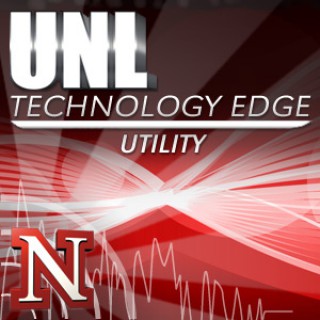





![Black Hat Briefings, Las Vegas 2006 [Audio] Presentations from the security conference](https://ivyfm.s3.amazonaws.com/i320/593908.jpg)
![Black Hat Briefings, Las Vegas 2006 [Video] Presentations from the security conference](https://ivyfm.s3.amazonaws.com/i320/593909.jpg)


