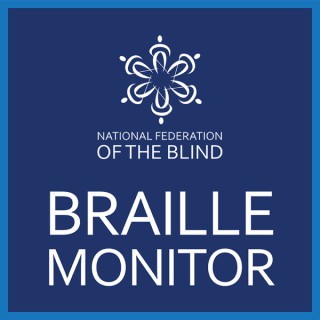Podcasts about nfb convention
- 19PODCASTS
- 46EPISODES
- 56mAVG DURATION
- 1MONTHLY NEW EPISODE
- Jul 20, 2025LATEST
POPULARITY
Best podcasts about nfb convention
Latest podcast episodes about nfb convention
Episode 184 - The Conference Resolutions Episode
It's an all new That Real Blind Tech show as fresh off of Convention Season, Allison, Brian, David, and Jeanine sit down to discuss the 2025 Conventions and the Resolutions coming out of them. We kick off the show with a little housekeeping and then Brian discusses his on going battle with his HomePod Mini's. We then discuss Blindness and the Meta Ray Bans going main stream and a great interview on the most recent VergeCast podcast which also includes an interview with friend of the podcast, BE My eyes, Mike Buckley. Ever lose something while traveling? Well, it is probably in Alabama! An idiotic Judge slapped down Click to Cancel. Brian then dives in to a story about his window air conditioner. Brian then discusses the awesome accessible experience he has been having with physical therapy. OKO has been acquired by Synapse, and is once again free to everyone. Open A.I. announced its new version of Operator is coming to do your clicking. Additionally, Open A.I. and most of the A.I. companies seem to be on the way to launching their own browsers. We then get in to our convention coverage as David tells us about his experiences getting to and attending this year's NFB Convention. We then discuss the NFB's 2025 Resolutions. We then get Jeanine's recap of her experience at this year's ACB Conference. We then discuss the ACB 2025 Resolutions. We then move in to some of the new products we have gotten. Brian has preordered the Meta Oakley's, which have yet to arrive. Prime Day came and went and Brian got a Walking Pad, the HyperDrive 6 in 1 with Touch Controls, and the Lisen ultraslim MagSafe Battery. Allison, David, and jeanine then share their recent purchases, but failed to send over the links to them, so they are just awful terrible people. And it's more of Watcha Streaming, Watcha Reading. We kick off the segment discussing the newly announce Big Bang Theory spinoff coming to HBOMax. To contact That Real Blind Tech Show, you can email us at ThatRealBlindTechShow@gmail.com, join our Facebook Group That Real Blind Tech Show, join us on the Twitter @BlindTechShow
Episode 183 - Conference Season 2025, The big Beautiful Podcast Episode
It's an all new That Real Blind Tech Show with Brian, David, ed, and Jeanine. We kick the show off mourning actor Michael Madsen. We then intro a new segment What did VoiceOver say. AMC Theaters is warning movie goers to now expect 25 to 30 minutes of ads before a film. We then discuss the recent study that claims eating dairy before bed can lead to nightmares. Ring Doorbell will begin providing video descriptions. Meta announced the new Meta Oakley's which will go on presale July 11th. Zuckerberg is going old school Cosa Nostra in the A.I. talent recruitment wars. Microsoft is ending support for passwords in the Microsoft Authenticator App. We then discuss the European accessibility Act which went in to effect on June 28th. We discuss how this act may affect accessibility in the United States. A new feature in iOS 26 will pause your FaceTime video when someone starts undressing. Will an emergency brain transplant save Siri? iOS 26 will be adding a useful Wifi feature for when you are traveling. 50 years ago a single keystroke at Apple changed the world. We then get in to our Conference preview as we enter Conference season. We discuss the XR Access Conference Brian attended, David gives us a preview of the NFB Convention being held in New Orleans, and Jeanine gives us a preview of the aCB Convention being held in Dallas. And it's more of Watcha Streaming, Watcha Reading. To contact That Real Blind Tech Show, you can email us at ThatRealBlindTechShow@gmail.com, join our Facebook Group That Real Blind Tech Show, join us on the Twitter @BlindTechShow ,
In Episode 137 of White Canes Connect, hosts Lisa Bryant and David Goldstein welcome John Berggren, Executive Director for Operations at the National Federation of the Blind. With just weeks to go before the 2025 national convention in New Orleans, John offers a rare behind-the-scenes look at what it takes to coordinate the Federation's biggest annual event. From humble beginnings in 1999 building NFB-NEWSLINE® boxes to now orchestrating logistics for thousands of attendees, John shares how the convention has grown in scale, complexity, and impact. He talks about the thoughtful planning that starts years in advance—securing venues, negotiating hotel rates, and adapting to evolving technology like AI and indoor navigation tools. John also discusses what makes New Orleans a strong host city, previews some exciting programming, and reflects on past conventions, including setting a world record in 2015. This episode is more than a logistical rundown—it's a tribute to community, adaptability, and leadership. Whether you're attending in person or virtually, John's calm yet commanding presence underscores how much heart goes into making every convention unforgettable. If you're on the fence about going, this conversation might be the nudge you need. Show notes at https://www.whitecanesconnect.com/137 Links Mentioned Everything you need to know about the 2025 NFB National Convention: https://www.nfb.org/convention Have you checked out Federation Focus yet? https://www.youtube.com/@nfbofpa/ An Easy Way to Help the NFB of PA Support the NFB of PA with every purchase at White Cane Coffee Company by going to https://www.whitecanecoffee.com/ref/nfbp. When you use that link to purchase from White Cane Coffee, the NFB of PA earns a 10% commission! Share the link with your family and friends! Listen to Erin and Bob Willman from White Cane Coffee on episode 072 of White Canes Connect. Donate to the NFB of PA Like what you hear on White Canes Connect? Support us and donate to the National Federation of the Blind of Pennsylvania, visit https://www.NFBofPA.org/give/. We Want to Hear Your Story Reach out with questions and comments, or share ideas! We want to hear from you. Call us at (267) 338-4495 or at whitecanesconnect@gmail.com. Follow White Canes Connect Find out why White Canes Connect is currently ranked at #13 of the 100 Best Visually Impaired Podcast. Find the show on: Apple Podcasts: https://podcasts.apple.com/us/podcast/white-canes-connect/id1592248709 Spotify: https://open.spotify.com/show/1YDQSJqpoteGb1UMPwRSuI YouTube: https://www.youtube.com/@pablindpodcast
In episode 274 of iCantCU, I dive into my experiences walking with a white cane while out and about and the pain it causes in my hands. While I enjoy getting steps in anywhere—whether recording a podcast or walking around my house or backyard —walking in a familiar place where I don't use my cane is much easier than where I need to. I discuss the difference between my lightweight Nigel cane for home use and my trusty Jackie cane for travel. It's all about adapting to different environments, from smooth supermarket floors to uneven sidewalks. Plus, I share my recent adventure at Eastern State Penitentiary's haunted attractions and a fun outing to New York City to attend Laugh for Sight. I also chat about the upcoming NFB of Pennsylvania state convention in Erie and some plans for the long bus ride. If you've got tips on easing the strain of using a cane, I'd love to hear them! Show notes at https://www.iCantCU.com/274 Links Mentioned (product links are affiliate links so that I may earn a commission.) GoPro Hero 11 Black: https://amzn.to/4hg2xSF GoPro Hero 13 Black: https://amzn.to/48rmvpC Krystle Boateng's Inside Ability Books: https://www.iabilitybooks.com/ Be My Eyes app (free): https://www.bemyeyes.com/ Seeing AI app (free): https://www.seeingai.com/ Watch episodes on YouTube: https://www.youtube.com/@iCantCU Support iCantCU When shopping at Amazon, I would appreciate it if you clicked on this link to make your purchases: https://www.iCantCU.com/amazon. I participate in the Amazon Associate Program and earn commissions on qualifying purchases. The best part is, you don't pay extra for doing this! White Canes Connect Podcast Episode 114 In episode 114, co-host Lisa Bryant and I sit down with Krystle Boateng, the creative force behind Inside Ability Books, a publisher of accessible, large-print children's books. Krystle, who lost her central vision due to uveitis at 19, shares how her personal journey led her to create books that prioritize accessibility through high-contrast text and large fonts. The interview explores the profound impact her books have on visually impaired parents and children, with a touching story from Federationist Simone Cooper, who met Krystle at the NFB Convention. Simone describes the joy of finally being able to read to her nieces, thanks to the thoughtful design of Inside Ability's books. Find the podcast on Apple Podcasts https://podcasts.apple.com/us/podcast/white-canes-connect/id1592248709 Spotify https://open.spotify.com/show/1YDQSJqpoteGb1UMPwRSuI YouTube Https://www.youtube.com/@pablindpodcast White Canes Connect On Twitter Https://www.twitter.com/PABlindPodcast My Podcast Gear Here is all my gear and links to it on Amazon. I participate in the Amazon Associates Program and earn a commission on qualifying purchases. Zoom Podtrak P4: https://amzn.to/33Ymjkt Zoom ZDM Mic & Headphone Pack: https://amzn.to/33vLn2s Zoom H1n Recorder: https://amzn.to/3zBxJ9O Gator Frameworks Desk Mounted Boom Arm: https://amzn.to/3AjJuBK Shure SM58 S Mic: https://amzn.to/3JOzofg Sony ZV-E10 camera : https://amzn.to/4fFBSxM Sennheiser Headset (1st 162 episodes): https://amzn.to/3fM0Hu0 Follow iCantCU on your favorite podcast directory! Apple Podcasts: https://podcasts.apple.com/us/podcast/icantcu-podcast/id1445801370/ Spotify: https://open.spotify.com/show/3nck2D5HgD9ckSaUQaWwW2 Audible: https://www.audible.com/pd/iCantCU-Podcast-Podcast/B08JJM26BT IHeart: https://www.iheart.com/podcast/256-icantcu-podcast-31157111/ YouTube: https://www.youtube.com/davidbenj Reach out on social media Twitter: https://www.twitter.com/davidbenj Instagram: https://www.instagram.com/davidbenj Facebook: https://www.facebook.com/davidbenj LinkedIn: https://www.linkedin.com/in/davidbenj Are You or Do You Know A Blind Boss? If you or someone you know is crushing it in their field and is also blind, I want to hear from you! Call me at (646) 926-6350 and leave a message. Please include your name and town, and tell me who the Blind Boss is and why I need to have them on an upcoming episode. You can also email the show at iCantCUPodcast@gmail.com.
The highlight of this episode is my visit to the Pennsylvania Governor's Mansion for "Lori Listens," hosted by PA First Lady Lori Shapiro. I, along with other members of the NFB of PA, got to talk about web accessibility issues with folks from the state. We gave feedback on a Commonwealth website and were surprised to see changes made almost immediately—proof that they're taking our concerns seriously. I dive into the everyday frustrations we face when websites and apps aren't accessible—like unlabeled buttons or pages that trap you behind pop-up ads. These things can make simple tasks take forever. But it felt good knowing that someone was listening and committed to improving things. What do I mean when I say an app or a website is not accessible? I give a couple of demos of sites that are not accessible and provide a workaround for one of them. Show notes at https://www.iCantCU.com/273 Links Mentioned (product links are affiliate links so that I may earn a commission.) GoPro Hero 11 Black: https://amzn.to/4hg2xSF GoPro Hero 13 Black: https://amzn.to/48rmvpC Crunchy Peanut Butter Kind Bars - YUM!: https://amzn.to/4cYfm0E Be My Eyes app (free): https://www.bemyeyes.com/ Seeing AI app (free): https://www.seeingai.com/ Watch episodes on YouTube: https://www.youtube.com/@iCantCU Support iCantCU When shopping at Amazon, I would appreciate it if you clicked on this link to make your purchases: https://www.iCantCU.com/amazon. I participate in the Amazon Associate Program and earn commissions on qualifying purchases. The best part is, you don't pay extra for doing this! White Canes Connect Podcast Episode 114 In episode 114, co-host Lisa Bryant and I sit down with Krystle Boateng, the creative force behind Inside Ability Books, a publisher of accessible, large-print children's books. Krystle, who lost her central vision due to uveitis at 19, shares how her personal journey led her to create books that prioritize accessibility through high-contrast text and large fonts. The interview explores the profound impact her books have on visually impaired parents and children, with a touching story from Federationist Simone Cooper, who met Krystle at the NFB Convention. Simone describes the joy of finally being able to read to her nieces, thanks to the thoughtful design of Inside Ability's books. Find the podcast on Apple Podcasts https://podcasts.apple.com/us/podcast/white-canes-connect/id1592248709 Spotify https://open.spotify.com/show/1YDQSJqpoteGb1UMPwRSuI YouTube Https://www.youtube.com/@pablindpodcast White Canes Connect On Twitter Https://www.twitter.com/PABlindPodcast My Podcast Gear Here is all my gear and links to it on Amazon. I participate in the Amazon Associates Program and earn a commission on qualifying purchases. Zoom Podtrak P4: https://amzn.to/33Ymjkt Zoom ZDM Mic & Headphone Pack: https://amzn.to/33vLn2s Zoom H1n Recorder: https://amzn.to/3zBxJ9O Gator Frameworks Desk Mounted Boom Arm: https://amzn.to/3AjJuBK Shure SM58 S Mic: https://amzn.to/3JOzofg Sony ZV-E10 camera : https://amzn.to/4fFBSxM Sennheiser Headset (1st 162 episodes): https://amzn.to/3fM0Hu0 Follow iCantCU on your favorite podcast directory! Apple Podcasts: https://podcasts.apple.com/us/podcast/icantcu-podcast/id1445801370/ Spotify: https://open.spotify.com/show/3nck2D5HgD9ckSaUQaWwW2 Audible: https://www.audible.com/pd/iCantCU-Podcast-Podcast/B08JJM26BT IHeart: https://www.iheart.com/podcast/256-icantcu-podcast-31157111/ YouTube: https://www.youtube.com/davidbenj Reach out on social media Twitter: https://www.twitter.com/davidbenj Instagram: https://www.instagram.com/davidbenj Facebook: https://www.facebook.com/davidbenj LinkedIn: https://www.linkedin.com/in/davidbenj Are You or Do You Know A Blind Boss? If you or someone you know is crushing it in their field and is also blind, I want to hear from you! Call me at (646) 926-6350 and leave a message. Please include your name and town, and tell me who the Blind Boss is and why I need to have them on an upcoming episode. You can also email the show at iCantCUPodcast@gmail.com.
Turning the Page on Accessibility with Krystle Boateng
In Episode 114 of White Canes Connect, Lisa Bryant and David Goldstein sit down with Krystle Boateng, the creative force behind Inside Ability Books, a publisher of accessible, large-print children's books. Krystle, who lost her central vision due to uveitis at 19, shares how her personal journey led her to create books that prioritize accessibility through high-contrast text and large fonts. The interview explores the profound impact her books have on visually impaired parents and children, with a touching story from Federationist Simone Cooper, who met Krystle at the NFB Convention. Simone describes the joy of finally being able to read to her nieces, thanks to the thoughtful design of Inside Ability's books. Krystle also reflects on the challenges and joys of self-publishing, including working with illustrators, navigating the print industry, and building her brand without a large marketing machine. She emphasizes how accessibility benefits everyone, not just those with vision impairments, as teachers, neurodiverse individuals, and librarians have also embraced her work. Tune in to hear how Krystle's mission to break down barriers is just getting started, and how her journey exemplifies the power of inclusive innovation. Discover how a personal challenge evolved into a meaningful business, inspiring a broader conversation about the value of accessible content for all. Show notes at https://www.whitecanesconnect.com/114 Reach Out to Krystle Boating Learn more about Krystle and order her books at https://www.iabilitybooks.com/. Check out her other site Keys to Thy Castle at https://www.kttcdecor.com/. Connect with Krystle on Instagram at https://www.instagram.com/inside_ability_books/. An Easy Way to Help the NFB of PA Support the NFB of PA with every purchase at White Cane Coffee Company by going to https://www.whitecanecoffee.com/ref/nfbp. When you use that link to purchase from White Cane Coffee, the NFB of PA earns a 10% commission! Share the link with your family and friends! Listen to Erin and Bob Willman from White Cane Coffee on episode 072 of White Canes Connect. Donate to the NFB of PA If you want to donate to the National Federation of the Blind of Pennsylvania, visit https://www.NFBofPA.org/give/. We Want to Hear Your Story Reach out with questions and comments, or share ideas! We want to hear from you. Call us at (267) 338-4495 or at whitecanesconnect@gmail.com. Follow White Canes Connect Apple Podcasts: https://podcasts.apple.com/us/podcast/white-canes-connect/id1592248709 Spotify: https://open.spotify.com/show/1YDQSJqpoteGb1UMPwRSuI YouTube: https://www.youtube.com/@pablindpodcast
Solar Grove Solutions: Increasing Access to Technology for all with affordable, customizable audio players - Meet Allen Decker from Solar Grove Solutions.
For much of the world's population, many technological devices are out of reach due to factors such as cost and electricity constraints. Solar Grove Solutions seeks to close this technology gap so that everyone has access to the content that matters most to them. The Vine C product line offers a durable, portable, solar powered solution for storing audio books as well as many other file formats in a simple compact design. Join Blind Abilities podcast host Simon Bonenfant, live at the 2024 NFB Convention in Orlando Florida, as he sits down with Allen Decker, Accessibility Specialist at Solar Grove Solutions. Learn about the mission of the company, the populations they serve around the world, detailed features of the Vine C1 media player, and get a preview of the Vine C2 talking recorder, scheduled to be released in the near future! To learn more, visit the Vine C1 Product Page. If you are an organization looking for custom products to fit your needs, visit their Contact Page. And don't forget to check back on their Website, to find out when the recorder becomes available! Read More
Episode 291:Doug Geoffray and Jonathan Mosen get together again 25 years after a milestone, a special week of recognition, and our NFB convention audio diary
Here are the topics covered in this episode, and the time in the file for each. Welcome to 291 0:00 Some recognition at a special time 4:19 Doug Geoffray, 25 years after that first Blind Line interview, talks about accessibility and AI at Microsoft 26:54 Bonnie and Jonathan's NFB Convention 2024 audio diary 1:17:03 NFB day 3 1:29:04 NFB Day 4 including a mini review of the Helptech Activator Pro 80-cell Braille display 1:43:51 NFB Day 5 1:53:42 NFB final day 1:59:05 Ray-ban Meta Smart Glasses and final thoughts 2:03:31 Closing and contact info 2:05:56 With listeners in 113 countries, our Living Blindfully community offers a wide range of knowledge and perspectives. We welcome your contribution to the show. Here's how to have your say. Send us a text or audio message via WhatsApp. +447874464152 or just click this link from your mobile device to WhatsApp us. Write an email or attach an audio file recorded in your app of choice. The email address is opinion at LivingBlindfully.com Phone the listener line and record a voice message. This is a US number, so long distance or international charges may apply. +18646066736. You can also follow our WhatsApp channel for announcements.
In this episode of Double Tap, Steven and Shaun discuss the latest tech that was on show at the NFB Convention in Florida recently, and Steven reports on a product recall by the RNIB in the UK. The guys begin with listener emails that bring up topics including accessible air fryers and Steven's new puppy. Also, there's much cheer for the renewal of Double Tap for another season and sadness expressed at the decision to bring Shaun of the Shed to an end, at least in its current form. The guys then move on to discuss some of the technology on show at the NFB convention held in Orlando, Florida. Regular contributor Scott spent time at the event and spoke to various companies including Glidance, BiPed and the TouchPad Pro Foundation. And there's news of a product recall from RNIB - the UK blindness charity has recalled the wireless charger sold with the RNIB Accord Talking Book/MP3 player. Customers have been contacted and are being sent a replacement wireless charger. For anyone concerned, email the charity on helpline@rnib.org.uk or if you're in the UK call 0303 123 9999. Keep in touch by emailing us feedback@doubletaponair.com or call 1-877-803-4567 and leave us a voicemail. You can also find us across social media.
Orbit's New Braille Products & Does Shaun Have To Pay Out On His Bet?
In this episode of Double Tap, Steven Scott and Shaun Preece discuss the upcoming NFB and ACB conventions and the product announcements that will take place. They start off with the Orbit Speak, a note-taker and entertainment centre that will be released at the conventions. They discuss the different versions and pricing options of the OrbitSpeak, as well as the Orbit Reader QWERTY. They also debate the possibility of Apple charging for AI features and the value of different devices in the market. They encourage listeners to consider alternatives and cost-sensitive options when purchasing technology. Keep in touch with the show by emailing feedback@doubletaponair.com or call 1-877-803-4567 and leave us a voicemail. You can also find us on social media and YouTube.
In White Canes Connect episode 106, Lisa Bryant and David Goldstein, alongside guests Lynn Heights, Kaye Baker, and Camille Tate, delve into preparations and excitement for the upcoming NFB National Convention in Orlando, Florida, from July 3rd to 8th. The conversation transitions into an engaging discussion with Lynn, the President of the NFB of Pennsylvania, Kaye, the Secretary of the NFB of Florida, and Camille, the First Vice President of the NFB of Florida. They share their experiences and responsibilities in organizing the convention, emphasizing the importance of hospitality and community and providing valuable tips for first-timers. Camille and Kay highlight their excitement for the exhibit hall, resolutions, and legislative meetings while also sharing insights into Orlando's local attractions. Listeners are encouraged to visit the NFB of Pennsylvania's table in the Exhibit Hall at D27, volunteer for shifts, and participate in various activities. The episode wraps up with David and Lisa's anticipation for the convention and an invitation for attendees to share their experiences and connect at the event. Show notes at https://www.whitecanesconnect.com/106 An Easy Way to Help the NFB of PA Support the NFB of PA with every purchase at White Cane Coffee Company by going to https://www.whitecanecoffee.com/ref/nfbp. When you use that link to purchase from White Cane Coffee, the NFB of PA earns a 10% commission! Share the link with your family and friends! Listen to Erin and Bob Willman from White Cane Coffee on episode 072 of White Canes Connect. Donate to the NFB of PA If you want to donate to the National Federation of the Blind of Pennsylvania, visit https://www.NFBofPA.org/give/. We Want to Hear Your Story Reach out with questions and comments, or share ideas! We want to hear from you. Call us at (267) 338-4495 or at whitecanesconnect@gmail.com. Follow White Canes Connect Apple Podcasts: https://podcasts.apple.com/us/podcast/white-canes-connect/id1592248709 Spotify: https://open.spotify.com/show/1YDQSJqpoteGb1UMPwRSuI YouTube: https://www.youtube.com/@pablindpodcast
Introducing the Enigma Reader: An Accessible, Affordable Braille Display for All. Welcome back Garrett Carder and Caroline Karbowski from A Cubed Design
From the 2023 NFB Convention in Houston Texas, Blind Abilities podcast host Simon Bonenfant welcomes back Garrett Carder, CEO & Chief Engineer, and Caroline Karbowski, Chief Community Officer of A Cubed Design, a technology company with the goal of making braille displays more accessible and affordable for all! Garret and Caroline give details about their developing product called the Enigma Reader. From the A Cubed Design website: “The Enigma Braille Reader is our signature device, which aims to be affordable and provide an expandable ecosystem for people who are blind to be able to plug and play new functionality into their braille device. We value accessibility first and foremost. We aim to provide a product, which will be easily usable and well documented. Our braille display is slated to become the most easily obtainable product on the market. We aim to accelerate the way blind individuals interface with their environment by adding plug and play features to our device”. Read More
A One-Stop Shop for Your Assistive Technology Needs! Meet Jeff Gardner: Founder and Team Leader of Irie-AT
While attending the 2023 NFB Convention in Houston Texas, Blind Abilities podcast host Simon Bonenfant sat down with Jeff Gardener, team leader at Irie-at. Founded in 2011, Irie-at offers a wide range of products such as braille displays, braille embossers with tactile graphics, and low-vision aids such as portable magnification systems. Jeff gives listeners an overview of their braille display offerings, sold in conjunction with the Eurobraille corporation, and describes the B.note 20 and 40 cell braille displays, as well as the B.book Windows Notetaker. Jeff also gives listeners an overview of their magnification offerings. Contracted with a company called Sight Care, Irie-AT is proud to offer the CloverBook Pro. Read More
Connecting the Dots! Meet Dave Williams, Chair of the Braillists Foundation, and member of the Inclusive Design Team at RNIB - Learn how you can get involved today!
While attending the 2023 NFB Convention in Houston Texas, Blind Abilities podcast host Simon Bonenfant sat down with Dave Williams. Dave works on the Inclusive Design Team at RNIB, Royal National Institute for Blind People. Dave also serves as chair of the Braillists Foundation, a United Kingdom based charity with the mission of promoting the advancement of Braille. Dave speaks with Simon about his journey of his denial to acceptance of blindness. He discusses how technology, Braille, and mobility skills have not only empowered him but helped him to empower others to make their dreams come true. As a member of the Inclusive Design team, Dave works with existing technology companies to make sure their emerging products are inclusive for all, regardless of disability. Read More
From Talkback to Bard to Lookout and more! A Chat with Nimer Jaber About What's New with Google
At the 2023 NFB Convention in Houston, Texas, Blind Abilities podcast host Simon Bonenfant sat down with Nimer Jaber, Accessibility Analyst at Google, Inc. Nimer discusses his love for, and advocacy of, the Android operating system. He recounts his own path of blindness and his views about technology. We hear Nimer's journey from resisting a smartphone, to becoming a tech trainer, to his current work helping the blind community through the Google corporation. Our topics include: · Improvements to the Talkback program, a built-in screen reader for all Android devices, including improvements when using a Braille display. Will be released in July 2023 · The new Bard application, Google's AI chatbot · The Lookout application, an OCR (Optical Character Recognition) service helping blind people with everyday tasks such as reading documents, currencies, bar codes, etc. Updates released in later half of 2023 · Android 14 operating system, scheduled to be released later in 2023 · Updates to Chrome OS and Chrome Vox screen reader. Read More
The World at Your Fingertips with Tactonom Reader - Meet Klaus-Peter Hars, Founder and CEO of Inventivio
Away from the bustling crowds of the exhibit hall at the 2023 NFB Convention, Blind Abilities podcast host Simon Bonenfant met with Klaus-Peter Hars, Founder and CEO of Inventivio. Inventivio's newest products is the Tactonom Reader, a new device designed to help blind and visually impaired people have greater access to tactile graphics. Klaus demonstrates this incredible device in action by showing how accurate the camera and tactile technology is when studying tactile maps, floor plans of buildings, large open spaces such as Churches, mathematical concepts, etc. Klaus even demonstrates Tactonom's capability for seamless descriptions of 3D printed models. Read More
Meet the Monarch! Bringing Braille and Tactile Graphics Under Your Fingertips. A chat with Greg Stilson, Head of Global Innovation at APH
From the 2023 NFB Convention in Houston Texas, Blind Abilities podcast host Simon Bonenfant spoke with Greg Stilson, Head of Global Innovation at American Printing House for the Blind (APH). Greg first takes listeners through the new Monarch Tactile Display. This braille display is a partnership between APH, Humanware, and the NFB. Greg also gives an overview of APH's other offerings such as the Mantis and Chameleon braille displays, and the low-vision magnification devices such as the Juno and Jupiter as well as the Matt Connect Android Tablet. Additionally, Greg discusses the recently released Code Jumper, and Road to Code a set of tools designed to help blind people learn how to code. Greg closes the interview by talking about his personal journey through blindness and technology and how his experience is an asset to his current work at APH. Read More
Display Your Content in Style with Splay! Meet Alex Wesley, Founder and CEO of Arovia
During the 2023 NFB Convention in Houston Texas, Blind Abilities podcast host Simon Bonenfant sat down with Alex Wesley, Founder and CEO of Arovia. Alex chats with Simon about his new product, called Splay, a portable projection solution. From the Arovia Website: “Introducing Splay: The Ultimate 2-in-1 Display and Ultra-Short-Throw Pico Projector. Transform your entertainment experience with Splay, a groundbreaking 2-in-1 display and ultra-short-throw pico projector that seamlessly expands and folds away in just seconds. This cutting-edge device is perfect for movies, gaming, presentations, and more, offering unparalleled versatility and performance. The current cost is $849.00” While Splay is not designed for the visually impaired user, it works great for those who have low vision and need a portable magnification solution. Alex gives listeners a detailed overview of how Splay works, as well as the pre-order process. He tells his incredible journey of how he came to start Arovia, and his hopes for the future of the company. Read More
Touch the Whole Picture: Nine Lines of Braille at Your Fingertips with the Canute 360 and Canute Console - Meet Ed Rodgers, Managing Director at Bristol Braille Technologies and Steph Sargent, Director at Vision Through Sound
While attending the 2023 NFB Convention in Houston Texas, Blind Abilities podcast host Simon Bonenfant met with Ed Rogers, Managing Director at Bristol Braille Technologies. Simon also talked with Steph Sargent, a contractor with Bristol Braille and a Director at Vision Through Sound. Hailing from the UK, Bristol Braille is a company that supports blind people in their assistive technology needs. Ed gives listeners an overview of Bristol Braille's leading product, the Canute 360 Multi-line braille display. Read More
Episode 239:Confronting systemic discrimination by mainstream tech companies, exciting updates at Be My Eyes, and our NFB convention travel log
Here are the topics covered in this episode, and the time in the file for each. Introduction and a heads up about future podcasts 0:00 Welcome to country code and area code 239 2:49 My address to the NFB convention 5:05. If you'd like to publicise the address, please feel free to direct people to https://mosen.org/nfb23 Feedback on the NFB address 35:07 An update on Apple Podcast Connectgate 40:45 Interested in being an accessibility professional 48:50 A primer on web accessibility basics 51:34. Visit the article here. Bose versus Sonos 52:40 Tips on cooking when blind 53:32 Be my Eyes, AI image recognition and more 56:41. Check out Mini GPT4, and LLAVA. Jonathan and Bonnie's NFB audio travel log 1:05:35 First thoughts from Houston 1:10:49 Update on Sunday 1:16:28 Tuesday afternoon at convention 1:30:46 At the gate heading home 1:40:51 A post script from home 1:55:07 Closing and contact info 2:02:36
This week, we'll hear highlights from the NFB Convention in Houston, Texas. Plus, Hubert will be heading to the train station to hear about the difference that the 'Aira' visual interpreting service can make to blind and partially sighted travellers. You can listen to the show live in the UK every Tuesday at 1pm on Freeview Channel 730, online at www.rnibconnectradio.org.uk , or on your smart speaker. You'll hear new episodes of the Tech Talk Podcast every Friday so make sure you're subscribed to never miss an episode. We'd love to hear your thoughts on accessible technology, drop us an email at techtalk@rnib.org.uk or tweet us @RNIBRadio with the hashtag #RNIBTechTalk
Today on the show, Steven and Shaun discuss more of the news coming out from the NFB and ACB conventions this week. They chat about the new features announced by Vispero that will be included in the new JAWS 2024 screen reader software, including camera view information, meaning JAWS can now give you important info about your camera status, whether you are centred on the screen and what's in the shot, as well as the new Braille split screen feature that lets you halve your display to see two applications at the same time. Also, Michael Babcock sends in more of his reports from the ACB convention in Chicago. He talks to the teams from the popular OKO app, Guide Dogs for the Blind in the U.S. and National Library Service in the U.S. Our special guest today is Stephanie Jones, who is the VP of Marketing for Menus4All, an app designed to make it easier for people who are blind to find accessible menus at various restaurants across the U.S. and Canada. Stephanie talks about the genesis of the app and how it has developed. More details here: https://www.menus4all.com/ Get in touch with the Double Tappers and join the conversation: Email: feedback@doubletaponair.com Call: 1-877-803-4567 (Canada and USA) / 0204 571 3354 (UK) Twitter: @BlindGuyTech / @ShaunShed / @DoubleTapOnAir Mastodon: @DoubleTap YouTube: DoubleTapOnAir
Today on the show, Steven and Shaun discuss the latest news from Aira regarding their decision to keep legacy pricing in place until January 2025, Twitter's slow collapse and the new apps using Microsoft Soundscape code: Voice Vista and GoodMaps Outdoors. Also, we have full convention coverage from Michael Babcock at the ACB Convention in Chicago, and Damashe Thomas at the NFB Convention in Texas. We learn about a company called IRIE-AT that sells its own line of Braille displays and embossers worldwide. More details here: https://irie-at.com/ Plus, there's an interview with a company all about making travel more accessible. Find out more about Magical Moment Vacations here: https://www.magicalmomentsvacations.com/ And Aira's Jenine Stanley drops in from the ACB Convention to talk about Aira's pricing decision, and to share her first thoughts on the new Seleste Glasses and the Orbit Speak, which has finally been released. Get in touch with the Double Tappers and join the conversation: Email: feedback@doubletaponair.com Call: 1-877-803-4567 (Canada and USA) / 0204 571 3354 (UK) Twitter: @BlindGuyTech / @ShaunShed / @DoubleTapOnAir Mastodon: @DoubleTap YouTube: DoubleTapOnAir
Facilitators: Greg and Sandhya Topics: copying text message; how to answer FaceTime call; resuming podcast from Sero; Open Scape in beta under test flight; list of accessability podcasts; Good Map at NFB Convention; search box in Maps app; reading show notes for podcast; creating new contact from phone number in text message; update contact with new photo; labels for contacts; using Siri in Maps app; shortcut for locating updates in App Store; restoring from a back up; Apple Vis website for blindness related podcasts; creating contact from an e-mail; expanding tool bar in Safari; iBUG Bytes - programming back tap gesture; four-finger single tap to go to top or bottom of document; recommendation for wireless charger; AirPods Pro second generation; Vislens app for reading appliances; back tap gesture inVoiceOver and under general touch section; image explorer; saving pictures from What's App
AT Hot Corner July 2022: APH Display Previews And NFB Convention Specials
Our team was privileged to attend the 2022 NFB Convention in New Orleans. Special thanks to Vispero and APH for providing convention specials and deals on their most popular products. Also in this month's episode: Israel looks at text selection using the rotor, which makes it convenient and accessible to copy and paste from notes and webpages within IOS.Mike reviews the latest enhancements in the July 28 update to JAWS 2022, including an update to the Braille translation software and numerous bug fixes.Tired of the native IOS Mail app? Mike demos the basic functions of the Gmail IOS app.
First off , thank you to everyone that joined our Good Maps Presentation on Saturday, June 18, 2022, hosted by the Computer Science & Technology Division of the NFB of SC! Amelia Johnson from Good Maps gave a great presentation on the Good Maps app and how it will assist people at the NFB Convention in New Orleans navigate the hotels and surrounding areas!
78. Chris Danielsen, Director of Public Relations, National Federation of the Blind
Chris tells us all about the 2021 NFB Convention, July 6 – 10, anywhere and everywhere. This conference will be fully virtual. We also get to hear a lot about what attending one of these conferences is like in person during non-covid times. Enjoy For more information visit the website at nfb.org
Novel Ideas to discuss Driftwood Summer DB 71559 by Patti Callahan Henry 05/21/2021
Novel Ideas will have a slightly different format for May. We will start with a brief discussion led by Judy Wilkinson about the program Library users Of America has planned for the ACB Convention. If anyone from Library Users of America would like to join us in June to discuss the program for the NFB Convention, please contact me at the email address below. We look forward to hearing from you. After the presentation, we will be discussing the book Driftwood Summer by Patti Callahan Henry. DB 71559 Below is the synopsis from Bookshare. In the small seaside town of Palmetto Beach, the Sheffield sisters — responsible Riley, vivacious Maisy, and fun-loving Adalee — reunite to celebrate their mother's birthday and try to save the family bookstore, which has long been a beloved gathering place in their tight-knit community. But June also marks the return of Mack Logan, who thirteen years ago was Riley's best friend and Maisy's teenage crush. His choice of Maisy over Riley during that pivotal summer destroyed the special closeness between the sisters, and sent their lives in very different directions. Now Riley, a single mom who doubts any man will ever live up to the ideal Mack Logan, must work with her sisters while hiding a shattering secret about their mother. Maisy, a California designer, still blames Riley for ruining her one true love. And Adalee, a college coed, resents the family's intrusion into her summer plans. When Mack arrives, all three sisters are forced to confront their long-held beliefs about the conflicts that tore them apart and the bonds of love and loyalty that still draw them together. Will they allow the past to define the future? Join us in this zoom meeting to discuss this great book. Host: Randi Shelton E-Mail: rshelton820@gmail.com Co-Host Ruth Ann Acosta, E-Mail: ruth1244@gmail.com
Blind Bargains Qast 213: Since We've Been Gone
Blind Bargains Audio: Featuring the BB Qast, Technology news, Interviews, and more
It finally happened! Enough stuff has transpired for us to do a proper old school news filled episode. Or as we now call it during the After Times , a retro inspired BBQ show. Join J.J., Joe and Patrick as they learn how to do a thing again that they have spent 10 years already doing prior to the release of this particular audio program. Breaking news talk of Audio Description, a tip, a bunch of Sound Off and the return of the Last Word will give you that nostalgic feeling for sure! In The News: Breaking: AIRA Scales Back its Free Five Minute Call Offer Breaking: With Nearly Seven Months Before the Event, #CSUNATC21 has Gone Virtual Humanware news from the NFB Convention There was a lot to parce from Humanware's Summer Convention announcements. Joe asked Andrew Flatres for a quick summary in July and here's what he sent along. Head on over to Humanware if you would like to know more. "Briefly showcased some low vision products, including the Reveal 16/16i, Explore 5 and 8 and Prodigi connect. New route preview mode for the Trek, that allows you to walk your router virtually. Future "HERE" MAPS are coming. BrailleNote Touch Plus recent update includes a new scientific calculator, allowing both UEB and Nemeth entry. One-handed mode Learning tables, assisting your braille learning between uncontracted and contracted. PDF and OAuth is coming soon. A NEW Brailliant BI-40 is coming to the market. Take the opportunity to get a free BI-14 now when ordering the BI-40. HW buddy application - an application available on ios and playstore free of charge. The app allows you to stay updating with what is happening at HumanWare, and contains how to guides on HumanWare's products to make learning easy, simple and enjoyable." JAWS/ZoomText/Fusion 2020 August Update Is Live Hadley launches new look WayAround update brings Multi-User Support in version 3.1 for iOS EnVision America updates the I.D. Mate for background server changes How to Use Google's Android Braille Keyboard for Typing Making the most of your Zoom Audio: Presentation Recording now Posted New Orbit Writer has been updated Discussion Topic: Even More News Yeah, we have not been blathering on about the news in a good long while. Yet there was not really anything going on to wrap a podcast segment around lately until all that stuff at the top of Show Notes arrived. Still, we have been reading and listening to what is out there in case something came along. Joe has compiled a few metric tons of info that occurred since late April and you can read his summations in the 4 articles below. BBQ In Review: A pile of news to smooth things over until our next podcast BBQ In Review: A pile of interviews to smooth things over until our next podcast BBQ In Review: A pile of helpful tips to smooth things over until our next podcast BBQ In Review: A pile of Last Word items to smooth things over until our next podcast Joe and J.J. also discussed Audio Description, or the lack there of, in some prominent streaming launches that have come about since March of this year. HBOMax and PeacockTV both sported difficult to navigate user interfaces and did not contain Audio Description at launch. Apple announced a new bundle of services that features Apple TV Plus, CBS All Access and Showtime. Showtime does not offer A.D. currently, however, Apple TV Plus and CBS All Access do have it for newer titles. Joe mentioned the quiet launch of Audio Described tracks on Microsoft Movies and TV Making our previous recommendation of using Movies Anywhere timely to get the most out of your movie purchases on various services. Lastly, not mentioned on the show but still noteworthy, Quibi also launched with no description tracks available. The pair noted the controversies surrounding Twitter s mistakes with launching Audio Tweets and Facebook s Avatar features. Each launch had some silly access self-inflicted avoidable issues. And each Social Media Giant had to make some public apologies after the debut of the feature on each of their respective platforms. Tip: Silence Notifications In Zoom Chances are that you might have had to use the Zoom Conferencing software recently. Furthermore, you might have never wanted to use it again because of all the notifications it will kindly inform you of in a meeting with a lot of participants. If so, then you need to review the Screen Reader Alerts under the Accessibility Options area of Zoom as it has new features based on a bunch of feedback from users. J.J. walks us through the current slate of Windows Web browser options and highlights a few of them that help him keep his sanity during Zoom meetings. Sound Off: Angela writes in to tell us "Bose frames are not discontinued" "Bose is augmented reality related projects have been discontinued, not the Bose frames themselves." In June, when Angela sent along this email, Joe would have disagreed with her as the multiple versions of the Frames had been heavily discounted at Best Buy and other retailers. However, since that time, the Bose Frames have returned to their original price and the replacement lenses have been restocked. It appears like they may even get a second run now. Or a possible scaled down Frames option If this recent FCC filing harkens a restart for the Frames line. No matter what happens, Angela is right that the AR portion is discontinued with some apps dropping those features or off the App Store all together. Roger has some questions aftr listening to BBQ 212 "Hi Thank you for this podcast which was interesting, especially the stuff about Narrator. I am a JAWS user with JAWS 2020 home edition. A couple of questions that I can t get answers to: How can I tell which version of windows I have. Can you talk me through the key strokes to find out this information. When I use Narrator it talks far too much. When I am in Excel it gives the cell and row information before giving the content of the cell. How can I get it to read the information in the cell first and most of the time that s all, I don t need the cell and row details. Your help would be much appreciated. Thanks. Roger" J.J. notes that you can do a Windows Key and type in System Information to learn about your version of Windows. You can also perform a Windows Key plus the letter I to go to your Settings Panel, then Choose the System option and go to the About tab. Either will help you find out more about your computer and Windows version. As for the Excel question, we do not know what version of Office is being referenced here. That is why we recommend using the Microsoft Disability Answer Desk As things get rather strange if you have a boxed copy of Office or if you are subscribed to Microsoft 365. Jan Brown, long time listener, sent along a relateable email aptly titled "How I ate my way through house arrest" "The day before the Governor issued the shelter in place order, I went for coffee with two friends. We hugged and then joked about it. I believe this state of affairs has brought us closer in a good way. We have listened to Bard books together. We started with Stephen King's The Stand which we thought was particularly right for this situation. We always try to have great home meals, particularly on Sunday nights. We try to have a great red wine from one of our wine clubs on Sunday evenings. We often have a good steak with various sides depending on whim and what we have purchased. I go to Safe Way, our big food emporium on Thursdays. The wine guy there was able to locate both paper towels and toilet paper when we needed both the most. I go with a friend as I have for at least a decade. Yes, I certainly pay her. At the end of the shopping trip, we get coffee either from the in-store Starbucks or the Peet's down the way. One staff member from this particular Safe Way contracted Covid 19. No, of course they didn't tell us the identity of that person. I tend to go out for an early morning latte to the coffee place a couple of blocks away. One of the baristas there gave us a couple of masks and when I tried to pay, was told it was her way of giving back. A friend came to our county the other day and asked if she could bring in and out burger with fries and milk shakes to our house. How could we refuse? She brought these lovelies over and then left. The same day, an organization in our town which tries to serve senior types like us, I reckon, dropped off flowers at our house. They came from a group of folks who garden and have more flowers than they can use. I was really touched. We are not isolated any more than anybody else, but I was still touched and my husband was too. I have been doing Zoom family meetings and church meetings and have found them a lot of fun. I do it on my i-Phone 11 and still have trouble pointing the camera correctly. I have also done a couple of gym trainings through zoom. My Guide Dog immitated me and went up and down and made the trainer laugh. So, you see, This is not a bad thing for us. I hope all is well with you. Thanks for the interesting podcast and enjoy life Jan Brown" Last Word Just a quick note here, instead of the usual food oddities that occupy this space, please support your local restaurants. The native eateries provide uniqueness to your city, township, or community. Check out the local online editions of the newspaper or Business Journal for recommendations. Most of them have been highlighting the best places to find your favorite foods that are not served by a chain brand. And, if all else fails, open Google Maps and do a search to see what Local Guides in the area are saying. You can even check if the place you have in mind has a favored delivery option as they get more of the sale that way. Windows 95 turns 25 A History of Windows 95 Development We would sincerely like to thank everyone for reaching out to us on Social Media, email, and other methods to find out if all of us on the BBQ Crew are okay. It really does mean a lot to us. We touch on this at the end of the program. We really are not sure how the podcast flows in the future. Although it may feature more BBQ Bytes, Bites?, as the A.T. Industry at large begins to figure out how to offer things in this new disrupted economy. We know there will still be some hardware and software announcements on the horizon. So those of you out there who are a fan of our wrap up shows are covered. The rest of our typical programming will be an interesting and exciting challenge for us. And after 10 years of podcasting, in various forms and places, we are actually fine with having to reinvent our way to providing you the content you have become accustomed to from Blind Bargains. Be safe, be well and wear your mask to help others if not yourself. Until next time thanks for listening!
Facilitators: Keith and Sandhya Topics: iBUG announcements; Yelp no longer accessible, search for Glutin-free or vegan with Yellow Pages app, Uber Eats, or DoorDash; ABC 13 app; using Stream app for Comcast customers to watch TV on iPhone; upgrading to iPhone 10, what to expect, no home button, gestures for swiping up; Stream app work only if have a basic cable package; when using face ID, and you have your mask on, it will automatically ask for pass code; when using Seeing AI seems to work better on iPhone 10 or 11; using Crowd Compass app to access NFB convention and view agenda; when viewing photos, VoiceOver sometimes describes the photo; using Disney Plus with audio description; name your iPhone so it will appear that way when you log into Zoom; change your name in Zoom; saving a link to Youtube app, if you do not have an account, can share it, send yourself a link via e-mail or text; difference between bookmarks and favorites; streaming NFB Convention on NFB Newsline; creating a new mailbox in Mail app; ACB Link app to listen to podcasts from ACB convention; entering webinar for the first time, must enter name and e-mail; meeting id is the link for logging into NFB with Zoom; demo of responding to a phone call with a text message, go to settings, phone, respond with text, gives you three choices, can edit and personalize; to avoid listening to a voice mail greeting, hit the pound key to record your message.
Braille Monitor - May 2020
Vol. 63, No. 5, May 2020 Join the Virtual 2020 NFB Convention by Gary Wunder Federationism in the Time of the Coronavirus by Chris Danielsen A Timely Gift from a Talented and Generous Author by Jonathan Mosen Counseling and Coronavirus: A Perspective on Well-Being by Candice Chapman and Jeannie Massay Our Social Committee for Staff is Still Hard at Work by The Social Committee The NFB of Colorado Takes the Distancing Out of Social Distancing by Jessica Beecham Math that Feels Good: Enabling Sighted and Blind People to Share the Mathematical Experience by Al Maneki Steve Benson Dies by Barbara Pierce Doing What's Necessary by Stephen O. Benson Across Three Continents and Generations, A Candle of Hope is Ignited by Syed Rizvi A Taboo Topic for People Who are Blind...Hearing Loss *Gasp* by Marsha Drenth Learning to Lead One Step at a Time by Brittany Ingram Owning Your Voice by Nina Marranca The Blessed Blind Big Brother by Shawn Callaway Leave a Legacy Blueprint for Learning by Stephen O. Benson Recipes Monitor Miniatures
BARD – Braille and Audio Reading Download from the National Library Services (NLS): Free Downloadable Books and Magazines. #NFB19
Blind Abilities Teen correspondent, Simon Bonenfant, was in the Exhibit Hall in Las Vegas attending the NFB Convention when he caught up with Tamra representing the National Library Service. Tamra fills us in on all the services NLS provides and who can apply for the free service of accessible books in Braille and Audio formats. Join Tamra and Simon in this brief introduction to the BARD service from NLS. BARD stands for Braille and Audio Books Download. You can find out more about BARD and NLS on the web. ***** Contact Your State Services If you reside in Minnesota, and you would like to know more about Transition Services from State Services contact Transition Coordinator Sheila Koenig by email or contact her via phone at 651-539-2361. To find your State Services in your State you can go to www.AFB.org and search the directory for your agency. Contact: Thank you for listening! You can follow us on Twitter @BlindAbilities On the web at www.BlindAbilities.com Send us an email Get the Free Blind Abilities App on the App Storeand Google Play Store. Check out the Blind Abilities Communityon Facebook, the Blind Abilities Page, the Career Resources for the Blind and Visually Impairedand the Assistive Technology Community for the Blind and Visually Impaired.
While Popping Popcorn with Alexa, Peter Korn and Simon Bonenfant Talk Echo Show 5, Amazon Fire TV Addition Toshiba TVs and the Affordable Fire Tablets with Braille Support. #NFB19
Peter Korn, Director of Accessibility at Amazon’s Lab 126, Gives Us a Demo on the Alexa equipped Microwave Oven. Peter also goes over the brand new Echo Show 5 which comes with a 5 inch diaganol screen and Voice View built screen reading capabilities as well as Alexa all in one. Full Transcript Below Peter gives us an overview of the Amazon Fire TV Addition Toshiba Smart TV’s now available in 20 different models starting at 24 inches with a HD Screen for $150 and up to a 55 inch, 4K Ultra HD Screen and Dolby for only $450. Yes, the Toshiba comes with Amazon Fire TV technology, Voice View and Magnification Built-In to the Amazon Fire TV Addition TV right out of the box. Peter also goes over the Fire Tablets and the Braille support features as well as the newest feature called Hands Free Alexa. Join Peter Korn and Simon Bonenfant as they make some popcorn using Alexa commands and talk Amazon devices. You can find out more about all the Amazon devices on the web at www.Amazon.com ***** Contact Your State Services If you reside in Minnesota, and you would like to know more about Transition Services from State Services contact Transition Coordinator Sheila Koenig by email or contact her via phone at 651-539-2361. To find your State Services in your State you can go to www.AFB.org and search the directory for your agency. Contact: Thank you for listening! You can follow us on Twitter @BlindAbilities On the web at www.BlindAbilities.com Send us an email Get the Free Blind Abilities App on the App Storeand Google Play Store. Check out the Blind Abilities Communityon Facebook, the Blind Abilities Page, the Career Resources for the Blind and Visually Impairedand the Assistive Technology Community for the Blind and Visually Impaired. Full Transcript While Popping Popcorn with Alexa, Peter Korn and Simon Bonenfant Talk Echo Show 5, Amazon Fire TV Addition Toshiba TVs and the Affordable Fire Tablets with Braille Support. #NFB19 Jeff Thompson: Welcome to Blind Abilities. Here's our teen correspondent, Simon Bonenfant. Simon Bonenfant: Hello, everyone on Blind Abilities. This is Simon Bonenfant reporting from Las Vegas, Nevada at the 2019 National Federation of the Blind National Convention. I'm in the Exhibit Hall today, and I'm at the Amazon area here. I got a chance to talk to Peter Korn. How's it going, Peter? Peter Korn: It's going very well. It's wonderful to be here at the NFB Convention in Las Vegas. Simon Bonenfant: That's great. Can you explain to the listeners your title and a little bit about what you do at Amazon? Peter Korn: Sure. This is my sixth year with Amazon. I'm the director of accessibility for all of our devices, and this is my 28th year in the field of accessibility, having cut my teeth on the outSPOKEN screen reader for Macintosh and Windows back in the mid-nineties. Simon Bonenfant: Wow. So you have a lot of good accessibility knowledge. That's great. But what kind of features does Amazon offer for accessibility? Peter Korn: Well, every device that we make has a host of accessibility features built in. We're standing right now in front of a Toshiba television, but this isn't just any Toshiba television, this is the Amazon Fire TV addition television. So it's got all of our Fire TV technology built into it. That means it has the VoiceView screen reader built in. It has our Magnifier built in. It has Alexa built in. Peter Korn: Being a streaming television, it also means that I can stream Prime Video, and we have nearly 600 Prime Video titles with audio description. That includes every Amazon original title that we make, plus many things from Warner Brothers and so on. Peter Korn: You can also watch Netflix or Hulu or Showtime or HBO on this television. And it's a television, so you can plug in an antenna and you can get over the air broadcast TV. If you're in one of the 60 major metropolitan areas, you can even get one of the few hours of audio described broadcast TV and enjoy that with description on this television. Peter Korn: This is the 50-inch model. We have 20 different models, starting at 24 inches and an HD screen for 150 bucks, all the way up to a 55 inch, 4K Ultra HD, Dolby Vision model for $450. Simon Bonenfant: Very cool. You have some Alexa enabled devices as well? Peter Korn: If we come around this way, the newest of our Echo devices, this is the new Echo Show 5. The Show 5 is one of our Echo devices with a screen. It's a five-inch diagonal screen. It's got Amazon Alexa in it. Everything you can do with any other Alexa device, you can do with this one. Plus, if you want... You're sighted. You like the idea of having a little clock by your nightstand. This is the perfect size to display a nice big clock. Peter Korn: It has a screen, which means it has VoiceView and it has our Magnifier, because we don't make screens and expect that people can use them if they don't have a screen reader on them. Peter Korn: So I accidentally unplugged it as I pulled it forward. It's plugged back in and it's finishing booting up. It finished booting up and that's the VoiceView turning on sound that we've just heard. Simon Bonenfant: Very nice. Peter Korn: It's still finishing its boot up here. Once it's finished booting up, I'm going to ask it to do some stuff. Peter Korn: I also have right next to it- Alexa: VoiceView ready. 2:08 PM. Peter Korn: ... Yes, dear. I have the Amazon Basics Alexa enabled microwave. Simon Bonenfant: Yeah, I saw that yesterday. That was pretty cool. Yeah, talk about a little about that for us. Peter Korn: Yeah. So this is $59.99 microwave will pair with Alexa, and I can use my voice to cook. So I'm going to take this little bag of Skinny Girl popcorn, pop it into the microwave, and then say, "Alexa, microwave one ounce of popcorn," Alexa: Starting popcorn. One Minute, eight seconds. Simon Bonenfant: Wow. Peter Korn: And there she goes. Simon Bonenfant: And I can- Peter Korn: And in little under a minute, we're going to have some hot buttered popcorn. Simon Bonenfant: ... I can kind of hear it and I can kind of smell it too. It's kind of cooking. Peter Korn: It is. Simon Bonenfant: Wow. That is really neat. Yeah. Peter Korn: Some of the newer, well for many years now, microwaves have had the ability to do fairly complex things like defrost a pound and a half of chicken. Peter Korn: I do this many minutes at this low power setting, and then bring up the power for a few more minutes, and bring up the power again for the last few minutes, right? That little programming there. But typing all of that in on the touch panel is really difficult, but you can just use your voice- Simon Bonenfant: And Alexa figures out the settings and the modes it needs. Peter Korn: ... Exactly. So you can reheat your dinner, you can pop popcorn, you can say, "This much ground beef to defrost." Simon Bonenfant: And it does it. Wow. Peter Korn: And it just does it. And- Simon Bonenfant: Really cool. Peter Korn: ... Well- Simon Bonenfant: And there it is. Peter Korn: ... There's my popcorn. Simon Bonenfant: Look at that. Wow. That's really cool. Peter Korn: Just open it up here. It's nice and smoking hot. Simon Bonenfant: It is. Wow. I can feel that. I smell it too. Wow, that's cool. Peter Korn: If you want some hot popcorn, reach on in. Simon Bonenfant: I'll try a little bit. Wow. Peter Korn: And there you go. Simon Bonenfant: I also noticed yesterday, I was over here and you had some tablets. Talk about them a little bit. Peter Korn: These are the Fire tablets. We've got the seven-inch model for $49.99. Has VoiceView, has our Magnifier, has large print. You can watch movies, you can read Kindle books, you can play audio books. Peter Korn: New this year, we have what's called hands-free Alexa, where there's a special chip in this tablet that allows it to be mostly asleep, but just quietly listening with a little bit of power for the wake word. And when you say it, she then responds. Simon Bonenfant: That's cool. Peter Korn: And that's again $49. It also has very powerful Braille support- Simon Bonenfant: Wow. Peter Korn: ... built in. We've been doing a lot to make a very efficient Braille interface. These Braille displays are fairly expensive. And you pay maybe a few hundred, maybe $700 for a 20-cell display. But for the most part, they're into the thousands of dollars. Simon Bonenfant: Yeah, that's true. Peter Korn: So those cells are really precious. So you don't want to waste a ton of space saying, "Checkbox checked," and then the name of the checkbox. That's already off the end of your 20- Simon Bonenfant: Right. Yeah, yeah. Peter Korn: ... Right? So we use special non-character Braille glyphs to tell you that it's a checked checkbox. We have- Simon Bonenfant: So it's not going to take up cells. Peter Korn: ... It's going to take up three cells. Simon Bonenfant: Okay. Peter Korn: To say this- Simon Bonenfant: So it's a lot less. Wow. Okay. Peter Korn: ... Exactly. Simon Bonenfant: That's great. So you're getting more Braille for your space. You're optimizing the space and the Braille. Peter Korn: Now at the same time, you've probably seen a lot of these tablets. You have a row of icons right on the home screen. And you focus one icon at a time and you put one icon's worth of text on the Braille display. Peter Korn: Well, if it's Kindle, that's six letters. You still have another 14 characters on that display that you're not using. So we will create a line of multiple things on the same row. Though the same idea, we use as many of those precious cells as we can to make a more efficient interface, where the bottom of the screen, you've got back, home, and app switcher. B-A-C-K, space, H-O-M-E, space, A-P-P, and then the rest of it is off the end. Peter Korn: I've got touch cursors over each cell. So when I navigate down to back, home, app switcher, I can just touch the button over, back or home- Simon Bonenfant: And it'll do it. Peter Korn: ... and it'll do it. I don't have to navigate through all three. I'm more efficient. I'm more productive. Simon Bonenfant: Yeah, that is. Wow. Peter Korn: So that's some of the innovation that's in VoiceView Braille available on all three tablets starting at 49 bucks. Simon Bonenfant: Wow. That's available right now. Peter Korn: Available right now. You can go to the Amazon store in the sky from your browser or from your iPhone, from your whatever, and order it. Well, fantastic. Thank you so much for coming by. Is there anything else I can help you with? Simon Bonenfant: No, that's all for me. That's all for you. We're good. So thank you, Peter, for talking with me today. Thank you for talking to the listeners of the Blind Abilities podcast. Simon Bonenfant: I'm very grateful for the work that you're doing at Amazon. You're doing a lot of good work for the community, the blindness community. And a lot of good things are coming because of your vast knowledge of accessibility and your drive to make things work well. I appreciate the work you do. Peter Korn: It's just an utter pleasure to be in this field and to be at a company like Amazon that can have such a huge impact on the lives of our customers with disabilities. Jeff Thompson: Thank you, Peter Korn. And thank you, Simon Bonenfant. Be sure to check out all of our 2019 Convention coverage right here on Blind Abilities. Jeff Thompson: Enable the Blind Abilities Skill on your Amazon device just by saying, "Enable Blind Abilities." Jeff Thompson: You can download the Blind Abilities podcast on to your Victor Stream, on to any of your podcatcher of choice. Downcast, Overcast, the Apple Podcast app in your iDevice. TuneIn radio, IHeartRadio. If you've got Siri, you've got Google, you've got Amazon, then you've got Blind Abilities. Jeff Thompson: Most importantly, I want to thank you, the listener. I want to thank you for listening. Hope you enjoyed, and until next time, bye-bye. [Music] [Transition noise] -When we share -What we see -Through each other's eyes... [Multiple voices overlapping, in unison, to form a single sentence] ...We can then begin to bridge the gap between the limited expectations, and the realities of Blind Abilities. Jeff Thompson: For more podcasts with the blindness perspective: Check us out on the web at www.BlindAbilities.com On Twitter @BlindAbilities Download our app from the App store: 'Blind Abilities'; that's two words. Or send us an e-mail at: info@blindabilities.com Thanks for listening.
Aira Party, autonomous Cars, Aira access at Colleges, Meet Mike Randall the New Aira CEO and the Partnership that will Rock Your Ears with Bose. #NFB19
Aira was the Elite Sponsor at the 2019 NFB Convention held in Las Vegas and they sure know how to put on a party. While talking with Aira’s Michael Hingson, we learn about the Aira Access points and the growing number of businesses and colleges coming onboard with providing Free Aira Access to the users of the Free Aira App. Just download the Aira App on iOS or on the Google Play Store and you are ready to begin exploring. Jeff Thompson takes us to the Aira Party, to the Breakout session, talks to the autonomous Car representative about Lift and Las Vegas’s fleet of autonomous Cars available for rideshare. We here from the new CEO of Aira, Mike Randall. ***** Contact Your State Services If you reside in Minnesota, and you would like to know more about Transition Services from State Services contact Transition Coordinator Sheila Koenig by email or contact her via phone at 651-539-2361. To find your State Services in your State you can go to www.AFB.org and search the directory for your agency. Contact: Thank you for listening! You can follow us on Twitter @BlindAbilities On the web at www.BlindAbilities.com Send us an email Get the Free Blind Abilities App on the App Storeand Google Play Store. Check out the Blind Abilities Communityon Facebook, the Blind Abilities Page, the Career Resources for the Blind and Visually Impairedand the Assistive Technology Community for the Blind and Visually Impaired. If you want to find out more about Aira, check them out on the web at www.Aira.io
Orcam MyEye 2: The Most Advanced Wearable Assistive Technology Device for the Blind and Visually Impaired, that Reads Text, Recognizes Faces, Identifies Products and More. #NFB19
Gill Beeri from Orcam tells us about the latest updates to the Orcam MyEye 2. Gives us a great overview of the features and uses. Announces breaking news about the partnership with NFB and ACB and how NFB and ACB members can get a 10 percent discount on the Orcam MyEye 2. Full Transcript Below Orcam was a huge sponsor at the NFB convention in Las Vegas and we want to thank them for supporting not only the convention, we want to thank them for their innovative solutions and hard work at bringing the Blind Community a tool that empowers us and enhances our independence. Thanks Orcam. You can find out more about Orcam on the web at www.Orcam.com/en And WorldWide at www.Orcam.com. Stay up to date with all the breaking news on the Orcam Facebook Page. Follow Orcam on Twitter @Orcam ***** Contact Your State Services If you reside in Minnesota, and you would like to know more about Transition Services from State Services contact Transition Coordinator Sheila Koenig by email or contact her via phone at 651-539-2361. To find your State Services in your State you can go to www.AFB.org and search the directory for your agency. Contact: Thank you for listening! You can follow us on Twitter @BlindAbilities On the web at www.BlindAbilities.com Send us an email Get the Free Blind Abilities App on the App Storeand Google Play Store. Check out the Blind Abilities Communityon Facebook, the Blind Abilities Page, the Career Resources for the Blind and Visually Impairedand the Assistive Technology Community for the Blind and Visually Impaired. Full Transcript: Orcam MyEye 2: The Most Advanced Wearable Assistive Technology Device for the Blind and Visually Impaired, that Reads Text, Recognizes Faces, Identifies Products and More. #NFB19 {Music} Jeff Thompson: Welcome to Blind Abilities. I'm Jeff Thompson. All in attendance at the National Federation of the Blind Convention 2019 held in Las Vegas, Nevada, Sin City. I ran into Gil Beeri from OrCam. I met up with Gil a couple of years ago, so it was really nice to meet up with him once again and talk about the MyEye 2. It's had some updates, some new features, and Gil's just ready to talk about it and let us all know the new features and what the OrCam team is up to. Jeff Thompson: I'd really like to thank OrCam for being such a big sponsor at the convention. It's nice that they support the convention. They've been out there for four years now. OrCam's come a long ways, so thank you, OrCam. Jeff Thompson: Their booth was right up front and it was quite busy, so I really want to thank Gil Beeri for taking the time away from the booth a little bit just to share with us all a little bit about the OrCam MyEye 2, and announcing some special partnerships with NFB and ACB and some discounts just for you. So let's head into the exhibit hall, over to the OrCam booth and talk to Gil Beeri. We hope you enjoy. Jeff Thompson: Welcome to Blind Abilities. I'm Jeff Thompson. I'm at the NFB 2019 convention in Las Vegas, and I came up to the OrCam booth and I'm talking with Gil Beeri. How are you doing? Gil Beeri: I'm great. How are you doing, Jeff? Jeff Thompson: I'm doing great. Nice to see you again. It's been a couple of years. Gil Beeri: Yeah, exactly. Jeff Thompson: So OrCam, you've been around for a few years, why don't you tell the listeners a little bit about it? Gil Beeri: Yeah, we were here for our fourth time already, and very proud sponsors for the NFB convention this year. We have special news for this convention this year. We signed a collaboration agreement with the National Federation of the Blind, which will, first of all, offer members of the federation a special 10% discount buying an OrCam MyEye or an OrCam MyReader through OrCam. And we also join hands with the National Federation of the Blind on seeing where development goes on assistive technology and our product in particular. So we're very excited about that. Just last year we've came up with a few updates to our new MyEye 2 device adding an app that you can use the app for basic menu set up and operating the device. We also came up with voice commands. Jeff Thompson: I like some of the gesture bases. You just pretended to look at your watch and all of a sudden it just told you the time. AI: The time is 9:01 AM. Gil Beeri: Another way to get time is by using voice commands. I would double tap on the device. Gil Beeri: Tell time. AI: The time is 9:01 AM. Gil Beeri: More than 20 voice commands that will make operation of the device much easier for the user and that would [inaudible] to the new Bluetooth connection and other things that came out with the MyEye 2 when we came out with it a little bit less than two years ago. Jeff Thompson: So I could use the OrCam with my Bose frames? Gil Beeri: Yes, you can. I actually tested that and they worked perfectly with it. Jeff Thompson: That's great. Now this is something that someone could just be in the comfort of their own home and just point at the newspaper magazine and just have it read to them. Gil Beeri: Exactly. The whole idea behind OrCam was to make the usage as intuitive as possible. There are a lot of man hours that are put in the design of the device to make it as easy to use as possible. Gil Beeri: Now, using artificial intelligence is not always very easy and we understand that, especially for a person who is blind or visually impaired, it's not very easy learning about technology. So this is why we put a lot of hours in design of the comfortable and relatively easy user interface. Jeff Thompson: One thing that's really unique about the OCR that you have, it's all done internally. It doesn't go up to the web or anything. So the privacy of what you're actually scanning is contained. Gil Beeri: Yeah. Well this is a great question, Jeff, because privacy is an important thing today, not only in your day to day life, but also in your workplace. We know that employment is a huge challenge. Using OrCam at the workplace enables the user to read information without sending any of it up to the cloud, which then exposes that information to third parties that you do not want to have that ability. So everything is done, the whole process is done, on board on that tiny little device, which is the size of a finger basically and weighs less than an ounce. Gil Beeri: This is one of the advantages we see for using OrCam at the workplace. Jeff Thompson: And it just clips right onto your existing glasses? Gil Beeri: Yeah. There's a magnetic mount. A tiny magnetic mount that connects to your glasses. Basically any frame will do. Basically it doesn't matter if it's sun glasses or regular glasses, as long as they're not those little tiny wire frames. Almost any frame you can put the mount on and the device clicks magnetically on that mount, ensuring also that it's in the right direction. Gil Beeri: You cannot put it on the wrong direction. The camera cannot go pointing backwards. It only can only point forward because the mount won't take it because of the magnetic fields. So it won't stick. Jeff Thompson: If someone has hearing problems, they could switch to one ear or the other? Gil Beeri: Yes, exactly. Can go now on both sides. The old device was mounted only on the right side, but this device can go on both sides, no problem. Jeff Thompson: So what else can they do? It can do OCR. Gil Beeri: Well it does OCR, facial recognition. It recognizes products, recognizes barcodes, money notes, colors. Basically that's it. But you ... regarding barcodes, colors, and facial recognition, you can also program the device to recognize either your friends and loved ones, your preferred products in the grocery store, or if there's a barcode on a product that is not stored in our about million barcodes that are on the device, you can program that barcode and it will announce it on your own voice the next time you scan that barcode. Jeff Thompson: The first time I experimented with OrCam, it was in Minnesota Convention and it said Monty. Hey, it knows you. Monty? Gil Beeri: Yeah. Well, I think we've made a few steps forward since then. OrCam now is a device that is sold in 42 different countries all over the world and 25 different languages. By the way, the device in the US for example, comes already on board with reading capabilities in Latin Spanish and Canadian French. So you can use the device if you are a multilingual speaker, you can use that device to read in Spanish, to read in French, whatever you prefer. In other countries, we have other sets of languages. Again, 25 different languages in 42 different countries and they're all localized to that specific country, meaning that on that device you'll read the money notes of that country, the barcodes of that country. Jeff Thompson: So that's really great. You mentioned members of the NFB do get a discount? You're also at the ACB convention and you made that announcement there too, right? Gil Beeri: Yes. Well, both ACB members and NFB members will get that special 10% discount. Right here on the NFB convention and valid only for the convention, we have a special exclusive convention deal. So not only that you will get the 10% discount. You will also get a package of accessories from OrCam valued at $300 that we have with that. Gil Beeri: Part of it is this tiny little thing I'm showing you here, which is a special designed charger for the MyEye device that has a belt clip on it and it's like a cradle that you put the device in it. It can sit on your belt and if the device has about one hour and 30 of consecutive work, this will add four times that time of usage. Jeff Thompson: Oh, wow. Gil Beeri: So you can actually hold the whole day using that cradle. You can put it up and down from your mount into this cradle and it will charge it when you're not using it. Jeff Thompson: And that's just about the size of a pack of gum. Gil Beeri: Yeah. That's right about it. Jeff Thompson: Yeah, that's really neat. Jeff Thompson: Well, Gil, thank you very much for taking the time out of your day here at the convention and sharing everything with the Blind Abilities listeners. Gil Beeri: Thanks Jeff. It's always a pleasure and I hope the next time I see you will be less than two years. Jeff Thompson: All right. {Music} Jeff Thompson: Always a great time talking to Gil. Always a great time at the OrCam booth and always a fun time at the Exhibit Hall of the NFB Convention. So, if you want to find out more about or camp, check them out on the web at O-R-C-A-M. That's orcam.com. Follow them on Twitter @Orcam and on their Facebook page at OrCam Tech. Jeff Thompson: And be sure to check out blindabilities.com or the Blind Abilities app or on your podcatcher of choice, Blind Abilities. That's two words. And you can find all the convention coverage from the summer of 2019. And be sure if you got a Victor Stream, check us out on the suggested list. You can listen to the Blind Abilities podcast right on the Victor Stream and you can enable the Blind Abilities skill on your Amazon device just by saying, "Enable Blind Abilities." And most importantly, I want to thank you, the listener, for listening to the show. We hope you enjoyed. And until next time, bye bye. [Music] [Transition noise] -When we share -What we see -Through each other's eyes... [Multiple voices overlapping, in unison, to form a single sentence] ...We can then begin to bridge the gap between the limited expectations, and the realities of Blind Abilities. Jeff Thompson: For more podcasts with the blindness perspective: Check us out on the web at www.BlindAbilities.com On Twitter @BlindAbilities Download our app from the App store: 'Blind Abilities'; that's two words. Or send us an e-mail at: info@blindabilities.com Thanks for listening.
Guide Dogs for the Blind (GDB): Applying, Qualifying and Getting Training. Meet Jim Power – Field Service Manager. Plus, Listen to Belo Cipriani’s Guide Dog Story. #NFB19
While attending the 2019 NFB Convention in Las Vegas, Jeff Thompson had the opportunity to talk with Jim Power from Guide Dogs for the Blind. Jim is a Field Service Manager and talks about the process of applying for a Guide Dog and the process one experiences in obtaining a Guide Dog. You can find out more about Guide Dogs for the Blind by calling 1-800-295-4050 and on the web at www.GuideDogs.com. Jeff mentions that a lot of his friends have Guide Dogs from GDB and one of them being Belo Cipriani. Belo’s video can be found on the Guide Dogs for the Blind YouTube Channeland you can also find Belo’s interviewthat he did with the Blind Abilities Team back in 2017. You can find more stories about Guide Dogs on the GDB YouTube Channel. ***** Contact Your State Services If you reside in Minnesota, and you would like to know more about Transition Services from State Services contact Transition Coordinator Sheila Koenig by email or contact her via phone at 651-539-2361. To find your State Services in your State you can go to www.AFB.org and search the directory for your agency. Contact: Thank you for listening! You can follow us on Twitter @BlindAbilities On the web at www.BlindAbilities.com Send us an email Get the Free Blind Abilities App on the App Storeand Google Play Store. Check out the Blind Abilities Communityon Facebook, the Blind Abilities Page, the Career Resources for the Blind and Visually Impairedand the Assistive Technology Community for the Blind and Visually Impaired.
Aira Workshop on Employment, Education, and Aira as a Reasonable Accommodation. Seeing AI Developer Joins the AI Team at Aira! (Transcript Provided)
Aira Workshop on Employment, Education, and Aira as a Reasonable Accommodation. Seeing AI Developer Joins the AI Team at Aira! Full Transcript Below Blind Abilities continues its coverage of the NFB 2018 National Convention from Orlando Florida with this presentation of the Aira workshop on the subject of education, students and employment. Aira team members, Michael Hingson and Patrick Lane present a detailed discussion of how the Aira service can be used by students, both in school and transitioning into the workplace, by Explorers seeking employment, and while actually on the job as a reasonable accommodation. Get an in-depth peek at how Aira Agents are trained and how they find their passion for describing tasks and experiences for Aira Explorers. Hear a live demonstration of a real call to an Aira Agent using the new Horizon glasses and get updates on what has been going on with Aira since the convention ended in July. This NFB 2018 blind Abilities podcast is brought to you by Aira. You can check them out and subscribe to the Aira service on the web, at: www.Aira.IO special thanks to Patrick Lane for his awesome original guitar music. Thanks for Listening! You can follow Blind Abilities on Twitter @BlindAbilities On the web at www.BlindAbilities.com Send us an email Get the Free Blind Abilities App on the App Store. Full Transcript: Pete Lane: Hi folks, this is Pete Lane welcome back to Blind Abilities. As you know Blind Abilities was in Orlando at the NFB 2018 National Convention. Our own Jeff Thompson attended an Aira workshop on the topic of education, students, and employment. In this workshop, we hear about how Aira can fit the needs of students as they attend college and transition into the workforce. We hear about how Aira can be free for those explorers who are looking for jobs, and we hear about how the Aira service can be a reasonable accommodation and can perform so many tasks for workers on the job. Aira staff members Michael Hingson and Patrick Lane present this workshop courtesy of Aira. Before we join Michael and Patrick just a quick announcement. We have a new addition to the Aira team, Anirudh Koul, founder of Seeing AI and former senior data scientist with Microsoft has joined the Aira team as the head of artificial intelligence and research. We welcome him to the Aira staff. Without further adieu let's join Michael Hingson and Patrick Lane from the Aira workshop on education, students, and employment from the NFB 2018 National Convention in Orlando, Fl. Michael Hingson: I'd like to welcome you all to our seminar today. This is the first of three that Aira will be conducting. This particular one is gonna be on education, employment, students, people in the workplace, employers and employees and our intent is to set the stage for what Aira offers and can bring to you in terms of how it can benefit you in any of those categories. So our intent is to really give you a good idea of what Aira is, what it isn't and how you can use it. I am Mike Hingson, I am the director of Aira explorer special projects and we have a live agent on the stage, why don't you introduce yourself. Patrick Lane: Hey everybody my names Patrick Lane, I am currently an agent analyst here with Aira. I've been an agent with Aira for coming up on two years now. So, I've gotten to see Aira used in all of the specific cases that Mike just mentioned many, many different times in different ways. Michael Hingson: One of my favorite Aira stories is that in Patrick's early days, I happened to call him about 7:00 in the morning California time because I needed to put a laundry cart together that we had gotten in the email. And as the Chinese are learning from Ikea, the instructions were all pictorial there were no text pieces to the instructions at all. So I called, got Patrick and we put it together in a half hour. And that's as good as it gets because that really is what Aira is about. Michael Hingson: Aira if you look at Aira in the general terms of what it is, Aira is an information source. Aira is a way that you can get any visual information that you otherwise would not have access to. When I talk to a lot of people about Aira, they think about the fact that oh well I really have good travel skills so I don't need it or I've always got sighted people with me so I don't have that problem. Let's deal with that in terms of a job. I'm on the job, I'm using JAWS and suddenly the computer quits working. Now, where do I go to get my sighted assistance? I'm in the office, I've got to go interrupt somebody else to get them to come and look at the screen, tell me what the error screen is or of course the infamous blue screen of death. In any case, I have to go find someone. Michael Hingson: Why should I have to do that today? Because there is a way to do that on my own, namely using Aira. I can use Aira to contact an agent, the agent can look at the screen, see an error code and if I can't easily move my cursor to where it needs to go, it's possible that I can even enter into a tandem or two-way session using TeamViewer or some other technology with the agent. That might be a little harder with JAWS not talking but for a lot of different things that I do where there is an inaccessible webpage or something that isn't talking the way it should, I can interact with an agent and get their assistance both in terms of actually having a session, a two-way communication session or at least getting information described. Michael Hingson: If I am an employee and I want to go to lunch, lets say I am in sales and I want to take people somewhere for lunch for sales, I can more quickly use an Aira agent to research possible restaurants if I don't really know all the options or when I get to the restaurant or going to the restaurant using an agents help to do all of that. Aira gives me the opportunity to get anything that I need that I don't otherwise have access to because it's visual. It is that simple, it is that general and I urge people to look at Aira in that way. Michael Hingson: Don't limit yourself to looking at it as a travel device, don't look at it as something that's gonna diminish your skills, don't look at it as something that is anything other than what it is, an information source. And all of us no matter how good our cane skills are, no matter how good our dog skills are, can benefit by having access to Aira because Aira is the way that I can get more information to better tell my dog where I want to go or interact with traveling with my cane. Michael Hingson: Let's talk about students and Aira. As a student, Aira offers an incredible amount of opportunities for you to be able to more independently do things than you otherwise would be able to. The most common thing that we as blind people have to do as students is to read material that otherwise is inaccessible to us. If the average reader is paid, lets say $15 an hour, we an unlimited plan for Aira that's $330 that exists today. Things are gonna change but let's just use what we have today. $330 is equivalent to 22 hours of reading time at $15 an hour. Michael Hingson: I'm submitting that Aira is cheaper than hiring readers. Any office for students with disabilities will save a heck of a lot of money if they independently allow students to use Aira and they pay for the Aira service. Aira will allow me to read when I want to read, where I want to read, and essentially how I want to read. There are incredible examples of different ways that students have used Aira in libraries, have used Aira in the classroom to access the material that a professor is writing on a board or is displaying on a power point presentation. An Aira agent can be describing that to a student who uses Aira plugged into earphones so that they can hear what's going on while the instructor is doing what they do. Never in any way interfering with the class and more important not demanding any change in the methodology that the professor uses to do what they have to do. So, I don't need the professor to do something different for me when I'm using Aira. It frees me up to perhaps better take notes. It opens up an incredible world. Michael Hingson: Of course, I can use Aira to travel around a campus, learn where things are and go off campus and do all the things that I might otherwise do that any other student would do. So, Aira gives you that flexibility that we have never had as students and Aira makes it available in a way that is affordable by any definition to any department of rehabilitation or any office for students with disabilities on a college campus. Both of whom ought to be providing Aira in one way or another because it will make me a better student in theory, if I study and it will also then make me a more employable person. Because as I graduate from school, I'm gonna be going out and I'm gonna be looking for a job. Michael Hingson: While I'm at school, I talked about the fact that we do have departments of rehabilitation starting to look at Aira and some who have signed Aira up and are paying for those services. Some offices for students with disabilities are doing it. But Aira also has another program and this is the second year in a row that it has existed, it's called back to school. Aira will be sponsoring some 500 students for a full year of Aira use. You can apply by going to aira.io/backtoschool, where you can sign up for Aira and once chosen then you'll get Aira with a 400 minute a month plan, I believe is the plan that we're using. Julenna is that right? Are you here? Julenna: Yes, that's correct. Michael Hingson: By the way, Julenna in the back right is the person who's in charge of back to school so, if you're a student and you want Aira, I would be really nice to Julenna just say it. But Aira with back to school means that you will have without any expense from the college or the department of rehabilitation access to Aira. You can apply for that today. And I urge any students in the room to do that. Michael Hingson: Aira uses smart glasses, glasses that contain a camera that transmits images directly to an agent. Agents are hired by Aira, they are paid by Aira. They're hired because they have demonstrated an aptitude to be able to describe and then after they are hired, they go through a significant training period. And once they are trained they go out and start acting as agents in describing things for people who happen to be blind. Aira does not tell you what to do. Aira will not, for example, tell you cross the street. Aira agents may tell you they don't see cars coming if you ask. Aira agents may tell you that the light has turned green, Aira agents will describe an intersection so that you can cross it with full knowledge of what the intersection looks like but Aira's not gonna tell you to cross the street, that's your job because you have the cane or dog skills that you need in order to make the right decisions and cross the street. Aira will give you the information that you need. Likewise, on the job, Aira will do the same thing. Patrick Lane: The agents are not here to teach, and we're not here to tell you a situation is safe. We're here to provide you instant, equal access to information. So, we'll provide you all the information that you need to be more comfortable and know more about your surroundings to paint that rich picture of your environment so you are aware of everything that's around you. The agents are able to have a conversation with you, they can tailor the amount of information and deliver it in a way that you prefer. So we make things as easy to understand as possible. We'll deliver information about as Mike was mentioning intersections, we'll tell you the name of the intersection, the size, and shape of the intersection, whether or not there's traffic signals, stop signs, pedestrian signals, crosswalks present. We give you all the information that you need but we're never here to replace your o & m stills, we're never here to replace your cane or your dog and we're never here to tell you that you are safe or unsafe. Patrick Lane: We just provide you all the information that you need, even if it's simply completing a task that you've completed a million times in the past. We might be able to provide a different sense of independence while doing that task or a different type of enjoyment. Not only can it be used for navigation but we are here to provide all of the information that you need about pretty much any task that you might have in mind. We can help you with online tasks, we can help you planning trips, making online purchases, helping with different types of inaccessible websites. For instance, if you're a student and you do online courses and Blackboard's not cooperating, we read you about the information that you need for your schoolwork for any upcoming assignments, any kind of printouts that are passed out through classes. Patrick Lane: So, just consider us as basically an OnStar for those are blind or low vision. We're not here just to point a camera at something and tell you what you're describing. We are a full service. Our agents are very highly trained and they're very dedicated and extremely patient. We are amazing problem solvers, we're great at troubleshooting. The agents will find the information that you need at all costs. It's situations like that. I've looked up YouTube videos and gone through the entire process. Basically what an agent can do is up to you. Our explorers are called explorers because they are creative in the way that they use our service. They go out there and they test our service to the limits and show us what we're capable of and let us know where we make changes and at this point from my first day till now, it's completely different. Our company is growing exponentially, our technology is amazingly consistent and our agents are there to work as a team with you to complete any task it is that you want to do. Be creative whatever you think of that's what Aira is here for. Michael Hingson: So you go off, and you graduate and then you go looking for a job. The first thing you should be aware of if you happen to be an Aira explorer is that we have an Aira access network for jobs. A job access network. Whatever you want to call it to stick it in your memory. If you are doing anything relating to getting a job at all, whether it's writing a resume, writing a cover letter, making sure everything is formatted, getting dressed to go to a job interview, ladies putting on makeup, anything at all related to getting a job, that time is automatically free to you. Michael Hingson: So for any Aira explorer doing anything relating to getting a job is free. We are saying at Aira, we want to take that unemployment rate from 70% unemployment rate among blind people down to 7%, which would be cool. And Aira is trying to help to make that happen by making it possible for you as an explorer to have access to the tools at no additional charge to get that job. What does it mean though as far as getting a job and where does Aira fit into that? Michael Hingson: The way Aira fits in is really pretty simple. Aira by any definition of the Americans with Disabilities Act is a reasonable accommodation. It is something that should be usable and used by you on the job. I can take almost any job that you can imagine and find a way Aira can help. Because again remember what Aira is, an information source. It provides you with what information you need. How many here in the room have a job? Patrick Lane: A few hands back there. [crosstalk ] Michael Hingson: Raising your hands' guys isn't gonna work, I'm not using an Aira agent right now. Patrick Lane: How many are looking for- Michael Hingson: How many are looking for a job? Patrick Lane: Handful. Michael Hingson: So, for the fun of you for some of you who are looking for a job, tell me some tasks that you might need to perform on the job? Speaker 9: Doing my resume. Michael Hingson: Let's say you have a job what are some of the tasks that you might need to perform? We'll come back to the resume and that as well. But you're on the job. What are some tasks that you might need to perform on the job? Speaker 4: [inaudible] Michael Hingson: Typing and what was the other one? Speaker 4: Filing. Michael Hingson: Filing. What else? Speaker 5:[inaudible] Michael Hingson: Okay. Speaker 6: A handwritten note. Michael Hingson: Handwritten notes. Speaker 7: Finding information. Michael Hingson: I'm sorry. Speaker 7: Finding information. Michael Hingson: Someone up here said something. Speaker 8: I was saying looking at presentations. Michael Hingson: Looking at presentations. Patrick Lane: Powerpoint slides, I've described a handful of those in my day. Michael Hingson: Let me suggest a couple others. Making copies on a copier, anybody try to do that lately? Copiers are touchscreen. Patrick Lane: Oh yeah. Michael Hingson: The one that I love to pick on at Aira, going and getting something from the coffee machine because it's also touchscreen. However, every single thing that you guys have said are all things that you could use Aira to do. You don't have to ask someone else. So let's talk about the coffee machine. I love hot chocolate so I go up to the machine, I call an Aira agent and I do this at Aira. And it's absolutely a great example, I wouldn't have it any other way. I call the agent and I say, need help getting hot chocolate. Now, I'm sure that we could probably mark the machine in some way but the problem is finding the markings you're gonna touch the touchscreen so it doesn't work very well. But, the Aira agent can look at the screen and tell me, move your finger a half an inch to the left, you're right over the button, push it or whatever and I'll find the start button or actually you have a choice of making it with milk or water and I like it with milk. Michael Hingson: So, we need to find the milk button. Move your finger down to the bottom of the screen, over to your right a half an inch, you're over it, push and it's a little longer than just doing it with buttons but it's accessible because Aira agents can help do it. And I don't need to wait until someone else might be available, I don't need to wait until I'm dying of thirst, I can just have an Aira agent do it and give me the information so I can get exactly what I want. And in fact, learn more about that coffee machine than I ever would've learned any other way. Something that sighted people take for granted, the tens of thousands of different ways you can, permutations that you can get out of that coffee machine. Michael Hingson: But, with an Aira agent, I can learn those same things and I wouldn't know that any other way. Copy machines the same way. Most of what you do on copiers these days are touch screen but I can become as good a copy expert as anyone else if I have access to it. And I do because I can use Aira. Filing, obviously, Aira agents being able to read information so that I can put things in the right folder and even creating the tabs to go in folders or whatever. All of those things are commonplace everyday tasks that you should be able to do as well as anyone else. But, you can't if the equipment isn't accessible unless you use Aira. It's all about access to information. Michael Hingson: Somebody mentioned resumes and I want to talk about that a little bit more. There are countless examples and Patrick help out, people want their resume to look good. The Aira agent can help, so let's take a typical example. You're writing a resume, you've got all the facts and you can put them down, now you want to make it look good. So you can call an Aira agent who can describe and help you or what I would do being lazy and being industrious and trying to get it done as efficiently as possible. I would use one of the programs that I mentioned earlier. Michael Hingson: TeamViewer for example which is a way that you can have an agent connect directly to your computer and you can work with the agent and let the agent do the formatting. Because they see what your screen shows. And so the agent can actually format the resume for you or with you because you're still gonna have to tell them what you want it to look like but the agent will be able to format that resume and by the time you're done, you'll have a resume that you would be proud to provide to any employer for them to look at. Patrick Lane: With the TeamViewer, it's not only us being able to see your computer screen but we also have remote control of that computer screen. The agents can do a lot of stuff with TeamViewer. Let's just say you've never actually seen a resume, you don't know what the actual format looks like, how it's set up, its never been described. Agents can input all the information that you've given them into a pre-made template for a resume. Can work on all the different fonts and colors and apply that to a specific type of job that you might be searching for. So really make that resume look unique and noticeable so it stands out when it is viewed by the employer. They can make sure that all of the spelling and the grammar and the punctuation are correct because nobody wants to submit a resume with spelling errors or bad grammar, anything like that. So the agents can apply all that information. They can update old resumes and then reformat them to show the changes. Even your LinkedIn account we can go in there and update that with prior jobs statuses and all of that information. Patrick Lane: So, with the TeamViewer being able to have that remote access to your computer screen it means that you don't have to potentially hold a phone there or lean in really close with the glasses, it makes the whole type of experience more enjoyable for a possible tedious task. So, I have personally assisted in setting up all of what I just mentioned. I've helped somebody build their resume from the ground up and they have successfully used that. I've helped update LinkedIn profiles to reflect what's written on a resume. I've helped people apply for jobs and send that resume automatically though CareerBuilder or Monster, whatever it might be. So, we have assisted hopefully a large amount of people in finding that employment that I know that they're looking for. Not only will you hopefully, potentially find that employment but while using the service for that reason, you're not gonna use any of those really valuable Aira minutes. So, when seeking out a job the agents mark the call as such so you're not gonna use any of your Aira minutes while performing that specific task. Michael Hingson: So if it takes you five hours to build a resume or 10 hours to build a resume that's not a problem. If you need help creating other documentation for job search it's not a problem. It's all part of the job access that Aira has made available for any Aira explorer to use. So that's available to you today. Michael Hingson: Aira just announced a partnership with VFO where if you're doing anything using JAWS or any other equipment manufactured by VFO and you run into any access issues, or you run into any problems with using Aira and VFO products, those minutes that you spend where VFO can't do it without you bringing an agent or someone else in to assist are all free. So, I for example, when I had an issue trying to deal with some Slack messages last week, I contacted an Aira agent, we established a communication sessions through TeamViewer, and we accomplished what I needed to do with Slack. But because I couldn't easily do it with JAWS that meant it was in part a JAWS issue, so those minutes happen to be as they ended up, free because it's part of the VFO access program available from Aira. Now the operative part that we've talked about with all this is that you have to be an Aira explorer. Michael Hingson: On the job you've got a lot of ways to do it in theory, and I realize that this is only in theory because different places operate in different ways and so on. But, typically speaking if you want to get a job even if it costs you money upfront to be an Aira explorer to subscribe to the service, to start that process, Aira can better help you in dealing with getting that job not only from the job access process that we talked about earlier but when you go into an employer's office and are going through an interview, and they ask you, how are you gonna do one thing or another? You can say, I'll show you. Now, technically, I suppose, one could say, why are you asking me how to do things when you don't ask sighted people how to do things? Michael Hingson: And I suppose if you wanted to be a stickler under the law say, that's true. But for me, I want the job and if I have the opportunity to educate an employer and help them understand that I'm gonna be more employable because I'm gonna be using Aira then I will educate the employer any day of the week. And more important I would then say, Aira is a service that costs money and as you provide various different kinds of technologies and methodologies and devices for all of your employees to do their job, this is one that I need to do my job. And under the law that is appropriate to do. More important than that, it's encouraged and most people at least have some sort of a clue that's a valuable thing to do. Aira is a reasonable accommodation. Michael Hingson: And, it's not very expensive compared to lots of other things that an employer might provide an employee and it makes you much more efficient. And if I were really gonna make the case I would say, hey employer you know the unemployment rate among employable blind people is anywhere between 65 and 70%. I gotta tell you right now, it is really hard for me to get a job because people don't think I can do the job although I can. People don't look at what I can do, they think well you're blind cause you can't and so as a result, you can't. Although I've just shown you how Aira helps me do the job better. If you hire me I guarantee you I'm sticking it out here because it is so hard to get a job. If you're gonna have faith in me, I'm gonna have faith in you. The fact is we will be more loyal on the job if we're given the opportunity and Aira can help make that case and sell it for you. And I think that's an important aspect of dealing with looking for a job. Michael Hingson: Is it HIPAA certified? Today, it is not. HIPAA does have standards although we are compliant with the California certification and security standards which actually is even worse than HIPAA but it's a very expensive process to get HIPAA certified. There is a lady in Canada who works at a community college and she deals with a lot of the medical cases and other privacy issues that go around student paperwork on the campus. What they did is they included in the paperwork that you signed to go to that college a statement that basically says that, some of your material may be read by a person who happens to be blind and they will be using reader services including remote reading services, Aira, to read your material. By signing this paper you consent for that to be able to be done. Michael Hingson: Now as soon as you make that consent statement and as soon as they sign it then HIPPA is not even relevant anymore for that person. And they're doing that as a blanket thing for every student that goes to the college. So, the issue is that we know that there are a lot of different kinds of processes, HIPAA is a good one and we are working toward that process. But there are also a lot of situations where our agents are extremely well trusted. There is a lawyer that I know in the United States who works for an organization and there is constant need to read and prepare documents for trial. And there is a lot of stuff in going through and dealing with things for trial, that's pretty confidential stuff. Michael Hingson: It's confidential from the law firms standpoint because they don't want the other side to necessarily know things until they're ready to give it to them. But it's also true the documents that are being used in discovery and acquired in discovery can be very confidential. Agents are really trusted because we know what happens in an Aira connection stays in an Aira connection. It doesn't go further. Many of us use Aira to look at our personal financial documents because it makes it available. Michael Hingson: My wife is sighted but if I don't have to use her to look at stuff I won't because she has her own things to do. And as willing as she is to describe things, to give me data and to help me accomplish tasks like that. Two things, no offense to my wife, but Aira describes better because they do it all the time and they're use to it. By the way, she'll acknowledge that because she's heard some of the agents. But two, I don't have to take her away from other things which gets back to what we said about on the job work right. So, the fact is that it makes for a much better situation all the way around. And Aira can be only positive in a job environment, much less in what we've talked about with students and so on. So, there is a, I think that the job didn't actually happen but for other reasons. Michael Hingson: There's a person who almost two years ago went to a career fair in Los Angeles and one of the companies there was See's Candy and they were hiring people to process orders so she turned in her resume and they said we'd love to hire you but problem is not all of our orders are electronic some come in paper. And she well let me show you and pulled out Aira. And that eliminated the problem. They said, gee solved that for us, great. Sure working in a store think of all the various things that you need to do whether it be, finding material on a shelf, reading a cash register that doesn't talk or excuse me point of sale device that doesn't talk. Whether it be doing other kinds of things. Whether it's filing or whatever. Blind vendors can use Aira and can be more efficient because they can stock their own shelves. They can read all the information that's not accessible to them. Again, I get back to what I said, you're only limited by your own imagination with what you can do with Aira. Michael Hingson: Aira doesn't use volunteers and our general response time is extremely quick, the time to get an answer is usually 10 seconds. Are you a user of Be My Eyes? Speaker 10: Yes, I'm an uses of Be My Eyes. Michael Hingson: So, Be My Eyes is a way that you can call someone and get simple tasks done. The problem is you don't know who you're gonna get in terms of their abilities. You don't know how long it's gonna take you and you can't do something like walk through an airport like you can with Aira. All of those things you can do with Aira. Speaker 11: I read somewhere that Aira can be activated via Siri. Michael Hingson: You can. You can say, make an Aira call or call Aira. You can use Siri to do it. Actually, I think you've got to call Ara because Siri don't talk good. Patrick Lane: There's two different voice commands depending on what device you're gonna be using. You can say Ara video call or Ara audio call and depending on which one you use it will call from either your glasses or your phone and connect to an agent very quickly as Mike said, 10 seconds or less depending on whether or not we have the largest conference going on in the country. Michael Hingson: But you do need to say Ara cause that's what Siri knows. Siri's gotta learn some language skills. What you will get is someone who is highly trained. You will get someone who knows how to describe, we've actually hired a number of new agents over the past months so, you're gonna get some newbies. I worked with one agent yesterday, I was blown away when I learned that at the end of the call, I was one of the first calls and this was her first day on the job. She did great. Aira's available for Android or for iPhones. Anybody with a smartphone can use it. That's the answer that we've been using. That changes too. Michael Hingson: Aira has developed its own glasses, it's the next generation of what Aira will become and that system consists of glasses with a high-resolution camera with a very wide field of view compared to the way it use to be. They actually connect directly to what we call an Aira controller or Aira controller phone. It's an Android phone locked only to Aira stuff. It also because of that it powers the glasses and there's a lot more power available. But, by using that system you don't even need your smartphone so you'll use the Aira system without even using the smartphone. Without even using your smartphone so that Aira will make it possible for you to keep your phone free for making your own phone calls while you're working with an agent. Michael Hingson: Or for example, if you're paging or needing to page or call Lyft or Uber you can ask an Aira agent to do that if you're an Aira explorer. And you link your Lyft and Uber accounts to Aira but along the way, there's a very good likelihood that the Lyft driver or Uber driver will call you and say, how am I gonna know you or where exactly are you? In the past, that's been a problem because you're using your smartphone and you have to disconnect from the Aira agent and then get back on. Now you don't because you're using the Aira controller as the way that you're communicating with Aira so your smartphone is still available. That is the horizon system. Michael Hingson: I am now connecting my Aira- Automated Voice: Unlocked. Michael Hingson: Horizon glasses. Automated Voice: Glass connected. Initializing Aira. Michael Hingson: Can everyone hear that? Automated Voice: Hello Mikel Hingson. Patrick Lane: Mikel Hingson. Automated Voice: Aira ready for service. Michael Hingson: Yeah, it says Mikel. Could everyone hear that? Patrick Lane: Yep. Michael Hingson: So I'm using the horizon glasses. Automated Voice: Battery 73% that's attached connected to Arave four G LT. Hello Mikel Hingson, Aira ready for service. Michael Hingson: I want feedback to support we want Mikel to be pronounced correctly. All right, here listen to this. Automated Voice: Calling Aira agent. Connecting to agent, connecting to agent. Michael Hingson: See how long it takes. Automated Voice: Connecting to agent, connecting to agent Peter. Michael Hingson: Bingo. Peter: Thank you for calling Aira, this is Peter how may I help you? Michael Hingson: Hey Peter, how's every little thing? Peter: Going well, how are you? Michael Hingson: Doing well. So we are in a room and might you be able to tell us anything about where we are in terms of where this room is or anything like that? Peter: I do see you're at Rosen Shingle Creek so I'm assuming your at the NFB Conference. Michael Hingson: And you see that's part of what Peter and all agents get is not only what they can see but they get GPS information and other data that can add value to them in terms of your Aira experience. And you are right we are at the NFB Convention, we are at the Rosen Shingle Creek Hotel and we are in Pensacola, H3 if you wanted to pull that up so you can really see where we are. Can you maybe describe a little bit of the room for us? Peter: Sure. So you're in a relatively large room with really high ceilings, I want to say they're about 30 feet high at least. The room you're in, so it looks like you're seated on the stage, there are several rows across from you, they're all facing forward and there is a walkway down the center aisle between those rows as well. Michael Hingson: Peter, really serious question. Does anybody look like they're asleep? Those people in the back row, you know what I'm saying, Peter? Peter: I see people waving. Michael Hingson: I just want to make sure because those people in the back rows they usually hide back there because they think they can fall asleep but with Aira they can't do that. One of my favorite stories is about a father who wanted to make sure his daughter was doing her homework, he called an Aira agent and walked in, and just said, how are things, what are you doing? She said, I'm doing my homework and the agent said, no she's playing computer games on her phone. Anyway, does anyone want to ask, while we've got Peter and Patrick, so Patrick's over here Peter? Patrick Lane: Hey Peter. Peter: Hey Patrick. Patrick Lane: Good to see you again. Michael Hingson: So, any questions for either of these gentlemen? Patrick Lane: So, the dashboard that Peter's using, what information does he have access to for him too?- Michael Hingson: So Peter why don't you tell us about your dashboard. Peter: So on my dashboard, I have information like emergency contact info first of all in their profile, and then I do have access to seeing what kind of assisted devices anyone might be using such as a white cane or guide dog. Different preferences they have, if they prefer left and right or clock face for orientation. Just things so we can tailor the experience to each specific explorer since everyone has their own preferences. We also have access to like Michael said earlier the GPS location on the map and I'll be able to utilize public transit, I am, if the explorer connects the Aira app to their Lyft of Uber accounts, we're also able to request those rides for our explorers and then we'll be able to take a look at the driver's info, the name, the car the driver has and spot where they are on the map. And let the explorer know when the driver has arrived and help them spot the car. Michael Hingson: And more important with the NFB ride share test program, for example, if the car comes and it sees that you are blind and have a guide dog, and just decides to drive away, they'll get nailed. Peter: We'll watch them like a hawk. Michael Hingson: They'll get in trouble. Other questions for Peter? Peter, can you read medication bottles? Peter: Yes. Before I became an Aira agent I actually don't think I've ever met or interacted with anyone blind or low vision. So, initial training they start with just explaining what it's like for people who are blind or low vision, getting the what orientation mobility is and what kind of information is important to an explorer versus what I think is important information to me as a sighted person because those things are very different. We learn how to give what's necessary and then also when an explorer wants more detail, we learn what kind of detail to give them and then we start exploring the dashboard that we have with all those things I explained to you and then we do some training. Peter: And the explorers who also [inaudible] who helps us train and we just do exercises like navigating, intersections with different tools. So, Michael has a guide dog and we'll learn how someone navigates with a guide dog and then we'll have another explorer teach us how someone navigates with a white cane and that helps us just get use to all the different things because it's one describing all the visual information that we want to give to the explorer but there's also the technical side of using the dashboard and all the other ways we communicate with other agents and the rest of the Aira team. Michael Hingson: The question was what can Aira do to help people do mobile deposit, bank deposits and so on. Peter: I actually, coincidentally done that a couple times in the past couple weeks. We can help you align your phones camera over the check and make sure that it's face up, whichever side the app wants you to do and for certain bank apps, some of them aren't as accessible as others so it will help get you aligned to where the button is to take a picture of the check and send it off. Michael Hingson: So you've had an agent that wasn't able to make that happen. When you encounter a situation where an agent isn't successful it would be extremely helpful for you to provide that feedback because well Patrick why don't you deal with that. Patrick Lane: We love when the explorers use the feedback form at the end for both good and bad calls. That's why we have both good and poor marked on there. When you leave us feedback about why a call was poor, we as analysts can go provide that extra training to make that all of our standards are being met by the agents and that your standards are being met by the agents as well. Michael Hingson: So, if your having a problem getting an agent to be able to help you with a mobile deposit then it's important that we hear about that so that we can go back and review it and talk to the agent and find out what the problem is. And see what their difficulty is. So, if you took 60 minutes that's a real problem, and you should get that time credited back. But you have to let Aira know to do that. There are any number of factors, the camera could be one, I mean, it could be that on a particular day the cell service wasn't as good as it ought to be. Michael Hingson: Aira is absolutely pushing the envelope in terms of the technology with video streaming and so on and any number of factors can make it less than stellar and its not Airas fault or anyone's fault it's just the way it is. We'll talk about in a moment the new horizon glasses which will make a lot of that better. But those aren't the kinds of things that we do end up dealing with and so Aira can help make it better by understanding when you encounter problems. Those are some of the best things is to do is to be able to really talk about the problems that you're having so please give the feedback okay. Michael Hingson: I want to thank you all for coming. I would appreciate it if you would tell friends and colleagues. We've got more sessions coming up later this week. We will be at the booth. If you sign up for Aira by the way, you can then participate in refer a friend. If you refer someone to Aira, and they sign up, then they will get a free month, and you will get a free amount of credit equal to whatever plan they sign up for. So, get your friends to sign up. Scott White here at our national center has been very good at that, and I think mostly paid for a year of Aira because he got his friends to sign up. Pete Lane: I thought I'd pop in here and bring you up to date on a couple of recent developments with the Aira service. Aira is now available twenty-four seven. This means that explorers can dial up an agent from their Aira app anytime night or day. This not only allows U.S. users to dial Aira during the wee hours of the morning but it also allows folks in the U.K., Australia, and New Zealand to get an agent at times during the day when the need was very great in the past. Such as in the afternoon, during rush hour or during the prime time evening hours. Pete Lane: Another brand new feature is the Aira messages feature. Messages allows Aira explorers and agents to communicate via text. There's a text box that pops up right on the Aira app and you can type or dictate your message directly to the agent. This is really useful if you're going into a meeting or library or a church for example where you want to be very quiet. You can text your communication to the agent telling them what you want, what tasks you want performed and things like that without having to talk and interrupt what's going on around you. Pete Lane: There are also about a half a dozen pre-set messages for more common situations that you can just tap on and send. Those pre-sets can be edited or completely changed depending on your needs. Another new feature is called Aira live. Aira live allows an explorer to broadcast the audio from their contact with an agent either to a small group of private listeners or to a larger group through a public live event. This allows others who download the app and either create a guest account or who are already Aira explorers to tap into the app, go to the live tab and see what live events are currently in session. Pete Lane: And finally we have a new edition to the Aira team, Anirudh Koul, founder of Seeing AI and former senior data scientist with Microsoft has joined the Aira team as the head of artificial intelligence and research. Big things are in store for Anirudh and we welcome him to the Aira staff. Thanks so much for listening to Blind Abilities. For more podcasts with the blindness perspective you can find us on the web at www.blindabilities.com we're on Facebook and on Twitter or download our free app from the app store or the Google Play store. That's two words, Blind Abilities. Once again this podcast is brought to you by Aira. Special thanks to Patrick Lane for his wonderful guitar music. Thanks so much for listening and have a great day.
E96 Dan Frye talks about new Aira initiatives and Aira's place in the voc rehab system, we look at the NFB convention
Listener comments this week feature blind driving experiences.Jonathan Mosen is then joined once again by Dan Frye. This week, Dan discusses new Aira initiatives and Aira's inclusion in the US vocational rehab system.Dan then reviews the 2018 national convention of the National Federation of the Blind.
The Blind Side Podcast 96, Dan Frye talks about new Aira initiatives and Aira's place in the voc rehab system, we look at the NFB convention
Listener comments this week feature blind driving experiences. Jonathan Mosen is then joined once again by Dan Frye. This week, Dan discusses new Aira initiatives and Aira's inclusion in the US vocational rehab system. Dan then reviews the 2018 national convention of the National Federation of the Blind.
A Joy with Aira - Meet Joy Mistovich, Advocate for Blindness and an Aira Explorer at the NFB Convention 2018
A Joy with Aira - Meet Joy Mistovich, Advocate for Blindness and an Aira Explorer at the NFB Convention 2018 While attending the 2018 National Federation of the Blind convention 2018, the Blind Abilities Team connected with a lot of attendees and asked them the question,, “What is it that brings you to the NFB convention?” We got a lot of answers and equally a lot of good answers. Some times we dug in a little bit deeper and found some real gems that we want to share with you all. In this episode we meet up with Joy Mistovich, an advocate for blindness, an Aira Explorer and an advocate for the NFB. Joy was outside the hotel grounds when our paths crossed and I overheard Joy asking someone to take a picture for her. I knew right away that she was an Aira Explorer and I stopped to ask her a few questions and I found out right away that her name is a perfect fit. Joy has an excitement about her that is contagious and as you will hear, she loves being a voice for the Blind community and loves the enhancement that the Aira technology and service has brought into her life. Join Joy in this brief podcast and learn how she uses her Aira smart glasses and how she feels about the service Aira provides. You can follow Joy on Twitter @JoyMisto If you want to know more about Aira and the services they provide, check them out on the web and become an Aira Explorer today! www.Aira.io [caption id="attachment_2435" align="aligncenter" width="200"]Image of the Aira Logo[/caption] Your Life, Your Schedule, Right Now. Using augmented reality, Aira connects people who are blind or low vision to a trained professional agent who is dedicated to further enhancing their everyday experience – completely hands-free assistance at the touch of a button. You can learn more about the National Federation of the Blind on the web at www.NFB.org Thank you for listening! You can follow us on Twitter @BlindAbilities On the web at www.BlindAbilities.com Send us an email Get the Free Blind Abilities App on the App Store. Get the Free blind Abilities App on the Google Play Store
Amazon's Peter Korn, Director of Accessibility, Gives Us a Demo of the Toshiba Fire TV and Amazon's Fire Cube. #NFB18
Peter Korn, Director of Accessibility at Amazon’s Lab 126 Gives Us a Demo on the Toshiba with Amazon Fire TV Built-In and an Overview of the Amazon Fire Cube. On the floor of the exhibit hall at the 2018 NFB Convention we had to check out the Amazon booth. Peter Korn, Director of Accessibility Lab 126, gives us an overview of the Toshiba Smart TV’s now available from Best Buy due to a partnership with Amazon that puts the Fire TV functionality built into the Smart TV. Meaning that Alexa, Voice View screen reader and magnification are all built in to the 43 inch, 50 inch and 55 inch, with 4K Ultra HD capability. All 3 models differ only by size. Peter also gives us an overview of the Amazon Fire Cube. A device that will give you voice control of your entire entertainment center. Peter reminds us of Amazon’s Prime Day coming up on July 16 kicking off at noon and most of these items will be discounted along with thousands of other great deals. Check out more about Amazon’s great devices on Amazon.comand check out the Toshiba Fire TV’s at www.BestBuy.com Be sure to check out our sponsor Aira on the web at www.Aira.ioand find out more about gaining instant access to information. Image of the Aira Logo[/caption] Your Life, Your Schedule, Right Now. Using augmented reality, Aira connects people who are blind or low vision to a trained professional agent who is dedicated to further enhancing their everyday experience – completely hands-free assistance at the touch of a button. Thank you for listening! You can follow us on Twitter @BlindAbilities On the web at www.BlindAbilities.com Send us an email Get the Free Blind Abilities App on the App Store. Get the Free blind Abilities App on the Google Play Store
LABCast #13: 2017 ACB and NFB Convention Coverage with Shaun Preece
Welcome to episode number 13 of Life After Blindness! This week I am joined by Shaun Preece from the RNIB Tech Talk podcast. First we… Read moreLABCast #13: 2017 ACB and NFB Convention Coverage with Shaun Preece The post LABCast #13: 2017 ACB and NFB Convention Coverage with Shaun Preece appeared first on Life After Blindness.
Mel and Lisa are back to chat about a variety of topics on Podcast 75. Mel talks about the book Strong Women Stay Young and how heeding its advice helped her prepare for the NFB Convention. Lisa shares information about an upcoming free class from Mystic Access. It is called Recharge, Rest and Relax with Alexa. It takes place Thursday July 27 at 8:30 Eastern. For details, subscribe to the Mystic Access Teleseminars list. Lisa has spoken on on a previous podcast about the process of obtaining certification as a life coach. She is offering a free 30-minute coaching session to 100 people as a way of improving her skills. The only requirement is that you fill out a brief, accessible survey. If you think you’d like to learn more about life coaching, you might want to Coach with Lisa. Mel and Lisa discuss the benefits of coaching for overall health. Then, on “Let’s Eat,” Peggy and Wayne have a very special guest. While not an edible item, they enjoy talking about the Lug Cargo Five-Piece Packing Kit. You can comment on our Facebook page, follow us on Twitter, or subscribe to our informative chat list.
73 - Down a Dark Alley
Mel and Lisa talk about BlindAlive’s presence at the NFB Convention, and summer conventions in general. They also share creative ideas for breakfast that take advantage of summer’s bounty. On “Let’s Eat,” Peggy and Wayne cook lima beans, which are great any time of year. You can comment on our Facebook page, follow us on Twitter, or subscribe to our informative chat list.
Future Reflections - Vol. 34, No. 1
Editor: Deborah Kent Stein Orlando Site of 2015 NFB Convention
FSCast Episode 108 - Special pricing at NFB convention, Jonathan Mosen speaks with Mark Riccobono, President of NFB and Robin Drodge, a Canadian JAWS user who put Freedom Scientific on his family holiday plans.
As we prepare for the blindness convention season in the US, we unveil some very special pricing we'll be offering at the NFB Convention to celebrate its 75th birthday. Jonathan Mosen speaks with Mark Riccobono, President of the National Federation of the Blind, about his recent visit to Freedom Scientific's headquarters and a range of other topics. And we hear from Robin Drodge, a Canadian JAWS® user who is such a fan of Freedom Scientific products, he scheduled a visit to our headquarters as part of his family holiday. Show Host: Jonathan Mosen Episode 108 - Special pricing at NFB convention, Jonathan Mosen Speaks with Mark Riccobono, President of National Federation of the Blind, Robin Drodge - a Canadian JAWS user who put Freedom Scientific on his family holiday plans.