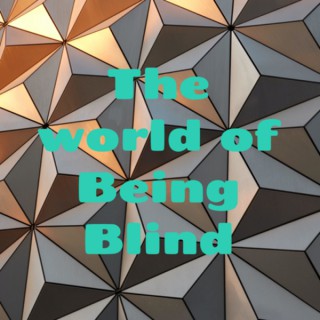Podcasts about braille display
- 48PODCASTS
- 117EPISODES
- 40mAVG DURATION
- 1MONTHLY NEW EPISODE
- Apr 6, 2025LATEST

POPULARITY
Best podcasts about braille display
Latest news about braille display
- WPTavern: #151 – Elena Brescacin on Accessibility Challenges and Solutions WordPress Planet - Jan 8, 2025
- Vibrating Braille Display is Portable Hackaday - May 14, 2024
- Iterating on a Braille display project Adafruit Industries – Makers, hackers, artists, designers and engineers! - Mar 28, 2024
- Deformable Joule Heating Electrode Based on Hybrid Layers of Silver Nanowires and Carbon Nanotubes and its Application in a Refreshable Multi‐Cell Braille Display Wiley: Advanced Functional Materials: Table of Contents - Mar 26, 2024
- Wearable Electrotactile Rendering System w/High Spacial resolution, Rapid Refresh Semiconductor Engineering - Oct 24, 2022
- Three Durga puja pandals in Kolkata to have Braille display board to help visually impaired News-Economic Times - Sep 25, 2022
Latest podcast episodes about braille display
Episode 226, 2025 2nd Quarter Open Listener Session
Episode226: 2025 2nd Quarter Open-Listener SessionWelcome to Episode226, our 2nd Quarter Open-Listener Session.SPOTLIGHTSince this is an open-listener session, we moved segments around some, thus, the “spotlight” segment is about Android16Beta3.2 and One UI7Beta for the Galaxy A55 phone.BACKUP DISCUSSIONThis segment is a general discussion on Android backup, especially focusing on Talkback.TTS DISCUSSIONIn this segment, the focus is on the implementation of the Google TTS update policy.EMAIL DISCUSSIONThe question of how email threads are handled in Gmail and others is the focus of this segment.THE CUSTOMIZATION OF BRAILLE COMMANDSThis segment spotlights the inability of customizing commands for either the Braille Display or the virtual Braille keyboard.Staying in touchMake a donation via PayPal, Email us your Android journey stories, suggestions or comments, subscribe to our Email list, join our Telegram and Facebook groups, subscribe to our YouTube channel.Leave us a voice message via our suggestions, comments and questions phone number at: +1-307-202-9797. Hosted on Acast. See acast.com/privacy for more information.
20 Minute Tech Tips: How to Customize your Focus Braille Display
Want to get the most out of your Focus Blue Braille Display? In this episode, Ron Miller from the Vispero Training Department walks you through six powerful customization options to enhance your Focus Blue Braille experience with JAWS. What You'll Learn: Turning Status Cells On and Off Showing Time Display Turn Highlighting On and Off Flash Messages: On and Off Duration and Verbosity Setting Clock and Calendar on Focus Whether you're a longtime Focus Blue user or just getting started, these tips will help you optimize your setup for better accessibility and efficiency. Want more training content? Check out FreedomScientific.com/training for expert tutorials and upcoming events!
Talking Technology With V I Labs Episode 75 - don't throw your Braille display down the stairs
This week on Talking Technology we caught up with Andrew Flatres from HumanWare to discuss the monarch, a new device capable of displaying braille and tactile graphics. Andrew tells us about the really cool new capability's of the device, and why they threw one down a metal staircase in Canada. Did we mention they cost £14,000?In tech news we discuss the impact of cuts to diversity, equity and inclusion initiatives at some of the world's biggest companies, and we look to the future at some of the innovations at this years CES. We've got accessibility companies getting in trouble, news on new Vision Ireland courses, and a BrailleSense 6 software update, so we really do have a packed Show.Send us your thoughts with a WhatsApp voice note now, 086 199 0021. Support the show
What's In Steven's Loft, Cadence Braille Display & What Is Blind Culture?
Today on the show Steven tells Shaun about his recent trip to the loft in his house, where he discovered various forgotten tech gadgets, including a docking station for his MacBook Pro and an Apple TV 4K. Nostalgia takes center stage as they reminisce about past Apple products and their evolution. Listener Brian Clark shares a conversation he had with the team behind an incredible new Braille display called Cadence, which Tactile Engineering showcased at an ACB event recently in Ohio. Brian learned about the innovative design and applications of the Cadence device used by students at the Indiana School for the Blind, ensuring accessibility and equitable access to technology for visually impaired students there.Listener comments bring us back to the subject of Neuralink and the varying perspectives on vision restoration within the blind community. Additionally, it addresses the complexities of blind culture, identity, and the dynamics within the blind and visually community, highlighting the need for understanding and acceptance among different groups.Get in touch with Double Tap by emailing us feedback@doubletaponair.com or by call 1-877-803-4567 and leave us a voicemail. You can also now contact us via Whatsapp on 1-613-481-0144 or visit doubletaponair.com/whatsapp to connect. We are also across social media including X, Mastodon and Facebook. Double Tap is available daily on AMI-audio across Canada, on podcast worldwide and now on YouTube.Chapter Markers:00:00 Intro02:58 Exploring Steven's Loft: Hidden Treasures18:02 Braille Technology: The Cadence Display34:00 Neuralink and Perspectives on Vision Restoration39:12 The Complexity of Blind Culture and Identity45:16 Navigating Community Dynamics and Acceptance
Untangling the Wires: Why Connecting and Charging your Braille Display with USB Doesn’t Always Work (Extra 79)
USB, or Universal Serial Bus, has been a feature of braille displays for over twenty years. Originally a standard for connectivity, it has evolved over time to also provide power and charging capabilities. However, if USB is supposed to be Universal, why are some chargers faster than others, and why won't some chargers and cables work at all? On Tuesday 29 October 2024, we unravelled the answer to this far from straightforward question. Along the way, we covered: A brief history of USB Common USB connecters and how to tell the difference between them How and when the USB cable you use may impact performance What happens behind the scenes when you connect your braille display to a USB charger What to look for when buying replacement cables and chargers Whether or not a power bank is a viable solution for charging your braille display on the go Things to try if your braille display won't charge The session was presented by Mobeen Iqbal from Taira Technology, an independent provider of bespoke and specialist hardware, software and support solutions. Mo has over fifteen years' experience working with hardware of all shapes and sizes, from custom-built desktop and laptop computers to TV set top boxes and remote controls, and has a passion for improving the ease of use of technology for blind and partially sighted people. Links from Mo About Taira Technology Energrid Accessible Power Banks Comments in the Chat from Andrew Flatres There are trade offs with having replacements batteries. In addition most braille displays have to have a medical certification which also plays a big role on deciding a replacement battery. EU parliament has voted on a law that will require User replaceable batteries. I believe this should be in force by 2027. From a HumanWare perspective, we want to ensure products have a good life battery span and made light. An approach like the BI 20x where the battery is replaceable but held with two Phillips screw. We also have to consider battery collaboration. To respond to the medical certification, I will try and get a response from our team on this. This is a really good discussion.
Details of the products mentioned and the companies who sell them in the UK and Canada:Mini Guide: Seeing Solutions (UK) and LS&S (Canada)Eye Beam Torch: Seeing Solutions, Aspire Consultancy (UK)Activator Braille Display: VisionAid Technologies (UK) and CNIB Smartlife (Canada)Voxi Vision: VisionAid Technologies (UK)Svárovský Cane: Aspire Consultancy (UK) WeWalk Smart Cane 2: Sight & Sound Technology (UK) and Direct from WeWalk (Worldwide)Get in touch with Double Tap by emailing us feedback@doubletaponair.com or by call 1-877-803-4567 and leave us a voicemail. You can also find us across social media. Double Tap is available daily on AMI-audio across Canada, on podcast worldwide and now on YouTube.Chapter Markers:0:00 - Intro12:02 - The Mini Guide21:13 - The iBeam Flashlight27:43 - The Unpronounceable Cane33:39 - The We Walk Smart Cane 246:55 - The Activator 2 in 1 Braille Display
Many braille displays include an SD or Micro SD card slot. However, when it comes to purchasing a suitable card, there are so many options! Which is best, and which work with your braille display? In this session, we were joined by friend of the Braillists Ben Mustill-Rose to help make sense of them. He covered: Technical terms – SD, Micro SD, SD HC, SD XC and card classes How much capacity you need Card readers and adapters Avoiding poor quality cards Unpacking and setting up your new card, including formatting and write protection
Tek Talk welcomes Earle Harrison of Selvas North America (formerly HIMS Inc.) to discuss the new Braille eMotion forty cell smart Braille display. 05/13/2024
Please Join Earle Harrison of Selvas North America (Formerly HIMS Inc.) as he offers a product overview of the new Braille eMotion forty cell smart Braille display and discusses how it is changing the modern Braille display landscape. Presenter Contact Info Email: earle@hims-inc.com
Hi ihr Lieben, ich bekam ein Braille Display, dass nicht richtig lief. Ihr hört meine Vorgehensweise. Teil eins: das Diagnose Tool.
Hi ihr Lieben, ich bekam ein Braille Display, dass nicht richtig lief. Ihr hört meine Vorgehensweise. Teilb zwei: Focus reinigen Achtung! Dies dient nur der Reinigung der Module. Bitte Anleitung befolgen.
Hi ihr Lieben, ich bekam ein Braille Display, dass nicht richtig lief. Ihr hört meine Vorgehensweise. Teil Drei: ein Handmodus
We are discussing how to receive a free refreshable braille display. Permanently loaned. Free repair when required.
BBQ 228: A New Experience With The newHaptics Multiline Braille Display
Blind Bargains Audio: Featuring the BB Qast, Technology news, Interviews, and more
We are back with another interview from the CSUNATC24 Exhibit Hall floor. Only one more to go after this one. Take your bets now as to who holds the last interview slot. And no, just because a robot makes a surprise appearance, the last interview is not with eBot thankfully. Sponsor: A.T. Guys Now Has Zoom Products For Sale The ZOOM H1essential 32-Bit Float Recording Talking Voice Recorder, THE WORLD,S EASIEST RECORDER With the push of a button the H1essential captures perfect audio for musicians, podcasters, filmmakers, and content creators. Simply hit record and discover the power of 32-bit float. 32-BIT FLOAT MAGIC, With 32-bit float recording, you never have to adjust levels. The H1essential captures every nuance of your sound ensuring high quality in every take. THE FIRST HANDY RECORDERS WITH ACCESSIBILITY The Essential Series was designed with Accessibility for the visually impaired. Navigate the menu with audible descriptions through the built-in speaker or headphones. Creators can choose English, Spanish, French, Japanese, German, Italian or Chinese.* Find out more about the ZOOM H1essential 32-Bit Float Recording Talking Voice Recorder, and the other Zoom products now available, at the A.T. Guys store today! CSUNATC24 Interview: Alex Russomanno and Sile O,Modhrain of Newhaptics We have been covering the exciting world of Multiline Braille Displays for a long time. And we are moving ever closer from fantasy to reality as the EBRF standard emerges onto the scene. As a result of so many placing effort into this space, we are now starting to see some new Braille technologies arise to provide a new kind of tactile feel to the need for a new style of display. JJ caught up with CEO Alex Russomanno and Sile O'Modhrain, CXO or Chief Experience Officer, of Newhaptics To talk about their Braille bubbles approach to the multiline display. That is to say, J.J. found out how compressed air can be used to drive pins on a display rather than him using a wand to wave bubbles around in the air. Listen in, or read the transcript, to learn how this new 3 line 24 cell display has been 12 years in the making. And why this technology earned a National science foundation grant for a display that allows multitouch with its multiline Braille implementation. The unit is in pre-production now, however, to stay up to date with a possible product release next year, visit the official Newhaptics Website
Tek Talk welcomes Matthew Horspool, General Manager at the Braillists Foundation, to discuss connecting a Braille Display. 04/08/2024
Matthew Horspool is the General Manager at the Braillists Foundation, which promotes braille and braille technology. He is also heavily involved in both the braille and assistive technology industries, and his day job is delivering screen reader and braille display/notetaker training. Matthew will speak about connecting a Braille Display.. Presenter Contact Info Email: matthew.horspool@braillists.org
20240328 Vispero Presentation–Accessing the Amazon Kindle with JAWS and a Refreshable Braille Display
20240328 Vispero Presentation–Accessing the Amazon Kindle with JAWS and a Refreshable Braille Display Originally Broadcasted March 28, 2024, on ACB Media 5 Participants joined us to learn how to access and read Kindle books using the Windows-based Kindle app with JAWS, plus access books using a refreshable braille display. Sponsored by: Vispero
Robert Hampson of CNIB SmartLife drops by to tell us about the “ Activator”, a new 40 cell braille display that features a fold out qwerty keyboard.
AM553 Brailliant BI 20X Braille Display
Hey there! Welcome to Accessibility Minute, your weekly look at Assistive Technology, those clever tools and devices designed to help people who have difficulties with vision, mobility, hearing, or other special needs! Last week, we talked about the Victor Reader Stream 3 by Humanware which is a pocket-sized digital media audio player that allows users […] The post AM553 Brailliant BI 20X Braille Display first appeared on Assistive Technology at Easter Seals Crossroads.
Tek Talk welcomes Matthew Horspool, General Manager at the Braillists Foundation, to discuss choosing a Braille Display. 10/30/2023
Matthew Horspool is the General Manager at the Braillists Foundation, which promotes braille and braille technology. He is also heavily involved in both the braille and assistive technology industries, and his day job is delivering screen reader and braille display/notetaker training. Matthew will speak about choosing a Braille Display. Some of the factors that are important in choosing a Braille Display include: price, type of keyboard, built-in features etc. He will talk about the most common displays on the market and explain how they stack up against those factors.. Presenter Contact Info Email: matthew.horspool@braillists.org
Have you ever downloaded a book from Bookshare or Reading Services, but struggled to extract the zip file? Have you ever had a BRF file emailed to you, but not been able to copy it to your braille display? Does your braille display only support text or BRF files, but you want to read Word or PDF files on it? If you can answer “yes” to any of these questions, this episode is for you! Matthew Horspool was in the presenter's chair on Tuesday 19 September 2023 and took us step by step through extracting zip files, converting files from one format to another, and copying files from your computer to your braille display. Demonstrations using a screen reader formed an integral part of the presentation, and as ever there was plenty of time for questions at the end. N.B. most of the demos were carried out on Windows, but the concepts discussed should apply equally to other operating systems.
Introducing the Enigma Reader: An Accessible, Affordable Braille Display for All. Welcome back Garrett Carder and Caroline Karbowski from A Cubed Design
From the 2023 NFB Convention in Houston Texas, Blind Abilities podcast host Simon Bonenfant welcomes back Garrett Carder, CEO & Chief Engineer, and Caroline Karbowski, Chief Community Officer of A Cubed Design, a technology company with the goal of making braille displays more accessible and affordable for all! Garret and Caroline give details about their developing product called the Enigma Reader. From the A Cubed Design website: “The Enigma Braille Reader is our signature device, which aims to be affordable and provide an expandable ecosystem for people who are blind to be able to plug and play new functionality into their braille device. We value accessibility first and foremost. We aim to provide a product, which will be easily usable and well documented. Our braille display is slated to become the most easily obtainable product on the market. We aim to accelerate the way blind individuals interface with their environment by adding plug and play features to our device”. Read More
Episode 242:Listeners share their smart TV recommendations, remembering discontinued iOS apps, and the new Activator Braille display from Help Tech
Here are the topics covered in this episode, and the time in the file for each. Welcome to 242 0:30 Smart TV recommendations 2:44 Here's a link to the Insignia 24 inch TV. Here's a link to the Tyler portable 14 inch monitor. Here's a link to the TLC 65 inch TV. The Monarch has me excited and concerned 19:06 Demanding equality of quality from big tech 24:50 Remembering iOS apps that have left this world 31:34 The Country of the Blind and another interesting read 35:07 Types of cane 41:10 Introducing the Activator from HelpTech 46:44 Nespresso VertuoPlus coffee maker demo 1:37:09 New Zealand's Sky Sport Now app has serious accessibility issues 1:45:28 I love my new Mantis 1:47:31 Charging my EuroBraille display 1:51:19 The Bonnie Bulletin prepares for Sir Paul 1:52:27 Closing and contact info 1:58:51.509
Tek Talk welcomes Mike Tindell and Damian Pickering of Dream Vision Group to discuss the new braille display with built in note taking from Help Tech the Activator. 07/17/2023
Join Mike Tindell and Damian Pickering with Dream Vision Group for Tek Talk on Monday July 17th. We are very excited to bring to the Tek Talk community a brand new device released by Help Tech the Activator. Join us to learn more about this revolutionary and innovative braille display with built in note taking capabilities. Control computers and Iphones with the Activator in ways never been seen before. Join us on Monday to find out how this is done. Presenter Contact Info Dream Vision Group Mike Tindell and Damian Pickering Email: info@dvg-llc.com Phone: 512-662-1629 Website: https://www.dvg-llc.com/
455: Tech Talk 455: Monarch Braille Display, RNIB On Twitch, NV Access
This week gamer SightlessKombat tells us about RNIB's recent Twitch video game streaming, we'll hear about the new ‘Monarch' multiline braille display from Humanware and American Printing House, we'll also be finding out more about the work of NV Access. You can listen to the show live in the UK every Tuesday at 1pm on Freeview Channel 730, online at www.rnibconnectradio.org.uk , or on your smart speaker. You'll hear new episodes of the Tech Talk Podcast every Friday so make sure you're subscribed to never miss an episode. We'd love to hear your thoughts on accessible technology, drop us an email at techtalk@rnib.org.uk or tweet us @RNIBRadio with the hashtag #RNIBTechTalk
Sound Prints 04/09/2023 - Meet the Canute 360 Braille Display
Ed Rogers from Bristol Braille in the United Kingdom introduces the Canute 360, a device with 9 lines and 40 braille cells per line. Read braille in paragraphs, braille music for both hands, mathematical equations and problems, and much more.
Episode 218: More advocacy success, what's your favourite Braille display, depression in the blind community, and the Sense Player from Hims
Kia ora Mosen At Largers. A reminder that this podcast is indexed by chapter. If you listen with a podcast client that offers chapter support, you can easily skip between segments. We also make transcripts available, thanks to sponsorship by Pneuma Solutions, a global leader in accessible cloud technologies. Visit them on the web at . You can find the transcripts on our website at Here are the topics covered in this episode, and the time in the file for each. Welcome to Minnesota,0:13.518 The New Zealand census and a story of effective advocacy,3:37.782 deteriorating compatibility between JAWS and some Microsoft apps,14:40.854 Depression in the blind community,16:26.469 Tech Roundup,36:11.973 Comments on episode 214,41:37.751 Which Braille display should I buy?,46:40.248 Dictation has gotten really bad on my iPhone,49:47.889 Bad Apple experience inSouthAfrica,55:55.212 Brian Hartgen discusses the Sense Player from Hims,1:05:01.926 Ableist language,1:38:48.175 Looking for an accessible CRM,1:51:30.928 Poor support from Zoom,1:55:55.845 Following up on the Microsoft Access inquiry,1:57:51.192 Closing and contact info,1:58:42.382 Share your thoughts on these topics or any others. Drop me an email in writing or with an audio attachment, Jonathan at MushroomFm.com, or phone the listener line in the United States, +1864-60Mosen, that's +18646066736. Keep up with Mosen At Large between episodes. Follow Mosen at Large on Mastodon where you'll get audio extras, links to interesting news stories, sneak peeks about what's coming up and more. If you'd like to subscribe to our announcements only email list, please send email to And if you like the show, we'd love a positive review and for you to spread the word. Thank you.
All you need to know about probably the most valuable accessibility tool you can get your hands on: the refreshable Braille display.
Tech Connect Live! 2022 Wrap up w/ Sam from TheBlindLife
11:04:26 Welcome to vision forwards, tech Connect, live, connecting you to the world of assistive technology. 11:04:33 And now here your hosts, Corey and Luke 11:04:46 Hello, everybody. Hopefully. You can hear me I'm starting the show from Youtube, but Hopefully, we have this rectified now that We'll check the Second Button. 11:04:54 There. Oh, yeah, I gotta go. Yeah, I accidentally bumped it. 11:04:56 I think, Hello, everybody. Hello, it's a smooth sailing. 11:05:00 It's perfectly smooth sailing. We've had a very smooth morning, everything working properly. Everything going great. 11:05:05 Yes, everybody else, is having a lovely morning it is just December, believe it or not end of the year We're, gonna get a concert, this morning. 11:05:17 Yeah something like that very chorusy, who is that who is our song by calling? 11:05:21 I do not know. I I apologize it's from a movie. I think, though believe it's not. 11:05:27 I'm walking out there and never, yeah, I would. The greatest American hero. 11:05:31 Yeah, it. Yeah. That was that was that producer, Jonathan that you heard in the but he's he's the man with, the with the computer, if you have any questions about, anything he would Be happy to answer them at any point during this, yes, absolutely anything yeah, that's, not managing doesn't 11:05:45 matter especially if it's not related to assistive technology, right any general knowledge, any eightys, music, movies, soundtrack, he is your man, indeed, anyway, that's what i'm saying hope everybody is having a great day, today, and I think you will all agree that this year, has absolutely flown 11:06:02 by as they, as they usually tend to do, especially as you get older, so they say, yeah, it's it's been a year from assistive technology, I'm not gonna say it's been a fantastic, year, because we were, coming up, with a list, of things, corey, and I yesterday, things. 11:06:19 That we could talk, about, and yeah, we didn't necessarily, you know. 11:06:22 Come up with that many, I'm not sure how many things released this year, but luckily for us, we have the man himself, the legend, the legend of Myth He's not a Miss cause. I mean he's actually like, right here so Wow, yeah, maybe this is his time. 11:06:36 To prove we have some Cv from the blind life. Hello, Sam. 11:06:46 Yeah yep, shoot. 11:06:42 Hello, guys, thank you very much for having me. I have a quick question for Jonathan. Who who's that scary guy over Luke's right shoulder in the background, They're standing on menacing 11:06:54 Yeah, that's actually me. I don't move my I've been wearing this all gray uniform several months. 11:07:05 Yes, very ambiguous 11:07:10 Well, that's fantastic 11:07:03 Yeah, you. Also, look somewhat cubeoid almost yeah, yeah, that's actually, more of a stance thing, okay, yeah, so as you can, see, Johnson is a little bit. 11:07:14 Strange, but see, he does a great job. He does a great job. 11:07:18 Thank you for coming on some. It's always a pleasure. 11:07:20 I was looking back to my Text messages to you and the last one I sent you was September of of last year, when I said, Hey, Sam, are you connecting to the meeting sir I'm guessing that must be the last time that we are on the show it's always nice. 11:07:32 We don't, text, we we email much more often than that. 11:07:34 To get this is very true. This is this is very true. 11:07:34 But we don't text. I guess. 11:07:37 But yes, so I think you must have come on last year. 11:07:40 Just a little bit before this, and I think we must have had an end of year rapid blast. 11:07:45 You as well, but my memory is a little. Thing. I think we did. 11:07:48 Honestly, and and but yeah, I don't remember what we did, last September I don't know them bullshit, that might have been I don't remember either. 11:07:54 Yeah, but anyway, it's very nice to have you here and today we're going to be talking about assistive technology, that we have seen this year and that you know and what we thought of it basically and Sam, I did send you a list but it was only yesterday, I'm not sure if you had a chance, to take a look 11:08:09 Over that. But those were some of the things that we that we thought of 11:08:18 No no 11:08:12 Yeah, I did and and You're absolutely right. It wasn't the most stellar year for at especially like new products and stuff. But there's some things on that we can kinda chat, about 11:08:23 Yeah, nothing. That's something with a very short short show, or like, yeah, nothing. 11:07:05 Yes, very ambiguous 11:07:10 Well, that's fantastic 11:07:03 Yeah, you. Also, look somewhat cubeoid almost yeah, yeah, that's actually, more of a stance thing, okay, yeah, so as you can, see, Johnson is a little bit. 11:07:14 Strange, but see, he does a great job. He does a great job. 11:07:18 Thank you for coming on some. It's always a pleasure. 11:07:20 I was looking back to my Text messages to you and the last one I sent you was September of of last year, when I said, Hey, Sam, are you connecting to the meeting sir I'm guessing that must be the last time that we are on the show it's always nice. 11:07:32 We don't, text, we we email much more often than that. 11:07:34 To get this is very true. This is this is very true. 11:07:34 But we don't text. I guess. 11:07:37 But yes, so I think you must have come on last year. 11:07:40 Just a little bit before this, and I think we must have had an end of year rapid blast. 11:07:45 You as well, but my memory is a little. Thing. I think we did. 11:07:48 Honestly, and and but yeah, I don't remember what we did, last September I don't know them bullshit, that might have been I don't remember either. 11:07:54 Yeah, but anyway, it's very nice to have you here and today we're going to be talking about assistive technology, that we have seen this year and that you know and what we thought of it basically and Sam, I did send you a list but it was only yesterday, I'm not sure if you had a chance, to take a look 11:08:09 Over that. But those were some of the things that we that we thought of 11:08:18 No no 11:08:12 Yeah, I did and and You're absolutely right. It wasn't the most stellar year for at especially like new products and stuff. But there's some things on that we can kinda chat, about 11:08:23 Yeah, nothing. That's something with a very short short show, or like, yeah, nothing. 11:08:28 Exciting thanks guys, see you in 2,02023, or 23. 11:08:34 See how it costs exactly. But yes, in the meantime, before we get started some. 11:08:38 And you you may all be already be aware of this. We like to do a joke. 11:08:43 Okay. Now, of course, I didn't warn you that that this is the case, but we didn't prepare a joke. 11:08:50 Because we were too busy. I think my son, my my son, yeah, who was come up with a number of jokes okay, came up with one this week. 11:09:00 Yes, I want so I don't have one. 11:09:02 So here's the deal. We do have at least one joke in the chat here. 11:09:05 So we're gonna start with that, one, then we're going to give some an opportunity. 11:09:08 If he has a joke, if you don't son, that's hopefully fine, I know. 11:09:09 Oh Gosh, alright. 11:09:12 And then, and then we will move on to to Corey on this joke. 11:09:15 Here, so from the Chat, from Pola. Thank you, Paula, Bailey I believe in Philadelphia, I did. Yeah. Tues Tues Tuesday when Tuesday from Paula. 11:09:28 What do you call a kid who does not believe in sensor it's bad well, yeah, that's very true. 11:09:37 Giftless, I don't know giftless. 11:09:41 Yeah, and anybody else have any idea I don't know. 11:09:45 If you have seen the answer already in the chat there but 11:09:47 One of these conspiracy, theorists 11:09:51 Very good. The The answer is a rebel without a clause. 11:09:55 Clause, want why 11:09:59 Call me that is this one very good, very good. Since I use that forget no, it's all part in the fun. 11:10:26 It's all part of 11:10:26 Well, yeah, I'll give you my my kind of Goto favorite blind joke, 11:10:30 Okay. Great. Alright. 11:10:31 It's it's kind of an old one, so you might have heard it before. 11:10:33 Okay. 11:10:34 But why don't more blind people skydive 11:10:38 Oh, I know the answer, I won't say anything. I don't know. The answer. 11:10:44 I don't think I've got this one before. 11:10:41 Yeah, yeah, it's a goody. 11:10:44 It's a good skydive, Jonathan any ideas well, why don't more of them? 11:10:51 Why don't more cause some people. Do. But why don't more 11:10:52 Let me. Ask. Yeah, sure. Yeah, I'm trying to think if there's any puns with skydiving terminology. 11:11:00 But I'm I'm coming up Blank here, so unfortunately we found a gap in my knowledge. 11:11:04 Okay, well, son, why don't you tell us 11:11:06 Because It Scares, the Heck out of the Dogs. 11:11:16 Yeah, don't give me the Walmart 11:11:11 Alright, Alright. Here we go one before that's actually a really? 11:11:20 Yeah, it's not bad. 11:11:21 Good, yeah, very, good. okay. And for call, me, then, call me so my son tends to make up risque jokes, a little bit. 11:11:30 Nice 11:11:31 So I'm going to apologize this one's he's 11 years, old, this one he came up with and it's it's not too bad. 11:11:38 Okay. What do they call the back of Mount Russmore 11:11:43 It's funny already. 11:11:46 What do they call the back of Mount Ruts? That's gonna be the rear end of those people, signed up. 11:11:50 Yeah, has something to do with that, it's knowing it's an 11 year, old. 11:11:56 Son. Yeah, the answer, yeah is mount cracksborne 11:12:02 Nice nice 11:12:02 That's a very good. 11. Yeah, he. Oh, he thought it was just the best that's ever mental. And this one, I assume, he made up himself core. 11:12:11 He told me he did yeah, because I think your son has got an excellent future in writing jokes for crackers. 11:12:14 Yeah, absolutely 11:12:15 Actually do you guys have crackers here, like cookies, you mean, no, no, no. 11:12:19 Okay, so in England, we have a tradition at Christmas. We have things called crackers. 11:12:23 If anybody has enjoyed crackers, please put it into the Chamber. 11:12:26 I mean, when you say, crack is it up, brand or no actual it's it's like season crackers. 11:12:30 Like a Party favor. 11:12:32 No, not let it's like a type of gift, is it not? 11:12:35 It's like a rolled up. Yeah, it's a it's exactly. 11:12:35 Yeah, you pull it apart. 11:12:38 It's a it has an explosive in it. 11:12:45 Oh, yeah, no, I mean you pull it, apart and exploits it makes a cracking noise, and There's Usually a gift inside a paper like, ground, like extra paper crown and a little paper. Crown, and a little, yeah, yeah, yeah, so I think your son, has got a good, good. 11:12:59 And fun fun fact, that's that's the leading calls of blindness in the Uk. 11:13:03 Future, oh, it's crackers! You think they'd stop the tradition, but no, they are so much. Fun. 11:13:12 Okay, so very average jokes from everybody. So I would accept a Paul Paul's no actually sums is waiting okay, just in the chat here, let's See Alicia says a happy. 11:13:32 Yeah 11:13:30 Holiday, to each and every one of you. Thank you I appreciate it, and to you also. 11:13:34 I'm that song is from greatest American hero, thanks a lot Jonathan. 11:13:38 We had already found that out, but yeah, it seems that Alicia has owner power, as well on the knowledge so thank you very much. 11:13:44 I'm actually also Alicia Dave says a raven has 17 flight feathers. 11:13:52 They are called pinions. A crow has 16 flight, feathers. 11:13:56 Therefore the difference between a raven and a crow is a matter of opinion. 11:14:01 I didn't even know okay, now, if anybody. 11:14:13 Okay. Now, if anybody has any any point, please feel free to change the Chat, soon, our Joke corner hours. 11:14:28 Yeah 11:14:16 Now, turning into interesting fact, I'm totally fine, with that amber says in order in answer to our question, our joke about what necola Kid who does not believe in so, and that says an adult well, that's a fair point yeah, rudolph my son, they're, also, his big 11:14:34 Thing. He's. They want us to tell them about Santa Claus. 11:14:38 My kids, like, I want to know if he really yeah, and his reasoning was, he's like dad. 11:14:44 You got to tell me if San is real or not, because when I grow up and I have my own kids. 11:14:49 Yeah I don't want to be sitting with my kid. 11:14:51 The night, at Christmas. Yeah, thinking, Santa's coming, and then none of us. 11:14:56 So yeah, so he's basically like, I need to know whether to buy gifts for my children. 11:14:59 Yes, it was pretty good. Love. It's small, and then it just made me think of him as a dad sitting there, with his yeah, I thought it was pretty good. 11:15:12 Sam, you have you have kids, right but I believe they're teenage. Girls, is that right? 11:15:16 Or am I making this up 11:15:17 Now I know I have one. I have a daughter, and a son. 11:15:20 No, don't. Honestly okay. 11:15:21 My son is 24, and my daughter is 17 11:15:23 Okay. Excellent. And to do either then still, believe in something. 11:15:29 Okay. 11:15:32 Obviously, right? 11:15:27 No, and it was well, I mean, obviously sand, is totally real, but it was it was a very traumatic experience. 11:15:36 When when my daughter finally kind of found out, yeah, so 11:15:36 Did you get stuck in the chimney, dressed up, how tremendous traumatic was it 11:15:46 No, but I I side note. I love, the thought of yeah, like. 11:15:50 Corey said as as his son's an Adult sitting there waiting with it with his child thinking. I don't know Buddy. I don't know if you're gonna get presence, this year we got about 20 more minutes until we're gonna know for sure you know 11:16:05 Yeah 11:16:00 That involves me, and I gotta come rushing over to give yeah, to give President it's a good excuse not to buy presence feature. Kids. 11:16:12 Yeah, it's not my fault. 11:16:09 Because you can just say. Well, it's sorry, but son, doesn't care about that I mean, I don't know what to tell you. 11:16:17 Alright, so a couple of things in the chat here, from Dr. Somebody. 11:16:23 I apologize. I don't see your whole name here. 11:16:30 That's all you need. 11:16:26 Just Dr. D, is all I see, but from Dr. Dave, one gate, name, right there what do you call a pig with lavingitis? 11:16:34 Now, we don't have the answer here, either. So I don't know you call it I just makes you a calls the voice box. 11:16:51 Don't know. Please, Dr. And how it has a computer question already. 11:16:57 Hello, Howard! This disgruntled Very good. Thank you. 11:17:01 Yes, we're on top of 11:17:11 How it has a computer question. How do you export my chrome favorites to an HTML, file. 11:17:11 That is a very good question, and off the top of my head. 11:17:14 I have no clue. It is not easy. I think. They make exporting amount into it there's a whole big, long process Howard call me but here's the thing why do. 11:17:23 Well, Hmm okay, if you're just setting up a new computer, you don't need to cause you can just sign in your home profile. Yeah, and then you get all your favorites anyway, but yeah, but how it. 11:17:39 Hmm. 11:17:31 Says, I am I am making my stream Xp Fs Playlist accessible on the computer Vlc, media Player will only play them in the so whatever that means, thank you but anyway, with all that's being said let's, Talk, about some Assistive technology, from this year, oh, some also I Didn't. 11:17:50 Know maybe you wanted and maybe you don't. I don't know. 11:17:52 But I notice you have a new series on your channel, about working professionals, and I believe there's 3 episodes up at the Moment I don't know if you wanted to take a minute to talk about that sewers and what's going on with that 11:18:03 Sure. Yeah, so it's it Kind of was spawned out of the the fact that I over the years I've gotten that question. 11:18:11 So many times I'm sure you guys have as well, people asking what what kind of jobs can blind people do? 11:18:22 Hmm. 11:18:16 It kind of is oftentimes goes hand in hand with what kind of what classes should blind people take in college, and my my response, is always I don't know what do you want to do do that? 11:18:27 That's what you want to do, do, that you know it's like it's more. 11:18:30 It's easier for me to tell you how many jobs we can't do. 11:18:26 Yeah yeah 11:18:32 You know I can. I can list that list, but I can't list what we can do, 11:18:40 Hmm. 11:18:45 Yeah. No. 11:18:51 Wow! 11:18:37 And so in an effort to help inspire people and and teach people about What's available to them, possibly potentially, I decided to do this, series in December, where every other Day in the December I am putting out a new interview with some really cool Vip in the community and talk about what 11:18:57 They do and some general questions about accommodations. You know how long they've been doing it that sort of thing. 11:19:05 Just to once again, hopefully, get the information out there, or what is possible and yes, we've been we've got a couple of episodes. Up. 11:19:13 So far it based on the response. It's been very very popular. 11:19:16 Right. 11:19:17 I'm sure we will continue this. Maybe every descendants or something will do the series Cory. 11:19:23 I'm probably gonna be reaching out to you, sir, for an interview 11:19:25 Oh, cool! Love to yeah, that's a that's a really cool thing to do. Some. 11:19:29 So yeah, kudos for you know, coming up with that idea and also, it sounds like it. 11:19:33 Must have been a lot of work. Because if you're releasing one every other day I mean that's a hell of a lot of interviews. 11:19:37 That, so, yeah. 11:19:38 It it is, it is yeah, luckily, you know, interviews are easier to Edit. 11:19:43 So we can. I can I can knock those out pretty quick. 11:19:43 That's true. Sure. Yeah. 11:19:46 But I have to in case she sees this in the future, I do have to give full credit. 11:19:51 To my wife this was her idea. She keeps reminding me to tell people that because I haven't yet. 11:19:52 Oh! Nice! 11:19:55 But yes, thank you, Rachel. She's the one that came up with the idea 11:19:59 Yeah, or, credit, like, but it's true. And I if people want to hear from your wife, then they can listen to your monthly live stream, remind me what the name of that is against some thank you. 11:20:12 Yes, yes, yes. 11:20:15 Yeah 11:20:25 Yeah 11:20:09 Yeah it's talk, back with the blind. Life. It's our video, podcast, that, we, do every every month, where we we kind of answer, Comments, for frequently asked, com are frequently, asked, questions, and comments, from the previous months videos, and then just we end up, just you know, laughing having a great time 11:20:29 And and we've been doing that now for a year and a half. 11:20:32 Yeah 11:20:31 Oh! Wow! That's awesome, and I believe I believe your wife is off camera. 11:20:36 But people can hear her talking. Is that correct? Yeah, okay, okay, well, that's really great. 11:20:44 So, some cool stuff going on with your channel, and obviously you had. 11:20:47 Oh, also for people who don't know and I think everybody probably, will. 11:20:38 Yeah, she's shy, she correct. 11:20:51 But I did put your channel into the chat there, as well, so it should just be Youtube com forward, slash the blind life is that the correct URL, yeah, so everybody you know if you're not aware of you haven't been there definitely, go and check out sam's, channel and you have a whole new Year's, worth 11:21:07 Of Content, this year as do we also, and so, yeah, so we're gonna talk about some of the things that we have had a chance to look at this year, some, new things, or it doesn't. 11:21:18 Necessarily have to be things that release this year. But maybe just something that you, you know, checked out for the first time this year as well and we're gonna give our thoughts about those things and if anybody, in the chat saw any assistive, technology, this year or you know any consumer, technology really just anything that they 11:21:33 Checked out for the first time this year, and thought was cool, then feel free to also put that in the Chat as Well, but in the Meantime let's get started so I have a list on my phone here of things that we came up with and the first thing on the list is the 11:21:48 Arcs vision glasses. So that seems like a good place to start there, because I know some that that you saw the Arcs vision as well right? 11:21:56 Because you have a you have a video, on the arts vision is that correct? 11:22:00 No, I don't have a video. I I did an evaluation, though this year with them. 11:22:00 Okay. Okay. Okay. Okay. 11:22:05 And so, i, I have seen it. It's it's actually sitting on a shelf over here somewhere. 11:22:10 But haven haven't officially made a video. You 11:22:08 Oh, cool, awesome. Okay. Fair. Enough. So we did. Do. A video that released. 11:22:14 Well, Couple of Months yeah, okay, so we did a, video that released a month ago, now, these guys, I actually did have the opportunity to meet with them a few years. 11:22:26 Ago, when I was still working at the Chicago lighthouse at the time their device was called the Horace and it was coming out of Italy. 11:22:33 They came, and showed it to me. There, and it wasn't particularly great at the time. 11:22:40 Things change, and everything. And now they have the arcs, vision and so Corey and I looked at it and yeah, if you want to see you know, just all of the different Features. 11:22:51 And stuff. Then you could go check out our video. And I think it's fair to say, that we felt like had some strengths and some yeah, I think for those you know, who hadn't had a chance, to check out, our video basically it is a Bone Conduction, Pair of headphones, with a camera built 11:23:04 In Wire connecting directly into your android, smartphone only android smartphone. And then it gives you very similar features that you might see like in seeing AI, or envision AI app where you get short, text full document, reading facial recognition seen Description, things like that 11:23:23 I think it's a good start. I I I personally wouldn't purchase one just yet I think you know the there was some definite some things that are holding it bad. 11:23:37 Things didn't work quite public well, that in a combination of there are there are there are alternative ways to do the same thing, for much less expensive. 11:23:48 If you already have the android phone, then you have access to envision AI for free. 11:23:52 Now where you can do short text, you can do full document, you can do facial recognition. 11:23:57 So we're gonna look out. As well, exactly so then, at this point, really, what the arts vision, is providing is doing at hands-free. 11:24:05 Now we did, say, like when the be my eyes and Ira integration roles in that will be a bit of a Pl in its category. 11:24:14 Because now you're getting hands free camera with those cited assistant, apps. 11:24:17 But at this point, I think there's Cheaper and Honestly better ways to do some of that stuff. 11:24:22 Yeah, but there's potential. I'm pricewise, I think we were looking at what? 11:24:25 1,599, so you're still talk I mean you're under 1,500, but still, a lot of for an 80 device. 11:24:33 It's cheap, but you know, just as a general purchase. 11:24:35 It's still, you know, fairly expensive, and it does have to connect to your own android phone. 11:24:39 How was your experience with it, Sam? I'm curious. What were your thoughts 11:24:43 So yeah, very similar to what you guys have said You know, I I like certain things about it. 11:24:49 I like the user, interface. I like all the little sound queues, very melodic. 11:24:54 Yeah yeah 11:24:55 Sam queues that they have. I liked. How you could just you know swipe back and forth to each feature, or using the buttons. 11:25:08 That's what I was gonna say 11:25:17 Call me, feels exactly the same 11:25:05 I like I liked certain aspects of the Hardware the very big tactile buttons, those were great the Bone Conducting Headphones, I've never been a big Fan of Bone Conducting Headphones, yeah, They Just the Vibration in my Head It's, It's Annoying 11:25:36 Yeah yeah 11:25:23 And then and you know, Corey could probably relate being visually impaired, we rely so much on hearing that you know at first first glance, you would think that being able to keep your ears open would be a benefit but it's really hard for me to focus on the headphones, when i'm hearing 11:25:42 Yeah 11:25:41 Everything else around me, but and then the other thing with the hardware, which may only be because I have a giant head is that it just wasn't Comfortable. 11:25:52 It wasn't big enough for me. 11:25:52 Oh, we have the same problem with yeah, that was our video. Same thing. 11:25:56 Yeah 11:25:58 I I have never had a in those specifically, I've used some of the aftershocks, ones, and they they were better, but these any any of those that have that that firm plastic around. The back of the yeah, exactly so 11:26:10 Right yeah, yeah, yeah, and then the the camera module unit was a little heavy, so kind of weighed down on that one side, and then the main issue. 11:26:21 I had with it was that my app was crashing left and right. 11:26:24 Oh, Jason! 11:26:25 Yeah, just all so many times during my testing and you know, they said, that that that's obviously fi fixable and updates, and all of that, but 11:26:36 You know. I told them. Well, That's that's 11:26:36 And they must have fixed that, Sam, because we don't I, don't think we got a single crash. 11:26:42 Oh! 11:26:43 Maybe we I don't ever recall thinking to myself, managing crashing a lot. 11:26:50 So so it sounds like maybe they did address that 11:26:50 Yeah, it was almost, maybe it was it was almost unusable. 11:26:53 Hmm, okay. Oh, wow! That's that's not good. 11:26:54 When I was testing it. Yeah, yeah. 11:26:56 Yeah, so yeah, we didn't have that problem. So I think they have fixed that aspect, at least, I think our main issue. 11:27:01 With it was that like, temperature Oh, yeah, that's a good point. I just get kind of warm to be more in the head 11:27:11 So that was definitely one issue for any length of time. Yeah, it's got a sunburn on the right side of my yeah. Yeah. 11:27:16 Yeah 11:27:17 But then, other, than that, like the Ocr I actually thought, was fairly decent and I liked the way. 11:27:22 It gave instructions for positioning the text. I thought all of that Stuff worked quite well, but the other features really in like, they weren't very very great like for example, we did Object Identification we are trying to locate chairs having a lot, of problem doing it it it's not it's you would never do it 11:27:39 Because it's just so much effort. You know, and it just doesn't work properly. 11:27:43 And that's the conversation we've had before, like first of all and I for the for the Arcs vision like these limations are less about the the device itself, and Just, where that Object and Scene description is you know it's, not the Capabilities, of AI is but 11:28:02 There's also the piece of and we see we did this in our video, where like you know you use the facial recognition, and it takes you know the arcs, vision especially took you know A. 11:28:11 Good, minute and a half for it. To say Luke where I could just pop my head and go look in. 11:28:15 Here yep. Okay, thank you overhill, and that's somewhat, too. 11:28:16 Yeah 11:28:19 Or a way. We talk is like what is what's the realistic use case of some of these things, where sure when you read it on paper, it sounds cool. 11:28:27 Yeah, and then, you try it, and it sounds cool. But then you're like, boy in real, life, yeah, so yeah, it's you know, it's not a bad device. 11:28:36 I. Think it has. Potential. But it's you know. It's not. 11:28:41 It's not amazing, the cool, thing about that device in any other device, even some of the apps, that are cell phone, based they're the Hardware itself, is just the camera, I mean all of the brains is in software, so that arcs vision I mean, with software software updates it's gonna continue to 11:29:00 Get better and Better and Better and Better and we had some 2 cameras, yes, and at some point you know we're gonna be talking about how great these devices are to walk into a room and know everything that's going on so we're just not there, yeah, yeah, there's a challenge with the 11:29:15 Speed, of recognition and the usefulness of recognition, and being able to tell you how far away old things are, and give you usable directions to get to them stuff like that yeah, also, false false parts of the description. 11:29:25 Yeah, so there's a lot of a lot of room fall improvement in general, with that side of things, but you know, if you want awareable Ocr Device, and you have an android, phone, and the all Cam is out of price range then you know it's it's out there and the 11:29:45 Ocr stuff is at least decent out. So Sam, I'm just curious. 11:29:48 This is a product, that's not well, maybe it is on our list of and maybe it's a good transition. 11:29:53 But how would you I have not had a yet a chance to test the envision, AI glasses, how would you compare envision AI's glasses to like the arcs? 11:30:03 Vision, when we look at like short text and full document, reading how how would you say they compare to to each other. 11:30:24 Sure Joe. 11:30:30 Okay. 11:30:10 Well, I. I preface by saying it's it's been quite a while since I tested the the glasses and then also once again, I can only go by what my experience with were was with the Arcs vision so I would say envision outperformed it all around just because it 11:30:33 Hey! 11:30:32 Wasn't crashing on me, you know I I did have some issues with with some of the the Features on Envision as well I think they've updated it quite a bit since I had a chance. 11:30:43 To test it, out. So I think they fixed a lot of those issues. 11:30:48 But just comparing the 2, my experiences with the 2 I would say, envision was better 11:30:51 Okay, nice, how much does the envision cost some? Do you know to top your 11:30:56 I think it's around the same as the other. 11:30:58 Where was like, 2,500, something around, there. Yeah. 11:31:01 Okay, and everything's built in with those ones. Right. We're not connecting to an external phone, or anything like that 11:31:06 Correct yeah, it's it's using Google's Glass, Google, glass Headset, goggle. 11:31:13 Yeah, yeah. 11:31:13 Whatever you want to call them. little bit of a drawback. It's since it's a fixed unit. 11:31:19 Hmm. 11:31:18 It's only on the right side. So if you're a left hander, you're gonna have to get used to using your right. Hand 11:31:25 It's 11:31:32 Oh! 11:31:37 Oh, yeah. 11:31:23 Cool. You know it. It's funny that you mentioned that I was actually just on the website, looking it up and some of the Photos that they show have it on the left side, but they must have reversed the images then because all they've changed the design at least one Google Glass, maybe are Reversible or I mean, I 11:31:43 Yeah 11:31:52 Oh, yeah. 11:31:42 don't know how many versions how many they put out it. Looks like this one's taken into a mirror, but it's not immediately clear that that's the case you may or may not. Be. Able. To use it if you elect, them I don't 11:31:57 Yeah yeah 11:31:57 think you could put it on your left. It looks like this is a mirror 11:32:03 It was fairly easy it was yeah, I didn't. 11:32:19 Yeah 11:32:06 I didn't have any problems I didn't have any any you know, negative experience with that it seemed pretty easy to operate, couple of the Features of the Modes were not Offline you had to be connected to Internet at the time. 11:32:21 That I re, I reviewed it even the envision ally, calling an ally you had to be on Internet, so I I actually I was like you know, I told my daughter, like okay, I'm gonna go walk about 3 blocks, out in our neighborhood, and then, I'm, gonna return. 11:32:37 Right. 11:32:38 Recording myself, i'm gonna call you and you're gonna be my envision ally and you're gonna help me like read a sign or something. 11:32:41 Sure, so, yeah. 11:32:43 And I walk all the way out there, carrying my camera on, my tripod and all this stuff. I get all set up. And then I go to caller and it says, you know you must be connected to Internet, what how useful, is that gonna be 11:32:52 Oh, Jeeze is. Yeah, right is there a way to like hotspot to your phone do you think, or is it just I'm just thinking, you know how so it just straight dustin. 11:33:01 No. No. Yeah. Yeah. And there was there was some, other, there's like a scene recognition. 11:33:09 I forget exactly which ones. There were few others that also needed to be connected to Wi-fi. 11:33:14 Yeah 11:33:15 And I even said that in the video I said, If I could use a hot spot on my phone. 11:33:28 Yeah, sure yeah, yeah. 11:33:18 That would maybe be good. I mean the the at the Glasses are connected, to the envision app anyways, I didn't see I couldn't understand why I couldn't use the mobile data on my phone to Make the call but I think that is one of the things they have fixed since then 11:33:35 Yeah 11:33:33 You would sure. Hope. So. Yeah, well, that's cool spat, Lana here does. 11:33:41 Confirm, that you can use a hotspot with them. 11:33:43 Okay. 11:33:44 Now and also, that they have Ira, on envision, already. 11:33:48 So that's really nice. I want to get a parent. 11:33:50 I think they'd be worth yeah, we can check them out and then also, there are voice commands available for operation. 11:33:55 As also thank you, spotlana for that. So yeah, with the Iris service. 11:34:00 I mean, that's definitely a nice, thing, considering Iva don't have their own glasses anymore. 11:34:05 So I would like to see these companies who are in that are integrating Iraq to make sure they're integrating b my eyes as well I think more options the better especially with Iran just recently changing it's, no longer 5 min, once a Day now, it's, 5 min, every 48 11:34:25 Yeah yeah 2 days. Yeah. 11:34:24 hours, It's 48 h. Yeah, I think it's 48, h they're. Now changing some of that which you know i'll be honest makes me a little nervous, about Longevity, although I will also. 11:34:37 Be honest, and say Ira has been long around longer than I thought they would. 11:34:40 Yeah, be just from the I love the service. And I think it's it's one of a kind and terrific. 11:34:46 But I just think the model is really tough. I mean, you can see why they're making it every 48 h. 11:34:51 Because obviously they need to make, money, right, exactly. I mean it makes sense. but yeah, it's it's tough. 11:34:58 Relying on that. You know once a day 5 min, call or whatever but I do, so I like to see be my eyes getting also getting included in most of these and I think they are by the way, as we talk about things, if anybody. Doesn't know what something. 11:35:09 Is and needs us to elaborate. Then just let us know in the chat, because sometimes we're going to throw out names, or whatever that's that you might not be aware of alright, just watch our video let's break it up a little bit here, I do have another. 11:35:29 We have a bunch of horrible devices. I think I mean it kind of makes sense, because wherevables are. 11:35:32 You know one of the more devastating areas in the low assistive technology. I think I think you would agree. 11:35:38 Sam. That there's still a lot of room for improvement with a lot of these wearable devices. 11:35:42 Oh, absolutely! Absolutely! 11:35:43 Yeah, yeah, so I think it's gonna continue to be one of the developing areas, but let's break it up. 11:35:48 A little bit from talking about whereverable devices and let's talk about the extremely exciting iphone, 14, and Ios 16, I will say that I think the one thing that made me the most excited this year. 11:36:04 Yes, was a single feature of the iphone. 14. Okay, any guess on what you think that might be what is the most exciting single feature of the iphone 14. 11:36:17 I can't tell if you're being sarcastic or not 11:36:16 For all of 2,023 by the phone itself. 11:36:22 You're saying, Yeah, yeah, this tells you how much I think 22 is sort of sleeper. 11:36:31 For I think that this one feature was like the best thing that happened to blind people. 11:36:34 I know. I think some's an ongoing user. 11:36:36 So, this. Oh, okay. Fair enough. 11:36:36 Well, no, no. I'm I'm both I so I'm kind of trying. To think of what like Hardware Wise it has on it that would be different 11:36:46 It is something that is only available on the on the 14. 11:36:50 But yeah, I believe I'm almost so. It is but it, seemed. And so it is. 11:36:55 Actually, yeah, because it is actually hardware, basically it seems weird, that it is hardware. 11:36:58 Based, yeah, it's it's the Startup and shutdown sound. 11:37:01 Oh! 11:37:02 That you can consider that I know. I tell I'm telling you. 11:37:06 It's so, it's such a dumb feature, but no, it makes such a huge difference. 11:37:11 Why, we made it to 2,022, before having a startup and shutdown sound on the iphone, , for those who aren't aware if you have had an iphone any any other Iphone, other than the Iphone 14. 11:37:24 When you turn it on or off, that, like you basically you know, do the turn on or turn off action. 11:37:32 But you don't know if it's actually working or not, because it doesn't make any noise to indicate until like let's say that you're using voice over if you turn it on eventually voice over, talk but it takes a while for that to actually happen but now when you turn on the phone so you hold down the 11:37:46 Power, Button, or whatever and you actually get a little chime to let you know that it's turned and it's specific to the iphone 14 because that chime is hardware, yeah, which is crazy because it's doing it before yeah, exactly so it makes sense. 11:38:01 So it, will 11:38:08 That's so silly to me, so if 11:38:00 Why it is yeah, but I, basically that they basically have a little bell inside the phone that that somebody rings when it's turning on it is I mean, it's, it's it is very silly and and and I think, turning off the phone, was never it was that was less yeah, but 11:38:17 I found for myself, I've many times had I have a just enough vision where I can tell if something's on the screen, I've many times had to look to see that it was booting up and you see really people got real nervous when they were up. 11:38:30 Updating, their phones, and got to be restarting. 11:38:34 You just never know for sure. Yeah, it was coming on or not. 11:38:37 And why it? Why it took apple that long and again, it's such a it it is such a dumb feature to say it's but it's one of the more so helpful I don't want to say exciting things. 11:38:48 What else? One of the better things in 2022, while you were one team, was garb who was boring 11:38:49 I will also point out that that I will point out that the Android users have had that for like a decade now 11:38:55 Yeah, I'm pretty sure. The first Android phone had that 11:39:01 Yeah, cause. It's the kernel. When the Kernel boots up, when the kernel boots up before the OS, starts it plays the sign up yeah. 11:39:04 Yeah, yeah, okay, that makes sense, that makes a little sense. Yeah, there's no fight. 11:39:09 And that was that was an absolute winfrey, I mean, I feel like screen me to uses now it's not so much of an issue on PC these days because with solid-state, drives, the OS, Loads, real quick anyway, but Yeah, if You're, a Jaws. 11:39:21 User and you turn on the computer before Jaw speaks. It's the same issue. 11:39:24 Yeah 11:39:24 Oh, here's here you can hear the fan at least. 11:39:27 I'm not a lot of the new hard, not on a lot of the New Laptops. 11:39:30 This the Ssds are they're obviously silent and most that's a bands aren't coming on I Work with clients that they can't tell. 11:39:38 If it's booting up yes, that's an issue, too. 11:39:41 So, yeah, so I mean, traditionally, when you turn on a computer, you would hear, the fan kicking. 11:39:45 So even if you hadn't heard your screen reader, at least you'd know that it was on. 11:39:49 But yeah, no, you're totally right. Now, you can't hear the Hard drive spinning up anymore. 11:39:53 And it's you know it's it's one of those things. 11:39:56 It's like that would be so easy to implement because you could just put it into the Bios of the computer, that Would Trigger as soon as you hit the power Button 11:40:05 Yeah 11:39:53 Yeah yeah yeah, it has no problem making those error, beeps. Whenever there's a problem, you know, memory issue, or whatever they could do something for us, all right, Bill, if you're listening let's get it saw it in windows. 11:40:14 Oh, you know he's he's watching 11:40:13 12. Your bill is doesn't care, and is not all if you're in the Chat, there's probably a bill watching watching is going to be really confused. 11:40:25 Yeah, but yeah, so, I mean, Sam, did you have you had a chance to use the iphone 14, and if so any thoughts about 11:40:36 No, I haven't had a chance. I'm I'm still way. Back on the the 12 pro Max, I am 11:40:40 Okay. Well, just so, you know, Sam, you have used the Iphone. 14. 11:40:44 That's what I was thinking like, I I didn't. I didn't. 11:40:44 Then, yeah, that. 11:40:49 Think there was anything, that much different the but I am on fully up to date on 16 and everything and and Everything's going well, so far anyway. 11:40:55 Let's talk about that in a second. But yeah, I just wanted to say to people just to make it clear, that basically, the way, that corey, and I and also apparently, some feel, about the iphones, is that it's, just so boring these days when they release a new phone, because the features, that they 11:41:13 are to feature, that you're very unlikely to even use or care about and so I mean, I'm using an iphone 8 and whatever I don't care is fine so well, apart, from the fact that actually I dropped it. 11:41:30 The minor problem, right 11:41:25 And now that microphone doesn't work so when people call they can't hear me and they still haven't got new, phone why are people even calling you as well, but yeah, I mean, I mean, there's nothing. 11:41:54 Yeah 11:41:39 I apart from the turning on and turning off, it's not iphone, specific i android phones, E the new Pixels, the Galaxies, they're, They're all most of the time, are always Faster Process, or better camera, yeah the only ones, that are somewhat interesting in the android State. 11:41:58 environment is like the flip or folding phones. 11:42:01 I mean that those are different. They're unique, something's different. 11:42:06 Yeah, you could. Argue it's just gimmicky, though you know. 11:42:10 Yeah 11:42:04 There, but other than that it's you know. Better screen better camera, yes, exactly well, and yeah, yeah, and the costs are just astronomical, but apparently, a lot of people are still willing to pay there's, always a lot, yeah, as long as they're, willing to pay then, apple, and anybody. Else. 11:42:22 To just keep on pumping out this stuff, are you putting up your hand, cuz, you're willing to pay no, no, no, we just have a note from Spencer Peterson on Youtube saying that could be turned down Sam's Audio just to touch because we've done on Sums and I 11:42:38 Believe well, then we can turn us up. It's just a voice. 11:42:39 I just turned it down. One click does that any better 11:42:40 Okay, so, i'm, just turn it on one. Click. So I guess we'll see how that goes. 11:42:45 Okay. Quick. Question in the Chat here from Diane, Diane asks, do we have a video with instructions on how to use the iphone for Amd, people, Diane, we do on our Youtube, channel, we have a playlist and in that playlist, there are a few videos regarding 11:43:01 Iphone accessibility. And those would be the ones that you'd want to check out. 11:43:05 Because those are going to cover all of the accessibility options that will be relevant to you know to Amd. 11:43:11 So I am putting in the chat here a link to our Youtube, channel. 11:43:17 If you need further Assistance with accessing that Stuff, then you can send us an email and I'll help you. 11:43:24 I'll send you some direct links to the playlist what's, our email. 11:43:26 Just to forget is it is check. Connect. Thank you. Yes, at Vision Dashboard, done thank you very much. 11:43:33 If I can spell that would be wonderful Alright, there we go, cool. 11:43:39 So yes, Diane if if you aren't able to find the playlist on our Youtube channel, then just get in touch 11:43:46 Okay, so Ios, 16, okay, it's the sixteenth, Ios and as you might as well, just some spectacular new features Corey, including the ability to Delete and Edit, I. 11:44:03 Messages. That's why we did a video on that didn't, we did. Yeah. 11:44:05 So now, we do have a video on our Youtube channel, about some of these features. 11:44:09 So. Yes, we can we have how long is it? 4 min, 6 min, 10 s. 11:44:17 Is that actually correct according to John man, who produced the video exactly. 11:44:24 He's wait. Is that the length of the video, or how long we have to get rid of a message. 11:44:28 Now no, no, that's the link. Oh, okay. Okay. 11:44:34 So with Ios, 16, we have 2 min in which we can erase a message that we sent to other iphone what those 2 min in which we can erase, a message, that we sent to other Iphone users, now they will see that we've erased the message but they won't know what the message 11:44:53 said so that could be handy. We all can also unseen. 11:44:57 An email. I think we only have like, a 20, s, one, yeah, it's short short amount of time to unseen an email. 11:45:04 So if we accidentally send an email and then regret it instantly whether we can undo that. 11:45:21 Yeah, you'd be surprised 11:45:08 We also have let's see, we also have the automatic punctuation, while we're dictating oh, that's a great yeah, actually does work. Although now, we've all been trained, well, you say that call me but i mean, people who who have been using dictation, well, you say, that call 11:45:27 Me there's a lot of people. I think I'm out there who just dictate still without thinking about punishment and the also punctuation, works surprisingly. 11:45:35 Well, I did do pretty good. Yeah, so that was a nice feature door to detection, and in the magnifier door purse Image is pretty good. Yeah. 11:45:46 So those are some of the other things that we Covid, in our video, some of you had a chance to try. Ios 16, I, think you said you're fully updated, didn't you so what do you think about that 11:46:02 Sean yep. 11:46:06 As right. Yeah, that's right yeah, yeah. Well, that's the thing. 11:45:54 Yeah, no, I have. I haven't really had a time to dive into it other than the things that everybody's kind of reporting on. You know how you can take backgrounds out of pictures and then drag it right into a message and all this kinda cool stuff that i'll never use 11:46:14 Yeah 11:46:11 Yeah that that demo is great, but then nobody actually uses them. 11:46:17 Well, yeah, I mean, that background thing though that you refer to some, is pretty amazing. 11:46:20 Well, I have to say I haven't tried it for myself, but I've seen other people try it on videos. 11:46:24 And you can literally like, if you have taken a photo of something, and Let's say there's an object in the photo, and you just want that object from the photo, you can hold your finger down on it I believe is how it works and you can literally extract just the object from the Photo and 11:46:39 then you like you say you can use it in other things. 11:46:40 You can message it to people or things like that and it works seems to work amazingly. 11:46:48 Yeah 11:46:44 Well, so, but not necessarily relevant to you know vision, impairment, or like that one thing you can do, though as well as you can customize the home screen, and that includes changing the clock so you can change the clocks, kind of font style and color or the lax screen yeah, yeah, so is that something 11:47:02 You experimented with some at all, or not really 11:47:03 I have. Yeah, I played around with the lock screen thing just trying to see. 11:47:06 What how big I can make the clock cause. I'm always trying to make it bigger. 11:47:08 Yeah, exactly, yeah, totally, yeah, did you did you my shoe? Get it to a good size, or. 11:47:13 It's not bad. They have a couple, but I wish they would have just a like a solid bul. 11:47:21 Yeah 11:47:22 Text, clock, without a date. I don't care about the data. 11:47:23 Sure, yeah, yeah, yeah. 11:47:25 I already know the date. I just want the clock and as big as I wanted 11:47:28 Yeah, I totally agree with you, I think on Android there's some better choices to that is that fair to say 11:47:37 Right. Of, course, yeah, yeah. 11:47:33 Yeah, but but there's also a tons of like lock screen replacement apps. You can get and things like that so you just have much more, customizable options on android 11:47:41 Yeah that's the whole thing with android is. You just have. 11:47:44 It's it's a lot less locked down. 11:47:47 Yeah 11:47:45 So you do end up with some more customizable options, including I mean the ability to download complete Kind of operating system, layers that will sit on top and just make the phone easy to Use big launcher, is one that's has been around for a while and you know if you are struggling, to use 11:48:01 Your phone. Because it's too complex, you can get something like big. Launcher, it Sits on top of what you would normally see, and it just has very large high contrast buttons. 11:48:11 And just for the basic features called in texting and things like that 11:48:12 Right. 11:48:14 So yeah, that that is definitely. Why I do, like, about Android okay, cool, do. We have anything else to say about Iowa, 16, if you have an iphone probably just upgrade because I think it's, okay, to upgrade, yeah, I don't see, any issue. 11:48:26 Upgrading at this, point, yeah, yeah, and it's it was pretty stable, pretty good with voice over at the gate. 11:48:33 I think actually, it was Yeah, I was surprised. It fixed a number of bugs that Didn't Introduce to too many which is surprising. 11:48:39 There's still a number of things there, there was I thought that you said. You wish you hadn't have updated, because there was some issue oh, that was just because I was using an Iphone. 8. 11:48:51 Well, it was okay. That was the lowest, the oldest phone. 11:48:53 That could update to Ios 16, and it was performance issues. 11:48:57 Yeah, but saying, that though since they updated, the update, so we're on version 16.2, yeah, actually the operation seems to be a lot. 11:49:07 Better. Now, so okay, yeah, you dropped your phone. Yeah, exactly, yeah, I slug, it's just throw your phone, or something. 11:49:16 You'll be final note on the Iphone just to clarify you have 2 min to totally delete, a message, 15 min to edit, excellent. 11:49:24 Okay. 2 min to delete and 15. To edit. 11:49:29 Yeah, we forgot to mention that we can also edit your messages. 11:49:31 So you don't have to just delete. So you can like if you text your boss, telling them that you're home for a party like I did in the yeah, yeah, yeah, yeah, yeah, yeah I I fired, you Yeah, and then, I Yeah, I just did. It I was like, I was very sick. 11:49:46 And that's, why, I was, yeah, okay, cool. so God, we're running out of time here already. 11:49:54 It's pretty unbelievable, time. Is it? 11:49:55 So we have 10 to and I know some has to. Shoot, so let's let's ask Sam before he has to to Boogie I'm curious what his fee I told you that the startup Sound on the Iphone, 14 was my favorite so the whole Gear, of everything, came out. 11:50:12 It's what he thinks of, yeah, yeah, I mean, I mean, look at that list tell me I'm wrong. 11:50:18 No, I mean I the like the Irish vision Inspire, the vision buddy, those are more low vision but I think for Linus, now there has been a lot of a lot, of other good Products, coming out yeah, I I think, the startup, sounds so I'm, just curious though Sam Lee, what what for you what's 11:50:41 a standout for 2022 11:50:45 Oh, well. We I saw at at Csun earlier, this year. 11:50:50 I saw the the dot, Pad I think, is what they're calling it 11:50:54 Okay, cool, how many lines are we talking about here. 11:50:58 Oh gosh, it was something like 16 by 16. 11:51:04 I think, yeah, and then they had a, they, had an even larger. 11:51:05 Wow. So, 16, so, okay, okay, yeah. 11:51:09 Something like that. Yeah, it was it was, around. Yeah. And then they had a larger one. 11:51:14 That was 32 by 32. 11:51:15 I think, is what it was. Yeah, it was it was insane. 11:51:15 Oh, wow. Oh, okay. Okay. That's cool. Oh, my God. 11:51:18 They could. Do, you know full pictures it? A ph was working on something called the graffiti. 11:51:24 Yeah 11:51:23 For a, while there, and it's similar to that, but 11:51:28 Yeah, that was kinda cool, they were demoing, that at Csun, I've got that in my csun coverage, video, 11:51:33 Let's just break that down. A second. For so for people who aren't aware this is a basically, a Braille Tablet device the issue with Braille devices, traditionally has been the number of cells, because the less cells you have then the less kind of reading you can do although that's 11:51:57 Yes. 11:51:46 not true my question on these 4, so that these full-page kind of multi-lying, yes, Braille Displays in the Skates 30, by 10, okay, explained it. Tell me if I'm not a every day Braille, User I Don't Use a Braille, Display Every Day, but 11:52:03 myas, my thought, a process on this is it's not so much that you would want one of the Multi-line Braille displays for reading because the Refreshable Moves pretty fast. 11:52:16 But it's real advantage is what you were just saying. 11:52:21 Yeah 11:52:18 I'm like Pictures map, that kind of stuff. Is that really where the biggest use case for multi-line displays are is that what we're thinking 11:52:28 I think so and I think it really for like education, for students, for 11:52:31 Yeah yeah yeah yeah 11:52:33 Well, this also has it's connected to it. They had to connect it to an ipad, and they had a a program. 11:52:46 Guys, super cool. Yeah, true. 11:52:40 Where you like it was like a drawing pad, and you could draw on the ipad with your finger, and it would translate over into the the cells. So that someone could follow along and then you know but yeah, put 11:52:52 You know how it do you remember like these those like these plastic boxes with mel Pins in and you could press things with your hand in it. 11:53:00 Yeah, yeah, that's what it kind of reminds, me of that. 11:52:58 Yeah yeah, yeah, exactly the same thing. Yeah, yeah, but they, I mean, they had. 11:53:03 Yeah yeah 11:53:04 Pictures, of of Logos. They were demoing like the Facebook Logo in on this tablet. 11:53:11 So so you know someone 11:53:13 I'm sorry I'm sorry. Don't don't come at me. 11:53:10 That's cool. I think you I think you might met some let's let's get right 11:53:17 Zuckerberg, yeah, yeah, so so if something is, has no idea what a you know you always hear Emoji smiling Emoji with heart eyes, and you have no. 11:53:28 Idea what that even means because you've never seen it. 11:53:26 Yeah, yeah yeah, yeah, totally. Yeah, yeah, that's interesting. I hadn't thought of that. 11:53:31 You could feel, yeah. 11:53:32 Yeah, yeah, that's really cool, yeah. And I know that dots, the their cell technology, is not The traditional. 11:53:38 Was it PA's? Are they normally use with the traditional it's, not they're not using the traditional cells, because the problem historically has been price, I mean you can make something. 11:53:47 With a lot, of cells. But price. Wise. It would be insane. 11:53:50 But whatever dot-sell technology is, then it's a lot cheaper to manufacture. 11:53:59 Yeah 11:53:55 I think so they can come out a better price, and they already have the they've had the watch out for a while, which is just like a four-sell watch and everything but they've been talking about this yeah, about their tablet, for quite a while but is, it is it commercially available do you know some or is 11:54:10 It, still in development. 11:54:11 It looks pretty commercially Available to me. I'm not, sure. 11:54:15 Yeah 11:54:13 Okay, cool. Awesome. Okay. Yeah, very. Cool carol. Says, music. 11:54:20 Oh, yeah. 11:54:20 As well could be yeah, the thing with I mean, the thing with that is that it depends, whether your instrument needs both hands, or not you know, like if you're playing trumpet you can't really we if you're not skillful, I guess if you're, not skillful. 11:54:49 I'm trying to think of an instrument that doesn't use. 11:54:51 Both hands. 11:54:43 The Braille, but I mean you can learn it. Though I guess you could learn it for for yeah, yeah, yeah, very cool, anything else well, yeah, yeah, I'm not sure there is one well, I mean deaf, leopard's drama. 11:54:58 Technically, that's one. Yeah. 11:54:56 Has one I don't know has one arm. Right? So then stop him. He also didn't need A Multi page Braille Display either. 11:55:04 You couldn't use it, anyway. 11:55:08 Well, no, but maybe it would help him. I don't know. I feel like even if he did. 11:55:12 Yeah 11:55:08 He still probably would have figured out cause he sounds like the kind of guy who just gets it done you know, I agree somewhat related note those needle-push. 11:55:16 Things are called threed clone pins, the sort of matrix things. 11:55:21 Okay, press a hand in it, scala a threed clone PIN. Okay. Great. 11:55:23 Look at Jonathan. He's on it, man 11:55:23 I never knew the name of those so there we go. Oh, call yeah, okay, cattle says, not necessarily for music, while, Playing, but for Composing, awesome. 11:55:31 Yeah, that's a. Very good. Point. Yeah, yeah, very, cool. 11:55:35 Yeah, so I wonder whether you could get a composition pro program on the computer, or the ipad, or something like, that. 11:55:40 And then output that out to the answer to the tablet. 11:55:44 Yeah 11:55:43 Well, something that someone was talking about that would be super helpful. 11:55:54 Yeah, yeah, yeah, yeah, hmm yeah, hopefully, circuits. Yeah, yes, okay, yeah. 11:55:47 Is like in science, class, demonstrating, like the the different parts of the cell or a a electronic schematic, those are things that are hard to kind of describe, to a blind person yeah, so if they could actually, feel, it that would be so much more. 11:56:03 Geometry. Yeah, yeah. Okay. Lots of awesome, potential applications. 11:56:08 Some. I don't know. It's a 5 to I don't know if you have to jump off here. 11:56:12 I do guys. I appreciate it. I'm sorry I have to run 11:56:13 If so, okay, no, it's all good, thanks. So much for keep them wanting. 11:56:17 Yeah 11:56:17 More, it's a good check. Exactly. Yeah, there you go. 11:56:20 Cool. Well, yeah, we'll speak to you again, Sam. 11:56:22 And again, if anybody wants to visit Sam's Channel go to Youtube com forward, slash the blind life, I recommend doing it he's got some great content. 11:56:29 Bye, bye for now yeah, bye-bye, that's the That's the Exit. 11:56:42 Coy, we still have a bunch of stuff to talk about. 11:56:44 But suddenly we're out of time here. As well, so I'm wondering, because we are going to be here next thursday, and we will talk next 2 weeks. 11:56:49 So on the 20, s, yeah, we are actually going to be here. 11:56:52 And we didn't have a show scheduled. 11:56:53 I'm wondering whether we just do and just meeting let's talk about the rest of these I think, Let's do a Combination of Chatting, a little bit more of this. 11:57:00 But I'd also like to do like an ama. 11:57:02 You know, ask us any instead of Ama. It would be an aua ask us, anything. 11:57:07 Yeah, so you guys, for those that are going to join us on the 20 s, just bring your own questions. 11:57:14 We'll have our you know stuff. Here we'll answer. 11:57:17 What we know. We'll look up stuff. If we don't, yeah, but let's just do sort of like a open E for me, chatty questioning answer, talkie, hold math, ease a lot of a lot of these hopefully, we won't have any questions. 11:57:31 As difficult as the One, Posed by Howard, well, that's why, I said, we'd bring our computer, I think, any good at Trainer, yeah, we'll find things up will be the fun the pressure is can you find. 11:57:43 Something, out, live in a short timeframe sure okay. 11:57:48 Cool well, we'll put calls in 2 weeks. 11:57:53 Yeah, so yeah, come with the questions and we will also talk about any other assistive technology, that we saw this year, that so we didn't have a chance to talk about today sadly, Sam will not be joining us, next time, but hopefully corey, and I have enough pull ourselves. 11:58:04 We'll see how about percent percent percent percent percent percent percent percent percent percent 11:58:31 Thanks for joining us for another, tech, connect, live if you Enjoyed Corey and Luke's antics be sure to join us next time for all things tech connect go to vision Dashboard all Tech connect 11:58:55 Oh! Find out more at https://techconnectlive.pinecast.co This podcast is powered by Pinecast.
Weekend Edition: Lenovo announce new devices & USB 4 is coming
The Weekend Edition of Double Tap brings Marc Aflalo back to the show alongside Steven Scott to discuss the week's big mainstream news tech headlines.Today the guys discuss Lenovo's big announcement of new glasses called the T1 that place a giant monitor in front of your face just by wearing them. Plus they announce the new X1 Fold - a 16-inch laptop that folds in half. And there's also a new Chromebook that offers real power for a low price.Also in the news this week there's the story of USB 4 being made available soon. The new standard will offer up to 80gb/s compared to it's predecessor USB 3 which offered half those speeds of transfer.And of course there's lots of chat ahead of Apple's big event on Sept 7th. We'll have full coverage straight after the event on Thursday's episode of Double Tap on AMI-audio and on podcast.Keep your feedback coming by emailing feedback@ami.ca or call and leave us a voicemail on 1-877-803-4567.
Braille Without a Braille Display: Braille Screen Input and More (Extra 44)
If you have an iPhone, iPad or Android device, it's highly likely that you can braille in grade 2 directly on the touch screen and have it back translated instantly – a perfect replacement for the on screen keyboard. In this episode, Matthew Horspool and special guest Chris Norman demonstrate how this works on both iOS and Android. We also briefly explored other ways of entering braille without a braille display, including the popular Perky Duck program from Duxbury Systems. This session was recorded on Tuesday 5 July 2022. For further information please visit the Braillists Foundation Media Page.
2228 Graphical Braille Display and eBRF (Jul. 13, 2022)
2228 Graphical Braille Display and eBRF (Jul. 13, 2022) Show Notes Wouldn't it be nice to have an affordable, 2-D, refreshable Braille display? Soon that may not be just a dream. Hosts Nancy and Peter Torpey talk with Greg Stilson and William Freeman from the American Printing House about the new technology behind the combined … Continue reading 2228 Graphical Braille Display and eBRF (Jul. 13, 2022) →
Aira Everywhere, Stellar Trekking and a Dumb Smart Toaster
First, Steven wants to tell us all about a new tech gadget he's got his sights on. It's not at all accessible, it's expensive and it's complete tech overkill. We're talking about the Revolution Cooking R180 High-Speed Two-Slice Stainless Steel Smart Toaster. Has Steven finally lost his mind?Next up, Shaun has some explaining to do after listeners noticed a problem with last week's podcast. But were the audio gremlins due to incompetence or was it sabotage? Then it's on to some exciting news from Orbit Research. They have announced a new product called the Orbit Slate. This is a Braille display with a difference, as it features not just one line of Braille cells but multiple lines. Although there is not a lot of information regarding availability and pricing, there's no denying that Orbit are really shaking up the world of Braille. HumanWare have also announced a new product this week called the Stellar Trek. This GPS device features two cameras that are capable of detecting and directing users to doors and building entrances. Could this be a must-have device for mobility or are apps such as Google Maps or Apple Maps all we need?And finally, there is some amazing news from Aira. In their ongoing mission to get the Aira service available to everyone, they have announced a new desktop app for Windows and Mac. But that's not all. They have also announced that Aira will be available on the BlindShell Classic 2 phone shortly. But wait, that's still not all. They also unveiled that Aira will be available on the ARX Wearable hardware. This means that, for the first time, we will be able to use Aira without having to take out our smartphones and hold them out in front of us. The ARX Wearable features a bone conduction headset with a built-in camera which Aira agents can use to assist customers. Exciting stuff, and there was also a mention that a further announcement will be made in August regarding the Envision Glasses! We can't wait to get our hands and faces on these wearables to test them out."
Focus 40 Blue Braille Features with Ron Miller
In this informative demonstration, our very own Ron Miller discusses various features of the Focus 40 Blue Refreshable Braille Display, including optimizations for JAWS and tips to take your usage to the next level. For a video demonstration, check our YouTube page for uploads of this same training. https://www.youtube.com/channel/UCLlctxRAroB4ApeQd5b_I6A Topics include - Braille Study Mode - One Handed Mode - and More The 5th Generation of the Focus 40 Blue is a durable, lightweight Braille Display drop tested to MIL-STD-810G and designed to take on the challenges of every-day bumps and scrapes. Its user-friendly keyboard, convenient front panel controls, and retooled Braille pins make for smooth and quiet operation. With Bluetooth connectivity for five devices, a built-in Scratchpad, a USB-C port, and tough, compact, portable design, the Focus 40 Blue ensures reliable operation whether you're on the go at work, traveling the world, or simply relaxing at home.
#CSUNATC22 Audio: A Multi-Format Future For The Multi-Line canute
Blind Bargains Audio: Featuring the BB Qast, Technology news, Interviews, and more
Transcribed by Grecia Ramirez Directly, and actually in person, from Anaheim, it s blindbargains.com coverage of CSUN 2022. Brought to you by AFB AccessWorld. For the latest news and accessibility information on mainstream and access technology; Apple, Google, Microsoft, and Amazon offerings; access technology book reviews and mobile apps; and how they can enhance entertainment, education, and employment, log onto AccessWorld. The American Foundation for the Blind s free online technology magazine. Www.afb.org/aw. Now, here s J.J. Meddaugh. J.J. MEDDAUGH: Blind Bargains virtual Exhibit Hall coverage, CSUN 2022 and beyond and across the pond. Hey. I rhymed myself. I will have an award for me later. No. I m just kidding. Ed Rogers, Managing Director, and Charlie Harding, Marketing Distribution Manager for Bristol Braille Technology. The Canute is alive, and we have updates to share. Welcome back to the podcast. ED Rogers: Thank you very much. It must have been a couple years. CHARLIE HARDING: Hi. JM: Yes. Absolutely. And this is your first time, I think, Charlie, on this? CH: It is my first time, so thanks for having me. JM: Yeah. Sounds great. And we ll get back to you in just a second, Charlie. Welcome. I want to talk to Ed first though because we ve been talking about the Canute for a few years, and you got a bit of a head start on some of the other multiline things that have been out there. The Canute has actually shipped. We ve seen units in hand. But why don t you go ahead and give an update on the current status of the Canute and what s going on. ER: Yeah. We started shipping right at the start of 2020, about the same time as the pandemic, actually. And JM: What a time. ER: -- we shipped perfect timing. We shipped a batch of machines out, our very first commercial machines. And then, again, at the end of 2021, we shipped another batch out. And what we are focusing on now is on making sure that the customers that have those machines can actually start to do some more interesting things with them. Because we built these machines and we sold these machines as eBook readers. This is a paperless Braille page, a full Braille library. And, of course, as it s got nine lines, you get the kind of context that you don t get on any other Braille Display because it s 40 cells by nine lines. That s a third of a Braille Ready File, a BRF file. So that was our initial focus. But we re now starting to think about varying the uses people put the Canute to. JM: So before we get into what some of the people are using the Canute for, let s just talk about that. The Canute, like you said, has gone through a couple different runs now. But I know there s been certainly, the part shortage has been affecting lots of different industries and such. How are things looking as far as the Canute users in so far as people who want to think about getting into the Canute? ER: Well, we ve been very heavily affected like many, many factory-owned businesses and like a lot in this industry. At this moment, the machines that are out there are the machines that are available, so there s very limited stocks for people wanting to buy them. But there s hope that the situation can resolve itself soon. These things are being worked and we re working through them. But meanwhile, we do have machines out there in the field being used, and yeah. We hope to go back into production very soon. Like I said, we finished our last one just at the at the start of 2022. JM: Yeah. I can realize that too. It s a product that is specialized and takes a certain set of parts, so I think there s an expectation that it s not the type of product that you re going to order today, and you re going to have these things delivered tomorrow; right? ER: No. One of the things which is making Braille Displays, especially multiline Braille Displays, such a challenge is that the Canute has of course that being 40 cells by nine lines, and each of those cells is a six-dot because it s a six-dot system. That is 2160 -- please write in if I ve got that wrong. That s a lot of moving parts. Now, we went for an approach which has enabled us to sell the Canute as approximately the same price as a 40-cell Braille Display, which is to use a very mechanical system where we actually have although we have something like 2 thousand pins, we only have about a thousand moving parts. I say only, but of course, that makes for a very complicated machine to build. As it is though, we re quite proud, to be honest if you ll forgive us we re quite proud for manufacturing it here in Bristol, in the U.K. We buy the parts in, we had a great team building these machines, and they re all, you know, hand-built, effectively, by us, and then sent out to the customers. JM: I think there s a lot of potential going forward. But let s talk about, first, what people are using the Canute for now. And, Charlie, you re a little bit newer to Bristol, and I think you ve talked to a lot of customers about what they are using the Canute for, so why don t you go ahead and give me a couple examples of what you ve been hearing from users. CH: Oh. Absolutely. It s been really nice, like, getting to know people that are using their Canutes. And like Ed was saying that we originally started making them as an E reader, but then, obviously, we found out that there s a lot more that can be done with them. So I mean, for example, we ve sold one to a girl who s headed off to university. She s doing an English literature degree, so not only can she use it to read for fun, she s using it to help her with her studies. Saves them a lot of paper as well. JM: Yeah. CH: Less to carry about in a bag. We ve spoken to an undergrad student who is doing simultaneous music and physics degrees. JM: Wow. CH: And what he really found helpful with the Canute is being able to read multiple lines of content when it came to reading music. So he was able to do the notes and see the lyrics, essentially. And so instead of having to keep cross-referencing, he was able to do that in one place. And he said that he d wished he d actually had access to it when he was doing his physics degrees because he probably would have carried on with that line of career sorry with that line of education now. It would have made his physics and Maths sets a lot easier to understand and to have done that work. And again, he mentioned that, like, not having to use as much paper was really, really good. And then, finally, there s someone that works with us now, one of our interns, who s been absolutely invaluable. And she s said how great it s been for using for Maths, again, with things like complex equations. And she s said that the you know, it s actually improved her calculation speed and her accuracy because she s able to read the Maths and use that data in a, just, much more effective way. So yeah. In all, like, we love people buying the Canutes and sort of reading for pleasure and catching up with all those books and things, but, before, they ve had to wait for them to be delivered and all this paper and these, you know, five-foot tall series of books. And actually seeing people really engaging with the technology and using it to help them with their education and their careers has been really, really lovely. And we re really happy to keep sort of pushing on and improving that functionality for people. JM: Yeah. The cost of paper alone, you re looking at $40, $50 for a thousand sheets. And I m sure that s just going to keep going up, you know, so I can see CH: Oh. I completely agree. I mean, this economy. JM: Absolutely. And that s just going to keep adding up, and, you know, when you don t have to buy paper, and you can have, essentially, a device that works as a refreshable embosser is how I ve described it to some people, that can just keep pumping out Braille over and over really can be beneficial. CH: Absolutely. And it s just one of those and I mean, even if you don t care about the environment -- and I, you know, waggle my finger at anybody that doesn t -- but it s, you know, it s just a space-saving thing, you know. I mean, we those books are pretty bulky, and just being able to set a Canute on your desk and sort of plug it and go almost is it s invaluable, really. Yeah. It s really freeing people up to get on with things that they want to do rather than sitting around waiting for deliveries, paying for paper, you know. It s really beneficial. JM: Great. So we ve talked for a long time about the other potential uses of the Canute, and, full disclosure, A T Guys, we ve sold the Canute as well. And one of the big things that keeps coming up is either how do you load in other types of books besides BRF and TXT files or will it have, quote, unquote, screen reader support? Ed, you ve been doing a little bit of work in these areas. ER: Yeah. We ve been doing a bit of work in those areas. It s been one of those relationships which has really grown during the pandemic, initially, thanks to the Google Chrome OS team, but later on, we ve had our -- we ve been working directly with the BRLTTY team. Now, for those who don t know, this is a screen reader led by Dave Mielke. And this is a screen reader that s used for lot a lot for very technical uses. It s a console screen reader -- JM: Yeah. ER: -- rather than a graphical user interface screen reader, and we ve seen some real improvements on it. And as a result, you can plug your Canute now into a computer into a Windows computer or a Linux computer, and you can then bring up a console and you can use text-mode programs. You can do your own programming. You can for those who use the CommandLine. This is a really powerful tool. And what we re really talking about here is for people who want to take make advanced uses of the Canute, who people who are very tech savvy. And this is still quite early days for multiline Braille being used in this way. So we are certainly looking for people to start dipping their toes in the water. People who are maybe who do something related to computer science for their work. It could be as simple as if you ve got a program that outputs logs, and you just want to be able to see that directly on your, you know in a columner format. You want to be able to see the actual columns of the log, you can plug a Canute in, run this program in the background, and have your Canute output those things. Like I said, these are very technical things. But some of these areas are areas where Braille readers can really excel, especially when given the same kind of context that you get with multiple lines where you can compare like Charlie was saying with the music. You can compare the results on one paragraph with the result on another paragraph. JM: I want to ask a really tech sorry. Sorry. Go ahead go ahead. ER: You were saying about users using different files on their Canutes. Now JM: Yes. ER: -- the Canute accepts Braille-ready format as its input like many Braille Displays like many stand-alone Braille Displays. That s its default format. What we re working on now and this would be for all existing customers is -- this does not require using a screen reader just a small upgrade that people can go on someone s SD card where they could put some of the more common formats like TXT on it, and it would convert that to a BRF that you can then read on the device without having to do the conversion on your computer. This has not yet been released, but it will be released, and that will be for all existing customers. So once we do that, we can start to play around a little bit because you can people can come in and say, well, I put my DOCX format on it, and it was great, but could you maybe change it so that there s some space between the header and the paragraph underneath it, and we can go, Sure. Well, let s change the format so it really fits with that. And you can t do that unless you ve got multiple lines. And for me, what s important as well is that you can t easily achieve the true, sort of, representation of white space unless you have 40 cells by multiple lines. Because when you get shorter than that, you can t represent most BRFs, and it becomes very difficult to do tables or tabular format and to do indentation. So for example, if you re trying to represent functions in code, then you need to be able to indent things quite far. And that s where things like having 40 cells with nine lines can mean you can see one function, and then you can see the next function underneath it. This is all stuff that s in that requires the this is future development, but what -- like I said, at the moment, what people can do is they can have a go at using the BRLTTY screen reader if they are very technically savvy. Otherwise, if they re just someone who wants to be able to read their documents on the Canute, they can get in contact with us and we can let them know when that s ready. JM: I m going to ask one really technical question, but I ll try to phrase it in a format I won t lose 99 percent of our listeners. So when you re connected to the screen reader, which is a console -- so CommandLine where you type commands and it would output something, is it set up in a way that everything that is output would come to the Canute, or is it set up that it will only output to Canute if you implicitly tell it to, as in like redirecting output to a printer or a text file? ER: Well, also attempting not to lose 99 percent of your listeners. There are two answers to that. The simple answer is when you re using BRLTTY as your main screen reader, everything which is on the console on the CommandLine will be output to the Canute. So if you use CommandLine programs and that outputs to the console, that will then output to the Canute once you ve set it up correctly. There is something called BRLAPI, which means that you can choose what to output to the Canute. So a program if a program has been built especially for it to support Canute, it can do that in a choosy sort of way, which brings us onto using Duxbury with the Canute, which is something that they ve been developing. And it s very exciting, the idea that you can plug a Canute in on a window s machine, have your Duxbury DBT latest version running, and the Braille output on DBT will be simultaneously output to the Canute. JM: And that s another way to solve the file format challenge as well because it s eliminates an extra step. ER: Yeah. And of course, Duxbury DBT has some of the most advanced ways of representing tables, for example, and has a the sort of support for conversion that in some ways, you can only get through that program. JM: These types of features I mean I think it s really important to show what s possible with Canute as you look towards creating more units, as you look towards, you know, going back into production, I do feel like it s important to show some of these things that have been kind of talked about as possibilities, to show them as reality as you try to go in to make more of these; right? ER: Right. That s very much what we re looking at doing over the rest of this year and early next year. JM: Charlie, you wanted to talk to a little bit about the future of Bristol and the Canute and kind of transitioning us to where that leaves us next as more of these software features come in, as more interest develops. Obviously, there s going to be a desire to create more units. So what s the near future look like for the Canute? And whoever wants to answer this I guess the other related question is how does the Canute fit in now with all these other multiline products and graphics products being announced? CH: I think well, I mean, I ll take the first question. JM: All right. CH: Thanks, Ken. We ve got some really exciting plans, actually, in the mix. We just we really want to get the Canute out to more users, essentially. That s the goal. And we really want to, sort of like what Ed was saying before, like, really expand what people are using the Canute for, and, you know, part of that, really, think further about what Braille can be used for. I think, sort of a people assume Braille reading yes. Absolutely. But, you know, as we ve been discussing, like, there s so much more that can be done with it. So what we re hoping to do is to organize some fundraisers and get the Canutes into some blind specialist schools and have them sort of set up to, again, specialize in certain subjects. We want to give kids, sort of, access to Braille, but not just traditional reading. You know, that s really, really important. You know, we want kids to read. Brilliant. But, you know, it s just really kind of giving them access to something even more exciting. And then, you know, with, hopefully, that becoming a success, we d like to expand that again and send it out to adult Braille users. And what we d like, actually, is for anybody interested in our, sort of, funding endeavors wanting to get involved, wanting just some more information is to sign up on our mailing list on the website. It s a super easy box just to fill in. We will be releasing this information in its entirety, hopefully, over the next, kind of, couple of weeks, once we ve got all our ducks in a row. And then hopefully, fingers crossed JM: Right. CH: And then on the 30th of April, in Bristol -- in the U.K., obviously -- we re going to be doing a demo of some of the work that we ve been doing with our group, the Braillists. So we re really looking forward to getting some hands-on feedback on what we re up to. We ve had a little bit of showing show-and-tell, as it were, in the last couple of weeks, and everyone s been really, really positive, which has been lovely. And then, fingers crossed, we should be making it out to the NFB convention this year in some way, shape, or form. So that s sort of a little laundry list of everything that we re hoping to get sorted in the next six months, I d say. JM: Awesome. Maybe -- I guess I ll let Ed take the other part of that before we go. ER: Yeah. JM: Lot of things going on. Lot happened at CSUN with tablets getting announced. And another thing that s related that I think applies to Canute is the new development of the EBRF format. So how does the Canute play into all of that? ER: Well, the EBRF format itself is an interesting development if it comes off the ground. This would be the what do I want to say necessarily the second attempt at this. But this is certainly tied with the portable embosser format, and I hope that we get further with this because I think it s very important that there is a Braille format -- or formatted Braille which can hold some metadata. So EBRF or XMLBRF would be an advance for spreading Braille around, and I look forward to getting involved in how that develops. On the CSUN, you were able to attend that, J.J.? I wasn t actually able to attend this year. But I gather there were some interesting new tablets being announced or being demoed or promised to be demoed. JM: Yeah. Oh, yeah. We did definitely did see a lot of that in various stages of development. Nothing that is being sold today, but certainly stuff that is being talked about especially from Dot and APH. ER: Yeah. And what I find interesting is the focus appears to be very strongly on graphics, which is interesting. And I suspect, in the long run, complementary to what we re doing. Of course, the Canute has been on the market now for two years. And our focus is very much on multiline Braille. And we do experiments with graphics on the Canute using contractions -- two-letter contractions -- to represent a grid of, for example, buildings. So you can sort of move around a map like that. These are experiments that we ve tried and we ve but these are very much focused on Braille itself. So some of these new tablets I ve seen are very focused on Vector graphics and on Bitmap graphics, and it ll be very interesting to see where they go with that. Like I said, our own focus is going to be kept strictly on a format of Braille which fits with high-quality formatted Braille that you would otherwise send to an embosser. It s like -- you said yourself, it s like a refreshable embosser. So that means 40 cells wide as opposed to 20 cells or 32 cells wide. That s very much an important fact for us. And I think where we would end up seeing this shaking out in a few years, if some of these tablets come to market and if they are a comparable price, is a split between tablets which are focusing on being able to output graphics and the Canute which is still talking more about tabular content. So that s tables and text which has where the focus is really on the context around each character and each cell. JM: Sounds fair. We look forward to seeing you perhaps in New Orleans if that happens. And of course, anyone who is in the U.K. can meet up at the end of April. Charlie, you want to give out the contact information if people want to sign up, get involved, help with fundraising, maybe express interest in buying one of these things in the future? What s the best way to do that? CH: Yeah. Absolutely. They can Email me direct. I love to get Emails. It s Charlie, C-h-a-r-l-i-e, dot Harding, H-a-r-d-i-n-g, at Bristol Braille dot ORG. That will come straight to me, and -- yeah. I will be happy to pop you in a mailing list, give you an update, have a chat, anything like that. No problem at all. (Charlie.harding@bristolbraille.org.) JM: Awesome. Thank you, Charlie, thank you, Ed so much for coming on the podcast. We always appreciate it. ER: Thank you, J.J. CH: Thanks so much. ER: Have a good rest of your week. For more exclusive coverage, visit blindbargains.com or download the Blind Bargains app for your iOS or Android device. Blind Bargains audio coverage is presented by the A T Guys, online at atguys.com. This has been another Blind Bargains audio podcast. Visit blindbargains.com for the latest deals, news, and exclusive content. This podcast may not be retransmitted, sold, or reproduced without the express written permission of A T Guys. Copyright 2022. An emerging theme from our CSUNATC22 coverage revolves around the future of Braille beyond a single row of cells. We've spoken to several A.T. makers about this over the years, specifically in BBQ 200, but a lot has changed since 2019. J.J. caught up with Bristol Braille s Ed Rogers, Managing Director, and Charlie Harding, Marketing Distribution Manager, to talk about what it has been like to release the multi-line display during Pandemic times. The trio then cover some of the success stories of canute users and how these successes have led the team to think beyond eBook reading for future updates. File conversion, Duxbury compatibility and Screen Reader support are discussed along with some thoughts about the EBRF format. To learn more about the canute in the U.S., visit the A.T. Guys website. For other inquiries, visit Bristol Braille on the web. Also, be sure to keep up with many things regarding Braille by heading over to the Braillist Foundation Blind Bargains Virtual Exhibit Hall coverage is Brought to you by AFB AccessWorld. For the latest news and accessibility information on mainstream and access technology, Apple, Google, Microsoft, and Amazon offerings, access technology book reviews, and mobile apps, and how they can enhance entertainment, education and employment, log on to AccessWorld, the American Foundation for the Blind's free, monthly, online technology magazine. Visit https://www.afb.org/aw
Nelson Rego of Cool Blind Tech shares details about Dot Inc.'s new tactile Braille display. He also tells us about “VISTA,” a new a new navigational tool developed at the University of Arizona. From the March 15, 2022 episode.
Blind Bargains Qast 223: Head Scratching Braille Bugs
Blind Bargains Audio: Featuring the BB Qast, Technology news, Interviews, and more
In late January the BBQ Crew reconvened in Clubhouse to talk about some of the trends they experienced in 2021. JJ, Joe, Patrick, Ricky and Shelly rolled through the year that was, before taking on the daunting task of their 2022 predictions. Tune in to find out if you agree with the viewpoints of the BBQ Crew. And sound off with your own insights in the comments section below or tweet us @blindbargains on Twitter. Note: The iOS Braille bugs mentioned in this program were finally addressed in a recent 15.3.1 patch. It is too soon to tell if this will resolve the issues mentioned in the podcast, however, the sentiment that there should have been a patch sooner in the iOS 15 release cycle still remains. For those who rely on Braille for their primary form of using the device, this was a devastating problem, not a mild nuisance that could be easily ignored. So, the remarks made are still valid for future iOS releases, and we hope this whole debacle results in stronger and tighter testing results before a future release to the general public. 3:30 COVID The group talked about their experiences when accessing the sign up pages for vaccines and boosters. Regional differences vastly impacted the Crew as there was no uniformity amongst the various rollouts from the local providers. Test kits were another topic discussed with the group noting the lack of access on that front as well. Visual interpreter services are helpful, but there is no direct way to read your test results privately at this time. 16:31 Supply Chain Issues Everywhere JJ tells tales of woe on what it has been like to stock, ship and work with his partners over the last year at our sister site A.T. Guys. Ricky noted the trouble Humanware had with comments on social media regarding meeting demand after the launch of their new BI-x Braille Displays. Joe echoed that Google ran into the same problem with the debut of the new Pixel 6 line. And sometimes the product might be in stock, yet the Amazon shipping time might be longer than you'd expect. Patrick stated that it was not just an electronics issue because he waited a few months for a specialized part made out of plastic. Shelly relayed that having an alternate choice in mind is crucial when making a big ticket purchase, like appliances, as the most popular option may take a few days after forever to arrive. She adds that luck and research may help when making those kinds of purchases. 22:20 NLS Braille Display Beta How are Braille Displays and Girl Scout Cookies alike? Well, it turns out that the model of display offered to you depends on your location in the U.S. This is kind of like the naming convention for a famous flavor of delectable cookie. We will not declare whether Zoomax or Humanware is a Samoa though. The conversation then turned to the reasons why someone would still buy a Braille Display in the commercial market if they already have an NLS badged model. Upsell features, like notetaking options and quieter operation, may still allow other models to stand out. Joe said that having familiarity with Braille gives someone better justification for moving up to a 40, or even an 80, cell model to complete tasks in education or at a work setting. JJ pondered if an open model approach may drive up commercial prices of displays as it has in some international territories. We then move on to a discussion about self-contained devices like the HIMS BrailleSense 6 and the APH Mantis. Ricky says that the idea of using a self-voicing all in one Braille notetaker is still a popular choice for some types of jobs and for students. The easy exporting of materials, along with wireless connections to the internet or a smartphone, are powerful tools to have on hand. Not to mention that having a backup display is incredibly helpful as well when it comes to using another display over the NLS model. 34:50 iOS Issues Patrick and Ricky go into depth about the problems they have been encountering for months with iOS 15 and Braille Displays. In some cases, the issues are severe enough to freeze or hard reset their iPhones. Joe noted that touch targets have been problematic too as he said that visually placing your finger on a button did not always correspond to Voiceover recognizing the correct focus point. Screen recognition was not a work around method either for interacting with explore by touch navigation. JJ added that it seemed like QA and the core development teams are not catching these things prior to release. 40:00 Windows 11 The Crew admit to who is running the shiny new OS from Microsoft. JJ submitted that there was no real urgency to take on 11, that Windows 10 still has some life left and Shelly mentioned that Microsoft has been signaling that through their upgrade statements so far. Ricky said that her 4 year old system was not compatible and that she was not going to lose sleep about it. Joe, who is crazy enough to have it on 4 computers, felt like there was not a compelling feature that was a must have at launch. But he did say that the OS was a work in progress and new features would be arriving in waves outside the traditional service pack delivery method. 47:40 Accessible Gaming On The Rise In 2020 Ricky finished her first Playstation game when she beat The Last Of Us 2 . Last year she completed her first Xbox game when she knocked out all the achievements in The Vale". JJ has been playing Harthstone and Wordle through the use of accessible mods. These games join a growing list of mainstream titles that are becoming more accessible by design or by a third party modification. People are playing the Jack Box games with screen readers on multiple platforms. Joe was thrilled that Microsoft was providing audio description in their gaming announcements, and he pointed out that their was a Most Accessible Game category at the Game Awards for the past two years. Sadly, Nintendo is the only mainstream videogame console on the market that does not have speech on board natively. Yet the most remarkable thing in gaming came from iOS and the incredible support the community provided to the developer of SwordyQuest. It has been seven months since the game launched and there are new features being added as a result of a dedicated, and very vocal, fanbase. A well-deserved Golden Apple from Apple Vis was an acknowledgment of not only the amazing efforts of a developer, but a tribute to a community who rallied around that developer when gamer toxicity emerged early on in the game s life cycle. Finally, both Apple Arcade and Google Play Pass seem to have no screen reader friendly titles to offer those looking for mobile all you can play gaming. 55:10 The Future Here are the group s predictions for 2022. Joe: a flood of new dongles but none will be accessible Ricky: Resurgence of fewer touch screen-driven devices; people will rethink things and return to more tactile operations Patrick: parts shortage may affect accessibility and future designs Shelly: augmented reality/virtual reality/mixed reality products; very expensive and prototypy, not likely accessible J.J.: A graphics tablet from a new source JJ is heading off to CSUN in March. And the BBQ will keep playing around with platforms like Clubhouse for listener engagement. But you might find that our little show may take on new topics from time to time. The truth is that the landscape is changing rapidly, but Assistive Technology is consolidating so much that there is not really a wealth of news to cover in the way we used to provide that to you in the past. Therefore, we are going to take the road less traveled and explore stories and things that interest the BBQ Team. We are not giving up our in person event coverage, and the mandatory Apple/Google/Microsoft event thingies, but we want to talk about things beyond our original tech focus. We hope you will find these subjects as interesting as we do and, as always, we appreciate your feedback along the way as we conquer new avenues of information and entertainment content. Related Links At-Home Coronavirus Tests Are Inaccessible to Blind People - New York Times (subscription required) Why many blind people can't take an at-home COVID-19 test - Texas Standard Sight Tech Global Returns for Year Two - AccessWorld The Holy Braille : The development of a new tactile display combining Braille and graphics in one experience - Sight Tech Global featuring Greg Stilson of APH and Andrew Flattres of HumanWare
Hey there! Welcome to Accessibility Minute, your weekly look at Assistive Technology, those clever tools and devices designed to help people who have difficulties with vision, mobility, hearing or other special needs! HumanWare is a company on a mission to “develop solutions enabling people living with visual impairment, vision loss, and even learning disabilities to […] The post AM451 Mantis Q40 Braille Display appeared first on Assistive Technology at Easter Seals Crossroads.
214 This Accessible Life Episode 08: The Mantis Q40 Calculator Feature
On this episode of This Accessible Life with Victor Marques, we continue our series on the Mantis Q40 Braille Display, a product at a very reasonable price, from the American Printing House for the Blind. On this episode of the show, Victor continues his demonstration by speaking and demonstrating the Mantis Q40's Calculator feature, a full featured calculator that can be used independently, without being connected as a Braille Display. Join Victor Marques as he offers his own blind perspective on making one's life as accessible as can be, on This Accessible Life, every Tuesdays at 10:00 am (EST), 7:00 am (PST), exclusively on Whose Blind Life is it Anyway.
It's a packed episode with your questions and thoughts! There's a ton of information in this episode and equipment recommendations this week! Don't miss it! -- During The Show -- 01:15 Veritunda Asks Bitwarden (https://bitwarden.com/) Airsonic (https://airsonic.github.io/) Podget (https://github.com/dvehrs/podget) 02:20 TwoBit Asks Wire strippers for smaller than 32 AWG? Amazon Affiliate Link (http://www.amazon.com/dp/B07WFL122J/?tag=minddripmedia-20) Link from TheLinuxNinja (http://www.amazon.com/dp/B000LDMF2C/?tag=minddripmedia-20) 03:30 Distro for Visually Impaired - Charlie Debugpoint Accessible Coconut (https://www.debugpoint.com/2021/05/accessible-coconut-linux-visually-impaired/) Sourceforge Accessible Coconut (https://sourceforge.net/projects/accessible-coconut/) Braille Display (https://thelowvisionstore.com/products/humanware-brailliant-bi-20x-braille-display) 07:15 Concerns about Matrix - Anon Hackea.org Article (https://www.hackea.org/notas/matrix.html) Archived Copy of Hackea.org Article (https://archive.is/evng2) Balance security and convince - Electron Other side of the bridge is insecure Run your own home server New Vector/EMS have always been up front Easily made secure/private 27:05 Caller James reusing old POTS phones lines 5 volts max Use the phone line as pull cord for CAT6 Closed contact signaling Decimator Affiliate Link (http://www.amazon.com/dp/B00QPRGGCS/?tag=minddripmedia-20) 30:55 Telegram messaging app for WearOS? - Gary Signal Messages for WearOS (https://play.google.com/store/apps/details?id=com.appfour.wearmessages&hl=en_US&gl=US) 37:20 Bhikhu Resonds to Secure Erase of SSDs Bullet Proof Data Encryption (https://www.skrilnetz.net/bullet-proof-data-encryption-with-luks-and-a-detached-header/) Documenting home automation 39:40 Automation of warehouse - James Home Assistant (https://www.home-assistant.io/) Wifi is the easiest Z-Wave if you have signal issues Vlans for sure write back in to chat with Steve Lutron Switches (https://www.lutron.com/en-US/Products/Pages/Components/RadioRA2DigitalSwitch/Overview.aspx) Shelly 1 UL (https://shopusa.shelly.cloud/shelly-1-ul-wifi-smart-home-automation-1#164) Inovelli Red Z-Wave switches (https://inovelli.com/red-series-dimmer-switch-z-wave/) GE Smart Switch (https://www.amazon.com/GE-Occupancy-Required-SmartThings-26931/dp/B07226MG2T) 46:15 Pick of the Week Photoprism (https://photoprism.app/) Self hostable Web App written in GO Supports WebDAV 48:20 Gadget of the Week Vanchor (https://vanchor.org/) Hackaday Article (https://hackaday.com/2021/09/24/open-source-autopilot-for-cheap-trolling-motors/) 49:47 Sleuth Asks Recommendation for POE managed Switches? HP switches TP Link is a great option 52:11 Fedora 35 Beta Redhat Blog post (https://www.redhat.com/pt-br/blog/fedora-35-beta-now-available) All about polish 53:45 Ubuntu 21.10 Beta OMG Ubuntu Post (https://www.omgubuntu.co.uk/2021/09/ubuntu-21-10-beta-ready-to-download) Gnome 40 not 41 54:35 Spaces is Out of Beta Element Blog Post (https://element.io/blog/spaces-blast-out-of-beta/) Tons of polish -- The Extra Credit Section -- For links to the articles and material referenced in this week's episode check out this week's page from our podcast dashboard! This Episode's Podcast Dashboard (http://podcast.asknoahshow.com/252) Phone Systems for Ask Noah provided by Voxtelesys (http://www.voxtelesys.com/asknoah) Join us in our dedicated chatroom #GeekLab:linuxdelta.com on Matrix (https://element.linuxdelta.com/#/room/#geeklab:linuxdelta.com) -- Stay In Touch -- Find all the resources for this show on the Ask Noah Dashboard Ask Noah Dashboard (http://www.asknoahshow.com) Need more help than a radio show can offer? Altispeed provides commercial IT services and they're excited to offer you a great deal for listening to the Ask Noah Show. Call today and ask about the discount for listeners of the Ask Noah Show! Altispeed Technologies (http://www.altispeed.com/) Contact Noah live [at] asknoahshow.com -- Twitter -- Noah - Kernellinux (https://twitter.com/kernellinux) Ask Noah Show (https://twitter.com/asknoahshow) Altispeed Technologies (https://twitter.com/altispeed) Special Guest: Steve Ovens.
Solucionando usb port trouble shooting braille display issues of otro usb devices
den e brief anchor aki nos ta repasa solucion nan pa nos usb port problems
166 This Accessible Life Episode 03: Mantis Q40 Braille Display Orientation and Layout
On this episode of This Accessible Life, your host, Victor Marques, continues his introduction to the Mantis Q40 Braille Display, a versatile Braille Display that is able to handle any load, containing many bells and whistles, for a much more inexpensive price tag from other Braille Displays. On this episode of the series, Victor offers you a detailed layout of the Mantis Q40 Braille Display, going through the various button locations and functions, and how they can be used. This Accessible Life can be viewed exclusively On Whose Blind Life is it Anyway every Tuesdays, at 10:00 am (EST), 7:00 am (PST).
158 This Accessible Life Episode 02: Introduction to the Mantis Q40 Braille Display
On this episode of This Accessible Life, your host, Victor Marques, introduces you to the Mantis Q40 Braille Display, a versatile Braille Display that is able to handle any load, containing many bells and whistles, for a much more inexpensive price tag from other Braille Displays. On this first episode of the series, Victor offers you an introduction to the Braille Display, his purposes for creating the series, and what his goals are for the series. This Accessible Life can be viewed, every Tuesdays, at 10:00 am (EST), 7:00 am (PST), on Whose Blind Life is it Anyway, exclusively.
iFeelit: an introduction to using braille displays on iOS (the 2021 edition)
In this update to his previous podcasts on braille, Scott Davert gives us some general information about braille displays as they relate to their use with iOS devices. He then talks about connecting a braille display using USB and then Bluetooth. Further, the braille menu under VoiceOver Settings, navigational commands, text input, how to set up auto scroll, and how to get additional help are all covered. Links mentioned in the podcast include: Apple's support page covering Common braille commands for VoiceOver on your iPhone, iPad, and iPod Apple's support article listing Bluetooth keyboard commands for iOS and iPadOS Lightning to USB 3 Camera Adapter A roughly edited transcript of the podcast follows. [music] Opening announcement: You're listening to the AppleVis Podcast. Scott Davert: Hey, everybody, Scott Davert here. I'm going to record this podcast on using Braille displays with iOS devices. Now if you've been around AppleVis and the AppleVis Podcast for many years, you may recall that I already did this podcast. However, I did that podcast back in January of 2016. Now that we're five iOS releases later, and five years later in terms of the technology, of course, many things have changed, even some of the most basic level. What are we covering in this podcast? That's always a good question to ask yourself before, and hopefully the person recording it gives you an idea. What we're going to be covering in this podcast is, first of all, general information about Braille displays and what connects and what doesn't. Then we'll talk about connecting both through Bluetooth and USB. We'll go through the Braille Display menu on iOS. We'll talk about navigation in terms of getting around your various home screens, activating apps, and so on and so forth. From there, we'll go into text editing very briefly. We'll talk about how to get help because we all need that once in a while, and setting up auto scroll. The first topic, general information, well, pretty much any Braille display made within the last 10 years. I say pretty much because there may be one out there somewhere that I'm not aware of that doesn't support iOS. To my knowledge, all of the Braille displays on the market do support iOS and voice-over. What you will have to make sure is that you're running a compatible version of iOS. For example, if you are running one of the new Humanware displays, they recommend that you run iOS 13.6 or later. The new Orbit 40, Orbit Reader 40, I should say, emulates a VarioUltra, which means the Orbit Reader 40 supports iOS devices, going back to, I want to say, 8.3, it may have been 8.4, or something like that. Anyway, whatever it is, it goes back many iOS versions. The focus fifth-generation supported iOS, I want to say, with maybe iOS nine. I don't remember exactly on that one. Anyway, point being is, check with your user documentation if…
Vispero Training Series June 10, 2021 Focus Braille Display and Navigation.
Vispero Presentation – Focus Braille Display and Navigation: Join Ron Miller to learn about navigating efficiently using your Focus braille display. Sponsored by Vispero
Interview with Ahrum Choi - Director of Social Impact at Dot Incorporation - Makers of the Smart Braille Watch Stephen and I interview Ahrum and find out about Dot Incorporation, and of course, how the Dot Watch itself works. Enjoy. Here are my notes about the Dot Watch. Product Evaluation Form Product name: Dot Watch. Manufacturer: Dot Incorporated. Manufacturer website: https://www.dotincorp.com App: Dot Watch 2 (Android and iOS). iOS https://apps.apple.com/us/app/dot-watch-2/id1362946706 Android https://play.google.com/store/apps/details?id=com.dotincorp.dotApp&hl=en&gl=US Documentation: Tutorial and user guide within the Dot Watch 2 app or the following online link. https://doc.dotincorp.com/manual/dot-watch-1-a/ The product box also contains a quick start guide in Braille for using the Dot Watch (no print version). Video and promotional material produced by Dot Incorporated: https://watch.dotincorp.com Brief product description: 4 cell refreshable Braille smart watch with magnetic loop band for small and large wrist sizes. Can be used in stand alone or connected to iOS or Android. Note - via the Dot watch 2 smart phone app, the Dot Watch can either be set to be used as a traditional Braille watch or tactile watch with cell and dot positions being used to display main functions such as battery status, time etc. When purchasing, Dot Watch with small band or Dot Watch with large band are sold as an entire unit: i.e. can not swap out bands. Physical description: Round large wrist watch. White top with silver surround. 4 horizontal refreshable Braille cells in middle of watch face. 2 touch scroll points below cells 2 and 3 for scrolling left/right. Right side of watch if warn on left wrist - dot crown in middle, Home and Select buttons on either side of Dot crown. Magnetic metal loop band (silver). Charging port for magnetic charger bottom opposite side to Home, Crown, and buttons. What is in the box: Well constructed product box with Braille identifying the Dot Watch. Dot watch with metal band attached. Braille booklet. Magnetic charger with attached USB cable. Three moisture and dust protective skins (fourth protective skin already installed on watch as shipped). Main features: Compatible devices: The dot watch is compatible with the following versions of iOS and Android. iOS V9 and above. Android V4.4.4 and above. Pairing the Dot Watch. Easy to pair using the Dot Watch 2 smart app, select Pair from the main app screen. Setup process will take user through a tutorial on how to use the Dot watch. Dot Watch 2 Smart app. Easy to navigate and use. Works with VoiceOver or iOS or Talkback on Android/Samsung. From the Dot Watch itself (Main Menu) Connection status to smart phone. Battery status. Time (shown by default, can also show seconds and date). Notifications (if turned on from Smart Phone app).. Stop watch. Timer (set minutes and seconds).. Memo (if written from smart phone).. From the Dot Watch 2 app. Alarm (set up to 10 alarms). Hourly time toggle. Find Dot Watch (makes Dot Watch vibrate, press Select button on watch to stop). NB - from the Dot Watch itself, press Select and Home buttons twice to activate Find My Phone, will make phone play a loud sound each time this command is used. Add, edit, and delete memos. Access and delete saved notifications. Study Braille. Dot Watch 2 Dot Watch Settings. Output settings. Display settings. Notification settings. Language settings. Firmware update. Watch information. Unpair. Benefits: Can be either used as a traditional Braille watch or for non Braille users tactile watch with cell and pin positions representing main functions such as battery level, time etc (Braille or tactile mode set via the Dot Watch 2 app). As a stand alone refreshable Braille Display watch. Time on watch can be set manually without the use of a smart phone. Works with both Android and iOS. 4 cell refreshable Braille Display which can be scrolled to read further text in notifications or memos. Clear and easy to read Braille or tactile dots. When pressing the Select button, time is display. Other menu options can then be easily accessed. Hourly time can be toggled which will display time and cause the Dot Watch to also vibrate on the hour. 10 alarms can be set via the Dot Watch 2 app. When alarm goes off, alarm 1, alarm 2 etc will be displayed on the Dot Watch: eg a l NumberSign 1, a l NumberSign 2 etc. 10 memos can be added, edited or deleted from the Dot Watch 2 smart phone app (240 characters max per memo). The Dot Watch can display 12 or 24 hour time via the Dot Watch smart phone app. The Dot Watch can display date in Month Day or Day Month via the Dot Watch 2 smart phone app. Via the Dot Watch 2 app, vibration intensity, auto scrolling speed, display timeout duration, reverse buttons to where on right hand, Braille or tactile modes can be all adjusted. Protective skins are there to protect the Braille cells from dust etc (note protective skin already installed on watch, not using the protective skin may void warranty). More skins can be obtained. As magnetic loop strap is used, band can be adjusted for comfort. Good mechanical feedback when pressing either Home or Select buttons, and when turning the Dot Crown. Solid connection via Bluetooth to smart phone. When Dot Watch moves out of Bluetooth range of smart phone, msg displayed on watch or can be checked by connection status. Similarly, msg displayed when reconnected or can again be checked in status connection. Dot Watch is easily firmware updated via the Dot Watch 2 Smart phone app (can check within app if there is new firmware available). The Dot Watch can be fully turned on and off, besides being in standby mode which is the usual state of operation. The Dot Watch itself can be hardware reset (please consult user manual). Points to consider: As pointed out in the manual, when the display updates, do not hold your finger down on the display as this will prevent the dots from updating correctly. Most of the time you can hear the Braille dots settle after less than a second. If the stop watch or timer functions are being used, you can hear the Braille display update, but this is quite a soft sound. Be a little bit careful when taking off the band as the end of the band can slide through the connecting slot on the side of the Dot Watch. As the band is magnetic, it may stick to the magnetic charger base when placing the Dot Watch on charge, just something to simply be aware of which is also pointed out helpfully in the manual. To make it easier for users, the receiving slot on the side of the Dot Watch which takes the band does protrude from the side of the Dot Watch. Due to the need for battery and the Braille Display, the Dot Watch does sit out a bit from the wrist. Do not remove the protective skin from the dot Watch. Hints and Tips: Holding in Home button for 3 seconds will turn Dot Watch fully off, holding the Home button in again for another 3 seconds will turn the unit back on. When Dot Watch in sleep (standby) press Select button to activate menu, time will be displayed. Use Dot Crown to scroll up and down menu, scroll away for battery status and connectivity status, scroll towards you for rest of menu items. Each time the menu option changes, a vibration will be felt. Use Select button to activate an item from the main menu once moved to it via the Dot Crown. When in one of the menu options, you can press Home button to exit. When displaying items on the main menu, some menu options are abbreviated to fit in to the 4 cells: noti for notifications, stop for stop watch, and timr for timer, When time displayed, pressing Select button will show seconds, pressing Select button again will display date, and pressing Select button will show the time again. When selecting stop watch, press Select button to start/pause stop watch, hold in Select button to reset stop watch. When selecting timer, adjust minutes with Dot Crown, press Select button, adjust seconds with Dot Crown, press Select button to start timer. When complete Dot Watch will pulse vibrate with the word tout for time out. To reset timer back to starting value, hold in Select button for a few seconds. When notifications selected, use Dot Crown to scroll through numbered list of notifications from smart phone, press Select button to select a notification start reading with touch pad buttons or auto scroll via holding in Select button. Use Home button to put display to sleep or wait for display timeout. Use the touch sensor area below cell 2 and 3 to scroll left or right within a memo or notification. Dot Watch will vibrate when receiving a notification from the smart phone. When receiving incoming call to smart phone, press Home to reject or Select to answer: on iPhone, first press of Select button will display caller ID, and 2nd press of the Select button will answer call. Besides Find Dot Watch from the smart phone app to find the Dot Watch, press Select and Home buttons twice to make smart phone play a sound so the phone itself can be located (of course within Bluetooth range). Charging and Battery life: 3 hours charging time. No issues placing Dot Watch on charger and charging unit. 3 days battery life depending on use. Support: Within Dot Watch 2 app for contact/support details. Email - support@dotincorp.com. Online manual - https://doc.dotincorp.com/manual/dot-watch-1-a/ Cost: USD $299.00. Similar products: No similar refreshable Braille smart watch’s on the market. Who is the product for: People who are Deaf blind or people who wish to use a refreshable Braille watch either in Braille mode or tactile mode with their smart phones. Overall rating/thoughts: Excellent product, does exactly as advertised and outlined in the tutorial and user guide. Easy to pair and setup through the smart phone app. Tested on both Android (Samsung S10), and iOS (iPhone 12 Pro). Warranty: 1 year manufacturer warranty.
Demo of the Dot Watch, Smart Braille Watch
iSee - Using various technologies from a blind persons perspective.
Manufacturer website: https://www.dotincorp.com App: Dot Watch 2 (Android and iOS). iOS https://apps.apple.com/us/app/dot-watch-2/id1362946706 Android https://play.google.com/store/apps/details?id=com.dotincorp.dotApp&hl=en&gl=US Documentation: Tutorial and user guide within the Dot Watch 2 app or the following online link. https://doc.dotincorp.com/manual/dot-watch-1-a/ The product box also contains a quick start guide in Braille for using the Dot Watch (no print version). Video and promotional material produced by Dot Incorporated: https://watch.dotincorp.com Brief product description: 4 cell refreshable Braille smart watch with magnetic loop band for small and large wrist sizes. Can be used in stand alone or connected to iOS or Android. Note - via the Dot watch 2 smart phone app, the Dot Watch can either be set to be used as a traditional Braille watch or tactile watch with cell and dot positions being used to display main functions such as battery status, time etc. When purchasing, Dot Watch with small band or Dot Watch with large band are sold as an entire unit: i.e. can not swap out bands. Physical description: Round large wrist watch. White top with silver surround. 4 horizontal refreshable Braille cells in middle of watch face. 2 touch scroll points below cells 2 and 3 for scrolling left/right. Right side of watch if warn on left wrist - dot crown in middle, Home and Select buttons on either side of Dot crown. Magnetic metal loop band (silver). Charging port for magnetic charger bottom opposite side to Home, Crown, and buttons. What is in the box: Well constructed product box with Braille identifying the Dot Watch. Dot watch with metal band attached. Braille booklet. Magnetic charger with attached USB cable. Three moisture and dust protective skins (fourth protective skin already installed on watch as shipped). Main features: 1. Compatible devices: The dot watch is compatible with the following versions of iOS and Android. iOS V9 and above. Android V4.4.4 and above. 2. Pairing the Dot Watch. Easy to pair using the Dot Watch 2 smart app, select Pair from the main app screen. Setup process will take user through a tutorial on how to use the Dot watch. 3. Dot Watch 2 Smart app. Easy to navigate and use. Works with VoiceOver or iOS or Talkback on Android/Samsung. 4. From the Dot Watch itself (Main Menu) Connection status to smart phone. Battery status. Time (shown by default, can also show seconds and date). Notifications (if turned on from Smart Phone app).. Stop watch. Timer (set minutes and seconds).. Memo (if written from smart phone).. 5. From the Dot Watch 2 app. Alarm (set up to 10 alarms). Hourly time toggle. Find Dot Watch (makes Dot Watch vibrate, press Select button on watch to stop). NB - from the Dot Watch itself, press Select and Home buttons twice to activate Find My Phone, will make phone play a loud sound each time this command is used. Add, edit, and delete memos. Access and delete saved notifications. Study Braille. 6. Dot Watch 2 Dot Watch Settings. Output settings. Display settings. Notification settings. Language settings. Firmware update. Watch information. Unpair. Benefits: Can be either used as a traditional Braille watch or for non Braille users tactile watch with cell and pin positions representing main functions such as battery level, time etc (Braille or tactile mode set via the Dot Watch 2 app). As a stand alone refreshable Braille Display watch. Time on watch can be set manually without the use of a smart phone. Works with both Android and iOS. 4 cell refreshable Braille Display which can be scrolled to read further text in notifications or memos. Clear and easy to read Braille or tactile dots. When pressing the Select button, time is display. Other menu options can then be easily accessed. Hourly time can be toggled which will display time and cause the Dot Watch to also vibrate on the hour. 10 alarms can be set via the Dot Watch 2 app. When alarm goes off, alarm 1, alarm 2 etc will be displayed on the Dot Watch: eg a l NumberSign 1, a l NumberSign 2 etc. 10 memos can be added, edited or deleted from the Dot Watch 2 smart phone app (240 characters max per memo). The Dot Watch can display 12 or 24 hour time via the Dot Watch smart phone app. The Dot Watch can display date in Month Day or Day Month via the Dot Watch 2 smart phone app. Via the Dot Watch 2 app, vibration intensity, auto scrolling speed, display timeout duration, reverse buttons to where on right hand, Braille or tactile modes can be all adjusted. Protective skins are there to protect the Braille cells from dust etc (note protective skin already installed on watch, not using the protective skin may void warranty). More skins can be obtained. As magnetic loop strap is used, band can be adjusted for comfort. Good mechanical feedback when pressing either Home or Select buttons, and when turning the Dot Crown. Solid connection via Bluetooth to smart phone. When Dot Watch moves out of Bluetooth range of smart phone, msg displayed on watch or can be checked by connection status. Similarly, msg displayed when reconnected or can again be checked in status connection. Dot Watch is easily firmware updated via the Dot Watch 2 Smart phone app (can check within app if there is new firmware available). The Dot Watch can be fully turned on and off, besides being in standby mode which is the usual state of operation. The Dot Watch itself can be hardware reset (please consult user manual). Points to consider: As pointed out in the manual, when the display updates, do not hold your finger down on the display as this will prevent the dots from updating correctly. Most of the time you can hear the Braille dots settle after less than a second. If the stop watch or timer functions are being used, you can hear the Braille display update, but this is quite a soft sound. Be a little bit careful when taking off the band as the end of the band can slide through the connecting slot on the side of the Dot Watch. As the band is magnetic, it may stick to the magnetic charger base when placing the Dot Watch on charge, just something to simply be aware of which is also pointed out helpfully in the manual. To make it easier for users, the receiving slot on the side of the Dot Watch which takes the band does protrude from the side of the Dot Watch. Due to the need for battery and the Braille Display, the Dot Watch does sit out a bit from the wrist. Do not remove the protective skin from the dot Watch. Hints and Tips: Holding in Home button for 3 seconds will turn Dot Watch fully off, holding the Home button in again for another 3 seconds will turn the unit back on. When Dot Watch in sleep (standby) press Select button to activate menu, time will be displayed. Use Dot Crown to scroll up and down menu, scroll away for battery status and connectivity status, scroll towards you for rest of menu items. Each time the menu option changes, a vibration will be felt. Use Select button to activate an item from the main menu once moved to it via the Dot Crown. When in one of the menu options, you can press Home button to exit. When displaying items on the main menu, some menu options are abbreviated to fit in to the 4 cells: noti for notifications, stop for stop watch, and timr for timer, When time displayed, pressing Select button will show seconds, pressing Select button again will display date, and pressing Select button will show the time again. When selecting stop watch, press Select button to start/pause stop watch, hold in Select button to reset stop watch. When selecting timer, adjust minutes with Dot Crown, press Select button, adjust seconds with Dot Crown, press Select button to start timer. When complete Dot Watch will pulse vibrate with the word tout for time out. To reset timer back to starting value, hold in Select button for a few seconds. When notifications selected, use Dot Crown to scroll through numbered list of notifications from smart phone, press Select button to select a notification start reading with touch pad buttons or auto scroll via holding in Select button. Use Home button to put display to sleep or wait for display timeout. Use the touch sensor area below cell 2 and 3 to scroll left or right within a memo or notification. Dot Watch will vibrate when receiving a notification from the smart phone. When receiving incoming call to smart phone, press Home to reject or Select to answer: on iPhone, first press of Select button will display caller ID, and 2nd press of the Select button will answer call. Besides Find Dot Watch from the smart phone app to find the Dot Watch, press Select and Home buttons twice to make smart phone play a sound so the phone itself can be located (of course within Bluetooth range). Charging and Battery life: 3 hours charging time. No issues placing Dot Watch on charger and charging unit. 3 days battery life depending on use. Support: Within Dot Watch 2 app for contact/support details. Email - support@dotincorp.com. Online manual - https://doc.dotincorp.com/manual/dot-watch-1-a/ Cost: USD $299.00. Similar products: No similar refreshable Braille smart watch's on the market. Warranty: 1 year manufacturer warranty.
Vispero Training Series May 6, 2021 editing text and using Braille Study Mode with your Focus braille display.
We will be discussing basic editing capability with our Focus line of refreshable Braille displays. There is a vast amount of ability that many people who regularly use their Braille display may not be aware of, and today we will take a look at the basics, and provide resources where you can find much more information. In addition, we will discuss Braille Study mode, which is a way to practice and solidify Braille skills, particularly for beginning Braille readers. Yes, glad to be with you guys today. We will be discussing basic editing capability with our Focus line of refreshable Braille displays. There is a vast amount of ability that many people who regularly use their Braille display may not be aware of, and today we will take a look at the basics, and provide resources where you can find much more information.
We were delighted to be joined by renowned braille display expert Jackie Brown. Jackie is a freelance writer, regular reviewer of braille technology, and author of “Braille ON Display” (published by Mosen Consulting), a comprehensive comparison of braile displays and guide to choosing the right one. On Tuesday 20 April 2021, Jackie talked us through ... Read more
In this episode Chris and Kim have a discussion about Braille displays. They talk about the ones they are currently using and why they chose them. The post Turn Off Speech first appeared on Mystic Access.
The Brailliant BI X Refreshable Braille Displays from HumanWare (Part 1)
This is part 1 of a 2 part episode discussing the Brailliant BIX refreshable braille displays from HumanWare. When doing this Episode, I used a Braille Display to read out the questions, so I could read it. Which means that when doing this Episode, I had missread words. So sorry about that. I hope that you find this episode helpful. If you have any questions, please email theworldofbeingblind@gmail.com. Huv more information, please visit: https://theworldofbeingblin.wordpress.com--- This episode is sponsored by · Anchor: The easiest way to make a podcast. https://anchor.fm/app--- Send in a voice message: https://anchor.fm/darrendizon/messageSupport this podcast: https://anchor.fm/darrendizon/support Hosted on Acast. See acast.com/privacy for more information.
Vispero Training Series 20210225 using your Focus Braille display with IOS Devices.
Vispero Presentation: This week the focus is using your Focus Braille display with IOS Devices with Ron Miller. Sponsored by Vispero