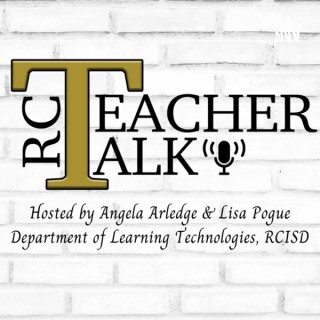Podcasts about blooket
- 35PODCASTS
- 66EPISODES
- 30mAVG DURATION
- 1EPISODE EVERY OTHER WEEK
- Oct 31, 2025LATEST
POPULARITY
Best podcasts about blooket
Latest news about blooket
- Gamification Tools [Blooket, Kahoot, Quizizz] About Chromebooks - Jul 21, 2025
- How to fix Blooket login issues ? The Windows Club - Feb 18, 2025
- EdTech Links - Week of 2-10-25 Control Alt Achieve - Feb 12, 2025
- Blooket Code (August 2024): A Step-by-Step Guide Technology on Medium - Aug 23, 2024
- What Is Blooket And How Does It Work? Tips & Tricks Tech & Learning - May 28, 2024
Latest podcast episodes about blooket
Leadership Hangover - FAAF 237In this 237th episode, I share my daily reflection posted on BlueSky, TwiX @bryoncar and YouTube shorts @FreshAirAtFiver, from October 27-31th, 2025. Check out the WHOLE SPOTIFY PLAYLIST I put together with all the listens mentioned below:>>> bit.ly/E237FreshAirAtFivePlaylist
Unit Reviews Without Kahoot or Blooket - with MARCIE SAMAYOA
How to Review Content Without Kahoot or Blooket - with MARCIE SAMAYOA
In Episode 215, we dig into Khanmigo, Khan Academy's free AI toolkit for teachers. Generate lesson hooks, chunk texts, build quizzes, write newsletters (with translation), create Blooket sets, review class snapshots, and adapt materials for UDL—all in one place and connected to your Khan Academy classes.KhanmigoKhan Academy Teacher ToolsMentioned in this episode:Education Podcast NetworkTech Tools for Teachers is part of the Education Podcast Network. https://www.edupodcastnetwork.com/This podcast uses the following third-party services for analysis: Podcorn - https://podcorn.com/privacyPodtrac - https://analytics.podtrac.com/privacy-policy-gdrp
Gamification in the classroom with Merrell Stewart
If you're looking for a fun and engaging way to teach your curriculum, gamification may be the answer. Merrell Stewart has been using gamification with his students for years and is sharing his advice with you. Merrell is an 11-year veteran educator of animation, computer science, and game design in Houston, Texas. He has served more than a thousand students, specializing in the fundamentals of digital animation. His students learn composition, 2D and 3D animation, programming, game design, effective project management, and business creation. Merrell has a master's in education in curriculum and instruction with a specialization in educational multimedia and online teaching and learning from the University of Houston. He also holds a bachelor's degree in arts, technology, and emerging communications from the University of Texas at Dallas. Merrell has various certifications in Adobe and Autodesk programs, and in the education and computer science fields. He has worked in the visual arts industry for over 15 years, creating medical, technical, and educational animation. In this episode, Merrell defines gamification and shares why it's important for his students. We talk all about game mechanics and how you use different game elements in your projects and coursework. Plus, he shares his favorite websites and apps that help him gamify his course without too much additional effort. Now, are you ready to play? Here are some of Merrell's favorite resources: If you're looking for simulation-based activities, Merrell recommends Gimkit and Blooket. Ready to create a leader board to keep students competitive and engaged? Check out keepthescore.com. If you want students to be able to show off their success in your classroom, why not start with digital badges? Start with badge.design. For cooperative and competitive activities, Merrell loves using Jeopardy Labs and Factile. Connect with educators like Merrell in our CERTIFIED Educator Community here: https://www.linkedin.com/groups/8958289/. Don't miss your chance to register for our annual CERTIFIED Educator's Conference here.
In this episode, we're boosting classroom energy with the game-based platforms Baamboozle and Blooket! Discover how Baamboozle's teacher-created games can be easily integrated into any content area for both whole-class and independent activities. We also cover exciting new updates from Blooket, including its connection to Khan Academy, the thrilling Laser Tag game mode, and a fresh new look!BaamboozleBlooketMentioned in this episode:Education Podcast NetworkTech Tools for Teachers is part of the Education Podcast Network. https://www.edupodcastnetwork.com/This podcast uses the following third-party services for analysis: Podcorn - https://podcorn.com/privacyPodtrac - https://analytics.podtrac.com/privacy-policy-gdrp
Episodio que Dejó Huella: Claves para Hacer tus Clases más Sostenibles
Send us a textEste episodio fue lanzado el año pasado y se convirtió en uno de los favoritos de nuestra audiencia. Hoy lo traemos de vuelta porque cada vez es más claro: la sostenibilidad de nuestras estrategias es clave para mantenernos motivados y eficaces en el aula.
Episode 13: On using technology in the classroom to support teaching and learning
Looking to level-up your tech game in the classroom? In this episode, you'll meet Alice, Head Teacher - Secondary Studies in a NSW public school, who shares how she integrates technology into her lessons to further engage students and support their learning. As a Year 12 student, Alice knew she was passionate about becoming a science teacher (don't we all love a Bunsen burner experiment). Now, looking back on 16 years of teaching, Alice shares with us the benefits of being a Teacher Education Scholarship recipient and the various career opportunities she was able to pursue within public education. Teaching across different school contexts in an ever-changing digital landscape, Alice became passionate about the value of technology to create a more interactive and dynamic learning environment. In a new segment we like to call ‘Tech Time with Alice', we share our favourite tech resources and tools that can support teachers in classroom management, differentiation and facilitating impactful lessons for students. From advanced features of Google Classroom, OneNote and Canva for Education to noise-management tools, Minecraft and robotics, you don't want to miss this opportunity to build up your own tech toolkit. We hope you enjoy this episode. We acknowledge that this episode of TeachCast was recorded on the homelands of the Darug people. We pay respect to Elders past and present and extend that respect to all Aboriginal and/or Torres Strait Islander peoples listening to TeachCast today. Connect with us If you would like to provide feedback or suggestions for future episodes, please contact teachcast@det.nsw.edu.au to get in touch with the TeachCast team. Follow the Teach NSW team on Facebook, Instagram, X (Twitter) and YouTube to be the first to know when new episodes are released. NSW Department of Education resources and useful links Teach NSW - become a teacher in a NSW public school and find out how a career in teaching can open doors for you. Get paid to study - register your interest to receive information on scholarship and program opportunities available with the NSW Department of Education. stem.T4L Learning Library - teachers in NSW public schools can access STEM resources and lesson kits via the stem.T4L Learning Library. The Student Podcaster - access a beginner podcast course for teachers and students to understand how to create their own podcast. Staff Portal - department employees can access free resources and applications to support their teaching and student learning, including Canva for Education, Minecraft for Education, Microsoft Office 365 and Google Workspace. External resources and useful links Blooket - engage your students in lessons through educational trivia games. Bouncy Balls - access a free classroom noise management tool. Classroomscreen - a free classroom management resource for teachers to engage students. Kahoot! - engage your class with a customisable quiz game. Microsoft OneNote - a digital notepad application for note-taking, lesson planning and classroom resources. Quizlet - a digital flashcard tool.
Episode 197: Shortcast 177: Gamification
Link to the full episode here (https://podcast.modernclassrooms.org/177) Zach is joined by Chad Collins to discuss the gamified materials he's designed and how he approaches gamified teaching in general. Show Notes Check out Chad's gamified coursework here (https://docs.google.com/document/d/1voIrRd38KYy9PGuCKJ0suY0vuEic5xXxOZ-fKhAcONQ/edit) (along with some other resources he's provided) MCP Podcast Episode 172 with Cat from Genially (https://podcast.modernclassrooms.org/172) Quizbowl (https://www.naqt.com) Blooket (https://www.blooket.com/) Gimkit (https://www.gimkit.com/) Quizlet (https://quizlet.com/) Adam Watson and KyEdRPG (https://sites.google.com/view/kyedrpg) (also check out KyEdRGG's resources page (https://sites.google.com/view/kyedrpg/resources?authuser=0), including some of Chad's work) Dungeons and Dragons (https://dnd.wizards.com) RPG - Role Playing Games (https://en.wikipedia.org/wiki/Role-playing_game) Super Mario Wonder (https://www.nintendo.com/us/store/products/super-mario-bros-wonder-switch/) Ghost (https://www.simonandschuster.com/books/Ghost/Jason-Reynolds/Track/9781481450164), by Jason Reynolds Zach's Dark Souls blog post (https://www.learningtoteach.co/blog/how-dark-souls-taught-me-to-value-all-learning-in-and-out-of-school) Elden Ring (https://www.eldenring.com) Learning Experiences for the Upcoming Week What if you could simplify your mastery checks? In this workshop, learn how to leverage schoolAI Spaces to create AI-based mastery checks, offer instant feedback, and help identify students needing extra support. Register here (https://modernclassrooms.zoom.us/webinar/register/WN_cptDgMNpTO-lJkUFOneJZw). Got questions? We have answers! Attend our monthly Q&A session (https://modernclassrooms.zoom.us/webinar/register/WN_i5qe4acYSnG8rwzKEpvsIA) to get your questions answered live on Wednesday, Jan 21, 5pm ET. Are you ready to create a story of learning, documented by the learner through familiar sharing tools? In this webinar, you'll discover how Unrulr's advanced features seamlessly integrate with MCP. Register here (https://modernclassrooms.zoom.us/webinar/register/WN_PsWLt_cQT2qQa1KST6xHAg). Contact us, follow us online, and learn more: Email us questions and feedback at: podcast@modernclassrooms.org (mailto:podcast@modernclassrooms.org) Send us an audio note (https://docs.google.com/forms/d/e/1FAIpQLSffmqSsaaU7M0MTXowApIOt-wace2tD6LPct73oEQOlaFp4vQ/viewform?usp=sf_link) and we'll include it on a future episode! Modern Classrooms: @modernclassproj (https://twitter.com/modernclassproj) on Twitter and facebook.com/modernclassproj (https://www.facebook.com/modernclassproj) (remember you can tweet us questions by using the hashtag #askMCP) Kareem: @kareemfarah23 (https://twitter.com/kareemfarah23) on Twitter Toni Rose: @classroomflex (https://twitter.com/classroomflex) on Twitter and Instagram (https://www.instagram.com/classroomflex/?hl=en) The Modern Classroom Project (https://www.modernclassrooms.org) Modern Classrooms Online Course (https://learn.modernclassrooms.org) Take our free online course, or sign up for our mentorship program to receive personalized guidance from a Modern Classrooms mentor as you implement your own modern classroom! The Modern Classrooms Podcast is edited by Zach Diamond: @zpdiamond (https://twitter.com/zpdiamond) on Twitter and Learning to Teach (https://www.learningtoteach.co/) Special Guest: Chad Collins.
Hallie talks about how to use Blooket in your speech therapy sessions.Hey there, SLPs! Get ready for a jolt of inspiration in this episode of SLP Coffee Talk. Join Hallie as she spills the beans on her all-time favorite free tool for speech therapy - Blooket! Discover how this interactive platform can turn learning into a game and keep your older students engaged and motivated. From customizable games to real-time feedback, Blooket is the secret weapon you need in your therapy arsenal. Tune in and get ready to level up your speech sessions with Blooket!Here's what we learned:Blooket's various game modes, from classic quizzes to battle royales, catering to diverse student interests.Understanding the science behind gamification and learning for effectively integrating Blooket into speech therapy sessions.Adapting Blooket for therapy by creating games focusing on articulation, vocabulary, comprehension exercises, and other speech goals.Blooket aligns with the Creative Competence Framework, prioritizing student interests, safety, and efficient planning to meet all needs.Learn more about Hallie Sherman and SLP:
Power Up Your Learning Episode 6: Assessments & Feedback
Do if you want to power up your assessment practices and help students genuinely enjoy the journey of demonstrating mastery? In this episode we talk about starting small by integrating one or two engaging tools like Quizziz, Quizlet Live, Blooket or more into your everyday instruction. By leveraging game mechanics, you can provide feedback effectively with your students so you can spend more time coaching students through the learning process. To learn more, check out my deep dive into Level 5 of Power Up Your Learning; Who's Winning? Power Up Your Assessment & Feedback. Tools Available in Springfield: Office 365 23 Tools for 2023 (Springfield Teachers) Nearpod Newsela Reading Progress Amazon Affiliate Link: Power Up Your Classroom Book from Amazon Other Resources: Quizizz Quizlet Blooket SCOE Badge Project Breakout EDU Simon Sinek: How great leaders inspire action | TED Talk Google Graveyard - Killed by Google Course Launch Video by Jacob Aringo Cate Tolnai Website Scratch Jr Scratch Scratch Tutorials Code.org App Lab Code.org CS Discoveries Unit 3 Cristina Bustamante PBL Works Caine's Arcade You can find me at: Website: https://www.beardedtechedguy.com Instagram: @beardedteched Facebook: @beardedteched Twitter: @beardedteched Show Credits: Summer Adventures – Serge Pavkin Music from Pixabay --- Send in a voice message: https://podcasters.spotify.com/pod/show/spsdigitallearninghour/message
Meredith White, host of the EdTech World podcast, returns to the show to discuss how and when to make educational technology work for you. Bio For 16 years, Meredith White taught Spanish in both Tennessee and Georgia. Focused on novices, her work with students ingrained proficiency-based teaching, comprehensible input, technology, and helping make learning Spanish fun. In March of 2023, she transitioned to an Instructional Technology support role to help more teachers in all content areas with both their teaching and technology use (or even paring down). She also teachers Technology in World Language Education at Kennesaw State University, hosts the EdTech World podcast for Wayside publishing, does consulting works, and often presents and shares resources at local, state, and national regional conferences. Producer's Notes Visit the Language Lounge on Twitter - https://twitter.com/langloungepod Connect with Michelle - https://twitter.com/michelleolah Have a comment or question? Leave a voicemail at (207) 888-9819 or email podcast@waysidepublishing.com Produced by Wayside Publishing - https://waysidepublishing.com Social Media Meredith White: http://www.twitter.com/@techMEWithyou Mentions EdTech World https://www.waysidepublishing.com/podcast/edtech-world Amanda Minnillo Avant Assessment Gimkit https://www.gimkit.com/ Josh Feinsilber @JoshFeinsilber Jeff Osborn @JeffGimkit Adrian Riley NECTFL https://www.nectfl.org/ SCOLT https://www.scolt.org/ Central States https://www.csctfl.org/ Southwest COLT (SWCOLT) https://www.swcolt.org/ Pacific Northwest (PNCFL) https://pncfl.wordpress.com/ Tim Eagan @tjeag Blooket https://www.blooket.com/ Formative https://www.formative.com/ Canvas https://www.instructure.com/canvas D2l https://www.d2l.com/ Listening in the Dark: Reclaiming the Power of Intuition Amy Poehler https://www.harpercollins.com/products/listening-in-the-dark-amber-tamblyn?variant=40072200650786 Lisa McCargh @lisajmch World Language Teacher Summit https://www.worldlangteachers.com/ Joe Dale http://www.twitter.com/@joedale
Zach is joined by Chad Collins to discuss the gamified materials he's designed and how he approaches gamified teaching in general. Show Notes Check out Chad's gamified coursework here (https://docs.google.com/document/d/1voIrRd38KYy9PGuCKJ0suY0vuEic5xXxOZ-fKhAcONQ/edit) (along with some other resources he's provided) MCP Podcast Episode 172 with Cat from Genially (https://podcast.modernclassrooms.org/172) Quizbowl (https://www.naqt.com) Blooket (https://www.blooket.com/) Gimkit (https://www.gimkit.com/) Quizlet (https://quizlet.com/) Adam Watson and KyEdRPG (https://sites.google.com/view/kyedrpg) (also check out KyEdRGG's resources page (https://sites.google.com/view/kyedrpg/resources?authuser=0), including some of Chad's work) Dungeons and Dragons (https://dnd.wizards.com) RPG - Role Playing Games (https://en.wikipedia.org/wiki/Role-playing_game) Super Mario Wonder (https://www.nintendo.com/us/store/products/super-mario-bros-wonder-switch/) Ghost (https://www.simonandschuster.com/books/Ghost/Jason-Reynolds/Track/9781481450164), by Jason Reynolds Zach's Dark Souls blog post (https://www.learningtoteach.co/blog/how-dark-souls-taught-me-to-value-all-learning-in-and-out-of-school) Elden Ring (https://www.eldenring.com) Learning Experiences for the Upcoming Week What if you could simplify your mastery checks? In this workshop, learn how to leverage schoolAI Spaces to create AI-based mastery checks, offer instant feedback, and help identify students needing extra support. Register here (https://modernclassrooms.zoom.us/webinar/register/WN_cptDgMNpTO-lJkUFOneJZw). Got questions? We have answers! Attend our monthly Q&A session (https://modernclassrooms.zoom.us/webinar/register/WN_i5qe4acYSnG8rwzKEpvsIA) to get your questions answered live on Wednesday, Jan 21, 5pm ET. Are you ready to create a story of learning, documented by the learner through familiar sharing tools? In this webinar, you'll discover how Unrulr's advanced features seamlessly integrate with MCP. Register here (https://modernclassrooms.zoom.us/webinar/register/WN_PsWLt_cQT2qQa1KST6xHAg). Contact us, follow us online, and learn more: Email us questions and feedback at: podcast@modernclassrooms.org (mailto:podcast@modernclassrooms.org) Send us an audio note (https://docs.google.com/forms/d/e/1FAIpQLSffmqSsaaU7M0MTXowApIOt-wace2tD6LPct73oEQOlaFp4vQ/viewform?usp=sf_link) and we'll include it on a future episode! Modern Classrooms: @modernclassproj (https://twitter.com/modernclassproj) on Twitter and facebook.com/modernclassproj (https://www.facebook.com/modernclassproj) (remember you can tweet us questions by using the hashtag #askMCP) Kareem: @kareemfarah23 (https://twitter.com/kareemfarah23) on Twitter Toni Rose: @classroomflex (https://twitter.com/classroomflex) on Twitter and Instagram (https://www.instagram.com/classroomflex/?hl=en) The Modern Classroom Project (https://www.modernclassrooms.org) Modern Classrooms Online Course (https://learn.modernclassrooms.org) Take our free online course, or sign up for our mentorship program to receive personalized guidance from a Modern Classrooms mentor as you implement your own modern classroom! The Modern Classrooms Podcast is edited by Zach Diamond: @zpdiamond (https://twitter.com/zpdiamond) on Twitter and Learning to Teach (https://www.learningtoteach.co/)
Celebrate the 10th House of #EdTech Smackdown with Episode 239, a dynamic Smackdown showcasing the most innovative educational technology tools of 2023. Passionate educators and technology enthusiasts, dive into an exciting array of EdTech tools and predictions for the new year. This episode features engaging discussions on tools and emerging platforms. Special contributions from the EdTech community, including voicemails and emails, enrich the conversation with real-world insights and applications. Whether you're a seasoned educator or exploring the world of EdTech, this episode offers a treasure trove of ideas, inspirations, and tools to revolutionize your approach to teaching and learning in 2024. 2023 Smackdown Contributions from my community, including: Stephanie Howell on Kami Carlos Garza on Cell Phones in Education, Curipod, and Mastodon Katrina Haynes on Nearpod Bryon Carpenter on Adobe Express Stacy Fleming's insights on EdPuzzle Cam Ross recommends Diffit and Canva Magic for engaging lessons Leo's thoughts on ChatGPT Chris Stuchko's take on Magic School AI David Sandlin's submission of Tinkercad for 3D model designing Mel A's roundup of tools like Quizizz, Blooket, EdPuzzle, Adobe Express, and Loom
Can you believe it's the holiday season already? To celebrate, in this episode of SLP Coffee Talk, I'm sharing low-prep therapy ideas that you can use in the upcoming days so that you can survive until Christmas break. These therapy ideas are all free holiday activities that are perfect for your older speech students!Topics covered in this episode include:The easiest holiday activities to use during this time of yearWhere to find these free holiday-themed resources onlineHow to use these simple resources and activities in a variety of waysThere are a bunch of ideas that you can use to plan for the holidays with ease and confidence. Tune in to hear what they are! Full show notes available at www.speechtimefun.com/202Resources Mentioned: Check out Wonderopolis: https://wonderopolis.org/Check out the Holiday Traditions YouTube video: https://youtu.be/WGC9D68KScQ?si=NQh89MOQsW2zAsvKCheck out the Simon's Cat Christmas Collection: https://youtu.be/ZNfGVE-_rms?si=sRGpOKljDGtb7gm4Check out the How To Draw a Gingerbread House video: https://youtu.be/xEROfbsXEOY?si=xtduORwUifnjRX-_Check out Blooket: blooket.comCheck out Baamboozle: https://www.baamboozle.com/game/793519Where We Can Connect: Follow the Podcast: https://podcasts.apple.com/us/podcast/slp-coffee-talk/id1497341007Follow Hallie on Instagram: https://www.instagram.com/speechtimefunFollow Hallie on Facebook: https://www.facebook.com/SpeechTimeFun/Follow Hallie on Pinterest: https://www.pinterest.com/missspeechie/Head to the updated and improved SLP Elevate. Start planning in MINUTES for grades 4-12 and see tons of student progress! Now you get the theme of the month PLUS all previous themes so you can plan even faster and easier! Head to slpelevate.com today!
Episodio 63 en Español: Tres Claves Esenciales para Clases de Idiomas Dinámicas y Sostenibles
Tres Claves Esenciales para Clases de Idiomas Dinámicas y Sostenibles:En este episodio estoy compartiendo tres claves esenciales que te ayudarán a hacer tus clases espacios más dinamicos pero de una manera sostenible. Clave 1: Actividades Repetibles en Todos los NivelesAprende cómo implementar actividades que funcionen en todos los niveles y que puedas usar cada semana. Estas actividades te ayudarán a disminuir el tiempo de planeación y a reducir la fatiga de crear y tomar decisiones constatemente. Te contamos sobre mis favoritas: "Calendario", "Estudiante Estrella" y las "Charlas de Fin de Semana", con un enfoque especial en cómo hacer estas charlas más interactivas y atractivas para tus estudiantes.Clave 2: Co-Creación de Contenidos con EstudiantesDescubre el poder de co-crear contenidos con tus estudiantes. Esta colaboración te ayuda a tener textos comprensibles y altamente interesantes para los estudiantes. Clave 3: Fomentar la AutonomíaDarle a los estudiantes el poder de decidir es fundamental como parte de su motivación. En esta sección te daré algunas opciones fáciles que puedas darle a tus estudiantes sin generar más carga de planeación en tus hombros. Además, compartiremos recursos y herramientas adicionales como Blooket, Kahoot y Question Well, que pueden añadir diversión y efectividad a tu enseñanza.Haz clic en play. Recursos:Growing With Proficiency BlogGrowing With Proficiency Teachers Pay TeachersGrowing With Proficiency Academia para Profes de EspañolWeekend chatQuestion Well
Season 2 of The Rest is Education begins with a discussion about classics in education. David speaks to Anna Bell from the charity Classics for All, alongside author, musician and classics teacher Julia Gray, asking the question, 'Why should we teach classics?'In this episode, mention is made of the organisation and charity Classics for All, details for which can be found here: https://classicsforall.org.uk/Julia refers to the apps Quizlet and Blooket, information about which can be found here:https://quizlet.com/en-gbhttps://www.blooket.com/Not mentioned in the episode but highly recommended by both Julia and Anna is Minimus, the Latin course for children, details of which are here: https://www.minimuslatin.co.uk/CW: suicide and death are mentioned in context in this episode of the podcast.
Episode 55: Games and AI in the World Language Class!
Get ready for an exciting episode of "Growing With Proficiency The Podcast," where we're talking about games and AI in the language classroom. These five games I'm sharing today are just plain awesome because they'll keep your students hooked while they get to hear tons of understandable and interesting stuff.Now, why are these games so cool? It's simple – they make sure every student has a fair shot at winning. Yep, that's the magic ingredient that keeps them engaged and excited.But wait, there's more! We're not just talking about games; we're also getting into this fantastic AI tool that can whip up custom games for your favorite platforms like Kahoot, Gimkit, Blooket, Quizziz, and more, all with just a few clicks.Ready to step up your teaching game? Click here now to join in the fun!
Looking for some engaging games for speech therapy that are interactive, and better yet, free? I have you covered! In the latest episode of SLP Coffee Talk, I'm sharing three of my favorite games to use in speech therapy to help students reach a variety of goals with just their computer or device. Some of these games may be new to you, or you may have heard of them before, but they are all perfect for speech so I am so excited to share them with you today! Topics covered in this episode include:What these sites are and how to get startedWhat I love about each game and how to use them in your lessonsHow these games can help build trust, rapport, and communicationIf you're looking for some easily accessible and free resources that can help your students reach their goals in an engaging way, this episode is for you so don't miss it!Full show notes available at www.speechtimefun.com/192Resources Mentioned: Check out Kahoot: kahoot.comCheck out Blooket: blooket.comCheck out Gimkit: gimkit.comJoin SLP Elevate today: slpelevate.comWhere We Can Connect: Follow the Podcast: https://podcasts.apple.com/us/podcast/slp-coffee-talk/id1497341007Follow Hallie on Instagram: https://www.instagram.com/speechtimefunFollow Hallie on Facebook: https://www.facebook.com/SpeechTimeFun/Follow Hallie on Pinterest: https://www.pinterest.com/missspeechie/
Thanks :)
S3 Ep44: Things That Give Teachers The Icks - From Gross to Gruesome
Dive into the less glamorous side of teaching with the latest episode of Teachers Off Duty featuring Lauran, Tell, Bri, and Gabe. Our panel of educators holds nothing back as they share their pet peeves, the "things teachers hate", in an episode filled with candid stories and laughter. From Gabe's tale of a student's unwavering determination despite a mid-conversation throw-up, to Tell's frustrations with messy fruit cups and juice pouches, we explore the sticky situations that educators navigate daily. Listen to Bri's smelly encounter involving her students and a disastrous mix of fragrances. Join Gabe as he passionately vents about the unpredictable school/classroom thermostats, and feel the heat in Bri's 85-degree classroom. Our hosts also delve into the trials of school funding, bizarre meeting questions, and the controversial use of clip charts. Discover why Tell is adamant against schools discouraging the use of the word “no” with students, and enjoy Gabe's hilarious take on students cheating on Blooket. From the perils of idolizing social media teachers to navigating teacher relationships and inappropriate discussions about students, our hosts share their “icks” in teaching. They also cover topics like the elitism that comes with honors and AP classes and read out 'icks' submitted by social media followers. But it's not all about icks. Amidst all the laughs and rants, the podcast takes a turn towards positivity as the team wraps up by highlighting some of their non-icks – the things about teaching they genuinely love. In this episode, Teachers Off Duty offers a humorous and honest portrayal of the unique challenges faced by educators. You won't want to miss this entertaining deep-dive into the less spoken-about, but universally acknowledged, aspects of teaching! -- Check out our MERCH! https://shop.boredteachers.com/collections/teachers-off-duty Listen to the podcast anywhere you stream your favorite shows: Spotify: https://open.spotify.com/show/69pLuB4cKPCP8UG3eCImfP Apple: https://podcasts.apple.com/us/podcast/teachers-off-duty/id1602160612 Subscribe to our newsletter: https://www.beacons.ai/teachersoffdutypod Become a Patreon member to access exclusive bonus content with hilarious games: https://www.patreon.com/teachersoffdutypodcast -- This episode is brought to you by: IBOTTA - Get cash back almost anywhere you shop with iBotta and get an additional free $5 when you use code TOD after downloading form the App or Google Play Store. GOODR - Visit https://gooder.com/tod to get Free shipping on your first order then you use code TOD at checkout. ZOCDOC - Find and book the doctor that's right for you for free at https://zocdoc.com/teachers and get your free demo!
In this episode, I played FarmChaim with my sister, Violet. Blooket hacks link from episode 66: https://github.com/Minesraft2/Blooket-Cheats
Thank you! NOTICE: I do NOT promote Hacking. This was for entertainment only! Lol, I forgot to stop recording 10 seconds after so I edited it to end at "Yeet"
Sorry, it didn't show the time while I was editing, but I got a few Epics and 1 Legendary!
RG & Buses&More made it! The big 69! Some reason starting off at ready weird news articles and trying to flip off as reactions turned into REPRODUCTION BLOOKET QUIZZES?? Remember, this episode is censored on this platform. For the uncensored version, find it on YouTube.
We did some games.
From The Archives: Our Favourite Formative Assessment Tools - E101
This week, we are sharing our favourite formative assessment tools. Formative assessment is essentially how we are assessing students for what they know while they are learning it in an ongoing format. There are so many great EdTech tools available to provide feedback to your students while they are learning, so we are sharing our favourites for inspiration!If you like what you hear, we would love it if you could share this episode with a colleague or friend. And make sure you subscribe so that you don't miss out on any new content! And consider supporting the show by buying us a coffee or two!We would love to hear from you – leave a comment on our website OR check out our FLIPGRID!Featured Content**For detailed show notes, please visit our website at https://edugals.com/101**Formative assessment = assessment for learning = assessment as learningOur favourite tools:Screencastify - use prompts, problem solving explanations, pictures, visuals, retrieval practiceMote - great Google integrations, Mote Loops, MoteCon 2022 sessionsGoogle Forms - self-grading quizzes, flipped classroomKahoot, Quizizz, Gimkit, Blooket - great game apps for assessment, spreadsheets for Q uploadsAll things Google - collaborative, slides, comments, emoji reactionsLow tech - paper or whiteboards are great!Digital whiteboards - Jamboard, Miro, etcEdPuzzle, PlayPosit, Nearpod, Screencastify - interactive questions for assessmentInteractive presentation tools - Nearpod, Pear Deck - try self-paced mode!Padlet - online collaborative bulletin board, digital word walls, collaborative sharing, Q&APlickers - combo of low and high tech using QR codesPolling tools - Poll Everywhere, Mentimeter, Answer GardenPortfolios - check out E074 to learn more - Google Sites or Drive works wellInterviews & Conversations - have students prep ahead of time with audio or video tools mentioned abovePodcasting - reflective, works well for problem solvingSupport the showConnect with EduGals: Twitter @EduGals Rachel @dr_r_johnson Katie @KatieAttwell EduGals Website Support the show
Show Notes: Royse City ISD enters the month of May preparing for the end of the school. In this episode, Angela and Lisa discuss validating students for effort and how we can value more than just getting all of the answers right. You'll meet Michelle King, an energetic fourth-grade teacher from Herndon Elementary, who shares how she provides a safe environment for her students, how you can show appreciation for teachers, and how she uses technology to save time and help cement learning. Highlights of this episode: Where to enjoy great Vegan food in the DFW metroplex What you can learn from Bugs Bunny Erasers are evil Safety in learning The many hats a teacher wears Blooket in the classroom Live cams in the classroom The power of learning from colleagues
Show Notes: Royse City ISD enters the month of May preparing for the end of the school. In this episode, Angela and Lisa discuss validating students for effort and how we can value more than just getting all of the answers right. You'll meet Michelle King, an energetic fourth-grade teacher from Herndon Elementary, who shares how she provides a safe environment for her students, how you can show appreciation for teachers, and how she uses technology to save time and help cement learning. Highlights of this episode: Where to enjoy great Vegan food in the DFW metroplex What you can learn from Bugs Bunny Erasers are evil Safety in learning The many hats a teacher wears Blooket in the classroom Live cams in the classroom The power of learning from colleagues
Link for voice messages: Here (Tell me if you would like your message to be on the podcast too.) Player ID: 8UYUCJ98V Gmail: bsaspodcast@gmail.com Thanks to all of our Spotify listeners (Make sure you do the polls!) And most importantly Have fun Brawling!!! Blooket link here (Its really simple just blooket.com)
More blookets, other ep continued. Pls join this blooket. https://play.blooket.com/play?hwId=64312a5a5d6615b8c2a36f27 --- Send in a voice message: https://podcasters.spotify.com/pod/show/charlotte_bramb/message
We play a few blookets while watching afl, happy easter! play the blooket and i'll tell you guys who has the most points in future ep. https://play.blooket.com/play?hwId=643127c95d6615b8c2a36960 --- Send in a voice message: https://podcasters.spotify.com/pod/show/charlotte_bramb/message
ChatGPT, scourge of education or amazing teacher resource and time saver? After this episode in which modern foreign language and tech guru Joe Dale and Michelle discuss all things ChatGPT you'll be scrambling to figure out what it can do for you. Visit the Language Lounge on Twitter - https://twitter.com/langloungepod Connect with Michelle - https://twitter.com/michelleolah Have a comment or question? Leave a voicemail at (207) 888-9819 or email podcast@waysidepublishing.com Produced by Wayside Publishing - https://waysidepublishing.com Watch this episode on YouTube - https://www.youtube.com/wayside Mentions: Sage on the Stage, Scribe on the Side (Yes, the quote comes from Alison KIng apparently - https://faculty.washington.edu/kate1/ewExternalFiles/SageOnTheStage.pdf Esmeralda Salgado @BotonesSalgado Vincent Everett @VEverettmfl Joe Dale Googlesheets ideas for using ChatGPT @scshoots Her (film) with Joaquin Phoenix, Amy Adams and Scarlett Johansson and Blooket https://www.blooket.com/ Russell Stannard TTV Teacher Training https://www.teachertrainingvideos.com/ Texting Story Maker https://chat-animator.com It's now called Text Chat Animator Texting Story APP https://textingstory.com @HelenMyers Technology in Language Teaching webinars https://all-london.org.uk/webinars Jérôme Nogues @JeNoMfl - Learn with J Sandra Aktas @Sandraaktas - Wellington College Caroline Schlegel (@senoraschlegel) and Aubrey Swisher (@swishaub) A/Cquisiton (@cquisition) TILT -Technology in Language Teaching Joe Dale's Wakelet https://wakelet.com/wake/r7fwO415vF34Ws5IOpr7_ Steven Morgan @stevesingapore Julia Morris @JuschMo Quill https://quillbot.com ZeroChaptGPT Mega City Four https://www.facebook.com/groups/7354258759/ Claudia Elliot and Meredith White @techmewithyou Claudia Elliot: Twitter and IG: claudiamelliott , FB: claudiaelliott21 Meredith White @PRHSspanish (Meredith's Twitter handle is now @techmewithyou) Podchaser IndyPod summit Erasmus + Post Primary Languages Ireland - MFL Teacher's Talk Podcast Available on Spotify https://open.spotify.com/show/48eO63EuXCJS3VjGeBnA7W Available on Apple https://podcasts.apple.com/us/podcast/mfl-teachers-talk/id1670424422 Bio: Joe Dale is an independent languages consultant from the UK who works with a range of organisations such as Network for Languages, ALL, The British Council, the BBC, Skype, Microsoft and The Guardian. He was host of the TES MFL forum for six years, former SSAT Languages Lead Practitioner, a regular conference speaker and recognised expert on technology and language learning. He has spoken at conferences and run training courses in Europe, North America, South America, the Middle East, the Far East and Australasia. He was a member of the Ministerial Steering Group on languages for the UK coalition government and advised on the Linguanet Worldwide project for The Language Company. He created ICT activities for the new Institut Français, ALL and Network for Languages Primary French Project Niveau Bleu, Blanc and Rouge courses and was short-listed for a NAACE Impact Award in 2013 too. Joe supported the Erasmus Plus project Conflict to Cooperation with 5 European countries and is currently involved in the Supporting Schools Reform in Algeria project through the British Council. He was recently described in a Guardian article as an ‘MFL guru' and ‘the man behind the #mfltwitterati.'.
Episode #44: Herr's Cheddar Horseradish Kettle Cooked w/ Calum!
We have a guest host! We welcomed Brodie's friend from school, Calum, to join us and he came bearing chips! Before we tell you about this episode, it is important that you know that Alex really messed this one up. Not only is it being released late, but we had some technical difficulties during this recording and both Brodie and Calum's microphones were not operating. All of the audio was recorded from one mic in the studio and it was not apparent during the recording session. So, sadly this episode is not the same quality that you've come to expect. The good news is this gives us a great excuse to have Calum back in the studio. But we didn't want this episode to go to waste. So, despite the audio quality, we hope you can enjoy it. The cheddar horseradish chips from Herr's were delightful (to a couple of us). They were as STRONG as you'd expect from a horseradish flavored chip. We had a great time talking about them, but also talking about Blooket and Breakfast Club from a couple of years ago. Please tune in again next week! We will be sure to check all our audio levels so this doesn't happen again!Have a great week, Chip Champions!
Episode 45 Brawl Stars Trivia (With Co-Host and sister)
Brawl Stars ID is 8uyucj98v All of this was from Quizziz, and the last one was from Blooket.
Voice Message: https://anchor.fm/makeshareplay/message Email: makeshareplay@gmail.com Thank you!
Blooket is a teacher approved app for kids of all ages filled with new game modes, trivia and various modes to engage any learner. Fonseca communicates how he enjoys to play and enjoy to learn with different game modes. The mission to help them to learn reading and studying various curriculum with memorable experienes and content. It is easy to teach, one is able to customize their experience and provides a lot of rewards to engage any kid. Enough here - let's listen from a kid about Blooket.
This week, we are sharing our favourite formative assessment tools. Formative assessment is essentially how we are assessing students for what they know while they are learning it in an ongoing format. There are so many great EdTech tools available to provide feedback to your students while they are learning, so we are sharing our favourites for inspiration!If you like what you hear, we would love it if you could share this episode with a colleague or friend. And make sure you subscribe so that you don't miss out on any new content! And consider supporting the show by buying us a coffee or two!We would love to hear from you – leave a comment on our website OR check out our FLIPGRID!Featured Content**For detailed show notes, please visit our website at https://edugals.com/101**Formative assessment = assessment for learning = assessment as learningOur favourite tools:Screencastify - use prompts, problem solving explanations, pictures, visuals, retrieval practiceMote - great Google integrations, Mote Loops, MoteCon 2022 sessionsGoogle Forms - self-grading quizzes, flipped classroomKahoot, Quizizz, Gimkit, Blooket - great game apps for assessment, spreadsheets for Q uploadsAll things Google - collaborative, slides, comments, emoji reactionsLow tech - paper or whiteboards are great!Digital whiteboards - Jamboard, Miro, etcEdPuzzle, PlayPosit, Nearpod, Screencastify - interactive questions for assessmentInteractive presentation tools - Nearpod, Pear Deck - try self-paced mode!Padlet - online collaborative bulletin board, digital word walls, collaborative sharing, Q&APlickers - combo of low and high tech using QR codesPolling tools - Poll Everywhere, Mentimeter, Answer GardenPortfolios - check out E074 to learn more - Google Sites or Drive works wellInterviews & Conversations - have students prep ahead of time with audio or video tools mentioned abovePodcasting - reflective, works well for problem solvingSupport the show
Skills and Edtech for Teachers Who Use Technology and the Coaches Who Support Them
GotTechED the Podcast Episode #115: Skills and Edtech for Teachers who Use Tech and the Coaches who Support them Welcome back to GotTechED the podcast this is Episode 115 called “Skills and EdTech for Teachers who use Technology and the Tech Coaches Who Support Them” In this episode, we'll share 10 skills for teachers who use tech and the coaches that support them. We'll also share some great edtech to aid in both of these roles. This is another episode you don't want to miss, check it out. Segment 1: UpdatesTeachbetter podcasters network Summits Segment 2: Skills and ToolsKnowledge in the field Strong PLN Degree Find some “go-to” podcasts on edtech Subscribe to email newsletters like https://developers.google.com/newsletter (Google Developer) https://edu.google.com/intl/ALL_us/for-educators/certification-programs/product-expertise/educator-level1/?modal_active=none (Google for Education certifications) Framework https://fcit.usf.edu/matrix/ (Technology Integration Matrix) https://www.powerschool.com/blog/samr-model-a-practical-guide-for-k-12-classroom-technology-integration/ (SAMR) http://www.tpack.org/ (TPACK) TPACK is a technology integration framework that identifies three types of knowledge instructors need to combine for successful edtech integration—technological, pedagogical, and content knowledge (a.k.a. TPACK). While TPACK is often compared with the SAMR Model, they are very different in scope. EdTech Integration Plan Problem Solving Goal Setting Start the year with a plan to implement something new you haven't done before (newsletter, etc) How to integrate technology into the classroom? https://drive.google.com/file/d/16hx07sVpfsVh51yI4togmdsxtOlOcXhg/view?usp=sharing (Mentor-based Learning System) How does Nick work with teachers? Badge System / Being available and approachable Organization of Possibilities A list of activities that are easily matched up with various content areas Escape Room https://docs.google.com/document/u/0/d/1yHJTjGlhurRtKhetXCiCbUfbtfpgHoBVkNC3-zvm6DU/edit (Google Sites) https://www.google.com/forms/about/ (Google Forms) https://www.google.com/sheets/about/ (Google Sheets) PDF's Password Protected Documents https://pdfcandy.com/ (PDF Candy) Formative Assessments https://quizizz.com/ (Quizizz) https://quizlet.com/ (Quizlet) https://www.gimkit.com/ (Gimkit) https://www.blooket.com/ (Blooket) https://www.quizalize.com/ (Quizalize) Digital Annotation https://www.kamiapp.com/ (Kami) https://insertlearning.com/ (Insert Learning) Google drawings Jamboard Google slides QR Code Scavenger Hunts Murder Mystery Parties Pecha kucha Classroom games Stop motion Curation A list of district or school approved edtech tools with or without district subscriptions An easy way for teachers to request approval and subscriptions SSO Service for staff and students https://www.classlink.com/ (Classlink) and https://clever.com/ (Clever) Scheduling Make sure to tell people often when you're available Peruse the hallway Give options for how people can reach you (email, zoom, meet, office hours drop-in) https://calendly.com/ (Calendly) Communication Asynchronous Communication vs Synchronous F2F Email Screencasts (Keep it quick with screencastify, did you know windows has a screencast tool built in?) How-to Guides https://www.myedtechbundle.com/product-page/iorad (Iorad) https://www.myedtechbundle.com/product-page/scribe (Scribe) https://www.myedtechbundle.com/product-page/tango (Tango) Classroom Management Solo teaching with support vs team teaching Classroomq Making Connections Get on social media - Twitter, Insta for elementary Follow https://www.teachthought.com/technology/top-education-hashtags/ (common hashtags) Start showing up to your local EdTech PD circuit Reflection Collect best practices Showcase the accomplishments Share with PLC and...
June 3 2022 - Episode 95The Ignite EdTech Podcast with @mrkempnz1. Introduction2. Question for you - What features do you need in a Professional Learning Ecosystem?3. EdTech Tool of the Week - Blooket4. EdTech Tip of the Week - Professional Learning Ecosystems5. Interview with Andrew Mowat6. Win a prize by going to bit.ly/edtechwin and completing the short form7. Subscribe, Rate and ShareIf you have a question that you want answered on the podcast please emailinfo@igniteedtech.comConnect with Mark Quinn here or via email markquinn9129@gmail.com Links from PodcastAndrew on Twitter and LinkedInAndrew's WebsiteAndrew's Book - The Success ZoneAndrew's courses on EduSpark - Model Smashing (FREE) and Feedback Foundations (FREE)Change book by Richard Gervermmhmm app
Episode 83: Misconceptions About Self Pacing
This week, Zach is joined by Andrea Mahr, Beth Benavides, and John Tyler to address six common misconceptions about self pacing and self-paced classes. Outline and Show Notes Get to know Andrea, Beth, and John Andrea and Beth's previous MCP Podcast episode: Elementary Math (https://podcast.modernclassrooms.org/76) Kareem on the Cult of Pedagogy podcast Everything you need to know about building a great screencast video (https://www.cultofpedagogy.com/screencast-videos/) How to create a self-paced classroom (https://www.cultofpedagogy.com/self-paced-how-to/) Setting up mastery-based grading in your classroom (https://podcasts.apple.com/us/podcast/165-setting-up-mastery-based-grading-in-your-classroom/id900015782?i=1000511976657) Misconception: Self-paced classes have no deadlines Misconception: Kids do whatever they want in self-paced classes Misconception: Teachers don't teach in self-paced classes Misconception: Self-paced classes never have any full-group collaborative activities MCP Podcast episode on full-group collaborative activities: Planning for Collaboration in a Modern Classroom (https://podcast.modernclassrooms.org/10) Blooket (https://www.blooket.com/) Gimkit (https://www.gimkit.com/) Misconception: Students lack the skills to self pace effectively Misconception: Students can never collaborate since they're working on different things Connect with Andrea, Beth, and John Connect with John by email (mailto:john.tyler@modernclassrooms.org) and on Facebook (https://www.facebook.com/profile.php?id=100007430710418) Connect with Beth by email (mailto:elizabeth.benavides@modernclassrooms.org) and on Facebook (https://www.facebook.com/groups/460285347875074/user/500513699/) Connect with Andrea by email (mailto:andrea.l.mahr@gmail.com) and on Facebook (https://www.facebook.com/groups/460285347875074/user/1595700020/) Contact us, follow us online, and learn more: Email us questions and feedback at: podcast@modernclassrooms.org (mailto:podcast@modernclassrooms.org) Send us an audio note (https://docs.google.com/forms/d/e/1FAIpQLSffmqSsaaU7M0MTXowApIOt-wace2tD6LPct73oEQOlaFp4vQ/viewform?usp=sf_link) and we'll include it on a future episode! Modern Classrooms: @modernclassproj (https://twitter.com/modernclassproj) on Twitter and facebook.com/modernclassproj (https://www.facebook.com/modernclassproj) (remember you can tweet us questions by using the hashtag #askMCP) Kareem: @kareemfarah23 (https://twitter.com/kareemfarah23) on Twitter Toni Rose: @classroomflex (https://twitter.com/classroomflex) on Twitter and Instagram (https://www.instagram.com/classroomflex/?hl=en) The Modern Classroom Project (https://www.modernclassrooms.org) Modern Classrooms Online Course (https://learn.modernclassrooms.org) Take our free online course, or sign up for our mentorship program to receive personalized guidance from a Modern Classrooms mentor as you implement your own modern classroom! The Modern Classrooms Podcast is edited by Zach Diamond: @zpdiamond (https://twitter.com/zpdiamond) on Twitter and Learning to Teach (https://www.learningtoteach.co/)
GotTechED the Podcast Episode #107: 10 New Eye-Popping EdTech Tools for TeachersWelcome back to GotTechED the podcast this is Episode 107 called “10 New Eye-Popping EdTech Tools for Teachers” In this episode, we'll review 10 edtech tools that are super awesome, new to us, and worth getting excited about. We'll also discuss the results of the recent 2022 March EdTech Madness bracket by ClassroomQ cofounder Kyle Niemis. This is another episode you don't want to miss. Check it out. Segment 1: Updateshttps://www.myedtechbundle.com/ (Myedtechbundle.com) Top 16 for 2022 https://www.canva.com/ (Canva) https://bookcreator.com/ (Book Creator) https://info.flipgrid.com/ (FlipGrid) https://www.mote.com/ (Mote) https://www.blooket.com/ (Blooket) https://www.gimkit.com/ (Gimkit) https://quizizz.com/ (Quizizz) https://kahoot.com/ (Kahoot) https://screencast-o-matic.com/ (Screencast-o-matic) https://www.screencastify.com/ (Screencastify) https://edpuzzle.com/ (Edpuzzle) https://www.wevideo.com/ (WeVideo) https://nearpod.com/ (Nearpod) https://www.baamboozle.com/ (Baamboozle) https://www.kamiapp.com/ (Kami) https://www.peardeck.com/googleslides (Pear Deck) Segment 2: 10 Edtech Tools and Resources to Check out in 2022 https://screencast-o-matic.com/screenpal (ScreenPal) https://podcastle.ai/ (Podcastle) https://www.blackmagicdesign.com/products/davinciresolve (Davinci Resolve) https://www.typeform.com/ (Typeform.com ) https://edit.cartoonize.net/ (Colorcinch) formerly Cartoonize https://mapmaker.nationalgeographic.org/ (National Geographic MapMaker) https://www.activelylearn.com/ (Actively Learn) https://goboard.com/ (GoBoard) https://www.gather.town/ (Gather) Melon https://melonapp.com?ref=wegotteched (https://melonapp.com?ref=wegotteched) Segment 3: Where to Find GotTechEDGoDo us 3 favors Subscribe to GotTechED the Podcast https://itunes.apple.com/us/podcast/gotteched/id1358366637?mt=2 (Apple Podcasts) https://open.spotify.com/show/7zyzfCkSDNHkKdqxmh9XLB?si=YhSdMa6BQVmcLHbSrYxE9Q (Spotify) https://play.google.com/music/listen?u=0#/ps/Indeizidhz4h37mawfylwdgco4y (Google Podcasts) https://www.stitcher.com/search?q=gotteched (Stitcher) https://www.youtube.com/channel/UCMIQwu39Tkow3kduRQAH85w?view_as=subscriber (YouTube) https://twitter.com/WeGotTechED (Twitter) https://www.facebook.com/WeGotTechED/ (Facebook) Write us an Apple Podcast Review! Tell your friends about http://www.gotteched.com (www.gotteched.com) Tell your friends about the Teach Better Podcast Network Music Credits:The Degs: Shotgunhttp://freemusicarchive.org/music/The_Degs/ ( http://freemusicarchive.org/music/The_Degs/) @bensoundshttps://www.bensound.com/ ( https://www.bensound.com/) Subscribe to our Podcasthttps://itunes.apple.com/us/podcast/gotteched/id1358366637?mt=2 (Apple Podcasts) https://open.spotify.com/show/7zyzfCkSDNHkKdqxmh9XLB?si=YhSdMa6BQVmcLHbSrYxE9Q (Spotify) https://play.google.com/music/listen?u=0#/ps/Indeizidhz4h37mawfylwdgco4y (Google Podcasts) https://www.stitcher.com/search?q=gotteched (Stitcher) https://www.youtube.com/channel/UCMIQwu39Tkow3kduRQAH85w?view_as=subscriber (YouTube) https://twitter.com/WeGotTechED (Twitter) https://www.facebook.com/WeGotTechED/ (Facebook) Connect with us on Social MediaGuise on Twitterhttps://twitter.com/GuiseGotTechEd ( @guisegotteched) Nick on Twitterhttps://twitter.com/NickGotTechEd ( @nickgotteched) GotTechED the Podcast on Twitterhttps://twitter.com/WeGotTechEd ( @wegotteched) Join the Conversation and our PLNOur favorite part of recording a live podcast each week is participating in the great conversations that happen on our https://www.facebook.com/WeGotTechED/ (Facebook Group Page). Need a Presenter?As experienced presenters and content creators, you can...
GotTechED the Podcast Episode #106: EdTech March Madness BracketWelcome back to GotTechED the podcast this is Episode 106 called “Edtech March Madness Bracket” In this episode, in honor of the 2022 March Madness Tournament, Guise and I invited March Edtech Madness creator Kyle Niemis to the show to discuss 16 edtech tools as they compete to be the ultimate edtech tool champion. This is another episode you don't want to miss. Check it out. Segment 1: UpdatesNJECC Conference March 7-8 Youtube Video https://apps.apple.com/us/app/momento-podcast-clips-to-text/id1530089886 (Momento: Podcast clips to text ) https://www.myedtechbundle.com/ (Myedtechbundle.com) Segment 2: 16 Tools Compete for the Championship Top 16 for 2022 https://www.canva.com/ (Canva) https://bookcreator.com/ (Book Creator) https://info.flipgrid.com/ (FlipGrid) https://www.mote.com/ (Mote) https://www.blooket.com/ (Blooket) https://www.gimkit.com/ (Gimkit) https://quizizz.com/ (Quizizz) https://kahoot.com/ (Kahoot) https://screencast-o-matic.com/ (Screencast-o-matic) https://www.screencastify.com/ (Screencastify) https://edpuzzle.com/ (Edpuzzle) https://www.wevideo.com/ (WeVideo) https://nearpod.com/ (Nearpod) https://www.baamboozle.com/ (Baamboozle) https://www.kamiapp.com/ (Kami) https://www.peardeck.com/googleslides (Pear Deck) New ones added https://www.canva.com/ (Canva) https://www.baamboozle.com/ (Baamboozle ) https://www.kamiapp.com/ (Kami) https://screencast-o-matic.com/ (Screencastomatic) Ones we took off https://insertlearning.com/ (Insert learning ) https://www.formative.com/ (Formative ) https://wakelet.com/ (Wakelet ) https://padlet.com/ (Padlet ) Other ones considering https://web.seesaw.me/ (Seesaw) https://www.adobe.com/ (Adobe) https://www.polleverywhere.com/ (Poll Everywhere) Segment 3: Where to Find GotTechEDDo us 3 favors Subscribe to GotTechED the Podcast https://itunes.apple.com/us/podcast/gotteched/id1358366637?mt=2 (Apple Podcasts) https://open.spotify.com/show/7zyzfCkSDNHkKdqxmh9XLB?si=YhSdMa6BQVmcLHbSrYxE9Q (Spotify) https://play.google.com/music/listen?u=0#/ps/Indeizidhz4h37mawfylwdgco4y (Google Podcasts) https://www.stitcher.com/search?q=gotteched (Stitcher) https://www.youtube.com/channel/UCMIQwu39Tkow3kduRQAH85w?view_as=subscriber (YouTube) https://twitter.com/WeGotTechED (Twitter) https://www.facebook.com/WeGotTechED/ (Facebook) Write us an Apple Podcast Review! Tell your friends about http://www.gotteched.com (www.gotteched.com) Tell your friends about the Teach Better Podcast Network Music Credits:The Degs: Shotgunhttp://freemusicarchive.org/music/The_Degs/ ( http://freemusicarchive.org/music/The_Degs/) @bensoundshttps://www.bensound.com/ ( https://www.bensound.com/) Subscribe to our Podcasthttps://itunes.apple.com/us/podcast/gotteched/id1358366637?mt=2 (Apple Podcasts) https://open.spotify.com/show/7zyzfCkSDNHkKdqxmh9XLB?si=YhSdMa6BQVmcLHbSrYxE9Q (Spotify) https://play.google.com/music/listen?u=0#/ps/Indeizidhz4h37mawfylwdgco4y (Google Podcasts) https://www.stitcher.com/search?q=gotteched (Stitcher) https://www.youtube.com/channel/UCMIQwu39Tkow3kduRQAH85w?view_as=subscriber (YouTube) https://twitter.com/WeGotTechED (Twitter) https://www.facebook.com/WeGotTechED/ (Facebook) Connect with us on Social MediaGuise on Twitterhttps://twitter.com/GuiseGotTechEd ( @guisegotteched) Nick on Twitterhttps://twitter.com/NickGotTechEd ( @nickgotteched) GotTechED the Podcast on Twitterhttps://twitter.com/WeGotTechEd ( @wegotteched) Join the Conversation and our PLNOur favorite part of recording a live podcast each week is participating in the great conversations that happen on our https://www.facebook.com/WeGotTechED/ (Facebook Group Page). Need a Presenter?As experienced...
Episode 77: Self Pacing in Secondary Education
This week, Zach is joined by Amy Azaroff and Jesse Buck to talk about implementing Modern Classrooms in the secondary context - from middle to high school - and the unique opportunities and limitations we have when we teach older students. Outline and Show Notes Meet Amy and Jesse What Makes Secondary Modern Classrooms Unique? A Day in a Secondary Modern Classroom Big Ideas Math (https://www.bigideasmath.com/BIM/login) SEL Do Now (https://www.edutopia.org/video/60-second-strategy-do-now-sheets) Jen Giffen (https://linktr.ee/virtualgiff) (the sketch-noting teacher Amy mentioned) - @virtualgiff (https://twitter.com/VirtualGiff?ref_src=twsrc%5Egoogle%7Ctwcamp%5Eserp%7Ctwgr%5Eauthor) on Twitter Classroom Q (https://classroomq.com/) Teaching Multiple Sections Balancing teaching content and self-pacing Microsoft Forms (https://forms.office.com/) Blooket (https://www.blooket.com/) One Note (https://www.onenote.com/?public=1) MCP Podcast episode on Unit Zero (https://podcast.modernclassrooms.org/53) Tips and Tricks Screen recording in powerpoint (https://support.microsoft.com/en-us/office/record-your-screen-in-powerpoint-0b4c3f65-534c-4cf1-9c59-402b6e9d79d0) Connect with Jesse and Amy Email Jesse at jesse.buck@concordschools.net (mailto:jesse.buck@concordschools.net) or connect with him on Facebook (https://www.facebook.com/jesse.w.buck) Connect with Amy @azaroffclass on Twitter (https://twitter.com/azaroffclass) and Instagram (https://www.instagram.com/azaroffclass/) MCP Microsoft Users Facebook group (https://www.facebook.com/groups/mcpmug) Contact us, follow us online, and learn more: Email us questions and feedback at: podcast@modernclassrooms.org (mailto:podcast@modernclassrooms.org) Send us an audio note (https://docs.google.com/forms/d/e/1FAIpQLSffmqSsaaU7M0MTXowApIOt-wace2tD6LPct73oEQOlaFp4vQ/viewform?usp=sf_link) and we'll include it on a future episode! Modern Classrooms: @modernclassproj (https://twitter.com/modernclassproj) on Twitter and facebook.com/modernclassproj (https://www.facebook.com/modernclassproj) (remember you can tweet us questions by using the hashtag #askMCP) Kareem: @kareemfarah23 (https://twitter.com/kareemfarah23) on Twitter Toni Rose: @classroomflex (https://twitter.com/classroomflex) on Twitter and Instagram (https://www.instagram.com/classroomflex/?hl=en) The Modern Classroom Project (https://www.modernclassrooms.org) Modern Classrooms Online Course (https://www.learn.modernclassrooms.org) Take our free online course, or sign up for our mentorship program to receive personalized guidance from a Modern Classrooms mentor as you implement your own modern classroom! The Modern Classrooms Podcast is edited by Zach Diamond: @zpdiamond (https://twitter.com/zpdiamond) on Twitter and Learning to Teach (https://www.learningtoteach.co/)
This week, we are discussing how to incorporate voice and choice in EdTech in our classrooms and how to avoid the silo. We'll get into voice and choice of EdTech tools for both teachers AND students as well as share some ideas around collaborating with colleagues to learn new EdTech tools. If you like what you hear, we would love it if you could share this episode with a colleague or friend. And make sure you subscribe so that you don't miss out on any new content! And consider supporting the show by buying us a coffee or two!We would love to hear from you – leave a comment on our website OR check out our FLIPGRID!Featured Content**For detailed show notes, please visit our website at https://edugals.com/72**Feedback from Frank Ferraiuolo, Assistive Technology TOSA on E069 - Alternative Approaches to Professional LearningJob-embedded PD within the teaching dayWhat's good for one is good for all - assistive tech is beneficial for all studentsCoaches can help!Chris Nesi - House of EdTech PodcastWe're taking a break and we'll be back with a new episode on Jan 4th, 2022!Tech is changing all the time - avoid the silo and keep your options openLearning about new options:Collaboration and sharing via PLCsCommunication around student privacy and usageConsider a blended learning teamTeacher-created and teacher-led PD (unconference format)Curate tech tools, host learning & create mini-courses via your school libraryCollaborative database (create via Google Data Studio using Forms & Sheets)Student Choice in EdTech:Suggest tools but also be open to other tools suggested by studentsCheck out E067 for screencasting tool suggestionsKeep in mind, students might be using different browsersUse a choice board Keep choices to a minimum. Avoid the overwhelm!Conferencing with students about choices (mastery-based learning)When selecting tools, think about the goal first!Possible presentation tools: Google Slides, Genial.ly, Prezi, Canva and many, many moreCuration of EdTech tools (software catalogues): Should be done based on goal and not by tool (think choose your own adventure) to find your options more easilyWould reduce overwhelmPossible Whiteboard tools: Google Jamboard, Microsoft Whiteboard, whiteboard.fi, whiteboard.chat, Explain Everything and many morePerhaps try rotating through 2-3 different tools within each categoryPossible Gamification tools: Kahoot!, Blooket, Quizizz, Quizlet Live, Gimkit (Free plan is now better!)Support the show (https://www.buymeacoffee.com/edugals)
This episode of Dadhouse is brought to you by American Underdog. It's the story of Kurt Warner and his rise to be one of the best quarterbacks ever. Join us as the dads get into gaming with your kids. We are joined by Joel Willis who runs the multimedia group The Dad and The Dad Gaming. The Dad Gaming brings dads together with their kids to help them bond, communicate, and play some games! Joel guides us through gaming with the kids and how to make it a better experience for us all. Also, how dads can cheat to continue to beat their kids but that may just be Shannon. 1:24—Our thoughts and prayers to Mike, whose water heater has gone away. Oh, he also went to the Air and Space Museum in DC. 13:45-Dadhouse would like to announce that we are now on Call-In. The new social media platform for podcasts. We post Dadhouse Snippets in-between longer episodes. So if you need a ten minute hit of Dadhouse on topical subjects, give us a listen there! 15:22—Mick's Chicken Update! 16:50—We are staring a new segment with Dad Advice from Dad Con. It's straight advice from more dads to help us all. We start with John Francis, founder of Father's Eve. 18:01—Our first sponsored show comes with American Underdog! Zachary Levi stars as Kurt Warner. It opens on Christmas day. You don't have to be a huge football fan to love this film. It's about perseverance, fatherhood, family, and pushing yourself to succeed. And you can hear the interview that Dad 2.0 did with Zachary Levi on their podcast, plus learn about screenings in your area. Plus, don't forget to join the Dad 2.0 Twitter party on December 13th at 8:00 Central! Just head on over to@dad2summit on Twitter. All of Dadhouse is going to be there! 22:04—And now we get to the interview with Joel Willis! Joel Willis editor and chief of The Dad, a media brand that celebrates modern fatherhood and reaches over 75 million people every month. He's the co-author of The Dad Law, a hilarious guide for fathers, as well as The Dad Book: Truths, Hacks, and Dadisms. 23:10—Joel Willis kicks us off with talking with us about what Dad Gaming is and how it got started. 26:46—Joel puts out a challenge to anyone on Mario Kart! Who's going to take him on? Not me, I'm awful at Mario Kart. 31:06—Joel's controversial take! Roblox is better than Golden Eye. Visit the Dad Gaming to disagree. 34:32—What is the positives in gaming with your kids. There are a ton. A father interacts with their child where they go, and gaming is one of those places. 41:50—Don't sleep on mobile gaming. There are ton of games and father's and kids can bound over. From educational games from Blooket and Kahoot. 43:49—To get a workout, try Just Dance! 46:00—How do we handle toxic gaming in some of the online games, and Joel gives great advice on how to deal with it, and show your kids a positive example. 50:05—Like we do with every guest, Joel answers the Dadhouse Five, check our Dadness!
Blooket box opening Medieval and Breakfast Boxes with Rohan
Please leave me a voice message on how I can improve or what episode to do next!
Hey, as you know, I'm a huge fan of formative assessments, you know those checks for understanding to make sure your students understand what's going down in class. A variety of educational technology tools can be used to conduct formative assessments during a lesson. Blooket is one of these tools. Let me tell you more!Find out more about the 2022 spring student teacher planner - https://view.flodesk.com/pages/618539bb0b51fd1569c5549e Shownotes can be found here - https://www.sfecich.com/post/move-over-kahoot-there-is-a-new-formative-assessment-tool-in-town If you are loving this episode, please tag me @SFecich on social media and share! Check out the books EduMagic: A Guide for Preservice Teachers, EduMagic Shine On: A Guide for New Teachers, and get your semester ready with the EduMagic Future Teacher Digital planner. Want to get started with your digital portfolio? Check out this self-paced, digital, mini-course digital portfolio from scratch in one week or less. Find these and more resources for future teachers at www.sfecich.com. Remember you have the #EduMagic in YOU!
Building Mastery-Based Structures In Your Classroom - E065
This week, we are talking all about mastery-based grading and structures in your classroom. We'll go over what mastery-based learning can look like, how to implement it, and challenges you might experience along the way. If you like what you hear, we would love it if you could share this episode with a colleague or friend. And make sure you subscribe so that you don't miss out on any new content! And consider supporting the show by buying us a coffee or two!We would love to hear from you – leave a comment on our website OR check out our FLIPGRID!Featured Content**For detailed show notes, please visit our website at https://edugals.com/65**Maya Angelou Quote: "Do the best you can until you know better. Then when you know better, do better."Webinar: Beyond the Bohr Model (for all the chemistry teachers!)Mastery-Based Learning: Students work on one small concept/skill at a time.Students are working at the pace they need to and only moving onto the next concept or skill once they have demonstrated mastery.Mastery can be defined by you - is it 75%, 100%, something else?Self-pacing structures and using instructional videos are neededCan be prep heavy at the beginning but totally worth it!Getting Started:Start smallTry one unit, one week, one assignment/projectDecide on what your mastery checks will be first, and plan backwards from thereMastery Checks:Skill based - do the skill and iterate until mastery is achievedKnowledge based - short 1-2 question "quizzes"Grading = Mastered or Not Yet MasteredConsider creating a mastery check area in your classroomUse different coloured paper for each lessonKeep a tracker for pacing and collaborationWorks well with station-based learningSome simple ideas:Create short quizzes in your LMS with random question pools and unlimited attempts, open for a certain time periodUnit or week with stations with flexibilitySpecific lesson or skill (for example, chemical nomenclature)EdTech Tools:Google FormsFormativeQuizizz, Kahoot!, Blooket, Gimkit, etc in homework/solo modeOther considerations:Strategic grouping - team up those ahead of pace with those behindGrading will be more frequent, focus on feedback (written, oral, video) not gradesMultiple versions of mastery checksRevision policy is neededHow might you incorporate mastery-based learning into traditional grading structures?Support the show (https://www.buymeacoffee.com/edugals)
GotTechED the PodcastEpisode #97: Strategies for Bringing Gamification into the Classroom!Welcome back to GotTechED the podcast this is Episode #97 called “Strategies for Bringing Gamification into the Classroom!” In this episode we're talking about everything gamification including, what it is, the reasons to use it, and some of our favorite edtech tools that support it. This is sure to be a gotteched-classic episode and another that you don't want to miss. Check it out. Segment 1:Teachonomy.com On-Demand Learning Sessions, Teaching Tips, and Community Features to Help You THRIVE Throughout the Entire School Year. Chuck Poole (From New Jersey) https://twitter.com/cpoole27?lang=en (@)https://twitter.com/cpoole27?lang=en (cpoole27) The New Edtech Classroom New EdTech Classroom Academy offers teachers a unique learning experience. Unlimited access to engaging, interactive courses, monthly Q&A calls, exclusive webinars with industry experts, & more! Sam Kary https://twitter.com/newedtechclass?lang=en (@newedtechclass) Thom Gibsonhttps://twitter.com/gibsonedu ( ) https://twitter.com/gibsonedu (@gibsonedu) https://www.myedtechbundle.com/ (Myedtechbundle.com) Charity Dodd https://www.linkedin.com/in/charity-dodd-ab757151 (@charitydodd) LINC, the Learning Innovation Catalyst, is excited for https://linclearning.com/lincstream-fall-2021/ (LINCstream Fall 2021), LINC's fully virtual conference for leaders and educators. The theme is Accelerating Student Achievement and the agenda, designed by LINC's team of experts, is designed to meet the most urgent needs of leaders and educators, with streams focused on leadership, transformational instruction, equity, and wellness. LINCstream has sessions for everyone and it is free and open to educators everywhere-we hope you will join us. Check out the entire https://linclearning.com/lincstream-fall-2021/ (agenda), including our amazing lineup of keynote speakers! Save the dates — November 3 + 4, 2021 — and https://linclearning.com/lincstream-fall-2021-registration/ (register to join us). Segment 2: What is Gamification? Gamification is about transforming the classroom environment and regular activities into a game. It requires creativity, collaboration and play. There are numerous ways to bring games and game playing into the classroom to promote learning and deepen student understanding of subject matter. Top Reasons to gamify the classroom: Makes learning fun and interactive. Creates an addiction to learning. Gives learners the opportunity to see real-world applications. Offers real-time feedback. Gamification enhances the learning experience. Strategies that Gamify the Classroom: Points/Leaderboard Embed a Google Sheets table into your website https://www.flippity.net/ (https://www.flippity.net/) Setting Competitions in the classroom https://www.blooket.com/ (Blooket) https://quizizz.com/ (Quizizz) https://www.gimkit.com/ (Gimkit) https://kahoot.com/ (Kahoot) https://quizlet.com/ (Quizlet) https://www.baamboozle.com/ (Baamboozle) Jeopardy Who Wants to be a Millionaire Weakest Link Match Game Badges https://www.visme.co/ (Visme) https://badge.design/ (Badge Creator) Incentives/Certificates https://crello.com/ (Crello) https://www.canva.com/education/ (Canva for Education) Narratives and Simulations https://bookcreator.com/ (Book Creator) https://www.storyboardthat.com/ (StoryboardThat) https://slidesmania.com/ (Slidesmania) https://www.descript.com/ (Descript) is an audio/video editor that includes transcription, a screen recorder, publishing, full multi-track editing, and some AI tools. Content-based Puzzles Digital and Physical Escape Rooms https://im-a-puzzle.com/ (Iamapuzzle.com) Real-world Experiences https://www.skypeascientist.com/ (Skype a scientist) https://datanuggets.org/ (data nuggets) Content Creation ...
We like to Blooket, Blooket! You like to... Blooket! This week we are highlighting all of the awesomeness that is Blooket! We have chatted a little about this site on episode 82 but I felt like we needed to spend a little more time on it! Everyone that engages in Blooket loves to play and it is such a great learning tool!View the post: https://smartinwi.com/097-engaging-students-with-blooketTech Discussed in This Episode• Blooket (https://www.blooket.com/)Video walkthrough of Blooket: https://youtu.be/32IJiYxoAZ4Find all of the tools we've discussed in the EdTech Directory: https://smartinwi.com/edtech-directory/ Get in touch: https://smartinwi.comhttps://www.twitter.com/smartinwihttps://www.facebook.com/smartinwitechtoolsforteacherpodcast@gmail.com©2021 Snoring Dog Media, LLC. All rights reserved.
In another of our teacher reviews we hear from US-based teacher Therese about the edtech tools she uses in her classroom. Apps mentioned include GoNoodle, enVisionmath and ElevateScience by Pearson, Prodigy, iXL, 99math and Blooket.
Episode 2: Online Teaching Tool Swap 1.0 - Like Kahoot but need a switch, try these edtech resources instead!
Welcome back, teacher friends! In today's episode we are starting a 5 part series of simple swaps you can make in your in person and virtual classrooms to increase student engagement. Today's episode is a two-fer! If you love Kahoot!, but really need a change, then give today's episode a listen. I offer 2 fresh takes on online quiz platforms to breathe life back into your classrooms again.
Episode 4: Gamified Learning using Blooket.com with Lanni Maszerowski
Welcome to the TEaCH Fest Podcast, episode 4. Today, I am joined by Lanni Maszerowski – leading EdTech integrator and Tech Mentor at French Road Elementary School. Lanni shares how she has incorporated gamified learning through the use of Blooket.com to engage and assess her remote students this year.
GotTechED the PodcastEpisode #80: The 2021 Edtech Madness Bracket If you are a new listener to GotTechED the Podcast, we would love to hear from you. Please visit our https://gotteched.com/contact-us/# (Contact Page) and let us know how we can help you today! Welcome back to GotTechED the podcast this is Episode #80 called “The 2021 Edtech Madness Bracket.” In this episode, I sit down with the creator of the bracket Kyle Niemis. We discuss the 16 tools that made it into the Edtech Madness Bracket, we talk about how we see the bracket playing out, as well as some honorable mention edtech tools. This is another episode you don't want to miss. Check it out. Segment 1: What is the edtech bracket?Segment 2: Snubs and Mean Tweetshttps://www.desmos.com/ (Desmos) https://www.swivl.com/ (Swivl) https://spark.adobe.com/ (Adobe Spark) Seesaw Segment 3: Breakdown of the bracket1st round match-ups Your Final 4 The winners The Edtech Tools: https://flipgrid.com/ (Flipgrid) https://bookcreator.com/ (Book Creator) https://wakelet.com/ (Wakelet) https://padlet.com/ (Padlet) https://quizizz.com/ (Quizizz) https://www.gimkit.com/ (GImkit) https://www.blooket.com/play (Blooket) https://kahoot.com/ (Kahoot) https://edpuzzle.com/ (Edpuzzle) https://insertlearning.com/ (Insert learning) https://goformative.com/ (Formative) https://chrome.google.com/webstore/detail/mote-voice-notes-feedback/ajphlblkfpppdpkgokiejbjfohfohhmk?hl=en-US (Mote) https://www.screencastify.com/ (Screencastify) https://www.wevideo.com/ (WeVideo) https://nearpod.com/ (Nearpod) https://www.peardeck.com/join (Pear Deck) Segment 4: Where to Find GotTechEDGuise: Do us 3 favors Subscribe to GotTechED the Podcast https://itunes.apple.com/us/podcast/gotteched/id1358366637?mt=2 (Apple Podcasts) https://open.spotify.com/show/7zyzfCkSDNHkKdqxmh9XLB?si=YhSdMa6BQVmcLHbSrYxE9Q (Spotify) https://play.google.com/music/listen?u=0#/ps/Indeizidhz4h37mawfylwdgco4y (Google Podcasts) https://www.stitcher.com/search?q=gotteched (Stitcher) https://www.youtube.com/channel/UCMIQwu39Tkow3kduRQAH85w?view_as=subscriber (YouTube) https://twitter.com/WeGotTechED (Twitter) https://www.facebook.com/WeGotTechED/ (Facebook) Write us an Apple Podcast Review! Tell your friends about http://www.gotteched.com (www.gotteched.com) Music Credits:The Degs: Shotgunhttp://freemusicarchive.org/music/The_Degs/ ( http://freemusicarchive.org/music/The_Degs/) @bensoundshttps://www.bensound.com/ ( https://www.bensound.com/) Subscribe to our Podcasthttps://itunes.apple.com/us/podcast/gotteched/id1358366637?mt=2 (Apple Podcasts) https://open.spotify.com/show/7zyzfCkSDNHkKdqxmh9XLB?si=YhSdMa6BQVmcLHbSrYxE9Q (Spotify) https://play.google.com/music/listen?u=0#/ps/Indeizidhz4h37mawfylwdgco4y (Google Podcasts) https://www.stitcher.com/search?q=gotteched (Stitcher) https://www.youtube.com/channel/UCMIQwu39Tkow3kduRQAH85w?view_as=subscriber (YouTube) https://twitter.com/WeGotTechED (Twitter) https://www.facebook.com/WeGotTechED/ (Facebook) Connect with us on Social MediaGuise on Twitterhttps://twitter.com/GuiseGotTechEd ( @guisegotteched) Nick on Twitterhttps://twitter.com/NickGotTechEd ( @nickgotteched) GotTechED the Podcast on Twitterhttps://twitter.com/WeGotTechEd ( @wegotteched) Join the Conversation and our PLNOur favorite part of recording a live podcast each week is participating in the great conversations that happen on our https://www.facebook.com/WeGotTechED/ (Facebook Group Page). Need a Presenter?As experienced presenters and content creators, you can contact Nick and Guise to speak at your school, event, or conference. They can customize a workshop that meets your organization's unique time and content needs. While no topic is out of bounds, GotTechED is best known for sessions on: 1:1 Chromebook
Five Tech Tips for Student Engagement and Teacher Happiness
Looking for some practical technology tools that will help students actually *practice* and not just *play*? We've got 5 ideas to help. Find out what we love about Blooket, GimKit, and Badgr, and find out what two Chrome extensions no teacher should live without.For all the links mentioned in the show, click here. Grab the listener freebie here. For more ideas, visit our Maneuvering the Middle blog, join our Facebook community, and follow us @maneuveringthemiddle. Want to be notified of upcoming episodes? Subscribe and leave a review. Resources mentioned in this episode: Digital Activity Bundles 6th grade | 7th grade | 8th grade | Algebra 1Digital Assessment Packs
5-Boomer Friday: Apps, Websites and Books I'm Enjoying
In this episode I bring back the Boomers!!! I love doing this, as it's like my version of Oprah's "Favorite Things"! This week I discuss:1. Assessment and Fun with Kahoot (https://kahoot.com/), Gimkit (https://www.gimkit.com/), Blooket (https://www.blooket.com/)2. Calm (App) and Canva (https://www.canva.com/)3. Talking to Goats by Jim Gray4. Paper Tiger by Tom Coyne5. Van Halen Rising by Greg RenoffI hope you keep learning and growing! check these out for some inspiration!Leave a review: https://podcasts.apple.com/us/podcast/the-supersized-physed-podcast/id1435115135My website: https://www.supersizedphysed.com/FREE E-Book: https://supersizedphysed.us18.list-manage.com/subscribe?u=289486a5abf1f1b55de651a5e&id=4c476cb013Large Group PE Basic Course: https://coursecraft.net/courses/z9Y3ESpecial Edition Large Group Course: https://gum.co/program
Using technology is great because it allows us to play super engaging games such as Kahoot or Blooket or Gimkit or Quizlet LIVE, however, there are SO MANY ways to utilize technology that go way beyond the games. Technology can help us differentiate instruction, scaffold material, and support all students. In this episode, Emily Eggers from @teachingfromthecouch is an educator who shares her technology expertise with us! Check out Emily on Instagram: https://www.instagram.com/teachingfromthecouch/?hl=bn Check out her website: https://www.teachingfromthecouch.com
There are lots of things to look forward to but also some challenges, struggles, that we are all processing. Here are some ideas to start with! Buncee, Blooket, Jamboard, Wakelet, Zigazoo --- This episode is sponsored by · Anchor: The easiest way to make a podcast. https://anchor.fm/app
GotTechED the Podcast Episode #74: Gamification, Green-screening and Content Creation If you are a new listener to GotTechED the Podcast, we would love to hear from you. Please visit our https://gotteched.com/contact-us/# (Contact Page) and let us know how we can help you today! Welcome back to GotTechED the podcast this is episode 74 called “Gamification, Green Screening and Content Creation”. In this episode, we'll talk about some highlights from 2020 and the edtech that continues to inspire us. We'll also introduce some new tools and how we're going to use them in the new year. Finally, we'll give a sneak peek at what we're looking forward to in 2021. This is another episode you don't want to miss. Check it out. Segment 1: Wrapping Up 2020Where have we been https://www.dyknow.com/tackling-tech/ (Tackling Tech Podcast) https://www.youtube.com/channel/UCRvGo__gGKIoS1HbGlQLhdg?view_as=subscriber (Flipped flops) https://www.teachercast.net/ (Ask the Tech Coach) https://www.tntedtech.com/ (TNT Edtech) with Scott Nunes https://gotteched.com/ (GotTechED) youtube channel https://www.nj.gov/education/ (NJDOE Website) https://aenj.org/ (Art Educators of NJ conference) Segment 2: What are we doing over break?Game development - our episode with http://www.gotteched.com/episode72 (Scott Nunes of TNT Edtech Podcast) inspired me to build new and update online games for my classes http://www.gotteched.com/episode72 (Episode 72 with Scott Nunes) https://snotes.com/ (https://snotes.com/) https://drive.google.com/open?id=1_5oaDLBTOghYgn3Zpv5Y2R5Ay7e-6r1aW3h6oACbC20 (Red Reveal) https://www.blooket.com/ (Blooket) http://www.gotteched.com/episode71 (Making Students Content Creators - Episode 71) http://www.gotteched.com/episode66 (Working on ways to engage students via Zoom - Episode 66) Edji, Jamboard review sessions for my chromebook students https://chrome.google.com/webstore/detail/fullscreen-interactive-go/fcdbimocephnflhcladjelkceaefdcjh (Fullscreen Interactive Google Slides) https://classroomscreen.com/ (Classroomscreen.com) https://classflow.com/ (Classflow.com) http://gotteched.com/episode57 (Greenscreening: Episode 57 - Green Screening #Edtech with Jennifer Leban) WeVideo Zoom PowerPoint backgrounds https://chrome.google.com/webstore/detail/visual-effects-for-google/hodiladlefdpcbemnbbcpclbmknkiaem?hl=en (Visual effects for Google Meet) - chrome extension offering cool effects in Meet Segment 3: Stuff we're looking forward to in 2021Segment 4: Where to Find GotTechEDhttps://gotteched.com/hybridlearningguide/ (Teacher's Guide to Remote/Hybrid Learning) Guise: Do us 3 favors Subscribe to GotTechED the Podcast https://itunes.apple.com/us/podcast/gotteched/id1358366637?mt=2 (Apple Podcasts) https://open.spotify.com/show/7zyzfCkSDNHkKdqxmh9XLB?si=YhSdMa6BQVmcLHbSrYxE9Q (Spotify) https://play.google.com/music/listen?u=0#/ps/Indeizidhz4h37mawfylwdgco4y (Google Podcasts) https://www.stitcher.com/search?q=gotteched (Stitcher) https://www.youtube.com/channel/UCMIQwu39Tkow3kduRQAH85w?view_as=subscriber (YouTube) https://twitter.com/WeGotTechED (Twitter) https://www.facebook.com/WeGotTechED/ (Facebook) Write us an Apple Podcast Review! Tell your friends about http://www.gotteched.com (www.gotteched.com) Music Credits:The Degs: Shotgunhttp://freemusicarchive.org/music/The_Degs/ ( http://freemusicarchive.org/music/The_Degs/) @bensoundshttps://www.bensound.com/ ( https://www.bensound.com/) Subscribe to our Podcasthttps://itunes.apple.com/us/podcast/gotteched/id1358366637?mt=2 (Apple Podcasts) https://open.spotify.com/show/7zyzfCkSDNHkKdqxmh9XLB?si=YhSdMa6BQVmcLHbSrYxE9Q (Spotify) https://play.google.com/music/listen?u=0#/ps/Indeizidhz4h37mawfylwdgco4y (Google Podcasts) https://www.stitcher.com/search?q=gotteched (Stitcher) ...
Welcome to episode 50! Wow. It's almost been a year that we started this podcast and we still have as much fun as in the beginning. And it is because of you! Yes, you! Thank you for listening and being a part of our tribe! This episode we talk about Blooket, what kind of item cards to introduce to your gamified classroom, how to easily introduce some choice elements that are not really a choice for your students, upgrades to Fabian's glide app, and so much more! As always, please join us on Twitter for our growing community. Follow us @findingtribepod for our podcast, and also individually @hofmannEDU (Fabian) and @findingmyaloha (Scott)! Or, if you are old school, send us an email at findingourtribepodcast@gmail.com. We would love to hear from you! Rate us! Leave a review on Apple Podcasts! Subscribe to our YouTube channel to get notifications about new videos we post. This is how we get found and can grow our community. If you want to leave us a message about this episode or anything else, just go to our page on Anchor.fm and click on "Message": https://anchor.fm/finding-our-tribe/message/ . We will make sure to reply to you and will make sure to play your message on our show! Give it a try! Anchor is free and super easy to use. AND: We are now on Instagram! Check us out @findingourtribepod!
Tools that are beneficial regardless of where learning is taking place. Check out Buncee, Formative, Nearpod, Blooket, Bingo Baker, Gimkit, Quizizz, Quizlet Live! --- This episode is sponsored by · Anchor: The easiest way to make a podcast. https://anchor.fm/app
GotTechED the Podcast Episode #73: 7 New EdTech Tools to be Thankful For If you are a new listener to GotTechED the Podcast, we would love to hear from you. Please visit our https://gotteched.com/contact-us/# (Contact Page) and let us know how we can help you today! Welcome back to GotTechED the podcast this is episode 73 called “7 New EdTech Tools to be Thankful For”. In this episode, we'll talk about some of the things that we are thankful for, followed by a deep dive into some exciting new edtech tools that we'll be testing out as 2020 draws to a close. This is another episode you don't want to miss. Check it out. Segment 1: ThankfulSegment 2: Tech Tools that we are trying outGuise starts https://chrome.google.com/webstore/detail/yinote/fhpgggnmdlmekfdpkdgeiccfkignhkdf?hl=en (YiNote) https://www.floopedu.com/ (Floop) https://www.blooket.com/ (Blooket) https://classroomscreen.com/ (Classroomscreen.com ) https://typestudio.co/ (Typestudio) https://ducksoup.us/ (Ducksoup) Segment 3: Where to Find GotTechEDhttps://gotteched.com/hybridlearningguide/ (Teacher's Guide to Remote/Hybrid Learning) Guise: Do us 3 favors Subscribe to GotTechED the Podcast https://itunes.apple.com/us/podcast/gotteched/id1358366637?mt=2 (Apple Podcasts) https://open.spotify.com/show/7zyzfCkSDNHkKdqxmh9XLB?si=YhSdMa6BQVmcLHbSrYxE9Q (Spotify) https://play.google.com/music/listen?u=0#/ps/Indeizidhz4h37mawfylwdgco4y (Google Podcasts) https://www.stitcher.com/search?q=gotteched (Stitcher) https://www.youtube.com/channel/UCMIQwu39Tkow3kduRQAH85w?view_as=subscriber (YouTube) https://twitter.com/WeGotTechED (Twitter) https://www.facebook.com/WeGotTechED/ (Facebook) Write us an Apple Podcast Review! Tell your friends about http://www.gotteched.com (www.gotteched.com) Music Credits:The Degs: Shotgunhttp://freemusicarchive.org/music/The_Degs/ ( http://freemusicarchive.org/music/The_Degs/) @bensoundshttps://www.bensound.com/ ( https://www.bensound.com/) Subscribe to our Podcasthttps://itunes.apple.com/us/podcast/gotteched/id1358366637?mt=2 (Apple Podcasts) https://open.spotify.com/show/7zyzfCkSDNHkKdqxmh9XLB?si=YhSdMa6BQVmcLHbSrYxE9Q (Spotify) https://play.google.com/music/listen?u=0#/ps/Indeizidhz4h37mawfylwdgco4y (Google Podcasts) https://www.stitcher.com/search?q=gotteched (Stitcher) https://www.youtube.com/channel/UCMIQwu39Tkow3kduRQAH85w?view_as=subscriber (YouTube) https://twitter.com/WeGotTechED (Twitter) https://www.facebook.com/WeGotTechED/ (Facebook) Connect with us on Social MediaGuise on Twitterhttps://twitter.com/GuiseGotTechEd ( @guisegotteched) Nick on Twitterhttps://twitter.com/NickGotTechEd ( @nickgotteched) GotTechED the Podcast on Twitterhttps://twitter.com/WeGotTechEd ( @wegotteched) Need a Presenter?As experienced presenters and content creators, you can contact Nick and Guise to speak at your school, event, or conference. They can customize a workshop that meets your organization's unique time and content needs. While no topic is out of bounds, GotTechED is best known for sessions on: 1:1 Chromebook Integration EdTech Throwdown TargetED Learning Gamification (Badge Systems) Game-Based Learning (Escape Rooms, Amazing Race, and more) Google apps and extensions Personalized learning and Choice Boards Teacher productivity (Lesson Planning, Online Grading. and Feedback) Digital content creation Student Podcasting Screencasting Flipped Classroom Student-Centered Learning