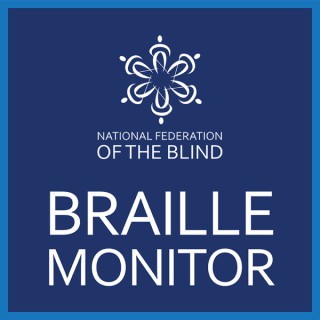Podcasts about knfb reader
- 35PODCASTS
- 77EPISODES
- 43mAVG DURATION
- ?INFREQUENT EPISODES
- Oct 15, 2024LATEST
POPULARITY
Best podcasts about knfb reader
Latest podcast episodes about knfb reader
Episode 275 – Unstoppable Executive Nomad and Mindset Coach with Moustafa Hamwi
What a combination, but true for our guest Moustafa Hamwi. Moustafa grew up in the Middle East and then worked for companies such as Nokia as a major force in Marketing and PR. In the 2010 timeframe Moustafa decided that his life was not being fulfilled with his career and left his job and purchased a one-way ticket to India where he decided to explore what he really wanted to do with his life. He will tell us his story and how he eventually found his calling as a coach, speaker and author. Moustafa has many words of wisdom he imparts to us during his episode. I think you will find his observations relevant and worth hearing. He also gives us free access to the eBook version of his book The Slingshot. About the Guest: Moustafa is a bestselling author, international speaker, and mindset coach. His background spans diverse disciplines — from executive coaching, hypnotherapy, yoga, and meditation to adventure sports and nature healing. Moustafa's unique lifestyle as an executive nomad has him traversing the globe, often spending months living out of a campervan, immersing himself in diverse cultures and forging a deep connection with nature. His quest for self-discovery leads him to learning and meditation centres worldwide, exploring the intricacies of mind, body, and soul. His life journey and extensive research have culminated in unparalleled knowledge and insight. He's globally recognised as a foremost expert and thought leader in reigniting passion within organisations and teams. Ways to connect with Moustafa: Linked in https://www.linkedin.com/in/moustafahamwi/ Instagram https://www.instagram.com/moustafahamwi/ Book landing page to collect bonuses https://moustafa.com/slingshot/ The code to use for claiming the bonuses is “Unstoppable” I will explain more about the bonuses for your listeners when we speak About the Host: Michael Hingson is a New York Times best-selling author, international lecturer, and Chief Vision Officer for accessiBe. Michael, blind since birth, survived the 9/11 attacks with the help of his guide dog Roselle. This story is the subject of his best-selling book, Thunder Dog. Michael gives over 100 presentations around the world each year speaking to influential groups such as Exxon Mobile, AT&T, Federal Express, Scripps College, Rutgers University, Children's Hospital, and the American Red Cross just to name a few. He is Ambassador for the National Braille Literacy Campaign for the National Federation of the Blind and also serves as Ambassador for the American Humane Association's 2012 Hero Dog Awards. https://michaelhingson.com https://www.facebook.com/michael.hingson.author.speaker/ https://twitter.com/mhingson https://www.youtube.com/user/mhingson https://www.linkedin.com/in/michaelhingson/ accessiBe Links https://accessibe.com/ https://www.youtube.com/c/accessiBe https://www.linkedin.com/company/accessibe/mycompany/ https://www.facebook.com/accessibe/ Thanks for listening! Thanks so much for listening to our podcast! If you enjoyed this episode and think that others could benefit from listening, please share it using the social media buttons on this page. Do you have some feedback or questions about this episode? Leave a comment in the section below! Subscribe to the podcast If you would like to get automatic updates of new podcast episodes, you can subscribe to the podcast on Apple Podcasts or Stitcher. You can subscribe in your favorite podcast app. You can also support our podcast through our tip jar https://tips.pinecast.com/jar/unstoppable-mindset . Leave us an Apple Podcasts review Ratings and reviews from our listeners are extremely valuable to us and greatly appreciated. They help our podcast rank higher on Apple Podcasts, which exposes our show to more awesome listeners like you. If you have a minute, please leave an honest review on Apple Podcasts. Transcription Notes: Michael Hingson ** 00:00 Access Cast and accessiBe Initiative presents Unstoppable Mindset. The podcast where inclusion, diversity and the unexpected meet. Hi, I'm Michael Hingson, Chief Vision Officer for accessiBe and the author of the number one New York Times bestselling book, Thunder dog, the story of a blind man, his guide dog and the triumph of trust. Thanks for joining me on my podcast as we explore our own blinding fears of inclusion unacceptance and our resistance to change. We will discover the idea that no matter the situation, or the people we encounter, our own fears, and prejudices often are our strongest barriers to moving forward. The unstoppable mindset podcast is sponsored by accessiBe, that's a c c e s s i capital B e. Visit www.accessibe.com to learn how you can make your website accessible for persons with disabilities. And to help make the internet fully inclusive by the year 2025. Glad you dropped by we're happy to meet you and to have you here with us. Michael Hingson ** 01:21 Well, hello everyone, and welcome to unstoppable mindset from wherever you happen to be. I'm your host, Mike Hingson, and we are glad that you're with us today for another episode of unstoppable mindset today. Our guest is Moustafa Hamwi and Moustafa is, well, he has an interesting thing that he says about himself. He says that he is a unique he has a unique lifestyle. He's an executive Nomad, and he will tell us about that, among other things, but he is a best selling author, a mindset coach, and a number of other kinds of things. So I'm not going to give it all away. It's more fun to let him describe it and and kind of lead our conversation. So Moustafa, welcome to unstoppable mindset. We're really glad you're here. Moustafa Hamwi ** 02:10 Thank you, Michael, for having me. I'm really excited to be on your show. Michael Hingson ** 02:14 Well, thank you. We really appreciate you being here. And because you are an executive Nomad, where are you nomading From today? Moustafa Hamwi ** 02:23 In the moment I'm in Melbourne. So I use Melbourne as a satellite base for kind of Asia and Australia, New Zealand. And then I use Dubai as a satellite base for Europe and kind of the Middle East area. Michael Hingson ** 02:39 So where is home base. If you are at home base ever Moustafa Hamwi ** 02:42 see last year, I decided to give up everything I own, downsize my life into two bags, one bag that has my formal stuff, one bag that has my casual stuff, and I pretty much gave up everything else that I own, took a camper van and started driving around Australia. So since then, I'm pretty much an executive, no matter just that home is where the heart is. So that's why I have two bases I use just as a central area to move from there. But yeah, depends on the day. What Michael Hingson ** 03:10 made you do that? What made you decide to down so down size and not only take up that kind of lifestyle, but live in in the way that you do Moustafa Hamwi ** 03:22 beautiful question. I mean that that has a lot of layers to it. I'd say my journey start of pursuing my own passion in life started at about 2008 when I was in events and nightlife, having an externally very successful life, but feeling empty on the inside. I started reading, researching, yoga, meditation, all of these things. 2012 bought a one way ticket to India. 2013 came back to Dubai, started delivering inspirational talks, and people would say, You changed my life. And this is really when I knew that that's my passion and purpose. However, also I realized from that trip that me, including, yeah, and a lot of other people. We burden ourselves with a lot of belongings. The mind is a hoarder, and we like to hoard stuff. We like to have stuff, but these things were weighing me down and not enabling me to move as much as I wanted to, and to travel and to explore, and especially that the speaking brought me a lot of joy from seeing different parts of the world and different people and different cultures. So I started, I put a mission for myself since about 2000 and probably 14. I said, every year I'm going to give away half of everything I owned unconditionally. The only condition is half has to go. I love it. I it belongs. It has memories. There's always half that doesn't have that criteria. So every year, half and funny enough, it took me about 10 years to get rid of almost everything I have last year due to a lot of reasons, including a lot of stress, a lot of things, I've been procrastinating that dream. Yeah, and obviously, pandemic did not allow a lot of movement, but last year, I literally woke up on them like, you know what time to do it? What's left is not too much anyway now and let me downsize and live light, so that enables me to be anywhere I want in the world. Where Michael Hingson ** 05:15 did you house yourself during the pandemic? Moustafa Hamwi ** 05:20 Whoa. Well, pandemic was an interesting period. Very challenging. Yeah, very well. It was very challenging for everybody. For me, however, I found a big challenge brought a lot of opportunities. Which one of them is what we're talking about today is actually my my latest book is slingshot, Michael Hingson ** 05:40 right? So where did you? Did you move around a lot during the pandemic? Or were you in one place just because it became a little bit of a challenge and an issue to travel? Moustafa Hamwi ** 05:51 Well, I came out of a divorce looking for a fresh start. Came to Australia, Melbourne, particularly, looking for just the reset. And I arrived here at about 20 Marsh 2020, which is just two days before Melbourne lockdown, and it became the longest lockdown on the planet. So yeah, was an interesting period. There wasn't a lot of movement outside four walls. Michael Hingson ** 06:20 So with the lockdown, I'm just curious about hearing how it went in other parts of the world. Do you think the lockdown worked and really helped keep the pandemic from spreading worse than it could have? Moustafa Hamwi ** 06:34 That's a very complicated conversation. Yeah, Michael Hingson ** 06:36 I know it's, you know, and I don't know the answer. I'm just sort of curious. But Moustafa Hamwi ** 06:40 my my personal opinion is No, I totally disagree. I think if anything, it did more damage to people than it then it helped, because the mental health, that pressure that it brought on people, including me, this is one of the experiences I had, is the fact that I thought, if I am a speaker and a coach and an author, and I work on mindset, and I do all of this stuff, and I found it very challenging to handle the pressure that this lockdown brought on me, especially extended period of of lockdown just made life a lot more difficult than it needed to be. So yes, it might have, if you really think at micro level, helped a little bit on reducing spread of a virus, which I think still very difficult because it's an airborne virus. But on the other hand, in the grand scheme of things, it's like trying to shoot a small bird with a bazooka. Yes, you might get the bird, but you've caused so much collateral damage that I don't think it was worth it Michael Hingson ** 07:37 well, and that's it. Yeah, go ahead. Sorry. Moustafa Hamwi ** 07:39 And that included, actually, that my father caught covid in Dubai, and he was hospitalized, and I did not get the chance to see him before he passed away, simply because of the lockdown. So really, how they put a price tag on that? Well, my dad caught covid Anyway, even during lockdown, but the extended lockdown meant I couldn't see my father. And the question is, well, what did that benefit me and I eventually, somehow, I ended up catching covid With all the lockdowns and getting sick and all of that. So were Michael Hingson ** 08:06 there mask mandates or requirements in Melbourne? And yeah, Moustafa Hamwi ** 08:10 Melbourne, Australia, was one of the most locked down cities in the world. That's that's a topic of discussion by itself. It's quite a it wasn't a pleasant place, and developed a very bad rep of the politicians that were running this place at that time. What about Michael Hingson ** 08:23 the whole idea, though, of wearing masks? Did you think that that helped slow down or prevent some of the disease spread and or, or at least catching the disease? Blocking down is one thing, but I'm thinking of just wholly, i the whole idea of wearing a mask, Moustafa Hamwi ** 08:43 again, very debatable. And I can't speak medically, I can tell you, on the level of mental health, pressure that it put on people, you pretty much sure so that made made breathing more difficult for a lot of people, put pressure on a lot of people. And it was through all of these experiences that I feel, if you're talking about a mask, is that put the pressure, lockdown, pressure, masks, all of these things started pushing me further into a place where I needed to find a solution. And this is where the journey of me writing slingshot came from, Michael Hingson ** 09:14 and we will definitely get to that. I know that when the lockdown happened here, I had just gotten out of New York, where I was delivering a speech before the lockdown happened. In fact, I left early on a day earlier on a day that I was scheduled to leave just because of that, and I'm glad that I did. And for me and my wife, our situation with the lockdown was that she was in a wheelchair her whole life, and she also had rheumatoid arthritis, so she had an autoimmune disease. And so I think the lockdown, or at least, let me rephrase it, us being locked down, was probably a good thing, and we chose. Was to not worry about it a whole lot at the same time, it did affect me as a speaker, also, because I wasn't able to travel and speak, so I did look at other opportunities, which eventually also led to this podcast. I did some things virtually, and some speaking virtually, but now with the fact that my wife passed away in November of 2022 and we actually did a podcast about that in January of 2023 and I had somebody interview me about it. But we with her passing, I'm now starting to ramp up speaking again and working to find engagement. So that's a process, but we'll get there. Moustafa Hamwi ** 10:42 Condolences, and I know this was a tough period for everybody, and losing somebody loved, a loved person close to us is never easy, and especially when it happened during a lockdown and during a pandemic. So Michael Hingson ** 10:54 Well, again, it happened in 2022 so supposedly a lot of the pandemic has lifted. But I agree with you, I think that it's a very complicated issue, and I am very concerned that while covid is airborne, and while there are things that we can do that help lower the potential for death, all it takes is another mutation that we don't catch right away For that to all change, and and covid is certainly not something that has gone away yet. I don't buy the conspiracy theorists who talk about the fact that they're just injecting into us, ways of tracking us and things like that. I'm really not sensitive to to a lot of that, but I also recognize that there are all sorts of challenges. And children clearly had a lot of challenges with it, because they couldn't go to school and they didn't do things virtually as well. I think also, parents are needing to help that mindset, but, but that's, that's where we are, and you know, it will all, it will all be something that we'll just deal with as we can. I'm sure. I'm sure, yeah, tell us about the early Moustafa, growing up and all that that eventually led to where we are. But tell us about your maybe a little bit about your childhood and growing up, and what you did and all that before you adopted the lifestyle you have now. Moustafa Hamwi ** 12:26 Oh, how far do we want to go so? Michael Hingson ** 12:30 Well, whatever. I'll Moustafa Hamwi ** 12:31 give you a bit of background. My I'm Syrian by birth. I moved to Saudi when I was two years old, which is where I spent most of my primary school, went back to Syria for a bit, and then studied my first year of uni in Jordan, then finished my uni in Egypt. And uni is University, okay, right, IO in Alexandria and Cairo, and then I went to Dubai to start my career in 2000 so that, and from there, it's been pretty much a long stint of 20 plus years in Dubai. Michael Hingson ** 13:12 So what was your career initially, when you started after after university. Moustafa Hamwi ** 13:18 So after I started my uni, my first job was a telesales operator, because it was the only job I could get. Funny, I came out of uni, I'm the guy who didn't have holidays or weekends. I was always studying, doing courses, doing internships, with the promise that one day I'll end up getting jobs and everything. And it was a big disappointment, because I came into the job market with a big CV, and all my friends were like, Mustafa was going to be the first guy who gets a job. I didn't even get a job interview. And it was a friend of mine who got my dream job, which is to be a marketing researcher. And he ended up passing on his his side gig, which was a telesales operator, to me as a favor. So you can imagine how that was. You know, as happy as I am for him, the question to me was like, What did I do wrong? What was wrong with me? And that, funny enough, put a lot of pressure on me to perform and figure out a way around. So I said, in one year from now on, I'm going to be working in a multinational. Took me about 13 months from starting that job to end up working in a multinational ad and advertising and public relations agency handling the PR for Nokia and the Middle Michael Hingson ** 14:31 East. So you were doing marketing and PR, as opposed to sales for Nokia? Yes. Moustafa Hamwi ** 14:36 So that was my the start of my proper career. It was in public relations for Nokia Showtime, Cisco and many other multinationals, and that pretty much gave me a lot of exposure to a lot of nightlife and events, because back in the days, I'm guessing yourself and anybody watching the show would be old enough to remember a Nokia phone. Michael Hingson ** 14:55 Well, that was I was actually going to say that there was a process. It. Are you familiar with Ray Kurzweil? 15:02 Yes, of course. Okay, Michael Hingson ** 15:04 so Well, the singularity. But long before that, he was the developer of omnifont, optical character recognition. And he developed a a machine that read out loud for blind people. And in the late 2009 2010 well, 2009 by that time, the software technology had evolved and hardware had evolved that he was able to put his reading software on originally, I think it was a Nokia N 82 and then it went to a couple of other Nokia phones as well. So for probably about three or four years, the Nokia phone was the main platform because it had not only enough memory, it had a high enough resolution camera, and you could load the character recognition software as well as a screen reader, so it would verbalize whatever came across the screen. And actually, I was the major distributor for it, and I worked with others and signed them as distributors in the United States. So we sold a lot of the, what we're called KNFB Reader mobiles in the United States, a lot of Nokia phones. Amazing, Moustafa Hamwi ** 16:20 amazing. Yeah. Well, well, I mean, yeah, you know how big Nokia was at that time. And, yeah, Ray Kurzweil is phenomenal in the tech space, and you're right now that you mentioned, I remember he did have a lot of technology enabling visually impaired people to, you know, to consume data and information from the world around them. Yeah, Michael Hingson ** 16:39 he, he did some really good things for blind and low vision people. And then, of course, later, he developed the, probably, I haven't heard anyone disagree with this best music synthesizer, and it still is the most about the most natural sounding one I think I've heard. And then he also was involved in voice recognition, which is cool. So he did a lot of really useful things, Moustafa Hamwi ** 17:05 yeah, amazing stuff, amazing stuff. And it was more amazing the fact that it was on a Nokia, on a Nokia handheld, Michael Hingson ** 17:11 yeah, yeah. But then Symbian eventually went away, or the the iPhone came along and was a lot more powerful, and then everything sort of migrated, and Nokia was also, I don't know whether they were making bad decisions, but a lot of things were happening that made it much less popular than than it had been. Yeah, but so, so how long did you work for Nokia and the other companies like that? Moustafa Hamwi ** 17:36 So I was handling the PR for Nokia in the Middle East for a couple of years, and during that period, I got exposed to all the nightlife and events because they were the sponsor for all these beautiful things, and that made me one of the most popular guys in Dubai, because I had backstage access to every single event that was happening. And that meant that I eventually started partying. More and more, started throwing after parties. And next thing I know, I decided to leave the company I'm working for and open up my own event agency. And that led me, that led me to go growing my business from four people, 45 people, multi million dollar turnover, and my life got crazier and crazier. Daytime, we're doing conferences, seminars, events and nighttime. We're sponsoring concerts and parties and things like that. Michael Hingson ** 18:27 That must have been quite a challenge and tearing you in so many different directions. Moustafa Hamwi ** 18:33 Well, it was, it was exciting for a young guy in his 20s to have that, you know, a video clip lifestyle, but Asher, while it did burn me out, and it made me reflect on a lot of things in life, first and foremost was, what am I doing with my life? What, like all of this fine is short term, short lived joys, but they're not fulfilling at all, and they don't make me feel better by the day, if anything, day by day, they start becoming less enjoyable, and they start making me feel emptier and emptier. And this eventually led me to leave everything behind and buy a one way ticket to India on a search, on a soul search journey finding passion and purpose. Michael Hingson ** 19:17 Yeah. Well, you finally discovered was that all that nightlife stuff and all the other things that you were doing were great, but where was it really getting you? Mustafa, Moustafa Hamwi ** 19:28 it was, I mean, look, I was making money, I was partying and everything, but it was fulfilling me. It wasn't getting me far. It wasn't getting me far. That's, that's really sometimes, sometimes the biggest challenges in life, side of the biggest blessings in hindsight, and when we're able to go through the experience, we realize that there's something in it for them that makes us ask deeper questions. And that's Michael Hingson ** 19:50 the issue, and that's what I was getting at, is that in reality, all that other stuff, all that physical stuff and so on, was was fine, but. And as you said, Where does it really get you, and how is it really helping you emotionally and your your your inner self, the inner musafa, and it wasn't really helping that at all 20:11 100% Michael Hingson ** 20:12 so you went to India. What did you do in India? Moustafa Hamwi ** 20:17 Well, it was just, I remember what my mom called me. She's like, What are you doing? I said, I quit my job and I'm buying a one way ticket to India. She's like, are you crazy? What are you going to do in India? I said, I don't know. I'm going to go get lost. It was one of those things where I did not know, but I knew I had to go in that direction. It was an intuition to go to India, but I did not know exactly what I was looking for. I was looking for an answer. Obviously, yeah, no answer for what. And along the journey, I met by coincidence or a universal alignment, a guru or Swami, who had been in caves for 13 years. He had been meditating in solitude in caves for 13 years, and he had came out a few years before I met him, and in one of the interactions with him, I'm asking him about life, meaning of things, and so on. And he goes to me, he used to play with his beard. He goes, Hmm, do you know what you are thirsty for? Because if you do not know what you are thirsty for, you cannot quench your thirst. And that was a big aha for me, like I'm searching for an answer, but I never actually focused on what the question is. And a realization since then, till today, especially when I got into coaching, the real value is in the question. The best thing you can do is ask a question, because a well thought, well designed question gives you a valuable answer, and at that time, I did not know what I was looking for throughout my journey. Then a few months later, I end up, coincidentally, walking into a hospital getting myself checked up, and I discover I had a medical condition that was labeled non curable, and that freaked me out, because I had to reflect and ask myself, What if this was a cancer? What if this was something that was going to end my life? You know, what? What meaning that I have in my life? Did my life have any value? And reflecting on that, I realized that the answer to the question of, What am I thirsty for? The answer was, I'm thirsty for impact, to be able to know that I have left a positive impact on this planet. So then I 2013 I ended up buying a ticket back to Dubai, and I started delivering inspirational talks called Cavalli to Manali, which is talking about the journey of going from the Cavalli club nightlife in Dubai into Manali, where I met my Swami, and a few months later, a random person sees me sitting in a cafe in Dubai and just walks up to me, goes, Hey, you're that speaker guy. I said, Yeah. He goes, you did there talk about India? I said, Yeah, he goes, You changed my life. And that was an aha moment for me of ah, the answer to the question is, I am seeking impact in my life, and I know I can have impact by sharing my story, by doing inspirational talks and by doing coaching. Michael Hingson ** 23:05 Yeah, I absolutely relate to what you're saying. Because as I tell people after September 11 and escaping from the World Trade Center, and people started asking me to come and tell my story, and they wanted to hire me to do it. As I say, I decided that selling life and philosophy was a whole lot more rewarding and a lot more fun than selling computer hardware. Yeah, I have to earn a living at it, and I had a wife who needed me to earn an income as well, and I still need to do that, but the rewards and when people tell you how you've changed their life, those kinds of comments really are what it's all about, as you well know, 100 100% Moustafa Hamwi ** 23:54 and sometimes we feel we are as inspiring as We think we are, and until we meet the next inspiring person. So the reality is not that I am inspiring in the absolute is just that I've had an inspiring experience. However, since I got on this journey, I realized that there's so many more inspiring people, more than me, and literally, until we spoke last time before the episode and you told me your story, I'm like, Wow, here you go. There's one more. And what I love about this being in this industry is actually the amazing surroundings and people that you hang around and you communicate with. But this is not to say that someone who's not in the industry is not inspiring. I feel I've had so many experiences where I've been inspired by some of the most normal, average day experiences, because they also remind us to that the passion and purpose is a day to day pursuit. It's not just about a mission of changing someone's life, because a mother who's sacrificing and dedicating her life to her children is is as inspiring, if not more inspiring, absolutely Michael Hingson ** 24:57 and um. You know, I think for me, the the issue is that I love to meet people. I think everyone inspires me to some degree, some more than others, and there are some that I don't need to ever meet, just observing them, if they inspire other people, that's that's fine. But I also think that it's important that as we inspire, as we speak, as we do, the things we do, all of those affect our lives. And so every inspiration, every time we meet someone, it affects us, and I think it helps us. I was going to say, codify, but it helps us more specifically understand what our philosophy is, and it helps clarify it, and helps us move forward. And I think that's very important, Moustafa Hamwi ** 25:53 100% 100% it is. I there's a there's a saying in Arabic. I'll try to translate to English, but it says the wisdom is the PERS is the Holy Grail, and pursuit of the wise, wherever they might find it, they will grab it. So really, any any experiences that would help, any interactions that would help us as a person and as a human being grow is really the pursuit should be the pursuit of every, everyone, Michael Hingson ** 26:24 yeah, and, and if we can contribute to that in one way or another, then that's great for For my part, I don't try to quantify how inspiring I am. My goal is to inspire where I can, and I know that not everyone who hears me necessarily goes away and will be as inspired as other people, but they're probably looking for other things. On the other hand, I know that I have contributed to inspiring some people. There was an article, oh well, I delivered a speech in 2014 and last year, somebody wrote an article about that talk and said some very positive and kind and nice things about my talk. And I love to say to people, how many times do you remember a speaker nine years later and decide to write about him so he must be doing something right, and what what I do right is what other people feel I'm doing right, and as long as as they feel that, then I'm going to continue to do what I can do. And certainly my message will evolve over time as your message evolves over time, as we learn more. That's very important in what it's all about, Moustafa Hamwi ** 27:36 100% 100% and it is a journey, not a not a goal, I think, correct the whole conversation about mindset, you know, and kind of a beautiful segue into talking about mindset. Here is when I was talking to you last time, and then I, you know, was talking about my book and the mindset and everything, and you talked about your experience, you know, leaving the Trade Center during the 911 or escaping more, more than leaving, you know, and I asked you, how challenging was it for you? You actually gave me a huge mindset shift talking about that. Probably that was a more natural environment for you, not not being able to see, compared to someone like me, who's used to to external visual references, to be able to find my way, you probably had better chances and better mindset being able to deal with with everything that was going around you, which was very impressive, and a mindset shift for me just having that conversation with you. Well, Michael Hingson ** 28:38 I think it's important, though. The the other part about that is, and as I think I explained a little bit, I spent a fair amount of time learning all that I could about the World Trade Center, what to do in an emergency, where all of the exits were, what the process was. And so, whereas sighted people typically want those visual cues. I knew that if I were ever in an emergency in the building, and what started that was that, of course, there was a bombing there in 1993 it wasn't something that caused a lot of damage, but it had happened, right? And so the bottom line is that being in that building now, right, there have now been something that happened, and there could be something else that happens. So I needed to know, and also I was the leader of that office, and so it was important for me to make sure I knew all I could, because it might very well be that we would find ourselves in a situation where there weren't visual cues for people smoke and other things like that, which we didn't really have in the building that day, but still we we could have, and it taught me how to be more observant. So for example, when we got into the stairwell, I began smelling an odor, and it took me about three or four floors to realize I was smelling the fumes from burn. Jet fuel. None of us had any idea what really happened. The airplane hit 18 floors above us on the other side of the building. And as I love to tell people, the last time I checked Superman and X ray vision were fictitious, so none of us knew what happened. And in fact, none of the people on the stairs from all the offices where we were and that we we and with the people we encountered, hundreds of people all the way down. No one knew, because we were all on the other side of the building. And so I smelled this odor, and it took me a while to suddenly realize I'm smelling the fumes from burning jet fuel. And I observed that to other people, and they said, Yeah, we were trying to figure out what that is. We must have been hit by an airplane, but we didn't know why. We didn't know any of the details, but again, it's learning to pay attention to the details, and it's really learning to have all the knowledge that we can possibly have. Visual cues are really lovely as far as they go, but that's visual cues that don't necessarily really point to the level of knowledge that we can have if we focus on maybe learning how to deal with an emergency as a blind person should. And I say it that way because I know of a lot of blind people who don't take the time to do what what I did, and so they might very well be in a fearful situation, but that was my makeup, and that's what I chose to do. Moustafa Hamwi ** 31:21 Amazing. Michael Hingson ** 31:23 And, you know, I think it's important, and I think in fact. And so the article talked about some of that, and I've given a number of speeches on emergency preparedness and safety, and talk about the fact that people need to learn about what to do in an emergency. Don't rely on reading science, because that may or may not work for you. And there have been a few situations where after giving a talk like that, people have come up to me like somebody who is involved in running a power company for a state, and he said, you raise a really good point. We're going to figure out, we want your help to figure out a way that the people can evacuate from our generating stations, our electric generating stations, if there's a fire and there's smoke, so that they can't see where the signs are, to tell them where the emergency exits are. And we figured that out. Moustafa Hamwi ** 32:16 Wow, amazing. Michael Hingson ** 32:18 It is. It is part of what, what we need to do. So again, I'll contribute where I can. I'm not an expert on electric generator plants, but I know what I did, and if I can help people and and inspire them that way, that's great. But you know, we all have our experiences, and hopefully we can contribute and and help other people. And that's what it's about, of course, 32:44 beautiful. Michael Hingson ** 32:46 So for you, I want to go back to your Swami said, What are you thirsty for? Did you have an answer for him? Or how did you deal with that at the time? Moustafa Hamwi ** 32:56 Well, at the time, I did not have an answer what. What ended up happening, obviously, is what I just mentioned earlier, is that my journey of first discovering I had a medical condition, and I had to ask myself, well, if this was a cancer, if it was undiscovered now and could have turned into a cancer, would have I been proud of my life and what that was? And the answer was, Well, what I was thirsty for is to have meaning and to have impact, but I did not know how I'm gonna do it. And eventually, the experience in Dubai of somebody saying, You changed my life made me understand that. The how, so, the what, the what was impact and the How was speaking, coaching and sharing my story. Did Michael Hingson ** 33:40 you ever get to go back and tell your guru what you discovered? Moustafa Hamwi ** 33:46 I actually not. I discovered I got to see him again on the same journey while I'm still in India. And actually, that's why I went back to him after I discovered I'm seeking purpose. At that time, I did not discuss that with him, because, remember, I was still dealing with my own medical condition. So my priority was me, because as much as Yes, of course, we want to help, but the reality is, I can't help anybody if I'm dead, so I my priority was healing and dealing with my own stuff and and I spent a lot of time with him, but that was not a, not a conversation I had with him, as much as reflecting deeper and deeper and a lot of other things in life with him. But Michael Hingson ** 34:24 that question really did change your life in so many ways over time. 100% Yeah, which is, which is, of course, probably what, what he intended, as long as you were willing to think about it, and clearly you were so that was great, yep. So you know a lot of us, I believe that as we go through life, we make choices, and I love to realize that I can trace a lot of where I am. A day, back to choices that I made some time ago and the choices that brought me here, for example, whatever that is. But in dealing with our past and dealing with choices, is that an important thing to do, or do we just forget our past and we just live in the moment? Beautiful Moustafa Hamwi ** 35:19 question, and what you're asking about is kind of the whole premise and trigger behind my book slingshot. And the analogy of Slingshot is that, yes, we do need to go and take a step back to deal with our past, but only enough to discover what is holding us back, but then we have to let go of that so we can slingshot into the future. So the answer is not an absolute yes or not an absolute no, it is a yes. And how do we move on after we take that step back? Otherwise, we get stuck in the past, which happened to me for a while, while I was stuck in the space of healing, and all the healing space does is dig deeper and deeper. And it's like peeling an onion. You take one layer out and there's another layer and another layer and another layer, and that alone becomes an addiction. So reality is, yes, take a step back, but let go so you can accelerate into the future. So Michael Hingson ** 36:15 how does the healing process then actually work? Moustafa Hamwi ** 36:20 One, of the biggest elements of healing and growth in life is actually awareness. So the first step is, is if we're if one is able to step back and face the reality of what happened. And one system I use in slingshot the book is actually we ask people to write their story first. So the way we do it, and I can do it here is with you, is ask, okay, if your life was a movie, what genre would it be? Okay? And then you'd put a name to that movie. So you say, okay, my the genre of my life is, I'll give you an example. The genre of my life was at a period when everything was not going well in my life, and losing my business and so on. The genre was a sad drama, and the title of my movie was dreams broken on the shores of reality. I mean, I say it now and I laugh at it, but at that time, I was very depressed, sitting in and staring into the horizon, at every sunset, going, Oh, my life, everything is not working. And then, and then, the story of my life was, I'm a failure because of my upbringing, because I didn't have a good English education. I didn't have a proper university education. I had a uni, but it wasn't a, you know, something that is inspiring, and all these stories that the outside world fills into our head. And I was looking for an excuse for any failed experience which is not failure in the ultimate and then reframe that story and through the exercises that go through the book. So what happened is, by reframing a lot of those stories, the genre of my movie changed from a sad drama into an adventure, and then the title of my movie was an adventure of a lifetime, a life to die for. So then suddenly that little mental shift and reframing of the story showed me the best side of the life that I'm living and allowed me to capitalize on the opportunities. Yeah, Michael Hingson ** 38:15 I hear what you're saying. Well, go ahead, Moustafa Hamwi ** 38:19 yeah. So I'd say this is a simple exercise we can give to any listeners to really start by asking yourself, if life, my life was a movie, what genre would it be? And be honest with yourself, because the healing element here does not work. So if I was to pretend that I'm in, that I'm positive about my life, I don't believe positivity works. It's a bunch of bollocks, because positivity, if you're not truly inspired from inside, is just putting makeup on something. It doesn't change the reality of what that thing is. We have to face, honor and acknowledge and understand that we are sad, that we are upset, that we are angry, that we are hurt. These are all natural emotions and the challenge is throughout now this industry, unfortunately, the self help industry, people are are feeding people. No, you got to be positive, and you got to be this, and you got to be that. You can only be what you are congruent with. And that has to come from genuineity, from authenticity and from truth. And if your truth and genuineity and authenticity in that moment is sadness, then honor it, because you can only resolve some emotions, or the emotions and emotions you have. You can only resolve them when you go through them, not over them. You know when they say, get over it. You cannot get over it. You have to get through it. And once you get through it, you dissolve it, and then healing can happen. It's like, if you have, if you have something under your skin that's a an infection that is so bad that it's starting to develop pus. The only way to heal it is to actually cut it open, clean it and then stitch it again. If you try to ignore it, it doesn't work. So really, awareness is a big element in any healing journey. Me. Michael Hingson ** 40:01 For me, I kind of view positivity a little bit different than I think you're describing, and I appreciate what you're saying. I think that positivity is, in a sense, focusing on dealing with the things that are going to help you advance and trying to not focus so much on the negative things that you can leave behind you. Maybe another way to put it is so many of us worry about so many different things, and most of the time we don't have any control over them, if we would just focus on the things that we can control and leave the rest alone, we would be a lot more productive and a lot less stressful in our lives. Moustafa Hamwi ** 40:48 I totally agree with you, however, I would still want to debate that the positivity conversation, and I'll ask you a simple question and to anybody who's listening, would you consider yourself a glass half empty or glass half full guy, Michael Hingson ** 41:03 I guess I would probably view myself more as a glass half full guy than a glass half empty guy. Beautiful, Moustafa Hamwi ** 41:09 and I'll tell you I personally disagree or and I would tell you you're probably not that, and I'll explain why. Okay, I'm I'm a guy who says the glass is half empty half full. And how can I fill the empty this is by that, yeah, so you are the guy who's practical. And practicality versus positivity are two different stories, because what happens sometimes people who are just focusing on the positivity never also understand where they need to develop and they they need to grow, and they become stale, right? And that it's just a labeling conversation that we're having. Of course, yes, it is attitude, and of course, you gotta look at the glass half full. And if you focus, if you focus on the negativity in your life, you'll never get, get get out of that. But also, equally, if you don't acknowledge and understand that these things require growth, then you also never grow there. So it's a, it's not a, it's not a black or white conversation. It's a conversation of totality, of looking at the half full and half empty. Otherwise people get mis eluded, and that's why I keep talking about the self help industry, because it it sells a lot better to talk about positivity. People don't want to hear about the hard work they have to do to fill in half of the glass. Nobody wants to talk about, okay, you talk about positivity, but nobody understands that the level of hard work, as you said, you had to go through to be prepared to deal with situation where you're not getting visual cues, because you had to depend on other things that took work that didn't happen by itself. So what I talk about here is not just the positivity, it's the totality of the approach of being truly realistic and honoring that the struggles in your life do bring their own opportunities, and they allow you to grow only when you own them rather than ignore them. Yeah, Michael Hingson ** 42:51 and again, for me, and as I was describing, the whole concept of positivity is really dealing with the negativity that we focus on so much that we don't need to have around us if we choose to deal with it and we can, there are things that go on that are challenges to us, but we have the choice of dealing with those challenges, and I think that's the important thing, as I tell people we had no control over September 11 happening, and I am not convinced that all the communications between all the government agencies would have figured it out in the US having read the September 11 report. But what we all have control over, and all had control over, is how we deal with September 11, and we can choose to deal with it as a horrible thing, and it was a horrible thing, but we could choose to deal with it in a very negative way in our lives, or we can learn and grow from it. And I think that's the issue of making a choice that helps move us forward and get away from the negative stuff. And I met some people who are very negative after September 11, and I could see years later that they were locked in a mindset that wasn't ever going to help them be more productive and help them grow Moustafa Hamwi ** 44:13 beautifully said. And it's that mindset conversation about how to really not get stuck in your past story. However, I only talk about the mindset mastery as a second stage to the healing. And the healing is what requires us to look at the half empty so we can acknowledge what needs to work and then work on the half full. And in that, we'll have a totality of a full glass that that is always serving us, and never get stuck in diving into negativity layer after layer after layer. So it's always a yin and yang approach. It's a coherent approach. So agree on that point. Michael Hingson ** 44:50 Yeah, it's, you know, it still becomes an issue of of growth and of choice and and I would never say. You don't pay attention to the negativity part. You've got to know that it's there before you can deal with it. And it's it's more an issue of, again, the choices that we make, and I agree with you, mindset is a part of it. And you can talk about, oh, I got this mindset. Well, do you really, how is that helping you advance, do you really have it? And it's it's so often the case that people talk a good talk, but they're not really walking it, and which is part of the problem, Moustafa Hamwi ** 45:29 100% and not just that. It's actually having the courage and the humility to acknowledge where we are now and then working towards where we want to be. Otherwise, it's fake. It's just all the Rura hooha motivational Yes, yes, yes. You can do it. You can do it. Yeah. Well, guess what? I do a lot of extreme sports, and one of them is skydiving. Skydiving means opening the airplane door at 13,000 feet and jumping out if I don't acknowledge that. One of the things is, I'm not a bird, and I don't have wings, and for me to do that, I have to have a parachute. So so in a way, it is a it is a weakness, not to have a wings, but then when I acknowledge it and I understand it, then the strength, there's the design and the engineering that goes behind the parachute that I have to make sure it's strapped onto me, that have to make sure it's ready. Allows me now to complete that picture of the glasses half empty, where I'm not a bird, but with the parachute, my glass becomes half full, Michael Hingson ** 46:27 right? And and the joy of skydiving, I've never done it, that's okay, but the joy of skydiving and the experience and what you see when you're doing it and you land and so on. That fills up a lot of the rest of the glass, for the moment, Moustafa Hamwi ** 46:46 100% it's a beautiful it's one of those amazing experiences that I'd highly recommend you do. I Michael Hingson ** 46:51 want to do it someday. I just haven't. I haven't tried it. It is, it is a doable thing. I know some blind people who have done Moustafa Hamwi ** 46:59 it. I mean, I mean, you do a tandem anyway, the first job. So maybe this is your cue. Somebody will be strapped onto you, and they will, yeah, yeah. And Michael Hingson ** 47:05 the other blind people who I know did it in tandem, and that's fine. I'm I still get to experience it. And I I've done a number of things like that. I've flown an airplane and and flew it for about an hour. The trick is, as I tell people, you just stay high enough that you don't hit the mountains and you're good, 47:26 amazing, and it works. And Michael Hingson ** 47:29 I've driven a car and some other things like that, although I had some directions, that's the technology is getting better, not autonomous vehicles, but literally, it is. It is possible. There is technology so that a blind person can drive a car. If you ever want to explore that, there's a website. It's called www dot Blind Driver challenge.org, and you can actually see a car that was developed with the technology so that a person who is blind can get behind the wheel and truly get the information to drive the car. And I, I did the simulator, but I haven't driven the car, but again, a lot of adventures. I've traveled to a number of countries, and I travel alone, and it's part of what I do, and I love doing it and inspiring people. And I've spent a number of days in countries where I don't speak the language, and we had to rely on an interpreter to help with doing a speech. But it, it's so fun and so rewarding when, again, people come up and say, we really appreciate what you say Moustafa Hamwi ** 48:35 amazing. Michael Hingson ** 48:37 So it's, it's, it's a lot of fun. Well, tell us a little bit more about slingshot and what makes slingshot and your methodology different than other things. Moustafa Hamwi ** 48:49 A beautiful question. Michael, it's basically the practicality of it, as as you figured with this conversation about you know, half full or half empty. My my my approach is very pragmatic and practical. So I always like to have things that number one are coherent. So slingshot really offers the healing and the mindset mastery together, the schools of thought out there generally have been kind of, you know, unipolar in a way, where they're either they're either trying to talk about coaching, which is just go, go, go mentality. You can make it. You can do it. It's all in your mind, or other schools that are just healing. And let's dig into the past, and let's be in the feeling. But that is a never ending journey. You don't know how deep the rabbit hole goes. This book offers a coherent approach where you take a step back to heal, and then you release to mindset master. The second thing that makes the approach in the book slingshot special is that it is also results driven, because myself, I've struggled a lot throughout my journey with a lot of you know, self proclaimed goo. Gurus and coaches and things like that, that promise the sun, the moon and the sky, but don't deliver results. So I've always promised myself, whenever I deliver something, it'll be measurable results. So everything in the book is structured. You read on one page, but then the practical it's not just theory. The practice is on the other page. You fill in the blanks, and you yourself will get immediate results in that moment to understand it. And third thing is that it is actually a continuous journey. So the kind of books I offer are not just theory. They're practical, and they entice you to reuse them all the time. So what happens is, okay, you do one exercise at a certain point of time, but that doesn't mean it's not a one time transformation. You get immediate results. But I say in the last chapter of the book, I say, keep brushing your teeth, and that's an analogy of you can go to the doctor to get teeth whitening, but if you don't brush your teeth daily, you don't get the consistent results. And the same thing with the book that I offer, it's a companion that allows people to consistently keep working with the book at any stage of life when they're having challenges. And Michael Hingson ** 51:01 that makes sense to have a way to keep being able to go back and re examine whatever it is that that is guiding you along the way. And you have to do that. I think that any decent book or any decent kind of instruction that we allow ourselves to do has to be something where we can continue to do it. It isn't just a one time thing, 100% so that that makes a lot of sense. Well, you know, we're always talking about mastering our destiny and and really becoming a whole lot better than than we are. And we've also talked about the mindset. Why is it important to master your mindset on the way to mastering your destiny? If that's a relevant question to ask Moustafa Hamwi ** 51:48 amazing question, Michael and I'll give you a simple example. What what mindset does is minds. Our mindset impacts our behaviors, and our behaviors impact our actions, and our actions impact the results. And naturally, the results feed our mindset so and that becomes either a positive loop or a negative loop. When our mindset is inspired, using your terminology, positive, I'd like to call it more inspired, determined in a mastery state, then we behave in that way, and our probabilities of taking inspired actions increases, and as the actions increase, probability of success increase. And then the more we succeed, then we start reaffirming ourselves that we are really successful. But the same thing can happen in negative way, because if we're having a negative attitude, we will not do our best, and when we don't do our best, the results probably will not be the best, which then reaffirms that things do not work for us, and it becomes a negative feedback loop. And if you think about the importance of a mindset, it's like a car driver. Imagine a supercar. Okay, what's what's your favorite? Talking about cars, what would be your favorite supercar. Michael Hingson ** 53:01 Oh, gosh, um, not me much of a driver. Um, oh, I'll just say a Cadillac. What the heck? Moustafa Hamwi ** 53:11 Okay, let's, let's say a super Cadillac. Yeah, the racing Cadillac has, I think it's a scene. Michael Hingson ** 53:15 Let's say a Ferrari. Okay, that's more racing. So we'll say a Ferrari. Let's Moustafa Hamwi ** 53:19 take a Ferrari. Okay, let's take a red Ferrari. Typical, typical image in people's head is a red Ferrari. Yeah, okay, so take a Ferrari. Now imagine that Ferrari being driven by your average taxi driver. How much will he or she be able to get out of the Ferrari like an average taxi driver can get out of a taxi. Now imagine the same Ferrari, same red color, driven by Michael Schumacher, being a professional race driver, he will get 110% out of that car, same car, same color, same everything. Two different drivers, two different results. Michael Hingson ** 53:55 I would only say if you're comparing it to New York tab drivers, some of those guys are pretty good, but I'm just being silly. Go ahead, Moustafa Hamwi ** 54:02 yeah. I mean, yes, but still I hear what you're saying. No, I hear what you're saying nowhere near as good. I mean, they're probably get skidding with it and move fast, but they would never be as good as somebody who never seconds. And the reality is, in between those two, the driver is the mindset. So the same you split Mustafa into two, and you put a taxi driver in to drive this as driving a taxi, and you put then a professional Formula One driver, the driver of the Mustafa's, the one that's driving more professional, will get professional results. And that's how life goes on. So that's why it's very important for us, for us to master our mindset in the pursuit of mastering destiny. Now how I discovered that is when I was doing my work with passion, early on in my speaking career. So about 10 years back, with the live passionately book, I would help people discover their passion and. Would know with absolute certainty, this is it. What I want to do. I want to do this. I want to pursue that. It's going to make me fulfilled. But then self doubt kicks in, and anxiety, fear, limiting beliefs, and suddenly they would quit on their dream before they even start, because they're so scared of the outcome, and their mindset is not ready. So suddenly they've got a dream of a Ferrari but a mindset of a rickshaw or a tuk tuk or a small car, and then they're never able to accelerate their life. So without that mindset upgrade, people don't go very far in life, or even if they stay where they are and convince themselves I'm happy. Pandemic has taught us that nobody's immune to challenges in life, because even when everybody thought they're immune, everybody got it tough and during pandemic. So reality life is going to hit hard sooner or later, and the more our mindset is upgraded and prepared, the better for us. Michael Hingson ** 55:55 And the other part about that, let's go back to the cab driver and Michael Schumacher, the reality is, with a mindset, you can develop and change your mindset and develop a different mindset. So it is certainly possible, depending on the drive of the cab driver and his motivations or her motivations, they might develop the skills to be a professional race car driver, but they have to work at it, 100% Moustafa Hamwi ** 56:23 100% there's that that funny story of every overnight success takes 10 years. People only see the final outcome, but they don't see how much work it took that person to prepare and train. It's the 10,000 hours that we all have to put in. And people have that dream, have that aspiration, but don't have the mental tenacity to stay at it, day in day out, to reach their goal. And this is where mindset mastery becomes very important. Michael Hingson ** 56:49 How do people develop this kind of mindset mastery methodology, and how do they develop the ability to master their mindset? Moustafa Hamwi ** 56:59 Beautiful question, and that part of the second part of slingshot the book, answers with a lot of exercises. However, I will give a couple of exercises that would make it easy for anybody listening to apply a little bit of those. So first question I like to ask people is, actually, what would you regret if you did not pursue your passion. So what is that regret? So if you say, I'm dreaming of becoming a speaker, a coach and an author, because I struggled with that at the beginning, remember I didn't fly out of India to become who I am today. I struggled with that, with that self limiting beliefs. So if you ask yourself, what would I regret by not pursuing that dream or that passion that would Michael Hingson ** 57:43 I would and my answer would be, I would regret not knowing how far I could take it and what I could do with it. Beautiful, Moustafa Hamwi ** 57:50 beautiful. And then you keep going. So what you do is, I want a long list. I want at least 10 or 12, a list of 10 or 12 items. So you keep showing going, Okay, I'm not going to discover how far can I go? I I will, I will. I will be, I will be sad. I will lose my self confidence, because then, you know, I've doubted myself, and Michael Hingson ** 58:09 I'll always wonder, what if, what is, which is that's me, but that's what I would do? Yeah, everybody, Moustafa Hamwi ** 58:16 not just you, because that's where, that's what happens, is the regret for what we did not do is bigger than the regret, and then we Michael Hingson ** 58:23 talk ourselves into having taken that position, well, I wouldn't have been able to succeed. How do you know, Moustafa Hamwi ** 58:28 deep inside, we know this is yes, exactly right. People will when you question yourself, you will lose confidence in yourself, and that's the negative self limiting belief cycle that I talked about. So what happens is you put that list of what, what would I regret if I did not pursue my passion? And then that gives you a motivation away from so you run away from that ugly space of you know, regrets, right? Then I give another exercise, and I say, What's the best that could happen if you pursue that passion and that goal? So that gives you a motivation too. So one regret is I would never know how far I could go. So now if I ask you, what's the best scenario if you pursue that passion, I succeed. You succeed. And then deposit what are the positive outcomes there. People Michael Hingson ** 59:21 ask me to speak. They tell me that I changed their life, beautiful. Moustafa Hamwi ** 59:25 So you get to speak, you get to change people's lives. You get to travel. You get to explore the world. And then you put that list. So now you've got a motivation too. So you've got one motivation away from the regret, one motivation towards the aspiration. And typically, there's a blockage there of but what if this does not work? Then I ask people to write a list of what's the worst that could happen if you pursue that goal or passion. So let's say you decided to speak, what's the worst that could happen? Michael Hingson ** 59:55 I didn't get many speaking engagements. I wasn't able to change. Change lives, Moustafa Hamwi ** 1:00:00 and I and then I didn't charge as much as I could charge, and I didn't charge as much as I could have charged, right? And then you put that list, and then, then this is a list where I'd say, Well, get over it. What? So what? So what if you didn't get as many speaking gigs, you just keep marketing and promoting. So what if you couldn't charge as much as you want, you just keep working till you can raise your prices over time. So what if you did not inspire the millions that you thought you would? Well, guess what? Inspiring one person is as good as inspiring a million. It's still a life that you have changed. So once we put all of these stories that you know, that we tell ourselves, of why I don't want to do so that away from that, what am I? What would I lose by not pursuing the passion? And then what would I gain by pursuing that passion? And what's the worst that could happen if I pursue that passion or goal? Those three things are the simplest excerpts I could give from slingshot, the book that would help people mindset, master their life. Michael Hingson ** 1:00:53 The other well, going back to the third thing, the other part about that is, and then maybe it's the physicist in me, or the way I look at things, if I don't succeed at it, then I need to also ask myself why, and I need to teach myself by learning what maybe I'm not doing right or or what I'm doing but I could do better and figuring out how to improve. So I'm a firm believer in the fact that people can learn how to overcome challenges like that. I do agree with you, but it is also important then to take it further and say, Well, why am I not succeeding? What is the deal? Go back and learn some more Moustafa Hamwi ** 1:01:36 100% and that's but that you can only do that when you have developed that level of mindset mastery where you're not looking at limitation, you see the exit. And that's why, if you remember I said, this book is not a one time use. It's a manual that you keep using, because every time you use it, you slowly develop the habit of not paying too much attention to the negative outcomes and focusing more on the positive outcomes, and then building a bridge of what is needed for me to to get there. So one other exercise we use there, which is, you know, follows the methodology that you're talking about, is, is called Use what you have to get what you want. So it's about putting a list of what resources do I have. And I think you are an amazingly walking example of somebody who has done that, because if you were to focus on what you don't have, you're going to go, hold on. But I but I can't see so how am I on Earth going to be able to do podcast interviews? But you did not focus on what you did not have. You focused on what you had, and you capitalized on it. Your ability to ask deep into deep, deep, deep questions, deep, reflective questions, to be passionate about it, to figure out the technology around it, capitalize on your technology background, to be able to find the tech that supports your journey. That's a beautiful example on how you can master your
Facilitators: Greg & Brad Topics: Activating VoiceOver with Siri; moving app to a new Home Screen; clicking on link in X app; turning off Hey Siri feature; paring iPhone with e-Reader Zoom Ax; using Siri to do Google search; changing pause time when dictating with Siri; Hey Siri to hang up; navigating e-mail thread; tagging on Facebook; closing an app; unpairing an Apple Watch; disabling answering calls on other devices; iBUG Bytes - reviewing recent call history; MLB app and notifications on Apple Watch; notification of unread messages; deleting birthday from contact; flicking up on e-mail message does not delete it; changing actions in rotor; KNFB Reader became One Step Reader; searching for title in Dolphin Easy Reader.
It's not every day a futurist and inventor agrees to sit down and tell epic and nerve-racking stories about inventions breaking and fixing on national television, innovation in women's education in Europe (when it was very unpopular), and how his family escaped the Nazi's in WWII, partially thanks to the music of Brahms. I met Ray at a trade show called NAMM many years ago. I played several performances on his Kurzweil keyboards (which are my favorites), and I had heard Ray tell some of his stories at a few parties over the years. One night he ended with a phrase that stuck with me and helped inspire this podcast: “You never know how you might change someone's life.” This is one of my favorite interviews, and I'm so thankful to Ray for sharing and opening up his home in October of 2019 so I could bring a microphone in and we could catch up over breakfast. I hope you enjoy it as much as I did! Check out Ray's website: https://www.kurzweilai.net/ Talk to Books: https://books.google.com/talktobooks/ Kurzweil Keyboards: https://kurzweil.com/ KNFB Reader: https://www.knfbreader.com/ Special thanks to Micaiah Rodermond for engineering this episode (https://www.facebook.com/MicaiahR). Thanks to Linda Billson, Barry Green, Byran Saul, and Ray Kurzweil for supporting the podcast at www.patreon.com/HannahOnTheKeys You can also listen and support on Substack: https://substack.com/profile/71677199-meant-for-good?r=16oahb&utm_campaign=profile&utm_medium=web Music by Hannah Holbrook & Kevin Dailey (www.instagram.com/hannahonthekeys) (www.instagram.com/kipcentral) --- This episode is sponsored by · Anchor: The easiest way to make a podcast. https://anchor.fm/app Support this podcast: https://anchor.fm/meantforgood/support
Facilitators: Maria and Sandhya Topics: Updating to iOS 15.3; not hearing notifications of incoming calls; KNFB Reader is now Onestep Reader; considering KNFB Reader, Voice Dream Scanner, Super Sense; setting up legacy and account recovery; charging cases; VoiceOver volume low; VoiceOver not reading next message in Mail app; activating Siri; iBUG Bytes – adding a bookmark link to a website to the home screen; copying a text message; forwarding a text message; Zoom with video, VoiceOver says “You are about to raise your hand;” to listen to the Super Bowl ask Siri to play WLXG from OO Tunes; updating credit card for Doordash app; set up Apple Pay or Paypal then not worry about updating credit card for every app; using Apple Pay – recipient has to have it activated; Linked In app inaccessible with VoiceOver when sending message to a group.
Facilitators: Brad & Sandhya Topics: iBUG announcements; VoiceOver losing focus on website; ways to watch Olympics; BBC Radio has free app – Radio 5 Live, stream the Olympics; ACB Radio will live stream opening ceremonies; adp.acb.org; volume fluctuating; use badges notification to ensure getting all messages and calls; iPhone emails not syncing; try deleting and reinstalling email account; Door Dash app not showing Cart button; direct touch area in Solitaire Blindfold game; reordering items in rotor; can control volume by unchecking box that says control volume with side buttons; is it possible to use two iPhones on a single phone number?; containers defined – used primarily on split screen on iPad; putting direct touch in rotor, turn it on when playing game; KNFB Reader app is now free; Siri not working after restoring iPhone; possible issue with backwards compatibility; silence unknown callers; be careful that some Paratransit and doctor:s offices may be listed as unknown, and might get blocked accidentally; when typing url in Safari, type the period, and get options for .com, or .org; turn on caps lock – quadruple shift key; also swipe up and VoiceOver will say caps lock; auto capitalization; iBUG Bytes segment – setting do not disturb for the duration of an event; make a calendar entry, go to Control Center, choose Do Not Disturb, double tap and hold, get options; silence VoiceOver with three-finger double tap; tap delete button, then, one-finger triple tap – deletes the word; private browsing mode; 14.6 is latest OS; accessing saved passwords; saving passwords for a website; websites that require user name in addition to e-mail address.
Blind Android Users Podcast Episode 29 Battle of the OCR Packages and interview with Scot Adams and Zoe Ortiz from lookout
Thank you for joining us on Episode 29. This episode is presented by: · Ed Green · Warren Carr · Austin Pinto In this episode, we cover… Announcements · We have a much more user friendly Youtube URL. You can find us at https://www.youtube.com/blindandroidusers · Do subscribe to the channel and enable notifications as we post extra content which won't fit on the podcast! Android basics Our fifth app category is OCR (Optical Character Recognition) apps, which enable us to read printed material on our phones. Warren prepared some printed text ahead of time, which he tested with Lookout by Google, Supersense, Speak!, Sullivan+, KNFB Reader and Legere Scanner. In focus This week's In Focus is one you'll want to look out for, as we are privileged to be joined by Scot Adams and Zoe Ortiz from Google to talk all things Lookout! My Android Journey Finally, our Android Journey story this week comes from John Dyer. Staying in touch. Email us with suggestions or comments, Send inyour Android journey stories, subscribe to our Email list, join our Telegram group, follow us on Twitter,subscribe to our Youtubechannel and join our Club on Clubhouse.
In this podcast i am talking about KNFB reader .how do I use it how does it help me to be independent and do I recommend it ?
Facilitators: Stephen & Sandhya Topics: iBUG announcements; setting to ignore the mute button, to get audio feedback from Siri when the mute button is activated; deleting text in notes, use text selection rotor; how to schedule an event in calendar for events on first and third weeks of month; quick option is to create two separate events, one on the first week, and one on the third week; how to turn off the iPhone; powering off the iPhone; how to erase apps from Apple Watch; select app on Apple Watch, swipe up with one finger, and double tap to delete the app; how enable scrolling with crown on Apple Watch, two-finger triple tap; dictation button not appearing on Facebook; navigating message in an e-mail thread; use rotor to choose messages, then swipe up and down with one finger; how to see comments on Facebook; email thread defined; deleting text, double tap and hold on delete key to erase to the beginning; fix focus issues with soft reset – volume up, volume down, and hold power button for ten seconds; soft reset fixed battery drain issues; navigating an edit field with a Braille display; recommendation for battery chargers for multiple devices; wireless charging stand; enabling video on Zoom when joining meeting; using virus protection on iPhone, Norton; banking on iPhone, better to use designated banking app, not e-mail; Home Pod is not playing correct play list; follow-up to Gmail issue where not receiving all emails on a particular Gmail account; filters on e-mail; iPhone not backing up; apps for reading PDF's – Voice Dream Reader, Envision AI, KNFB Reader, adding an item to share sheet, add more items; Voice in a Can app – use iPhone and Apple Watch to hear Alexa app.
Facilitators: Stephen & Sandhya Topics: iBUG announcements; link to Jumpstart Mentoring Program on iBUG website; accessing Zoom link with Hotmail; Gmail messages slow to load; check Gmail web portal, or delete Gmail account and reload on iPhone; navigating through e-mail messages; touch the status bar to navigate to the top of your e-mail messages, or swipe down with three fingers to move up, or by using the vertical scroll bar; removing a link to Zoom meeting from history; creating a contact card with Zoom link; accessibility shortcut, triple click power button to turn on VoiceOver or magnification; changing sensitivity of screen, go to accessibility and touch; under accessibility, double time out – allows you to changes responsiveness; using Team Viewer and Quick Assist on iPhone; text recognition app that tells you if document is upside down – Envision AI and KNFB Reader; object identifier – Super Sense app on sale; indoor navigation – Clew, iPhone 12 with Lidar, coming soon Super Lidar from makers of Super Sense; Seeing AI – free app, use the scene channel to locate a door; Road Stone GPC; how to label photo demo; trouble with Siri – check wifi, or restart iPhone; Team Viewer – Apple prevents other person from accessing or controlling your iPhone remotely; indoor navigation app – Good Maps; Super Sense interface has changed – you can ask what you want to search for; unable to cancel email and create a draft; one option is go into list of drafts and delete each one; video editing app – use camera app in photo/video viewer; Zoom link with passwords embedded; direct touch on AT&T app, rotor, find direct touch, swipe right and it goes away; removing sim card from old iPhone and installing into new iPhone.
In this podcast i am Discussing an app.KNFB Reader. What is it? I am going into what is it is it accessible is it not accessible and do I recommend it
The Technology podcast, podcast 353: NCSAM and Identity, Google and More
While the podcast is an hour, I know that I want to do more with the tech podcast in all kinds of tech not just the security landscape. In this podcast, I think I have covered a bit, even talking about some stuff in a different light unlike the Security Box. Here are the show notes. Welcome to podcast 353 of the technology podcast. NCSAM is out now, its the month of October and its definitely going to be an interesting month. Our first segment talks about the fact that identity theft may be more of a problem now more than ever. blog post KNFB reader was intigrated in to newsline. People were griping about it on Apple Vis, and may have been in social media as well. I looked at the app one day, and I find it quite interesting but still easy to use. They griped because they had to reverify their info, otherwise known as reauthenticate. KNFB Reader lite works well, and I am glad I have choices. blog post Michael in Tennessee taught me about Google and pairing to bluetooth devices. While I told my phone to forget the device, I had to go back in to google and get it repaired as I tried to demo how I got it to work. Be that as it may, this was kind of cool. Thanks Michael for this! On a prior podcast, we covered SSL and what is happening with threat actors today. I intend to write a blog post with my thoughts, but the Security Box definitely covered this. Podcast 12 of the box covers this in a talk show format, but I figure it should be covered here for those who don't want the longer program. Tell me what you think. The full program lasts an hour, so I hope you'll enjoy it. Thanks for listening! See you on another edition of the program.
Hebdoxytude 155, l’actualité de la semaine en technologies et accessibilité
Au programme de l’actu des nouvelles technologies et de l’accessibilité cette semaine : Du côté des applications. WhatsApp pour iOS : mise à jour pour la saisie braille. Astuce Microsoft Office. Conférence AVH / Microsoft. Orbit Chat une appli Android pour la communication des sourds/aveugles via l’ORBIT Reader 20. KNFB Reader, mise à jour pour iOS 13. Brèves. Apple travaillerait sur un casque dédié aux conférences téléphoniques. Quand la police teste les robots chiens de Boston Dynamics. box et télé : on nous parle de belles avancées sur l’accessibilité. Galidog, un harnais connecté pour des chiens guides d’aveugles plus autonomes. Ecouter ou ré-écouter notre podcast : Précision de la géolocalisation avec les smartphones, nous faisons le point avec Pierre Dandumont. Sur le site. Lundi, publication du podcast sur la présentation du téléphone Mini Vision de Kapsys. Les idées cadeaux accessibles pour Noël 2019. Pour animer cet épisode : Cédric, Jacques et Philippe.
Assistive Technology: Choosing the Right Tools for Success - Meet Jesse Anderson, Assistive Technology Specialist and Accessible Game Advocate
Show Summary: (Full Transcript Below) Screen readers, Refreshable Braille, Magnification, Audio Books, Computers and Smart Devices are just a few of the Tools for Success that are available to the Blind/Visually Impaired community. From education to the workplace, Assistive Technology enables people with a visual impairment to do just about anything they want to and apply for the jobs and the careers that they want. State Services for the Blind has a technology Unit that makes assessments and help clients determine what assistive technology would best suit their needs as they set their educational and career goals. Jesse Anderson is an Assistive Technology Specialist at State Services for the Blind (SSB) in Saint Paul, Minnesota. In this podcast, Jesse will take you through the assessment process and how assistive technology choices are made and individualized for each person and their educational and career goals. Jesse admits he is a nerd and loves technology. Jesse loves Accessible Gaming and Advocates for accessibility in the gaming industry. You can find out more about Jesse and accessible gaming on his YouTube Channel, Illegally Sighted. If you want to find out more about State Services for the Blind. You can call (651) 539-2300 Find them on the web. Outside of Minnesota, search for your state agency/Vocational Rehabilitation Services in your state and find out what they can do for you. Contact: Thank you for listening! You can follow us on Twitter @BlindAbilities On the web at www.BlindAbilities.com Send us an email Get the Free Blind Abilities App on the App Store. Full Transcript Full Transcription: Jeff Thompson: Be sure to check out the blind ability scill on your Amazon device. Just say, "Enable Blind Abilities." {Music} Jesse Anderson: We're not just looking at, okay, how can we get you through your classes that you're currently in. We're actually looking at more of a long-term goal. Jeff Thompson: Meet Jesse Anderson. Jesse Anderson: They use Windows PC's typically in many office environments. Jeff Thompson: Assistive Technology Specialist from State Services for the Blind in Minnesota. Jesse Anderson: Mac is in a lot of the more artistic areas, so maybe audio, video production, maybe some web design. It's good for people to learn that experience as well, to kind of know how to find ways to fix problems. If you are low vision, how would you do that? If you are blind, how would you do that? Well, I might take my phone and use it as a magnifier. Or if I am blind, I might take my phone or my laptop, and snap a picture of it and have it read aloud with my Bluetooth headphones. Jeff Thompson: Welcome to Blind Abilities. I am Jeff Thompson. Today we're going to be talking about assistive technology. About the tools for success. The tools that will help you level the playing field in the job market, in employment, and in education. We'll be talking about the services that your state agency can provide to you, and how your participation is vitally important towards your success. So be sure to check out your state agency, your voc rehab, your state's services for the blind and see what they can do for you. Jesse Anderson: Have the technology skills and knowing those skills well I think is just a really good thing to do, no matter what you are going to be doing in your employment or education. If you are low vision, you may be a Zoom text user, but you know what? It might be a great idea to learn Windows Magnifier, because a. It's free, b. It's built into Windows. Jeff Thompson: If you wanna find more podcasts with a blindness perspective, check us out on the web at www.blindabilities.com, and check out our extensive library. From job insights, TVI Toolbox, iPhone 101, and our tech show, Tech Abilities, where we cover the latest developments, the latest innovations and the technologies that will enhance your opportunities for success. Jesse Anderson: I am into a little bit of everything but I am definitely still a nerd. Jeff Thompson: Please welcome assistive technology specialist, Jessie Anderson. We hope you enjoy. Jeff Thompson: Welcome to Blind Abilities. I am Jeff Thompson and today I am at State Services for the Blind in St. Paul, Minnesota, and I'm talking to assistive technology specialist, Jessie Anderson. Jessie, how are you doing? Jesse Anderson: I'm doing pretty good. Thanks for having me on today. Jeff Thompson: Great. Jessie, I wanna thank you for taking the time out of your day to come on the Blind Abilities and share with our listeners the services that you provide here at State Services for the Blind as an assistive technology specialist. Jesse Anderson: Yeah, there are actually five assistive technology specialists at SSB and we all work out of the St. Paul office. How it works is we are assigned to specific counselors who cover specific areas of the state. For instance, I do cover the [inaudible] Cato area, and then you have all the other tech specialists covering the different other parts of the state. And the last couple years, my role has changed a little bit because I am starting to work a lot more with transition age students, and that's a little bit more statewide. So I do a lot of metro, but I am traveling around the state a fair bit as well. So I will do assistive technology assessments. Meet with students in the schools or at SSB or wherever we need to. And there's a lot of stuff going on with the transition program. Jeff Thompson: Well that's a good age, 14 to 21. Students that are transitioning from high school to college where they really wanna hone in on some accessible technology to gain employment. Jesse Anderson: Yeah. During one of the ... when I meet with a students, it could be anyone between eighth grade on up in school, and like I said, if they are in the area, sometimes they'll meet here at SSB and if they are local, that is really helpful because we do have quite a few more types of devices in our technology lab or our resource center here. But I do go on the road a lot especially to greater Minnesota. So a lot of times, we'll set up a meeting to meet in the student school during some time that they can meet either during study hall or something, like that. And when I meet with people, some of the things we look at ... we're not just looking at, okay, how can we get you through your classes that you are currently in? We're actually looking at more of a long-term goal. So even if you're eighth, ninth grade, we're still going to kind of be looking at, well maybe you want a summer job. Maybe you want to work a little bit after school, or maybe you are participating in some transition related activities through SSB or other organization. Jesse Anderson: And then moving onto maybe what are you thinking after graduating high school? Are you going to go to college? You kind of maybe have an idea what type of degree. Maybe you wanna work with computers or people or animals. Maybe you don't wanna go to college and maybe you just wanna look for work right away. So those are the kind of things that we look at and then what types of technology would kind of best work to meet those types of education or employment goals based on their vision. Jeff Thompson: Covers a wide spectrum of low vision to totally blind from whether it's their braille, or if they are going to be using a lot of brail, to if they are using more audio. You do a full assessment of what would probably work best for those type of goals that they are seeking. Jesse Anderson: Absolutely. We work with people who are blind, who are low vision, who are deaf-blind, and I have met with people of all those groups. Blind, deaf-blind, and low-vision. And it could also be an accommodation thing. You may have a low-vision user who has some usability vision but honestly, it's much more affective for them to primarily listen to audio and maybe they even know braille. So, instead of maybe you have a very, very limited field of view or very, very low-vision and so visual is just not practical. So we may still look at brail displays. We still may look at a lot of audio. Yeah, it could be anywhere from computer software to smartphones, tablets, braille displays, note takers, portable devices, CCTVs. Any kind of number of things. Jesse Anderson: And so when we get a referrals from the counselor and just kind of get an idea of the person's vision and kind of what they are thinking of doing, then we can kind of help them identify what would work best for them. Jeff Thompson: And that's great because people are coming in. They're probably trying to set up an employment program. And so they are working with counselor and then you have a transition team, and your part of this is when it comes to technology. So what is an assessment? When someone does in come for that assessment, how long do you spend with them? And where do you start? Jesse Anderson: Well, when we do an assessment, usually I tell people that I kind of schedule things for, I would say, between an hour and a half to two hours. I usually block off a two hour block of time, and then even have a little bit of extra time after, if needed. Because I always let people know that if we go through things quickly and end early, or if we go a little bit longer, that's totally fine. My main thing is, I don't want to rush people through everything. We're going to cover a lot of different topics. A lot of different types of technology during that assessment as it is, and so I wanna give people enough time to ask questions, try out some of the technology and not rush through everything. We'll have the information from the counselor's referral and I'll just kind of ask some general questions. What is your vision? Is it stable? Because we also wanna look at, maybe your vision is like this, but oh, maybe it was a little bit better six months ago. And is it stable or is it expected to deteriorate over time? Jesse Anderson: And so we want to look at if that is the case, you may be able to use some large print now, but you may also kind of want to look at using more speech or gradually, especially if someone is not used to it, getting used to using more audio and maybe braille or something like that. Because as their vision changes, they'll need to do that. We look at what their needs are. How they like to best process information. Are they a visual learner? Do they have to physically read it either visually or tactilely through braille? Or do they prefer audio? What's most efficient? If we're looking at employment, we're looking at even things like, yes, okay, I might be able to read visually, but it's not really that fast and if I was in a fast-paced work setting where I had to get my job done quickly, maybe I am talking with customers on the phone. I need to access client information at a customer service job, maybe print isn't the fastest and you do have to look at audio because you also have to look at level of productivity that makes sense. Jeff Thompson: My experience out in the work force and businesses and corporations and all that, it seems like a lot of companies are PC based or they are Microsoft based through their databases. I see a higher percentage of people using JAWS or NVDA on their computers that are in the workforce. I mean, Apple is good with voiceover and your phone. A lot of people use that, and the Androids. But predominately in the workforce, I see Microsoft based computers. Jesse Anderson: Yeah. That's actually what we see a lot too. It's actually really interesting in education because in high schools and stuff right now, we have a pretty good mixture. I'll meet with some students and some schools will use iPads a lot, especially for special education. You'll see some schools that try to use Chromebooks which, they do have accessibility built into them. I don't have a lot of experience with it. I really need to get my hands on a modern Chromebook to play with that a little bit more. But, a lot of people do find even though they do have accessibility built in, they find it a little bit more restrictive. So they would like to either use more of a PC or a Mac, but you have some schools, it'll have PC. Some will use Mac. Some will use iPads. And it's just a wide variety of things. Jesse Anderson: And then when you get To college, it's kind of a free for all, because everybody has their own way to take notes or write reports. You can use your Mac. You can use your PC. But like you said, in the work world, and this is even if somebody is in high school and if they are like, "Oh, I wanna be a psychologist", or, "I wanna work in an office", or, "I wanna work in some type of setting like that", I do let them know that, like you said, they use Windows PC's typically in many office environments. The main place where I would see Mac is in a lot of the artistic areas. So maybe audio, video production. Maybe some web design. But that could go either way. Jesse Anderson: So I mean, we do recommend some Mac packages. Or if somebody is maybe you do have a technical position but maybe somebody is wanting to ... they are a programmer and they need to develop for Mac or iOS. You have to pretty much have a Mac to do that. So there are cases where we do recommend, but yes. In a lot of business settings, I would say, I can probably count the number of actual office settings on one hand that would use a Mac, as it's all been pretty much Windows. Jeff Thompson: Yeah. Well that's the unique thing about what you do here at State Services for the Blind, is you develop programs for individual for their needs. What works best for them to succeed. Jesse Anderson: Correct. Jeff Thompson: So Jessie, say someone does acquire a piece of equipment and it's working for them, but they wanna learn a little bit more about it. What do you suggest to them to do at that point? Jesse Anderson: Well, when we meet with people during the original assessment, we'll kind of also look at what their computer skills are. Not just computer skills, but how well they use the computer. If they are using an iPhone or an iPad, Android device, or whatever technology that is that they need or are currently using, and we'll let them know that we do have a couple of on-staff trainers that can work with them for some tasks and then we also have some certified contracted trainers that we work with throughout the state who can meet individually, one-on-one, with people for technology training. And that can happen at SSB. That can happen at the client's home. That can happen at the job site. Like I said, in addition to assessments, we will also go ... let's say somebody gets a job offer, and the company says we're using this software. Is this going to work with JAWS, Zoom Text or NVDA? Something like that. Jesse Anderson: And so we can work with the user and we can work with the business and we can set up a time to go to that business and get the demo of JAWS, or Zoom Text, let's say, installed on those machines, and have somebody at the job who knows what that position requires, and then they'll walk us through kind of what that person would be required to do, and then we can test how that assistive technology works with their software. Are there any problems? And if there are, what kind of things can we do to get around them or fix them? Yeah, there's a lot involved. With training, or with assessing job sites. All kinds of different things. Jeff Thompson: So they are not alone. Jesse Anderson: No, no. And if somebody has ... we got some equipment for them, or they have equipment already. Like I said, there is a training part of it, and then let's say somebody gets ... receives some technology with the assistance of SSB. We give them an assistive technology resource guide, and that's kind of a long document that has all kinds of helpful information. It'll have all of their device information. Their serial numbers of their devices. It'll have some common tips for different things. A lot of times we have a few cheat sheets for some programs like using some of the built in accessibility features of Mac and Windows. And then there's also in this resource guide, we also provide contact information for a lot of the common types of devices that we recommend. So be it a computer, a brail display, Zoom Text or JAWS. Something like that. Jesse Anderson: And we do encourage them. Yes, we are definitely there to help but we also do encourage them to contact ... let's say they have a computer program. Their computer just died, or they have a weird JAWS behavior problem or they have whatever issue. To also encourage them to learn how to contact some of the manufacturers and get some of their technical support too, because some of the really strange bugs, maybe some things that even we can't quite figure out. Or maybe there's a hardware issue, where they will have to kind of send it in. And so it's good for people to learn that experience as well to kind of know how to find ways to fix problems. Jeff Thompson: Oh yeah. And that's a life-long skill because all the way down to your job, career, whatever you are doing, you're going to come across problems and develop advocating for assistance, help, maintenance, whatever it is, pays off in the long run. So, Jessie, you've talked about going to college but employment seems to be the big thing. For people who are looking for employment, what suggestions would you have for them in regards to technology and maybe an employer not understanding what AT, assistive technology, is? Jesse Anderson: There are a few things that I will kind of tell people are as we are discussing things during the assessment or as we we're meeting in general. When we're talking about transition, the common sort of issues is that, well, this assistive technology is cool, but I don't really wanna look different. Like okay, I've got this CCTV or I've got this brail display and people are like what the heck is that? And we all know. I mean, I went through it. You went through it. Kids can be mean. When you're in high school, junior high, high school, kids can do some really mean things. And so they are kind of worried about looking different or standing out. And we just try to encourage them to ... if this makes your life a lot easier, like if you are really struggling to read that assignment, if you are really struggling to see the white board at the front of the room or to write that report or whatever it is for school, yeah, you might look a little bit different. But everybody uses technology in the room now. I mean, you've got people using their smartphones and tablets and laptops and things. Jesse Anderson: So you might have a few little bit different things, but if it's going to make your life a lot easier and more efficient, speed up what you're doing, and spend half an hour instead of three hours on an assignment, don't worry about it. And when you get to college, not only will people not care, but that's actually a really interesting conversation starter, because then people go, "Oh, dude, what's that?" And then you can show them stuff. Then they also get more of a positive impression of, "Oh, okay. You are going to college. You are going to look for work." Kind of gives them more of a positive impression on blindness or low-vision as well. Jesse Anderson: One of the other things that I would talk about is that when you are at that employment stage, I think it's just really important to treat the job search as a full-time job in itself. You know, I mean, a lot of people might kind of expect, "Oh, well SSB is here and they are going to help, or they are going to find me a job. Oh, they are going to get a job for me." No, we're definitely here to help you, but you definitely have to do your part as well. I'm speaking from experience, I got my undergrad degree and after that, I was unemployed for three and a half years. But that wasn't for lack of trying. I basically set aside anywhere between six, eight hours a day on weekdays, and sometimes weekends if I found a good job lead. And I would apply for jobs. I would look for jobs. Jesse Anderson: I had a whole jobs folder where I would have several types of templates for resumes and cover letters, where maybe I am applying for help desk jobs. Maybe I am applying for a web design job or a customer ... Any type of job, so I could just quickly get those out there. And then I would even have Excel workbooks, because I was applying for so many jobs, it's so hard to keep track. And so I would put, okay, I applied for this business, this position. I applied for it on that date. Did I get a response? Did I get an interview? What are the things [inaudible], because otherwise, I was not going to remember it. In that three and a half period, I got so many rejection letters, I jokingly would tell people that I could wallpaper my apartment with them. So it's just you really do have to put in the work and treat the job search as pretty much a full-time job to really get good results. You really gotta put in, especially since we have to prove ourselves. Hey, we're blind or vision impaired, or deaf-blind, but we can do things too. Jesse Anderson: The other thing that I would ... I kind of recommend as far as technology goes that can be really helpful is, okay, so you get an interview, and I didn't do this right away but what I found to be helpful as I started doing later on, was I would bring some ... not everything, but I would bring a couple of commonly used items with me to that interview. It could be my laptop in a laptop bag. It could be my ... now it would be my iPhone and you'll be doing the interview, and by that time, they will probably know that you have a vision impairment and they may ... employers will have concerns. "Oh can you do this part of the job?" Or, "How would you do this part of the job? Can you do it quickly enough?" And not only bringing the technology to the interview, but even having some documents on your laptop ready or some tasks in mind that you could do, so someone says, "Okay, we're in a meeting and we need to hand out these memos that we want people to read and we're going to discuss. Okay if you're low-vision, how would you do that? If you're blind, how would you do that?" Jesse Anderson: Well, I might take my phone and use it as a magnifier. Or if I am blind, I might take my phone or my laptop and snap a picture of it and have it read aloud with my Bluetooth headphones. How do I access the Internet? Well, let me bring up my phone or let me bring up my laptop and go to a website that you know, go to something fairly complex so that they can see that you are using the sites that everybody does. Go to Amazon. That's a pretty complex. There's a lot of information there. Pretty complex site. And just kind of showing them some of those things, offer to kind of show them so that way they think, "Oh, okay. Not only can you do it, but you can do it well." And know your assistive technology. That's the other thing. Know your assistive technology. Jeff Thompson: That's a good point. Because sometimes you may get the equipment, but you don't know how to use it and that takes a lot of time to get familiar with it so you can use it efficiently. And that's a great point when you're at a job interview because that person there, their internal monologue is wondering, can they do this? They're not saying it, but their thought bubbles are, I don't know if they can access a computer. So you're actually breaking that ice and it's showing them and just opening the door for the possibilities like, wow I didn't know that. Because a lot of people don't know what we can do with assistive technology. Jesse Anderson: Absolutely. And I would say that a lot of people really underestimate. That's one thing that I see in education. That's one thing that I see in employment. Just kind of everywhere. A lot of it isn't the ... as long as we're doing everything that we can, we're capable. But there's a lot of low expectations or just people just don't know that, oh ... I've had people ask me, actually it was very recently. I was getting my, I think I was getting mail and somebody at my apartment complex was like, "Oh so do you work?" And I'm like, "Yeah." "Oh, okay. That's interesting." I said, "Yeah. Not only do I work, I work full-time and I do this and I do that." It's just kind of even people that kind of see me around, they're like, I didn't know really what you could do. So yeah, we encounter that a lot. It's just a lot of low expectations. But something like that can help a lot. It's just being prepared. Jeff Thompson: That's the great thing about state services for the blind, because when you're in the predicament, maybe you just lost some eyesight or maybe you've been blind and you are looking towards transitioning to college to the work place, you can come here, get a counselor and you'll meet up with someone like Jessie, an assistive technology specialist, to find the tools for success that'll help you level the playing field basically. Put you on an even keel with everyone else. And like Jessie mentioned, employment. They have employment specialists as well that can help you look for jobs, teach you how to look for jobs, teach you some skills of resume building. Jesse Anderson: Mock interviews as well. Jeff Thompson: Mm-hmm (affirmative). There are so many services here that you can get at state services for the blind. Your state agency, your vocational rehab, wherever you are, check them out and Jessie what advice would you give to someone who is transitioning from college to high school to the workplace? Jesse Anderson: Really, it's just kind of a matter of look at what you wanna do. I've had people come in and say, "Well, what are some blind jobs I could get?" And yeah, there are certain things. I'm not going to become an airline pilot or a driver or something like that, but if you wanna work on mechanics, if you want to work in an office, if you wanna do ... work in education, there's probably ... especially with all of the services and all of the technology and different things, there's probably a way to make it happen. So don't pigeon hole yourself into necessarily like, oh, these are ... I can do customer service, or I can do tuning pianos or I don't know if that's even a thing anymore, but you know? And like I said, knowing your technology. Learning those technology skills as early as possible I think is really helpful because not only just for employment but I mean, for independence, I mean, just being able to look things up on the Internet. I mean, Amazon Prime is wonderful and evil at the same time, because it's so easy to buy things but I can research products and shop. Jesse Anderson: I can pay my bills. I can do all kinds of things with my phone or my computer. Whatever. So just having the technology skills and knowing those skills well, I think is just a really good thing to do no matter what you are going to be doing in employment or education. Jeff Thompson: Great. Jessie, on a daily basis, what tools do you utilize? Jesse Anderson: In my job, I use a lot of different tools myself, because I am indeed legally blind. I have some vision, but I am legally blind. So, I actually use a combination of magnification and speech. I find myself using Windows Magnifier actually, quite a bit. Especially in Windows 10. Windows 10 has Windows Magnifier built in. It also has some high contrast features that I've been ... especially in the latest October update. They've really fixed some things and added some things so it's worked better. But I'll use Zoom Text from time to time. But honestly, I use a screen reader. I use speech a lot. I use NVDA a lot. I do still use JAWS sometimes. But NVDA and even System Access, I really like the way System Access works on the Internet. So NVDA, System Access, JAWS, those are things I use all the time. I also use my phone. Jesse Anderson: I have an iPhone and I use the built in magnifier to read short little documents or serial numbers. Things like that. I use other magnification apps. I will use things like Seeing AI, or Prismo, or KNFB Reader to OCR a document really quick. I use Voice Dream Reader and BookShare books, and BARD, and I mean just reading books for recreation or even part as my job, I wanna keep up on technology and things like that. So I read a lot of technology related books and information. So there's all kinds of apps I use on my phone, but that's probably one of my most used tools is my phone. Jeff Thompson: And in the world out there, especially in the job market and having more tools in your tool box, [inaudible] that's a catchall phrase, but having different angles of attacking at certain solution problem is a screen doesn't read to have a couple things that you could draw from is probably a good skill to have. Jesse Anderson: I'm really glad you brought that up because I totally forgot about that. That is absolutely what we recommend as well. So if you are low-vision, you may be a Zoom Text user but you know what? It might be a great idea to learn Windows Magnifier because a. It's free, b. It's built into Windows. It doesn't cost anything, but you're not always using your computer. Maybe you go to a library, a computer lab, a friend or family's place and they don't have Zoom Text installed. You can still have magnification if you are a speech user, you may be a JAWS user, but guess what? NVDA is free. It runs on a thumb drive. You can use that. You might be able to get by with using Windows Narrator and of course Apple has its voice over for a screen reader. You have Zoom built into the Mac and iOS both. Yes, knowing more than one screen ... I regularly, professionally, I regularly switch between multiple tools. Like if one OCR app doesn't work, I'll use a different one. I might visit a website with JAWS and it doesn't work, and so I use NVDA or NVDA doesn't read something and JAWS does. So absolutely knowing more than one tool, especially nowadays with the way things move so quickly. Absolutely important. Jesse Anderson: It's really interesting being an assistive technology specialist right now, because things move just so much faster. Back in the day we had, maybe you had Magic and Zoom Text or you had JAWS and WindowEyes and now you've got the Windows stuff. You've got Mac. You've got iOS. Android. And then that's not even getting into people ask about smart appliances like Google Home and Alexa or the Amazon Echo. There's so many different platforms and they all can have good uses for them, but there's a lot to keep track of. Even we can't keep up with it all. I mean, I try to. I am a nerd, and I'm into that kind of stuff, but I can't even learn everything. Jeff Thompson: Especially, I'll go on my wife's PC and I'll hit the VO keys. Well there are no VO keys on that, the PC laptop, so it's kind of fun that ... going back and forth, for me, I can do it but I have to think about it for a little bit and staying up to date with stuff. So I'll use a Mac. I can use the PC. I can use a couple of other things and that's an asset that I do. But, it does take a little bit of work to get my brain wrapped around it again. Jesse Anderson: Yeah. Definitely. I want to say, especially if you are totally blind or if you are a speech user, magnification, you can kinda figure things out because the interface might be a little bit different, but you can kind of, oh I can click around and stuff. But me being a long time PC user and just learning Mac a few years ago, I'm still not a great Mac user, I'll admit it. But I know enough to kind of get around and do some damage. Yeah. The way that you would think of navigating a Windows screen reader is kind of a bit different with voice over and that took me a lot of time to kind of get used to. So people go, "Well I wanna use a Mac because I've heard it's good for blind people." Or, "I'm using a Mac and maybe I gotta learn [inaudible] a PC", and some people might have the mistake and impression, oh, well they are both speech. You just learn a few commands and you go. Yeah. Some can take a little more time to transition because some of the way you navigate and stuff can be a bit different. Jeff Thompson: Now in your position, a lot of us out here, we have friends in the community and stuff. We get to sample things once in a while. Try and kick it around the block a little bit here and there. Now, in your position, you probably go to conferences or events where they are displaying stuff or people want to show you stuff. Vendors and all sorts of stuff, so you probably get a whole onslaught of different tools and accessible devices to sample. Jesse Anderson: We do work with quite a few of our vendors. We do have vendors who come into SSB and show the tech specialists news devices or updates to new devises, but we also do periodically have events that are opened to the public where you'll have a vendor come by and they'll show their devices and device demonstrations and we've had people come in to do that. People come in to watch that as well. We also do, if we can, we will sometimes try to get down to the CSUN conference in California. Usually it's in March and that is kind of the premier assistive technology conference. You do have things like closing the gap in ATI, but those don't really focus on blindness as much, I think as they used to. I've gone to CSUN now twice and absolutely love it. They are actually going to be in a new hotel or a new venue this year. So that'll be interesting. I'm not going to be going to that unfortunately this year, but it's a fantastic conference if you're into assistive technology. If you're a tech specialist. If you're a user. Whatever. It is pretty fun. It's pretty informative. Jeff Thompson: So Jessie, this is your day time job. What are some of your hobbies that you do? And what's your interest in? Jesse Anderson: Well, I'm into a little bit of everything, but I'm definitely still a nerd. Like I said, I still do some technology stuff at home. Technology, gaming, I like music. I'm trying to teach myself the drums. Mess around with the guitar a little bit, that kind of a thing. But I do, like I said, I still do some technology and even game accessibility stuff in my spare time. For the past several years, I do run a YouTube channel called Illegally Sighted, and that's going pretty well. And I'm really trying to advocate, like I said, everything ... my day job is all about work, but there's more to life than just work and especially video games and VR. Virtual reality, augmented reality. Those things are all becoming quite popular in the mainstream world, and blind and low-vision users would like to be included in some of that, too, and so as I've been doing the YouTube channel, it's kind of turned into this ... I've really started working more with advocating for game accessibility and I have a VR headset at home. Jesse Anderson: So I've been trying to use that as a way to like hey, approach developers. We don't have standards yet for virtual reality officially, because everyone is still trying to figure it out. So if we can get someone in there to say, "Hey, you're trying to figure things out. Let's get accessibility as just one of those standards from the beginning because it's much easier to do it from the beginning than it is to bolt it on later." So I've been trying to advocate for that and as part of that, I did a presentation in fall of 2017 that's archived on my channel. I did a presentation for #id24, Inclusive Design 24, on VR accessibility for low-vision users, and in March of this year, I was actually invited to be a presenter, part of a panel, at the third annual game accessibility conference. GACon, as it's kind of referred to online and on Twitter. And you can go to gaconf.com and it's a one day conference that's held in San Francisco and I was able to get things lined up and working so I am going to be going down to that conference for the first time this year and be a panel speaker, and hopefully I'll be able to meet some developers, and a lot of the people that I have been kind of socializing with on social media, on Twitter and things like that. Jesse Anderson: So I'm really looking forward to it, and hopefully it can result in just getting another voice out there and making more developers and stuff realize, hey, it may not be as difficult as you think it is, but blind people, low-vision people are a market too, and we do have money to spend and we wanna do, we wanna participate in games and such as well. So, that should be really fun to see how that goes. Jeff Thompson: Jessie, thank you for being an advocate for everyone, because I know a lot of people out there that want to hang onto that or have the possibilities of playing games. It's a big market out there, and thank you for doing what you are doing. Jesse Anderson: Sure. No problem. Jeff Thompson: Great, well Jessie Anderson, I wanna thank you very much for coming on to Blind Abilities. Taking the time out here at SSB. That's State Services for the Blind of Minnesota. Thank you very much. Jesse Anderson: All right. Thank you. Jeff Thompson: Be sure to check out your state services, your state agency, your vocational rehab, and see what they can do for you. And be sure to check out the Blind Abilities scale on your Amazon device. Just say, enable Blind Abilities. And you can listen to the Blind Abilities on the Victor Stream. Just go to their favorites list and find Blind Abilities. There you go. You can search for Blind Abilities in any of your favorite PodCatchers. Just type in, Blind Abilities. That's too words. Blind abilities. And you can always download the free blind abilities app from the Apple store, or the Google Play store. And like I said, it's two words. Blind abilities. Jeff Thompson: I want to thank you for listening. We hope you enjoyed and until next time. Bye-bye. [Music] [Transition noise] -When we share -What we see -Through each other's eyes... [Multiple voices overlapping, in unison, to form a single sentence] ...We can then begin to bridge the gap between the limited expectations, and the realities of Blind Abilities. Jeff Thompson: For more podcasts with the blindness perspective: Check us out on the web at www.BlindAbilities.com On Twitter @BlindAbilities Download our app from the App store: 'Blind Abilities'; that's two words. Or send us an e-mail at: info@blindabilities.com Thanks for listening. Contact: Thank you for listening! You can follow us on Twitter @BlindAbilities On the web at www.BlindAbilities.com Send us an email Get the Free Blind Abilities App on the App Store.
Aira Director of Product Management, Greg Stilson, Broadens the Horizon on New Aira Access and Plans (transcript provided)
show Summary: (Full Transcript Below) Greg Stilson, Director of Product Management at Aira, joins Pete and Jeff in the Blind Abilities studio and talks about the new plans and opportunities available to everyone. From the Guest plan, where anyone downloading the Aira App, can use the Aira Access at a growing number of sites in the Aira Access Network. To the Intro plan, where you can get 30 minutes a month for $29 a month. And the Standard plan, which I like myself, you get 120 minutes for $99 per month. And if you want the Horizon Kit, it will be $124 per month as the $600 Horizon Kit is divided up over a 2-year period. The advance Plan gives you 300 minutes per month for $199 and $224 respectively if you want the Horizon Kit acvantage. Join Greg, Pete and Jeff in this informative cast and learn about all the new Aira Access points and opportunities created by the Aira team. Seems like the value keeps growing and growing as their team and recognition keeps growing as well. Hear about the latest news and the Time Magazine recognition for Ara being one of the best 50 inventions in 2018. You can find out more about Aira on the web at www.Aira.io Thank you for listening! You can follow us on Twitter @BlindAbilities On the web at www.BlindAbilities.com Send us an email Get the Free Blind Abilities Appon the App Store. Full Transcript: Aira Director of Product Management, Greg Stilson, Broadens the Horizon on New Aira Access and Plans Greg Stilson: It's a testament to our Explorers as well, right? I mean the product wouldn't be where it is today without the great and constant feedback that we get from our Explorers. Jeff Thompson: Aira, your life, your schedule right now. Greg Stilson: We're so excited to have our Intro Plan. That's $29 a month, 30 minutes a month. Jeff Thompson: Greg Stilson, Director of Product Management at Aira. Greg Stilson: Almost 10,000 Walgreens in the U.S. now are Aira Access locations. The most exciting option, which is our Aira guest program, and that is that you don't even have to be a subscriber of Aira to use the service. Jeff Thompson: Checkout Aira on the web at aira.io. Greg Stilson: We are now on the GSA Schedule for federal government. If you a federal employee, you can get Aira purchased as an accommodation from your employer. If you're a veteran, any VA can purchase the product. Jeff Thompson: For more Podcasts with a Blindness Perspective, check us out on the web at www.blindabilities.com, on Twitter @BlindAbilities, and download the free Blind Abilities app from the App Store and the Google Play Store. That's two words, Blind Abilities. Jeff Thompson: Are you done for the year, Greg? Greg Stilson: No. No, we're not done for the year. Not at all. Jeff Thompson: You guys are open? Greg Stilson: 24/7 baby. 24/7 Jeff Thompson: There we go. Welcome to Blind Abilities, I'm Jeff Thompson. Today we're talking about a company that's been around for a little over three years, but it seems like they got something new all the time. Time Magazine 2018, one of The 50 Best Inventions of 2018, and that's Aira. Today we're going to Greg Stilson coming on and talk about their Horizon product, their pricing, and what Aira is today. It's evolved and I agree with Time Magazine, it is a new invention for 2018 because it's changed so much. With me today is Pete Lane. How you doing, Pete? Pete Lane: I'm great, Jeffrey. It's been awhile. How you been doing? Jeff Thompson: Really good. You are an Aira Explorer yourself. Pete Lane: I am. I'm coming up on my two year anniversary in December of this year. I joined as an Aira Explorer in December of 2016. So yeah, a long time. One of the early ones, not one of the original ones, but a long time Explorer. Jeff Thompson: Well, we've been covering Aira for it seems like three years when we first talked to Suman. Pete Lane: Yeah. It was right after NFP Convention in 2016 when we interviewed Suman. Yeah. Jeff Thompson: Back then when you first came onboard with Aira, tell us about the configuration, the form factor that they used? Pete Lane: Well, Aira, which has evolved big time since then, originally started with the use of your smartphone kind of as a controlling unit that would either be the iPhone or the Android. I think they had both the iPhone and the Android from the get-go, but their original glasses was a wireless glass called Google Glass. Now that Google Glass had been around for about three or four years prior to the time that Aira actually incorporated it into their configuration, but Google Glass was a technological kind of anomaly when Google introduced it back in probably 2012, maybe 2013, but it was a wireless connection that connected to your smartphone. Essentially it was the same basic configuration. Pete Lane: You would tap on the Aira app in your smartphone, connect to an agent, and then the wireless connection would bring in the Google Glass and the agent would have access to the video camera on board on the Google Glass. Now since then, they've evolved even further. They developed a second kind of a form factor of their glasses, which was called Austria. It was a little bit more technologically advanced, but it was a still wireless solution. It's a little lighter weight, maybe a little bit more appealing as far as the aesthetics go. The Google Glass, if anybody has seen it, was clearly a tech device. Pete Lane: Everything about it looked tech. It was kind of heavy. Had no lenses and kind of odd. It was noticeable when people would wear it. The Austria Glasses evolved a little bit. Had the lenses on there and looked a little bit more like a seamless pair of sunglasses. But then most recently back at the beginning of May, Aira introduced their current configuration, which is the Horizon Kit. The Horizon Kit is now a wired solution, but it actually incorporates the use of a separate controlling unit, which is the Samsung J7 Android phone, which is a dedicated phone equipped with all of the Aira configuration. It's tethered to the Horizon Glasses through actually a very hardy, braided, heavy-duty cable. Pete Lane: Not heavy in terms of weight, but durable. It provides for a much more stable and reliable connection. Jeff Thompson: Right. If I may, when we did the Super Bowl with Greg- Pete Lane: Right. Jeff Thompson: ... where we did the podcast before and after, little did people know that he was actually testing the Horizon format that is being used today. Pete Lane: That's actually correct. As a matter of fact, Jeffrey, you may recall my son Patrick and I traveled to Dallas where we had the opportunity to watch a Cowboys game with Emmitt Smith serving as the agent for the game. I was testing those same glasses at that point. That was in October of 2017 I believe. Yeah. Jeff Thompson: That glass actually adds to the agent's use a wide angle lens so they can cover more, like a 120 degrees I believe, of what the Explorer is looking at. Now they have a bigger picture. They can see more. They can take in more and give you more feedback of what is in front of you. Pete Lane: Right. Right. Plus, the quality of the ... I don't know if it's a pixel count, but the quality of the video feed is considerably better than the older glasses. Jeff Thompson: Yeah, and without being tethered. Pete Lane: Right. Jeff Thompson: Always improving. Here in the Blind Abilities studio today to talk about the new opportunities and improvements and plans that they've created at Aira is Greg Stilson. How you doing, Greg? Greg Stilson: Good, Jeff. How are you? Jeff Thompson: Great. Pete Lane's with us too. Pete Lane: Hey, Greg, how are you? Greg Stilson: Great, Pete. Thanks for having me on, guys. Pete Lane: It's been a while. We haven't spoken with you since post Super Bowl back in February. Greg Stilson: Yeah, it's coming up again. Jeff Thompson: There we go. We won't mention The Packers or The Vikings this time. Pete Lane: Or The Jags. Yeah. Jeff Thompson: Or The Jaguars. Yeah. Greg Stilson: Or The Jags. Yeah. All three of our teams are not exactly tearing the cover off the ball here. Pete Lane: Mm-hmm (negative). Jeff Thompson: But you guys seem to be tearing the cover off Time Magazine. I just saw that 2018, Aira, one of The Top 50 Best Inventions of 2018. Congratulations. Greg Stilson: Hey, man. Thank you. It was a surprise and a tremendous honor for us. I was involved in sort of the representation of Aira working with a few of our other team members when we were talking with Time Magazine. It was one of those things where we were nominated and we're like, "All right. Well, we'll do this. That's great." I mean it's an honor just to be nominated in the first place, and then to actually have won it and to be named as one of the top inventions is just a tremendous honor for us. Jeff Thompson: I've been calling my friend saying, "I know this guy. I know this guy." Greg Stilson: Well, then it's one of those things is it's a testament to our Explorers as well, right? I mean the product wouldn't be where it is today without the great and constant feedback that we get from our Explorers. I mean this honor is as much yours as it is ours because you guys have helped make the product what it is. Just to be recognized as a company that is doing the things that we're doing and helping the people that we are is really awesome, especially from a mainstream magazine like Time. Jeff Thompson: Exactly. Very mainstream there. Greg Stilson: Yeah. Yeah, definitely. Jeff Thompson: I think that's one of the biggest crossovers that's been happening over the last years. You got the attention from AT&T. You got the attention from Time Magazine. Because all your agents are sighted, so you're bridging the gap between the sighted world and the blind community. Greg Stilson: Yeah, and I think it's also just in general regardless of the community that we're working with. It's a really awesome blending of human and technology, right? But we're doing something that hasn't really been done in this capacity before in that we have really highly trained agents working with really high technology. Smart glasses and AI and dashboard all blending into one solution that just works and it works to really change people's live and benefit people's lives. In addition to being a service that works as well as it does, it's an easy and awesome story to tell the mainstream so that they can see that this is a solution that is beneficial to everyone. Jeff Thompson: Greg, we've been following Aira for well over since 2016, somewhere around there, and all the advances they have been making. Can you give some of our listeners who may not be as familiar what is the Aira package? Greg Stilson: Absolutely, yeah. The Aira package, man, it's funny you mentioned that you've been following it since 2016. I've been with this company ... It'll be coming up on a year now. Just to see the way the company has evolved in a year, let alone two to three years since you guys have been following, is crazy. The company started out strictly as a smart glass option. In order to use the service, you had to have a pair of smart glasses. You had to have it connected to your app on your phone via a MiFi, and that was really way that you could use it. Today, when you look at the way that it's used today, it's used in so many different capacities. Greg Stilson: I mean we still are a smart glass company, so we designed our own Horizon Smart Glasses that can be added to any package or any service plan that you want to get. But in addition now, we have just the service only options, which are to be able to use the app just on your smartphone using the smartphone camera as the video source. We've simplified sort of our plans and things like that. The plans are now real simple. We're so excited to have a low entry point plan, which we call our Intro Plan. That's $29 a month, 30 minutes a month, that you can use with your smartphone. Greg Stilson: That's really to get a taste of the service, to start using it, see how it fits into your life and see if a higher tier plan is something that's going to benefit you. Then we have what we call our Standard Plan, which is the plan that we're really excited about because it covers ... Based on the data that we've collected, it covers the highest population of our users and that's $99 a month for 120 minutes. That's service only plan, but you can add the Horizon Glasses to that if you feel that the hands-free option would benefit you. Those Horizon Glasses can be added for either rent to own for $25 a month or you can buy them outright for $600 right off the bat if you want to. Greg Stilson: Then we have our Advanced Plan, which is $199 for 300 minutes a month, and then you also the option of adding the Horizon Glasses to that as well. The biggest thing that I think has changed over the years is that we started out as sort of a subscription option. Today, that is so far from the limits of what you can do. We started at the end of last year I want to say, maybe even earlier than that, offering this concept of Aira Access. Aira Access is a way for businesses to offer Aira as an accommodation to their locations or their products or their services for those who are blind and low vision. Greg Stilson: What is really cool about this is it's a way to offer Aira to more people and it's also a way if you are a subscriber for your minutes to go further. For example, the whole Aira Access journey started with airports. Airports are traditionally one of the most challenging places for a blind person. Not just a blind person, but anybody to get around. We started out getting a lot of interest from airports as an accommodation to the blind and low vision passengers because not only did it allow them to get to their gates and things like that much easier, but it actually allows a blind person ... I'm living proof of this. I'd spent a year pretty much traveling the last year only with Aira in airports. Greg Stilson: It really makes a blind person a real patron of an airport. If I wanted to go get a bite to eat or something to drink or go shopping or find a restroom, I could do that on my own, whereas before you would either need to ask somebody for help, try to get somebody to escort you to those locations, or just try to find constant directions that may or may not be correct. Today, we have over 35 airports now that are Aira Access locations. Jeff, Minneapolis, St. Paul is obviously one of the first ones that we signed up. Jeff Thompson: Yeah. I want to thank you for that because now I sit with the bags while my wife goes voyages around getting food, coming back. Thanks, Aira. Greg Stilson: Anyway that we can help, Jeff. Anyway. That's really where the Aira Access journey started, but the Aira Access journey kind of exploded from there. We signed up the Wegmans grocery store chain I think it was a couple months ago now. It's a grocery store chain of almost a hundred grocery stores in the northeast. Just this week we announced our largest partnership, which was Walgreens. Almost 10,000 Walgreens in the U.S. now are Aira Access locations. If you need to just go fill a prescription or just go buy something for the holidays or whatever, you walk in to any of these Walgreen stores and you'll get a notification on your phone that says that this is an Aira Access location and all usage is free. Pete Lane: Yeah, that's huge. Greg Stilson: Sponsored by Walgreens. Jeff Thompson: Wow. Greg Stilson: Really where you look at the benefit is yes, if you are a subscriber, now your minutes go further because you're not using your own minutes in these locations, but then we also created what I think is the most exciting option, which is our Aira Guest program. That is that you don't even have to be a subscriber of Aira to use the service. If you download the app, we have a button there that says sign in as a guest. You just give us your phone number and your email address and you instantly are signed in as a guest. When you sign in as a guest, you can use the service in any Aira Access location, any airport, any Walgreens, any AT&T stores. Greg Stilson: We have almost 5,500 AT&T stores now that are live, and you can also, if you're signed in a guest, use what we call the Aira Access products and promotions. The last thing I'll comment on. It's a long-winded way of saying what are our packages, but there's a lot of different ways that you can use Aira. The last way that I'll say is using our partnerships with companies who are supporting us by offering Aira as a service to support their products or their promotions. We partnered with Intuit QuickBooks to support any blind person who is a small business owner or contractor who really works in their own small business. Greg Stilson: Anything that you're doing related to your small business, you can sign in as a guest and there's a button on the bottom of the app that says "call Aira with an offer" and you can choose one of the offers, being the small business offer. If the agent verifies that you're going to be doing something related to your small business, those minutes will be sponsored by Intuit QuickBooks so you don't need to even be in a location now to make a free call as long as you're doing something related to your small business. That could be scanning receipts. That could be filling out an expense report. That could be picking out paint for your office, your home office, if it wants to be. Jeff Thompson: Greg? Greg Stilson: Yeah? Jeff Thompson: Could you tell our listeners what Intuit is exactly? I know QuickBooks. It's business management software. Plus, they do a lot more. Greg Stilson: Yeah, they do a lot. Intuit is the company that really created TurboTax is really what their claim to fame is. QuickBooks and business management software, any of that, their big promotion here is to help the employment of blind people. They want to make sure that blind people ... We always talk about the really high unemployment rate and things like that. This is a way that they can help the employment rate of bling people is providing Aira as an accommodation to supporting their small business. As I said, any task related to your small business. Greg Stilson: If you choose the Intuit small business offer, there's a text box right in the app that says that you can inform the agent on what you're doing. At that point when you call, the agent will actually get a notice on their dashboard that this is what this person wants to do. If you even explain in your note to the agent that, "Hey, I'm doing an expense report for my business," you know, that's already validated and away you go. You don't even have to be an Aira subscriber. You can sign in as a guest and just use it right off the bat. Then the last one I want to mention is our partnership with Vispero. Greg Stilson: If you're a JAWS user, a ZoomText user and something isn't acting right with your software, let's say that JAWS isn't speaking or there's a window that blocking JAWS from being able to do what it needs to do, you can actually call in to Aira for free, sponsored by Vispero, and get a sense of visually of what's going on the screen. The agent even have the capability ... A lot of people don't know this, but agents actually have the capability to remote into your computer, with your permission, and actually close the window that maybe causing the problem or shut down the program that could be causing issues, or maybe it's just as simple as restarting JAWS. Greg Stilson: Even though you can do that with some commands and things like that, maybe the JAWS application isn't restarting for whatever reason. Well, the agent can actually manually do that with the mouse by remoting in. Just so many various offers that are available to really get a taste of Aira, to compliment your minutes so that your minutes will go further, and then try it out as a guest. Pete Lane: Greg, I wanted to amplify a little bit that the TeamViewer or Zoom connectivity feature where you just spoke about agents being able to remote into your computer, I've used that several times. Not just on clogging something that's not working with the computer, but actually going into online websites, things like that, assisting me with purchasing items. They can actually use your credentials, and of course, they're a very trusted secure agents. It's a really good feature. Greg Stilson: It's something that I think is not widely known, but it's a really powerful thing. Especially when you think of the amount of unfortunately still inaccessible web content that's out there, there's a lot of thing ... I'll give you one example. We have a lot of users who go on and use Airbnb. Agents will actually do descriptions of what the photos of the Airbnb location looks like. Unfortunately, those photos don't have the most robust descriptions attached to them, so using an agent in that capacity to understand how the Airbnb looks, what amenities do you see in the picture. Because something written in text can look very different than what it is in a photo. Greg Stilson: Just getting that level of explanation on a website that doesn't always have the most robust description of their photos. Pete Lane: Greg, another development that Aira announced just this week as well is Sendero. They've actually signed over access to the Sendero GPS technology to Aira and Mike May has joined the Aira team. Talk a little bit about that. Greg Stilson: Yeah, this one is really exciting to me. I've been a user of Sendero's GPS technology for a long, long time. Probably since 2002-2003. I remember using it on my BrailleNote Classic. Pete Lane: Yeah. Greg Stilson: I remember the feeling that I had when I first used Sendero, which was when I did that point of interest search to be able to hear all the places around me. Just completely opened my eyes to information that I never had before. GPS has become significantly mainstream now with Google Maps and Waze and Apple Maps and everything else in the iPhone. There's a ton of GPS apps for the blind to really cater to the way that a blind person travels. One of the things that we wanted to look into is what solutions are we looking to really build into AI to compliment our agents. GPS navigation is the obvious one, right? We have Explorers today using agents in conjunction with this app, with the Sendero Seeing Eye navigation app. Greg Stilson: We said, "Well, that makes total sense because you're getting automated directions and then if you need to call an agent later on, you can." Because remember, GPS doesn't get you to the door. It just gets you close to your destination, right? A lot of people refer to it as the last 50 feet, right? It'll say, "Hey, you've arrived at your destination." Now how do you actually find the entrance to the door? How do you find the entrance of the building that you're looking for? Sometimes those entrances are very different than where your GPS says that you've arrived. What's always then sort of our dream is to make this beautiful synergy between autonomous GPS and sort of the human-in-the-loop type of assistance. Greg Stilson: That's really where Sendero came in. Sendero on top of being one of the most trusted GPS names in the industry, I've always heard it called The Cadillac of GPS. It's almost been the most robust information source from a GPS that I've ever seen for blind people, but on top of that, what they do is they have different than several of the other GPS apps that were out there for blind people, they have their own routing engine that they use. You can within the same app use their routing engine to get you from point A to point B, getting turn by turn directions, whereas a lot of the other apps would ask you to leave that app and go into Google Maps or go into Apple Maps and use their routing engine. Greg Stilson: The difference there is that their routing engines in those other apps aren't designed for a blind pedestrian. That's really what really attracted us so much to the Sendero solution is Sendero provides some of the robust descriptions of intersections and directions as you're walking. It's very verbose and it gives you very clear pedestrian instructions. For a blind person, the pedestrian side is the most important. That combined with just the amount of information and things like that. What we've acquired from Sendero and we're still retaining much of the Sendero staff, their software developers during this transition period to make sure that we're keeping the apps updated. Greg Stilson: But most importantly, if you are an owner of the Seeing Eye GPS or the RNIB Navigator or the Guide Dogs GPS in Australia, nothing changes right now. Those apps will continue to be updated. Aira and the Sendero developers are working together to update these apps. We already have a feature list from Sendero of the most requested features from the users. Most importantly, I want to say nothing is going to change right now. At this point, just expect that those apps ... Actually we have update pending here that's going to be released relatively shortly that I've been working on with the team. Most importantly, nothing is going to change with your apps today. That's something that we want to make sure nobody is concerned about. Greg Stilson: Going forward, a lot of people asked me what are we going to be using this for. In my view, this directly impacts our AI offering with Chloe. To be able to take what Mike and the team over at Sendero have done and to be able to add that in with today's sort of modern Google-oriented GPS technology, if we can sort of blend all of that into an AI solution that is sort of synergistic with the human-in-a-loop offering, it's going to be a pretty darn good solution for somebody who's navigating. We have people walking for 20-25 minutes with agents at time. If you can do the majority of your route with an autonomous GPS and maybe you only need the agent for the final 50 feet or the last step, maybe that's a better solution for you. Jeff Thompson: You know, when you take Mike May, Anirudh Koul, your team with Chloe, I can only imagine what's around the corner for everyone. Greg Stilson: We're pretty excited. It's a really fun time to be looking at the future of Aira. Especially with Aira Access and with the offerings, there's a lot of potential with indoor navigation. There's a lot of potential with AI object and facial recognition and all that kind of stuff that's out there. But for us, I wanted to start with sort of the basics. The basics were that we were definitely missing a straight up, really high reliability GPS navigation tool. To be able to have that built into Aira down the road is something that I think everybody can be really excited about. Jeff Thompson: Well, that's really neat because I remember when Mike May first started in 1993. With all that experience coming into Aira now, as I mentioned Anirudh Koul with the Seeing AI, the developer of that, coming into Aira, it just seems like you're still growing. Greg Stilson: Yeah. Jeff Thompson: You're still a new kid on the block in a sense. It's very interesting times. Greg Stilson: I can't speak for Anirudh, but the fact that he wanted to join Aira I think speaks very highly of our CEO and the vision that we have. Anirudh I'm assuming saw a significant potential here. It's exciting. It's a really fun place to be. I was talking to my wife last night and we were kind of just talking about the Time Magazine. Then I stopped for a second. I looked at the things that we've accomplished this week. This week. We launched 10,000 Walgreens stores in partnership. We did a technology transfer of Sendero GPS. We were named one of the Top 50 Inventions of the Year in 2018, and then we also launched AT&T Stadium, home of the Dallas Cowboys, as another sight access location. Greg Stilson: That's a pretty good month for some companies, so for us to do that in a week ... She said, "Why do you seem so tired?" I said that's it. It's been a week. Jeff Thompson: Are you done for the year, Greg? Greg Stilson: No. No, we're not done for the year. Jeff Thompson: Okay. Greg Stilson: Not at all. Not at all, but it's one of these things where it's fast-paced and it's exciting, but this is all really awesome stuff that's going to benefit a lot of people. If you think about the amount of people that shop at Walgreens, just to get their prescriptions filled or just to buy one or two things, and to not need to always go up to the counter and pull somebody away from the register to go help you or to wait in line to find somebody to help you, now you can just walk in with your phone as a guest or if you have a glasses as an Explorer and just walk around. That is super, super empowering. Jeff Thompson: Just to add to that, or the people who waited in the car because why walk in sometimes. Now they can go in and explore. Greg Stilson: Exactly. I love what you say there, Jeff, because I can't tell you the number of times I've gone shopping with sighted people and you just choose to wait in the car while they go buy something. Jeff Thompson: Exactly. Greg Stilson: There's so much out there that you can learn and just to be able to walk in not worry about how many minutes you're taking or anything like that, just go in and explore and see what's on sale or see maybe there's a new beverage or food that they have that you didn't even know existed. While somebody else is shopping for something that they want, you can actually be exploring as well. That's something that is really, really exciting. Jeff Thompson: Why shouldn't you be able to walk out of the store and say, "I went in there to spend 10 bucks and I come out spending 30." Pete Lane: Exactly. I don't want to beat this dead horse, but the guest account is huge, Greg. Anybody listening to this podcast who is not an Aira subscriber can download the free Aira app, create a free, free, free guest account, and walk in and use their smartphone camera and do everything we're talking about. It's incredible. Greg Stilson: It is. It doesn't hurt to leave that app even on your phone because the reality is that we're adding ... I mean we're adding new access locations on a weekly to biweekly basis. If there's not a place near you right now, there most likely will be soon. The reality is that we're looking at not just one-off locations like this airport and that airport, but as you see with Walgreens, big chains that are global or national, where they're going to be everywhere. That's one of the most exciting things about Walgreens is it's the first chain, that and AT&T, are the first chains that are pretty much everywhere in the U.S., that you can go everywhere and find a Walgreens or an AT&T store. Pete Lane: And Wegmans groceries, while it's not nationwide, it covers a great geographical area up in the northeast in the Eastern seaboard. Over a hundred stores. Greg Stilson: Exactly. Just having the app on your phone, having signed in as a guest one time, it doesn't hurt to leave it on there. I don't even know how many megabytes, but it's not that many. What that means is that when you walk into one of these locations, it will just notify you that, "Hey, you're entering an Aira Access location." Now we have a searching capability where you can search. If you go to the more tab of the app, you can actually search for where Aira Access locations are. If you ever are in a location that you want to figure out, you can contact one of our agents as well and they can even do the search right on their dashboard and tell you where some of the access locations are as well. Jeff Thompson: Now, Greg, I believe here in Minneapolis, the Twin Cities area, the YMCAs are a part of the Aira Access network. Greg Stilson: Yup. I believe it's the YMCAs that are there. Jeff Thompson: That's great for people to go in, explore the place. At least enter the door like we were talking about Walgreens. Go in. Explore. Greg Stilson: One of the things that I would say is a little bit daunting as a blind person when you walk into a gym that you've never been in ... I travel all over the country and globally and stuff like that. One of the things that is often a deterrent for me going to a motel or a hotel gym is I don't know how to use the machines, right? I've got a treadmill at my home gym and I've got a stair stepper that I've learned how to use, but having an agent there to orient you to where the buttons are, just telling them, "Hey, I want to start this type or run," or they could tell you what option there are, one of the things ... There's so many fancy treadmills now with built in TVs and stuff like that. Greg Stilson: Maybe you just want to watch TV while you're running. You know what I'm saying? Being able to work those type of touchscreen devices and things like that are never accessible. So to be able to have an agent actually get you started, get you on the channel, show you what the buttons do or generally where they're located, it's a pretty powerful thing. Maybe we'll get a few people we'll say less apprehensive to go the gym because you're concerned about not knowing how the things work. Jeff Thompson: Yeah. 15 minutes later they could come back on and say, "Greg, keep going. Keep going, Greg." Greg Stilson: There you go. Jeff Thompson: Encouragements. Pete Lane: Motivation. Jeff Thompson: I think that is a big thing because there is so many situations where you don't even try. You don't even take that step. You don't walk out the door or go into some place, travel at the airport. I remember when you're talking about running through an airport to make a connecting flight. Greg Stilson: Mm-hmm (affirmative). Yup. To have the freedom to be able to run like that with nobody at your side and just have the agent letting you know, "All right. Off to your right. Off to your left," now granted I informed them ahead of time that I was going to be running, but just to have that type of freedom and not have to wait for somebody. I'm a super impatient person in general, so to be able to have that freedom is pretty powerful. Jeff Thompson: You know, one last thing that I want to bring up is, probably not the last, but with the Veterans, Suman announced at the NFP Convention last summer that the Veterans signed on to Aira. Greg Stilson: Yeah. Yup. This is really big. I covered so much of the packages and things like that that are available. All I've touched on there are the regular like everyday subscription packages or the Aira Access Guest packages. The way that you can use it as a guest, but you're right. What I didn't touch on is the federal government, the VA. One of the things that we didn't have much of a presence in at all last year or the year before is the federal government. Some of the really exciting stuff that we've done this year is we are now on the GSA Schedule for federal government. If you are a federal employee, you can get Aira purchased as an accommodation from your employer off the GSA Schedule. In addition, we are officially approved by the VA. Greg Stilson: Any VA can purchase the product. If you're a veteran, you can ask your Dist. coordinator or your bros or whoever you're working with and ask them. We do have VA pricing that's available. Jeff Thompson: Which is very appealing from what I've heard too. Greg Stilson: It is. It's great option for the VA. Then lastly, I want to say that one of the things that we struggled for a long time early on was getting approved as a vendor in States for Voc. Rehab. We heard Dan Frye earlier this year who's really an experienced person in the vocational rehabilitation services. He's done a great job helping us get on those list in different states. But what we've learned is that even if Aira is not an approved vendor in your state, you can still get the product purchased for you. We do have voc rehab pricing available, but you do have to write a justification letter. Greg Stilson: We're more than happy to help write any of those letters for you if you are looking to have voc rehab purchase Aira for you. We have annual pricing for voc rehab that fits into their purchasing schedule in the way that they purchase things. Jeff Thompson: Oh, that's great. Like I said to other people, I said, "You know, the prices really haven't changed that much since they started, but the value added just multiplied over and over again." Greg Stilson: Yeah. It's 100% true, Jeff, and you're only going to see that increasing as our AI options continue and things like that. What I think I'm the most excited about with regard to the changes in prices and things like that is the lower entry point price. This was something that we've been asked for by all of the consumer groups out there, NFP, ACB. That was the number one request that we got from everyone is how do I ... If I'm not able to afford the $99 a month, can I get a little bit of Aira for a lower price? That's something that we're really excited about is at $29, you can get 30 minutes a month and use it for those things that maybe you don't think you need. Greg Stilson: You're not going to need 60 minute session or something like that, but maybe it's one or two minute task. I can give you one clear one that I use every single week. I have a two year old. I go to take her to school or to her daycare in the morning. On the way back, if we're low on her milk, I'll stop off at the convenience store in the corner, which they have milk there, and I'll run in and grab her a new gallon of whole milk. When I walk in, I could try to use one of the four OCR apps that I have on my phone to try to read the type of milk and the expiration date, but that rarely works. Greg Stilson: In 90 seconds, I can have an agent direct to where the whole milk is and check all of the expiration dates going back ... I learned very early from my mother that you always pick from the back. We always start from the back and check the expiration date. Jeff Thompson: Shout out to mom. Greg Stilson: Exactly. But it's one of things where what I could do in probably five to 10 minutes using various apps and solutions and maybe eventually just getting frustrated and going up and finding somebody to help me, I can do in less than 90 seconds with Aira. That's just one example of 30 minutes you have potential tasks that will be made a heck of a lot easier, even if it's just sorting through mail every few days. You can sort through mail in five minutes with Aira and do the amount of mail that would probably take you 30 to 45 minutes if you were using various apps or other solutions. Greg Stilson: All I'm going to say is that we're super excited to have this sort of low entry point option that allows you to really get a taste of Aira, see if it fits in your life, and you can go from there. Remember, if you are living near an access location, 30 minutes can get you pretty far if you live near an access location that you frequent regularity. Jeff Thompson: Yeah. Serena Gilbert asked the question, "Hi, Greg. I'm just wondering. I'm from Colorado. I work at a vocational rehab center. What is the response to the changes that you've just made from the community?" Greg Stilson: As you can imagine, the responses is mixed. I'm a straight shooter. I always have been. Anytime you change prices, I don't care what business you're in, Jeff, the response is going to be mixed. There's going to be people that love the changes. There's going to be people that don't like change in general. Jeff Thompson: As a rule, yeah. Greg Stilson: As a rule, right? We knew that going into it, but the reality and what I will say is there are certain things that had to be changed. One of the things we modified was the unlimited plan. It was not sustainable as a business. If you want Aira to be here in 12 months, the pricing and the plans that were there were just flat out not sustainable. I urge everybody to kind of look at that and say, "This company is growing. We are expanding. We are doing everything we can to really transfer the onus of minutes from the subscriber more towards businesses and more towards access solutions. But for us to do that, we have to be a sustainable business." That's where I would say that those changes had to be made. Greg Stilson: In the process, what is most exciting is, as I said, the low entry point offering, the low $29 plan so people can try it out. But I would say also we were able to reduce the cost per minute for our consumers on our most popular plan, which is the Standard Plan. We went from $.89 a minute down to $.83 a minute. You're getting 120 minutes now for $99 as opposed to 100 minutes for $89. When we looked at our consumption numbers, we learned that the vast majority of people were falling within that 30 to 120 minutes. How could we make it the most affordable possible for our most common customers to be able to use Aira on a monthly basis. That's really where I'm really excited that we were able to do that. So yeah. Jeff Thompson: 24/7 too. Greg Stilson: Yeah, and that's the other side is that we're increasing our costs by going 24/7. That's been another very sought after request from our customers is having the time with no agents was not an acceptable solution for people. We accommodated that as well this year. This is something that needed to happen in order for Aira to grow and expand and continue to change the way that we're able to do business. I think you're going to see significant improvement. Remember, we're always evolving as well. All of these changes came from listening to our Explorers and listening to the community. We're always listening as well. Keep that feedback coming. Jeff Thompson: Yeah. Greg, I know Suman will probably tell you today or tomorrow, but what about next week? Greg Stilson: Next week's Thanksgiving, man. Pete Lane: There you go. Greg Stilson: Next week I'm eating a lot. That's my plans for next week. Jeff Thompson: You guys are open. People can use the service during Thanksgiving and- Greg Stilson: We are. Jeff Thompson: ... Christmas, New Years. Greg Stilson: 24/7 baby. 24/7. Jeff Thompson: There we go. Pete Lane: Greg, I wanted to add a question that I've been getting from my various communication platforms that I participate with Aira. Greg Stilson: Mm-hmm (affirmative). Pete Lane: There's been some concern over the last several months about the quality and responsiveness of Aira tech support and customer care. I know that Suman himself came out with an email to all Explorers a few months ago explaining that he was aware of it and that they're putting a great deal of effort into improvement. Can you talk a little bit about what's improved with customer care, tech support, and what our Aira Explorers might expect if they make a contact? Greg Stilson: Absolutely. Customer care, as we're a growing company, first off, the number of customers has exploded and how many customers that we're serving. Making sure that we were able to accommodate and support those customers when things weren't working or when you had issues with your billing or when you had issues with your glasses or whatever else. We recognized that our support was not where it needed to be. As a startup company, this is a constant learning phase for us. We took a huge initiative. Suman took that very personally and made that one of the highest priorities internally. We implemented several changes. Greg Stilson: First off, we did ramp up our support hiring to make sure that we had enough specialists to answer your calls, but we also implemented an operator system. This is something that I think is really great is there's two ways of getting connected to a support agent now. Whenever you call in, you're going to get our operator. Our operator's job, if it's a simple problem, the operator can even solve the problem for you. If it's not simple, we have a number of different now care teams that specialize in various questions or issues that you maybe having. Whether your issue is related to hardware, to glasses, to billing, to the app, to your account, there's different teams that support those. Greg Stilson: Different connection points that the operator can get you to. If one of those team members is free, they'll do a direct transfer right then and there for you and you'll be able to work with that teammate to rectify your problem. If they're not, what we're doing is basically doing a scheduling a callback situation where you don't have to sit on hold anymore. You don't want to wait. Our agent will call you back at the specified time that you want to be called back in or a suggested time that works for the agent and yourself. This is something that we took very, very seriously. We're also significantly ramping up on our email communication. Making sure that within 24 hours you get an email communication back. Greg Stilson: It's something that, as I said, we took seriously and we're continuing to improve. Keep that feedback coming. If you're not getting the support that you feel you should be, make sure you let us know. It's support@aira.io. Make sure to let us know you are seeing the changes if they are improving or if they're not. That's the best way that we can learn. Jeff Thompson: The Explorers can now leave feedback for the agents. That there's certain things in the app that you have been improving so that you can get feedback to the agents better. If you're going to use a product or something, you can save time and your minutes by directly connecting up and they know what they're there for. Greg Stilson: Exactly. Yup. There's been a lot of changes to the app. We've always taken the feedback to the agents very seriously. You can rate an agent as good or poor, and then you can always leave comments. We urge everybody do that. It's the way that our agent analyst can help improve things if they're not going well or can give people a congratulatory pat on the back if they're doing something great too. It's a great way for us to understand how things are going for you. Then your comment, Jeff, about the access offers, that is a big change that we made in the app is to be able to initiate the access offer yourself rather than needing the agent to initiate it on their end. Greg Stilson: To be able to do that and actually call with an offer, you can actually call for free with one of those Aira Access offers so that you start that call using the sponsor's minutes rather than yours. As I said, you just use the button ... Not the big call button in the middle, but a button just below it called call with an access offer and that's where you can choose the small business offer, you can call using the Intuit QuickBooks product, or you can call using the Vispero product as well. We hope to add many, many more products and companies as time progresses. Jeff Thompson: My wife uses Chloe a lot at work because she has paperwork and stuff like that and she really likes that feature. Just the OCR just to be able to read it at will when she wants. Greg Stilson: Mm-hmm (affirmative). Yup. I'm excited to say that we're very close to releasing an update to the Horizon system. It's been a really fantastic year with Horizon. It's been super exciting and just the response that we're hearing from Explorers on the significant improvement in their agent experience. We're going to be releasing an update to Horizon and to Chloe very shortly, which will significantly improve the reading capability. Then in addition, we're also going to be offering a document capture capability very similar to that of KNFB Reader and Seeing AI and that kind of stuff to be able to actually capture a full sheet and have it read to you. Greg Stilson: I think that's really just the beginning of what we're going to be doing with reading. Jeff Thompson: That sounds great. Greg Stilson: Yes. There's that. In addition, we're bringing a lot of the Aira Access offers piece up to sort of parity with the iOS and Android app where you actually can say to Chloe, "Hey, make an access call," and she'll actually ask you, "Okay. Do you want this to be a Vispero product call, an Intuit QuickBooks call," so you can now initiate just by using your voice any of these access calls as well, and even to the point where you can ask Chloe, "Hey, where's my nearest access location?" She'll actually do a quick search and tell you, "Hey, you've got a Walgreens right down the street." Pete Lane: Cool. Jeff Thompson: I just want to compliment you guys. We went to England and my wife took all these pictures with her Aira Glasses and stuff. One of the big things is they label them. Greg Stilson: Yeah. Jeff Thompson: She didn't need someone else to help her with Facebook or something or posting it here or there. It was done. It just rounded out her vacation. That's what you do on vacations. You take pictures and you send them out, and she did it while walking along. You know? It was really quite an experience. Greg Stilson: I can tell you, as a blind person who cannot see pictures, it's one of the most sort of powerful and yet underappreciated features is the labeling capability. For those of you who don't know, the agent can take pictures either with your glasses or your phone. We have so many Explorers who literally work with agents just to get that perfect selfie. They can label those images for you. What's really cool about that is that is that the label will actually go into the photo, it's part of the meta data in the photo, and it's read by VoiceOver. They'll send that picture to your app on your phone. Greg Stilson: Even if you take the photo with your Horizon Glasses, even though you're not using your smartphone at the time, the photo will go to your smartphone's app and you can add that photo directly to your camera roll or to your photos on your phone, or even share with something like Google Photos or Dropbox or anything like that for later on. But the nice part about that is the description that the agent put in will stay with that photo. Whatever screen reader you're using, whether it's Voiceover or Talkback or JAWS on a computer or in VDA, it'll read to you as touch that photo or go over the top of that photo. That's super powerful both in a social setting, but also we have so many students who will ... Greg Stilson: Let's say that they don't have a professors who's really verbose in reading the board or a PowerPoint slide or something like that, I had professors like that all the time, we have some students who will ask an agent to take a photo of the board and just label or write down the information into the photo label of what that is so that they can go back, either connect it to a Braille display later on. Just when they're in their dorm room studying- Jeff Thompson: That's amazing. Greg Stilson: ... they can listen to the content. Jeff Thompson: Fantastic. Pete Lane: That's awesome. Jeff Thompson: Greg, I really want to thank you for coming on the Blind Abilities here and talking to our listeners and telling us all the new opportunities people have with Aira. Pete, is there anything you want to add? Pete Lane: No. I just wanted to thank Greg as well. We've been speaking with Greg Stilson. Greg is the Director of Product Management for Aira. He's a regular guest here on Blind Abilities. It's always good to hear from you and chat with you, Greg. Thanks for the updates. Greg Stilson: Thanks for having me on, guys. It's always a pleasure and have a great holiday next week. All the listeners have a fantastic holiday. Keep that feedback coming. We're always growing and evolving and you guys are the reason why this product is what it is. Jeff Thompson: Thank you, Greg. Pete Lane: Thanks, Greg. Jeff Thompson: Such a great time talking to Greg Stilson once again. Be sure to check out Aira on the web at aira.io. I want to thank Pete Lane for coming back in the studios and a big thank you goes out to Chee Chau for his beautiful music. You can find Chee Chau on Twitter @LCheeChau. Chee Chau. Chee Chau. Once again, I want to thank you for listening. We hope you enjoyed. Until next time, bye, bye. [Music] [Transition noise] -When we share -What we see -Through each other's eyes... [Multiple voices overlapping, in unison, to form a single sentence] ...We can then begin to bridge the gap between the limited expectations, and the realities of Blind Abilities. Jeff Thompson: For more podcasts with a blindness perspective, check us out on the web at www.blindabilities.com, on Twitter at Blind Abilities. Download our app from the App Store, Blind Abilities. That's two words. Or send us an email at info@blindabilities.com. Thanks for listening.
On this episode of the #IACast, Michael, Aleeha, Chelsea, Scott, and Meaghan discuss a lot of what the 2018 National Federation of the Blind convention had to offer. There was a lot that was discussed in this episode, so grab your favorite snack and settle in for a listen. In the news since we last spoke, there has been a lot going on. First up for discussion are the new MacBook Pros from Apple. There are a couple of convention related news items, including a ton of news from Aira, as well as KNFB Reader and NFB Newsline partnering to bring reading features to the Newsline app. Last, but certainly not least, we discuss the arrival of the Surface Go from Microsoft. In the middle of the show, we took a break to remind everyone of our training services, which are available for $18 per month. We also announced the availability of our help desk, information for which is being finalized. After the main discussion of the show, we discussed our picks for the week. Michael's pick is the SurfaceBook 2, a powerful laptop and tablet combo from Microsoft. For Anna, it's a new, inexpensive Braille display, being carried by National Braille Press, called the BrailleMe. Aleeha is back with another game pick, this one available for most common platforms, called Echos From Levia: Soulbound. Scott picks the Horizon glasses from Aira, which are rolling out to customers as we speak. Finally, Chelsea picks one of iAccessibility's newest apps, Current City. Don't forget to email us with feedback or suggestions at feedback@iaccessibility.net, and please consider supporting us at patreon.com/iacast.
On this episode of the #IACast, Michael, Aleeha, Chelsea, Scott, and Meaghan discuss a lot of what the 2018 National Federation of the Blind convention had to offer. There was a lot that was discussed in this episode, so grab your favorite snack and settle in for a listen. In the news since we last spoke, there has been a lot going on. First up for discussion are the new MacBook Pros from Apple. There are a couple of convention related news items, including a ton of news from Aira, as well as KNFB Reader and NFB Newsline partnering to bring reading features to the Newsline app. Last, but certainly not least, we discuss the arrival of the Surface Go from Microsoft. In the middle of the show, we took a break to remind everyone of our training services, which are available for $18 per month. We also announced the availability of our help desk, information for which is being finalized. After the main discussion of the show, we discussed our picks for the week. Michael's pick is the SurfaceBook 2, a powerful laptop and tablet combo from Microsoft. For Anna, it's a new, inexpensive Braille display, being carried by National Braille Press, called the BrailleMe. Aleeha is back with another game pick, this one available for most common platforms, called Echos From Levia: Soulbound. Scott picks the Horizon glasses from Aira, which are rolling out to customers as we speak. Finally, Chelsea picks one of iAccessibility's newest apps, Current City. Don't forget to email us with feedback or suggestions at feedback@iaccessibility.net, and please consider supporting us at patreon.com/iacast.
Job Insights #4: Apps With Productivity in Mind for Education and in the Workplace. Transcript Provided
Job Insights #4: Apps With Productivity in Mind for Education and in the Workplace. Transcript Provided Welcome to the 4th episode of Job Insights with Serina Gilbert and Jef Thompson. We focus on Employment, Careers, enhancing opportunities and bringing you the latest innovations from across the Vocational Rehabilitation field to ensure your choices lead you down the career pathway that you want and succeed in gainful employment. From getting started with services, to assessments, Individual Plan for Employment (IPE) to gaining the skills to succeed and tools for success, Job Insights will be giving you tips and tricks to help your journey to employment and break down the barriers along the way. On this 4th episode of Job Insights Hope Paulos joins Serina Gilbert and Jeff Thompson in the studio and they talk about productivity apps and software. From the classroom to the workplace, these apps are geared towards making your daily challenges a bit more manageable, efficient and productive. Hours Tracker, Black Board, Drafts, Files, SeeingAI, Dictionary Thesaurus Pro, KNFBReader and Bookshare’s Read To Go app are all mentioned with some great discussion about how we use these apps. A great little Scan Stand named Foppidoo makes the scene and a conversation on Lift and Uber gets quite a chat as well. You can check out the Meet Me Accessibly book from Jonathan Mosen and learn about Zoom on the PC. Join the Job Insights crew and download some apps and give them a whirl. Hey, productivity rocks! We hope you enjoy this Job Insights episode and you can send your feedback and suggestions to the Job Insights team by email at JobInsights@BlindAbilities.com Follow the Job Insights team on twitter @JobInsightsVIP Job Insights is part of the Blind Abilities network. A big Thank You goes out to CheeChau for his beautiful music! Thank you for listening! You can follow us on Twitter @BlindAbilities On the web at www.BlindAbilities.com Send us an email Get the Free Blind Abilities App on the App Store. Job Insights #4: Apps With Productivity in Mind for Education and in the Workplace. Transcript Provided [Music] Female voice: I feel like I'm getting a lot better education so yeah, I think, I think the online learning is an equalizer. Jeff: Job Insights, a podcast to help you carve out your career pathway and enhance the opportunities for gainful employment. Female Voice: But sometimes I require KNFB Reader when I have more than one page that I want to kind of read continuously. Jeff: Learn about resources for training education and employment opportunities. Female Voice: Blackboard, that is a learning management system and a lot of universities are using them as well for classes. So this particular app is available on Android, iOS, and PC, and Mac of course. Jeff: We will hear from people seeking careers, employment, from professionals in the educational field, teachers, and innovators in this ever-changing world of technology to help you navigate the employment world and give you Job Insights and enhance the opportunities to choose the career you want. Male Voice: Fopydo people sounds good and I actually at that time asked my son, and I, it was actually a play on the on Scooby-doo. Jeff: And you can find the Job Insights podcast on BlindAbilities.com, part of the Blind Abilities Network with hosts Serina Gilbert and myself Jeff Thompson, and you can contact us by email at JobInsights@BlindAbilities.com, leave us some feedback, or suggest some topics that we cover. On Twitter at Job Insights VIP, and check out the Job Insights support group on Facebook where you can learn, share, advise, and interact with the Job Insights community. [Music] Female Voice: Lift also released an update to their service dog policy saying that an allergy or fear of animals is not a valid reason to not pick up an individual with the service animal. Jeff: But hey it's a good learning tool, because it's just repetitious and pretty soon it just starts coming to you, mm-hmm, so I dug right in, when I saw they had flashcards I went Wow! [Music] Jeff: And now please welcome Serina Gilbert and Jeff Thompson with Job Insights. [Music] Jeff: Welcome to Job Insights and this week we're talking about apps, apps that you'll use in school, at the workplace, and these are productivity type of apps, and with me today of course is Serina Gilbert how are you doing? Serina: I'm good Jeff, how are you? Jeff: I'm just doing great and we got a guest today all the way from Maine. Hope Paulos, how are you Hope? Hope: I'm doing great, how are you? Jeff: I'm doing good, we're all doing good, so that's good. Today we're gonna talk about apps, you know some of these apps are mostly productivity type of things, stuff that you'll use to, you know get things done and that's, that's what we're, we're all about here on Job Insights. So Serina, last podcast you said you were holding out on us from what you're gonna tell us, is the cliffhanger over or are you gonna tell us? Serina: Oh we've got a little bit of a wait cuz we have to talk to Hope first, we have a guest. Jeff: How about you Hope, what do you got? Hope: I certainly don't have a cliffhanger. [Laughter] Serina: We set her up there Jeff! Jeff: yeah. Hope: Yeah you did! [Laughter] Jeff: So Hope, how's it going out and Maine? Hope: It's going well, the weather is nice finally, when I talked to you and Pete last time, it was March, and it was in the 20's, 20 degrees. Now we are in about the 60's, 70's, so I am absolutely loving it, birds are chirping, the guide dog is going for walks, he's enjoying it, Jeff: Is he bringing you with? Hope: Oh yeah of course! [Laughter] Jeff: That's great! Serina: But Jeff needs to know if you planted any Apple trees? Hope: No. Serina: Only PC trees? Hope: Only PC trees. [Laughter] Jeff: Oh that's the running joke isn't it? So when it comes to productivity type of apps, Hope what did you bring to the show today? Hope: Sure, so I have a couple of them. I don't use this particular one very much right now because I do work for Apple, and Apple has me on a strict schedule so I don't need this particular one, but for people who are freelancing, the name of the app is called Hours Tracker, it's a free app and basically it allows you to track your hours of course, hence the name, but it also allows you to track your earnings, and it will deduct the taxes as well. So it will tell you how much is deducting for taxes. So it's great for individuals who are freelancing. The second app that I have brought to the show is Blackboard. That is a Learning Management System and a lot of universities are using them as well for classes, so this particular app is available on Android, iOS, and PC, and Mac of course. This will allow you to do your classes online literally anywhere and actually a couple of the blindness organizations were working in tandem to get this particular app accessible. It's extremely accessible, there was only one thing that I commented on a couple weeks ago and I sent feedback in to the iOS developers and they fixed it. They're very very good about fixing issues that people might have. The other app that I brought, that I brought to the show is Learning Ally. This is an app that will allow you to download books and it's also good for individuals who are dyslexic and who have low vision because I believe it will allow you to magnify the print in the actual book so you can read along with the narrator which is quite helpful. That's more University as well, University-type app, Productivity app and of course the last app would be the Bookshare app. The Read2Go, this allows you if you have a membership to Bookshare, which I believe most students can get for free, it allows you to read the books on your phone be it Android or iOS. Jeff: Now on the Hours Tracker, is that what it's called? Hour Tracker? Hope: Hours Tracker yeah. Jeff: Hours Tracker. So when you're doing the setup, your presets, do you put in your wage, and then it just calculates it and are you able to output that anywhere, or is it just something you read? Hope: Absolutely, so this particular program allows you to put in the wage, and it allows you to put in whether or not taxes are withheld, so technically even if you were, you know not freelancing, if you working a job as an employee, a W2, you could use it as well. Basically it allows you to put in your breaks and your lunches and things like that, and it lets you know when to go on the break, and when to go to lunch, and when to clock out, and when to clock in. [Music] App Voice: Sample Job, 0.05H today, 0H button, clock out now or long-press for extras menu, button, next clock out now, button, cause now, button, break now button, break now, sample job 0 H on break 8:10 a.m., 0.02H button, end break or long press for extras menu button, end break. Hope: It also will let you know, like you can, you can set a reminder to have it automatically clock in when you get to work, and yes you can send it, I think it's a CSV file, or CV file, something like that, a database file, and it will put it in an Excel spreadsheet I think as well, so that you can show it to your employer. Jeff: That's kind of neat. Serina: That's pretty cool I like that. Hope: Yeah it's a it's a pretty neat app for sure. Jeff: Intuit the makers of QuickBooks and various tax applications has a program and it might be part of their bundle and I believe you can buy it separately, I believe it's called Self-Employed, but that sells on a monthly subscription for 7 to 8 dollars a month. Hope: Yeah this is free and I think, I'm trying to think if I paid for anything, I think I did just because I was freelancing at the time and I wanted them more, more, so it has a lite version and it has a full-featured version, but even the full-featured version wasn't some really really, you know cheap price. Jeff: A one-time fee? Hope: A one-time fee yeah. Jeff: That makes perfectly good sense, economically I can track that pretty good. [Laughter] [Music] Jeff: You can download Hours Tracker free from the App Store or the Google Play Store. Hourlys Tracker is free for up to 21 days of time entries and if you upgrade to the pro or professional, you get rid of all the ads, unlimited amount of entries that you can make, the only difference between the professional and the personal is you can have unlimited amount of jobs in the professional, and you can upgrade to the professional or the personal in the in-app option. The professional will run you $9.99 and the personal will run you $5.99. Once again, a one-time payment, I was really intrigued when I heard about Hours Tracker, I downloaded to my iPhone, and started using it right away, I named a job, I started the time, and when I was completed I stopped the time. I also had the option to input the time that I wanted it to start or input the time that I wanted to stop, otherwise you could do it in real time and that works out really nice. There's also an option that you can take notes and keep them with that job. I found that the accessibility on Hours Tracker on my iPhone was second to none, all the buttons were labeled and the intuitiveness was what I expected for when I have started logging the job, putting in the hours, getting out of the job, putting notes in, was just exactly how I expected it would work and it did work that way. Another small part of the accessibility, it lets you cancel a pop-up or dismiss the pop-up that comes up, and I really like that because if you've ever had a pop-up pop-up and not be able to get rid of it, that's not good. So after kicking around Hours Tracker on my iPhone for one job, I personally recommend this for anybody who is self-employed or someone who works on projects and just wants to have better records of the time they spend on their projects and jobs. [Music] Jeff: So on the Blackboard, I remember I have not experienced Blackboard yet, but I remember going to college and I was at the mercy of every professor that was experimenting by putting stuff on the web and accessing it through a link they give you, and if it was accessible you got lucky, so Blackboard is a collective effort to make it accessible for everyone. Hope: Absolutely, so it all depends on the type of class you're taking obviously right, if people don't know I'm going back to school to become a teacher of the blind and visually impaired and so all of the courses need to be accessible to me. So the professor's will tag their images so that I can know what's going on, their quizzes are all accessible, obviously the discussion boards are all accessible, and I use a combination of the two apps, so I use the combination of Blackboard and I use Learning ally to be able to do my classwork, and literally like I said, I can do it anywhere. With the phone if I have a Braille display and/or a Bluetooth keyboard I can do my homework on the beach or in the park you know, so literally anywhere and that's huge compared to when I was going back to school to get my undergrad degree, like you know 2009, that's when I graduated so it's, it's huge it's a huge step up. Serina: Yeah I remember using Blackboard when I was doing my master's degree which would have been gosh, probably around the same time as you are doing your undergrad, so I finished in 2010 and so, I don't know, 2007, 2008, somewhere around there's when I started it and they used Blackboard for everything. My program was pretty much 100% online, we didn't have the app back then, we just had the website, but even back then the website was pretty accessible. I rarely had any difficulties with it and I was going for the rehabilitation counseling so the professors were a little bit more cognizant of accessible media and documents and things like that. I loved using blackboard because it is easy to log on to, you know if I was on a break at work or whatever, or at home trying to get a discussion posted or something like that. Hope: Yeah it is really easy to use extremely easy to use. Jeff: Is that why you opted to do your classes online, not that you're on an island out off the shore of Maine, but..... [Laughter] Hope: Yeah I think, I think it's easier because I've done classes on site to, not having to do as my masters, but having to do with my undergrads degree. I find the digital world to be a lot more accessible, I just remember going to classes on site and didn't have a lot of input from the professor. The professor was teaching to a lecture hall full of I don't know, a hundred students, I just felt like I was kind of left out and wasn't getting all the notes that I needed to get, whereas here taking the classes online and using, again the combination of Blackboard and Learning Ally, I'm able to take the notes that I need, I'm able to contact my professors if I need to. I have peer to peer interaction as well. I feel like I'm getting a lot better education, so yeah I think, I think the online learning is an equalizer. Jeff: Mm-hmm. Hope: Of sorts. Jeff: Yeah that's great because you know everyone has to do what works for them and if you found a good way of doing it that's great, having those two apps makes it all accessible. Hope: For the most part yeah everything is accessible, even from registering for classes, I go to Missouri State University, so using Missouri State's website is accessible. It's just huge, it's what we're able to do as people who are blind and visually impaired with a digital world, it's absolutely huge. Jeff: So is that something you looked for when you were looking for an online course that they did use Blackboard? Hope: Not really, I didn't know what they used, I contacted them, I did ask them in the beginning when I was registering for the program what they used and I could have used Moodle, Moodle was another application, another learning management system that I'm familiar with and either one I would have been fine with. I looked online and and saw the collaboration between the two blindness organizations regarding Blackboard and I'm like okay this is going to be fine, this is gonna be great, I know it's gonna be accessible, I contacted my professors beforehand and gave them my accommodations and all that and said I need extra time and because it's a digital world they can input my time-and-a-half for quizzes and allow me to have that time and you know they can input that in Blackboard and all is good. I can't speak enough good things about accessibility and digital stuff. Jeff: So let's see, there's Learning Ally, we will put that in the show notes, we'll put Blackboard in the show, we'll put all these in the show notes so people can click on them and go right to the App Store or the Google Play Store and we'll have the links there, so back to the cliffhanger. [Laughter] Jeff: Hi Serina. Serina: And I thought of one like while we were sitting here, so even you'll be surprised Jeff. Jeff: Ooo. [Laughter] Serina: My absolute number one favorite app and I see it all over all of the groups like iPhone and iPad apps, and the assistive technology group, all of them, a seeing AI, I don't think it's any surprise there. That app allows me to be a lot less dependent on a human reader to just go through what's in my mailbox that I get at work. Now I can just kind of okay, yeah I need someone to finish reading that to me, or oh, this is just something that needs to go in the file, it's cut down on how much time I have to spend with somebody sitting at my desk with me going through stuff, and it's free, which is amazing to me because I remember reading gosh, I think it was like two years ago when Microsoft had their hackathon and they had released a video about seeing AI and they were showing a demo of it and I was like, well that's cool but it'll never come out and if it does it'll be super expensive. And then all of a sudden there's a link, and it's free, and it works, like amazingly and it, I can't thank Microsoft enough for that, that actually was a big surprise for me. Jeff: Yeah, you just open it up and boom, short text is reading. Serina: Yeah, from across the room right Jeff! [Laughter] Jeff: Yeah, that happened to me and, I shouldn't say it but I was that Orcam demonstration when they were having the little issues, and I was reading the wall that had their sign on it, so I was like wow, this is already talking, just out of the box, just turn it on and there it is. Male Voice: I use seeing AI all of the time to determine what's in my medicine cabinet, for documents you know I use seeing AI for short text. [Music] Female Voice: I use the document reader all the time, not gonna say it's as good as KNFB Reader because it's not. I did a test between reading my mail with it and with KNFB Reader and I found KNFB Reader to be far more stable, but I still like the app, I use it a lot, I'm glad that it's one of the tools in our toolbox. Female voice: For reading and stuff I used to go to KNFB Reader all the time but it just seems like Prizmo go and seeing AI is so much easier that I tend to go to them more. Male Voice: Seeing AI is my main go-to app and I use that, the short text channel mostly if I can't identify an item with that I will switch to the product channel if it has a barcode. A lot of the apps like [Inaudible] and Aipoly Vision and [inaudible], I've deleted most of those off of there because I can accomplish the same thing with seeing AI [Music] Male Voice: Jeffrey I see apps like Aipoly Vision, [Inaudible], Identifee, of course the KNFB Reader, I think seeing AI is becoming the main tool in the toolbox. Jeff: And you know, all the other channels that they have on their to four options but that's the one I use all the time because, you open it up it works. Serina: Yeah there's a handwriting one too that I've tried only a couple of times, but it surprisingly did recognize the handwriting enough for me to figure out at least what the note was generally about cuz sometimes my clients will stop in and I can't see them, and they'll leave a handwritten note at the front desk and obviously it's probably dependent on the individuals handwriting but I was at least able to get the name of the client and know, okay I'll just call them and see what they needed. Jeff: Hmm, well that's good. Serina: That one's in BETA I think. Jeff: Yeah you always wonder when they have a little feature that's in there and they tag the word BETA after it's like, you better use it now because it may not be there! Serina: Or it's like the disclaimer don't trust this feature. It might not work right! Jeff: Mm-hm try it on a doctor's prescription. [Laughter] Serina: Oh gosh. Jeff: That's the to test. Serina: This is totally not productive but when seeing AI first came out, we were playing with it in my office to see how old it thought everyone was. [Laughter] So all of my co-workers were like changing their hairstyles or putting on glasses or taking off glasses to try to trick it to make it think that they were younger. Jeff: That's a great use of state-funded money. [Laughter] Serina: Hey! Jeff: I know everyone's been doing that, it's kind of a novelty thing and that's like artificial intelligence to me when they're built into apps to me, it's like you know when you go to the carnival, you know, they'll guess your age and you win the whistle or something but you know, I'm not into the novelty stuff but that really does work. Serina: Hope, do you use seeing AI for any of your school work, or since it's mostly digital do you not have to use it a lot? Hope: Yeah I use it sometimes, I use it for work actually to find out whether or not my Mac, my work Mac is gonna turn on correctly. We have so many policies in place at Apple that sometimes voice-over doesn't turn on correctly and so I use either seeing AI or I also use AIRA for that, but most of the time I just grab my phone and you seeing AI. Speaking of the, or how old people were, I actually did that last weekend I think it was on my grandmother's 93rd birthday. I went up to her and took a picture of her and had seeing AI tell her how old she was, now again she's 93 right, so it said a 65 year old woman is smiling, or looks happy or something like that and she's like, wait, did it say 65? [Laughter] Hope: Shes like, I like that! So it made her day. Serina: Yeah. Jeff: I actually think for women they do have a built in algorithm that knocks off a couple years just to you know, keep the customers happy. Serina: No it added 10 years to mine, no matter what it says 10 years. Hope: Oh really. That's funny! [Laughter] Jeff: The algorithm breaker! Serina: Gosh. [Laughter] The other one that I use is obviously very similar to seeing AI but sometimes I require KNFB Reader when I have more than one page that I want to kind of read continuously. To my knowledge I don't know that you can scan multiple pages in seeing AI and if you can, somebody let me know, cuz I actually like it a little bit better. But sometimes when I'm working from home and I don't have access to my flatbed scanner but I need to read some printed like medical documents or things like that, I'll take out KNFB Reader and just scan a whole bunch of pages all at once and then read it, through it continuously, so that's very helpful, and then also you can save on KNFB Reader in their file system, and I think I saw on the latest update that now they can sync with Google Drive and Dropbox now to, so that's kind of a really cool feature that they've integrated in there now. Jeff: Yeah I like the KNFB Reader when I have like, I might have 10 pages of something to read and I don't want to take a picture of each of them so I put it on double sheet and then batch mode and when I turn the page it'll sense that, so you know you got the page turning then ch-ch-ch. KNFB Reader Voice: Manual picture button, automatic picture, picture from ste..., alert, please place your device on an empty document stand and align the camera with the aperture, okay, button, flash off, button, multi-page mode off, button, multi-page mode on. [Camera Sound Effect] Serina: Do you have a stand that you use with it? Jeff: Yeah I do, its the Fopydo and it was designed by Thomas Wardega, and here he is. Thomas: Fopydo sounds good, and I actually at that time asked my son, and it was actually a play on the on Scooby Doo. So basically this was designed from the ground up for people who are blind and visually impaired and along that process I learned to work with people who are blind so I went through a couple of revisions of the stand before I even started selling it just to make sure that people are happy with using it and that it fulfills whatever is needed from a scanning stand for people who are blind and visually impaired. [Camera Sound Effect] Jeff: It comes with a set of instructions that you can scan, you can put it together, once you got it together it just folds right up and you can put it in a suitcase, it takes up very little real estate. Serina: Oh I need one, and does it work with any phone or? Jeff: Well back when I talked with him he said it would handle, if you balanced it right, and iPad Mini, so I, I guess your your beast of a phone, your iPhone X may work. [Laughter] Serina: Yeah and put the link in the show notes cuz I've been, I thought, I had somebody looking for one before and they were like $50, I'm like mm-hmm, I'll just hold it up, you know. [Laughter] Jeff: Having the batch mode on the KNFB Reader really makes it viable product for someone that's in school that may have to be scanning a lot of pages. Serina: I definitely need one of those. Jeff: Yeah we'll put the link in the show notes and I believe he sells it on Amazon and if you have Amazon Prime, there you go, ten, twelve bucks. Serina: Primes getting expensive though it's like $120.00 starting this year. Hope: I think there's a discount for students. Serina: It's half off for students cuz I had that for a couple of years, and then they got smart and realized that I'm not a student anymore because my school let me keep my student email address for years, and I don't even think I have it anymore now. Now they make you verify by sending in like a schedule. Hope: Oh really? Serina: Yeah. Hope: Similar to Apple music, they do the same thing. Serina: Yeah, and I think Spotify does the same thing too. Hope: Yep. Serina: They got smart. Jeff: So we'll have to put the link in there for Amazon Prime half off for students, that's good news. Serina: Yeah that's it, and half off of Apple music and Spotify, not that those are, those could be productivity apps because if you need music to stay focused. Hope: Technically yeah, exactly, that works! Jeff: Or books. Hope: Yeah. Jeff: Amazon still sells books. Serina: Who orders books anymore? Jeff: Does anybody use Audible for books? Serina: I do not, I totally looked at it, but every time I looked at it I just can't, like I think it's thirteen ninety-nine a month for so many credits and one, the amount of credits you get for that amount is equal to downloading one book, and I haven't found that it's better than just using BARD, because they usually have especially if it's a best-seller what I want anyway. Jeff: Mm-hmm and the BARD app is totally accessible too. Serina: Yeah it's, it's a little old school sometimes, it has its glitches but it gets the job done. Hope: It can be yeah, exactly. Jeff: But it's, it's something that if you do send in a report and stuff like that they'll fix it? We can hope for the best right Hope? Hope: Yeah exactly, yeah sure, I'll write them, I'll give them a good report! Jeff: There you go. Hope: Sure. [Laughter] Serina: Well and it's hard because I know, I think that's run by the Library of Congress so that probably takes like an act of Congress just to get a glitch fixed you know. Jeff: Oh good one! Serina: I didn't mean it to be all cheesy but it's kind of funny. Jeff: Yeah it is, it is, it's nice when things work and you know, you were talking about seeing AI when you open it up short text just starts. I got an app called Drafts, just like the seeing AI, when you open it up it just works the short text is working, do you open it up and the cursors waiting up in the upper left-hand corner and you can start typing, you don't have to open up a new file. The neat thing is if you're in a meeting and you're taking notes and you can set it for certain increments of minutes that pass by and then next time like you open your phone, say it closed, it'll start a new file automatically. Serina: Well that's cool. Jeff: So you're not adding to your recipe you wrote two days ago that's still sitting there, do you want to save it, you don't know if you should save it, it automatically, so if you set it up for 10 minutes, if 10 minutes goes by, it saves it, and opens up a new one, just ready to go, so it's like a new sheet of scratch pad for you, can actually do some markups on it, yeah share it anywhere you want, it's really cool. I do the cut and paste and then just pop it into an email, bang! Serina: I like that, is that a free up too? Jeff: Yeah Drafts is free, I think it's called Drafts 5, there is a professional upgrade, a pro version and that is $20 a year or two dollars a month, but you can do a lot with just the Drafts app. I just love that because when you just want to take down a note, I don't like going into, I use pages because it syncs up with my apple orchard but when I'm at someplace where the meetings starting and I open up pages, you know it has to load up, it goes to the recent, and it seems like, you know all the gears have to spin around five times before anything happens, but this one opens up just bang, it's ready to go. Serina: I especially have that problem using the native Notes app on the iOS devices. Ever since they made it where you've got some notes on your iPhone, some on iCloud, some on Google Drive, or Dropbox or wherever, it's so hard for me to figure out where my notes are anymore that I just don't use that app anymore. Jeff: And that's my second app that I was going to talk about, it's the files app in iOS platform on the iPhone. Files, if you don't know where it went because it says, oh it's stored on the iCloud, or on the desktop in the iCloud, or on the iCloud Drive or wherever, and you start hunting around, but if you go to files and go to most recent, it'll check all those files, all those different drives, all the different places on your phone and everything, but if you go to recent and then if you click up on top you can go back and actually go specifically only to one area where you think it is, but if you put it on all, its checking all those drives that you have synced up with it and you can usually find it, so when I get lost for a second I just open up files and go to the most recent and there it is. Serina: That's a good tip, I didn't know that. I never really knew the point of the files app. Jeff: Yeah check it out, open it up and just see, and you'll see what you've been doing lately. Seirna: So I have one more that you do not know that is my favorite apps to use, any guesses? Jeff: Hope, what do you think it is? Hope: Hmmm, Uber, no it's not productivity, nevermind. [Laughter] Serina: Well technically it is, I do use Uber and Lyft a lot for work actually because I have to go as part of my job, I have to be at high schools and things like that and I am almost an exclusive Lyft user personally. Jeff: And why Lyft over Uber? Serina: I just have found just with my personal experience in the city that I live in that I've had better luck with Lyft drivers as far as friendliness and I have a service animal so, I've never been rejected on Uber, I'm actually, the only place I was was actually on Lyft. I found that the cars have been cleaner and the drivers just seem friendlier and with Uber I specifically am NOT a fan of the, if we wait more than two minutes, we're gonna charge you policy. Hope: Oh that's not good. Serina: Yeah that's a newer policy, maybe in the last six months and that policy just really bothers me especially when you're visually impaired. Drivers will say they're there and you're like where? You know, and if they're automatically gonna charge you, I think it's, I don't, I guess it's maybe like five dollars, if the driver has to wait I believe it's more than two minutes, like that's stressful, it's already nerve-racking like being like, hey I've got a service animal, are they gonna drive right past me, are they gonna pick me up, and then to know they're also gonna charge me an extra five bucks if I can't find them. And then they also tend to do the walk here and meet your driver thing. Jeff: Oh yeah. Serina: And I've never had that happen with Lyft no matter, I've been in downtown Denver and that's not happened before, but Uber will send you up a random parking lot or something to meet your driver. Hope: Oh wow! No thank you. Serina: Yeah so that's more why I'm Lyft exclusive, and then on the driver side I'm not quite sure how it breaks down, I don't remember how much the drivers get but I know with Uber it's not like a set percentage that the drivers get as far as, like I think it with Lyft the drivers get 75% of the fares With Uber, nobody really knows what percentage of the fare they get because they can, I've had drivers say like, yeah I've done rides Denver to you know, the DIA Airport and sometimes I get 60, sometimes I get a hundred, like there's no, I guess transparency with it. Jeff: Mmm-hm. Serina: And I can only speak to you know what I'm told, but I just personally feel better about using Lyft and for those who don't know, Lyft also released an update to their service dog policy saying that an allergy or a fear of animals is not a valid reason to not pick up an individual with a service animal and I feel like that's a very strong policy, and that's telling you where they stand on that very clearly, and I'm not, I'm not sure if Uber has come out as strong as they did. But that's all for a whole another podcast, you have to use all that when we talk about transportation. [Laughter] Jeff: No that's, that's good information because in my neck of the woods my wife uses Lyft, I use Uber and yet, I've been noticing that at certain peak times the price goes way up and other times it's low, and the waiting time changes, but you know, if it were two minutes, it's sometimes it's as low as thirty seven cents, but other times it's higher, you know, so things, I think it's the area you're in that really has, it makes a difference between which one you use, it is productivity because you got to get places and it's nice to know you can get there. Serina: And on time and on your own time. Jeff: Good. Serina: But that was a really good guess that brought on a whole another discussion, I liked it. [Laughter] Serina: But honestly we're on the app right now. Jeff: Ahh, zoom zoom. [Laughter] Serina: But part of my job is to train other people and to hold conference calls and things like that, and to my knowledge as far as like a true training platform where you can record and share your screen and things like that, I found that Zoom is the most accessible system out there that's also used by like companies all over the place. I know Skype is out there, but I don't know if Skype lets you like record the calls and things like that, I don't, like independently, not by pushing it through a different software but just right in the program recording it and having that access to be able to share your screen and still use your PowerPoint effectively and things like that. Jeff: Mm-hmm, and we're doing a neat thing for the first time here and we didn't know if we could do it but Hope sat beside us waiting patiently for us, but we figured it out and we're recording on two ends right now. Serina: Unless I pushed the wrong button again which is very possible. [Laughter] Jeff: Another cliffhanger, stay tuned next week when we find out! Serina: That will be our opener next week. Guess what I actually did it right! Jeff: You know, I'm starting to like Zoom because it's like I can't even tell you, you guys are here, because typically when we're using Skype in my headphones, I have this hiss when other people aren't talking so there's continuous hisses going on and then in the editing phase. So Zoom's really good and I really like the feature where you can send an email and people can just click on the link and they connect right up. Serina: Yep, it makes it really really easy. Hope: So a question I have, you mentioned sharing your screen, how accessible is that with voiceover? I heard through the grapevine that the voice-over will read actually what's on the screen. I don't know if it's true or not? Serina: So I haven't had a chance to test that because at work we don't use any Max, and then when I'm on a Zoom call and I am a participant I'm not usually on my iPhone. Hope: Right. Serina: So if you are leading the meeting and you're sharing your screen, it's actually pushing through a video of your screen, so it's almost like, I just imagine like a webcam watching your screen or whatever. Hope: Right, so I would assume it's not accessible then. Serine: Correct, but and I don't remember the keystroke, maybe Jeff knows, but I know in the latest major update to the OS on the Macs and iOS, you can have it essentially perform an OCR on the screen like live, with the software on the Mac, but I haven't had a chance to truly test that out just because I'm not usually on Apple devices when I'm participating. The way that I work around that, because I do have to present to individuals that use screen readers as well sometimes, is I usually will send my PowerPoint out ahead of time so that they can follow along while they're listening to the meeting, but then they also have access to the chat panel and everything else, it's just the visual of the video that they're not quite having access to but I, I just send it out ahead of time. Jeff: Yeah I haven't dug too deep into this, but Serina told me about Jonathan Mosen's book, and he did a full fledge book on using Zoom for calls and meetings and stuff like that, and yeah, I believe you can get that on Mosen's consulting on the website, and we'll put a link to that in the show notes. Serina: Yeah the book is called "Meet Me Accessibly" and it's very current based on, because I listen to maybe four or five chapters so far, and it sounds like he recorded it maybe in June of 17 and he does a really good job of letting you hear the screen reader and how it interacts with everything and going through all the different settings and explaining what exactly it is that they all do. Jeff: Yes he does he has quite a few books on Mosen's consulting so when you get there, just look around and he has tutorials on a lot of different topics, he's into the Mac, he's into, no not the Mac as much anymore, but he's into the PC, Microsoft. Serina: All these plugs Jeff, you're going to need to get some royalties! [Laughter] Jeff: Hopefully I get their name right and their website right. Another app that I have that I use and some people laugh at this, I use Dictionary Thesaurus Plus, and if you get the dictionary you can upgrade and you get, its a combination of Dictionary and Thesaurus Plus and I get the word of the day, and I'm just waiting to get that specific word to send Serina because she laughed at me when I talked about this app before. But it's just kind of neat because in there, they have flashcards and I'm on the bottom, they're not labeled but I figured out what two of them are, flashcards, so I took insight today just when I was skipping around there and I made a flashcard so on one side it says insight, on the other side it says the definition, so someone could actually go through there if they have a 10 word list that need to know or learn, like they're in school and they could actually input the word, get the dictionary, and there's also a button that says go to page, so if you want more definition you can just click on it, brings it right to the dictionary page and it's just kind of a neat resource if you're into that you know. If you want to know what words mean. Serina: Well that could you, I mean you just brought up a good point though, that could be a really good study aid for somebody if you're in a class where there's a lot of maybe theories, or specific definitions you need to know, you could load all those in there and while you're on the bus or whatever kind of be going through those, probably a more fun way than just reading the book. Jeff: Yeah and that's why I did it, like when I took Spanish, I made, I made note cards. I took these note cards and I brailled on one side, and then on the other side I had some other Braille, the translation in English to what it was, so I could just go through, and people were like joking with me like, Oh flashcards, it's like it's something for the kids or something, but hey, it's a good learning tool because it's just repetitious and pretty soon it just starts coming to you. Serina: Mmm-hmm. Jeff: So I dug right in when I saw they had flashcards, I went wow! So I really like that and it's, uh I think there's a fee for the upgrade, might be a few dollars but you can get download at all for free and test it and then in the in-app you can upgrade. Serina: Nice! Jeff: Well I think we got a handful of apps here that you know through experience we, we've been trying, we've been using and stuff. Some of these apps if you find them useful click on the show notes, download them, check them out, and if you have any feedback or suggestions on the apps that you want us to do on our next show, give us a jingle, drop us an email at JobInsights@blindabilities.com, on Twitter at Job Insights VIP, and uh, let us know what you think. Serina: What are we talking about next tiem John....John? Wow! Sorry! [Laughter] Jeff: Well Sarah! [Laughter] Jeff: What will our next one be on? Serina: I don't know, we have so many topics, normally I'm like, let's take this, let's let Hope pick the next topic, no pressure! Hope: No pressure yeah right mm-hmm! Let's do transportation since we kind of talked a little bit about it in this one, that would make sense. Serina: Getting to work. Hope: Yeah, absolutely. Serina: Perfect. Jeff: Getting to work, school, college. Hope: Yeah. Jeff: There you go Sarah! Serina: Stop it! [Laughter] Jeff: And if you want to contact Hope, she's on Twitter. Serina: If you want people to have it? Hope: Yeah my Twitter is Fidelco, capital F as in Foxtrot, I, D as in Delta, E, L, C, O, 4, the number four, ever. My email address is hopepaulos@gmail.com, so hopepaulos@gmail.com. Jeff: Well Hope thank you very much for coming on to Job Insights, it's really neat to have you and we're gonna have you back as soon as possible here for our next round table. Hope: Thank you so much Jeff and Serina, it was wonderful being here. I appreciate it! Serina: Yep, you have a great day! Hope: Thank you! Jeff: Do you know it's nearly midnight and you said have a great day? Serina: Well this will come out during the day. [Laughter] [Music] Jeff: It was a real pleasure having Hope Paulos join us on the show today, all the way from Maine, and next week when we're talking about transportation all the way from New York we'll have Joe De Niro, so stay tuned to the next episode of Job Insights. And a big shout-out to Chee Chau for his beautiful music and you can follow him on Twitter at lcheechau, as always thank you for listening, we hope you enjoyed, and until next time bye-bye [Multiple voices] When we share what we see through each other's eyes, We can then begin to bridge the Gap between the limited expectations and the realities of Blind Abilities. Jeff: For more podcast with the blindness perspective, check us out on the web at www.blindabilities.com, on twitter at BlindAbilities, download our app from the app store, Blind Abilities, that's two words, or send us an email at info@blindabilities.com, thanks for listening.
On this episode, Michael, Aleeha, Jason, and Scott mainly discuss Google I/O and our predictions for what this year will bring. In the news, we talk about Siri providing an explicit definition of the word “mother” and the release of KNFB Reader version 3 for iOS. After the discussion of Google I/O, we give our favorites for the week. Scott's pick is the Behringer 302 USB Mixer and Shure PG58A microphone, links to which can be found in our podcast etiquette episode. Michael's pick is an audiogame called Sonarium. Jason's is the ever popular food ordering app called DoorDash. Finally, Aleeha showcases the password management system 1Password. Don't forget to send us any comments or suggestions to feedback@iaccessibility.net and follow us on Twitter at @iaccessibility1.
On this episode, Michael, Aleeha, Jason, and Scott mainly discuss Google I/O and our predictions for what this year will bring. In the news, we talk about Siri providing an explicit definition of the word “mother” and the release of KNFB Reader version 3 for iOS. After the discussion of Google I/O, we give our favorites for the week. Scott's pick is the Behringer 302 USB Mixer and Shure PG58A microphone, links to which can be found in our podcast etiquette episode. Michael's pick is an audiogame called Sonarium. Jason's is the ever popular food ordering app called DoorDash. Finally, Aleeha showcases the password management system 1Password. Don't forget to send us any comments or suggestions to feedback@iaccessibility.net and follow us on Twitter at @iaccessibility1.
Configuring Office 365/2016 to use with a screen reader and recent news about assistive technologies
Canadialog, the Canadian podcast related to assistive technologies for visually impaired persons
In this podcast, Alexandre first tells you the latest news about assistive technologies: update of the 5th Generation Focus Braille display, new driver for the Pearl camera, update of KNFB Reader and a precision about Seeing A I application. In the second part, he teaches you how to configure and optimize Office 365 or 2016 for optimal use with a screen reader. Visit our website regularly to be informed when new Podcast becomes available or subscribe to our Youtube channel. Also, please note that our podcasts are now available on iTunes as well as on Victor Reader. In addition, as a reminder, the Canadialog team can offer private or group training on request on the use of assistive technologies. Do not hesitate to contact our team to learn more about training we can offer. Enjoy!
Configurer Office 365/2016 pour une utilisation avec un lecteur d'écran et actualités technologiques
Dans ce podcast, Alexandre fait tout d'abord un tour des dernières nouvelles en matière de technologies adaptée: mise à jour de la Focus 5e génération, nouveau pilote pour la caméra Pearl, mise à jour de KNFB Reader, précision en lien avec Seeing A I et amélioration sur le ElBraille. Dans un second temps, il vous enseigne comment configurer et optimiser Office 365 ou 2016 pour une utilisation optimale avec un lecteur d'écran. L'équipe de Canadialog demeure à votre disposition si vous avez des questions ou si vous souhaitez en connaître davantage sur nos offres de formations en groupes ou en privées. N'hésitez pas à visiter notre site Web régulièrement et à vous abonner à notre chaîne Youtube pour ne rien manquer. Veuillez noter que nos podcasts sont maintenant disponibles sur iTunes ainsi que sur Victor Reader. Bonne écoute!
Braille Monitor - March 2018
Here are the show notes and links for the March 2018 edition of the Braille Monitor. Washington Seminar: www.nfb.org/washington-seminar Mentor application: www.nfb.org/mentorapplication Bolotin Award: www.nfb.org/bolotin/ Rideshare monitoring program: www.nfb.org/rideshare PAC plan: https://nfb.org/images/nfb/documents/pdf/pac-form-fillout-accessible.pdf Aira: http://go.aira.io/nfb AIM HIGH: www.nfb.org/aim_high Access Technology Affordability Act: www.nfb.org Leave a legacy: www.nfb.org/planned-giving General donations: www.nfb.org/make-gift Sprint and KNFB Reader: www.knfbreader.com Summer Program CCB: https://www.youtube.com/watch?x-yt-cl=84503534&v=6yBomtj12KU&x-yt-ts=1421914688&feature=player_embedded#t=0 NFB BELL Academy: https://nfb.org/bell-academy Blind Merchants Division Washington Fly-In: https://blindmerchants.org/day-hill-may-21-22-2018/ LCB summer programs: www.louisianacenter.org NFB EQ: http://www.blindscience.org/nfbeq Krafter Korner: www.kraftersKorner.org BISM summer programs: www.bism.org/youth DAISY Consortium: http://www.prweb.com/releases/2018/01/prweb15141305.htm https://inclusivepublishing.org/toolbox/accessibility-checker/ Leader dog summer camp: www.leaderdog.org/clients/programs/summer-experience-camp
Podcast about OCR solutions part 1: apps available for Windows
Canadialog, the Canadian podcast related to assistive technologies for visually impaired persons
In this podcast, Olivier and Alexandre will discuss about OCR solutions available on Windows. Windows apps include OpenBook, JAWS OCR, KNFB Reader and Kurzweil. At the end of this episode, you should be able to know which of these apps best suit your needs. Please note that other solutions are also available on mobile. We will discuss about these solutions in the next episode about this topic so stay tuned! Visit our website regularly to be informed when new Podcast becomes available or subscribe to our Youtube channel. Also, please note that our podcasts are now available on iTunes as well as on Victor Reader. In addition, as a reminder, the Canadialog team can offer private or group training on request on the use of OCR solutions or any other assistive technologies. Do not hesitate to contact our team to learn more about training we can offer. Enjoy!
Podcast sur les technologies OCR partie 1: les applications disponibles pour Windows
Dans ce podcast, Olivier et Alexandre discutent des solutions de reconnaissance optique des caractères (OCR) disponibles pour Windows. Les applications OCR fonctionnant avec Windows incluent notamment OpenBook, l'OCR de JAWS, KNFB Reader et Kurzweil. À la fin de l'épisode, vous devriez être en mesure de savoir laquelle de ces applications correspond le mieux à vos besoins. Prenez note que des applications sont également disponibles pour les utilisateurs d'un appareil mobile et que des machines à lire existent également. Nous ferons le point sur ces autres solutions prochainement lors d'un autre épisode. C'est donc un rendez-vous! L'équipe de Canadialog demeure à votre disposition si vous avez des questions ou si vous souhaitez en connaître davantage sur nos offres de formations en groupes ou en privées. N'hésitez pas à visiter notre site Web régulièrement et à vous abonner à notre chaîne Youtube pour ne rien manquer. Veuillez noter que nos podcasts sont maintenant disponibles sur iTunes ainsi que sur Victor Reader. Bonne écoute!
My favourite Tech Gadgets and Software for 2017 Apple Discontinues the iPod nano and shuffle Window-Eyes is discontinued Google Home and Google Home Mini comes to Australia. Google Assistant comes to the App Store in Australia Plus Google Home to support Google Home/Mini. Chromecast and Chromecast Audio Devices. Seeing AI, Prizmo Go, and KNFB Reader for Microsoft Windows. Notable games: Blind Cricket, and Blindfold Battleship. Type to Siri becomes available on iOS 11 and Mac High Sierra. The iOS TV App Finally becomes Available in Australia which brings access to the various TV style apps in to one interface. Twitterific for the Mac Released with full accessibility. Sony Bravia range of Smart TVS are Fully accessibl.e iPhone 8 with wireless charging plus fast charge capability. Belkin Wireless Charger for iPhone 8/X. Samsung S8 with Bixby personal assistant. Microsoft Windows 10 supports Braille displays.
Come utilizzare KNFBReader per leggere un PDF inaccessibile
NvApple: accessibilità prodotti apple tecnologia per non vedenti
In questo breve tutorial, illustro come sia possibile, utilizzando un dispositivo iOS e un'App chiamata KNFBReader, accedere al contenuto di un file PDF solo immagini.
SightCity 2017: Das Braille Note Touch, ein Tablet mit Braille Ein und Ausgabe
Der welterste Braille-Tablet von Humanware ist nun mit deutscher Sprachausgabe und Kurzschriftübersetzung erhältlich. Holger Ulrichson (A L U) führt das Gerät vor, das neben Kurzschrift auch in Braille eingegebene mathematische Formeln übersetzt und Google-Classroom-fähig ist. Auch ist Texterkennung durch den inzwischen integrierten KNFB-Reader möglich.
Big news and big app smackdowns! That's this week's Main Menu. We bring you another perspective on the biggest news in assistive technology this year, the sunsetting of Window-Eyes and how to move to JAWS with the consummate expert and good friend of Main Menu, Jonathan Mosen from Freedom Scientific VFO. Jenine brings us another Big App Smackdown as she pits KNFB Reader against the newcomer, Prismo Go and its cloud-based OCR! We manage to cram an app review in there too for Prismo Go, plus a handy JAWS tip. So, don't be afraid of the future! Embrace it with Main Menu!
KNFB Reader for Windows 10 Review
Audio Pizza | More Than Just a Sound Bite. Reviews, Tutorials and Commentary by and for the Blind
KNFB Reader on mobile devices has proven itself to be one of the most reliable and convenient ways of reading printed text. With a easy to use user interface specifically designed for use by the visually impaired and fast document processing, the promise of truely useful Optical Character Recognition was finally delivered. Now, KNFB Reader has come to Windows 10 but with Windows 10s shaky start when it comes to accessibility can KNFB Reader stand proud with it's iOS and Android cousins? Lets find out. This audio was originally created for the RNIB Tech Talk show on RNIB Connect Radio. If you enjoy it why not check out the Tech Talk show. Search for RNIB Tech Talk in your favourite podcast app. Episode Links: KNFB Reader RNIB Tech Talk Audioboom Page Download or Play
The popular experience of KNFB Reader on app is now available for Windows 10. Shaun reviews the new software. #RNIBConnect #TechTalk
You may have heard a lot of podcasts talking about the CSUN 2017 conference but we take a whole new look this week with our special guest Buddy Brannan! What was new, hot and cool at CSUN? Learn from Buddy who spent his time admittedly skulking around the Exhibit Hall. From braille to talking TV systems to tapping on our legs, we've got it all! We'll also take a quick look at one of the hottest deals from CSUN, the KNFB Reader for Windows!
In this very special VIP, Joel Ramos, Hugo Gallegos, and Rachel Feinberg tell us all about their exciting experiences at this year’s Assistive Technology Conference, hosted by California State University Northridge. Cool Picks Orbit Reader 20 Rachel is hoping that the Orbit Reader from the American Printing House for the blind is available soon. With its small footprint and large capabilities, this is a device you will want to have soon as well. KNFB Reader for Windows 10 Hugo grabbed the KNFB Reader while it was on sale during the CSUN convention. Although it is no longer on sale it is a great low cost solution for scanning printed text on your Windows 10 computers. ChromeVox Screen Reader Joel is heading off to the nearest Best Buy to start looking at ChromeBooks so he can use the new ChromeVox screen reader. The new capabilities and options available now will ChromeVox will make you want to buy one as well.
In this very special VIP, Joel Ramos, Hugo Gallegos, and Rachel Feinberg tell us all about their exciting experiences at this year’s Assistive Technology Conference, hosted by California State University Northridge. Cool Picks Orbit Reader 20 Rachel is hoping that the Orbit Reader from the American Printing House for the blind is available soon. With its small footprint and large capabilities, this is a device you will want to have soon as well. KNFB Reader for Windows 10 Hugo grabbed the KNFB Reader while it was on sale during the CSUN convention. Although it is no longer on sale it is a great low cost solution for scanning printed text on your Windows 10 computers. ChromeVox Screen Reader Joel is heading off to the nearest Best Buy to start looking at ChromeBooks so he can use the new ChromeVox screen reader. The new capabilities and options available now will ChromeVox will make you want to buy one as well.
In this very special VIP, Joel Ramos, Hugo Gallegos, and Rachel Feinberg tell us all about their exciting experiences at this year’s Assistive Technology Conference, hosted by California State University Northridge. Cool Picks Orbit Reader 20 Rachel is hoping that the Orbit Reader from the American Printing House for the blind is available soon. With its small footprint and large capabilities, this is a device you will want to have soon as well. KNFB Reader for Windows 10 Hugo grabbed the KNFB Reader while it was on sale during the CSUN convention. Although it is no longer on sale it is a great low cost solution for scanning printed text on your Windows 10 computers. ChromeVox Screen Reader Joel is heading off to the nearest Best Buy to start looking at ChromeBooks so he can use the new ChromeVox screen reader. The new capabilities and options available now will ChromeVox will make you want to buy one as well.
ABC Radio and the Cricket With the Australia verses India cricket test match series underway, a good time to mention access to the aBC broadcast for Australians via the ABC digital service including the excellent and fully accessible ABC Radio iOS app for iPhone, iPod touch or iPad. The Android version has a lot of unlabelled buttons, but after the show I was able to access ABC Extra to listen to the cricket on my Samsung Tab. The current version of Siri in beta 10.3 will give you Cricket scores, when the next cricket match is, and what the current score in real time is: hopefully biOS 10.3 will be out before the end of much. Some Highlights From CSUN 2017 VFO Group Announces Availability of ONYX OCR and ElBraille ElBraille with 14 or 40 Focus Blue refreshable Braille display configurations with the ElBraille docking station running Windows 10/JAWS. Available 2nd quarter for 14 with 40 version following. Onyx OCR video magnifier for distance, near viewing, and fixed OCR with touch screen. http://www.freedomscientific.com/About/News HIMMS Announces the soon to be Released BrailleSense Polaris New Braille Notetaker from HIMMS allowing access to Android apps, Google Classroom, Google Docs, mirror cast, and touch swipe gestures: available May 2017. https://www.newswire.com/news/announcement-of-braillesense-polaris-by-hims-inc-18913066 KNFB Reader Now Available on the Windows 10 App Store This is exciting news with the KNFB Reader now available on Windows 10 plus Android, iOS. No plans to make it available on Mac O. $99 US ($130 Australian).. https://nfb.org/national-federation-blind-sensotec-nv-announce-launch-knfb-reader-microsoft-windows-10
CBT Live From #CSUNATC17: KNFB Reader, Now Available for Windows 10 Devices
Hugo Gallegos visits with Joel Zimba from the National Federation of the Blind to discuss KNFB Reader for Windows 10 devices. Until now, KNFB Reader has only been available for iOS and Android devices, but you can now download it on any phone, tablet, or PC running Windows 10. Learn more about this exciting new release here.
CBT Live From #CSUNATC17: KNFB Reader, Now Available for Windows 10 Devices
Hugo Gallegos visits with Joel Zimba from the National Federation of the Blind to discuss KNFB Reader for Windows 10 devices. Until now, KNFB Reader has only been available for iOS and Android devices, but you can now download it on any phone, tablet, or PC running Windows 10. Learn more about this exciting new release here.
If you are a fan of the KNFB Reader app for iPhone and Android, you may be very interested to know that the app is coming to Windows PCs. Find out more with Joel Zimba speaking exclusively to RNIB on this GeekOut special. #RNIBConnect #TechTalkGeekOut
Here are 4 Apps that we highly recommend for those studying, working on papers, doing math, and for accessing the printed word for reading. Power Thesaurus is a powerful accessible app that gives you so many options when the word you are thinking of is just not the right fit. Search and find hundreds of other opportune words. Dictionary by Farlex is so much more than just a great Dictionary App. You can completely set up the app the way you want to use it. From “Word of the Day” to”On this d Day in History” you can choose what you want the app to give you. You can also check out the specific Dictionary for your needs from the Farlex family of dictionary apps. The Calculator App in the iPhone is not just a Basic calculator, turn your device to landscape mode and the Scientific Calculator is accessible and ready to perform. Great for the Algebra, Trig, and physics student as well as those doing bills, homework or checking out a budget. The KNFB Reader app is probably one of the most expensive apps and yet it does cost a pretty penny, this app is the best OCR app in the field. Highly recommended and well worth the investment. Snap a photo of the text and listen, that’s it. Thank you for listening. You can follow us on Twitter @BlindAbilities On the web at www.BlindAbilities.com Send us an email Get the Free Blind Abilities App on the App Store.
Tomasz Bilecki porównuje KNFB Reader i Google Goggless pracujące pod kontrolą systemu Android na różnego typu dokumentach.
Podcast con la quedada de septiembre en la que abordamos las novedades de iOS 10, KNFB Reader y preguntas varias sobre Mail para Mac y muchas más.
Shaun Preece reviews the popular KNFB Reader app for Apple and Android smartphones, which lets you scan and read documents, as well as see things from afar close up.
Jeff Thompson talks with Lucy Macintosh and Raquel Gomez about Accessible Formats, Textbooks and resources that are available to high school and college students. From places to get books such as BookShare, Learning Ally, BARD or accessing them through an app such as the KNFB Reader. Using the Disabilities Office and how to stay ahead of the game and how to keep as many tools for success in your toolbox so you can become independent from Disability Offices as you surely can’t take that office to your workplace. Here are a few links mentioned in the podcast: Learning Ally https://www.learningally.org BARD https://nlsbard.loc.gov/login//NLS BookShare https://www.bookshare.org/cms KNFB Reader http://www.knfbreader.com
Pete Lane and Jeff Thompson asked members of the community what they liked about the award winning and life changing technology of the KNFB App. With such a positive response we thought we had to share. Join members of the Jacksonville iAccess group and members of the blind abilities community as Pete and Jeff talk KNFB Reader. You can get the KNFB Reader from the App Store for IOS and in the Google Play for Android. Follow Blind Abilities on Twiter @BlindAbilities and get the Blind Abilities App from the App Store. soon to be released on Android.
1625 KNFB Reader App Update (Jun. 15, 2016)
1625 KNFB Reader App Update (Jun. 15, 2016) Show Notes The KNFB Reader app running on your smart phone can be easily used to snap pictures of printed material such as books, letters, menus, etc. and have them instantly read back to you. Hosts Nancy and Peter Torpey talk with Joel Zimba, Reading Innovation Project … Continue reading 1625 KNFB Reader App Update (Jun. 15, 2016) →
Der KNFB Reader ist das weltweit erste speziell für blinde Nutzer entwickelte Texterkennungsprogramm für Smartphones. Die Version für iPhone und iPad ist bereits länger auf dem Markt, für Android erschien eine erste Version Ende 2015. David Georgi hat die App auf dem iPhone und ich unter Android getestet und sie mit günstigen Texterkennungs-Apps und einem echten Vorlesegerät verglichen. Kann die App für knapp unter 100 Euro überzeugen?
In this week's episode of Talking Tech, Stephen Jolley and David Woodbridge discuss, the 4th generation Apple TV, the upcoming Vision Australia webinar - Summer Reading, the new app "VA Connect" from Vision Australia and the KNFB Reader screen reader app which is available for both android and iOS platforms.
KNFB Reader, compared on both Android and iOS
With the recent release of KNFB Reader for Android, we can now see how text recognition and accuracy can differ among various smartphones. Does iOS still have an edge over recognition quality? What are some of the shortcomings of the Android app? Taking the same document, we run it through the camera of a Galaxy Note 5 and an iPhone 6s, which offer the 2015-era top notch camera quality from both Apple and Samsung. You can grab the Android version of KNFB Reader here Or grab the iOS one from the iTunes Store here.
With the recent release of KNFB Reader for Android, we can now see how text recognition and accuracy can differ among various smartphones. Does iOS still have an edge over recognition quality? What are some of the shortcomings of the Android app? Taking the same document, we run it through the camera of a Galaxy Note 5 and an iPhone 6s, which offer the 2015-era top notch camera quality from both Apple and Samsung. You can grab the Android version of KNFB Reader here Or grab the iOS one from the iTunes Store here.
With the recent release of KNFB Reader for Android, we can now see how text recognition and accuracy can differ among various smartphones. Does iOS still have an edge over recognition quality? What are some of the shortcomings of the Android app? Taking the same document, we run it through the camera of a Galaxy Note 5 and an iPhone 6s, which offer the 2015-era top notch camera quality from both Apple and Samsung. You can grab the Android version of KNFB Reader here Or grab the iOS one from the iTunes Store here.
QuickHit: KNFB Reader Grabbing Text Images off of Facebook
#QuickHit Demonstration of grabbing text images off of #Facebook and storing them into your camera roll and using #KNFBReader to extract the text. #BlindAbilitiesChannel
It was a busy week for new tech this week, and we will tell you about all the new tech happenings this week, and we will feature: Jonathan Mosen with part 2 of the announcement and new features in Jaws 17 and also the latest release of Magic large print software this week. Then David Woodbridge tells us about the three big new features in the recently released KNFB Reader app. You will not want to miss this show or you may not know what you have missed in new tech this week.
FLASH NEWS KNFB READER 2 para iOS – 5 de Setembro de 2015
KNFB Reader 2 para iOS. Principais novidades. Download para o computador Link da aplicação na App Store
Ziezo Vlaanderen 2015, de Standscan: een houder voor het scannen van documenten met de Knfb reader
Voor diegenen bij wie het niet zo goed lukt om teksten in te scannen met de Knfb reader is de standscan wellicht een oplossing. De standscan is licht en draagbaar en zorgt ervoor dat zowel je smartphone als het document onbeweeglijk blijven zodat er een goeie scan gemaakt kan worden. We kregen er meer info […] Het bericht Ziezo Vlaanderen 2015, de Standscan: een houder voor het scannen van documenten met de Knfb reader verscheen eerst op Tech Touch Podcast.
The Android Crew Premiere – Metal Bodies and Virtual Magnets
For our first show, the Android Crew, Greg Lopez, Tomi Geczy, Brandon Cross and Cory Martin all meet to hash out the latest Android happenings, starting with new hardware announced at Mobile World Congress. The crew starts out with the Samsung Galaxy S6 by discussing the pros and cons of the drastic new design. Here are a few links to some of the items which they discussed: Samsung Galaxy S6 and Galaxy S6 edge reportedly facing touchscreen issues - SamMobile https://is.gd/Y7hOc1 Here is a link to the new accessibility features for the galaxy S6 https://groups.google.com/forum/m/#!topic/eyes-free/bpaJIotS1kE Here is a PDF for the Samsung S6 manual that talks about the accessibility features https://downloadcenter.samsung.com/content/UM/201503/20150303094626458/SM-G920F_UM_EU_Lollipop_Eng_Rev.1.0_150302.pdf The new Loop Pay on the S6 looks possibly better than other NFC-based payment options, offering backward compatibility with existing point-of-sale hardware. Loop Pay on S6: https://www.nfcworld.com/2015/03/01/334371/samsung-unveils-galaxy-s6-with-nfc-and-looppay-mobile-payments/ S6/S6 Edge available via US and Canadian carriers on 4/10/2015, prices still unknown https://mobilesyrup.com/2015/03/10/samsung-galaxy-s6-gold-canada/ Wireless charging and Fast Charge 2.0 technologies are contrasted, speed versus convenience? It is suggested that wireless charging might be detrimental to battery-life. One of the sources of this information came from the Wikipedia article provided here. Wireless charging may generate additional heat: https://en.wikipedia.org/wiki/Inductive_charging Finally, it was unanimously decided that the Samsung Galaxy S6 would make an excellent choice for those considering switching to Android from other platforms. The S6 wasn't the only cool phone announced, with HTC and their M9 now boasting a 20 Megapixel camera and 2800 MA battery which might be important for another soon to be announced app: https://www.techradar.com/news/phone-and-communications/mobile-phones/htc-one-m9-what-we-want-to-see-1266545 At finally long last, Blind Bargains brings us an interview from CSUN where it is suggested that the KNFB Reader app might soon be coming to Android: https://www.blindbargains.com/bargains.php?m=12451 Those monster megapixel cameras on these Android phones might soon be a very important tool for us who are blind or visually impaired. For those of us who might need to conserve the cash, the new Motorola E now has LTE, 4.5 inch screen, 5 MP camera, yet has no flash according to All about Android It is suggested that the phone may have a price-point of $150.00 US. If you're in to unusual, you might enjoy the Alcatel One-Touch Idol-3 Handset with earpiece on front at top and bottom. Check out this article, Alcatel OneTouch Idol 3 can take phone calls even when upside down https://www.engadget.com/2015/03/01/alcatel-onetouch-idol-3/ Finally, if you're a fan of the stock droid experience, All Huawei phones released are running stock android: https://www.theverge.com/2015/3/3/8140837/huawei-watch-design-interview-mwc-2015 What will be laid to rest is the Google Nexus 5 according to this article, Nexus 5 no longer for sale https://www.cnet.com/news/google-puts-the-kibosh-on-nexus-5-sales/ Of course, the Apple Watch may have some competition as the Samsung Gear series of watches appear to come with similar accessibility features including a built-in screen-reader, negative colors and a privacy screen option among many others, check out the links to some details on the Samsung Gear accessibility features: Samsung Gear S Specs: https://www.samsung.com/global/microsite/gears/gears_specs.html Samsung Gear S Accessibility User Guide: https://eguides.sprint.com/support/eguides/samsunggears/index.html#samsung_gear_s_ug/accessibility_settings.html Of course, if you're in to the immersive experience, the HTC Vibe definitely has you covered with a whole series...
The Android Crew Premiere – Metal Bodies and Virtual Magnets
For our first show, the Android Crew, Greg Lopez, Tomi Geczy, Brandon Cross and Cory Martin all meet to hash out the latest Android happenings, starting with new hardware announced at Mobile World Congress. The crew starts out with the Samsung Galaxy S6 by discussing the pros and cons of the drastic new design. Here are a few links to some of the items which they discussed: Samsung Galaxy S6 and Galaxy S6 edge reportedly facing touchscreen issues - SamMobile https://is.gd/Y7hOc1 Here is a link to the new accessibility features for the galaxy S6 https://groups.google.com/forum/m/#!topic/eyes-free/bpaJIotS1kE Here is a PDF for the Samsung S6 manual that talks about the accessibility features https://downloadcenter.samsung.com/content/UM/201503/20150303094626458/SM-G920F_UM_EU_Lollipop_Eng_Rev.1.0_150302.pdf The new Loop Pay on the S6 looks possibly better than other NFC-based payment options, offering backward compatibility with existing point-of-sale hardware. Loop Pay on S6: https://www.nfcworld.com/2015/03/01/334371/samsung-unveils-galaxy-s6-with-nfc-and-looppay-mobile-payments/ S6/S6 Edge available via US and Canadian carriers on 4/10/2015, prices still unknown https://mobilesyrup.com/2015/03/10/samsung-galaxy-s6-gold-canada/ Wireless charging and Fast Charge 2.0 technologies are contrasted, speed versus convenience? It is suggested that wireless charging might be detrimental to battery-life. One of the sources of this information came from the Wikipedia article provided here. Wireless charging may generate additional heat: https://en.wikipedia.org/wiki/Inductive_charging Finally, it was unanimously decided that the Samsung Galaxy S6 would make an excellent choice for those considering switching to Android from other platforms. The S6 wasn't the only cool phone announced, with HTC and their M9 now boasting a 20 Megapixel camera and 2800 MA battery which might be important for another soon to be announced app: https://www.techradar.com/news/phone-and-communications/mobile-phones/htc-one-m9-what-we-want-to-see-1266545 At finally long last, Blind Bargains brings us an interview from CSUN where it is suggested that the KNFB Reader app might soon be coming to Android: https://www.blindbargains.com/bargains.php?m=12451 Those monster megapixel cameras on these Android phones might soon be a very important tool for us who are blind or visually impaired. For those of us who might need to conserve the cash, the new Motorola E now has LTE, 4.5 inch screen, 5 MP camera, yet has no flash according to All about Android It is suggested that the phone may have a price-point of $150.00 US. If you're in to unusual, you might enjoy the Alcatel One-Touch Idol-3 Handset with earpiece on front at top and bottom. Check out this article, Alcatel OneTouch Idol 3 can take phone calls even when upside down https://www.engadget.com/2015/03/01/alcatel-onetouch-idol-3/ Finally, if you're a fan of the stock droid experience, All Huawei phones released are running stock android: https://www.theverge.com/2015/3/3/8140837/huawei-watch-design-interview-mwc-2015 What will be laid to rest is the Google Nexus 5 according to this article, Nexus 5 no longer for sale https://www.cnet.com/news/google-puts-the-kibosh-on-nexus-5-sales/ Of course, the Apple Watch may have some competition as the Samsung Gear series of watches appear to come with similar accessibility features including a built-in screen-reader, negative colors and a privacy screen option among many others, check out the links to some details on the Samsung Gear accessibility features: Samsung Gear S Specs: https://www.samsung.com/global/microsite/gears/gears_specs.html Samsung Gear S Accessibility User Guide: https://eguides.sprint.com/support/eguides/samsunggears/index.html#samsung_gear_s_ug/accessibility_settings.html Of course, if you're in to the immersive experience, the HTC Vibe definitely has you covered with a whole series...
The Android Crew Premiere – Metal Bodies and Virtual Magnets
For our first show, the Android Crew, Greg Lopez, Tomi Geczy, Brandon Cross and Cory Martin all meet to hash out the latest Android happenings, starting with new hardware announced at Mobile World Congress. The crew starts out with the Samsung Galaxy S6 by discussing the pros and cons of the drastic new design. Here are a few links to some of the items which they discussed: Samsung Galaxy S6 and Galaxy S6 edge reportedly facing touchscreen issues - SamMobile https://is.gd/Y7hOc1 Here is a link to the new accessibility features for the galaxy S6 https://groups.google.com/forum/m/#!topic/eyes-free/bpaJIotS1kE Here is a PDF for the Samsung S6 manual that talks about the accessibility features https://downloadcenter.samsung.com/content/UM/201503/20150303094626458/SM-G920F_UM_EU_Lollipop_Eng_Rev.1.0_150302.pdf The new Loop Pay on the S6 looks possibly better than other NFC-based payment options, offering backward compatibility with existing point-of-sale hardware. Loop Pay on S6: https://www.nfcworld.com/2015/03/01/334371/samsung-unveils-galaxy-s6-with-nfc-and-looppay-mobile-payments/ S6/S6 Edge available via US and Canadian carriers on 4/10/2015, prices still unknown https://mobilesyrup.com/2015/03/10/samsung-galaxy-s6-gold-canada/ Wireless charging and Fast Charge 2.0 technologies are contrasted, speed versus convenience? It is suggested that wireless charging might be detrimental to battery-life. One of the sources of this information came from the Wikipedia article provided here. Wireless charging may generate additional heat: https://en.wikipedia.org/wiki/Inductive_charging Finally, it was unanimously decided that the Samsung Galaxy S6 would make an excellent choice for those considering switching to Android from other platforms. The S6 wasn't the only cool phone announced, with HTC and their M9 now boasting a 20 Megapixel camera and 2800 MA battery which might be important for another soon to be announced app: https://www.techradar.com/news/phone-and-communications/mobile-phones/htc-one-m9-what-we-want-to-see-1266545 At finally long last, Blind Bargains brings us an interview from CSUN where it is suggested that the KNFB Reader app might soon be coming to Android: https://www.blindbargains.com/bargains.php?m=12451 Those monster megapixel cameras on these Android phones might soon be a very important tool for us who are blind or visually impaired. For those of us who might need to conserve the cash, the new Motorola E now has LTE, 4.5 inch screen, 5 MP camera, yet has no flash according to All about Android It is suggested that the phone may have a price-point of $150.00 US. If you're in to unusual, you might enjoy the Alcatel One-Touch Idol-3 Handset with earpiece on front at top and bottom. Check out this article, Alcatel OneTouch Idol 3 can take phone calls even when upside down https://www.engadget.com/2015/03/01/alcatel-onetouch-idol-3/ Finally, if you're a fan of the stock droid experience, All Huawei phones released are running stock android: https://www.theverge.com/2015/3/3/8140837/huawei-watch-design-interview-mwc-2015 What will be laid to rest is the Google Nexus 5 according to this article, Nexus 5 no longer for sale https://www.cnet.com/news/google-puts-the-kibosh-on-nexus-5-sales/ Of course, the Apple Watch may have some competition as the Samsung Gear series of watches appear to come with similar accessibility features including a built-in screen-reader, negative colors and a privacy screen option among many others, check out the links to some details on the Samsung Gear accessibility features: Samsung Gear S Specs: https://www.samsung.com/global/microsite/gears/gears_specs.html Samsung Gear S Accessibility User Guide: https://eguides.sprint.com/support/eguides/samsunggears/index.html#samsung_gear_s_ug/accessibility_settings.html Of course, if you're in to the immersive experience, the HTC Vibe definitely has you covered with a whole series...
Piotr Witek prezentuje kolejne narzędzie OCR dla iOS, porównując przy okazji jego wyniki z możliwościami zaprezentowanych do tej pory aplikacji, czyli ABBYY TextGrabber + Translator, oraz Prizmo.
In dieser Episode geht es um den leichten Einstieg in den KNFB Reader. Ohne viel drum rum. Runterladen und Loslegen. Hier findest Du die App im iTunes-Store. ShowNotes: Direkt zur Episode auf YouTube Facebook Twitter KuUBuS YouTube Kanal Inhalt dieser Episode Ich beschreibe euch in groben Zügen den KNFB Reader und gebe euch einen Einblick,… Weiterlesen »AppCast #1 – KNFB Reader Teil 1 – Loslegen leicht gemacht
In dieser Episode geht es um den leichten Einstieg in den KNFB Reader. Ohne viel drum rum. Runterladen und Loslegen. Hier findest Du die App im iTunes-Store. ShowNotes: Direkt zur Episode auf YouTube Facebook Twitter KuUBuS YouTube Kanal Inhalt dieser Episode Ich beschreibe euch in groben Zügen den KNFB Reader und gebe euch einen Einblick,… Weiterlesen »AppCast #1 – KNFB Reader Teil 1 – Loslegen leicht gemacht
AppCast #2 – KNFB Reader Teil 2 – Details, Vorlagen, Störeinflüsse und Handling
Im zweiten Teil der Sendereihe zum KNFB-Reader geht es um die App im Detail. Ich zeige euch den detaillierten Aufbau der App und spreche über Vorlagen und Störeinflüsse. Hier findest Du die App im iTunes-Store. ShowNotes: Direkt zur Episode auf YouTube Facebook Twitter KuUBuS YouTube Kanal Inhalt dieser Episode Wir machen einen Rundgang durch die… Weiterlesen »AppCast #2 – KNFB Reader Teil 2 – Details, Vorlagen, Störeinflüsse und Handling
AppCast #3 – KNFB Reader Teil 3 – Benutzermeinungen und Statements
In dieser Episode habe ich einige Leute gefragt, die den KNFB-Reader bereits haben und verwenden, wie sie damit klar kommen und wie die bisherigen Erfahrungen aussehen. Hier findest Du die App im iTunes-Store. ShowNotes: Direkt zur Episode auf YouTube Facebook Twitter KuUBuS YouTube Kanal Inhalt dieser Episode Meine Gäste beschreiben Ihre Erfahrungen mit dem KNFB-Reader.… Weiterlesen »AppCast #3 – KNFB Reader Teil 3 – Benutzermeinungen und Statements
AppCast #3 – KNFB Reader Teil 3 – Benutzermeinungen und Statements
In dieser Episode habe ich einige Leute gefragt, die den KNFB-Reader bereits haben und verwenden, wie sie damit klar kommen und wie die bisherigen Erfahrungen aussehen. Hier findest Du die App im iTunes-Store. ShowNotes: Direkt zur Episode auf YouTube Facebook Twitter KuUBuS YouTube Kanal Inhalt dieser Episode Meine Gäste beschreiben Ihre Erfahrungen mit dem KNFB-Reader.… Weiterlesen »AppCast #3 – KNFB Reader Teil 3 – Benutzermeinungen und Statements
AppCast #2 – KNFB Reader Teil 2 – Details, Vorlagen, Störeinflüsse und Handling
Im zweiten Teil der Sendereihe zum KNFB-Reader geht es um die App im Detail. Ich zeige euch den detaillierten Aufbau der App und spreche über Vorlagen und Störeinflüsse. Hier findest Du die App im iTunes-Store. ShowNotes: Direkt zur Episode auf YouTube Facebook Twitter KuUBuS YouTube Kanal Inhalt dieser Episode Wir machen einen Rundgang durch die… Weiterlesen »AppCast #2 – KNFB Reader Teil 2 – Details, Vorlagen, Störeinflüsse und Handling
1444 KNFB Reader App for iOS devices (Oct. 29, 2014)
1444 KNFB Reader App for iOS devices (Oct. 29, 2014) Show Notes Devices for performing optical character recognition (OCR) have become much less expensive and technically advanced. Now you can have the power of a state-of-the-art OCR engine on your iPhone with the new KNFB Reader. Hosts Peter and Nancy Torpey talk with James Gashel, … Continue reading 1444 KNFB Reader App for iOS devices (Oct. 29, 2014) →
KNFB Reader audio demo
NvApple: accessibilità prodotti apple tecnologia per non vedenti
In questo podcast, Simone Dal Maso spiega dettagliatamente le funzioni principali di KNFB reader, app utilizzata per convertire in formato elettronico documenti cartacei e leggerli a voce. Il successore del già famoso KNFB reader per Symbian.
Met de Knfb Reader van Sensotec kan je door middel van de camera van je iphone snel en eenvoudig gedrukte teksten scannen. Gaande van brieven over recepten tot lesmateriaal. Wij namen de proef op de som en testten hem voor jullie uit. Indien je verdere vragen hebt over deze podcast, dan kan je die zoals […] Het bericht Scan teksten via je Iphone met de knfb reader verscheen eerst op Tech Touch Podcast.
Auf dem N82 von Nokia war dieses Programm für Blinde und Sehbehinderte eine Möglichkeit, Texte schnell und unkompliziert zu lesen. Lange Zeit ging das mit dem iPhone nur mit Apps, die diesen Aufgaben nicht wirklich gerecht wurden. Aber nun, da … Podcast Nr. 74: Der KNFB Reader für das iPhone weiterlesen →
In Episode 69 of The Maccessibility Round Table Podcast, our knights discuss: the end of Macworld Magazine, the KNFB Reader app, and iOS 8. Knights on this episode: Josh De Lioncourt Darcy Burnard Holly Anderson Eric Troup Briley O’Connor Steve Sawczyn Shelly Brisbin Links For This Episode Six Colors Jason Snell’s new web site KNFB Reader on the app store Apple’s iOS page The iOS 8 review from Ars Technica The review of the messages app from Mac Stories The Round Table is sponsored in part by Draconis Entertainment, developers of high quality audio games for Mac, iOS, and Windows.
Maybe the best OCR for iOS devices, an accessible weather station, and we learn more about editing audio with Goldwave are all a part of what you will hear on MainMenu this week. MainMenu first airs on www.acbradio.org/mainstream at 9:00 PM eastern on friday evening. We first hear a short demonstration and first announcement of the soon to be released KNFB Reader for iOS devices. MainMenu staff member David Woodbridge brings a demonstration of Netatmo Urban Weather Station. And, Darin Duff and Tim Cumings bring us the final part of Goldwave Tutorial 1 part three of using the Goldwave Audio Editor.
In Episode 64 of The Maccessibility Round Table Podcast, our knights discuss: The Recent NFB Resolution concerning Apple and Accessible Apps, the forthcoming KNFB Reader app for iOS, and possible issues with iOS 7.1.2. Knights on this episode: Darcy Burnard Holly Anderson Eric Troup MJ Phoenix Briley O’Connor Links For This Episode Text of the Resolution from the AppleVis site App Accessibility article from Apple Insider App Accessibility article from Marco Arment App Accessibility article from iMore App Accessibility article from Jonathan Mosen Response to the resolution from NFB’s president The Round Table is sponsored in part by Draconis Entertainment, developers of high quality audio games for Mac, iOS, and Windows.
In this podcast we use the KNFb Reader to read a menu.
In this podcast we use the KNFb Reader to read a menu.
W tym odcinku, Piotr Witek opisuje funkcjonalność kolejnego programu OCR na telefony komórkowe, o nazwie TextScout. W drugiej części materiału porównuje go z obecnym już na rynku od jakiegoś czasu KNFB Readerem.
Welcome to the first Main Menu show for April, 2010. This week, Chase Crispin concludes his demonstration of the Book Port Plus. Next, we begin bringing you highlights of CSUN 2010 courtesy of Blind Bargains. J.J. Meddaugh interviews James Gashel who demonstrates the forthcoming Blio Reader and discusses the newest version of the KNFB Reader. For anyone familiar with the original interview presented on blindbargains.com, the strong language present in the book being demonstrated has been removed for the Main Menu broadcast. Our sincere thanks to Blind Bargains for allowing us to use content from their CSUN coverage. You may hear more of their coverage over the next few weeks. Main Menu airs on Saturdays at 1:00 UTC; that’s Fridays at 9:00 Eastern in the U.S. Subscribe to the Main Menu podcast feed at: http://mainmenu.acbradio.org/rss.php Follow Main Menu on Twitter by visiting www.twitter.com/mainmenu
Rafał Charłampowicz przedstawia to oprogramowanie na telefony komórkowe, dzięki któremu możliwe jest odczytywanie np. etykiet na słoikach czy pudełkach.