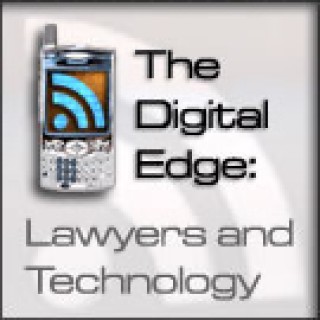Podcasts about file management
- 84PODCASTS
- 109EPISODES
- 35mAVG DURATION
- 1MONTHLY NEW EPISODE
- Feb 13, 2026LATEST

POPULARITY
Best podcasts about file management
Latest news about file management
- I used this app that automatically renames files sensibly MUO - Feb 22, 2026
- All About Google Colab File Management KDnuggets - Feb 20, 2026
- CVE-2025-15549 | FluentCMS up to 0.0.5 File Management cross site scripting (Issue 2404 / EUVD-2025-206518) VulDB Updates - Jan 30, 2026
- Essential Linux Commands for Beginners (Process, Search, Disk & File Management) DevOps on Medium - Jan 14, 2026
- I regret not switching to this File Explorer alternative sooner MUO - Feed - Jan 13, 2026
- Cryotos CMMS Launches Smart Document Management for Improved Data and Maintenance Efficiency MarTech Series - Dec 22, 2025
- How to Install Unison File Synchronizer for Two-Way File Sync on Linux Linux Today - Oct 9, 2025
- Directory and File management in python Technology on Medium - Sep 15, 2025
- FocusOn Renamer Portable — give your photos proper names AskWoody - Aug 18, 2025
- 5 file management apps you should use instead of Files by Google Android Authority - Aug 10, 2025
Latest podcast episodes about file management
In this episode we look at the newly revised Alexa App! We figure out where the Classic Skills have gone, and discover a all new File Management section.
Inbox Zero, AI-Tools & Deep Work: Der ultimative Produktivitäts-Guide für Unternehmer, mit Daniel Dippold & Mike Mahlkow
In dieser Folge tauchen Daniel Dippold, EWOR, und Mike Mahlkow tief in ihre persönlichen Produktivitäts-Setups ein. Sie sprechen offen und konkret über die Tools, die ihnen wirklich Zeit sparen und ihren Arbeitsalltag effizienter machen – von E-Mail und Kalender über File Management und Meeting-Transkription bis hin zu Hardware-Tipps. Dabei geht es nicht um Tool-Overload, sondern um die Frage: Wie findet man die richtige Balance und was bringt wirklich Return on Time? Was du aus der Folge mitnimmst: Konkret & ehrlich: Welche Tools Daniel und Mike täglich wirklich nutzen und warum – von Superhuman für E-Mail, Raycast für Mac, cal.com/WimCall für Scheduling, Optiverse für Meeting-Transkription bis zu ClickUp und Google für Projekt- und Wissensmanagement. Prozess statt Hype: Wie man Tools auswählt und woran man erkennt, ob sich das Onboarding und der Wechsel wirklich lohnt. Hardware matters: Warum ein guter Laptop, stabile Kopfhörer, Mikro & Internet genauso produktiv machen wie die beste Software. Ergonomie & Gesundheit: Wie ein Laptopständer und externe Tastatur Nackenproblemen vorbeugen. Tool-Philosophie: Produktivität ist kein Tool-Overload! Es geht um wenige, aber wirkungsvolle Tools – und darum, regelmäßig zu prüfen, was wirklich Zeit spart. Bonus: Ausblick auf AI-Workflows und warum ein bewusster Umgang mit neuen Tools und Automatisierungen immer wichtiger wird. ALLES ZU UNICORN BAKERY: https://stan.store/fabiantausch Daniel Dippold LinkedIn: https://www.linkedin.com/in/danieldippold Website: https://www.ewor.com/ Mike Mahlkow LinkedIn: https://www.linkedin.com/in/mikemahlkow/ Website: https://fastgen.com/ Join our Founder Tactics Newsletter: 2x die Woche bekommst du die Taktiken der besten Gründer der Welt direkt ins Postfach: https://www.tactics.unicornbakery.de/ Kapitel: (00:00:00) Produktivität: Tools und Prinzipien (00:01:30) Superhuman & E-Mail-Produktivität (00:04:42) Snippets, Scheduling und Follow-ups in Superhuman (00:07:15) Inbox Zero & Unified Inbox (00:09:09) Raycast & File-Management auf dem Desktop (00:12:15) Naming, AI-Features und Quick Links in Raycast (00:16:42) Kalender-Tools: cal.com, WimCall & Scheduling-Infrastruktur (00:22:48) Meeting-Transkriptionstools & Automatisierungen (00:26:21) Hardware: Kopfhörer, Mikrofone, Laptops & Setup (00:37:16) Die drei wichtigsten Tools für junge Companies (00:38:27) Project Management: ClickUp, Google Docs & Knowledge Management (00:42:47) Internet & Tastatur als unterschätzte Produktivitätsfaktoren (00:46:07) Ergonomie: Laptopständer & Nackenprobleme (00:47:46) Zeittracking & ROI von Tools (00:49:05) Fazit: Weniger ist mehr & Ausblick auf AI-Tools
558 Timecode-Chaos in Pro Tools vermeiden - Filmtonfrauen (Teil 1)
Sabrina Naumann-Reichow (Dialog Editing) und Antje Volkmann (O-Ton am Filmset) beleuchten die kritischen Fehler im File Management, die den Workflow zwischen O-Ton-Aufnahme und Dialog Editing massiv sabotieren,. Im Zentrum steht das Problem des stehenden Timecodes (oft 00:00:00), ausgelöst durch Komplikationen mit externen Timecode-Mastern wie der LED Wall,. Ohne eindeutige Zeitstempel versagt die Suchfunktion von Pro Tools beim Versuch, die Originaldateien über den Field Recorder Guidetrack Workflow neu zu verknüpfen, was aufwendige manuelle Workarounds oder die Nutzung minderwertiger MXF-Dateien erzwingt Auf YouTube sehen: https://youtu.be/TjqX26LPQRM Zum kostenlosen Cubase-Stammtisch anmelden: subscribepage.io/1D69jt Wenn ich Dir helfen konnte, freue ich mich über einen virtuellen Kaffee ;-) https://ko-fi.com/timheinrich Orchestra Guide - Perfekte Orchester-Mockup-Balance: https://payhip.com/b/oRXKh Hier das Episoden-Archiv als PDF runterladen: https://www.sounth.de/media/podcast/sounTHcast.pdf Facebook-Gruppe: https://www.facebook.com/groups/309751689699537/ Fragen und Anregungen an sounthcast@sounth.de Website Tim Heinrich: https://sounth.de
Ever feel like your branding assets are scattered everywhere and you're one missing file away from chaos? Let Michelle show you how to keep your digital pantry stocked and your creative kitchen ready for action. Discover the difference between storing assets on Canva vs. Google Drive and get practical tips for organizing your logos, colors, fonts, and more without losing your brand consistency. Whether you're one of our branding clients or just getting your brand off the ground, this 101 on file handoff, smart storage, and designer-approved digital hygiene is the recipe you need to keep your files organized. ------------------------ In today's episode, we cover the following: The different folders you can expect with a MKW Creative Co. branding project Google Drive: the bunker of branding assets Canva: your branding kitchen Differences between file types Working between Google Drive and Canva Setting up your Canva brand kit Practicing good Canva hygiene Maintaining brand consistency across platforms Databases and archiving ---------------------- RESOURCES: Partner with MKW Creative Co. on your rebrand! Episode 175: Offboarding Checklist for Brand Designers Episode 154: Streamline Your Design Process with Canva with Juls Christie-Clark ----------------------- Social media in 2025 is pure chaos—platforms are shifting, algorithms are unpredictable, and keeping up feels like a full-time job. That's why we're sharing our 2025 Social Media Webinar that we share with all of our clients. It's a no-BS breakdown of what's working, what's dead, and how to build a strategy that actually delivers. Whether you're a brand owner or a social media pro, this resource is your shortcut to navigating the wild west of online marketing. Tune in at MKWCreative.co/resources/p/2025socialmedia ----------------------- WORK WITH MKW CREATIVE CO. Connect on social with Michelle at: Kiss My Aesthetic Facebook Group Instagram Tik Tok ----------------------- Did you know that the fuel of the POD and the KMA Team runs on coffee? ;) If you love the content shared in the KMA podcast, you're welcome to invite us to a cup of coffee any time - Buy Me a Coffee! ----------------------- This episode is brought to you by Zencastr. Create high quality video and audio content. Get your first two weeks free at https://zencastr.com/?via=kma. ----------------------- This episode of the Kiss My Aesthetic Podcast is brought to you by Audible. Get your first month free at www.audible.com/kma. This episode was edited by Berta Wired Theme music by: Eliza Rosevera and Nathan Menard
MacVoices #25211: MacPaw's Cloud Cleanup Organizes iCloud, Google Drive, and OneDrive
Roman Kaplun and Oleksandr “Sasha” Kravchuk from MacPaw unveil Cloud Cleanup, a new CleanMyMac feature designed to help users manage and optimize cloud storage across iCloud, Google Drive, and OneDrive. Using native macOS APIs, it ensures privacy by never accessing login credentials directly and working entirely on-device. Cloud Cleanup can unsync local files to free up Mac space or delete unnecessary items from the cloud to reduce storage costs. It integrates CleanMyMac's familiar tools like Space Lens, offers user control before deletions, and plans to add Dropbox and additional connection options in future updates, with user feedback guiding development. This edition of MacVoices is brought to you by the MacVoices Dispatch, our weekly newsletter that keeps you up-to-date on any and all MacVoices-related information. Subscribe today and don't miss a thing. Show Notes: Chapters: [0:35] MacPaw team introduction [1:30] Cloud Cleanup overview [3:01] Security and privacy approach [4:46] Supported cloud services [8:11] Main use cases and benefits [10:57] Comparison to CleanMyMac functions [13:08] Privacy safeguards [13:25] Development background [18:34] UX design challenges [18:43] Dropbox support discussion [22:26] Integration into CleanMyMac [24:35] Additional connection methods [27:14] How to learn more and give feedback [29:37] Connecting with the MacPaw team Links: Guests: Oleksandr “Sasha” Kravchuk has been working in product and graphic design for 20 years. In that time, he's helped train dozens of designers to implement data-driven approaches to user experience construction. A Design Director at MacPaw, his work on CleanMyMac has received multiple design and UX accolades, including the recent visual revamp, which earned two Webby Award nominations for Best User Experience and Best Practices. Find him on LinkedIn. Roman Kaplun is a Senior Engineering Manager at MacPaw, responsible for overseeing all engineering and product development for CleanMyMac. For over fifteen years, Roman has led global engineering teams across industries, including investment banking, payment processing, and B2B SaaS, with a primary focus on delivering customer value and building robust technology solutions. Connect with him on LinkedIn. Support: Become a MacVoices Patron on Patreon http://patreon.com/macvoices Enjoy this episode? Make a one-time donation with PayPal Connect: Web: http://macvoices.com Twitter: http://www.twitter.com/chuckjoiner http://www.twitter.com/macvoices Mastodon: https://mastodon.cloud/@chuckjoiner Facebook: http://www.facebook.com/chuck.joiner MacVoices Page on Facebook: http://www.facebook.com/macvoices/ MacVoices Group on Facebook: http://www.facebook.com/groups/macvoice LinkedIn: https://www.linkedin.com/in/chuckjoiner/ Instagram: https://www.instagram.com/chuckjoiner/ Subscribe: Audio in iTunes Video in iTunes Subscribe manually via iTunes or any podcatcher: Audio: http://www.macvoices.com/rss/macvoicesrss Video: http://www.macvoices.com/rss/macvoicesvideorss
HT2337 - File Management and Your Memory
HT2337 - File Management and Your Memory I would have never guessed that a huge barrier to my creativity would be as simple as finding the image I remember taking in the haystack that is my Lightroom catalog. It's worse than finding a needle in that haystack, it's searching for one specific needle in a haystack of needles. The best advice I've heard about this challenge is to assess how your own memory works and build your organization to fit your brain. Show your appreciation for our free weekly Podcast and our free daily Here's a Thought… with a donation Thanks!
FreeFileSync Overview: The Ultimate Tool for File Management
A Phil Svitek Podcast - A Series From Your 360 Creative Coach
FreeFileSync is an incredible, open-source tool that simplifies file synchronization and backup. In this episode, I dive into the benefits of using FreeFileSync, from its efficiency and reliability to its ability to save time and prevent data loss. While this isn't a step-by-step tutorial, I'll provide an overview of what makes it a go-to tool for file management and why it's worth exploring for both personal and professional use. If you've been searching for an easy way to manage your files across devices, this episode has you covered! Don't forget to like, share, and subscribe! Yours truly, Phil Svitek Filmmaker, author, podcaster & 360 Creative Coach http://philsvitek.com
The Flash Drive Files - Episode 6 with Linnea Bullion
TakeawaysLinnea's early exposure to photography came from her father's hobby and her own experiences with disposable cameras.She emphasizes the importance of personal work in developing her artistic style.Linnea discusses the challenges and advantages of shooting with digital versus film cameras.The use of grain in photography is highlighted as a technique to enhance images and create a film-like quality.She shares her journey of finding a niche in photography and the importance of stylistic consistency.Linnea's self-portraits emerged from a place of fear but evolved into a significant aspect of her work.The conversation touches on the competitive nature of photography and the pressure to be versatile.Linnea's commercial work often reflects her personal style, leading to unique client collaborations.She reflects on the evolution of her artistic practice and the confidence gained over time.The episode concludes with Linnea's thoughts on the creative process and the joy of photography. The pandemic was a turning point for my photography.Client expectations often need to be managed carefully.Planning for animations requires careful consideration.Simplicity in animation can lead to satisfying results.CreditsThis podcast was produced by verybusy.io and co-produced by Daniel JesterVisit VeryBusy.io/fdf to learn how they can help you streamline your review process and post production communication
On today's show, Steven and Shaun get into a lively discussion about the ongoing debate between Mac and Windows users. They explore their personal experiences with both operating system and dive into the complexities of using both systems simultaneously. The guys are joined by regular guest and podcast host Michael Babcock, and they discuss the intricacies of using Windows and Mac systems, focusing on compatibility, user experience, and the best tools for productivity. They also explore the advantages of each platform, the importance of choosing the right computer, and how to integrate both systems effectively.Get in touch with Double Tap by emailing us feedback@doubletaponair.com or by call 1-877-803-4567 and leave us a voicemail. You can also now contact us via Whatsapp on 1-613-481-0144 or visit doubletaponair.com/whatsapp to connect. We are also across social media including X, Mastodon and Facebook. Double Tap is available daily on AMI-audio across Canada, on podcast worldwide and now on YouTube.Chapter Markers:00:00 Introduction to the Mac vs. Windows Debate03:50 The Return to Mac: Experiences and Insights06:48 The Evolution of ARM and Legacy Software09:38 Choosing the Right Computer: Mac vs. Windows12:38 The Value of Mac Mini and Portability15:48 Gaming and Desktop vs. Laptop Preferences18:42 Final Thoughts on Mac and Windows Experiences32:22 Navigating Windows and Mac Integration38:22 Comparing Virtualization Software: Parallels vs. VMware Fusion44:26 Productivity Tools and File Management
The Flash Drive Files - Episode 5 with Matt Licari
TakeawaysMatt Licari identifies as a portrait photographer at heart.Celebrity photography often involves quick, high-pressure situations.Building a connection with subjects is crucial for capturing authentic moments.Technical preparation is essential for successful shoots with limited time.Finding creative expression within constraints can lead to unique results.Emotional intelligence is key in high-stress photography environments.Photography can serve as a form of unlicensed therapy for subjects. Personal work can lead to unexpected opportunities.SEO efforts can pay off years later.Trusting your technical skills enhances creativity.Fashion photography requires understanding of the industry.Lookbooks have evolved with digital trends.Technology has streamlined post-production processes.Learning from mistakes is crucial in photography.Building a conducive workspace enhances focus.Influences shape an artist's unique voice.Embracing one's journey is vital for growth.CreditsThis podcast was produced by verybusy.io and co-produced by Daniel JesterVisit VeryBusy.io/fdf to learn how they can help you streamline your review process and post production communication
The Flash Drive Files - Episode 4 with Paula Watts
TakeawaysPaula Watts has a degree in advertising photography from Brooks.She transitioned from general advertising photography to specializing in beauty.Defining a personal style can be challenging for photographers.Building a relationship with retouchers is crucial for successful post-production.Meeting deadlines is a priority in Paula's workflow.Personal projects can influence client work and style development.Communication with clients about deadlines is essential.Retouching should enhance, not overpower the product's natural qualities.The photographer-client relationship is collaborative and requires clear expectations.Clear communication is crucial when working with remote retouchers.Time zone differences can be both beneficial and challenging.Lower labor costs in Eastern Europe provide significant advantages.Building relationships with retouchers fosters a global creative community.Attention to detail is paramount in beauty retouching.The history of photo manipulation has shaped the current industry.Using technology can streamline the feedback loop with clients.Cultivating a diverse team of retouchers can enhance creative output.CreditsThis podcast was produced by verybusy.io and co-produced by Daniel JesterVisit VeryBusy.io/fdf to learn how they can help you streamline your review process and post production communication
The Flash Drive Files - Episode 3 with Monica Baddar
TakeawaysPhotography can be a form of escapism and creating a world different from reality.Post-production and retouching are important aspects of photography, and each photographer has their own process and style.File management and communication with clients are crucial for a successful photography business. It is crucial to back up and protect digital files to ensure their safety and accessibility.Using a combination of hard drives and online platforms like Google Drive and Dropbox can provide redundancy and easy access to files.Clear communication with clients is essential for a successful working relationship and project outcome.Setting expectations upfront, including pricing and retouching services, helps avoid misunderstandings and ensures fair compensation.Photographing women can be a transformative experience, allowing for deep connections and the discovery of their true essence.Monica is planning an in-person photography workshop in Los Angeles, focusing on pre-production, photo shoots, and post-production.CreditsThis podcast was produced by verybusy.io and co-produced by Daniel JesterVisit VeryBusy.io/fdf to learn how they can help you streamline your review process and post production communication
Have you ever lost a precious podcast episode to the digital abyss? After hours of recording and preparation, your precious podcast episode has vanished. Perhaps it's time to consider a method of file organization. While our fearless leader, Marc Ronick, is traveling, the community takes over and shares their insights on how to keep your files accessible. They discuss different ways to approach an organized file system and raise questions about whether we should become digital hoarders or toss the files once the episode is uploaded. We wrap up today's show with the community sharing and celebrating their weekly podcast wins. Tune in to discover practical tips for safeguarding your valuable audio and video files, ensuring your hard work is never lost. Episode Highlights: [4:11] Icebreaker: Do you use the terms Podcasts and Episodes interchangeably? [13:55] Podcasting Morning Chat Walking for CMT [14:24] File Organization and Storage [20:03] Syncing Files with DropBox [27:15] Compressing Large Files [36:34] Paying For Space [43:22] Community Wins for the Week [54:18] Podcasting Evening Chat Links & Resources: The Podcasting Morning Chat: www.podpage.com/pmc Contribute to Marc Ronick's 4th Annual Lansing Michigan Walk For CMT: https://secure3.convio.net/cmta/site/TR/WalkCycle_24/General?px=1056760&pg=personal&fr_id=1582 Remember to rate, follow, share, and review our podcast. Your support helps us grow and continue to bring valuable content to our community. Join us LIVE every weekday morning at 7am ET (US) on Clubhouse: https://www.clubhouse.com/house/empowered-podcasting-e6nlrk0w Brought to you by iRonickMedia.com and NextGenPodcaster.com Please note that some links may be affiliate links, which support the hosts of the PMC. Thank you! --- Send in your mailbag question at: https://www.podpage.com/pmc/contact/ or marc@ironickmedia.com
Optimize Your Video Podcast: Expert Tips On File Management
Alright, let's talk about the elephant in the room when it comes to video podcasts: huge file sizes and where to store all that stuff! This episode is all about finding that sweet spot between amazing video quality and not blowing up your storage. Join Tom Hazzard and Tracy Hazzard as they break down tips and tricks for shrinking those files without sacrificing too much, and chat about the best places to keep your video gold. Whether you're a tech novice or a seasoned pro, this episode offers valuable knowledge to navigate the world of video podcasting with ease. Tired of video file headaches? Tune in to learn how to balance quality and storage for your video podcast. We've got the solutions you need! Important Links:The Best Podcast Video Recording Equipment That Won't Cost A FortuneWhat Are The Advantages Of In Person Recording Vs. Virtual Podcast RecordingZoom Alternatives: Top Recording Platforms Compared (Pros, Cons & Podetize's Picks)Sony ZV-1 Digital CameraThe Clip OutDescriptGoogle DriveDropboxFrame.ioWe TransferLove the show? Subscribe, rate, review, and share! https://podetize.com/how-to-leave-a-review/
You might call this episode ShareDrive or OnePoint, if you dare. We hear from Stephen Rice (Principal product manager) from our OneDrive companion pod, Sync Up - and he chats/interviews your Intrazone host, Mark Kashman. It's a little bit of a M365 multi-verse as they interview each other - pod-to-pod, Intrazone-to-Sync Up. You'll hear their takes on their respective products - Stephen on OneDrive and Mark on SharePoint. In the end, it's a double bonus benefit for you - the best of both pods. Read this episode's corresponding blog post. Note: We now publish posts for our regular episodes to the Community News Desk blog. We will continue to publish 'SharePoint roadmap pitstop' episodes to the SharePoint community blog. 09:40 Conversation with Stephen Rice 25:03 Upcoming Events Mark Kashman |@mkashman [co-host] Chris McNulty |@cmcnulty2000 [co-host] Stephen Rice | LinkedIn SharePoint | Facebook | @SharePoint | SharePoint community blog | Feedback OneDrive | @OneDrive | OneDrive community blog | Feedback Microsoft Docs - The home for Microsoft documentation for end users, developers, and IT professionals. Microsoft Tech Community Home Stay on top of Office 365 changes Upcoming events: Intranets and AI on Microsoft 365 | June 19-20, 2024 - Virtual Community Days - Chicago | July 20, 2024 - Chicago, Illinois M365 NYC (Community Days) | July 26, 2024 - New York City, NY TechCon365 - DC | August 12-16, 2024 | Washington, D.C. CollabDays Hamburg | August 31, 2024 - Hamburg, Germany Power Platform Community Conference | Sept. 18-20, 2024 | Las Vegas, NV CollabDays - New England | Oct. 18, 2024 | Burlington, MA TechCon365 - Dallas | Nov. 11-15, 2024 | Dallas, TX Microsoft Ignite (+ more info) | Nov 18-22, 2024, "Save the date" | Chicago, IL European SharePoint Conference | Dec 2-5, 2024 | Stockholm, Sweden + always review and share the CommunityDays.org website Discover and follow other Microsoft podcasts at aka.ms/microsoft/podcasts.
20240608 Basics With BITS–File Management Originally Broadcasted June 8, 2024, on ACB Media 5 Participants joined BITS, as we get down to basics, and provide a gentle helping hand to assist you in becoming more confident when using your technology. This time, Debee Armstrong showed us how to master file management in Windows. Learn what to do when you have been told to “drag and drop,” and many other tips and tricks to help you stay organized. Debee will also discuss how to use “thumb drives,” and much more.
MacVoices #24124: Apple's 'Let Loose' Event: The Evolution of the iPad (3)
We dig deep into the evolution of the iPad as part of the introduction of the M4 iPad. Chuck Joiner, David Ginsburg, Ben Roethig, Web Bixby, Jim Rea, Jeff Gamet, Mark Fuccio, and Eric Bolden explore the necessity for iPadOS to differentiate from iOS, emphasizing improved file management and cross-application capabilities. The conversation extends to geek expectations, market demands, and Apple's innovation track record. The panel contemplates AI's role in Apple's high-end devices, and the challenges in adopting cutting-edge processes. (Part 3) Show Notes: This edition of MacVoices is supported by The MacVoices Slack. Available all Patrons of MacVoices. Sign up at Patreon.com/macvoices. Chapters: 02:57 The Business Perspective 04:43 Innovative Device Solutions 07:28 Differing Perspectives on Innovation 10:09 Potential AI Enhancements 13:24 Apple Vision Pro Discussion 13:35 The Wisdom of Eric 19:49 New Screen Technology 20:57 iPad Air Update 25:21 Apple's AI Advancements 28:56 Final Thoughts and Farewells Guests: Web Bixby has been in the insurance business for 40 years and has been an Apple user for longer than that.You can catch up with him on Facebook, Twitter, and LinkedIn. Eric Bolden is into macOS, plants, sci-fi, food, and is a rural internet supporter. You can connect with him on Twitter, by email at embolden@mac.com, on Mastodon at @eabolden@techhub.social, on his blog, Trending At Work, and as co-host on The Vision ProFiles podcast. Mark Fuccio is actively involved in high tech startup companies, both as a principle at piqsure.com, or as a marketing advisor through his consulting practice Tactics Sells High Tech, Inc. Mark was a proud investor in Microsoft from the mid-1990's selling in mid 2000, and hopes one day that MSFT will be again an attractive investment. You can contact Mark through Twitter, LinkedIn, or on Mastodon. Jeff Gamet is a technology blogger, podcaster, author, and public speaker. Previously, he was The Mac Observer's Managing Editor, and the TextExpander Evangelist for Smile. He has presented at Macworld Expo, RSA Conference, several WordCamp events, along with many other conferences. You can find him on several podcasts such as The Mac Show, The Big Show, MacVoices, Mac OS Ken, This Week in iOS, and more. Jeff is easy to find on social media as @jgamet on Twitter and Instagram, jeffgamet on LinkedIn., @jgamet@mastodon.social on Mastodon, and on his YouTube Channel at YouTube.com/jgamet. David Ginsburg is the host of the weekly podcast In Touch With iOS where he discusses all things iOS, iPhone, iPad, Apple TV, Apple Watch, and related technologies. He is an IT professional supporting Mac, iOS and Windows users. Visit his YouTube channel at https://youtube.com/daveg65 and find and follow him on Twitter @daveg65 and on Mastodon at @daveg65@mastodon.cloud Jim Rea built his own computer from scratch in 1975, started programming in 1977, and has been an independent Mac developer continuously since 1984. He is the founder of ProVUE Development, and the author of Panorama X, ProVUE's ultra fast RAM based database software for the macOS platform. He's been a speaker at MacTech, MacWorld Expo and other industry conferences. Follow Jim at provue.com and via @provuejim@techhub.social on Mastodon. Ben Roethig has been in the Apple Ecosystem since the System 7 Days. He is the a former Associate Editor with Geek Beat, Co-Founder of The Tech Hangout and Deconstruct and currently shares his thoughts on RoethigTech. Contact him on Twitter and Mastodon. Support: Become a MacVoices Patron on Patreon http://patreon.com/macvoices Enjoy this episode? Make a one-time donation with PayPal Connect: Web: http://macvoices.com Twitter: http://www.twitter.com/chuckjoiner http://www.twitter.com/macvoices Mastodon: https://mastodon.cloud/@chuckjoiner Facebook: http://www.facebook.com/chuck.joiner MacVoices Page on Facebook: http://www.facebook.com/macvoices/ MacVoices Group on Facebook: http://www.facebook.com/groups/macvoice LinkedIn: https://www.linkedin.com/in/chuckjoiner/ Instagram: https://www.instagram.com/chuckjoiner/ Subscribe: Audio in iTunes Video in iTunes Subscribe manually via iTunes or any podcatcher: Audio: http://www.macvoices.com/rss/macvoicesrss Video: http://www.macvoices.com/rss/macvoicesvideorss
Det er blevet næsten sommer - og jeg er fyldt 51. 2024 er fyldt med forandringer. Mit X100F er sat sammen med gaffatape og Rene har sendt en mail til den fotografiske brevkasse. Har du lyst til at være en del af vores community på Fotografiske Signaler? Så gå til vores Slack-workspace om meld dig ind: https://join.slack.com/t/fotografiskesignaler/shared_invite/zt-1xaphbxhs-fduwyIs_wH5o2EWx4q2CiA Vi ses ... alt godtAdam --- Send in a voice message: https://podcasters.spotify.com/pod/show/fotografiskesignaler/message
Fri, 22 Mar 2024 22:00:00 GMT http://relay.fm/automators/150 http://relay.fm/automators/150 File Management Automation 150 David Sparks and Rosemary Orchard Rosemary and David have multiple ways to automate file management on your Mac. Rosemary and David have multiple ways to automate file management on your Mac. clean 3271 Rosemary and David have multiple ways to automate file management on your Mac. This episode of Automators is sponsored by: LinkedIn Jobs: Find the qualified candidates you want to talk to, faster. Post your job for free today. Links and Show Notes: Credits The Automators Rosemary Orchard David Sparks The Editor Jim Metzendorf The Fixer Kerry Provanzano Get Automators Max: a longer, ad-free version of the show Submit Feedback Create URL Shortcut File Forklift 4 Cocoatech | Path Finder Yoink for Mac, iPad and iPhone - Simplified and Improved Drag and Drop Aptonic - Dropzone 4 Aptonic - Dropzone 4 ActionsExtra actions you can install into Dropbox Default Folder X David's Keyboard Maestro Macro for sending files to JF Battery Notes for Home Assistant
Fri, 22 Mar 2024 22:00:00 GMT http://relay.fm/automators/150 http://relay.fm/automators/150 David Sparks and Rosemary Orchard Rosemary and David have multiple ways to automate file management on your Mac. Rosemary and David have multiple ways to automate file management on your Mac. clean 3271 Rosemary and David have multiple ways to automate file management on your Mac. This episode of Automators is sponsored by: LinkedIn Jobs: Find the qualified candidates you want to talk to, faster. Post your job for free today. Links and Show Notes: Credits The Automators Rosemary Orchard David Sparks The Editor Jim Metzendorf The Fixer Kerry Provanzano Get Automators Max: a longer, ad-free version of the show Submit Feedback Create URL Shortcut File Forklift 4 Cocoatech | Path Finder Yoink for Mac, iPad and iPhone - Simplified and Improved Drag and Drop Aptonic - Dropzone 4 Aptonic - Dropzone 4 ActionsExtra actions you can install into Dropbox Default Folder X David's Keyboard Maestro Macro for sending files to JF Battery Notes for Home Assistant
Join us as we dive into the world of managing the master vendor file - a crucial aspect of accounting and accounts payable processes. Discover the importance of controls, best practices, and fraud prevention protocols in this informative video. Don't miss out on learning about key management issues and new best practices that have emerged in recent years. Of critical importance to accountants, auditors, purchasing and treasury professionals, controllers, assistant controllers, CPAs and bookkeepers. Subscribe now for more insightful content! #vendor #accounting #accountspayable Link to Master Vendor File Worst Practices Every Company Should Avoid https://youtu.be/skyTbdgQm00 Looking for more of the most current business intelligence about + Best practices around your payment and accounts payable function + Current and new fraud protection protocols + The newest technology impacting your accounting, accounts payable, and payment functions + Career advancement +And much more!! Subscribe for more tips and insights like this: https://www.youtube.com/APNow?sub_confirmation=1 +++++++++++++++++++++++ See most recent videos at: https://www.youtube.com/@APNow/videos See all short tips at: https://www.youtube.com/playlist?list=PLtL6rWSXZ-He5ELp9TP3wqQdHIbfIcFAB Learn more about AP Best Practices; Playlist at: https://www.youtube.com/playlist?list=PLtL6rWSXZ-HcvMSJTdNs0BCQJ0Ivb4l9V Learn more about Internal Controls in AP; Playlist https://www.youtube.com/playlist?list=PLtL6rWSXZ-HdV9JIterJ-bf6TwMset_z_ Looking for Automation insights: Playlist at: https://www.youtube.com/playlist?list=PLtL6rWSXZ-Hf_cZwQOcDZrYV4dA0oDVby Other ++++++++++++++++++++++++++++++++++ Website: https://www.ap-now.com/ Linkedin AP Now: https://www.linkedin.com/company/ap-now/
Streamline Your Digital File Management for Graphic Designers
When your Digital File Management is done right, it can make you a MUCH better designer.Nailing your Digital File Management can set you free from tedious hours spent searching for lost files, and boost your efficiency through the roof, and allow you stay in the creativity zone .Picture this: a world where 'untitled_document_245' is banished, and 'final_final_version_FINAL' is nothing but a distant memory.Join the Angry Designers for a Retro Reboot as they shine a light on file management, why it's important for graphic designers, different types of storage, tips and tricks for file management…and more!Stay Angry our Friends –––––––––––Want to see more? See uncut episodes on our YouTube channel at youtube.com/theangrydesigner Read our blog posts on our website TheAngryDesigner.comJoin in the conversation on our Instagram Instagram.com/TheAngryDesignerPodcast
Quick Tip #7: Proper File Management Will Save Your Life
Your weekly Quick Tip from Selling Sheet Music: Proper File Management Will Save Your Life --- Support this podcast: https://podcasters.spotify.com/pod/show/garrett-breeze/support
Behind the Scenes—The Future of File Management
OneDrive: The Future of File Management is here! On October 3rd, the team shared all the great news about the next generation of the OneDrive experience! This week, we're taking you behind the scenes with presenters Jason Moore, Arwa Tyebkhan and Gaia Carini as they walked off the stage of this momentous occasion! Then, we dive deep with Sesha Mani on how OneDrive keeps your content secure, and your users productive! You won't want to miss this jam-packed episode of Sync Up! Click here for transcript of this episode. Stephen Rice | LinkedIn | co-host Arvind Mishra | LinkedIn | co-host Sesha Mani| LinkedIn| guest OneDrive | @OneDrive | Blog Future of File Management Recap: Unveiling the Next Generation of OneDrive - Microsoft Community Hub Microsoft OneDrive Blog - Microsoft Community Hub OneDrive Office Hours Sign Up: https://techcommunity.microsoft.com/t5/microsoft-onedrive-blog/introducing-onedrive-customer-office-hours/ba-p/3741494 Microsoft Podcasts – Stay connected, informed, and entertained with original podcasts from Microsoft Microsoft Adoption Podcast + Video page
TWiET 563: Don't Drop Your File Drawers - SASE in the Enterprise, document archiving & file management
This episode of This Week in Enterprise Tech covers the convergence of networking and security with the emergence of SASE (secure access service edge), tips for navigating the document and file management landscape, and more enterprise tech stories. A new Chrome 0-day is sending the Internet into a new chapter of Groundhog Day DHS Calls Into Question Physical Security in Johnson Controls Cyberattack Hikvision Intercoms Allow Snooping on Neighbors Backdoored firmware lets China state hackers control routers with "magic packets" On our Byte discussion the hosts explore the rise of SASE (Secure Access Service Edge) as organizations embrace cloud and hybrid environments. The hosts weigh how acquisitions like Cradlepoint & Ericom will shape the SASE-as-a-service market. For the host roundtable, Lou Maresca, Brian Chee, and Curt Franklin talk about document archiving and file management systems. They trace the evolution from optical archives to today's mix of on-prem and cloud solutions. The hosts also debate when to build vs buy systems, and the promise of generative AI for archiving and searching documents. Hosts: Louis Maresca, Brian Chee, and Curtis Franklin Download or subscribe to this show at https://twit.tv/shows/this-week-in-enterprise-tech. Get episodes ad-free with Club TWiT at https://twit.tv/clubtwit Sponsors: nureva.com/twit GO.ACILEARNING.COM/TWIT
TWiET 563: Don't Drop Your File Drawers - SASE in the Enterprise, document archiving & file management
This episode of This Week in Enterprise Tech covers the convergence of networking and security with the emergence of SASE (secure access service edge), tips for navigating the document and file management landscape, and more enterprise tech stories. A new Chrome 0-day is sending the Internet into a new chapter of Groundhog Day DHS Calls Into Question Physical Security in Johnson Controls Cyberattack Hikvision Intercoms Allow Snooping on Neighbors Backdoored firmware lets China state hackers control routers with "magic packets" On our Byte discussion the hosts explore the rise of SASE (Secure Access Service Edge) as organizations embrace cloud and hybrid environments. The hosts weigh how acquisitions like Cradlepoint & Ericom will shape the SASE-as-a-service market. For the host roundtable, Lou Maresca, Brian Chee, and Curt Franklin talk about document archiving and file management systems. They trace the evolution from optical archives to today's mix of on-prem and cloud solutions. The hosts also debate when to build vs buy systems, and the promise of generative AI for archiving and searching documents. Hosts: Louis Maresca, Brian Chee, and Curtis Franklin Download or subscribe to this show at https://twit.tv/shows/this-week-in-enterprise-tech. Get episodes ad-free with Club TWiT at https://twit.tv/clubtwit Sponsors: nureva.com/twit GO.ACILEARNING.COM/TWIT
UX Gym 40 Episode Preview: Design Files in Chaos? Bastian Klenow's File Management Strategies for UX Success
Watch the full episode:Spotify: https://open.spotify.com/episode/4PjdtwdCKrvTHetg9U84nL?si=ac6699cef25a4343Apple Podcast: https://podcasts.apple.com/fr/podcast/episode-40-design-files-in-chaos-bastian-klenows-file/id1702489847?i=1000625273497&l=en-GB..Step into the exciting world of UX design with "UX Gym"! Join your hosts Jarek and Ayesha from Bonanza Studios as they dive deep into the realm of user experience design every week. In this captivating episode, they bring you a special guest, the brilliant Bastian Klenow, a seasoned product designer with a wealth of experience.Bastian takes center stage as he unveils his journey from architecture to UX design, sharing how he harnessed his passion for complex idea presentation and communication to elevate the field. As an experienced lead for a cutting-edge solar manufacturing company, he sheds light on his pivotal role in bringing the customer's perspective to life and driving efficiency in home energy management systems.The conversation takes a thought-provoking turn as Bastian discusses the critical need for organized documentation and file management in UX design. With insights gleaned from his five-year design journey, Bastian uncovers the common pitfalls and challenges faced by young designers, offering valuable tips and tricks to streamline your creative process.Discover the power of a structured file system, master the art of documenting research insights and edge cases, and explore the dynamic interplay between design and development collaboration. Uncover the secrets of success in file management, even in the face of Figma's limitations on free plans.If you're a design enthusiast, aspiring UX professional, or simply curious about the captivating world of user experience, this episode of "UX Gym" is your ultimate guide. Tune in to absorb a wealth of knowledge and embark on a journey towards design excellence, as Jarek, Ayesha, and Bastian unravel the intricate threads of design organization, communication, and innovation. Don't miss out on this immersive experience – it's time to flex your UX muscles at the "UX Gym"!
Sharing Files With Clients: Security and File Management
Lawyers are often confused about the best and safest ways to share files with clients. Are standalone file sharing tools best? Should every lawyer have a client portal? Is email okay? Sharon Nelson and John Simek have an in-depth conversation with Roberta Tepper about everything you need to know about ethical, secure file sharing solutions. Roberta Tepper is the Chief Member Services Officer at the State Bar of Arizona.
Lawyers are often confused about the best and safest ways to share files with clients. Are standalone file sharing tools best? Should every lawyer have a client portal? Is email okay? Sharon Nelson and John Simek have an in-depth conversation with Roberta Tepper about everything you need to know about ethical, secure file sharing solutions. Roberta Tepper is the Chief Member Services Officer at the State Bar of Arizona.
Microsoft Project & Scheduling Masterclass (PMBOK 6 for PMPs) - Video link below
On APPLE DEVICES or other Podcasts? Watch on Spotify or here: https://www.youtube.com/watch?v=nscUZ6rnpqQ Join Darrell Mesa, PMP, CSM, Edward Coke, PMP, CAPM, CATP, CSM, MSPM, MBA and Phill for a lesson on MS Project Fundamentals! FREEAre you ready to elevate your project management skills to new heights? Join our comprehensive MS Project Basics Training Webinar and master the art of managing projects with Microsoft Project. Whether you're a beginner looking to establish a strong foundation or a seasoned professional seeking to enhance your proficiency, this webinar has something for everyone!Webinar Highlights:PART 1: Essential FoundationsLearn the fundamental building blocks of MS Project in a condensed 1-hour session. Gain insights into:
The "ONLY" Useful FEATURE In macOS Ventura
we will explore the most useful feature on macOS, which can help you boost productivity and streamline your workflow. From managing your files to multitasking, macOS has several features that make it a preferred choice for many users. However, there is one feature that stands out, and in this video, we will dive into it. We will take a closer look at this feature, exploring how it works and why it is so useful. We will walk you through how to use it effectively and how it can save you time and effort. Whether you're a seasoned macOS user or new to the platform, this feature is something you don't want to miss.
267. Detox Your Inbox (for The D.I.Y. Rock Star) Day 8 Podcast
Minimalism and the D.I.Y. Rock Star Podmas 2022 Video Descriptions Digital Declutter ep 267 Here's a “detox your inbox” list. These are 4 easy ways of getting rid of digital clutter: 1. unsubscribe to unwanted emails 2. put spam in the proper folders EVERYTIME you see it 3. be thoughtful enough on the front end to put downloaded files and screenshots into the proper folders 4. rename screenshots right away (so that you don't lose track of them and so that you can put them in their proper files) 5. Cancel unnecessary subscriptions Check out File Management for the D.I.Y. Rock Star for more ideas on this. Here's to a kickoff to healthy habits for 2023! You MIGHT like: • 2019 Tips for the D.I.Y. Rock Star: https://bit.ly/blogvember2019playlist • 2021 Health & Wellness for the D.I.Y. Rock Star: https://bit.ly/blogmas2021playlist Did you know that along with putting together our next album, we are working on our first book? Here's the link, if you want to pre-order: https://bit.ly/prejippiebklanding #minimalism #tips #mathplusfeelings #diyrockstar #prejippie #bloomingprejippie Here's what we're into now: • Tom Ray's Art Podcast: https://bit.ly/tomrayspodcast2june2022 • “Sugar Fit” on Darkest Corners of the World Podcast S2 E3 http://bit.ly/sugarfitdarkestpod • “Flying High” (from “Sugar Fit” album) on Toes in the Sand Playlist http://bit.ly/toesplaylist • “Sugar Fit” on his Spotify “Indie: Undiscovered But Brilliant: Vol. 3” http://bit.ly/SugarFitonPlaylist2 • “Sugar Fit” on No Sugar Radio http://bit.ly/nosugarradiosugarfit If you like this, you might enjoy: • Basic Recording Studio Setup: https://bit.ly/246basicstudiopost • What to do when real life interrupts your artistic process? https://bit.ly/241reallifeblog • 7 Strategies for rebounding from creative burnout: https://bit.ly/239digoutofburnoutblog • How to give better interviews (for D.I.Y. Rock Star): https://bit.ly/236betterinterviewsblog • How to give better live performances: https://bit.ly/219betterliveblog • How to collaborate better (for D.I.Y. Rock Star): https://bit.ly/Ep163collaborateblog • How to write quicker, but better (for D.I.Y. Rock Star): https://bit.ly/228writebetterblogpost • Should you ever play for free? https://bit.ly/214playfreeblog • 17 Tips for taking better band photos—ESPECIALLY if you taking them yourself: http://bit.ly/betterbandphotos • First Music Video? 10 Best Websites for Free Stock Video Footage: http://bit.ly/freestockvideosprej • “Tips for Competing with Yourself (for the D.I.Y. Rock Star)” http://bit.ly/Ep94BV2019blog20 • “Tips for Video Making (for the D.I.Y. Rock Star)” http://bit.ly/Ep86BV2019blog12 NOW: Funk album, “Sugar Fit,” by Bourgeoisie Paper Jam http://bit.ly/BandCampPMG and follow on Spotify at https://bit.ly/bpjspotfollow Intro Video by Eva Bronzini: https://www.pexels.com/video/moving-beam-of-pink-light-7639541/ More Ways to experience B L O O M I N G P R E J I P P I E : • All things “Sugar Fit”: https://bit.ly/SugarFitlanding • Blog: http://bit.ly/bpblogsubscribe • Facebook: http://www.facebook.com/bloomingprejippie • Twitter: http://www.twitter.com/bloomingprejipp • Instagram: http://www.instagram.com/bloomingprejippie • Pinterest: http://www.pinterest.com/bloomingprejippie • YouTube: http://bit.ly/youtubesubprejippie • Gab & Jam podcast: https://bit.ly/gabandjamhq • Soundcloud (music): https://soundcloud.com/prejippie • Join the Bourgeoisie Paper Jam Street Team! https://bit.ly/BPJstreetteam • Funky Happy People (Who Listen to a Variety of Genres of Music) Facebook Group: http://bit.ly/funkyhappyjoin • Be the Next D.I.Y. Rock Star Facebook Group: http://bit.ly/diyrockstarjoin Please subscribe. Thanks. http://bit.ly/youtubesubprejippie Until next Monday, here's wishing love, peace, and chicken grease!
Ep 110. Simple Systems to Tackle File Management with Nathan Holritz
Do you struggle with storage and tech issues as a photographer? Today, my guest is Nathan Holritz, owner and Founder of Photographer's Edit and host of the Bokeh Podcast. We're going to be talking about some of the computer tech troubles that so many photographers are struggling with, from file management, storage, and backing everything up safely! Forgot your headphones? Head over to my blog for a written summary of today's episode! Thank you for tuning in!! Be sure to subscribe, and join me every Wednesday for a new episode of the Purpose Gathering Podcast. In future episodes I will cover topics pertaining to business, motherhood, and self-care. I can't wait until next time. xoxo Ashley Resources: The Purpose Gathering Side Hustler to CEO Group Coaching Program Join our Facebook Community Nathan Holritz: Bokeh Podcast | Photographers Edit Follow Nathan on Instagram: @NathanHolritz Check out the Bokeh Podcast on Instagram: @bokehpodcast Dropbox Local backup Ever Note Samsung T5 External backup goes into fire safe ($200 = 2TB) Fire Safe Carbonite Cloud Backup Text Expander Find me on Instagram: @thepurposegathering Passion to Profit Challenge!
The Best Winter Haven, FL Data Storage Assistant & File Management Services
Specialized Office Support (+1-608-807-1455) can help your business with the arduous process of managing your data and time with their newly available services in the Winter Haven area. For more on their outsourcing capabilities, visit https://sosvahelps.com (https://sosvahelps.com)
229 File Management for the D.I.Y. Rock Star Video Description As D.I.Y. Rock Stars, we've got quite a lot to think about besides JUST writing songs. That's why I was inspired by the Market Your Message podcast episode, How to Create Systems in Your Online Business (The easy way). First, we'll share works for us in this area and the accompanying blog post will give their tips. Hey, check out the full discussion and if you want more, here's a blog post with a recap of the other guy's suggestions: https://bit.ly/229filemgmtblog What about you? What tip works for you? We've love to hear from you! Leave it in the comments below. #filemanagement #organizeyourself #diyrockstar #prejippie #bloomingprejippie Here's what we're into now: • South By Southwest 2022 Travel vlog: https://bit.ly/sxsw2022travelvlog • South By Southwest 2022 Trip Blog (food, music, observations): https://bit.ly/sxsw2022tripfoodmusicblog • South By Southwest 2022 Session Takeaways: https://bit.ly/sxsw2022sessionsblog • Differences between South By Southwest 2022 vs 2019: https://bit.ly/223diffsxsw2022vid • South By Southwest 2019 Playlist: https://bit.ly/sxsw2019playlist • Gearfest: http://bit.ly/gearfest2019youtube NOW: Funk album, “Sugar Fit,” by Bourgeoisie Paper Jam http://bit.ly/BandCampPMG and follow on Spotify at https://bit.ly/bpjspotfollow We've got Sugar Fit ringtones! https://bit.ly/buysugarfitringtone MUSIC: “I Get Faded (No Voce),” PMG Cool & Quirky Custom Music (through Songtradr at http://bit.ly/2QGRatf ) More Ways to consume B L O O M I N G P R E J I P P I E : • All things “Sugar Fit”: https://bit.ly/SugarFitlanding • Blog: http://bit.ly/bpblogsubscribe • Shop: https://bit.ly/prejippieshop • Facebook: http://www.facebook.com/bloomingprejippie • Twitter: http://www.twitter.com/bloomingprejipp • Instagram: http://www.instagram.com/bloomingprejippie • Pinterest: http://www.pinterest.com/bloomingprejippie • YouTube: http://bit.ly/youtubesubprejippie • Gab & Jam podcast: https://bit.ly/gabandjamhq • Soundcloud (music): https://soundcloud.com/prejippie • Funky Happy People (Who Listen to a Variety of Genres of Music) Facebook Group: http://bit.ly/funkyhappyjoin • Be the Next D.I.Y. Rock Star Facebook Group: http://bit.ly/diyrockstarjoin
If there’s an email response you’ve wanted to send but is making you anxious, today's the day you send it! We’re going to teach you how to do it – and maybe finally get on top of your inbox. LINKS Follow @thespace_podcast on Instagram Watch @thespace_podcast on TikTok Follow @novapodcastsofficial on Instagram CREDITS Host: Casey Donovan @caseydonovan88 Writer: Amy Molloy @amymolloy Executive Producer: Elise Cooper Editor: Adrian Walton Listen to more great podcasts at novapodcasts.com.au See omnystudio.com/listener for privacy information.
Ep 34 Buying A House, File Management, Tools, and Injury Count | Home Reno Series Aftershow
We launched episode one of "The Home Reno series" on our main YouTube channel last weekend. In the first episode we take you house hunting with us and discuss our wishlist and thoughts on each house while hunting for our dream home. In today's Aftershow Edition of the podcast we're talking about what it was like editing a series in 2022 with footage we shot back in 2018! We talk about the challenges brought on by filming a house you are also trying to buy! We also break down our file management, how we kept track of 5 years of footage. We answer some of YOUR questions from the comment section! Questions about buying in todays market, what tools are worth buying, upcoming projects, and how many injury's we've endured so far! WHAT IS THE AFTERSHOW EDITION? Welcome to a limited series of the podcast called the Aftershow Edition, where we deep dive on behind the scenes of our latest large project on our main channel. Over the next 4 weeks we will be discussing each episode of our home renovation series in detail, and answer some audience questions! Check out Becki's new Skillshare Originals class on finding your style in the edit! Get a 1 month free Skillshare trial: http://skl.sh/beckipeckham Question or Suggestion? Send us a quick 10 sec audio message using the Anchor app and we might feature it on the show: https://anchor.fm/beckiandchris Our New Instagram Account: instagram.com/thetuxedotimepodcast Watch the Podcast: http://bit.ly/TuxedoTimeYouTube Links and images from this episode can be found in our show notes: www.beckiandchris.com/podcast/episode34 Social Media: YouTube: youtube.com/c/beckiandchris Instagram: instagram.com/beckiandchris Twitter: twitter.com/beckiandchris
Making file management sexy - project organization for graphic designers
Have you ever realized JUST how much time you've wasted SEARCHING files, images, logos or other project assets? That every project ends up in a Where's Waldo searchathon?Join the Angry Designers tomorrow as they cover the not-so exciting topic of file management! In this episode, the gents strive to make File Management Sexy! Well...one can only hope...but it's a necessary discussion that needs to be addressed!In this podcast episode, we will cover:- Why this is important for Graphic designers- Different types of storage- Folder management- Naming conventions- How to avoid the need for a DAM- Tips and tricksBe it exciting, sexy, or just necessary, this episode will make you a little more boring, but also a little more organized!
Let me share with you today how I have been managing my files, how I take backups and how I sync my files across various computers. #OwnYourFiles Video version: https://youtu.be/SGaQ0cmiUKQ Text version: https://ravi.pro/blog/own-your-files.html
Mac Power Users 605: File Management in the Cloud Era
Files and folders have been with the Mac user since the very beginning, but today, file management has gotten a lot more complicated. This week, Stephen and David tackle the topics of tags, search, backups, cloud services and more, all in the hope of untangling the mess that storage has become for so many.
Files and folders have been with the Mac user since the very beginning, but today, file management has gotten a lot more complicated. This week, Stephen and David tackle the topics of tags, search, backups, cloud services and more, all in the hope of untangling the mess that storage has become for so many.
Don't Ever Lose Files Again! | File Management and Hard Drives
Mixing Music with Dee Kei | Audio Production, Technical Tips, & Mindset
In this episode of the mixing music podcast, Dee Kei and Lu talk about the importance of file management. From hard drive types and usage, this episode will be very important to anyone working in the industry.DOWNLOAD FREE STUFFGET FILEPASSGET IZOTOPEJoin the ‘Mixing Music Podcast' Discord!HIRE DEE KEIHIRE LUFind Dee Kei and Lu on Social Media:Instagram: @DeeKeiMixes @midsidesoundTwitter: @DeeKeiMixesCHECK OUT OUR OTHER RESOURCESJoin the ‘Mixing Music Podcast' Group:Discord & FacebookThe Mixing Music Podcast is sponsored by Izotope, Antares (Auto Tune), Plugin Boutique, Lauten Audio, Spreaker, Filepass, & CanvaThe Mixing Music Podcast is a video and audio series on the art of music production and post-production. Dee Kei and Lu are both professionals in the Los Angeles music industry having worked with names like Keyshia Cole, Trey Songz, Ray J, Smokepurrp, Benny the Butcher, Sueco the Child, Ari Lennox, G-Eazy, Phresher, Lucky Daye, DDG, Lil Xan, Masego, $SNOT, Kanye West, King Kanja, Dreamville, BET, Universal Music, Interscope Records, etc.This video podcast is meant to be used for educational purposes only. This show is filmed at IN THE MIX STUDIOS located in North Hollywood, California. If you would like to sponsor the show, please email us at deekeimixes@gmail.com.Support this podcast at — https://redcircle.com/mixing-music-music-production-audio-engineering-and-music/exclusive-content
Your mechanically challenged hosts delve into the dark world of Japanese cyberpunk as they talk about 964 PINOCCHIO aka SCREAMS OF BLASPHEMY (1991). The hosts round out the show with WHAT ARE YOU WATCHING? A very special Unsane therapy in which all hosts were proud of themselves for not puking during this session. Unsane Radio … Continue reading "Unsane Radio 0126 – Geppetto File Management"
Your mechanically challenged hosts delve into the dark world of Japanese cyberpunk as they talk about 964 PINOCCHIO aka SCREAMS OF BLASPHEMY (1991). The hosts round out the show with WHAT ARE YOU WATCHING? A very special Unsane therapy in which all hosts were proud of themselves for not puking during this session. Unsane Radio … Continue reading "Unsane Radio 0126 – Geppetto File Management"
WCA #338 with Jessica Thompson - Backup Strategies, File Management, Spending Money To Make Money, and Silver Linings
My guest today is GRAMMY-nominated mastering and restoration engineer, audio preservationist, and educator Jessica Thompson. Jessica originally appeared on WCA in episode #080, and I'm thrilled to have her back on the show to talk about backup strategies for audio, restoration, some gear talk, and changes in her new studio she is planning at her house. In this episode, we discuss: Admin Work Archiving Formats File Management Backup Strategies Working From Home Data Tape Restore DAT Tapes Modular Digital Multitracks COVID Work Challenges Silver Linings Building A Home Studio The John Cuniberti ATR Spending Money To Make Money Gear Backup Buddies Zynaptic Bettermaker EQ Weiss Mastering Turntables Audeze Headphones Future Formats Links and Show Notes Jessica's Site: https://www.jessicathompsonaudio.com/ Jessica on Instagram: @jathompso/ Jessica's Previous Episode: WCA #080 WCA on Instagram: @working_class_audio Connect with Matt on Linkedin: https://www.linkedin.com/in/mattboudreau/ Current sponsors & promos: https://bit.ly/2WmKbFw Credits Guest: Jessica Thompson Host: Matt Boudreau Engineer: Matt Boudreau Producer: Matt Boudreau Editing: Anne-Marie Pleau & Matt Boudreau WCA Theme Music: Cliff Truesdell Announcer: Chuck Smith Additional Music: The License Lab
Part 2 in the series of managing things no one likes! Files, like email, are something that everyone has to deal with. Dan & Joe talk about their process of what they do when they create or receive a document and how we have tried to automate managing files with some cool tech. Joe and Dan's desktops
Start knowing how to administer a system of digital data to enhance workflow.
The Clutter Fairy Weekly #7 - Digital decluttering
In episode #7 of The Clutter Fairy Weekly, Gayle Goddard, professional organizer and owner of The Clutter Fairy in Houston, Texas, tackles digital clutter—the accumulation of data beyond what we can reasonably keep and manage. She talks about common sources of digital clutter to watch out for and offers strategies for getting them under control.The Clutter Fairy Weekly is a live webcast and podcast designed to help you clear your clutter and make space in your home and your life for more of what you love. We meet Tuesdays at noon (U.S. Central Time) to answer your decluttering questions and to share organizing tools and techniques, success stories and “ah-hah!” moments, seasonal suggestions, and timeless tips.To participate live in our weekly webcast, join our meetup group, follow us on Facebook, or subscribe to our mailing list.Support the show (https://www.patreon.com/theclutterfairy)
Manage and View Files on your Computers, NAS, FTP and Cloud Storage with FileBrowser for iOS
In this podcast, Carla gives us an in-depth look at FileBrowser - Access files on remote computers, an iOS app that enables you to manage and view files across a number of locations. These include Windows, Mac and Linux computers; Time Capsule, NAS and WiFi drives. You can also connect to a number of cloud services, including Google Drive, Dropbox, Box, OneDrive, WebDAV, FTP and SFTP.Features include:Documents:View Microsoft Office documents.View Apple Pages, Numbers, KeyNote files.View any text file.PDF and Image file Annotator.Save edited files back to any storage.Zip and Unzip files & folders.Store email attachments.Capture photos to PDF - great for filing expenses.Sync documents to all your devices using iCloud Drive.Supports iOS multi-tasking / split-screen.File Management:Copy multiple files and folders in one go.Select a group of files on Dropbox, for example, and copy them to your home Mac, PC, NAS, iCloud, Google Drive, OneDrive, Box, WebDAV, or FTP server.Manage and organize storage using Copy, Move, Rename, Delete, Create Folder.Easily transfer files between devices, such as iPhone to iPad.Download files from the Web and store them locally, password protected.Bookmark folders for 1-touch access.AirPlay, ChromeCast and Amazon Fire:Watch a slideshow of your photos on your HDTV via AirPlay™, Amazon Fire TV or Chromecast.Stream your movies to your HDTV using AirPlay™ or Chromecast.Listen to your music using AirPlay™ or Chromecast device.Photos:Browse & view photos stored anywhere, even raw formats.Free up storage on your iPad/iPhone and still access all your photos.Upload and download photos from your iPhone and iPad Camera Roll.Rapid swipe to scroll & pinch to zoom.Automatic thumbnail extraction.Movies:Stream movies across your home network.No need to wait for them to sync or copy to your iPad or iPhone.Last playback position remembered.Music and Audiobooks:Stream music across your home network, including FLAC files.Stream music in the background.Play music while browsing photos - great for slideshows.Cue up multiple tracks.Last playback position remembered - great for audio books.Out and About:Connect to portable WiFi drives to expand your iPad or iPhone's capacity without limits.Connect to your Mac or PC when away from home. See our web site for details.High Quality:We continuously update FileBrowser with new features and improvements.User feedback is welcomed and valued.No additional software needed on your computer.FileBrowser is…
This week on BSD Now, Adrian Chadd on bringing up 802.11ac in FreeBSD, a PFsense and OpenVPN tutorial, and we talk about an interesting ZFS storage pool checkpoint project. This episode was brought to you by Headlines Bringing up 802.11ac on FreeBSD (http://adrianchadd.blogspot.com/2017/04/bringing-up-80211ac-on-freebsd.html) Adrian Chadd has a new blog post about his work to bring 802.11ac support to FreeBSD 802.11ac allows for speeds up to 500mbps and total bandwidth into multiple gigabits The FreeBSD net80211 stack has reasonably good 802.11n support, but no 802.11ac support. I decided a while ago to start adding basic 802.11ac support. It was a good exercise in figuring out what the minimum set of required features are and another excuse to go find some of the broken corner cases in net80211 that needed addressing. 802.11ac introduces a few new concepts that the stack needs to understand. I decided to use the QCA 802.11ac parts because (a) I know the firmware and general chip stuff from the first generation 11ac parts well, and (b) I know that it does a bunch of stuff (like rate control, packet scheduling, etc) so I don't have to do it. If I chose, say, the Intel 11ac parts then I'd have to implement a lot more of the fiddly stuff to get good behaviour. Step one - adding VHT channels. I decided in the shorter term to cheat and just add VHT channels to the already very large ieee80211channel map. The linux way of there being a channel context rather than hundreds of static channels to choose from is better in the long run, but I wanted to get things up and running. So, that's what I did first - I added VHT flags for 20, 40, 80, 80+80 and 160MHz operating modes and I did the bare work required to populate the channel lists with VHT channels as well. Then I needed to glue it into an 11ac driver. My ath10k port was far enough along to attempt this, so I added enough glue to say "I support VHT" to the iccaps field and propagated it to the driver for monitor mode configuration. And yes, after a bit of dancing, I managed to get a VHT channel to show up in ath10k in monitor mode and could capture 80MHz wide packets. Success! By far the most fiddly was getting channel promotion to work. net80211 supports the concept of dumb NICs (like atheros 11abgn parts) very well, where you can have multiple virtual interfaces but the "driver" view of the right configuration is what's programmed into the hardware. For firmware NICs which do this themselves (like basically everything sold today) this isn't exactly all that helpful. So, for now, it's limited to a single VAP, and the VAP configuration is partially derived from the global state and partially derived from the negotiated state. It's annoying, but it is adding to the list of things I will have to fix later. the QCA chips/firmware do 802.11 crypto offload. They actually pretend that there's no key - you don't include the IV, you don't include padding, or anything. You send commands to set the crypto keys and then you send unencrypted 802.11 frames (or 802.3 frames if you want to do ethernet only.) This means that I had to teach net80211 a few things: + frames decrypted by the hardware needed to have a "I'm decrypted" bit set, because the 802.11 header field saying "I'm decrypted!" is cleared + frames encrypted don't have the "i'm encrypted" bit set + frames encrypted/decrypted have no padding, so I needed to teach the input path and crypto paths to not validate those if the hardware said "we offload it all." Now comes the hard bit of fixing the shortcomings before I can commit the driver. There are .. lots. The first one is the global state. The ath10k firmware allows what they call 'vdevs' (virtual devices) - for example, multiple SSID/BSSID support is implemented with multiple vdevs. STA+WDS is implemented with vdevs. STA+P2P is implemented with vdevs. So, technically speaking I should go and find all of the global state that should really be per-vdev and make it per-vdev. This is tricky though, because a lot of the state isn't kept per-VAP even though it should be. Anyway, so far so good. I need to do some of the above and land it in FreeBSD-HEAD so I can finish off the ath10k port and commit what I have to FreeBSD. There's a lot of stuff coming - including all of the wave-2 stuff (like multiuser MIMO / MU-MIMO) which I just plainly haven't talked about yet. Viva la FreeBSD wireless! pfSense and OpenVPN Routing (http://www.terrafoundry.net/blog/2017/04/12/pfsense-openvpn/) This article tries to be a simple guide on how to enable your home (or small office) https://www.pfsense.org/ (pfSense) setup to route some traffic via the vanilla Internet, and some via a VPN site that you've setup in a remote location. Reasons to Setup a VPN: Control Security Privacy Fun VPNs do not instantly guarantee privacy, they're a layer, as with any other measure you might invoke. In this example I used a server that's directly under my name. Sure, it was a country with strict privacy laws, but that doesn't mean that the outgoing IP address wouldn't be logged somewhere down the line. There's also no reason you have to use your own OpenVPN install, there are many, many personal providers out there, who can offer the same functionality, and a degree of anonymity. (If you and a hundred other people are all coming from one IP, it becomes extremely difficult to differentiate, some VPN providers even claim a ‘logless' setup.) VPNs can be slow. The reason I have a split-setup in this article, is because there are devices that I want to connect to the internet quickly, and that I'm never doing sensitive things on, like banking. I don't mind if my Reddit-browsing and IRC messages are a bit slower, but my Nintendo Switch and PS4 should have a nippy connection. Services like Netflix can and do block VPN traffic in some cases. This is more of an issue for wider VPN providers (I suspect, but have no proof, that they just blanket block known VPN IP addresses.) If your VPN is in another country, search results and tracking can be skewed. This is arguable a good thing, who wants to be tracked? But it can also lead to frustration if your DuckDuckGo results are tailored to the middle of Paris, rather than your flat in Birmingham. The tutorial walks through the basic setup: Labeling the interfaces, configuring DHCP, creating a VPN: Now that we have our OpenVPN connection set up, we'll double check that we've got our interfaces assigned With any luck (after we've assigned our OPENVPN connection correctly, you should now see your new Virtual Interface on the pfSense Dashboard We're charging full steam towards the sections that start to lose people. Don't be disheartened if you've had a few issues up to now, there is no “right” way to set up a VPN installation, and it may be that you have to tweak a few things and dive into a few man-pages before you're set up. NAT is tricky, and frankly it only exists because we stretched out IPv4 for much longer than we should have. That being said it's a necessary evil in this day and age, so let's set up our connection to work with it. We need NAT here because we're going to masque our machines on the LAN interface to show as coming from the OpenVPN client IP address, to the OpenVPN server. Head over to Firewall -> NAT -> Outbound. The first thing we need to do in this section, is to change the Outbound NAT Mode to something we can work with, in this case “Hybrid.” Configure the LAN interface to be NAT'd to the OpenVPN address, and the INSECURE interface to use your regular ISP connection Configure the firewall to allow traffic from the LAN network to reach the INSECURE network Then add a second rule allowing traffic from the LAN network to any address, and set the gateway the the OPENVPN connection And there you have it, traffic from the LAN is routed via the VPN, and traffic from the INSECURE network uses the naked internet connection *** Switching to OpenBSD (https://mndrix.blogspot.co.uk/2017/05/switching-to-openbsd.html) After 12 years, I switched from macOS to OpenBSD. It's clean, focused, stable, consistent and lets me get my work done without any hassle. When I first became interested in computers, I thought operating systems were fascinating. For years I would reinstall an operating system every other weekend just to try a different configuration: MS-DOS 3.3, Windows 3.0, Linux 1.0 (countless hours recompiling kernels). In high school, I settled down and ran OS/2 for 5 years until I graduated college. I switched to Linux after college and used it exclusively for 5 years. I got tired of configuring Linux, so I switched to OS X for the next 12 years, where things just worked. But Snow Leopard was 7 years ago. These days, OS X is like running a denial of service attack against myself. macOS has a dozen apps I don't use but can't remove. Updating them requires a restart. Frequent updates to the browser require a restart. A minor XCode update requires me to download a 4.3 GB file. My monitors frequently turn off and require a restart to fix. A system's availability is a function (http://techthoughts.typepad.com/managing_computers/2007/11/availability-mt.html) of mean time between failure and mean time to repair. For macOS, both numbers are heading in the wrong direction for me. I don't hold any hard feelings about it, but it's time for me to get off this OS and back to productive work. I found OpenBSD very refreshing, so I created a bootable thumb drive and within an hour had it up and running on a two-year old laptop. I've been using it for my daily work for the past two weeks and it's been great. Simple, boring and productive. Just the way I like it. The documentation is fantastic. I've been using Unix for years and have learned quite a bit just by reading their man pages. OS releases come like clockwork every 6 months and are supported for 12. Security and other updates seem relatively rare between releases (roughly one small patch per week during 6.0). With syspatch in 6.1, installing them should be really easy too. ZFS Storage Pool Checkpoint Project (https://sdimitro.github.io/post/zpool-checkpoint) During the OpenZFS summit last year (2016), Dan Kimmel and I quickly hacked together the zpool checkpoint command in ZFS, which allows reverting an entire pool to a previous state. Since it was just for a hackathon, our design was bare bones and our implementation far from complete. Around a month later, we had a new and almost complete design within Delphix and I was able to start the implementation on my own. I completed the implementation last month, and we're now running regression tests, so I decided to write this blog post explaining what a storage pool checkpoint is, why we need it within Delphix, and how to use it. The Delphix product is basically a VM running DelphixOS (a derivative of illumos) with our application stack on top of it. During an upgrade, the VM reboots into the new OS bits and then runs some scripts that update the environment (directories, snapshots, open connections, etc.) for the new version of our app stack. Software being software, failures can happen at different points during the upgrade process. When an upgrade script that makes changes to ZFS fails, we have a corresponding rollback script that attempts to bring ZFS and our app stack back to their previous state. This is very tricky as we need to undo every single modification applied to ZFS (including dataset creation and renaming, or enabling new zpool features). The idea of Storage Pool Checkpoint (aka zpool checkpoint) deals with exactly that. It can be thought of as a “pool-wide snapshot” (or a variation of extreme rewind that doesn't corrupt your data). It remembers the entire state of the pool at the point that it was taken and the user can revert back to it later or discard it. Its generic use case is an administrator that is about to perform a set of destructive actions to ZFS as part of a critical procedure. She takes a checkpoint of the pool before performing the actions, then rewinds back to it if one of them fails or puts the pool into an unexpected state. Otherwise, she discards it. With the assumption that no one else is making modifications to ZFS, she basically wraps all these actions into a “high-level transaction”. I definitely see value in this for the appliance use case Some usage examples follow, along with some caveats. One of the restrictions is that you cannot attach, detach, or remove a device while a checkpoint exists. However, the zpool add operation is still possible, however if you roll back to the checkpoint, the device will no longer be part of the pool. Rather than a shortcoming, this seems like a nice feature, a way to help users avoid the most common foot shooting (which I witnessed in person at Linux Fest), adding a new log or cache device, but missing a keyword and adding it is a storage vdev rather than a aux vdev. This operation could simply be undone if a checkpoint where taken before the device was added. *** News Roundup Review of TrueOS (https://distrowatch.com/weekly.php?issue=20170501#trueos) TrueOS, which was formerly named PC-BSD, is a FreeBSD-based operating system. TrueOS is a rolling release platform which is based on FreeBSD's "CURRENT" branch, providing TrueOS with the latest drivers and features from FreeBSD. Apart from the name change, TrueOS has deviated from the old PC-BSD project in a number of ways. The system installer is now more streamlined (and I will touch on that later) and TrueOS is a rolling release platform while PC-BSD defaulted to point releases. Another change is PC-BSD used to allow the user to customize which software was installed at boot time, including the desktop environment. The TrueOS project now selects a minimal amount of software for the user and defaults to using the Lumina desktop environment. From the conclusions: What I took away from my time with TrueOS is that the project is different in a lot of ways from PC-BSD. Much more than just the name has changed. The system is now more focused on cutting edge software and features in FreeBSD's development branch. The install process has been streamlined and the user begins with a set of default software rather than selecting desired packages during the initial setup. The configuration tools, particularly the Control Panel and AppCafe, have changed a lot in the past year. The designs have a more flat, minimal look. It used to be that PC-BSD did not have a default desktop exactly, but there tended to be a focus on KDE. With TrueOS the project's in-house desktop, Lumina, serves as the default environment and I think it holds up fairly well. In all, I think TrueOS offers a convenient way to experiment with new FreeBSD technologies and ZFS. I also think people who want to run FreeBSD on a desktop computer may want to look at TrueOS as it sets up a graphical environment automatically. However, people who want a stable desktop platform with lots of applications available out of the box may not find what they want with this project. A simple guide to install Ubuntu on FreeBSD with byhve (https://www.davd.eu/install-ubuntu-on-freebsd-with-bhyve/) David Prandzioch writes in his blog: For some reasons I needed a Linux installation on my NAS. bhyve is a lightweight virtualization solution for FreeBSD that makes that easy and efficient. However, the CLI of bhyve is somewhat bulky and bare making it hard to use, especially for the first time. This is what vm-bhyve solves - it provides a simple CLI for working with virtual machines. More details follow about what steps are needed to setup vm_bhyve on FreeBSD Also check out his other tutorials on his blog: https://www.davd.eu/freebsd/ (https://www.davd.eu/freebsd/) *** Graphical Overview of the Architecture of FreeBSD (https://dspinellis.github.io/unix-architecture/arch.pdf) This diagram tries to show the different components that make up the FreeBSD Operating Systems It breaks down the various utilities, libraries, and components into some categories and sub-categories: User Commands: Development (cc, ld, nm, as, etc) File Management (ls, cp, cmp, mkdir) Multiuser Commands (login, chown, su, who) Number Processing (bc, dc, units, expr) Text Processing (cut, grep, sort, uniq, wc) User Messaging (mail, mesg, write, talk) Little Languages (sed, awk, m4) Network Clients (ftp, scp, fetch) Document Preparation (*roff, eqn, tbl, refer) Administrator and System Commands Filesystem Management (fsck, newfs, gpart, mount, umount) Networking (ifconfig, route, arp) User Management (adduser, pw, vipw, sa, quota*) Statistics (iostat, vmstat, pstat, gstat, top) Network Servers (sshd, ftpd, ntpd, routed, rpc.*) Scheduling (cron, periodic, rc.*, atrun) Libraries (C Standard, Operating System, Peripheral Access, System File Access, Data Handling, Security, Internationalization, Threads) System Call Interface (File I/O, Mountable Filesystems, File ACLs, File Permissions, Processes, Process Tracing, IPC, Memory Mapping, Shared Memory, Kernel Events, Memory Locking, Capsicum, Auditing, Jails) Bootstrapping (Loaders, Configuration, Kernel Modules) Kernel Utility Functions Privilege Management (acl, mac, priv) Multitasking (kproc, kthread, taskqueue, swi, ithread) Memory Management (vmem, uma, pbuf, sbuf, mbuf, mbchain, malloc/free) Generic (nvlist, osd, socket, mbuf_tags, bitset) Virtualization (cpuset, crypto, device, devclass, driver) Synchronization (lock, sx, sema, mutex, condvar_, atomic_*, signal) Operations (sysctl, dtrace, watchdog, stack, alq, ktr, panic) I/O Subsystem Special Devices (line discipline, tty, raw character, raw disk) Filesystems (UFS, FFS, NFS, CD9660, Ext2, UDF, ZFS, devfs, procfs) Sockets Network Protocols (TCP, UDP, UCMP, IPSec, IP4, IP6) Netgraph (50+ modules) Drivers and Abstractions Character Devices CAM (ATA, SATA, SAS, SPI) Network Interface Drivers (802.11, ifae, 100+, ifxl, NDIS) GEOM Storage (stripe, mirror, raid3, raid5, concat) Encryption / Compression (eli, bde, shsec, uzip) Filesystem (label, journal, cache, mbr, bsd) Virtualization (md, nop, gate, virtstor) Process Control Subsystems Scheduler Memory Management Inter-process Communication Debugging Support *** Official OpenBSD 6.1 CD - There's only One! (http://undeadly.org/cgi?action=article&sid=20170503203426&mode=expanded) Ebay auction Link (http://www.ebay.com/itm/The-only-Official-OpenBSD-6-1-CD-set-to-be-made-For-auction-for-the-project-/252910718452) Now it turns out that in fact, exactly one CD set was made, and it can be yours if you are the successful bidder in the auction that ends on May 13, 2017 (About 3 days from when this episode was recorded). The CD set is hand made and signed by Theo de Raadt. Fun Fact: The winning bidder will have an OpenBSD CD set that even Theo doesn't have. *** Beastie Bits Hardware Wanted by OpenBSD developers (https://www.openbsd.org/want.html) Donate hardware to FreeBSD developers (https://www.freebsd.org/donations/index.html#components) Announcing NetBSD and the Google Summer of Code Projects 2017 (https://blog.netbsd.org/tnf/entry/announcing_netbsd_and_the_google) Announcing FreeBSD GSoC 2017 Projects (https://wiki.freebsd.org/SummerOfCode2017Projects) LibreSSL 2.5.4 Released (https://ftp.openbsd.org/pub/OpenBSD/LibreSSL/libressl-2.5.4-relnotes.txt) CharmBUG Meeting - Tor Browser Bundle Hack-a-thon (https://www.meetup.com/CharmBUG/events/238218840/) pkgsrcCon 2017 CFT (https://mail-index.netbsd.org/netbsd-advocacy/2017/05/01/msg000735.html) Experimental Price Cuts (https://blather.michaelwlucas.com/archives/2931) Linux Fest North West 2017: Three Generations of FreeNAS: The World's most popular storage OS turns 12 (https://www.youtube.com/watch?v=x6VznQz3VEY) *** Feedback/Questions Don - Reproducible builds & gcc/clang (http://dpaste.com/2AXX75X#wrap) architect - C development on BSD (http://dpaste.com/0FJ854X#wrap) David - Linux ABI (http://dpaste.com/2CCK2WF#wrap) Tom - ZFS (http://dpaste.com/2Z25FKJ#wrap) RAIDZ Stripe Width Myth, Busted (https://www.delphix.com/blog/delphix-engineering/zfs-raidz-stripe-width-or-how-i-learned-stop-worrying-and-love-raidz) Ivan - Jails (http://dpaste.com/1Z173WA#wrap) ***