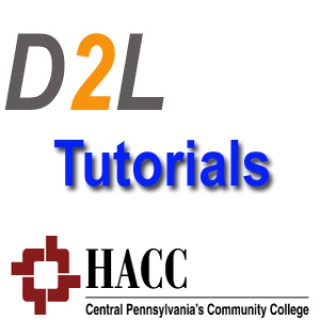Podcasts about WebDAV
Extension of HTTP allowing for collaborative editing
- 45PODCASTS
- 74EPISODES
- 36mAVG DURATION
- 1MONTHLY NEW EPISODE
- Jan 24, 2026LATEST
POPULARITY
Best podcasts about WebDAV
Latest news about WebDAV
- #CircuitPython2026 wrap-up Adafruit Industries – Makers, hackers, artists, designers and engineers! - Jan 23, 2026
- Set Up OwnCloud for Secure Self-Hosted File Storage on Ubuntu DigitalOcean Community Tutorials - Jan 6, 2026
- FileLu Cloud Storage Premium Plan: Lifetime Subscription for $149 MacHeist - Nov 10, 2025
- Web Review, Week 2025-44 Planet KDE | English - Oct 31, 2025
- A tour of Go's newest garbage collector Golang Weekly - Oct 29, 2025
- CVE-2001-0238 | Microsoft Data Access Component Internet Publishing Provider WebDAV Request privileges management (MS01-022 / ID 90153) VulDB Updates - Oct 7, 2025
- A Lightweight “JSON File API” for Your Stack — Introducing WebDAVJSON (PHP/Node.js) JavaScript on Medium - Sep 14, 2025
- WebDAV Windows 10 Remote Code Execution (RCE) CXSecurity.com - Jul 2, 2025
- U.S. CISA adds Wazuh, and WebDAV flaws to its Known Exploited Vulnerabilities catalog Security Affairs - Jun 12, 2025
Latest podcast episodes about WebDAV
Deep Dive w/Scott: Yoto hacking & CircuitPython2026 Wrap-up
Join Scott as he wraps up #CircuitPython2026, discusses Yoto hacking and tries to answer any questions folks have. 0:00 Getting setup 3:27 hello everyone - welcome to deep dive 4:05 yoto mini player has esp32 - running circuitpython from adafruit.com 6:00 Circuitpython 2026 6:40 CP 2026 on adafruit blog - ideas for CP development this year 7:50 Low Power solutions 8:49 local LLM ( RAG ) and MIDI 11:20 CP OTA ( over the air update ), thread, circuitmatter (over zigbee ), zepher has ethernet support( but not supporting esp32-P4 ) 14:52 web based build system, github runner, LLM code generation 17:12 async support for networking, preemptive RTOS, updating the getting started documentation, testing 24:00 WebDAV / web workflow 26:45 octo probe tentacles 29:00 VS Code may not have a future :-) 30:42 excited bout zephyr and audio support 32:02 Yoto ( yotoplay.com ) 33:20 getting the Yoto Mini "screen" to work - reverse engineering - dc9306 display - embeded json pinout 35:40 yoto booting Circuit python 37:50 speaker and album art on yoto 39:15 CP Web API screen 39:59 explore the on-device MMC card - browse over wifi 41:17 getting board definition for Yoto Player 43:22 mp3 files from bandcamp just play, also amazon has some 45:00 json to board definition - helped get firmware on yoto hardware 50:23 explore es8388 audio data sheet 52:30 claude code / prompt in sublime merge 54:43 updating the file 1:03:30 circuitpython resources 1:05:35 wrap up Visit the Adafruit shop online - http://www.adafruit.com ----------------------------------------- LIVE CHAT IS HERE! http://adafru.it/discord Subscribe to Adafruit on YouTube: http://adafru.it/subscribe New tutorials on the Adafruit Learning System: http://learn.adafruit.com/ -----------------------------------------
El servicio de almacenamiento en la nube del que te hablé hace unas semanas puede ser el destino de ciertas copias de seguridad de nuestro NAS, pero no directamente. Hay que currárselo un poco y levantar por el medio un servidor WebDAV con Docker. Te explico cómo.
Replica de tu servidor WebDAV en tu móvil
uGeek - Tecnología, Android, Linux, Servidores y mucho más...
Replica de tu servidor WebDAV en tu móvil Sigue leyendo el post completo de Replica de tu servidor WebDAV en tu móvil Visita uGeek Podcast Visita uGeek Podcast Suscribete al Podcast de uGeek
Replica de tu servidor WebDAV en tu móvil
uGeekPodcast - Tecnología, Android, Software Libre, GNU/Linux, Servidores, Domótica y mucho más...
Replica de tu servidor WebDAV en tu móvil
Ep#285 - iPhony jako zbraň: novináři v Evropě sledováni špionážním softwarem
V nejnovější epizodě SecurityCastu rozkrýváme případ špehování evropských novinářů pomocí iPhonů a izraelského spyware Graphite. Ukážeme, jak zneužitá zranitelnost v iMessage umožnila zero-click útoky, a proč se na scénu vrací i nechvalně známý spyware Predator. Dále rozebíráme zneužití systému pozvánek na Discordu pro šíření malwaru Skuld a AsyncRAT. Ve zrychleném přehledu přinášíme výsledky mezinárodní operace INTERPOL proti infostealerům a klíčové zranitelnosti z červnového Microsoft Patch Tuesday – včetně zero-day chyby ve WebDAV a AI útoku EchoLeak na Microsoft 365 Copilot. V pozitivní novince týdne představujeme projekt Kyberpohádky, který učí děti základy bezpečnosti na internetu.
Cyber flashpoints in Israel-Iran war, the 'magnet of threats', Mossad drone swarms
Three Buddy Problem - Episode 50: This week, we dissect cyber flashpoints in the Iran-Israel war, revisit the “magnet of threats” server in Iran that attracted APTs from multiple nation-states, and react to Israel's Mossad sneaking explosive drone swarms deep into Iran to support airstrikes. Plus, Stealth Falcon's new WebDAV zero-day, SentinelOne's brush with Chinese APTs, Citizen Lab's forensic takedown of Paragon's iPhone spyware, and the sneaky Meta/Yandex trick that links Android web browsing to app IDs. Cast: Juan Andres Guerrero-Saade (https://twitter.com/juanandres_gs), Ryan Naraine (https://twitter.com/ryanaraine) and Costin Raiu (https://twitter.com/craiu).
If you like what you hear, please subscribe, leave us a review and tell a friend!
Patch [FIX] Tuesday – June 2025: [WebDAV Attacks, SSH Hijacks, and macOS Sandbox Escapes], E20
June's Patch [FIX] Tuesday unpacks a lighter-than-usual Windows patch cycle — but don't get too comfortable. Join Automox cybersecurity experts as they break down high-risk vulnerabilities across macOS and Windows, including:A chained SSH vulnerability (CVE-2025-26465 & CVE-2025-26466) that allows memory exhaustion and bypasses host key verificationA WebDAV remote code execution flaw (CVE-2025-33053) actively exploited in the wildMultiple macOS threats, from sandbox escapes to keychain access and privilege escalationThe team also shares patching strategies, mitigation tips, and password hygiene advice you'll want to follow.
Palabras clave: Boox, sincronización, ebooks, lectores electrónicos, configuración ### Sincronización de Documentos y Problemas Técnicos - El autor ha experimentado dificultades con la sincronización de documentos entre dispositivos Boox y diferentes servicios en la nube - WebDAV presentó problemas de sincronización con el NAS Synology - Finalmente optó por usar Google Drive como solución de almacenamiento en la nube - La sincronización entre dispositivos requiere a veces acciones manuales como abrir y cerrar archivos ### Configuración de Ebooks y Metadatos - Calibre tiene algunas limitaciones al actualizar metadatos de idioma en ebooks - Para corregir problemas de guionado (separación de líneas) es necesario: - Usar la extensión Hyphen-D - Descargar diccionarios de idiomas - Configurar manualmente el plugin - Recomienda convertir ebooks a PDF para mejorar la presentación ### Características de los Dispositivos Boox - Los modelos más recientes (2024) incluyen: - 6 GB de RAM - Android 13 - Mejoras progresivas en calidad de pantalla entre modelos - Las actualizaciones de software ahora cubren modelos más antiguos de manera más consistente ### Consideraciones de Privacidad y Tecnología - Reflexión pesimista sobre privacidad: "la privacidad murió en los 90, la seguridad en los 2000" - Predicción de que China dominará la tecnología en el primer cuarto del siglo XXI ### Experiencia Personal con Lectores - Utiliza múltiples dispositivos Boox de diferentes años - Encuentra pocas diferencias significativas entre modelos para uso básico de lectura - Valora la flexibilidad de posicionamiento de las tapas de los dispositivos
Palabras clave: Boox, sincronización, ebooks, lectores electrónicos, configuración ### Sincronización de Documentos y Problemas Técnicos - El autor ha experimentado dificultades con la sincronización de documentos entre dispositivos Boox y diferentes servicios en la nube - WebDAV presentó problemas de sincronización con el NAS Synology - Finalmente optó por usar Google Drive como solución de almacenamiento en la nube - La sincronización entre dispositivos requiere a veces acciones manuales como abrir y cerrar archivos ### Configuración de Ebooks y Metadatos - Calibre tiene algunas limitaciones al actualizar metadatos de idioma en ebooks - Para corregir problemas de guionado (separación de líneas) es necesario: - Usar la extensión Hyphen-D - Descargar diccionarios de idiomas - Configurar manualmente el plugin - Recomienda convertir ebooks a PDF para mejorar la presentación ### Características de los Dispositivos Boox - Los modelos más recientes (2024) incluyen: - 6 GB de RAM - Android 13 - Mejoras progresivas en calidad de pantalla entre modelos - Las actualizaciones de software ahora cubren modelos más antiguos de manera más consistente ### Consideraciones de Privacidad y Tecnología - Reflexión pesimista sobre privacidad: "la privacidad murió en los 90, la seguridad en los 2000" - Predicción de que China dominará la tecnología en el primer cuarto del siglo XXI ### Experiencia Personal con Lectores - Utiliza múltiples dispositivos Boox de diferentes años - Encuentra pocas diferencias significativas entre modelos para uso básico de lectura - Valora la flexibilidad de posicionamiento de las tapas de los dispositivos
Como integrar totalmente #google con #GNOME a nivel de #calendar #gmail o google #drive a través de las cuentas online para estar siempre conectado Si bien, en este episodio te voy a hablar de la integración de GNOME con Google, lo puedes hacer extensivo a otras cuentas en línea como son Nextcloud, Microsoft 365 o WebDav. En mi caso, como siempre he utilizado esta cuenta en línea es de la que te puedo contar mi experiencia en lo que a integración de GNOME se refiere, y llegados a este punto ya te tengo que decir que es simplemente espectacular. Una vez configurados y dados los permisos necesarios, todo se sincroniza de la forma mas sencilla. Empezando por tu calendario, pasando por tus archivos para terminar con tu correo electrónico como no podía ser de otra forma. Más información, enlaces y notas en https://atareao.es/podcast/633
Como integrar totalmente #google con #GNOME a nivel de #calendar #gmail o google #drive a través de las cuentas online para estar siempre conectado Si bien, en este episodio te voy a hablar de la integración de GNOME con Google, lo puedes hacer extensivo a otras cuentas en línea como son Nextcloud, Microsoft 365 o WebDav. En mi caso, como siempre he utilizado esta cuenta en línea es de la que te puedo contar mi experiencia en lo que a integración de GNOME se refiere, y llegados a este punto ya te tengo que decir que es simplemente espectacular. Una vez configurados y dados los permisos necesarios, todo se sincroniza de la forma mas sencilla. Empezando por tu calendario, pasando por tus archivos para terminar con tu correo electrónico como no podía ser de otra forma. Más información, enlaces y notas en https://atareao.es/podcast/633
630 - Earth Baxia, Raptor Train, SambaSpy e nova vuln no Gitlab
[Referências do Episódio] Earth Baxia Uses Spear-Phishing and GeoServer Exploit to Target APAC - https://www.trendmicro.com/en_us/research/24/i/earth-baxia-spear-phishing-and-geoserver-exploit.html GrimResource - Microsoft Management Console for initial access and evasion - https://www.elastic.co/security-labs/grimresource Hijack Execution Flow: AppDomainManager - https://attack.mitre.org/techniques/T1574/014/ Derailing the Raptor Train - https://blog.lumen.com/derailing-the-raptor-train/ Exotic SambaSpy is now dancing with Italian users - https://securelist.com/sambaspy-rat-targets-italian-users/113851/ GitLab Patches Critical SAML Authentication Bypass Flaw in CE and EE Editions - https://thehackernews.com/2024/09/gitlab-patches-critical-saml.html Global Coalition Takes Down New Criminal Communication Platform - https://www.europol.europa.eu/media-press/newsroom/news/global-coalition-takes-down-new-criminal-communication-platform Microsoft: Vanilla Tempest hackers hit healthcare with INC ransomware - https://www.bleepingcomputer.com/news/microsoft/microsoft-vanilla-tempest-hackers-hit-healthcare-with-inc-ransomware/ Gleaming Pisces Poisoned Python Packages Campaign Delivers PondRAT Linux and MacOS Backdoors - https://unit42.paloaltonetworks.com/gleaming-pisces-applejeus-poolrat-and-pondrat/ WebDAV-as-a-Service: Uncovering the infrastructure behind Emmenhtal loader distribution - https://blog.sekoia.io/webdav-as-a-service-uncovering-the-infrastructure-behind-emmenhtal-loader-distribution/ Roteiro e apresentação: Carlos Cabral e Bianca Oliveira Edição de áudio: Paulo Arruzzo Narração de encerramento: Bianca Garcia
Bonus Episode: Mapping Success: Ecommerce Transitions Done Right with Amandeep Singh
Amandeep is a seasoned web development expert and entrepreneur with over 14 years of proven success in driving eCommerce innovation. As the founder of BigC Experts and Cronix, he excels in building high-performing teams and delivering complex web projects for businesses of all sizes. Amandeep's expertise spans the entire web development lifecycle, from strategic planning to flawless execution, ensuring client projects consistently exceed expectations. He is a trusted leader with a demonstrated ability to guide both small businesses and Fortune 100 companies through the complexities of the digital landscape.In This Conversation We Discuss: [00:46] Intro[01:46] Exploring SaaS trends with BigCommerce[02:40] Providing extensive BigCommerce training[04:13] Expanding the BigCommerce ecosystem[05:07] Understanding B2B functionality differences[06:31] Leveraging built-in tools for additional product costs[07:06] Comparing theme ecosystems: BigCommerce vs. Shopify[08:36] Using premium themes for easy store setup[09:05] Managing ssl and hosting with BigCommerce[10:14] Setting up payment gateways in bigcommerce[11:00] Exploring BigCommerce's default features[12:51] Simplifying tech stacks to save costs[15:34] Simplifying complex e-commerce setups[16:50] Avoiding unnecessary headless solutions[18:32] Manage Ecommerce data efficiently with BigCommerce[19:26] Reducing logins and documentation overhead[20:07] Setting expectations for replatforming projects[20:55] Considering URL strategies in platform selection[22:08] Preventing indexing issues during site migration[23:19] Establishing a comprehensive migration checklist[24:31] Fixing things right the first time[25:03] Challenges with B2B clients and data migration[25:44] Enhancing productivity with useful tools[26:44] Using AI in e-commerce data management[27:50] Automating SEO optimization with AI-powered tools[28:57] AI-driven solutions for B2B product discovery[29:26] A nuanced approach to platform selection[29:59] BigCommerce support and assistance from CronixResources:Subscribe to Honest Ecommerce on YoutubeFull service digital and eCommerce agency cronixweb.com/Find vetted expert BigCommerce developers & consultants bigcexperts.com/Follow Amandeep Singh linkedin.com/in/amandeepsinghvirdi/If you're enjoying the show, we'd love it if you left Honest Ecommerce a review on Apple Podcasts. It makes a huge impact on the success of the podcast, and we love reading every one of your reviews!
Gracias a algunos chalados de la comunidad tecnológica que se ha montado en Mastodon, me he liado la manta a la cabeza para cambiar la forma de sincronizar mis archivos de Obsidian. He dejado atrás iCloud y me he pasado a WebDAV. Os cuento los pros y contras del cambio.
Our thoughts on two recent Plex crackdowns, why the Apple TV just got a lot better, how home Assistant could improve 10 years in, and much more.
[Referências do Episódio] - Fileless Remote Code Execution on Juniper Firewalls - https://vulncheck.com/blog/juniper-cve-2023-36845 - 38TB of data accidentally exposed by Microsoft AI researchers - https://www.wiz.io/blog/38-terabytes-of-private-data-accidentally-exposed-by-microsoft-ai-researchers - Microsoft mitigated exposure of internal information in a storage account due to overly-permissive SAS token - https://msrc.microsoft.com/blog/2023/09/microsoft-mitigated-exposure-of-internal-information-in-a-storage-account-due-to-overly-permissive-sas-token/ - Bumblebee Loader Resurfaces in New Campaign - https://intel471.com/blog/bumblebee-loader-resurfaces-in-new-campaign - URL files and WebDAV used for IcedID (Bokbot) infection - https://isc.sans.edu/diary/URL+files+and+WebDAV+used+for+IcedID+Bokbot+infection/29578 - Earth Lusca Employs New Linux Backdoor, Uses Cobalt Strike for Lateral Movement - https://www.trendmicro.com/en_us/research/23/i/earth-lusca-employs-new-linux-backdoor.html Roteiro e apresentação: Carlos Cabral Edição de áudio: Paulo Arruzzo Narração de encerramento: Bianca Garcia
Alex tempts Chris with his Obsidian ways, our thoughts on Drobo going bankrupt, and Photoprism adding paid tiers. Plus, the slick suite of tools you'll want to run on your LAN.
ISC StormCast for Monday, February 27th, 2023
SANS Internet Stormcenter Daily Network/Cyber Security and Information Security Stormcast
URL Files and WebDav used for IcedId Bockbot Infection https://isc.sans.edu/diary/URL%20files%20and%20WebDAV%20used%20for%20IcedID%20%28Bokbot%29%20infection/29578 oledump msi file plugin https://isc.sans.edu/diary/oledump%20%26%20MSI%20Files/29584 Automatic Disruption of Ransomware and BEC attacks with Microsoft 365 Defender https://techcommunity.microsoft.com/t5/microsoft-365-defender-blog/automatic-disruption-of-ransomware-and-bec-attacks-with/ba-p/3738294 Cisco Vulnerabilities https://sec.cloudapps.cisco.com/security/center/content/CiscoSecurityAdvisory/cisco-sa-capic-csrfv-DMx6KSwV https://sec.cloudapps.cisco.com/security/center/content/CiscoSecurityAdvisory/cisco-sa-aci-lldp-dos-ySCNZOpX
ISC StormCast for Monday, February 27th, 2023
SANS Internet Stormcenter Daily Network/Cyber Security and Information Security Stormcast
URL Files and WebDav used for IcedId Bockbot Infection https://isc.sans.edu/diary/URL%20files%20and%20WebDAV%20used%20for%20IcedID%20%28Bokbot%29%20infection/29578 oledump msi file plugin https://isc.sans.edu/diary/oledump%20%26%20MSI%20Files/29584 Automatic Disruption of Ransomware and BEC attacks with Microsoft 365 Defender https://techcommunity.microsoft.com/t5/microsoft-365-defender-blog/automatic-disruption-of-ransomware-and-bec-attacks-with/ba-p/3738294 Cisco Vulnerabilities https://sec.cloudapps.cisco.com/security/center/content/CiscoSecurityAdvisory/cisco-sa-capic-csrfv-DMx6KSwV https://sec.cloudapps.cisco.com/security/center/content/CiscoSecurityAdvisory/cisco-sa-aci-lldp-dos-ySCNZOpX
Chris ditches the iPhone and switches to GrapheneOS, a security and privacy-focused project that lets you take control back from Google.
HostColor Adds One-Click Backups & Restore To WordPress Cloud Web Hosting Plans
HostColor.com (HC) has added new one-click backup & restore functionality to its WordPress Cloud Web Hosting services. The new feature is available as a free add-on to the HC's Self-Managed Web Hosting plans delivered from U.S. and Canadian virtual data centers. It features local backup, one-click restore, direct WordPress-site-to-WordPress-site migration, migration clone ability, and FTP backups.HostColor has been using various tools to offer backup & restore services for WordPress-based websites. Its new WP site backup service is managed by the popular plugin Backpuply. Alongside the WordPress backup and restore services available at no additional cost, the plugin offers some premium paid features. They include SFTP and FTPS backups, direct backups to a redundant cloud hosting account, and WordPress backup capabilities to Dropbox, Google Drive, OneDrive, Amazon S3 or any S3 compatible storage, WebDAV, as well as automated backups and rotation of the data copies."We have declared that its mission as a cloud hosting service provider is to help SMBs to take control over their IT infrastructure in the rapidly changing cloud service market", said HostColor.com CEO Dimitar Avramov. He adds that there is s growing dependence of SMBs on the so-called major clouds and their corporate business models. "Businesses who moved their IT infrastructure to any of the major clouds, experience skyrocketing monthly bills for internet access to their public cloud and private apps, higher costs for technical support, increased IT infrastructure management effort, defacto lock-in of their infrastructure due to the high costs of data transfer, and growing data privacy concerns," explains HC's executive. He adds that plugins like Backpuply give business owners more freedom to move seamlessly their WordPress websites and data on and off the major clouds and to apply custom data backup and restore policies.HostColor.com has recently announced 4 new locations for the delivery of Public Cloud Server hosting services - New York, London, Frankfurt, and Singapore. Their opening is in line with the company's Cloud infrastructure priorities - "localization of the cloud services" and "increased bandwidth rate at fixed monthly cost".About Host ColorHostColor.com is a global IT infrastructure and Web Hosting service provider since 2000. The company has its own virtual data centers, a capacity for provisioning dedicated servers and colocation services in 50 data centers worldwide. Its subsidiary HostColorEurope.com operates Cloud infrastructure and delivers dedicated hosting services in 19 European counties.Media Contact az@kisspr.com
We've gone deep to find our perfect Google Photos replacement. This week we'll share our setup that we think works great, is easy to use, and is fully backed up.
WinSCP is an open source free SFTP client, FTP client, WebDAV client, S3 client and SCP client for Windows. Its main function is file transfer between a local and a remote computer.
Microsoft Windows 2000 was the successor to Windows NT 4.0, which had been released in 1997. Windows 2000 didn't have a code name (supposedly because Jim Allchin didn't like codenames), although its service packs did; Service Pack 1 and Windows 2000 64-bit were codenamed "Asteroid" and "Janus," respectively. 2000 began as NT 5.0 but Microsoft announced the name change in 1998, in a signal with when customer might expect the OS. Some of the enhancements were just to match the look and feel of the consumer Windows 98 counterpart. For example, the logo in the boot screens was cleaned up and they added new icons. Some found Windows 2000 to be more reliable, others claimed it didn't have enough new features. But what it might have lacked in features from a cursory glance, Windows 2000 made up for in stability, scalability, and reliability. This time around, Microsoft had input from some of their larger partners. They released the operating system to partners in 1999, after releasing three release candidates or developer previews earlier that year. They needed to, if only so third parties could understand what items needed to be sold to customers. There were enough editions now, that it wasn't uncommon for resellers to have to call the licensing desk at a distributor (similar to a wholesaler for packaged goods) in order to figure out what line items the reseller needed to put on a bid, or estimate. Reporters hailed it as the most stable product ever produced by Microsoft. It was also the most secure version. 2000 brought Group Policies forward from NT and enhanced what could be controlled from a central system. The old single line domain concept for managing domains was enhanced to become what Microsoft called Active Directory, a modern directory service that located resources in a database and allowed for finely grained controls of those resources. Windows 2000 also introduced NTFS 3, an Encrypted File System that was built on top of layers of APIs, each with their own controls. Still, Windows 98 was the most popular operating system in the world by then and it was harder to move people to it than initially expected. Microsoft released Windows 98 Second Edition in 1999 and then Windows Millennium Edition, or Me, in 2000. Millennium was a flop and helped move more people into 2000, even though 2000 was marketed as a business or enterprise operating system. Windows 2000 Professional was the workstation workhorse. Active Directory and other server services ran on Windows 2000 Server Edition. They also released Advanced Server and Datacenter Server for even more advanced environments, with Datacenter able to support up to 32 CPUs. Professional borrowed many features from both NT and 98 Second Edition, including the Outlook Express email client, expanded file system support, WebDAV support, Windows Media Player, WDM (Windows Driver Model), the Microsoft Management Console (MMC) for making it easier to manage those GPOs, support for new mass storage devices like Firewire, hibernation and passwords to wake up from hibernation, the System File Checker, new debugging options, better event logs, Windows Desktop Update (which gave us “Patch Tuesday”), a new Windows Installer, Windows Management Instrumentation (WMI), Plug and Play hardware (installing new hardware in Windows NT was a bit more like doing so in Unix than Windows 95), and all the transitions and animations of the Windows shell like an Explorer integrated with Internet Explorer. Some of these features were abused. We got Code Red, Nimbda, and other malware that became high profile attacks against vulnerable binaries. These were unprecedented in terms of how quickly a flaw in the code could get abused en masse. Hundreds of thousands of computers could be infected in a matter of days with a well crafted exploit. Even some of the server services were exploited such as the IIS, or Internet Information Services server. Microsoft responded with security bulletins but buffer overflows and other vulnerabilities allows mass infections. So much so that the US and other governments got involved. This wasn't made any easier by the fact that the source code for parts of 2000 was leaked on the Internet and had been used to help find new exploits. Yet Windows 2000 was still the most secure operating system Microsoft had put out. Imagine how many viruses and exploits would have appeared on all those computers if it hadn't of been. And within Microsoft, Windows 2000 was a critical step toward mass adoption of the far more stable, technically sophisticated Windows NT platform. It demonstrated that a technologically powerful Windows operating system could also have a user-friendly interface and multimedia capabilities.
Uppföljning/uppvärmning Jocke installerar Windows. På Mac. Vi minns gamla tjänster från Apple för att synka filer Uppföljning grisfötter, från andra sidan jorden. Grisöron är bättre Jocke har åsikter om Sim city Fredrik har ju fått sina DMZ retro #5-grejer Global marknadsandel för musiktjänster Q2:2021: Apple music: 15%, Spotify: 31%. Jocke har en tangentbordskris. Fredrik flyttar skifttangenterna Fredrik löser rökning^h^h^h skrivande i sängen med Ipad, hoverbar, och tangentbord Vårt team arbetar med Magnus Hjelms team om våra avsnittsbilder på aapl.se. Ämnen Banta med pulverdrickor. Åsikter, erfarenheter? Airbuddy - en cool app med ett coolt påskägg G suite börjar kosta pengar Film och TV Jocke har sett ALLA Beck-avsnitt. Skakande rapport Gia. Angelina Jolie överraskar med starkt porträtt av fotomodellen som var den första modekändis som dog av Aids 1986. 4/5BMÅ (HBO Max) The West Wing S01-06: 5/5BMÅ After Life säsong 3. Den ska vi se. Avsnitt 300 närmar sig - prepare for glory! Länkar Boot camp 1writer Byword Editorial - inte uppdaterad på länge Yojimbo Idisk .Mac/Mobileme Iweb Idrive - BMW Idrive - backup Webdav Apples iLife- och iWork-kartonger genom tiderna Simcity-remaken Cities: skylines DMZ retro-hoodien ATOD Windows 98 Marknadsandelar, musikstreaming Tencent Netease Yandex Neil Young vill bort från Spotify på grund av Joe Rogan (och han är inte ensasm om att ha åsikter om Joe Rogan) Pono K750 MX keys och MX keys mini K811 Massor av recensioner av varianter av MX keys Chyrosan22 - Youtubekanalen som plockar isär tangentbord Dvorak Planck-tangentbordet Starship titanic Spider monkey Hoverbar Jimmy joy Queal Crohns sjukdom Fredriks texter om pulvermat som Christian grävde fram Avsnitt 69 Kubo Huel Airbuddy Airbuddys roliga påskägg Guilherme Rambo När Disco brände CD Airpower G suite börjar kosta pengar Gia Fullständig avsnittsinformation finns här: https://www.bjoremanmelin.se/podcast/avsnitt-293-jag-har-sim-city-men-inte-covid.html
Volviendo a Kodi.
uGeekPodcast - Tecnología, Android, Software Libre, GNU/Linux, Servidores, Domótica y mucho más...
Kodi funciona con el servidor WebDAV. Kodi no funciona a modo servidor como explicó al principio, es una aplicación para acceder a tu contenido multimedia.
Volviendo a Kodi.
uGeek - Tecnología, Android, Linux, Servidores y mucho más...
Kodi funciona con el servidor WebDAV. Kodi no funciona a modo servidor como explicó al principio, es una aplicación para acceder a tu contenido multimedia. Sigue leyendo el post completo de Volviendo a Kodi. Visita uGeek Podcast Visita uGeek Podcast Suscribete al Podcast de uGeek
2224 Email e allegati di grandi dimensioni - come funziona filelink su Thunderbird
Sembra un servizio di Thunderbird, in realtà e' una interfaccia comune ad altri servizi esterni che l'utente puo' scegliere. Webdav il cuore che lo fa funzionare, quindi anche nextcloud teoricamente.Sfoglia le fonti citate nel podcast su: www.caffe20.it/link e cerca filelink=*_*=Caffe20.it il podcast: - Linkografia: www.caffe20.it/link- Sito: www.caffe20.it/play- News: t.me/caffe20- Gruppo: t.me/caffe20group- Alexa: apri caffè due punto zero- Contatti: info@caffe20.it- Telefono: 02 4548 9591Supporta con domande e con donazioni !- www.caffe20.it/sostenitori=*_*= ADV:PRIVACYGDPR: Le basi operative, su Udemy: www.caffe20.it/corsi/privacyPASSWORDGestirle facilmente: www.caffe20.it/corsi/passwordINFLUNCERDiritto d'autore e strategie legali: www.caffe20.it/corsi/influencerECOMMERCERaccogli gli ordini, evadili in automatico, prepara la bozza di fattura elettronica: www.fatturami.itRECENSIONI FALSEDifenditi dalle Fake Reviews: www.civile.it/internet/visual.php?num=95680BLOCKCHAINLibro su Bitcoin e Blockchain: prenotalo senza impegno scrivendo info@legalkit.it o t.me/iusondemand indicando il prezzo che lo pagheresti. Vale fino al 30.11.2021ACCESSIBILITA' e USABILITA' DIGITALIControlla l'usabilità e gli aspetti legali di sito, app e assistenti: www.Controllosito.itCHI E' SPATARO VALENTINO ?Sviluppatore dal 1984 e giurista dal 1995. Privacy e sviluppo servizi online.=*_*=... e condividi caffe20.it con gli amici !
Plataformas centralizadas, GIL, aprendizaje automático, Pydantic y Python 3.10, y hemos renunciado a llevar la cuenta de los gazapos que metemos en cada tertulia https://podcast.jcea.es/python/29 Participantes: Jesús Cea, email: jcea@jcea.es, twitter: @jcea, https://blog.jcea.es/, https://www.jcea.es/. Conectando desde Madrid. Víctor Ramírez, twitter: @virako, programador python y amante de vim, conectando desde Huelva. Felipem, conectando desde Cantabria. Juan José, Nekmo, https://nekmo.com/, https://github.com/Nekmo/. Madrileño conectando desde Málaga. Jesús, conectando desde Ferrol. Eduardo Castro, email: info@ecdesign.es. Conectando desde A Guarda. Audio editado por Pablo Gómez, twitter: @julebek. La música de la entrada y la salida es "Lightning Bugs", de Jason Shaw. Publicada en https://audionautix.com/ con licencia - Creative Commons Attribution 4.0 International License. [00:52] "Vamos a ir cortando" es la entrada de Jesús Cea para que alguien proponga temas durante media hora más. [02:27] ¡Ha salido el primer podcast!: Python en español #7: ¡Metapodcast de relanzamiento! https://podcast.jcea.es/python/7. Plataformas de podcasting. No necesitas ninguna plataforma, puedes usar directamente el feed RSS https://es.wikipedia.org/wiki/Rss. Funkwhale https://funkwhale.audio/. toc2audio https://docs.jcea.es/toc2audio/. Jesús Cea tiene su propia plataforma de podcasting, herramientas, etc. Quiere evitar la centralización a toda costa. [07:37] Mercurial https://es.wikipedia.org/wiki/Mercurial y Git https://es.wikipedia.org/wiki/Git. En Mercurial https://es.wikipedia.org/wiki/Mercurial es imposible modificar la historia. Es imposible hacer nada sofisticado en Git https://es.wikipedia.org/wiki/Git sin recurrir a Google. Mercurial - Filosofía y visión de alto nivel: https://www.jcea.es/artic/mercurial_madrid/. Bitbucket https://bitbucket.org/ ya no soporta Mercurial. Hay alternativas pequeñitas. Por ejemplo, Heptapod https://heptapod.net/. Más referencias en https://www.mercurial-scm.org/wiki/MercurialHosting. ¡Evita la centralización! Al final, el 99.9% de los proyectos de código abierto los mantienen los autores originales en exclusiva. Microsoft to acquire GitHub for $7.5 billion https://news.microsoft.com/2018/06/04/microsoft-to-acquire-github-for-7-5-billion/. ¿Trabajar por visibilidad? Eso se cura con la edad. Mantener infraestructura propia tiene su coste, pero puedes pagar a alguien para que lo haga, promoviendo multitud de plataformas federadas en vez de centralizar internet más y más. En cada campo de internet, hay uno o dos ganadores y nadie más pinta nada. Jesús Cea se queja mucho de eso. [21:54] Herramientas de aprendizaje automático (Machine Learning) https://es.wikipedia.org/wiki/Aprendizaje_autom%C3%A1tico: Diferencia entre aprendizaje automático "de toda la vida" y el aprendizaje con refuerzo https://es.wikipedia.org/wiki/Aprendizaje_por_refuerzo. Redes neuronales: TensorFlow https://es.wikipedia.org/wiki/TensorFlow y Keras https://es.wikipedia.org/wiki/Keras. Procesado de texto: NLTK https://es.wikipedia.org/wiki/NLTK. scikit-learn https://scikit-learn.org/stable/index.html. Algunos libros: Python Machine Learning - Second Edition: Machine Learning and Deep Learning with Python, scikit-learn, and TensorFlow https://www.amazon.es/Python-Machine-Learning-Sebastian-Raschka/dp/1787125939/. Hay versión en castellano. "TensorFlow en un dia" https://www.amazon.es/TensorFlow-Day-Neural-Network-English-ebook/dp/B07H474R7Q/. Hay versión en castellano. Packt publica un libro gratis al día, muchos de aprendizaje automático: https://www.packtpub.com/free-learning. "Towards Data Science" https://towardsdatascience.com/. Medium https://medium.com/. Otra plataforma centralizada de las que tanto molestan a Jesús Cea. Vídeos: Dot CSV: https://www.youtube.com/channel/UCy5znSnfMsDwaLlROnZ7Qbg. La IMPRESIONANTE Cancelación de Ruido de NVIDIA | Data Coffee #13 https://www.youtube.com/watch?v=d0g1EviDyWM. Slack https://slack.com/. ¡Arggg, otra plataforma privada centralizada!: ML-Hispano https://machinelearninghispano.com/. [30:32] PyConES 2021 https://2021.es.pycon.org/. Llamada a ponencias. [31:11] Incompatibilidad entre pydantic https://pypi.org/project/pydantic/ y Python 3.10: IMPORTANT: PEP 563, PEP 649 and the future of pydantic #2678 https://github.com/samuelcolvin/pydantic/issues/2678. PEP 563 -- Postponed Evaluation of Annotations https://www.python.org/dev/peps/pep-0563/. Aún quedan meses para que se publique Python 3.10, se puede dar marcha atrás. Spoiler: Se dio marcha atrás temporalmente. Python 3.10 se publicará sin ese cambio polémico. En principio, Python 3.11 (octubre de 2022) sí incluirá ese cambio. Detalles: PEP 563 and Python 3.10 https://mail.python.org/archives/list/python-dev@python.org/thread/CLVXXPQ2T2LQ5MP2Y53VVQFCXYWQJHKZ/. [37:02] ¿Qué pensais del comportamiento actual, que ejecuta la anotación de tipos al importar un módulo? >>> def pepe(): ... print('hola') ... >>> def perico(x:pepe()): ... pass ... hola [38:47] Más aclaraciones sobre Flit https://pypi.org/project/flit/ y PEP 621 -- Storing project metadata in pyproject.toml https://www.python.org/dev/peps/pep-0621/. [40:14] Muchas erratas en las tertulias. Hay que fiarse más de las notas de los podcasts, que se elaboran con posterioridad. ¡Son charlas de bar! Conversaciones informales, sin investigación detallada. ¿Publicar audios de fé de erratas? [45:07] Truquillo que puede ser útil a alguien, sobre todo al serializar objetos con ciertos protocolos que no soportan True/False: >>> int(True) 1 >>> int(False) 0 >>> bool(0) False >>> bool(1) True [46:15] Extraer parámetros "keyword" de "**keywords", de forma automática. >>> def a(pepe=5, **kwargs): ... print(pepe, kwargs) ... >>> a(5, siete=5) 5 {'siete': 5} Se explican algunos casos de uso. toc2audio https://docs.jcea.es/toc2audio/. [49:42] Dataclasses https://docs.python.org/3/library/dataclasses.html. PEP 557 -- Data Classes https://www.python.org/dev/peps/pep-0557/. Decoradores de clases: PEP 3129 -- Class Decorators https://www.python.org/dev/peps/pep-3129/. attrs https://pypi.org/project/attrs/. pydantic https://pypi.org/project/pydantic/. Validación de tipos en tiempo de ejecución. Esta biblioteca se nombra en casi todas las tertulias. Mypy http://mypy-lang.org/. Validación de tipos en tiempo de "testing" o integración continua. [01:01:12] Truco: "dar por cerrada la sesión" siempre abre temas nuevos: Libro: Python avanzado en un fin de semana https://www.amazon.es/Python-avanzado-fin-semana-Aprende-ebook/dp/B08XLYC38D. Libro de iniciación: Aprende Python en un fin de semana https://www.amazon.es/Aprende-Python-en-fin-semana-ebook/dp/B07GXDXLYC/. [01:03:50] GIL https://en.wikipedia.org/wiki/Global_interpreter_lock. Aunque solo se pueda ejecutar un hilo simultaneamente, es ventajoso cuando hay hilos dominados por la entrada/salida. Multihilo https://es.wikipedia.org/wiki/Hilo_(inform%C3%A1tica). Ha habido muchos intentos de cargarse el GIL de Python, con poco éxito. PEP 554 -- Multiple Interpreters in the Stdlib https://www.python.org/dev/peps/pep-0554/. Ejemplos de beneficios de multihilo y de tener varias CPUs https://es.wikipedia.org/wiki/Unidad_central_de_procesamiento en Python, aún con el GIL actual. Charla de Jesús Cea en la PyConES 2018: GIL: Todo lo que quisiste saber y no te atreviste a preguntar https://www.youtube.com/watch?v=50eOwz9lek4. [01:22:27] Truco: "dar por cerrada la sesión" siempre abre temas nuevos (segunda parte): ¿Ponerse deberes para que todos podamos aportar temas cada semana? [01:24:32] Uso de IDEs https://es.wikipedia.org/wiki/Entorno_de_desarrollo_integrado. Vim https://es.wikipedia.org/wiki/Vim. Autocompletado: Languaje Server Protocol https://en.wikipedia.org/wiki/Language_Server_Protocol. Sublime Text https://www.sublimetext.com/. PyCharm https://www.jetbrains.com/pycharm/. Eclipse https://www.eclipse.org/ide/. Automatizar cosas implica que puedes perder la capacidad de hacerlo "a mano", cuando lo necesites. [01:34:42] Eduardo "no tiene casa" :-). Eduardo nos presenta a la "jefa". Se emplaza un futuro debate sobre IDEs https://es.wikipedia.org/wiki/Entorno_de_desarrollo_integrado. Inercia para cambiar. El coste de cambiar el evidente, y lo que puede no ser evidente es el beneficio de cambiar. Hace falta un mentor "al lado". Ver un caso de uso. "Intentar salir de vim". Fuente inagotable de memes https://es.wikipedia.org/wiki/Meme. Módulo Mercurial que interactúa con GIT: hg-git https://pypi.org/project/hg-git/. FTP https://es.wikipedia.org/wiki/Ftp. WebDAV: https://es.wikipedia.org/wiki/WebDAV. Wing Python IDE: https://wingware.com/. El tiempo se va en pensar, no en picar código. También importa el perfil de código o proyecto concreto. Por ejemplo, puede haber mucha plantilla fácil de automatizar. [01:47:42] Truco: "dar por cerrada la sesión" siempre abre temas nuevos (tercera parte). [01:48:00] Cierre: Apuntarnos temas para traer a lo largo de la semana. Canal de Telegram https://t.me/joinchat/y__YXXQM6bg1MTQ0. [01:49:27] Mejorar el sistema de grabación de la tertulia. Jitsi https://es.wikipedia.org/wiki/Jitsi. Jesús Cea explica cómo graba. Algo bizarro y que funciona casi de casualidad. Cuando Jesús Cea grababa podcasts https://es.wikipedia.org/wiki/P%C3%B3dcast con un grupo cerrado de gente, la grabación era local cada uno en su máquina. Cada uno grababa su micrófono local y la suma de todos los demás en dos canales distintos. Eso permite tener separación de canales para editar el sonido y, si alguien se olvida de ponerlo, su voz ha quedado grabada en remoto en todos los demás. ALSA https://en.wikipedia.org/wiki/Advanced_Linux_Sound_Architecture. PulseAudio https://es.wikipedia.org/wiki/PulseAudio. PipeWire https://en.wikipedia.org/wiki/PipeWire. Jesús Cea explica por qué no está usando esa tecnología en las tertulias. Jibri: Jitsi BRoadcast Infraestructure https://github.com/jitsi/jibri. aiortc https://pypi.org/project/aiortc/. ICE (Interactive Connectivity Establishment): https://en.wikipedia.org/wiki/Interactive_Connectivity_Establishment. Hay un montón de plataformas de grabación online, de pago. El problema habitual es el soporte de conexiones desde distintos dispositivos. [01:58:35] Despedida. [01:59:15] Final.
Grupos de excepciones (PEP 654), PYPI y hasta bitcoins y blockchains (¡sin hype!) https://podcast.jcea.es/python/21 Este audio tiene mucho ruido producido por el roce del micrófono de Jesús Cea en la ropa. Participantes: Jesús Cea, email: jcea@jcea.es, twitter: @jcea, https://blog.jcea.es/, https://www.jcea.es/. Conectando desde Madrid. Javier, conectando desde Madrid. Miguel Sánchez, email: msanchez@uninet.edu, conectando desde Canarias. Eduardo Castro, email: info@ecdesign.es. Conectando desde A Guarda. Víctor Ramírez, twitter: @virako, programador python y amante de vim, conectando desde Huelva. Audio editado por Pablo Gómez, twitter: @julebek. La música de la entrada y la salida es "Lightning Bugs", de Jason Shaw. Publicada en https://audionautix.com/ con licencia - Creative Commons Attribution 4.0 International License. [00:53] El aviso legal de rigor. ¡Hay un voluntario para editar! [02:23] Pasamos a reunirnos en la sala "py2021" en vez de en la sala "py2020". [03:13] ¿Las cadenas son inmutables? Las cadenas son inmutables, pero los id() se reutilizan cuando se liberan objetos. Se explica qué es id(). No es una identidad persistente, depende de su direcciñon de memoria y la memoria se reutiliza cuando se liberan objetos. [07:23] ¿Hay forma de mutar una cadena? No desde el propio lenguaje, pero desde C y... ¡No vayas por ahí! Python 3.9.2 soluciona un desbordamiento de memoria. [10:03] Grupos de excepciones: PEP 654 https://www.python.org/dev/peps/pep-0654/. Lista de correo de Python Ideas: https://mail.python.org/mailman3/lists/python-ideas.python.org/. Si usas la funcionalidad, la sintaxis y semántica de las excepciones se modifica. Como ocurrió con async y await, si alguno de los paquetes nuevos usa esta funcionalidad, te contaminará tu propio código. [14:28] Probar una biblioteca en diferentes versiones de Python. Tener varias versiones instaladas de Python. make altinstall es tu amiga para poder instalar varias versiones diferentes de Python a la vez en el sistemas operativo. Diferencia entre llamar a python3 y llamar a python3.6. Matriz de tests. Docker: https://es.wikipedia.org/wiki/Docker_(software). Flake8: https://pypi.org/project/flake8/. [22:43] Bibliotecas y cambios de sintaxis en Python con la evolución del intérprete. Si código Python 3 funciona en Python 2... ¿El código era Python 3 realmente? Proyectos con compatibilidad mal especificada. [25:53] Pruebas en varias versiones: Tox: https://pypi.org/project/tox/. pyenv: https://pypi.org/project/pyenv/. Pylint: https://pypi.org/project/pylint/. [27:53] Black: https://pypi.org/project/black/. Reformateador de código "nazi". Se acabaron las discusiones de estilo. ¿Puede un formateador "nazi" ser configurable? ¿No es un oxímoron? [32:28] Pasar tests y comprobaciones cuando se mete código en el control de versiones: gitlint: https://jorisroovers.com/gitlint/. vim-autopep8: https://vim-autopep8.readthedocs.io/en/latest/. [34:53] PEPs recientes con cambios de sintaxis: Grupos de excepciones y "pattern matching": Grupos de excepciones: PEP 654 -- Exception Groups and except* https://www.python.org/dev/peps/pep-0654/. La semántica cambia bastante y "contamina" el código como lo hace async/await. PEP 622 -- Structural Pattern Matching https://www.python.org/dev/peps/pep-0622/. PEP 634 -- Structural Pattern Matching: Specification https://www.python.org/dev/peps/pep-0634/. PEP 635 -- Structural Pattern Matching: Motivation and Rationale https://www.python.org/dev/peps/pep-0635/. PEP 636 -- Structural Pattern Matching: Tutorial https://www.python.org/dev/peps/pep-0636/. [40:28] Trio https://pypi.org/project/trio/ programación asíncrona mejor hecha que con asyncio https://docs.python.org/3/library/asyncio.html. El concepto de "guardería" en Trio: https://trio.readthedocs.io/en/stable/reference-core.html#trio.Nursery. [44:23] Python ha cumplido 30 años. La primera versión pública fue la 0.9.1 en 1991. Happy birthday, Python, you're 30 years old this week: Easy to learn, and the right tool at the right time https://www.theregister.com/2021/02/20/python_at_30/. Compilación en sistemas operativos modernos: https://github.com/smontanaro/python-0.9.1. [45:13] Comparación de diferentes tipos. En Python 2 se podían mezclar, pero en Python 3 no. Programar funciones de comparación personalizadas. Definir tipos personalizados que sepan compararse entre sí. Problemas al migrar un sistema de persistencia de Python 2 a Python 3. BTree: https://es.wikipedia.org/wiki/%C3%81rbol-B. [52:33] ¿Por qué Pillow https://pypi.org/project/Pillow/ se sigue importando como import PIL, la librería que reemplazó hace eones? Confuso. Casos similares (hay muchos más): python-dateutil https://pypi.org/project/python-dateutil/. Beautiful Soup: https://pypi.org/project/beautifulsoup4/. dnspython https://pypi.org/project/dnspython/. [59:18] Seguridad en PYPI https://pypi.org/. [01:00:48] ¿El buscador de PYPI https://pypi.org/ sirve para algo? El orden por relevancia es un chiste. [01:02:18] Estadísticas de descarga en PYPI https://pypi.org/: Antes había contadores de descargas. Vanity: https://pypi.org/project/vanity/. Ahora tenemos: (depende de Google) PyPI Download Stats https://pypistats.org/. pypinfo https://pypi.org/project/pypinfo/. [01:09:48] Servicios que Google ha matado: https://killedbygoogle.com/. 229 servicios hasta el momento. [01:10:23] Jesús y su ideología de servicios gratuitos que crecen a costa del trabajo de los usuarios. Encima dependes de ellos y queman el mercado para servicios comerciales. La resignación y pasividad de los usuarios. [01:13:28] Idea de Jesús: Estamos viviendo en la edad oscura de la informática. Dentro de 50 años no se podrá acceder a la información generada en estos momentos. Por ejemplo: Videojuegos en red con servidores. https://archive.org/. GeoCities https://es.wikipedia.org/wiki/GeoCities. Tumblr https://es.wikipedia.org/wiki/Tumblr. [01:16:43] ¿Mirrors de PYPI https://pypi.org/? Ahora mismo no hay verificación de firmas digitales. Package signing & detection/verification: https://github.com/pypa/warehouse/milestone/16. Red distribuida por IPFS https://es.wikipedia.org/wiki/Sistema_de_archivos_interplanetario o BitTorrent https://es.wikipedia.org/wiki/BitTorrent. Ideas de Jesús para Python España: red distribuida de fotos de las PyConES http://www.es.pycon.org/. [01:21:13] Montar servicios encima de PYPI https://pypi.org/. PYPI proporciona RSS https://es.wikipedia.org/wiki/Rss. PyPI recent updates https://pypi.org/rss/updates.xml. PyPI newest packages https://pypi.org/rss/packages.xml. [01:24:43] GitHub: Security vulnerability alerts for Python https://github.blog/2018-07-12-security-vulnerability-alerts-for-python/. [01:25:13] Compilar paquetes binarios para Windows. [01:26:48] Cython https://pypi.org/project/Cython/ y mypyc https://github.com/mypyc/mypyc. [01:28:33] A veces te importa a ti más el código que al dueño de la biblioteca. Dinámicas de colaboración en proyectos de código abierto. Core developer de Python: Mariatta Wijaya - What is a Python Core Developer? https://www.youtube.com/watch?v=hhj7eb6TrtI. La importancia de la realimentación. [01:35:43] Kodi https://es.wikipedia.org/wiki/Kodi y dinámica del proyecto: La compresión de datos en WebDAV. Que la gestión de base de datos sea Python. Bajar la barrera de entrada al proyecto. [01:39:21] ¿Qué micros tenemos para grabar? ¿Cómo hablamos? [01:45:08] Digresión sobre BitCoins https://es.wikipedia.org/wiki/Bitcoin y la importancia de hacer copia de seguridad del monedero. Blockchain https://es.wikipedia.org/wiki/Cadena_de_bloques. BitCoin desarrolla ideas muy interesantes. Prueba de trabajo: https://es.wikipedia.org/wiki/Sistema_de_prueba_de_trabajo. Cypherpunk: https://en.wikipedia.org/wiki/Cypherpunk. Contrato inteligente: https://es.wikipedia.org/wiki/Contrato_inteligente. Datos abiertos: https://es.wikipedia.org/wiki/Datos_abiertos. [01:55:23] Ojo, que todo queda grabado para la posteridad. Estamos teniendo una conversación de bar. Hay que valorar que las opiniones son opiniones de bar, con el peso de una opinión de bar. [01:58:03] ¿Poner deberes? Nadie tiene tiempo... [01:58:58] La motivación para hacer todo esto. Solapar intereses es difícil. [02:00:23] Despedida. [02:01:45] Final.
La combinación perfecta. WebDAV, RCLONE y Filestash
uGeekPodcast - Tecnología, Android, Software Libre, GNU/Linux, Servidores, Domótica y mucho más...
Voy a hablaros hoy de mi nueva combinación de servicios
La combinación perfecta. WebDAV, RCLONE y Filestash
uGeek - Tecnología, Android, Linux, Servidores y mucho más...
Voy a hablaros hoy de mi nueva combinación de servicios Sigue leyendo el post completo de La combinación perfecta. WebDAV, RCLONE y Filestash Visita uGeek Podcast Visita uGeek Podcast Suscribete al Podcast de uGeek
Analizando cual es la mejor nube
uGeek - Tecnología, Android, Linux, Servidores y mucho más...
Analizando cual es la mejor nube, WebDAV, FileRun, ownCloud o Nextcloud Sigue leyendo el post completo de Analizando cual es la mejor nube Visita uGeek Podcast Visita uGeek Podcast Suscribete al Podcast de uGeek
Actualización del Servidor WebDAV, Zerotier...
uGeekPodcast - Tecnología, Android, Software Libre, GNU/Linux, Servidores, Domótica y mucho más...
Actualización del Servidor WebDAV, Zerotier...
Actualización del Servidor WebDAV, Zerotier...
uGeek - Tecnología, Android, Linux, Servidores y mucho más...
Actualización del Servidor WebDAV, Zerotier... Sigue leyendo el post completo de Actualización del Servidor WebDAV, Zerotier... Visita uGeek Podcast Visita uGeek Podcast Suscribete al Podcast de uGeek
TiddlyWiki en WebDAV
uGeek - Tecnología, Android, Linux, Servidores y mucho más...
TiddlyWiki en Webdav. https://tiddlywiki.com/static/Saving%2520via%2520WebDAV.html Sigue leyendo el post completo de TiddlyWiki en WebDAV Visita uGeek Podcast Visita uGeek Podcast Suscribete al Podcast de uGeek
TiddlyWiki en WebDAV
uGeekPodcast - Tecnología, Android, Software Libre, GNU/Linux, Servidores, Domótica y mucho más...
TiddlyWiki en Webdav. https://tiddlywiki.com/static/Saving%2520via%2520WebDAV.html
Open Source Week, l'evento dell'anno dedicato all'open.Registrati qui -> https://opensourceweek.it/?aff=ITServiceNet
An airhacks.fm conversation with Markus Karg (@mkarg) about: Sinclair ZX Spectrum 48k, the colourful rubber keys, hacking while parents where sleeping, saving code with sequences, the king of go-sub, the 8h day of 12 year old, starting a business with 14, writing business applications with XT pc, going to German Air Force, data transfer from radar stations to nuclear rockets, working as waiter with ministers, ZDV, studying computer science over repairing cars, state certified programmer, passing the exams with distinction, starting with Java in 1997, submitting a PowerBuilder conference talk, learning about EJB 1.0, deployment descriptors, Java and XML - the evil book, converting a DB into XML, Borland Enterprise Server, friendly Jonas Application Server team, even friendlier GlassFish application server team, EclipseLink contributions, writing extensions for Jersey, the user vs. vendor perspective, gathering production data, the problem with IIOP and firewalls, CIFS evaluation, writing WebDAV extension for Jersey, Wolfgang Weigend, Aurora at Oracle DB, Oracle IFS, APIs over SPIs, Markus Karg on twitter: @mkarg, and Markus' blog: https://headcrashing.wordpress.com/
El episodio del podcast de hoy trata de como tener una carpeta en la nube, en tu propia nube, mas que como compartir la carpeta. Esto de llevar toda tu información en memorias USB, comúnmente denominados pinchos es algo que debería ser catalogado como anacrónico. Así que dile adios a tus memorias USB. Sin embargo esto de llevar memorias USB, todavía es algo relativamente común hoy en día. Pero te puedo asegurar, que en la mayoría de los casos ya no es necesario. Si, ya no es necesario llevar memorias USB, porque puedes recurrir a los servicios en la nube. Por un lado existen decenas de servicios que te permiten almacenar información y acceder a ella desde cualquier parte del mundo. Por otro lado siempre puedes montar tu propio servicio, tal y como te he comentado en algún que otro podcast, como pueden ser el 22 sobre tu propia nube en una Raspberry Pi, el 47 sobreSincronización de dispositivos en la nube, o incluso el 152 sobre tu servidor virtual. Y si no lo quieres oír, siempre tienes el tutorial sobre tu propia nube en la Raspberry. Por supuesto, que alojar toda tu información en la nube, tiene sus problemas, sobre todo desde el punto de vista de la seguridad. En este sentido, dediqué un capítulo del podcast, precisamente a este tema, en concreto el número 31 titulado La seguridad está por las nubes. En ese episodio te hablaba sobre como podías cifrar tu información, para que, aunque estuviera alojada en un servicio público, no fuera legible por ojos extraños. O por lo menos no fuera tan legible, o al menos poner las cosas lo mas difíciles que sea posible. En este episodio del podcast, igualmente te quiero contar como puedes tener un directorio en la nube, para que esté accesible desde todas partes y desde cualquier dispositivo. Así en concreto, te contaré como puedes acceder a este directorio tanto desde Android, como desde Linux Mint o Ubuntu, y de esta manera poder olvidarte de memorias USB. Y es que, si tienes pocos recursos en tu Android, quiero decir, poca memoria, esta es una solución fantástica, para solo llevar lo que necesites. De la misma manera, allí puedes guardar información para acceder a ella, siempre que la necesites. Tener una carpeta en la nube o adiós a las memorias USB En este caso, te voy a contar como puedes montar un servicio en tu VPS, en tu Raspberry Pi, en tu NAS o en cualquier otro servidor, para poder acceder posteriormente a un directorio desde cualquier dispositivo, ya sea Linux Mint, Ubuntu o Android, y de esta manera decirle adiós a tus memorias USB. Este servicio es WebDav ¿Pero que es eso de WebDav? Es un protocolo que te permite gestionar archivos de forma remota, como pude ser escribir, copiar, eliminar y modificar. ¿Porque no utilizar un servicio de terceros? Esto es como todo, tiene sus ventajas y sus inconvenientes. En el caso de que tengas una Raspberry Pi o un servidor, montar un servicio de WebDav, vas a ver que es coser y cantar. No tiene ninguna complicación, y el mantenimiento de esto es nulo o prácticamente. Más información en las notas del podcast sobre como decir adiós a las memorias USB
El episodio del podcast de hoy trata de como tener una carpeta en la nube, en tu propia nube, mas que como compartir la carpeta. Esto de llevar toda tu información en memorias USB, comúnmente denominados pinchos es algo que debería ser catalogado como anacrónico. Así que dile adios a tus memorias USB. Sin embargo esto de llevar memorias USB, todavía es algo relativamente común hoy en día. Pero te puedo asegurar, que en la mayoría de los casos ya no es necesario. Si, ya no es necesario llevar memorias USB, porque puedes recurrir a los servicios en la nube. Por un lado existen decenas de servicios que te permiten almacenar información y acceder a ella desde cualquier parte del mundo. Por otro lado siempre puedes montar tu propio servicio, tal y como te he comentado en algún que otro podcast, como pueden ser el 22 sobre tu propia nube en una Raspberry Pi, el 47 sobreSincronización de dispositivos en la nube, o incluso el 152 sobre tu servidor virtual. Y si no lo quieres oír, siempre tienes el tutorial sobre tu propia nube en la Raspberry. Por supuesto, que alojar toda tu información en la nube, tiene sus problemas, sobre todo desde el punto de vista de la seguridad. En este sentido, dediqué un capítulo del podcast, precisamente a este tema, en concreto el número 31 titulado La seguridad está por las nubes. En ese episodio te hablaba sobre como podías cifrar tu información, para que, aunque estuviera alojada en un servicio público, no fuera legible por ojos extraños. O por lo menos no fuera tan legible, o al menos poner las cosas lo mas difíciles que sea posible. En este episodio del podcast, igualmente te quiero contar como puedes tener un directorio en la nube, para que esté accesible desde todas partes y desde cualquier dispositivo. Así en concreto, te contaré como puedes acceder a este directorio tanto desde Android, como desde Linux Mint o Ubuntu, y de esta manera poder olvidarte de memorias USB. Y es que, si tienes pocos recursos en tu Android, quiero decir, poca memoria, esta es una solución fantástica, para solo llevar lo que necesites. De la misma manera, allí puedes guardar información para acceder a ella, siempre que la necesites. Tener una carpeta en la nube o adiós a las memorias USB En este caso, te voy a contar como puedes montar un servicio en tu VPS, en tu Raspberry Pi, en tu NAS o en cualquier otro servidor, para poder acceder posteriormente a un directorio desde cualquier dispositivo, ya sea Linux Mint, Ubuntu o Android, y de esta manera decirle adiós a tus memorias USB. Este servicio es WebDav ¿Pero que es eso de WebDav? Es un protocolo que te permite gestionar archivos de forma remota, como pude ser escribir, copiar, eliminar y modificar. ¿Porque no utilizar un servicio de terceros? Esto es como todo, tiene sus ventajas y sus inconvenientes. En el caso de que tengas una Raspberry Pi o un servidor, montar un servicio de WebDav, vas a ver que es coser y cantar. No tiene ninguna complicación, y el mantenimiento de esto es nulo o prácticamente. Más información en las notas del podcast sobre como decir adiós a las memorias USB
Det tekniktunga-nördiga-meckiga-hackiga avsnittet Fredrik dricker skum läsk Viss risk för hosta finns. Vi fixar det i redigeringen Errata: eBay äger Tradera, inte Amazon. Enpass och Webdav: fungerar utmärkt med Nextcloud. En molntjänst mindre (Onedrive) för Jocke med andra ord SAS kontra SAS, klart förvirrande för den som åker norrut på fel väg Nextcloudappen för ios kämns inget vidare Jockes hårdvaruinköp: två 10GbE-nätverkskort. en SAS-controller till MD3200i-SAN och ett SAS-kontrollerkort till lagringsserver Ny NFS-server baserad på FreeBSD. Bättre prestanda jämfört med motsvarande funktion på CentOS 7 USB-C-hubben funkar så mycket bättre än tidigare lösningar. Det är sjukt mycket trevligare när man hittar rätt pryl Att gå balansgång med en för svag laddare till sin dator Fredrik spontanköper tangenter Jekyll-hackandet fortsätter. Fler fitjures inlagda. Det är fint med statiskt genererade sidor man lätt kan knacka på. Fredrik blir sugen att putsa sin egen hemsida också Dell Poweredge R620 Gate tar en dramatisk vändning! Veckans oväntade placering av en nätverksport Och vad är /dev/shm bra för? Fredrik doppar tårna i MP3-taggningshavet igen Andra har snackat trevligt om Ipad vid tio års ålder ##Länkar## Pepsi max raspberry Webdav Enpass Daniel Stenberg Curl Daniel kommenterar Dropbx hantering av sitt säkerhetshål Jockes blogginlägg om MD3200i Tangenterna Fredrik spontantköpt Pixel art-böckerna Jekyll Gems All about the bass Chromecast /dev/shm Podcast Chapters Forecast Byte order mark Talk show om Ipad vid tio Transmit Prompt Isight Två nördar - en podcast. Fredrik Björeman och Joacim Melin diskuterar allt som gör livet värt att leva. Fullständig avsnittsinformation finns här: https://www.bjoremanmelin.se/podcast/avsnitt-195-min-statiska-kiropraktor.html.
Shawn shares the top 3 cyber events of the past year as well as some types on how to protect yourself. Learn more about doing your own backups with Duplicati https://www.duplicati.com Free backup software to store backups online with strong encryption. Works with FTP, SSH, WebDAV, OneDrive, Amazon S3, Google Drive and many others. Other backup services mentioned in the episode: www.backblaze.com www.carbonite.com
Servidor de archivos WebDav
uGeek - Tecnología, Android, Linux, Servidores y mucho más...
Para montar tu servidor, visita el artículo en el blog: https://ugeek.github.io/blog/post/2019-10-22-docker-servidor-webdav.html Sigue leyendo el post completo de Servidor de archivos WebDav Visita uGeek Podcast Visita uGeek Podcast Suscribete al Podcast de uGeek
Servidor de archivos WebDav
uGeekPodcast - Tecnología, Android, Software Libre, GNU/Linux, Servidores, Domótica y mucho más...
Para montar tu servidor, visita el artículo en el blog: https://ugeek.github.io/blog/post/2019-10-22-docker-servidor-webdav.html
Nello scorso podcast abbiamo commentato live l'addio di Jony Ive da Apple. Ad una settimana di distanza, a bocce ferma, analizziamo cosa comporterà questo addio. Attraverso il controverso articolo del WSJ cerchiamo di capire cosa sta succedendo davvero in Apple, se la "linea di comando" è cambiata e che strategia sta adottando Tim Cook nella gestione dei propri top manager.Nella seconda parte del podcast la palla passa ad un rumors molto affidabile che vuole l'abbandono della tastiera a farfalla (forse uno dei peggiori flop dell'azienda negli ultimi anni) per una nuova tastiera a "forbice" più simile a quella dei vecchi MacBook.Mossa certamente dovuta ma non priva di diversi interrogativi. Che impatto ha avuto (e avrà) questa vicenda nell'utenza? Come potrebbe (o dovrebbe) rispondere Apple?In chiusura di puntata parliamo della bellissima feature che sfrutta il machine learning per migliorare le nostre videochiamate FaceTime e degli ultimi rumors riguardo il prossimo iPhone 11.*BREAKING NEWS* Arriva un Bot per inviare i vostri messaggi vocali ed interagire con noi! Qui tutte le info ⬇️Link Utili:- Inviaci i tuoi vocali QUI: http://bit.ly/2244ipod- CloudMounter per MacOS: https://cloudmounter.net- OneDrive: https://onedrive.live.com/about/it-it/Conduttori:Giovanni: www.twitter.com/giolongooClaudio: www.twitter.com/clauoitaFeedback?Potete segnalarci temi da approfondire, dire la vostra o darci qualunque tipo di feedback su Twitter col consueto hashtag #iPhoneItaliaPodcast.Potete, inoltre, darci una valutazione su Apple Podcast e seguirci su Spreaker per aiutare più persone a scoprire il nostro podcast.I vostri consigli ed i vostri commenti sono preziosi per noi, sul serio.
Mit WebDAV Laufwerke anbinden
ipad4productivity - Produktiver mit dem iPad im Unternehmen mit Thorsten Jekel
In dieser Episode lernen Sie, wie das Dateimanagement auf dem iPad funktioniert. Shownotes: https://www.jekelteam.de/wie-man-webdav-schnittstelle-sinnvoll-mit-dem-ipad-nutzen-kann In diesem Podcast erfahren Sie, wie Sie iPads produktiv im Unternehmen einführen und einsetzen. Mehr Informationen unter http://www.ipad4productivity.com Sie erreichen mich unter +49-170-9317093 und t.jekel@jekelteam.de Ihr Thorsten Jekel jekel & team - Immanuelkirchstraße 37 - 10405 Berlin
504: CloudMounter Encrypting and Protecting Cloud Services
CloudMounter is a cloud manager that works with your cloud accounts and web servers in macOS Finder as if they were local drives. You can mount your OpenStack, OneDrive, Google Drive, Amazon S3 and Dropbox storages and FTP, SFTP, FTPS and WebDAV servers. After hearing how it also allows users to manage these storages without having to sync or copy your online files to your hard drive. I invited Victor Chinedum-Ezor, Sales Manager from Eltima Software onto the show today to find out more. Eltima Software is a global software Development Company, specializing primarily in serial communication, mobile, and flash software for Mac OS and Windows.
Manage and View Files on your Computers, NAS, FTP and Cloud Storage with FileBrowser for iOS
In this podcast, Carla gives us an in-depth look at FileBrowser - Access files on remote computers, an iOS app that enables you to manage and view files across a number of locations. These include Windows, Mac and Linux computers; Time Capsule, NAS and WiFi drives. You can also connect to a number of cloud services, including Google Drive, Dropbox, Box, OneDrive, WebDAV, FTP and SFTP.Features include:Documents:View Microsoft Office documents.View Apple Pages, Numbers, KeyNote files.View any text file.PDF and Image file Annotator.Save edited files back to any storage.Zip and Unzip files & folders.Store email attachments.Capture photos to PDF - great for filing expenses.Sync documents to all your devices using iCloud Drive.Supports iOS multi-tasking / split-screen.File Management:Copy multiple files and folders in one go.Select a group of files on Dropbox, for example, and copy them to your home Mac, PC, NAS, iCloud, Google Drive, OneDrive, Box, WebDAV, or FTP server.Manage and organize storage using Copy, Move, Rename, Delete, Create Folder.Easily transfer files between devices, such as iPhone to iPad.Download files from the Web and store them locally, password protected.Bookmark folders for 1-touch access.AirPlay, ChromeCast and Amazon Fire:Watch a slideshow of your photos on your HDTV via AirPlay™, Amazon Fire TV or Chromecast.Stream your movies to your HDTV using AirPlay™ or Chromecast.Listen to your music using AirPlay™ or Chromecast device.Photos:Browse & view photos stored anywhere, even raw formats.Free up storage on your iPad/iPhone and still access all your photos.Upload and download photos from your iPhone and iPad Camera Roll.Rapid swipe to scroll & pinch to zoom.Automatic thumbnail extraction.Movies:Stream movies across your home network.No need to wait for them to sync or copy to your iPad or iPhone.Last playback position remembered.Music and Audiobooks:Stream music across your home network, including FLAC files.Stream music in the background.Play music while browsing photos - great for slideshows.Cue up multiple tracks.Last playback position remembered - great for audio books.Out and About:Connect to portable WiFi drives to expand your iPad or iPhone's capacity without limits.Connect to your Mac or PC when away from home. See our web site for details.High Quality:We continuously update FileBrowser with new features and improvements.User feedback is welcomed and valued.No additional software needed on your computer.FileBrowser is…
JSJ 271: SharePoint Extensions in JavaScript with Mike Ammerlaan and Vesa Juvonen
JSJ 271: SharePoint Extensions in JavaScript with Mike Ammerlaan and Vesa Juvonen This episode is a live episode from Microsoft Build where AJ O'Neal and Charles Max Wood interview Mike Ammerlaan and Vesa Juvonent about building extensions for SharePoint with JavaScript. [00:01:28] Mike Ammerlaan introduction Mike has worked at Microsoft for a long time on multiple Microsoft products and projects. He's currently on the Office Ecosystem Marketing Team. [00:01:52] Vesa Juvonen introduction Ves a is Senior Program Manager for the SharePoint Splat team. He's been with Microsoft for about 11 years and manages the community and documentation for the SharePoint framework. [00:02:18] What is the SharePoint Framework? This is how you write SharePoint extensions with JavaScript. SharePoint has changed. It now works with common modern development tools and web development techniques. SharePoint consolodates the extension effort [00:03:32] What is SharePoint? File sharing, team sites, communication points for teams. Part of Office 365. You use Web Parts to add functionality to SharePoint. Web Parts provide functionality like widgets and are scoped to a team, group, or set of users. It's usually hosted on premises, but you can also use it with Office 365 as a hosted solution. [00:05:56] What extensions can you build for SharePoint? You can build widgets for your front page or intranet. You can also add user management or data management or document management. Examples: Dashboards Mini Applications Scheduling and Time Tracking Document Storage Source code repositories [00:07:39] What is WebDAV and how does it relate? WebDAV is a protocol for accessing documents and SharePoint supports it among other protocols for managing documents. [00:08:36] Do I have to build front-end and back-end components to get full functionality? You can build the front-end UI with Angular and other frameworks. And then build a service in Azure on the backend. The backend systems can then access Line of Business systems or other data systems. It really does take multiple skill sets to build extensions for SharePoint. [00:11:10] SharePoint on Mobile There is a mobile web app and the Web Parts work through the mobile application. You can also use any browser to connect to the application. [00:12:08] Building extensions with standard Angular or React component libraries There are standard Yeoman templates. You can also pull in the components through React or Angular just like what Microsoft does. Newer Angular versions are designed for Single Page Apps and SharePoint isn't necessarily set up to work that way. The Web Parts are isolated from each other and Angular requires some workarounds. [00:14:30] Getting around sandboxing Google and Microsoft are talking to each other to see how to work around this when there are multiple sandboxed applications that can't talk to each other in very simple ways. [00:15:39] Application library or naming collisions if my UI uses different versions or clobber page wide settings There are guides for a lot of this. React does a bunch of the isolation work. Addons are iframed in and an API token is given to grant access to the data and APIs. Microsoft also reviews and approves plugins. [00:18:30] How do you get started and make money at this? Look at the SharePoint store. You can build things through websites and pages and offer the plugins through the store. You can request a SharePoint tenant installation from the Microsoft Dev Tools for free. Then you can build into the tenant site. The rest of the tools are available on npm. SharePoint Developer Tools [00:22:13] Automated testing for SharePoint extensions Unit testing is built in for JavaScript. Testing the UI's require you to sign into Office 365. There are people doing it, though. [00:22:54] Building internal-only extensions SharePoint is an enterprise tool, so a lot of enterprises may not want to install extensions from the store. You can definitely build and install private plugins for SharePoint setups. They also have their own backend systems that will require custom development. [00:25:50] Office 365, SharePoint, and OneDrive Office 365 is used by people across many different sized organizations and SharePoint is much more enterprise. Office 365 tools store files and information in SharePoint. What about OneDrive versus Sharepoint? OneDrive is focused for one person. SharePoint is focused around a team. But they have the same APIs and use the same technology stack. [00:29:05] The history and future of SharePoint It started out on premises and has moved to the cloud. The SharePoint team is working to keep it available and useful in the modern cloud based era. [00:30:25] What does the API footprint look like? It spans modifying lists, data objects, attributes, items in a list, put Web Parts on a page, modify the experience, and manage and modify access, users, and documents. SharePoint is a way of building a way of conveying information. SharePoint is layers of data and scopes. [00:35:26] Tutorials and Open Source dev.office.com The Sharepoint framework is not open source yet, but they're working on that. They also need to open source the Yeoman templates. Open source samples are available at github.com/sharepoint. Picks Charles Max Wood BlueTick Zapier ScheduleOnce Moo.com Advice: Take the time to go talk to people. Vesa adds that you should go to a session that's on something completely outside your experience. AJ O'Neal The Circle Spontaneity/Happiness: AJ tells a story about a woman he saw running through sprinklers. Oh the places you'll go by Dr. Seuss: AJ talks about a journal entry he read at a yard sale. Mike Ammerlaan Super hot VR on Oculus Rift Vesa Juvonen Family A big thanks to Microsoft, DotNetRocks, and Build!
JSJ 271: SharePoint Extensions in JavaScript with Mike Ammerlaan and Vesa Juvonen
JSJ 271: SharePoint Extensions in JavaScript with Mike Ammerlaan and Vesa Juvonen This episode is a live episode from Microsoft Build where AJ O'Neal and Charles Max Wood interview Mike Ammerlaan and Vesa Juvonent about building extensions for SharePoint with JavaScript. [00:01:28] Mike Ammerlaan introduction Mike has worked at Microsoft for a long time on multiple Microsoft products and projects. He's currently on the Office Ecosystem Marketing Team. [00:01:52] Vesa Juvonen introduction Ves a is Senior Program Manager for the SharePoint Splat team. He's been with Microsoft for about 11 years and manages the community and documentation for the SharePoint framework. [00:02:18] What is the SharePoint Framework? This is how you write SharePoint extensions with JavaScript. SharePoint has changed. It now works with common modern development tools and web development techniques. SharePoint consolodates the extension effort [00:03:32] What is SharePoint? File sharing, team sites, communication points for teams. Part of Office 365. You use Web Parts to add functionality to SharePoint. Web Parts provide functionality like widgets and are scoped to a team, group, or set of users. It's usually hosted on premises, but you can also use it with Office 365 as a hosted solution. [00:05:56] What extensions can you build for SharePoint? You can build widgets for your front page or intranet. You can also add user management or data management or document management. Examples: Dashboards Mini Applications Scheduling and Time Tracking Document Storage Source code repositories [00:07:39] What is WebDAV and how does it relate? WebDAV is a protocol for accessing documents and SharePoint supports it among other protocols for managing documents. [00:08:36] Do I have to build front-end and back-end components to get full functionality? You can build the front-end UI with Angular and other frameworks. And then build a service in Azure on the backend. The backend systems can then access Line of Business systems or other data systems. It really does take multiple skill sets to build extensions for SharePoint. [00:11:10] SharePoint on Mobile There is a mobile web app and the Web Parts work through the mobile application. You can also use any browser to connect to the application. [00:12:08] Building extensions with standard Angular or React component libraries There are standard Yeoman templates. You can also pull in the components through React or Angular just like what Microsoft does. Newer Angular versions are designed for Single Page Apps and SharePoint isn't necessarily set up to work that way. The Web Parts are isolated from each other and Angular requires some workarounds. [00:14:30] Getting around sandboxing Google and Microsoft are talking to each other to see how to work around this when there are multiple sandboxed applications that can't talk to each other in very simple ways. [00:15:39] Application library or naming collisions if my UI uses different versions or clobber page wide settings There are guides for a lot of this. React does a bunch of the isolation work. Addons are iframed in and an API token is given to grant access to the data and APIs. Microsoft also reviews and approves plugins. [00:18:30] How do you get started and make money at this? Look at the SharePoint store. You can build things through websites and pages and offer the plugins through the store. You can request a SharePoint tenant installation from the Microsoft Dev Tools for free. Then you can build into the tenant site. The rest of the tools are available on npm. SharePoint Developer Tools [00:22:13] Automated testing for SharePoint extensions Unit testing is built in for JavaScript. Testing the UI's require you to sign into Office 365. There are people doing it, though. [00:22:54] Building internal-only extensions SharePoint is an enterprise tool, so a lot of enterprises may not want to install extensions from the store. You can definitely build and install private plugins for SharePoint setups. They also have their own backend systems that will require custom development. [00:25:50] Office 365, SharePoint, and OneDrive Office 365 is used by people across many different sized organizations and SharePoint is much more enterprise. Office 365 tools store files and information in SharePoint. What about OneDrive versus Sharepoint? OneDrive is focused for one person. SharePoint is focused around a team. But they have the same APIs and use the same technology stack. [00:29:05] The history and future of SharePoint It started out on premises and has moved to the cloud. The SharePoint team is working to keep it available and useful in the modern cloud based era. [00:30:25] What does the API footprint look like? It spans modifying lists, data objects, attributes, items in a list, put Web Parts on a page, modify the experience, and manage and modify access, users, and documents. SharePoint is a way of building a way of conveying information. SharePoint is layers of data and scopes. [00:35:26] Tutorials and Open Source dev.office.com The Sharepoint framework is not open source yet, but they're working on that. They also need to open source the Yeoman templates. Open source samples are available at github.com/sharepoint. Picks Charles Max Wood BlueTick Zapier ScheduleOnce Moo.com Advice: Take the time to go talk to people. Vesa adds that you should go to a session that's on something completely outside your experience. AJ O'Neal The Circle Spontaneity/Happiness: AJ tells a story about a woman he saw running through sprinklers. Oh the places you'll go by Dr. Seuss: AJ talks about a journal entry he read at a yard sale. Mike Ammerlaan Super hot VR on Oculus Rift Vesa Juvonen Family A big thanks to Microsoft, DotNetRocks, and Build!
JSJ 271: SharePoint Extensions in JavaScript with Mike Ammerlaan and Vesa Juvonen
JSJ 271: SharePoint Extensions in JavaScript with Mike Ammerlaan and Vesa Juvonen This episode is a live episode from Microsoft Build where AJ O'Neal and Charles Max Wood interview Mike Ammerlaan and Vesa Juvonent about building extensions for SharePoint with JavaScript. [00:01:28] Mike Ammerlaan introduction Mike has worked at Microsoft for a long time on multiple Microsoft products and projects. He's currently on the Office Ecosystem Marketing Team. [00:01:52] Vesa Juvonen introduction Ves a is Senior Program Manager for the SharePoint Splat team. He's been with Microsoft for about 11 years and manages the community and documentation for the SharePoint framework. [00:02:18] What is the SharePoint Framework? This is how you write SharePoint extensions with JavaScript. SharePoint has changed. It now works with common modern development tools and web development techniques. SharePoint consolodates the extension effort [00:03:32] What is SharePoint? File sharing, team sites, communication points for teams. Part of Office 365. You use Web Parts to add functionality to SharePoint. Web Parts provide functionality like widgets and are scoped to a team, group, or set of users. It's usually hosted on premises, but you can also use it with Office 365 as a hosted solution. [00:05:56] What extensions can you build for SharePoint? You can build widgets for your front page or intranet. You can also add user management or data management or document management. Examples: Dashboards Mini Applications Scheduling and Time Tracking Document Storage Source code repositories [00:07:39] What is WebDAV and how does it relate? WebDAV is a protocol for accessing documents and SharePoint supports it among other protocols for managing documents. [00:08:36] Do I have to build front-end and back-end components to get full functionality? You can build the front-end UI with Angular and other frameworks. And then build a service in Azure on the backend. The backend systems can then access Line of Business systems or other data systems. It really does take multiple skill sets to build extensions for SharePoint. [00:11:10] SharePoint on Mobile There is a mobile web app and the Web Parts work through the mobile application. You can also use any browser to connect to the application. [00:12:08] Building extensions with standard Angular or React component libraries There are standard Yeoman templates. You can also pull in the components through React or Angular just like what Microsoft does. Newer Angular versions are designed for Single Page Apps and SharePoint isn't necessarily set up to work that way. The Web Parts are isolated from each other and Angular requires some workarounds. [00:14:30] Getting around sandboxing Google and Microsoft are talking to each other to see how to work around this when there are multiple sandboxed applications that can't talk to each other in very simple ways. [00:15:39] Application library or naming collisions if my UI uses different versions or clobber page wide settings There are guides for a lot of this. React does a bunch of the isolation work. Addons are iframed in and an API token is given to grant access to the data and APIs. Microsoft also reviews and approves plugins. [00:18:30] How do you get started and make money at this? Look at the SharePoint store. You can build things through websites and pages and offer the plugins through the store. You can request a SharePoint tenant installation from the Microsoft Dev Tools for free. Then you can build into the tenant site. The rest of the tools are available on npm. SharePoint Developer Tools [00:22:13] Automated testing for SharePoint extensions Unit testing is built in for JavaScript. Testing the UI's require you to sign into Office 365. There are people doing it, though. [00:22:54] Building internal-only extensions SharePoint is an enterprise tool, so a lot of enterprises may not want to install extensions from the store. You can definitely build and install private plugins for SharePoint setups. They also have their own backend systems that will require custom development. [00:25:50] Office 365, SharePoint, and OneDrive Office 365 is used by people across many different sized organizations and SharePoint is much more enterprise. Office 365 tools store files and information in SharePoint. What about OneDrive versus Sharepoint? OneDrive is focused for one person. SharePoint is focused around a team. But they have the same APIs and use the same technology stack. [00:29:05] The history and future of SharePoint It started out on premises and has moved to the cloud. The SharePoint team is working to keep it available and useful in the modern cloud based era. [00:30:25] What does the API footprint look like? It spans modifying lists, data objects, attributes, items in a list, put Web Parts on a page, modify the experience, and manage and modify access, users, and documents. SharePoint is a way of building a way of conveying information. SharePoint is layers of data and scopes. [00:35:26] Tutorials and Open Source dev.office.com The Sharepoint framework is not open source yet, but they're working on that. They also need to open source the Yeoman templates. Open source samples are available at github.com/sharepoint. Picks Charles Max Wood BlueTick Zapier ScheduleOnce Moo.com Advice: Take the time to go talk to people. Vesa adds that you should go to a session that's on something completely outside your experience. AJ O'Neal The Circle Spontaneity/Happiness: AJ tells a story about a woman he saw running through sprinklers. Oh the places you'll go by Dr. Seuss: AJ talks about a journal entry he read at a yard sale. Mike Ammerlaan Super hot VR on Oculus Rift Vesa Juvonen Family A big thanks to Microsoft, DotNetRocks, and Build!
Today on the show, we've got a look at running OpenBSD on a APU, some BSD in your Android, managing your own FreeBSD cloud service with ansible and much more. Keep it turned on your place to B...SD! This episode was brought to you by Headlines OpenBSD on PC Engines APU2 (https://github.com/elad/openbsd-apu2) A detailed walkthrough of building an OpenBSD firewall on a PC Engines APU2 It starts with a breakdown of the parts that were purchases, totally around $200 Then the reader is walked through configuring the serial console, flashing the ROM, and updating the BIOS The next step is actually creating a custom OpenBSD install image, and pre-configuring its serial console. Starting with OpenBSD 6.0, this step is done automatically by the installer Installation: Power off the APU2 Insert the bootable OpenBSD installer USB flash drive to one of the USB slots on the APU2 Power on the APU2, press F10 to get to the boot menu, and choose to boot from USB (usually option number 1) At the boot> prompt, remember the serial console settings (see above) Also at the boot> prompt, press Enter to start the installer Follow the installation instructions The driver used for wireless networking is athn(4). It might not work properly out of the box. Once OpenBSD is installed, run fw_update with no arguments. It will figure out which firmware updates are required and will download and install them. When it finishes, reboot. Where the rubber meets the road… (part one) (https://functionallyparanoid.com/2016/11/29/where-the-rubber-meets-the-road-part-one/) A user describes their adventures installing OpenBSD and Arch Linux on a new Lenovo X1 Carbon (4th gen, skylake) They also detail why they moved away from their beloved Macbook, which while long, does describe a journey away from Apple that we've heard elsewhere. The journey begins with getting a new Windows laptop, shrinking the partition and creating space for a triple-boot install, of Windows / Arch / OpenBSD Brian then details how he setup the partitioning and performed the initial Arch installation, getting it tuned to his specifications. Next up was OpenBSD though, and that went sideways initially due to a new NVMe drive that wasn't fully supported (yet) The article is split into two parts (we will bring you the next installment at a future date), but he leaves us with the plan of attack to build a custom OpenBSD kernel with corrected PCI device identifiers. We wish Brian luck, and look forward to the “rest of the story” soon. *** Howto setup a FreeBSD jail server using iocage and ansible. (https://github.com/JoergFiedler/freebsd-ansible-demo) Setting up a FreeBSD jail server can be a daunting task. However when a guide comes along which shows you how to do that, including not exposing a single (non-jailed) port to the outside world, you know we had a take a closer look. This guide comes to us from GitHub, courtesy of Joerg Fielder. The project goals seem notable: Ansible playbook that creates a FreeBSD server which hosts multiple jails. Travis is used to run/test the playbook. No service on the host is exposed externally. All external connections terminate within a jail. Roles can be reused using Ansible Galaxy. Combine any of those roles to create FreeBSD server, which perfectly suits you. To get started, you'll need a machine with Ansible, Vagrant and VirtualBox, and your credentials to AWS if you want it to automatically create / destroy EC2 instances. There's already an impressive list of Anisible roles created for you to start with: freebsd-build-server - Creates a FreeBSD poudriere build server freebsd-jail-host - FreeBSD Jail host freebsd-jailed - Provides a jail freebsd-jailed-nginx - Provides a jailed nginx server freebsd-jailed-php-fpm - Creates a php-fpm pool and a ZFS dataset which is used as web root by php-fpm freebsd-jailed-sftp - Installs a SFTP server freebsd-jailed-sshd - Provides a jailed sshd server. freebsd-jailed-syslogd - Provides a jailed syslogd freebsd-jailed-btsync - Provides a jailed btsync instance server freebsd-jailed-joomla - Installs Joomla freebsd-jailed-mariadb - Provides a jailed MariaDB server freebsd-jailed-wordpress - Provides a jailed Wordpress server. Since the machines have to be customized before starting, he mentions that cloud-init is used to do the following: activate pf firewall add a pass all keep state rule to pf to keep track of connection states, which in turn allows you to reload the pf service without losing the connection install the following packages: sudo bash python27 allow passwordless sudo for user ec2-user “ From there it is pretty straight-forward, just a couple commands to spin up the VM's either locally on your VirtualBox host, or in the cloud with AWS. Internally the VM's are auto-configured with iocage to create jails, where all your actual services run. A neat project, check it out today if you want a shake-n-bake type cloud + jail solution. Colin Percival's bsdiff helps reduce Android apk bandwidth usage by 6 petabytes per day (http://android-developers.blogspot.ca/2016/12/saving-data-reducing-the-size-of-app-updates-by-65-percent.html) A post on the official Android-Developers blog, talks about how they used bsdiff (and bspatch) to reduce the size of Android application updates by 65% bsdiff was developed by FreeBSD's Colin Percival Earlier this year, we announced that we started using the bsdiff algorithm (by Colin Percival). Using bsdiff, we were able to reduce the size of app updates on average by 47% compared to the full APK size. This post is actually about the second generation of the code. Today, we're excited to share a new approach that goes further — File-by-File patching. App Updates using File-by-File patching are, on average, 65% smaller than the full app, and in some cases more than 90% smaller. Android apps are packaged as APKs, which are ZIP files with special conventions. Most of the content within the ZIP files (and APKs) is compressed using a technology called Deflate. Deflate is really good at compressing data but it has a drawback: it makes identifying changes in the original (uncompressed) content really hard. Even a tiny change to the original content (like changing one word in a book) can make the compressed output of deflate look completely different. Describing the differences between the original content is easy, but describing the differences between the compressed content is so hard that it leads to inefficient patches. So in the second generation of the code, they use bsdiff on each individual file, then package that, rather than diffing the original and new archives bsdiff is used in a great many other places, including shrinking the updates for the Firefox and Chrome browsers You can find out more about bsdiff here: http://www.daemonology.net/bsdiff/ A far more sophisticated algorithm, which typically provides roughly 20% smaller patches, is described in my doctoral thesis (http://www.daemonology.net/papers/thesis.pdf). Considering the gains, it is interesting that no one has implemented Colin's more sophisticated algorithm Colin had an interesting observation (https://twitter.com/cperciva/status/806426180379230208) last night: “I just realized that bandwidth savings due to bsdiff are now roughly equal to what the total internet traffic was when I wrote it in 2003.” *** News Roundup Distrowatch does an in-depth review of NAS4Free (https://distrowatch.com/weekly.php?issue=20161114#nas4free) Jesse Smith over at DistroWatch has done a pretty in-depth review of Nas4Free. The review starts with mentioning that NAS4Free works on 3 platforms, ARM/i386/AMD64 and for the purposes of this review he would be using AMD64 builds. After going through the initial install (doing typical disk management operations, such as GPT/MBR, etc) he was ready to begin using the product. One concern originally observed was that the initial boot seemed rather slow. Investigation revealed this was due to it loading the entire OS image into memory, and the first (long) disk read did take some time, but once loaded was super responsive. The next steps involved doing the initial configuration, which meant creating a new ZFS storage pool. After this process was done, he did find one puzzling UI option called “VM” which indicated it can be linked to VirtualBox in some way, but the Docs didn't reveal its secrets of usage. Additionally covered were some of the various “Access” methods, including traditional UNIX permissions, AD and LDAP, and then various Sharing services which are typical to a NAS, Such as NFS / Samba and others. One neat feature was the built-in file-browser via the web-interface, which allows you another method of getting at your data when sometimes NFS / Samba or WebDav aren't enough. Jesse gives us a nice round-up conclusion as well Most of the NAS operating systems I have used in the past were built around useful features. Some focused on making storage easy to set up and manage, others focused on services, such as making files available over multiple protocols or managing torrents. Some strive to be very easy to set up. NAS4Free does pretty well in each of the above categories. It may not be the easiest platform to set up, but it's probably a close second. It may not have the prettiest interface for managing settings, but it is quite easy to navigate. NAS4Free may not have the most add-on services and access protocols, but I suspect there are more than enough of both for most people. Where NAS4Free does better than most other solutions I have looked at is security. I don't think the project's website or documentation particularly focuses on security as a feature, but there are plenty of little security features that I liked. NAS4Free makes it very easy to lock the text console, which is good because we do not all keep our NAS boxes behind locked doors. The system is fairly easy to upgrade and appears to publish regular security updates in the form of new firmware. NAS4Free makes it fairly easy to set up user accounts, handle permissions and manage home directories. It's also pretty straight forward to switch from HTTP to HTTPS and to block people not on the local network from accessing the NAS's web interface. All in all, I like NAS4Free. It's a good, general purpose NAS operating system. While I did not feel the project did anything really amazing in any one category, nor did I run into any serious issues. The NAS ran as expected, was fairly straight forward to set up and easy to manage. This strikes me as an especially good platform for home or small business users who want an easy set up, some basic security and a solid collection of features. Browsix: Unix in the browser tab (https://browsix.org/) Browsix is a research project from the PLASMA lab at the University of Massachusetts, Amherst. The goal: Run C, C++, Go and Node.js programs as processes in browsers, including LaTeX, GNU Make, Go HTTP servers, and POSIX shell scripts. “Processes are built on top of Web Workers, letting applications run in parallel and spawn subprocesses. System calls include fork, spawn, exec, and wait.” Pipes are supported with pipe(2) enabling developers to compose processes into pipelines. Sockets include support for TCP socket servers and clients, making it possible to run applications like databases and HTTP servers together with their clients in the browser. Browsix comprises two core parts: A kernel written in TypeScript that makes core Unix features (including pipes, concurrent processes, signals, sockets, and a shared file system) available to web applications. Extended JavaScript runtimes for C, C++, Go, and Node.js that support running programs written in these languages as processes in the browser. This seems like an interesting project, although I am not sure how it would be used as more than a toy *** Book Review: PAM Mastery (https://www.cyberciti.biz/reviews/book-review-pam-mastery/) nixCraft does a book review of Michael W. Lucas' “Pam Mastery” Linux, FreeBSD, and Unix-like systems are multi-user and need some way of authenticating individual users. Back in the old days, this was done in different ways. You need to change each Unix application to use different authentication scheme. Before PAM, if you wanted to use an SQL database to authenticate users, you had to write specific support for that into each of your applications. Same for LDAP, etc. So Open Group lead to the development of PAM for the Unix-like system. Today Linux, FreeBSD, MacOS X and many other Unix-like systems are configured to use a centralized authentication mechanism called Pluggable Authentication Modules (PAM). The book “PAM Mastery” deals with the black magic of PAM. Of course, each OS chose to implement PAM a little bit differently The book starts with the basic concepts about PAM and authentication. You learn about Multi-Factor Authentication and why use PAM instead of changing each program to authenticate the user. The author went into great details about why PAM is useful for developers and sysadmin for several reasons. The examples cover CentOS Linux (RHEL and clones), Debian Linux, and FreeBSD Unix system. I like the way the author described PAM Configuration Files and Common Modules that covers everyday scenarios for the sysadmin. PAM configuration file format and PAM Module Interfaces are discussed in easy to understand language. Control flags in PAM can be very confusing for new sysadmins. Modules can be stacked in a particular order, and the control flags determine how important the success or failure of a particular module. There is also a chapter about using one-time passwords (Google Authenticator) for your application. The final chapter is all about enforcing good password policies for users and apps using PAM. The sysadmin would find this book useful as it covers a common authentication scheme that can be used with a wide variety of applications on Unix. You will master PAM topics and take control over authentication for your organization IT infrastructure. If you are Linux or Unix sysadmin, I would highly recommend this book. Once again Michael W Lucas nailed it. The only book you may need for PAM deployment. get “PAM Mastery” (https://www.michaelwlucas.com/tools/pam) *** Reflections on Trusting Trust - Ken Thompson, co-author of UNIX (http://www.win.tue.nl/~aeb/linux/hh/thompson/trust.html) Ken Thompson's "cc hack" - Presented in the journal, Communication of the ACM, Vol. 27, No. 8, August 1984, in a paper entitled "Reflections on Trusting Trust", Ken Thompson, co-author of UNIX, recounted a story of how he created a version of the C compiler that, when presented with the source code for the "login" program, would automatically compile in a backdoor to allow him entry to the system. This is only half the story, though. In order to hide this trojan horse, Ken also added to this version of "cc" the ability to recognize if it was recompiling itself to make sure that the newly compiled C compiler contained both the "login" backdoor, and the code to insert both trojans into a newly compiled C compiler. In this way, the source code for the C compiler would never show that these trojans existed. The article starts off by talking about a content to write a program that produces its own source code as output. Or rather, a C program, that writes a C program, that produces its own source code as output. The C compiler is written in C. What I am about to describe is one of many "chicken and egg" problems that arise when compilers are written in their own language. In this case, I will use a specific example from the C compiler. Suppose we wish to alter the C compiler to include the sequence "v" to represent the vertical tab character. The extension to Figure 2 is obvious and is presented in Figure 3. We then recompile the C compiler, but we get a diagnostic. Obviously, since the binary version of the compiler does not know about "v," the source is not legal C. We must "train" the compiler. After it "knows" what "v" means, then our new change will become legal C. We look up on an ASCII chart that a vertical tab is decimal 11. We alter our source to look like Figure 4. Now the old compiler accepts the new source. We install the resulting binary as the new official C compiler and now we can write the portable version the way we had it in Figure 3. The actual bug I planted in the compiler would match code in the UNIX "login" command. The replacement code would miscompile the login command so that it would accept either the intended encrypted password or a particular known password. Thus if this code were installed in binary and the binary were used to compile the login command, I could log into that system as any user. Such blatant code would not go undetected for long. Even the most casual perusal of the source of the C compiler would raise suspicions. Next “simply add a second Trojan horse to the one that already exists. The second pattern is aimed at the C compiler. The replacement code is a Stage I self-reproducing program that inserts both Trojan horses into the compiler. This requires a learning phase as in the Stage II example. First we compile the modified source with the normal C compiler to produce a bugged binary. We install this binary as the official C. We can now remove the bugs from the source of the compiler and the new binary will reinsert the bugs whenever it is compiled. Of course, the login command will remain bugged with no trace in source anywhere. So now there is a trojan'd version of cc. If you compile a clean version of cc, using the bad cc, you will get a bad cc. If you use the bad cc to compile the login program, it will have a backdoor. The source code for both backdoors no longer exists on the system. You can audit the source code of cc and login all you want, they are trustworthy. The compiler you use to compile your new compiler, is the untrustworthy bit, but you have no way to know it is untrustworthy, and no way to make a new compiler, without using the bad compiler. The moral is obvious. You can't trust code that you did not totally create yourself. (Especially code from companies that employ people like me.) No amount of source-level verification or scrutiny will protect you from using untrusted code. In demonstrating the possibility of this kind of attack, I picked on the C compiler. I could have picked on any program-handling program such as an assembler, a loader, or even hardware microcode. As the level of program gets lower, these bugs will be harder and harder to detect. A well installed microcode bug will be almost impossible to detect. Acknowledgment: I first read of the possibility of such a Trojan horse in an Air Force critique of the security of an early implementation of Multics. I can- not find a more specific reference to this document. I would appreciate it if anyone who can supply this reference would let me know. Beastie Bits Custom made Beastie Stockings (https://www.etsy.com/listing/496638945/freebsd-beastie-christmas-stocking) Migrating ZFS from mirrored pool to raidz1 pool (http://ximalas.info/2016/12/06/migrating-zfs-from-mirrored-pool-to-raidz1-pool/) OpenBSD and you (https://home.nuug.no/~peter/blug2016/) Watson.org FreeBSD and Linux cross reference (http://fxr.watson.org/) OpenGrok (http://bxr.su/) FreeBSD SA-16:37: libc (https://www.freebsd.org/security/advisories/FreeBSD-SA-16:37.libc.asc) -- A 26+ year old bug found in BSD's libc, all BSDs likely affected -- A specially crafted argument can trigger a static buffer overflow in the library, with possibility to rewrite following static buffers that belong to other library functions. HardenedBSD issues correction for libc patch (https://github.com/HardenedBSD/hardenedBSD/commit/fb823297fbced336b6beeeb624e2dc65b67aa0eb) -- original patch improperly calculates how many bytes are remaining in the buffer. From December the 27th until the 30th there the 33rd Chaos Communication Congress[0] is going to take place in Hamburg, Germany. Think of it as the yearly gathering of the european hackerscene and their overseas friends. I am one of the persons organizing the "BSD assembly (https://events.ccc.de/congress/2016/wiki/Assembly:BSD)" as a gathering place for BSD enthusiasts and waving the flag amidst the all the other projects / communities. Feedback/Questions Chris - IPFW + Wifi (http://pastebin.com/WRiuW6nn) Jason - bhyve pci (http://pastebin.com/JgerqZZP) Al - pf errors (http://pastebin.com/3XY5MVca) Zach - Xorg settings (http://pastebin.com/Kty0qYXM) Bart - Wireless Support (http://pastebin.com/m3D81GBW) ***
Livin’ it up, on the Montreal Sauce show. Talkin’ bout politics. Talkin’ ‘bout, crazy cool medalions. Talkin’ it up. On the Montreal Sauce show. And by “politics”, I actually mean trucks, science fiction, and diabetes diets. You know, stuff! Zoidberg from Futurarma doing woop woop woop for 11 minutes. Just because. The very entertaining William Shatner’s audio book Shatner Rules. Paul’s cough mute switch. The massive GMC Arcadia and the Chevy Equinox. Grumpy old man, we liked him. We love him! Chris has been reading The Laundry Files series buy Charles Stross. 2013 Doctor Who Christmas special trailer. Sherlock series 3 trailer goodness. Chris thinks George Lucas is wipe crazy! Someone please stop him. The Book of Dave, a book set in far away future where religion is based on a London cabbie’s diary. Chris has yet to finish it thanks to the language created by the author and the additional British slang. Helix trailer, a new show by Ronald D. Moore. Paul talks about his first impression of the Raspberry Pi and the arkOS. Scanner Pro, the app that “scans” with your camera and can upload over WebDAV. Chris laments about his old iMac. More boring info about it can be found on his blog. The D-Box gimmick featured in many theaters. Movie palace brief history on Wikipedia or a decent history lesson on the movie palace can be found here. Ishtar. Some call it the Big Lebowski of the 80s and others call it the worst comedy ever. Remember the Wendy’s Superbar? Here’s a quick link supplied by Google. MyFitnessPal, the current calorie monitoring web app Chris uses to monitor his sugars. Stevia is the recent sugar substitute Chris is trying. It’s actually a plant, but there still may be some issues. Netflix documentaries recommened by Chris, Chasing Ice and Glow: The Story of the Gorgeous Ladies of Wrestling. The Neutral podcast. Chris has recently played Diablo III and he has stinky pants. A free, and fun RPG parody game, Kingdom of Loathing. From the makers of the above KOL is another fun game called Word Realms. Chris’ tee shirt in this episode was another on from the Venture Bros. collection. Support Montreal Sauce on Patreon
020 - Dokumenten Management mit Alfresco Teil 4
Heute erkläre ich wie Alfresco mit einem Netzwerklaufwerk Z: unter Windows und MAC benutzt werden kann. Darüber hinaus gibt es noch ein paar richtig coole Features mit WebDAV. Hier ein paar Informationen zu den Windows Einstellungen: http://wiki.alfresco.com/wiki/Client_WebDAV Kontakt http://unixweb.de/kontakt Wie immer viel Spass beim reinhören ! Grüße, Joachim Hummel
Since people are using iOS devices more and more and they want to store documents on them for reference or need to edit them as they would on a notebook while on the road, it's really important to know how to get documents onto your iPad and iPhone. There are many apps that allow you to manage your documents (word processing, spreadsheets, PDFs, graphics, etc.) and it's important to know how to get them onto your iPhone or iPad in many different ways -- it's a lot easier than you thought and it doesn't always require a tethered computer. We'll talk about using iTunes file sharing, WiFi sharing, WebDAV, downloading directly from Internet servers and even FTP! Found a video reference on YouTube or Vimeo that you'd like to carry around with you? There are apps to do that too! More importantly, we'll review the best ways to share documents between apps as you might want to use one to transfer documents and another to store them.In addition to all this, presenting from an iPad and iPhone is very cool. Of course, there's Apple's Keynote on OS X and iOS but there are other apps like Haiku that make creating great looking presentations on iOS a snap. We'll go over all this too.
a 4 part video tutorial on using Notability in class - this powerful yet intuitive little app handles everything from pdfs and images to web clips and symbols while providing a great set of annotation and markup tools - it even records audio while you take notes! best of all, it supports WebDAV and cloud storage connections (local servers AND Dropbox/Box.net) Part 1: creating folders, subfolders, and notes - annotating, highlighting, erasing - formatting text, tabs, bullet points *LFA faculty and students can download Notability now from the Absolute Apps site free of charge - stay tuned for mor
DigitalOutbox Episode 111 In this episode the team discuss Encyclopedia Britannica, BBC, Yahoo Sues Facebook and homeless wi-fi transmitters Playback Listen via iTunes Listen via M4A Listen via MP3 Shownotes 1:29 - BBC Boss confirms Pay Download Service 3:47 - DrawSomething is a hit 5:46 - Game warns investors 9:38 - Everything Everywhere should be allowed to offer 4G 11:16 - Virgin Media chosen to bring wi-fi to London Underground 12:30 - Yahoo sues Facebook 15:00 - Twitter buy Posterous 20:41 - South by Southwest breakout product 23:54 - Employers asking for facebook logins Picks Henry Bryce 7 pro - Free until end of march - Mac and PC - doesn’t work well with Lion Ian MacUpdate Bundle - VMware Fusion 4 ($49.99) – Run Windows and more on your Mac without rebooting - Drive Genius 3 ($99.00) – Optimize, repair, test, resize and clean up your Mac - PDFpen 5 ($59.95) – Edit and annotate PDFs - ForkLift 2.5 ($29.95) – File manager: FTP, WebDAV, S3, Bluetooth, and more - Typinator 5 ($33.00) – Text expansion solution - DesktopShelves 2 ($14.99) – Display folders as desktop shelves - Snapheal ($14.99) – Professional-quality image enhancement utility - Boom ($10.99) – Boost audio output for your entire system - Phone to Mac ($24.95) – Copy media from an iOS device to your Mac - Star Wars: The Force Unleashed ($29.99) – High-energy action set in the Star Wars universe - Worms Special Edition ($9.99) – Classic turn-based strategy game - $378 of app’s for $49.99 - 13 days and 8 hours - so a couple of weeks to bag a bargain
WebDAV - Setting Up WebDAV on Windows 7 Using AnyClient (PDF)
WebDAV - Setting Up WebDAV on Winodws 7 Using AnyClient
RL011 Alexander Chow and Sergio González about Document/Media Library - Radio Liferay Episode 11
Liferay for your ears - This time I sat together with Alexander Chow and Sergio González. Both are Liferay Core Engineers. Alex is "Employee number 8, UK employee number 1 (which gives away his location) and Liferay-Mac-User number 1. Sergio is Spain's employee number 6. Both have extensively cooperated in the new Document Library for Liferay 6.1 - now called Media Library - and this provides the main topic for us to talk about: My shownotes: * Their background and what they worked on in Liferay * How to pronounce names * Naturally: The work both did on Document/Media Library and related portlets through the last year: The document library got a good rewrite, Ajax-based UI and a new backend to use Liferay as entry-point into other external repository systems. * CMIS (short for Content Management Interoperability Something - see link) * A lot of the document library backend war developed with JUnit and worked within a few days of work with the independently created UI when they were first brought together. * Different Document types are now first class citizens, so that you have certain metadata as well as separate workflows for different types of content. * Document Library and Image Gallery changed to Document and Media Library (for storage) and Media Gallery Display (for presentation) - the data and permissions will be automatically migrated * Previews for many document types will be automatically generated. * Listing alternative interfaces to the backend: Browser, WebDAV, Sharepoint protocol, Liferay Sync * Sync will work offline and synchronize any change (bidirectionally) with Document & Media Library when it's online, available for Windows, Mac, Android, iOS. Sadly there's one OS missing... * Iliyan is now europe's resident AlloyUI/JS expert * Download Beta 4 (or whatever is current when you read/listen to this) and give feedback, report bugs before Alex 2.0 is released.
Hola a todos de nuevo. Ahora que ya llega el buen tiempo lo que apetece son temas ligeros, que no requieran mucha atención y que nos hagan la vida más fácil. Es el caso de la aplicación que hoy os muestro, Skitch, un editor de imágenes sencillo, que se aprende a usar en muy poco tiempo y que nos permite, entre otras cosas, tomar capturas de pantalla y anotar en ellas, poner flechas, lineas, formas geométricas, recortar, ampliar o reducir,… Además posee un componente social que la hace mas atractiva ya que podemos subir nuestras imágenes al sitio web de Skitch y obtener de forma rápida un link para compartirlas, guardarlas en Flickr, FTP, WebDav,… Y, por supuesto, mandar el link y twittear sin tener que salir de la aplicación. ¿Algún dato más? Si, y es importante; la aplicación es gratuita en su versión mas básica asi que podéis probarla sin miedo. Ya me contaréis…
Die gängigen Betriebssysteme haben sich über die Zeit auf viele Protokolle und Formate geeinigt, aber im Bereich des File und Print Sharing herrschen auch nach Jahrzehnten Alleingänge und Abgrenzung. Während sich die DOS/Windows-Welt mit einem erst seit jüngster Zeit dokumentierten Wildwuchs rund um SMB gegenseitig Dateien, Drucker und Programmsteuerung feilbietet setzte Apple zunächst auf die Eigenkreationen AFP und PAP. Die restliche UNIX-Welt verstand sich Lange Zeit nur auf NFS und simple Druckerprotokolle. Im Zuge einer durch das Internet getriebenen, zaghaften Standardisierung gewinnen aber WebDAV und IPP zunehmend an Bedeutung. Im Gespräch mit Tim Pritlove erläutert Jens-Uwe Mager die geschichtlichen Hintergründe, Design-Motivationen und technischen Details der zahlreichen File und Print Sharing Protokolle. Im Fokus stehen vor allem die am meisten verbreiteten Protokolle AFP, SMB und NFS. Zur Sprache kommen im weiteren die Abhängigkeiten der Protokolle von Dateisystemen und Betriebssystem-Eigenschaften, Kompatibilität der Abstraktionen, Unterstützung von Metadaten, Darstellung und Interoperabilität von Dateinamen, Authentifizierungsmethoden, Sicherheitsaspekte, Performance und Wide-Area-Tauglichkeit von Netzwerkprotokollen, Stateless und Stateful Protokolle, Versioniertes File Sharing im Internet mit WebDAV und Subversion und Zugriff auf Drucker über Netzwerkprotokolle.
Themen des heutigen Tages: Apple WWDC Konferenz ist ausverkauft T-Mobile Deutschland verkauft über 100.000 iPhones Cyberduck 3 mit WebDAV und Amazon S3 Unterstützung PulpMotion Advanced Compass 1.0 zum Archivieren von Mails Cover Stream 2.0 Weitere Informationen unter: http://macinme.de/ Macinme Daily #85 Download
In this episode we learn how to use one of Acrobat 8 Professional's new features which is called Shared Review. We learn how to do a shared cross platform PDF review and even host it on a WebDAV based .Mac iDisk.
OK, this one is for the Mac users out there with a dotMac account or those windows users out there that are creating websites for clients who plan to host them on Apple's .Mac service. In this episode you'll see how to setup Adobe GoLive CS2 to be able to publish directly to a .Mac account using WebDAV.