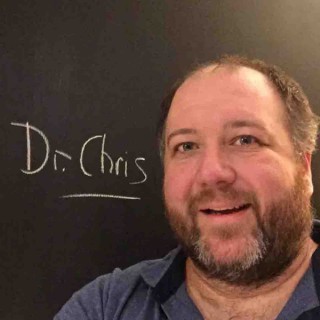Podcasts about noteshelf
- 22PODCASTS
- 28EPISODES
- 46mAVG DURATION
- ?INFREQUENT EPISODES
- Oct 19, 2023LATEST
POPULARITY
Best podcasts about noteshelf
Latest podcast episodes about noteshelf
iPad Workers Podcast第110回は「手書きノートアプリのAI機能」についてのお話です。
Natalie Taylor is dedicated to improving her sketchnoting skills - S13/E10
In this episode, Natalie Taylor shares how she slowly built her sketchnoting skills and is now sharing her work through her channels.Sponsored by ConceptsThis episode of the Sketchnote Army Podcast is brought to you by Concepts, a perfect tool for sketchnoting, available on iOS, Windows, and Android.Concepts' vector-based drawing feature gives you the power to adjust your drawings — any time you like. You can nudge the curve of a line, swap out one brush for another, or change stroke thickness and color at any stage of your drawing — saving hours and hours of rework.Vectors provide clean, crisp, high-resolution output for your sketchnotes at any size you need — large or small. Never worry about fuzzy sketchnotes again.Concepts is a powerful, flexible tool that's ideal for sketchnoting.SEARCH “Concepts” in your favorite app store to give it a try.Running OrderIntroWelcomeWho is Natalie?Origin StoryNatalie's current workSponsor: ConceptsTipsToolsWhere to find NatalieOutroLinksAmazon affiliate links support the Sketchnote Army Podcast.WebsiteInstagramSylvia DuckworthThe Sketchbook Handbook by Mike RohdeDoug Neill's YouTube channelToolsAmazon affiliate links support the Sketchnote Army Podcast. Brush pens - Crawford & BlackSharpie gel pensStaedtler two-end marker pensCrawford and Black SketchbookiPad ProApple pencilProcreateEvernoteNoteshelfTipsInvest and improve in what you love.Recognize what is your strength. Focus on your strength as you try and improve your weaknesses.Share your work.Write down your ideas.Get involved with the community.CreditsProducer: Alec PulianasTheme music: Jon SchiedermayerShownotes and transcripts: Esther OdoroSubscribe to the Sketchnote Army PodcastYou can subscribe to the podcast through iTunes, Google Podcasts, Spotify, Amazon Music, YouTube or your favorite podcast listening source.Support the PodcastTo support the creation, production and hosting of the Sketchnote Army Podcast, buy one of Mike Rohde's bestselling books. Use code ROHDE40 at Peachpit.com for 40% off!Episode TranscriptMike Rohde: Hey everyone, it's Mike and I'm here with my friend, Natalie Taylor. Natalie, welcome to the show. It's so good to have you.Natalie Taylor: Thanks, Mike. It's so good to meet you, and thank you so much for inviting me on to the show.MR: It's good to have you and I love your accent. We mentioned this before we started recording. Your British accent into the north, which I picked up. It's fun to hear. I don't hear it all the time, so I will enjoy that as we have a discussion. Tell us about who you are and what you do.NT: I am Natalie. I'm from the Northeast, as you've mentioned, in a small seaside town. Full-time, professionally wise. I'm a market manager at a brilliant university here in the Northeast, and I'm an avid sketch noter on the side in my spare time.MR: That's great. We'll definitely dive into the sketchnoting details. That's what this is all about for all the crazy fans of sketchnoting who are willing to listen to a podcast or watch a YouTube video and learn. I think that's what it's all about. I'm really curious, so we know what you're doing now. Obviously, you've got some skills in marketing. How did you end up where you're at?Maybe particularly, from a visual thinking perspective, were there things that happened when you were a little girl that directed you, or maybe in your college years or, school years that guided you to where you are now? What would be those key moments if you were to give me an origin story, I like to call it? Like a superhero origin story for Natalie Taylor.NT: I love that. I love the Avengers origin story. That's what it always makes me think of.MR: Yes.NT: Looking back, it's interesting when I've listened to the podcast, I've listened to so many episodes and I notice a lot of people tend to describe that they've always been very artistic and very into doodling and drawing. For me, I used to think that I wasn't very creative, but looking back, I've always been quite creative, but more in the writing sense. I have always doodled, but I wouldn't sit and draw and do these kind of detailed drawings. It would be very basic, like smiley face, love, heart, and flowers.I would say it's quite a recent thing that I've got into sketchnoting. I say recently it's probably 9 or 10 years that I've been into presenting information in that way. Yeah, it's interesting 'cause I didn't have that artistic background if that makes sense.University, I studied media and communications, which at the time, it got given a bad rap a lot of the time as a degree that isn't sometimes as respected as some degrees. But looking back at that, that was very creative and a lot of the tools that I used in that degree are tools that I still use now. Things like Adobe InDesign, Photoshop, even setting up a website, creating a magazine.It was all creative and using graphics in that way. Like you mentioned, my professional background is in marketing and communications, so I've been in that for around 11 years-ish. It's a little long-winded way into how I got into sketchnoting but when I finished university, I wasn't quite sure what to do.It was just based around what jobs I was looking at the time and I thought, oh, PR and marketing obviously sounds quite fun and that's creative. It was creating leaflets and a lot of design work I suppose. That is kind of in the artistic realm. It was for the local fire brigades that was creating a lot of leaflets and newsletters for the local community about fire safety.That's how I got into marketing and having quite a creative role professionally. But it wasn't until my next role, 'cause that was a one-year temporary contract that I learned about sketch noting. I was working at a very, very small startup in the ed tech field.They had this brilliant software, which was the result of academic research all about collaborative learning. It started on this amazing technology. I dunno if you've ever seen the huge tabletops. When they were around, it was around 5,000 pounds, I think one of these tables.MR: I've seen the Microsoft Surface table, the original surface, years and years ago. Something like that.NT: Yeah, exactly. Similar to that. I think it worked on that and the Promethean giant tables. It was for this very specific hardware and then it adapted to be for iPads. But when I say small startup, it was me and the director, they were the directors, but not working full-time and then a computer programmer. I was doing everything marketing and communications and trying to raise the profile of this small startup company.It's part of that getting involved, building up the Twitter following, and finding things that people would find interesting. I don't think I've actually mentioned, but basically, the target audience was teachers and educators. It was when I started going on basically education Twitter that I came across Sylvia Duckworth.MR: Oh, yeah.NT: Who's sketch notes I absolutely love. That was my first experience of sketch notes and I would just look at them and be like, "Wow, these are absolutely brilliant. And they're just conveying the message she wants to converse so well that I thought I'd absolutely love to give this a go." I did find it really, really hard to get to grips with how to actually start.At the time I would just share her sketch notes with our Twitter followers 'cause they would find them really interesting. Then as part of that role, there was also the Bett show in London. This is a very international education technology conference, and we would go along to that. We didn't have our own stand but would be on hardware stalls and demonstrate in how the hardware could be used with our software.MR: Got it.NT: Then there was just snippets of time I had to go and watch some of the keynote speakers so I remember trying to take in—Sylvia had put some advice out on how to do sketch notes, but I had at the time a little iPad mini and I didn't have a stylus. I remember just trying to do sketch notes just with my finger on the iPad Mini which was really hard.MR: Yeah. Frustrating.NT: Yes.MR: I've tried that. I can relate.NT: I bet you, yeah. It's so tricky. Sylvia shared guidance on tools and things. I clicked on the links and it was this stylus that wasn't available in the UK and I just couldn't find an alternative so I tried doing them with my finger. Then I think I just become a little bit disillusioned with it 'cause I just thought mine are never gonna be anything that I could present to anyone or that people would find interesting.As time went on, I just practiced in my own time. Then I went to Japan on holiday, and they're obviously known for stationery and technology so I got a stylist there. I just played around with it on the flight home on Procreate. I'm still, to this day, not sure why I didn't ever think of trying analog and just getting paper and pens. I think maybe I did try, but just with felt tips and biros, and then I just was a bit like, "Oh, these aren't very visually appealing."MR: Just didn't fit, right?NT: Yeah, exactly. Gradually, I just built up and just practiced. With this stylus, I did start doing some—It would take me hours 'cause I would do a lot of tweaks afterwards and start tweaking around. I suggested to my manager, but again, 'cause we were such a small business, I had to have a lot of different hats on, so I couldn't just explore sketch noting, but I said, you know, these are really kind of intriguing teachers. So, occasionally I would start one and then do a lot of it in my own time, but I started doing almost as a marketing technique.Essentially, what the software was, was like card sorting activities. You might have one on a particular moment in history and then students would have to work with them and match them up and group them together. It was all about how it demonstrated their thinking and how they'd come to a conclusion. I would just do things like 17 reasons to create your own card sort or you know, the top 10 things about collaborative learning.I'd develop the confidence to write using the stylus and it looked quite nice, but still the drawing was just not something that I was very competent in. I would sometimes get free icon libraries and just put them in instead of actually drawing them myself.They were really successful actually at getting the message across as to what the software was, and Sylvia's work in sketch note and hers was still something I aspired towards, but I became more confident to share them on our channels.MR: It's interesting that you had, I guess an inspiration, Sylvia, right? Doing this work, so you knew, it's nice when you see that. Even if you feel like I can't quite achieve it, I have a focusing point and I'm gonna go for that. You're trying all these techniques, you're buying an iPad, you're trying to use your finger, you're trying analog and it doesn't fit, and then you find a stylus in Japan. You keep on moving.There was something about you that's pretty dedicated. You were gonna get there somehow. You didn't know how you're gonna get there and you kept on fighting through it even though a lot of people might have given up and it seems like you didn't. Why do you think that was that you didn't give up? That's really fascinating to me.NT: When you've said it like that, I suppose I was quite determined. The main reason is that I just enjoyed it so much. Like I said, I couldn't dedicate much time in the professional day to it, even though there were marketing tools, but I might do the baseline in maybe an hour, and then that weekend I would spend a few hours of my own time doing it purely because I just really enjoyed it.Sylvia's sketch notes, a lot of them were based towards educators, but a lot of them were quite general. Some of them she did were around mental health, which is something else that I'm really passionate about. That mental health sketch notes are probably one of the biggest things I do now since I'm not in that role anymore.The sketch notes that I do have completely changed. That's how I first started learning them. I think the reason why I stuck with it is because I saw how impactful Sylvia's were on me. I remember printing off a couple before and keeping them up. She did one on the iceberg effect, things that you see on the surface versus what's actually going on underneath, and I just found them really inspirational.MR: I'm sort of putting pieces together. On the one hand, you enjoyed it, so I there's one component. I find, like when you have multiple components that you're more likely to stay driven. You had the enjoyment part of it. You had enough success that you thought maybe I could do some portion of it. You talked about you like the writing, but then you would use icons so that is part of it too.But then on top of it, you could see the effectiveness of the sketch notes she did from a marketing perspective. You know what works in marketing, it's obviously impacting you. You're starting to see it probably in other places. Like this is an opportunity and I can see how it could work, but there was still a gap of getting to where you could do them to communicate and that just took time, right?NT: Exactly. Exactly.MR: That's interesting.NT: I think it must have been around two years ago that I came across your book, Sketching Army, and that completely revolutionized the whole thing again.MR: Oh, wow.NT: I just came across this whole community that I didn't know existed. I knew Sylvia had a sketch noting book, but it was specifically for educators. I'd been beavering a way of doing these things in my own time, but without much guidance or training. I think I did find Doug Neill's YouTube channel.MR: He's Great. Yeah, Doug is great.NT: Yeah, absolutely brilliant. I did a lot of his tools. I remember there was simple tips on how to practice so he had, I think I call it the dictionary game. Basically, you get a dictionary, open it to a random page and sketch note a word.MR: That's a good one.NT: Yeah. That really helped just gradually dipping my toes in. It's only been the last couple of years that I've actually shared them on my own channel and done them on things that I'm directly passionate about.MR: Cool. It's been a progression, right? You've been slowly building up your skills and now you're at the point where you are doing your own sketch notes and you're sharing them on your channel, and you've built those skills up through practice.That reminds me to say to people who are new to this, they'll come to me when I do little workshops and say, "How can I do this?" Like, "Well, it's not easy, but it's still fun. You can have success to a certain degree, but to get better at it, you're gonna have to practice. I don't know how to tell you that there's a substitute, there's no magic pill you can take. There's no, can't jump in a time machine. You just have to do it."What I'd identify in your story is this idea of overlapping. I keep coming across this when I can do one thing that overlaps with something else that I like that's more successful. If I can layer in a third thing, the success rate goes up, the more I can integrate several parts of my life or my interests.If you're a gardener, let's say, if you're passionate about gardening, well, planning your garden like as a sketch note might be really fun on multiple levels so you're more likely to do it and really get into it and maybe build a technique that you could then maybe you could actually teach other people how you approach that, right?NT: Yeah.MR: That's pretty cool, and I see that in your story. That's really fun and it's really satisfying for me to hear someone who's dedicated and committed to following the passion and multiple passions to arrive where you are, which is really cool.NT: Thank you. I do absolutely love sketch noting. I think that's the main thing is that I just really enjoy it and I would see some sketch notes and think—when I discovered the community on Instagram and looked at your sketch notes and sketch notes in the book, it was a case of, "Wow, these are absolutely fantastic. I might not be there now, but I can keep practicing the exercises in your book and Doug's channel."I've got another book that's just purely doodling different objects. When I had to self- isolate with COVID over last new year, I think it was, I spent hours just doodling and practicing.MR: Well, that's good. You probably accelerated your skills there. Like taking a bad situation and making it into something worthwhile, right?NT: Yeah.MR: I got COVID, and all I got was better at drawing, or whatever.NT: Yeah. It's a nice positive spin on something not good.MR: Yeah, exactly. You make the best out of what you've got.NT: Yeah.MR: This is really fascinating. I love hearing the origin story, my favorite part of the podcast because I think it's interesting for me to hear it, but I can imagine there's people listening, I don't even know who they are, who feel like, "Oh, you know, I'm a marketing manager, I can't sketch note, but Natalie's a marketing manager and she's sketch notes and that's her story. She really had to work at it, and it took a long time. Well, I could do that."You can relate to people because there's such a variety. We try to find such a variety of people that hopefully it inspires anybody who listens that they can do it. It takes work like anything worthwhile, it's gonna take work. You said you're a writer, like the only way you get better at writing, is to write. There's no substitute, and reading, of course. Reading to get inspired by like, "Wow, look how they turned that phrase or the way they structured that thing. I wanna copy that."NT: Exactly.MR: It's definitely a form of—imitation is really important. Imitating, what other people doing, but then—I think that Natalie or Austin Kleon often talks about this idea that copying is helpful because as much as you try to copy that other person, you're not gonna get an exact copy. Eventually, your personality's gonna come through on it and you're gonna add your own little tweaks and twists and it becomes your own without you really realizing it. There is definitely a benefit to copying people to get better and figure out where you're going. That's very helpful.NT: Yeah. Definitely.MR: For you, Sylvia Duckworth, I guess is probably one of those key figures that you were trying not so much to copy, but to emulate and to follow and produce something on the level of Sylvia that would communicate the way you saw it impacted you, which is really, really fun to hear.NT: Yeah, exactly. I really love her work.MR: I'm really curious about what is some exciting sketchnoting-related project that you're working on. You mentioned mental health sketch notes, is where you're at. Is there one that you're doing now or a series or something maybe that's coming up that you're excited about that you could share with us?NT: Yes. In general, I love doing sketch notes on mental health. I think that came about with if I was having a particular struggle, I would just Google that struggle. It might be overthinking, for example, which is one of my more popular sketch notes, and I'd just put into Google ways to stop overthinking.Rather than just read that article and come away with maybe a point that I was gonna try that week and then forget about, I would start sketch noting that and sketch note podcast and books to actually learn from that. Then the bonus is that then helping other people. I've got a project coming up with a lead in mental health psychology publication that I'm gonna do a collaborative post with, and that's gonna be on four ways on how to be kind to yourself.MR: Oh, wow.NT: It's in the similar realm to the overthinking one that I've done. What's interesting is sometimes, I've noticed my friends who are very supportive and family, they'll come up with ideas and say, "Have you thought about doing this?" One thing that I'm doing at the moment is baby sketch notes.I've got quite a few friends who are having babies at the moment. One of my friends said, "Have you thought about doing a baby sketch note about the day they were born?" I took that idea and thought of different ways to make it a bit more interesting. It's like what song is number one at the time, the horoscope, the Chinese zodiac, and actually, getting those printed and framed for friends and people who'd like them.That's a very recent thing that I've started to do. I've recently done some work with an ADHD podcast who they thought it would be really interesting to sketch note one of their podcast episodes. That's been fascinating as well because I did the sketch note and my style, it is a little bit more wordy than some people's and there can be a lot going on.When she shared it on her channel, there was a lot of really positive feedback of those people saying—I remember one comment that said something like, "I'd absolutely love a whole book like illustrated in this way on ADHD because it's exactly how my brain works."But then there was a few comments that said the complete opposite in that it's just too overwhelming and there's too much to take in, so it's interesting how it works in that way. For some people it resonates and some people it just doesn't work for them in completely opposite extremes.MR: Right. I've got kids that have ADHD, and the two boys that have it, the way they react to it is quite different. They have different experiences. I think within ADHD, you could have someone with ADHD who thinks, "This is amazing, this is the way I think." Then somebody else who's got a slight variation of it would be overwhelming to them. Just people, in general, that can't maybe get into it. I think that's the nature of just humans.NT: Yeah, exactly.MR: If I go to my Amazon page and look at the reviews, there's quite a few good reviews, but there's some bad ones too. I'm a fan of Seth Godin, and he says, "Once you release your book into the world, you just stop looking at the reviews because the book now belongs to the public and you can't really do anything. It belongs to them. Looking at reviews doesn't do you any good." So, I don't.NT: That's really good. Well done on the self-discipline there. 'Cause yeah, I can imagine it's tempted to rake through them and then you've got to try and train your brain to focus on the positive ones, I guess.MR: It was probably harder at the beginning when there was very few 'cause I felt like we had a technical issue with the Kindle version that a lot of people complained about. If you look way back in the—all the one-star reviews are Kindle failures which we had no control over. It just must have been so a technical accident. We eventually sorted it out and got it solved, but in the meantime, there's all these one-star reviews, which you can't really remove.That feeling like you have to answer like what happened over and over again, and there's nothing you can do, but at some point, you just kinda let it go. The book's been around for 10 years, so that's more important than if there's enough good reviews on the book. In some ways, maybe that's the same thing when you do a sketch note, there's just gonna be people that don't relate to it and it doesn't work for them and that's okay.NT: Yeah. That's very true.MR: It's better to focus on the ones who it does resonate with because they will appreciate it and then you can make them the audience that you are thinking about as you're doing your work. Those people will really like it, and if someone else doesn't, there's plenty more on social media to look at. You don't have to look at my thing.NT: Exactly. They're also different on them with sketch noting styles. I find it fascinating and I don't think you necessarily—I mean, I didn't kind of set out with a style in. Especially, probably the last year, I think a particular style, but when I look back at the ones when I started sketch note and maybe seven, eight years ago on my little iPad they're just completely different.I use all wild colors and whereas now they're quite toned back and I'll just use one color, but that's kind of learning as you go. The podcast has been absolutely amazing, hearing about different techniques and tools and tips. That's really, really helped.MR: I just happened to pop up Instagram here and head it up so I could be aware of your stuff. I happen to look at six reasons to visit Maple and Doe, which I assume is a little shop that you like. It's just really straightforward and simple and fun. There's six really simple.I think the thing too that sketchnoting does, just by the nature of how it works, is you typically have everything on one page. You don't have to look through multiple pages. You can just get everything on a page and look through it. I can definitely see, if I scan back through your stuff, as you keep on improving, you keep on trying new things and that's really good to see.It does make sense now that you tell me that your background is in writing and that's a real strong thing for you. Me too, for my book, I wrote the whole manuscript before I drew a single thing. I think in words too. Sometimes I have to remind myself, "Okay, you can draw something, Mike." I can do like lettering and text and still have fun with the layouts and stuff and just little images sprinkled in and that's okay.It's nice that there's that variation. You could be really visual and do lots of drawings and very little text on one side and then on the other side you could be very textual with just drawings as little sprinkles, and anywhere in between there, which it's great that the sketch note community is so varied that everybody can come at it and express it in their way, which is great to see.NT: Exactly. That's really interesting that you said that you've have tended to think more in text form as well, and visuals and illustrations are brilliant. I would never have thought that it come from the other way around, if that makes sense.MR: It surprises people. A lot of times for me to solve a problem, I might write out the problem first. Then it enters into my verbal side, to quote Doug Niell. Then once I understand it verbally, because that's how I was trained as a kid, then I can engage the visual side of me, which I probably did more drawing before I knew how to write and read. Those then kick in and layer on top of it. It's pretty fun.Well, that sounds like a really fun project. I can't wait to see when it comes out. As later on in the show we'll send you to Natalie's social media connection so you can go follow her work and see when those pop up. Let's shift into tools. Now that I see some of your work, I would love to hear, what are your favorite pens? Do you have favorite notebooks? Then, of course, second would be your digital tools, how you use digital tools.NT: I mentioned earlier, I got into sketch noting via the digital side. It was only through the podcast and when I ordered your book that I realized a lot of people start off on analog. I was still doing them digitally even though I knew that, 'cause I couldn't get my head around how—'cause I'd started digitally, I couldn't get my head around how you would know how everything would fit onto one page.I'd start off and then I'd make it a lot smaller and push it to one corner. I was like, "I can't do that on a piece of paper." It was on a whim that I was out trying to find some trainers, I couldn't find any. I went into this shop called The Works that we have in the UK. I think they have it in the U.S., but it's not as much of a big thing in the U.S. I don't think. It's books, stationary. It tends to have things really good discount. I got this little—I know you won't be able to see it if you're just listening, but just like a really small one. Small little sketchbook.MR: That's a square sketchbook with a hard cover and spiral binding, I guess, is the word.NT: Yeah, exactly. It's got slightly thicker than printer paper. I thought I could just start doing some little mini-ones. At the same time, I picked up some brush pens, and I started writing with the brush pens and they were absolutely brilliant. I thought actually I could start doing that.I don't think the sketchbooks got a particular name. The brush pens that I first started using are called Crawford & Black really cheap in The Works here in the UK. Then as I progressed with the paper side, I found this old sketchbook that I'd had—like I said, I've not called myself an artist. I wouldn't sit and drawing a sketchbook, but I kept holding onto this book. I think I was thinking I might use it as a scrapbook. I'd had it for years.That's very similar to the one I've just mentioned, but it's much bigger and it's also square, so it lends itself really well to Instagram post. For the actual pens, just a few months ago, Sharpie gel pens, their 0.7. Yeah. I found they're really good for doing a lot of the actual words on the sketch notes. Then Staedtler, I'm not sure if I'm pronouncing that right.Staedtler brush pens. I got them in lots of different colors. I use the thick side of that to do titles. Then I'll use the Sharpie gel pen to do the actual text and little drawings. I've got a bigger pencil case, but then I've got like a tiny really thin one that keeps maybe three or four pens. I'll try and keep that tiny one and then my little sketchbook in my bag wherever I go. I've got it in my bags.MR: Rough and ready in your go-bag, which is cool.NT: Yeah.MR: That sketchbook is the one you have with you, right?NT: Exactly.MR: That's good. You mentioned the Sharpie gel pens. I've been really impressed with those as well. We have them in the States and tried them in the past and really like the ink that they've manufactured is really smooth and dark. Seems to dry pretty quickly. I've been really impressed with the, I think it's labeled the S-gel here. I don't know if that's the same there, but it's Sharpie gel.NT: Yeah, it is.MR: If you're listening and you haven't tried the Sharpie gel pens, give it a try. They of course make alcohol-based permanent markers of all kinds that you can pick up, but they will bleed through most paper unless it's thick. They do have a alcohol scent to them. That's something you consider. The gel would be scentless. I think if I'm right, the gel pens are also water resistant at least or maybe waterproof, I'm not sure.I think once it goes on the page, if it gets wet, it's not gonna wash away like say a regular felt tip marker that's not permanent. I think both those are permanent markers. That's interesting you mentioned the Staedtler brush pens. It's the two-sided, right? So, there's two ends, right?NT: Exactly. Yeah. I forgot to say that.MR: Those are nice pens. I've seen those around. I've not tried them much. I need to go to the Office supply store and load up on some new things.NT: Yeah. That's the thing with this podcast, you're just like, "Oh, I wanna try that and I wanna try that."MR: Spending your money. Spending your money.NT: Exactly.MR: Talk a little bit about your digital. You said you started with digital. You hinted at Procreate. Is that the tool that you still use? Have you found any other tools and then tell us about this Japanese stylus or have you upgraded to an Apple pencil, or what's your digital status?NT: With digital, I don't think I mentioned earlier, but a huge part of the sketch note journey for me and starting to share sketch notes was getting an iPad Pro 'cause I did find it very difficult with this stylus I had, it was a stylus that has a little plastic circle on the end.MR: Oh, I know. I had this one, yeah. I know which one you're talking about.NT: It wasn't very precise. I found it quite difficult. It was the second main COVID lockdown and had a lot of time on my hands. I was sketch noting more, but they just took quite a while and the surface was quite small in the iPad mini.My manager in my previous role nominated our team for this special award thing. We won that so we each got a 300-pound voucher to use on a variety of—you could just spend it on clothes, holidays, et cetera. I thought, "Oh, this might be my excuse to get an iPad Pro because I'd wanted one for so long.MR: Covered a good part of it, right?NT: Exactly. It was COVID and I wasn't going on holiday, I'd managed to save a little bit of money because obviously, we weren't going anywhere. That was a big part of it, but when I chatted with friends and family about, "Oh, shall I get this iPad Pro?" I made a pact with myself. If I was going to do that, then I would have to share some of the sketch notes. I made a little pack with myself to do that.It was when I started sharing the sketch notes that I think I must've started using #sketchnote and I'd click on that, and I think that's when I came across your work, Sketch Army. Obviously, I came across things like the Visual Jam, Sketch Effect, Sketch Academy, all of these things, and I was like, wow.Yeah, it's called still Procreate. Again, I thought if I'm getting the iPad Pro, I'm gonna get the proper pencil. One thing that I do use, because I don't use an Apple phone, I don't have an iPhone, but I love my iPad. I wanted somewhere of things transferring across easy. I use a combination of Evernote and Noteshelf.You can get Noteshelf only of the iPad, I think, but then Evernote you can sync it so that anything you do on Noteshelf syncs. Ofter, 'cause I use sketch notes and I don't necessarily share, but in kind of planning and productivity and so, I'll sometimes plan my day out in sketch note form. I have done that on my iPad. I want it on my phone so I've got it when I'm going around and I can't really drag the iPad around.MR: Then that syncs over. Now it's on your phone wherever you are or on your desktop I suppose, if you've got Evernote there.NT: Yeah, exactly.MR: That's a smart idea. I think there's lots of these integrations that often to get overlooked that could make the connection between, like, I like this tool but I wanna use it this way. There's likely some kind of connection or there's a way to do it, I suppose. That's pretty cool.NT: Yeah, definitely.MR: It'd be interesting to see, and I haven't explored Evernote for a long time, if Evernote's in improved their drawing tools in that you could technically draw on Evernote on the iPad. I suspect there must be an iPad app of Evernote, but I don't know what kind of drawing capabilities it has. Maybe it doesn't have very good ones and it would be more frustrating. Helpful, right?NT: I can't remember why I didn't just use Evernote as the actual tool 'cause I use Noteshelf and it syncs to Evernote. I think it's 'cause NoteShelf was like a one-off fee of maybe 10 pounds and maybe—MR: Yeah, it has a subscription.NT: Whereas Evernote has a subscription, but you can use the free version to sync.MR: Got it.NT: It does have some nice tools. I'm not sure why I haven't really used it more.MR: I know Noteshelf's really powerful. It's a tool. I think that's what I use to present from when I editing presentations.NT: Oh really?MR: Because I can move the pages around, I can present, and then the way I teach sketch noting, is I like to draw right on the presentation. The cool thing is when I'm done then I can just export that to a PDF and send it to the students and it's all bundled up. It's the thing they saw, it matches the recording if they see the recording, and it's a really convenient tool. I find Noteshelf really great.NT: That's brilliant. Yeah, it's really good.MR: I did not know that it synced with Evernote. I'm not an Evernote user, but that's really good information to know in case I run into it Evernote user, and tools are pretty helpful. I think all those note-taking tools, their tools have gotten a lot better. That's really great.NT: Definitely. When I listen to the podcast and people recommend new tools and Concepts as the sponsor, I always wanna try these things, which sometimes I just don't get the time to sit and explore. I think especially 'cause doing it analog is quite new for me. That's an avenue I'm exploring.I think one of the other reasons I started to explore analog is because Procreate had an update and the pens just became too complicated and it just wasn't working. Now I've found the right brush again on Procreate, so I'm doing a mixture. There's a nice feature where you can favorite the brush thickness, which is really, really useful.MR: I've used that too. Very useful. Now we're getting nerdy, but on the Procreate size control, if you press and hold in a certain location, you can lock it and a little mark will appear there and then you can jump from mark to mark.NT: When I come across that, I thought, this is amazing 'cause I'll have one for the headers and one for the sub-headers or even just the little doodles. It's so much easy 'cause before, I think that's why I was making some things massive, something small and I just lost track of what was meant to be what.MR: Then you're using the same brush and you're just changing the size of it. You just touch the size you want and away you go, which is nice.NT: Exactly.MR: Cool. Well, now we're at the point where we talk about tips. The way I frame it is someone's listening, they're a visual thinker of some level, whatever that might mean to them, and they're excited, they like the community, they like doing sketchnoting, but they feel maybe they're stagnating or they're in a plateau or just need a little inspiration. It's wintertime here in the north so maybe they just need a little inspiration like spring is coming, whatever, but what would be three things you would tell that person to encourage them?NT: I'm not sure if I've got four or not.MR: Or you can do more than three if you wish. That's fine.NT: I certainly thought of lots of tips. The first thing I would say in line with, I'm not saying everyone needs an iPad Pro but just investing in what you love. If you love sketch noting and it is investing and that might be in time or courses. That's really helped me is just dedicating a bit of time and sometimes money to get a really good course and it can really elevate your sketch notes to the next level.It'll just get you back into it again. Often the course is a collaborative so you meet different people as well, which is helpful and learn from others. That's one thing I would say. But then equally, as much as it's invest and improve, I wanted to say recognize what your strengths are.For some people, they might be held back because there's the comparison thing, like what we were discussing earlier and you see some sketch notes that are very visual and these amazing illustrations that I love looking at. I've had to reframe that 'cause I've had sometimes, moments of lack of confidence thinking, "Oh, mine are quite wordy. I'm never gonna be a natural illustrator."I've had to think, "Well, my strength might be more in the sense of listening to a podcast and picking out the key points. That's something that I do in my professional role as a market manager is I might have to take it an academic paper and try and present it in a nice way.That's something that I've had to think is, what are my strengths are. I would say to people focus on your strengths as well as try and improve your weaknesses 'cause everyone's sketch notes are different.MR: That's a great tip. I love that one.NT: Thank you. Another tip is to share your work. I know it's not for everyone, but if you are sometimes stuck in a rut, it can help to share your work and break that barrier. 'Cause I kept my sketch note secret for years, the ones that I did on mental health and things. Some of them that I've shared I did maybe four years ago and just didn't post, but that can really help get you work out there and get feedback. Also, if you're sharing them on social media, it helps to connect you with people.MR: I suppose you could even frame that as maybe sharing, doesn't have to be with the world, but maybe it's a small group. If there's some chat or something where you can share that work. That's considered sharing. If it's two tens of your best friends, you're still announcing to your friends and they can give you feedback.NT: Exactly, and that's actually what I did first. I just started sending them—During COVID, I'd send them in WhatsApp group chats and people are like, "Oh wow. How have you not shared these before?" It's kind of like deeping your toes in it first.MR: Yeah, yeah, yeah, yeah. You go to the friendly audience first because social media cannot always be friendly, right?NT: No, exactly. That's very true.MR: Interesting.NT: Another one is just to write down your ideas. Sometimes I find if you're out and about and you're out in nature or you're away for the weekend, I think you sometimes get inspiration for sketch notes, but if you don't write them down and I'll keep them in—I've got Google Keeps, I'll just keep a little ideas list and just throw them in there. It means that when I am sat at home with my sketchbook or some time and my iPad Pro, I can actually bring that idea to life rather than thinking, "What was that again?" That's been really helpful.MR: Some kind of reference. Some kind of a spark. That's Good.NT: Exactly. I dunno whether I'm onto fifth tip now, I'm not sure.MR: I only count them later.NT: One is just get involved with the community as well. That's a tip that I would recommend. There's been a few that I've been involved with lately, monthly hangouts and your layouts workshop. I think that's just really helpful, and again, it's learning from people. You might get tips that you've not thought of that might take 10 minutes. I think one of your previous guests, I think it was Reverend Geek, said he had a 30-day challenge where he would just sketch out a word for 30 days, but sometimes he'd get those ideas from other people and communities that you're part of.MR: We have that. If you want an easy one, Sketchnote Army has a Slack channel you can join.NT: Oh, really?MR: Yep. Every day there's someone in one of the channels who posts the prompt and you can be challenged to draw it in. They challenge you to draw it in 30 seconds or something, so it builds your thinking skills. We have that channel.Also, probably the other benefit of that channel is any kind of events that happen. Lai Chee Chui, who's one of the members, she's like a hawk. She finds every of cool event and she publishes it in the events announcements channel. You'll find out about workshops or the Visual Jam we'll post in there so you get a sense of like what's coming, which is great.NT: How brilliant. That sounds great. Yeah. I'd love to join that. Thank you.MR: If you go to sketchnotearmy.com/slack, should take you to the page and you can sign up for free. It's all free. We just—NT: Brilliant. I'm just writing that down.MR: We don't save any of the back channel 'cause we're just doing the free one, but it's more spur of the moment, the interaction between people in the community, which is pretty cool. Anybody that's listening, including Natalie are welcomed to sign up and hang out in there, there's a really cool bunch of people in there.Your public sharing could be in the Slack channel with friendly sketch noters who will give you encouragement, which we aim to have our community be an encouraging community. I think that's a good place to start if you wanted to follow that tip that Natalie just gave.NT: Brilliant.MR: I'll be sure to count up the tips and I'll give them numbers to them in the show notes. Of course, we'll have show notes for all the things we've talked about. We're near the end of the podcast. Can you believe it? Like, suddenly this time has just flown by.NT: It has.MR: I would love for you to share what's the best places to go. Are there certain social media where you hang out? Is there a website we can go to to find out all the work that you're up to?NT: The main place that I share my sketch notes is Instagram and that's @natalierobertat. I also use LinkedIn, but that's Natalie R. Taylor. I did set up an actual LinkedIn page, but I just tend to not post on that end. I don't actually post my schedule notes very much on LinkedIn, but I do use it. I set up a Twitter, but again, I've posted it a few times and not really used it a lot. So, I would say Instagram.MR: Okay. Got it. We'll make sure we put a link to that. I'm on your page now and it looks like you've got a campsite bio page with some specific things that you'd like people to check out first. That's nice that you got an extended list of things for people to dig into. That's really good and you can see her work there.Well, Natalie, this has been so much fun. Thank you for joining us on the show and sharing your experience and encouraging people. I think it's, again, another great episode that will encourage somebody out there who we can't even imagine right now who's listening to this episode and being inspired and trying something out, which is what this is all about. Thank you for making time to be here.NT: Thank you so much for having me. I've absolutely loved it and I love the idea that it could help someone, so thank you for saying that.MR: I think so. I think it definitely will help someone. I'm often surprised, I think I do these podcasts and often you don't really hear much back and that's okay, I don't do it for that reason. But occasionally I'll talk to someone and say, I've listened to every one of your episodes. It's happened like four or five times recently. All the effort that you put into it, you think like, "Is anybody listening to this?"I see people downloading it, but you don't hear anything, and then suddenly four or five people say, I listen to every episode. Like, wow, okay, well I guess we're gonna keep doing that. It's really encouraging and it's definitely gonna be encouraging to someone and many people potentially. That's really great to hear.NT: Thank you. I've absolutely loved listening to the podcast when I discovered it and it was lockdown as well, so I'll go for these long walks and I've listening to maybe two, three a day just thinking, I was like, "Wow, there's eight or nine series of this?"MR: You're like a super fan, Natalie.NT: Yeah, I am. They we're kinda packed into a certain time. I think I'm up to date now. There might be a few I've missed.MR: It's quite a back catalog. Well, thank you so much and I think for everyone who's listening, that's another episode of the "Sketch Note Army Podcast." Until the next episode, we'll see you soon.
Ep. 115: Best Digital Planning Apps for iPad | Prospectiveplans.com
Rising To Be: Productive, Organized, and Inspired! Hosted by Christina B. Rising
Hourly Planner: https://bit.ly/3HW4O5G Budget Planner: https://bit.ly/3ZyNsl4 Hello everyone and welcome to https://prospectiveplans.com/0:00 Coming Up 0:24 Intro 1:30 Notability: https://apps.apple.com/us/app/notability/id3605935304:24 Goodnotes 5: https://apps.apple.com/us/app/goodnotes-5/id14443836026:42 Noteshelf: https://apps.apple.com/us/app/noteshelf-notes-annotations/id12710860608:51 Zoomnotes: https://apps.apple.com/us/app/zoomnotes/id46223453010:42 Zinnia: https://apps.apple.com/us/app/planner-journal-zinnia/id148531093512:33 The Decision
iPad Workers Podcast第30回は「メモの目的を考えると最適なノートアプリが見つかる」というお話です。メモやノートの目的を考えることで、自分に最適なノートアプリが見つけられるというお話です。前回のポッドキャストの話がきっかけで、ごりゅごさんがApple標準メモを使うようになりました。お知らせ:
iPad Workers Podcast 第12回はiPadの3大ノートアプリ「GoodNotes 5 / Noteshelf / Notability」について、各ノートアプリの特徴とどんな風に使い分けているのかというお話です。
LIA 334 - Writing and Using Digital Notes: Part 2 of Note Taking for Making
Last episode Jerzy and Rob talked about note taking on physical media, including a demonstration of taking notes. It’s a big topic, why and how you gather notes, and even how you put notes to use. Join Jerzy and Rob in this episode of the Lean Into Art podcast as they explore digital ways they take notes and make use of them for planning, project, and more. Will Jerzy and Rob clear the last level of the note taking topic? You can join the adventure in the Discord to play along! Sponsors for this episode Four Million Years Later Rob's workshops and coaching Lean Into Art Discord Links mentioned: mdfind Gregg's website iA Writer 1Writer typora Markdown VueScan Calendly Drafts Decset Dictopro V100 Day One Pinboard Setapp Squid Noteshelf MediBang Paint Thanks to our top Patreon supporters Greg Horvath Dave 'Sri' Seah Ashley Knapp Mike White Stephan Black This week's 2 Minute Practice Practice stretching! Connect with Jerzy and Rob Jerzy on Instagram Rob on Instagram Lean Into Art on Twitter
MobileViews Podcast 333:iPadOS 14& Apple Watch Series 6 impressions and tips
Todd Ogasawara and Jon Westfall discuss: Todd's note taking course changes from Evernote, to pen and paper, and then wending back to Notability on an iPad after taking side trips to Google Keep and NoteShelf. iPadOS 14 initial impressions. And, a fix for the info-free default battery power status widget. Apple Watch Series 6 initial impressions
iOS 511: Back to School With iOS - Noteshelf, Microsoft Math Solver, PhotoStudy, and more.
Leo & Mikah help you with your homework.Back to school: Noteshelf, Microsoft Math Solver, WolframAlpha, Babbel - Language Learning, Desmos Graphing Calculator, Cozi Family Organizer, PhotoStudyNews: Flexibits introduces a new subscription: Fantastical Premium for Families. Google Maps returns to Apple Watch and joins CarPlay Dashboard. Apple releases the watchOS 7 Public Beta. Setapp comes to iOS. The MTA asks Apple to improve Face ID unlock with face coverings.Listener feedback: Rotation lock on iOS, nerds vs. geeks vs. dorks, and accidental touches on Apple Watch.Mikah's App Cap: ThwipLeo's App Cap: Microsoft Family Safety Hosts: Leo Laporte and Mikah Sargent Download or subscribe to this show at https://twit.tv/shows/ios-today. You can contribute to iOS Today by leaving us a voicemail at 757-504-iPad (757-504-4723) or sending an email to iOSToday@TWiT.tv. Sponsor: hover.com/twit
iOS 511: Back to School With iOS - Noteshelf, Microsoft Math Solver, PhotoStudy, and more.
Leo & Mikah help you with your homework.Back to school: Noteshelf, Microsoft Math Solver, WolframAlpha, Babbel - Language Learning, Desmos Graphing Calculator, Cozi Family Organizer, PhotoStudyNews: Flexibits introduces a new subscription: Fantastical Premium for Families. Google Maps returns to Apple Watch and joins CarPlay Dashboard. Apple releases the watchOS 7 Public Beta. Setapp comes to iOS. The MTA asks Apple to improve Face ID unlock with face coverings.Listener feedback: Rotation lock on iOS, nerds vs. geeks vs. dorks, and accidental touches on Apple Watch.Mikah's App Cap: ThwipLeo's App Cap: Microsoft Family Safety Hosts: Leo Laporte and Mikah Sargent Download or subscribe to this show at https://twit.tv/shows/ios-today. You can contribute to iOS Today by leaving us a voicemail at 757-504-iPad (757-504-4723) or sending an email to iOSToday@TWiT.tv. Sponsor: hover.com/twit
Leo & Mikah help you with your homework.Back to school: Noteshelf, Microsoft Math Solver, WolframAlpha, Babbel - Language Learning, Desmos Graphing Calculator, Cozi Family Organizer, PhotoStudyNews: Flexibits introduces a new subscription: Fantastical Premium for Families. Google Maps returns to Apple Watch and joins CarPlay Dashboard. Apple releases the watchOS 7 Public Beta. Setapp comes to iOS. The MTA asks Apple to improve Face ID unlock with face coverings.Listener feedback: Rotation lock on iOS, nerds vs. geeks vs. dorks, and accidental touches on Apple Watch.Mikah's App Cap: ThwipLeo's App Cap: Microsoft Family Safety Hosts: Leo Laporte and Mikah Sargent Download or subscribe to this show at https://twit.tv/shows/ios-today. You can contribute to iOS Today by leaving us a voicemail at 757-504-iPad (757-504-4723) or sending an email to iOSToday@TWiT.tv. Sponsor: hover.com/twit
iOS 511: Back to School With iOS - Noteshelf, Microsoft Math Solver, PhotoStudy, and more.
Leo & Mikah help you with your homework.Back to school: Noteshelf, Microsoft Math Solver, WolframAlpha, Babbel - Language Learning, Desmos Graphing Calculator, Cozi Family Organizer, PhotoStudyNews: Flexibits introduces a new subscription: Fantastical Premium for Families. Google Maps returns to Apple Watch and joins CarPlay Dashboard. Apple releases the watchOS 7 Public Beta. Setapp comes to iOS. The MTA asks Apple to improve Face ID unlock with face coverings.Listener feedback: Rotation lock on iOS, nerds vs. geeks vs. dorks, and accidental touches on Apple Watch.Mikah's App Cap: ThwipLeo's App Cap: Microsoft Family Safety Hosts: Leo Laporte and Mikah Sargent Download or subscribe to this show at https://twit.tv/shows/ios-today. You can contribute to iOS Today by leaving us a voicemail at 757-504-iPad (757-504-4723) or sending an email to iOSToday@TWiT.tv. Sponsor: hover.com/twit
ELAL 370: Diese 9 Eigenschaften muss ein guter Planer haben
Effizienter Lernen - Arbeiten - Leben! Der Selbstmanagement und Zeitmanagement Podcast!
Das Zeitalter der Planer begann mit den Filofax-Planern, die etwas älteren werden sich noch erinnern. Danach gab es jede Menge Papier-Planer, bis es schließlich zu den Planern am Computer kam. In letzter Zeit ist wieder ein Trend zurück zu erkennen, denn die schriftliche Planung hat durchaus ihre Vorteile. Entweder man entscheidet sich dazu seine Planung wieder auf Papier zu machen, oder man arbeitet mit einem Tablett-PC mit Eingabestift (also zum Beispiel mit dem iPad und dem Apple Pencil). In diesem Artikel will ich die Eigenschaften beleuchten, auf die du bei der Auswahl eines guten Planers achten musst und ich werde dir den „Selbstmanagement-Rocks Digital Planer 2.0“ vorstellen. Zu Blinkist: https://www.blinkist.com/effizient Zu den Shownotes: http://selbst-management.biz/370
#025 - Meine iPad Killer Apps und wie Du sie einsetzen kannst
Hallo und ein herzliches Willkommen zum Game Changer-Podcast. Der Podcast für deinen Erfolg mit wirksamen Impulsen, spannenden Inspirationen, erkenntnissreichen Interviews und persönlichen Game Changern, die DICH in die UMSETZUNG bringen. Und das Ganze von und mit Torsten Koerting. Ich werde in den letzten Wochen immer wieder danach gefragt, was denn meine Killer Apps auf dem IPad sind. Wodurch kommt das? In der realen Welt erleben mich Menschen häufiger, wenn nicht sogar immer, mit meinem IPad. Und dann sehen Sie, wie ich damit arbeite. Es gibt nahezu keinen Moment, wo ich nicht da drauf angesprochen werde, wie ich denn mit diesem IPad arbeite, was so grandios dabei ist und wie das denn alles so einfach zusammenspielt. Und darüber handelt diese Podcast Folge. Ja, also, ich habe - um es im Ganzen zu sagen - insgesamt 4 Killer Apps auf meinem IPad, die es zu dem machen, was es ist, denn es ist mein kritisches Device geworden. Ich habe darüber vor 12 Jahren schon mal eine Podcast Folge gemacht, und es hat sich irgendwie so stark manifestiert, dass ich immer wieder drauf angesprochen werde. Ich habe jetzt gesagt, dass ich jetzt genau dazu mal eine Podcast Folge mache, damit ich Menschen immer mal wieder darauf verweisen kann, indem ich sage: „Mensch, dann hör dir das doch einfach an.“
MobileViews Podcast 317: Todd gets NoteShelf tech support from Jon!
Todd Ogasawara gets tech support from Jon Westfall to help understand how to use NoteShelf on an iPhone and iPad. They also discuss the Coronavirus on the tech industry, Google Maps turning 15,Siri Shortcuts for Google Apps, and Jon's tease of a super-secret project - he asks about using tech for purposes other than intended.
Frag Lars - Was ich als Führungskraft heute anders mache und anderen Nachwuchsführungskräfte rate
Wie jede Woche haben wir wieder einige Fragen, Rückmeldungen und Anregungen von Euch herausgesucht, die wir in dieser 'Frag Lars' Folge beantworten, um Euch Orientierung im digitalen Dschungel zu geben.Links: Artikel zur 2 Minuten-Regel https://larsbobach.de/die-zwei-minuten-regel-grundlagen-des-selbstmanagements/ Wandkalender "Dein Bestes Jahr" https://akademie.larsbobach.de/wandkalender/ Noteshelf 2 https://apps.apple.com/de/app/noteshelf/id1271086060 Quicksupport https://apps.apple.com/de/app/teamviewer-quicksupport/id661649585 zoom.us https://zoom.us/ Fokus Tag https://larsbobach.de/fokustag/ Die heutigen Themen:1. Feedback zum Selbstmanagement. Digital. Podcast 2. Die 2 Minuten Regel 3. Digitaler Wandkalender Dein Bestes Jahr 4. Noteshelf 2 5. iPad App für Remote-Zugriff 6. Tipps für junge Führungskräfte 7. Office Produkte Hast auch Du Fragen zum Selbstmanagement, dann schreibe uns eine E-Mail an fraglars@larsbobach.de.
2019 - 08 - 28 - Recommendation For The Book The Checklist Manifesto
The Checklist Manifesto is more than a quick reminder that we should be using checklists to streamline our work and work on continual improvement. The book includes some practical tips on what makes a good checklist and how they can be incorporated into work. I have become a huge fan of checklists and use them in several forms. My favorite form is as a project template in whatever project management tool I'm using. These days I'm finding I use OmniFocus for the Mac most often but most project management tools allow for the use of templates. What I like best is the opportunity for continuous improvement so that when the process is improved or new ways are found to do things better the template can be easily changed and these learnings are not lost. The other way I have been enjoying making checklists started as an excuse to use my Apple Pencil. Forms and checklists can be saved as PDFs and then loaded into the iPad software Noteshelf where they can be used as templates. I've found it quite useful and fun.
In this iPad-focused episode, Michael Clayton, Rob Dimeo, Mauro Tosseli and Steve Silbert join Mike Rohde to discuss all things iPad Pro including the recent Apple announcements at WWDC. If you are on the fence about an iPad or iPad Pro, or aren’t sure which to buy for sketchnoting, this is the episode for you! RUNNING ORDER * Intro * Rohde & Clayton talk about recent Apple announcements and new iPad options * Panel introductions * iPad hardware * Apple Pencil 2 - double-tapping and slippery feel * iPad sketchnoting software * Accessories LINKS * Michael Clayton - https://mobile.twitter.com/ProfClayton * Rob Dimeo - https://mobile.twitter.com/Rob_Dimeo * Steve Silbert - https://twitter.com/SteveSilbert * Mauro Tosseli - https://mobile.twitter.com/xLontrax * iPad Air - https://www.apple.com/ipad-air/ * iPad mini - https://www.apple.com/ipad-mini/ * iPadOS - https://www.apple.com/ipados/ipados-preview/ * iPad 9.7 - https://www.apple.com/ipad-9.7/ * iPad Pro - https://www.apple.com/ipad-pro/ * Apple Pencil 2 - https://www.apple.com/apple-pencil/ * Logitech Crayon - https://www.logitech.com/en-us/product/grab-a-crayon * Logitech Slim Folio Case - https://www.logitech.com/en-us/product/slim-folio-ipad-keyboard-case * Procreate - https://itunes.apple.com/us/app/id425073498 * Paper by WeTransfer (formerly FiftyThree) - https://itunes.apple.com/us/app/id506003812 * Sketchbook Pro - https://itunes.apple.com/us/app/id883738213 * Tawe - https://itunes.apple.com/us/app/id993448214 * Samsung Galaxy Note Pro - https://en.wikipedia.org/wiki/Samsung_Galaxy_Note_Pro_12.2 * Adobe Illustrator Draw - https://itunes.apple.com/us/app/id911156590 * Astropad Standard - https://itunes.apple.com/us/app/id934510730 * Astropad studio - https://itunes.apple.com/us/app/id1181582576 * Workvisual - https://itunes.apple.com/us/app/id988018129 * Holger Nils Pohl - https://mobile.twitter.com/holgernilspohl * Flipaclip - https://itunes.apple.com/us/app/id1101848914 * Noteshelf - https://itunes.apple.com/us/app/id1271086060 * Concepts - https://itunes.apple.com/us/app/id560586497 * Liquid Text - https://itunes.apple.com/us/app/id922765270 * Unibal Signo - https://uniballco.com/brand/signo/ * Illumashield Matte Screen Cover 9.7” iPad Pro - https://www.amazon.com/gp/product/B01BTDEZBQ/ * iCarez Matte Screen Cover 11” iPad Pro - https://www.amazon.com/iCarez-Updated-Anti-Glare-Protector-Compatible/dp/B07GZMMYHT/ * USB C to HDMI VGA Audio Adapter by AOKEN - https://www.amazon.com/gp/product/B07LCZW5K2/ * USB C to Audio Adaptor - https://www.amazon.com/Digital-Adapter-Converter-Support-Control/dp/B07BGXS2M2/ * BelKin Stage Pro app - https://itunes.apple.com/us/app/id714477455 * Belkin Tablet Stage Stand (B2B054) - https://www.amazon.com/dp/B00CF7M7RA * Siig Full Motion Easy, Adjust Universal Tablet, Desk Mount (CE-MT1X12-S1) - https://www.amazon.com/gp/product/B00YT6QZSC/ * Diana Meier-Soriat - https://mobile.twitter.com/DianaSoriat * Apple Smart Folio - https://www.apple.com/shop/product/MRXE2/smart-folio-for-129-inch-ipad-pro-3rd-generation-white * Apple Smart Keyboard - https://www.apple.com/smart-keyboard/ CREDITS * Producer: Jon Schiedermayer * Show Notes: Chris Wilson SUPPORT THE PODCAST To support the creation, production and hosting of the Sketchnote Army and Sketchnote Army Podcast, buy one of Mike Rohde’s books and use code ROHDE40 at Peachpit.com for 40% off! http://rohdesign.com/handbook/ http://rohdesign.com/workbook/ PAST PODCAST SEASONS * Season 1 * https://soundcloud.com/sketchnote-army-podcast/sets/sketchnote-army-podcast-se1 * Season 2 * https://soundcloud.com/sketchnote-army-podcast/sets/sketchnote-army-podcast-se2 * Season 3 * https://soundcloud.com/sketchnote-army-podcast/sets/sketchnote-army-podcast-se3 * Season 4 * https://soundcloud.com/sketchnote-army-podcast/sets/sketchnote-army-podcast-se4 * Season 5 * https://soundcloud.com/sketchnote-army-podcast/sets/sketchnote-army-podcast-se5
Dies ist der zweite Teil unserer Microserie zu Evernote, eine Software für das Sammeln, Ordnen und Finden von Notizen, Dokumenten und Fotos. Danach werden wir wieder auf "Frag Lars"-Folgen mit gemischten Themen zurückgehen, um zeitnaher und aktueller auf Eure Fragen eingehen zu können. Da wir dafür sozusagen wieder bei Null anfangen, schickt uns gerne nochmal Eure Fragen zu, die bisher nicht beantwortet wurden. Alle Fragen zu Tools, Gadgets, Workflow, aber auch Teamfragen und Unternehmer-Fragen, also zu allen Themen mit denen sich Lars beschäftigt, könnt Ihr schicken an: fraglars@larsbobach.de. Bald könnt Ihr Euch auch wieder auf die "Frag Lars"-Folgen in neuer Form als Video auf YouTube freuen. Wir sind sehr gespannt, wie Euch das neue Format dann gefallen wird. Hier kommen Eure Fragen zu Evernote: Löschschutz in Evernote Die Frage von Tobias hatten wir in der letzten Woche nicht direkt beantworten können, daher greifen wir sie heute nochmals auf: Tobias hat einige wichtige Dokumente, die er in Evernote ablegen möchte und fragt, ob man diese entsprechend schützen kann. Es ist nicht möglich eine Notiz zu sichern bzw. zu schützen. Lediglich einzelne Textpassagen in einer Notiz lassen sich verschlüsseln. Dazu wird die entsprechende Textpassage markiert und über das Kontextmenü (d.h. mit der rechten Maustaste) die Option Verschlüsseln ausgewählt und eine Verschlüsselungsphrase festgelegt. Ein Löschen der kompletten Notiz kann man aber auch damit nicht verhindern. Schlagwörter in Evernote wiederfinden Claudio hat eine Frage zum Thema Schlagwörter, einem sehr mächtigen Instrument in Evernote: "Ich habe zum Beispiel ein Dokument, sagen wir einen Artikel über Stockenten in Evernote archiviert. Dafür habe ich 3 Schlagwörter, "Vögel", "Enten", "Gewässer" vergeben. Ein paar Tage oder Wochen später, kommt mir ein neuer Artikel in die Hände, z.B. über Reiherenten. Diesen Artikel möchte ich mit den selben Schlagwörtern versehen, kann mich aber nicht mehr genau erinnern, welche Schlagwörter ich dem ersten Artikel gegeben habe. Wie finde ich das am einfachsten und schnellsten heraus?" Evernote bietet, sobald man ein Schlagwort eingibt, eine Vorschlagsliste der bereits vergebenen Schlagwörter, aber es kann durchaus sein, dass man ein Schlagwort vergisst. Hier heißt es also Mut zu Lücke haben. Lars hält es da mit der 80/20 Regel. Auch Tippfehler bei den Schlagwörtern nimmt er dabei in Kauf. Wolfgang guckt sich seine Schlagwortliste regelmäßig einmal im Quartal an und korrigiert beim schnellen Drüberschauen eventuelle Tippfehler oder löscht Überflüssiges. Ein Tipp dazu wäre auch noch die Kontextsuche. In der Desktop-Version der Premium- oder Businessversion von Evernote werden unterhalb der Notiz Dokumente mit ähnlichem Inhalt angezeigt. Klicke ich dann auf ein Dokument aus den Kontextergebnissen, so öffnet sich dieses und ich kann mir die Schlagwörter aus dieser Notiz herauskopieren. So finde ich Sachen, die ich gar nicht gesucht habe, was nach Meinung von Lars manchmal sehr hilfreich sein kann. So hat er erst kürzlich bei der Ablage von Recherche-Ergebnissen festgestellt, dass er bereits vor zwei Jahren einen Vortrag zum gleichen Thema gehalten hatte. Editierfunktion in Evernote Patrick hat folgende Frage zu Editierfunktion: "Sehr gerne editiere ich PDFs mit dem Apple Pen auf dem iPad. Wenn ich ein PDF in Evernote öffne, werde ich mit der entsprechenden handschriftlichen Editierfunktion von Evernote jedes Mal schier wahnsinnig. Sehr ausgereift scheint mir diese nicht zu sein oder ich mache irgendetwas falsch. Momentan sieht mein Workaround so aus, dass ich das PDF von Evernote heraus in der iCloud speichere, von dort aus mit dem Apple-Standard-PDF-Viewer öffne und editiere, wieder in die Cloud speichere und dann in Evernote übertrage. Ziemlich kompliziert also. Hast du einen Tipp für mich?" So besonders ist die Editierfunktion in Evernote leider nicht. Lars fragt sich an dieser Stelle, wie sinnvoll ist es, die Notiz schon abzulegen, die man noch annotieren will? Besser wäre es doch, erst die fertige Notiz in Evernote zu speichern. Beispielsweise man erhält einen Vertragsentwurf per E-Mail. Diesen kann man direkt in Apple Mail oder auch Spark annotieren und braucht ihn gar nicht zwischenzuspeichern, sondern kann den annotierten Vertrag direkt per E-Mail zurückschicken. Erst wenn der Vertrag fertig unterschrieben ist, wird er in Evernote abgelegt. Alternativ, wenn man ab und zu an das Dokument muss, kann man die PDF zur Bearbeitung auch in eine handschriftliche Notiz-App wie GoodNotes oder Noteshelf importieren oder auch in dem Apple-Standard-PDF-Viewer bearbeiten. Die Ablage in Evernote erfolgt dann erst für das endgültige Dokument. Freigaben in Evernote Folgende Frage schickte uns Rene: "Moin Lars, ich möchte gerne Notizen für Meetings oder Projekte über das Firmennotebook erstellen, da ich einfach keine Papiernotizen haben möchte und diese Notizen später gleich weiter am PC bearbeiten will. Wir nutzen zwar in der Firma Evernote, aber es gibt dort viele Manangementnotizen, die ich in meiner Position nicht sehen darf. Daher teilte man mir nun mit, dass ich Evernote nicht nutzen darf. Gibt es alternative Lösungen, ohne einen neuen ADV für diese Lösung (aufgrund cloudbasierter Nutzung) dafür abzuschließen oder kann ich Evernote evtl. mit Freigabegrenzen nutzen? Vielen lieben Dank für die Antwort" In Evernote ist es sogar schon in der Basic-Version möglich Notizbücher freizugeben bzw. nicht freizugeben. Dazu kann man Zugriffsrechte festlegen. Auch gibt es die sogenannten Arbeitsbereiche, bei denen festgelegt werden kann, welche Teammitglieder Zugriff haben. Ein zweiter Evernote-Account ist auf keinen Fall nötig. Es reicht eine vernünftige Organisation der Rechtevergabe. Ist Evernote für meinen Workflow geeignet? Roland hat eine sehr umfangreiche Frage: "...Jetzt suche ich für meine Arbeit (keine Kundenprojektabwicklung), sondern für die Inhalte meiner Arbeit ein Hilfsprogramm, welches ein gutes Preismodell hat. Evernote hat das ja. Was ich will, ist einfach. Es geht um Dokumente .pages .xls .word etc. Ich will meine Dokumente wieder auffindbar, strukturiert und nach logischen Rubriken verwalten, um diese dann mit wenig Aufwand immer wieder schnell für neue Kunden zur Hand zu haben und schnell variabel neu zu kombinieren. Zusatzinfo: Meine Arbeitsweise braucht kein professionelles Projektmanagementprogramm. Meine SEHR SEHR SEHR ZAHLREICHEN Dokumente sind: Unterweisungen, Betriebsanweisungen, Sicherheitsdatenblätter, Schulungsfilme, Bilder, Wiederverwertbare Vorlagen aller Art, Fachliteratur z.b. technische Regeln / Normen / BGI`s, chronologische Protokolle, was ich für jeden Kunden wann gemacht habe, Dokumente vom Kunden aller Art und mehr Zusatzfunktionen: - Schnelles Zusammenstellen von Dokumenten für neue Projekte z.B. Unterweisungen - Eventuell aus Evernote heraus Dokumente per Mail senden - Fachliche Arbeiten für Kunden innerhalb Evernote abschließen und die Dokumente in vom Kunden gewünschte Formate konvertieren. - Das ganze soll intuitiv sauber geordnet sein. Bisher sortiere ich halt in meinen Ordnern im Mac die Dokumente hin und her. - Saubere Baumstrukturen und selbsterklärende Dokumentennamen mit einem intelligenten Suchmanagement nach Schlagwörtern. - etc. etc. ... Vielen Dank" Evernote wird da auf jeden Fall passen und Lars hat dazu folgenden Vorschlag: Die Dokumente werden in Evernote abgelegt und so mit den entsprechenden Schlagwörtern versehen, dass es zusammenpasst. Das ermöglicht eine spätere Suche mit dem jeweiligen Schlagwort bzw. Tag nach zusammengehörenden Dokumenten zu einem Fall, so dass diese dann kopiert und zu einem neuen Dokument zusammengefügt werden können. Evernote kann da sogar ein Inhaltsverzeichnis mit Sprungmarken zu erstellen. Dann kann der Link zu dieser Notiz an Dritte verschickt werden. So ist auch mit dem Link auf die Notiz, die das Inhaltsverzeichnis enthält, sichergestellt, dass immer auf die aktuellen Dokumente zugegriffen werden kann. Evernote bietet große Freiheiten, weil es eher rudimentär ist und wenig Struktur vorgibt. Eine strukturiertere und organisiertere Alternative ist mit DEVONthink umzusetzen. Dort ist alles in einer Ordnerstruktur abgelegt und wird sozusagen von der Datenbank in einen logischen Kontext gebracht. Was ist mit dem Begriff @inbox gemeint? Dieter hat in der Akademie ein Video zu Evernote gesehen, in dem es um die Ablagestruktur von Evernote geht, dort fiel der Begriff @inbox. Er fragt, was damit gemeint ist. Mit Inbox ist einfach nur ein Notizbuch gemeint, in dem alles zunächst gesammelt wird. Das ist vergleichbar mit dem Ablagefach/Briefablage, was man auf dem Schreibtisch stehen hatte, dort wurde alles gesammelt, bevor man es dann in die Ordner im Aktenschrank abheftete. Genauso sammelt Lars seine Dokumente zunächst in der Inbox, bis er Zeit hat die Sachen dann in die entsprechenden Notizbücher in Evernote wegzusortieren. Lars nennt es @inbox, wobei er das "@" davorsetzt, damit das Notizbuch immer an erster Stelle der Notizbuchliste steht, wenn diese alphabetisch sortiert ist. Diese Inbox lässt sich als Standardnotizbuch festlegen, wo dann weitergeleitete E-Mails oder auch die eingescannten Dokumente, die mit Scannable gemacht werden, landen. Wir werden Evernote im Auge behalten, ob es, wie angekündigt, Verbesserungen geben wird. Auch wird es demnächst ein Video von Lars zum Thema Evernote geben.
PM#015 - Game Changer - mit dem iPad Pro, dem Apple Pencil und Noteshelf 2 zu neuen Höhen
Ich liebe Notizen. Früher habe ich Unmengen an Notizbüchern und A4-Blöcken vollgeschrieben, die ich dann schön in einen Schrank gestellt habe. Sortiert nach Kunde und Projekte in unterschiedlichen Farben. Bei mehreren Terminen und unterschiedlichen Kunden am Tag, hatte ich da natürlich einiges an Volumen in meinem Rucksack. Im schlimmsten Fall hatte ich das Falsche eingepackt. In dieser Folge möchte ich Dir meinen ersten Game Changer vorstellen, der eine wahnsinnige Innovation und Revolution für mich und für mein Wirken ist. Drei Elemente, die in Kombination schon über Jahre hinweg mein Wirken und mein Leben nachhaltig komplett verändert haben - im beruflichen und im reflektierenden Kontext. Ein Game Changer, der aus meinem Leben nicht mehr wegzudenken ist. Shownotes Dankeschön, dass Du Dir die Folge angehört hast oder sie gelesen hast. Wenn Dir der PROJECT MASTERY Podcast und unser Blog gefällt und Du einen wertvollen Impuls mitnehmen konntest, dann teile sie gerne mit Deinen Freunden und gib uns eine Bewertung bei iTunes ⭐️⭐️⭐️⭐️⭐️ Wir freuen uns sehr über Dein Feedback. Das hilft uns, diesen Podcast weiter zu verbessern und Dir die Inhalte zu liefern, die wertvoll und nützlich für Dich sind. Weiterhin wird er dadurch für Menschen aus Deinem Freundeskreis oder Netzwerk sichtbarer: https://apple.co/2Tf8zHT Von Herzen Danke! Notizbuch-App Noteshelf 2: https://itunes.apple.com/de/app/noteshelf-2/id1271086060?mt=8 Project Mastery Facebook: https://www.facebook.com/projectmastery/ Project Mastery im Internet: www.projectmastery.de Erlebe eine neue Welt des Projektmanagements und lass dich inspirieren: www.pmkickoff.com. 50% Rabattcode auf alle Ticketkategorien für PMastery-Hörer und -Leser: PODCAST2019 Abonniere unseren regelmäßigen Newsletter mit Tipps und Erfahrungen für Dein Next Level im Projektmanagement. Jede Woche mit neuen Impulsen und Empfehlungen: www.projectmastery.de/nl Wir freuen uns immer über ein Feedback. Schreib uns Deine Meinung auf Facebook, oder schreib uns an info@projectmastery.de eine E-Mail!
In this week’s episode, Craig makes Robby’s editing job difficult, and we discuss apps for taking handwritten notes on iPad. The Class Nerd - Semester 1, Episode 4 - Drafts The Class Nerd - Semester 1, Episode 3 - Notes Notability GoodNotes 5 Penultimate Linea Sketch Paper DayOne Noteshelf OneNote Subscribe Apple Podcasts Overcast Castro Pocket Casts RSS Follow The Class Nerd - Blog RSS, Micro.blog, Twitter Craig - Micro.blog, Twitter Robby - Twitter, Blog
Topic Blast: - How to scramble eggs. - Robert's cloud questions. - “The Chimney Story”...? - The terror of lead-gening yourself. Waiting to invoke the 10 minute rule on a call I (supposedly) wanted to have! - Notability vs Noteshelf vs GoodNotes. Bonus: Evernote vs. Ulysses vs. Bear vs. &co. Recommendations: - Leading Change (https://amzn.to/2zJZkdq). - Filtered water: Brita, the 9.99 pounds one on Amazon. See more detailed show notes elsewhere (https://docs.google.com/document/d/1rGnVlXfLDhgrKq9DJX2EOvAvcOBieBBewN5TXjnfHxs/edit#).
Episode 187: [CASHED_OUT] Steaks, cloud strategy, & leadership
Topic Blast: - How to scramble eggs. - Robert’s cloud questions. - “The Chimney Story”...? - The terror of lead-gening yourself. Waiting to invoke the 10 minute rule on a call I (supposedly) wanted to have! - Notability vs Noteshelf vs GoodNotes. Bonus: Evernote vs. Ulysses vs. Bear vs. &co. Recommendations: - Leading Change (https://amzn.to/2zJZkdq). - Filtered water: Brita, the 9.99 pounds one on Amazon. See more detailed show notes elsewhere (https://docs.google.com/document/d/1rGnVlXfLDhgrKq9DJX2EOvAvcOBieBBewN5TXjnfHxs/edit#).
Hablo de la aplicación Noteshelf 2, de las mejores para tomar notas profesionalmente que me he encontrado tras una amplia búsqueda. Noteshelf 2 de Fluid Touch Pte. Ltd.https://itunes.apple.com/es/app/noteshelf-2/id1271086060?mt=8 Nota: Be my eyes, aplicación para colaborar con ayuda a personas invidentes Be My Eyes – Helping blind see de Be My Eyes. https://itunes.apple.com/es/app/be-my-eyes-helping-blind-see/id905177575?mt=8
Hablo de la aplicación Noteshelf 2, de las mejores para tomar notas profesionalmente que me he encontrado tras una amplia búsqueda. Noteshelf 2 de Fluid Touch Pte. Ltd.https://itunes.apple.com/es/app/noteshelf-2/id1271086060?mt=8 Nota: Be my eyes, aplicación para colaborar con ayuda a personas invidentes Be My Eyes – Helping blind see de Be My Eyes. https://itunes.apple.com/es/app/be-my-eyes-helping-blind-see/id905177575?mt=8
- Neuigkeiten im App Store: Apple führt erweitertes Abo-Modell und Werbung ein - WWDC-Vorschau: Angeblich doch kein Monitor und keine Hardware - WWDC-Vorschau: Kommt in iOS 10 der Dark Mode? - iTunes Reloaded: Was kommt im Herbst? - Warum das iPhone im Jahr 2017 bombastisch werden muss - Viele Zuschriften unserer Hörer, u.a. zu papierloses Büro, WLAN-Hintergrundupdates u.a. - Erwähnte Apps im Feedback: iCatcher, Good Notes, Noteshelf, Documents von Readdle, OneDrive, Scanbot, Evernote Links zur Sendung: - 9to5Mac: Apple führt erweitertes Abo-Modell und Werbung ein - http://9to5mac.com/2016/06/08/app-store-developer-changes/ - iMore: Doch keine Hardware zur WWDC - http://m.imore.com/no-apple-display-integrated-gpu-wwdc - WWDC App im App Store - https://itunes.apple.com/de/app/wwdc/id640199958?mt=8 - BGR: Großes iTunes-Update im Herbst? - http://bgr.com/2016/06/08/new-itunes-wwdc-2016-redesign-apple-music/
If you are like me, your day has a variety of tasks from appointments, phone calls, note taking, new and completed to-do's and more. Many times I complete some of these tasks between my favorite podcasts while I am driving in my car. Driving safely is important but I have found some ways to make this time productive and safe. A few months ago, I purchased the LG Tone Pro. You may have seen these odd looking headsets around people's neck and wondered what they were. I was struggling with the hands free Bluetooth products I was using. It seemed that the other person had trouble hearing me and I had to crank it up too loud to hear them. I gave this product a fifteen-day trial and never looked back. In conjunction with my iPhone and Siri I can control all aspects of my phone from making calls, listening to text and voice messages, stop and start my podcasts and much more without taking my eyes off the road and hands off of the wheel. Do you have tasks fall through the cracks? I know I have and there is nothing more embarrassing than realizing you forgot to return a call or do something for a customer several days after it was expected. Most phones have a voice recorder and I will record the details in to my phone to complete later. Also, I have embraced an app called Wunderlist. It is a simple, easy to use app that allows you to simply type in your tasks and check them off when they are complete. You can schedule Due Dates, Reminders and add notes quick and easy. Do you have notes on pieces of paper all over your desk and in your car? Are you constantly searching for that phone number or details from that appointment? I have had Evernote for a while but I am finally discovering the functionality and I have been missing the boat. If you have the ability to scan a document or upload a picture or even take a picture of a document you can load it into an Evernote notebook and it will immediately become searchable. You will have everything in one place and easy to find. Depending on the type of work you do, you may find that Noteshelf is a very useful tool. I use it all the time on my iPad and love it. Regardless if you are a sales executive or a soccer mom, being organized AND safe is important. Hope these tools help. Question: What are some tools you use to stay and organized? Share in the comments below. Have a great week!
Three Geeky Ladies - Episode 16 - Must-Have Apps for iDevices
Au programme de cet épisode : NEWS: Les soucis de Free Mobile APPS: Plex (WP7 / 4,99€) Tunein (Android / Gratuit) Noteshelf (iPad / 4,99€) ZAPPS: Antenne Freemobile (Android / Gratuit) Adaway (Android / Gratuit) Import de police dans Inkpad avec dropbox (iPad / 5,99€) LIENS: Listes non officielle des apps d'AppLoad: texte (gérée par Tinus) et tableur (gérée par Diophantes). La Data Visualisation des 99 premiers AppLoads (tirée du passionnant et impressionnant sujet "dataviz" de l'excellente Mentine sur le forum. A consulter ! Et les animateurs : - Jérome - Cédric - Korben - Patrick Retrouvez cette émission et beaucoup d'autres sur le site NoWatch.net.