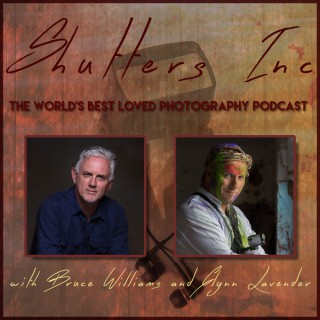Podcasts about adobe cc
- 59PODCASTS
- 93EPISODES
- 42mAVG DURATION
- 1MONTHLY NEW EPISODE
- Aug 13, 2025LATEST
POPULARITY
Best podcasts about adobe cc
Latest news about adobe cc
- Senior Designer Behance JobList - Aug 7, 2025
- Pick up this discounted (88%) All-in-One Adobe CC Suite Certification Course Bundle Neowin News Feed for: All - Mar 8, 2025
- Crashing Arizona's C2PA Pilot The Hacker Factor Blog - Mar 3, 2025
- Weekly Nikon news flash #821 Nikon Rumors - Feb 24, 2025
- Adobe December release is out Photo Rumors - Dec 16, 2024
- Start Using Photoshop, Premiere Pro, and More With Adobe Creative Cloud — Now 49% off The Inventory - Sep 18, 2024
- LaCie Rugged SSD Pro 1TB Solid...p, 1 Mo Adobe CC (STHZ1000800) - down 12.93% ($28.45) to $191.54 from $219.99 Top Amazon Price Drops - Sep 7, 2024
- Your next role could be designing signage and wayfinding with Pentagram Archinect - News - Jun 14, 2024
- Adobe added support for the Leica Leitz Phone 3 and the latest Sigma L-mount lenses Leica Rumors - May 22, 2024
- How do I show complex ideas in a presentation? Ask MetaFilter - Mar 29, 2024
Latest podcast episodes about adobe cc
2713NRワンボタンの声ダウンロードリンク■8/14配信Macintosh HDのアイコンがSSD仕様に変更!なんと25年ぶりの変化、、ORICO、上蓋をアルミニウム合金へ変更したMac mini向けのHDDストレージケース「MiniTower (M435-V1)」を発売、Affinity Photo 2とDesigner 2の激安セールが開催! Adobe CCからの代替を検討している人は要チェックです、無料でずんだもんに5カ国語をしゃべらせる音声合成ソフト「Voiceg..
Novedades Fotográficas: Desde Cámaras Eternas hasta la Narrativa Visual del Futuro
Prepárese para un directo imperdible con John Vargas en FotógrafoPro, donde exploramos 5 noticias impactantes del mundo fotográfico.Desde cámaras de película diseñadas para durar toda la vida, hasta el prestigioso Premio Leica Oskar Barnack 2025, sin olvidar el nuevo perfil de color SpectraColor de CineStill para Adobe CC.También analizamos la batalla por el mercado japonés entre Canon y Sony, y revivimos el legado poético de Louis Stettner, maestro del street photography.
Podcast #828 - No RTX 5050 Reviews, RTX 50 Series SUPER Rumors, Intel X3D Competitor, and MORE
To celebrate Independence Day, we teamed up with a big imaginary Hollywood studio to produce this special episode. You'll laugh, you'll cry, you'll kiss three bucks goodbye. Really, of course, we are one of the top 10 best podcasts in the computer hardware field, so if you're serious about your computer hardware podcasts, you're going to check this out regardless. We've got BSOD's, Nvidia drivers going away, and even hardcoded root passwords.Timestamps:00:00 Intro01:31 Patreon02:31 Food with Josh05:36 RTX 5050 arrives with no reviews09:23 NVIDIA confirms end of support for GTX 10 Series and older11:36 RTX 50 Series SUPER rumors14:09 Intel might have 3D V-Cache competitor with Nova Lake17:24 Stockpiled PCs are not selling23:39 Anker battery bank recall26:31 Apple to release low cost MacBook with iPhone SoC?28:50 BSOD isn't blue anymore32:42 RTX customers get free Adobe CC trials (Adobe slowly becomes the next AOL?)34:41 DDR4 becoming more expensive than DDR537:11 (In)Security Corner48:00 Gaming Quick Hits57:40 Crucial T710 Gen5 SSD Review1:05:47 Picks of the Week1:20:14 Outro ★ Support this podcast on Patreon ★
Adobe Frescoが完全無料化されました。わたしはiPadでお絵描きを始めたい初心者に勧めるとしたらProcreate、Frescoの2択です。その理由やFrescoの特徴などについて話しました。=== 目次 ===00:00:00 5周年で完全無料化されたAdobe Fresco00:02:07 Adobe CCへの誘導の意味も00:03:04 iPadでおすすめのお絵描きアプリ00:06:08 ブラシが3種類あるのがわかりにくい00:08:17 アニメーション機能も魅力-------#アシカガCASTデジタル活用のヒントをスキマ時間で。話題のサービス、注目のソフトウェアの紹介、デジタルツールの活用術など、テック系情報をわかりやすくお届けします。月〜水 朝8時に更新■アシカガCAST文字起こし要約|アシカガコウジ|note https://note.com/ashikagacast/m/mbc989fbedb84■X(Twitter)アカウントhttps://twitter.com/ashikagacastApple Podcast、Spotify、Google Podcastなどでも配信しています。■アシカガCASTの聴き方http://typebot.io/ashikagacast ■アシカガノオトhttps://ashikaga.substack.com/
Adobe Frescoが完全無料化されました。わたしはiPadでお絵描きを始めたい初心者に勧めるとしたらProcreate、Frescoの2択です。その理由やFrescoの特徴などについて話しました。=== 目次 ===00:00:00 5周年で完全無料化されたAdobe Fresco00:02:07 Adobe CCへの誘導の意味も00:03:04 iPadでおすすめのお絵描きアプリ00:06:08 ブラシが3種類あるのがわかりにくい00:08:17 アニメーション機能も魅力-------#アシカガCASTデジタル活用のヒントをスキマ時間で。話題のサービス、注目のソフトウェアの紹介、デジタルツールの活用術など、テック系情報をわかりやすくお届けします。月〜水 朝8時に更新■アシカガCAST文字起こし要約|アシカガコウジ|note https://note.com/ashikagacast/m/mbc989fbedb84■X(Twitter)アカウントhttps://twitter.com/ashikagacastApple Podcast、Spotify、Google Podcastなどでも配信しています。■アシカガCASTの聴き方http://typebot.io/ashikagacast ■アシカガノオトhttps://ashikaga.substack.com/
Adobe Expressのプレミアムプランでは、Adobe Stockの素材やAdobe Fontsが使い放題です。Adobe Creative Cloudのユーザーなら、追加料金なしでExpressのプレミアムプランを使えるので、おすすめですよという話をしました。=== 目次 ===00:00:00 Adobe ExpressでAdobe Stockの素材を使う00:03:32 ファイル番号で素材を検索00:04:54 Adobe Expressでの限定ライセンス規約00:07:18 Adobe Expressで1文字単位の文字詰め00:09:15 Adobe Fontsが使える00:10:24 Creative Cloud ライブラリを使える-------#アシカガCASTデジタル活用のヒントをスキマ時間で。話題のサービス、注目のソフトウェアの紹介、デジタルツールの活用術など、テック系情報をわかりやすくお届けします。月〜水 朝8時に更新■アシカガCAST文字起こし要約|アシカガコウジ|note https://note.com/ashikagacast/m/mbc989fbedb84■X(Twitter)アカウントhttps://twitter.com/ashikagacastApple Podcast、Spotify、Google Podcastなどでも配信しています。■アシカガCASTの聴き方http://typebot.io/ashikagacast ■アシカガノオトhttps://ashikaga.substack.com/
Adobe Expressのプレミアムプランでは、Adobe Stockの素材やAdobe Fontsが使い放題です。Adobe Creative Cloudのユーザーなら、追加料金なしでExpressのプレミアムプランを使えるので、おすすめですよという話をしました。=== 目次 ===00:00:00 Adobe ExpressでAdobe Stockの素材を使う00:03:32 ファイル番号で素材を検索00:04:54 Adobe Expressでの限定ライセンス規約00:07:18 Adobe Expressで1文字単位の文字詰め00:09:15 Adobe Fontsが使える00:10:24 Creative Cloud ライブラリを使える-------#アシカガCASTデジタル活用のヒントをスキマ時間で。話題のサービス、注目のソフトウェアの紹介、デジタルツールの活用術など、テック系情報をわかりやすくお届けします。月〜水 朝8時に更新■アシカガCAST文字起こし要約|アシカガコウジ|note https://note.com/ashikagacast/m/mbc989fbedb84■X(Twitter)アカウントhttps://twitter.com/ashikagacastApple Podcast、Spotify、Google Podcastなどでも配信しています。■アシカガCASTの聴き方http://typebot.io/ashikagacast ■アシカガノオトhttps://ashikaga.substack.com/
vd986.mp3「えいやーっ」てやらないといつまでたっても始まらないので始めてみました!
InDesign doesn't get the respect that other Adobe CC apps get. After spending time learning this program, here are my thoughts as a designer and creator.
In this episode… News Adobe InDesign 17.2.1 update patch released CreativePro Week May 9-13, live in DC and online CreativePro Events: https://creativepro.com/events CreativePro Magazine: https://creativepro.com/issues/ CI-HUB Prize Raffle: https://ci-hub.com/creativepro/ Deadline is May 2 2022! Details on that page Field Guide to Non-Printing Highlights (there are more than you think!) Obscure InDesign Feature: Float in Window Sponsors for this episode: >> Microsoft and Adobe! Both of these fine companies are CreativePro partners and will be represented at CreativePro Week 2022. Adobe is flying in a group of Adobe CC engineers from India, and MS Office product manager Stephanie Horn is doing a session on using video in Powerpoint. Links mentioned in this podcast: You can use CC Libraries in Word and PowerPoint: https://creativepro.com/using-cc-libraries-in-word-and-powerpoint/ Cool tip: "How to Make an Object Style That Resizes Objects from the Center (or Any Other Reference Point) in InDesign" https://creativepro.com/how-to-make-an-object-style-that-resizes-objects-from-the-center-or-any-other-reference-point-in-indesign/ What's new in 17.2.1: https://helpx.adobe.com/indesign/kb/fixed-issues.html Andreas Michalski from CI-HUB, our guest from the last podcast episode Company site https://ci-hub.com Enter their raffle here: https://ci-hub.com/creativepro/) for free tickets to CreativePro Week and free subscriptions to CI-HUB! Deadline for entries is May 2, and they'll contact the winners on May 3, 2022 Composition Highlights: https://creativepro.com/field-guide-to-composition-highlighting/ https://creativepro.com/why-is-my-indesign-text-highlighted-in-blue/ What Anne-Marie taught David in this episode (how to quickly jump to the active InDesign document's location on your hard drive):https://creativepro.com/indesign-how-to-video-find-file-size-location/ 3 Minutes Max tips: https://www.youtube.com/watch?v=580PSVBohDI&list=PLFof_0NMmT7Uwyy6bc1Uo5OlfBUEtU2Li
Clip Case#680 仲尾 毅(Adobe Creative Cloud エバンジェリスト)、「丸山義夫のiBN」クラウドサービスをどう選ぶ
Clip Case#679 仲尾 毅(Adobe Creative Cloud エバンジェリスト)、「丸山義夫のiBN」LOVOTってすごい
The one about Hybrid Working, Memorable Customer Experiences and The Silence of the Lambs - TG45
The one about Hybrid Working, Memorable Customer Experiences and The Silence of the Lambs - TG45 00:00:00 Introduction Here are your hosts, Roger and Pascal. 00:03:03 In the News A selection of announcements and news releases from the world of marketing and technology that caught our attention. 00:15:01 Content Spotlights ROGER: 8 Steps to Delivering a Consistently Memorable Customer Experience by Martin Zwilling, Inc Magazine Online. https://www.inc.com/martin-zwilling/8-steps-to-delivering-a-consistently-memorable-customer-experience.html (https://www.inc.com/martin-zwilling/8-steps-to-delivering-a-consistently-memorable-customer-experience.html) PASCAL: How To Make The Right Decisions About Hybrid Working by Zoe Amar FCIM , Founder and Director, Zoe Amar Digital for digitalleaders.com https://digileaders.com/how-to-make-the-right-decisions-about-hybrid-working/ (https://digileaders.com/how-to-make-the-right-decisions-about-hybrid-working/) 00:34:39 Marketing Tech and Apps ROGER: It's all about Adobe CC Adobe Creative Cloud renewal offers: https://www.adobe.com/uk/creativecloud.html (https://www.adobe.com/uk/creativecloud.html) Adobe Spark (Page, Post and Video): https://www.digitalcameraworld.com/features/download-adobe-spark-for-free-get-the-starter-and-premium-versions-of-adobe-spark-without-paying-a-penny (https://www.digitalcameraworld.com/features/download-adobe-spark-for-free-get-the-starter-and-premium-versions-of-adobe-spark-without-paying-a-penny) PASCAL: It's all about building your career path Coursera.org free courses to add to your skills and competencies from worldwide brands: https://www.coursera.org/courses?query=free (https://www.coursera.org/courses?query=free) Futurelearn.com free courses from leading UK universities and experts: https://www.futurelearn.com/courses (https://www.futurelearn.com/courses) 00:46:41 This Week in History Our selection of historical events and anniversaries from the world of science, technology and popular culture. 00:57:36 Creator Shout Outs ROGER: Steve Bonthrone – fitness expert for the over 40s. Fitness tips videos. Instagram and LinkedIn. Daily run photos. https://www.linkedin.com/in/stevenbonthrone/ (https://www.linkedin.com/in/stevenbonthrone/) PASCAL: One Skill the founder and owner of YouTube channel: One Skill PowerPoint Tutorials sharing top tips to transform your PowerPoint presentations. https://www.youtube.com/user/1OneSkill (https://www.youtube.com/user/1OneSkill) 01:03:30 Film Marketing THE SILENCE OF THE LAMBS (1991) A terrifying, Oscar winning performance by Anthony Hopkins as serial killer, Hannibal Lecter. The Silence of the Lambs is based on the https://en.wikipedia.org/wiki/The_Silence_of_the_Lambs_(novel) (1988 novel) by https://en.wikipedia.org/wiki/Thomas_Harris (Thomas Harris). Tagline: From The Terrifying Best Seller. Director: Jonathan Demme (worked with Roger Corman, many concert movies and documentaries, Philadelphia 1993) Starring: Jodie Foster (Clarice Starling) Scott Glenn (Jack Crawford) Anthony Hopkins (Dr. Hannibal Lecter) Ted Levine (Buffalo Bill, Jame Gumb) Music: Howard Shore Stand out moments: The opening sequence, where we meet Starling for the first time The descent into the cells to meet Dr Hannibal Lecter Hannibal Lecter strapped up talking through the mask Hannibal's escape Buffalo Bill ‘metamorphosis' The descent into the ‘maze' underneath Buffalo Bill's house About Two Geeks and A Marketing Podcast Hosted by the two geeks, Roger Edwards and Pascal Fintoni, to keep you up to
Putting Yourself Out There With Presentations - RD261
Have you ever given a presentation? This Bootstrap Advertising series is to help give you ideas to use to gain exposure for your design business. Because after all, people won’t hire you if they don’t know about you. So far in this series, I’ve covered Bartering Your Services For Exposure, Promoting Yourself On Client Projects and Getting Free Media Exposure With Press Releases. But in my opinion, one method trumps all of those, and that's making presentations. Making presentations is one of the best ways to get exposure and actually land new design work. Almost every time I make a presentation, I end up with at least one new client. I’m not talking about design pitches or presenting to your clients. I’m talking about getting up in front of a group of people and presenting on a topic that is beneficial to them, AND paints you as an expert when it comes to that area. Did I lose you? I know that many designers are introverts, and the thought of getting up in front of a group of people sounds terrifying. However, if you can find it within yourself to conquer that fear, I can almost guarantee it will be worth it. Save your trepidations for now and hear me out. Who knows, I may convert you. Why Presentations? Presentations are a great way to educate people on the part of the business industry that you are familiar with—design. It may be branding, marketing, advertising, online presence through websites or social media, or any other design aspect that the average business owner might find useful. Regardless of what aspect of design you decide to present, just the fact that you are presenting it gives you credibility in the eyes of those watching. The fact that you are presenting to them, that you are educating them, that you are bestowing valuable knowledge that will help improve their businesses elevates the way they see you. They may have known you before as just another graphic designer, but you graduate to becoming an expert once you present. And as an expert, you become someone they admire and look up to. And when it comes to hiring a designer, who do you think they’ll consider? One of the many designers from your area? Or, the expert designer they admire because you gave them valuable advice during a presentation? It sounds strange, but it’s true. In March of 2020, I was at a podcast conference in Orlando, Florida. A few of us designers met up for an impromptu get-together in the hallway outside the conference rooms. We had a very in-depth conversation on the impact good design has on the success of a podcast. As with any conference, several other attendees, non-designers migrated their way to our conversation. They were curious as to how design could help their shows. My fellow designers were very knowledgeable, and we had a great discussion. It was obvious to anyone listening that each one of us knew what we were talking about. During our conversation, I mentioned I was presenting the following day on the importance of good podcast cover artwork to help grow a show. When we were done, and we parted ways, several podcasters stopped me to ask questions. The other designers walked away unaccosted while I had a small gathering around me. These people chose me because I was a presenter at the conference. I hadn’t even presented yet, but the fact that I was, was enough to elevate my status above the other designers as far as these podcasters were concerned. The conference had chosen me to present; therefore, I must be someone worth listening to. That’s the power of presenting. It elevates you in the eyes of those you talk to. And you know what? A couple of those people hired me to help brand their podcast. And I gained several more new clients after my presentation. It works. Where can you give presentations? You may be thinking, "That’s easy for you Mark, you started a podcast branding business, so it makes sense for you to present at a podcast conference. But I don’t have a niche like you. So where am I supposed to present?" I’m glad you asked. You don’t have to travel to big conferences with thousands of people in attendance to present. There are many opportunities for you around where you live. In fact, presenting close to home is even more beneficial because you have the bonus of word of mouth afterwards. “You’re looking for a designer? I heard so-and-so present recently, and they really knew what they were talking about. So you should give them a call.” Places you can give presentations. Chamber of Commerce. Special events. Small business month (October) Business trade shows Business Associations Municipal Business Associations (Downtown, Waterfront, Central, etc.) Women's Business Associations People of Colour Business Associations LGBTQ+ Business Associations. Business Enterprise Center Small business startup presentations Entrepreneurial help presentations Municipal Events Lunch and a talk Business growth seminars Local Library Themed Presentations All sorts of presentations Networking groups Local Networking Groups National Networking Groups Co-working spaces Business Growth Sessions Schools Present to Business Students Present to Marketing Students Present to Design Students If you look around, I’m sure you can find places or venues around your area that would love to host your presentation. And don’t just look for existing opportunities. Make them. Approach your Chamber, library, Business enterprise center, etc. and ask them if you can put on a presentation. Many of them would be happy to accommodate you. What to present? The idea behind any good presentation is to keep it simple and keep it focused. How much you present is determined by the time allotted to you and to whom you’re presenting. In most cases, pick one topic to talk about. The broader your presentation, the more confusing it will be. The more focused it is, the more memorable it will be. The best presentations provide 2 to 3 pieces of actionable advice at the most. But, of course, one piece of actionable advice is even better. Instead of giving a presentation on branding a business, which entails a lot. Give a presentation on choosing a colour palette. The idea is to narrow down the topic so as not to confuse people. Possible presentation topics include: How Landing pages can help increase website conversions. How to focus on benefits instead of features in your marketing material. How to understand Web analytics. The importance of consistency with your visual assets. Who you’re presenting to will help you decide on what topic to chose. For example, if you’re talking to a group of retailers, you may want to talk about increasing sales by marketing with floor decals. Or how different colours on a website can increase conversions. If you’re talking to a group of new entrepreneurs, you may want to talk about using visual assets to help build a brand. Or the importance of creating visual assets that appeal to their target market, not just the business owner. If you’re talking to a mixed group of businesspeople, you may want to talk about the importance of branding in social media. Or how to identify your competition. That’s actually a good one. Unfortunately, many new business people don’t know how to identify their competition. The skies the limit to the number of topics available to present. And if you find yourself unable to narrow down your topic, maybe consider doing a series of presentations instead of just one. Whatever works. Making presentations works. In my opinion, presenting is one of the best ways to garner exposure for your business without spending anything. Not only that, but there’s an excellent chance that you pick up some work from it. It's worked for me time after time. Over the years, I’ve made presentations at: Chamber of Commerce events. At a Starter Business seminar put on by our local Business Enterprise Centre. A business series put on by our local library. At several local schools. At networking events. At trade shows. At conferences. And more. And almost every time I gave a presentation, I gained new clients from those who attended. So try to get over your fear if presenting is not something you’re used to doing. It helps to start small and work your way up. Like anything else, the more you do it, the more comfortable you’ll become. As you get better at presenting, you'll discover people will invite you to speak at their events. Who knows, maybe someday you’ll actually get paid to present. Now wouldn’t that be nice? Until then, try to settle with the new clients that come your way from those you help. Presenting, it’s worth looking into if you’re not already doing it. Remember, the idea behind this Bootstrap Advertising series is to get your name out there. To get as much exposure for your business without having to spend anything doing it. I believe in you. So go out and do it. Resource of the week Swatchos.com Swatchos is a deck of 130 cards to help you choose colours for your design projects. Each card has one clour on the front and six on the back. The front is the primary colour, and the back shows darker and lighter versions of the colour on the front. That’s 903 colours in total with millions of possible combinations. Each colour shows the CMYK value and the Hex Code. And because they’re cards and not in a book, like the Pantone swatch books, they’re really easy to mix and match to find that perfect colour combination. And once you do find that perfect combo. Use the downloadable swatch files for Adobe CC and pick the colours within your favourite applications. I bought my deck through a Kickstarter campaign. But you can get yours by visiting swatchos.com. There’s a link at the top of the page to where you can purchase your deck.
FPC255 - Lichtblicke, der Blues und ein Workshop!
- Warmup - Begrüßung - The Real Life Magazine von Rüdiger Schestag - Fokus-Stacking Software - Was tun gegen Corona-Blues - Canon und habe aufgegeben.... - Augen auf bei der Brennweitenwahl! - Fotoespresso 2/21 ist raus - La Gacilly Baden Fotofestival und der Fotopodcast ist dabei - Hörerfeedback/Fragen/#fragen-für-kommende-folgen -- Danke an Oli für die Auphonic-Spende -- Olis Frage zum iPad als Imagetank und die Adobe Cloud -- Offenes Wort zur Hörer*innen-Beteiligung -- Geplantes RAWSIE-Interview: Aufruf für Fragen - Ausstellungen/Veranstaltungen -- Photo+Adventure fällt aus aber die Kurse sollen stattfinden -- Der erste digitale Mini-Fürstenecker-Fototag --- Workshop1: Auf der Suche nach dem rote Faden --- Workshop 2: Adobe CC - mehr als Lightroom und Photoshop --- Workshop 3: Kontraste in schwarz/weiß sehen, in Farbe! --Reminder: Jubiläumsgewinnspiel “Schein und Sein” -- 2. virtuelles Hörertreffen am 19.06.2021 - Podcastempfehlung - ausgerechnet von Ulrike ;-) -- Fotomenschen -- herstorypod.de -- New dutch views - Buchtip: Die Dandys des Kongo - Was hast Du in den letzten 4 Wochen fotografiert? --Ulrike: junges Rotkehlchen -- Thomas: Mikro-Makro Stents --Neufi: Standardkost beim Spaziergang duch`s Feld --Michael: Locationcheck Steinbruch...sehr cool... - Bilder der Hörer aus dem Slack-Channel -- Jörg: Stefan kocht -- Michael: Waldfee -- Alberto: Spiegelung -- Michaela: Die finstere Gasse in Münnerstadt -- Jürgen: Hohenzollernbrücke in Köln -- Daniel: Symbolbild Friseursalon -- Rolf: Test -- Oli: Nach Hause telefonieren -- Thomas: Wir vermissen Dich. -- Birgit: In der Ruhe liegt die Kreativität - Verabschiedung - Outtakes
FFXIV Patch 5.5 Reaction (SPOILIER FREE First Half) | Work To Game
In this episode Ben Complains about adobe CC and its many many problems
World of Warcraft Is Running Out of Steam? with @Arlaeus | Casually Hardcore #74
World of Warcraft with @Arlaeus | Casually Hardcore #74
FFXIV & Guild Wars 2 IN 2021 and Beyond with @birdofchess | Casually Hardcore #73
FFXIV & Guild Wars 2 IN 2021 and Beyond with @birdofchess | Casually Hardcore #73
The Future of MMORPGs with MMOByte | Casually Hardcore #72
The Future of MMORPGs with @MMOByte | Casually Hardcore #72
FFXIV Endwalker Story and Lore Expectations with Ethys Asher | Casually Hardcore Podcast
FFXIV Endwalker Story and Lore Expectations with @Ethys Asher | Casually Hardcore Podcast
CDPR vs DreamcastGuy with @Hoeg Law | Casually Hardcore #68
CDPR vs DreamcastGuy with @Hoeg Law | Casually Hardcore #68 | Full Video Podcast: https://youtu.be/9-yfeJkjyLM
Ep6 - 3C’s Case Study: Clients: DCEC “Moms & Mimosas” Video Project
Creativity | Community | Clients: 3C’s Case Study This is a 3C’s Case Study examining the needs of our client DCEC and how to use storytelling and video to achieve the fundraising goals. Background The Developmental Center for Exceptional Children (DCEC) was founded in 1974 by Kristina Radcliff. Kristina saw a desperate need in her community and created DCEC to provide services to children often overlooked or ignored. In the days before children with special needs and disabilities received services in the public school system, DCEC provided care and instruction to children from birth to age thirteen. Since relocating to the Westside Community Center in 2014, enrollment has more than tripled. DCEC has grown to become a vital part of the greater Anderson County community. DCEC's outreach efforts have created strong partnerships and engagement from the community, and continue to grow and be holistic in the services provided to these exceptional children. Goal of Project The goal of this video project, to create a video showcasing the story inside DCEC with the narrative highlighting the parent's perspective. The second goal of the video was to showcase the inside of the facility, creating a virtual tour while showcasing the interaction between the children, the staff, and the parents. Bottom-line, create a compelling video story to be used as a fundraising tool during the 2019 “Moms & Mimosas” event; where roughly 300 women from the community would attend and potentially give. Production This project was a simple video production process were all the content was captured over two, separate half-days. The first on-site half-day production was to capture the interviews with the parents. Since this video was focused on fundraising, it was important to keep the narrative focused on the parents who could provide third party testimonials speaking directly to potential funders and the community at-large. The interviews were captured using a two camera approach: 1) Canon EOS c100 - Interview camera with boom microphone 2) Canon EOS 5Dmkiv - Second angle camera for a close-up of the face for expressions. The "broll" footage was captured during a second, half-day production. This allowed us to capture the parents and the children interacting with the staff. We used a small DJI OSMO+ so that the camera would not overwhelm the children. Given the fact these children had certain differing abilities, we did not want them to focus on large production cameras. So we chose the DJI OSMO+ as a portable camera, stabilized providing a beautiful 4K image and smooth movement. We ultimately edited this video project using the Adobe CC leveraging Premiere Pro, Audition, and Media Encoder. This project was produced in 1080p and delivered online and for an in-person event. Results This video project was unveiled at our annual spring fundraiser in May 2019 – “Moms & Mimosas”. This was DCECE's largest attendance since the initial event creation 4 years prior. An audience of approximately 300 professional women attended the 2019 brunch, fashion show and auction. It is estimated that 25 - 30 percent were first time attendees. The 2019 event raised 34% percent more in revenue than the previous year (approximately $7,500).
006: The Ultimate Guide to Christmas Gifts for Dog Owners
Are you looking for some cool gift ideas for dog lovers? Well, in this episode, I share my top fur baby Christmas gift ideas for every budget. Let's get after it! With the holidays in full swing, that means, maybe, it's time to shop for others and maybe even pick up a few things for yourself and dog.
004: Your Dog's Behavior Is About You!
Geryah discusses how your dog's behavior is often a reflection of you. Yes, that's right! You get out what you put in. Whether your dog is energetic or chill, a worker-bee or a couch potato, a loudmouth or quiet pooch, a worrywart or an easy-breezy, a cuddly doggy or a distant friend, a buddy buddy or an aggressive mind - your dog's behavior is often a reflection of you and a few other factors too. During the talk, Geryah highlights a University in Budapest's study that asserts, “a dog's personality is not fully set in his genes but is also affected and shaped by his life history, living conditions, his owner's nature and characteristics, and the social and educational interactions he has with his owner.” People can generally summarize a dog's personality traits in a few categories that measure calm, trainability, sociability, and boldness. Source: https://www.psychologytoday.com/us/blog/canine-corner/201307/life-history-and-owners-nature-shape-dogs-personality CHAPTERS [0:30] The question of dog behavior [1:45] Case study on dog behavior and environment [4:00] Dogs being in-tuned to their humans [6:45] Dog personality trait [8:45] History, living conditions, owner's nature and characteristics, and social and education interactions of the dog's owners [11:00] Looking at the other end of the leash [12:00] Shaping behaviors with positive reinforcement [14:00] The importance of communicating with your dog [17:00] Calmness, trainability, sociability, and boldness. [19:00] The importance of reinforcing the behaviors you like [20:00] The importance of getting to know what works for your dog
Adobe Creative Cloudのビデオ製品がアップデート 「Premiere Pro」「Afert Effects」に新機能搭載
Adobe Creative Cloudのビデオ製品がアップデート 「Premiere Pro」「Afert Effects」に新機能搭載。 Adobe(アドビ)は9月15日、有料サブスクリプションサービス「Adobe Creative Cloud(Adobe CC)」を構成するビデオ編集アプリ「Premiere Pro」とモーショングラフィックス作成アプリ「After Effects」をバージョンアップした。新バージョンのアプリは、Adobe CCのデスクトップアプリを介してダウンロードできる。
If you want to succeed as a designer, you must invest in yourself. Have you heard the quote, “it takes money to make money?” The same concept applies to growing your design business as well as improving yourself as a designer. If you don’t invest in yourself, you’ll become stagnant, outdated, and eventually overlooked. Clients hire graphic and web designers because they want fresh ideas and skillsets to implement them. These clients will quickly tire of someone if all they ever produce are the same old things. No business or person, for that matter, can do the same thing over and over and expect to succeed. Sure they may thrive in the short term. But if I were to hazard a guess, I would say you have long term goals for yourself and your business. The only way for you to achieve those goals is to invest in yourself. To prosper and be successful as a designer, as well as live a content life. You must make sure you are always moving forward. Think of yourself as a shark. Certain species of sharks must keep moving if they want to breathe. If they stop moving for any length of time, they’ll die. Try to have a similar mentality as a shark. To flourish in this business of design, you can’t sit still. Keep learning, improving, acquiring, and more. I graduated from college in 1992 from a three-year graphic design program. It was only during the second half of our third year that we were introduced to computers. That means most of my design education was done using archaic methods compared to today’s standards. I learned how to use: Proportion wheels French curves blue non-repro pencils Rubylith or Amberlith Letraset rub-on type PMT cameras Waxers Xacto blades and the list goes on There’s no way I could have built a successful design business and gotten to where I am today without investing in myself. The skills I learned in school just wouldn’t cut it in today’s world of design. Here are seven ways you can invest in yourself. 1) Invest in equipment I always say that creativity comes from the designer, not the tools he or she uses. Just like a skilled carpenter can still make beautiful furniture with old tools. But let’s face it. The creativity may come from the designer, but having newer devices sure helps a lot. That’s why it’s worth investing in the equipment you use as much as possible. I hate spending money on new equipment, but when I do, I make sure I get the best bang for my buck. If that means paying more money upfront for a better option that will last longer, so be it. I’m a Mac guy. One of the most heard complaints about Macs is their price. But to me, it’s worth the investment for the peace of mind of knowing my computer will run flawlessly for years to come. I used my previous 2010 iMac from the time I bought it new to 2017 when I upgraded it for a new model. That was a good investment. Of course, there’s other equipment you need besides your computer. Purchase each one with the knowledge that it’s an investment. And the idea behind investing is to get the best return for your dollar. 2) Invest in software and online resources The software you use to run your design business, as well as the online resources that support your business is all investments. Without them, you couldn’t run your business or earn a living. Invest in things such as web hosting, plugins, fonts, graphic resources from sources like Design Cuts or Creative Market. Tools like Logo Package Express or Services for creating mockups are all essential for your success. Don’t forget project/client management software, bookkeeping and invoicing software, and so much more. There are plenty of free options for you to run your design business. Gimp, for example, is a free design software alternative. But most designers choose to invest in tools such as Adobe CC because it makes their lives easier. TIP: If you think you are going to use a software or online service enough, and the option is available, I suggest you purchase a lifetime deal. It costs more upfront, but it pays off big time in the long run. 3) Invest in learning Remember what I said about my college days? The only way I got from then to now was by taking courses, watching tutorials, attending webinars and conferences, reading books, and any other way I could learn. Times are different now than they were even a few years ago. If you want to learn something new, you can usually find someone on YouTube teaching it. However, YouTube and other free online resources are no substitute for taking a course. I learned HTML and CSS by taking courses on the old Lynda.com (now LinkedIn Learning). I also tried to learn PHP that way, but my brain didn’t grasp that one. Over the years, I’ve bought courses on Udemy, Skillshare, and many courses offered by private individuals or companies. The difference between a paid course and something you can find for free online is enormous. Both the quality and the content is so much better in most cases. Not to mention, the people behind paid courses want you to like their product so you’ll share it with others and possibly purchase more from them in the future. Therefore, they make sure you get the best information possible for your money. When it comes to learning something new, you can start with YouTube. But if you’re serious, find a paid course and invest in yourself. 4) Invest in networking/conferences Ever since I got into this profession, I made a point of going to conferences and networking events. It’s not just about what you learn at these events. It’s about the people you meet. Have you heard the saying, “It’s not who you know, but who knows you?” This statement should be the foundation of your business. If you want to build a name for yourself, you need to get out there and meet people. Conferences and networking events offer perfect opportunities to do just that. Plus, you have the bonus of leaning things at the same time. If you work in a design niche, consider attending conferences for that niche. I attend podcast conferences every year, which has allowed me to grow my Podcast Branding business quickly. There are many design-related conferences you could attend. Here are just a few. Adobe Max South by Southwest AIGA WordCamps Design Thinkers Attending conferences may be costly, but you should make an effort to attend as often as you can, even if it’s only every few years. If attending conferences is out of your budget for now, why not consider joining online communities. The Resourceful Designer Community is a perfect place for you to meet fellow like-minded designers on a similar path as you. And it’s much less expensive than attending an in-person conference. There are other paid communities you can join as well. I belong to several paid podcaster communities. I also belong to a paid entrepreneur community. And there are others I’m looking into because I know that each one is an investment in myself. 5) Invest in a team I made a massive mistake in the first few years I ran my design business. I tried to do everything myself. And I know I’m not alone in this. I believe that many new entrepreneurs make this same mistake. It’s your business, after all; therefore, you want to do everything. Only after I let the notion that I had to do it all go, and starting hiring outside help for various tasks, that I truly learned what it is to run a business. A team is not the same as having employees. A team is a group of specialized individuals you can call upon should you need their skillet. My team is made up of: My accountant My layer My business advisor My virtual assistant Photographers Illustrators Programmers Copywriters Translators and probably more that I’m forgetting. You use these people to help grow and operate your design business. In point #3 above, I talked about investing in learning. But one thing all great entrepreneurs need to know is when to learn and when to delegate. Plus, having a team means you have more time on your hands to do the things you are good at doing. So investing in a team is investing in yourself. 6) Invest in your environment Whether you rent office space, or you work from home as I do. You want the room you spend your days to not only be practical but also to reflect who you are. Take the time and invest in turning your working space into a place you enjoy hanging out. It will make those long workdays that much more enjoyable. As I look around my office, I see some of the swords from my collection on the walls. I see various dragon figurines on my shelf. As Well as lots of geeky bobbles and nick-knacks I collect. All of these reflect who I am. If you know me and came into my home, there’s no mistaking that this office is mine and mine alone. So invest in yourself by investing in your environment. If you are someone who likes listening to music while working, then invest in a good set of speakers. Invest in good lighting, so you don’t strain your eyes. And invest in a good chair. Please, do not skimp when it comes to the seat you’re going to park your butt on for hours upon hours for the foreseeable future. Make your workspace your own. Invest in it. 7) Invest in your health As a designer, you spend a lot of time sitting down in front of a computer, to the point of neglecting yourself. Don’t let your love of design impede your health. Remember to takes breaks, get exercise, eat healthily even though that pantry full of junk food is so easily accessible. See your doctor and dentist regularly. Get your eyes checked. Every point I made before this one is no good if you don’t take care of your health. So if you’re going to invest in yourself, I suggest you start here, with point #7. How do you invest in yourself? Let me know by leaving a comment for this episode.
【雑談】8月7日(金) Adobe CCを安く利用する, ソニーストアで安くお買い物をする, 断捨離しよう, YouTube Liveでみなさんのご質問にお答えします
こんにちは、じょにぃです。 投資初心者のための、マーケット振り返り、主要ニュースの解説、投資のTipsをお届けしています。 ☆マーケット概況、チャート SBI証券|株・FX・投資信託・確定拠出年金・NISA https://ad2.trafficgate.net/t/r/10/1025/295109_368845/ TradingView https://jp.tradingview.com/ 経済指標情報 - Yahoo!ファイナンス https://info.finance.yahoo.co.jp/fx/marketcalendar/ ご視聴ありがとうございました! 参考になったら高評価ボタン、チャンネル登録お願いします! じょにぃちゃんねる / Jonny's Channel https://www.youtube.com/c/jonny じょにぃTV / Jonny TV https://www.youtube.com/channel/UCBVB9goBej9LQ2riMEGj2vg じょにぃゲーム / Jonny Games https://www.youtube.com/channel/UC0HqD4od05FW9OEsD7GqNAQ Twitter https://twitter.com/iam__jonny Instagram https://www.instagram.com/iam__jonny/ Podcast (Apple) https://podcasts.apple.com/jp/podcast/%E3%81%98%E3%82%87%E3%81%AB%E3%81%83%E3%81%A1%E3%82%83%E3%82%93%E3%81%AD%E3%82%8B-jonnys-channel/id1463263102 Podcast (Google) https://www.google.com/podcasts?feed=aHR0cHM6Ly9hbmNob3IuZm0vcy9iNDY2ZGM4L3BvZGNhc3QvcnNz よくご質問いただく機材について カメラ Panasonic Lumix G9 https://amzn.to/2MR0x6B レンズ Panasonic Leica 15mm F1.7 https://amzn.to/2QEugAV コンデンサーマイク Marantz MPM-2000U https://amzn.to/2ueTmPh ピンマイク TASCAM DR-10L https://amzn.to/2SPLSfF ショットガンマイク RODE VideoMic Pro+ https://amzn.to/2SMxbtZ Neewer LEDビデオライト https://amzn.to/2QDHIWt 【注意事項・免責事項】 本動画の内容はあなたの利益を保証するものではありません。 万一この情報に基づいて被ったいかなる損害についても、一切責任を負いません。 最終的な投資の意志決定は、ご自身の判断でなさるようお願いいたします。 #投資 #初心者 #株 #投資信託 #資産運用
Cos PAY week continues as we talk about the cost of Production.Videos, photos, digital art, memberships, audio, editing, software – it all costs something. This can get really expensive if you’re creating fully produced videos or fan films. Maybe you’re using it for other things – that’s not really a tip, but if you already have Adobe CC because you’re doing design, [of have a student account] then it’s serving another purpose so your cost is either not as high or zero because of thatPhotoshoots can be expensive and it’s hard to shoot videos and photos on your own (not impossible – you can create videos with static shots – quality of content is not always effects).What can you do? Besides Patreon or Ko-Fi spots for donations to offset the overall costs, you can pick free programs to help you get where you need to go Audacity – Free AudioCanva – free editing (basics) – great for YouTube channels or other Social platformsOpenShot – free video editingFilmora video editor – still has some editing abilityPixlr – photo editing on your phone [easy to use]Basic doesn’t mean cheap – but if you just need to make some quick adjustments and aren’t paying for full photography shoots and editing you may give these a try!Find the Sanctuary on Social: Vero: @scottybofficial Facebook: https://www.facebook.com/hocspodcast LinkedIn: https://www.linkedin.com/in/scotty-bthebrand-2a403319b/Instagram: @heroesofcosplaysanctuary TikTok: @heroesofcosplaysanctuaryTwitter: @hocspodcast YouTube: https://www.youtube.com/channel/UCZstjuTRSuSGaJ687M-wekA
Simon Bluteau est vidéaste indépendant, il a créé son entreprise "Seize Neuvième" en Vendée après plusieurs années en tant qu'autoentrepreneur. Avec l'expérience, il a découvert et optimiser ses tâches administratives grâce à des outils et logiciels que l'on va découvrir ensemble. Si vous souhaitez lancer votre activité ou si vous venez de vous lancer, vous allez peut-être apprendre à connaitre des outils intéressants pour votre activité. Site Internet de Simon : https://www.seizeneuvieme.com Instagram de Seize Neuvième : https://www.instagram.com/seizeneuvieme/ Facebook de Seize Neuvième : https://www.facebook.com/169seizeneuvieme/ Les Logiciels que Simon utilise : - Adobe CC : https://www.adobe.com/ - Trello : https://trello.com - Click Up : http://clickup.com/ - QuickBooks : https://quickbooks.intuit.com/fr/ - Wix : https://fr.wix.com Si le podcast vous a plu, n'hésitez pas à le dire en commentaire et à vous abonner pour écouter les prochains épisodes. N'hésitez pas à partager ce podcast sur vos réseaux sociaux pour le faire découvrir à vos amis. ----- Abonne-toi (Youtube) : http://bit.ly/2HGWhFS Instagram : https://www.instagram.com/florian_beaufreton Twitter : https://twitter.com/flobeaufreton
Today I interview Jacob, a young YouTuber who is learning as he develops his skills. He tells us about his journey so far and how he has learnt how to edit and use the Adobe CC software. He explains that he has grown in confidence and learnt many new skills throughout his YouTube experience and is disciplined in learning more. Seeing a young individual following his passion, developing as he learns and working on something he loves is a great start to his working career. Jacobs Details: YouTube: https://www.youtube.com/channel/UCfTsj730GL0dgOdhZizIyNg Instagram: https://www.instagram.com/jacob_priddle/ David Yeabsley: WEBSITE: https://davidyeabsley.co.uk/ BOOK: https://amzn.to/35M4UqS --- Support this podcast: https://anchor.fm/future-proof-yourself/support
Websites for Photographers with Ariel Estulin
Website solutions for photographers, what’s needed and what options do we have today? This is Latitude Photography Podcast, Episode 78 for May 3, 2020 Links Mentioned in today’s show: Guest Website: arielestulin.com LPS Survey: https://forms.gle/JpFzi1vPvQzaPF8e8 Download the Image Optimization resource mentioned in this show from this page: https://brentbergherm.com/info/resources/ Palouse Shoot-n-Print Photography and Printing Workshop Get on the list for updates on Latitude Photography School Shop at lensrentals.com with my affiliate link and I’ll get a small commission of the sale. Use the code "latitude15" at checkout and you'll get 15% off your order. I also have an affiliate link with ThinkTank Photo Thank you for your support! Main Topic: Websites for Photographers Today we’re talking about websites for photographers. I wanted to go through a few items and I’m glad you’re here to discuss these things with me. First off, I want to cover just some bullet point items of what types of sections does a photographer need on their website. Start with WHY it’s important to have a website or online presence before getting into nitty gritty. Example. If I hear or find a photographer I like, I’ll look him/her online and if they don’t have a website or a working website or a website that has poor usability I’ll kinda not bother. Harsh but you need a web presence today. Also no reason even the most tech illiterate person cannot have an online portfolio and presence. What does your website need: Your website should not be your life story. No one has time or the attention span today. You are a photographer, show me your work, and then if I’m interested I’ll read more about what you do and your philosophies. Too Harsh?? (no) The opposite is sometimes true, I’ll read something really profound someone wrote on the subject of photography. Then I go see their work and it;s not very good. Just make sure your work speaks as loud as your words. Photos Duh :) About Page + Artist statement or vision A way to contact or email the photographer, what’s your opinion on how to best achieve this? On the about page, on a separate page, or in a sidebar or the footer? Contact page, plug-in if using WP Your own suggestions, feel free to intersperse them here. Gallery page(s) Blog? Anything else? E-commerce for prints etc... Let’s talk about a few hosting types that photographers can use to host their websites (feel free to expand this list and/or expand each individual bullet item. Whatever you add, please add in green) Super easy no effort to custom websites. Instagram / Facebook - FREE Less tech - Drag and Drop $$ - $$$ Squarespace.com - Not free Zenfolio.com - Not free portfolio.adobe.com/photography - Not free or free if you have Adobe CC already www.photoshelter.com - Not free Pixieset.com - Not free Smugmug.com - Not free Visualsociety.com More tech involved $ Wix.com - Free or not free Weebly.com - Not free or not free Wordpress.com/Wordpress.org - Free but you need hosting + theme Drag and Drop WP builder Very involved $$$$$ Custom-coded WP or HTML site - Definitely not free Drag and drop vs WP sites. I’m a big fan of Wordpress.org sites. Let’s talk a bit about that for a moment. Confusion with wordpress.com sites Wordpress.org vs Wordpress.com sites) Server Domain (ie google domains) Technical know-how Basic needs to host a site C-Panel server admin software makes life very easy. (I use Kinsta for my hosting, no C-Panel but still a very convenient way to manage a WP site) Plugins extend functionality of the site Themes control the look of the site. If you “build it right” you should (theoretically) be able to swap themes like you do a pair of socks. You have the same structure going in to it but a different look on the outside. Sometimes themes behave more like plugins though and can get tied in to your content as well. I don’t like those types of themes. Page builders make designing a site a lot easier, just another piece of software to learn though. Bugs to squash with WP sites Anything else Keep on top of WP, WP, theme and Plug-in updates. Otherwise risk of site being compromised. Big headaches. Other thoughts that need to be covered when dealing with websites for photographers. What images to put on your website? Cherry pick your images. Pick the best of the best. I don’t need to see every picture you’ve ever taken. It’s not about showing 10,000 images on your website. Quality not Quantity. You want the viewer to see a handful of your images and say, I get who this photographer is FInding a niche. If you want to be a landscape photographer show me your landscape work not your wedding, studio portraits, or sports action. If you want to show images outside your niche, use FB, Twitter or other social media for this. Show unique images. What does that mean? Google Horseshoe Bend - pages and pages of sameness. If you want to stand out, show images that are unique and make the viewer say, hmm. I’ve never seen that angle before. Make your website look good. If you don’t know what good is, ask someone who has a good eye for design. Tip of the Week. Brent: Experiment with the export settings in Lightroom and be sure to export using sRGB when saving out for the web. Guest: The best place to shoot is exactly where you are, especially true in today’s environment. Reminders Find us on the web at http://latitudephotographypodcast.com Find me on facebook at https://www.facebook.com/brentberghermphoto/ Find the podcast facebook group at https://www.facebook.com/groups/1892577214293688/ Find me on instagram @brentbergherm Find me on YouTube at https://www.youtube.com/c/brentberghermphotography Find me online at https://brentbergherm.com And finally, my online learning platform for photographers is found at http://latitudephotographyschool.com Find Ariel Estulin here: arielestulin.com Outdoorphotojourney.com IG @ariel.estulin
Clip Case#571 仲尾 毅(Adobe Creative Cloudエバンジェリスト)、「丸山義夫のiBN」サブスク花盛り
2020年2月8日に開催されたAUGM山形から、ゲストやベンダー、ポッドキャスターへのインタビューの一部をご紹介します。ヒデキ教授、AdobeCCエバンジェリスト仲尾氏、株式会社BRAINMAGIC神成氏、belkin株式会社、コーレル株式会社日下部氏、トリニティ株式会社星川氏、UG青森林檎、UG天王寺アップルクラブ神奈川支部、Log1103ヒトサン氏、週刊らーじおまくお氏、フリーライター川村はちべい氏
Clip Case#564 仲尾 毅(Adobe Creative Cloudエバンジェリスト) 、「Teacher's CLIP」聖徳学園高等学校 3年生 石井 喜大
Clip Case#563 仲尾 毅(Adobe Creative Cloudエバンジェリスト) 、「丸山義夫のiBN」3Dプリンターが大好き
my name is riki aji saputra from class 1d multimedia, with this podcast being formed due to an assignment from my lecturer, thank you
This week, we’ve got the Adobe CC privacy breach. The question is asked… is Canon’s 1Dxiii “too little, too late”? Would you prefer… A) the wedding photographer who excessively retouches […]
GDPR Weekly Show Episode 64 :- General Election Update, BBC Data Breach, West Berkshire Data Breach, Unicredit Data Breach, Austrian Post Office GDPR Violation Fine, Domain Name Registrar Data Breach, Adobe CC Data Breach, Jesdardins Data Breach, Facebook
Coming up in this week's episode of the GDPR Weekly Show: General Election Update - what it means for Brexit and GDPR, BBC suffers Data Breach at an employment tribunal, West Berkshire District Council suffers Data Breach by using cc for an email to over 1000 recipients, Unicredit Data Breach affecting many customers of the Italian finance provider, Austrian Post Office receives GDPR Violation Fine for selling data without consent, Domain Name Registrar Web.com, Register.com, and Network Solutions suffers Data Breach, Adobe CC suffers a potentially huge Data Breach, Jesdardins Data Breach affects all of their clients, Facebook drops appeal and agrees to pay £500k fine to ICO for Cambridge Analytica scandal
Adobe Creative Cloudでよく使うアプリケーションが、昔と今では変わりました。使い始めたころは、Illustrator、Photoshopを中心に使っていましたが、今はXD、Auditionの使用頻度が多いです。それぞれのアプリをわたしがどう使っているかも簡単に紹介しています。-------#アシカガCASTデジタル活用のヒントを与えられることを目指した・各回ワンテーマ(余計な近況報告ナシ)・5分くらいでさらっと聴けるポッドキャストを基本週5回(月〜金)配信しています。■Twitterアカウントhttps://twitter.com/ashikagacast■Facebookページhttps://www.facebook.com/ashikagacast/■アシカガCAST コミュニティ on Spectrumhttps://spectrum.chat/castApple Podcast、Spotify、Google Podcast、YouTubeなどで配信しています。■Apple Podcasthttps://podcasts.apple.com/jp/podcast/%E3%82%A2%E3%82%B7%E3%82%AB%E3%82%ACcast/id1471540766■Spotifyhttps://open.spotify.com/show/7JhT3snKrz5TnWzwB7xOq6■Google Podcasthttps://www.google.com/podcasts?feed=aHR0cHM6Ly9hbmNob3IuZm0vcy85MjMxOTYwL3BvZGNhc3QvcnNz■YouTubehttps://www.youtube.com/channel/UCj09Ciw-xGZheDKJ8NObJtw
Welcome to great short episode with Carl and coach Michael Tromello (@mtromello) talking and reflecting about the recent Crossfit Open 20.1 workout. Breaking down the angles to approach and tackle workouts as well as possible predictions for 20.2
888元“租”一年PS和LR,让我租就租?敢翻翻旧账吗? 早安,我是叶梓,今天是摄影早自习陪伴大家的1032天。 昨天下午我们被一则消息刷屏了,Adobe(也就是大名鼎鼎的Photoshop的出品方)突然发布了“Creative Cloud(也就是CC版的)中国摄影计划”。这是什么意思呢?意思就是我们购买正版Photoshop和Lightroom的价格大大降低了,而且购买的方法也变得非常简单。这两个软件是摄影师必备软件,Photoshop,也就是PS,它主要负责复杂的图像处理,Lightroom则可以智能化的管理照片库,并快速、高效地修片。Adobe发布CC版的中国摄影计划,这是中国摄影界的一大利好——因为我们已经被“歧视”了太久了。 为什么这么说呢?以前购买Photoshop需要七八千块钱,购买Lightroom还需要再加千把块(因为现在Adobe的官网已经改成了新的价格,所以我查不到之前的准确定价了,在我的记忆中大概是这个数)。这个价格贵吗?对于职业摄影师来咬咬牙是可以的,但对于摄影爱好者来说这价格就有点让人心寒了,毕竟是一套单反的钱啊!当时Adobe看大家都用不起,还面向高校教师和学生推出了一个“校园先锋计划”,凭证件买Photoshop只要349元,但让学生掏这个钱其实也不容易。叶梓应邀访问Adobe,就软件产品及社交媒体的运用等问题与各国代表交换意见。 针对价格问题我还专门问过Adobe公司。2012年的时候我去Adobe参加了一个会议,向各国代表们提出了一系列的有关软件和市场策略方面的建议,其中我就专门谈到了中国的定价问题。他们给我的答案是中国定价高和全球定价策略有关,比如说完整版Photoshop美国定价900美金,根据汇率,中国就至少要定价6300块人民币左右,加上关税后最终的定价还要更高。这确实没啥好说的,因为如果中国版的软件卖得比其他国家便宜的话,那么那些国家的用户就可以在中国采购正版软件来使用,这会影响其他地区的定价策略。在这种情况下,我们要怪只能怪我们国家的收入水平赶不上发达国家,人民币的购买力赶不上发达国家。这是没办法的事。这么多年来我一直严格要求我的群里不能传播盗版软件,也在各种场合呼吁大家用正版,但私底下学生们到底用正版的会有多少?这还真不好说。叶梓受邀参加Adobe新品发布会,与Adobe高层共同启动发布按钮。 也是2012年,Adobe推出了CS6版本,当时我还和他们一起按下了发布会的按钮,点亮了CS6的灯,Adobe赠送了我们公司几套全套的的CS6版本的软件。CS6这个版本依然和以前一样,是以“买断”的形式销售的,价格也还是那个价格。 但是后来的事情的发展就比较奇怪了,2013年Adobe在国际市场上推出了Creative Cloud(也就是CC)版本的软件,但中国没有,中国能买到的依然是CS6。Adobe中国给我的解释是CS6和CC只是国内外叫法不同,功能其实是类似的。CC版,也就是“Creative Cloud”因为涉及“Cloud”(也就是云端)功能,进中国有些政策阻碍,所以暂时不对中国用户提供云端服务。好,如果只是没有云,这些软件的其他功能和定价都是一样的,那我们也就无所谓了,用着CS6就好。 可事情并没有这么简单,我发现Adobe在国外的CC版本的软件已经不再是“买断”式的付款,而是改成了所谓的“订阅模式”,你也可以理解为月租、年租模式,定价变得很低。价格变成了多少呢?以香港为例,现在在香港订阅一个所谓的摄影计划(也就是一个Photoshop和一个Lightroom软件)所需要的月费是69港币,按照今天的已经跌了的人民币的汇率换算是61.21元,你看,就是一顿肯德基的钱嘛!全年下来是734.5元。而全套的20多个Adobe软件全要的话,每个月的订阅价格是408港币,也就是367.25元人民币,这可是20多个软件啊!全年花费比买一个Photoshop还低一半。 说到这里有人可能会比较疑惑,他们可能会想,Photoshop和Lightroom以前虽然要收几千块,但是好歹是终身买断软件,可以无限期使用,现在每年收个七八百,没几年就赶上买断的价格了,怎么能说是便宜了呢?这不是变相涨价了吗?不对,你没有考虑到一个关键性的问题:Photoshop和Lightroom现在几乎是每年都会升级一个新的版本,而依照之前的逻辑,你买断的只是当前版本的软件,想用最新版的?对不起,你得重新付费大几千。而现在相机升级换代也很快,想打开最新款相机的RAW格式照片,有的时候你还真得升级软件版本。一个版本一个版本买下去,你还真吃不消。按照月费、年费订阅软件就完全没有这个烦恼了,出新版本了?点一下“更新”按钮就能搞定。 这样一来国内外的差距就拉大了,国内只能联系经销商用几千块买断一个版本的软件,国外却可以按月交一个非常廉价的租金,而且永远用最新版,这相当于无息分期付款了。我们当然眼红了。当时我印象特别深刻的一件事是Adobe官网的左下角可以选择国家/地区,我只要选择其他国家/地区,就可以看到订阅的价格,但只要选择“中国”,对不起,这里只有一个联系经销商的方式,你需要通过最原始的方式用在线留言、邮件、电话联系来经销商购买软件,贵就算了,完全无法自助下单。当时真的是气不打一处来。 那么我就在想,我们虽然身在国内,但是否可以“假装”活在境外,享受境外的订阅价格呢?经过一番摸索我发现是可以的,我注册了一个新的Adobe官网的账号,注册地址填成了我远在澳洲一位朋友的地址,然后用国际信用卡支付澳币给Adobe公司。这是非常麻烦的,刚开始的时候Adobe审核很严,你需要一个真实的境外收件地址,然后你还要有一张国际信用卡才行。我甚至在网易云课堂的“数码后期三部曲”和“自由摄影师”后期章节的一开头专门有一节课教大家如何用低价在境外订阅Adobe的正版软件。Adobe在线分享会官方宣传海报 但Adobe中国显然不建议我这么做——教学生们直接买境外软件,那Adobe在中国的公司还赚什么?我每次为Adobe讲课前他们都要再三嘱咐我:千万别提CC,千万别在屏幕上秀出CC版的软件,哪怕是一个图标也不行,你只要教CS6就好。好吧,我也只能配合,谁让这是Adobe的主场呢?但是在我的主场的课堂里,我还是会教学生们订阅CC,毕竟买正版就比用盗版好。后来,随着CC版本的不断升级,CS6彻底被抛弃了,不再是他们之前说的“除了云端,功能的一样的”的那么一种情况了,中国好像也能买到CC版本的软件了,不过依然是“买”而不是“订阅”,价格也一直高高在上,购买方式也依然原始得不行。 就这样生生耗了五六年,就在昨天,Adobe终于,终于,终于宣布中国也有了可供订阅的CC版的摄影计划了,圈子里基本上是欢呼声一片。虽然价格比香港贵了一百块,但是付钱方便多了,可以在官网或是天猫旗舰店付款,也不用什么国际信用卡了。虽然我们这些骨灰级用户已经在境外订阅了,不太可能迁回国内,但对于很多一直对正版软件的价格望而却步的潜在用户,现在终于有了个能用上正版Photoshop和Lightroom的机会,毕竟用正版省心、安心。 不过现在Adobe官网和天猫店里也只有一张海报,软件还没有正式上架。而且虽然也叫Creative Cloud,但是他们目前对中国版软件有没有提供云服务只字未提。这个云服务真的挺好用的,用Phtoshop时你可以把常用的设计素材、字体存在云端,还可以从云端下载、购买精品的商用素材,用Lightroom的时候呢电脑和手机端可以同步展示、整理、处理照片,这对我们这种四处“浪”、四处拍照的人来说非常重要。如果中国也有了“云”,而且云服务器也放在中国,那就再好不过了,我也会立马迁回国内,毕竟连境外云服务的网速太让人着急了。 对了,对我来说还有一个问题。我需要的是全套Adobe的软件,除了摄影用的Photoshop和Lightroom以外,我还需要剪辑软件Premiere,需要音频处理软件Audition,需要矢量图设计软件Illustrator,需要网页设计软件Dreamweaver,需要排版软件InDesign……这些软件的“大全套”目前在Adobe中国官网还是只能找经销商买断,这大套装的订阅版又要什么时候才能进中国呢?还有,为什么我们现在只看到了年费888元,中国用户难道不可以按月付款吗?这些都要等到上架那天才会知道答案了。 但无论如何,过不了多久,大家就可以开开心心剁手了。用了这么多年的盗版软件,欠Adobe的这次终于可以还了。最后,我大发慈悲的再教你一个方法,让你可以在Adobe的888的价格基础上再五折购买正版软件,不过语音里我就不说了,你们可以拉到本文的底部自己看。在其他平台听语音的朋友,可以关注微信公众号“摄影早自习”,发送“Adobe”就能看到这篇文章。 不过软件是便宜了,如果没审美,没方法,修片也只能是瞎调,想好好学一学后期处理,你可以在网易云课堂搜索“数码后期三部曲”课程,你也可以在网易云课堂学习“自由摄影师”这门222课的摄影大课,里面包含了全部的“数码后期三部曲”的内容。 听完这段往事,你就终于知道这888元是多么的来之不易,知道为什么大家要欢呼了。Adobe微信公众号里的留言 今天的早自习就到这里,我是叶梓。每天早上6:30,微信公众号“摄影早自习”,不见不散!- 小贴士 -如何五折订阅正版Adobe软件?一个Adobe账号可供两台电脑使用,甚至可以一套用在Windows一套用在Mac上,你可以和熟悉的朋友“拼团”购买。但请不要和陌生人“拼团”,以免上当。
888元“租”一年PS和LR,让我租就租?敢翻翻旧账吗? 早安,我是叶梓,今天是摄影早自习陪伴大家的1032天。 昨天下午我们被一则消息刷屏了,Adobe(也就是大名鼎鼎的Photoshop的出品方)突然发布了“Creative Cloud(也就是CC版的)中国摄影计划”。这是什么意思呢?意思就是我们购买正版Photoshop和Lightroom的价格大大降低了,而且购买的方法也变得非常简单。这两个软件是摄影师必备软件,Photoshop,也就是PS,它主要负责复杂的图像处理,Lightroom则可以智能化的管理照片库,并快速、高效地修片。Adobe发布CC版的中国摄影计划,这是中国摄影界的一大利好——因为我们已经被“歧视”了太久了。 为什么这么说呢?以前购买Photoshop需要七八千块钱,购买Lightroom还需要再加千把块(因为现在Adobe的官网已经改成了新的价格,所以我查不到之前的准确定价了,在我的记忆中大概是这个数)。这个价格贵吗?对于职业摄影师来咬咬牙是可以的,但对于摄影爱好者来说这价格就有点让人心寒了,毕竟是一套单反的钱啊!当时Adobe看大家都用不起,还面向高校教师和学生推出了一个“校园先锋计划”,凭证件买Photoshop只要349元,但让学生掏这个钱其实也不容易。叶梓应邀访问Adobe,就软件产品及社交媒体的运用等问题与各国代表交换意见。 针对价格问题我还专门问过Adobe公司。2012年的时候我去Adobe参加了一个会议,向各国代表们提出了一系列的有关软件和市场策略方面的建议,其中我就专门谈到了中国的定价问题。他们给我的答案是中国定价高和全球定价策略有关,比如说完整版Photoshop美国定价900美金,根据汇率,中国就至少要定价6300块人民币左右,加上关税后最终的定价还要更高。这确实没啥好说的,因为如果中国版的软件卖得比其他国家便宜的话,那么那些国家的用户就可以在中国采购正版软件来使用,这会影响其他地区的定价策略。在这种情况下,我们要怪只能怪我们国家的收入水平赶不上发达国家,人民币的购买力赶不上发达国家。这是没办法的事。这么多年来我一直严格要求我的群里不能传播盗版软件,也在各种场合呼吁大家用正版,但私底下学生们到底用正版的会有多少?这还真不好说。叶梓受邀参加Adobe新品发布会,与Adobe高层共同启动发布按钮。 也是2012年,Adobe推出了CS6版本,当时我还和他们一起按下了发布会的按钮,点亮了CS6的灯,Adobe赠送了我们公司几套全套的的CS6版本的软件。CS6这个版本依然和以前一样,是以“买断”的形式销售的,价格也还是那个价格。 但是后来的事情的发展就比较奇怪了,2013年Adobe在国际市场上推出了Creative Cloud(也就是CC)版本的软件,但中国没有,中国能买到的依然是CS6。Adobe中国给我的解释是CS6和CC只是国内外叫法不同,功能其实是类似的。CC版,也就是“Creative Cloud”因为涉及“Cloud”(也就是云端)功能,进中国有些政策阻碍,所以暂时不对中国用户提供云端服务。好,如果只是没有云,这些软件的其他功能和定价都是一样的,那我们也就无所谓了,用着CS6就好。 可事情并没有这么简单,我发现Adobe在国外的CC版本的软件已经不再是“买断”式的付款,而是改成了所谓的“订阅模式”,你也可以理解为月租、年租模式,定价变得很低。价格变成了多少呢?以香港为例,现在在香港订阅一个所谓的摄影计划(也就是一个Photoshop和一个Lightroom软件)所需要的月费是69港币,按照今天的已经跌了的人民币的汇率换算是61.21元,你看,就是一顿肯德基的钱嘛!全年下来是734.5元。而全套的20多个Adobe软件全要的话,每个月的订阅价格是408港币,也就是367.25元人民币,这可是20多个软件啊!全年花费比买一个Photoshop还低一半。 说到这里有人可能会比较疑惑,他们可能会想,Photoshop和Lightroom以前虽然要收几千块,但是好歹是终身买断软件,可以无限期使用,现在每年收个七八百,没几年就赶上买断的价格了,怎么能说是便宜了呢?这不是变相涨价了吗?不对,你没有考虑到一个关键性的问题:Photoshop和Lightroom现在几乎是每年都会升级一个新的版本,而依照之前的逻辑,你买断的只是当前版本的软件,想用最新版的?对不起,你得重新付费大几千。而现在相机升级换代也很快,想打开最新款相机的RAW格式照片,有的时候你还真得升级软件版本。一个版本一个版本买下去,你还真吃不消。按照月费、年费订阅软件就完全没有这个烦恼了,出新版本了?点一下“更新”按钮就能搞定。 这样一来国内外的差距就拉大了,国内只能联系经销商用几千块买断一个版本的软件,国外却可以按月交一个非常廉价的租金,而且永远用最新版,这相当于无息分期付款了。我们当然眼红了。当时我印象特别深刻的一件事是Adobe官网的左下角可以选择国家/地区,我只要选择其他国家/地区,就可以看到订阅的价格,但只要选择“中国”,对不起,这里只有一个联系经销商的方式,你需要通过最原始的方式用在线留言、邮件、电话联系来经销商购买软件,贵就算了,完全无法自助下单。当时真的是气不打一处来。 那么我就在想,我们虽然身在国内,但是否可以“假装”活在境外,享受境外的订阅价格呢?经过一番摸索我发现是可以的,我注册了一个新的Adobe官网的账号,注册地址填成了我远在澳洲一位朋友的地址,然后用国际信用卡支付澳币给Adobe公司。这是非常麻烦的,刚开始的时候Adobe审核很严,你需要一个真实的境外收件地址,然后你还要有一张国际信用卡才行。我甚至在网易云课堂的“数码后期三部曲”和“自由摄影师”后期章节的一开头专门有一节课教大家如何用低价在境外订阅Adobe的正版软件。Adobe在线分享会官方宣传海报 但Adobe中国显然不建议我这么做——教学生们直接买境外软件,那Adobe在中国的公司还赚什么?我每次为Adobe讲课前他们都要再三嘱咐我:千万别提CC,千万别在屏幕上秀出CC版的软件,哪怕是一个图标也不行,你只要教CS6就好。好吧,我也只能配合,谁让这是Adobe的主场呢?但是在我的主场的课堂里,我还是会教学生们订阅CC,毕竟买正版就比用盗版好。后来,随着CC版本的不断升级,CS6彻底被抛弃了,不再是他们之前说的“除了云端,功能的一样的”的那么一种情况了,中国好像也能买到CC版本的软件了,不过依然是“买”而不是“订阅”,价格也一直高高在上,购买方式也依然原始得不行。 就这样生生耗了五六年,就在昨天,Adobe终于,终于,终于宣布中国也有了可供订阅的CC版的摄影计划了,圈子里基本上是欢呼声一片。虽然价格比香港贵了一百块,但是付钱方便多了,可以在官网或是天猫旗舰店付款,也不用什么国际信用卡了。虽然我们这些骨灰级用户已经在境外订阅了,不太可能迁回国内,但对于很多一直对正版软件的价格望而却步的潜在用户,现在终于有了个能用上正版Photoshop和Lightroom的机会,毕竟用正版省心、安心。 不过现在Adobe官网和天猫店里也只有一张海报,软件还没有正式上架。而且虽然也叫Creative Cloud,但是他们目前对中国版软件有没有提供云服务只字未提。这个云服务真的挺好用的,用Phtoshop时你可以把常用的设计素材、字体存在云端,还可以从云端下载、购买精品的商用素材,用Lightroom的时候呢电脑和手机端可以同步展示、整理、处理照片,这对我们这种四处“浪”、四处拍照的人来说非常重要。如果中国也有了“云”,而且云服务器也放在中国,那就再好不过了,我也会立马迁回国内,毕竟连境外云服务的网速太让人着急了。 对了,对我来说还有一个问题。我需要的是全套Adobe的软件,除了摄影用的Photoshop和Lightroom以外,我还需要剪辑软件Premiere,需要音频处理软件Audition,需要矢量图设计软件Illustrator,需要网页设计软件Dreamweaver,需要排版软件InDesign……这些软件的“大全套”目前在Adobe中国官网还是只能找经销商买断,这大套装的订阅版又要什么时候才能进中国呢?还有,为什么我们现在只看到了年费888元,中国用户难道不可以按月付款吗?这些都要等到上架那天才会知道答案了。 但无论如何,过不了多久,大家就可以开开心心剁手了。用了这么多年的盗版软件,欠Adobe的这次终于可以还了。最后,我大发慈悲的再教你一个方法,让你可以在Adobe的888的价格基础上再五折购买正版软件,不过语音里我就不说了,你们可以拉到本文的底部自己看。在其他平台听语音的朋友,可以关注微信公众号“摄影早自习”,发送“Adobe”就能看到这篇文章。 不过软件是便宜了,如果没审美,没方法,修片也只能是瞎调,想好好学一学后期处理,你可以在网易云课堂搜索“数码后期三部曲”课程,你也可以在网易云课堂学习“自由摄影师”这门222课的摄影大课,里面包含了全部的“数码后期三部曲”的内容。 听完这段往事,你就终于知道这888元是多么的来之不易,知道为什么大家要欢呼了。Adobe微信公众号里的留言 今天的早自习就到这里,我是叶梓。每天早上6:30,微信公众号“摄影早自习”,不见不散!- 小贴士 -如何五折订阅正版Adobe软件?一个Adobe账号可供两台电脑使用,甚至可以一套用在Windows一套用在Mac上,你可以和熟悉的朋友“拼团”购买。但请不要和陌生人“拼团”,以免上当。
In this episode, Kevin has guest DJ Adam, a lifelong friend and live music expert- Adam has been to over 2,000 live concerts ranging from Abba to ZZ Top. He can remember many of the events, and has seen both Cheap Trick and Kiss over 100 times. He's an awesome and interesting guy, and I am honored to have him on the Podcast. We've been streaming live on Twitch so make sure you come by http://twitch.tv/thebacklogpod for live content, Adobe CC editing (Photoshop, Illustrator, After Effects and Premiere) Video Games, Podcasts and more. --- This episode is sponsored by · Anchor: The easiest way to make a podcast. https://anchor.fm/app --- Send in a voice message: https://anchor.fm/thebacklog/message Support this podcast: https://anchor.fm/thebacklog/support
Oculous Quest発売! オープンワーク nosh Adobe CC 旧バージョン提供終了 脊髄損傷を直す新治療が保険適用へ Huawei締め出し? リモートホログラム
S01 : Ep. 14 : Graphic Design – The creative industry that stems throughout design with Nathan Cain – CBRE
In this episode, Nathan (Senior Graphic Designer at CBRE) and I unveil the details of the ‘Graphic Design’ industry. Exploring answers to questions such as – What is Graphic Design? How does one become a Graphic Designer? What skills do you need? What software do you need to equip your skill set? What’s the latest with Adobe CC and what does the future hold? How do you employ Design Thinking within the Design process? Does Empathy play a role? What does the future of Graphic Design look like? How does the technology change affect the future of this vastly broad industry? These are just some of the key learnings from this episode.
Parliamo delle novità più interessanti di questo NAB 2019:• Spiffy Lumee: http://bit.ly/2Dylwq3• Yongnuo Mirrorless: http://bit.ly/2L91Oru• Atomos Shogun: http://bit.ly/2V1QS39• Flex Light: http://bit.ly/2PBf7iT• NinjaV SDI: http://bit.ly/2PxuY21• AriCross 2: http://bit.ly/2UNCM0F• RØDE Wireless Go: http://bit.ly/2UXZlV4• Z-CAM: http://bit.ly/2VAovIM• SLYPOD: http://bit.ly/2voFxef• ADOBE CC Update: http://bit.ly/2V4VB4b• SHARP 8K: http://bit.ly/2ZD6OaN– footage 8K: http://bit.ly/2XScTP6• iFootage Slider: http://bit.ly/2PBflGL• DaVinci: http://bit.ly/2IMTqff• Loupedeck: https://amzn.to/2PyElON
I can't emphasize enough how much I think your should familiarize yourself with the Adobe CC. Especially if you are in school and can get a student discount and have your parents pay for it. Learn it and apply for an internship at a media company. Free 2 week trial: click here Student discount: click here 60% off you are SO DUMB if you don't do this
Cinetherapy x Amalgam | Inland Film Co.'s Mitch Williams & Sam McGhee | Director & Cinematographer
For the first episode of 2019, we're joined by Mitch Williams (director/storyteller) and Sam McGhee (cinematographer), the talented duo helming Inland Film Co. in Liberty Lake, WA. This episode has a special twist as we melded Sam & Mitch's own podcast, Cinetherapy, with Amalgam. We're hoping to create some interesting content for both of our audiences. Mitch and Sam were incredible hosts, and as a genuine fan of their podcast, I was honored to be a guest despite my lack of experience in the film industry. Please give IFC and their podcast a follow on Instagram! Check out the Amalgam Podcast Blog on our website or the Apple News App Follow @amalgampodcast on Instagram and subscribe to the show: iTunes Google Play Stitcher YouTube Spotify Support the show on Patreon
Clip Case#512 仲尾 毅(Adobe Creative Cloud エバンジェリスト)丸山義夫(株式会社大塚商会マーケティング本部 次長),「Teacher's CLIP」芥 隆司(三田国際学園中学校・高等学校)
今回の雑談ネタ ・AdobeのCCに乗り換えました ・売れないものは売れない ・ブログじゃないとSEOできないのは嘘 ◼︎◼︎◼︎ WEBマスターの手帳 ◼︎◼︎◼︎ Webサイト: https://homepage-reborn.com/ Facebook: https://www.facebook.com/web.master.pocketbook Instagram: https://www.instagram.com/webmaster_notebook/ Twitter: https://twitter.com/webmaster_notebook RSS: http://homepage-reborn.com/?feed=rss2
EP113: The Adobe CC 2018 Show Today's episode is a rundown of Adobe Creative Cloud 2018 and all of the new updates and applications that will benefit you as a content creator.
Dia Nacional do Podcast Em 21 de outubro é comemorado no Brasil o Dia Nacional do Podcast. Isso por que nessa data, no ano de 2004, Danilo Medeiros postou o primeiro podcast 100% brasileiro: o Digital Minds. As origens do podcast são do ano de 2003, quando Dave Winer criou um método para disponibilizar uma […] O post #39 [Cá entre nós] Dia do Podcast e Adobe CC 2018 apareceu primeiro em Degêcast.
Adobe pushes some great new features for Audition CC, Voices.com upsets unionized voice artists with an expansion to their services, Spotify knows you’re listening to podcasts when you should be working, and LeVar Burton is out of legal trouble, but you don’t have to take my word for it. New updates for Adobe Audition (and more from Adobe CC) com introduces platform for producers to access Union voice talent Spotify: Podcast listening peaks midday, but not for everyone LeVar Burton is legally allowed to use his catchphrase on his podcast, LeVar Burton Reads This week’s topic for discussion is why I think Apple Podcasts should ditch the five-star rating system, and in place of the spotlight this week, I’m challenging you to ramp up your podcasting skills. Support me! com/alisonpitt Email me! info@alisonpitt.com Follow me! @alison_pitt
Basically, we rant about what’s new with Adobe and how we’ve been liking iPad Pro with iOS 11.
Photo News Fix EXTRA: BEST CAMERA EVER Goes To iPhone 8 Plus? Adobe BANKING BILLIONS & JOBY Sells Again
Does the iPhone 8 Plus have the BEST CAMERA every in a smartphone? Adobe is BANKING BILLIONS on subscriptions and JOBY sells again. This is your Photo News Fix for September 26th 2017. This fix is brought to you by the NEW RODE VideoMic Pro PLUS which i’ve been using for all my recent VLOGS. This new mic has added some sweet features including safety track, rechargeable battery and it turns on when you turn the camera on and off when you turn it off. For more information head on over to http://bit.ly/frorode JOBY and LowPro sell: http://bit.ly/2k1Bxhd Adobe Q3 Results are in: http://bit.ly/2k3DauS DxOMARK says the iPhone 8 Plus has BEST CAMERA EVER http://bit.ly/2k2ti4f
Why the subscription method is not working for Adobe and why users are losing their trust. Facebook Video is rising and stats are reporting higher interactions and views than YouTube. But it is really that good? The weird status of the job offers for Designers and Developers.
This week we're talking about our greatest fears, favourite films, and football failures! ~ FOLLOW US! ~ Got a question, picture, or just want to say hello? Contact us on the links below! Twitter: http://www.twitter.com/PutMyWordsInYou Facebook: http://www.facebook.com/PutMyWordsInYou Email: putmywordsinyou@gmail.com Follow Leo: http://www.twitter.com/FreezerLeo Follow James: http://www.twitter.com/mc_onnell ~ WATCH ON YOUTUBE! ~ https://www.youtube.com/channel/UC5UsA6WawhsXuJubiGIJ8Iw ~ CREDITS & STUFF! ~ Presented by Leo Freezer & James McConnell Produced & Edited by James McConnell Production Assistant Robert Lancaster Studio Manager Derek Music by Kevin MacLeod (incompetech.com) Licensed under Creative Commons Edited in Adobe CC 2015 Premiere Pro, After Effects & Audition
Welcome to the second instalment of our new podcast! We're joined by Annu and talk nights out, embarrassing sex stories, and try some cool arts and crafts! ~ FOLLOW US! ~ Got a question, picture, or just want to say hello? Contact us on the links below! Twitter: http://www.twitter.com/PutMyWordsInYou Facebook: http://www.facebook.com/PutMyWordsInYou Email: putmywordsinyou@gmail.com Follow Leo: http://www.twitter.com/FreezerLeo Follow James: http://www.twitter.com/mc_onnell ~ WATCH ON YOUTUBE! ~ https://www.youtube.com/channel/UC5UsA6WawhsXuJubiGIJ8Iw ~ CREDITS & STUFF! ~ Presented by Leo Freezer & James McConnell Produced & Edited by James McConnell Production Assistant Robert Lancaster Studio Manager Derek Music by Kevin MacLeod (incompetech.com) Licensed under Creative Commons Edited in Adobe CC 2015 Premiere Pro, After Effects & Audition
In episode 1 of our new podcast we talk Trump, our ideal dogs, and Leo shares some stories of his nights out! ~ FOLLOW US! ~ Got a question, picture, or just want to say hello? Contact us on the links below! Twitter: http://www.twitter.com/PutMyWordsInYou Facebook: http://www.facebook.com/PutMyWordsInYou Email: putmywordsinyou@gmail.com Follow Leo: http://www.twitter.com/FreezerLeo Follow James: http://www.twitter.com/mc_onnell ~ WATCH ON YOUTUBE! ~ https://www.youtube.com/channel/UC5UsA6WawhsXuJubiGIJ8Iw ~ CREDITS & STUFF! ~ Presented by Leo Freezer & James McConnell Produced & Edited by James McConnell Production Assistant Robert Lancaster Studio Manager Derek Music by Kevin MacLeod (incompetech.com) Licensed under Creative Commons Edited in Adobe CC 2015 Premiere Pro, After Effects & Audition
In The Loop: Adobe CC 2017, Project Voco, The Dark Side of Good Church Marketing & More
Brad is Joined by Joe Cavazos and Jason Watson to talk about Adobe CC 2017, Project Voco, Click Bate, the Karma Recall and the Dark Side of Good Church Marketing...
Clip Case#396 鈴木依子(Adobe Creative Cloud マーケティングマネージャー)、「丸山義夫のiBN」Coke ONにココロつかまれたかも。
Clip Case#395 鈴木依子(Adobe Creative Cloud マーケティングマネージャー)、「Teacher's CLIP」上木原孝伸(学校法人角川ドワンゴ学園 N高等学校 入学広報部部長)
Oh man...so the benefit of batch recording episodes is that you always have one to put out even when you fall behind in recording. The downside is whatever the topic is may not be as timely as it was when you first covered it. Thus, we present to you our Back to School episode that was originally recorded in early September. We congratulate one of our listeners, Katie Green, who is currently kicking ass in her first semester in her broadcasting program at Sheridan. There are a number of news updates that we discuss, including hot feature updates for Adobe CC 2015, determining whether GoPro's latest video is legit or sorcery, and BlackMagic continues to assimilate other software into itself by purchasing Ultimatte and Fairlight plugins. Then just wait for it...because we discuss some news ways for you to add to your bag of editing tricks. When you first open a program that is completely foreign to you, where do you start? Nick has some insight from when he made the leap from After Effects to Nuke as a compositor. LINKS MENTIONED IN THIS EPISODE: • Episode 30 of Cmd+Edit where we listed off a number of helpful ways for you to boost your knowledge of editing. There are some suggestions of brick and mortar institutions as well as a number of online resources you can use immediately. (http://www.commandeditpodcast.com/blog/take-yourself-back-to-school-cmdedit-030) • GoPro's Karma Drone Footage - Real or Fake? (http://petapixel.com/2016/09/09/gopros-latest-karma-drone-footage-real-faked/) • BlackMagic purchases Ultimatte and Fairlight (http://www.redsharknews.com/business/item/3768-blackmagic-buys-both-ultimatte-and-fairlight) • Avid release notes for version 8.6.3 (http://resources.avid.com/SupportFiles/attach/README_Avid_Editor_v8.6.3.pdf) • A Full Roundup of Adobe’s Late 2016 Creative Cloud Updates (http://postline.co/2016/09/a-full-roundup-of-adobes-late-2016-creative-cloud-updates/) --- Follow us on Twitter: www.twitter.com/CommandEdit Join our Facebook Group: https://www.facebook.com/groups/CommandEdit/ Get more of the podcast at http://www.CommandEditPodcast.com
Today on the 5: I've been on the Adobe CC service for a while now, so I thought I'd share my experiences with it.
このページをウェブブラウザで見る: リンク Adobe CC道場破りを行ったAdobeオフィスで、その収録後に大須賀監督、仲尾エバンジェリストのお二人に残っていただきbackspace収録を行った内容をちょっと変則的ながら本編としてお届けします。CC道場のYouTubeもぜひ合わせて観ていただけるとより楽しめます。 backspace.fm ML入会フォーム SoundCloudで再生 Podcastを購読 この番組はフェンリル株式会社の提供でお届けしております。 デザインにこだわったアプリ開発の御依頼があればフェンリルにお問い合わせ下さい。 お問い合わせ フェンリル株式会社 今週のネタリンク スペシャル番組 CC道場破り!YouTuberドリキン登場 – YouTuberになるためのあれやこれや Adobe Creative Station 主な機材 ドリキン SHURE SM10A-CN ヘッドウォーン型ダイナミックマイクロフォン ZOOM ズーム リニアPCM/ICハンディレコーダー H6 松尾 SHURE SM10A-CN ヘッドウォーン型ダイナミックマイクロフォン YAMAHA コンピューターレコーディングシステム AUDIOGRAM6
Exposed Photography Showcase There are countless ways to get out there and network or show your work to others. One local event is the Exposed Photography Showcase at the College of DuPage. It was held last night (05/03/2016) with approximately 500 people in attendance. The Exposed Photography Showcase is a juried contest for both college students as well as surrounding area high school students. We had 11 high schools submit work and I was on the panel of judges for them. The COD student's work was looked at by three local professional photographers. Some of the prizes were subscriptions to the Adobe CC, subscription to ASMP, and even a Canon 70D kit was awarded. This was only the second year for the Exposed Photography Showcase and it was a huge success. Networking was fluent throughout the evening and I even heard a couple students landed internships. Other students were able to sell some work and even book a few sessions. The reality is, when you attend a networking event, any networking possible event, you never know who else may be there or what good can come of it. Happy Shooting! Get your FREE business coaching call with Rob! Sign up for one of the last few spots here! 2015 © Take&TalkPics
Ko smo jezni na telefone v serijah. Povezave Unlocator.com Rotacija GUI na telefonu v seriji Applov marčevski dogodek Evernote uvoz v Notes tvOS 9.2 beta 3 iPhone in začasno nedelovanje zaradi datuma 1. januar 1970 Firewatch (screenshoti) Adobe CC izbriše prvo mapo na disku Special Guest: Jan Ferme.
In this episode: Adobe CC alternatives on PC, setting up a new Mac, Old Sport, choosing a project to start on, working with different design workflows. If you have questions of your own, you can tweet us at @immutablefm, email us at questions@immutable.fm, or join our Slack team! Sponsors: Hired Topic 1: What do I tell a designer on Windows who finds Adobe too expensive? Unfortunately, Gimp, Inkscape, and Paint.NET don’t seem to be the best alternatives. Adobe CC Adobe CS6 Sketch Topic 2: I'd love to hear about how you setup your new Macs. any bootstrap process you use to install apps you always use? Common configs or settings changes, etc. soffes/dotfiles soffes/sublime Brew Cask Boxen Logic Pro X Mackup Hacker's Guide to Setting up Your Mac (Don't use.) Topic 3: Sam can you talk about developing Old Sport, if you used Swift... other libraries etc Old Sport Addison venmo/Static soffes/GradientView soffes/Mixpanel Carthage Death & Co. Book Bulleit Whiskey Topic 4: How do you assess what project to start on? I'm stuck as I can't push past the feeling it's going to be a lot of work for no reward. Topic 5: How do you work with people who use a different design workflow than you? Jeremy Goldberg Max Schoening
Clip Case#354 鷹木 創(Engadget 日本語版編集長)吉田博英(週刊アスキー副編集長)矢崎飛鳥(週刊アスキー副編集長)丸山義夫(大塚商会)
Clip Case#353 鷹木 創(Engadget 日本語版編集長)吉田博英(週刊アスキー副編集長)矢崎飛鳥(週刊アスキー副編集長)丸山義夫(大塚商会)
Clip Case#352 西山 正一(アドビシステムズ株式会社)、「丸山義夫のiBN」近距離連絡や緊急連絡について考える
Clip Case#351 西山 正一(アドビシステムズ株式会社)、「Teacher's CLIP」境 一三(慶應義塾大学教授)
[#60] Как писать «читабельный» CSS?
А вот и новый подкаст, номер #60! Центральной темой здесь будет обсуждение о «читаемом» (или «читабельном») CSS и как его писать. Ну и кроме этого, конечно же, дайджест новостей из мира IT, среди которых: обновление продуктов Adobe CC, изменение Google поиска по картинкам, а также Cloudflare «прикрывает» ИГИЛ (запрещенная в РФ организация).
Clip Case#223 仲尾 毅(アドビシステムズ株式会社 Creative Cloudエバンジェリスト)、「Teacher's CLIP」和田泰弘(デジタルハリウッド大学 3年生)
Devin from http://impulsenetworks.tv/ joins me to discuss Gratical X, Olympus air, Adobe CC 2015, and more. On itunes: https://itunes.apple.com/us/podcast/dslr-film-noob-podcast/id955926668?mt=2 On soundcloud: https://soundcloud.com/deejay-scharton On dslrfilmnoob.com: http://www.dslrfilmnoob.com/category/podcast/ You can find the show notes here: https://docs.google.com/document/d/1cMToNf38MYo0bhF5rUKd6DaP-_j4XewOnywGan_0MC0/edit?usp=sharing Ask questions at: http://www.reddit.com/r/dslr
“The light that burns twice as bright burns half as long – and you have burned so very, very brightly” This week we talk about Jurassic World crushing it at the box office, the new adobe cc 2015, and windows 10! We also have a Sony vs. Canon camera battle! If you have any questions … Continue reading Ep 9: Adobe CC 2015!
DCP 164: New Cameras From Sony, Adobe CC 2015, FAA 333 Exemption for Commercial Drone Operation
In this episode: 1) Sony announces 3 new cameras with ability to record UHD 4K internally - Alpha a7R II, RX10 II, and RX100 IV. The RX cameras both have super slo-mo (up to 960fps). The Alpha a7R II has 42.4 MB back-lit sensor that allows increased resolution, improve low light sensitivity with low noise. It also features faster 399 detection point auto-focus, and in-body image stabilization. 2) Adobe releases Creative Cloud 2015. 3) When will the Canon XC10 ship? 4) Do all commercial drone operators have a 333 exemption from the FAA? 5) The Video Business Coach answers the question: How do you make sure that a freelancer you hire for a job is qualified? David Thrasher / Mountain High Aviation:http://www.mthighaviation.com/uas.html Full House Committee on Oversight and Government Reform addresses the FAA about progress of creating legal framework for drone commercialization:https://oversight.house.gov/hearing/drones-the-next-generation-of-commerce/ Take your business to the next level with KRE8 University: http://carlolson.tv/kre8 Become an associate producer of the Digital Convergence Podcast by your generous financial support: http://carlolson.tv/patron Send email or leave voice mail feedback: http://carlolson.tv/contact/
Adobe has released the all new Creative Cloud 2015 Updates! But what's in it for photographers? Well we'll have a look in this video. First off, you need to understand feature additions. Some of them are marketable, but not extremely useful. Others are really nice, but marketers don't find them worth noting. The Adobe CC 2015 updates have both. We'll dive in and look at the big ones. Some of them quite weird. Who knew that haze was such a problem in photography? Well now you can de-haze or re-haze until your heart's content. Sponsor: Lynda.com For a free, 10 day unlimited trial, visit http://lynda.com/aop New Features in Lightroom CC 2015 http://www.adobe.com/products/photoshop-lightroom/features.html New Features in Photoshop CC 2015 http://www.adobe.com/products/photoshop/features.html
In this episode of Adobe Creative Cloud TV, Terry White shows off the NEW Adobe Stock Photography Service and how it integrates in your Adobe CC 2015 Applications.
‘Objectif Numérique - Épisode #40 - Les micro ajustements d'objectifs, Filtres à dispersion d'eau, on parle du Canon 5D Mark 3 avec Benoit Chamontin, Bientôt des albums partagés sur Facebook, 6 erreurs communes dans Photoshop, Des trucs pour la photo d'automne, et on parle plus en détail d'Adobe CC!’
Au sommaire de ce 47 ème épisode de PodSource: Pour ou contre les sliders En espérant que cette épisode vous plaira. Bonne écoute.
Au sommaire de ce 46 ème épisode de PodSource: Les Bases du Markdown En espérant que cette épisode vous plaira. Bonne écoute.
Au sommaire de ce 43 ème épisode de PodSource: UX Romandie En espérant que cette épisode vous plaira. Bonne écoute.
Au sommaire de ce 43 ème épisode de PodSource: UX Romandie En espérant que cette épisode vous plaira. Bonne écoute.
In this episode: News: InDesign Conference 2014, CC update, Mike Rankin new EIC of InDesignSecrets.com A few great third-party companies you should know about The State of the Flattening Universe: Still need to flatten transparency when exporting to PDF for press? Obscure InDesign Feature of the Week: False Italic News and special offers from our sponsors: >> eDocker: With eDocker CREATE! it's very easy to build interactive publications directly from Adobe InDesign to be published as standalone HTML5 web-app or eDocker PUBLISH! publication. With eDocker PUBLISH! service anyone can easily share eDocker CREATE! files or plain PDF to all computer and iPad users, publications can be free/public, paid/subscribed or private. Special offer for InDesignSecrets podcast listeners saves hundreds of dollars off either or both services, check it out! >> Recosoft makes the amazing PDF2ID, PDF-to-InDesign conversion tool for InDesign CS4 through CC (Creative Cloud). Recosoft also just released ID2Office v2.0 which converts InDesign files to Word, PowerPoint and Keynote format. ID2Office v2.0 now adds support for InDesign CC and converts InDesign nested tables into Word nested tables and Apple Keynote format. ID Secrets Users get 15% off PDF2ID v3.5 or ID2Office Standard v2.0 with coupon code ID_Secrets, offer good until June 30, 2014. Links mentioned in this podcast: InDesign Conference: Nov 3–5, 2014, in Seattle InDesign Magazine InDesignSecrets membership Sign up for a link and reminder of the Adobe CC update webinar on June 18 The PePcon 2014 Sponsors page has details and links for XMPie, Rorohiko, Ripon Printers, Recosoft, Em Software, eDocker, Aquafadas, and Adobe (reverse alpha FTW!) Claudia McCue's Adobe Creative Suite Printing Guide (direct link to the PDF) Claudia's book Real World Print Production and some great posts here and on her blog David's Creating Print PDF video title on lynda.com will be released shortly Adobe PDF Print Engine info See "False Italic" appear in Anne-Marie's flame war-igniting ID Secrets video on making fake bold and italic
Clip Case#174 仲尾 毅(Adobe Creative Cloud エバンジェリスト)、「丸山義夫のiBN」キャッシュバックに弱いのは皆?家族・学割はお得なの?どうなんだろうなあ!
In this Episode of the ColorCast, the Coloristos discuss a number of major announcements live from the show floor at NAB 2014, including Resolve 11, the Blackmagic URSA camera, Cintel Film Scanner, AJA CION camera, Flame/ Flame Assist 2015, Baselight Dailies, and new pricing for Digital Vision Nucoda and Nucoda Look.They also cover major trends affecting both production and post, from new ProRes support on Windows for Assimilate Scratch and Quantel Pablo RIO, and on Linux for Resolve, along with the continued push toward the Cloud with Media Composer|Cloud, Adobe CC, and Scratch 8, and subscriptions with Media Composer and Smoke 2015.The Coloristos ColorCast is a monthly podcast about Film and Television Color Grading, Color Science, and Post-Production. If you're interested or involved in color grading, finishing, and digital intermediate post-production, this show is for you. The Coloristos are: Josh Petok, a colorist working on reality and episodic television in Los Angeles. Juan Salvo, a colorist and online editor for films and commercials in New York. Jason Myres, a colorist and post-production engineer in Los Angeles.
Após o lançamento da Adobe Creative Cloud ocorreram diversas discussões entre os designers sobre os pontos fortes e fracos desse serviço que trouxe muitas novidades agregadas. Nesse podcast reunimos e discutimos as vantagens e desvantagens ao optar pela associação do serviço Adobe CC.Coloque seus fones e junte-se a nós! *** Deseja enviar seu comentário, sugestão ou crÃtica? Então envie um e-mail para contato@design24horas.com.br. Gosta do nosso trabalho? Classifique o podcast no iTunes Store e deixe sua opinião por lá. Â
Após o lançamento da Adobe Creative Cloud ocorreram diversas discussões entre os designers sobre os pontos fortes e fracos desse serviço que trouxe muitas novidades agregadas. Nesse podcast reunimos e discutimos as vantagens e desvantagens ao optar pela associação do serviço Adobe CC.Coloque seus fones e junte-se a nós! *** Deseja enviar seu comentário, sugestão ou crítica? Então envie um e-mail para contato@design24horas.com.br. Gosta do nosso trabalho? Classifique o podcast no iTunes Store e deixe sua opinião por lá.