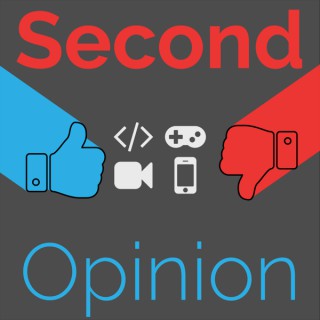Podcasts about sony mdr
- 42PODCASTS
- 60EPISODES
- 50mAVG DURATION
- ?INFREQUENT EPISODES
- Feb 25, 2026LATEST
POPULARITY
Best podcasts about sony mdr
Latest news about sony mdr
- Sony MDR-EX15LP Earphones $5 + Free S/H Slickdeals - Jan 30, 2026
- Sony MDR-V700 Headphone Plastic Swivel Replacement [REPAIRED] Thingiverse - Newest Things - Dec 14, 2025
- Sony MDR-MV1 Open Back Reference Monitor Headphones - down 12.00% ($47.76) to $350.24 from $398.00 Top Amazon Price Drops - May 17, 2025
- Sony MDR-ZX110 Wired On-Ear Headphones in White - $9.88 with Free Pickup GottaDEAL - Apr 4, 2025
- Sony MDR-M1 Review PCMag.com - Technology Product Reviews, News, Prices & Tips - Dec 4, 2024
- Sony MDR-M1 Review: Professional Closed Monitor Headphones Fone Arena - Oct 10, 2024
- Sony MDR-M1 Studio Headphones review GSMArena.com - Oct 6, 2024
- Sony MDR-M1 Studio Headphones With 360-Degree Spatial Sound Launched in India: Price, Features Gadgets 360 - Sep 26, 2024
- Sony MDR-M1: Reference Closed Monitor Headphones for Creators and Engineers on Gadget Flow Gadget Flow - Sep 6, 2024
- Sony MDR-M1 Closed Monitor Headphones with High Sound Isolation $250 Geeky Gadgets - Sep 6, 2024
Latest podcast episodes about sony mdr
Church podcasting has evolved from simply uploading sermons to producing interviews, devotionals, leadership content, and more. If you're exploring podcasting for your church, we're sharing our recommended gear for 2026. From mics to interfaces and accessories, we'll cover options for every budget from two podcasters who've been hosting since 2014. ============================= Table of Contents: ============================= 0:00 - Intro 3:11 - Microphones 9:22 - Interfaces & Recorders 17:30 - Headphones 19:40 - Accessories 21:06 - Software 22:32 - Full Setups IMPORTANT LINKS - Micro Church Podcast Studio [Tour]: https://youtu.be/aCrpic5rugc - Shure SM7B: https://bit.ly/3Ob9s5x - Rode PodMic: https://rode.com/en-ca/products/podmic - Shure MV7+: https://bit.ly/40abh5b - Audio-Technica AT2040: https://bit.ly/4raD5Cl - DJI Mic 2: https://www.dji.com/mic-2 - Rodecaster Pro II: https://rode.com/en-int/products/rodecaster-pro-ii - Rodecaster Duo: https://rode.com/en-ca/products/rodecaster-duo - Focusrite Scarlett 2i2: https://focusrite.com/products/scarlett-2i2 - Focusrite Vocaster Two: https://focusrite.com/products/vocaster-two - Sound Devices MixPre: https://www.sounddevices.com/mixpre/ - Beyerdynamic DT 770 Pro: https://north-america.beyerdynamic.com/p/dt-770-pro - Sony MDR-7506: https://bit.ly/4tuzlgz - Audio-Technica ATH-M50x: https://bit.ly/46A7eTr - Audio-Technica ATH-M20x: https://bit.ly/4rdBw6Y - Rode PSA1+: https://rode.com/en-ca/products/psa1-plus - Audacity: https://www.audacityteam.org/ - DaVinci Resolve: https://bit.ly/4adljIX - Adobe Audition: https://www.adobe.com/ca/products/audition.html - AutoPod: https://www.autopod.fm/ - Auphonic: https://auphonic.com/ - HELP ME SEE Show: https://www.youtube.com/@helpmeseepossibility THE 167 NEWSLETTER
美丽小废物,aka Sexy Little Trashes。聊聊那些让我们欲罢不能的无用之物。如果你喜欢「声波飞行员」,别忘了在「爱发电」平台为我们打赏,增加它继续飞行下去的动力,谢谢。芦田 ST-90-07 真好看,我承认了……时间轴: [00:00:10] BGM#1. 中原めいこ - 君たちキウイ・パパイア・マンゴーだね。 [00:02:12] 节目正式开始(失败一次);主题:美丽小废物; [00:03:19] AKG K82 NC; [00:04:21] SONY MDR-7502;「美丽小废物」何以让我们欲罢不能; [00:05:44] 水月雨 MoonDrop Pill; [00:09:11] Yamaha EPH-200; [00:10:49] final Adagio; [00:13:33] 芦田 Ashidavox ST-90-07; [00:16:19] B&O Form 2i; [00:18:19] 孟获的知乎回答:「你见过最丑的耳机是什么样的?」; [00:19:38] 铁三角 Sound Burger 黑胶唱机; [00:22:15] Sony Discman D-88 CD随身听; [00:22:55] 铁三角 ATH-EW9; [00:25:57] Essential Phone 2; [00:26:47] JVC FW1800 + FX1100; [00:31:33] Sennheiser HD25 是否好看; [00:32:30] 对AKG K240 Sextett EP 的声音评价; [00:35:11] 热成像仪; [00:38:58] 乐高; [00:41:25] Luxman 收音头; [00:44:00] 孟获在香港与辉光管的偶遇; [00:46:19] 「一键三连机」; [00:47:49] Teenage Engineering 与「大人的科学」; [00:48:43] Teenage Engineering × Polaroid Impossible Project I-1 宝丽来即刻成像相机; [00:50:15] Polaroid Macro 5 SLR 1200 Dental Camera 牙科专业相机; [00:51:24] 底片观片器 + 测光表; [00:54:56] 爱普生R-D1 / R-D1s / R-D1x 旁轴数码相机:唯一手动过片的数码相机; [01:00:55] 转盘拨号电话;打字机如何改正错字; [01:04:22] BGM#2. Chet Baker - I Fall In Love Too Easily (Vocal Version) [01:06:41] 快门按钮;热靴盖;Zippo / Zorro 打火机;随身酒壶;快递开封刀;EDC 玩具; [01:13:02] 电子墨水屏显示器、平板电脑产品; [01:17:01] 折叠望远镜;万年历;90年代的旅行Package; [01:22:00] Casio 电子表; [01:23:54] 三星 Samsung Galaxy Z Flip 6 / 华为 Pura X; [01:29:09] 黑莓 Blackberry Passport / Palm Veer / Palm Pre / 摩托罗拉 Motorola ME511; [01:32:37] Clicks Keyboard (for iPhone) / 激光投影键盘; [01:34:30] Minimal Phone 与「赛博苦修」;FUJIFILM instax Pal 摄像头; [01:36:32] Apple AirTag;猫; [01:40:48] Leica SOFORT 2 拍立得; [01:42:38] 提到一位故人;聊不下去的结束语; [01:42:36] BGM#3. American Football - The Summer Ends 废物品鉴员: 包雪龙 Jeff LOX 泽图Travis Miaopasii @HFOTA 孟获
Tis the season to gift your podcast obsessed loves ones with their favorite gear. Struggling to find the perfect gift for that podcaster who spends more time talking to a microphone than actual humans? Fear not! Blubrry has compiled the ultimate guide to help you win the title of “Best Gift Giver Ever” in your favorite podcaster's heart (or at least their next episode shoutout). Today's Hosts: Mike Dell and Todd Cochrane Take a Look at Blubrry's Ultimate Holiday Gift Guide for Podcasters 1. Quality Microphone: Microphones are a very personal thing. We would suggest a dynamic mic. SM7B, M7, RE-320, Rode Podmic or the ATR2100X. 2. Pop Filter/Windscreen: Good at reducing plosive sounds (like “p” and “b” noises) that can distort audio. A simple, affordable add-on that makes a big difference in sound quality. 3. Headphones: A great set of wired headphones (not wireless) are a great gift! Audio-Technica ATH-M50x: Closed-back design provides accurate sound monitoring without audio bleed, making them ideal for editing and live recording. Other great options include the Sony MDR-7506, known for clarity and comfort. 4. Portable Audio Recorder: Zoom H5 or H6: Compact, portable recorders that are excellent for capturing high-quality audio on the go. They're great for recording interviews, live shows, or backup audio. 5. Microphone Boom Arm: Rode PSA1: A versatile and sturdy boom arm that keeps the microphone stable and easy to position, reducing desk vibrations and clutter. Heil PL-T2 is a bit more expensive, but it's the gold-standard for mic booms. 6. Podcast Editing Software: Both of our suggestions are subscriptions so get a yearly subscription. Adobe Audition: Industry-standard editing software with powerful tools for mixing and mastering audio. Great for podcasters who want to fine-tune their episodes. Descript: An innovative editing software that makes audio editing simple by transcribing and allowing edits through text. 7. Acoustic Panels: Foam or fabric-covered panels help dampen room sound and prevent echo, making audio recordings cleaner. Perfect for podcasters with a home studio. 8. Laptop Stand: Helps keep the workspace ergonomic and organized, reducing neck strain and providing better airflow for the laptop. Look for options that are adjustable and portable. 9. Custom Podcast Artwork: Hiring a graphic designer or gifting a service like 99designs can make a podcast stand out with visually appealing artwork.. 10. Gift Card for Stock Music/Effects: A subscription to a service like Epidemic Sound or a gift card for AudioJungle can provide access to high-quality music and sound effects for podcast intros and transitions. 11. Online Courses: Platforms like MasterClass or Skillshare have courses on audio editing, storytelling, and interview techniques. There are also podcast-specific courses available to help creators sharpen their skills. 12. USB Audio Interface: Focusrite Scarlett 2i2: A great audio interface for connecting XLR microphones to a computer. It's known for its high-quality preamps and ease of use. AudioSigma - Podmoble 13. Backup Storage Solution: A reliable external hard drive (like the WD My Passport or Seagate Backup Plus) is crucial for storing and backing up episodes. Cloud storage subscriptions to services like Google Drive or Dropbox are also valuable for extra safety. 14. Comfortable Office Chair: Ergonomic chairs, like those from Herman Miller or Steelcase, provide comfort and support during long editing and recording sessions. Lift desk, plenty of affordable options online nowadays 15. Merchandise Design Kit: Tools or services like Canva Pro for designing podcast-themed merchandise, or a gift certificate to a print-on-demand service like Printful to help podcasters create and sell branded items. Got a subject you would like us to cover on the show,
John and Craig explore character agency in everything from scenes to entire series. They look at what agency looks like on the page, which characters should have agency, and what to do when you feel your characters sleepwalking through the plot. We also strategize ways to move forward after the recent US election, and answer listener questions on writing sign language, screenwriting software for the blind, and how writing credits work when your TV series gets turned into a movie. In our bonus segment for premium members, John and Craig escape to a world where where the story is always on rails — Disneyland! Links: Scriptnotes LIVE! December 6th at Dynasty Typewriter Even Under Trump, California (Yes, That Hellscape) Will Keep Moving the World Forward by James Fallows for WIRED The Great Big Book of Horrible Things: The Definitive Chronicle of History's 100 Worst Atrocities by Matthew White And Yet It Moves by Ken White Martha on Netflix Replacement ear pads for Sony MDR-7506 headphones The Quantum Geometry That Exists Outside of Space and Time by Charlie Wood for WIRED Get a Scriptnotes T-shirt! Check out the Inneresting Newsletter Gift a Scriptnotes Subscription or treat yourself to a premium subscription! Craig Mazin on Threads and Instagram John August on Threads, Instagram, Twitter and Mastodon Outro by Nick Moore (send us yours!) Scriptnotes is produced by Drew Marquardt, and is edited by Matthew Chilelli. Email us at ask@johnaugust.com You can download the episode here.
Os cuento las almohadillas originales que le he puesto a mi pareja de auriculares favoritos, los Sony MDR-7506 y los M50x de Audio Technica. También os comento que me he hecho dos tazas personalizadas, una con mi imagen de perfil de redes sociales y otra de Salmorejo Geek. Música: https://pixabay.com/es/music/musica-pop-happy-day-background-vlog-music-148320/ --- Send in a voice message: https://podcasters.spotify.com/pod/show/subeparriba/message
夏用パンツ2本、ヘッドフォン(SONY MDR-7506)
Pues que he pensado en volver a mis auriculares Sony desde los Rode a la hora de monitorizarme y editar mis vídeos y audios. Os explico mis motivos. Música libre de Pixabay Entrada: Wings Of Liberty (EvgenyBardyuzha) https://pixabay.com/music/corporate-wings-of-liberty-21761/ Salida: Space Chillout (penguin music) https://pixabay.com/music/upbeat-space-chillout-14194/ --- Send in a voice message: https://podcasters.spotify.com/pod/show/subeparriba/message
#63, From lawyering to Podcasting, A Recovering Lawyer's Journey. Robert Engles of Lawpod.
Podcasting provides lawyers a unique platform to share valuable insights, showcase expertise, and connect with their audience on a deeper level. By understanding the reasons behind podcasting, acquiring the necessary hardware and software tools, and implementing effective marketing strategies, lawyers can unlock the immense potential of this medium to enhance their professional standing, build relationships, and establish themselves as influential voices in their respective legal fields. So, let's dive into these fascinating aspects of lawyer-hosted podcasts and uncover the exciting possibilities that await those ready to embrace this innovative communication channel. In today's episode, we are thrilled to have former attorney, Robert Ingalls. Robert is a recovering attorney, professional speaker, and the founder of LawPods, a pioneering law firm podcast production agency. With a passion for podcasts, he embarked on a new venture: assisting lawyers in launching their own podcasts. This led him to establish LawPods, one of the pioneering podcast production agencies exclusively serving law firms. Robert's journey from attorney to podcast producer exemplifies the transformative power of pursuing one's passions and embracing new opportunities. Through LawPods, he continues to significantly impact the legal industry, enabling law firms to harness the power of podcasting as a tool for growth and connection. Join Robert and me as we talk about the following three questions and more! 1. What are the three reasons a lawyer should be doing a podcast? 2. What are the three critical pieces of hardware or software a lawyer should use when doing their podcasts? 3. What are the three best ways to market a lawyer-hosted podcast? In our conversation, we cover: [01:07] A Tech Enthusiast's Setup: Exploring Microphones, Headphones, and More [10:26] Navigating iPhone Upgrades: Journey from iPhone 11 to iPhone 13 Pro [15:57] The Power of Podcasting for Lawyers: Building Exposure, Establishing Expertise, and Creating Content [24:11] Unleashing the Power of Podcasting: From Content Creation to Networking Opportunities [36:26] Essential Hardware and Software for Lawyers' Podcasting: Microphones, Headphones, and Recording Tools [48:19] Effective Strategies for Marketing a Lawyer-Hosted Podcast: Amplifying Reach and Engagement Resources: Connect with Robert: LinkedIn: linkedin.com/in/robertingalls/ Website: lawpods.com/ Facebook: facebook.com/Lawpods/ Software and Apps mentioned in the conversation: · Riverside (recording software) : riverside.fm/tools/recording-software Hardware mentioned in the conversation: · Microphones: · Samsung Q2U: samsontech.com/products/microphones/usb-microphones/q2u/ · ATR 2100x: audio-technica.com/en-eu/atr2100x-usb · Shure MV7: shure.com/en-US/products/microphones/mv7 · Blue Yeti: logitechg.com/en-us/products/streaming-gear/yeti-premium-usb-microphone.html · Heil PR 40: heilsound.com/product/pr-40/ · Rode shotgun: rode.com/en/microphones/shotgun · Heil shock mount (microphone accessory): heilsound.com/product/sm-1/ · Heil PL-2T (microphone arm): heilsound.com/product/pl2t/ · Rodecaster Pro (podcasting machine): rode.com/en/interfaces-and-mixers/rodecaster-series/rodecaster-pro · Sony MDR 7506 (headphones): pro.sony/en_LK/products/headphones/mdr-7506 · Fujitsu ScanSnap scanner: fujitsu.com/us/products/computing/peripheral/scanners/scansnap/ix1500/
WOOT 0128: Christian James Hand Breaks Down Music on his Show "The Session"
For anyone over 18 and who has any interest or especially if you love music, here is our first episode with an Explicit tag and not for the kiddies, but it just flowed naturally that we are releasing it as is (We are running it live). If there are kids in the car with you, you may want to listen to this episode later. In a long overdue Way Off Our Topic (WOOT) episode, we are joined by a special guest Christian James Hand who has a tremendous way to break down music into its component tracks (also called Stems) during his shows to demonstrate the individual components that are combined into the finished song. Our description does not do justice to his amazing style and presentation that he puts together. If you are even the slightest bit interested in music or ever were, we would hope that you would listen to one of his live shows on Instagram or to one of the podcasts he has and allow Christian to give you one of the greatest gifts that we know of. Christian's "The Session" breakdowns give you the ability to hear a song for the first time all over again! We hope you enjoy the episode! Best regards, Bill, Vicki, Jennifer, and Alan Hosts of the Garage Heroes In Training podcast and team members in the GHiT Immature Endurance Racing Team Highlights from the episode include: 1) A short bit about touring with PM Dawn Peter Gabriel, The Grave Diggers and RZA and an acapella rendition of "Jam On It" by Newcleus on stage in front of tens of thousands live and broadcast over Swedish radio 2) Business tips, including do not buy a company blimp 3) Working on music videos including "Hey Ya" by the Outkast and several Def Leppard videos as well as Ben Stiller and Vince Vaughn's "Dodgeball: An Underdog Story" movie. 4) An upcoming podcast where he breaks down music with the cooperation of and with Universal Music 5) Benny cannot seem to count to six, lol. 6) Another special guest appearance by his Funko Pop "Odd Job" 7) How music is made and how it has progressed to where it is now 8) How Christian approaches music and how the song creation process in incorporated into his live song breakdown shows. 9) The incredible opportunity Christian has when being able to unpainting a painting when he dissects the song to its original moments and components and stories. 10) How sometimes the simplest songs are often some of the most complex tapestries to weave. 11) Incredible music recording history and stories 12) How digital processing, Pro Tools, and over-processing has impacted modern music and removed much of the humanity of current recordings. 13) What is groove and what is pocket? 14) The Gadd-Weckl-Colaiuta Drum Showdown is found at: https://youtu.be/K7h6hOs_ySw 15) Some of the fantastic songs to breakdown that came to mind during our discussion and are well worth listening to again, for the first time, especially for the songs that have almost become musical "wall paper" or have faded into the status of background music. 16) Christian's rock band member breakdown is hilarious, every single time. 17) I think Christian nearly broke Vicki when he discussed his inability to listen to music while "occupied" 18) Some highlighted drum tracks, bass tracks, and guitar tracks that came to mind and are some of the cannot miss episodes. 19) His thoughts on concerts in general and the Counting Crows performing Mr. Jones in specific. 20) What Christian feels are the root masterpieces for rock music after the Beatles catalogue. You can hear Christian James Hand break down songs at a variety of places online including: At "The Sessions On Air" on Instagram at 11 AM Pacific or 2 PM Eastern on Instagram @thesessiononair Podcasts such as: The Session Heide and Frank Show weekly on Mondays And try to catch him at a live show once they are able to resume. Details will be provided on his website at: https://thesessiononair.com/ Audioslave's Cochise music video: https://www.youtube.com/watch?v=KDMvN45sjo4 and yes, it is mind blowing! Budget music systems suggestions: Sony MDR-7506 headphones at ~$90 Better: Audeze headphones at around $400 use Christian's discount code PS Audio Sprout system ~$600 Rega Planar 2 turntable for ~$200 Sumiko Needle Polk Audio or Klipsch or JBL Speakers of your choice (don't need powered set Total system around $1,000 max
Blubrry’s Latest: Apple Podcast Subscription Publishing • PCI 328
Our first big release of the year was working with Apple. We now integrate with Apple Podcast Subscription shows for easy publishing directly from the Blubrry platform. Anyone producing a premium subscription based Apple Podcast can now publish their premium episodes directly through our platform and we're very excited about it. Tune in to hear more on that feature as well as some cools tools in Slack and for Podcasting 2.0. Thanks for joining us on this episode of Podcast Insider. Looking to be a guest on the show? Let us know. Emails are listed at the bottom of show notes. News Apple Podcast Subscriptions integrated into the Blubrry platform PRX using V4V in a new way Levar Burton is launching his first kid's podcast, Sound Detectives Slack now produces a transcript if you upload an audio file. Not sure how useable it is yet, but we discovered that last week. Other chat services have this too. True Crime podcast listener now a murder suspect Best Practice Reach out to be a guest on your favorite podcast! We don't mean your favorite podcast that is not relevant to insights or expertise that you can provide, but you should reach out to be a guest on a show you're familiar with for a meaningful conversation. Blubrry News Lots of Podcasting 2.0 features are now in the Blubrry publisher. Learn more here and here. Location Transcripts Chapters Person Live Item TXT Podping Value (V4V) Coming very soon PowerPress will be updated with the same tags very soon Todd will be keynote speaking at Podfest Expo in Orlando Thursday and Friday - If you are in the area, we have some expo-only passes available. Reach out to MacKenzie. Todd will also speak at Podcast Movement Evolutions in Las Vegas in March. Blubrry Pro Tip First Impressions Artwork Question of the Week Question:I use an AudioTechnica ATH-M50 headset for my podcasting, but I need to buy three more pairs for guests, and I don't want to spend $200 on each pair. Can you recommend a "decent" headphone option that sounds neutral and easy to listen to for long periods of time that's under $100? Answer: (Mike)I have a set of Sony MDR 7506 headphones that I like a lot. They are around $80 and seem tough as well. At least I haven't broken them yet :) (Todd) You could likely go cheaper than that for guests. As long as they can hear you and the headphones are comfortable, it shouldn't be an issue. Sony Headphones at B&H Got a question you'd like us to answer on the show? Drop an email to mike@blubrry.com (audio, text, video) and we may use it. You can also post a question on the Blubrry Podcasting Facebook group. The best place for support with any Blubrry product or service is our ticket system (https://blubrry.com/support/). Tickets give the whole team access rather than direct emails or calls. Coming to you this week from The New Media Production studio in Coldwater, Michigan & Mike Dell's World Studio in Traverse City, Michigan. Produced by the Blubrry Pro-Production team. Fill out our listener survey at surveys.blubrry.com/podcastinsider Schedule a one-on-one with Todd (hosting customers only). Email todd@blubrry.com Schedule a tech checkup with Mike (hosting customers only). Email mike@blubrry.com Send us your podcast sticker and a self-addressed stamped envelope (SASE) and we will send you a Blubrry care package. Our mailing address: Blubrry – MacKenzie 150 E. Campus View Blvd. #180 Columbus, Ohio 43235
森海塞尔历史系列节目第一卷,故事的开端。本期讲述Fritz Sennheiser 的个人创业历史。从求学、经历二战、创建Labor W 早期的产品,更名为Sennheiser Electronic 并最终瞄准音频产品,跨越半个世纪的故事。系列节目参考资料:Sennheiser: The 60th Anniversary Chronicle我们亦能从中窥见19、20世纪之交欧洲电气化的脚步。这些原本在通讯领域的技术产品,从早期的神奇把戏,逐渐被政府、军方与意识形态利用,之后在和平年代慢慢解开束缚,进入寻常百姓生活的历程。本期节目起于1912年Fritz Sennheiser 出生,止于1968年Sennheiser HD-414 面世。涉及内容: 电影:《超时空接触》Contact (1997) 书籍:《巨人的陨落》肯·福莱特 著时间轴: [00:00:03] Lale Andersen - Lili Marleen [00:00:43] 正式节目开始;节目缘起,参考书目Sennheiser: The 60th Anniversary Chronicle;系列规划; [00:09:57] Sennheiser 与Sonova 收购案回眸;2021年作为故事终点; [00:15:50] 1912年Fritz Sennheiser 出生;1910-1930年代的欧洲;师从Oskar Vierling 与1936年奥运会; [00:36:57] 1938年,汉诺威大学时期;第二次世界大战与战时的通讯研究项目;战后德国「去工业化」对研究所的冲击;小村中的初创企业;英国人的意外之旅; [01:05:25] 1945年,Laboratorium Wennebostel 的创立与第一个产品RV1;西门子的订单与德意志银行的贷款;第一个麦克风产品DM1; [01:21:09] 战后联邦德国的经济崛起与Labor W 的产品扩张;后续的产品与贴牌产品;更名为Sennheiser Electronic 并开展自己的市场业务;即将到来的HD414; [01:44:57] 本期小总结;大时代与个人命运的奇妙交织; [01:52:48] 结束语,下期再见,Mit dir Lili Marleen.如果你喜欢「声波飞行员」,请在「爱发电」平台为我们打赏,增加它继续飞行下去的动力,谢谢。 策划/录音:包雪龙 录音/后期:孟获彩蛋:《超时空接触》中,朱迪·福斯特发现外星人,用的是Sony MDR-7506 [狗头]
SONY MDR-7506買おうかなという話 / IHクッキングヒーター買ってよかった話 / ギターの話 / vlogの話 --- Send in a voice message: https://anchor.fm/katsushi-machida/message
With Gareth Myles and Ted SalmonJoin us on Mewe RSS Link: https://techaddicts.libsyn.com/rss iTunes | Google Podcasts | Stitcher | Tunein | Spotify Amazon | Pocket Casts | Castbox | PodHubUK Feedback and Contributions: Gareth Williams is In Love with Stadia! I now have 3 stadia Premier Editions. One for my girlfriend, one for my daughter and one for myself. I have set everybody up and done ‘family link' to share any games I purchase. I have also taken up the Ubisoft subscription. We now have LAN gaming as well as all the benefits of the wider online community with a stack of games for all ages, abilities and tastes. Stadia has been a revelation in our house and has put an end to my Xbox hankerings. It really is (literally) wall to wall gaming here! Pip Tomlinson on The End of the Sky Dish - Sky are launching “sky glass” a TV set with a sky set top box and soundbar effectively built in. You can choose between 3 sizes and pay extra monthly on top of your subscription for the tv. So basically they don't need satellite dishes anymore as all the content will come through the internet. I'm not sure I'd be happy with my TV being made by Sky. What happens if you leave the contract? Does the TV become a brick? Chris Bates on Sony 360 Spatial Sound Mapping Dolby Atmos®/DTS:X® Home Theater System | HT-A9 Yummy!!! But expensive! Anyone got Windows 11 up and running? Here's one about getting your Context Menu back via right-mouse... How to Get Full Context Menus in Windows 11 - Phillip Wray - From what I understand, developers can place things in the context menu but it's a new api for Windows 11, so in theory, as applications are updated, we should see items move back. James Raeburn - Just updated my test box (NUC10i5) to it this morning and based on what I've seen so far I'm really liking it. Visually it's a cross between Chrome OS, Windows with a dash of iOS. It's still Windows at heart which is no bad thing. Things will settle down. Only issue so far is that Logitech K810 Bluetooth keyboard keeps thinking it's American no matter what I set it to (UK QWERTY) in the regional settings. Phillip Wray - All seems good here for me. Except I don't like what they have done with the task bar - no right click for task manager and no expandable icons. First thing I did was to put the windows button back on the left hand side! James Raeburn - taskbar icons can't be resized - a tad small for me. Maybe there's a registry hack for that one. AMD Ryzen owners may want to hold off updating to Win 11, apparently there are performance issues. AMD Ryzen performance issues in Win 11 being worked on - CPU - News - HEXUS.net Aidan Bell - My PC guru, who built my Ryzen machine, has just messaged me "What I'm hearing is it's very pretty but not overly practical. I have also read that amd can be reduced to 15%!! I'm in no rush to switch." Hardline on the hardware: Lenovo Legion Play leaked: An Android-based rival to Steam Deck, Switch Google readying a new Soli Quick Gesture action for the 2nd Nest Hub Mini Pupper: This open source robot dog based on the Raspberry Pi 4 is much cheaper than the Xiaomi CyberDog HMD Global launches sub-£200 Nokia T20 Android tablet - and on sale Acer Aspire Vero Released – Acer's Unpainted Laptop Made Of Recycled Materials Take a look inside Steam Deck! Anker unveils Soundcore Liberty 3 Pro buds with ANC, LDAC support and improved design Ted's Marshall Minor III Review The Cyrcle Phone 2.0 by dTOOR INC, SPC — Kickstarter Realme 4K Smart TV Google Stick, Buds Air 2 Closer Green version, and gaming accessories arriving on Oct. 13 Flap your trap about an App: How to Split Screen on a Chromebook YouTube has added a new continue watching feature on its website Google Drive Is Getting Labels for Your Files Google turning on 2-step verification (2SV) for 150 million more accounts by the end of 2021 Microsoft 365 and Office 2021 pricing confirmed Orcs Must Die 3 announces 'Cold as Eyes' expansion, more Gmail's fancy Contacts side panel is coming to more Google apps Hark Back: Sony CM-H333 - User Manual Bargain Basement: Best UK deals and tech on sale we have spotted Kingston DataTraveler 70 - DT70/32GB USB-C Flash Drive Black. Was £3.99 Price: £2.88 Sony MDR-7506/1 Professional Headphones £77.13 from £85 EVGA 600 GD 600W 80+ Gold PSU, £49.99 delivered at Amazon Razer Seirēn X - Streaming USB Condenser Microphone £62 from £100 Dell S2721DGFA 27 Inch QHD (2560x1440) Gaming Monitor Was: £379.99 Now: £299.00 Logitech G910 Orion Spectrum Illuminated Mechanical Gaming Keyboard - £65 from £160 Syntech USB C Female to USB Male Adapter Pack of 3, Type C to USB A Converter - Was: £6.99 Now: £5.89 SanDisk Extreme 1TB Portable NVMe SSD £130 from £222 (and savings across the range) Main Show URL: http://www.techaddicts.uk | PodHubUK Contact:: gareth@techaddicts.uk | @techaddictsuk Gareth - @garethmyles | garethmyles.com Ted - tedsalmon.com | Ted's PayPal | Ted's Amazon | tedsalmon@post.com YouTube: Tech Addicts The PodHubUK PodcastsPodHubUK - Twitter - MeWe PSC Group - PSC Photos - PSC Classifieds - WhateverWorks - Camera Creations - TechAddictsUK - The TechBox - AAM - AAWP - Chewing Gum for the Ears - Projector Room - Coffee Time - Ted's Salmagundi - Steve's Rants'n'Raves - Ted's Amazon - Steve's Amazon - Buy Ted a Coffee
Ask Lensrentals: Gear, Geysers, and the Future is Video
Ryan, Joey, and Roger are back in the studio and excited to answer your questions! Today questions range from what's the best camera and lens combination, to how our Black Friday sale can help those looking to buy gear, to what simple items we recommend keeping in your camera bag. Getting Started Podcasting resources: Beyond the 5 W's What Should You Ask Before Starting A Story NPR Guide to Starting Your Podcast Lessons Learned from Selling Podcast Ads Submitting Your Podcast to iTunes Gear and Resources Mentioned in this Episode: Shure MV7 Podcast Microphone Podcast gear we rent Sony MDR-7506 Headphones Adobe Audition Zencaster The Lensrentals Podcast is a production of Lensrentals, founded by Roger Cicala. Our production staff includes Drew Cicala, Ryan Hill, Sarah McAlexander, SJ Smith, Julian Harper, John Tucker, and Zach Sutton. Other contributors include Roger Cicala, Joey Miller, Ally Aycock Patterson, Joshua Richardson, and Philip Robertson. Thanks to Jacques Granger for our theme song. Submit a topic idea, question or comment, leave us a voicemail at 901-609-LENS, or send us an email at podcast@lensrentals.com. Facebook YouTube Instagram TikTok Twitter Pinterest
CRRRaSh! 385 Cruel Good
No More Non Review Reviews, Reassuringly Incompetent, World Podcast Statisitics, The Woman in the Window, Cruella, Last Night in Soho, Highlander, Debris, Mr Inbetween, Creepshow, Shure SM7B, Rode PSA1 Boom Arm, Sony MDR-7506, Shure 55SH, Konig and Meyer Table/Floor Microphone Stand, Konig and Meyer Mini Boom Arm, Audio Technica 275 R, Sony PCM M10 Recorder
Phones Show Chat episode 636 ("Chris Kelly, Different folks, different imaging strokes",02/05/2021)
Phones Show Chat 636 - Show Notes Steve Litchfield and Ted Salmon with Chris Kelly MeWe Groups Join Links PSC - PSC Photos - PSC Classifieds - Steve - Ted Feedback Richard Warriner on 1password Budget Moto G20 launches in Europe with 90Hz display, 5,000mAh battery Nokia X50 Gavin Fabiani-Laymond on THX Onyx - YouTube Review Samsung Type C DAC - Comparing all the Type C DACs Asus ZenFone 8 - ZenFone 8 Mini ZTE's New Phone for Visible Offers Wireless Charging for Under $200 Device Week Pixel 5 - Pixel 3 - Pixel 4a 5G Motorola Edge+ Apple iPhone 12 Pro Max NexDock Touch iPhone 11 Pro Max Redmi Note 10 Pro Sony Xperia 5ii - Sony MDR-7506 - Sony WH-1000XM4 Lumia 1020 - DSLR shootout Razer Phone - Lineage 18 Doogee S86 Live Draw We make a draw for smartphone accessories each weekend. Do get involved before the next draw by joining the Virtual Pint of Beer a Month Club - It could be you! This week's winner is Rowland Roberts! stevelitchfield.com/paypal.htm & tinyurl.com/pspromo The Phones Show Tune into Steve's YouTube Channel to watch Phones Show 419 (Cosmo Communicator Review) and 420 (Redmi Note 10 Pro Review) Photo of the Week Wide Spring Shot by Steve Litchfield using an iPhone 12 Pro Max: Thanks Links Amazon Steve - Amazon Ted - PayPal Me Ted Links of Interest PodHubUK - Twitter - MeWe PSC Group - PSC Photos - PSC Classifieds - WhateverWorks - Camera Creations - TechAddictsUK - The TechBox - Chewing Gum for the Ears - Projector Room - Gavin's Gadgets - Ted's Salmagundi - Steve's Rants'n'Raves - Ted's Amazon - Steve's Amazon - Buy Ted a Coffee
On this week's check-in, I unpack a happy ukulele cue and come clean about how I mix and master in headphones and why I do it!Watch this episode on YouTube!https://youtu.be/lgHUsC5Vtb4This week's cue breakdown starts at 13:20SoundID Reference by Sonorworkshttps://www.sonarworks.com/Sony MDR-7506 Headphoneshttps://amzn.to/3vFEFCyBeyerdynamic DT 990 Pro Headphoneshttps://amzn.to/3sO8z5BJoin the 52 Cues Community!http://52cues.comSupport the channel on Patreon and get access to my weekly music production live streams.https://www.patreon.com/davekropfGet critiques on your cues and book online lessons with Dave:https://davekropf.square.site#productionmusic #podcastSpecial Note: links shown here may be affiliate links which generate a small commission to me at no extra charge for you.Join our 12-week Mastermind with built-in private lessons, small group accountability and feedback sessions that give you focused, personalized mentorship. So If you're seriously ready to supercharge you career in production music, then head over to 52cues.com/mastermind22 and sign up today! Registration ends September 29, and seats are limited!Support the show
The first episode of 2021 is here! Crossing paths once again with Dany to discuss our listen through of the Rolling Stones 1978 album "Some Girls" Consume this on YouTube! This is the way the show is intended to be enjoyed. Suggest a record for an episode! Interact and Follow on Instagram! All Beats by DAntoon1 Logo Credits - @sourstitches LISTENING SETUP: Turntable - Pro-Ject Debut III w/ Ortofon OM10 Cartridge to ArtCessories DJPre II Phono PreAmp to RodeCaster Pro to Sony MDR-7506 Headphones / Marshall Stanmore Speaker Let us know what you think! Come back for more! to ArtCessories DJPre II Phono PreAmp to RodeCaster Pro to Sony MDR-7506 Headphones / Marshall Stanmore Speaker Let us know what you think! Come back for more! --- Support this podcast: https://podcasters.spotify.com/pod/show/sitandspin/support
Martin in the studio with a cold on his umbilical cord (?). Today I will a moderator for a Clubhouse Room and will try to have good audio. I'm going to hook-up my Shure SM7B, Sony MDR-7506 and the RødeCaster Pro to my phone and use that for the conversation. The RødeCaster has the capabillity… Martin in the studio with a cold on his umbilical cord (?). Today I will a moderator for a Clubhouse Room and will try to have good audio. I'm going to hook-up my Shure SM7B, Sony MDR-7506 and the RødeCaster Pro to my phone and use that for the conversation. The RødeCaster has the capabillity…
#fone #headphone #fonedeouvido #fonedeconcha #aparelhodesom #som #música
Better Podcasting Live Chat #021 - Initial Thoughts on Sennheiser IE40 Pro IEMs
This is a (mostly) un-edited posting of our live podcasting Q&A chat that happens every other week. Topics this week include: Sony MDR-7506 New Earcups New Yellowtec Microphone iPhone 12 Pro Max Podcast Transfer Problem Possible solution to SP's audio issues New Pinecast dashboard Our thoughts on Pinecast Apple Podcasts embed code Stephen's thoughts on Sennheiser IE40 Pro A listener found an AT2005 New Apple processor Pop filter vs Windscreen The back catalog of Better Podcasting: Live Chat episodes can be found at http://livechat.betterpodcasting.com. You can check out the regular episodes of Better Podcasting at http://main.betterpodcasting.com. If you want to follow us elsewhere, you can find us on Facebook at http://www.facebook.com/betterpodcasting, you can follow us on Twitter at http://www.twitter.com/betterpod or email podcast@betterpodcasting.com. The full back catalog can be found at https://www.betterpodcasting.com. Want to join in to some geeky chatter? Check out the GonnaGeek Discord Server at http://www.betterpodcasting.com/discord/ This podcast was recorded on Tuesday, November 17, 2020 - Streamed Live to Geeks.Live. Audio/Video Production by Stephen Jondrew of GonnaGeek Productions, proudly Canadian.
Slowing it down on a cold Friday night, to experience the perfect album for the biting autumn weather here in Michigan. I once again Sit & Spin with my good friend Dany, and travel on an audio journey, this time with Detroit native, the one, the only, Marv Won. Consume this on YouTube! This is the way the show is intended to be enjoyed. Suggest a record for an episode! Interact and Follow on Instagram! All Beats by DAntoon1 Logo Credits - @sourstitches LISTENING SETUP: Turntable - Pro-Ject Debut III w/ Ortofon OM10 Cartridge to ArtCessories DJPre II Phono PreAmp to RodeCaster Pro to Sony MDR-7506 Headphones / Marshall Stanmore Speaker Let us know what you think! Come back for more! to ArtCessories DJPre II Phono PreAmp to RodeCaster Pro to Sony MDR-7506 Headphones / Marshall Stanmore Speaker Let us know what you think! Come back for more! --- Support this podcast: https://podcasters.spotify.com/pod/show/sitandspin/support
Interview with Bill Larson: voiceover talent, announcer, and accountability partner
Today’s episode is an interview with Bill Larson: voiceover talent, announcer, and one of my accountability partners. I invited him on the show because he uses his voice to educate and entertain. His experience as a medical narrator, in particular, might be of interest to my listeners who are healthcare professionals. Born and raised in Chicago, Illinois, Bill graduated from Columbia College Chicago with degrees in radio broadcasting and public relations. He began his audio career as on-air disc jockey at a rock music station in Chicago during his college years. Then, he became a producer for an AM Talk Radio station. After that, he worked in public relations and promotions in the movie business. He worked for 20th Century Fox, Loews Cineplex Theaters (now AMC Theaters) and, finally, for Walt Disney Pictures. Bill began his full-time voiceover career 10 years ago. Currently, he does a variety of voiceover work. He records voiceovers for commercials, e-learning projects, medical narration projects, and sleep stories. Bill records audiobooks too. Bill loves to help people and provides audio description for online streaming services to aide the visually impaired. Bill also does announcer work. He is one of the in-stadium announcers for the Philadelphia Eagles pro football team in the NFL here in the US. Bill is also an in-stadium announcer for the Trenton Thunder (AA affiliate of the New York Yankees). Bill is a busy voiceover professional, and I’m happy to call him a friend. Social Media Links and products mentioned Instagram billivorylarson LinkedIn Bill Larson www.bearhugvo.com (COMING SOON!) The WatchList with Pattie and Bill (podcast) Electro-Voice RE320 Microphone Audio-Technica ATR2100X-USB microphone Sony MDR-7506 Headphones Highlights from the interview After attending the American Council for the Blind Conference, Bill became interested in providing audio description. Bill genuinely enjoys helping others. Providing audio descriptions for the visually impaired is a something Bill enjoys. Bill provides medical narration voiceovers. It combines two things that will help someone: narration and medical terminology. He enjoys the challenge of it and has clever ways of preparing for jobs and researching pronunciations. Bill is known for audio description, general narration, medical narration, and sleep narration. He is available as an audiobook narrator also. Working for the Philadelphia Eagles is a dream come true for Bill. He loves being an in-stadium announcer for them, and he has a Super Bowl Ring because he was part of the organization when they won a Super Bowl! Bill and his friend Pattie have a podcast called The WatchList with Pattie and Bill. They talk about movies, TV shows, entertainment news, gaming, and more. It’s a fun show! A stand-alone microphone and a pair of headphones are recommended for anyone who is on a podcast or wants to sound great on Skype, Zoom, and other online platforms.
Dialing it a few years back, and re-experiencing another TDE insta-classic out of the West Coast, Schoolboy Q's - Blank Face is as captivating today as it was in 2016. I once again Sit & Spin with my good friend Dany, and travel on an audio journey along with Groovy Tony. Consume this on YouTube! This is the way the show is intended to be enjoyed. Suggest a record for an episode! Interact and Follow on Instagram! All Beats by DAntoon1 Logo Credits - @sourstitches LISTENING SETUP: Turntable - Pro-Ject Debut III w/ Ortofon OM10 Cartridge to ArtCessories DJPre II Phono PreAmp to RodeCaster Pro to Sony MDR-7506 Headphones / Marshall Stanmore Speaker Let us know what you think! Come back for more! --- Support this podcast: https://podcasters.spotify.com/pod/show/sitandspin/support
Taking advantage of another link up with Dany, and taking a time machine to a time, before either of us existed. Diving into the 1976 TIME TRANSCENDING Motown album, from a Michigan native, Stevie Wonders - Songs in the Key of Life Consume this on YouTube! This is the way the show is intended to be enjoyed. Suggest a record for an episode! Interact and Follow on Instagram! All Beats by DAntoon1 Logo Credits - @sourstitches LISTENING SETUP: Turntable - Pro-Ject Debut III w/ Ortofon OM10 Cartridge to ArtCessories DJPre II Phono PreAmp to RodeCaster Pro to Sony MDR-7506 Headphones / Marshall Stanmore Speaker Let us know what you think! Come back for more! --- Support this podcast: https://podcasters.spotify.com/pod/show/sitandspin/support
Goggins and Dany sit down to appreciate the 2016 MegaProduced - Passion, Pain & Demon Slayin' We recommend enjoying this show on YouTube! Suggest a record for an episode! https://www.discogs.com/user/SitnSpin_Podcast/collection Interact and Follow on Instagram! All Beats by DAntoon1 Logo Credits - @sourstitches LISTENING SETUP: Turntable - Pro-Ject Debut III w/ Ortofon OM10 Cartridge to ArtCessories DJPre II Phono PreAmp to RodeCaster Pro to Sony MDR-7506 Headphones / Marshall Stanmore Speaker Let us know what you think! Come back for more! --- Support this podcast: https://podcasters.spotify.com/pod/show/sitandspin/support
Vintage Tripods, Daddy Issues, Philip Bloom, Disney Hotties and Ass-Clapping
Michael & Dustin open the show talking about Dustin's hearing problem, Michael's SI joint pain and amusement park rides. The conversation turns to the Sony MDR-7506 headphones and which headphones are best for field recording. Then the guys discuss the ongoing coronavirus pandemic, which Disney princess is the hottest, Michael's new obsession with Craftsman tools and an update on his Polar Pro Basecamp Matte Box purchase. Afterwards Dustin talks about the weird relationship he has with his dad. Later the guys discuss their camping plans and Dustin tells a story about the time he met Philip Bloom at NAB. Thank you for listening! We love you for it! If you enjoy the show please leave us a review and share it with a friend.Questions or comments? Leave us a voicemail (719) 257-3219. We may use it in the show!If you like this show, you may like Michael's other podcast, the Wedding Videography School Podcast.Support the show (https://www.buymeacoffee.com/videobros)
Today we thought we'd take a look at some times when those innocent April Fools Pranks and practical jokes have gone horribly wrong! Of course we've got some more great recommendations for you and we've answered a WHOLE bunch of great questions that you didn't ask! digitalSoup Recommendations: Adam: 1.Sony MDR-7506 Headphones 2.Ain't No Sunshine - Bill Withers Usually Dave: 1.Deadly Manners Podcast 2.I Got A Woman - John Mayer Trio : Try! - 2005 The biggest question: What are The Top 14 Pranks Gone Horribly Wrong? April Fools Day or all year long, remember, pull pranks at your own risk! Based on a list by Carly Kiel at ranker.com How To Catch The Show & Contact Us Be sure to listen and subscribe to us on Apple Podcasts, Spotify, Google Play Music, iHeartRadio or TuneIn! While you're there, leave a review, let us know what you think. You can reach us at the Official Website, Facebook, Instagram or on Twitter. Have a follow up thought on anything we discussed then drop us a message on any avenue above or better yet ... record the message on your computer or phone and email it to Adam and we will play it on the show. Thanks for listening!!
Goggins and Dany sit down to talk about the 2017 Instant Classic "DAMN." We recommend enjoying this show on YouTube! Suggest a record for an episode! https://www.discogs.com/user/SitnSpin_Podcast/collection Interact and Follow on Instagram! All Beats by DAntoon1 Logo Credits - @sourstitches LISTENING SETUP: Turntable - Pro-Ject Debut III w/ Ortofon OM10 Cartridge to ArtCessories DJPre II Phono PreAmp to RodeCaster Pro to Sony MDR-7506 Headphones / Marshall Stanmore Speaker Let us know what you think! Come back for more! --- Support this podcast: https://podcasters.spotify.com/pod/show/sitandspin/support
#221: Jason Crystal // Associate Sound Designer // Part Two
In part two of my conversation with Jason Crystal we are talking about what it takes to deliver quality sound for a Broadway show when you don't know what will happen next, and Jason gives all the best tips and tricks for good sound and recording while you are spending time at home. Sony MDR-7506 Headphones Audacity GarageBand Will Wells on The Hamilcast
Started Memorial Day Quarantine Weekend with a timeless American classic. Solo episode, just to get some practice out there. We recommend enjoying this show on YouTube! Suggest a record for an episode! https://www.discogs.com/user/SitnSpin_Podcast/collection Interact and Follow on Instagram! All Beats by DAntoon1 Logo Credits - @sourstitches LISTENING SETUP: Turntable - Pro-Ject Debut III w/ Ortofon OM10 Cartridge to ArtCessories DJPre II Phono PreAmp to RodeCaster Pro to Sony MDR-7506 Headphones / Marshall Stanmore Speaker Let us know what you think! Come back for more! --- Support this podcast: https://podcasters.spotify.com/pod/show/sitandspin/support
Finally here! Episode one of Sit & Spin! Dany and Goggins sit down and talk a bit about "Rx Bandits - ...and the Battle Begun", and a lot about nothing. I forgot to take the camera out of timelapse capture, so I screwed up the video capture to start. I used the record cleaning time lapse footage I had, combined with the episode footage to make up this video portion. Episode 2 should have in sync video. We recommend enjoying this show on YouTube! Suggest a record for an episode! https://www.discogs.com/user/SitnSpin_Podcast/collection Interact and Follow on Instagram! All Beats by DAntoon1 Logo Credits - @sourstitches LISTENING SETUP: Turntable - Pro-Ject Debut III w/ Ortofon OM10 Cartridge to ArtCessories DJPre II Phono PreAmp to RodeCaster Pro to Sony MDR-7506 Headphones / Marshall Stanmore Speaker Let us know what you think! Come back for more! --- Support this podcast: https://podcasters.spotify.com/pod/show/sitandspin/support
Polymaticast 64 – Rise of Skywalker, Fall of streaming services
This episode we discuss Rise of Skywalker, and cancelling streaming services. Main topic john | Sennheiser HD280 pro | https://polymatic.link/s7 john | Sony MDR-7506 pro | https://polymatic.link/s8 john | Direct sound ex29 headphones | https://polymatic.link/s9 Fun stuff john | Lock picking lawyer | https://polymatic.link/rz alan | Lazy Susan | https://polymatic.link/s3 john | Baby yoda in Jurassic Park | https://polymatic.link/s0 alan | Action Movie Kids – Holiday Compilation! | https://polymatic.link/s4 john | Thomas Sanladerer’s acoustic panels | https://polymatic.link/s1 alan | DIY Acoustic Sound Panels | https://polymatic.link/s6 john | Internet historian – No man’s sky | https://polymatic.link/s2 alan | THE AGE OF A.I. | https://polymatic.link/s5 Credits: Twitter: Alan http://twitter.com/chaess or https://jawns.club/@alan Twitter: John http://twitter.com/webdevvie or https://mastodon.cloud/@webdevvie Music by Sahy Uhns . Which you can find at http://polymatic.link/ek For feedback: podcast@polymatic.media Twitter polymatic: http://twitter.com/thepolymatic
The Sony MDR-ZX110 headphones are not going to be the best you will every use. They won't even be the best you own. Your Apple Airpods are probably a better product than this. But these are my favorite headphones, hands down. Why are they so good. Why did I start by telling you how bad they are? Great questions. I found these a couple of years when trying to choose new phones to put in student camera kits. I had a couple of requirements. They had to be inexpensive, durable, and take up as little room as possible. These headphones checked off all three of these. First of all, they are compact. Look, they fold into themselves and the cord isn't 10' long. That means I can easily fit them in a camera bag or laptop bag without them taking up a ton of room, or having to rearranged everything just to fit. Second, they are durable. Since I first put these in camera kits for students two years ago, I have not seen a broken one. There are plenty of other headphones that I have seen come and go, but these have lasted the longest so far. And lastly, the are inexpensive. They are currently listed on Amazon $14.99. That is an incredible price for these! And don't forget, they are still Sony Headphones. I worked in radio using Sony headphones in the office, and these are like the little brother of the ones I used everyday. You can have you Bose, and your Beats, and your expensive headphones. For me, the Sony MDR-ZX110 are the best headphones you can get for your money. I have a pair I keep in my bag all the time. I use it for editing video and audio on my laptop. They are easy to wear and don't hurt my ears when working for long periods of time. I find the cable is just the right length for working on a laptop or with a camera. If you are in the market for a new pair, or just need a cheap pair to have in the bag, buy these now. You will thank me later.
053 Jim Keaney - Production Sound Mixer and Boom Op based out of Boston, Massachusetts
Jim Keaney is a Production Sound Mixer and Boom Op who has worked on commercials, documentaries, narratives and reality TV and is based out of Boston, Massachusetts. Jim uses Sound Devices 633 & 688 mixer/recorders with an SL-6 accessory, and CL-6 mixing board, Lectrosonics SRc wireless receivers, Lectrosonics SMDWB and SMWB wireless transmitters as well as SRb's and SMQVs, Audio Root for power distribution, Betso TCX-2 timecode boxes, Sennheiser 416 shotgun mics as well as a Schoeps CMIT 5u and Sanken CS3e shotgun mics. Schoeps 641's and Sennheiser MKH-50 mics. Jim uses COS-11d lav mics and Countryman B6's. He also likes the Sony MDR-7506 headphones and the Remote Audio HN-7506 headphones.
Ryan reviews the Sony MDR-v6 headphones, lasting in some form or another since 1985, a studio classic - find out Ryan's recommendations with these Sony headphones for studio use!
049 Josh Morrison - Production Sound Mixer and Boom Op based out of Phoenix, Arizona
Josh Morrison is a Production Sound Mixer and Boom Op based out of Phoenix, Arizona. He uses a Sound Devices 633 mixer/recorder, Lectrosonics SRc wireless receivers, Lectrosonics SMDWB wireless transmitters, Schoeps CMIT 5u shotgun mics along with a Sennheiser MKH-50 and MKH-416 shotgun mics, Sanken COS-11d lav mics, Tentacle Sync-E timecode boxes, Comteks for IFB for clients and Sony MDR-7506 headphones.
Hang out with me and Emily Prokop. She is the host of The Story Behind podcast, a podcast editor and consultant, and author of The Story Behind: The Extraordinary History Behind Ordinary Objects! We discussed Emily's equipment and workflow, and lots more: Blooper track: She copies clips onto a dedicated track for bloopers. Handling loud breaths: She moves all the loud breaths onto a dedicated track where she lowers their volume! Noise reduction Hi-pass filtering In her "studio": Moving blankets around her desk and curtains to dampen room noise, white shears Reaper and Reaper templates iZotope RX 6: De-plosive, Mouth De-click ATR2100 microphone Sony MDR-7506 Headphones Publishing a 96kbps mono MP3 for her show Auphonic leveling to -16 LUFS (! her mono track!) Hardwired to internet Previously Emily was on Dave Jackson’s show discussing structuring and presenting good content on podcasts because she has more than 10 years editing experience in print journalism. That episode is titled Journalism 101 For Podcasters. Thanks for sharing so much great info, Emily! DID YOU KNOW........We exist for the purpose of helping you, so please comment below with any questions or remarks. We appreciate you listening. Want to Start a Business or Have a Career as a Podcast Producer/Engineer? Listen and Subscribe in Apple Podcasts, Spotify, Google Podcasts, iHeartRadio, Stitcher, TuneIn, Android, RSS, Email
030 Matt Vogel - Production Sound Mixer based out of Chicago, Illinois
Matt Vogel is a production sound mixer based out of Chicago, Illinois. He's traveled the world working as a sound mixer and has worked in almost every state in the USA. Matt uses a Sound Devices 633 and a 788 mixer/recorder. He uses Lectrosonics wireless, Sanken COS-11 and Countryman B6 lav mics, his shotgun mics are the Sennheiser MKH50 and MKH60, Ultrasync timecode boxes, Sound Guy Solutions MD6 power distribution and Sony MDR-7506 headphones.
O wyglądzie i możliwościach tych słuchawek Alicja Witek rozmawia z Wojciechem Dulskim.
Här är min recension av Sony MDR 100ABN. De är snygga, trådlösa och med brusreducering. ▶ YouTube kanal: http://youtube.com/channel/UCcE2BttSGPO1rEqj5Rp-jnQ ▶ Här hittar du alla mina prylar: http://kit.com/DigitalaRutan ▶ Podcast: http://Anchor.fm/DigitalaRutan ▶ http://Twitter.com/DigitalaRutan ▶ http://Instagram.com/DigitalaRutan !! Ny Video Varje Onsdag Kl.18.00 !! Digitala Rutan är en Svensk Teknik kanal. Jag pratar om teknik, gör recensioner på teknikprylar, ger tips på hur man kan använda mobiltelefoner, datorer och kameror på bästa sätt. Jag bor i Södra Sverige och gör detta som Hobby, för att jag älskar att prata om teknik. Finns många Svenskar som är teknikfrälsta, därför tänkte jag att det var en bra ide att starta den här kanalen. mkt nöje //Tommy
Témáink: – folytatjuk a kiégés témát de belekeveredünk az introvertált vs extrovertált személyiség – irodai környezet, a Sony MDR 1000x és a noisli Chrome plugint – megbeszéljük lehi új autórendelését és lacruise használt-új Priusát – kicsit élcelődünk a Strave híren – majd végül, de nem utolsó sorban újra Samsung Galaxy Gear 3 vs minden más […] --- Send in a voice message: https://anchor.fm/irodaihuszarok/message
Megint fülesekről beszélgetünk! Szóba kerül a JVC HA NC250 és a Beyerdynamic DT 990 PRO 250 Ohm de szóba kerül a Maxell Slim és a Sony MDR 7506 is, de csak szőrmentén. Zabolázatlan témáink: Taylor Swift újra feltalálta a sorbanállást! Sting igazni neve nem is Sting, és nem tudunk disztingválni.Megint más a Youtube!És még szánkra vesszük a Twitchet, Ustreamet, lelövetnek minket a stream nézők, és egyébként is, semmi sincs ingyen! facebookunktwitterünktelegram weboldalunk --- Send in a voice message: https://anchor.fm/newzoundstudio/message
TB061: Man verliert nicht die Nase, sondern gewinnt die Öhrchen!
Der heilige Gral ist angekommen! Nein, nicht unsere neuen, coolen Technikblase-Sticker. Nene, Michael hat das iPhone X auspacken und auch schon testen dürfen. Wir zerlegen (wörtlich, nicht physisch) das Gerät in seine Einzelteile: Wir bewerten die die Kamera, sprechen über das Entsperren per FaceID und die Akkulaufzeit und überlegen, ob uns der 1.150 Euro teure Taschencomputer jetzt überzeugt - oder nicht.rnrnStephan holt die Moralkeule aus seinem Täschchen: Wir als technikaffine Menschen haben eine Verantwortung, wenn es um Fake-News geht und Hoaxes geht. Ab in den Spamordner damit? Nein, wir müssen informieren, wie dieser Fall aus dem Unterallgäu zeigt.rnrnEure Moral wird auch im Game ‚Papers Please‘ auf die Probe gestellt. Hier müsst ihr als Zollbeamte entscheiden, wer in ein fiktives Land einreisen darf – und wer eben nicht. Bestechungsversuche inklusive. Das Spiel gibt’s jetzt neu für iOS – nicht aber für Android. Natürlich findet ihr das Game auch auf Steam.rnrnZum Schluss nerded Michael noch höchst informativ zum Thema Kopfhörer. Er hat die Bose QuietComfort 35 (I und II), die Sony MDR-1000x und WH-1000xm2 und die Beats Studio3 Wireless ins Auge gefasst und sich letztendlich für die Beats entschieden...
新闻加听众反馈。关于上一期的脑放君和NFHiFi 节目,收听不多意见很多。我们踹开喝了假酒过于亢奋的sonic 老师,和vineland 版一起聊聊对于脑放君节目、测试方式、言论、产品众筹的一些看法。节目中各个观点仍然只代表飞行员个人,但我们承认我们在蹭热点,毕竟发烧这么个小圈子一年也没几个热点值得蹭不是?声波飞行员也会继续关注脑放君产品和节目的后续动向,并且不排除请脑放君来一起做节目的可能性。每年秋季新品迭出。苹果发布了仍然没有耳机口的新iPhone,和音频并没有什么关系,只是官方支持flac 让人有点恍若隔世,我们真的不用再为苹果设备倒腾apple lossless 了,然而苹果的音乐设备已经不见踪影。传了那么多年的播放器还只是个传言,并且看起来越来越不可能实现了。我们不排除请Tim Cook 来一起做节目的可能性,也会努力继续邀请Steve Jobs,他好几年不回邮件了。Sony 的MDR-1000x 用优秀的产品、糟糕的渠道管理和不完善的设计向市场证明了好技术并不能引领蓝牙2.0时代。不久前,Sony 全面更新了自己的降噪便携产品线,Bose 同时也跟进了新版本的QC35。未来蓝牙耳机的使用场景是什么样的?目前1000xm2 需要什么设计改进?我们也可能过一阵儿,请平井一夫先生来做做节目,聊聊他的产品规划。HiFiMan 挖来了JH Audio 的CEO 给自己站台,穿越时空打自己脸地发布了动圈耳机旗舰计划,毫不意外地把拓扑振膜再拿出来推一波。新的平板中端也似乎要继续深耕被品控不佳声音温吞的he560 占据的市场。对于新动圈,孟获表示了自己的期待,并试图给HiFiMan 想一个新Slogan。我们不排除过一阵子,请南开米饭老师来聊聊自己的企业和产品规划。什么?他来过了?啊现场采访那个不算。其他新闻包括魅族flow,铁三角新旗舰,Shure 江苏代工厂翻车导致1840厂货泛滥,森海塞尔终于更新ie 系列……我们不排除今后邀请林Sir、郁夏峰、Joseph Grado、投野耕治、af2000、Mick Jagger、Pete Townshend、Ian Brown、平井坚、刘德华等嘉宾,敬请期待声波飞行员以后的精彩节目,谢谢。插曲:米仓千寻 - 残酷な天使のテーゼ结尾曲:Moon Duo - Fallout
新闻加听众反馈。关于上一期的脑放君和NFHiFi 节目,收听不多意见很多。我们踹开喝了假酒过于亢奋的sonic 老师,和vineland 版一起聊聊对于脑放君节目、测试方式、言论、产品众筹的一些看法。节目中各个观点仍然只代表飞行员个人,但我们承认我们在蹭热点,毕竟发烧这么个小圈子一年也没几个热点值得蹭不是?声波飞行员也会继续关注脑放君产品和节目的后续动向,并且不排除请脑放君来一起做节目的可能性。每年秋季新品迭出。苹果发布了仍然没有耳机口的新iPhone,和音频并没有什么关系,只是官方支持flac 让人有点恍若隔世,我们真的不用再为苹果设备倒腾apple lossless 了,然而苹果的音乐设备已经不见踪影。传了那么多年的播放器还只是个传言,并且看起来越来越不可能实现了。我们不排除请Tim Cook 来一起做节目的可能性,也会努力继续邀请Steve Jobs,他好几年不回邮件了。Sony 的MDR-1000x 用优秀的产品、糟糕的渠道管理和不完善的设计向市场证明了好技术并不能引领蓝牙2.0时代。不久前,Sony 全面更新了自己的降噪便携产品线,Bose 同时也跟进了新版本的QC35。未来蓝牙耳机的使用场景是什么样的?目前1000xm2 需要什么设计改进?我们也可能过一阵儿,请平井一夫先生来做做节目,聊聊他的产品规划。HiFiMan 挖来了JH Audio 的CEO 给自己站台,穿越时空打自己脸地发布了动圈耳机旗舰计划,毫不意外地把拓扑振膜再拿出来推一波。新的平板中端也似乎要继续深耕被品控不佳声音温吞的he560 占据的市场。对于新动圈,孟获表示了自己的期待,并试图给HiFiMan 想一个新Slogan。我们不排除过一阵子,请南开米饭老师来聊聊自己的企业和产品规划。什么?他来过了?啊现场采访那个不算。其他新闻包括魅族flow,铁三角新旗舰,Shure 江苏代工厂翻车导致1840厂货泛滥,森海塞尔终于更新ie 系列……我们不排除今后邀请林Sir、郁夏峰、Joseph Grado、投野耕治、af2000、Mick Jagger、Pete Townshend、Ian Brown、平井坚、刘德华等嘉宾,敬请期待声波飞行员以后的精彩节目,谢谢。插曲:米仓千寻 - 残酷な天使のテーゼ结尾曲:Moon Duo - Fallout
Ímhol valánk, s tevénk asztalra, mit a mindenek kérnek - avagy itt van végre a fülesteszt, amely hallgatásba fulladt! Félszeg versenyzőink, a hasadási sebességi sorrendben: Superlux 668B - 9990 Ft Tesco KS - 8000 Ft - ehhez már nem találtunk linket :(, de ezt veszed le a Tesco polcáról. Philips shl5300 - 3000 Ft Superlux 662F - 9300 Ft Superlux 681 EVO - 9990 Ft Tesco WUF - 5000 Ft - ehhez már nem találtunk linket :(, de ezt veszed le a Tesco polcáról. Sony MDR zx310 - 8000 Ft PONTOZÁSI TÁBLÁZATUNK! Frekvenciamenet képek feltöltése későbbiekben várható. Bár sok értelme nem lesz! :D facebookunktwitterünkweboldalunktelegram --- Send in a voice message: https://anchor.fm/newzoundstudio/message
My guest is Mike Murphy, host and producer of Mike Murphy Unplugged. He also created the Podcaster Toolkit (resources and tutorials for content creators), which btw is very completely different from our friend Ralph Rivera's Podcaster's Toolbox ;) Equipment, workflow, processing, production time-savers... We discussed all of these, including: The Essential Sound Panel in Adobe Audition (match loudness feature, etc.) Recording resolution (32 bit, 44.1 kHz) EQ'ing by rolling off lows and adding "air" on top Shure SM7B mic Rode NT-1 mic Rode PSA-1 boom arm CL-1 Cloudlifter Allan and Heath ZED-10 mixer Sony MDR 7506 headphones Recording into a Macbook Pro Normalization Thanks for being a great guest, Mike! DID YOU KNOW........We exist for the purpose of helping you, so please comment below with any questions or remarks. Thanks for listening! Want to Start a Business or Have a Career as a Podcast Producer/Engineer? Listen and Subscribe in iTunes, Google Play, Stitcher, TuneIn Radio, Android, RSS
Jocke sorterar sina USB-stickor. Vi snackar inte Blockstack. Fredrik levererar veckans filmtips, Arrival, och bitar av filmens inledning avslöjas. Jockes vidare äventyr i Volvoland och en kort uppdatering om nästa Datormagazin retro. Ni som har familj och lyssnar på podd hemma utan att helt skärma av er: hur gör ni? Elektroniklador och deras problem dras upp i samband med nyheten att Media markt ska dra sig ur Sverige. Det blir också stordatorsnack med Youtubetips och sedan ett gäng andra stora datorer. Vi snackar fortfarande inte Blockstack. Automatisering av både servrar och det egna skrivbordet. Utan Blockstack. Avslutningsvis ett dokumentärtips. Var så god och skölj. Veckans lilla lyssnartävling: från vilket spel kommer musiken i slutet av avsnittet? Först rätta inskickade svaret via e-post vinner ett Amigaspel! Länkar Den makalösa – avsnittet om Arrival finns ute nu Arrival Independence day Närkontakt av tredje graden Story of your life – novellen Arrival baseras på Hanveden Do by Friday – även denna veckas poddrekommendation Roderick on the line Reconcilable differences Back to work Eldstadsbrus Sony MDR–100 ABN – lurarna Fredrik köpte (relativt) billigt Blockstack Connor Krukosky köpte ett ton IBM-stordator och gjorde en klockren presentation IBM z890 MicroVAX DEC Alpha OpenVMS Unix AIX Om operativsystem var flygbolag Årsta partihallar Backupcentralen ISDN Ansible Chef SCP – Secure copy HA-system Automatisering på macOS (och IOS) lever än Applescript Sal Soghoian Better call Saul Fredriks “Öppna dagens textfil”-skript Drafts Safari-flikar till Markdown O.J.: made in America. Låååååång dokumentärserie på SVT play. Kickstarter för Twitteriffic på macOS Fria ligans senaste Kickstarter – Maskinarium på engelska Två nördar - en podcast. Fredrik Björeman och Joacim Melin diskuterar allt som gör livet värt att leva. Fullständig avsnittsinformation finns här: https://www.bjoremanmelin.se/podcast/avsnitt-66-volvon-funkar-och-stolpen-star-kvar.html.
* [Labatts](http://www.labattus.com/) * [Philips goLITE](http://www.usa.philips.com/c-p/HF3332_60/golite-blu-energy-light) * [North Carolina is no longer a democracy](http://andrewgelman.com/2017/01/02/about-that-bogus-claim-that-north-carolina-is-no-longer-a-democracy/) * [QDOBA Mexican Eats](https://www.qdoba.com/) * [How to Start Listening to "Hamilton" via kung fu grippe](http://www.kungfugrippe.com/post/154553607289/hamilton) * [AirPods - Apple](http://www.apple.com/airpods/) * [SONY MDR-7506 Headphones Replacement Ear Pad](https://www.amazon.com/MDR-7506-MDR-CD900ST-Headphones-Replacement-Cushion/dp/B00SIK5TQO/ref=sr_1_fkmr1_1?ie=UTF8&qid=1483472803&sr=8-1-fkmr1&keywords=sony+headphones+cushions+mdr+7506) * [Westworld (TV series) - Wikipedia](https://en.wikipedia.org/wiki/Westworld_(TV_series)) * [James Marsden - Wikipedia](https://en.wikipedia.org/wiki/James_Marsden) * [The Hilarious World of Depression by American Public Media on iTunes](https://itunes.apple.com/us/podcast/hilarious-world-depression/id1181589175?mt=2) * [Carrie Fisher](http://carriefisher.com/) * [All the news just repeats itself: Restaurant disclosure proposed for France on barfblog](http://barfblog.com/2016/12/all-the-news-just-repeats-itself-restaurant-disclosure-proposed-for-france/) * [Wendy's Put a Troll on Ice With 2017's Best Tweet So Far](http://www.adweek.com/adfreak/wendys-put-troll-ice-2017s-best-tweet-so-far-175334) * [Safety? Food on iPads on barfblog](http://barfblog.com/2016/12/safety-food-on-ipads/) * [We Want Plates](http://wewantplates.com/) * [Carol Wallace, University of Central Lancashire](http://www.uclan.ac.uk/staff_profiles/carol_wallace.php) * [CSPI petitions undetectable limit of Vibrio vulnificus in molluscan shellfish, FDA says no | barfblog](http://barfblog.com/2016/12/cspi-petitions-undetectable-limit-of-vibrio-vulnificus-in-molluscan-shellfish-fda-says-no/) * [FDA vibrio petition denial](https://cspinet.org/sites/default/files/attachment/FDA%20vibrio%20petition%20denial.pdf) * [Food Safety Talk 115: Features Chico Marx](http://foodsafetytalk.com/food-safety-talk/2016/12/19/food-safety-talk-115-features-groucho-marx) * [Cause of Contra Costa County Thanksgiving Foodborne Illness Outbreak Identified](http://cchealth.org/press-releases/2016/1220-Cause-Thanksgiving-Incident.php) * [Dan Letendre on Twitter](https://twitter.com/LetendreDan/status/816386437813850112) * [Top 10 Food Poisoning Stories of 2016](https://foodpoisoningbulletin.com/2017/top-10-food-poisoning-stories-of-2016/) * [UK's raw milk vending machine outbreak expands; 56 sick](http://www.foodsafetynews.com/2017/01/uks-raw-milk-vending-machine-outbreak-expands-56-sick/#.WGwRlbGZMUE) * [Raw milk advocates make the most of anti-reg mood in U.S.](http://www.foodsafetynews.com/2016/12/raw-milk-advocates-make-the-most-of-anti-reg-mood-in-u-s/#.WGwRxrGZMUF) * [Outbreak Linked to Raw Milk from South Carolina](http://www.foodsafetynews.com/2011/07/eight-sick-in-nc-outbreak-linked-to-sc-raw-milk/#.WGwUQ7GZMUF) * [Blue Bell asks FDA if it can return testing to 'industry norm'](http://www.foodsafetynews.com/2016/12/blue-bell-asks-fda-if-it-can-return-testing-to-industry-norm/#.WGwTTLGZMUE) * [More on Modernist Cuisine and bad microbial food safety; Colbert, careful of Clostridium in the pastrami](http://barfblog.com/2011/03/more-on-modernist-cuisine-and-bad-microbial-food-safety-colbert-careful-of-clostridium-in-the-pastrami/) * [Feds waited 8 months to reveal cucumber Salmonella outbreak](http://www.foodsafetynews.com/2016/12/feds-waited-8-months-to-reveal-cucumber-salmonella-outbreak/#.WGwVVrGZMUE) * [Beth McCoy at SUNY Geneseo](https://www.geneseo.edu/abs/mccoy) * [People I Follow by The MESH on iTunes](https://itunes.apple.com/us/podcast/people-i-follow/id873082994?mt=2)
As rumors of the next version of the iPhone point to Apple removing the standard 3.5mm headphone jack, we ponder how many people like to use wireless headsets compared to the old traditional wired headphones. So make sure to vote in this weeks poll question and also join the discussion in our Slack channel. Hosts David V. Kimball Vernon EL Smith Slack Channel Thank you to all of you who have joined us on Slack! We are thrilled at the interaction and discussions going on there. Want to see what you are missing and would like to interact with us and other fans of the show? Simply visit MSMobileShow.com/slack, fill out the contact form and then we will send you an invite to join the channel as soon as possible. We look forward to seeing your there! Weekly Poll Question Current -While listening to music/podcasts from your phone, are you wired in or wireless? Cast your vote here Recent - How do you primarily charge your smartphone? Cast your vote here Tip of the episode OneDrive is an awesome way to publicly share sweet stuff. Great example is Nathan Carroll (@DNCarroll) shared a OneDrive link to 71 great background images which are perfectly sized for Windows Mobile/Phones. If you love outdoor and nature pics, grab these! Main Discussion Topic Wired, versus Wireless headphones David uses: Sony MDR 7506 Headphones Nokia Purity Stereo In-Ear Headphones (David uses the yellow variant) Vernon uses: Plantronics Backbeats (the old ones) and the current generation JayBird Bluebuds X, First Gen, Second Gen, Third Gen announced at CES Microsoft Livechat USB headphones with microphone Personal Picks App Picks David - Windows Insider App Vernon - World of Tanks Blitz Music Picks David - Feel it all around by Washed Out Vernon - The White Stripes Podcast and/or other Picks David - Xenoblade Chronicles X Vernon - Common Sense with Dan Carlin Twitter Tip Keep your tweets in a conversation style and not too formal Support We appreciate every one of you who listens to the MS Mobile Show on a regular basis. We love the interactions as well. Without you the listener, the show becomes a pair of guys rambling on. The show is produced and accessible for you at absolutely no cost to you other than time to listen. While we love to bring this show to you, we would love to be able to have some more fun and have the ability to be able to buy things like T-shirts, coffee mugs, devices and software to be able to do regular giveaways like other websites and podcasts. To do this, we would ask if you could spare as little as $1 per month ($12 a year) to help us achieve this in 2016. As many listeners as we have, according to our stats, we could do some serious giveaways if every listener signed up for just $1 per month. To support the show, and help us make this possible, please visit our Support page in order to find out how to help this happen. As always, thank you for listening and/or watching!
Los podcasts le permiten a una iglesia o ministerio hacer radio, sin los altos costos de ese medio, y con la ventaja de que el oyente puede escucharlos dónde y cuándo le conviene. Los podcasts son un medio que estará disponible en los coches a través de servicios como Apple Carplay, que permite a un conductor acceder a aplicaciones de un iPhone sin tocar el dispositivo. Stitcher, es un distribuidor de podcasts que ya está disponible en Carplay y está trabajando con General Motors para integrar su funcionalidad en los nuevos modelos de automóviles. Cambio 180 ya está en Stitcher. Este fin de semana seguimos contestando preguntas sobre cómo producir un podcast. En están edición usted aprenderá: Seis lecciones esenciales para producir un podcast. La importancia de editar el podcast. Dónde se alojan los podcast, cuál es el costo, y cuánto tiempo están disponibles. La mejor forma de difundirlos y ganar audiencia. Más detalles de los equipos que uso para producir Cambio 180 Enlaces y recursos Equipos utilizados para producir este podcast en iOS Para la introducción grabada en un hotel en Berlín: Sennheiser ClipMic Digital (http://www.amazon.com/Sennheiser-ClipMic-digital-Recording-Microphone/dp/B00XIQCFWY/ref=sr_1_1?ie=UTF8&qid=1437863849&sr=8-1&keywords=Sennheiser+ClipMic+Digital) | Lavalier para iOS Para la entrevista de Skype grabada en la cabina de mi casa (un clóset): Micrófono Shotgun Audio-Technica AT8035 (http://www.amazon.com/Audio-Technica-AT8035-Shotgun-Microphone/dp/B000ZLOGCC/ref=sr_1_1?ie=UTF8&qid=1437863770&sr=8-1&keywords=Audio-Technica+AT8035) PreSonus AudioBox iTwo (http://www.amazon.com/PreSonus-Audiobox-iTwo-Presonus-Channel/dp/B00KBMAJZS/ref=sr_1_1?s=musical-instruments&ie=UTF8&qid=1437863996&sr=1-1&keywords=PreSonus+AudioBox+iTwo) - Interface de audio (pequeña mezcladora) para dos micrófonos DBX 286s (http://www.amazon.com/DBX-286s-Microphone-Pre-amp-Processor/dp/B004LWH79A/ref=sr_1_1?s=musical-instruments&ie=UTF8&qid=1437864034&sr=1-1&keywords=DBX+286s) IPhone 6 Plus I iPad mini Audífono Sony MDR- 7506 (http://www.amazon.com/Sony-MDR7506-Professional-Diaphragm-Headphone/dp/B000AJIF4E/ref=sr_1_1?s=musical-instruments&ie=UTF8&qid=1437864094&sr=1-1&keywords=Sony+MDR-+7506) Aplicaciones Para grabar por Skype: Boosjock Studio (http://bossjockstudiobythebossjockshttps//appsto.re/us/DUyQF.i) Para editar: TwistedWave Audio Editor (http://TwistedWaveAudioEditorbyTwistedWavehttps//appsto.re/us/GCx7x.i) Para nivelar el sonido, eliminar ruidos de fondo y crear el MP3: Auphonic (https://auphonic.com) | Androide | Mac | en línea Hospedaje de este Podcasts: Libsyn (http://www.libsyn.com) ¡Gracias por su atención! Muchas gracias por acompañarme nuevamente esta semana. ¿Tiene algún comentario sobre este podcast que le gustaría compartir? ¡Déjeme una nota en la sección de comentarios! Si le gustó este episodio, por favor, compártalo usando los botones de redes sociales que están en la parte superior de esta nota. Si no es mucho pedirle, por favor déjeme un comentario sincero en iTunes. Las calificaciones y sus comentarios son extremadamente importantes para el ranking de este podcast (semanalmente las leo). Si usted tiene alguna pregunta sobre liderazgo o innovación en la iglesia o en el ministerio o alguna sugerencia para el podcast déjeme un mensaje aquí. Por último, no olvide suscribirse para recibir Cambio 180, cada semana, automáticamente. Subscríbase : RSS (http://www.cambio180.com/feed/podcast/) ¿Es nuevo a este medio? Conozca La mejor manera de escuchar un Podcas (http://www.cambio180.com/la-mejor-manera-de-escuchar-un-podcast/)
Los podcast son un nuevo medio que podría ser útil para la estrategia de comunicación de una iglesia o ministerio. Los teléfonos inteligentes permiten que cualquiera puede alojar o descargar un podcast y son una manera fácil de pasar un aburrido viaje en coche hacia el trabajo. Los podcast se escuchan mientras se hacen otras tareas como cuando caminamos, cocinamos o vamos a una cita médica. La diferencia con un programa de radio es que usted escucha el podcast cuando quiere y no cuando la emisora lo transmite. Los podcasts son un medio que está creciendo vertiginosamente. Apple informó que las suscripciones de podcast a través de iTunes llegaron a 1000 millones en 2014. El 45% de los estadounidenses - esto es 70 millones de personas escucharon un podcast. En este episodio usted aprenderá: Qué hay que tener en cuenta al planificar un podcast. La importancia de definir un avatar. Los retos de emitir un podcast en vivo y las ventajas de pregrabarlo. Los 2 que usamos para producir el podcast Cambio 180. Las2 aplicaciones y software recomendados para realizar un podcast en Mac, Windows, iOS y en Androide. Enlaces y recursos mencionados en este programa: Media Associates International | MAI International (https://www.littworld.org) Equipos que se han usado para producir Cambio 180 Al inicio Micrófonos Electro Voice RE20 (http://www.amazon.com/Electro-Voice-RE-20-Cardioid-Microphone/dp/B000Z7LLQ0/ref=sr_1_1?ie=UTF8&qid=1437863709&sr=8-1&keywords=Electro+Voice+RE20) (para la cabina de audio) Actualmente Para grabar entrevistas en exteriores: Con un micrófono Micrófono Shotgun Sennheiser ClipMic Digital (http://www.amazon.com/Sennheiser-ClipMic-digital-Recording-Microphone/dp/B00XIQCFWY/ref=sr_1_1?ie=UTF8&qid=1437863849&sr=8-1&keywords=Sennheiser+ClipMic+Digital) | Lavalier para iOS IPhone 6 Plus Con dos micrófonos (2) Micrófonos Shotgun Zoom H5 (http://www.amazon.com/Zoom-H5-Four-Track-Portable-Recorder/dp/B00KCXMBES/ref=sr_1_1?s=musical-instruments&ie=UTF8&qid=1437863945&sr=1-1&keywords=Zoom+H5) Para grabar en mi cabina - clóset (introducciones y entrevistas por Skype) Micrófono Shotgun Sony MDR- 7506 (http://www.amazon.com/Sony-MDR7506-Professional-Diaphragm-Headphone/dp/B000AJIF4E/ref=sr_1_1?s=musical-instruments&ie=UTF8&qid=1437864094&sr=1-1&keywords=Sony+MDR-+7506) Software Levelator (http://web.archive.org/web/20130729204551id_/http://www.conversationsnetwork.org/levelator/) | Mac | Windows | Linux Aplicaciones Audio Evolution (http://www.extreamsd.com) | Androide | Windows Auphonic (https://auphonic.com) | Androide | Mac | en línea Hospedaje para Podcasts Libsyn (http://www.libsyn.com) ¡Gracias por su atención! Muchas gracias por acompañarme de nuevo esta semana. ¿Tiene algún comentario sobre este podcast que le gustaría compartir? ¡Déjeme una nota en la sección de comentarios! Si le gustó este episodio, por favor, compártalo usando los botones de redes sociales que están en la parte superior de esta nota. Si no es mucho pedirle, por favor déjeme un comentario honesto en iTunes. Las calificaciones y sus comentarios son extremadamente importantes para el ranking de este podcast y semanalmente leo cada uno. Si usted tiene alguna pregunta sobre liderazgo o innovación en la iglesia o en el ministerio o alguna sugerencia para el podcast déjeme un mensaje aquí. Por último, no olvide suscribirse para recibir Cambio 180, cada semana, automáticamente. Subscríbase : RSS (http://www.cambio180.com/feed/podcast/) ¿Es nuevo a este medio? Conozca La mejor manera de escuchar un Podcast (http://www.cambio180.com/la-mejor-manera-de-escuchar-un-podcast/)
2019 Update: For more tutorials about editing, check out my YouTube channel and Successful Podcasting course (the Logic and GarageBand courses in there will help you get started). Editing is an essential part of producing a high quality podcast, but editing can be time-consuming and difficult if you aren’t experienced with professional audio editing software like Logic Pro X, Pro Tools, or Adobe Audition. When I recorded this episode, I was spending roughly 20 hours every week editing podcasts in Logic Pro X. Over the course of the previous 3 years, I had learned a lot about how to edit a podcast quickly with Logic. When I was new to podcast editing, Youtube tutorials and blog posts were helpful, but I learned a ton just by running into various problems and learning how to solve them. My goal for this show is to share everything I've learned about audio, editing podcasts, and podcasting in general. Some of the content I want to share is better suited to screencasts (so you can see what I'm talking about), but I can share how I think about editing and some things I've learned that have made the process faster and easier, so that's what I'm going to do in this episode. Key Takeaways: Editing can be time consuming, so if you have a busy schedule already, consider hiring an editor. Every audio editing program has a learning curve, but I found Logic Pro X is nearly perfect for podcast editing. To streamline the editing process, invest in a good DAW like Logic, Pro Tools or Audition, and then create templates, channel strip templates, and learn all the keyboard shortcuts. Music should serve a purpose other than to just sit in the background and distracting listeners from what you’re saying. Invest in professional headphones made for mixing to accurately hear how your tracks sound. When editing, cut mistakes or anything that distracts the listener from the message or content of the show. Be careful not to edit out inhales. That sounds funny. After you’re finished editing and mixing, export the audio as an MP3 file (either 96, or 128kbps). Q: What is the Best Program for Editing Podcasts? In preparation for this episode, I tried editing a podcast in Garageband, Audacity, Reaper, and Screenflow. A typical podcast that I edit had two or three hosts or guests, and intro and outro music. The results were... disheartening. I found it frustrating and difficult to do the basic tasks that are required for quickly editing and mixing a show. Of the four programs I tried (not including Logic), Garageband seemed like the best option free or cheap option. If you disagree, please write in and tell me why: aaron@thepodcastdude.com Logic Pro X is what I use and love Since I'm most experienced with Logic, I'm going to talking about how I edit in Logic. If you want to edit your own show every week, I strongly recommend investing in a copy of Logic Pro X. I know it's an investment at $200, but if you produce and edit a podcast weekly, you'll end up making that money up with the time you save. Garageband has most of the features that Logic does, but it is missing a few key features that Logic has, including the ability to quickly edit multiple tracks at the same time, which is a huge time saver. Another feature that Logic has is a mixer view, which lets you see all the plugins for all the tracks in the same place. This view looks similiar to a hardware mixer used for live sound, and makes adjusting volume faders and working with audio plugins easier and faster. If you've never opened a program like Garageband or Logic before, you may feel overwhelmed by all the different buttons and options available. I would start by watching an introduction video on Youtube. You'll need to get familiar with creating a project, creating tracks inside the project, recording audio, adding audio files to your project, making edits or "cuts" to those files, moving the pieces of those files (commonly called regions) around, how to access plugins or other effects, and then how to bounce (or export) your project once you've finished making edits. Here's a screencast I recorded to show the main differences between editing in Garageband and Logic, and some of the features that Logic has that I really like: https://www.youtube.com/watch?v=eW3qBMblR18 How to Reduce Time Spent Editing Podcasts Here are a few things I’ve learned that have saved me hours of time every week. 1. Create templates. After you create all your tracks and set up plugin settings, delete the unnecessary audio files and save the project as a template to use next time. You can also do this with channel strip or track settings in Logic (but not in Garageband). If you are using Garageband, you can save the project as a template by saving the project file and then using it next time you need to record or edit a podcast. You won’t have to set up all the tracks and plugins from scratch which is a huge time saver. 2. Get familiar with keyboard shortcuts. If you do something with a mouse, check to see if you can do it with a keyboard shortcut instead. This can save you hours over the course of a year. 3. Learn how to quickly zoom in, zoom out, and move things around. This is often a combination of the shift, cmmd, option or control keys plus the trackpad or mouse wheel. There’s a keyboard shortcut this is one of my favorite keyboard shortcuts in Logic. It’s shift-f, which select all regions in front of the currently selected region. This has saved me tons of time. Remember: To streamline the editing process, invest in a good DAW like Logic, Pro Tools or Audition, and then create templates, channel strip templates, and learn all the keyboard shortcuts. How to Import and Sync Audio Files Most programs like Garageband, Audacity and Logic support drag and drop importing. So if you have created an empty track in your editing app, you can drag an audio file from your finder or desktop and drop it onto that track wherever you want. Here's a problem you might run into at some point: People don’t always hit record at the same time. This can make lining up the audio files challenging, especially if you’re editing 3 or more tracks. I learned to solve this with a couple of tricks. People don’t always start recording at the same time, but they often hit stop around the same time. So if the files don’t line up at the beginning, check the ending. If you zoom all the way out and look at the wav forms in the tracks, you can see the places where someone is talking, and where they aren’t. I think about the tracks as puzzle pieces, so I zoom out and try to see how they fit together. You also have to listen and see how the flow of conversation goes. If someone asks a question, there usually isn’t a big gap before the other person responds. If there is, that track may be a little out of alignment. How to Fix Audio Drift Tracks recorded on different computers may drift out of sync over the course of an hour, even if both recordings were started at the exact same time. This is just something you have to be aware of when editing a podcast. Skip to halfway or two thirds of the way through the podcast and listen to see if the conversation is still flowing like it should. You might need to nudge one of the tracks forward or backwards in the timeline. Adding Music, Intros and Outros Most podcasts I edit have some kind of intro and outro music, often added after the show has been recorded. The amount of time between the start of the music and where the talking starts is totally up to you, and will depend on the music itself. There isn’t a rule about this stuff, so try a few things out and see what sounds right to you. I wouldn’t play a full three minute track at the beginning of a show, though. Q: Should I put background music in my podcast? Personally, I don’t like background music playing while someone is speaking. I’ve heard it used well in certain shows, but they know how to use music effectively for emphasis and breaks. Music should serve a purpose other than to just sit in the background and distracting listeners from what you’re saying. How to Use Automation Automation allows you to create changes over time to volume and various other settings. This is how you reduce the volume level of a music track when the host starts talking. Automation is much easier to understand if you see it in action, so here is a link to an automation tutorial. You can also automate volume changes if you run into a situation where you or a guest back away from the mic or turn the input gain down or up significantly. I will sometimes use automation to change the volume level for a track at a specific point in a recording if compression isn’t the right solution. EQ, Compression, Mixing and Mastering Mixing and post-production are an essential part of podcast editing. The goal of mixing is to make sure the volume of all the tracks are roughly equal, so that listeners can hear everyone clearly without ever having to adjust playback volume. You can do this using a variety of different plugins that are available in many editing programs. The stock plugins I use most commonly in Logic are the EQ, Compressor, Speech Enhancer (noise removal), and the Adaptive Limiter. I typically use these plugins in that order, although I usually put the limiter plugin on the master track and not the individual tracks. These are all important plugins, so I’ve recorded some screencasts and gathered some great video tutorials for you to check out if you’re interested in learning how to use these plugins. You can find them in the resources section at the bottom of the show notes for this episode. I use a few third party plugins for most editing projects. First is Izotope’s de-clipper for fixing clipping. Clipping happens when the input gain for a track is set too high, and the strength of the signal overloads the mic and causes the waveform to distort, or become clipped. This sounds bad, but happens pretty often in tracks that are sent to me for editing. The second third party plugin I use is also from Izotope, and it’s the Dialog Denoiser. This plugin is magic. It does a great job with automatically removing background noise from a track and making audio sound cleaner. You can get both of these plugins in the RX Elements bundle, which usually costs $129 but sometimes goes on sale for $29. Headphones Matter Not all headphones are made for mixing. Some will alter the way music sounds by boosting or cutting certain frequencies. Many consumer brand headphones aren’t designed to be precise and accurate so much as they are designed to make music sound really pleasant to the ears. You’ll want to invest in professional headphones made for mixing to accurately hear how your tracks sound. I recommend the Sony MDR-7506, they’ll give you an accurate idea of how your audio sounds at an affordable price. Balancing Volume Levels My goal when mixing a podcast is to get the volume of all the speakers roughly the same. You can do this with a few different plugins, most commonly compressors. I try to get the loudest peaks of each track to land between -9db and -6db, and then I add a few db of gain to the master track or vocal bus with a compressor or limiter. What is a Bus (or Aux) Track? The way most audio programs work is that the audio signal from each track is sent to a master track. This master track is what you’ll hear when you're listening to the project, or after you bounce or export the project. A bus (or aux) track is just another channel strip that sits between the original track and the master track. If you create a single bus track, you can send the output from each of your vocal tracks to that bus track for some processing, and then the audio from that bus track will be sent to the master track. I’ve started using bus tracks recently. I used to do EQ, compression and limiting on the master track, even though I only wanted to apply those effects to the vocal tracks. I didn’t want to EQ or compress the music, because most of the music tracks I work with have already been mixed and mastered by an engineer. Now I send my vocal tracks to a bus track before they're passed on to the master track. In that bus channel strip, I have a few plugins: Dialog Denoiser by Izotope, a compressor doing a few decibels of dynamic reduction, and a limiter to make sure the loudest peaks of the audio don’t pass over -.8db. The cool thing about the bus track is that I can make changes to all the vocal tracks combined before they go to the master track, instead of applying multiple plugins to every vocal track. What Kinds of Things Should I Edit Out of My Podcast? I cut mistakes or anything that distracts the listener from the message or content of the show. Most of the time, that’s coughs of other noise in the background of a recording, any false starts or do-overs, or anytime a guest or host stumbles over words before finding what they meant to say. I also remove long pauses unless they are there for emphasis. When editing, cut mistakes or anything that distracts the listener from the message or content of the show. Many people think that a podcast should be as tightly edited as possible, with no space or pauses between sentences, but I disagree. A few seconds of silence can be used to give the listeners time to digest something important. Sometimes the silence between sentences can be just as important as the words themselves. Be careful not to edit out inhales. If you cut out inhales, your podcast will sound unnatural. (People don’t go six minutes without taking a breath in real life.) You should also try to remove background or line noise as well. There are a few plugins that will reduce background noise (expanders, noise gates) but sometimes you have to manually cut the sections of a track that have background noises. Exporting Your Finished Project After you’re done doing editing and mixing, you’ll need to export the master track as an MP3. If you’re using Logic or Garageband, you’ll need to set the end point for your project before bouncing or exporting it. This is a little gray triangle in the marquee bar that runs across the top of the editing window. This triangle sets where the file will end when you export it. Q: I see something about kbps when I go to export an MP3 file. What should I set that to? I recommend either 96kbps and 128kbps. The lower that number is, the smaller the audio file will be, but the audio quality will also be lower. 96kbps and 128kbps are both good options for your podcast, because they will sound good but also won't be big files (which take longer to stream or download). Another way to get a smaller audio file size is to bounce your files in mono instead of stereo. This just means that you’ll only have a single channel of audio, instead of stereo, which is two channels (left and right). Most music is made for stereo speakers – certain instruments or tracks are panned to come out either in the left or the right speaker. If you have a podcast that is heavily focused on music, you’ll probably want to use stereo. If your podcast is mostly just talking, mono will be fine and will make your MP3 file size smaller. After you’re finished editing and mixing, export the project as an MP3 file (either 96 or 128kbps) Q&A: Christopher asks: How do I match EQ for additional lines or replacements that might be recorded in a different location from the original recording? First, if you need to replace lines in a recording, have the person listen to the original recording at try to match the inflection of the lines being replaced. If you can’t record in the same location or with the same microphone setup, it will be difficult (although not impossible) to make the replacement parts sound identical to the original recording. Izotope made an EQ Match plugin specifically for this, but it’s part of the advanced version of RX4, which is $1200. Ben asks: Have you used Adobe Audition? How does it compare to Logic? I don’t have a lot of experience with using it, but I have downloaded and played with the demo. It has many of the same features and stock plugins as Logic, so if you’re using Windows, I think it’ll be a good choice. Cory asks: Even if I can’t hire a professional, should I have someone else listen to my podcast before shipping? I think that’s a great idea. There have been times where I’ve been doing hours and hours of mixing and mastering and my ears will fatigue and I’ll miss things. If you have a friend who knows about audio and has good ears, it’s always great to get a second opinion about your mix. Cool Stuff to Check Out: Recommended Gear: https://kit.com/thepodcastdude Podcast: https://thepodcastdude.simplecast.com Twitter: https://twitter.com/thepodcastdude Youtube: https://www.youtube.com/c/thepodcastdude Successful Podcasting: http://successfulpodcasting.com Simplecast Blog: http://blog.simplecast.com/
Hey! Aaron from the future (2019) here. You can check out my updated gear guide at https://kit.com/thepodcastdude. There are a few things you’ll need to buy if you want your podcast to sound great. In this episode, I talk about why a great microphone is an essential investment for your show, and how much you’ll need to invest if you want your show to sound great and stand out from other podcasts. My goal was to create a comprehensive podcasting equipment guide for a beginner podcaster. I won't talk about every microphone, interface or pre-amp available, but I'll cover the essential pieces of gear you’ll need to get your show started. Podcasting Equipment Guide There are a lot of things you'll need to buy if you want to start a podcast. In this episode, I talk about why a great microphone is an essential investment for your show, and how much you'll need to invest if you want a great setup that will set you apart from other podcasters. My goal was to create a comprehensive podcasting equipment guide. I don't talk about every microphone, interface or pre-amp available, but I cover the essential pieces of gear you'll need to get started, and share what some of the best podcasters in the world are using to record shows. After listening, you'll know what the best options are for your budget. Key Takeaways: A great microphone is the most important piece of gear you'll buy. To stand out from other podcasts in a crowded market, you have to provide great content and high quality sound. Great sound quality makes your show easier and more enjoyable to listen to. You only get one chance to make a first impression. Make it a good one. If you have a tight budget, consider buying used gear online. When deciding which interface to buy, consider how many mic inputs you'll need. Always, always, always use a pop filter. Wear headphones to avoid causing echo from guests in your recording. If you're serious about making a great podcast and growing your audience, don't settle for the cheapest option. How to Stand Out in a Sea of Podcasts There are thousands of other podcasts vying for your listener's attention. To stand out, you have to provide great content, but you also need to have good sound. Great sound quality makes your show easier and more enjoyable to listen to. Attention to sound quality shows your listeners that you take podcasting seriously, which means they will take you seriously and be more likely to invest time listening to you. You only get one chance to make a first impression. Make it a good one. A Great Microphone Needs Less Post-Production Good mics require less post-production. Most recordings can be improved with post-production (noise removal, EQ, Compression, etc), but a great mic will require less post-production. If you're going to be podcasting, you can either hire someone to edit, mix, and master your show, or spend a little time to learn how to do it yourself. Cheaper mics just don't sound as good. They often have harsher high end, they sound brittle and don't have a good low-end (bass frequencies). A lot of people ask me, “What's the minimum I can spend to get started?” I don't want you to just meet the minimum. If you're going to do it, do it right. Get a great microphone as soon as possible. If you can't afford a decent mic, practice with what you have, but save money to get the mic you want. If You Have a Small Budget, Consider Buying Used Gear I understand that not everyone can spend $800 on a podcasting setup. When I started podcasting, I was using a Shure PG42 USB mic, but I wish I had invested in a better mic right away. If you have a small budget, I recommend checking out Guitar Center's used gear online, or checking your local music store for used gear. Make sure to save the receipts in case anything doesn't work, and make sure you buy from reputable sellers who offer returns if you're shopping on Ebay. If you have a tight budget, consider buying used gear online. Should I Buy a USB Mic, or a XLR Mic? One of the questions I often get asked about microphones is, “Should I get a USB mic, or an XLR mic?” If you're just starting out, and you want to spend the bare minimum, you can get a USB like the Audio Technica ATR-2100 ($60), or the Samson Q2U (also about $60). However, keep in mind that these are budget microphones, and will not give you great sound. Additionally, it's a pain in the butt to record multiple USB mics at the same, so if you plan on recording anyone else in the same place as you, go with XLR mics and an audio interface instead. If you want a good USB mic and are willing to spend a little more, check out the Rode NT USB mic. It's $170 but sounds noticably better than the cheaper USB mics. You'll also need to get a mic stand and a pop filter for each mic too: More on that a bit later. What about Dynamic vs Condenser? A dynamic mic will give you more mid-range warmth and has better off-mic noise rejection, so it won't pick up as much of the room sound or background noise. A condenser mic will give you more detailed recordings, but are often more sensitive than dynamic mics, so they may pick up more room echo and background noise. Dynamic microphones are usually a better choice for podcasting (there are a few exceptions, such as the Shure Beta 87A which is a condenser mic). If you're interested in learning more about dynamic vs condenser mics, check out 10 Statements on Condenser Microphones vs. Dynamic Microphones. The pickup pattern of the mic also affects how much background noise it'll record. Click here to learn more about microphone pickup patterns. XLR Microphones I love and recommend XLR microphones for podcasting. The microphone I use is the Shure Beta 87A. It's $250 new but you can find them used for less, and they sound great and pick up much less background noise then the other mics I've tested in that price range. If you're looking for an affordable XLR mic, you can't go wrong with a Shure SM57 or SM58. They sell new for $100, but you can find them used online for half that price. Pair a SM57 or SM58 with a simple USB interface (like the Focusrite Scarlett 2i2), and you've got a great sounding, affordable recording setup. Recording On the Go If you need to record with multiple microphones on the go, the Zoom H4N ($199) is a great option. This is a small, handheld device that has 2 microphone inputs plus a built-in condenser mic on top. If you need more than two mic inputs, get the Zoom H6 ($399) instead. The H6 has 4 mic inputs in addition to a built-in condenser mic on top. Lavaliere Mics I don't have much experience with using lav mics, but they're commonly used on stages, and they can work pretty well if you're out and about recording interviews. If you're looking for a lav mic you can use with your smartphone, check out the Rode Smartlav ($80), which is an affordable option for recording to an phone. I took a listen to the audio, and it wasn't as high quality as more expensive lav mics, but it's more affordable and convenient for mobile recordings. USB Audio Interfaces If you decide to get a XLR microphone, you will need an interface to convert the analog signal from the mic into a digital signal that your computer can record. Most interfaces connect to your computer via USB, and the smaller ones use USB for power as well. When deciding which interface to buy, consider how many mic inputs you'll need. Things to consider: How many mics will you be using at the same time? If you're just going to be recording yourself, an interface with one or two mic inputs will work fine. If you're going to be recording multiple people in the same room, you'll need an interface with four or maybe eight mic inputs. How many headphone monitoring channels will you need? Most interfaces offer one or two headphone monitoring ports (so you can listen to yourself while recording, or run your computers audio out through your interface). If you need more than one or two headphone jacks, you may want to invest in a headphone amp that you can plug additional headphone lines into. The audio interface that I'm using to record this episode is the Scarlett 2i2 ($149). It's USB powered, has two microphone inputs, and a single headphone jack. Quick note: most interfaces will give you phantom power (or 48v), which is used to power XLR condenser microphones. If you're using a dynamic microphone, you won't need to use phantom power (in fact, make sure it's turned off before you record). If you need more mic inputs (or headphone jacks), you'll want to go with the Scarlett 18i8 ($299). This has 4 mic inputs and 2 headphone jacks. If you need an interface with 8 mic inputs, get the Scarlett 18i20 ($350). Even though this interface has a higher price than the others I've listed so far, I wanted to mention the Apollo Twin Solo ($599). It's not cheap, and this model only has two mic inputs, but if you want to invest a little more money and get a fantastic interface, check it out. Cables, Stands, Pop Filters, and Other Accessories If you go with an XLR microphone, you'll need an XLR cable to connect your microphone to your interface. I use the Monoprice 15ft XLR Cable ($10). It's affordable and works great. You'll also need a mic stand. I use a normal microphone boom stand like the Samson Mic Stand ($20), which works fine for most mics. I would recommend the standard boom stand for most people, but if you want to invest a little more money and get something nice, you could go with the Heil Sound PL-2T Overhead Broadcast Boom ($120. This is a swiveling boom arm that attaches to your desk, and is very convenient for moving the mic around to any position you want. I recommend avoiding any stand that sits directly on your desk. They may cause your mic to pick up any vibrations (caused by typing or bumping the desk), which will cause thumps in your recordings. A shock mount for your mic might alleviate that, but I recommend using a standard boom stand or a boom arm instead. Always use a pop filter. A pop filter diffuses and prevents plosives and sibilants, and lets you get closer to the mic which will make your voice sound more rich and warm and gives a sense of intimacy to your recordings. The Nady Pop Filter is $10 on Amazon and is a no-brainer (pretty much any pop filter will get the job done). Power Conditioner A power conditioner cleans and filters noise and hums that might come through your computer or interface's power supply. You might not need one of these, but if you hear a hum or buzz in your recording that you can't eliminate, try a power conditioner to see if it helps. I plug my computer and pre-processor into a Furman Power Conditioner ($55). Audio Pre-Processors You may have heard about the DBX 286 ($200) before. The DBX 286 is pre-amp, compressor, de-esser, and noise gate. It's a pre-processor used by many professional podcasters to improve the sound quality of raw recordings. If you are brand new to audio, you'll need to invest some time in learning how to use the various controls of this unit, but if you want to get even better sound out of your XLR microphone, it's a solid investment. If you decide to buy a DBX 286 or any other pre-processor or pre-amp, you'll need to buy an additional XLR cable to connect it to your interface. Headphones Headphones are essential for both recording and editing. If you are talking to someone over Skype and you aren't wearing headphones, the sound will come out of your speakers and get recorded in your track which will cause a really annoying echo (and ruin your recording). Wear headphones to avoid getting echo from computer speakers in your recording. The headphones I use and love are the Sony MDR-7506 ($85). If you want to spend a little less, there are a lot of other options, including the Sennheiser HD-280 ($69) and the Panasonic RPHJE120K Earbuds ($12) (fine for listening and even mixing). Recording Software After you buy your recording gear, you'll need to use some kind of software to record audio. If you have a Mac, Quicktime is an easy way to record an audio track. It should already be installed, so you can open it up, select your mic or interface and be good to go. You might also have Garageband included in your Mac, and that works fine for recording audio as well. Audacity is a free program that works on both Mac and Windows. Here's a short tutorial on how to record an audio track in Quicktime or Audacity. If you'd like to spend a little bit of money on a real DAW (digital audio workstation), Reaper is a good affordable option (both Mac and Windows, $60). I use and love Logic Pro X, and there's also Pro Tools or Adobe Audition These programs are more for the audio professional, someone who is going to be doing a lot of editing, mixing and mastering. If you plan on learning and doing the post production yourself, you should invest in one of these programs. Recording Skype Conversations If you're going to be interviewing someone or talking to a co-host over Skype, there are a few options for recording Skype calls including Ecamm Call Recorder (for Mac), and MP3 Skype Recorder (for Windows). I recommend that each person on the call record a track on their computer and then send those to the person responsible for editing (this is called a "double-ender"). You should also record the audio from the Skype conversation to have as a backup. You might also check out Squadcast.fm, it's a web app that makes it easy to record multiple people at the same time. It costs $20/month but does come with a free 14 day trial. My Recommended Setups If you're looking for the most affordable option, I recommend the Samson Q2U with a pop filter and mic stand. This will cost about $100. The setup that I'm currently using is the Shure Beta 87a and an Scarlett 18i8 interface, with a few Shure SM58 mics to have as backups. I invested around $500 for this setup (buying everything used), but it sounds great and I can record up to 4 people at the same time if I need to. If you're serious about making a great podcast and growing your audience, don't settle for the cheapest option. Consider waiting to start recording your podcast until you've saved up enough money to be able to buy the gear you want, so you can make a show that sounds good from the start. You'll thank yourself later, and your listeners will too. Cool Stuff to Check Out: Recommended Gear: https://kit.com/thepodcastdude Podcast: https://thepodcastdude.simplecast.com Twitter: https://twitter.com/thepodcastdude Youtube: https://www.youtube.com/c/thepodcastdude Successful Podcasting: http://successfulpodcasting.com Simplecast Blog: http://blog.simplecast.com/
Chris & Paul are joined by Alan Henry to chat about former lives, science, college radio, and Alan’s journey on the way to writing for Lifehacker. Writing articles on his own blogs, Gears and Widgets and The Classy Geek, eventually led to someone saying, “Hey Alan, you should write for us and we’ll pay you!” Alan put together the science guidelines at Lifehacker. How I Work is a useful series on Lifehacker to learn some excellent tips from people in different fields. You can even learn more about Alan and how he works. An old blog of Chris’ with very bad jpegs about Canadian internet shopping. Alan suggested NCIX for Canadian internet shoppers. Win for Canuck listeners! Chris thought he was going to stay in a Radisson Hotel, not the town of Radisson. (It looked much scarier in the dark of 1am.) Alan is now experimenting with Zipcar and Car2Go services. Edmonton finally has a car sharing service, Pogo. Alan loves the DC circulator bus. Spaces or no Spaces? Headphone roll call! Alan was wearing a pair of Blue MoFi. He almost wore his Sennheiser Momentum. Paul was modeling Sony MDR-7506 during the show. Chris sported the audio-technica ATH-M30. Chris and Paul also have spare sets of Sennheiser HD 202s for in studio guests. Chris bought some Marley earbuds because of a recommendation from the Boing Boing Gadgets Podcast. Alan, Chris, and Paul regale each other with stories of working in college radio, or in Paul’s case public access television. Join us again next week for another great hour with Alan Henry! Support Montreal Sauce on Patreon
269 New Social Media Strategy And My New Sony MDR-7506 Headphones
Sony MDR-7506 Headphones For the past several years, I had been using Bose AE2 style headphones. When I was in NYC for BlogWorld & New Media Expo, I visited the SiriusXM studios. While in the studio, I noticed that they only used Sony MDR-7506 headphones. I was so pleased with the sound quality that I […] The post 269 New Social Media Strategy And My New Sony MDR-7506 Headphones appeared first on The Cliff Ravenscraft Show.
269 New Social Media Strategy And My New Sony MDR-7506 Headphones
Sony MDR-7506 Headphones For the past several years, I had been using Bose AE2 style headphones. When I was in NYC for BlogWorld & New Media Expo, I visited the SiriusXM studios. While in the studio, I noticed that they only used Sony MDR-7506 headphones. I was so pleased with the sound quality that I […] The post 269 New Social Media Strategy And My New Sony MDR-7506 Headphones appeared first on The Cliff Ravenscraft Show.
36 Audio Technica 20/20 - and The iRiver T30 Fooled Me
Thanks to everyone who commmented about the last show. Well I found out the hard way that the T30 DOES NOT allows you to plug in a microphone to the LINE IN. The line is for plugging in a CD player (or any other line device). Dave's answer was to go to www.ebay.com and buy a refurbished iRiver 899 (total cost 95.11 ) If you're not looking to spend the giant bucks on a Marantz 660 ($500), Roland-Edirol has the new R-09 coming out later this month ($400). Allan Stewart from the Marketers Podcast let me know that new models of Minidisc recorders have the ability to download to a PC. I checked into this an sony has a model MZM100 and it does connect via USB (Click the link and buy a new MZ-M100 from us and receive a free pair of Sony MDR-7506 headphones ($99 value) with your order. While supplies last! at samedaymusic.com). Keep in mind that line in does NOT equal mic in. Thanks to:Peter from www.carbuyingscams.com Alan Stewart www.themarketerspodcast.com Eric http://www.naughtiusmaximus.com/Russ www.razinggiants.com