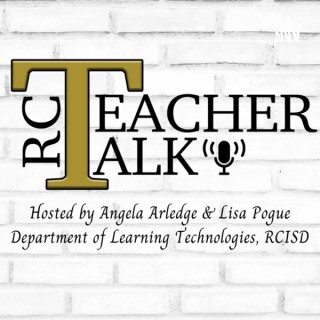Podcasts about Google Sites
- 176PODCASTS
- 306EPISODES
- 29mAVG DURATION
- 1MONTHLY NEW EPISODE
- Jan 5, 2026LATEST

POPULARITY
Best podcasts about Google Sites
Latest news about Google Sites
- EdTech Links - Week of 10-13-2025 Control Alt Achieve - Oct 18, 2025
- Google Workspace Updates Weekly Recap - July 11, 2025 Google Workspace Updates - Jul 11, 2025
- How Suite it Is: Using Google Workspace to Create Almost Anything Shake Up Learning - Jun 26, 2025
- AI‑Powered Podcasting: From Code to Conversation Google Cloud - Community - Medium - Jun 8, 2025
- How to make Google Sites website look cool? JavaScript on Medium - May 19, 2025
- Google subpoena scam: What it looks like and how to avoid it Cointelegraph - May 1, 2025
- Phishers Exploit Google Sites and DKIM Replay to Send Signed Emails, Steal Credentials The Hacker News - Apr 22, 2025
- Sophisticated Gmail attack highlights dangers of trusting Big Tech with personal data NaturalNews.com - Apr 22, 2025
- Weird Things Adventurers Do... EN World | Dungeons & Dragons | Tabletop Roleplaying Games - Feb 16, 2025
- Google Site Reputation Abuse: FAQ Addresses Concerns via @sejournal, @MattGSouthern Search Engine Journal - Dec 10, 2024
Latest podcast episodes about Google Sites
You kick off the year by tightening your Apple habits, starting with smart Quick Tips that actually stick. You build year-based music playlists for offline listening, flip on Airplane Mode when you're out of service to save serious battery, and let the Health app handle reminders for meds and eye drops so nothing slips. You're reminded of power-user staples like Cmd-Shift-5 for screenshots, learn how Google Sites can double as a surprisingly effective bookmark manager, and get clarity on when and how to disable VPNs properly, including on Apple TV for region-locked content. Along the way, you discover tools that reliably track Apple refurb inventory and dig into the oddly fascinating logic behind Safari's tab close order. Then it's time to not get caught. You hear why Time Machine now warns you when your backup drive is too small, why storing Notes “On My Device” can bite you later, and how increasing cloud storage often means increasing local storage, too. Listener questions keep things practical, from tracking a missing Apple TV remote to deciding when an iPad beats a laptop. A deep dive into strange Safari tab behavior brings it all home, followed by Cool Stuff Found that helps you update Macs more intelligently, evaluate startup risks, replicate Mac setups with Ansible, and even capture insights from podcasts using AI. It's a fast, practical reset that helps you start the year sharper, safer, and a little more in control. 00:00:00 Mac Geek Gab 1123 for Monday, January 5th, 2026 January 5th: National Whipped Cream Day MGG Monthly Giveaway – Enter to win a copy of Ecamm Live or Carbon Copy Cloner 7! The MGG Merch Store is Live! MGG's CES 2026 Sponsors: BusyCal (with code MACGEEK10)! Eero Ecamm for Zoom integration MacPaw CCC Backup Quick Tips 00:00:01 Joe-QT-Make Year-based Music playlists for offline listening 00:04:44 John-QT-Use Airplane Mode to save your battery when you’re out of service 00:06:53 Steve-QT-Use the iPhone Health app to remind you about medications, eye drops, and more! CES 2026 Sponsor: BusyCal (with code MACGEEK10)! 00:12:26 Avraham-QT-Remember to use Cmd-Shift-5 for Screenshots 00:17:36 Andrew-QT-1115-Use Google Sites as your Bookmarks manager 00:21:32 Jason-QT-1122-Shut off your VPN from within the app, not Settings 00:23:03 Joe-QT-Use AppleTV VPN for region-locked content 00:28:51 Ben-1121-Refurb Tracker reliably tracks Apple refurb inventory 00:30:22 Ben-QT-There’s Logic to Safari Tabs Close Order…right? Don't Get Caught 00:32:11 Doug-DGC-Time Machine now warns you if your drive is too small CES 2026 Sponsor: CCC Backup CES 2026 Sponsor: MacPaw 00:41:29 Jose-DGC-1104-Be aware if you’re storing Notes On My [Device] 00:43:50 Doug-DGC-Increasing cloud storage means increasing local storage Reviews 00:46:37 Apv9-MGG Review-Absolutely Essential LIstening for Apple Users! Your Questions Answered and Tips Shared! 00:47:41 Skylar-Can I track my Apple TV remote? 00:50:17 Which remote control do you use? 00:53:27 Glenn-When do you reach for your iPad vs. your laptop? OmniOutliner 01:02:54 Juergen-Why the crazy tab behavior? 01:09:20 CES 2026 Coverage Sponsors Eero Ecamm for Zoom integration Cool Stuff Found 01:11:39 Steve-CSF-Latest for updating your Mac’s software SwitchGlass 01:13:01 Arvydas-CSF-MacPersistenceChecker to risk-score all your startup items 01:14:17 Alan-CSF-1121-Use Ansible to replicate user preferences between Macs 01:15:16 Dan-CSF-SnipD AI-powered Podcast app for capturing and learning from episodes 01:17:09 MGG 1123 Outtro MGG Monthly Giveaway Bandwidth Provided by CacheFly MGG's CES 2026 Sponsors Pilot Pete's Aviation Podcast: So There I Was (for Aviation Enthusiasts) The Debut Film Podcast – Adam's new podcast! Dave's Business Brain (for Entrepreneurs) and Gig Gab (for Working Musicians) Podcasts MGG Merch is Available! Mac Geek Gab YouTube Page Mac Geek Gab Live Calendar This Week's MGG Premium Contributors MGG Apple Podcasts Reviews feedback@macgeekgab.com 224-888-GEEK Active MGG Sponsors and Coupon Codes List BackBeat Media Podcast Network
Not That U Care Season 2 Episode 1: Restart | Building Gail Force Studios from the Ground Up [PODCAST]
Welcome back to Season 2!
無料で使えるホームページ作成サービスのペライチが無料プランではページを公開できなくなります。そこで、乗り換え先の候補としてCanva、Strikingly、Crayon(クレヨン)、Google Sitesの4つのサービスを紹介しました。=== 目次 ===00:00:00 はじめに00:01:12 ペライチの概要&無料プラン廃止について00:06:09 乗り換えるとURLが変わってしまう00:08:31 Canvaはホームページ制作としても候補に00:10:54 1ページものが得意なStrikingly00:12:36 Crayonは日本の昔ながらのサービス00:14:21 Google Sitesも候補になる00:16:52 以前Ameba Owndで似たようなことが00:20:13 エンドトーク【感想・質問・取り上げてほしいテーマ大歓迎です】✉️メールアドレスashikagacast@icloud.com
Gareth and Ted swelter as they chat about Perplexity AI eyeing Google Chrome, Microsoft court action over Windows 10, a battery issue with the GPD Win 5, Insta360 new 8k drone, Linux Mint Zara beta, FydeOS, VPNs vs Proxies and Honor Magic V Flip 2. With Gareth Myles and Ted Salmon Join us on Mewe RSS Link: https://techaddicts.libsyn.com/rss Direct Download | iTunes | YouTube Music | Stitcher | Tunein | Spotify Amazon | Pocket Casts | Castbox | PodHubUK Feedback, Fallout and Contributions Bloody sun is coming out Sunday here which means I'm going to roast in this tin can (with windows doors shut for noise) or have fans and dogs and trains noise aplenty - so my vote is to get underway asap please! Camera Creations now has its own website (well, kind of)! I decided to stop paying through the nose for domains and SSL registrations so dumped it, Steve Litchfield style, on my homepage! As he rightly points out, that's what he does with all his stuff and has never had a problem - the RSS feeds are the important bit for the podcast world. Anyway, so it's at tedsalmon.com/cameracreations - bare-bones for now but I'm beginning to agree with Steve - keep it simple. Everyone's on social media now anyway, not websites! I might move all my stuff the same way over time as domains expire etc. I also dumped my main tedsalmon.com site back to basics (from the Google Sites fluffy-look one it has been) - so that also needs work. Camera Creations Shared Album News This new Ryzen Max gaming handheld is too powerful to hold a battery Perplexity AI wants to buy Chrome from Google for $34.5 billion (more than twice the value of Perplexity)! It's Better Left with Google Microsoft is being sued for killing Windows 10 Gemini is about to remember everything, unless you tell it not to Brits are turning from VPNs to Proxies to resist age verification - but their data may be at risk Insta360 8K drone immerses you in an alternate reality of human flight Pixel 10 Pro Fold first foldable with IP6/8 rating - a breakthrough moment in foldables? Honor Magic V Flip 2's display can withstand 350,000 folds, 5,500mAh battery confirmed Banters: Knocking out a Quick Bant FydeOS - ChromeOS Flex rival - with Android Apps, full support, unlike FlexOS Linux Mint 22.2 “Zara” Is Available for Public Beta Testing - with fingerprint authentication (I have one on my laptop) Download Link for Cinnamon - is it a simple process to get onto the Beta? Recommended? Bargain Basement: Best UK deals and tech on sale we have spotted AMD Ryzensets 5 9600X - £131.99 (cheaper than 7600x right now) AMD Ryzensets 9 9900X - £289.99 Canon PowerShot V10 Vlogging Starter Kit £299 from £439 WOLFANG 64GB MP3 Players - £20.99 POCO F7 Ultra 512GB/16GB £559 from £619 from £699 (also the 256GB/12GB for £529) HONOR Pad 10,12.1 inches Wi-Fi Tablet - £199.99 Pen - £79 Google Pixel Tablet with Charging Speaker Dock £379 from £399 from £699 - one last shoutout! Main Show URL: http://www.techaddicts.uk | PodHubUK Contact:: gareth@techaddicts.uk | @techaddictsuk Gareth - @garethmyles | Mastodon | Blusky | garethmyles.com | Gareth's Ko-Fi Ted - tedsalmon.com | Ted's PayPal | Mastodon | Ted's AmazonYouTube: Tech Addicts
Send us a textCloud security and infrastructure providers are making strategic moves to maintain competitive advantage through acquisitions and service enhancements while combating emerging threats. We explore the latest developments including Palo Alto's massive acquisition, new cloud services, and enhanced security features that are reshaping the industry.• Palo Alto Networks announces $25 billion acquisition of CyberArk to strengthen identity security capabilities, particularly for machine identities and agentic AI• AWS launches Elastic VMware Service, allowing customers to bring their own licenses without application replatforming as organizations seek alternatives amid Broadcom changes• Network World article questions why enterprises aren't fully replacing infrastructure with SD-WAN, highlighting the ongoing gradual adoption approach• Wiz discovers "zombie hosts" on Google Sites pages with SoCo 404 exploit that installs cryptocurrency mining malware• Megaport Cloud Router now supports IPsec tunnels, enabling direct encrypted connections through their fabric without additional hardwareJoin us next month for more cloud and infrastructure news updates.Purchase Chris and Tim's new book on AWS Cloud Networking: https://www.amazon.com/Certified-Advanced-Networking-Certification-certification/dp/1835080839/ Check out the Fortnightly Cloud Networking Newshttps://docs.google.com/document/d/1fkBWCGwXDUX9OfZ9_MvSVup8tJJzJeqrauaE6VPT2b0/Visit our website and subscribe: https://www.cables2clouds.com/Follow us on BlueSky: https://bsky.app/profile/cables2clouds.comFollow us on YouTube: https://www.youtube.com/@cables2clouds/Follow us on TikTok: https://www.tiktok.com/@cables2cloudsMerch Store: https://store.cables2clouds.com/Join the Discord Study group: https://artofneteng.com/iaatj
Bad actors arrested, phishing with google, Darkula get's an upgrade and more!
Erich and Javvad summarize this week's cyber soap opera and bring you a tangled web of digital deceit, artificial “intelligence,” and just enough government extradition drama to keep things spicy. From Spain With Wire Fraud: Alleged “Scattered Spider” member Tyler Buchanan thought sunny Spain was a safe hideout—until the long arm of U.S. justice said hola. Extradited for allegedly scamming Caesars and MGM, his toolkit included SIM swapping and social engineering. Welcome to America, Tyler—hope you like federal courtrooms. Phishing with Google's Seal of Approval: Meanwhile, phisherfolk are reusing Google's DKIM signatures like they're leftover lasagna—slapping them onto spoofed emails from no-reply@accounts.google.com and tricking even the most paranoid clickers. The result? Legit-looking credential traps hosted on Google Sites. It's like gourmet phishing, served with a side of irony. Darcula Gets a Brain Upgrade: And if you thought cybercrime required effort, think again. The Darcula phishing kit now uses generative AI to do all the heavy lifting. Bad grammar and clunky templates? Gone. Now, even your cousin Steve with zero hacking skills can impersonate a bank in 100 languages. Thanks, AI. Tune in for a romp through the latest digital deceptions, complete with dark web drama and facepalms galore. Stay sharp—because the hackers definitely are.
Albrecht, Katherine - The Spychips Threat
Guest: Katherine AlbrechtBook: The Spychips Threat: Why Christians Should Resist RFID and Electronic SurveillanceTopics: a new phishing scam that has affected Google Sites that, as of the interview time, had not received widespread news coverage, as well as other concerns regarding technologyWebsite: katherine-albrecht.com
Albrecht, Katherine - The Spychips Threat
Guest: Katherine AlbrechtBook: The Spychips Threat: Why Christians Should Resist RFID and Electronic SurveillanceTopics: a new phishing scam that has affected Google Sites that, as of the interview time, had not received widespread news coverage, as well as other concerns regarding technologyWebsite: katherine-albrecht.com
Nissan's Tariff Plan, Working Man's Cybertruck, Cybercriminals Mimic Google
The Automotive Troublemaker w/ Paul J Daly and Kyle Mountsier
Shoot us a Text.Episode #1025: We cover Nissan's plan to hold vehicle prices through early June and increase U.S. production in response to tariffs. Plus we examine Tesla's strategic repositioning of the Cybertruck and how cybercriminals are creating a realistic-looking phishing campaign using Google's own tools.Show Notes with links:Nissan is staying steady on pricing through June 2 and looking to its underused U.S. factories to soften the blow of auto tariffs. The strategy focuses on affordability and domestic production leverage.Nissan has a 3-month supply of tariff-free vehicles and won't raise prices yet.The company plans to boost output at Smyrna, TN and Canton, MS plants, all of which operated at half their capacity in 2024.Rogue production will jump by 54% over the next year, adding 60,000 units, while price cuts of $1K on 2025 Rogue and Pathfinder aim to drive demand.Nissan is incentivizing retailers with its April and May dealer volume bonus program, which pays extra cash to stores that meet sales targets.“We count all the cars [toward the sales target], but we only pay on the U.S.-made cars because we want to give [them a] tailwind,” said Nissan Americas Chair Christian MeunierTesla is quietly shifting the Cybertruck's identity from status symbol to workhorse after early hype faded, trucks stockpiled, and political ties turned divisive. The new approach aims to resonate with a more traditional truck-buying audience.Cybertruck deliveries remain under 50,000; demand has sharply declined with sales dropping 50% in Q1.Tesla updated the product page with rugged, utilitarian imagery, aligning with Ford's F-150 ads.Sales teams report it's harder to sell the truck to actual truck buyers; its novelty isn't enough."They need to advertise durability. It needs to be used and abused, and all of the capabilities that make it a work truck need to be on full display," said Edmunds' Ivan Drury.Cybercriminals are exploiting Google's own “Sites” app to run a phishing campaign that convincingly mimics law enforcement subpoenas and bypasses email authentication safeguards.Emails appear from “no-reply@google.com” and claim law enforcement access to your account.Attackers use Google Sites to create convincing portals that evade DKIM checks.DomainKeys Identified Mail (DKIM) authentication is passed since the emails originate from Google's own infrastructure.Google has acknowledged the issue and is deploying mitigations while encouraging 2FA and passkeys.Join Paul J Daly and Kyle Mountsier every morning for the Automotive State of the Union podcast as they connect the dots across car dealerships, retail trends, emerging tech like AI, and cultural shifts—bringing clarity, speed, and people-first insight to automotive leaders navigating a rapidly changing industry.Get the Daily Push Back email at https://www.asotu.com/ JOIN the conversation on LinkedIn at: https://www.linkedin.com/company/asotu/
From Concept to Practice: Implementing Liquid Syllabi in Higher Ed
Join us as we dive into an innovative approach to student engagement with Margie Pannell and Frank Plunkett from Peirce College. In this episode, they share their journey of implementing a liquid syllabus pilot program inspired by a previous podcast episode.Discover how Pannell and Plunkett utilized Google Sites to create engaging, intuitive syllabi that fostered connections with students before the course even began. They outline the steps of their pilot program—from assembling a collaborative team and training faculty to creating consistent syllabi and gathering actionable student feedback.Recommended Resources:Canvas course about liquid syllabus: https://ccconlineed.instructure.com/courses/6771/pages/examples Michelle Brocansky-Brock's liquid syllabus: https://brocansky.com/humanizing/liquidsyllabus Podcast episode referencing liquid syllabi: A Thread Gone Viral: Last Night, A Professor Walking Into a Night Class...
21: Instructional Strategies for Teaching Computer Applications
Welcome to Season 3, the 21th episode of 'The Art of Teaching Business' Podcast, where we explore the world of teaching business education classes. I'm your host, Denise Leigh, a veteran business education teacher with 28 years in the classroom and a finalist for the 2022 Pennsylvania Teacher of the Year award. This podcast is the final podcast of a 3-part series about instructional strategies for your Computer Applications class. Show rundown and timestamps: Instructional Strategies Overview [00:00:49] Discussion of instructional strategies and techniques for teaching computer applications. Introduction of the main focus: guided instruction, application, technology playground, brain breaks. Guided Instruction [00:01:39] Definition and importance of guided instruction. Classroom setup and management techniques. Examples of guided instruction for teaching new concepts like spreadsheets. Application [00:07:24] Explanation of application as an instructional strategy. Importance of setting clear expectations and deadlines. Examples of application tasks like formatting in MS Word or Google Slides. Technology Playground [00:09:24] Importance of giving students time to explore and play with technology. Examples include Google Earth activities and creative assignments. Recommended frequency and timing for technology playground sessions. Brain Breaks [00:13:37] Description of brain breaks to provide creative opportunities. Examples of engaging activities like Google Earth scavenger hunts and creating digital kiosks. Importance of switching instructional strategies to keep students engaged. Google Sites Project [00:21:48] Detailed explanation of a Google Sites project as an example of mixing strategies. Guided instruction for interface familiarization. Application tasks with daily expectations and creativity. Final Thoughts and Teaching Philosophy [00:24:58] Emphasis on the importance of varying instructional strategies. Encouragement to make lessons engaging and avoid predictability. Conclusion. Resources mentioned in this podcast: 1️⃣ Google Sites 2️⃣ Keyboarding/Typing Fun Files Bundle3️⃣ Computer Applications - Google Full Course Bundle 4️⃣ Microsoft Applications Course Bundle 5️⃣ Hot Cocoa Stand - Google Slides 6️⃣ Holiday Living Room - Google Slides Here is a link to the entire Computer Applications Lessons category in my store. My TpT Store is Business Education with Denise Leigh. My blog is www.business-ed.com. Subscribe to my podcast to be notified when new episodes drop! If you liked this episode, throw me a like and leave a review! Thanks for listening!
Q&A192: Is GPC actually effective, or is it just another DNT? Should you migrate off of Google Sites? What's the best workflow for degoogled Androids? And is phone location privacy a non-starter? Join our next Q&A on Patreon: https://www.patreon.com/collection/415684?view=expandedWelcome to the Surveillance Report - featuring Techlore & The New Oil to keep you updated on the newest security & privacy news.❤️ Support us on Patreon: https://www.patreon.com/surveillancepod
#80 Elevate Your Online Marketing with a High Converting Website
In this episode of the Educated Empowered Inspired podcast, host Shelly Niehaus welcomes Monica Pitts, founder of MayeCreate Design and the Marketing with Purpose podcast. Monica, a web expert with a unique background in agriculture and a love for creative design, shares her journey into web development and the importance of having a strong online presence. This episode dives into the essentials of building and maintaining an effective website for small business owners and entrepreneurs, emphasizing the enduring significance of a professional website in today's digital landscape. Key Takeaways:Website as Your Marketing Home:Your website is the central hub of your online presence, where you have the most control over the content and user experience.Despite the rise of social media and AI in search engines, a website remains crucial for establishing credibility and providing comprehensive information about your business.Essentials of a Strong Website:Ensure clarity and simplicity in your website's navigation and content to make it user-friendly.Key components of a homepage include introducing your business, facilitating quick actions for visitors, and showcasing your unique value through testimonials, case studies, and portfolios.Choosing the Right Platform:Start with a platform that suits your current needs but is scalable for future growth (e.g., Google Sites, Squarespace, WordPress).Consider the integrations and functionalities you will need, such as e-commerce capabilities or learning management systems, to avoid outgrowing your platform too quickly.Investing in Professional Help:Don't hesitate to hire professionals for complex tasks like setting up a WordPress site, similar to outsourcing tasks like tax preparation.Investing in expert help can save time, money, and prevent costly mistakes in the long run.Future-Proofing Your Website:Plan with the end in mind, thinking about how your website can evolve to meet future business needs.Stay adaptable and be ready to upgrade your website as your business grows and technology advances.Tune in to this episode for actionable insights and expert advice on enhancing your online marketing presence and building a website that truly represents your business. Connect with Monica: https://mayecreate.com/ https://mayecreate.com/resource/what-to-put-on-your-website/ https://youmayecreate.com/better-than-diy/ Free Resources:Book Your Marketing Makeover Strategy Session - https://link.equipt360.com/widget/bookings/shellyniehaus-marketingmakeoverThe Business Power Hour - https://resources.shellyniehaus.com/powerhourEmail Quickstart Guide - https://shellyniehaus.ck.page/emailguideSign-up for Convertkit - https://partners.convertkit.com/shellyniehausWeekly Women Entrepreneurs In Prayer Call - https://shellyniehaus.ck.page/prayercall Additional Resources:Social Media Mastery Blueprint Minicourse - https://shellyniehaus.thrivecart.com/social-media-mastery-blueprint/ Connect with Shelly Niehaus:Website: https://coaching.shellyniehaus.com/Facebook: https://www.facebook.com/groups/educated.empowered.inspiredInstagram: https://www.instagram.com/shellyniehaus/LinkedIn: https://www.linkedin.com/in/shelly-niehaus-7680652/Youtube: https://www.youtube.com/@shellyniehauscoaching
Ep201 - ‘How Google Search Crawls Pages'
Episode 201 contains the Digital Marketing News and Updates from the week of Feb 26 - Mar 1, 2024.1. ‘How Google Search Crawls Pages' - In a comprehensive video from, Google engineer Gary Illyes sheds light on how Google's search engine discovers and fetches web pages through a process known as crawling. Crawling is the first step in making a webpage searchable. Google uses automated programs, known as crawlers, to find new or updated pages. The cornerstone of this process is URL discovery, where Google identifies new pages by following links from known pages. This method highlights the importance of having a well-structured website with effective internal linking, ensuring that Google can discover and index new content efficiently.A key tool in enhancing your website's discoverability is the use of sitemaps. These are XML files that list your site's URLs along with additional metadata. While not mandatory, sitemaps are highly recommended as they significantly aid Google and other search engines in finding your content. For business owners, this means working with your website provider or developer to ensure your site automatically generates sitemap files, saving you time and reducing the risk of errors.Googlebot, Google's main crawler, uses algorithms to decide which sites to crawl, how often, and how many pages to fetch. This process is delicately balanced to avoid overloading your website, with the speed of crawling adjusted based on your site's response times, content quality, and server health. It's crucial for businesses to maintain a responsive and high-quality website to facilitate efficient crawling.Moreover, Googlebot only indexes publicly accessible URLs, emphasizing the need for businesses to ensure their most important content is not hidden behind login pages. The crawling process concludes with downloading and rendering the pages, allowing Google to see and index dynamic content loaded via JavaScript.2. Is Google Happy with 301+410 Responses? - In a recent discussion on Reddit, a user expressed concerns about their site's "crawl budget" being impacted by a combination of 301 redirects and 410 error responses. This situation involved redirecting non-secure, outdated URLs to their secure counterparts, only to serve a 410 error indicating the page is permanently removed. The user wondered if this approach was hindering Googlebot's efficiency and contributing to crawl budget issues.Google's John Mueller provided clarity, stating that using a mix of 301 redirects (which guide users from HTTP to HTTPS versions of a site) followed by 410 errors is acceptable. Mueller emphasized that crawl budget concerns primarily affect very large sites, as detailed in Google's documentation. If a smaller site experiences crawl issues, it likely stems from Google's assessment of the site's value rather than technical problems. This suggests the need for content evaluation to enhance its appeal to Googlebot.Mueller's insights reveal a critical aspect of SEO; the creation of valuable content. He criticizes common SEO strategies that replicate existing content, which fails to add value or originality. This approach, likened to producing more "Zeros" rather than unique "Ones," implies that merely duplicating what's already available does not improve a site's worth in Google's eyes.For business owners, this discussion underlines the importance of focusing on original, high-quality content over technical SEO manipulations. While ensuring your site is technically sound is necessary, the real competitive edge lies in offering something unique and valuable to your audience. This not only aids in standing out in search results but also aligns with Google's preference for indexing content that provides new information or perspectives.In summary, while understanding the technicalities of SEO, such as crawl budgets and redirects, is important, the emphasis should be on content quality. Businesses should strive to create original content that answers unmet needs or provides fresh insights. This approach not only helps with better indexing by Google but also engages your audience more effectively, driving organic traffic and contributing to your site's long-term success.3. UTM Parameters & SEO - Google's John Mueller emphasized that disallowing URLs with UTM parameters does not significantly enhance a website's search performance. Instead, he advocates for maintaining clean and consistent internal URLs to ensure optimal site hygiene and efficiency in tracking.Mueller's advice is straightforward: focus on improving the site's structure to minimize the need for Google to crawl irrelevant URLs. This involves refining internal linking strategies, employing rel-canonical tags judiciously, and ensuring consistency in URLs across feeds. The goal is to streamline site management and make it easier to track user interactions and traffic sources without compromising on SEO performance.A notable point Mueller makes is regarding the handling of external links with UTM parameters. He advises against blocking these through robots.txt, suggesting that rel-canonical tags will effectively manage these over time, aligning external links with the site's canonical URL structure. This approach not only simplifies the cleanup of random parameter URLs but also reinforces the importance of direct management at the source. For instance, if a site generates random parameter URLs internally or through feed submissions, the priority should be to address these issues directly rather than relying on robots.txt to block them.In summary, Mueller's guidance underscores the importance of website hygiene and the strategic use of SEO tools like rel-canonical tags to manage URL parameters effectively. His stance is clear: maintaining a clean website is crucial, but blocking external URLs with random parameters is not recommended. This advice aligns with Mueller's consistent approach to SEO best practices, emphasizing the need for site owners to focus on foundational site improvements and efficient management of URL parameters for better search visibility and tracking.4. Transition Required for Google Business Profile Websites - Google has announced that starting in March 2024, websites created through Google Business Profiles (GBP) will be deactivated, with an automatic redirect to the businesses' Google Business Profile in place until June 10, 2024. This move requires immediate attention from GBP website owners to ensure continuity in their online operations.For businesses unsure if their website is hosted through Google Business Profiles, a simple search on Google for their business name and accessing the edit function of their Google Business Profile will reveal if their website is a GBP creation. It's indicated by a message stating, “You have a website created with Google.” For those without a GBP website, the option to link an external site will be available.In response to this change, Google has recommended several alternative website builders for affected businesses. Among the suggested platforms are Wix, Squarespace, GoDaddy, Google Sites, Shopify (specifically for e-commerce), Durable, Weebly, Strikingly, and WordPress. Each offers unique features, with WordPress notable for its free website builder incorporating generative AI capabilities. However, users should be aware ...
Can Google Sites and Google Classroom Collaborate Effectively?
Ask The Tech Coach: A Podcast For Instructional Technology Coaches and EdTech Specialists
Welcome to "Ask the Tech Coach," a podcast for Instructional Coaches and Technology Integration Specialists. In this episode of “Ask the Tech Coach,” Jeff welcomes Kyle Horst from Kirksville Web Design on the podcast to discuss how Instructional Coaches can leverage the power of Google Sites with their teachers. Learn how you can create a dynamic website that collaborates WITH Google Classroom to create a seamless digital learning environment today! If you would like to be a part of future podcasts and share your thoughts, please contact the podcast. We would love to have you join the show. Question of the Week Our favorite part of recording a live podcast each week is participating in the great conversations that happen on our live chat, on social media, and in our comments section. This week's question is: How can Google Sites and Instructional Coaching Websites be leveraged to support both Teachers AND Students in the classroom? Weekly Topic What is Kirksville Web Design? Google Sites vs Microsoft SharePoint How to start your School District Intranet project Start with a single Google Drive folder How to check that your file permissions are correctly set up Why should Teachers and Coaches be taking advantage of Google Sites? What are the features of Google Sites that we should be using when we create websites? What are the hidden features of Google Sites that people may not know about? How have you seen Google Sites be used in Education? Myths about Google Sites Not SEO Friendly They look “basic” No Blog Wishlist for future Google Sites updates Page Level Permissions Blogging Support Features Google Spaces / Chat Integration Text Boxes and Insert Tables Template Marketplace Google Sites API Access Code Injection of HTML / Javascript into Header Supported Image Formats (SVG Support) Gadgets / Widgets / Plugins Marketplace More Navigational Features About our Guest Kyle Horst Kyle is a St. Louis, Missouri native who started KWD soon after graduating. Kyle is the lead designer of all websites and intranets but is also a top contributor product expert on Google Sites. He is an advocate and influencer for Google Sites-related content with a wide social media presence among Google Workspace customers and partners. Kirksville Web Design was formed in 2010 in the small town of Kirksville, Missouri USA by Kyle Horst. Google Sites was released in 2008 by Google Inc. and this technology was immediately chosen as the platform for Kirksville Web Design to build sites upon due to its low cost, reliability and ease of use. Links of Interest Website Youtube LinkedIn X Contact the Podcast! TeacherCast.net/VoiceMail Twitter: @AskTheTechCoach Email: feedback@teachercast.net Subscribe to “Ask the Tech Coach”
REGISTER FOR THE WEBINAR: https://webinars.patientcaremarketingpros.com/2024-plan575380 Join us for an insightful live webinar where we'll unveil the secrets of mastering healthcare marketing for 2024. Nick and Michael will guide you through the evolving landscape of digital healthcare marketing, focusing on the latest trends, the impact of AI, and the effectiveness of grassroots strategies. You'll learn about optimizing your digital marketing with SEO tailored for healthcare, creating impactful digital ads, and crafting compelling content. We'll also cover smart budgeting and ROI optimization to ensure your marketing efforts are both efficient and effective. • • • • • • • • • • In this week's episode, Nick and Michael discuss the phasing out of Google Business Sites and the importance of having your own website. They talk about the constant changes in SEO and the need to adapt to Google's rules, as well as emphasizing the importance of optimizing your Google Business Profile and evaluating your website regularly. Tune in to this week's episode to hear some tips on how to update your profiles and websites! Have a question or a story we should feature as an episode? Email us at hello@patientcaremarketingpros.com Intro/Outro Music by Devin Smith https://open.spotify.com/artist/4UdQjNXnACFE2VpkEoP8v2?si=pDx5jsgtRFOtwrpMOKOkuQ Stay connected with Patient Care Marketing Pros! Website: https://patientcaremarketingpros.com Facebook: https://www.facebook.com/patientcaremarketingpros Instagram: https://www.instagram.com/patientcaremarketingpros LinkedIn: https://www.linkedin.com/company/patient-care-marketing-pros/ YouTube: https://www.youtube.com/channel/UC9nwkAwIyiVvsLTWGoeRbWA
118 | How Sophie Youngs' Digital Escape Rooms Are Revolutionizing Education & Google Sites
Check out this captivating episode on how Sophie Young used Digital Escape Rooms to revolutionize education in her context. In this episode, we discover how these innovative escape rooms have transformed the learning experience for students, making education engaging and interactive. Join Sophie Young as she shares her expertise and insights into the world of digital escape rooms, showcasing their impact on student engagement and critical thinking skills. Whether you're an educator, student, or simply curious about the future of education, this episode will inspire you to explore new possibilities in the realm of interactive learning. For more on our conversation, check out the episode page here. Head over to our website at hitechpod.us for all of our episode pages, send some support at Buy Me a Coffee, our Twitter, our YouTube, our connection to Education Podcast Network, and to see our faces (maybe skip the last one). Start making your podcast on Riverside.fm today using our affiliate sign-up link! --- Send in a voice message: https://podcasters.spotify.com/pod/show/hitechpod/message
694 - Building a Winning Sales Playbook: Key Ingredients and Best Practices, with Tom Slocum
In this episode, host Colin Mitchell interviews Tom Slocum, the CEO and founder of the SD Lab, about sales development and building effective sales playbooks. They discuss the importance of having a playbook and the common mistakes companies make when creating one. Tom shares key ingredients for a great playbook, including buyer personas, sales scripts, and objection handling. He also provides insights on where the playbook should live and how to make it easily accessible and interactive for the sales team.Follow the Host:Collin Mitchell (Partner, Leadium)Our Episode Guest:Tom Slocum (CEO and Founder, The SD Lab)Sponsored By:Leadium | The leader in outbound sales appointment setting*If you'd like to be a guest on the show or have any questions, email us at guest@salestransformation.co - Just tell us why you're reaching out and we'll contact you as soon as we can!
Ampliamos el curso de creación de sitios web con Google Sites para que aprendas a mejorar tu página web. Ya lo tienes disponible en jose-david.com :) En este curso aprenderás a mejorar la maquetación de tu sitio web, insertar enlaces a redes sociales de manera profesional, insertar marcadores de posición para facilitar la creación y co-creación de tu sitio web, insertar calendarios para informar a tus visitantes sobre eventos relevantes, configurar tu sitio web, añadir un logotipo y un icono personalizado, insertar un banner con o sin enlace y crear un tema propio para personalizar al máximo la apariencia de tu sitio. Espero que te resulten muy útiles todos los cursos. ¿Quieres aprender? ¡Pues vamos allá!
Ep177- The Best Way to Do Paid Guest Posting (According to Google)
Episode 177 contains the notable Digital Marketing News and Updates from the week of Sep 4-8, 2023.1. Google August 2023 Core Update - Google has confirmed that the August 2023 core update, which began rolling out on August 22, 2023, has completed on Sept 7, 2023. This is the second core update of 2023, following the March 2023 core update.FYI: Core updates are major changes to Google's search algorithm that aim to improve the quality of search results. They are not focused on any particular kind of content or website, and they can affect rankings for a wide variety of websites. The early SEO industry chatter suggested this update was a fairly impactful update compared to previous core updates. The exact impact of the August 2023 core update is still unknown. Google stressed that pages impacted by core updates aren't necessarily flawed. According to Google, this update focused on improving Google's overall content assessment. As always, Google advised site owners to focus on quality content as a response to fluctuations in search rankings. Sites that are experiencing a dip should consider conducting an audit to understand which pages were most impacted and for what types of searches. Google also cautioned that improving your website content may not lead to an immediate change in rankings.2. Google Updates Helpful Content Guidelines: Self-Assess Your Content & Remove Unhelpful Content - Google recently updated its documentation on the helpful content system, designed to identify and demote low-quality content from search results. The updated documentation now states that website owners should self-assess their content to determine if it is helpful to visitors. If website owners find their content unhelpful, they are encouraged to remove it.Marie Haynes asked Danny Sullivan, the Google Search Liaison:"Google's documentation on the helpful content system talks about recovering by "removing unhelpful content" in order to get the unhelpful content classification removed. Any chance we could get more clarity on this? Do you mean: -remove parts of pages that contain large amounts of text readers will likely skip over? -remove entire pages that offer little original value? -perhaps both? Does a site need to remove unhelpful content published in the past in order to recover? Or could they focus on simply producing content that is helpful and original from this point onwards. Would that be enough?"Danny replied: "People should self-assess their content to understand if they believe it will be helpful to visitors. Keep content on pages or entire pages or whatever they believe is helpful. Get rid of things that aren't, if they're looking critically at them as a visitor."I know that Google does not provide specific guidance on what constitutes unhelpful content. However, the documentation does provide some general examples, such as content that is plagiarized, spammy, or irrelevant to the user's search intent.Website owners concerned about their content being labeled as unhelpful should carefully review their pages or enlist the help of a trusted third party. How do you all go about assessing if your content is helpful or not?3. Google Sites: Not Ideal for SEO - Google Sites is a free website builder that allows users to create and publish websites without coding knowledge. The Google site is a hosted website builder that's free and published under a sites.google.com domain, although one can opt to use an actual domain name. Now, Google's John Mueller shared additional details on Google Sites and SEO after someone asked him why Google did not index his Google site. Here is what John replied:"Taking a step back, websites created on Google Sites can and do get indexed in Google Search. However, the URLs used in Google Sites are hard to track since the public version can differ from the URL you see when logged in. To be blunt, while it's technically indexable, it's not ideal for SEO purposes and can be complex for tracking in Search Console. If SEO is your primary consideration, exploring other options and checking the pros and cons before committing might be worthwhile. For performance tracking in the Search Console, you could also use your domain name for the Google Sites content. Using your domain name makes it easier to migrate, should you choose, and allows you to verify ownership of the whole domain for Search Console. "P.S: The Google Sites service is popular with link spammers who create links on Google subdomains in a tactic called "Google Stacking." The idea behind Google Stacking is that spammers generate a page of links on Google Sheets, Google Docs, etc., and then interlink them all from a Google Sites. Google Stacking is based on the mistaken belief that there's "authority" and "trust" in Google subdomains that is transferred over to the spammer sites through links. Of course, that's wishful thinking. There's no such thing used by Google called "trust" or "authority" that gets transferred from one site to another through links.4. The Best Way to Do Paid Guest Posting (According to Google) - Whether paid or unpaid, guest posts are an old tactic. In 2014, Google's Matt Cutts wrote a blog post telling SEO practitioners to "put a fork in it," since guest blogging does not work anymore.The same year Google issued a series of penalties on guest blogging platforms. But these days, Google doesn't hand out penalties like it used to. Google stops the links from passing PageRank. That makes it hard to know whether the guest post is working. So people keep guest posting because the penalty feedback isn't there.During the September 2023 Google SEO Office Hours, an individual asked: "Most websites only offer the option to purchase a "guest post" (to gain a backlink) from them nowadays. Is this against Google's guidelines if I'm writing valuable content?"John Mueller answered: "It sounds like you're already on the right track.Yes, using guest posts for links is against our spam policies. In particular, it's important that these links are qualified in a way that signal that they don't affect search results.You can do this with the rel=nofollow or rel=sponsored attributes on links. It's fine to use advertising to promote your site, but the links should be blocked as mentioned."So, Paid Guest Posts with links are advertisements as far as Google is concerned. Failure to label advertisements is not only misleading to readers but may also violate laws that prohibit misleading advertisements.
Local SEO News Roundup 8/2023: Google Update, Social Profiles, Google Sites
Dive into August's sizzling updates with resident Google Local Business Expert Adam Duran. This past month Google blessed us with another update, social profiles for your GBP, and fresh buzz around Google Sites. Need to know? Strap in local business owner, it's roundup time! About Adam Duran, Local SEO Expert Local SEO in 10 is helmed by Local SEO expert Adam Duran, director of Magnified Media. Based in San Francisco & Walnut Creek, California, Magnified Media is an online marketing agency focused on internet marketing, national SEO, website designing and qualified customer lead generation for companies of all sizes. Magnified Media helps companies take control of their marketing by: • getting their website seen at the top of Google rankings, • getting them more online reviews, and • creating media content that immediately engages with their audience. Adam enjoys volunteering on the board of several community-based non-profits, hiking and BJJ in his spare time. About Jamie Duran, host of Local SEO in 10 Local business owner Jamie Duran is the owner of Solar Harmonics, Northern California's top-rated solar company, which invites its customers to “Own Their Energy” by purchasing a solar panel system for their home, business, or farm. You can check out the website for the top solar energy equipment installer, Solar Harmonics, here. Jamie also is the creator and panel expert of Straight-Talk Solar Cast, the world's first podcast focused on answering the questions faced by anyone considering going solar. Thanks for joining us this week! Want to subscribe to Local SEO in 10? Connect with us on iTunes and leave us a review. Have a question about Local SEO? Chances are we've covered it! Go to our podcast website and check out our search feature. --- Send in a voice message: https://podcasters.spotify.com/pod/show/localseoin10/message Support this podcast: https://podcasters.spotify.com/pod/show/localseoin10/support
¿Qué es un sitio web? Un sitio web es un conjunto de páginas web relacionadas entre sí y accesibles a través de internet mediante un navegador. Estas páginas contienen información en forma de texto, imágenes, vídeos y otros medios, y están identificadas con una dirección URL única. ¿Qué es Google Sites? Google Sites es una herramienta gratuita ofrecida por Google que permite a los usuarios crear sitios web de manera sencilla sin necesidad de tener conocimientos avanzados de programación. Ofrece plantillas prediseñadas, herramientas de arrastrar y soltar, y la capacidad de integrar otros servicios de Google, como Google Drive, Calendar y YouTube. ¿Para qué tener un sitio web en el ámbito educativo? Tener un sitio web en el ámbito educativo ofrece múltiples ventajas: - Recurso Centralizado: Sirve como un punto central de información para estudiantes, padres y docentes, donde pueden encontrar horarios, anuncios, recursos didácticos, entre otros. - Accesibilidad: Los materiales y recursos educativos están disponibles 24/7, lo que permite a los estudiantes acceder a la información cuando la necesiten. - Interactividad: Los sitios web pueden albergar actividades interactivas, vídeos, cuestionarios y otros recursos que enriquecen la experiencia de aprendizaje. - Comunicación: Facilita la comunicación entre docentes y estudiantes, permitiendo la publicación de tareas, feedback y foros de discusión. - Portafolio Digital: Los estudiantes pueden crear sus propios sitios web para mostrar sus trabajos, proyectos y logros, funcionando como un portafolio digital. - Integración Tecnológica: En la era digital, familiarizar a los estudiantes con herramientas en línea prepara a los jóvenes para el mundo moderno y las demandas del siglo XXI.
La semana pasada te comenté que podías utilizar Google Sites para crear un enlace para Instagram que llevara a una landing con otros enlaces interesantes para tus potenciales clientes, comunidad o público en general. Hoy veremos cómo hacer esto y mucho más con Metricool, una verdadera navaja suiza.
La semana pasada te comenté que podías utilizar Google Sites para crear un enlace para Instagram que llevara a una landing con otros enlaces interesantes para tus potenciales clientes, comunidad o público en general. Hoy veremos cómo hacer esto y mucho más con Metricool, una verdadera navaja suiza.
1266 Instagram: creá enlaces con Google Sites.
Si utilizás instagram como tu canal principal reconocerás la imporancia de crear enlaces en tu bio para llevar a quienes llegan a tu perfil a páginas y otros destinos importantes de acuerdo a tu estrategia. El tema es ¿Qué puedo usar para crear enlaces? Hoy te traigo una opción gratis: Google Sites.
1266 Instagram: creá enlaces con Google Sites.
Si utilizás instagram como tu canal principal reconocerás la imporancia de crear enlaces en tu bio para llevar a quienes llegan a tu perfil a páginas y otros destinos importantes de acuerdo a tu estrategia. El tema es ¿Qué puedo usar para crear enlaces? Hoy te traigo una opción gratis: Google Sites.
Rich is broadcasting live from Alisal Ranch in Santa Barbara Wine Country because he's attending an event. The irony is that people come to this resort to disconnect from technology and there's barely a cell signal or Wi-Fi.Rich talks about his first hands on impressions of the Apple Vision Pro headset.John in Rosemead called in to ask about a good third party email client for Windows.Brian Tong joins Rich to talk about Apple Vision Pro.Susan in Santa Monica called in to ask about the difference between the Vizio V series or the M series.OpenTable warns about a new issue where scam artists will call to say they need a credit card for a restaurant deposit or reservation. When in doubt, call back the restaurant directly and not from the number they called you from.Michael in Thousand Oaks called to ask if transitioning to Apple products will be easy because he uses all Google products and services. He wants to get the new Apple Vision Pro.Rich talked about the new features coming soon to iOS 17 and the phones that won't get the new operating system: iPhone 8, iPhone 8 Plus and iPhone X.Nile in Clover City, CA asked if Apple's Vision Pro headset will support users with various vision abilities.Samsung is holding its next Unpacked event in Seoul, Korea, where they are expected to unveil their new Galaxy Z Fold 5 and Flip 5.App developers Ryan Jones of Flighty and Swupnil Sahai of AI Tennis App SwingVision join Rich to talk about their Apple Design Awards.Tom asked about using a VPN on an international trip. Rich shared some recommendations. Don't forget about Google's included VPN if you pay for Google One.Jay in El Segundo asked about running ethernet cable from the house. Rich recommends using an industrial strength outdoor cable like this. Reid in Riverside called in to suggest that they run the cables inside PVC pipe for protection when burying underground.Jay in Houston emailed to ask about apps to help him build a website. Rich recommended looking at Wix, Weebly, SquareSpace and Google Sites.GM is adopting the Tesla Supercharger Network.Rudy in Woodland Hills asks about the best way to communicate with friends and family back home while he's in Berlin. Use Wi-Fi calling and cross platform apps like WhatsApp, Telegram and even Instagram can let you text, call and video chat with friends. For eSim, Rich likes Airalo (use code RICH5375) and US Mobile now has some affordable options.United is putting 4K displays and Bluetooth in its planes.Students Rebecca Wang and Yemi Agesin join Rich to talk about the power of coding.France might allow law enforcement to remotely activate cell phones cameras, mics and GPS in certain cases.Grubhub and Hilton team up for in room ordering.Minecraft comes to Chromebook.See Privacy Policy at https://art19.com/privacy and California Privacy Notice at https://art19.com/privacy#do-not-sell-my-info.
From The Archives: Our Favourite Formative Assessment Tools - E101
This week, we are sharing our favourite formative assessment tools. Formative assessment is essentially how we are assessing students for what they know while they are learning it in an ongoing format. There are so many great EdTech tools available to provide feedback to your students while they are learning, so we are sharing our favourites for inspiration!If you like what you hear, we would love it if you could share this episode with a colleague or friend. And make sure you subscribe so that you don't miss out on any new content! And consider supporting the show by buying us a coffee or two!We would love to hear from you – leave a comment on our website OR check out our FLIPGRID!Featured Content**For detailed show notes, please visit our website at https://edugals.com/101**Formative assessment = assessment for learning = assessment as learningOur favourite tools:Screencastify - use prompts, problem solving explanations, pictures, visuals, retrieval practiceMote - great Google integrations, Mote Loops, MoteCon 2022 sessionsGoogle Forms - self-grading quizzes, flipped classroomKahoot, Quizizz, Gimkit, Blooket - great game apps for assessment, spreadsheets for Q uploadsAll things Google - collaborative, slides, comments, emoji reactionsLow tech - paper or whiteboards are great!Digital whiteboards - Jamboard, Miro, etcEdPuzzle, PlayPosit, Nearpod, Screencastify - interactive questions for assessmentInteractive presentation tools - Nearpod, Pear Deck - try self-paced mode!Padlet - online collaborative bulletin board, digital word walls, collaborative sharing, Q&APlickers - combo of low and high tech using QR codesPolling tools - Poll Everywhere, Mentimeter, Answer GardenPortfolios - check out E074 to learn more - Google Sites or Drive works wellInterviews & Conversations - have students prep ahead of time with audio or video tools mentioned abovePodcasting - reflective, works well for problem solvingSupport the showConnect with EduGals: Twitter @EduGals Rachel @dr_r_johnson Katie @KatieAttwell EduGals Website Support the show
The Power of Digital Portfolios: Tips and Tools for Student Success - HoET223
Feedback & Shout Outs (1:20) I will be at ISTELive23 on June 26 and 27! Let's connect. EdTech Thought (3:32) As the school year comes to an end, teachers can reflect on their growth and explore new technology tools to enhance their teaching skills. Integrating new tech in the classroom can help educators stay current, become more effective, and contribute to their professional development. Embracing innovation in education is essential for personal growth and student success. Key Points: End of the school year reflection Trying out new technology tools Staying current and relevant in education Enhancing teaching effectiveness Professional growth and development Embracing innovation and challenges Expanding skill set and expertise Investing in personal growth and student success EdTech Recommendation (7:32) Gamma is an alternative to slide decks - a fast, simple way to share and present your work. Create engaging presentations, memos, briefs, and docs that are easy to discuss live or share async. Use my link and get 200 credits when you sign up for free! Check out the slide deck I created about the featured content for this episode. Featured Content (11:36) In today's episode, I focused on the process of creating digital portfolios with students, which can enhance their learning experiences and showcase their growth. Key takeaways include: Benefits of digital portfolios: develop digital literacy skills, demonstrate progress, and prepare for college and career opportunities. Establish clear learning objectives for digital portfolio projects. Select a suitable platform, such as Seesaw, Google Sites, Weebly, or Wix. Organize and curate content effectively, incorporating multimedia elements. Encourage reflection and goal-setting to develop metacognitive skills and a growth mindset. Foster collaboration and communication through peer feedback and review. Share and celebrate students' success, showcasing their work to a wider audience and fostering a positive learning environment.
WE ARE BACK IN PERSON FOR SEASON 3!!!!! However, we still liked having this podcast as part of our celebration! The episode for this year will be released on March 7th! Please check out the Google Site and take part in the poll In this teaser: Nana Beacoat introduces herself as our new MC! Kate Ramotowski and Jessica Baker discuss their history with Writers Week and their hopes for its continuation. Mrs. Patterson reminds everyone to keep March 9th open for the Writers Week Community Expo. ( 5:30-8:30Encore Performances and One Acts and other pieces from the Theater Troupe will take place. We will also have a vendor fair featuring Student entrepreneurs, and authors from the community. Main Street Books in St. Charles will be on hand with books from some of our presenters during the week. --- Send in a voice message: https://podcasters.spotify.com/pod/show/dina-patterson/message Support this podcast: https://podcasters.spotify.com/pod/show/dina-patterson/support
Happy Turkey Day!! Your hosts, Lisa and Angela, share why they're grateful to be educators and how their career choices have shaped their lives. This episode''s guest is one of Royse City High School's art teachers, Renee Wallace who opens up about family, kiddos from the heart, and the power of art in her life. In this episode, you'll also learn about technology in the classroom and get a surprise visit from Mr. Plake. Highlights of this episode: Meet Mrs. Wallace's children of the heart Time is the obstacle Using Google Jamboard and Google Sites in the art classroom Learning to speak Spanish on the road. Royse City's claim to fame For the rest of the show notes and to learn more about our guest, visit: https://bit.ly/rcttep32
Happy Turkey Day!! Your hosts, Lisa and Angela, share why they're grateful to be educators and how their career choices have shaped their lives. This episode''s guest is one of Royse City High School's art teachers, Renee Wallace who opens up about family, kiddos from the heart, and the power of art in her life. In this episode, you'll also learn about technology in the classroom and get a surprise visit from Mr. Plake. Highlights of this episode: Meet Mrs. Wallace's children of the heart Time is the obstacle Using Google Jamboard and Google Sites in the art classroom Learning to speak Spanish on the road. Royse City's claim to fame For the rest of the show notes and to learn more about our guest, visit: https://bit.ly/rcttep32
S2E45: Migrate your legacy Sites already! Timeline view on Sheets and more
Google finally slowed down on the release cadence to give everyone a breather so you get a short episode this week! I want to give a shoutout to our sister show SaaS Showdown available everywhere you can find Workspace Recap, and is all about managing SaaS at your organization while staying sane. Their latest episode is debating, who owns that app, Marketing or IT? Check out SaaS Showdown to find out the answer! Silent Releases Use smart chips in Google Sheets as links on mobile Offline printing now available for Google Sheets Published Releases Improved flow for expiring access controls in Google Drive Reminder to migrate your classic Google Sites before January 30, 2023 Google for Education transformation reports window open for customers worldwide Manage projects & tasks with a new timeline view on Google Sheets Other News The Q4 2022 Google Workspace roadmap is now available Click Here to view our entire show notes including other topics tabGeeks Resources
Zach is joined by Jennifer Stephens to discuss student motivation: the reasons why students may be unmotivated, ways we can motivate them extrinsically and intrinsically, as well as how we can leverage the MCP model to help motivate our students. Show Notes MCP Webinars (https://www.modernclassrooms.org/webinars) MCP Scholarships (https://www.modernclassrooms.org/scholarships) Episode 43 of the MCP Podcast on Motivation (https://podcast.modernclassrooms.org/43) Google Sites (https://sites.google.com/) (and the MCP Tutorial (https://docs.google.com/presentation/d/1pajtDESF8m5ZZu9oPVOa4Qk66zzs-sZsP7vmaxtQQuo/view#slide=id.g111b4c5e621_0_194) on using it!) Jamboard (https://jamboard.google.com/) Intrinsic and Extrinsic motivation (https://www.simplypsychology.org/differences-between-extrinsic-and-intrinsic-motivation.html) Email Jennifer at jennifer.stephens@modernclassrooms.org (mailto:jennifer.stephens@modernclassrooms.org) Contact us, follow us online, and learn more: Email us questions and feedback at: podcast@modernclassrooms.org (mailto:podcast@modernclassrooms.org) Send us an audio note (https://docs.google.com/forms/d/e/1FAIpQLSffmqSsaaU7M0MTXowApIOt-wace2tD6LPct73oEQOlaFp4vQ/viewform?usp=sf_link) and we'll include it on a future episode! Modern Classrooms: @modernclassproj (https://twitter.com/modernclassproj) on Twitter and facebook.com/modernclassproj (https://www.facebook.com/modernclassproj) (remember you can tweet us questions by using the hashtag #askMCP) Kareem: @kareemfarah23 (https://twitter.com/kareemfarah23) on Twitter Toni Rose: @classroomflex (https://twitter.com/classroomflex) on Twitter and Instagram (https://www.instagram.com/classroomflex/?hl=en) The Modern Classroom Project (https://www.modernclassrooms.org) Modern Classrooms Online Course (https://learn.modernclassrooms.org) Take our free online course, or sign up for our mentorship program to receive personalized guidance from a Modern Classrooms mentor as you implement your own modern classroom! The Modern Classrooms Podcast is edited by Zach Diamond: @zpdiamond (https://twitter.com/zpdiamond) on Twitter and Learning to Teach (https://www.learningtoteach.co/)
Tips Tuesday – GA4 Reports, Google Site Name, Videos Make Money
Tips this week include: • Why you need to have a contingency plan in place for your online business • Why we have to switch to GA4 and UA has to be shut down – it's all about privacy • Why there is no longer any cross-platform tracking in GA4 • How the roles of User and Scope are used in GA4 reports • Where to get discounts on the GA4 course • WordPress 6.1 Release Candidates are rolling out • Where to get a WP 6.1 tour and update instructions • Why the Active Install numbers were removed from plugins • Google's showing Site Name now in mobile and what not to do about it • Yoast SEO has some exciting improvements • Why to add videos to Shopify and how they can be used elsewhere too • How to make money answering questions • A fun and easy way to make video clips and transcripts • The most powerful way to show up online
Are you Coaching with your Second Brain? Productivity tips for Instructional Coaches
Ask The Tech Coach: A Podcast For Instructional Technology Coaches and EdTech Specialists
Welcome to "Ask the Tech Coach," a podcast for Instructional Coaches and Technology Integration Specialists. In this episode of “https://www.teachercast.net/episodes/ask-the-tech-coach/ (Ask the Tech Coach),” Jeff and Susan sit down to discus our top productivity tricks for Instructional Coaches to help YOU create a “second brain” If you would like to be a part of future podcasts and share your thoughts, https://www.teachercast.net/podcastguestform (please contact the podcast). We would love to have you join the show. Question of the Week Our favorite part of recording a live podcast each week is participating in the great conversations that happen on our live chat, on social media, and in our comments section. This week's question is: Question Topic: How do I not only get organized, but stay organized during a long and crazy school year when I barely have time to sit down and breathe each day? Weekly Topic Coaching Productivity Tips are Create a Coaching Data Tracker using Google or Microsoft Forms Convert the spreadsheet into charts and graphs Showcase the charts and graphs in Google Sites or in an Excel dashboard Task Tracker Applications https://www.teachercast.net/7-steps-to-becoming-a-gmail-power-user/ (Google Tasks for On-Going or one time reminders) Microsoft To-Do Create habits and systems for the things you need to accomplish and keep up with Connect it to your email system (Outlook/Gmail) so it tracks important email Start slowly adding things to your system little bits at a time Create a system for booking yourself https://youtu.be/wkt4KWlnxhM (Google Calendar Appointment Schedules) https://www.teachercast.net/microsoft-bookings-a-complete-educators-guide-for-creating-appointments/ (Microsoft Bookings) Conversation Notebook Applications http://docs.google.com (Google Docs) http://keep.google.com (Google Keep) https://www.microsoft.com/en-ww/microsoft-365/word (Microsoft Word) https://www.teachercast.net/make-teaching-life-simple-using-microsoft-onenotes-awesome-templates-onenoteedu-microsoftedu/ (Microsoft OneNote) Build capacity in your building/district with other teachers Email Productivity Tips https://youtu.be/QGJQj7ohEh4 (Create Email Rules) to filter new content that hits your inbox Multiple Email Signatures (example: for students, parents, teachers) https://www.teachercast.net/7-steps-to-becoming-a-gmail-power-user/ (Create Email Templates) Create Folders/Labels Don't keep your inbox filled up - Create a reply/follow up folder to keep the overwhelming feeling down https://youtu.be/Xz7udgazmGs (Schedule Send is your best friend) Google Drive Productivity Tips https://youtu.be/CrK0umBM0qA (Color coded folders) https://youtu.be/R5W3GVd-6WU (Smart Chips) Create Meeting agendas & Meeting notes https://youtu.be/QGJQj7ohEh4 (Create email drafts) Review tracking chart with drop down menus https://youtu.be/JfWBPD05VKs (Notification Settings) Make workspaces for specific projects or cycles using the Priority option Join the TeacherCast Instructional Coaches Network! Are you a Tech Coach or looking to become one this year? Are you searching for support in your position? The TeacherCast Tech Coaches Network, is a dynamic Professional Learning Network designed specifically for Tech Coaches and designed to provide weekly support for all Instructional Coaches. 3 Distinct Professional Learning Networks designed to help you grow for network other Coaches and Digital Learning Leaders Free Downloadable Templates and Coaching Resources that can be used in your district ... tomorrow! Direct access to Jeff Bradbury and all off his "offline" content that he creates during the school year. Exclusive...
As summer comes to an end, faculty, staff, and students are now trickling back to the PVCC campus for Fall 2022. Coming out of a pandemic offered many online and remote learning challenges and as well as learning to work and regaining our working relationships, it's now time to really get back into creating projects, collaborating with others and using new digital media to enhance our courses. This episode is just an update on the new location of the CTLEE- Center for Teaching, Learning and Employee Engagement and as well to discuss a few online tools that I have been using over the last 2 and a half years to create digital media to support instruction while working remotely during COVID-19 and while our new CTLEE was being remodeled to move us closer to the center of campus. I will briefly discuss Canvas, Google Sites and touch on a new tool that I used over the summer that I am sure faculty and staff will find a lot of fun as well with easy to learn and implement into your course materials. TOAST EDU Podcast Site- https://learn.maricopa.edu/courses/1260717 Employee Engagement Canvas Site- https://learn.maricopa.edu/courses/1231874 --- Send in a voice message: https://podcasters.spotify.com/pod/show/toastedu/message
In the Season 1 finale of the World Languages Collaborative Podcast, we welcome Meredith White to the show.Meredith White is Spanish teacher in Gwinnett County, GA. She and I discuss a variety of strategies that can help World Language educators streamline their planning, grading, and organization all in the name of self-care and quality enhancement. You can learn more about Meredith through her wonderful Google Site:https://sites.google.com/view/meredithwhite/meredith-whiteEnjoy! Like! Share! Subscribe! Stay tuned for Season 2 of the WLC Podcast!
Episode 42 | How We REALLY Feel About Common Core Standards - Plus Tips for Teaching Financial Literacy, with Kelly Hogan from Mathematically Enthused
When I originally brought Kelly Hogan from Mathematically Enthused (TPT store follow link) onto the show, I wanted her to share tips on how to create the epic and elaborate escape rooms with Google Sites, And while we DID cover that, we covered SO MUCH MORE. We shared how we really feel about the common core standards (spoiler alert: they're sorely lacking), and we shared our soapboxes about financial literacy and real-world learning. Kelly shared practical tips for upper elementary teachers who want to bring more S.T.E.A.M. (Science Technology Engineering Arts and Math) into their math instructional block. Wanna catch our sessions, plus SO MANY OTHER good ones? Grab the Summit Power Back before it goes away (through August 17th LINKS TO LOVE Learn more from Kelly on her website Follow Kelly's store on TeachersPayTeachers Connect with Kelly on Instagram Connect with me on Instagram Join our free Facebook Group for Teachers Doing Differentiated Math
008 Project Pear; Matching, Reordering, & Whiteboard in Quizizz; Wakelet Imports; Sticker Mule Studio; Google Drive Keyboard Shortcuts; Images in Classroom; & Full Page Content in Google Sites
Pear Deck has given us a sneak peek at a new gamified feature, Quizizz has added matching and reordering questions, plus a live whiteboard feature. Also, Wakelet has a trio of new features: easily adding Canva designs, Adobe Express creations, and Flip videos into collections. Sticker Mule Studio is available for creating graphics. And, finally, Google has added new Google Drive keyboard shortcuts, a display for images in Classroom, and full page embeds in Sites.
QNAP Calls Checkmate, Fake Google Delivers HavanaCrypt, Node.js Patch, and more.
A daily look at the relevant information security news from overnight - 08 July, 2022Episode 261 - 08 July 2022QNAP Calls Checkmate- https://www.bleepingcomputer.com/news/security/qnap-warns-of-new-checkmate-ransomware-targeting-nas-devices/ Fake Google Delivers HavanaCrypt - https://www.securityweek.com/new-havanacrypt-ransomware-distributed-fake-google-software-updateIcedID on Yandex - https://www.bleepingcomputer.com/news/security/fake-copyright-complaints-push-icedid-malware-using-yandex-forms/ABCsoup Browser- https://thehackernews.com/2022/07/experts-uncover-350-browser-extension.htmlNode.js Patch - https://portswigger.net/daily-swig/node-js-fixes-multiple-bugs-that-could-lead-to-rce-http-request-smugglingHi, I'm Paul Torgersen. It's Friday July 8th 2022, and this is a look at the information security news from overnight. From BleepingComputer.comQNAP is warning customers to secure their network attached storage devices against attacks using Checkmate ransomware. The company says the attacks are focused on Internet-exposed devices with the SMB service enabled, and accounts with weak passwords that can be cracked in brute-force, or dictionary attacks. Ransom notes seen so far put the price tag of the decryptor at about $15,000 of bitcoin. From SecurityWeek.com:Security researchers have identified a new ransomware family called HavanaCrypt, that is being delivered as a fake Google Software Update application. The ransomware performs multiple anti-virtualization checks and uses a Microsoft web hosting service IP address for its C2 server, which helps it to evade detection. More details in the article. From BleepingComputer.com:Website owners are being targeted with fake copyright infringement complaints to distribute the IcedID banking malware, as well as the BazarLoader and BumbleBee loaders. Instead of using Google Drive or Google Sites to host their alleged reports, this time around the threat actors are using Yandex Forms. Details in the article. From TheHackerNews.comResearchers uncovered a malicious browser extension with 350 variants that is masquerading as a Google Translate add-on. The malware family, dubbed ABCsoup, is part of an adware campaign targeting Russian users of Chrome, Opera, and Firefox browsers. The threat group appears to be well organized and originating out of Eastern Europe or Russia. And last today, from PortSwigger.netThe maintainers of Node.js have released multiple fixes for vulnerabilities in the JavaScript runtime environment. Exploitation of the seven newly patched bugs could lead to arbitrary code execution and HTTP request smuggling, among other attacks. The flaws impact all versions of the 18.x, 16.x and 14.x releases. Get your patch on kids. That's all for me this week. Have a fantastic weekend. Like and subscribe, and until next time, be safe out there.
Skills and Edtech for Teachers Who Use Technology and the Coaches Who Support Them
GotTechED the Podcast Episode #115: Skills and Edtech for Teachers who Use Tech and the Coaches who Support them Welcome back to GotTechED the podcast this is Episode 115 called “Skills and EdTech for Teachers who use Technology and the Tech Coaches Who Support Them” In this episode, we'll share 10 skills for teachers who use tech and the coaches that support them. We'll also share some great edtech to aid in both of these roles. This is another episode you don't want to miss, check it out. Segment 1: UpdatesTeachbetter podcasters network Summits Segment 2: Skills and ToolsKnowledge in the field Strong PLN Degree Find some “go-to” podcasts on edtech Subscribe to email newsletters like https://developers.google.com/newsletter (Google Developer) https://edu.google.com/intl/ALL_us/for-educators/certification-programs/product-expertise/educator-level1/?modal_active=none (Google for Education certifications) Framework https://fcit.usf.edu/matrix/ (Technology Integration Matrix) https://www.powerschool.com/blog/samr-model-a-practical-guide-for-k-12-classroom-technology-integration/ (SAMR) http://www.tpack.org/ (TPACK) TPACK is a technology integration framework that identifies three types of knowledge instructors need to combine for successful edtech integration—technological, pedagogical, and content knowledge (a.k.a. TPACK). While TPACK is often compared with the SAMR Model, they are very different in scope. EdTech Integration Plan Problem Solving Goal Setting Start the year with a plan to implement something new you haven't done before (newsletter, etc) How to integrate technology into the classroom? https://drive.google.com/file/d/16hx07sVpfsVh51yI4togmdsxtOlOcXhg/view?usp=sharing (Mentor-based Learning System) How does Nick work with teachers? Badge System / Being available and approachable Organization of Possibilities A list of activities that are easily matched up with various content areas Escape Room https://docs.google.com/document/u/0/d/1yHJTjGlhurRtKhetXCiCbUfbtfpgHoBVkNC3-zvm6DU/edit (Google Sites) https://www.google.com/forms/about/ (Google Forms) https://www.google.com/sheets/about/ (Google Sheets) PDF's Password Protected Documents https://pdfcandy.com/ (PDF Candy) Formative Assessments https://quizizz.com/ (Quizizz) https://quizlet.com/ (Quizlet) https://www.gimkit.com/ (Gimkit) https://www.blooket.com/ (Blooket) https://www.quizalize.com/ (Quizalize) Digital Annotation https://www.kamiapp.com/ (Kami) https://insertlearning.com/ (Insert Learning) Google drawings Jamboard Google slides QR Code Scavenger Hunts Murder Mystery Parties Pecha kucha Classroom games Stop motion Curation A list of district or school approved edtech tools with or without district subscriptions An easy way for teachers to request approval and subscriptions SSO Service for staff and students https://www.classlink.com/ (Classlink) and https://clever.com/ (Clever) Scheduling Make sure to tell people often when you're available Peruse the hallway Give options for how people can reach you (email, zoom, meet, office hours drop-in) https://calendly.com/ (Calendly) Communication Asynchronous Communication vs Synchronous F2F Email Screencasts (Keep it quick with screencastify, did you know windows has a screencast tool built in?) How-to Guides https://www.myedtechbundle.com/product-page/iorad (Iorad) https://www.myedtechbundle.com/product-page/scribe (Scribe) https://www.myedtechbundle.com/product-page/tango (Tango) Classroom Management Solo teaching with support vs team teaching Classroomq Making Connections Get on social media - Twitter, Insta for elementary Follow https://www.teachthought.com/technology/top-education-hashtags/ (common hashtags) Start showing up to your local EdTech PD circuit Reflection Collect best practices Showcase the accomplishments Share with PLC and...
Thanks for listening to Episode #24 of the EDventUres in Tech Podcast. In this episode, the weekly windup includes information about Summer Googlepalooza, Google Keep and 5 Chrome extensions to make Google Classroom even more awesome. Dan decides to throw Andrew a curve ball with the Would You Rather. Tune in for the fun. Links: Summer Googlepalooza 2022 - MassCUE Your Teacher's Guide to Getting Organized with Google Keep 5 Chrome Extensions that Make Google Classroom Even More Awesome! | Shake Up Learning Mote and Wakelet App Smash Migrate your classic Google Sites before December 1, 2022 Writing Prompts in WriQ Sticker Request Once again, thank you for all your support in listening on all platforms and leaving us a review. If you have any questions, comments, or suggestions, please reach out. Tech Hardagain . Work smart. Live an EDventUre. --- Support this podcast: https://podcasters.spotify.com/pod/show/andrew-nikola/support
Thanks for listening to Episode #8 of the EDventUres in Tech Podcast. In this episode, we outline new updates to Google Sites, Calendar and Docs. In addition, we detail new upgrades to Screencastify and their PD on Demand resources in Screencastify Shorts and talk about the new resources shared by Ditch that Textbook for the end of the semester. We bring back Wakelet as the topic for our discussion this week. Wakelet's new upgrades make it easier to collaborate with your students. Links: Ditch Summit: December 13, 2021 to January 7, 2022 How to Maximize Space in Google Slides for Manipulative Drag and Drop Activities New ways to customize tables in Google Docs Set tasks to repeat in Google Calendar Ditch That Textbook End of Semester Resources Ditch That Textbook Continued Screencastify Shorts Screencastify Updates Wakelet Updates 12 Days of Techmas Once again thank you for all your support listening on all platforms and leaving us a review. If you have any questions, comments, suggestions, please reach out. Tech Hard. Work smart. Live an EDventUre. --- Support this podcast: https://podcasters.spotify.com/pod/show/andrew-nikola/support
Thanks for listening to Episode #7 of the EDventUres in Tech Podcast. In this episode, we outline new updates to Google Meet, Google Sites, and Transformation Reports in Google Admin. We are very excited to talk all things PBL with John Sammon and Tara Koehler, STEAM Professional Development Specialists. Links: Ditch Summit: December 13, 2021 to January 7, 2022 Indicate whether you'll join a meeting virtually or in person, now on Gmail Copying a single page or subset of pages in a Google Site Transformation Reports Available in Google Image placeholders make it easy to work as a team with images in Slides themes and layouts Gold Standard PBL PBL Works Design Project Rubric Student Choice Through PBL Upcoming STEAM Machine PBL Projects Ideas PBL Driving Question Tubric Design Elements Teaching Practices Once again thank you for all your support listening on all platforms and leaving us a review. If you have any questions, comments, suggestions, please reach out. Tech Hard. Work smart. Live an EDventUre. --- Support this podcast: https://podcasters.spotify.com/pod/show/andrew-nikola/support
These days, it really is quite imperative - for both growth and ease of contact - that a Scout Group have some kind of online presence. Podcast Topics Ken and Colin — recording live and in public! — discuss the importance of Scout groups having some sort of online presence, and then for two reasons. Even having something like a Facebook Page for a group — or a website with a contact form — enables members of the community to find your group and get in touch easily, if (say) they have questions about the program or need a little guidance as to how to get their child signed up. This also enables other members of Scouting to get in touch with your group easily, if (again, say) they'll be visiting the area and are looking for an opportunity to link up. Beyond that, though, having an online presence can help drive recruitment, and maybe even fundraising, for your group. This is the way that younger parents — and youth themselves — communicate, research, and reach out; if you're not meeting them where they're at, you run the risk of missing them entirely. Google Domains is a cheap way to get a domain name, and allows you to then use Google Sites tech to build a basic site. Facebook, Instagram, and Twitter need no introduction...and for those feeling a little braver, these free resources may help create an even richer web presence. Shout-Outs A first shout-out goes to Scouter Greg, who wrote in asking for some guidance on accessing the oft-discussed Burtonsville Island. And a second shout-out goes to Scouter Carl, who wrote in to inform us that Squirrel Scouts merchandise was back in stock at The Scout Association's online store. And as always, a big thank you to the folks at Scouting Radio for rebroadcasting Scouting Stuff episodes to their worldwide Scouting audience. If you're listening to us on Scouting Radio right now, let us know; reach out and get in touch. We'd love to hear from you. Subscribe Follow Us and Subscribe Send Feedback Email Us | Leave Us a Voice Message | Twitter | Facebook | Instagram | Discord | Leave Us a Review Music Slow Burn, by Kevin MacLeod
Thanks for listening to Episode #4 of the EDventUres in Tech Podcast. In this episode, we outline new updates to Google Docs, including adding page breaks before paragraphs and the new ability to insert interactive building blocks using @. In addition, we discuss the new upgrades to Screencastify, which include interactive questions and analytics. Our discussion this week includes the struggles faced by teachers, using Jamboard and Padlet for inquiry-based learning, and is VR ready for prime time. Links: Add a page break before paragraphs in Google Docs Reminder: Editing in classic Google Sites will no longer be available starting December 1, 2021 and classic Sites will no longer be viewable beginning January 1, 2021 Easily add to Google Docs with the new universal @ menu Kindu TV Screencastify Updates This is hard - AJ Juliani Slidesmania Merge Cube | AR/VR Learning & Creation CoSpaces ClassVR Tinkercad ThingLink Once again thank you for all your support listening on all platforms and leaving us a review. If you have any questions, comments, suggestions, please reach out. Tech Hard. Work smart. Live an EDventUre. --- Support this podcast: https://podcasters.spotify.com/pod/show/andrew-nikola/support
GotTechED the PodcastEpisode #88: 10 Ways the Pandemic Made Us Better TeachersIf you are a new listener to GotTechED the Podcast, we would love to hear from you. Please visit our https://gotteched.com/contact-us/# (Contact Page) and let us know how we can help you today! Nick: Welcome back to GotTechED the podcast this is Episode #88 called “10 Ways the Pandemic Made Us Better Teachers”. In this episode we'll take a detailed look at 10 pandemic teaching strategies that we will continue to use in a post-pandemic classroom. This is another episode you don't want to miss. Check it out. Segment 1: Before and AfterConnections Zoom/Google Meet Team Building Activities Q of the Day Favorite ____ Big News Grading System % before More mastery and standards based Grading (Work Flow, Quality vs Quantity) Less assignments, higher expectations Open notes assessments - does it matter? Instruction Flipped, Blended, and lots of Feedback Group work Flexibility (Due Dates) Meetings PLC's Faculty Parent Teacher Conferences Tutoring Segment 2: Teaching Strategies that Should Not Go Away After the PandemicReal-World Experiences Flexible Demonstration of Knowledge E-Portfolios https://sites.google.com/ (Google Sites) https://spark.adobe.com/sp/ (Adobe Spark) (Free) Choice Boards https://docs.google.com/presentation/d/1E5zZnuItCevSfaLQEEvm3fxGuxQ7jA4ml9P_5jAqlWQ/copy (Student Pyramid Digital Choice Board) Passion Projects Accountability Universal Design For Learning (UDL) Not a one-size fits all approach Identify needs of the students and provide choice and support based off of needs Living Agenda - recorded lessons so that students can go back and see what they missed from any given day Access and Equity Needs assessment Outreach EdTech Fatigue Management Strategy Have a edtech toolbox https://gotteched.com/podcast-2/episode75/ (Guise's Edtech Toolkit) (Episode 75) https://gotteched.com/podcast-2/episode75/ (https://gotteched.com/podcast-2/episode75/) Screencasting- https://screencast-o-matic.com/ (Screencast-o-matic) Video Creation- https://www.wevideo.com/ (WeVideo) Audio Recording- https://sodaphonic.com/ (Sodaphonic) Graphic Design- https://www.canva.com/education/ (Canva for Education) Feedback- https://chrome.google.com/webstore/detail/mote-voice-notes-feedback/ajphlblkfpppdpkgokiejbjfohfohhmk?hl=en-US (Mote) Student Engagement/Feedback- https://edji.it/ (Edjinotes) Whiteboard (group)- https://jamboard.google.com/ (Jamboard) Whiteboard- https://whiteboard.io/ (Whiteboard.io) Student/Class Management- https://classroomq.com/ (Classroomq) Formative Assessment: https://www.blooket.com/ (Blooket) Allow students to choose outside the toolbox Curate resources: https://wakelet.com/ (Wakelet) https://sites.google.com/ (Google Sites) Segment 3: Where to Find GotTechEDSubscribe to GotTechED the Podcast https://itunes.apple.com/us/podcast/gotteched/id1358366637?mt=2 (Apple Podcasts) https://open.spotify.com/show/7zyzfCkSDNHkKdqxmh9XLB?si=YhSdMa6BQVmcLHbSrYxE9Q (Spotify) https://play.google.com/music/listen?u=0#/ps/Indeizidhz4h37mawfylwdgco4y (Google Podcasts) https://www.stitcher.com/search?q=gotteched (Stitcher) https://www.youtube.com/channel/UCMIQwu39Tkow3kduRQAH85w?view_as=subscriber (YouTube) https://twitter.com/WeGotTechED (Twitter) https://www.facebook.com/WeGotTechED/ (Facebook) Write us an Apple Podcast Review! Tell your friends about http://www.gotteched.com (www.gotteched.com) Music Credits:The Degs: Shotgunhttp://freemusicarchive.org/music/The_Degs/ ( http://freemusicarchive.org/music/The_Degs/) @bensoundshttps://www.bensound.com/ ( https://www.bensound.com/) Subscribe to our Podcasthttps://itunes.apple.com/us/podcast/gotteched/id1358366637?mt=2 (Apple Podcasts) https://open.spotify.com/show/7zyzfCkSDNHkKdqxmh9XLB?si=YhSdMa6BQVmcLHbSrYxE9Q (Spotify)...
Life isn't always live and in color. In this episode Sara talks to Kirsten about the tragic on-air suicide of Christine Chubbuck. If you or someone you know is struggling please reach out to: National Suicide Prevention Lifeline: 1-800-273-8255 To learn more and share with others visit: https://www.nami.org/Get-Involved/Awareness-Events/Mental-Health-Awareness-Month Be sure to follow us at: Twitter: @rarwpodcast Instagram: @rarwpodcast Contact us at: E-mail: redrumandredwinepodcast@gmail.com All music written and produced by: Savasas savasas | Free Listening on SoundCloud Sources Amy Argetsinger, S. M. (2017, August 29). The definitive story on Christine Chubbuck, the anchorwoman who killed herself on live TV. The Washington Post. https://www.washingtonpost.com/news/arts-and-entertainment/wp/2016/02/01/christine-chubbuck-the-1974-washington-post-story-about-the-anchorwoman-who-killed-herself-on-live-tv/. Christine Chubbuck (Partially Found Death Recording 1974). Lost Media Archive. (n.d.). https://lostmediaarchive.fandom.com/wiki/Christine_Chubbuck_(Partially_Found_Death_Recording_1974). Christine Chubbuck - Tv Reporter, Facts, Childhood - Christine Chubbuck Biography. Famousbio. (2020, April 9). https://famousbio.net/christine-chubbuck-5676.html. Christine Chubbuck police report : Sarasota County Sheriff : Free Download, Borrow, and Streaming. Internet Archive. (n.d.). https://archive.org/details/sixty90_protonmail_CC/page/n19/mode/2up. Christine Chubbuck: A shocking end to a troubled life. Before Their Time. (n.d.). https://whenwordsmatter.typepad.com/before_their_time/2021/02/valerie-rubin-wasnt-believing-what-she-was-hearing-did-the-woman-on-her-tv-screen-really-say-something-about-blood-a.html. christine-chubbuck - En sommerfugls selvmord. Google Sites. (n.d.). https://sites.google.com/site/tosommerfugle2/christine-chubbuck. Siesta Key. Beach Florida | Florida's Top Beach | Visit Sarasota. (n.d.). https://www.visitsarasota.com/siesta-key. Yahoo! (2021, May 11). abigail.1963. Flickr. https://flickr.com/photos/104052367@N03.
The Edtech Roundtable Crossover Episode w/ TNT Edtech's Scott Nunes
Segment 1: Podcasting and Who We AreScott Nunes- TNT Edtech Podcast Eric Guise and Nick Johnson- GotTechED the Podcast Segment 2: The EdTech Debate Mash-up StylePresidential Tool (one with a larger role in your mashup) VP- (supporting role in the mashup) Scott: https://wakelet.com/ (Wakelet) & https://flipgrid.com/ (Flipgrid) Nick: https://bitly.com/ (bitly) and https://www.google.com/docs/about/ (google docs) for digitally handouts Guise: https://www.wevideo.com/ (Wevideo) and https://sites.google.com/ (Google Sites) (60 Second Film Festival) Stephanie Howell https://twitter.com/mrshowell24?lang=en (@mrshowell24) Segment 3: All-In-One EdTech Throw-DownNick: https://www.google.com/slides/about/ (Google Slides) Scott: https://nearpod.com/ (Nearpod) Guise: https://keep.google.com/ (Google Keep) Segment 4: Graphic Design and BrandingNick: Choose your colors first. Incorporate them in everything you do (https://visme.co/blog/logo-color-schemes/ (https://visme.co/blog/logo-color-schemes/) ) Scott: Adobe free products https://spark.adobe.com/ (Adobe Spark) https://www.adobe.com/products/fresco.html (Adobe Fresco), start with workflow simple shapes and use presets and DL custom presets. Guise: Find a template you like and dont recreate the wheel Canva Segment 5: Level-up with Game-Based LearningNick: Amazing Race via Google Sites - enhance with Thinglink Guise: Digital And Physical Escape Rooms https://sites.google.com/hvrsd.org/lewisdotchemistrydetr/home (Chemistry Digital Escape Room) https://sites.google.com/hvrsd.org/tokillamockingbirddetr/home (To Kill a Mockingbird Digital Escape Room) https://sites.google.com/hvrsd.org/hvtechgeek-runningofthebulls/home (Spanish Running of the Bulls Digital Escape Room) https://sites.google.com/hvrsd.org/hvrsd-murdermysterypresent/home (Forensics Murder Mystery) Scott The Hunger Games/End of the Year Game Board Project Segment 6: Where to Find GotTechED/TNT Edtech PodcastSubscribe to GotTechED the Podcast https://itunes.apple.com/us/podcast/gotteched/id1358366637?mt=2 (Apple Podcasts) https://open.spotify.com/show/7zyzfCkSDNHkKdqxmh9XLB?si=YhSdMa6BQVmcLHbSrYxE9Q (Spotify) https://play.google.com/music/listen?u=0#/ps/Indeizidhz4h37mawfylwdgco4y (Google Podcasts) https://www.stitcher.com/search?q=gotteched (Stitcher) https://www.youtube.com/channel/UCMIQwu39Tkow3kduRQAH85w?view_as=subscriber (YouTube) https://twitter.com/WeGotTechED (Twitter) https://www.facebook.com/WeGotTechED/ (Facebook) Subscribe to the TNT Edtech Podcast https://podcasts.apple.com/us/podcast/tnt-edtech-podcast/id1454164244 (Apple Podcasts) https://open.spotify.com/show/54c4HT8qp29AttIidZ12CU (Spotify) https://www.google.com/podcasts?feed=aHR0cHM6Ly9hbmNob3IuZm0vcy84ZjU0ZjFjL3BvZGNhc3QvcnNz (Google Podcasts) https://www.stitcher.com/show/tnt-edtech-podcast (Stitcher) https://twitter.com/tntedtech?lang=en (Twitter) Write us an Apple Podcast Review! Tell your friends about http://www.gotteched.com (www.gotteched.com) and the https://anchor.fm/tnt-edtech (TNT Edtech Podcast) Music Credits:The Degs: Shotgunhttp://freemusicarchive.org/music/The_Degs/ ( http://freemusicarchive.org/music/The_Degs/) @bensoundshttps://www.bensound.com/ ( https://www.bensound.com/) Connect with us on Social MediaGuise on Twitterhttps://twitter.com/GuiseGotTechEd ( @guisegotteched) Nick on Twitterhttps://twitter.com/NickGotTechEd ( @nickgotteched) GotTechED the Podcast on Twitterhttps://twitter.com/WeGotTechEd ( @wegotteched) Scott on Twitter http://@mrnunesteach (@MrNunesTeach) TNT Edtech Podcast on Twitter: https://twitter.com/tntedtech (@tntedtech) Link to CFU graphics: https://drive.google.com/drive/folders/1pJaOzjWaQT1yJofCwF2kTlle5TD6ZjcY?usp=sharing (https://drive.google.com/drive/folders/1pJaOzjWaQT1yJofCwF2kTlle5TD6ZjcY?usp=sharing)