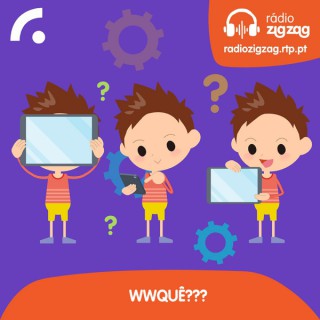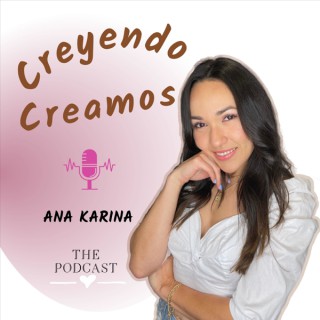Podcasts about kinemaster
- 31PODCASTS
- 38EPISODES
- 35mAVG DURATION
- ?INFREQUENT EPISODES
- Mar 24, 2024LATEST
POPULARITY
Best podcasts about kinemaster
Latest news about kinemaster
- Download Kinemaster for Android Digital Trends - May 3, 2024
- kinemaster photo and video editor/Kinemaster Pro/Kinemaster Professional/kinemaster/kinemaster… Artificial Intelligence on Medium - Apr 25, 2024
- VivaVideo for PC Free Download On Windows & MAC TechViral - Apr 11, 2023
- 5 Best Apps for Video Editing AppAdvice.com Latest - Aug 19, 2022
- KineMaster - Video Editor 6.1.1.27211.GP by KineMaster Corporation Releases Archive - APKMirror - Aug 8, 2022
Latest podcast episodes about kinemaster
#382 - Nicolas Steegmann - Stupeflix - La destinée des plateformes est-elle de devenir merdiques ?
Avant CapCut, Kinemaster, Inshot etc., il y avait Stupeflix, le pionnier des logiciels de montage vidéo destinés au grand public. Juste après la naissance de l'AppStore en 2008, un ingénieur de Centrale, Nicolas Steegmann fonde l'une des premières applications mobiles avec Exalead (spécialisée dans les moteurs de recherche et les solutions logicielles). Stupeflix lance son app mobile, poussée par Apple tant et si bien qu'elle est téléchargée par des millions d'utilisateurs ; ce qui vaut à Nicolas et ses associés de passer des sélections dignes de Koh-Lanta les conduisant jusqu'à la présentation de leur produit sur la scène de la Keynote d'Apple pour le lancement de l'iPad Air en 2013. Nicolas Steegmann la revendra à GoPro en 2016 pour 105 millions et il restera dans la direction du groupe pendant deux ans. En véritable technophile, il se passionne pour tout : les batteries, la vidéo, les pompes à chaleur, la fusion nucléaire, l'IA… Nicolas croise ses connaissances techniques avec une approche philosophique critique pour remettre en question l'impact de la technologie sur notre civilisation. Il s'attaque à présent au domaine de l'éducation avec son nouveau projet (qui n'a pas encore de nom), utilisant l'IA pour donner accès au plus grand nombre à un tuteur sur-mesure. Nous revenons sur : Ses débuts avec Stupeflix (appli mobile pour le montage vidéo amateur) Comment faire propulser son app par Apple quand on a 26 salariés ? Comment réussir une négociation à 105M€ avec GoPro, sans conseil d'avocat ni banquier ? La théorie de la “merdification” des plateformes L'impact de la technologie sur nos vies Le nouveau projet EdTech de Nicolas Un must-listen pour tous les entrepreneurs dans la tech et ceux qui l'utilisent (donc tout le monde quoi). TIMELINE : 00:00:00 - Être le pionnier des applications mobiles avec Stupeflix 00:14:33 - L'état actuel du marché des applications mobiles 00:23:20 - La classe moyenne de la création face aux GAFAM et autres géants 00:32:15 - "Ils vont interdire les smartphones" 00:54:43 - Après GoPro : Business angel, pompes à chaleur, et fusion nucléaire 01:01:20 - Le nouveau projet EdTech de Nicolas : Des tuteurs virtuels pour tous 01:22:05 - Comment Stupeflix a explosé en 2013 01:41:25 - La négociation avec GoPro à 105 millions 01:54:00 - Entreprendre pour agir et créer du lien 01:59:30 - Trouver l'équilibre dans un monde technologique 02:06:55 - Recommandations et questions de fin Avec Nicolas nous avons cité d'anciens épisodes de GDIY : #259 - Thibaud Elzieres - eFounders #327 - Laurent Alexandre - Auteur #28 - Pierre Valade - SUNRISE Avec Nicolas, nous avons parlé de : Stupeflix, aujourd'hui Quik chez GoPro Son projet EdTech, disponible en version immersive sur le Quest Store et en expérience conversationnelle sur Test Flight (iOS) Cory Doctorow et l'enshitification des plateformes Nicolas vous recommande de lire : Mathematica - David Bessis Vous pouvez contacter Nicolas sur Linkedin et Twitter. La musique du générique vous plaît ? C'est à Morgan Prudhomme que je la dois ! Contactez-le sur : https://studio-module.com. Vous souhaitez sponsoriser Génération Do It Yourself ou nous proposer un partenariat ? Contactez mon label Orso Media via ce formulaire. Un immense merci à Albane et Anne et tout la team Club Med pour cet enregistrement en haut des montagnes !
O Kinemaster é um aplicativo de edição de vídeo que permite adicionar efeitos, textos e música a um vídeo.É como ter um estúdio de edição no teu telemóvel, descobre todas as potencialidades deste aplicativo no Wwquê?
O Kinemaster é um aplicativo de edição de vídeo que permite adicionar efeitos, textos e música a um vídeo.É como ter um estúdio de edição no teu telemóvel, descobre todas as potencialidades deste aplicativo no Wwquê?
Andrea Ballschuh: TV-Moderatorin und Videocoach. Mentorin für Präsenz und Sichtbarkeit.
Andrea Ballschuh, 50, TV-Moderatorin und Videocoach. Mentorin für Präsenz und Sichtbarkeit. Aufgewachsen in der ehemaligen DDR fing sie schon mit 11 Jahren beim Fernsehen an zu moderieren. Seit 20 Jahren moderiert sie im ZDF, v.a „Volle Kanne“, „Drehscheibe“ und „hallo Deutschland“. Ihre wahre Berufung hat sie aber im Videocoaching gefunden und begleitet seit 2019 Unternehmer:innen dabei, souverän in Videos aufzutreten, um damit ihre Dienstleistung und ihr Unternehmen bei Social Media und auf der Homepage zu präsentieren. Gemeinsam mit ihrer Geschäftspartnerin Kirsten Biema unterstützt sie auch Führungskräfte und Teams in grösseren Unternehmen dabei, durch ein souveränes Auftreten in der digitalen Kommunikation mehr Kunden zu erreichen und interne Arbeitsabläufe zu vereinfachen. Andrea lebt mit ihrer 13-jährigen Tochter und ihrem Hund in Mainz. Internetressourcen und Programme: LinkedIn, Canva, Kinemaster, inshot, Mixcaption, Notion, Evernote, brainwaves Buchempfehlungen: Wertvolle Tipps für die Präsentation vor der Kamera: Bring deine Persönlichkeit ein und benutze Sprechsprache! Suche dir die Kleidung aus, bei der du dich auch wohlfühlst! Lass auch deine Hände sprechen und benutze sie! Kontakt zu Andrea Ballschuh: LinkedIn, andrea-ballschuh.com Dieser Berufspodcast richtet sich vor allem an Fach- und Führungskräfte und nicht nur, wenn sie auf Jobsuche sind. Wenn du an Karrierechancen interessiert bist, dann erhältst du für deine Stellensuche viele wertvolle Tipps von erfahrenen Experten. In Interviews kommen erfolgreiche Menschen mit Topjobs zu Wort. Was begeistert sie besonders bei ihrer Aufgabe? Wie haben sie ihre Führungsposition gefunden? Welche Aus- und Weiterbildungen waren für sie relevant? Erfahrene HR Profis informieren dich hier über die sich verändernden Anforderungen im Arbeitsmarkt. Damit bist du immer einen Schritt voraus und der Gestalter deiner erfolgreichen Karriere. CEO's und Geschäftsführer schildern ihren Weg an die Spitze, damit du von den Besten lernen kannst. Sie geben dir viele wertvolle Tipps für deine berufliche Karriere. Weiters sind immer wieder interessante und auch bekannte Redner, Coaches und Trainer dabei. Lass dich auch von ihnen inspirieren und gestalte deine Karriere möglichst erfolgreich. Mein Name ist Christoph Stelzhammer, Inhaber der C. Stelzhammer GmbH veredelt vermitteln und des Berufszentrum.ch. Mitarbeitende zu Höchstleistungen zu bringen und in die richtigen Teams zu integrieren, gehört zu meinen Leidenschaften. Menschen erfolgreich machen und sie dabei zu unterstützen, auf ihrem beruflichen Lebensweg sich selbst sein zu können. Nimm dein Leben in die eigene Hand, folge deiner Bestimmung und lebe deine Talente. Als Fach- und Führungskraft stets authentisch aufzutreten und sich und andere erfolgreich machen. Dafür brenne ich und dieser Podcast ist auch Ausdruck meines persönlichen Lebenszwecks.
#SGGQA 266: iPhone 14 Pre-Orders, Z Fold4 Price Cut, FCC Satellite Clean Up, Poco M5, XPERIA 5IV Overheating
The FCC is looking into satellite clean up! More drama in the Musk vs Twitter lawsuit. One of my favorite video editors is increasing subscription pricing. NVIDIA's newest GPU price might have been leaked. Samsung has already cut the price of the Z Fold4. iPhone pre-orders are coming in weaker than expected. And we get to spend some time with a couple review phones! Let's get our tech week started right! Stories This Week: Phone Video thermal torture test! https://somegadgetguy.com/2022/09/08/phone-camera-video-torture-test-did-the-xperia-5iv-fail/ Sending back my Eufy cameras https://somegadgetguy.com/2022/09/07/eufy-solo-indoorcam-p24-i-really-wanted-to-like-it/ XPERIA 5IV first look! https://somegadgetguy.com/2022/09/01/sony-xperia-5iv-first-look-a-smaller-powerhouse-phone/ In-Display fingerprint sensors are garbage! https://somegadgetguy.com/2022/08/30/can-we-finally-admit-that-in-display-fingerprint-sensors-on-phones-are-terrible-and-that-no-company-should-use-them/ Axon 40 Ultra: Is it a “budget” Ultra phone? https://somegadgetguy.com/2022/08/26/zte-axon-40-ultra-can-we-get-an-ultra-phone-for-cheap/ Fiio BTR7 Review: HUGE SOUND https://somegadgetguy.com/2022/08/25/fiio-btr7-bluetooth-headphone-dac-delicious-audio-overkill/ Gaming Phone vs Steam Deck https://somegadgetguy.com/2022/08/24/steam-deck-vs-gaming-phone-the-better-portable-gaming-experience/ V60 in 2022- Still the most complete https://somegadgetguy.com/2022/08/23/lg-v60-in-2022-still-the-most-feature-complete/ LiPower MARS-1000 Pro Power Station https://somegadgetguy.com/2022/08/18/lipower-mars-1000-pro-portable-power-station-review-big-battery/ Xiaomi 12S Ultra vs Vivo X80 Pro Camera Fight! https://somegadgetguy.com/2022/08/12/xiaomi-12s-ultra-vs-vivo-x80-pro-camera-battle-zeiss-vs-leica-brains-vs-brawn/ Duo2 in 2022 https://somegadgetguy.com/2022/08/11/no-surface-duo-3-in-2022-im-ok-sticking-with-the-duo-2/ Pixel 6A review https://somegadgetguy.com/2022/08/09/new-pixel-6a-review-low-price-and-new-features/ Surface Laptop Go 2 Review https://somegadgetguy.com/2022/08/02/surface-laptop-go-2-long-term-review-the-back-to-school-champ/ OneBot S2 city ebike Review https://somegadgetguy.com/2022/08/01/onebot-s2-ebike-test-drive-crowdfunding-now/ iQOO 9T first look https://somegadgetguy.com/2022/07/29/iqoo-9t-snapdragon-8-gen-1-v1-a-great-mid-year-refresh/ Summer Snapdragon 8 Gen 1 performance round up! https://somegadgetguy.com/2022/07/15/summer-2022-snapdragon-8-gen1-performance-round-up/ FCC looking into satellite clean up https://arstechnica.com/tech-policy/2022/09/fcc-aims-to-minimize-space-junk-by-requiring-faster-deorbiting-of-satellites/ Judge tells Musk no “just kiddings” https://arstechnica.com/tech-policy/2022/09/judge-slams-musk-for-withholding-text-messages-cites-glaring-omissions/ NVIDIA GPU price leaks https://www.tomshardware.com/news/nvidia-geforce-rtx-4090-early-retail-listings Android beefs up RAM and Storage requirements https://arstechnica.com/gadgets/2022/09/android-13-raises-minimum-system-requirement-to-2gb-of-ram-16gb-of-storage/ KineMaster's price hike is silly https://www.reddit.com/r/KineMaster/comments/wyp6wz/price_hike/ SomeGadgetGuy Merch! https://teespring.com/stores/somegadgetguy Z Fold4 already getting a price cut https://www.engadget.com/samsungs-galaxy-z-fold-4-is-already-200-off-at-amazon-114032961.html iPhone 14 pre-orders low https://www.macrumors.com/2022/09/12/kuo-iphone-14-plus-worse-than-iphone-13-mini/ Juan rambles on about the Poco M5, Unihertz Titan Slim, and XPERIA 5IV Support SomeGadgetGuy! The complete list of how you can contribute to production on this channel AND get yourself some cool stuff! Patreon, Amazon, Humble Bundle, OnePlus, Audible, Merch, and MORE! https://somegadgetguy.com/2012/07/15/support-somegadgetguy-get-cool-stuff/ SomeGadgetGuy's Gear List: Panasonic G9 https://amzn.to/2E95rKM Panasonic 15mm f/1.7 http://amzn.to/2qWH0UZ Panasonic 25mm f/1.7 http://amzn.to/2ohTzsd SIGMA 16mm f/1.4 https://amzn.to/3J3qHxM RODE Wireless Go II https://amzn.to/3Lm319C Audio-Technica Lavalier https://amzn.to/2WywofM Focusrite 6i6 Audio Interface http://amzn.to/2p5l7py Shure SM57 Microphone http://amzn.to/2oypnLm Cloudlifter CL1 http://amzn.to/2oKN9G5 LED Light Panels http://amzn.to/2oy60ls AJA U-TAP HDMI http://amzn.to/2wfprBF Elgato HD S http://amzn.to/2p95Unu SUBSCRIBE TO #SGGQA! SGGQA Podcast RSS: http://goo.gl/oSUjvi SGGQA Podcast on Spotify: https://goo.gl/uyuSsj SGGQA Podcast Google Play https://goo.gl/ABF7Up SGGQA Podcast iTunes: https://goo.gl/YUcyS7 SGGQA Podcast on Stitcher: http://goo.gl/cyazfY SGGQA Podcast on PlayerFM: https://goo.gl/34B8SG Juan Carlos Bagnell on Twitch – http://Twitch.tv/SomeGadgetGuy Juan Carlos Bagnell on Twitter – http://Twitter.com/SomeGadgetGuy Juan on Instagram – http://instagram.com/somegadgetguy Support SomeGadgetGuy Production: http://amzn.com/w/34V1TR2551P6M Links on this page may be affiliate links which help support production on this website. Support Talking Tech with SomeGadgetGuy by contributing to their tip jar: https://tips.pinecast.com/jar/talking-tech-with-somegadgetgu Find out more at https://talking-tech-with-somegadgetgu.pinecast.co This podcast is powered by Pinecast. Try Pinecast for free, forever, no credit card required. If you decide to upgrade, use coupon code r-c117ce for 40% off for 4 months, and support Talking Tech with SomeGadgetGuy.
Creating Videos Using Your Phone with Heather Hukari
We keep on hearing Katie say that if you're not doing videos now, then you're really missing out big time!In this week's episode, our guest just supported that and explained how we can all use our camera phones to create awesome videos for your social media. Heather Hukari is a videographer for 20 years now. She studied broadcasting and communication in college and can be seen mostly running around the campus with a camera. Her first job was in advertising where she do a lot of video editing for short-form videos.In 2018, she opened her business which she called Video Service Hub in Denver, and helped local businesses, small and solo entrepreneurs, to create videos using only their camera phones. She revealed that adding a video on your homepage increases the conversion rate up to 80%. She believes that the pandemic has allowed people to realize that being raw is okay. That authenticity is way better than being perfect.Creating videos using your phone only has a slight difference from that done professionally especially if you're going to use it online. There are a lot of available editing apps that you can use to edit your videos using your phone. Heather mentioned Kinemaster as one of her favorite editing app. She clarified that if you're doing a video for online marketing then you can certainly use your camera phone, but if you're doing something for TV then you can use a professional videographer. She stressed the importance of starting with Instagram stories and reels. They are so fun, easy, and short videos to create. She said that we don't have to be all glammed-up to do this, just be ourselves, and that's what's really important. She's currently offering a course about the A to Zs of creating videos using your phone and all our listeners can enjoy a huge 25% discount when you use the code: NextStepSocial.Tune in to this very relevant episode and learn everything about videos and your camera phone. Like the show? Keep Katie running and show her your support!https://www.buymeacoffee.com/katiebrinkleyEPISODE LINKSVisit Heather's online course: https://phonevideo101.com/Instagram: https://www.instagram.com/phonevideo101/LinkedIn: https://www.linkedin.com/in/heather-hukari/Learn more about Katie and Next Step Social Communications: Clubhouse: joinclubhouse.com/@katiebrinkleyhttps://www.nextstepsocialcommunications.comlinkedin.com/in/katiebrinkleyhttps://www.instagram.com/iamkatiebrinkley/ Hosted on Acast. See acast.com/privacy for more information.
Creating Videos Using Your Phone with Heather Hukari
We keep on hearing Katie say that if you're not doing videos now, then you're really missing out big time!In this week's episode, our guest just supported that and explained how we can all use our camera phones to create awesome videos for your social media. Heather Hukari is a videographer for 20 years now. She studied broadcasting and communication in college and can be seen mostly running around the campus with a camera. Her first job was in advertising where she do a lot of video editing for short-form videos.In 2018, she opened her business which she called Video Service Hub in Denver, and helped local businesses, small and solo entrepreneurs, to create videos using only their camera phones. She revealed that adding a video on your homepage increases the conversion rate up to 80%. She believes that the pandemic has allowed people to realize that being raw is okay. That authenticity is way better than being perfect.Creating videos using your phone only has a slight difference from that done professionally especially if you're going to use it online. There are a lot of available editing apps that you can use to edit your videos using your phone. Heather mentioned Kinemaster as one of her favorite editing app. She clarified that if you're doing a video for online marketing then you can certainly use your camera phone, but if you're doing something for TV then you can use a professional videographer. She stressed the importance of starting with Instagram stories and reels. They are so fun, easy, and short videos to create. She said that we don't have to be all glammed-up to do this, just be ourselves, and that's what's really important. She's currently offering a course about the A to Zs of creating videos using your phone and all our listeners can enjoy a huge 25% discount when you use the code: NextStepSocial.Tune in to this very relevant episode and learn everything about videos and your camera phone. EPISODE LINKSVisit Heather's online course: https://phonevideo101.com/Instagram: https://www.instagram.com/phonevideo101/LinkedIn: https://www.linkedin.com/in/heather-hukari/Learn more about Katie and Next Step Social Communications: Clubhouse: joinclubhouse.com/@katiebrinkleyhttps://www.nextstepsocialcommunications.comlinkedin.com/in/katiebrinkleyhttps://www.instagram.com/iamkatiebrinkley/
WizKid ameweka rekodi nyingine katika mziki wake | Emoji bora zilizotumika sana Mwaka Huu | Template mpya katika TikTok, Cupcut, Videoleap na KineMaster
Story za Siku: - WizKid ameweka rekodi nyingine katika mziki wake - Lil Wayne matatani kwa kudaiwa kumtishia maisha Bodyguard wake - WhatsApp imeweka sehemu ya kuweka message mpya zote katika Disappearing Mode - Google Chrome imeonekana ina madhaifu makubwa - Emoji bora za Mwaka - YouTube tayari imeficha idadi ya Dislikes - Chip mpya ya simu za Android - Template mpya katika TikTok, Cupcut, Videoleap na KineMaster
Travis Scott na undani wa sakata la Vifo vya Mashabiki katika Event ya Astroworld | Muonekano wa Galaxy S22 Ultra umevuja mtandaoni | Update mpya katika app za CapCut, Kinemaster, na TikTok
Story za Siku: - Travis Scott na undani wa sakata la Vifo vya Mashabiki katika Event ya Astroworld - Chip mpya ya Intel 12Gen Core i9 - Xiaomi imetoa mfumo wa kupooza simu isipate joto - Telegram itaweka matangazo na huduma za kulipia - Muonekano wa Galaxy S22 Ultra umevuja mtandaoni - Update katika app za CapCut, Kinemaster, na TikTok.
Bruno Aregger: Unternehmer, Keynote Speaker, Bestseller Autor
Bruno Aregger: Unternehmer, Keynote Speaker, Bestseller Autor, Philosopheur & Elu's Biggest Fan, oft genannt der Schweizer Unternehmer The Optimizer. Er stammt aus einer Unternehmerfamilie und zeigt seit über 20 Jahren den Unternehmern, wie sie raus aus dem ganz normalen Wahnsinn, ein optimaler Unternehmer werden. Sein Geheimnis: Der gute Geist deines Unternehmens zum Wohle der ganzen Gesellschaft. Vorstellung Direktor Feigenwinter: Da bekanntlich Menschen am schnellsten lernen wenn sie lachen, erfand der Optimizer Bruno die Figur Direktor Feigenwinter. Obwohl es fast nicht zu glauben ist, erzählt Direktor Feigenwinter alles wahre Geschichten und Aussagen die Bruno so in über 20 Jahren selber erfahren hat. Zugegeben, leicht überspitzt, aber wahr in der Aussage. Mit diesen Praxisbeispielen, als Direktor Feigenwinter gewinnt Bruno schnell die Herzen der Unternehmer, steckt doch in jedem Unternehmer ein Funken Feigenwinter...viele Zuschauer erzählen noch Jahre später, dass sie dank dem Feigenwinter im Unternehmeralltag immer wieder an den Direktor Feigenwinter denken und so ihr eigenes Handeln reflektieren und optimieren können. Für alle Unternehmer, die ihr Unternehmen nicht normal, sondern optimal führen wollen. Erfolgreich aufgestellt, um in turbulenten Zeiten allen Herausforderungen zu trotzen. 20 Jahre Erfahrung, über 300 Kunden-Projekte – mein Know-how basiert auf praktischer Erfahrung und dem Einblick in zahlreiche Unternehmenskulturen. Dabei hat er festgestellt, dass egal in welcher Branche, die Fehler in der Unternehmensführung stets die gleichen sind. Daher hat er ein Konzept zur optimalen Führung von Unternehmen entwickelt. Bruno, Unternehmer von „normal zu optimal“: Löst mit seinem Team von APPLETREE die schwierigsten Herausforderungen, findet Traumkunden und die besten Mitarbeiter. Aktuelle Herausforderungen die er mit seinem Unternehmen nachweislich gelöst hat sind beispielsweise: Digitalisierung, Unternehmensnachfolgen, Innovationen und Neuerfindungen von bestehenden Unternehmen. Internetressourcen und Programme Canva, Todoist, Audible, Anchor, Kinemaster Wertvolle Tipps: Du bist einzigartig - mach dein Ding! Entdecke deine Talente - stärke deine Stärken! Besser am Unternehmen arbeiten als im Unternehmen zu arbeiten. Lerne loszulassen und delegiere. Kontakt zu Bruno Aregger: LinkedIn, Apple-tree.com, Brunoaregger.com Dieser Berufspodcast richtet sich vor allem an Fach- und Führungskräfte und nicht nur, wenn sie auf Jobsuche sind. Wenn du an Karrierechancen interessiert bist, dann erhältst du für deine Stellensuche viele wertvolle Tipps von erfahrenen Experten. In Interviews kommen erfolgreiche Menschen mit Topjobs zu Wort. Was begeistert sie besonders bei ihrer Aufgabe? Wie haben sie ihre Führungsposition gefunden? Welche Aus- und Weiterbildungen waren für sie relevant? Erfahrene HR Profis informieren dich hier über die sich verändernden Anforderungen im Arbeitsmarkt. Damit bist du immer einen Schritt voraus und der Gestalter deiner erfolgreichen Karriere. CEO's und Geschäftsführer schildern ihren Weg an die Spitze, damit du von den Besten lernen kannst. Sie geben dir viele wertvolle Tipps für deine berufliche Karriere. Weiters sind immer wieder interessante und auch bekannte Redner, Coaches und Trainer dabei. Lass dich auch von ihnen inspirieren und gestalte deine Karriere möglichst erfolgreich. Mein Name ist Christoph Stelzhammer, Inhaber der C. Stelzhammer GmbH veredelt vermitteln und des Berufszentrum.ch. Mitarbeitende zu Höchstleistungen zu bringen und in die richtigen Teams zu integrieren, gehört zu meinen Leidenschaften. Menschen erfolgreich machen und sie dabei zu unterstützen, auf ihrem beruflichen Lebensweg sich selbst sein zu können. Nimm dein Leben in die eigene Hand, folge deiner Bestimmung und lebe deine Talente. Als Fach- und Führungskraft stets authentisch aufzutreten und sich und andere erfolgreich machen. Dafür brenne ich und dieser Podcast ist auch Ausdruck meines persönlichen Lebenszwecks.
Justin Beiber amezindua brand ya Cannabis | Facebook, Instagram na WhatsApp zilikuwa hazipatikani | Feature mpya katika app ya KineMaster
Story za siku: - Justin Beiber amezindua brand ya Cannabis - Utajiri unamkosesha amani Akon - Facebook, Instagram na WhatsApp zilikuwa hazipatikani - Microsoft Office 2021 imetoka - Imefika Miaka 10 tangu Steve Jobs alipofariki - Feature mpya katika app ya KineMaster - Jinsi ya kutumia Mask Effect kwenye Videoleap
In today's episode, I'm gonna be telling you guys how to edit videos on kinemaster so yeah. Stay tune for more episodes like this one.
Requested by Chloe! ~~ If I didn't answer your question completely let me know and I'd be glad to make another episode. Also, if you want an episode about how to make edits on KineMaster/Capcut, let me know and I'll make one! ~~ Don't be afraid to suggest episodes, by sending in an email at kidsanimate48@gmail.com OR sending a voice message (link below). If you like this podcast, don't forget to follow or subscribe so you'll never miss out on new episodes! ~~ Have a wonderful day, and thanks for listening! See you next time! --- This episode is sponsored by · Anchor: The easiest way to make a podcast. https://anchor.fm/app --- Send in a voice message: https://anchor.fm/artify/message
VN vs Inshot vs Kinemaster | Best Video Editing App | Video Editing
VN vs Inshot vs Kinemaster | Best Video Editing App | Video Editing Hello guys, you are welcome to our today's video with today's tech news in which I will let you know about vn vs inshot vs kinemaster, about best video editing app, about video editing, about kinemaster editing, about kinemaster video editing, about how to edit videos, about video editing apps, about best video editing apps, about vn video editor, about best video editing apps for iphone, about video editing apps for iphone, about kinemaster, about video editing app, about iphone video editing app, about best video editor for iphone. So before starting the video please subscribe to the channel if you have not subscribed to it and if you want to get full knowledge about today's tech news thn do watch this video till the end. हेलो दोस्तों स्वागत है आपका आज की वीडियो में जिसमें हम बात करेंगे वीएन बनाम इनशॉट बनाम काइनमास्टर के बारे में, सर्वश्रेष्ठ वीडियो संपादन ऐप के बारे में, वीडियो संपादन के बारे में, काइनमास्टर संपादन के बारे में, काइनमास्टर वीडियो संपादन के बारे में, वीडियो कैसे संपादित करें के बारे में, वीडियो संपादन ऐप्स के बारे में, सर्वश्रेष्ठ वीडियो संपादन ऐप्स के बारे में, वीएन वीडियो संपादक के बारे में, आईफोन के लिए सर्वश्रेष्ठ वीडियो संपादन ऐप्स के बारे में, वीडियो संपादन ऐप्स के लिए आईफोन के बारे में, काइनमास्टर के बारे में, वीडियो एडिटिंग ऐप के बारे में, आईफोन वीडियो एडिटिंग ऐप के बारे में, आईफोन के लिए सबसे अच्छा वीडियो एडिटर के बारे में। तो इन सभी के बारे में मैं आपको इस वीडियो में बताऊंगा उसके लिए आपको ये वीडियो अंत तक देखना होगा और अगर अपने चैनल को सब्सक्राइब नहीं किया है तो चैनल को करो सब्सक्राइब नोटिफिकेशन का घंटा जरूर दबाएं। vn vs inshot vs kinemaster,best video editing app,video editing,kinemaster editing,kinemaster video editing,how to edit videos,video editing apps,best video editing apps,vn video editor,best video editing apps for iphone,video editing apps for iphone,kinemaster,video editing app,iphone video editing app,best video editor for iphone Watch out our related videos to this video: Mukesh Ambani Ne Tik Tok Khareed Liya Kya | Trending Technologies | Techlab | Deeshuumm https://www.youtube.com/watch?v=OFbU_esMTlw Trimmer Under 2000 | Best Trimmer Under 2000 In India | Techlab | Deeshuumm https://www.youtube.com/watch?v=LhQAGXpXlJ4 Best Smart TV 2020 India | Top 5 Best Smart LED TV | Techlab | Deeshuumm https://www.youtube.com/watch?v=jLP90MTCqHE Subscribe TECHLAB and do follow us on: Website: https://deeshuumm.com/ Facebook: https://www.facebook.com/dee.techlab Instagram: https://www.instagram.com/dee.techlab Business Query: admin@deeshuumm.com Other Queries: support@deeshuumm.com About TECHLAB: This channel is totally dedicated to latest updates of technological advancement around the world, launch and review of latest tools and gadgets, latest tech news and amazing inventions. This channel is a passion for people who are constantly trying to broaden their horizon and looking for new innovation, technical updates, latest inventions, tech new, or launch and reviews. Whether you are a student looking for content for their projects, or professional trying to get their hands on new tools and gadgets, or a parent who wants to be at ease around their kids in this tech-savvy era, or just somebody who wants to stay updated with latest tech updates and news – this channel can help. This video is only made for educational and entertainment purposes, so please don't use it incorrectly. As well as only following the instruction, visual or verbal on the video at your own risk, we will not be held responsible for any loss or damage. #Techlab #Deeshuumm
Das ist meine Zukunft! Content,Kategorien,Analytics, Kanal-Update/ VfB Update
Das ist meine Zukunft! Content,Kategorien,Analytics, Kanal-Update/ VfB Update ___________________________________________________________________________ ✅Unterstütze mein Kanal :https://www.youtube.com/channel/UCTkJ... Meine Links
The one about pitching ideas, caption translations, elevated conversations and A Few Good Men - TG39
The one about pitching ideas, caption translations, elevated conversations and A Few Good Men - TG39 00:00:00 Introduction Here are your hosts, Roger and Pascal. 00:01:13 In the News A selection of announcements and news releases from the world of marketing and technology that caught our attention. 00:11:20 Content Spotlights ROGER: How to Pitch Your Ideas in 10 Minutes or Less: Use these three strategies to quickly grab your audience's attention, by Carmine Gallo, Inc. https://www.inc.com/carmine-gallo/how-to-pitch-your-ideas-in-10-minutes-or-less.html (https://www.inc.com/carmine-gallo/how-to-pitch-your-ideas-in-10-minutes-or-less.html) PASCAL: B2B Content Isn't Boring Unless Your Writing Is by Jonathan Crossfield for Content Marketing Institute. https://contentmarketinginstitute.com/2021/03/b2b-boring-content-writing/ (https://contentmarketinginstitute.com/2021/03/b2b-boring-content-writing/) 00:27:08 Marketing Tech and Apps ROGER: It's all about honing your presentation skills: Orai – speech analysis: https://apps.apple.com/us/app/orai-improve-public-speaking/id1203178170 (https://apps.apple.com/us/app/orai-improve-public-speaking/id1203178170) PromptSmart Pro – Teleprompter and speech cards/scripts: https://apps.apple.com/us/app/promptsmart-pro-teleprompter/id894811756 (https://apps.apple.com/us/app/promptsmart-pro-teleprompter/id894811756) PASCAL: It's all about new features: Subly – introduced a new translation option to the video captioning and subtitling service https://www.getsubly.com/ (https://www.getsubly.com/) Kinemaster – version 5.0 of the mobile video editing app is out with new templates, project files sharing option and a new music library https://www.kinemaster.com/ (https://www.kinemaster.com/) 00:37:48 This Week in History Our selection of historical events and anniversaries from the world of science, technology and popular culture. 00:47:46 Creator Shout Outs ROGER: Andrew Lopez: Elevated Conversations: 2-3 minute insights podcast/video show. https://www.linkedin.com/in/eliandrewlopez/ (https://www.linkedin.com/in/eliandrewlopez/) PASCAL: Andy Turner, founder and owner of English With An Expert, blogger and host of the ‘With An Expert' video and audio series https://englishwithanexpert.com/blog/ (https://englishwithanexpert.com/blog/) 00:53:05 Film Marketing A FEW GOOD MEN (1992) Directed by Rob Reiner (Stand By Me 1986, Princess Bride 1987, Misery 1990, The American President 1995 and starring Tom Cruise, Jack Nicholson, Demi Moore, Kevin Pollack, Kevin Bacon, Kiefer Sutherland, J.T Walsh, Xander Berkerley, Cuba Gooding Jr. Written by Aaron Arkin, based on his original play. A perfect script where each line matters, great performances from all the cast but no cast member ever over-shadows the others, and tense court-room scenes make this film a must-see. “You can't handle the truth.” For marketing, the trailer has the perfect structure and storytelling to really get audiences excited! Dialogues dominated by Jack Nicholson and other actors, little said by Tom Cruise? About Two Geeks and A Marketing Podcast Hosted by the two geeks, Roger Edwards and Pascal Fintoni, to keep you up to date with the latest news, tech, content and wisdom from the world of marketing. Roger is a man on a mission to keep marketing simple. He is the voice of the Marketing & Finance Podcast and the host of the RogVLOG series. Pascal is also on a mission to demystify digital marketing. He's the host of the Content Marketing Studio video podcast and many other video series. Every week we'll bring you the following segments. In the...
Must have apps to use as an actor, creative and freelancer
In this episode of The Business of Show Business podcast, I list the 5 types of apps you should have on your smartphone to help your personal brand and you to run your business. For me, the 5 main types of apps you need are: 1) Storage and organisation Apps mentioned - Todoist, Evernote, Toggl, Lastpass, Google Drive, WeTransfer, Dropbox. 2) Business Apps mentioned -Microsoft Word, Pages, Adobe Scan, Microsoft Office Lens, Swift Scan, Sans Drama, Quick Books, Xero, Otter Ai. 3) Media and Design Apps mentioned- iMovie, Kinemaster, Unfold, Legend, Mojo, Canva. 4)Social Media Apps mentioned - Twitter, Facebook, Instagram, Tiktok., Clubhouse, Pinterest, Snapchat. 5)Balance Apps Mentioned - Forest, Headspace, Feedly, Water App, Happify, Lumosity. Other episodes which may help are: https://player.captivate.fm/episode/f3212f53-193e-4efc-9fe0-4dab4bffe62e/ ( Online presence: Making sure the offline and online you match) https://player.captivate.fm/episode/4999e6ef-974d-416c-8837-5e560138946a/ (Marketing for creatives and freelancers) https://player.captivate.fm/episode/2edba7cd-4958-4e81-8fd5-ad5004ab1356/ (Mental health and self care in the arts with Applause for thought) https://player.captivate.fm/episode/6b4796ef-7380-446e-a036-ccbdd58dd100/ (Positive mental health online and chat with Industry Minds) https://www.instagram.com/bodyjamie/ (https://www.instagram.com/bodyjamie/) https://twitter.com/bodyjamie (https://twitter.com/bodyjamie) Leave your review over on Apple Podcasts.
Hoy les cuento que es Marca personal y cómo este término tan importante influye tanto en nuestras vidas. Te doy algunos tips que con mi experiencia creo que son importantes para que le des un vuelco positivo a tus redes sociales y puedas crecer en tu marca comercial.
Dank dem Smartphone ist die Kamera heute fast jederzeit griffbereit. Wer damit viele Videos macht, will vielleicht auch einmal einen kleinen Film daraus machen. Wir verraten, wie das am einfachsten gelingt. * Wer einen Videoclip bloss etwas kürzen will, braucht dazu nicht mehr als die Foto-App des Smartphones. Sowohl bei Android- als auch bei Apple-Geräten können die Clips dort ausgewählt und vorne oder hinten gekürzt werden. Android-Nutzerinne und -Nutzer wählen dazu die Galerie-App und dort den Menü-Knopf «Zuschneiden». Das Vorgehen bei Apple-Geräten wird hier beschrieben. * Wer wie in einem Film verschiedene Szenen aneinanderreihen will, braucht dazu eine Editier-App. Für Apple-Nutzerinnen und -Nutzer ist iMovie eine gute Wahl, denn die App ist auf neueren Geräten bereits vorinstalliert. Für Android-Geräte stehen in Googles Play-Store viele verschiedene Apps zum Download bereit, z.B. die Gratis-App Quik von GoPro, die ungefähr dasselbe kann wie iMovie. * Android-Nutzer, die noch mehr Funktionen wollen, können die App KineMaster installieren, deren Vollversion aber nur im Abonnement zu haben ist. KineMaster gibt es auch für Apple-Geräte . Dort ist auch LumaFusion zu empfehlen, ein fast schon professionelles Schnittprogramm, das allerdings rund 30 Franken kostet. Grössere Projekte brauchen Planung * Mit Schnittprogrammen wie KineMaster oder LumaFusion stehen auf dem Smartphone viele der Editierfunktionen zur Verfügung, die auch professionelle Software auf dem PC bietet. Videos können gekürzt, verlangsamt, verschnellert oder mit Effekten versehen werden. Beim Schnitt kann mit Überblendungen und anderen Effekten gearbeitet werden. Die Tonspur lässt sich vom Bild trennen und separat bearbeiten. Schrift kann eingefügt werden oder das ganze Video mit Musik unterlegt. * Wer zum ersten Mal ein Video schneidet, sollte ganz einfach anfangen: Die einzelnen Clips vorne und hinten kürzen, in der gewünschten Reihenfolge aneinanderreihen und vielleicht noch mit Musik unterlegen. So kann man sich mit der App vertraut machen, bevor man sich an grössere Projekte wagt. * Grössere Projekte brauchen vor dem Schnitt ein wenig Planung. Zuerst sollte man sein Material sichten und sich überlegen, mit welchem Clip man anfangen und mit welchem man aufhören will und welche Clips man sonst unbedingt im Film haben will. Danach kann man die einzelnen Szenen der Reihe nach aneinanderreihen und sich diesen Grobschnitt einmal anschauen. Sollte die Geschichte so nicht funktionieren, kann man die einzelnen Clips immer noch leicht umplatzieren. Hinweis: Am besten scheidet es sich doch auf dem PC * Ist man einmal mit dem Ablauf zufrieden, kann man sich an den Feinschnitt wagen und die einzelnen Übergänge von Clip zu Clip so schneiden, dass der Film einen schönen Rhythmus hat. Dazu hilft es, sich mit den Grundlagen des Filmschnitts vertraut zu machen. Im Internet finden sich zu diesem Thema einige Anleitungen . * Um die Übergänge beim Schnitt «weicher» zu machen, sollte die Tonspur von den Bildern getrennt und einzeln editiert werden. So kann man den Ton einer Szene schon unter die Bilder der vorhergehenden ziehen oder ein wenig über die eigentliche Szene hinaus laufen lassen. * Eine Anmerkung zum Schluss: Auch wenn Apps wie iMovie oder Kinemaster beim Schneiden auf dem Smartphone mit Funktionen auftrumpfen können, die man von Profi-Programmen auf dem PC kennt, macht der verhältnismässig kleine Bildschirm des Smartphones die Arbeit zuweilen recht mühsam. Darum sollte man für den Feinschnitt wenn immer möglich das Material auf ein Tablet oder den PC transferieren und dort fertig schneiden.
--- Support this podcast: https://anchor.fm/eftvoid/support
Lista: seis aplicativos para editar vídeos no celular
Já imaginou transformar o seu smartphone em uma poderosa ferramenta de edição de vídeos e tudo, ali, ao alcance da sua mão e sem grandes complicações? É possível! Nesta edição do CBN e a Tecnologia, Gilberto Sudré traz dicas de aplicativos para editar os seus vídeos. São eles: InShot, KineMaster, FilmoraGo, Adobe Premiere, VideoShow e Cute CUT. Ouça o cometário completo!
Hablo de VLC, Kinemaster y voice Recorder Pro. Grabar un vídeo casero o un podcast a nivel aficionado no es tan difícil. Tarjeta Gráfica en Amazon: https://amzn.to/3huflpW
Hablo de VLC, Kinemaster y voice Recorder Pro. Grabar un vídeo casero o un podcast a nivel aficionado no es tan difícil. Tarjeta Gráfica en Amazon:https://amzn.to/3huflpW
If you're struggling to grow your YouTube channel, it's probably because you're not using other add-on tools that can help you. It's a common misconception and one that is not popularly advertised. While the YouTube platform in itself is relatively user-friendly, there are many 3rd-party tools out there that you can use that will enhance the overall performance of your channel from content creation, engagements, metrics, and more!In this episode, we will go beyond Youtube and get resourceful. We will be discussing the top 5 tools you need to grow your YouTube channel. The fifth one is the number 1 tool, without it, none of the things we mention will work, so make sure you stay until the end. Highlights of this discussion: What is Kinemaster can do? (2:42) Envato Elements (5:20) How does YouTube Studio work? (8:20) PicMonkey for graphics (10:45) The best of Tube Buddy (12:45) Want to learn more? We at, The YouTube Agents, have created a step-by-step system that will get you free real estate leads from Youtube. That's right, from YouTube. We will teach you how to attract your ideal prospects rather than chase them and dominate your local market with online videos.If you are interested in taking this course, please visit this link: https://shop.theyoutubeagents.com/pro-courseConnect with us on Facebook, Instagram and LinkedIn. For more goodness on our blog, you may also visit our website www.theyoutubeagents.com. Tune in and subscribe to the Youtube Agent Podcast on Apple Podcasts, Spotify, Stitcher and all other podcast platforms.
Episode 1: Kelas Bikin Visual - Pengantar Bikin Video Pake Hape
Bikin video di mobile gampang gak sih? Jawabannya gampang. Video berikut ini dibuat untuk memperlihatkan betapa mudahnya mengedit video demi mobile phone. Aplikasi yang digunakan adalah Kinemaster. Coba cek videonya yah. Kalau ada pertanyaan tinggalkan di kolom komentar dan akan saya coba jawab. Ini hanyalah awal dari serangkaian kelas online yang akan saya buat. Tujuan dari video ini bukan agar kita bisa menggunakan Kinemaster, tapi lebih berbagi cara paling efektif untuk membuat sebuah konten video mulai dari konsep sampai pembuatannya. Lalu video apa saya? Bisa video iklan produk, pribadi atau lainnya. Enjoy!
10 Applis de montage vidéo et photo pour Android
Tu veux créer, monter et partager sur Youtube ou Instagram les photos et vidéos de ton smartphone Android, sans utiliser un ordinateur ? Je te montre comment faire dans ce tuto. Abonne-toi à ma chaîne YouTube ici : http://jbv.ovh/jeanviet --------- - Mon Instagram : https://instagram.com/jeanviet - Mon Twitter : https://twitter.com/jeanviet - Mon Facebook : https://www.facebook.com/jeanviet.info --------- Video en réponse à la "chaîne" de Freewares & Tutos https://freewares-tutos.blogspot.com/2020/02/mes-10-applications-android-preferees.html --------- Si tu veux devenir YouTubeur, lis mon livre YouTubeur https://amzn.to/2SjKTEm --------- Mes 10 applications Android de montage photo et vidéo préférées 1- Appareil photo Google Inclut nativement dans les smartphones Pixel de Google 2- Google Photos https://play.google.com/store/apps/details?id=com.google.android.apps.photos&hl=fr 3- Az Screen Video #capturevideo https://play.google.com/store/apps/details?id=com.hecorat.screenrecorder.free&hl=fr 4- Quik #montagevideo https://play.google.com/store/apps/details?id=com.stupeflix.replay&hl=fr 5- InShot (vidéos et photos Instagram) https://play.google.com/store/apps/details?id=com.camerasideas.instashot&hl=fr 6- Kinemaster (montage vidéo avancé) https://play.google.com/store/apps/details?id=com.nexstreaming.app.kinemasterfree&hl=fr 7- Mon Réseau (pour trouver le réseau 4G le + rapide) https://play.google.com/store/apps/details?id=com.orange.wifiorange&hl=fr 8- YouTube (pour uploader) https://play.google.com/store/apps/details?id=com.google.android.youtube&hl=fr 9- YouTube Studio https://play.google.com/store/apps/details?id=com.google.android.apps.youtube.creator&hl=fr 10- Canva #montagephoto https://play.google.com/store/apps/details?id=com.canva.editor&hl=fr --------- Si tu veux devenir YouTubeur, lis mon livre YouTubeur https://amzn.to/2SjKTEm --------- Abonne-toi à ma chaîne YouTube ici : http://jbv.ovh/jeanviet --------- Musiques : Boogie Bounce Blue Skies Ex Boxer
Edit HQ Videos On Your Phone | Apps All Artists Need #5: KineMaster
5th installment of apps all artists need! This is a great video editing app for all skill levels! Check out my video edited with kine master: https://youtu.be/i5QmUnQd94Y --- This episode is sponsored by · Anchor: The easiest way to make a podcast. https://anchor.fm/app Support this podcast: https://anchor.fm/ForArtistsByArtists/support
MARKETING DIGITAL con @JuanMerodio @JaimeChicheri @UlisesSolorio y @TuliaSavulov (Diciembre del 2019)
NOVEDADES SURFERS dilo en video NOVEDADES VALENCIA Evento de Valencia febrero 2020 NOVEDADES JAIME Lanzamiento Revenue Knowmads NOVEDADES JUAN Lanzamiento The Digital Marketing Master ---------------- NOTICIAS JUAN El Botón de Whatsapp llega a las páginas de Facebook https://www.youtube.com/watch?v=91KN_0Aal_o Facebook lanza nuevo diseño https://www.youtube.com/watch?v=M9eESvqkdNE NOTICIAS DE ULISES Y TULIA Viewpoint de facebook, nueva herramienta de encuesta https://www.youtube.com/watch?v=w6hT7gs2uGE Influencers virutales, aplica en tu estrategia? https://marketing4ecommerce.net/bienvenidos-a-la-era-de-los-virtual-influencers-los-avatares-se-apoderan-de-instagram/ NOTICIAS JULIIO Reels, cómo hacer vídeos en Instagram al estilo Tik Tok https://hoymarketing.com/reels-video-instagram/ NOTICIAS JAIME Instagram pagará a los influencers que creen contenido en IGTV https://hoymarketing.com/instagram-influencers-igtv/ Nuevos informes sobre resultados de vídeo en Search Console http://webmaster-es.googleblog.com/2019/11/search-console-video-results-reports.html ---------------- HERRAMIENTA JUAN https://optinmonster.com/ Para generación de leads y conversiones HERRAMIENTA ULISES Y TULIA Freedom (https://freedom.com/) Herramienta bloqueo de contenido HERRAMIENTA JULIO 4 herramientas imprescindibles para un videomarketer principiante Cámara: Para sacar más partido a la cámara del smartphone, usar la App Filmic Pro, que en su versión iOS también permite el control remoto Edición: Una gran app de bajo coste compatible con iOS y Android es Kinemaster, permite multicapa, titulación y diversos formatos (cuadrado, vertical, horizontal) Iluminación: Como mínimo un foco tipo ‘anillo’, con soporte para el móvil o cámara compacta, para mejorar nuestras grabaciones: https://amzn.to/34c30P7 Sonido: Micrófono Boya BY-M1, https://amzn.to/38ouzYu, buen precio, cable muy largo, compatible smartphone y cámara/PC HERRAMIENTA JAIME Coda.io para gestionar cualquier proceso o proyecto de nuestro negocio como por ejemplo nuestro calendario editorial, crear un CRM completo, crear listas de tareas, gestionar proyectos con equipos colaborativos, analizar las finanzas y llevar el control de nuestra cartera de clientes. ---------------- CONSEJO JUAN Planifica tu estrategia de marketing digital a 4 semanas como mucho CONSEJO ULISES Y TULIA Enamórate del problema y no de la solucion o de tu producto. CONSEJO JULIO Networking, asistir a eventos o webinars en directo para conocer gente del sector, y no quedarse SOLO en el aspecto profesional, intentar intimar más con la persona, conocer su historia, sus motivaciones, un poco de su vida (sin rozar lo descortés) para que sienta una mejor conexión contigo, más humana… es decir, no ir ‘con la tarjeta de visita’ a todas partes, interesarse por las personas. CONSEJO JAIME Ayuno intermitente
Join your hosts, TJ Scorpio, and GZDude13 as they discuss all things horror! In this episode, they discuss 6 classic Brother's Grimm fairytales and contrast their dark original content to the lighter stories told today. Follow us on Twitter: twitter.com/CreepyCarousal Check out our individual YouTube channels: TJ Scorpio www.youtube.com/channel/UCFAbKeXpO-dF7T_L-CoEHdA GZDude13 www.youtube.com/GZDude13 Intro music: Horror Ambience | Underworld by Myuu https://www.youtube.com/watch?v=hZqda... Act One - Tenebrous Brothers Carnival by Kevin MacLeod is licensed under a Creative Commons Attribution license (https://creativecommons.org/licenses/...) Source: incompetech.com/music/royalty-free/index.html?isrc=USUAN1100643 Artist: incompetech.com/ Other Music Sources: https://www.youtube.com/watch?v=yzRIS... https://www.youtube.com/watch?v=8MRfv... https://www.youtube.com/watch?v=0d5eP... https://www.youtube.com/watch?v=HjNvM... https://www.youtube.com/watch?v=Q6c8X... https://www.youtube.com/watch?v=eW-Qy... Outro music: Collapse by Myuu https://www.youtube.com/watch?v=ZvD8Q... The Realm Recordings Psycho Theme (Ultimate Arrangement) youtu.be/hXmN4spjO7c Additional sound clips and effects sources: https://www.youtube.com/watch?v=ub3pg...and other TFS videos (Check them out, they're pretty awesome!) All sound effects used were found on YouTube and marked as Royalty Free or Free to use and/or originated from the paid editing program KineMaster. Any other audio is used under the fair use clause. --- Support this podcast: https://anchor.fm/creepycarousel/support
187 - Make your videos sizzle: Tom talks Up Your Video Game
I'm going to give you a bunch of ways to jazz up your videos. Now, I'm not suggesting you use all of these ideas in one video. You could use a bunch of them, but you don't want to look stupid by plastering too many techniques that don't make sense. You got to use your common sense here. Now, I'm also gonna give you other tips to help you make decisions when you have to make decisions about like progressive or interlaced videos or what frame rate makes sense for your video and lots more. Screw The Commute Podcast Show Notes Episode 187 How To Automate Your Business - https://screwthecommute.com/automatefree/ Internet Marketing Training Center - https://imtcva.org/ Higher Education Webinar – https://screwthecommute.com/webinars 03:53 Tom's introduction to Up Your Video Game 06:09 Frame rates and progressive vs. interlaced 12:54 Video equipment 21:05 Your performance in the video 22:18 Teleprompters and jump cuts 24:11 What to shoot and put in your video to jazz it up 28:54 Time of Day 30:41 Where to shoot 31:49 How to shoot 37:30 Speed ramping and time remapping 38:14 Still photographs and the Ken Burns effect 41:37 Sponsor message Entrepreneurial Resources Mentioned in This Podcast Higher Education Webinar - https://screwthecommute.com/webinars Screw The Commute - https://screwthecommute.com/ Screw The Commute Podcast App - https://screwthecommute.com/app/ Know a young person for our Youth Episode Series? Send an email to Tom! - orders@antion.com Have a Roku box? Find Tom's Public Speaking Channel there! - https://channelstore.roku.com/details/267358/the-public-speaking-channel How To Automate Your Business - https://screwthecommute.com/automatefree/ Internet Marketing Retreat and Joint Venture Program - https://greatinternetmarketingtraining.com/ Video Weekend - https://screwthecommute.com/videoweekend/ DSLR and Mirrorless cameras - https://www.tomsguide.com/us/dslr-vs-mirrorless-cameras,news-17736.html Swish / Whip Cuts - https://youtu.be/CMYnifPMndk Blur on mobile phone with KineMaster app - https://youtu.be/7uLZGEan2rA Swish Pan Effects & Transitions - https://youtu.be/ZhYvs7rrGnw Speed Ramping (Time Remapping) and Whip Cuts - https://youtu.be/XGRLs-i2pFA Ken Burns Effect - https://www.youtube.com/watch?v=WjdWvmjgBa0 Internet Audio Guy - http://www.internetaudioguy.com/ Music Bakery - https://musicbakery.com/ Gun Video (scroll down to links) - https://screwthecommute.com/187 Internet Marketing Training Center - https://imtcva.org/ Related Episodes Daryl Hill - https://screwthecommute.com/186/ More Entrepreneurial Resources for Home Based Business, Lifestyle Business, Passive Income, Professional Speaking and Online Business I discovered a great new headline / subject line / subheading generator that will actually analyze which headlines and subject lines are best for your market. I negotiated a deal with the developer of this revolutionary and inexpensive software. Oh, and it's good on Mac and PC. Go here: http://jvz1.com/c/41743/183906 The Wordpress Ecourse. Learn how to Make World Class Websites for $20 or less. https://www.GreatInternetMarketing.com/wordpressecourse Join our Private Facebook Group! One week trial for only a buck and then $37 a month, or save a ton with one payment of $297 for a year. Click the image to see all the details and sign up or go to https://www.greatinternetmarketing.com/screwthecommute/ After you sign up, check your email for instructions on getting in the group.
Join your hosts, TJ Scorpio, and GZDude13 as they discuss all things horror! In this episode, they discuss Ted Bundy, My Bloody Valentine, Creepypastas, and many other horror movies and subjects! Find us on Anchor: https://anchor.fm/creepycarousel Follow us on Twitter: twitter.com/CreepyCarousal Check out our individual YouTube channels: www.youtube.com/channel/UCFAbKeXpO-dF7T_L-CoEHdA www.youtube.com/GZDude13 Intro music: Act One - Tenebrous Brothers Carnival by Kevin MacLeod is licensed under a Creative Commons Attribution license (https://creativecommons.org/licenses/by/4.0/) Source: incompetech.com/music/royalty-free/index.html?isrc=USUAN1100643 Artist: incompetech.com/ Other Music: Music Credit: OurMusicBox (Jay Man) Track Name: "Closing Time" Music By: Jay Man @ https://ourmusicbox.com/ Official "OurMusicBox" YouTube Channel: http://www.youtube.com/c/ourmusicbox License for commercial use: Creative Commons Attribution 4.0 International (CC BY 4.0) https://creativecommons.org/licenses/by/4.0/legalcode Music promoted by NCM https://goo.gl/fh3rEJ Song: Hahahoho - The Big Laugh Artist: Juergen Schlachter, GEMA Album: SEL 5087 Comedy Short Cuts Licensed to YouTube by AdRev Masters Admin (on behalf of APM in North America and EMI Production Music for Rest of World|Selected Sound|EMI PRODUCTION MUSIC GMBH); ASCAP, APM (Publishing), and 2 Music Rights Societies Act Three - Tenebrous Brothers Carnival by Kevin MacLeod is licensed under a Creative Commons Attribution license (https://creativecommons.org/licenses/by/4.0/) Source: http://incompetech.com/music/royalty-free/index.html?isrc=USUAN1100642 Artist: http://incompetech.com/ Outro music: The Realm Recordings Psycho Theme (Ultimate Arrangement) youtu.be/hXmN4spjO7c All sound effects used were found on YouTube and marked as Royalty Free or Free to use and/or originated from the paid editing program KineMaster. Any other audio is used under the fair use clause. --- Support this podcast: https://anchor.fm/creepycarousel/support
Join your hosts, horror narrators TJ Scorpio and GZDude13 as they discuss all things horror! In this episode, they discuss Ted Bundy, H. H. Holmes, Belle Gunness, The Silence of the Lambs, personal paranormal stories, Tremors, Sharknado, The Boy, Jason X, Pumpkinhead, Eye Scream, Fangirling and Fanboying, Creepypastas, and Christopher Pike! Find us on YouTube: www.youtube.com/channel/UCpkqiI4JkenhHH1NqQYHEHQ? Follow us on Twitter: twitter.com/CreepyCarousal Check out our individual YouTube channels: www.youtube.com/channel/UCFAbKeXpO-dF7T_L-CoEHdA www.youtube.com/GZDude13 Intro music: Act One - Tenebrous Brothers Carnival by Kevin MacLeod is licensed under a Creative Commons Attribution license (https://creativecommons.org/licenses/by/4.0/) Source: incompetech.com/music/royalty-free/index.html?isrc=USUAN1100643 Artist: incompetech.com/ Other Music: A Nightmare on Elm Street - Main Title from the movie A Nightmare on Elm Street (1984) Source: https://www.youtube.com/watch?v=CXF7x1D77-Y Artist: Charles Bernstein Ghost - Slow creepy piece with a scary background ghost by Tim Beek, licensed under Creative Commons Attribution 4.0 (https://creativecommons.org/licenses/by/4.0/) Source: https://www.youtube.com/watch?v=RI0EGg-ikd0 Artist: Tim Beek (timbeek.com) Goodbye Horses Source: https://www.youtube.com/watch?v=X_DVS_303kQ Artist: Q Lazzarus Outro music: The Realm Recordings Psycho Theme (Ultimate Arrangement) youtu.be/hXmN4spjO7c All sound effects used were found on YouTube and marked as Royalty Free or Free to use and/or originated from the paid editing program KineMaster. Any other audio is used under the fair use clause. --- Support this podcast: https://anchor.fm/creepycarousel/support
# 79 - Sé rentable con las llamadas a la acción desde el contenido - LinkedIn Sencillo
En linkedIn no se vende. Te compran. Si quieres aumentar las posibilidades de cerrar negocio, tienes que sacar a tu cliente de LinkedIn para iniciar conversaciones. Si quieres saber más visita: http://informacionparalaaccion.com/79 https://youtu.be/oROmOcDZI_I LinkedIn y la vida real Cuando empecé en LinkedIn, escribía sobre temas de ventas. Una persona que tenía de contacto me dijo: Oye David, me encanta lo que escribes. Eres rico, Porque no sé a lo que te dedicas Esa reflexión me tocó en lo más profundo. Compartía contenido porque quería conseguir formaciones de equipos comerciales de retail. Algo estaba fallando en la comunicación. En linkedin era un profesional visible, pero nada rentable. Sin embargo, siempre se dice que hay ofrecer contenido que forme, eduque y rete al cliente. ¿Cómo combinar estar parte educativa con la parte de venta? Hoy vamos a ver las llamadas a la acción desde tu perfil: En la parte de compartir contenido. A la entrada y salida de vídeos, pdfs o infografías Un hashtag o tu nombre en todo el vídeo. En la parte de compartir contenido Hemos estado hablando varias veces de cómo compartir contenido de forma correcta y si quieres ver más ejemplos lo tienes en la parte de Cómo compartir contenido para ser visible y rentable. Usamos el acrónimo TROYA (queremos estar como los troyanos en la mente del consumidor): Titular que llame la atención, Resumen de las ideas, Oxigena el texto usando emojis y nombrando al autor, Y (llamada a la acció) y Archiva con hashtag. ¿Qué le puedo decir a las personas dentro de mi contenido? Le puedes hacer una pregunta a las personas para que te digan qué temas te gustaría que hablase o compartan su experiencia. Les puedes pedir que se descarguen un recurso: Simplemente que visiten tu web: A la entrada y salida de vídeos, pdfs o infografías Muy importante que esas llamadas a la acción a la entrada y la salida se refiera a todo aquello positivo que el cliente va a conseguir por estar contigo. No te dediques a describir características técnicas. Pon los beneficios de estar contigo. Aquí te dejo dos pantallazos de la evolución del vídeo de entrada. Aquí te dejo la salida del vídeo: Machacando el mismo concepto. Aquí te dejo otro ejemplo de Teresa Viejo: Si quieres conferencias, talleres o formaciones, visita mi web. Se trata en ambos casos de llamadas a la acción clarísima. Qué mal quedaría que dijésemos esas palabras en el vídeo, pero qué bien queda cuando unas diapositivas hacen el trabajo por nosotros. Menos intrusivo y mucho más amable. Y aquí te dejo otro de Eva Martín Espinosa. Qué importante es tener un buen elevetor pitch: Experiencias WOW de empleado Y en la salida de sus pdfs, Resultados positivos y Medibles y contacta conmigo. Un hashtag o nombre completo en todo el vídeo Y esta última parte va para nota. Con un simple programa de edición del móvil como inshot o Kinemaster, puedes poner un texto fijo para poner tu nombre, hashtag o tema. Siguiendo con los ejemplos de Eva Vallina y Teresa Viejo te dejo aquí dos pantallazos. Teresa Viejo usa sus dos hashtags. Eva Vallina aprovecha para ilustrar el vídeo y poner su nombre que aparezca en todo el vídeo. Si usas infografías no te olivdes de personalizarla con tus colores y tus llamadas a la acción. Aquí te dejo las de Javier Guitérrez Carrascal donde deja un espacio en la parte de abajo como autor de lo que está haciendo y sus datos de contacto. Todo esto que te he dejado sonalgunos ejemplos de clientes de mentoría o de alumnos de mi Academia LinkedIn Sencillo. Si otras personas ya están siendo rentables, ¿por qué no lo haces tú también En tu estrategia de compartir contenido TROYA, revisa tu llamada a la acción. Que siempre figure: comentar, contactar, ir a una web. Alguna acción En pdfs y vídeos prepara unas diapositivas con al menos salida donde reflejes de forma clara qué estás aportando. Puedes usar el vídeo para dar publicidad a tu hashtag o que las personas se queden con tu nombre usando las letras sobreimpresas. Si quieres seguir mejorando puedes seguir leyendo mis artículos, apuntarte a la Academia LinkedIn Sencillo, o si quieres ir acompañado puedo acompañarte como mentor.
Join your hosts, horror narrators TJ Scorpio and GZDude13 as they discuss all things horror! In this episode they discuss haunted locations around the world! Find us on YouTube: www.youtube.com/channel/UCpkqiI4JkenhHH1NqQYHEHQ? Follow us on Twitter: twitter.com/CreepyCarousal Check out our individual YouTube channels: www.youtube.com/channel/UCFAbKeXpO-dF7T_L-CoEHdA www.youtube.com/GZDude13 Intro music: Act One - Tenebrous Brothers Carnival by Kevin MacLeod is licensed under a Creative Commons Attribution license (https://creativecommons.org/licenses/by/4.0/) Source: incompetech.com/music/royalty-free/index.html?isrc=USUAN1100643 Artist: incompetech.com/ Other Music: Act Three - Tenebrous Brothers Carnival by Kevin MacLeod is licensed under a Creative Commons Attribution license (https://creativecommons.org/licenses/by/4.0/) Source: incompetech.com/music/royalty-free/index.html?isrc=USUAN1100642 Artist: incompetech.com/ All sound effects used were found on YouTube and marked as Royalty Free or Free to use and/or originated from the paid editing program KineMaster. Outro music: The Realm Recordings Psycho Theme (Ultimate Arrangement) youtu.be/hXmN4spjO7c --- Support this podcast: https://anchor.fm/creepycarousel/support
#16 Smartphone in vacanza: intervista allo sharing daddy Francesco Facchini
Si definisce lo “sharing daddy”, ma tiene molto all’uso consapevole della tecnologia in famiglia e all’uso virtuoso di smartphone e schermi per stimolare la creatività dei ragazzi, senza danneggiarli o metterli in imbarazzo. All’anagrafe è Francesco Facchini e di mestiere fa il formatore sul tema del mobile journalism (è da anni che non usa un PC, ci tiene a sottolineare): www.francescofacchini.it.Ho intervistato Francesco per questa nuova puntata del podcast, mentre girava per le vie di Milano e proprio alla vigilia della partenza per le vacanze con il figlio, lo sharing kid. Mi ha raccontato di come userà lo smartphone con il ragazzo di sei anni durante il soggiorno in Slovenia, per esempio creando dei filmati con una app che si chiama Stop Motion Studio (disponibile per iOS). Poi ha dato alcune dritte per l’uso corretto e virtuoso della tecnologia in famiglia: un suo suggerimento, tra gli altri, è quello di creare uno scrigno digitale delle creazioni e dei file riguardanti i figli, senza condividerli (è contro quindi allo sharenting), e di consegnarli ai ragazzi quando avranno l’età per creare una loro identità digitale. Dal punto di vista degli strumenti, oltre a Stop Motion, ha suggerito di creare delle storie, girare i video e montarli usando iMovie in ambiente Apple e KineMaster in ambiente Android.Per seguire Francesco puoi collegarti al suo sito Sharing Daddy (www.sharingdaddy.it) oppure sostenere la sua attività professionale su Patreon: https://www.patreon.com/francescofacchini.
#16 Smartphone in vacanza: intervista allo sharing daddy Francesco Facchini
Si definisce lo “sharing daddy”, ma tiene molto all’uso consapevole della tecnologia in famiglia e all’uso virtuoso di smartphone e schermi per stimolare la creatività dei ragazzi, senza danneggiarli o metterli in imbarazzo. All’anagrafe è Francesco Facchini e di mestiere fa il formatore sul tema del mobile journalism (è da anni che non usa un PC, ci tiene a sottolineare): www.francescofacchini.it.Ho intervistato Francesco per questa nuova puntata del podcast, mentre girava per le vie di Milano e proprio alla vigilia della partenza per le vacanze con il figlio, lo sharing kid. Mi ha raccontato di come userà lo smartphone con il ragazzo di sei anni durante il soggiorno in Slovenia, per esempio creando dei filmati con una app che si chiama Stop Motion Studio (disponibile per iOS). Poi ha dato alcune dritte per l’uso corretto e virtuoso della tecnologia in famiglia: un suo suggerimento, tra gli altri, è quello di creare uno scrigno digitale delle creazioni e dei file riguardanti i figli, senza condividerli (è contro quindi allo sharenting), e di consegnarli ai ragazzi quando avranno l’età per creare una loro identità digitale. Dal punto di vista degli strumenti, oltre a Stop Motion, ha suggerito di creare delle storie, girare i video e montarli usando iMovie in ambiente Apple e KineMaster in ambiente Android.Per seguire Francesco puoi collegarti al suo sito Sharing Daddy (www.sharingdaddy.it) oppure sostenere la sua attività professionale su Patreon: https://www.patreon.com/francescofacchini.
Les rencontres francophones video mobile Les applications de montage Pour exploiter les images que vous filmez, il faut des applis. Des applis pour assembler, ordonner, retailler, enchaîner, titrer, animer, sonoriser… Bref pour générer de vrais films. Elles s’appellent iMovie, Kinemaster, Splice, Power Director, ou encore LumaFusion. Ce soir on parle montage qui connaît une petite révolution depuis quelques semaines… Ce dont nous ne parlerons pas (pas plus que les quelques lignes qui suivent) : Les faux monteurs “magiciens” et qui n’ont pas d’intérêts pour les pros Souvenirs, la fonction intégrée à l'application Photos native d'iOS Magisto (Android) Les modules automatiques de Quik iOS, Android et [Adobe Premiere Clip iOS Android Le montage iOS iMovie : la référence vient de prendre un coup de vieux ! Les options synthé (typo) étaient trop peu personnalisables, le son trop difficile à gérer. Mais l’appli a ouvert la voie et reste un moyen simple de produire des sujets complets (voix off, sonore et plans d’illustration) LumaFusion (39,99 €) Un FCPX sur iOS ? Plus doué côté effets (héritage Luma FX) et typo que côté son (pas de fondu audio autrement qu’en bricolant et pas encore l’enregistrement de la voix off). Import possible de fichiers (jpg, png, mp4, mp3… déposés dans un cloud). Et des tutos en préparation sur videonline.info La prise en main de Laurent LumaFusion arrive après deux applications des mêmes auteurs LumaFX (4,99 €) LumaClip (0,99 €) Les autres options MovieSpirit (2,99 €) interface désuète, mais multicouches, effets, key framing, verticalité. L'interface ne fonctionne hélas qu’en mode vertical Filmakr (gratuit, 130 €) belle interface et philosophie de montage différente. De gratuit à 130 € pour la version Premiumy Reel Director II (1,99 €) Une des applications pionnières, simple à prendre en main Splice (gratuit), extrême simplicité et fonctionnement en verticale. Idéal pour “no comment” avec de la typo sur les images et le montage de films en mode portrait. Monopiste. Adobe Premiere Clip (gratuit) Très simple à utiliser et efficace Kinemaster, portage d'Android, en développement sur iOS. La bêta pour iOS arrive semaine prochaine, et la version finale d’ici mars. Vee, tourne, stabilise et monte Le montage sur Android Power Director (6,99 €) simple mais limité pour les plans d’illustration (1 seule couche avec fondu enchainé obligatoire entre les plans) Kinemaster (encore) 3€/mois, 36 €/an D’énormes possibilités entre le Chroma Key et les “layers” (titrage, incrustation, dessin à main levée, animation…). Beaucoup d’effets (pas toujours utiles ni de bon goût) Montage en ligne Montage avec la webapp de Youtube Easy-Movie online avec des gabarits “pro” (immobilier, expert auto…) Et la solution City-producer Prometteuse si ce n’était le prix : 2 €/jour. On attend de voir aux rencontres francophones… Radars le stabilisateur à deux poignées Feiyu Tech SPG Plus de Laurent L'estimation du poids d’une vidéo :. Calculateur de taille de video en ligne (anglais) mais uniquement avec des formats à débit constant… Et pour les plus fondus, geeks ou curieux : la bible les secrets de l’image video de bellaïche Olloclip pour iPhone 7, un poil plus imposant que le modèle précédent. Malin : le support se déplie pour se transformer en mini-stand. Nous retrouver Le site de VMP, vmp.fm Sur Twitter Philippe Couve @couve Laurent Clause @laurentclause Guillaume Kuster @_gkuster Les applications pour profiter au mieux des podcasts iOS Overcast Castro Apple podcasts Android Pocket Casts Podcast Republic
Is Android overtaking Apple for shooting mobile video?
Can you film and edit professional-standard videos on Android phones, or is iPhone the only game in town? Matthew Feinberg is the Product lead of editing app Kinemaster. This allows multi-layered video editing with advanced sound mixing and greenscreen capabilities. So is Android overtaking iPhone for mobile journalism and filmmaking? In this podcast Michael explains the history of Kinemaster and stay tuned till the end to hear some exclusive teasers of what they will be offering in the future. If you like this podcast please leave a review. To make a comment just tweet @markeganvideo To contact Mark go to http://www.purplebridgemedia.com