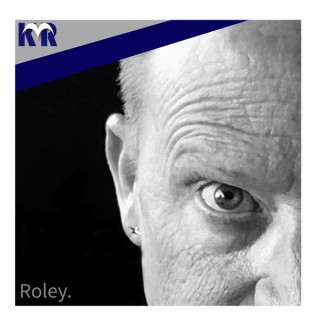Podcasts about post planner
- 41PODCASTS
- 58EPISODES
- 33mAVG DURATION
- ?INFREQUENT EPISODES
- Dec 17, 2025LATEST
POPULARITY
Best podcasts about post planner
Latest news about post planner
- AI Facebook Post Generator (Create Posts in 4 Steps) Blog - Oct 21, 2024
- Free Social Media Management Platform with AI Insights, Post Planner: Hookle I Love Free Software - Mar 26, 2023
- Post Planner: Social Media Management Software For Content Creation, Curation, Scheduling, And Analysis Martech Zone - Feb 8, 2023
Latest podcast episodes about post planner
How Jeff Rose Make $30K/mo with Facebook Monetization
In this interview with Jeff Rose, Jared and Jeff dive deep into his journey of monetizing Facebook, where he's earned as much as $30,000 in a single month. Jeff shares his strategy for scaling his page to over 400,000 followers, including how he went from casual posting to a full-fledged content business. We also discuss the role of AI in his content creation, what type of posts drive the most engagement, and the challenges he's faced with Facebook's ever-changing rules. If you're looking to monetize Facebook or grow your social media presence, this is a must-listen! Sponsor: 201 Creative Get your FREE GEO Snapshot today! - https://201creative.com/geo-snapshot/?utm_source=niche_pursuits_podcast&utm_medium=audio&utm_campaign=geo_snapshot_launch&utm_content=show_notes Links & ResourcesLearn more about Jeff Rose and Good Financial Cents: https://www.goodfinancialcents.com/ Good Financial Cents Facebook page: https://www.facebook.com/GoodFinancialCents/ Jeff's YouTube channel - https://www.youtube.com/channel/UCkNgKCu9062P0CPyVoBI5sQ Get a Free 7-step Facebook Monetization Checklist - https://jeffandmandyrose.com/fb-7-step-checklist/ Join Jeff's course, Get Paid to Post - https://jeffandmandyrose.com/get-paid-to-post/ Check out a couple of platforms Jeff uses: Buffer and Post Planner - https://buffer.com/, https://www.postplanner.com/ Ready to join a niche publishing mastermind, and hear from industry experts each week? Join the Niche Pursuits Community here: https://community.nichepursuits.com Be sure to get more content like this in the Niche Pursuits Newsletter Right Here: https://www.nichepursuits.com/newsletter Want a Faster and Easier Way to Build Internal Links? Get $15 off Link Whisper with Discount Code "Podcast" on the Checkout Screen: https://www.nichepursuits.com/linkwhisper Get SEO Consulting from the Niche Pursuits Podcast Host, Jared Bauman: https://www.nichepursuits.com/201creative
13 Smart Ways to Repurpose Your Best Blog Posts
This week's episode of Creatives on Fire is a rapid-fire breakdown of how to get more eyeballs on your top-performing blog posts without creating new content from scratch. These ideas will help you stretch the life of your posts, build momentum, and ultimately increase your traffic, engagement, and income. https://creativesonfirepodcast.com/episode195 You've already done the hard work. Now let's make that blog post work even harder for you. Why You Should Be Repurposing Blog Content If a post is performing well, don't let it sit idle. Instead of constantly creating something new, build systems around redistributing your best content to give it a longer shelf life. Whether it's via social, email, video, or products—there are countless ways to extend the value of your top content. Here are 13 creative ways to do exactly that: 1. Pull a Quote and Share It as Text on Social Media Find a powerful line or tip from your blog post and share it as plain text on a colorful background. This works great on Facebook, Instagram, and even in stories. Add the blog link in the first comment or the caption to drive traffic. 2. Turn Blog Graphics into a Social Carousel or Reel Take 5–10 graphics or photos from the blog post and create a quick-scroll carousel or a short video reel. This is perfect for Instagram or Facebook and helps breathe new life into your visuals. Bonus tip: Use a tool like Post Planner (linked below in the episode) to put your graphics on autopilot. 3. Create Multiple Pinterest Pins Don't stop at one pin. Create 5–10 different versions with varied images and headlines. Use different boards—including a board dedicated to that one blog post if it performs exceptionally well. 4. Create a Long-Form Tutorial Video If the post is a how-to or recipe, turn it into a YouTube video or a longer Facebook/Instagram tutorial. Walk your audience through the steps while linking to the original post for the full details. 5. Share It in Stories as a Talking Point Pop into your Instagram or Facebook stories and talk about the post. No editing required. Just share what it's about and why it's worth their time. Add a link sticker to send people directly to the post. 6. Share It on Syndicated Sites Find niche-specific platforms like Hometalk, Foodgawker, or CraftGawker (depending on your niche) and submit your content. Always tag relevant brands or creators—they may reshare and expand your reach even further. 7. Turn It into a Digital Product or Ebook Copy and paste your post into ChatGPT or Canva Docs and ask it to format it as an ebook. Sell it as a low-ticket product or bundle it with similar content in your shop. 8. Make It a Lead Magnet Use your most popular post as an opt-in offer. For example: “Want to learn how to make a perfect messy bow? Grab the tutorial here!” Collect emails and deliver the blog post as the freebie. 9. Repurpose It for Your Email List Paste the first paragraph or a juicy snippet into your weekly newsletter with a link to the full post. You can even pull content from old posts this time last year—done is better than perfect! 10. Link It to Other Blog Posts Add links to this top-performing post at the bottom of other related content. This internal linking helps readers (and Google) stay on your site longer and see your most valuable content. 11. Use It in a Roundup Post Create a themed roundup that includes the top blog post. If your lemon bundt cake is going viral, write a “Best Lemon Desserts” roundup and include that post (plus two to three more). Internal linking and SEO win-win. 12. Record It as Audio or Podcast Content Add an audio version of the post to your blog (tools like Play.ht or ConvertKit's new audio block work well), or reference it on your podcast. You can even read it word-for-word as an episode. 13. Mention It in Your Live Video or Stories (Bonus Tip!) Talk about the post while you're live or in your weekly stories. Use keyword triggers and automated tools to send the link when viewers comment. This is great for engagement and email list growth. Make Repurposing a Habit, Not a One-Off Choose 3–5 of these ideas to start with and build a routine. Repurposing doesn't have to be overwhelming—just intentional. Add these steps to your content checklist and watch your reach and results grow. Got another creative way to repurpose a post? Share your favorite method in the comments on the blog. offers free consultations and would love to help you share your story with the world! Links Mentioned in the Episode: Spark Coaching + Melanie 24/7 FUEL Mastermind is HERE Free Guide: Start Your Blog Today You can GO HERE to subscribe and review (On mobile, scroll down past the episodes to "Ratings & Reviews" section, tap the stars, then scroll down to "Write a Review") 2025 Content Planner for Content Creators SUBSCRIBE AND REVIEW I am honored to share a new Blogging Creative on Fire each week on the podcast to bring you inspiration, behind-the-scenes secrets, and quality tips. I hope it is truly helpful for you. One of the best ways you can bless me in return is to subscribe to the show and leave a review. By subscribing, you allow each episode to be downloaded straight to your phone which helps the download numbers and ensures you never miss an episode. And when you leave a review, you help show others the value of what we provide! You can GO HERE to subscribe and review (On mobile, scroll down past the episodes to "Ratings & Reviews" section, tap the stars, then scroll down to "Write a Review")
Tools, Templates and Time Saving Hacks for Effortless Content Repurposing
Struggling to keep up with content creation? In this episode, I'm sharing my go-to tools, templates, and time-saving hacks for effortless content repurposing. From Descript for transcription and video editing, to Headliner for audiograms, and Canva for plug-and-play social media templates, these tools will help you work smarter, not harder. I'll also cover scheduling tools like PostPlanner and the importance of having reusable email templates. Tune in to learn how to streamline your content process and stay consistent without the overwhelm![Need help with content repurposing? Schedule a free 20-minute consult at alyssaavantandcompany.com/]
Leveraging Global Talent: The Story Behind Post Planner's Success with Joshua Parkinson - ep. 106
Send us a textIn our latest episode, guided by Kaleem Clarkson and guest co-host Josh Morse, we dive deep into the fascinating path of Joshua Parkinson, founder of Post Planner, a SaaS platform revolutionizing social media management. From street performer to philosopher to tech entrepreneur, Joshua's journey embodies adaptability, creativity, and resilience. This conversation explores his unconventional path, philosophies on work and leadership, and strategies for building a thriving remote-first business in the digital age.Joshua's story begins with a degree in philosophy, which continues to shape his worldview. These academic interests fueled his creativity during a transformative period living in Europe, where he supported himself by rapping on the streets. This phase, filled with spontaneity and cultural immersion, also brought personal growth and love—it was during this time that he met his French wife.Flash-forward to 2009, when Joshua embarked on his entrepreneurial journey with the inception of Post Planner. Inspired by the rise of social media platforms like Facebook, he identified a gap in the market for scheduling tools tailored to marketers. What began as a suite of Facebook apps quickly evolved into a flagship product, now serving businesses across eight social platforms, with Facebook remaining a core focus.A significant part of Post Planner's success lies in Joshua's ability to forge meaningful partnerships. Early on, he collaborated with Slav, a Bulgarian developer who built the platform's first version. This partnership not only provided technical expertise but also demonstrated the value of leveraging global talent. Today, Post Planner's development team remains based in Bulgaria, a testament to the enduring impact of this early collaboration.Post Planner's innovative approach to work centers on asynchronous communication, offering a refreshing alternative to traditional, meeting-heavy environments. By minimizing interruptions and embracing tools like Slack, the fully remote team maintains a strong focus on output while preserving work-life balance. This model eliminates time zone conflicts—like late-night calls for overseas colleagues—and replaces micromanagement with trust and autonomy.Joshua, as the company's founder, champions this method, driven by his distaste for inefficient synchronous workflows. While acknowledging initial concerns about team cohesion, he highlights how written communication fosters thoughtful contributions and builds a culture of autonomy. Employees are free to balance personal and professional priorities without rigid oversight, fostering loyalty and engagement. For startups, he argues, this flexible model reduces costs, unlocks global talent, and drives efficiency—key advantages in today's remote-first world.Discover how Joshua's philosophical roots and global experiences shaped his approach to entrepreneurship. Hear insights into Post Planner's innovative asynchronous work model and learn how he leverages global talent to build a culture of trust and autonomy. Tune in to hear how Joshua's journey can inspire your own path and transform your approach to work and leadership!
Turn Your "Shoulds" into "Wants": Tools to successfully accomplish your spiritual, financial, and health goals! With master strategist Mordechai Holtz
Mordechai Holtz has been working in the field of digital marketing, content writing, and brand strategy and social media management for more than a decade. He has worked with clients that have spanned across 8 countries, ranging from startups to the City of Jerusalem to major tech companies. He is an avid blogger and an active contributor to the digital marketing space. He's contributed to Fast Company, cited in Buzzfeed, CMO.com, Forbes & Inc. Mordecai's content has been featured on industry-leading sites including Social Media Today, DukascopyTV, Business2Community, Social Media World and Post Planner, and coschedule. Beyond writing about social media, Mordecai also covers tech news and his articles have been featured on several tech blogs including Technologer and TechAcute. Please rate and review the Empowered Jewish Living podcast on whatever platform you stream it. Please follow Rabbi Shlomo Buxbaum and the Lev Experience on the following channels: Facebook: @shlomobuxbaum Instagram: @shlomobuxbaum YouTube: TheLevExperience Pick up a copy of Rabbi Shlomo Buxbaum's second book, "The Four Elements of Inner Freedom: The Exodus Story as a Model for Overcoming Challenges and Achieving Personal Breakthroughs". You can order a copy on Amazon, in your local Jewish bookstore, or right here: https://levx.org/event/the-four-elements-of-freedom
Annemarie O'Brien - Marketing Manager - Branding Expert
This episode features the astute Annemarie O'Brien. Annemarie is the Marketing Manager at Moriarty's and a Freelance expert. Annemarie talks about how listening to the client and building a great rapport can be a solid foundation for success. She's gone to great lengths to work on herself in video and photography to produce the highest level of content possible. With the explosion of TikTok, she highlights the importance of getting on the platform immediately. Annemarie has several platforms to help her work including, Trello, Post Planner, Grammarly, Adobe Creative Cloud, Mojo app, Playset and Mailchimp. This episode is perfect for anyone involved in building out digital plans.
A Social Media Tool For Lazy Influencers
If you are looking for a new social media tool to help you schedule your posts and find more content to interact with, then this episode is for you. Joshua Parkinson, founder and CEO of Post Planner, shares what features you can use on Post Planner for better organization and content creation.LINKS MENTIONED IN THIS EPISODE:Post PlannerFULL SHOW NOTES: https://thesmartinfluencer.com/a-social-media-tool-for-lazy-influencers/TSI Facebook Community: https://www.facebook.com/groups/214681812013517TSI Instagram Community: https://www.instagram.com/thesmartinfluencer/
Bosses, your time is money. Don't waste a second of it! Anne + Laya dive deep into all the things that keep their businesses on track every day. From adding personal time to the calendar to automating follow up emails, you'll want to try it all. Transcript >> It's time to take your business to the next level, the BOSS level! These are the premiere Business Owner Strategies and Successes being utilized by the industry's top talent today. Rock your business like a BOSS, a VO BOSS! Now let's welcome your host, Anne Ganguzza. Anne: Hey everyone. Welcome to the VO BOSS podcast. I'm your host Anne Ganguzza, along with the amazing, happy new year, very special guest cohost Laya Hoffman. Laya, yay! Laya: Hey Anne, happy new year. Anne: Happy new year to you. How are you, Laya? Laya: Did you rock it? I'm great. I'm like ready to seize this year. Anne: Did I rock it? Like every new year's -- Laya: Did you rock it? Anne: I'm getting older now, so it's harder and harder. Laya: It's slower rocking. Anne: It's slower rocking for me, but you know what? I celebrate it just as much, however, I may not be awake exactly. Laya: Yeah. I mean, well, it's funny. I used to run nightclubs for a living, and so New Year's Eve was the biggest thing that we did all year long. And I can't even tell you the planning and the hours awake that I stayed. Anne: Oh, I can imagine. Laya: It's probably not something I would admit publicly. And here I am, but now I'm like to me, a rocking new year is in bed by 10. Anne: And you were probably the thing about that is you were probably working at the stroke of midnight. Laya: Oh working, oh, for sure. I was, I was on stage commanding the audience, doing the thing popped in the balloons. Oh yeah. The whole nine yards. Anne: The whole nine yards. Laya: These days, my rocket new year is much more low key. Yeah. Anne: And it got very confusing when my husband and I moved from the east coast to the west coast. Cause now we're like, well, okay, can we celebrate it at 9:00? Laya: Yes, you can. Yes, you can. Because the ball drops at 9:00. Absolutely. Anne: The ball drops at 9:00 out here. Laya: Yes, it does. Anne: And I still get confused. I don't know. We've been out here forever and I still get confused, but anyway. Laya: You can do it. You can do it. Anne: We go on. Laya: I say so. Anne: We go on. Laya: We go on to a better, brighter year, hopefully. Anne: That's right. Laya: Because gosh, I mean, we've had some success. We talked about this in the last episode. Anne: Yeah. Laya: There was a lot to look back on last year as being positive, and with this new growth mindset, we're walking into the new year, but we've got some good -- Anne: We've got work to do. Laya: -- ideas to share. Yes, we do. Anne: That's right. Laya: And we have to make this year the best yet. Anne: Yeah. So with all this work that we've already kind of like, here's what we want to do for our new year -- and of course, you know, over the actual time that you've had to think if you've had some time off, you might've come up with some more things that maybe you want to do for this new year, get yourself pumped up. So I think it's a great time to talk about, oh, how can I get this all organized? How can I be more productive with my time? Because I had a lot to do last year. And if I want to continue those, if I want to continue my brand and my parallel income streams, I still have a lot to do this year. So I want to know how can I do that more productively? Laya: That is a great question. I'm asking myself that all the time, but as a Virgo, A-typical personality, super organized and a little OCD, I think that for me, it starts with a bit of a daily checklist. And I mean, I don't always stick to it, but at least it's in my framework of which buckets of the business can I dip into and touch a little bit every day? So that's where my productivity window starts. How about you? Anne: Well, okay. So yeah, old school, old school, I have a to-do list. Laya: Your pen and paper. Anne: Yes, my pen and paper. And because I have to continue to make sure that I can actually write with a pen. It's interesting because when I write checks now like hand write checks, it's -- Laya: Oh yeah, your signature is all crazy. Anne: Yeah! Laya: Calligraphy is off. Anne: My calligraphy is off. Laya: Yeah. Anne: I feel like the pen doesn't fit right in my hand anymore. Laya: Yeah, isn't that crazy? Anne: And that's with my to-do list. I'm constantly scratching on my to-do list. And literally I have saved my to-do list for the past five years. And they're just these little, I have these wonderful, thin notebooks that I love to write in, lined. And I basically every single day, actually the night before, this is what helps me, I write down what I want to accomplish the next day or what I need to do for the next day. Laya: Love that. Anne: It doesn't always get crossed off because sometimes those tasks are, you know, multiple day tasks. But for me, what I love is, and I, and I remember you telling me, you like to cross those things off. I mean, that is like a -- Laya: I do. Anne: -- it's like a feel-good, I'm done, cross it off. I like that. I check beside it because I like to be able to see what I've done throughout the year. I still use that as kind of a checkpoint, but I also like to flip the page, right? To a new day, a clean -- Laya: A new day. Anne: -- slate. Laya: A clean slate. Absolutely. Anne: A clean slate, absolutely. And I make sure that that is the first thing that I do. Plus as I'm telling you, I'm getting a little older, my brain doesn't always remember everything that I have to do. Laya: Sure. Anne: So writing it down really helps cement this is what I have to do. It helps remind me of what I have to do. And the check mark is like so satisfying. Laya: Yes, it is. Well, speaking of that check mark, I actually have something maybe we are able to share with the BOSSes, like the actual document, but I created a VO business daily checklist for myself that is in those buckets. It has a few things. The buckets are, what do I do in my voice work? it's warm up stretch, vocalize, then all the way down the list into check emails, record and edit and deliver jobs, file all the work, you know, digital folders, et cetera, and make sure that -- Anne: Write the invoices. Laya: -- it's not all cluttered on the -- yes, the invoices, all of that. Then there's a bucket for business development. Then there's one for social, like stay active, but -- Anne: Love it. Laya: -- don't waste time here. That's a huge asterisk next to everything. Learn something new is another bucket and health and wellness is a bucket -- Anne: Nice. Laya: -- as we've talked about a lot before, so maybe I'll polish this thing up, and we can share it with our BOSSes. Anne: Yes, that sounds amazing. Laya: It's helpful. It's equal parts -- I print them out. I have it digitally, but then I can check them off and start a new page when everything's accomplished. Helps my mind stay focused and stay productive. Anne: Well, you know, what's really nice too, is if any of you guys are Mac users, the Notes, just the simple Notes application works great. You can create a checklist. Laya: Yes, it does. Anne: Yup. And what I love about it is you can check those things off and then you can see it nicely and neatly checked off. So if you aren't enthralled with your handwriting. Laya: No handwriting required. Anne: No handwriting required for the Notes version. And yeah, I think that that for me is the number one thing that helps me stay organized and be productive. And I'm going to talk a little bit about, 'cause you mentioned it, social media. I literally cannot have a social media window open when I am trying to be productive. I just -- Laya: Nope, nope, no notifications either for me. Anne: -- can't. Laya: Yeah. Anne: And even though I say to myself, I am advertising on social media, right? 'Cause I have events through my VO Peeps and my VO BOSS episodes I'm posting out there, and I want to make sure that I'm responding and engaging with the community. I cannot have the windows open for LinkedIn, for Facebook, for Instagram, for anything, if I'm trying to get something done. So I make sure that I have specific times during the day that I will open them up and check and then respond. Laya: Yes. I actually agree with that. And here's a tip for BOSSes. I use my social media, meaning Instagram and Facebook, the real, you know, schleppy social media channels, but are equally as important. I only check those in the morning over coffee, 8:00, 9:00. And then again in the evening, 5:00, 6:00. The reason I do is because those are peak times for engagement. And so if you are going to post, and people are going to engage, the chance of them seeing it is higher in those time points -- Anne: Oh yeah. Laya: -- as opposed to you posting it 2:00 in the afternoon or 9:00 at night. So those are great windows of opportunity for exposure and to compartmentalize. And then I check LinkedIn at lunchtime because that's when my business colleagues and people are most active on LinkedIn is straight in the middle of their day. It's going to trickle out on its own time, as we know about all these platforms. But for me, that's where I compartmentalize that time to make sure that I don't stay off. I'm not great at it, but that's where I like to stay. Anne: And I think it's been, I think that those specific times are really good. And you know, it's been an adjustment, I will say, because I know that people were more used to me being like immediately engaging on social media. And I know the past couple of years, I just cannot be immediately there to respond or comment when things come in, and it's okay. I've had to kind of be okay with that myself to not be as available out there. And I've always like stressed and worried. Well, if I don't respond, will I lose my audience? Laya: Oh gosh. Anne: But I think that that has been one of those things that I have had to really try to test out and see, okay, how many times do I need to revisit and engage with my audience before they figure, oh, this is just, nobody's really here. And I do know that I have certain social media avenues where people think I'm not there, and that I'm a robot. And that has been something that I've been really consciously trying to test out and rectify and figure out what is the -- is there a magical formula for when and how often I should revisit that? So that has been the last couple of years, it has been a definite like test on my part, and I've realized that I don't have to be there. And in reality, I think the way social media has gotten in the past where it's been a little more toxic, a little more frustrating, there are more people who are taking time off from social media. And it's a little more accepted that -- Laya: Oh, it's beyond accepted. Anne: -- I'm not there. Laya: And let me give you a perspective flip on the mindset of that. If I see somebody that's constantly on social media, like throughout the day, the first thing I think of is they're not busy in their work. Anne: Oh my goodness, yes. Laya: They're not successful because they're -- Anne: Absolutely. Laya: -- wasting their time here if -- they wouldn't be here if they had jobs in the booth. So when I see people that are super active all day long, I think what are you doing in your business? You're just chatting or responding to people. Anne: I love that you say that. Laya: So the mindset flip there is like, hey, the perception, maybe to others, if I am responding so much, is that I don't have enough work in my business. Anne: Well, yeah. Laya: And nobody wants to feel that way. Anne: Nobody wants that. Laya: But that candidly is sometimes what I see when I -- and not in our industry necessarily, when I see other people that I think are successful creatives. I'm like, what are you, how do you have time to be on this at 2:00 in the afternoon? You know? And so that's just a different way to shift your perspective. Maybe that'll help. I don't know. Anne: No, I actually, I love that you said that because there will be times I will see certain people, if they're continually commenting, continually posting, and I'll be like, what? Like, and this sounds horrible, but like, stop, like, just be quiet. Like just want to say, why are you here so much? Laya: Yes. Anne: Like if you're that busy, why are you still talking? Laya: Or if you're that successful, how are you that -- there's no way you're that successful if you were spending half your day or you're checking in every hour or whatever it is. And it's a willpower thing. Right? And so I'm like, maybe you're a little weak in your willpower, or maybe you're a little weak in your self-esteem that you've got to be on this all the time -- Anne: Interesting. Laya: -- looking for re-encouragement or looking for engagement when you should just be in your business. So that's kind of where I stuck in my head when I felt the same way about you. I started to notice how I felt when I saw that type of activity. Anne: Yeah, I think it's always -- Laya: Maybe that's a hack. Anne: I think it's always good to look inward. So how you -- it's similar to, let's say emails, right? So if I got an email from somebody, and it was unsolicited and they're trying to sell me something, and I look at it and inside I go really? Like, and that is my initial reaction. I think that all BOSSes should look to that. In terms of before you post something, before you email something, before you do anything, how would you react if it was done to you? That kind of thing, you know? Right. I mean, it's just, it's like life lessons 101. Laya: Sure, sure. Anne: If that happened to you, how would you feel? And so there are so many people that are silently doing that to every move possibly that you make on social media or in an email. They're silently making assessments. That's how I'll put it, they're making assessments. Laya: Sure. Anne: And so -- Laya: That's what I was doing. I, so I totally agree with that. Yeah. Anne: I think it's a good check to find out should I post, should I say that? Should I do that? So in terms of helping me be more productive, it actually has helped me to be more productive to limit myself -- Laya: Good for you. Anne: -- limit my input on social media. So that is definitely a number two productivity hack so that I can get my job done and not be distracted. Laya: Time management. Anne: Yes. Laya: You know, it's about everything. And it also kind of comes down to how you format your day. I don't know about you, but a typical day for me will be I get up and I'll do my wellness exercises, my meditation, we've talked about that. Get some fresh air, take care of my kid, get right down to work. I'll usually address -- and I, and I do this in stages and kind of in blocks. And I've learned this through some of my other voiceover mentors, because it's very easy to get wrapped up and scattered in your brain as to, oh, I should. I got to just get these invoices. And I just take a little bit of time every day, but I keep it organized, right? I'll handle all my top priority clients and agent auditions first or jobs, but usually a job isn't -- for me because I work shortform, is not usually left to the next morning unless it has to be. But the warmups for me tend to sit there, and then I'll continue to block the day where if there's jobs, in between those jobs or those sessions, I know I've got invoicing later this afternoon, I'm going to do all my invoicing in one block. And so those block mentality, as you compartmentalize your day, can help you stay productive. And there's a lot of thought about that, like work for 50 minutes and then take that 10-minute break, get up, walk around, get a snack, get a drink, what have you. And so if you can block your day -- Anne: That's important. Laya: -- that also helps with productivity. Anne: Well, as a matter of fact, my sessions are 50 minutes long. So I have 10 minutes to just relax and/or prep for my next session. And I wanted to kind of go back in terms of communication with clients, right? In terms of any type of communication with clients that you might do over and over again, there's a really cool feature that I love in, well, I have two ways that I do it. One is in Gmail. Gmail has templates now. So if you have a certain message that you send over and over to, let's say, a new contact, "hi, thanks so much for contacting. It's a pleasure to meet you. I'd be thrilled to be the voice for your next project." And so those types of templates can be automatically filled through the Gmail templates. I also had another thing that I purchased before the Gmail template came out and that was called Type 4 Me. And that's on a Mac. Laya: Oh, okay. Anne: T-Y-P-E, 4, the number four, Me. And that allows me to have all of these little like clips of the same type of emails, even my response, like my "warm regards, comma, you know, new line, new line, Anne Ganguzza." Laya: Right. Anne: That is, that is a clip. And I can just in a keystroke and with one, I'll do it. Like, thank you. I think I do, uh, TYWR, then it pops in those words for me into the email. And that helps me so immensely. Laya: Thanks for that hack, Anne, because I am a Mac user, and I'm slightly jealous. I know there's a way to convert into using your email to, or Apple Mail to Gmail, but I missed from my old days, those canned email responses. And so what I do is -- Anne: Yup. Laya: -- I have a document for that, but thank you for helping me to the Type 4 Me, for Mac. I knew there was something. Anne: There is. Laya: Because I do use canned email templates for a lot of things. I do -- I have one for generic inquiries, for generic corporate work or just what my kind of standard rates are. And that helps you streamline the process. Of course, I tweak and personalize where I need to and when I need to, but just like you see some templates features in some of the pay-to-plays, it's very helpful to -- Anne: Oh yeah. Laya: -- just continue to go back to that. I like to keep mine in Google docs, that way I can pull it from anywhere or in my notes, and it can be on my phone in case I'm on the go. And that makes sure that you don't miss anything when communicating quickly to a new client or sending -- Anne: Oh, it's so helpful. Laya: -- inquiry, right? So it's so key. Thanks for that, Type 4 Me. Anne: Type 4 Me. And I think also on the Mac, there is an auto-complete. If you type a few characters, there is an auto-complete, and you can set that up, and that's just comes with the operating system. However, I'm so used to -- and you might want to look into that. Laya: Sure. Anne: Just look into Mac iOS auto-complete, and see how you can enact that or enable that. But I love the type, the Type 4 Me is, it just pops up. It's a little application and I can just say, assign these few characters to this snippet. You know, so it's actually a snippet. Laya: Sure. Anne: And I love, love, love it, because it totally helps me. And I'll tell you another thing that helps me, which I found out a couple of years ago, because I do schedule meetings, and I'm in meetings quite a bit, not just with clients, but also with students. And so my other is a scheduling system, which is done through my Wix website that schedules on my calendar, integrates with my Google calendar, which by the way, I would not be able to live without my Google calendar. Laya: Same. Anne: Everything is scheduled into my Google calendar, and there's a lot of programs out there. Laya: My whole life. Anne: Yes, my life is Google calendar, and everything, there are lots of programs out there that integrate with a Google calendar. Laya: Yeah. Anne: So that is like another one of my hacks. Like literally here, if you want to talk to me or you want to get in touch with me, bang, go sign up for a free consult or just get on my calendar here. And those types of automations really help me to schedule when I can talk to people. Like I literally am scheduled out probably -- my days are pretty darn busy, but this is an ongoing thing with me. You literally need to get me at least a week or two in advance before I can fit you in. 'Cause I've got it so blocked out. Laya: Yeah. Anne: The biggest problem that I have is that if I don't block out time for me, then I have no time for me. That is an issue. Laya: Exactly. So you gotta be number one on your calendar. Anne: Yep. Laya: I agree with you in that I use Calendly, which I've found to be incredibly helpful, especially if you get into the customization. Because for me, I've got, of course I just spoke, I've got an Apple calendar and that does integrate with the Gmail calendars and things of that. I share a calendar with the household. My kid's got a calendar, you know, all of those things. If you're laser connected to Calendly and you can have your own VO calendar, from there, I compartmentalize whether you need a 15 minute precession chat or a SourceConnect test, or maybe you just need to talk about a project that's coming up. Maybe that's a 30 minute block. I've got my session blocks as well for an hour or 50 minutes. And that's helpful to send to my agents for instance -- Anne: Yes. Laya: -- where they're like, hey, we just need to know your schedule. Like what's your general availability for the next two weeks? I'm like, here's my link to Calendly and -- Anne: Oh my God. That's a perfect idea. I love that. Laya: Send that over. Now the thing is though for me, I've chose not to add it to my website. The con for me -- pro would be that it's super easy. The con is that then I would have no control over who's booking. And so I have it embedded in a private link on my website. That private link also has my revisions policy -- Anne: Yup. Laya: -- my professional services guarantee, and my resume in case somebody needs any of that old school, the old school resume information. Anne: Yup, yup. Laya: So I'll send that link to clients that are asking, or I'll just send the Calendly link for this specific time slot they're asking for which can be its own independent link. Like, hey, we just need a SourceConnect test. Well, here's all the 15 minute blocks that you could get in my schedule over the next infinity. So that to me has been a huge bonus hack as far as keeping things easy. And then you're not going back and forth with the well, yeah, 2:00 on Thursday -- Anne: Oh gosh, that takes up -- Laya: -- from this time to this time. Anne: -- so much time. Laya: You're actually -- and it makes you look way less professional and like you've got a system for your schedule, and that you're in demand. And so -- Anne: Well, yeah. Laya: -- I think that has, it serves many purposes. Anne: And I actually have it linked to my signature on my email. Laya: Nice. Anne: Here, set up a consult or whatever, schedule a chat with me. And so it just links to my scheduler, which is so, so helpful for me because you're right, the back and forth, "okay. So when are you available?" And I'm like, honestly, the best way to get in touch with me is here. Laya: Yeah. Anne: And I'll give them a link to my calendar to get on my calendar, and that just helps. And what's nice is it's automated. It has like, thank you. Here's how we're going to connect. You know -- Laya: Yes, same. Anne: -- it might be ipDTL, or it might be via phone call. It might be via Zoom. I've got all the different ways that you can connect with me. And it just makes my life so much easier. I'm going to say that when I implemented my schedule or my calendar, it literally saved me -- and it automated like sent out the emails. Laya: Yeah. Anne: Thank you for connecting. Here's your automated reminder. Laya: Yes, the follow-up on those are awesome. Anne: Oh, gosh, you can do follow-up. And the fact that it automated all of those emails saved me 50%, at least, of the time that I used to try to schedule people in at times and going back and forth with email. It just became really, really frustrating. Laya: Yeah. And the effort to become more accommodating to your clients, to your students, to whoever, even your friends, you end up wasting more of your time. Anne: Yeah. Laya: And so that's kind of a boundary set. That's really nice. And I love that you spoke to the automation on the backend. Anne: Yeah. Laya: Like I mentioned with Calendly, I can send an immediate reminder 15 minutes prior to session. Anne: Yup, yup. Laya: I can send a follow-up message two weeks after or a week after, or what have you, that says, hey, just checking in, making sure everything is clean with the audio, if you had any other needs. And so it takes that extra wheelhouse off of my mind. Of course, I still have my own method for following up with the client personally, but this just adds like this extra layer. And sometimes I'll get the response back, and they'll be like, oh, thank you so much for checking back in. And to be honest, I may have even forgotten and you know, to follow up or got so busy and something else. Anne: Yeah. Laya: So it saves just peace of mind and professionalism. It takes it to the next level. Anne: And I think also there are those programs or CRMs that can help you to -- Laya: Sure. Anne: -- once you connect with your contact, after you've done the job, it can send out an automated email that said "thanks so much again, it was a pleasure working with you and keep me in mind for any additional projects. If you have any questions in the meantime, feel free to contact me here" and boom, and then are actual like on a Wix platform, I have a few drip campaigns that are set up that will automatically contact my clients. So if anybody's on a Wix platform, it is part of the Ascend platform that you -- it's an add-on for email marketing. And basically, so after you connect with a client, you can have a "if then" statement that says, if they open this email, then three days later, send this email or send a followup. And there's lots of different scenarios. So it's really great. So I'll give an example for a VO BOSS interview. If somebody inquires about I want to be on the veal BOSS show, it goes through a whole campaign. Here, sign up here, fill out this form here. The form then sends me all the information, and then it gives them a link to the calendar, which then allows them to schedule, which then there's an automated email that says, thank you so much. Here's how you're going to connect with Anne. It'll send a reminder right before the connection. And then a couple of days after the actual scheduled session, there'll be a thank you that goes out. So it's really awesome the way that it can automate. Laya: I love that. Anne: And there's more than just -- that's the Wix platform. I also have an Active Campaign that I send emails out from to my lists. I also have client lists that can also do automations like that. Laya: Yeah. I've seen some of that same functionality in using HubSpot, which is a free CRM solution. You can connect Zapient to MailChimp. Anne: Yes. Laya: You can connect it to -- Anne: Is it Zapient? Laya: Zap -- Zapient? Anne: Or is it Zapier? Is it Zapier or Zay-pier? I can't remember. Are they two different things? Laya: I think they may be one in the same. Anne: Okay. Laya: I'm not going to fact check myself in this moment, but -- Anne: if you start with zap -- Laya: There's a zap somewhere. There's a zap somewhere out there. Anne: I've used it myself. And it's great. Laya: It's great. Anne: So if this happens, then do that. It's a really wonderful free app that you can do things like that with. Laya: And you can pull content too. Like if you have a hard time pulling all your email addresses because you've got multiple email accounts, or you're trying to create more of a contact list -- in fact, I recently found out an automation was in that cog wheelhouse that pulls my contacts from QuickBooks and put it into MailChimp. So I don't have my CRM solution fully vetted out by any means. I need all the help in the world, but trying these different productivity hacks for automation, there are many solutions out there that can make your life easier and less laborious, you know? Anne: Absolutely. And one other thing I'm going to oh, totally, totally recommend is go ahead, be brave and outsource things that you just -- Laya: Yes. Anne: -- don't want to spend your time doing, or it's too com -- I'm going to say like for me, accounting, I say it all the time. Everybody that's listened to any, to just one episode, I might say it every episode. I'm not sure, but outsourcing my accounting was the best thing I ever did for my business. Laya: Yeah. If you don't love it -- Anne: Don't love it. Laya: -- pay someone that does. Anne: And she's great. She's fast. She loves it. And I trust her. I trust her with my life. You know, she'd been doing my accounting for gosh, at least five years. So. Laya: And that's a great hack too. And I use somebody not for my voiceover business, but for the podcast. I have partnered with a very talented, very savvy copywriter, and she knows my style of I, and she creates a social media posts for the podcast that I do with my daughter, She Sounds Like Me. And I love it because it just takes that off my plate. But also we use a platform called Later, which is a social media scheduler. And what I love about that is that I can see what's coming. She can do a cross platform integration and schedule. I can approve it ahead of time. And then if I don't like where she's got it, or it doesn't feel quite right, or it's not timely, I can very easily shift the tiles. So it's either aesthetically pleasing or it's more on topic point or what have you. And that's become a seamless integration into my social media management. I've often thought about integrating it into my voiceover business page, but for me that's still very in the moment, very real time, very personal -- Anne: Oh yeah. Laya: -- and not exactly all that consistent at the moment because of just the last year of burnout. But I have found that Later is a great platform. And I feel like I've tried them all over the years, as far as social media scheduling goes. Anne: Yeah. Laya: So that one's pretty efficient. Yeah. Anne: I have a social media scheduler for, 'cause I have so many Facebook business pages, and Facebook for a while was really where a lot of my clients were. And so I have a Facebook scheduler, which also integrates with Twitter and LinkedIn. I can have so many social media to -- it's called Post Planner. Laya: Okay. Anne: And so I've been using that for years. And then also Facebook now has become, and/or Instagram, one in the same now, have their own scheduler now. Laya: Sure, they do. Anne: And so that has become fairly decent in terms of you can't schedule too far, but you can schedule out. So with the combination of those, I'm able to schedule the majority of my stuff out there. And then I will follow up with the engagement. Like I said, I can't be connected to social media every hour of the day, but when I do connect, that's when I engage and comment and respond and also post some interesting finds to my own timeline or add to what I've already posted before to keep it kind of fresh and not too predictable. Laya: Yeah. Absolutely. Another great resource that I've been loving because my days of graphic design or my experience there is limited -- I know what I like aesthetically, but there's no way I'm going to spend time creating unique graphics, whether it's for the show or for promoting the business or promoting something within the voiceover business, like we've done with the podcast. I love using Canva and I use Canva Pro for graphic design for so many things. Anne: Yay! Canva's amazing. Laya: And it's actually, yeah, speaking of integration and scheduling, Canva just introduced a scheduler within their platform. Anne: [gasps] Yes. Laya: And what I love to deep -- and take it to a next level, everyone asks who may not be savvy in those audio grams, where you're seeing how you've maybe just done a radio commercial, and you've gotten full permission from the client, you can use the spot on social or to promote your business, but they don't have moving imagery. So you grab the picture that represents the brand best or the concept or the campaign. And you overlay that audio on top. People are always asking, how did you do that? I use Headliner for that. Anne: Yup. Headliner's awesome. Laya: Love that. I use it for the podcast as well. And sometimes for some of my voice work or for my demos to make a moving image. But Canva now integrates with Headliner. Anne: Oh, amazing. Laya: So these, some of these systems are working together to not only plan, create, schedule, but overlay -- Anne: Yup. Laya: -- all in an effort to be more productive, more cohesive, and save you time. Anne: I have to plus like 21,000 for Canva because that literally, you don't have to be a graphic artist -- Laya: No, it's so easy. Anne: -- which not many people I know. Laya: It's intuitive. Yeah. Anne: And so I would struggle with Adobe because I have the Creative Suite -- Laya: Same. Anne: -- but it's not something I use every single day. I'm not a graphic designer, and neither are necessarily anybody that's working with me to do to post social media. But Canva has just joined us together in happy, joyous unity. Laya: Oh, I love it. I love it for my teams too. Anne: Yup. Laya: Like I was saying about my social media manager, we have folders that are specific to that brand. Anne: Yup. Laya: I have folders that are specific to my voiceover business or Cyla's voiceover business. And so to go in there and have this asset library -- Anne: Oh yeah. Laya: -- and the membership is very inexpensive. Anne: It is. Laya: There is a free version -- Anne: Yup. Laya: -- and then an inexpensive version. I just make sure -- Anne: I use Pro. Laya: -- that these are part of my -- yeah, me too, to integrate that as part of my business cost, because those memberships can save you so much time, energy, and effort and up-level the look and feel of your brand and your professionalism. Anne: I didn't know they had scheduling. Now I'm going to have to check that out. Laya: Yeah. Anne: That's awesome. Laya: I don't know what it integrates with or if it's a standalone scheduler, but I love that it's there. It's, everybody's thinking along those same lines, you know? Anne: God, good stuff. Laya: For sure. Anne: BOSS productivity hacks. Laya: Love it. Anne: You guys BOSSes, we would love to hear your productivity hacks. So we've given you the best of ours. And I think I am really, really excited for an amazing year this year, Laya, and I know you are too. Laya: Yes, let's work smarter, not harder -- Anne: There you go. Laya: -- and be smart and productive in our VO BOSS businesses. Anne: And I'll tell you what else is smart. Our sponsor, ipDTL. Laya: Yes. Anne: I love, love, love ipDTL. It allows me to connect with Laya, with all of my clients and with every BOSS out there. So you can find out more at ipdtl.com. You guys, have an amazing, productive week. And we'll see you next week. Laya: And happy new year, absolutely. Anne: Yes. Happy new year. Bye, guys. Laya: Bye-bye. >> Join us next week for another edition of VO BOSS with your host Anne Ganguzza. And take your business to the next level. Sign up for our mailing list at vobss.com and receive exclusive content, industry revolutionizing tips and strategies, and new ways to rock your business like a BOSS. Redistribution with permission. Coast to coast connectivity via ipDTL.
Scott Ayres is the current Content Scientist for the Social Media Lab who conducts extensive tests and research to help social media managers and business owners get the most out of their posts; busting myths along the way.Scott is the co-author of “Facebook All-in-one for Dummies” and Podcast host for Social Media Lab and Social Media Lab LIVE show. He has written over 2000 blog posts on social media topics and has written for 3 blogs to make Social Media Examiner's “Top Social Media Blogs” list. Scott has been an expert in social media for 10 years. Before Social Media Lab he was the head of content, support, and training at Post Planner where his influence grew their blog to landing the top 10 Social Media Blog list.Scott loves busting myths about social media marketing, even if that means going against what he was taught in the past or is still being taught by “gurus” today. Unlike many social media "experts" Scott brings a real-world approach and perspective that business owners can relate to.Website: https://www.agorapulse.com/social-media-labLinkedIn : https://www.linkedin.com/in/scottwayneayres/Facebook : https://www.facebook.com/scottwayresTwitter: https://twitter.com/scottayresSupport the show (https://www.salsersmith.com/shop)
15 of the Best Social Media Tools
ALEPH - GLOBAL SCRUM TEAM - Agile Coaching. Agile Training and Digital Marketing Certifications
Just like Batman's tool belt, a #social media marketer's toolbox is equally important. Neither fight crime or publish tweets without it. Since #social media barged its way into our lives there have been thousands of #social media tools released into the wild. While you may have started with a simple tool like Hootsuite to manage your social channels, there are now an overwhelming number of choices. A quick search tells me there are over 200 apps on the Google Play Store alone to help you repost photos on Instagram. With so many options, how can you determine what tools are the absolute best? Thankfully we've experienced the same problem. Overtime and through plenty of trial and error we've figured out what tools actually make an impact. We use these tools for ourselves and recommend them to others who need help. Here is our list of the 15 best #social media tools for #social media #marketers. 1. Buffer Buffer is the #social media tool of choice. In addition to its clean interface and unparalleled user-friendliness, Buffer provides great insights to help any marketer make the most of their #social media marketing efforts. 2. Hootsuite Still surprisingly the gold standard for social media management tools. Hootsuite allows you to schedule, track, and collaborate on your social media accounts. It's particularly good for large organizations or agencies who manage multiple accounts and pages. 3. Nuvi Used by brands like Uber, Chevron, Nissan, and more, Nuvi is a #social media marketing suite that is unique in its stunning #social media data visualizations. Nuvi simplifies #social media data reporting and monitoring, so marketers can focus on shaping their #social media strategy. 4. MeetEdgar MeetEdgar is one of the leading #social media management tools for small businesses and entrepreneurs. MeetEdgar provides an effective way to schedule and organize content and automate publishing. With automation features, MeetEdgar automatically generates social media updates for your content and posts them even when you get to the end of your content queue. 5. Post Planner Post Planner claims to apply science to social media and content to identify the best content for your audience. Users can browse Post Planner's recommended feeds to discover new content, and its algorithms measure data from previous posts to predict future engagement and help shape social strategy. 6. CoSchedule Though CoSchedule is actually a full-fledged marketing calendar, it's a great choice for #social media marketers as well. By linking all of your platforms and managing them from CoSchedule, you're able to plan, promote, and execute your entire strategy from a single tool. 7. Tweetdeck Tweetdeck, now owned by Twitter, is a simple and fully-featured dashboard for Twitter. It organizes feeds, notifications, messages and more using an easy-to-follow column view, and supports management of multiple accounts, making it perfect for the #social media marketing enthusiast. 8. Rebrandly Rebrandly is the most advanced link shortener for creating branded links and custom short URLs. Behind every piece of valuable information you share online, there's a link. Every one of those links is an asset to your company. With Rebrandly you are able to put your brand on your links. 9. Canva Canva makes it easy for anyone to create gorgeous images. It features multiple fully-editable templates and a drag and drop editor that gives even the most visually-illiterate marketers the ability to design great visual content for sharing on social. 10. Pablo Pablo is another visual media tool, created by Buffer, With over 50,000 images and a simple drag and drop editor with over 25 fonts, Pablo is one of the easiest ways to create engaging images in different sizes for every social network. Pablo even features several filters to make your images stand out. 11. Pexels When you're looking to create visual media to share on your social platforms, Pexels is the perfect place to find free, beautiful st --- Send in a voice message: https://anchor.fm/aleph-global-scrum-team/message
A CMO’s Advice on Elevating Sales and Marketing Performance
Rebekah Radice, the CMO at PostPlanner, trains growth-focused leaders on building a purpose-driven marketing system. This system helps merge sales and marketing teams which elevates business performance. In this episode of the Modern Ontrapreneur, Rebekah will explain her unique system and demonstrate how it can help funnel qualified leads to the sales team.
ADHD w/ Digital Marketing Strategist, Blogger, Podcaster and Top Digital Marketing Influencer Mordecai Holtz
Mordecai and I have been friends in same orbit.. at least since the dawn of the Dotcom world. He is the Chief Strategist of Blue Thread Marketing, a boutique Israeli digital agency working with clients that have spanned across 8 countries. He also serves as the New Media Director for the city of Jerusalem's tourism division. Mordecai recently was ranked as 2019 Top Digital Marketing Influencers. Mordecai is an avid blogger and an active contributor to the digital marketing space, including contributions to Fast Company and mentions in Buzzfeed, CMO.com, Forbes & Inc. His articles have been featured on industry-leading sites including Social Media Today Business2Community, Social Media World, Post Planner, and co-schedule. Mordecai recently launched Empathize It, a podcast focused on entrepreneurship, empathy and the digital economy. Mordecai is part of the global network of key opinion leaders for Huawei, China's largest and fastest-growing tech company. Today we talk about systems and practices this man with many talents and jobs uses to keep it all happening, healthy and growing. Enjoy! In this episode Peter & Mordecai discuss: So many people have asked if Peter does private coaching- so now it’s happening!! Check out shankminds.com/ADHDCoaching 1:16- Intro & welcome Mordecai Holtz! 2:46- When were you diagnosed with ADHD? 4:08- Exercise is key. On systems & routines to get you up & moving each morning! Ref: Peter’s book “Faster Than Normal: Turbocharge Your Focus, Productivity, and Success with the Secrets of the ADHD Brain” 5:08- Ref: OnePeleton.com https://twitter.com/onepeloton 5:33- You do like.. a million things, and you’re based where? 6:10- Talk about how you’re able to separate & focus on your different jobs and also make time to do all of them. 7:21- You get up super early! How does the time difference affect your work? 8:13- What’s your home life like? 9:27- It’s working for you!! What would be your top three pieces of advice for our listeners? 11:12- On explaining your strengths to others 12:00- Are you listening to this podcast on double or triple playback speed? ;-) 12:20- Tell us about a time where your ADHD really has worked to your advantage 14:20- What are a few tools you employ often; digital or otherwise? Ref: Google Calendar Notion App 16:05- How can people find you Mordecai? NoHoltzBarred.com @MordecaiHoltz: Twitter, FB, INSTA, LinkedIn 16:30- Thank you Mordecai! And thank YOU for subscribing, reviewing and listening. Your reviews are working! Even if you’ve reviewed us before, would you please write even a short one for this episode? Each review that you post helps to ensure that word will continue to spread, and that we will all be able to reach & help more people! You can always reach me via peter@shankman.com or @petershankman on all of the socials. You can also find us at @FasterThanNormal on all of the socials. 17:00- Faster Than Normal Podcast info & credits As always, leave us a comment below and please drop us a review on iTunes and of course, subscribe to the podcast if you haven’t already! As you know, the more reviews we get, the more people we can reach. Help us to show the world that ADHD is a gift, not a curse! Do you know of anyone you think should be on the FTN podcast? Shoot us a note, we’d love to hear!
09 - Get raving fans and increased sales with social media: Five Simple Strategies to help you grow your business and your podcast
In this episode, I give you five simple strategies to get raving fans (that free advertising!) and increase sales on social media. Remember to sign up for a free 20-minute consultation to grow your business here or monetize your podcast here. Feel free to give me feedback on this or any episode at listener@bonnielfrank.com. The #1 reason people have trouble getting raving fans and increasing sales is that they're trying to "do business" on personal social media accounts. Businesses use business accounts on social media. Business accounts offer free metrics (a.k.a. Analytics and Insights) that show you exactly who consumes your content, when they consume it, which posts drive the most traffic and much more! It's easy to create business accounts or change a personal account to a business account (I detail how in the episode). You need to provide Calls to Action (CTAs). CTAs are opportunities for your audience to connect with you and "get more" of you through things like free content, a consultation, joining a Facebook group, purchasing your products. I give two free CTAs in the beginning of the episode: Sign up for a free 20-minute consultation to grow your business and monetize your podcast I then offer another free CTA to join my free Facebook group for more help and loads of free content to grow your business and your podcast. CTAs drive traffic to your website and then your Google Analytics provides you the information about who visits your website, where they come from (search, direct link, podcast, social media, referral, ad, etc.), how they consume the content and more. CTAs help you grow your email list, too. You need to provide the copy that compels your target audience to consume your content and take action on your CTAs. You will know exactly what to say, how to say it and where to post when you truly know your Ideal Client Avatar (ICA) and Ideal Podcast Listener (IPL) If your podcast isn't a hobby, your ICA and IPL are the same people. What words, verbs, phrases are you using? Shorter vs. longer social media posts Single Image vs. Carousel Pre-produced video vs. Livestream Polls vs. Questions in your stories You need to know your target audience's behaviors and post on social media when they're on social media. Google Analytics and your social media insights will give you this information. I detail how to do this in the episode. Schedule your social media posts with Buffer, Hootsuite, Post Planner, etc. Transparency vs. Authenticity Transparency: Easy to perceive, easy to detect your point of view, what you're like, etc. You do NOT need to disclose your income in order to be "transparent." Authenticity: Genuine, original, how YOU are being YOU. Consistent branding, vibe, and content is part of authenticity. Your authenticity will attract your target audience (as long as you know your ICA and IPL) You need to be able to attract your target audience and convert them organically; putting ad spend behind content does not automatically mean you'll attract and convert your target audience. This week's CHALLENGE: Choose one of the five simple strategies I detail in this episode to really reach out to your audience and deliver value, get raving fans who advertise for you and increase your sales. It's much easier to increase sales when you're reaching exactly who you want to reach online. Are you ready for more business success? Listen here. If you enjoy this week's podcast episode, I'd love it if you would do a few things: 1. Subscribe to the podcast on Apple Podcasts, Google Podcasts, or Stitcher. 2. Rate and review the podcast on Apple Podcasts. 3. Share a screenshot on Instagram stories of you listening to the podcast and tag me @bonnie.frank or @businessfabulouspodcast Thank you so much for supporting me!
Scott Ayres (@agorapulse) is the co-author of “Facebook All-in-one for Dummies” and Podcast host for Social Media Lab powered by Agorapulse. He has been an expert in social media for 9 years. Before Agorapulse he was the head of content, support, and training at Post Planner. Scott became addicted to social media before MySpace! & we discuss the state of social media and possible future trends too. Enjoy! :) You can check out Agora Pulse on agorapulse.com
YouTube Implements a Strike System and we have new Instagram Stickers
YOUTUBE IMPLEMENTS A STRIKE SYSTEM YouTube is updating the penalty system for creators who break content policies. Starting February 25, creators who violate content rules will first receive a warning — before receiving a strike — and the offending content will be removed, with no other penalty on the channel. Read the full article here. YOU CAN NOW APPLY FOR FIRST DIBS ON NEW TWITTER FEATURES Would you be interested in getting a look at the latest Twitter features being tested before they were released to the public? Well, you're in luck - this week, Twitter has announced a new application process for its beta test pool, which aims to "explore new ways to make the conversations you care about easier to read, understand, and join". Read more here. LINKEDIN MARKETING PRIORITIES IN 2019 Are you planning to make LinkedIn a focus of your digital marketing efforts in 2019? For those that are looking to get more out of the professional social network, it can be helpful to know what others are doing on the platform, and what they're looking to achieve with LinkedIn's tools. That's the focus of this new infographic from LinkedIn - the platform recently surveyed its members to get more insight into expectations, priorities and more, related to platform use. 42 TWITTER CONTENT IDEAS TO KEEP YOUR AUDIENCE ENGAGED I spotted this infographic on Social Media Today which was originally created by Postplanner. There are some very cheesy ideas here, but there are also quite a lot of ideas that made me think "oh, I've not done that in a while". Check it out here. Tool of the week This is a valuable tool for all social media managers, and it is free! The ultimate web clipper! Install Airstory in Chrome or Firefox. Use it to clip research, data points and other information you find online.
Listen up as we talk about realistic timelines to plan your content. Learn more about Post Planner: https://mbsy.co/mvQSC Learn more about Planoly: https://www.planoly.com/ Grab my FREE Content Calendar Tool: http://bit.ly/ContentCalendarFTLOYB
Death of a Hybrid, and the DOMS is strong with this one Project Update and Gear Recommendation: PostPlanner (affiliate link) A teachable moment comes when I tell you I’m recording my parts of this podcast in my driveway. Music for this episode by Epidemic Sound What I See — Ray (featuring Phawn) Seven You — Vacancy In A Hole — Sven Karlsson Pungo Prius, RIP, Mazda CX-5, JLSUV, Jonathan Livingston SUV, Alternative Solutions, DOMS, Workouts, PostPlanner, Epidemic Sound, Teachable Moments, Bossjock, Podcasting, iPad, Blue Microphones, Raspberry, Summer Project, 2018
Episode #152 Darlene Hull Shares Useful Tips For Choosing The Right Social Media Platform For Your Business
What exactly is the best Social Media Platform to frequent in when you’re a business owner? In this episode of Enlightened Entrepreneur Podcast, Social Media expert, Darlene Hull answers this question along with many others you may have about how and where business owners should start when it comes to Social Media Marketing. Darlene believes that the basic processes in Social media can go a long way, and is the key to a highly effective highly efficient and highly profitable social media marketing strategy. Key Questions Asked: How did Darlene get started and what roadblocks did she face along the way? Where should business owners start when it comes to social media marketing? Is there a step by step process that business owners can follow? Where does Darlene see social media going in the next few years and how important it is for business owners to jump on it now? How can they use the Facebook Page effectively? How does Facebook Algorithm work? What is the best Social Media Platform for business owners? How often do Business owners need to post on their social media accounts? Are there any tools that make all these easier? Knowing what she knows now in running her business, what would Darlene do differently if she were to do it all over again? Highlights of Lessons Learned: Starting Out One major roadblock Darlene faced earlier on was suffering a disaster in the business because they tried to offer too much to too many people. That’s when she realized they had to scale everything back. Your starting point in social media depends on where your market is. It depends on who you’re trying to reach and what you’re trying to reach them with. Generally, you’ll want to create a place where your target market is going to hang out even if they’re not interested in your product, so when they finally want what you’re selling, you’re the first one to come into their minds. Facebook Marketing Because Facebook is the biggest market out there, it is also the most difficult platform to market with. With Facebook, it’s important to have a very clear target market. Darlene sees Social Media making a bit of a shift in the next few years. Instead of a static page, it will be more instant messaging apps as live messaging and interacting with customers one on one will be more of a thing. One thing that will never change when it comes to breaking the Social Media is authenticity and personal engagement. With Facebook, you need to have a great cover image that is not necessarily advertising your product but advertising how you want people to feel when they get there. You want to have really interesting posts, lots of visuals, you want to ask good questions as well. Facebook only shows to 2-6% of the people following you. Mastering Facebook will help you master other Social Networking Sites. Social Media Platforms Your business dictates which platform you should focus on. Darlene’s principle is “Be everywhere, focus on the one that really works.” If you’re a business-to-customer type of business, Facebook is the best platform for you to focus your efforts on because people are there anyway just interacting and seeing places they like to go to. If you are a business-to-business then it’s usually LinkedIn. The number of times you should post on your social media depends on how many things are already being posted in that stream and how fast do they go by. Facebook lifespan is about 2-3 hours, Twitter lifespan is about 45 minutes, LinkedIn really only needs about a post a day or three or four times a week, most of them should have something going out daily. Pinterest should be at least once a day, as well as Instagram and Snapchat. Darlene and her team use tools like Feedly, an RSS Feed Meter; Post Planner and Hootsuite to make posting easier. Given the chance to start all over again, Darlene would make sure to be clear on her line,
How to Build a Converting Community on Twitter with Adel de Meyer – Ep 30
Adel de Meyer shares her tips to build a converting community on Twitter. She shares tools and techniques she has used to build a strong online brand and company. This is a part of our series on how to grow and monetize by providing huge value to your online community. Today, we have a special guest for you. We are excited to have Adel de Meyer with us today to talk about Twitter. Adel de Meyer is a Social Media and Brand consultant, brand ambassador, author and mentor with a top-listed digital and tech blog. She’s recognized as a leading Instagram and Twitter influencer on social media and business in Australia and around the world. You are going to want to join our Facebook community too because, in addition to this value-packed episode, we will also share “off the script” tips ONLY in the Facebook group. Question: Why do you like Twitter as a tool to build a Converting Community? Answer: Twitter is a mindset that people are friends, they’re open and approachable. It takes time to get adjusted to the platform, but once you’re comfortable you can utilize Twitter as a tool to build fantastic friendships and also to generate leads and convert people into customers. Question: How do you get people to follow you on Twitter? How do you build a converting community there? Answer: You have to start with a strategy, deciding you want to use Twitter as a lead generation tool, take time to really engage, find people to follow, start conversations, find amazing content to share and look up Twitter chats in your niche. People pick up on your engagement, so it’s more than pushing content. You have to actually engage so the Twitter algorithm favors you so you’re more discoverable. Always be yourself and provide value, not showing up to sell or self-promote. Engage in chats and ask questions, making time to become part of the community. With constant engagement, you can slowly build on that support and see the results of your engagement. Question: How do you get people to convert to a customer from Twitter? Answer: They key is starting with a good bio and intro. Then make sure any links you share for your website or other site are working by periodically testing them. Think about if a person wants to work with you, where do you want to send them? Optimize your profile with a good banner and profile picture. Use tools like Hootsuite, Talkwalker or Twitter Advanced Search to search for conversations and keywords that you can jump in on. Question: How are you using the various features of Twitter: Moments, Lists, Polls and Video? Answer: Adel talks about the power of a feature on Twitter called “Moments” (see links to all of our Moments at the bottom of the post) and how Twitter algorithms are working to provide feed notifications for given topics. You can make moments about your fan shout outs or portfolio. Lists can be used to keep track of friends, influencers and clients. Nimble is CRM software that can be used with a Chrome extension while you browse Twitter. It will pull through all of a person’s information and build lists to email or track them. Polls are used for business questions, fun questions or research to find out what people are interested in. Videos are automatically played through Twitter Ads. Of all the Twitter features, Adel finds the most value in the List function and how it can be used with other integrations. Question: Is there something you’re working on that we can highlight? Answer: Adel recently kicked off a new partnership with a social media peer, Shane Barker who offers content and influencer marketing solutions. They’ll be offering content solutions such as infographics, PR, copywriting, block content and the whole overall package. Check it out here at Content Solutions. About Adel Adel de Meyer is a Social Media Specialist, live streaming show host, author and mentor. Adel works with entrepreneurs, startups, personal brands and business owners to identify opportunities within Social Media and how to use Social Media as a marketing and relationship building tool. Adel is listed as a Top 10 Social Media influencer in Australia and in the Top 100 Social Media influencers globally. Adel is ranked by Dr Jim Barry as a Top 20 Social Media Coach. Her blog is recommended as a Top 25 Social Media blog by Post Planner. How to reach Adel: If you’d like to learn more about Adel de Meyer, visit her website at http://www.adeldemeyer.com. You can also tweet her @adeldmeyer Take Action Build a private Twitter List of 20 people that you’d like to get to know in the next 20 days. Make a goal that every day, you communicate with one person on that list. How to reach Kami: If you’d like to learn more about Kami Huyse, visit her website at www.zoeticamedia.com. You can contact her by email at kami@zoeticamedia.com or tweet to @kamichat. How to reach Madalyn: If you’d like to learn more about Madalyn Sklar, visit her website at www.madalynsklar.com. You can contact her by email at madalyn@madalynsklar.com or tweet to @MadalynSklar. Join Our Community We have a new community on Facebook. We will extend the conversation from each episode and deliver bonus content. Sign up for our email list at http://bit.ly/CTCVIP to get an invitation to join or “Join Our Free Community” at https://www.facebook.com/groups/communitiesthatconvert (shhh. The codeword is ACTION)!
EP15: Mark & Nicole Black: From Start Up To $1M As Men In White
EP15: Mark & Nicole Black: From Start Up To $1M As Men In White But first, get the FREE DYB App today on your... iPhone here www.DYBCoach.com/iPhoneApp Android here www.DYBCoach.com/AndroidApp SUMMARY: In this unique episode of DYB, Steve invites his wife April Burnett in a joint interview with Mark and Nicole Black of 'Men in White Painting;' a Husband-and-Wife team based in Mount Vernon, Illinois. The couple's story begins with both involved in the Black's family business, selling medical equipment. With a strong desire to branch off and create something of their own, Mark and Nicole started "Men in White Painting." Along the journey, however, there were severe challenges that threatened the Black's financial stability multiple times, from several moves to different cities, to Mark slaving away at 16+ hour workdays to make ends meet. Join us for a ride through the Black's Past: Stories of intense hardship, mistakes, and how it all made the couple's marriage stronger. -- WHAT YOU'LL LEARN: -Why 'working harder' is not always the right answer to business problems -What it's like to work with a spouse in the business, and how to make it work. -Why the city you choose to operate in is paramount to the success of the business. -- QUOTES: "If your wife is scared, or nervous, or not on board with a decision, it's not time." "In the beginning, every day we woke up passionate about building something for our future." "I couldn't fail. It wasn't an option." "Know your numbers." "Always exceed expectations." "Customer Experience supersedes even the completion of the job." -- HIGHLIGHTS: 10:38 How did Mark get his first customers? 15:54 Where did Mark's sense of ownership come from? 29:26 What were the darkest times for Men & White Painting? 39:40 What were some paradigm shifts that allowed Mark and Nicole to succeed? -- LINKS & RESOURCES MENTIONED IN THIS EPISODE: Postplanner TSheets Basecamp 2 Estimate Rocket Start With Why - Simon Sinek 5 Levels of Leadership Turn This Auto Drip on to Create Your Own Line of Credit ADDITIONAL FREE RESOURCES: Join DYB DYB System PDF EP01 9 Steps to Doubling Your Business Part 1 52 Blog Post Ideas PDF YouCanBookMe VIDEO Pre-qualifying Questions PDF Video Testimonial Checklist PDF 3 Steps To Get Leads From FB PDF 11 Interview Questions PDF 9 Ways To Get HOA Work PDF Connect with Mark and Nicole Black on Facebook here Connect with Steve on Facebook here Press and hold to visit the page Show Page Notes Thank you very much for joining us today! If you received value, would you take a quick few seconds and leave us a review on iTunes, please?
Episode 078: Facebook Marketing Success Strategy with Mari Smith
In this episode, Devi chats with Mari Smith about Facebook Marketing Success Strategy. Mari often referred to as “the Queen of Facebook,” is considered one of the world’s foremost experts on Facebook marketing and social media. This episode is one that you will want to listen to over and over again. It is chock full of great tips to help you to grow your business and reach, through Facebook marketing. Devi & Mari discuss: Why you should not use the Facebook Boost Button for more than 10% of your ad budget How you can use Messenger to grow your list, through Many Chat Apps that you can use to create your own Facebook TV station & to deliver great training The Future of Facebook What metrics matter when it comes to growing your business on Facebook Why you shouldn’t automatically increase post frequency when your engagement is low What types of posts perform best on Facebook Personal Profiles vs. Business Pages: when and how to use both What percentage of organic reach you can expect from your business Facebook page How to best schedule your social media posts Mari’s favorite apps for Facebook Live and Video Mari’s personal social media posting sequence that she uses in her business The latest announcement about Facebook Live Producer What percentage of repeat visits you can expect from your business page likes How you can create and use Facebook Ad Breaks The latest upgrades to the Facebook Desktop Live App How to turn your profile picture into a video Why you should adapt to video in your Facebook marketing now The importance of FOCUS and Outsourcing for growing your business Proxy metrics and which metrics matter most The impact of scheduling your Facebook Live posts on your post reach Mari’s secret formula for getting the most out of your posts and ads The role of spirituality in Mari’s business What to do if you have a limited budget and limited time to get started with Facebook and more… More About Mari: Often referred to as “the Queen of Facebook,” Mari Smith is considered one of the world’s foremost experts on Facebook marketing and social media. She is a Forbes’ Top Social Media Power Influencer, author of The New Relationship Marketing and coauthor of Facebook Marketing: An Hour A Day. Forbes recently described Mari as, “Probably the preeminent Facebook expert. Even Facebook asks for her help.” She is a recognized Facebook Partner; Facebook headhunted and hired Mari to lead the Boost Your Business series of live events across the US. Mari is an in-demand speaker and travels the world to keynote and train at major events. Her digital marketing agency provides professional speaking, training and consulting services on Facebook and Instagram marketing best practices for Fortune 500 companies, brands, SMBs and direct sales organizations. Mari is also an expert webinar and live video broadcast host, and she serves as Brand Ambassador for numerous leading global companies. Connect with Mari on her website @ MariSmith.comOn Facebook: Facebook.com/marismithOn Twitter: Twitter.com/marismithInstagram: @Mari_smith Mari’s Inner Circle: https://www.marismith.com/inner-circle/ Mari Gear List for Facebook Live: https://www.marismith.com/fblive/ The Mari Method Article: https://www.socialmediaexaminer.com/how-to-maximize-facebook-reach/ Hooking up Manychat with Zapier: https://botacademy.com/blog/how-to-use-zapier-with-manychat-part-1/ Resources Mentioned: Brené Brown: http://brenebrown.com/iographer: https://www.iographer.com/Wave Video: https://www.animatron.com/wave/ Animate: https://goanimate.com/Adobe Spark: https://spark.adobe.com/about/video Questhaven: http://www.questhavenacademy.com/intro/ Chan Zuckerberg Initiative: https://www.facebook.com/chanzuckerberginitiative/ DISC: http://www.everythingdisc.com/ Myer’s Briggs: http://www.myersbriggs.org/my-mbti-personality-type/mbti-basics/home.htm?bhcp=1 Ecamm Live: http://www.ecamm.com/mac/ecammlive/ Wirecast: http://www.telestream.net/wirecast/overview.htm BeLive: https://belive.tv/Bluejeans: https://www.bluejeans.com/features/streaming Gotowebinar: https://www.gotomeeting.com/webinar Zoom: https://www.zoom.us/Facebook Live Producer: https://thenextweb.com/facebook/2017/10/23/facebook-tests-live-video-producer-for-advanced-streaming-tools/ Facebook Pages Manager App: https://www.facebook.com/business/learn/managing-facebook-pages Facebook Ad Breaks: https://www.facebook.com/facebookmedia/get-started/ad-breaks Facebook Ads Manager: https://www.facebook.com/business/ Manychat: https://manychat.com/Zapier: https://zapier.com/Infusionsoft: https://www.infusionsoft.com/Lumyer: http://lumyer.com/Post Planner: https://www.postplanner.com/
Rebekah Radice: Social Planner & Steps to Digital Marketing Growth
Author, Social Media Mastery | Keynote Speaker | Digital Marketing, Social Media Educator | Chief Marketing Officer About Rebekah: "I’m the founder of Rebekah Radice Media and RadiantLA, a premier training and development companies, and the Chief Marketing Officer of Post Planner. Over the last 10 years, I’ve trained thousands of growth-focused leaders on how to build a purpose-driven marketing system. As the author of, “Social Media Mastery: A Comprehensive Guide to Strategic Growth,” a recognized digital marketing expert, and International Keynote Speaker, I’ve been fortunate to speak at over 200 events, including Inbound, Social Media Marketing World, and the NATO International Summit." About podcast episode: Beside info regarding Social Planner, when you just getting going or want to check your strategy, Rebekah is talking about: Understanding Your Audience Understanding where they Hanging out Understanding the Social Network You should spend the majority of your time on Understanding what type of Content they are looking for Put Automation in place to help You Manage every bit of it
SHOWNOTES: [Social Pilot](https://socialpilot.co) [SM Hack](https://smhack.io) [Kuku](https://kuku.io) [Post Planner](https://www.postplanner.com/) [Buffer](https://buffer.com) CHECK US OUT ONLINE: Facebook: [https://www.facebook.com/churchcomm/](https://www.facebook.com/churchcomm/) Twitter: [https://twitter.com/thechurchcomms](https://twitter.com/thechurchcomms) Instagram: [https://www.instagram.com/churchcomms/](https://www.instagram.com/churchcomms/) Web: [http://churc](http://churchcommunications.com/) --- Send in a voice message: https://anchor.fm/girardier/message
JD Prater of AdStage Discusses Social Ads Automation
Our guest this week is C, Head of User Acquisition at AdStage. In addition to being the former Head of Paid Social at Hanapin Marketing, he is a well-known presence on the Our guest this week is JD Prater, Head of User Acquisition at AdStage. In addition to being the former Head of Paid Social at Hanapin Marketing, he is a well-known presence on the SEO speaking circuit with appearances at the PPC Hero Live Summit, eMetrics Chicago, Adworld Experience, and more. He is also a well-known guest blogger for sites such as Social Media Examiner, Social Media Today, SEMrush, and Post Planner.We want JD to feel welcome on SearchTalkLive. If you want your question to be featured on the show, just email us at robert@searchtalklive.com. And don’t forget to follow us on Twitter and iHeartRadio to keep up with all the latest STL news! SEO speaking circuit with appearances at the PPC Hero Live Summit, eMetrics Chicago, Adworld Experience, and more. He is also a well-known guest blogger for sites such as Social Media Examiner, Social Media Today, SEMrush, and Post Planner.
JD Prater of AdStage Discusses Social Ads Automation
Our guest this week is C, Head of User Acquisition at AdStage. In addition to being the former Head of Paid Social at Hanapin Marketing, he is a well-known presence on the Our guest this week is JD Prater, Head of User Acquisition at AdStage. In addition to being the former Head of Paid Social at Hanapin Marketing, he is a well-known presence on the SEO speaking circuit with appearances at the PPC Hero Live Summit, eMetrics Chicago, Adworld Experience, and more. He is also a well-known guest blogger for sites such as Social Media Examiner, Social Media Today, SEMrush, and Post Planner. We want JD to feel welcome on SearchTalkLive. If you want your question to be featured on the show, just email us at robert@searchtalklive.com. And don’t forget to follow us on Twitter and iHeartRadio to keep up with all the latest STL news! SEO speaking circuit with appearances at the PPC Hero Live Summit, eMetrics Chicago, Adworld Experience, and more. He is also a well-known guest blogger for sites such as Social Media Examiner, Social Media Today, SEMrush, and Post Planner.
The Formula for High Performing Content with Rebekah Radice
Are you struggling with the performance of your social posts? Is your visual marketing missing the mark? To you feel like it's time for a brand refresh? If you answered "Yes!" to any of those questions, than today's show is for you. Social Media Strategist Rebekah Radice returns to the show. Rebekah is the CMO of Post Planner and the founder of RadiantLA, a premier training and development firm helping growth driven leaders make radical shifts in digital marketing to blow the lid off past revenue milestones. Obsessive over emerging tech, AI, and all things geek.
Episode #54 Darlene Hull Shares Useful Tips For Choosing The Right Social Media Platform For Your Business
Darlene Hull Shares Useful Tips For Choosing The Right Social Media Platform For Your Business What exactly is the best Social Media Platform to frequent in when you’re a business owner? In this episode of Enlightened Entrepreneur Podcast, Social Media expert, Darlene Hull answers this question along with many others you may have about how and where business owners should start when it comes to Social Media Marketing. Darlene believes that the basic processes in Social media can go a long way, and is the key to a highly effective highly efficient and highly profitable social media marketing strategy. Key Questions Asked: How did Darlene get started and what roadblocks did she face along the way? Where should business owners start when it comes to social media marketing? Is there a step by step process that business owners can follow? Where does Darlene see social media going in the next few years and how important it is for business owners to jump on it now? How can they use the Facebook Page effectively? How does Facebook Algorithm work? What is the best Social Media Platform for business owners? How often do Business owners need to post on their social media accounts? Are there any tools that make all these easier? Knowing what she knows now in running her business, what would Darlene do differently if sh were to do it all over again? Highlights of Lessons Learned: Starting Out One major roadblock Darlene faced earlier on was suffering a disaster in the business because they tried to offer too much to too many people. That’s when she realized they had to scale everything back. Your starting point in social media depends on where your market is. It depends on who you’re trying to reach and what you’re trying to reach them with. Generally, you’ll want to create a place where your target market is going to hangout even if they’re not interested in your product, so when they finally want what you’re selling, you’re the first one to come into their minds. Facebook Marketing Because Facebook is the biggest market out there, it is also the most difficult platform to market with. With Facebook, it’s important to have a very clear target market. Darlene sees Social Media making a bit of a shift in the next few years. Instead of a static page, it will be more instant messaging apps as live messaging and interacting with customers one on one will be more of a thing. One thing that will never change when it comes to breaking the Social Media is authenticity and personal engagement. With Facebook, you need to have a great cover image that is not necessarily advertising your product but advertising how you want people to feel when they get there. You want to have really interesting posts, lots of visuals, you want to ask good questions as well. Facebook only shows to 2-6% of the people following you. Mastering Facebook will help you master other Social Networking Sites. Social Media Platforms Your business dictates which platform you should focus on. Darlene’s principle is “Be everywhere, focus on the one that really works.” If you’re a business-to-customer type of business, Facebook is the best platform for you to focus your efforts on because people are there anyway just interacting and seeing places they like to go to. If you are a business-to-business then it’s usually LinkedIn. The number of times you should post on your social media depends on how many things are already being posted in that stream and how fast do they go by. Facebook lifespan is about 2-3 hours, Twitter lifespan is about 45 minutes, LinkedIn really only needs about a post a day or three or four times a week, most of them should have something going out daily. Pinterest should be at least once a day, as well as Instagram and Snapchat. Darlene and her team uses tools like Feedly, an RSS Feed Meter; Post Planner and Hootsuite to make posting easier.
Butterflies of Wisdom is a podcast where we want to share your story. We want to share your knowledge if you have a small business if you are an author or a Doctor, or whatever you are. With a disability or not, we want to share your story to inspire others. To learn more about Butterflies of Wisdom visit http://butterfliesofwisdom.weebly.com/ Be sure to FOLLOW this program https://itunes.apple.com/us/podcast/wins-women-of-wisdom/id1060801905. To find out more about Challenge Aspen go to https://challengeaspen.org. To find out how Win walk and about Ekso go to http://www.bridgingbionics.org/ or email Amanda Boxtel at amanda@bridgingbionics.org. On Butterflies of Wisdom today, Best-Selling Author, Win C welcomes Rebekah Radice. Rebekah is a blogger, recognized social media leader, and the CMO for Post Planner. As a speaker, she’s been featured on CBS Los Angeles, ABC, and at the NATO International Summit. She’s listed as a Top Ten Social Media and Content Marketer by Onalytica, and most recently, a Top Marketer of 2017 by Brand24. To learn more about Rebekah visit http://www.rebekahradice.com/. To learn more about Win Kelly Charles visit https://wincharles.wix.com/win-charles. To follow Win on Twitter go to @winkellycharles. To follow Win on Instagram go to winkcharles. To follow Win on Snapchat go to Wcharles422. Please send feedback to Win by email her at winwwow@gmail.com, or go to http://survey.libsyn.com/winwisdom and http://survey.libsyn.com/thebutterfly. To be on the show please fill out the intake at http://bit.ly/bow2017. Butterflies of Wisdom sponsored by Kittr a new social media tool that is bringing about new ways of posting on Twitter. It's fun, full of free content you can use, helps you schedule at the best times, is easy to use, and it will help you get more followers. Visit Kittr at gokittr.com. This is a 20% off code for www.gracedbygrit.com. The code will be XOBUTTERFLIES. If you would like to support Butterflies of Wisdom go to https://www.patreon.com/wcharles. If you want to check out what Win’s friend, Dannidoll, is doing (a.k.a. Dannielle) go to https://www.facebook.com/dannidolltheragdollclown/?notif_t=page_invite_accepted¬if_id=1492366163404241. To learn more about Danielle visit http://www.dancanshred.com. To learn about the magic of Siri go to https://www.udemy.com/writing-a-book-using-siri/?utm_campaign=email&utm_source=sendgrid.com&utm_medium=email. If you want to donate Butterflies of Wisdom, please send a PayPal donation to aspenrosearts@gmail.com or aspenwin@gmail.com. Please donate to Challenge Aspen or the Bridging Bionics Foundation. Please send a check in the mail so 100% goes to Bridging Bionics Foundation. In the Memo section have people write: In honor of Win Charles. Please donate to the charity of your choice thank you in advance, Win. Send to: Challenge Aspen PO Box 6639 Snowmass Village, CO 81615 Or donate online at https://challengeaspen.org. Bridging Bionics Foundation PO Box 3767 Basalt, CO 81621 Thank you Win
Episode 84: Rebekah Radice | Strategic Social Marketing
There is so much to learn about social media. Its role in our business and personal lives has grown so rapidly in the last few years that it’s hard to know where to start or how to grow your business online. That’s where the award winning marketer, author, and Chief Marketing Officer for Post Planner, Rebekah Radice comes in to shed some light on the best strategies for visual and social marketing. Thanks to social media, you not only have a great space to connect with a wider scope of people at one time, but you have the opportunity to virtually be face to face with them. Live videos and recordings have only increased since Facebook Live came out and as Rebekah said, it will only continue to grow in how we use it for business. Speaking to a large scale of people at once with Facebook Live is beneficial, but are you speaking to the RIGHT people? There is so much value in knowing your target audience. When someone can cater to what it is you as a consumer fears, needs, and wants you become the perfect resource for everything that audience is looking for. So how do you know who your target audience is and how do you engage with them? Rebekah shared some AMAZING tips for discovering the answer to those two pivotal questions. She explains how to figure out what kind of content your audience is looking for, how to speak to them, how to help them find you, and how to maintain consistency once you establish that following. Finding the perfect marketing strategy, figuring out what type of content to share, and how to engage with your audience are some of the biggest challenges we face when approaching social media and visual marketing, but the answers are right in front of you simply aren’t asking the right questions. Want the answers? Take a listen and jump start your journey with the perfect marketing strategy for building and maintaining client relationships. Show Features Here are some of the key takeaways you get from this episode. 3 Key Points for Marketing Strategies The Value of Knowing Your Audience How to Build Relevant Content The Direction Marketing is Headed & How to Get There Show Links Rebekah Radice's Website Post Planner "How to Use Social Media to Virtually Crush the Competition" by Rebekah Radice
3 Things You Must Know About Social Media March 2017
Welcome to episode 339 of Hit the Mic with The Stacey Harris. Welcome to our first episode of March which means it is a three things you must know episode, and so these are the three things I want you to be paying attention to when it comes to your social media time in March 2017. Now here's the deal. Some of these things will be relevant even outside of March, so if this is not March when you're listening, keep listening, because guys, these are things that I'm seeing questions on, I'm seeing frustration around, and so I really want to get this in front of you get clear. If you want to stay up on the latest and greatest of all things social media anytime, the place to be is of course inside of Hit the Mic Backstage. That's where I make all announcements on sort of network updates, strategy changes, tool updates, things like that. So if you are listening to this because of a intense need to be in the know, head over to to hitthemicbackstage.com because that's the place to be. All right? With that, let's get started. Number one thing I want you to be paying attention to in March is around the tools you're using. We're actually going to review a new tool this month called Viraltag. I'm a big fan of eClincher. I have done countless episodes reviewing tools, and still one of the most common questions I got in February of this year was what tool should I be using to manage my social media? What tool should I be using to schedule? What tool? What tool? it's not about the tools, guys. It's about using it, and the best tool for you to use to manage your social media is the one you're actually going to use. If that's Hootsuite, if that's Buffer, if that's eClincher, if that's Meet Edgar, if that's Viraltag, if that's Post Planner, and I don't care what it is. I care that it fits your needs and that you are going to login and actually use it, because that's where the difference happens. That's where the change happens, and that's where your business and your community is impacted is when you actually use the tool. You know, the same can be said about just about anything. The webinar that's going to make all the difference in your business is the one you attend and then the one you take action on. The course that's going to change your business forever is the one you actually use, so this is one of those things that applies to literally all the things, but I want you to remember, especially when it comes to social media, the tool that is going to work is the one you're going to use. Now there are different tools for different budgets and different needs a different network focuses. Again, I've reviewed a lot of them. I'll actually link to all of the review episodes in the resource section over on the show notes page for this episode, but at the end of the day, if you're not going to use it, it's not going to work. It's not going to make a difference. So make sure you are using it, and that means getting comfortable with it. That means setting aside time to figure it out, to watch the tutorials, to reach out to your social media person get training. Whatever it is that you need to make sure that you are, yes I'm going to say it again, actually using this tool, because again, that's where the difference is made. That's where the change happens. And you know what guys? That's where the results are. I know, it's magic. So yes, the tool that is best for the job is the one you will use. Number two, let's talk about number two. If you're not yet going live, seriously guys, do it. We're actually, we just launched last week on the first, a brand-new training inside of Hit the Mic Backstage about going live, and the power of going live. I actually walked our members through using OBS, which is what I used to go live for Facebook and YouTube. We talked a little bit about a tool that will allow you to go live in multiple places at one time, so if you want to check that out, of course that's all on Backstage, hitthemicbackstage.com. But going live is never been more important than it is right now, so do it. Start figuring out what that looks like for you and then do it with some consistency. One of the biggest things I want you to realize is this doesn't have to be all new content. This doesn't have to be you creating something else. This is a great play for you to be repurposing your content. This is a great way for you to be doing more with what's already there. Maybe you have a blog post the that you wrote or a video series that you did, and you can pull out one small point in that valuable piece of content and say, "I'm going to dive deep into this in five, 10, no more than 15 minutes really, and I'm going to provide the value that way." Or you can be using your Facebook Lives or your Periscopes or your YouTube Lives, whatever you want to use, you can be using those to create your content. Actually record it going live, and then have it transcribed. I use Rev.com for all of my transcriptions for not only my Facebook Lives, but this podcast. So Rev.com, and then take that and edit it into, you guessed it, a blog post. Use the value in lots of ways, because that's how you're going to see it, but you've got to be doing it. You've got to be going live, and later this month, we're actually going to talk about a few ways I have up-leveled my Facebook Lives so that I'm really providing maximum value and really having the best experience from a creator's standpoint, but also my watchers are having from a consumer standpoint. So stay tuned for that. That's going to go live on the 21st, you'll see that episode. And again, if you want to do that right now, of course head into hitthemicbackstage.com when we're talking about Lives, and you can of course ask your questions there about Facebook Lives. And of course, you can join me. I go live once a week, so there you go. Number three, consistency matters. We talked about this at the beginning of February, but here we are going into the final month of this first quarter of the year, and I'm starting to see a lot of people who were really gung ho at the beginning of the year about their social media goals, about tracking their numbers, about looking at what was happening with their numbers and doing something about it, about implementing a strategy, and now here there are in March, and they're feeling maybe overwhelmed. They're feeling like they don't know if it's working. They're feeling like they don't have time. Something else has sparked up in front of them that seems way more fun, and I get that. I totally get that, but consistency is important, and it matters more than it ever has before, because there are more voices than there have ever been before. And so, as much as you can get distracted by the shiny object, so can your audience, and that shiny object might be someone else. So what I want you be doing is really looking back at January, looking back at those goals you set, looking back at those commitments that you made to change something about your social media and do something with it. If that means that you are going to do something, and this is what I really hope it is if you're not doing is already, looking at your numbers regularly, checking those insights, paying attention to those numbers so that you can see if those changes you're making are working. One of the biggest reasons people stop doing something is they're like, "I don't even know if this is working." Well, first of all, look at whether you've given it enough time to work. Two Facebook Lives is not enough time to know whether Facebook Live works for you or not, okay? It's just not. And number two, make sure you looked at the numbers before you started, and make sure you look at the numbers on the regular now, because they're gonna tell you if things are working. I can tell you that going live once a week since the beginning of the year is absolutely working. You know why? Because I'm seeing an increase in traffic to my site. I'm seeing an increase in new members. I'm seeing the impact made on my business from people telling me they're watching live. I'm seeing my view numbers go up. I'm seeing my viewers are staying longer. I'm seeing my engagement sort of fluctuate back and forth, but I'm still seeing the traffic drive and the members join and the sign-ups happen for the free stuff that I'm promoing. So I know it's working, even if I feel like, "Well, nobody actually watched live today," or, "Nobody commented today." Well, guess what? They did take action, though. They did sign up for that training. They did join us backstage. They did listen the podcast, whatever it was that I was talking about on that episode. So if I didn't look at those numbers, I wouldn't see that it really is working. So stay committed to whatever goal you set. Stay committed to taking action, and continually be measuring those results. And guess what, guys? In some cases, it will be that it's not working, and then it's okay to make a change. But making a change doesn't mean throwing everything out, it means "Well, you know what? I've been going live, and it's not clicking in the way I want it to. Maybe I'm going to start going live on Tuesdays instead of Thursdays, or in the evening instead of in the morning, or flip that around, because guess what, guys? That depends on who your audience is. It depends on when they're online, it depends on when they're available, and it depends on how you're executing your Live. Maybe it's not working because you haven't included a single call to action in a Live you've done all year. I'm seeing that and absolutely seeing that mistake made. I'm guilty of it from time to time. I'll get so excited to provide value and share something that just happened that I'll forget to say, "Click the episode. Check out the training. Join us backstage." Whatever the call to action is that episode. So make sure you're doing those things, but make sure most of all that you're being consistent. All right? All right. That's our episode for today. Again, if you want to be in the know of what's happening, not only strategy-wise, but what's happening on the networks, there were some changes that we talked about inside of Hit the Mike Backstage. Instagram is a great example, sort of a bonus thing you need to know, Instagram has now got a slideshow option for your Instagram photos. You can do up to 10 photos in like a little gallery kind of thing. If you want to know about that stuff first, Hit the Mic Backstage knows about it first, so hitthemicbackstage.com to join us. Resources Join us inside Hit the Mic Backstage Hootsuite Review Buffer Review eClincher Review Edgar Review Sedible Review Co-Schedule Review Connect with Me Connect with me on Facebook Tweet with me and include #HittheMic Be sure to leave your review on iTunes or Stitcher for a shoutout on a future show
Hoe je branding behapbaar maakt – Manon Toma 2/3
Welkom bij de tweede aflevering uit een serie van 3 met Manon Toma. De eerste aflevering vind je hier. Manon is Brand Stylist & Designer voor ondernemers die online actief (willen) zijn, geeft (online) workshops en 1-op-1 sessies in branding & design. Episode 69 Als brand stylist denkt Manon Toma met je mee over jouw personal brand en hoe je vervolgens hier de visuele vertaalslag in kunt maken. 'Even' een logo ontwerpen doet ze echter niet. Ze gelooft namelijk niet dat je hier mee geholpen bent. Ze maakt branding behapbaar. Veel ondernemers worstelen met hoe zij zichzelf als brand & business (online) moeten presenteren. Jouw product, kennis of dienst kan nog zo goed zijn... Jouw website of blog kan nog zo goed in elkaar zitten... Jouw online programma kan nog zulke waardevolle informatie bevatten... Het eerste contact is visueel! Wat zien ze? Doet het wat met ze? Vertel je een verhaal? Creëer een klik effect! Iedere klik = een potentiële klant! Show notes Je kunt met haar verbinden op: Manontoma.nl Twitter Linkedin Instagram Facebook en pagina snapchat: manon.toma Opvallende uitspraken die ik mooi vind in het interview: Branding begint bij de kennis over jezelf als persoon en jezelf als merk. Als je dat voor elkaar hebt, zorgen je communicatiemiddelen voor een beter klik met de klanten. Branding is niet te vangen, het is iets wat leeft, een bepaalde energie of gevoel bij een persoon. Ik maak branding behapbaar voor de kleinere ondernemers. Dit doe ik door eerst te kijken of er een klik is tussen mij en de persoon. Daarna gaan we aan de slag met het werkboek, waarin zeer gerichte vragen staan. Je kunt op dit gebied ontzettend veel leren van anderen door te kijken hoe zij zich onderscheiden. PostPlanner.com Abonneren Vergeet niet te abonneren op de Erno Hannink Show via iTunes, Stitcher of SoundCloud. Kun je mij een groot plezier doen zodat meer ondernemers deze podcast kunnen vinden? Geef deze podcast jouw eerlijke beoordeling en recensie. Dit helpt mij enorm om deze podcast te verspreiden. Dank je wel hiervoor. Stuur me een korte e-mail om mij te laten weten dat je dit gedaan hebt en ik stuur je een verrassing. Je kunt mij bereiken op podcast@ernohannink.nl Ik hoor graag van jou. Online jouw expertise delen en daarmee nieuwe leads aantrekken? In contact komen met klanten die jou nu nog niet kennen? Online verspreiden van jouw expertise op een manier zodat het je zo min mogelijk tijd kost. Dan is Online Visibility Done4You voor jou. Het enige wat jij hoeft te doen is jouw expertise uit je hoofd te halen. Wij zorgen er voor dat deze expertise online wordt gepubliceerd en wordt verspreid. Online Visibility Done4You vind je op ErnoHannink.nl Bewaren Bewaren Bewaren Bewaren
Episode #15 Darlene Hull Shares Useful Tips For Choosing The Right Social Media Platform For Your Business
Darlene Hull Shares Useful Tips For Choosing The Right Social Media Platform For Your Business What exactly is the best Social Media Platform to frequent in when you’re a business owner? In this episode of Enlightened Entrepreneur Podcast, Social Media expert, Darlene Hull answers this question along with many others you may have about how and where business owners should start when it comes to Social Media Marketing. Darlene believes that the basic processes in Social media can go a long way, and is the key to a highly effective highly efficient and highly profitable social media marketing strategy. Key Questions Asked: How did Darlene get started and what roadblocks did she face along the way? Where should business owners start when it comes to social media marketing? Is there a step by step process that business owners can follow? Where does Darlene see social media going in the next few years and how important it is for business owners to jump on it now? How can they use the Facebook Page effectively? How does Facebook Algorithm work? What is the best Social Media Platform for business owners? How often do Business owners need to post on their social media accounts? Are there any tools that make all these easier? Knowing what she knows now in running her business, what would Darlene do differently if sh were to do it all over again? Highlights of Lessons Learned: Starting Out One major roadblock Darlene faced earlier on was suffering a disaster in the business because they tried to offer too much to too many people. That’s when she realized they had to scale everything back. Your starting point in social media depends on where your market is. It depends on who you’re trying to reach and what you’re trying to reach them with. Generally, you’ll want to create a place where your target market is going to hangout even if they’re not interested in your product, so when they finally want what you’re selling, you’re the first one to come into their minds. Facebook Marketing Because Facebook is the biggest market out there, it is also the most difficult platform to market with. With Facebook, it’s important to have a very clear target market. Darlene sees Social Media making a bit of a shift in the next few years. Instead of a static page, it will be more instant messaging apps as live messaging and interacting with customers one on one will be more of a thing. One thing that will never change when it comes to breaking the Social Media is authenticity and personal engagement. With Facebook, you need to have a great cover image that is not necessarily advertising your product but advertising how you want people to feel when they get there. You want to have really interesting posts, lots of visuals, you want to ask good questions as well. Facebook only shows to 2-6% of the people following you. Mastering Facebook will help you master other Social Networking Sites. Social Media Platforms Your business dictates which platform you should focus on. Darlene’s principle is “Be everywhere, focus on the one that really works.” If you’re a business-to-customer type of business, Facebook is the best platform for you to focus your efforts on because people are there anyway just interacting and seeing places they like to go to. If you are a business-to-business then it’s usually LinkedIn. The number of times you should post on your social media depends on how many things are already being posted in that stream and how fast do they go by. Facebook lifespan is about 2-3 hours, Twitter lifespan is about 45 minutes, LinkedIn really only needs about a post a day or three or four times a week, most of them should have something going out daily. Pinterest should be at least once a day, as well as Instagram and Snapchat. Darlene and her team uses tools like Feedly, an RSS Feed Meter; Post Planner and Hootsuite to make posting easier.
How Marketers Use Social Media
Rebekah Radice, Global Brand Ambassador for Post Planner, sits down and talks about the newly released Social Media Marketing Industry Report put out by Social Media Examiner. She interviews Peg Fitzpatrick, award winning blogger and social media influencer, Jeff Sieh, host of The Manly Pinterest Tips Podcast, and Erik Fisher, Social Media Manager for Social Media Examiner as well as the host of Beyond The To-Do-List, an award-winning podcast. Topics include: What social platforms marketers will focus on in the future? The top benefits of social media marketing and how time invested affects results and the most common forms of content for social media marketing.
Twitter Tips, Tricks, and Hacks with Diana Adams
Are you ready to take your Twitter marketing to the next level? Diana Adams is a self-proclaimed Twitter addict. She’s been on Twitter almost every day since March of 2009, and she’s sent over 161,000 tweets! She is also the Ambassador of Happiness at Post Planner where she spends her time building the Post Planner community and blogging. She’s written over 4,100+ blog posts across the Interwebz (mostly about social media and technology). If you've struggled with optimizing your Twitter presence than this show is for you!
How to Rock A Presentation With Peg Fitzpatrick & Rebekah Radice
Peg Fitzpatrick and Rebekah Radice totally nailed their presentations last month at Social Media Marketing World, so we explore their secrets on today's show! Peg Fitzpatrick is the co-author of The Art of Social Media: Power Tips for Power Users with Guy Kawasaki. She’s been seen on Time Inc., Huffington Post, Inc. Magazine, and NPR’s Tech Nation. She also runs social media campaigns for some of the top companies around. She’s spearheaded successful social media campaigns for Motorola, Audi, Google, Virgin, and more. Rebekah Radice is an Award Winning Writer, Social Media Strategist and Global Brand Ambassador for Post Planner. She is the author of How to Use Social Media to Virtually Crush the Competition and recently named a Top 10 Social Media Blog by Social Media Examiner for the 2nd year in a row, as well as one of the Top Ten Most Shared Content Marketers. These two are some of the top social media pros out there and really know How To Rock A Presentation! Discussing includes tips and tactics for creating a presentation that captures and engages your audience, and some of the best practices for public speaking.
How to grow your audience on YouTube – ROBERTO BLAKE | DMR #146
Today I'm joined by a man whose work has been recognized by Forbes, Advanced Photoshop Magazine and Photoshop Creative Magazine. He’s a creative entrepreneur with 10 years commercial experience in design and marketing. Welcome to DMR, @robertoblake. [You can find Roberto over at RobertoBlake.com.] On this episode of Digital Marketing Radio we discuss how to grow your audience on YouTube, with topics including: You've got 90,000 subscribers and loads of videos with tens of thousands of views. What’s your secret? Do you have to produce beautiful videos to be successful? When did you start on YouTube? What kind of videos tend to get the most views? Do you promote your videos much after you publish them? What kind of call-to-action do you have? Has YouTube changed much over the past couple of year? How do you think YouTube will continue to evolve? Are there other video networks starting to compete with YouTube? Is producing videos for YouTube quite different from hosting a live event? [Tweet ""#InfluencerMarketing is going to crush #PPC in the next 5 to 10 years" @robertoblake #MarketingQuotes"] Software I couldn't live without What software do you currently use in your business that if someone took away from you, it would significantly impact your marketing success? The Adobe Creative Suite [Design and creative editing software suite] What software don't you use, but you've heard good things about, and you've intended to try at some point in the near future? Post Planner [Social media scheduling software] My number 1 takeaway What's the single most important step from our discussion that our listeners need to take away and implement in their businesses? Respect the relationships which you have. Whether it's with your customers, your clients. Whether it's with the people you work with or the people in your employ. Or the audiences that you want to build. If all of your actions are dictated by creating value for other people - creating something awesome, putting it out there because it will help or benefit other people beyond you - beyond putting money in your pocket, beyond giving you what you want in ROI or vanity metrics or whatever it is. Good intentions ultimately matter. And I'm not saying that from a rose-coloured glasses perspective. I'm saying that as human beings, if you don't have good intentions towards us, we will see it eventually. And we will make a decision with our wallets. We will teach you the same painful lesson that Blockbuster learned. When you don't create a good experience for us, we will teach you the same painful lesson that companies have when their top talent quits and goes to the competition. We will teach you those same painful lessons if you do not respect your audience, your viewer-ship, your family, your employees, your clients, your customers. They make you what you are. The network that you have is some of your greatest value and if you treat people poorly, you treat them unintelligently, you show that you're only in this for yourself and what you can syphon from them - they will see through it and they will cut you off at the knees and you will have nothing. So, if you want to grow an audience on YouTube, you want to build a business, respect people and respect human beings. Start thinking about returning on the relationships. Think about what you can give and stop just thinking about how to make as much of a quick buck as possible, or how to get a quick view, or how to fake it until you make it or do a scam. Be more than willing to let good intentions and the respect of a relationship prepare you to deliver on the hard work that success and creativity demands from you.
How To Create Viral Images With Rebekah Radice
Visual marketing expert, Rebekah Radice is the guest on today’s episode discussing how to create viral images. Rebekah is an Award Winning Writer, Social Media Strategist and Global Brand Ambassador for Post Planner. She is the author of “How to Use Social Media to Virtually Crush the Competition” and recently named a Top 10 Social Media Blog by Social Media Examiner for the 2nd year in a row, as well as one of the Top Ten Most Shared Content Marketers.
Episode 10 of Livestream Stars with Ross Brand of Livestream Universe. Subscribe to the podcast: https://rossbrandrecordings.com/ (https://rossbrandrecordings.com). Rebekah Radice is the CMO of Post Planner and a 2015 Top 5 Social Media Blogger as selected by the Social Media Examiner. She is an expert visual marketer with a beautifully designed and branded website, http://rebekahradice.com/ (RebekahRadice.com), and popular accounts on multiple social networks. Rebekah also co-hosts #InfluencerChat on Twitter (8pm ET, Tuesdays) with Ann Tran and Diana Adams. She presents informative webinars on visual marketing and social media topics for Post Planner. Prior to her guest appearance on #LivestreamStars, Rebekah served as a guest analyst on CBS TV Los Angeles, discussing the Super Bowl and Social Media. Show TopicsTrending Super Bowl topics on social media Visual marketing online and website branding Blog post layout Video marketing & livestreaming Value of email lists & newsletters Mitch Jackson of http://streaminglawyer.com/ (StreamingLawyer.com) called into the show.
Adel de Meyer: Social Media Specialist and Hootsuite Ambassador
Adel de Meyer is a Social Media Specialist, a Hootsuite Solution Partner, live streaming show host, author and mentor. Adel works with entrepreneurs, startups, personal brands and business owners to identify opportunities within Social Media and how to use Social Media as a marketing and relationship building tool. Adel is listed as a Top 60 Social Media influencer in Australia and ranked by Dr Jim Barry as a Top 20 Social Media Coach. Her blog is recommended as a Top 25 Social Media blog by Post Planner. Website: www.adeldemeyer.com Twitter: @adeldmeyer
309: PostPlanner Adds Instagram Pics in Their Viral Images
If you've never used PostPlanner to help you curate content for your marketing, now might be the time to reconsider it! In breaking news, Dawn & Traci share how the PostPlanner app (http://HappyHourHangouts.com/postplanner) now has feeds for trending Instagram photos! In this episode of the Social Media Marketing Happy Hour, Dawn & Traci share with you why this is such a big deal, and how to use this new feature to help you grow your following & your business.....FAST! Episode resources: http://HappyHourHangouts.com/postplanner http://HappyHourHangouts.com/innercircle For more information on private consulting or done for you marketing, email info@happyhourhangouts.com
354: Joshua Parkinson: Killing Pain With PostPlanner
Josh is the Founder of PostPlanner.com and his job is to kill his customer’s pain. He specializes in product development and Facebook marketing. Below are two free resources to IGNITE your Entrepreneurial journey!FreePodcastCourse.com: A free 15-day course that will teach you how to create, grow, and monetize YOUR Podcast!TheWebinarCourse.com: A free 10-day course that will teach you how to create and present Webinars that convert!
Social Media Make Easy: Post Planner Review
Two of the biggest frustrations I hear from business owners regarding maintaining social me is posting content throughout the day while running a business and finding content to talk about. I have the same struggles and found a great tool called Post Planner that save me time and frustration by aggragating content and allowing me to schedule content throughout the day in just 10 minutes.
Curate and Post A Full Day of Content in 10 Minutes
In this episode of Social Media Wednesday, Sarah Giometti, founder of Provaro Marketing and I talk about how to curate and post a full days worth of content to your social media account in just 10 minutes each day using tools like Post Planner or Bundle Post.
278: Should You Turn Off Your FB Direct Messaging?
Social Media has made it super easy to stay in touch with your prospects & customers, and customer service has taken on a whole new twist. So when our friends at PostPlanner wrote an article about turning off the direct messaging feature on your Facebook Fan Page, we thought it would be a good subject to discuss on this episode of the Social Media Marketing Happy Hour.
053 How A Startup Grew Its Blog From 9K To 500K Monthly Unique Visitors - With Joshua Parkinson
The SaaS Podcast - SaaS, Startups, Growth Hacking & Entrepreneurship
Joshua Parkinson is the Founder & CEO of PostPlanner, a Facebook tool that makes it easy for people to find and post amazing content to increase their social media engagement. Joshua founded the company in 2011 and to date Post Planner has over 25,000 monthly active users. Links, Resources & People Mentioned Post Planner - @postplanner Nir and Far Jira Fate Hacker Scott Ayres - @scottayres Joshua Parkinson - @Yessayer | Facebook Omer Khan - @omerkhan Enjoyed this episode? Subscribe to the podcast Leave a rating and review Follow Omer on Twitter Need help with your SaaS? Join SaaS Club Plus: our membership and community for new and early-stage SaaS founders. Join and get training & support. Join SaaS Club Launch: a 12-week group coaching program to help you get your SaaS from zero to your first $10K revenue. Apply for SaaS Club Accelerate: If you'd like to work directly with Omer 1:1, then request a free strategy session.
053 How A Startup Grew Its Blog From 9K To 500K Monthly Unique Visitors - With Joshua Parkinson
The SaaS Podcast - SaaS, Startups, Growth Hacking & Entrepreneurship
Joshua Parkinson is the Founder & CEO of PostPlanner, a Facebook tool that makes it easy for people to find and post amazing content to increase their social media engagement. Joshua founded the company in 2011 and to date Post Planner has over 25,000 monthly active users.Links, Resources & People MentionedPost Planner - @postplannerNir and FarJiraFate HackerScott Ayres - @scottayresJoshua Parkinson - @Yessayer | FacebookOmer Khan - @omerkhanEnjoyed this episode?Subscribe to the podcastLeave a rating and reviewFollow Omer on TwitterNeed help with your SaaS?Join SaaS Club Plus: our membership and community for new and early-stage SaaS founders. Join and get training & support.Join SaaS Club Launch: a 12-week group coaching program to help you get your SaaS from zero to your first $10K revenue.Apply for SaaS Club Accelerate: If you'd like to work directly with Omer 1:1, then request a free strategy session.
052 How A Philosophy Teacher Built A 7-Figure SaaS Business - With Joshua Parkinson
The SaaS Podcast - SaaS, Startups, Growth Hacking & Entrepreneurship
Joshua Parkinson is the Founder & CEO of PostPlanner, a Facebook tool that makes it easy for people to find and post amazing content to increase their social media engagement. Joshua founded the company in 2011 and to date Post Planner has over 25,000 monthly active users.
052 How A Philosophy Teacher Built A 7-Figure SaaS Business - With Joshua Parkinson
The SaaS Podcast - SaaS, Startups, Growth Hacking & Entrepreneurship
Joshua Parkinson is the Founder & CEO of PostPlanner, a Facebook tool that makes it easy for people to find and post amazing content to increase their social media engagement. Joshua founded the company in 2011 and to date Post Planner has over 25,000 monthly active users.
6 weeks ago we told you that we were going to be testing a tool called PostPlanner to help with our Facebook Fanpage. In this episode of the Social Media Marketing Happy Hour, Dawn & Traci share their ultimate verdict and some of the numbers behind that decision. To test out PostPlanner youself, go to http://HappyHourHangouts.com/PostPlanner
In today's episode of the Social Media Marketing Happy Hour, Dawn & Traci walk you through some of the things that they will be doing during their 30 day trial of Post Planner. Find out what they're going to be doing, testing & looking for results in their marketing on Facebook. Join the test by going to http://HappyHourHangouts.com/postplanner
12: Schedule Facebook Posts & How To Schedule Posts On Facebook
In this episode Terry Lamb talks about using a new Facebook App called Post Planner, and how you can and should create more engagement on your Facebook profile using automation tools; this is so easy.
TBBO 143: Josh Parkinson – How to Increase Facebook Engagement with Post Planner
The Boomer Business Owner with Charlie Poznek: Lifestyle Entrepreneurs | Online Business | Coaching
Josh is the founder of Post Planner, a publishing tool for optimizing Facebook engagement. He launched Post Planner in 2011 together with a developer he's still never met in person. Josh is a wordsmith turned tech junkie whose passion for conversation and content led him to start his company.
Josh is the Founder of PostPlanner.com and his job is to kill his customer’s pain. He specializes in product development and Facebook marketing.
Facebook Engagement: How-to Get Your Fans Engaging With Your Facebook Page
Are you getting little to zero Facebook engagement on your Facebook Page? Do you know the key to getting your Facebook posts to appear in the news feed of your Facebook Fans? This week on the Social Media Social Hour, I chat it up with Josh Parkinson, founder and CEO of Post Planner, to talk about Facebook’s […] The post Facebook Engagement: How-to Get Your Fans Engaging With Your Facebook Page appeared first on Casual Fridays.
PUBCAST: Unique Facebook Content Publishing Strategies with Josh Parkinson
Josh Parkinson of PostPlanner stopped by the Pubcast with an espresso and Bailey's in hand, and he and Jon got drunk on Facebook content strategies. Jon, sipping a Longboard Lager, peppered Josh with questions on how he could make his own Facebook publishing more efficient. Topics in this episode include: Is it smart to repost old content? The most underrated component of EdgeRank Frequency vs. Distribution Using PostPlanner to bulk upload evergreen content Content Engine vs. Google Reader Post Gating vs. News Feed Targeting Here are some links that were mentioned: Trending Content Should you repost old content? 7 Ways to Promote Your Facebook Apps Without Spending a Dime Schedule Facebook posts with PostPlanner for FREE! Make sure you check out PostPlanner's awesome Facebook content posting tool. Jon uses it for bulk scheduling, but will also be testing it out for content discovery. Cheers!
PUBCAST: The Best Social Media Marketing Tools with Ian Cleary
Ian Cleary of RazorSocial stopped by the Social Media Pubcast this week with a Guinness in hand to share the lowdown on social media marketing tools that can help make your job easier. On this episode, sponsored by TabSite, we talked about the following topics: The quick rise of RazorSocial from obscurity to Social Media Examiner Top 10 in six months The blogging process and the importance of finding a niche Networking, conferences, book writing, guest blogging and public speaking Ian's favorite tools Throughout this episode, Ian mentioned several tools. Here they are: DivvyHQ SEOMoz Yoast SEO WordPress plugin PostPlanner Mention AgoraPulse Lead-Converter Make sure you follow Ian's work on RazorSocial.com and on Twitter at @IanCleary. Cheers! P.S. A final chance for an awesome offer: Get 33% off of the annual or monthly plans of TabSite for a single Facebook Page by going to TabSite.com/podcast and using the promo code podcast. TabSite is a great tool for contest and deal apps. Check them out!
PUBCAST: Tricks to Getting Into the News Feed -- with Josh Parkinson of PostPlanner
Josh Parkinson of PostPlanner sat down at the virtual bar to talk about about tips, tricks and strategies to getting into the News Feeds of Fans. Josh is the founder of PostPlanner, an awesome tool that helps you do just that. Josh with a glass of cognac, a bottle of Smithwick's in my hand, we also took a few minutes to talk about music (check out Josh's band kONTRAdICTION).