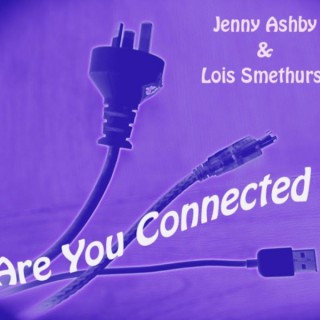Podcasts about Livescribe
Computing platform
- 47PODCASTS
- 66EPISODES
- 42mAVG DURATION
- ?INFREQUENT EPISODES
- Sep 10, 2023LATEST

POPULARITY
Best podcasts about Livescribe
Latest news about Livescribe
- Livescribe Symphony Smartpen D...ones, Tablets (Latest Version) - down 4.31% ($3.56) to $79.02 from $82.58 Top Amazon Price Drops - Aug 12, 2022
Latest podcast episodes about Livescribe
What is livescribing? On this episode, I speak to an artist with a unique creative talent. Hannah Williams is the founder of Scribble Inc. and her talent is that she can summarise presentations and discussions in beautiful pieces of art that fuse words and images. You'll find links to examples below.I met Hannah at a conference called Speak to the Human, an annual event, organised by Acteon Communication. You can read more about it here.Hannah livescribed all the presentations and sessions that day, including mine. You can see a video of her in action here and the live scribe of my presentation here:The reason I wanted to get Hannah onto the show is because she has some fascinating perspectives from having spent hours observing humans and summarising their thoughts and ideas. Her lens on people can teach us a lot about human risk. In our discussion, we explore:how Hannah came to become a livescribe after realising she had a talent for it;the role of live scribing in facilitating personal expression, fostering inclusion, and promoting understanding;how restrictions can enhance creativity, and how, counterintuitively, controlling the environment can stimulate creative flow;Hannah's transitioned from being an artist to entrepreneur and how she balances her business decisions with personal values;the power of visual representation in communicating energy facilitating self-reflection and impriving our memory;and much, much more.You can find out more about Hannah and Scribble Inc and see examples of her work on the Scribble Inc website.
A Bia relembra o Livescribe e, a seguir, explora com o Marcus os cadernos de anotações de pessoas notáveis.
Am stat de vorba, impreuna cu Adrian Boioglu, despre agende si instrumente de scris. Discutam despre stilouri, pixuri cu pasta, gel si cerneala, instrumente hibride, precum stilourile inteligente Livescribe si despre noua obsesie a lui Adrian, agendele si caietele. Spre final aducem vorba despre copertile si sistemele de jurnal ale Midori, acum Traveler's Company. Resurse și link-uri:Livescribe Echo 2Livescribe SymphonyStiloul Visconti Homo Sapiens Bronze AgeStiloul Kaweco LiliputStiloul S.T. Dupont DefiVisconti InkwellTraveler's Notebook (classic size)Accesorii Traveler's NotebookAgenda Leuchtturm 1917 Rising ColorsCarnetel Lamy - A5Agenda cu coperti tari Moleskine Classic RuledScribbles That Matter Bullet JournalScribbles That Matter Journal NotebookLeuchtturm 1917 364410 Notepad Pocket (A6)
QFD Episode 53 - Deep Immersion and Distraction Free Writing
In which I talk about how to achieve Deep Immersion storytelling and tools for Distraction-free writing, like the Alphasmart Neo and Astrohaus Freewrite. Link to Sprinter so you can see what it is like to write without editing: https://sprinter.getfreewrite.com/ Ft. The FAT RAT's Monody featuring Laura Brehm
Frank Buck Interview - Time Management Expert
[[:encoded, "Dr. Frank Buck is currently ranked #1 in the world by Global Gurus Top 30 in the "time management category." His book Get Organized!: Time Management for School Leaders has shown countless people an easier way to navigate life. Dr. Buck's mission is to help busy professionals achieve total control over their time and the peace of mind that nothing is falling through the cracks. I know you will get value from what Frank shares today because we call can be even more productive and accelerate the achievement of our goals, if we choose to.nnHere are some questions I asked Frank that you will benefit from when you listen to his interview:nn1.tFor the person who uses a paper planner and is thinking about going digitally, where would you have them start?nn2.tWe know how important it is to take notes during meetings (both group and 1-on-1) and phone calls, as well as virtually. How can I use digital organization to make those notes more valuable? Frank uses Evernote. You can also consider LiveScribe (https://us.livescribe.com/) and Onenote as good options for note taking tools and use as a resource source. nn3.tYou talk about digital organization allowing tools to work together. Can you give us some examples? What about Slack, Basecamp, Wrike, Asana, Calendar appointment programs like Calendly?nn4.tYou say your day involves doing only two things. That sounds hard to believe. What are those two things?nn5.tWhat do you think is the purpose of having an organized life, from your perspective?nnTo learn more, visit Frank's website at FrankBuck.org. When you join his email list, you will receive two free gifts. One of those is an ebook showing you how to use the Ticker System and also how to set up and use Remember The Milk.nnFrank Buck's new book is Get Organized Digitally! and releases December 28, 2021. This book is your go-to source, presenting the "nuts and bolts" of exactly how to make technology work for you in both your personal and professional life. Check it out by going to https://amzn.to/39Usndd. nnCheck out my interview with Frank Buck by looking for the Accountability Coach Podcast, which can be found on most podcast platforms and in most English-speaking countries, as well as at https://www.accountabilitycoach.com/my-podcast/. nnIf you want a short daily fix from me, check out The Accountability Minute which can be found on most podcast platforms and in most English-speaking countries.nTo find me on Amazon's Alexa in the USA: https://www.amazon.com/Accountability-Minute-Anne-Bachrach/dp/B07F5H2KGBnThe Accountability Minute on Alexa in UK: https://amzn.to/2MayU9vnThe Accountability Minute on Alexa in Canada: https://amzn.to/2MpvUmxnThe Accountability Minute on Alexa in Australia: https://amzn.to/2vQqI4innAim for what you want each and every day! nAnne BachrachnThe Accountability Coach™nThe Results Accelerator™ nnGo to https://www.accountabilitycoach.com to check out for yourself how I, as your Accountability Coach™, can help you get and stay focused on you highest payoff activities that put you in the highest probability position to achieve your professional and personal goals, so you can enjoy the kind of business and life you truly want and deserve. nnFor more help with growing your business and accelerating your results, reach out to me today and schedule your complimentary 30-minute consultation.nnGet your daily Accountability Minute shot of a single, simple, doable idea, so you can start your day off on the "right foot". You can find The Accountability Minute on https://www.accountabilitycoach.com/my-podcast/ as well as on most podcast platforms and in most English-speaking countries.nnIf you are getting value from any of Podcasts, please take a minute to leave me a short rating and review. I would really appreciate it, and love to hear from you.Support the show
Frank Buck Interview - Time Management Expert
The Accountability Coach: Business Acceleration|Productivity
Dr. Frank Buck is currently ranked #1 in the world by Global Gurus Top 30 in the "time management category." His book Get Organized!: Time Management for School Leaders has shown countless people an easier way to navigate life. Dr. Buck's mission is to help busy professionals achieve total control over their time and the peace of mind that nothing is falling through the cracks. I know you will get value from what Frank shares today because we call can be even more productive and accelerate the achievement of our goals, if we choose to. Here are some questions I asked Frank that you will benefit from when you listen to his interview: 1. For the person who uses a paper planner and is thinking about going digitally, where would you have them start? 2. We know how important it is to take notes during meetings (both group and 1-on-1) and phone calls, as well as virtually. How can I use digital organization to make those notes more valuable? Frank uses Evernote. You can also consider LiveScribe (https://us.livescribe.com/) and Onenote as good options for note taking tools and use as a resource source. 3. You talk about digital organization allowing tools to work together. Can you give us some examples? What about Slack, Basecamp, Wrike, Asana, Calendar appointment programs like Calendly? 4. You say your day involves doing only two things. That sounds hard to believe. What are those two things? 5. What do you think is the purpose of having an organized life, from your perspective? To learn more, visit Frank's website at FrankBuck.org. When you join his email list, you will receive two free gifts. One of those is an ebook showing you how to use the Ticker System and also how to set up and use Remember The Milk. Frank Buck's new book is Get Organized Digitally! and releases December 28, 2021. This book is your go-to source, presenting the "nuts and bolts" of exactly how to make technology work for you in both your personal and professional life. Check it out by going to https://amzn.to/39Usndd. Check out my interview with Frank Buck by looking for the Accountability Coach Podcast, which can be found on most podcast platforms and in most English-speaking countries, as well as at https://www.accountabilitycoach.com/my-podcast/. If you want a short daily fix from me, check out The Accountability Minute which can be found on most podcast platforms and in most English-speaking countries. To find me on Amazon's Alexa in the USA: https://www.amazon.com/Accountability-Minute-Anne-Bachrach/dp/B07F5H2KGB The Accountability Minute on Alexa in UK: https://amzn.to/2MayU9v The Accountability Minute on Alexa in Canada: https://amzn.to/2MpvUmx The Accountability Minute on Alexa in Australia: https://amzn.to/2vQqI4i Aim for what you want each and every day! Anne Bachrach The Accountability Coach™ The Results Accelerator™ Go to https://www.accountabilitycoach.com to check out for yourself how I, as your Accountability Coach™, can help you get and stay focused on you highest payoff activities that put you in the highest probability position to achieve your professional and personal goals, so you can enjoy the kind of business and life you truly want and deserve. For more help with growing your business and accelerating your results, reach out to me today and schedule your complimentary 30-minute consultation. Get your daily Accountability Minute shot of a single, simple, doable idea, so you can start your day off on the "right foot". You can find The Accountability Minute on https://www.accountabilitycoach.com/my-podcast/ as well as on most podcast platforms and in most English-speaking countries. If you are getting value from any of Podcasts, please take a minute to leave me a short rating and review. I would really appreciate it, and love to hear from you. To help you stay focused and on track to achieving your goals, check out these other high-value complimentary resources. Subscribe to my high-value business success tips and resources Blog https://www.accountabilitycoach.com/blog/) - Take advantage of all the complimentary business tips and tools by joining the Free Silver Membership on https://www.accountabilitycoach.com/coaching-store/inner-circle-store/. - Subscribe to my YouTube channel with business success principles (https://www.youtube.com/annebachrach) - Connect with me on Facebook (https://www.facebook.com/TheAccountabilityCoach) - Connect with me on Linked-in (https://www.linkedin.com/in/annebachrach) - Connect with me on Pinterest (https://pinterest.com/resultsrule/) - Connect with me on Instagram (https://www.instagram.com/annebachrach/) As an experienced accountability coach and author of 5 books, I help business professionals make more money, work less, and enjoy even better work life balance. Check out my proven business accelerator resources by going to https://www.accountabilitycoach.com/coaching-store/. Author of Excuses Don't Count; Results Rule, Live Life with No Regrets, No Excuses, and the Work Life Balance Emergency Kit, The Roadmap To Success with Stephen Covey and Ken Blanchard, and more.
Frank Buck Interview - Time Management Expert
Work Life Balance Podcast: Business | Productivity | Results
[[:encoded, "Dr. Frank Buck is currently ranked #1 in the world by Global Gurus Top 30 in the "time management category." His book Get Organized!: Time Management for School Leaders has shown countless people an easier way to navigate life. Dr. Buck's mission is to help busy professionals achieve total control over their time and the peace of mind that nothing is falling through the cracks. I know you will get value from what Frank shares today because we call can be even more productive and accelerate the achievement of our goals, if we choose to.nnHere are some questions I asked Frank that you will benefit from when you listen to his interview:nn1.tFor the person who uses a paper planner and is thinking about going digitally, where would you have them start?nn2.tWe know how important it is to take notes during meetings (both group and 1-on-1) and phone calls, as well as virtually. How can I use digital organization to make those notes more valuable? Frank uses Evernote. You can also consider LiveScribe (https://us.livescribe.com/) and Onenote as good options for note taking tools and use as a resource source. nn3.tYou talk about digital organization allowing tools to work together. Can you give us some examples? What about Slack, Basecamp, Wrike, Asana, Calendar appointment programs like Calendly?nn4.tYou say your day involves doing only two things. That sounds hard to believe. What are those two things?nn5.tWhat do you think is the purpose of having an organized life, from your perspective?nnTo learn more, visit Frank's website at FrankBuck.org. When you join his email list, you will receive two free gifts. One of those is an ebook showing you how to use the Ticker System and also how to set up and use Remember The Milk.nnFrank Buck's new book is Get Organized Digitally! and releases December 28, 2021. This book is your go-to source, presenting the "nuts and bolts" of exactly how to make technology work for you in both your personal and professional life. Check it out by going to https://amzn.to/39Usndd. nnCheck out my interview with Frank Buck by looking for the Accountability Coach Podcast, which can be found on most podcast platforms and in most English-speaking countries, as well as at https://www.accountabilitycoach.com/my-podcast/. nnIf you want a short daily fix from me, check out The Accountability Minute which can be found on most podcast platforms and in most English-speaking countries.nTo find me on Amazon's Alexa in the USA: https://www.amazon.com/Accountability-Minute-Anne-Bachrach/dp/B07F5H2KGBnThe Accountability Minute on Alexa in UK: https://amzn.to/2MayU9vnThe Accountability Minute on Alexa in Canada: https://amzn.to/2MpvUmxnThe Accountability Minute on Alexa in Australia: https://amzn.to/2vQqI4innAim for what you want each and every day! nAnne BachrachnThe Accountability Coach™nThe Results Accelerator™ nnGo to https://www.accountabilitycoach.com to check out for yourself how I, as your Accountability Coach™, can help you get and stay focused on you highest payoff activities that put you in the highest probability position to achieve your professional and personal goals, so you can enjoy the kind of business and life you truly want and deserve. nnFor more help with growing your business and accelerating your results, reach out to me today and schedule your complimentary 30-minute consultation.nnGet your daily Accountability Minute shot of a single, simple, doable idea, so you can start your day off on the "right foot". You can find The Accountability Minute on https://www.accountabilitycoach.com/my-podcast/ as well as on most podcast platforms and in most English-speaking countries.nnIf you are getting value from any of Podcasts, please take a minute to leave me a short rating and review. I would really appreciate it, and love to hear from you.Support the show
Frank Buck Interview - Time Management Expert
[[:encoded, "Dr. Frank Buck is currently ranked #1 in the world by Global Gurus Top 30 in the "time management category." His book Get Organized!: Time Management for School Leaders has shown countless people an easier way to navigate life. Dr. Buck's mission is to help busy professionals achieve total control over their time and the peace of mind that nothing is falling through the cracks. I know you will get value from what Frank shares today because we call can be even more productive and accelerate the achievement of our goals, if we choose to.nnHere are some questions I asked Frank that you will benefit from when you listen to his interview:nn1.tFor the person who uses a paper planner and is thinking about going digitally, where would you have them start?nn2.tWe know how important it is to take notes during meetings (both group and 1-on-1) and phone calls, as well as virtually. How can I use digital organization to make those notes more valuable? Frank uses Evernote. You can also consider LiveScribe (https://us.livescribe.com/) and Onenote as good options for note taking tools and use as a resource source. nn3.tYou talk about digital organization allowing tools to work together. Can you give us some examples? What about Slack, Basecamp, Wrike, Asana, Calendar appointment programs like Calendly?nn4.tYou say your day involves doing only two things. That sounds hard to believe. What are those two things?nn5.tWhat do you think is the purpose of having an organized life, from your perspective?nnTo learn more, visit Frank's website at FrankBuck.org. When you join his email list, you will receive two free gifts. One of those is an ebook showing you how to use the Ticker System and also how to set up and use Remember The Milk.nnFrank Buck's new book is Get Organized Digitally! and releases December 28, 2021. This book is your go-to source, presenting the "nuts and bolts" of exactly how to make technology work for you in both your personal and professional life. Check it out by going to https://amzn.to/39Usndd. nnCheck out my interview with Frank Buck by looking for the Accountability Coach Podcast, which can be found on most podcast platforms and in most English-speaking countries, as well as at https://www.accountabilitycoach.com/my-podcast/. nnIf you want a short daily fix from me, check out The Accountability Minute which can be found on most podcast platforms and in most English-speaking countries.nTo find me on Amazon's Alexa in the USA: https://www.amazon.com/Accountability-Minute-Anne-Bachrach/dp/B07F5H2KGBnThe Accountability Minute on Alexa in UK: https://amzn.to/2MayU9vnThe Accountability Minute on Alexa in Canada: https://amzn.to/2MpvUmxnThe Accountability Minute on Alexa in Australia: https://amzn.to/2vQqI4innAim for what you want each and every day! nAnne BachrachnThe Accountability Coach™nThe Results Accelerator™ nnGo to https://www.accountabilitycoach.com to check out for yourself how I, as your Accountability Coach™, can help you get and stay focused on you highest payoff activities that put you in the highest probability position to achieve your professional and personal goals, so you can enjoy the kind of business and life you truly want and deserve. nnFor more help with growing your business and accelerating your results, reach out to me today and schedule your complimentary 30-minute consultation.nnGet your daily Accountability Minute shot of a single, simple, doable idea, so you can start your day off on the "right foot". You can find The Accountability Minute on https://www.accountabilitycoach.com/my-podcast/ as well as on most podcast platforms and in most English-speaking countries.nnIf you are getting value from any of Podcasts, please take a minute to leave me a short rating and review. I would really appreciate it, and love to hear from you.Support the show
Frank Buck Interview - Time Management Expert
Dr. Frank Buck is currently ranked #1 in the world by Global Gurus Top 30 in the "time management category." His book Get Organized!: Time Management for School Leaders has shown countless people an easier way to navigate life. Dr. Buck's mission is to help busy professionals achieve total control over their time and the peace of mind that nothing is falling through the cracks. I know you will get value from what Frank shares today because we call can be even more productive and accelerate the achievement of our goals, if we choose to. Here are some questions I asked Frank that you will benefit from when you listen to his interview: 1. For the person who uses a paper planner and is thinking about going digitally, where would you have them start? 2. We know how important it is to take notes during meetings (both group and 1-on-1) and phone calls, as well as virtually. How can I use digital organization to make those notes more valuable? Frank uses Evernote. You can also consider LiveScribe (https://us.livescribe.com/) and Onenote as good options for note taking tools and use as a resource source. 3. You talk about digital organization allowing tools to work together. Can you give us some examples? What about Slack, Basecamp, Wrike, Asana, Calendar appointment programs like Calendly? 4. You say your day involves doing only two things. That sounds hard to believe. What are those two things? 5. What do you think is the purpose of having an organized life, from your perspective? To learn more, visit Frank's website at FrankBuck.org. When you join his email list, you will receive two free gifts. One of those is an ebook showing you how to use the Ticker System and also how to set up and use Remember The Milk. Frank Buck's new book is Get Organized Digitally! and releases December 28, 2021. This book is your go-to source, presenting the "nuts and bolts" of exactly how to make technology work for you in both your personal and professional life. Check it out by going to https://amzn.to/39Usndd. Check out my interview with Frank Buck by looking for the Accountability Coach Podcast, which can be found on most podcast platforms and in most English-speaking countries, as well as at https://www.accountabilitycoach.com/my-podcast/. If you want a short daily fix from me, check out The Accountability Minute which can be found on most podcast platforms and in most English-speaking countries. To find me on Amazon's Alexa in the USA: https://www.amazon.com/Accountability-Minute-Anne-Bachrach/dp/B07F5H2KGB The Accountability Minute on Alexa in UK: https://amzn.to/2MayU9v The Accountability Minute on Alexa in Canada: https://amzn.to/2MpvUmx The Accountability Minute on Alexa in Australia: https://amzn.to/2vQqI4i Aim for what you want each and every day! Anne Bachrach The Accountability Coach™ The Results Accelerator™ Go to https://www.accountabilitycoach.com to check out for yourself how I, as your Accountability Coach™, can help you get and stay focused on you highest payoff activities that put you in the highest probability position to achieve your professional and personal goals, so you can enjoy the kind of business and life you truly want and deserve. For more help with growing your business and accelerating your results, reach out to me today and schedule your complimentary 30-minute consultation. Get your daily Accountability Minute shot of a single, simple, doable idea, so you can start your day off on the "right foot". You can find The Accountability Minute on https://www.accountabilitycoach.com/my-podcast/ as well as on most podcast platforms and in most English-speaking countries. If you are getting value from any of Podcasts, please take a minute to leave me a short rating and review. I would really appreciate it, and love to hear from you. To help you stay focused and on track to achieving your goals, check out these other high-value complimentary resources. Subscribe to my high-value business success tips and resources Blog https://www.accountabilitycoach.com/blog/) - Take advantage of all the complimentary business tips and tools by joining the Free Silver Membership on https://www.accountabilitycoach.com/coaching-store/inner-circle-store/. - Subscribe to my YouTube channel with business success principles (https://www.youtube.com/annebachrach) - Connect with me on Facebook (https://www.facebook.com/TheAccountabilityCoach) - Connect with me on Linked-in (https://www.linkedin.com/in/annebachrach) - Connect with me on Pinterest (https://pinterest.com/resultsrule/) - Connect with me on Instagram (https://www.instagram.com/annebachrach/) As an experienced accountability coach and author of 5 books, I help business professionals make more money, work less, and enjoy even better work life balance. Check out my proven business accelerator resources by going to https://www.accountabilitycoach.com/coaching-store/. Author of Excuses Don't Count; Results Rule, Live Life with No Regrets, No Excuses, and the Work Life Balance Emergency Kit, The Roadmap To Success with Stephen Covey and Ken Blanchard, and more.
Frank Buck Interview - Time Management Expert
Dr. Frank Buck is currently ranked #1 in the world by Global Gurus Top 30 in the "time management category." His book Get Organized!: Time Management for School Leaders has shown countless people an easier way to navigate life. Dr. Buck's mission is to help busy professionals achieve total control over their time and the peace of mind that nothing is falling through the cracks. I know you will get value from what Frank shares today because we call can be even more productive and accelerate the achievement of our goals, if we choose to. Here are some questions I asked Frank that you will benefit from when you listen to his interview: 1. For the person who uses a paper planner and is thinking about going digitally, where would you have them start? 2. We know how important it is to take notes during meetings (both group and 1-on-1) and phone calls, as well as virtually. How can I use digital organization to make those notes more valuable? Frank uses Evernote. You can also consider LiveScribe (https://us.livescribe.com/) and Onenote as good options for note taking tools and use as a resource source. 3. You talk about digital organization allowing tools to work together. Can you give us some examples? What about Slack, Basecamp, Wrike, Asana, Calendar appointment programs like Calendly? 4. You say your day involves doing only two things. That sounds hard to believe. What are those two things? 5. What do you think is the purpose of having an organized life, from your perspective? To learn more, visit Frank's website at FrankBuck.org. When you join his email list, you will receive two free gifts. One of those is an ebook showing you how to use the Ticker System and also how to set up and use Remember The Milk. Frank Buck's new book is Get Organized Digitally! and releases December 28, 2021. This book is your go-to source, presenting the "nuts and bolts" of exactly how to make technology work for you in both your personal and professional life. Check it out by going to https://amzn.to/39Usndd. Check out my interview with Frank Buck by looking for the Accountability Coach Podcast, which can be found on most podcast platforms and in most English-speaking countries, as well as at https://www.accountabilitycoach.com/my-podcast/. If you want a short daily fix from me, check out The Accountability Minute which can be found on most podcast platforms and in most English-speaking countries. To find me on Amazon's Alexa in the USA: https://www.amazon.com/Accountability-Minute-Anne-Bachrach/dp/B07F5H2KGB The Accountability Minute on Alexa in UK: https://amzn.to/2MayU9v The Accountability Minute on Alexa in Canada: https://amzn.to/2MpvUmx The Accountability Minute on Alexa in Australia: https://amzn.to/2vQqI4i Aim for what you want each and every day! Anne Bachrach The Accountability Coach™ The Results Accelerator™ Go to https://www.accountabilitycoach.com to check out for yourself how I, as your Accountability Coach™, can help you get and stay focused on you highest payoff activities that put you in the highest probability position to achieve your professional and personal goals, so you can enjoy the kind of business and life you truly want and deserve. For more help with growing your business and accelerating your results, reach out to me today and schedule your complimentary 30-minute consultation. Get your daily Accountability Minute shot of a single, simple, doable idea, so you can start your day off on the "right foot". You can find The Accountability Minute on https://www.accountabilitycoach.com/my-podcast/ as well as on most podcast platforms and in most English-speaking countries. If you are getting value from any of Podcasts, please take a minute to leave me a short rating and review. I would really appreciate it, and love to hear from you. To help you stay focused and on track to achieving your goals, check out these other high-value complimentary resources. Subscribe to my high-value business success tips and resources Blog https://www.accountabilitycoach.com/blog/) - Take advantage of all the complimentary business tips and tools by joining the Free Silver Membership on https://www.accountabilitycoach.com/coaching-store/inner-circle-store/. - Subscribe to my YouTube channel with business success principles (https://www.youtube.com/annebachrach) - Connect with me on Facebook (https://www.facebook.com/TheAccountabilityCoach) - Connect with me on Linked-in (https://www.linkedin.com/in/annebachrach) - Connect with me on Pinterest (https://pinterest.com/resultsrule/) - Connect with me on Instagram (https://www.instagram.com/annebachrach/) As an experienced accountability coach and author of 5 books, I help business professionals make more money, work less, and enjoy even better work life balance. Check out my proven business accelerator resources by going to https://www.accountabilitycoach.com/coaching-store/. Author of Excuses Don't Count; Results Rule, Live Life with No Regrets, No Excuses, and the Work Life Balance Emergency Kit, The Roadmap To Success with Stephen Covey and Ken Blanchard, and more.
Nerds of Law 66 – Legal Nomad mit Su Reiter Vollkommen digital studieren und dann auch noch statt notieren lieber Skizzen anfertigen??? Geht's noch??? JA! sagt Su Reiter. Sie erzählt in dieser Folge wie es geht und warum es sehr viel Sinn macht eingefahrene Systeme bereits im Studium zu hinterfragen. Tatsächlich haben die Ansichten der digitalen Nomadin den Nerds so gut gefallen, dass gleich mal Jobangebote geflogen sind. Website: https://su-reiter.de LinkedIn: https://www.linkedin.com/in/sureiter/ Instagram: https://www.instagram.com/su.reiter/ Legal Revolution: https://legal-revolution.com/de/su-reiter Advofleet: https://www.advofleet.de Rechtsanwalt24: https://www.rechtsanwalt24.de Digitaler Nomade: https://de.wikipedia.org/wiki/Digitaler_Nomade Digital Native: https://de.wikipedia.org/wiki/Digital_Native Workation: https://www.derstandard.at/story/2000038651493/workation-zwischen-urlaub-und-arbeit Sketchnotes: https://de.wikipedia.org/wiki/Sketchnotes Whitelines: https://www.whitelinespaper.com Livescribe: http://www.livescribe.com/de/landingpage/ls3_onenote/ Rocketbook: https://myrocketbook.eu Founders in Law: https://www.foundersinlaw.com NoL-Podcastfolge mit den Founders in Law: https://www.nerdsoflaw.com/2021/08/nerds-of-law-64-grunde-furs-grunden-mit-den-founders-in-law/ Procreate: https://procreate.art GoodNotes: https://www.goodnotes.com Adobe Lightroom: https://www.adobe.com/at/products/photoshop-lightroom.htm Notion: https://www.notion.so/product Evernote: https://evernote.com/intl/de/ Jira: https://www.atlassian.com/software/jira Confluence: https://www.atlassian.com/software/confluence Subscribe to the Podcast RSS Feed https://nerdsoflaw.libsyn.com/rss Apple Podcast https://podcasts.apple.com/de/podcast/nerds-of-law-podcast/id1506472002 SPOTIFY https://open.spotify.com/show/12D6osXfccI1bjAzapWzI4 Google Play Store https://playmusic.app.goo.gl/?ibi=com.google.PlayMusic&isi=691797987&ius=googleplaymusic&apn=com.google.android.music&link=https://play.google.com/music/m/Idvhwrimkmxb2phecnckyzik3qq?t%3DNerds_of_Law_Podcast%26pcampaignid%3DMKT-na-all-co-pr-mu-pod-16 YouTube https://www.youtube.com/playlist?list=PL7rmwzBy-IRGh8JkLCPIjyGMA-nHMtiAC Deezer https://www.deezer.com/de/show/1138852 Nerds of Law® http://www.nerdsoflaw.com https://twitter.com/NerdsOfLaw https://www.instagram.com/nerdsoflaw/ https://www.facebook.com/NerdsOfLaw/ Music by Mick Bordet www.mickbordet.com Nerds of Law ® ist eine in Österreich registrierte Wortmarke.
Nerds of Law 32 - Computer, activate virtual Assistent! Mit Bianca Gschiel
Ganz so geht es dann doch nicht, eine virtuelle Assistentin ist nämlich weder eine KI noch ein Hologramm. Sie heißt Bianca Gschiel und unterstützt nicht nur Katharina virtuell als Assistentin. Wir reden darüber, welche Aufgaben eine virtuelle Assistentin hat, wie sie sich von klassischen (Anwalts-)Assistenten unterscheiden, und warum man immer neugierig sein muss. Bianca erzählt, dass sie nicht nur Anwaltskanzleien unterstützt, und welche verschiedenen Tasks sie für ihre Kunden - vollständig virtuell - ausführt. Hört zu und erfahrt mehr über diese neue Form des Oursourcing! Wordpress: https://de.wordpress.com Lawyerist: https://lawyerist.com Canvas: https://www.canva.com/de_de/ Toggl: https://toggl.com Planoly: https://www.planoly.com Trello: https://trello.com Livescribe: http://www.livescribe.com/de/landingpage/ls3_onenote/ ReMarkable: https://remarkable.com Subscribe to the Podcast RSS Feed https://nerdsoflaw.libsyn.com/rss Apple Podcast https://podcasts.apple.com/de/podcast/nerds-of-law-podcast/id1506472002 SPOTIFY https://open.spotify.com/show/12D6osXfccI1bjAzapWzI4 Google Play Store https://playmusic.app.goo.gl/?ibi=com.google.PlayMusic&isi=691797987&ius=googleplaymusic&apn=com.google.android.music&link=https://play.google.com/music/m/Idvhwrimkmxb2phecnckyzik3qq?t%3DNerds_of_Law_Podcast%26pcampaignid%3DMKT-na-all-co-pr-mu-pod-16 YouTube https://www.youtube.com/playlist?list=PL7rmwzBy-IRGh8JkLCPIjyGMA-nHMtiAC Deezer https://www.deezer.com/de/show/1138852 Nerds of Law http://www.nerdsoflaw.com https://twitter.com/NerdsOfLaw https://www.instagram.com/nerdsoflaw/ https://www.facebook.com/NerdsOfLaw/ Music by Mick Bordet www.mickbordet.com
Help For Your Dyslexic Child gives tips and websites useful for dyslexic kids. With the onset of online schooling and school at home, these resources can help your child be more successful! Free PDF with show notes and more tips for helping your dyslexic child at https://theimpactfulparent.com/schoolathome Don't forget to check out all the FREE resources and tips that The Impactful Parent has to offer! https://theimpactfulparent.com Links to the YouTube channel and social media post are there too! Join The impactful Parent community by signing up for the weekly newsletter. Don't miss an impactful tip! Don't forget to follow The Impactful Parent on social Media! Facebook, Instagram, Linked In, Pinterest, and YouTube. Help For Your Dyslexic Child: 1. https://learningally.org/ ($12/month Audiobooks)- Learning Ally provides kids with thousands of audible books and even a few popular textbooks! Depending on the book, it will highlight sentences for the child and allows the kid to learn through listening comprehension. This is a game-changer for children who need to read novels for English class. 2. https://snapandread.com/ ($3.99/month reads computer text)- If you have a child that has all their new homework or curriculum given to them online or on a computer screen, then Snap and Read might be an excellent fit for you. This website reads aloud any words that might appear on your computer screen! 3. https://www.shmoop.com/ (FREE Gives chapter summaries for popular books, test prep, math drills, & essay writing help.) Shmoop is free and provides math drills for extra help with math practice, helps your child write better essays with writing guides, and I love that this website gives practical main idea summaries of popular books. Unlike Cliff Notes, these summaries provide main points without giving away too much information. My dyslexic child reads the outline of a chapter from Shmoop, and then audio listens to the chapter afterward. The summaries provide him with enough structure to look for main points but don't give away all the details. In other words, he still has to read the book, but Schmoop gives him enough information to help him focus on the main ideas. Schmoop improves his reading comprehension but does not do all the work for him. 4. https://ttsreader.com/ (Free- highlights text, reads aloud, and converts speech to MP3 format)- TTSReader Text to Speech Reader reads files aloud and saves them as MP3 files. How does my son use it? He uses this website to aid in editing his OWN writing. He takes an essay or paragraph he has written for school and pastes it to the site. The website then reads his work aloud back to him while highlighting the text. This allows my son to hear his writing aloud, and he can listen for grammatical errors or weird sentence structures. He then can edit his writing with more accuracy. 5. Livescribe.com (Prices Vary- $100 Notetaking help) Livescribe is best for older children or even college students. These are special smartpens that can record voice while you write, or take recorded notes and accurately transcribe the information. This technology is impressive and you have to check out the website to understand. Livescribe takes notetaking to a whole new level. Ask your teacher for: • Extra time to do the work • Video chats where directions are verbalized rather than read • Oral testing or video testing on things that need to be assessed • Copies of the teacher's notes • A reduced workload or modified assignments • As the teacher to honor content quality over spelling/grammar • Hands-on learning if possible, like projects instead of worksheets • Can your child record answers orally and submit assignments in MP3 format or video? • Ask for examples of correct and completed work as examples of what the teacher wants and expects. There are also things that you can do at home to help make your child more successful. These things include: • Post your child's daily schedule. Dyslexic children do better with a visual plan. Don't just tell them what needs to be done. SHOW them visually. • Give your child a ruler and have them read with it. This aids in reading a lot! • Use large-print text or enlarge their homework. The smaller the print, the harder it will be to read. • Help them organize their work • Arrange the work from easiest to hardest. Do the “easy” things first! • Help them read instructions, so they know what is expected. • Break up large assignments into smaller steps. • Eliminate distractions in the area where they are expected to focus on school work. For example, no bed, no tv, no iPod, lousy lighting, lousy noise level, etc.) Your child wants to be successful! Most dyslexic children want to learn and want to show off their unique academic talents! With the right resources, your child can do that! School at home doesn't have to be a set-back or another frustration. You and your child can do this!
Impact Talks #15: Dan Harden (CEO Whipsaw - Designer of Google Chromecast, NeXt Computers, Brita)
Join Our Facebook Group Community here: http://bit.ly/sfe-community Listen to our SFE podcast - Impact Talks on Anchor or Spotify: https://startupfundingevent.com/podcast/ ... 0:00 Introduction and why become an Industrial Designer 10:07 Where did the passion come from 20:40 Why combine engineering and design 28:00 What's the designing process 51:45 Successful product example 01:09:30 When do you have to dial it back? 01:14:00 Are you born with this? 01:18:17 Flopped product example 01:34:31 Why not create a product and make it yours? 01:37:00 Working with Steve Jobs 01:56:14 Experience before Entrepreneurship 02:05:00 Parental background 02:13:18 Starting at FrogDesign 02:24:01 Project with the biggest impact 02:34:50 What gives you energy - not business-related? 02:41:56 Physically struggling to find a solution 02:45:29 Recommended books and closing ... Dan is CEO, Principal Designer and cofounder of Whipsaw, a highly acclaimed design firm in San Jose & San Francisco, California. Throughout his career, Dan has designed many market hits such as the Google Chromecast, OnHub & Wifi, Nest Dropcam cameras, Brita Stream pitchers, Dell Precision line, Tonal home gym, Cisco Telepresence, Livescribe smart pens, Eton radios, Adiri baby bottles, Yubo lunchboxes, Intel tablets, Leapfrog LeapPads, Roku TV devices, Highfive teleconferencing, TP-Link networking, Topcon survey gear, Braun thermometers, Motorola phones, Gateway PC's, Sony headsets, Acer Aspire PC's, NeXT computers, AT&T answer machines & Logitech mice. Whipsaw designs products and experiences for clients Bosch, Brita, Cisco, Ford, GE, Haier, Intel, Leitz, Merck, Motorola, Nike, Olympus, Samsung, Sony, TP-Link & Uber plus many startups. Dan is the highly active creative force of Whipsaw where he directs the strategic and conceptual direction of most accounts. His passion and philosophies about art, culture, psychology, and technology permeate the work and brand. Fast Company selected Dan as one of the 100 Most Creative People in 2014, calling him “design's secret weapon”. They ranked Whipsaw among the top 5 design firms in the world in '09 and featured Dan as a Master of Design in '05. His views and work have been in Abitare, Axis, Business Week, CNN, Domus, Form, Fortune, Metropolis, Newsweek, Time, & Wired. Dan has won over 275 design awards, granted over 350 patents, and work placed in the Smithsonian Cooper Hewitt Museum, The Henry Ford Museum, the Chicago Athenaeum, and Pasadena Museum of Art. Prior to cofounding Whipsaw in 1999, Dan was President of Frogdesign where he designed many notable products and led the company for ten years. Before joining Frog in '89 he was a lead designer at Henry Dreyfuss Assoc. Dan interned with design master George Nelson and also at Hewlett Packard and Richardson Smith. Dan graduated Univ. of Cincinnati, DAA College, '82. ...
#22 | Dan Harden | Driving positive impact for people and business
About Dan Harden:Dan is CEO, Founder & Principal Designer of Whipsaw Inc., a highly acclaimed design firm in San Francisco and San Jose California. Dan is the highly active creative force of Whipsaw, where he directs the strategic and conceptual direction of most client accounts. His passion and experience combined with his personal philosophies about art, culture, psychology and technology permeate the work and the brand.Throughout his prolific career Dan has designed hundreds of successful products ranging from baby bottles to supercomputers for clients including AT&T, Braun, Brita, Cisco, Dell, Google, Haier, Intel, Logitech, Merck, Motorola, Olympus, Samsung, Sony, Tile, Tonal and Uber.Dan has won over 300 design awards in his career including many IDEA, Red Dot, iF and G-Mark awards, and granted over 500 patents. Fast Company magazine featured Dan as a Master of Design and called him “design’s secret weapon”. Dan's views and work have also been featured in Abitare, Axis, Business Week, CNN, Domus, Form, Fortune, Newsweek, Time, Wired, and several design books. He was awarded the prestigious IDSA Personal Recognition Award in 2019.Prior to founding Whipsaw in 1999, Dan was VP and President of Frogdesign where he designed many notable products for luminaries including Steve Jobs, Larry Ellison and Rupert Murdoch. Before joining Frog in 1989 he was a lead designer at Henry Dreyfuss Associates and interned with design master George Nelson. Dan graduated from the University of Cincinnati College of Design, Architecture and Art in 1982.About Whipsaw:Whipsaw is an Industrial Design, UX and Engineering consulting firm located in San Francisco and San Jose, California. Whipsaw designs consumer electronics, housewares, business equipment, medical, scientific, robotics and industrial products for clients such as Alza, Brita, Cisco, Dell, Ford, GE, Google, Haier, Harrys’, Intel, Leitz, Livescribe, Merck, Nike, Olympus, Peloton, Tonal, Samsung, Sony, TP-Link and Uber. They are known for creating smart, unique and intuitive products that profoundly connect with end users on both a rational and emotional level. They’re also known for getting their solutions to market and consistently creating hit products. Whipsaw has won over 280 design awards, is widely published, and has work in several museums. Founded 1999.https://www.whipsaw.com
Tara and Jamie Quinton talk about pencasting, and the Livescribe. Many of us tried the smartpen a decade ago - but a new version has just been released. But why use a smartpen? Why did it fail a decade ago? Why could it succeed now? And what is a pencast? Is this a moment in the history of sonic media?
ATFAQ102 – Q1- tactile maps for visually impaired, Q2 – livestreaming for blind and visually impaired , Q3 – Livescribe pen feedback, Q4 – Co:Writer alternatives, Q5 – Showdown: Braille Notetaker vs. Laptop w/ screenreader,
Panel – Brian Norton, Belva Smith, and Josh Anderson – Q1- tactile maps for visually impaired, Q2 – live streaming for blind and visually impaired , Q3 – Livescribe pen feedback, Q4 – Co:Writer alternatives, Q5 – Showdown: Braille Notetaker vs. Laptop w/ screenreader, Q7 Wildcard question: thoughts on bigger tech companies developing their own […] The post ATFAQ102 – Q1- tactile maps for visually impaired, Q2 – livestreaming for blind and visually impaired , Q3 – Livescribe pen feedback, Q4 – Co:Writer alternatives, Q5 – Showdown: Braille Notetaker vs. Laptop w/ screenreader, Q7 Wildcard question: thoughts on bigger tech companies developing their own built-in accessibility. appeared first on Assistive Technology at Easter Seals Crossroads.
ATFAQ085 – Q1- Wheelchair backpack zipper pulls? Q2- Transcription pedals? Q3- App showdown Notability vs. AudioNote Q4- Spotify Accessibility? Q5- Sending Livescribe Notes to Google Drive or Evernote? Q6- Using phone for emergency alert button? Q
Panel – Brian Norton, Josh Anderson, Belva Smith, and Wade Wingler – Q1- Wheelchair backpack zipper pulls? Q2- Transcription pedals? Q3- App showdown Notability vs. AudioNote Q4- Spotify Accessibility? Q5- Sending Livescribe Notes to Google Drive or Evernote? Q6- Using phone for emergency alert button? Q7- Wildcard question: Do you still have a desktop computer […] The post ATFAQ085 – Q1- Wheelchair backpack zipper pulls? Q2- Transcription pedals? Q3- App showdown Notability vs. AudioNote Q4- Spotify Accessibility? Q5- Sending Livescribe Notes to Google Drive or Evernote? Q6- Using phone for emergency alert button? Q7- Wildcard question: Do you still have a desktop computer at home? appeared first on Assistive Technology at Easter Seals Crossroads.
We asked technical communicators which techniques and technologies they use to capture information in meetings and interviews. Links: https://lifehacker.com/5989980/ive-been-using-evernote-all-wrong-heres-why-its-actually-amazing https://itunes.apple.com/gb/app/notability/id360593530?mt=8 https://itunes.apple.com/gb/app/penultimate/id354098826?mt=8 http://fordshorthand.com/ http://blog.goptg.com/creating-and-emailing-one-note-templates https://slite.com/templates http://www.bear-writer.com/ https://help.evernote.com/hc/en-us/articles/209126827-Capture-pages-using-the-Evernote-camera https://www.amazon.co.uk/Livescribe-3-Smartpen-Black-Edition/dp/B0195Y00Y2/ref=sr_1_2?ie=UTF8&qid=1535531089&sr=8-2&keywords=livescribe https://itunes.apple.com/gb/app/office-lens/id975925059?mt=8 https://www.cherryleaf.com/2016/12/new-notetaking-methods-for-technical-communicators/ To contact Cherryleaf: info@cherryleaf.com www.cherryleaf.com
196: Duncan Davidson Why Machines and People Are Going to Live Happily Ever After
Duncan Davidson is a multi-time billion-dollar company creator turned venture capitalist. He co-founded Bullpen Capital in Silicon Valley. In this episode, he talks with Christopher Lochhead about the coming robot apocalypse and what to do about it, the impact of universal basic income and whether we should have one, and why machines and people are going to live happily ever after. “There are people building these AI-assisted support systems… What it means is a truck driver who's at least an empathetic character can get plugged into this computer support system, totally different job, and very, very quickly become extremely successful.” - Duncan Davidson Three Things We Learned A history of the Luddites In the early days of automation, people who worked in garment factories lost their jobs when steam engines were installed to run the spinning machines. These people, called the Luddites, complained about their loss and asked for financial assistance for their trouble. The powers that be never listened to them, and they treated this with violence, prompting their exile to a foreign land as criminals. History repeats itself If we look at the history of technology since the Luddite situation back in the 1800's, there's a recurring trend. Every thirty years, a new technology comes along—the steamship, railroad, electricity, cars. People lose their jobs, and they lobby for their rights, but the authorities turn deaf ears to them, and life goes on in the new era. More jobs are created than displaced by new technology Ten times more jobs were created by automation than were lost by the Luddites. They did lose their specific jobs, but because of the new opportunities for other people, nobody else raised concerns. New technology often signals a wonderful time for humanity, and still, there are modern Luddites who will ask after what a truck driver is going to do now that he's lost his job. There has always been the debate of whether any new occurrence of technology will be different than the last. But looking into history's natural course, should we really concern ourselves with the feared robot apocalypse when it's bound to birth ten times more jobs than will be lost? Bio: Duncan Davidson is General Partner at Bullpen Capital where he focuses on forward-leaning technology investments. He is a serial entrepreneur who most notably founded Covad Communications (the leading independent DSL provider, went public and reached a market value of $9B) and Sky Pilot Networks (developer of outdoor wireless mesh systems, acquired by Trillium in 2009 for connectivity to smart meters). He served as the SVP of Business Development at InterTrust and led the IPO in 1999 and the second in 2000 (InterTrust reached a $9B market value in 2000). He spent four years as a managing director at VantagePoint Venture Partners where he focused on digital media and telecom investments including Widevine (acquired by Google) and Livescribe. Prior to Bullpen, he co-founded one of the first mobile social app companies, Xumii, later sold to Myriad Group and now powering over 200M users in the developing world. At Bullpen he focuses on SaaS, blockchain and IoT investments, and is an advisor to or sits on the boards of Drive Motors, Filament, Hologram, Illumeo, SpaceIQ, Verbling and Wag Labs. He received a Sc.B. in physics/math from Brown University, with Honors, and a J.D. magna cum laude from Michigan Law School, where he was Order of the Coif and a member of the Law Review. Links: http://bullpencap.com https://twitter.com/duncandavi https://twitter.com/bullpencap https://www.linkedin.com/in/duncandavi/
Brad is the king of recency bias, so he fawns over the recent releases from TWSBI and Blackwing. We also discuss the Livescribe note taking system, the Pelikan Ocean Swirl, and pen buying moratoriums.
Дима и Вячеслав обсуждают органайзеры, электронные и бумажные, подходы ведению заметок и другие инструменты, которые помогают им не упускать важное и доводить дела до конца. * SlicePlanner (http://sliceplanner.com): приложение и блокнот из шведской премиум бумаги * Дима рассказывает про “маленький черный блокнот” * Evernote Smart Notebook от Moleskine (https://www.youtube.com/watch?v=pNvEyUjrwJA) * Тест-драйв “умной ручки” от LiveScribe (https://www.youtube.com/watch?v=DpkfV70wiO8) * Ученые (не британские) говорят, что для студентов, и, вероятно, не только для них, заметки на бумаге работают лучше, чем набор на компьютере * Списки to do: мало крупных пунктов или много мелких
Ep1-Conversations With Cheryl Morgan Young, Real Talk About Work Life Balance, Support and Busy Work Schedules
In this special series of episodes Diane talks to her friend Cheryl Morgan Young. They discuss how Cheryl Manages her time and how she is supported at home to achieve all her goals. Cheryl finds success with her schedule by writing lots of lists and re-negotiating with things that aren’t going to get done. Diane and Cheryl have both had busy work schedules and Diane talks about how she managed her time as a single mother starting her business. Cheryl’s business partner is also her husband and so she talks about how to work with someone you love and finding times to not 'talk shop'. Cheryl is a busy business woman who hosts her own radio show twice a week, runs a company of day-care centers is a chapter leader at her local church and is studying for a PhD. What you will learn: Cheryl and Diane have know each other for 30 years. Cheryl is an Edward Hawkins Love Fellowship chapter leader in St Louis She gets through her to-do list by only having 6 hours sleep. She uses a system called “Time Design” Mind maps are the key for organizing everything from your head onto a page. Cheryl is supported by her husband and business partner. They work together by focusing on different part of the business. Cheryl fits in her reading on trains, planes and in the office. She organizes her mind using mind maps and LiveScribe. Quotes: I work hard but i play really hard as well You need to support each other without encroaching on each other Contact Cheryl: http://www.letstalkwithcheryl.com Contact Diane Email Diane: feedback@dianerandallconsults.com Website: http://www.dianerandallconsults.com Let us know what you think about this episode by leaving a voice mail or comment: http://www.balanced-living-for-busy-professionals.com
EA126: Successful Technologies for an Architect Startup with Architect Danny Cerezo [Podcast]
https://entrearchitect.com/wp-content/uploads/2016/06/dannycerezo.png ()It's June and all month long we here at EntreArchitect are focusing our content on the category of Technology. On the blog, here on the podcast and inside https://entrearchitect.com/academy (EntreArchitect Academy) we are diving deep into the many technologies we can use to make our architecture firms run more efficiently and more effectively. This week Mark R. LePage invited the co-founder of a relatively new firm to join us to discuss the many technologies that he is using to launch his small firm. Architect Danny Cerezo is on the show and he and Mark discussed Successful Technologies for an Architect StartUp. Danny Cerezo is based in Los Angeles, CA and is the principal and co-founder at c|s design. After spending time in service with the Navy, Danny worked for a developer near Palm Springs. He attended Woodbury University in San Diego and graduated with a Masters in Real Estate Development geared for and taught by architects, following that up with working to earn his general contractor’s license. After finishing and selling some projects, creating relationships and getting requests for architecture work on the side, he and his wife, Pam, formed c|s design. What technologies are you using in your firm? Design Software // Whatever’s best for the task at hand. For renovation and addition projects, https://www.chiefarchitect.com (Chief Architect). Primarily for design they use http://www.autodesk.com/products/revit-family/overview (Revit), but are considering switching to http://www.graphisoft.com/archicad/ (ArchiCad) as Mac users. Project Management // For overall project management, http://trello.com (Trello) for the big picture to create systems, project templates, and identify steps for each phase. For detailed task management, http://todoist.com (ToDoist). http://evernote.com (Evernote) to easily scan documents, record audio, organize, search and share files for each project. “If anybody’s not using EverNote, I would say pause the podcast right now, go download it and then come back. It’s fantastic.“ Danny also uses a smart pen called http://store.livescribe.com/moleskine (Livescribe) that’s digitally connected so that every page from the notebook automatically gets uploaded to Evernote. Accounting // http://freshbooks.com/architect (FreshBooks) for the ease of use and its robustness where clients can come in to check retainers, invoices received and paid, expenses and track time. http://quickbooks.com (QuickBooks) as a preference for their accountant, who’s then able to check their work. In order to avoid doing the work twice, a http://zapier.com (Zapier) account integrates the two softwares. Communication // Primarily using email but considering using http://slack.com (Slack) to capture all the information in one repository. Mobile Apps // http://dropbox.com (Dropbox) as a server. Social media apps like http://www.morpholioapps.com (Morpholio) to share creative ideas and https://www.squarespace.com (SquareSpace) to host their website. Website // http://candsdesign.com (CandSDesign.com) and the http://candsdesign.com/blog (blog) are geared more towards clients. To share within the profession of architects, Danny uses https://medium.com/@csdesignLA (Medium) to blog on topics like “6 Things I Learned My First 2 Years Running Our Architecture Firm” and “Architect as Developer. You Can Do It Too.” Connect with Danny on https://www.facebook.com/csdesignlosangeles/ (Facebook), Twitter https://twitter.com/dcerezo_LA (@dcerezo_LA) and https://twitter.com/csdesignla (@csdesignla), https://www.linkedin.com/in/dannycerezo (LinkedIn), https://www.instagram.com/csdesign_la/ (Instagram) and Medium https://medium.com/@csdesignLA (@csdesignLA). Visit our Platform Sponsor http://freshbooks.com/architect (FreshBooks) The easiest way to send invoices, manage...
EA126: Successful Technologies for an Architect Startup with Architect Danny Cerezo [Podcast]
It s June and all month long we here at EntreArchitect are focusing our content on the category of Technology. On the blog, here on the podcast and inside EntreArchitect Academy we are diving deep into the many technologies we can use to make our architecture firms run more efficiently and more effectively. This week Mark […] The post EA126: Successful Technologies for an Architect Startup with Architect Danny Cerezo [Podcast] appeared first on EntreArchitect.
EP029 – Using WordPress in Education – Talking w/ TeacherCast – #WPblab
This week on WPblab we're going to be doing a collaborative show with Jeffrey Bradbury of TeacherCast discussing WordPress in the education space.On this episode:Jeffrey Bradbury of TeacherCast join Bridget Willard and Jason Tucker.Jeffrey Bradbury | about.meTeacherCast: Educational Professional Development Networkjeffreybradbury.comOC WordPress Meetup Live Streaming Donation CampaignTeacherCast Live Broadcasting · TeacherCast Educational Broadcasting NetworkPadlet is the easiest way to create and collaborate in the worldGoogle Spaces Is a Pointless Exercise | John C. Dvorak | PCMag.comOur PadletGet DesktopServer and save time! • ServerPress, LLC.BloxelsOfficial GoldieBlox StoreAnybody can learn | Code.orgJoin the largest learning event in history, Dec. 7-13, 2015Welcome to the Highlands Family Success Center – Highlands Family Success CenterAmazon.com: Livescribe 4 GB Echo Smartpen: Computers & AccessoriesAdd Media — Support — WordPress.comBeautiful and easy to use newsletters | Smore#DigiBlogChat – CrowdChattlk.ioAuphonicMixlr is a simple way to share live audio online. Broadcast using …www.meetup.comWordPress › Profiles » jasontuckerAdmin Columns — WordPress PluginsWordPress PluginsWPMedia.Pro – WP Media ProSé Reed | Speakers | WordPress.tvThe post EP029 – Using WordPress in Education – Talking w/ TeacherCast – #WPblab appeared first on WPwatercooler. See acast.com/privacy for privacy and opt-out information.
Berkley Professor Designs Tools for the Visually Impaired -- Radio Talking Book
Radio Talking Book can be found at www.MNSSB.org/rtb and the password is rtb. Berkeley scientist designs tools for the visually impaired By Berenice Freedome • Mar 2, 2016 Dr. Joshua Miele's morning commute to Smith-Kettlewell Eye Research Institute takes about an hour—as long as no one gets in the way. In fact, most people move out of his way when they see him coming, because Miele is blind.He’s one of about 140,000 blind and visually impaired people in the Bay Area. Less than three quarters of those people are employed, and only a few work in tech, like Dr. Miele. Uncommonly UniversalHis office in Pacific Heights is full of tactile art, project binders, awards, and audio equipment. On a round meeting table, magnetic building toys sit in a cluster—just something to fiddle with on long calls. This is where Miele does the work he’s uniquely suited to do, designing accessible technologies for the blind.“If you want to design a good boat,” he says, “you don’t ask somebody who doesn’t know the first thing about sailing. Blind people must be integral to the design process, not just as users that do the testing at the end, but as designers and engineers who do the thinking at the very beginning.”Miele says most developers don’t even think about accessibility until it’s too late, because so few are trained in universal design. That’s a design principle that says, ‘find a single solution that will consider the broadest possible spectrum of human ability.’ It’s something Miele strives for every time he takes something on, though he mainly focuses on visual impairment.“I want to build cool stuff for blind people that gives them the ability to do the things that they want to do, and I feel incredibly lucky that I'm given that privilege and opportunity.”He can pretty much choose his projects, too, because Dr. Miele directs his own innovation lab here at Smith-Kettlewell. The Moment Things ChangedBut getting to this place in his life wasn’t easy.“I grew up in New York. I was a sighted kid until I was almost five, and then I was burned in a very violent act where somebody threw sulfuric acid over my head.”That’s the chemical that powers car batteries. A single drop can dissolve concrete. Thankfully, specialists at a San Antonio military hospital were able to save Miele’s life. But not his eyes. His left eye is now a synthetic blue-gray, and as he speaks, the shadow of his right eye darts beneath the scar tissue that covers most of his face, all haloed by his thick, curly black hair. “My personal story is shocking and frightening and painful and often it’s difficult for people to get past that, I think.”Although, he says where he lives, people seem to take it in stride.“Difference and diversity is much more accepted, even embraced here. Being a burned, one-eyed blind guy in Berkeley doesn't even get you a second glance most of the time.” The Pursuit of ScienceThe acceptance he found in Berkeley went inward, too. Coming to study physics at UC Berkeley at age 18 changed his entire outlook. “I met a whole community of cool blind people who I respected and liked and who were creative and smart and funny,” he says. ”I realized that I did want to be a blind person. I could be proud of being a blind person.”Even so, working in accessibility wasn’t Miele’s plan. His dream was space science, so he studied physics and interned at NASA. But every time he took on something new, he struggled. He wasn’t able to do a lot of things that sighted students took for granted, like reading a cafeteria menu, or riding a bike to class. Or, more importantly, being able to use the school’s scientific software, which he had to do, to earn his PhD.“The first thing I had to do as a graduate student in psychoacoustics was to develop a set of sonification and tactile representation tools for this package called Mat Lab. It’s basically like excel on steroids,” he explains. “I needed to be able to look at that data and so I made some software tools that would turn that data into sound and tactile charts."He explains that having to do that much extra preparation for almost everything you take on, gets you thinking.“I started learning more about what types of technologies were available for blind people and realizing that there wasn't enough cool stuff. I realized that I wanted to be the one making those decisions about what access of the future would look like.” Maps for Blind CommutersNow, after working in this field for a couple of decades, Miele says coming up with product ideas is the easy part of his job. All he has to do is pay attention to the ways the blind community is underserved. Like having to navigate things like a busy BART train station, at rush hour. His solution? A complete set of accessible BART station maps.They took ten years to develop and were made in partnership with the LightHouse for the Blind, where Miele did two back-to-back terms as President of their Board of Directors.The maps are designed to accommodate people with all degrees of visual impairment, even if they can't read braille. They also work in tandem with a specially adapted LiveScribe smart pen that has a camera in the tip and a speaker to read out extra map information. The pen is simple to use; you just press it against these clusters of tiny dots on the map, and it reads out things like street names, and where to find escalators, and which bus stops where. That makes it possible for blind people to plan their route before they get to the BART station. Miele explains. “You can say if I'm getting off two doors back from the center, which way do I need to turn to find the stairs, do I turn right or do I turn left? And that information alone is worth the price of entry.” A Keyboard Literally at Your FingertipsOne of Miele’s earlier projects are these electronic gloves that look like something from a sci-fi movie. Thick red wires connect sensors on the fingers to circuit boards at the wrists. They’re called WearaBraille, and the gloves operate wirelessly, so once they’re paired with a device, a blind person can tap or type on any flat surface to send a text, or open apps, or answer a call.The gloves work as plug-and-play with his iPhone. It uses accessibility software called Voice Over to read out whatever’s on screen. Miele runs this kind of screen reading software on all his devices. Voicing Video“Welcome to YouDescribe, a free accessibility tool.”His laptop’s voice tells us he’s just logged on the webpage of his most recent invention called YouDescribe. It’s a technology that addresses a core need: the ability for blind people to watch internet videos using audio description. Description is a second voice-over track that explains any essential visual information, like someone rolling their eyes or throwing a kiss. The tech isn’t that new — it’s been around since 1981, but it was really only done by professional production companies for large movie theaters, or major TV networks. But what do you do when videos start to show up everywhere online? To a blind viewer, most of those videos will sound like little more than music with the occasional door closing or exchange of dialog.It’s an issue since every day, over a billion users watch hundreds of millions of hours of YouTube videos, but only a fraction of them include audio description. “For most people who are putting up videos on YouTube, accessibility is really the last thing on their minds,” Miele says.So once again, Miele’s frustration lead to inspiration. His lab designed a way to let sighted people create description tracks on anything YouTube hosts. Registered users log on YouDescribe.org, find the video they want to share, pause it at the right spots and record themselves explaining how to tie a single windsor, or bake a quiche, or watch Maru the famous internet cat trying to squeeze his puffy body into smaller and smaller boxes. (Or whatever else you might use Youtube for.) Getting Buy In And because YouDescribe uses crowdsourcing to generate content, the described videos are available world-wide, for free. If a blind person wants to watch a specific video, they can tweet it with the hashtag #ydRequest and their message goes out to the community of describers. “I’m really proud of what it is and the possibilities it represents,” Miele says. “It’s a really cool technology.”The FCC agrees. In 2014 they awarded YouDescribe a Chairman's triple A innovation award. But the project’s grant from the US Department of Education has recently ended, which means that Miele needs to find new partnerships so he can continue making the software better, and give it wider reach. Making His WayAt the end of his day, Miele grabs his iPhone and his white cane and heads downstairs to walk the least hilly route to the downtown BART station. Rush hour is only beginning, and the platform is packed. Miele stops at the edge of the crowd. “I’m going to basically do what a sighted person would never do,” he says. Then he turns and presses ahead through the wall of bodies, and a path opens up before him.When the right train arrives, Miele squeezes on board.Once we’re sardined into the full train car with other commuters, Miele explains why he just cut through a packed crowd and then boarded the train despite the lineups.“If you can see you’ll just wait until there’s an opportunity and then slide through the gaps," he says. "But when you can’t see those opportunities, you have to create your own. The only way to do it in any kind of effective way is to either stand around and feel helpless, or to just say excuse me, pardon me, coming through,”It’s a philosophy that Dr Miele uses to navigate his entire life. And by finding these new ways to create opportunities for himself, he’s also clearing a path to success for other blind people.
Pocketnow Weekly 148: Apple Watch review, Windows 10 updates, iPhone 6s rumors
We've talked about it endlessly since its official unveiling last September, and now we've finally got one on our wrist. It's time to share thoughts from our two-week Apple Watch review period, and we've brought the biggest iOS expert we've got onto the airwaves to help us do just that (and talk a little iPhone 6s rumors in the process). Technology is more than Apple, of course, and despite our early broadcast time this week we've got plenty of hypermatter for the news reactor. From "the last version of Windows" to the Galaxy S6 Active to an Android-powered pen –with real ink and everything!– we've got a lot to stick in your ears and not a lot of time to do it. So let's quit pussyfooting around and get to podcasting, because Pocketnow Weekly 148 is rolling out of the Podcast Assembly Building on its slow crawl to that big Blue Yeti launchpad on the horizon. Watch the video broadcast from 12:00pm Eastern on May 13 (click here for your local time), or check out the high-quality audio version. And don't forget to shoot your listener mail to podcast [AT] pocketnow [DOT] com for a shot at getting your question read aloud on the air!Pocketnow Weekly 148Recording Date May 13, 2015 Hosts Michael Fisher Stephen Schenck Jaime Rivera Producer Jules Wang Podcast Rundown Sponsor (00:02:01) Challenge yourself to learn something new with a free 10-day trial to lynda.com! It’s is used by millions of people around the world and has over 3,000 courses on topics like web development, photography, visual design and business, as well as software training like Excel, WordPress, and Photoshop. All of their courses are taught by experts and new courses are added to the site every week. Whether you want to invest in a new hobby, ask your boss for a raise, find a new job or improve upon your current job skills in 2015; lynda.com has something for everyone!Announcement (00:04:52) Win this LG G3 from Pocketnow! News (00:09:12) What Windows 10 means for the future of Windows branding Microsoft prepares new Windows 10 for phones update Could these be the first pictures of the Galaxy S6 Active? Samsung Galaxy Tab S2 render shows possible Galaxy S6-inspired tablet New Moto X camera upgrades could include arrival of OIS Livescribe 3 smartpen and Livescribe+ for Android review iPhone 6s predictions claim new metal covers, camera upgrades and more Gadgets in Hand: Apple Watch review roundtable (00:53:46) Apple's first true wearable is finally a thing – and we've got that thing on our wrist for this Very Special Episode. If you're watching the show live, use the Q&A feature built into Google Hangouts to ask us questions during this Apple Watch review roundtable! Context: Apple Watch review | Google's first Apple Watch app is News & Weather | Dial F For Fail (01:26:27) A segment from our top news wrangler about injustice, misdeeds, and general foolishness within the mobile industry. Today’s topic: the LG G4's once-denied, now-confirmed Quick Charging capability. Why don't you know what your own phone can do? (And how much of this is our fault?) Context: LG G4 has Quick Charging after all | LG G4 review Listener Mail (01:33:00) E-mailed submissions from Ed Carden and Imran Ahmad • Thanks for tuning in, see you next time! See omnystudio.com/listener for privacy information.
Two Blokes Talking Tech #190 (5) - Our FINAL CES SHOW, Looking At A Bunch More Products
For our final show at CES, Stephen and Trevor look at the new Netgear ARLO cameras, Star Wars Headphones, an innovative Henge Dock, the OMNI Virtual Reality system, Jump starting your car with your phone battery charger, Apple's record App sales, the Magic Hub to add USB ports to your iMac, Audio Technica's approach to ill-fitting headphones, the Belt that charges your phone and Livescribe finally on Android
Two Blokes Talking Tech #190 (5) - Our FINAL CES SHOW, Looking At A Bunch More Products
For our final show at CES, Stephen and Trevor look at the new Netgear ARLO cameras, Star Wars Headphones, an innovative Henge Dock, the OMNI Virtual Reality system, Jump starting your car with your phone battery charger, Apple's record App sales, the Magic Hub to add USB ports to your iMac, Audio Technica's approach to ill-fitting headphones, the Belt that charges your phone and Livescribe finally on Android
Ce este adware, de ce este rau, cum ne incurca si de unde il descarcam. Cum scapam de el? Cum putem sa instalam legal si usor software fara adware? Ce a lansat nou Livescribe in aceasta toamna si de ce mi se pare facut pe fuga?
Am stat de vorba cu domnul Tiberiu Tofan, Senior Trainer si Consultant Livescribe, despre smartpen-ul Livescribe, impreuna cu care am vazut o multitudine de variante prin care putem spori productivitatea utilizand un smartpen Livescribe.
It that season again: A lot of new faces and a lot of new names. How to get better at learning students' names. Podcast notes How to get better at learning names Dave and I talk about the approaches we use to learn students' names. Attendance2 iphone app on iTunes (iOS) There is an iPad app, in addition to the iPhone app, but they don't sync/connect with each other. It is best to choose the device that you'll have with you during each class session, to make the process of attendance tracking easier. SoundEver app on iTunes - saves audio recordings into Evernote Recommendations How to Win Friends and Influence People by Dale Carnegie (Dave) Alone Together: Why We Expect More From Technology and Less From Each Other by Sherry Turkle (Bonni references this book, in relation to Dave's recommendation) Visual thinking talk by Giulia Forsythe - her bio on Twitter is great: "I work at a university supporting teaching & lifelong learning. I think in pictures. Doodling helps me be a better listener, problem solver and communicator." Article: A learning secret: Don't take notes with a laptop from Scientific American Counter-point article: Study proves why we need digital literacy education Pencast example from Bonni on marketing (created with a LiveScribe smartpen) Doodle breaks My visual notes from Peter Senge's The Fifth Discipine The End If you haven't already, please subscribe to the Teaching in Higher Ed weekly update. It comes out once a week and includes these podcast notes in your inbox, a weekly article on teaching in higher ed, and you'll also receive a free Educational Technology Essentials ebook: 19 tools for efficiency and teaching effectiveness. Also, please send us feedback for podcast topics or guests. We can make these podcasts even better with your help. Note: These podcast notes contain affiliate links. We typically make around $10 a year through our referral links, though perhaps this year will generate more money than that. Maybe $12? We have not been paid for any of the recommendations we made on this post, or received any free products. However, many of my students have commented that the people over at LiveScribe should give me a free smartpen, given how many times I've talked about them in my classes. As of now, they've got me hooked, buying my own... Thanks for listening. Please tell a friend about Teaching in Higher Ed.
Subiectele acestui podcast sunt: platforme de blogging, Microsoft OneNote si smartpen-ul Livescribe.
Many say relationships just don’t last anymore; especially gay relationships…we dish on some reasons why this may be true. We also speak on those who reveal far too much on social media, Robin Thicke’s public plea for Paula, Beyonce and Jay-Z (they come up a few times), those most likely to contract an STI and how, The Obamas and minimum wage, and give major side-eye about a strip club as a job-training facility. See if you’ll chop what we put on The Butcher’s Block. Ooooh, then there’s Jeremy Meeks! Also, have pen and paper handy, we discuss what was found at CEWeek/CEWeekNY. The THRST - the premier entertainment talk show podcast that brings you gay-best-friend kitchen-island conversations on love and relationships, celebrities and pop culture, and social scandals...all flavored with sass, shade, hysterical humor, and opinionated-truth! If you have something you want to bring to our attention…or if you want to curse us out or ask a question; hit us up: Phone: (206) 278-7459 Facebook - http://www.facebook.com/thethrst Twitter - https://twitter.com/TheTHRST Email: emailthethrst@gmail.com Be sure to SUBSCRIBE, so you never miss an episode! We’re a FREE show, insert our RSS Feed ( http://thethrst.libsyn.com/rss ) into your podcatcher or find us on iTunes , Stitcher, Pocket Casts, TuneIn, and a few other fun places. This has been a production of The THRST. Copyright 2014. All Rights Reserved. RUNDOWN: 00:00 – Intro 04:29 – The BHive 19:43 – Talk Du Jour: Why Most (Gay) Relationships Don’t Last 41:19 – Hashtag Hags 43:58 – How I Feel About It: CEWeekNY 1:01:20 – The Butcher’s Block 1:08:07 - Outro CEWeek/CEWeekNY segment links: Issa by Foreo - http://www.foreo.com/issa-project/ WindowLikr - www.windowlikr.com Pocket Tripod - http://www.pocket-tripod.com/ Whoosh! - http://whooshscreenshine.com/ Gunnar (gaming/computer eyewear) - http://www.gunnars.com/ SingTrix - http://www.singtrix.com/ Makerbot (3D Printing) - www.makerbot.com First Build - https://firstbuild.com/ Laundry Puppy - www.laundrypuppy.com Rocki - www.myrocki.com Simple.TV - www.simple.tv Livescribe - http://www.livescribe.com/ A-Audio - www.a-audio.com
Sam and Bruce talk about: * The Beep / Self-Driving Car Followup * Lifelogging Hardware * Bergdahl / Seattle Minimum Wage
Livescribe pens record audio while you take notes and sync the audio to each line of writing. You can then export the file to a PDF that plays the audio back as you click on sections of the PDF. The CTI has Livescribe pens and notebooks for your use. Learn how you can use these to assist all your students. Great for group work, lecture capture and more.
The Two Blokes Are Back! Episode 137 Talking Xbox One, Call Of Duty And So Much More
The Xbox One is out this week, the blokes have their thoughts and reviews, plus Call of Duty Ghosts is out, the expert has his say plus we compare Next gen to last gen consoles, Telstra's Belong broadband, Cryptolocker warning, Livescribe 3, the Parrot Flower Power for your garden and Stephen's minute reviews
The Two Blokes Are Back! Episode 137 Talking Xbox One, Call Of Duty And So Much More
The Xbox One is out this week, the blokes have their thoughts and reviews, plus Call of Duty Ghosts is out, the expert has his say plus we compare Next gen to last gen consoles, Telstra's Belong broadband, Cryptolocker warning, Livescribe 3, the Parrot Flower Power for your garden and Stephen's minute reviews
Your Tech Life #212, Findery, Apple, Livescribe, Kogan And Tips For IPhone Users
#212: Just what did Apple announce by way of new iPads and how have they fundamentally changed how software is sold? Find and leave notes around the world - virtually - I chat to one of the co-founders of Flickr who has a new app to change your thinking around recording history or gamifying the globe - you choose. Plus Livescribe's new Smartpen and much more
Your Tech Life #212, Findery, Apple, Livescribe, Kogan And Tips For IPhone Users
#212: Just what did Apple announce by way of new iPads and how have they fundamentally changed how software is sold? Find and leave notes around the world - virtually - I chat to one of the co-founders of Flickr who has a new app to change your thinking around recording history or gamifying the globe - you choose. Plus Livescribe's new Smartpen and much more
Your Tech Life #212, Findery, Apple, Livescribe, Kogan And Tips For IPhone Users
#212: Just what did Apple announce by way of new iPads and how have they fundamentally changed how software is sold? Find and leave notes around the world - virtually - I chat to one of the co-founders of Flickr who has a new app to change your thinking around recording history or gamifying the globe - you choose. Plus Livescribe's new Smartpen and much more
Creating Learning Experiences without the Textbook
Learn how teachers in Trussville, Alabama are creating learning experiences without the textbook using Livescribe for secondary math, teacher created elementary math videos, QR codes in books and around the school, virtual field trips, Socrative and educator collaborative space.
Creating Learning Experiences without the Textbook
Learn how teachers in Trussville, Alabama are creating learning experiences without the textbook using Livescribe for secondary math, teacher created elementary math videos, QR codes in books and around the school, virtual field trips, Socrative and educator collaborative space.
T4LT Interview - Mona Parekh and the Livescribe Pen
Emily talks with Mona Parekh, Math instructor in the Distance Learning department at Kirkwood Community College, on her use of the Livescribe Pen to support her students' learning. More information on the Livescribe pen can be found on the web at www.livescribe.com.
Differentiating with Livescribe Smartpens-12-10-11
Classroom 2.0 LIVE webinar: The topic for Saturday, December 10, 2011 was "Differentiation with Livescribe Smartpens" with Aviva Dunsiger, Sue Glascoe and other Livescribe colleagues. They shared ways to use the Smartpens to create pencasts with students and transfer handwritten notes quickly and easily to the computer.
Differentiating with Livescribe Smartpens-12-10-2011
Classroom 2.0 LIVE webinar: The topic for Saturday, December 10, 2011 was "Differentiation with Livescribe Smartpens" with Aviva Dunsiger, Sue Glascoe and other Livescribe colleagues. They shared ways to use the Smartpens to create pencasts with students and transfer handwritten notes quickly and easily to the computer.
FrequencyCast UK Show 70: Internet Insights and our three top gadgets
In FrequencyCast Show 70, Carl and Pete discuss the ever-changing Internet. Pete was invited to an industry insight session and discusses your topics with the professionals. We also look at three top gadgets, a powerful pen, the home weather station, and a gadget to control your telly from an iPhone or iPad. We also read out your feedback and comments. In the news, plans for Formula 1 on Sky, an update from Nintendo and a new 3D testcard. Links and transcripts at https://www.frequencycast.co.uk/cast70.html
I denne uge på Teknicast snakker vi videre om Livescribes Smartpen. I denne omgang taler vi om de “useriøse” aspekter af Echo smartpenen, og nogle seriøse, så som kodebeskyttelse fx. vi snakker også om app´s og Livescribes “app store”. Af apps kan fx. nævnes MyScript (Håndskrift til pc konvertering så personlige noter kan konventeres til […]
I denne uge på Teknicast snakker vi om Livescribe Echo Smartpen fra Livescribe. Denne fantastiske gadget har været os begge til god brug gennem tiden. Blandt andet kan jeg, Nick, takke den for at agere forlænget hukommelse og for at have været med til at organisere og strukturer min eksamens tid glimrende og gjort undervisningen […]
Livescribe, cómo obtener rentabilidad de una tienda online en Facebook
Cada día son más las empresas que montan sus tiendas online en Facebook con el fin de tener un nuevo canal de venta de sus productos, y aunque por el momento se trata de algo que está empezando ya existen distintas aplicaciones para montar tiendas online en Facebook y muchas de ellas son gratuitas. Casos de éxito de ventas online en Facebook todavía hay pocos, pero si que empiezan a aparecer empresas que están potenciando de manera significativa sus ventas con la ayuda de una tienda online en Facebook, y hoy quiero mostraros una de esas empresas.
Livescribe, cómo obtener rentabilidad de una tienda online en Facebook
Cada día son más las empresas que montan sus tiendas online en Facebook con el fin de tener un nuevo canal de venta de sus productos, y aunque por el momento se trata de algo que está empezando ya existen distintas aplicaciones para montar tiendas online en Facebook y muchas de ellas son gratuitas. Casos de éxito de ventas online en Facebook todavía hay pocos, pero si que empiezan a aparecer empresas que están potenciando de manera significativa sus ventas con la ayuda de una tienda online en Facebook, y hoy quiero mostraros una de esas empresas.
SaTP_#36_Nextvista.org_and_Rushton_Hurley.mp3 Listen on Posterous News of the Week: 1) Introducing TEDbooksWe're thrilled to announce the launch of TEDBooks, an imprint of short nonfiction works designed for digital distribution. Shorter than traditional books, TEDBooks run less than 20,000 words each -- long enough to explain a powerful idea, but short enough to be read in a single sitting. … Does this mean the dumbing down of reading? Actually, we suspect people reading TEDBooks will be trading up rather than down. They'll be reading a short, compelling book instead of browsing a magazine or doing crossword puzzles. Our goal is to make ideas accessible in a way that matches modern attention spans. … TEDBooks are available from Amazon.com as Kindle Singles. They can be purchased for $2.99 each, and can be read on any device equipped with the Kindle app: iPad, Mac, PC, Android, iPhone, Blackberry and Windows 7 smartphones.Gunn High School in Palo Altohttp://gunnlibrary.tumblr.com/2) New A.P. Bio Ready to Roll but US History Isn’t - NYT 3) Future Shock 2.2 Alvin Toffler was “spot on” in his prescient disquisition of 1966. Now his associates have offered another rubric for thinking about what may well be coming down the pike. They offer these thoughts free on line at http://www.toffler.com/docs/40%20for%20the%20Next%2040%20101011%20FINAL.pdf4) Study Finds Social-Skills Teaching Boosts Academics - EdWeek Social and emotional education seeks to provide a foundation for academic instruction by teaching students skills in self-awareness and management, getting along with others and decision-making. 5) Apple patents an iPad stylus... For students? - NYTBill Gates, founder of Microsoft, made this observation last year when he said students need a pen to be able to interact with a tablet in a school setting. Mr. Gates said that the iPad is good for reading, but not necessarily creating.Others are thinking about it. What if Apple were to make a stylus for the iPad that also was a recording device like the Livescribe pen?Or better, imagine your professor talks and it’s all auto-transcribed to your iPad.6) Technology and Schools: Should We Add More or Pull the Plug? - HuffPost - Laurie David is the author of The Family Dinner. Susan Stiffelman is the author of Parenting Without Power StrugglesIt is time to engage in a purposeful, reasoned debate about where we're headed with the use of digital devices in the classroom. We recognize that there is tremendous value in technology and learning, and are by no means advocating abstinence. But we need to be cautious about plugging our kids in more, pushing them into an even greater dependence on electronics. We need balance that stems from understanding that more isn't necessarily better.7) Tree octopus exposes internet illiteracy mySA Most students “simply have very little in the way of critical evaluation skills,” Leu said. “They may tell you they don’t believe everything they read on the Internet, but they do.”Main Topic: Rushton Hurley from NextVista.org Permalink | Leave a comment »
A New Start: Legal Technology Resolutions for 2011
The new year is the perfect time to breathe some life into your approach to technology. Even small accomplishments can bring you big results. Where should you begin and what priorities should you set? In this episode, co-hosts Dennis Kennedy and Tom Mighell survey what technology resolutions lawyers are making for 2011, how to narrow down your list of choices, and, most importantly, how best to make your technology resolutions come true. After you listen, be sure to check out Tom & Dennis' co-blog and book by the same name, The Lawyers Guide to Collaboration Tools and Technologies.
On this edition of The Paralegal Voice, co-hosts Lynne DeVenny and Vicki Voisin welcome Kim Plonsky, a paralegal at Gainsburgh, Benjamin, David, Meunier & Warshauer, L.L.C., in New Orleans, Louisiana, who knows her technology inside and out! Kim looks at the kinds of technology to use on the job, the minimum technology and software skills that today's paralegals should have and shares her favorite online resources for keeping up with today's legal technology.
Livescribe audio pen, public-private key exchange revisited (certificate authorities protect against man-in-the-middle attack), configuring POP email account for two computers, Profiles in IT (William Harvey Inmon, father of data warehousing), the Great Data Warehouse Debate (Inmon versus Kimball, top-down versus bottom-up, enterprise-centric versus interconnected departments, normalized versus denormalized data structures), hackers discussed by Microsoft execs (many inadvertently send code to MS during crashes, MS attacked 7000 times a second, SQL injection favorite exploit), iPad killing laptop sales (purchasers choose iPad over laptop, Best Buy sales projections lowered), the Great Broadband Race (carrier pigeons versus the Internet), Jupiter making closest approach to Earth in 50 years, programmable credit card announced (one credit card with multiple personalities, pin activates magnetic strip). This show originally aired on Saturday, September 18, 2010, at 9:00 AM EST on WFED (1500 AM).
Livescribe audio pen, public-private key exchange revisited (certificate authorities protect against man-in-the-middle attack), configuring POP email account for two computers, Profiles in IT (William Harvey Inmon, father of data warehousing), the Great Data Warehouse Debate (Inmon versus Kimball, top-down versus bottom-up, enterprise-centric versus interconnected departments, normalized versus denormalized data structures), hackers discussed by Microsoft execs (many inadvertently send code to MS during crashes, MS attacked 7000 times a second, SQL injection favorite exploit), iPad killing laptop sales (purchasers choose iPad over laptop, Best Buy sales projections lowered), the Great Broadband Race (carrier pigeons versus the Internet), Jupiter making closest approach to Earth in 50 years, programmable credit card announced (one credit card with multiple personalities, pin activates magnetic strip). This show originally aired on Saturday, September 18, 2010, at 9:00 AM EST on WFED (1500 AM).
Livescribe Echo Smartpen — доступная технологичная "шпионская" ручка (33)
В этом выпуске — о фотокамере с WiFi от Samsung, о новой таблетке от Olive, о современных телефонах на Bada в России, о "шпионской" ручке за 200$, о бюджетном камкодере от Panasonic, о раскладушке с QWERTY от Motorola и об онлайн-мемориале MissYou2.com. В программе: — Samsung ST80 — фотокамера с WiFi. — Olive Pad VT100 — даст большие возможности. — Samsung Wave 2 и Wave 2 Pro появятся в России. — Livescribe Echo Smartpen — технологичная ручка. — Panasonic HM-TA1 — снимает в HD. — Motorola Rambler — для тех, кто много пишет SMS. — Ресурс недели " MissYou2.com — сохраним светлую память о наших близких. P.S. Не забывайте подписываться и оставлять комментарии по поводу нового формата ведения программы.
In this episode Jenny and Lois talk to Brendan O'Brien about the Australia wide 60 Second Science competition.They briefly discuss Student Led Conferences and the Student Netbook forum held on Eluminate. RUConnected http://ruconnected.globalteacher.org.au Livescribe Pen http://www.livescribe.com/ http://LiveScribe Pencasts Eluminate Student Netbook Forum https://sas.elluminate.com/site/external/jwsdetect/playback.jnlp?psid=2009-07-28.1659.M.9276227CB32AB6B048B45CD95B4A32.vcr 60 Second Science - Science Video Competition http://www.60secondscience.net/ Online E-learning Conference http://21clearning.globalteacher.org.au/
Jenny Ashby and Lois Smethurst discuss the LiveScribe Pen, iPod Touch, VoiceThread and trends at NECC09 plus a possible Science competition. RUConnected http://ruconnected.globalteacher.org.au LiveScribe Pen http://www.livescribe.com/smartpen/index.html MyScript http://www.visionobjects.com/handwriting_recognition/pulse.htm#mac iPodTouch http://web.me.com/jenashby/iPodTouch_Project/iPodTouch_Project.html Eluminate http://www.education.vic.gov.au/knowledgebank/ Jenny's iPodTouch presentation on Eluminate (includes Anne Mirtschin's presentation on Global Connections) https://sas.elluminate.com/site/external/recording/playback/link/meeting.jnlp?suid=M.24312990B79A4AF50F1951EB99EC8E NECCO9 http://center.uoregon.edu/ISTE/NECC2009/program/ Will Richardson – Being Connected http://loisath.edublogs.org/2009/07/21/dont-ask-why-blog/ Twitter http://twitter.com/ VoiceThread http://loisath.edublogs.org/2009/07/19/voicethread-detailed-work-flow/ http://voicethread.ning.com/ http://voicethread4education.wikispaces.com/ http://voicethread.pbworks.com/
On FrequencyCast Podcast 40, Carl and Pete get up-to-date with wi-fi and find out why it can be so hard to get a decent connection. We also look at a high-tech pen, catch up on the latest with Freeview HD, and the upcoming death of GPS satellite navigation.
In this second part of my interview with Dr. Van Schaack, we talk about how technology can help students, and what it can't do. One of the most important things we need to remember is that the tech might make some things easier, but it doesn't replace real learning.The crux of this new "computer in a pen" is that while you are taking notes in a regular spiral notebook (on special paper with a watermark...), it is recording the audio in the classroom, at a meeting- wherever, at the same time. The pen stores your handwriting, diagrams, and notes exactly how you write them, and this will get transferred to your PC as a PDF file- just like you took a picture of your notes. It also syncs the audio to exactly when you wrote those words, so whenever you go back to your notes and tap on the word, online or offline, you can hear the audio recorded at that moment. Moreover, your notes also become searchable, so you can find exactly when the professor was talking about the effects of inflation in the economy, or what would be on the midterm.So you are saying, "Cool, but is it worth the cost?"Research into how people learn best shows that notetaking is important in the learning process- but when they looked deeper into why, they found that the value is in having this external storage system for information. And if you know that capture of information is worthless without having meaningful access to it, making all of your notes searchable takes on greater meaning, even if there is no accompanying audio! Now, good note taking is a skill in and of itself. People talk at 40 -50 phonemes a second, much faster than people can read or write. Studies also show the cognitive load of listening to a lecture and taking notes is as strenuous as playing grandmaster-level chess. So assuming even the best notetakers can't keep up with the lecturer, word for word, maybe we need to alter how notes are taken in class, and add the ability to rehear and fill in details later as a better strategy.For me, I became intrigued with this "gadget" because I could finally get a handle on what my kids were taking for notes during class, and afterwards, be able to compare what the teacher was saying to what my child was writing- and in the process, we're trying to hep him build a more effective note taking and studying strategy, that he will surely need for high school and college. Factor in his poor handwriting, and this tool can really help make up for a cognitive and fine motor task that is very difficult for him.This is not really an infomercial for this product, but a show where you can hear about how something like this product might really make a difference in the classroom- also as a tool for teachers to provide meaningful audio feedback to students, that students are more likely to use to change their future performance, as well as understand the time and effort the teacher is putting into reviewing their work- critique becomes more meaningful, even if the student and teacher are not in the same place at the same time.I'm excited about this product and how it's working so far for us, and I hope you'll find the science behind the learning process as exciting as I do.Oh, and someone posted on the blog that if you use this code, SCRIBE5A20 on the Livescribe site, you can receive a 5% discount on the purchase of the pen, which is great!Click here to listen to Dr. Andy Van Schaack and the Livescribe Pen- Part II
I had the pleasure of speaking with Dr. Andy Van Schaack from Vanderbilt University about Education and Instructive Technology. We spoke specifically about what technology can and cannot do to aid education and learning. We spoke about how it's even more important to go beyond just research-based learning and look at evidence-based instruction, working with what we know about psychology and brain function to maximize learning in the classroom and beyond.Technology tends to work best when it amplifies human capabilities, but real learning involves being able to take new information and apply it in novel situations.The tests we're often given in school tends to value cramming versus encoding information for long term retrieval and use, so teachers and students alike have to be on the look out for testing that requires recall of information, or merely recognizing the appropriate answer.The core issue here is the following: The best learning occurs when there are more opportunities to respond with feedback. Teachers are invaluable to provide feedback to students, but we have to find a way to do this is a positively reinforcing way that mentors students as they seek mastery of subjects and material.Dr. Van Schaack is the educational advisor for LiveScribe, which has developed a new computing platform- the Pulse pen- a computer in a pen. The pen uses special paper that comes in an ordinary spiral notebook; it records fairly high fidelity audio that syncs up perfectly with the words written on the page. The audio and "picture" of the written notes are then transferred to your PC as a PDF file, where you can listen to the lecture and see the notes being wirtten at the same time. This means you can jump to the exact place in a lecture where a teacher talks about what's going on the mid-term, for example, without having to listen to the whole lecture again. If students also use the Cornell Notetaking system, they can end up with better and more effective notes than ever before, making learning easier, especially in complex subjects. Not only that, the notes are searchable for key terms, so you can go exactly to the spot you need in a notebook to look up a particular piece of information as needed.I purchased one of these for my boys, hoping it will help us teach them how to take more effective notes in class, and I have to say that the kids have actually been debating over who gets to take the pen to school with them each day. I'm afraid I'm going to have to buy another one, shortly! I've used it for a community meeting I attended and blogged about for the Philadelphia Inquirer, and was very pleased with the results.The first part of our interview focuses on using technology in education and what it can and cannot accomplish; the second half, which will be released by the end of this week, will discuss the Livescribe Pulse Smartpen in more detail, including what kind of mental load notetaking has on the brain, how fast we can process information, the research data about why we take notes in the first place, and how we should be using them, and we talk about how capturing information is fundamentally useless without access.Links to things discussed on this episode:*Listener feedback*Check out Ken Robinson's presentation at TED in 2006. TED stands for Technology, Entertainment, Design. It started back in 1984 as a conference bringing together people from those three worlds. Since then its scope has become ever broader, and I always learn a ton from the talks there- some of the best material available on the web;The Obviousness of Social and Educational Research Results- NL Gage* Frontline Report- Kids Growing Up Online * BBC News: Basic Sums Stress 1.3Million AdultsCornell Note Taking technique- Record Reduce (or question) Recite Reflect Review Recapitulate SampleClick Here to listen to Dr. Andy Van Schaack- Understanding Instructional Technology, Part I
The One Where Eric and Param Speak About the Soul (Drivers) of JavaFX
This episode focuses on the soul (drivers) of JavaFX. We'll also discuss what's cool in the Java world this week and what we're playing with that makes it cool!
Our first episode is an introduction of the Java podcast series, who the hosts are and whats happening in the Java World.
Eric Pettit of Livescribe joins to discuss the pen that's actually a computer. It records both visual and audio and then trasfers it to your computer through a USB port.