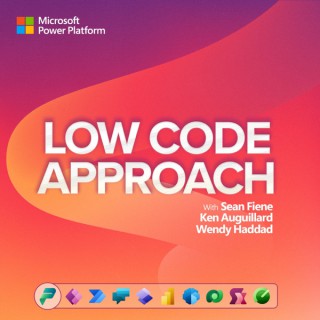Podcasts about microsoft power automate
- 38PODCASTS
- 46EPISODES
- 29mAVG DURATION
- ?INFREQUENT EPISODES
- Oct 13, 2025LATEST
POPULARITY
Best podcasts about microsoft power automate
Latest news about microsoft power automate
- Microsoft Power Automate Cookbook SaltTiger - Oct 15, 2025
- What Are the Most Popular AI Solutions for Email Marketing? AWeber - Sep 16, 2025
- The best Make alternatives in 2025 The Zapier Blog - Sep 12, 2025
- Automating IT Support Requests with Microsoft Power Automate C-Sharpcorner Latest Articles - Aug 8, 2025
- Top 5 Benefits of using Microsoft Power Automate for Wholesale Distribution ERP Software Blog - Aug 1, 2025
- Making Intune notifications smarter by using a Copilot agent All about Microsoft Endpoint Manager - Apr 28, 2025
- How to Automate Vendor Approvals and Save Time with Power Automate Geeky Gadgets - Mar 25, 2025
- The Ultimate Microsoft Power Platform & Power BI Bundle for $49 MacHeist - Mar 14, 2025
- Integrate ArcGIS Data Pipelines with Microsoft Power Automate ArcGIS Blog - Feb 19, 2025
Latest podcast episodes about microsoft power automate
Automatiseringsnørder kalder Microsoft Power Automate for 'the best kept secret' inden for automatisering. De fleste virksomheder har nemlig allerede licensen som en del af Microsoft 365. Alligevel sidder mange stadig og laver manuelle klik-opgaver dagen lang. Dagens gæst har gjort det til sin mission at lære helt almindelige danskere at forstå og anvende digitale teknologier til hverdag. Lyt med, når Anders Jensen gør os klogere på RPA. Gæst: Anders Jensen Vært: Anette Lilleøre Kontakt TI Pod på mail: kurser@teknologisk.dk eller læs mere på teknologisk.dk/podcast
#119 - Wieso sind No-Code Automatisierungen ein Must-Have für Unternehmen? - mit Matthias Kunz von wemakefuture & 0CodeKit
In dieser Folge spricht Adriano mit Matthias Kunz, Head of Automation and AI bei wemakefuture, über moderne Automatisierungslösungen und ihr eigenes Tool „0CodeKit“.Sie sprechen über die Vor- und Nachteile von Make, Zapier, n8n und Microsoft Power Automate sowie über Use Cases aus Matthias' Alltag.Außerdem erklärt Matias, was 0CodeKit ist und warum es den Alltag von Entwickler:innen so sehr erleichtern kann.Wenn du mit Automatisierungen anfangen möchtest, dann mach unseren gratis Make Fundamentals Kurs! https://www.visualmakers.de/fundamentals/make-fundamentalsLinks zur Folge: wemakefuture: https://www.wemakefuture.com/Matthias' LinkedIn: https://www.linkedin.com/in/matthiaskunz/0CodeKit: https://www.0codekit.com/Mit dem Code VM24SAVE15 sparst du 15% auf die ersten 12 Monate eines Abos. Das Angebot gilt für die ersten 200 Käufer.**////////// Gefällt dir unser VisualMakers Content? Werde selbst zum VisualMaker mit einem unserer vielen kostenlosen Kurse. Starte jetzt durch und werde No-Code Profi https://www.visualmakers.de/academy****////////// Folge uns auf: LinkedIn: https://bit.ly/3SfL6oOYoutube: https://bit.ly/3OF5jBjInstagram: https://bit.ly/3cMYH6NSlack: https://bit.ly/vm-slack****////////// Jetzt Newsletter abonnieren und keine No-Code News mehr verpassen! https://bit.ly/3cMYNeF**
Automatisation pour tous : simplifiez votre vie Pro et Perso
Dans cet épisode, nous explorons comment l'automatisation des tâches répétitives peut transformer votre vie, que ce soit au boulot ou à la maison. Apprenez à gagner du temps et booster votre productivité grâce à quelques outils et bonnes pratiques. Au programme :Les meilleurs outils d'automatisation : découvrez des plateformes comme Zapier, IFTTT, Microsoft Power Automate, Make, UiPath, et Google Apps Script.
Episode 50: The Future of Power Automate and Copilot (w/ Sangya Singh)
Automation is one of the core components of Microsoft Power Platform and as organizations move from automation to hyperautomation, what does that mean for end users, admins, and makers? We are extremely lucky to have Sangya Singh, VP of Power Platform Automations join the podcast to discuss all things automation, how Microsoft Power Platform and Microsoft Power Automate are enabling enterprises to think of new ways to implement automation, and how Microsoft Copilot is changing the way we work with automation. We couldn't have asked for a better guest for our 50th episode!
"Tech is more accessible than people think. " Host: Michael Dargie, THEREBELREBELPODCAST.COM Guest: Ryely Bauer, BAUER AUTOMATE In this engaging episode of The RebelRebel Podcast, host Michael Dargie welcomes Ryley Bauer, founder of Bauer Automate, a company dedicated to helping businesses streamline their processes using existing technology more efficiently. Ryley shares his journey from a young boy with a fascination for electronics to becoming a leading expert in Microsoft tools and automation. Ryley discusses his entrepreneurial path, starting with his early interests in fixing electronics, progressing through a series of jobs that honed his skills, and eventually leading him to establish his own company. He highlights the importance of making technology accessible and how his company helps businesses, both large and small, to automate their processes and go paperless. His mission is to utilize tools like Microsoft Power Automate, SharePoint, and Power BI to build scalable solutions that are as flexible as Lego bricks. Ryley also delves into his personal experiences with ADHD and autism, explaining how these have shaped his approach to work and productivity. He emphasizes the value of teamwork and having partners who complement his skills, ensuring that his weaknesses are covered and his strengths are amplified. Throughout the conversation, Ryley provides valuable insights into the future of technology, the role of AI in business, and the importance of continuous learning and adaptation in the tech industry. His story is one of innovation, persistence, and a passion for making tech work for people. Cool things Ryley Says "My goal is to help companies keep using the tech they already have, but better." "I've made a job out of helping people be more productive, but I struggle to drink my own Kool-Aid on that." "You don't have to do this alone. The power of teamwork has been really helpful for me." "Tech is more accessible than people think. You don't have to be a strong coder to get into it." "I wish more people were doing this. It's such an untapped market." Episode Highlights: Ryley's journey from childhood interest in electronics to becoming an entrepreneur. The founding and mission of Bauer Automate. The importance of using existing tech tools more efficiently. Personal insights on ADHD and autism and their impact on Ryley's career. The significance of teamwork and having complementary partners. Future trends in tech and the role of AI. Practical advice for aspiring entrepreneurs and "Rebels in Waiting." Links from Episode: Bauer Automate (https://www.bauerautomate.com) Bauer on LinkedIn (https://www.linkedin.com/company/89769232/) Microsoft Power Automate (https://flow.microsoft.com) SharePoint (https://www.microsoft.com/en-us/microsoft-365/sharepoint/collaboration) Power BI (https://powerbi.microsoft.com)
Apple's AI Rebranding & The Latest in AI and No-Code Tech | EP #34
In this episode of 'This Week in NoCode + AI,' hosts JJ Englert and David Pal begin with a shoutout to their software development agency Studio NoCode, highlighting their expertise in Bubble apps. They delve into the latest news, starting with Apple's rebranding of AI to 'Apple Intelligence,' exploring new AI features like generative writing tools and improved Siri functionality. The episode also covers the privacy implications and the evolving AI landscape with companies like OpenAI. The hosts discuss the innovative features of the AI video editing tool, Descript, and Microsoft's Power Automate, along with insights into global AI investments and the political dynamics surrounding AI tech. The conversation touches on the potential uses and challenges of AI, rounding off with a brief look at upcoming interviews and a call for audience engagement. 0:00 Studio NoCode Advertisement 01:26 Apple's AI Rebranding 02:31 Apple's AI Features and Privacy Concerns 12:21 Descript's New AI Features 14:25 Microsoft Power Automate and AI 16:26 Global AI Developments and Geopolitics NoCode Alliance: https://nocodealliance.org Studio NoCode: https://studio-nocode.com --- Send in a voice message: https://podcasters.spotify.com/pod/show/this-week-in-nocode/message
AI and L&D Insights: Optimizing L&D- Leveraging AI and Process Automation with Sandie de la Cruz
Truth in Learning: in Search of Something! Anything!! Anybody?
Join Markus Bernhardt in this enlightening conversation with Sandie de la Cruz, a seasoned automation specialist and Digital Solutions Manager at Edwards Life Sciences. Dive into the world of AI and process optimization as Sandie shares her expert insights on enhancing operational efficiency and strategic implementation in learning and development, and beyond. Discover the transformative potential of automation tools and learn practical strategies to streamline your L&D operations for a smarter and more effective workflow. Shownotes: Connect with Sandie de la Cruz on LinkedIn.Business Process Automation Tools: Zapier - Connects your apps and automates workflows. UiPath - A leader in robotic process automation (RPA) software that automates repetitive office tasks. Blue Prism - RPA tool that provides a virtual workforce powered by software robots. Microsoft Power Automate - Helps automate workflows between your apps and services to synchronize files, get notifications, collect data, and more. Marketing Automation Tools: HubSpot - Integrates a variety of marketing tools into one platform, including email marketing, social media campaigns, and lead management. Marketo - Provides tools for email marketing, lead nurturing, and marketing analytics. Mailchimp - Known for email marketing automation but also includes ad campaign and landing page features. Additional Resources: Learn and develop your skills through Microsoft Learn. Join Google Women Techmakers for initiatives supporting women in technology. Advance your knowledge in AI with Google's AI Certificates.
Your Source for Microsoft Copilot Know-How
Hosts: Joel Lindstrom and Joe UnwinDiscussion Points:March Power Platform Insights: Recap of the insights and the usefulness of the power platform as a practical guide for frequently asked questions on Copilot and Copilot Studio.Understanding Copilot: Distinctions between different 'Copilot' offerings, e.g., general Microsoft Copilot vs. M365 Copilot vs. Copilot Studio. Clear explanation on purpose and functionalities were provided.Generative AI Landscape: An overarching theme is Microsoft's move towards generative AI alongside manual pathways, the balance between precision and generative freedom, and the use of AI in chat solutions.Power Virtual Agents (PVA) Transition: Discussion on how PVA has evolved and integrates into Copilot Studio, emphasizing the transition from PVA to Copilot Studio.Security Aspects: Focused on how Copilot Studio maintains high standards for data security and privacy amidst its capabilities.Licensing and Pricing: Clarity was provided on the new pricing model, which is based on message interactions rather than sessions, with examples of how generative AI interactions are counted.Adoption Strategy: Suggestions on approaches businesses can take in adopting Copilot Studio such as starting with a pilot program before wider implementation.Featured ResourcePower Platform Insights: March 2024 – Hitachi Solutions (hitachi-solutions.com)Related Resources:Power Platform Insights: February 2024 – Hitachi Solutions (hitachi-solutions.com)The Impact of AI on the Future of Work – Hitachi Solutions (hitachi-solutions.com)Learn How to Modernize Your Out-dated RPA FAST — with Microsoft Power Automate and Hitachi Solutions – Hitachi Solutions (hitachi-solutions.com)global.hitachi-solutions.com
Beyond Defensive Automation, Boost Revenue with Offensive Tactics
Struggling to scale your marketing outreach? Learn how to leverage automation to hack growth from entrepreneur Yaron Been. After losing his ecommerce business overnight, Yaron rebuilt by automating repetitive tasks. He explains the difference between defensive automations that save time, and revenue-generating offensive automations. Discover free tools like Microsoft Power Automate to build sequences at scale. Yaron demystifies scraping prospect data and crafting personalised outreach with AI. He shares common automation mistakes like over-engineering and failing to nail the manual process first. Key takeaways include respecting platforms' terms, constantly optimising campaigns, and only automating high-impact tasks. Yaron emphasises that overdelivering value, not tactics, builds customer loyalty. Follow his advice to drive more leads and sales through strategic automations.The UnNoticed Entrepreneur podcast - Real world marketing strategies from entrepreneurs.Buyers Into Loyal Fans With Incentives Give away free marketing incentives including free hotel nights. Build responsive quizzes. Generate higher quality, higher converting leadsGraphic design toolbox - Visme Create visual brand experiences for your business whether you are a pro designer or a total novice.Vidyard - Use Video In Your Emails Vidyard is the easiest way to record and send videos that build personal connections.AI Writer - Content writing made easier Generate Accurate, Relevant & Quality Content in 2 MinutesDisclaimer: This post contains affiliate links. If you make a purchase, I may receive a commission at no extra cost to you.Support the showAm I adding value to you?If so - I'd like to ask you to support the show.In return, I will continue to bring massive value with two weekly shows, up to 3 hours per month of brilliant conversations and insights.Monthly subscriptions start at $3 per month. At $1 per hour, that's much less than the minimum wage, but we'll take what we can at this stage of the business.Of course, this is still free, but as an entrepreneur, the actual test of anything is if people are willing to pay for it.If I'm adding value to you, please support me by clicking the link now. Go ahead, make my day :)Support the show here.
Copilot or competitor - How Gen AI bolsters & buffets UiPath's Northstar
UiPath's recent earnings beat and raise provides some evidence that thus far, Gen AI has not been diluitive for the company. As an early leader that is transforming beyond RPA toward end-to-end enterprise automation, UiPath, like all automation providers, has always faced adoption headwinds beyond isolated deployments. In this sense, Gen AI should bolster adoption and be a positive force. The flip side is that widely available tools like chatbots and generalized foundation models could eat away at the low end of the automation TAM, highlighting the urgency for companies like UiPath to move up market and accelerate innovation that brings differentiation from commoditized tools; and, importantly, create distance from embedded AI within mainstream enterprise SaaS platforms like Slack GPT and Salesforce Einstein. In this Breaking Analysis we briefly review the recent earnings print from UiPath. We'll look at ETR survey data that shows Microsoft Power Automate's impact on the automation market and how it is forcing UiPath to target larger accounts with a more functional product set. As well we'll look at the impact that AI is having in these larger accounts and test UiPath management assertions that Gen AI will be a tailwind for the company. Q2 ‘24 $PATH Earnings Transcripthttps://seekingalpha.com/article/4633537-uipath-inc-path-q2-2024-earnings-call-transcript?feed_item_type=news&utm_medium=referral&utm_source=msn.comGartner MQ for Robotic Process Automation https://www.gartner.com/doc/reprints?id=1-2EDXTGOY&ct=230705&st=sbBarron's article frames the quarter and the AI debatehttps://www.barrons.com/articles/uipath-stock-earnings-artificial-intelligence-cfde9bcbAutomation Anywhere survey on GenAI adoption in automation use caseshttps://www.prnewswire.com/news-releases/generative-ai-emerges-as-essential-tool-for-successful-process-automation-automation-anywhere-survey-finds-301895896.htmlMotley Fool Bull/Bear case for UiPathhttps://www.fool.com/investing/2023/09/07/uipath-stock-bear-vs-bull/Power Laws have more power than you thinkhttps://every.to/p/power-laws-have-more-power-than-you-think
Starte mit Microsoft Power Automate
Automatisierte Prozesse gestalten ohne Programmierkenntnisse & Arbeitsabläufe optimieren. Das alles geht mit Power Automate und den Flows. Hier stehen dir drei verschiedene Möglichkeiten zur Verfügung. Einmal die Cloud-Flows, die Desktop-Flows und Geschäftsprozessflows. Ebenso gibt es noch den AI-Builder. Was das alles ist und welchen Nutzen du davon haben kannst, erfährst du heute in dieser Folge.
Copilot AI updates across the Power Platform | Automate, apps, pages & virtual agents
Use AI Large Language Models with Microsoft's Power Platform to create automated workflows, apps, web pages and bots—without knowing how to write code. AI and Copilot help build fully functional experiences. Generate workflows using only natural language prompts in Power Automate, create apps in seconds in Power Apps, build professional websites with Power Pages, and use the new Boost Conversations capability with GPT to create FAQ bots with Power Virtual Agents. Stephen Siciliano, Vice President of Microsoft Power Automate, joins Jeremy Chapman to tour the latest Power Platform updates. ► QUICK LINKS: 00:00 - Introduction 01:03 - New AI and Copilot experiences 02:42 - Use Copilot to build and automate workflows 06:07 - Copilot and AI Builder for document analysis 07:19 - Use Copilot to move data from Excel while building apps 08:55 - Customize an existing app 09:53 - Use Copilot with Power Pages 11:06 - Add GPT powered bots to your site 13:37 - Wrap up ► Link References: Get started at https://powerplatform.microsoft.com Watch our 3-part series on how to add Copilot and GPT to your apps https://aka.ms/PowerAppsAuthoring To build an app using our workbook, start in the Power Apps Studio at https://make.powerapps.com ► Unfamiliar with Microsoft Mechanics? As Microsoft's official video series for IT, you can watch and share valuable content and demos of current and upcoming tech from the people who build it at Microsoft. • Subscribe to our YouTube: https://www.youtube.com/c/MicrosoftMechanicsSeries • Talk with other IT Pros, join us on the Microsoft Tech Community: https://techcommunity.microsoft.com/t5/microsoft-mechanics-blog/bg-p/MicrosoftMechanicsBlog • Watch or listen from anywhere, subscribe to our podcast: https://microsoftmechanics.libsyn.com/podcast ► Keep getting this insider knowledge, join us on social: • Follow us on Twitter: https://twitter.com/MSFTMechanics • Share knowledge on LinkedIn: https://www.linkedin.com/company/microsoft-mechanics/ • Enjoy us on Instagram: https://www.instagram.com/msftmechanics/ • Loosen up with us on TikTok: https://www.tiktok.com/@msftmechanics
Arbeitsrechtliche Compliance in Massenverfahren
Zu Gast im Criminal Compliance Podcast ist Sebastian Juli. Thema der heutigen Folge ist die arbeitsrechtliche Compliance in Massenverfahren. Nach einer kurzen Vorstellung sprechen Herr Juli und Herr Dr. Rosinus über die Herausforderung von Massenverfahren und welche Themenbereiche dabei eine Rolle spielen, etwa die Wahrung von Arbeitnehmerrechten und die Reputation der jeweiligen Unternehmen. Weiterhin erläutert Herr Juli die Herangehensweise an arbeitsrechtliche Massenverfahren, insbesondere unter Berücksichtigung des Datenschutzes der betroffenen ArbeitnehmerInnen. In diesem Zusammenhang erklärt er das kanzleiinterne Legal-Tech-System „vangard view“, durch welches Prozessabläufe automatisiert und optimiert werden. Besonders betont Herr Juli die Wichtigkeit eines funktionierenden Projektmanagements zur Bewältigung des Arbeitsaufkommens. Ferner erläutert er, wie durch den Einsatz verschiedener Softwareprogramme weitere Arbeitsschritte automatisiert und Fehlerquellen ausgeschlossen werden können. Beispielhaft erklärt Herr Juli den Einsatz von Lawlift und Microsoft Power Automate. Die Homepage vangard view finden Sie hier: https://vangard.de/themen/massenverfahren Informationen zur Software Lawlift finden Sie hier: https://de.lawlift.com/ Informationen zu Microsoft Power Automate finden Sie hier: https://powerautomate.microsoft.com/de-de/ Dr. Rosinus im Gespräch mit: Sebastian Juli ist Rechtsanwalt und Fachanwalt für Arbeitsrecht in Düsseldorf. Er ist Gründungspartner von vangard I Littler, einer auf Arbeitsrecht spezialisierten Kanzlei. Herr Juli berät nationale und internationale Unternehmen in allen arbeitsrechtlichen Fragestellungen. Ein Schwerpunkt von Herrn Juli liegt in dem managen arbeitsrechtlicher Massenverfahren – auch mittels LegalTech. Sebastian Juli ist telefonisch erreichbar unter +49 211-13 06 56-0 oder per E-Mail unter s.juli@vangard.de. https://www.rosinus-on-air.com https://rosinus-partner.com
Parade of Techniques: 1. Microsoft Power Automate. What it does is it reads your Google contacts. This and a second POT from Mary! 2. In addition to your Book of Business (BoB), you want to develop a niche market, a special niche. Ask the Experts: 1. My number one goal is to sell my listing, priced at $1.65M. It started at $1.8M. There are three other properties in the building that are under $1.5M, there's one at 600. But this one is like done! It's perfect. It's wonderful. It's all remodeled. It's absolutely great! But nothing is happening. I mean, I've had two showings, been on the market for 60 days… What do I do? 2. One of Mike's students has a client who is price shopping and he knows that they are price shopping because he is a Cutco Sales Knife Representative. They are looking at COSTCO. Don't confuse “Cutco” and “Costco”. Costco is the big bucks store with all the discounts, right? Well, his parent company, Cutco, has signed a promotional deal with Costco! And they can buy one knife, for about 70% of what he charges retail… So how does he explain to his client and compete with his own company that's discounting?
S3 Ep2: What is Microsoft Power Automate and how can I use it?
What exactly is Microsoft Power Automate? How does it work? What does it do? And how exactly does it fit with my existing business software? These are the questions that we'll be answering in this episode of Tecman Talks Dynamics. Our Power Automate experts are here to give you the ins and outs of Power Automate, demonstrating how it's your key to maximising efficiency in your business. Whether you're working with Microsoft Dynamics 365 Business Central, Microsoft Dynamics 365 CRM, or a third-party business solution, we'll explain how different connectors can work to bring your systems together. Listen today! For more information on how Microsoft Power Automate get in touch. We'll happily talk you through how Power Automate can work for your business and take away those mundane and repetitive tasks. Hosted on Acast. See acast.com/privacy for more information.
New Automation Kit, Process Advisor app, & SAP integration in Power Automate
Prioritize, analyze, and automate business processes faster and more effectively with updates to Power Automate. Get end-to-end visibility over automation projects that will yield the best financial return for your organization with the Automation Kit. Locate bottlenecks and inefficiencies in existing processes, and take corrective action with the Minit desktop app and process advisor. See how to automate more business processes with deeper SAP integration. Ashvini Sharma, Partner GPM from the Power Automate engineering team, joins Jeremy Chapman to walk through the latest updates. ► QUICK LINKS: 00:00 - Introduction 01:44 - How to apply process automation: Automation Kit 04:12 - Process advisor 07:07 - Minit desktop app 10:10 - SAP integration 12:50 - Automation Kit to track progress & savings 13:45 - Wrap up ► Link References: Automation Kit at https://aka.ms/automation-kit Get the SAP procure to pay solution template at https://aka.ms/SAPP2P ► Unfamiliar with Microsoft Mechanics? As Microsoft's official video series for IT, you can watch and share valuable content and demos of current and upcoming tech from the people who build it at Microsoft. • Subscribe to our YouTube: https://www.youtube.com/c/MicrosoftMechanicsSeries • Talk with other IT Pros, join us on the Microsoft Tech Community: https://techcommunity.microsoft.com/t5/microsoft-mechanics-blog/bg-p/MicrosoftMechanicsBlog • Watch or listen from anywhere, subscribe to our podcast: https://microsoftmechanics.libsyn.com/website ► Keep getting this insider knowledge, join us on social: • Follow us on Twitter: https://twitter.com/MSFTMechanics • Share knowledge on LinkedIn: https://www.linkedin.com/company/microsoft-mechanics/ • Enjoy us on Instagram: https://www.instagram.com/msftmechanics/ • Loosen up with us on TikTok: https://www.tiktok.com/@msftmechanics
In keeping up with our busy schedules, why not turn to automation to lighten some of the manaul burden? Do more with less by streamlining repetitive tasks and business processes (while increasing efficiency and reducing cots) with Microsoft Power Automate. #thereboot #automation #microsoftpowerautomate #microsoftforms
Microsoft Teams: Meeting Toolbar Improvements - #266
We find it difficult to get to the Reactions in Teams meetings quickly. When everyone is giving applause, hearts or laughs, I'm the slowest to get to those buttons. Similarly, raising a hand has been a couple of clicks away. The Teams meeting toolbar is changing to fix this. Maybe we will all clap and laugh at the same time now? On the show: - Add people to a group chat from compose box via @ mention - Important Information about your Microsoft Power Automate service - Microsoft Teams Support for Co-organizer to Manage Breakout Rooms - OneDrive: Sharing Experience - Sensitivity Labels inside the Sharing Dialog - New Service Plans for Microsoft 365 and Microsoft Viva SKUs - Announcing Public preview of permanent deletion of users in Power Platform - Microsoft Teams: Meeting Toolbar Usability Improvements - Viva Connections Toolbox displaying store apps Join Daniel Glenn and Darrell as a Service Webster as they cover the latest messages in the Microsoft 365 Message Center. Follow us! Twitter - Facebook - LinkedIn Check out Daniel and Darrell's own YouTube channels at: Daniel - https://DanielGlenn.com/YT Darrell - https://www.youtube.com/modernworkmentor
S5 EP3: The Strengths of Power Automate with Kim Congleton
Kim Congleton goes in-depth about the benefits of using Microsoft Power Automate for your business by creating and utilizing systems and integrating different software platforms to make the most out of your time for the more important tasks. Essential points covered in this episode: ✔️ Power Automate is a software-agnostic tool. It can be integrated with different systems like Excel, Outlook, Trello, and SharePoint. No need to jump from one platform to another. ✔️ Power Automate is user and beginner-friendly. With set templates that allow for customization, you don't need developer-level skills to use it. Visually striking walkthroughs can also guide you every step of the way. ✔️ Power Automate saves time. One or more internal processes can be reduced with a set system that can be easily built in 20 minutes. ✔️ Power Automate empowers you to think outside of the box. Problems you never thought needed solutions are solved once you tinker with the useful and personalized features of the platform. Why let your people do what a computer can do quickly? Spare time for more urgent tasks. About Kerry Peters & New View Strategies: Kerry Peters is the CEO of New View Strategies, a company known for solving mission-critical business problems and a straight-talking, experiential approach to training and process improvement for Microsoft Dynamics 365 Business Central and Dynamics NAV. Our relationships are long-term, and our clients report that they have boosted efficiency, solved business problems, and had fun in the process! Let the experts help you tap into the true power of your BC / NAV system. You're struggling with challenges, and you know your Business Central / NAV ERP solution can help, but you're not sure how. We do. Whatever you're challenged with or searching for, we've been there – as a user and partner. You won't find the level of no-nonsense, front-line experience we offer anywhere else, and we're here to put that experience to work for you. ✅ Why Choose New View? With our team's average of 15 years of real-world BC / NAV partner and end-user experience, we know where to look and what to ask to discover how to make your BC / NAV investment work better for you. Contact us today: https://getyournewview.com/services/
What is the state of scripting in your organization? Richard talks to Christina Wheeler about Robotic Process Automation (RPA) and its role in the array of tooling in M365 to take existing scripting and wrap it into modern automated workflows. Christina talks about how Power Automate for Desktop can work with an Excel macro to further automation to make an entire process hands-off or reduce the number of touches you need to make. It can be a bit messy at times, but there are lots of tools, and there is always Teams to put a collaborative UI over top of it. Automation has never been easier!Links:Robotic Process AutomationPower Automate DesktopCONA ServicesAzure Logic AppsOffice ScriptsPower Canvas AppsMS LearnM365 Developer PlatformUiPathRecorded September 10, 2022
#114 - The one with Azure Functions SDK for SAP (Martin Pankraz, Will Eastbury) | SAP on Azure Video Podcast
In episode 114 of our SAP on Azure video podcast we start to talk about Ignite! The Book of news covers lots of interesting news -- including about SAP. We kick-off with a live connection onsite to Ignite Munich, then highlight a few announcements like the SAP S/4HANA Cloud integration via Adaptive Card-based Loop components into Microsoft Teams, new certified "close to 24 TB memory" virtual machines on Azure, updates to the Azure Center for SAP Solutions, Bartosz blog post on the new CDC Connector for Azure Data Factory to SAP, Principal Propagation for live OData feeds with Power Query, first results from the DSAG Jahreskongress 2022, some AI related updates in Teams and the first highlights of innovating with AI in Microsoft Power Automate. Then we have Will and Martin joining us to talk about a new Azure Functions SDK for SAP. Developers just want to have fun -- they want to focus on building the app, not wasting time with connectivity, looking up specifications, ... That's what the Azure Function SDK for SAP allows you to do. https://www.saponazurepodcast.de/episode114 Reach out to us for any feedback / questions: * Robert Boban: https://www.linkedin.com/in/rboban/ * Goran Condric: https://www.linkedin.com/in/gorancondric/ * Holger Bruchelt: https://www.linkedin.com/in/holger-bruchelt/ #SAPonAzure
Easily Scale Your Desktop Automation With Hosted RPA Bots
Run automation flows unattended and scale to work simultaneously on multiple Windows VMs, for even the most challenging tasks. If you're thinking this is something you've been able to do before, we'll show how it's much easier to get started with Hosted RPA Bots and Virtual Machines operating in Azure. Ashvini Sharma, Partner GPM from the Microsoft Power Automate team, walks you through how to automate repetitive, mundane tasks across legacy and modern systems at scale using Power Automate's new Hosted RPA Bots service (preview). Expanded capabilities make integration easier. Now anyone can set up unattended bots to run large scale automations in minutes with just a few basic parameters. You don't even need an Azure subscription. For more information, check out 'The "Mechanics" of hosted RPA bots blog at https://aka.ms/HostedRPAbotsdocs ► QUICK LINKS: 00:00 Introduction of Power Automate's new Hosted RPA Bots service 00:46 Demonstration of how to set up Hosted RPA Bots 02:17 How to create new machine group parameters 03:22 How to update cloud flow running automation 4:11 Preview a sample run queue 5:19 How to manage number of bots running at one time 5:54 New capabilities based on your feedback ► Link Reference: Learn more and sign up for a free trial at: aka.ms/TryHostedRPAbots ► Unfamiliar with Microsoft Mechanics? • As the Microsoft's official video series for IT, you can watch and share valuable content and demos of current and upcoming tech from the people who build it at Microsoft. Subscribe to our YouTube: https://www.youtube.com/c/MicrosoftMechanicsSeries?sub_confirmation=1 • Talk with other IT Pros, join us on the Microsoft Tech Community: https://techcommunity.microsoft.com/t5/microsoft-mechanics-blog/bg-p/MicrosoftMechanicsBlog • Watch or listen from anywhere, subscribe to our podcast: https://microsoftmechanics.libsyn.com/website • To get the newest tech for IT in your inbox, subscribe to our newsletter: https://www.getrevue.co/profile/msftmechanics ► Keep getting this insider knowledge, join us on social: • Follow us on Twitter: https://twitter.com/MSFTMechanics • Share knowledge on LinkedIn: https://www.linkedin.com/company/microsoft-mechanics/ • Enjoy us on Instagram: https://www.instagram.com/microsoftmechanics/ • Loosen up with us on TikTok: https://www.tiktok.com/@msftmechanics
Episode 35: Stories from the field: Catch up with a UiPath MVP on all things UiPath and Microsoft Power Automate
Shaun chats with Jacqui Miller (Application Architect at Dimension Data), one of the newest UiPath MVP's and the first female MVP in Africa, on all things UiPath and Microsoft Power Automate.
Cameo is a PowerPoint feature that adds your live webcam into your slide content. With this update, it will also be supported in PowerPoint Live while presenting in Teams meetings. Presenters can use Cameo in PowerPoint Live, while seeing presenter view and the video gallery of attendees who have their cameras on. In this week's show: - Cameo in PowerPoint Live - Important Information about your Microsoft Power Automate and Logic Apps service - Azure Active Directory: Temporary Access Pass - Outlook to block new attachment file types to improve security - PowerPoint Text Anchored Comments Join Daniel Glenn and Darrell as a Service Webster as they cover the latest messages in the Microsoft 365 Message Center. Follow us! Twitter - Facebook - LinkedIn Check out Daniel and Darrell's own YouTube channels at: Daniel - https://DanielGlenn.com/YT Darrell - https://www.youtube.com/modernworkmentor
La automatización es clave para las empresas o los proyectos Ya sea para unificar diferentes fuentes de datos, conversión de datos o análisis de datos. Hoy te presento la solución n8n (nodemation) que te ayudará en la automatización de tareas de tu organización. La automatización de flujos de trabajo te permitirá: Automatizar tareas diarias: Libérate de las aburridas tareas diarias. Por ejemplo, generando todos los días un correo electrónico a partir de datos agregados desde diferentes herramientas como Google Sheets . Sincronizando datos: Sincroniza datos entre diferentes aplicaciones, bases de datos o APIs. Por ejemplo, sincroniza datos entre MySQL y alguna herramienta con conexión API. Reaccionar a eventos: Ejecuta una tarea cada vez que sucede algo. Con los Webhooks podrás gestionar los eventos tanto para su ejecución como para accionar otros servicios mediante webhooks. Por ejemplo, recibe una compra mediante Woocomerce y envía un email de confirmación de compra a la vez que añades el nuevo cliente en Mautic. Existen varias soluciones con las que podrás automatizar tus flujos trabajos como n8n, Tray.io, Zapier, Process Street, Parábola, IFTTT, Microsoft Power Automate, entre otros. ¿Qué es n8n? n8n es una herramienta Apache 2.0 de automatización de tareas basada en TypeScript. Te ayudará a interconectar todas y cada una de las aplicaciones API entre sí para compartir y manipular los datos sin una sola línea de código. Es un servicio fácil de usar y altamente personalizable, que utiliza una interfaz de usuario intuitiva para que puedas diseñar tus workflows de forma ágil. ¿Por qué es una buena opción en tu organización? La principal ventaja de n8n es que puedes alojarlo en tu organización para poder acceder a recursos o servicios que sólo son accesibles desde tu organización, manteniendo los datos sensibles seguros y en casa. Además, si tu organización ya cuenta con sus propios scripts, no te preocupes, podrás añadirlos de forma relativamente fácil, ya que n8n permite ejecutar comandos del sistema mediante shell. n8n es un proyecto con sede en Berlín Recaudó 12$ Millones en una ronda de financiación de Serie A por su enfoque de código justo para la automatización de tareas Dispone de una comunidad activa con una librería de flujo de trabajo compartidos que puedes usar como base para tus propias automatizaciones Una galería muy amplia de nodos o integraciones con las aplicaciones mas usadas y conocidas concepto no code acortador de URl propio Actualizar un CRM cuándo se registra una nueva factura monitorizar sensores en una fábrica y enviar alertas enviar alertas en base a los resultados de una query a BBDD Actualizar la herramienta de time tracking basándose en el estado de tareas de Asana o Trello. Mensaje cuando el contenido de un sitio web cambia Extraer los gastos de los correos electrónicos y añadirlos a las hojas de cálculo de Google Cree, actualice y obtenga un monitor Web utilizando el nodo UptimeRobot Tienes aplicación de escritorio con la que puedes hacer los flujos de trabajo que quieras y las automatizaciones que necesites Autoalojada en un VPS en tu hosting, es la mejor opción
Hoy, después de esta semana de vacaciones casi veraniegas, te comparto mis pensamientos, decisiones e impresiones sobre el proceso en el que me encuentro inmerso para reenfocar mi negocio y toda la estrategia en torno a él.La primera sesión con Nahuel Cassino fue la bomba, y me hizo plantearme muchas cosas, además de abrirme los ojos como nunca hubiera imaginado. Si te interesa las primeras acciones que voy a tomar, empezando por mi propia página web, no dejes de escuchar el capítulo. También hay novedades en cuanto al podcast:- Promesa de no pasar de 15min por capítulo.- Dedicar menos (o nada) tiempo a hablar de mi vida personal.- Parar el tema de Youtube. Canales diferentes, formatos y formas de comunicar diferentes. En cuanto tenga claro qué hacer, lo retomo.Mientras, aunque finalmente no la he usado, esta semana he adquirido estas dos cositas, para formaciones y reuniones en movilidad:- Foco led Elgato Key Light Mini: https://amzn.to/3JUrGAs- Soporte Elgato Master Mount S: https://amzn.to/3JVGEWOPor otro lado, te dejo enlaces a mis próximas formaciones online, por si te animas:- Inteligencia Artificial en entornos web: https://enpresadigitala.spri.eus/es/inteligencia-artificial-en-entornos-web/- Automatización de tareas con Microsoft Power Automate: https://enpresadigitala.spri.eus/es/automatizacion-de-tareas-con-microsoft-power-automate/Te recuerdo que he creado un formulario para que me des tu opinión. Es muy corto, me servirá mucho. Y, además de ayudarme infinito, te llevas un 30% de descuento para siempre, si algún día quieres apuntarte a la academia. Win-win de manual.https://imanolteran.com/feedback-academiaEs muy fácil, tú me dejas tu correo y yo te aviso. Arriba.
Hemos retrasado el episodio de noticias una semana para poder comentar las novedades de Revit 2023, que salió el martes 5.También están ya disponibles AutoCAD, Navisworks, 3D Max, Inventor...El resto saldrán a lo largo de la primera mitad del mes de abril.La primera novedad que salta a la vista es el cambio de logos, en línea con el cambio general de Autodesk en octubre.Ahora los logos (e iconos) de los software tienen forma de "tecla de un teclado", con la ya clásica inicial del programa en cuestión.Ahora solucionan el que dos programas empiecen con la misma letra (Revit y Recap, Inventor e Infraworks...) simplemente cambiando el color de la "tecla". La versión de la cartita En verano de 2020, Autodesk recibió una carta abierta escrita por 17 grandes estudios de arquitectura, quejándose de tres cosas:Transparencia y rendimiento de BIM360.Subidas constantes de precios.Rendimiento e interoperabilidad de Revit.https://bimlevel.com/067-noticias-verano-2020/En las dos primeras, Autodesk se justificó y no hizo ningún cambio, pero con Revit respondió rápido prometiendo más inversión en el desarrollo de Revit y haciendo movimientos "open-BIM", como hacerse socio de ODA.Pero todo esto le pilló con la versión 2022 de Revit ya en el horno.Es en esta versión 2023 donde con casi dos años de desarrollo después de la carta, pueden demostrar con hechos su respuesta.De ahí la expectación (al menos personal) de las novedades de esta versión 2023. Novedades en números 675 mejoras (40 rendimiento, 99 IFC) 2022: 721 mejorasRendimiento: 36IFC: 762021: 463 mejorasRendimiento: 17IFC: 382020: 476 mejorasRendimiento: 14IFC: 26Las dos versiones post-carta tienen un 33% más de mejoras, que las dos pre-carta.En rendimiento un 40% más.En IFC un 36% más.La versión 2023 mantiene el cambio de tendencia de la 2022.hacen algo más de hincapié en rendimiento e IFC pero sin presentar grandes novedades. Principales novedades Rendimiento Impresión y exportación, 40%Trabajo con superficies con curvas 10-36%.Creación de modelos analíticos de energía x3.EnergyPlus 9.6, análisis de sistemas, 45%.Edición de suelos con subelementos, 20-90%.Navegación en vistas MEP, 25%.Navegación en vistas en general, 35%.Opcional, desactivando miniaturas de rebobinar.Visualización de imágenes raster x3.Armaduras en visores online x30.Seleccionar y editar elementos por boceto complejos x2,5.Copiarlos para crear muchos de una vez, x5Carga de vínculos con muchas habitaciones, x5Selector de tipo ahora siempre se abre instantáneamente.Modificar etiquetas o parámetros en una vista con muchos filtros, x80.Importar/Vincular DWG/DGN hasta x900.Editar plataformas cuando hay muchas, 60%.... IFC IfcExportAs, IfcExportType e IfcGUID ahora son parámetros internos de Revit que ya vienen creados.Les ha faltado IfcObjectType para cuando el tipo sea personalizado por el usuario.Estos parámetros se puede rellenar desde una ventana en la que eliges desde un listado.Ya no hay limitaciones a la hora exportar ciertas categorías (Muros, cubiertas, techos, habitaciones, áreas...) a la entidad y tipo IFC que queramos:Área como IfcSpace - GFA o IfcSpatialZone - FIRESAFETYMuros cierre de falso techo como IfcCovering CEILING... Categorías Nuevas: Dispositivos de control mecánico y Equipos de fontanería.Cortables: Mobiliario, Sistemas de mobiliario, Equipos especializados y Aparatos sanitarios.Etiquetables: Pilares (arquitectura), Entorno, Impostas, Canalones, Cielos rasos de cubierta, Pasamanos, Plataformas, Rampas, Bordes de losa, Barandales superiores, Barridos de muro, Grupo de modelo y Vínculos RVT.Los muebles de obra ahora son "unibles". Parámetros Patrones de relleno en familias cargables, y además parametrizables.Parámetros de ejemplar y de tipo comunes para grupos y vínculos.Parámetros compartidos "en la nube".Crear parámetros compartidos en Autodesk Construction Cloud.Account admin > Bibliotecas > Parameters > CrearVentana muy parecida a la de Revit.Puedes elegir que sea sólo de lectura, u oculto.El oculto en proyecto al agregarlo, lo puedes acceder a él.El sólo lectura, directamente funciona como un parámetro normal.Puedes dejar preseleccionados el grupo, tipo o ejemplar y las categorías.Aunque luego en Revit lo puedes modificar.Puedes ponerle una etiqueta para ayudarte en la gestión.Desde Revit, conectarse con esa base de parámetros para usarlos en proyecto y familias.También puedes editar esta "base de parámetros" online desde Revit, una vez esté creada.Todavía está en beta.No se pueden borrar los parámetros creados.No se pueden tener varias "colecciones de parámetros".https://help.autodesk.com/view/RVT/2023/ESP/?guid=GUID-05406C56-B144-46FD-AD28-EE24C02BE1A9 Intercambio de datos o Data Exchange (beta) Una de las más anunciadas pero es más mérito de Autodesk Docs que de Revit.En el visor online de ACC (BIM360 se queda fuera), puedes coger una vista 3D en concreto y dar a "Crear intercambio de datos"Eliges en qué carpeta y con qué nombre.Te crea un nuevo archivo sólo con esa vista.No se puede descargar.Se actualiza automáticamente cuando se actualice el archivos de origen.Se puede usar en Inventor 2023 como referencia.Las creaciones y actualizaciones de este tipo de archivos se podrán usar como "disparadores" en Microsoft Power Automate.No está disponible todavía.Se podrá extraer información de la propia vista, como mediciones¿Por qué no usar Power Automate con modelos enteros? Estructuras La disciplina que que más novedades recibe, sobre todo en armaduras:Copia y pega adaptativo de armaduras.Representar armaduras con falso desplazamiento.Etiquetas con directriz múltiple para armadurasArmaduras como sólido en nivel de detalle alto.También en modelos vinculados.Parámetro recubrimientos de armadura en tablas.Mejoras de rendimiento en visualización de armaduras.Se ha rediseñado completamente la forma de crear modelos analíticos de estructura:Ya no se crea un modelo analítico según vas modelando estructuras.Ahora los elementos analíticos son independientes.Puedes modelar "paneles" y "barras".También puedes usar una herramienta que usa las herramientas manuales de forma automática, tipo Dynamo player. Luego puedes ajustar.Puedes tener elementos analíticos en distintas opciones de diseño, con la misma geometría.También han creado otro "dynamo player" específico para colocación automática de conexiones estructurales. Instalaciones Nuevo análisis de cargas eléctricas basado en áreas para fases tempranas.Tienes que dibujar los contornos igual que si fueran áreas. Ahora las tuberías, conductos, tubos, bandejas de cables, cables y piezas de fabricación, se mantienen en sus sistema cuando los derribas.MEP Fabrication Data Manager (FMD)También funciona para Revit 2022Te descargas una aplicación en la que cargas tus bibliotecas de piezas de fabricaciónLuego en una web https://fabdm.autodesk.com/ puedes gestionar la biblioteca:Agregar a usuariosConfigurar relaciones entre piezas y serviciosHay visores para ver las piezas y sus relaciones con otras.Otros usuarios con la misma app puedes descargar las bibliotecas para usarlas en Revit.https://help.autodesk.com/view/FDM/ENU/https://www.youtube.com/watch?v=2ul8KTj4Uxc Dynamo Nuevo estilo visual más moderno y bonito en tonos negros y azules.https://dynamobim.org/dynamo-core-2-13-release-part-1-3/Mejoras en los grupos (subtítulos, subgrupos, colapsar...)Ventana para detectar e instalar automáticamente los paquetes que faltan. Otras interesantes Materiales guardados en rutas cloud.Esta fue una Revit idea hecha por mí, en 2017.Restaurar una versión anterior "cloud" sin borrar todas las posteriores.Filtro automático de tablas según el plano en el que están.Importaciones y vínculos:Imágenes .tiff y .tif.Vinculación de AXM (FormIt). OBJ y STL.Podemos elegir que los "CAD" sean cortables o no.Medir en 3D.Cotas temporales siempre activas.Poder intercambiar vistas en los planos Opinión Autodesk desarrolló fuertemente Revit hasta la versión 2012 (año en el que aparecieron los montajes, las piezas, Dynamo y un poco más tarde C4R).Posiblemente Dynamo y C4R han sido las dos característica que le han dado vida a Revit en la última década.Luego, ha tenido novedades puntuales como el rediseño de la herramienta escalera, las Fabrication Parts, la pestaña de Acero y poco más.Casualmente Fusion360 y su infraestructura (a la que luego llamaron Forge) empezó a desarrollarse en en el mismo año.8 años de versiones "de mantenimiento" son demasiados años y de ahí la cartita.Con las dos últimas versiones, Autodesk ha reaccionado a las críticas de la carta pero, ¿de verdad era necesaria la carta?Estamos hablando del segundo producto (después de AutoCAD) que más facturación el aporta a Autodesk.Han incrementado un tercio la velocidad de desarrollo, pero sin grandes novedades que necesiten toca el core de Revit.Su estrategia pasa por desarrollar la nube para que esta sea "el core" de las nuevas funciones, pero esto no lo vamos a ver hasta dentro de 3 años.Las mejoras importantes de Revit, seguirán llegando desde fuera de Revit, como pasó con Dynamo, y está pasando con ACC. Patrocinador: Presto 22 Y ahora, antes de la siguiente noticia, nuestro patrocinador: Presto y su nueva versión 22. Esta versión incorpora dos nuevos componentes, Cost-IFC y Open-IFC, que sirven para medir y visualizar archivos IFC sin salir de Presto. Si te llega un modelo IFC y quieres aprovecharlo para sacar mediciones y montar tu presupuesto, sólo tienes que abrir el archivo IFC desde Presto, e ir a la nueva pestaña, Cost-IFC en la que de entrada te mostrará un listado con todos los objetos del modelo agrupados por entidades, y sus propiedades. Aquí tendrás herramientas para crear distintas partidas filtrando por valores de parámetros, elegir qué parámetros IFC se van a usar para la medición, redondear valores con muchos decimales, y muchas más para ordenar la información, tomar decisiones de medición y finalmente pasar los datos a la pestaña de presupuesto. Y ojo, sin necesidad de tener que interactuar con el modelo 3D si no quieres. Suena bien ¿verdad? Pues si quieres verlo, entra en el enlace que te dejo en las notas del programa. Enlace: https://www.rib-software.es/cost-it Nuevo Revit, nuevo Roadmap https://trello.com/b/ldRXK9Gw/revit-public-roadmapAdemás de todo lo que ya hay y seguimos esperando:Capas de muros en 3DTopografía en 3DGestor de familias online (tipo lo que hemos visto de los parámetros en 2023)...Modo oscuro.Ordenar parámetros en la paleta de propiedades.Anotaciones que se realinean automáticamente si el modelo cambia.Mejoras en la colocación y alineación de ventanas gráficas y sus títulos en planos.Vistas de esquemas para sistemas MEP.Bastantes mejoras para el modelado de Piezas de Fabricación.En el roadmap ahora hay una columna dedicada sólo a IFC.Certificación IFC4 en importación.Soporte para IFC 4.3.Incluir el exportador alternativo en las actualizaciones de Desktop app.Opciones para exportar modelos vinculados como un único IFC. ¿Quieres escuchar otro episodio? Los tienes todos en la sección de Podcast de esta web. AVISO: Este post es sólo un apoyo al audio del podcast. Leerlo de forma independiente podría llevar a conclusiones incompletas o incluso opuestas a las que se quieren transmitir.
Hemos retrasado el episodio de noticias una semana para poder comentar las novedades de Revit 2023, que salió el martes 5.También están ya disponibles AutoCAD, Navisworks, 3D Max, Inventor...El resto saldrán a lo largo de la primera mitad del mes de abril.La primera novedad que salta a la vista es el cambio de logos, en línea con el cambio general de Autodesk en octubre.Ahora los logos (e iconos) de los software tienen forma de "tecla de un teclado", con la ya clásica inicial del programa en cuestión.Ahora solucionan el que dos programas empiecen con la misma letra (Revit y Recap, Inventor e Infraworks...) simplemente cambiando el color de la "tecla". La versión de la cartita En verano de 2020, Autodesk recibió una carta abierta escrita por 17 grandes estudios de arquitectura, quejándose de tres cosas:Transparencia y rendimiento de BIM360.Subidas constantes de precios.Rendimiento e interoperabilidad de Revit.https://ivanguerra.com/067-noticias-verano-2020/En las dos primeras, Autodesk se justificó y no hizo ningún cambio, pero con Revit respondió rápido prometiendo más inversión en el desarrollo de Revit y haciendo movimientos "open-BIM", como hacerse socio de ODA.Pero todo esto le pilló con la versión 2022 de Revit ya en el horno.Es en esta versión 2023 donde con casi dos años de desarrollo después de la carta, pueden demostrar con hechos su respuesta.De ahí la expectación (al menos personal) de las novedades de esta versión 2023. Novedades en números 675 mejoras (40 rendimiento, 99 IFC) 2022: 721 mejorasRendimiento: 36IFC: 762021: 463 mejorasRendimiento: 17IFC: 382020: 476 mejorasRendimiento: 14IFC: 26Las dos versiones post-carta tienen un 33% más de mejoras, que las dos pre-carta.En rendimiento un 40% más.En IFC un 36% más.La versión 2023 mantiene el cambio de tendencia de la 2022.hacen algo más de hincapié en rendimiento e IFC pero sin presentar grandes novedades. Principales novedades Rendimiento Impresión y exportación, 40%Trabajo con superficies con curvas 10-36%.Creación de modelos analíticos de energía x3.EnergyPlus 9.6, análisis de sistemas, 45%.Edición de suelos con subelementos, 20-90%.Navegación en vistas MEP, 25%.Navegación en vistas en general, 35%.Opcional, desactivando miniaturas de rebobinar.Visualización de imágenes raster x3.Armaduras en visores online x30.Seleccionar y editar elementos por boceto complejos x2,5.Copiarlos para crear muchos de una vez, x5Carga de vínculos con muchas habitaciones, x5Selector de tipo ahora siempre se abre instantáneamente.Modificar etiquetas o parámetros en una vista con muchos filtros, x80.Importar/Vincular DWG/DGN hasta x900.Editar plataformas cuando hay muchas, 60%.... IFC IfcExportAs, IfcExportType e IfcGUID ahora son parámetros internos de Revit que ya vienen creados.Les ha faltado IfcObjectType para cuando el tipo sea personalizado por el usuario.Estos parámetros se puede rellenar desde una ventana en la que eliges desde un listado.Ya no hay limitaciones a la hora exportar ciertas categorías (Muros, cubiertas, techos, habitaciones, áreas...) a la entidad y tipo IFC que queramos:Área como IfcSpace - GFA o IfcSpatialZone - FIRESAFETYMuros cierre de falso techo como IfcCovering CEILING... Categorías Nuevas: Dispositivos de control mecánico y Equipos de fontanería.Cortables: Mobiliario, Sistemas de mobiliario, Equipos especializados y Aparatos sanitarios.Etiquetables: Pilares (arquitectura), Entorno, Impostas, Canalones, Cielos rasos de cubierta, Pasamanos, Plataformas, Rampas, Bordes de losa, Barandales superiores, Barridos de muro, Grupo de modelo y Vínculos RVT.Los muebles de obra ahora son "unibles". Parámetros Patrones de relleno en familias cargables, y además parametrizables.Parámetros de ejemplar y de tipo comunes para grupos y vínculos.Parámetros compartidos "en la nube".Crear parámetros compartidos en Autodesk Construction Cloud.Account admin > Bibliotecas > Parameters > CrearVentana muy parecida a la de Revit.Puedes elegir que sea sólo de lectura, u oculto.El oculto en proyecto al agregarlo, lo puedes acceder a él.El sólo lectura, directamente funciona como un parámetro normal.Puedes dejar preseleccionados el grupo, tipo o ejemplar y las categorías.Aunque luego en Revit lo puedes modificar.Puedes ponerle una etiqueta para ayudarte en la gestión.Desde Revit, conectarse con esa base de parámetros para usarlos en proyecto y familias.También puedes editar esta "base de parámetros" online desde Revit, una vez esté creada.Todavía está en beta.No se pueden borrar los parámetros creados.No se pueden tener varias "colecciones de parámetros".https://help.autodesk.com/view/RVT/2023/ESP/?guid=GUID-05406C56-B144-46FD-AD28-EE24C02BE1A9 Intercambio de datos o Data Exchange (beta) Una de las más anunciadas pero es más mérito de Autodesk Docs que de Revit.En el visor online de ACC (BIM360 se queda fuera), puedes coger una vista 3D en concreto y dar a "Crear intercambio de datos"Eliges en qué carpeta y con qué nombre.Te crea un nuevo archivo sólo con esa vista.No se puede descargar.Se actualiza automáticamente cuando se actualice el archivos de origen.Se puede usar en Inventor 2023 como referencia.Las creaciones y actualizaciones de este tipo de archivos se podrán usar como "disparadores" en Microsoft Power Automate.No está disponible todavía.Se podrá extraer información de la propia vista, como mediciones¿Por qué no usar Power Automate con modelos enteros? Estructuras La disciplina que que más novedades recibe, sobre todo en armaduras:Copia y pega adaptativo de armaduras.Representar armaduras con falso desplazamiento.Etiquetas con directriz múltiple para armadurasArmaduras como sólido en nivel de detalle alto.También en modelos vinculados.Parámetro recubrimientos de armadura en tablas.Mejoras de rendimiento en visualización de armaduras.Se ha rediseñado completamente la forma de crear modelos analíticos de estructura:Ya no se crea un modelo analítico según vas modelando estructuras.Ahora los elementos analíticos son independientes.Puedes modelar "paneles" y "barras".También puedes usar una herramienta que usa las herramientas manuales de forma automática, tipo Dynamo player. Luego puedes ajustar.Puedes tener elementos analíticos en distintas opciones de diseño, con la misma geometría.También han creado otro "dynamo player" específico para colocación automática de conexiones estructurales. Instalaciones Nuevo análisis de cargas eléctricas basado en áreas para fases tempranas.Tienes que dibujar los contornos igual que si fueran áreas. Ahora las tuberías, conductos, tubos, bandejas de cables, cables y piezas de fabricación, se mantienen en sus sistema cuando los derribas.MEP Fabrication Data Manager (FMD)También funciona para Revit 2022Te descargas una aplicación en la que cargas tus bibliotecas de piezas de fabricaciónLuego en una web https://fabdm.autodesk.com/ puedes gestionar la biblioteca:Agregar a usuariosConfigurar relaciones entre piezas y serviciosHay visores para ver las piezas y sus relaciones con otras.Otros usuarios con la misma app puedes descargar las bibliotecas para usarlas en Revit.https://help.autodesk.com/view/FDM/ENU/https://www.youtube.com/watch?v=2ul8KTj4Uxc Dynamo Nuevo estilo visual más moderno y bonito en tonos negros y azules.https://dynamobim.org/dynamo-core-2-13-release-part-1-3/Mejoras en los grupos (subtítulos, subgrupos, colapsar...)Ventana para detectar e instalar automáticamente los paquetes que faltan. Otras interesantes Materiales guardados en rutas cloud.Esta fue una Revit idea hecha por mí, en 2017.Restaurar una versión anterior "cloud" sin borrar todas las posteriores.Filtro automático de tablas según el plano en el que están.Importaciones y vínculos:Imágenes .tiff y .tif.Vinculación de AXM (FormIt). OBJ y STL.Podemos elegir que los "CAD" sean cortables o no.Medir en 3D.Cotas temporales siempre activas.Poder intercambiar vistas en los planos Opinión Autodesk desarrolló fuertemente Revit hasta la versión 2012 (año en el que aparecieron los montajes, las piezas, Dynamo y un poco más tarde C4R).Posiblemente Dynamo y C4R han sido las dos característica que le han dado vida a Revit en la última década.Luego, ha tenido novedades puntuales como el rediseño de la herramienta escalera, las Fabrication Parts, la pestaña de Acero y poco más.Casualmente Fusion360 y su infraestructura (a la que luego llamaron Forge) empezó a desarrollarse en en el mismo año.8 años de versiones "de mantenimiento" son demasiados años y de ahí la cartita.Con las dos últimas versiones, Autodesk ha reaccionado a las críticas de la carta pero, ¿de verdad era necesaria la carta?Estamos hablando del segundo producto (después de AutoCAD) que más facturación el aporta a Autodesk.Han incrementado un tercio la velocidad de desarrollo, pero sin grandes novedades que necesiten toca el core de Revit.Su estrategia pasa por desarrollar la nube para que esta sea "el core" de las nuevas funciones, pero esto no lo vamos a ver hasta dentro de 3 años.Las mejoras importantes de Revit, seguirán llegando desde fuera de Revit, como pasó con Dynamo, y está pasando con ACC. Patrocinador: Presto 22 Y ahora, antes de la siguiente noticia, nuestro patrocinador: Presto y su nueva versión 22. Esta versión incorpora dos nuevos componentes, Cost-IFC y Open-IFC, que sirven para medir y visualizar archivos IFC sin salir de Presto. Si te llega un modelo IFC y quieres aprovecharlo para sacar mediciones y montar tu presupuesto, sólo tienes que abrir el archivo IFC desde Presto, e ir a la nueva pestaña, Cost-IFC en la que de entrada te mostrará un listado con todos los objetos del modelo agrupados por entidades, y sus propiedades. Aquí tendrás herramientas para crear distintas partidas filtrando por valores de parámetros, elegir qué parámetros IFC se van a usar para la medición, redondear valores con muchos decimales, y muchas más para ordenar la información, tomar decisiones de medición y finalmente pasar los datos a la pestaña de presupuesto. Y ojo, sin necesidad de tener que interactuar con el modelo 3D si no quieres. Suena bien ¿verdad? Pues si quieres verlo, entra en el enlace que te dejo en las notas del programa. Enlace: https://www.rib-software.es/cost-it Nuevo Revit, nuevo Roadmap https://trello.com/b/ldRXK9Gw/revit-public-roadmapAdemás de todo lo que ya hay y seguimos esperando:Capas de muros en 3DTopografía en 3DGestor de familias online (tipo lo que hemos visto de los parámetros en 2023)...Modo oscuro.Ordenar parámetros en la paleta de propiedades.Anotaciones que se realinean automáticamente si el modelo cambia.Mejoras en la colocación y alineación de ventanas gráficas y sus títulos en planos.Vistas de esquemas para sistemas MEP.Bastantes mejoras para el modelado de Piezas de Fabricación.En el roadmap ahora hay una columna dedicada sólo a IFC.Certificación IFC4 en importación.Soporte para IFC 4.3.Incluir el exportador alternativo en las actualizaciones de Desktop app.Opciones para exportar modelos vinculados como un único IFC. ¿Quieres escuchar otro episodio? Los tienes todos en la sección de Podcast de esta web. AVISO: Este post es sólo un apoyo al audio del podcast. Leerlo de forma independiente podría llevar a conclusiones incompletas o incluso opuestas a las que se quieren transmitir.
Hablo de relaciones profesionales, por supuesto. En las otras no me meto. El caso es que esta pasada semana he tenido que poner fin a una relación laboral que llevaba años viva, con gente estupenda, grandes profesionales que se lo curran un montón y con los que es un gusto trabajar.Pero el tiempo y las cuentas mandan y, hay momentos en nuestra vida y en nuestros negocios, en los que hay priorizar y tomar decisiones. Y en esas estamos.Te cuento mi experiencia, cómo lo he afrontado, por si te identificas y te puede servir a ti, para terminar alguna relación, aunque te duela.También te cuento que esta semana comienzo las sesiones con Nahuel, y estoy muy ilusionado. Ilusionado por aprender, por crear un sistema consistente con el cual comunicar mi marca y mis proyectos. Te iré contando.Por otro lado, te dejo enlaces a mis próximas formaciones online, por si te animas:- Inteligencia Artificial en entornos web: https://enpresadigitala.spri.eus/es/inteligencia-artificial-en-entornos-web/- Automatización de tareas con Microsoft Power Automate: https://enpresadigitala.spri.eus/es/automatizacion-de-tareas-con-microsoft-power-automate/Te recuerdo que he creado un formulario para que me des tu opinión. Es muy corto, me servirá mucho. Y, además de ayudarme infinito, te llevas un 30% de descuento para siempre, si algún día quieres apuntarte a la academia. Win-win de manual.https://imanolteran.com/feedback-academiaEs muy fácil, tú me dejas tu correo y yo te aviso. Arriba.
Cross Channel Publishing with Microsoft Viva Connections Episode 32
In this podcast host Michael Gannotti walks through the out of the box capability for cross channel posting of news in Viva Connections via the underlying SharePoint Online capability. Additionally, he walks through opportunities to extend even further using custom workflow created in Microsoft Power Automate. To view the post, along with resources, visit https://aka.ms/HLSBlog
#52 The Episode we talk about the Microsoft Power Automate Platform....Gartner...and Low-Code
In this episode we talk about the Microsoft Power Platform, the recent Gartner report, what the Power Platform is and why business should give it a go. The #1 source of knowledge for everything automation: https://www.theautomationguys.net Do you have any questions? Would you like to give us feedback? Are you interested in workshops on the topic of automation? Are you an expert in the field of automation and would like to be on the podcast? Let us know: https://bit.ly/3lyq9Yj
173. Ya ha llegado el bicho, entrevista y automatizando tareas con Power Automate.
Pues sí, llegó el bicho a casa, 2 años después. De forma leve, pero aquí está. Todo en orden, así que a pasar la cuarentena.Por lo demás, te cuento cómo ha ido la semana, y te dejo la entrevista que me hizo Juan de la Herrán, tanto para prensa como para radio. Nuevos formatos, nuevas formas de llegar a más gente y dar a conocer mi proyecto. Contento, muy contento.Por último, hablamos de una herramienta muy potente si queremos automatizar procesos de negocio, como es Microsoft Power Automate. Es uno de los cursos que estoy impartiendo actualmente, y lo está petando. Sin duda, estará dentro de mi nuevo proyecto de formación. Mientras tanto, puedes descargar la presentación con un montón de información aquí: https://imanolteran.com/formacion/automatizacion-de-tareas-con-microsoft-power-automate/Solo tienes que dejarme tu correo electrónico.Tú me dejas tu correo, yo te envío la presentación con un montón de información muy valiosa y bien estructurada. La misma que obtienen los asistentes a mis cursos.Yo creo que es un buen trato. Sino, es tan fácil como que me dejes tu correo y luego te des de baja de la lista de correo. En serio, más fácil no te lo puedo poner.
172. Facturación 2021, horas trabajadas y los cambios que vienen.
Mucho tiempo sin hablar por aquí, pero vamos a lo importante: la pasta.En este capítulo te cuento lo que he facturado en 2022, las horas dedicadas a proyectos y los distintos cambios que quiero aplicar en mi negocio, qué cosas creo que no funcionan o pueden hacerlo mejor.**SPOILER**: De nuevo, he facturado más que el ejercicio anterior, trabajando menos horas. Una de esas cosas que deben cambiar sigue siendo la constancia de grabación de este podcast. Mea culpa.Además, te contaré algunos propósitos a nivel personal y cuál creo que ha sido la mejor decisión profesional tomada a lo largo de 2021, y cómo ha afectado a mi vida personal.Un capítulo de esos en los que te lo cuento todo, sin reservas ni medias tintas.Y aquí te dejo los cursos de formación online que estoy impartiendo estas semanas, por si te animas:- **Inteligencia artificial en entornos web**: [https://enpresadigitala.spri.eus/es/inteligencia-artificial-en-entornos-web/](https://enpresadigitala.spri.eus/es/inteligencia-artificial-en-entornos-web/)- **Realidad aumentada para ecommerce:** [https://enpresadigitala.spri.eus/es/realidad-aumentada-para-ecommerce/](https://enpresadigitala.spri.eus/es/realidad-aumentada-para-ecommerce/)- **Automatización de tareas con Microsoft Power Automate:** [https://enpresadigitala.spri.eus/es/automatizacion-de-tareas-con-microsoft-power-automate/](https://enpresadigitala.spri.eus/es/automatizacion-de-tareas-con-microsoft-power-automate/)- **Gestión de proyectos en remoto:** [https://enpresadigitala.spri.eus/es/gestion-de-proyectos-en-remoto/](https://enpresadigitala.spri.eus/es/gestion-de-proyectos-en-remoto/)
Episode 4 – Microsoft Power Automate explained, a simple overview for Microsoft Dynamics Partners
In this Podcast series, Power Platform expert Chris Parkes, in association with QBS Group, covers an overview of the component parts of the technology at a high level. Power Automate is a component part of the Microsoft Power Platform. As with all things Power Platform, there's more than one type of automation that it can provide to deliver business results. There are four specific things that partners need to be aware of, Power Automate for desktop, Power Automate for web, Power Automate for mobile and Power Automate for Microsoft Teams. Listen in to this bitesize, ten minute episode to learn more about how each of these can enable something slightly different based on the needs of the business or the end user from simple workflow automation through to fully fledged Robotic Process Automation (RPA,) where we ask three key questions: “What is it?” “Why should I care about it?” “How can I make money from it?” Targeted specifically at Microsoft partners looking to go to market with a Power Platform proposition, other topics such as example use cases, associated costs, key licensing considerations and the skills required to get started and be successful with Power Platform will be covered. For more information: Dynamics 365 & Power Platform – Special Interest Group | QBS group
Xerox's big bet on automation pays off, with Stephen Miller
Gemma Milne talks with Stephen Miller, Vice President, Analytics and Automation, at Xerox about his work with robotic process automation, how it can be a driver for broader digital transformation, and some of the unexpected benefits he has seen from implementing RPA.About Stephen Miller:Stephen has over 28 years of experience with major global technology companies including executive transformational roles in shared services, major accounts, and finance. As Vice President for Analytics and Automation at Xerox, he has been designing and deploying scaled AI, data, analytics, and automation solutions for leading clients across the globe. Before Xerox, Stephen worked at DXC Technology and Hewlett-Packard. He holds an MBA from Boston University and a bachelor's degree from Penn State.Learn more:https://www.linkedin.com/in/stephen-miller-7b053321/ Topics of discussionBackground on the Xerox initiative Project Own It (02:09)Explaining robotic process automation (RPA) (05:55)How automation can and should drive digital transformation (12:01)Quantifying the benefits of process automation (14:44)The importance of change management to successful automation initiatives (16:50)Advice for companies that might be hesitant about RPA (19:24)Unexpected benefits of RPA (26:05)The biggest lesson learned from shifting to RPA (30:17) Sponsor linkLearn how Microsoft Power Automate is helping organizations automate time-consuming, manual tasks and processes to get time back for what matters most. Watch a video to learn more by following the link in the episode description.https://aka.ms/AA8l72o Contact usEmail: connectedandready@microsoft.com Follow us on social mediaTwitter: https://twitter.com/msftdynamics365LinkedIn: https://www.linkedin.com/showcase/microsoft-dynamicsYouTube: https://www.youtube.com/channel/UCJGCg4rB3QSs8y_1FquelBQ
Microsoft Power Automate is a service that helps you create automated workflows and streamline repetitive tasks. Our guest, Barret Blake, walks us through what Power Automate is, how it works and how it fits into the Microsoft Power Platform. We discuss why you would want to use process automation over code, some of the integrations it provides, the difference between Power Automate and Logic apps and more. If you have to manually perform a taks more than a handful of times it is a great candidate for automation. Join us for this episode and find out if Power Automate is the right tool for you. Panel Caleb Wells Shawn Clabough Wai Liu Guest Barret Blake Sponsors Dev Influencers Accelerator Links Power Automate documentation | Microsoft Docs barret-codes - Barret's coding blog LinkedIn: Barret Blake Twitter: Barret Blake ( @BarretBlake ) GitHub: Barret ( barretb ) Picks Barret- Carrier Deck Barret- JavaScript & Friends Conference Caleb- Speedzen+ Shawn- Office Envy | This Company Makes Workspaces Personal Wai- Exchange Traded Funds Contact Caleb: Caleb Wells Codes Twitter: Caleb Wells (@calebwellscodes) Linkedin: Caleb Wells Facebook: Caleb Wells Contact Wai: Linkedin: Wai Liu Facebook: Wai Liu Contact Shawn Twitter: Shawn Clabough (DotNetSuperhero)
Microsoft Power Automate is a service that helps you create automated workflows and streamline repetitive tasks. Our guest, Barret Blake, walks us through what Power Automate is, how it works and how it fits into the Microsoft Power Platform. We discuss why you would want to use process automation over code, some of the integrations it provides, the difference between Power Automate and Logic apps and more. If you have to manually perform a taks more than a handful of times it is a great candidate for automation. Join us for this episode and find out if Power Automate is the right tool for you. Panel Caleb Wells Shawn Clabough Wai Liu Guest Barret Blake Sponsors Dev Influencers Accelerator Links Power Automate documentation | Microsoft Docs barret-codes - Barret's coding blog LinkedIn: Barret Blake Twitter: Barret Blake ( @BarretBlake ) GitHub: Barret ( barretb ) Picks Barret- Carrier Deck Barret- JavaScript & Friends Conference Caleb- Speedzen+ Shawn- Office Envy | This Company Makes Workspaces Personal Wai- Exchange Traded Funds Contact Caleb: Caleb Wells Codes Twitter: Caleb Wells (@calebwellscodes) Linkedin: Caleb Wells Facebook: Caleb Wells Contact Wai: Linkedin: Wai Liu Facebook: Wai Liu Contact Shawn Twitter: Shawn Clabough (DotNetSuperhero)
Come potete sostenerci ? Se volete supportare il podcast vi chiediamo con il cuore di fare una recensione su Apple Podcast. In questo fase iniziale tante recensioni ci permetteranno di essere visti da più persone possibili. Qui (https://www.avvocati-e-mac.it/podcast/itunes) trovate una guida su come fare. Cos'è l'automazione? Metafora: creare delle ricette e farle eseguire al computer. Automazione wikipedia (https://it.wikipedia.org/wiki/Automazione) Perché è utile? (fare esempi pratici) Uniformità Evitare errori Velocizzare / ridurre tempo di esecuzione di una determinata attività Evitare attività ripetitive banali Quando ha senso automatizzare ? https://imgs.xkcd.com/comics/automation_2x.png Fonte (https://xkcd.com/1319/) https://imgs.xkcd.com/comics/is_it_worth_the_time_2x.png Fonte (https://xkcd.com/1205/) Programmi per automatizzare macOS AppleScript (https://developer.apple.com/library/archive/documentation/AppleScript/Conceptual/AppleScriptX/AppleScriptX.html): permette di creare un sistema di collegamenti tra differenti applicazioni di macOS che supportano AppleScript (introdotta nel 1993 successore di HyperCards) Manuale Utente Script Editor (https://support.apple.com/it-it/guide/script-editor/welcome/mac) macOS Automation (http://macosautomation.com): sito di Sal Soghoian su automazion con macOS (non solo AppleScript) Automator (https://support.apple.com/it-it/guide/automator/welcome/mac) (introdotto con Mac OS X Tiger 10.4) Keyboard Maestro (https://www.keyboardmaestro.com/main/) Hazel (https://www.noodlesoft.com/) TextExpander (https://textexpander.com/) Launchbar (https://www.obdev.at/launchbar) Alfred (https://www.alfredapp.com/) Linguaggi di programmazione (Shell, Python, JavaScript …) iOS / iPadOS Comandi Rapidi / Shortcuts (https://support.apple.com/it-it/guide/shortcuts/welcome/ios) URLschemes: dei link alle applicazioni (che supportano il sistema) permettono di passare dati o far compiere azioni ad una specificia applicazione di iOS / iPadOS (sisstema usato prima di Comandi Rapidi) Una guida completa a tutti gli oltre 120 URL di impostazioni supportati da iOS e iPadOS 13.1 (https://www.macstories.net/ios/a-comprehensive-guide-to-all-120-settings-urls-supported-by-ios-and-ipados-13-1/) in inglese di Federico Viticci Se vi interessa questa parte (che ho tagliato nel podcast per rendere l'ascolto più semplice N.d.F. – Nota di Filippo) potete recuperarla qui (https://youtu.be/ViG_mL8rlJU). App espansione di Comandi Rapidi ToolboxPro (https://toolboxpro.app) gratuita ma con sblocco funzioni avanzate con acquisto in app Scriptable (https://scriptable.app/) di Simon Støvring (https://twitter.com/simonbs) gratuita Pythonista (http://omz-software.com/pythonista/) Cloud La puntata è diventata un po' troppo lunga, quindi se volete ascoltare questa parte potete ascolatare la diretta su YouTube (https://youtu.be/ViG_mL8rlJU) Zapier (https://zapier.com/) IFTTT (https://ifttt.com/) n8n (https://n8n.io): piattaforma di automazione cloud self-host ed open-source (grazie Ale R.) Microsoft Power Automate (https://flow.microsoft.com) Dove ci potete trovare? Roberto: Mac e architettura: mach - dot - net.wordpress.com (https://marchdotnet.wordpress.com/) Podcast settimanale Snap - architettura imperfetta (https://www.spreaker.com/show/snap-archiettura-imperfetta) Filippo: Avvocati e Mac punto it (https://www.avvocati-e-mac.it/)
Robotic Automation Processing (RPA) in Power Automate with Stephen Siciliano | #LessCodeMorePower
In case you missed this epic announcement, Power Automate Desktop is now available free with Windows 10. This opens up so much possibility for automating your own personal desktop and beyond - empowering individual people to become makers. In this episode of Less Code More Power, Dona and Sarah are joined by Stephen Siciliano, Principle Group PM of Microsoft Power Automate. Stephen dives right into what Robotic Automation Processing (RPA) is, what it enables, and what the core differences are for attended and unattended flows - hint: There is SO much possibility from individual makers to companies looking to scale automation! Follow Stephen on Twitter: https://twitter.com/iscsusConnect with Stephen on LinkedIn: https://www.linkedin.com/in/ssiciliano/
La conferencia GTC 21 de Nvidia nos deja interesantes novedades GPU Technology Conference.Una especie de Autodesk University para el mundo del HW/SW de la visualización y la inteligencia artificial.Del 12 al 16 de abril.https://www.nvidia.com/en-us/gtc/keynote/ Más info sobre Omniverse En pocas palabras: Omniverse es como un Lumion, pero en la nube y colaborativo.En realidad sirve para muchas más cosas, pero más pensadas para la industria de los videojuegos o películas de animación.Está en beta y se espera lanzamiento oficial para después del verano.Una plataforma cloud (también hay opción de instalarlo en local), que permite:Conectar en tiempo real con muchos softwares distintos (Revit, Archicad, Rhino, 3D max...)Hay que instalar un plugin que se encarga se subir la geometría y mantenerla actualizada en tiempo real.Ver un "modelo federado" de todo lo que está conectado a la plataforma.Utilizar herramientas de la propia plataforma para:Renders en tiempo realAñadir comportamientos físicos y animaciones.Análisis de viento y solarUtilizar herramientas creadas por tercerosTodo está basado en el estándar abierto USD de Pixar.Estándar que también está adoptando Autodesk en Maya y Shotgun (el BIM360 de la producción)Hay varias ponencias de Onmiverse en el mundo AEC:Ejemplos de Foster+Partners usandolo con Rhino y Grasshopper.https://gtc21.event.nvidia.com/media/Collaboration%20Matters%3A%20End-to-End%20Workflow%20for%20AEC%20Projects%20%5BS32167%5D/1_maeinrmtEjemplo de CSN Groep usandolo con Revithttps://gtc21.event.nvidia.com/media/NVIDIA%20Omniverse%20in%20the%20AEC%20Sector%20%5BE32369%5D/1_irl4od64Hace falta registro para verlos.Esto no es el BIM level 3, simplemente porque es un tema geométrico y visual, no hay información ni base de datos. Autodesk está trabajando en nuevo motor gráficos para sus productos Autodesk usa el mismo motor gráfico en casi todos sus productos: Revit, 3DS Max, Autocad, Inventor, Fusion, Maya, Infraworks...No es un motor tipo V-ray, sino el motor básico que hace que las vistas de Revit funcionen.Se llama OGS (One Graphics System) y se desarrolló en 2007.DirectX 9 y Open GLNo aprovecha los avances de la última década en tarjetas gráficas y depende mucho del procesador.Es el responsable de que una vista se abra lento.Presentación nueva versión de OGS:https://gtc21.event.nvidia.com/media/Incorporating%20Real-Time%20Ray%20Tracing%20in%20Autodesk%E2%80%99s%20Next-Generation%20Viewport%20System%20%5BS31676%5D/1_48gt5iygDirectX12, Vulkan (renderizado en tiempo real)... Basado en estándares abiertos como USD o Material X.Comunicación directa con la tarjeta gráfica y uso de varios núcleos del procesador.Va ser más independiente de los software, con lo que se podrá actualizar sin que suponga grandes esfuerzos de desarrollo en Revit y compañía.Hicieron hincapié sobre todo en la parte de renderizado en tiempo real con ejemplos de Inventor, 3DS Max y Maya.Un render en tiempo real para trabajo, no para infografías.Es un desarrollo en estado muy temprano, no creo que lo veamos hasta dentro de 2 años. Archicad lanza su propio Dynamo: PARAM-O Ya existía desde julio de 2020 como beta para windowsAhora con la actualización 3 de la versión 24, ya es oficial y está también para macOS.https://graphisoft.com/downloads/archicad/updates/ac24/up3PARAM-O comparte con Dynamo y Grasshopper la interfaz basada en cajas que se conectan, pero su objetivo es diferente:En archicad, para crear un objeto paramétrico hay que hacerlo con GDL (un lenguaje de programación basado en BASIC).Esto es una importante barrera de entrada a la creación de objetos paramétricos.PARAM-O viene de Parametrizar Objetos. Es como un Dynamo pero específico para el editor de familias.Desde 2016, Archicad tiene una conexión directa con Grasshopper (el referente en programación visual)Si queremos automatizar procesos, o hacer diseños imposibles, tenemos la conexión con Grasshopper.Si queremos crear objetos paramétricos sin aprender GDL, tenemos PARAM-O. Patrocinador: 360 admin Tools Bueno, y lo que viene ahora no es otra noticia sino nuestro patrocinador: ¡360 Admin Tools! este conjunto de herramientas imprescindibles para administradores de CDEs con BIM360. Ya hemos hablado de algunas de estas herramientas, como el sincronizador de archivos y carpetas entre BIM360 y plataformas como SharePoint, Onedrive, Dropbox, Amazon S3 y Google Drive, también de la copia de entre proyectos del propio BIM360, o incluso en asignador masivo de usuarios a los proyectos. Pero es que de todo lo anterior tenemos estadísticas. Podemos saber cuántos archivos se han sincronizado en cada proyecto, cuantos GB, cuáles son los proyectos, empresas, roles y usuarios más activos dentro de BIM360. Podemos ver el número de usuarios que se conectan cada día. Y todas estas estadísticas, las podemos agrupar o filtrar por el criterio que queramos, por ejemplo: quiero ver el número de accesos de todos los usuarios con el rol arquitecto de la empresa X. Todo esto sirve para tener una fotografía de quién y cómo está usando la plataforma, tanto para detectar puntos de mejora como comentaba en el episodio 086 de Implantar un CDE, como para para saber el uso real de BIM360 cuando eres tú el que está pagando las licencias. Entra en https://360admintools.com/ y empieza a usarlo hoy, gratis y sin registro, con un proyecto y el soporte que necesites para configurarlo. Si quieres más 99€/mes para hasta 10 proyectos, y 299€/mes para proyectos ilimitados. También puedes solicitar una demo en https://360admintools.com/ Sale Revit 2022 https://help.autodesk.com/view/RVT/2022/ESP/?guid=GUID-C81929D7-02CB-4BF7-A637-9B98EC9EB38BNotas de la versión:https://help.autodesk.com/view/RVT/2022/ESP/?guid=RevitReleaseNotes_2022release_html Novedades principales Exportación a PDFVarios planos de distintos tamaños en la misma exportación.Posibilidad de poner nombre a cada archivo en función de parámetros del plano.Mucho más rápido que las impresoras pdf.Mejoras en las tablas:Parámetros compartidos en tablas de claves.027 Tablas de clavesFiltrar por familia, tipo y subproyecto.Categorías de sistema en tabla multicategoría.Más categorías en tablas de materiales.Dividir tablas en varios planos.Muros trapezoidalesPara muros de contención y rellenos de trasdós.Nuevas categorías para usar:Equipo de servicios alimentariosEquipo médicoProtección contra incendiosCirculación verticalDispositivos visuales de audioSeñalizaciónPavimentoEstructuras temporalesMejoras en etiquetasMejoras en armadurasVinculación de archivos de Rhino. Otros detalles Ahora se pueden crear familias de carreteras y puentes.Fases en filtros de vista.Exportación STL.Parámetro con el número de capa en las piezas "Índice de capa".RCP en la categoría mobiliario.Podemos apagar las capas de acabado de muros en VV.La disciplina "Fontanería" pasa a llamarse "Tuberías".Mejorada interoperabilidad con Formit.https://formit.autodesk.com/blog/post/introducing-formit-2022Desaparece el Análisis de Cargas de calefacción y refrigeración.Y la pestaña Clima. Datos climáticos en Revit, ¿De dónde salen?¿Son reales?¿Son fiables?Se incluye como opción dentro del análisis de sistemas.Windows 10 versión mínima. Actualización de roadmap Capas de muros reales.052 Midiendo murosTopografía con volumen en 3D.Integración con Microsoft Power Automate.Notificaciones de cambios.Análisis de datosPosible vía para integrarlo en Power BIMejoras de usabilidad en creación de IFCs.Mejoras en el gestor de vínculos.Duplicar planos Me vuelvo a Tenerife He decidido mudarme a Tenerife (llevo casi 6 años viviendo en Madrid).No de forma inmediata, en 2-3 meses.Estoy muy contento en mi actual empresa pero no hemos conseguido llegar a un acuerdo de teletrabajo o externalización de servicios.Primero estoy buscando una empresa que me quiera contratar como empleado.En remoto, o presencialmente en Tenerife.Mis expectativas económicas son un 30% más bajas en una PYME en remoto que en una gran promotora en presencial.ContactarSi no lo consigo, me haré consultor BIM autónomo y empezaré a ofrecer mis servicios de consultoría, implementación, formación, etc.Hoy en día ya hago esto pero muy poco porque no tengo tiempo.Tengo muchas cosas que organizar, también me cojo una semana de vacaciones, así que voy a estar dos semanas sin publicar episodio.Volvemos el 23 de mayo. ¿Quieres escuchar otro episodio? Los tienes todos en la sección de Podcast de esta web. AVISO: Este post es sólo un apoyo al audio del podcast. Leerlo de forma independiente podría llevar a conclusiones incompletas o incluso opuestas a las que se quieren transmitir.
【ゆ回】Microsoft Power Automate Desktopが無償で使える!?
ゆ回164 収録日:20210303Microsoft、デスクトップ操作の自動化ツールをWindows 10ユーザーに追加費用なしで提供 - 窓の杜https://forest.watch.impress.co.jp/docs/news/1309591.htmlおたよりはいつでも募集しております!メールフォーム・ハッシュタグ・直接のメール「radio.horoyoi7@gmail.com」宛てでもどしどしお送りください!はつおた・ふつおた・ちょい能力・ガジェット自慢・肉体改造..
New Take On an Old Question: Should Lawyers Learn to Code?
Given the advances in technology over the last few years, the question of whether lawyers should code needs some revision. Today's movement toward low-code/no-code applications has created new opportunities for those with little to no coding experience, so should lawyers learn to use them? Dennis and Tom unpack this topic with attorneys in mind and offer their take on the benefits and challenges involved in working with low- and no-code applications. In their second segment, they discuss folding phones and the pros and cons people may ponder before investing in one. As an actual foldable phone owner, Tom gives his perspective on whether this tech is worth the cost. As always, stay tuned for the parting shots, that one tip, website, or observation you can use the second the podcast ends. Have a technology question for Dennis and Tom? Call their Tech Question Hotline at 720-441-6820 for answers to your most burning tech questions. Special thanks to our sponsors, ServeNow and Colonial Surety Company. Show Notes: A Segment: Low Code/No Code TextExpander - https://textexpander.com/ Keyboard Maestro - https://www.keyboardmaestro.com/main/ IFTTT - https://ifttt.com/ Zapier - https://zapier.com/ Microsoft Power Automate - https://flow.microsoft.com/en-us/ Microsoft Power Apps - https://powerapps.microsoft.com/en-us/ Airtable - https://airtable.com/ CDC Eviction Moratorium Assistant - https://massaccess.suffolklitlab.org/housing/#CDC B Segment: Why Would Anyone Want a Foldable Phone? Galaxy Z Flip - https://www.samsung.com/us/mobile/galaxy-z-flip/ Galaxy Z Fold - https://www.samsung.com/us/smartphones/galaxy-z-fold2-5g/ Microsoft Duo - https://www.microsoft.com/en-us/surface/devices/surface-duo Parting Shots: Ultimate Buying Guide to Your Home Office Setup - https://arstechnica.com/gadgets/2020/09/home-office-setup-ideas/ How to Upload a Video to YouTube - https://www.online-tech-tips.com/computer-tips/how-to-upload-a-video-to-youtube-step-by-step-guide/
Episode 193 – Organize All The Things With Project Moca
In Episode 193, Ben and Scott talk about how to protect your organization with Exchange Online transport rules and prevent the forwarding of messages from other applications like Power Automate. They also talk about Project Moca and how it can be used to organize your personal information through Outlook on the web. Transcript Email Download New Tab - Welcome to episode 193 of the "Microsoft Cloud IT Pro Podcast," recorded live, August 31st, 2020. This is a show about Microsoft 365 in Azure, from the perspective of IT pros and end users. Where we discuss a recent topic or news and how it relates to you. In this episode, Ben and Scott spend some time talking about email exfiltration and security, new features coming for Windows security, that relate to advanced threat protection, Microsoft 365 business. And then we would be remiss if we didn't talk about Moca, Project Moca that is. A new feature coming to Outlook on the web. So let's dive in. - The bites and the bits they make a difference. - They do make a difference. So should we talk about news today? We have a whole bunch of topics we've talked about that we've had, and haven't talked about, all of that. - Yeah, let's do it. - All right, take your pick. You had a few that you had on our list that we haven't talked about. So I'll let you kick it off this week. - Yeah, let's talk about email exfiltration controls for Office 365 connectors. - Perfect, I like that, anything that prevents email from going out if it shouldn't, it's a good thing right, email security? - Yes. - So what are these exfiltration filters that have been rolled out? - So you can do things now, well, they've added extra headers to messages from certain services. So you have things now, like there's an XMS mail application header. And that header might be set to a string value such as Microsoft Power Automate. So you could take something like that and create a transport rule in exchange online, which says all emails that come from Power Automate, now go through this filter chain. So maybe they can be sent to external people. So that's kind of cool and you can extend that and take it forward a little bit. There's also an XMS Mail operation type header, which will have values like forward, reply, send, things like that. So you can potentially like take either or one of those rules and either say, we're going to have rules that execute against a particular application. Like your business needs to keep sensitive information internal, and you never want a Flow in Power Automate to send an email to the outside world no matter what your users say, well, you can do that. Or you can also do things like look for purely forwarded messages going through your system and not even allow things like that. Or combine those two together. If Power Automate is logging into my mailbox and forwarding messages, stop it. Like just kill it at the edge with the transport rule. Which is kind of fun. - So with this, yeah, so this transport rule and the new headers could I now do something like if somebody clicks reply to all on a message that has 250 participants, tell them to stop doing that? - I don't think you can stop the whole thing. There's no great thing for that-- - It's not gonna stop. - buttons that vendors make and put in your mail client but really you just have to teach people better behaviors. - Yes, no amount of technology can fix certain behaviors of people. - No. - That is really nice because there's a lot, as people are using Flow and PowerApps and all of this more, I mean, even I've built stuff for my clients where it is automatically sending out information, it's logging information. Microsoft is putting those technologies in the hand of end users and they might not always realize what they're doing when they create certain Flows.
Thanks for checking out The UP Podcast! In the ninth episode we cover:Microsoft Inspire and more announcements!Is it Daa ta or Day ta?What does Dataflex really mean for an organisation?Microsoft Power Automate & Microsoft Teams working togetherStudying for exams and prepping for eventsMicrosoft Bookings and why it's of interest!Check out the full show notes:https://theuppodcast.com/podcast/episode-9-dataflex-you-say-data-i-say-data/If you enjoyed this episode, we'd love to know! All reviews are appreciated and help us reach a wider audience:⭐ https://up.theuppodcast.com/reviews ⭐
49. Automatización de procesos con Azure Logic Apps y Microsoft Power Automate (G)
Desde hace unos años atrás Azure tiene disponible un servicio que sirve para interconectar flujos de diferentes aplicaciones. Ese servicio se llama Logic Apps y entre sus principales características están la posibilidad de conectar aplicaciones y servicios empresariales esenciales con Azure Logic Apps y automatiza tus flujos de trabajo sin escribir ni una línea de código.Ante la creciente digitalización que están experimentando las empresas, las aplicaciones lógicas Azure Logic Apps ayuda a conectar sistemas antiguos, modernos y de vanguardia de manera más rápida y sencilla al proporcionarle API integradas como conectores administrados por Microsoft. El otro servicio de Microsoft para hacer esto mismo pero sin tener un cuenta en Azure es Microsoft Power Automate, antes se llamaba Microsoft Flow Enlaces del episodio https://azure.microsoft.com/es-mx/services/logic-apps/#overview https://docs.microsoft.com/en-us/connectors/connector-reference/connector-reference-logicapps-connectors https://flow.microsoft.com/es-es/ Mi correo: — jonatan@simplementenube.com Para más información puedes visitar: — https://jonatanchinchilla.com/podcasts/
News Roundup on coronavirus, conferences, release wave, virtual accounting, and more
The MSDW editorial team compares notes once again, and there is nowhere to start but the impact of coronavirus on the Microsoft ecosystem. We reflect on the varied feedback we are hearing from VARs and ISVs of different sizes, independent experts, and customers. And this week is also significant for kicking off 2020 release wave 1 for Dynamics 365 and the Power Platform. We discuss some of the most consequential changes like dual-write for ERP-CRM integration and RPA for Power Automate. Articles referenced in this episode include: Microsoft Dynamics, Power Platform update plans will adapt to pandemic's impact Microsoft cancels Inspire 2020 partner event in July More Microsoft, channel conferences upended in response to coronavirus Transitioning to a Virtual Accounting Department Tear up those paper checks! Dynamics 365 Business Central makes ACH easy Still writing paper checks but want enhanced fraud protection? Set up Positive Pay in Business Central without the help of a developer! Microsoft Power Automate to add UI flows in April with two pricing options Microsoft prepares launch of Dynamics 365 dual-write for bi-directional ERP-CRM integration Microsoft Dynamics 365 Customer Service boosts efficiency with new bots, with IoT on the way Microsoft has finally deprecated the Dynamics 365 for Outlook COM add-in Digital transformation: Weighing the impact on profit and people Sync Master Data on Microsoft Dynamics NAV / D365 Business Central: Extensions or Power Automate The rise of Dynamics 365 in the real estate, property, and housing market IT versus the business: Why leadership of your cloud ERP project matters Navigating the ERP landscape as a project-based business