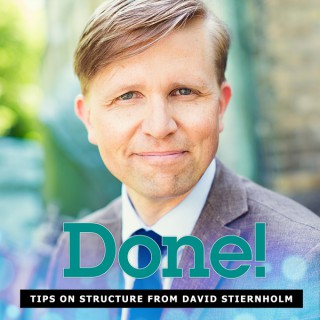Podcasts about microsoft flow
- 51PODCASTS
- 87EPISODES
- 33mAVG DURATION
- ?INFREQUENT EPISODES
- Jul 26, 2023LATEST
POPULARITY
Best podcasts about microsoft flow
Latest news about microsoft flow
- The 2024 Microsoft Essential Tools Training Bundle for $29 MacHeist - Aug 13, 2024
- List solution details and their components using Power Automate Flow Microsoft Dynamics 365 CRM Tips and Tricks - Jun 5, 2024
- Unlock the Power of Automation: Free Power Automate Training! WonderLaura SharePoint Blog - Mar 13, 2024
- Your guide to Microsoft automation The Zapier Blog - Aug 25, 2023
- How To Calculate Sum Of The Number Using Power Automate C-Sharpcorner Latest Articles - Apr 13, 2023
- Sooper Drupal Themes: What is low-code Drupal development? Drupal.org aggregator - Nov 9, 2022
- Using Site Designs to Manage Project Life Cycles Marc D Anderson's Blog - Oct 22, 2019
Latest podcast episodes about microsoft flow
SE04/EP16 Mastering Microsoft Office 365 w/ Sharon Gordon
Thank you for joining us in this exciting episode of "Mastering Microsoft Office 365" as we sit down with Sharon Gordon, a renowned expert in Office 365, to dive deep into the world of Microsoft's powerful productivity suite. In this episode, Sharon shares her extensive knowledge and practical insights on how to make the most of Office 365 in day-to-day operations. But that's not all! Sharon will take you on a journey to explore the automation capabilities of Microsoft Flow, the power of enterprise social networking with Microsoft Yammer, and the insights-driven decision-making potential of Microsoft Power BI. Guest's Bio: Sharon Gordon is a renowned Office 365 Expert and Digital Change Advocate with 40+ years of experience in education and technology. Sharon is also certified COLF (Certified Online Learning Facilitator), TAP (Training Accreditation Programme) & MOS (Microsoft Office Specialist). She helps individuals and organizations optimize Microsoft Office 365 usage through engaging training and tailored resources. As the founder of SG Web Craft Ltd, Sharon streamlines workflows and enhances productivity by showing clients how to make the most of their existing software. Collaborating with LVS Training and Fresh Connections Network, she delivers accredited courses and fosters meaningful business connections. Sharon's expertise and dedication drive digital change for success. Sharon's Website- https://www.sgwebcraft.co.uk/ Sharon's LinkedIn- https://www.linkedin.com/in/sharon-gordon-sgwebcraft/ Sharon's Instagram- https://www.instagram.com/sharonsgweb/ ***Whether you're an Office 365 beginner looking to get started or an experienced user seeking to enhance your skills, this episode is packed with practical advice, real-world examples, and expert guidance that will empower you to become a true master of Microsoft Office 365. RSVP today and hit that Notification
S2E64: Small Business Automation Tools to Save Time & Increase Profit
Join Dr. Michael Troyer and Anna Steinfest as they explore the power of business automation and its impact on small brands. Discover how automation levels the playing field, allowing smaller businesses to outpace larger competitors by reacting swiftly to new trends. In this episode, our hosts recommend a selection of top business automation tools designed specifically for small brands, including productivity software like Calendly and Boomerang, email marketing tools like MailChimp and Constant Contact, billing automation tools like QuickBooks Online and Shoeboxed, and customer support software like Freshdesk and Zendesk. They also introduce Zapier and Microsoft Flow as tools for seamless integration across various applications. Tune in to optimize your business and unlock its true potential with these efficient automation tools.
Part 2 - How to build your first app using Power Apps | Power Fx & Power Automate basics
Add customizations to your inventory tracking apps in Part 2 of our series on how to build your first app in Power Apps. See how to add new part records and a search function to quickly find inventory as your catalog grows, incorporate logic to trigger an email notification when parts are running low, change the color theme, and upload photos of parts to the catalog to accompany records. In Part 1 of the series, we showed the basics of how to build an inventory tracking app from scratch incorporating AI-driven Copilot capabilities. We added a mechanical parts table for data entry and sample data stored in Dataverse on the backend. Emma Cooper, Principal PM Manager for Power Apps, gives step-by-step instructions to customize your app in Power Apps. ► QUICK LINKS: 00:00 - Introduction 01:23 - Add a new record 03:57 - Add search 05:55 - Add logic 10:21 - Change the theme 10:47 - Add photos 12:11 - Wrap up ► Link References: Watch part one of our series at https://aka.ms/MechanicsPA1 Our entire series is at https://aka.ms/PowerAppsAuthoring ► Unfamiliar with Microsoft Mechanics? As Microsoft's official video series for IT, you can watch and share valuable content and demos of current and upcoming tech from the people who build it at Microsoft. • Subscribe to our YouTube: https://www.youtube.com/c/MicrosoftMechanicsSeries • Talk with other IT Pros, join us on the Microsoft Tech Community: https://techcommunity.microsoft.com/t5/microsoft-mechanics-blog/bg-p/MicrosoftMechanicsBlog • Watch or listen from anywhere, subscribe to our podcast: https://microsoftmechanics.libsyn.com/podcast ► Keep getting this insider knowledge, join us on social: • Follow us on Twitter: https://twitter.com/MSFTMechanics • Share knowledge on LinkedIn: https://www.linkedin.com/company/microsoft-mechanics/ • Enjoy us on Instagram: https://www.instagram.com/msftmechanics/ • Loosen up with us on TikTok: https://www.tiktok.com/@msftmechanics
New Automation Kit, Process Advisor app, & SAP integration in Power Automate
Prioritize, analyze, and automate business processes faster and more effectively with updates to Power Automate. Get end-to-end visibility over automation projects that will yield the best financial return for your organization with the Automation Kit. Locate bottlenecks and inefficiencies in existing processes, and take corrective action with the Minit desktop app and process advisor. See how to automate more business processes with deeper SAP integration. Ashvini Sharma, Partner GPM from the Power Automate engineering team, joins Jeremy Chapman to walk through the latest updates. ► QUICK LINKS: 00:00 - Introduction 01:44 - How to apply process automation: Automation Kit 04:12 - Process advisor 07:07 - Minit desktop app 10:10 - SAP integration 12:50 - Automation Kit to track progress & savings 13:45 - Wrap up ► Link References: Automation Kit at https://aka.ms/automation-kit Get the SAP procure to pay solution template at https://aka.ms/SAPP2P ► Unfamiliar with Microsoft Mechanics? As Microsoft's official video series for IT, you can watch and share valuable content and demos of current and upcoming tech from the people who build it at Microsoft. • Subscribe to our YouTube: https://www.youtube.com/c/MicrosoftMechanicsSeries • Talk with other IT Pros, join us on the Microsoft Tech Community: https://techcommunity.microsoft.com/t5/microsoft-mechanics-blog/bg-p/MicrosoftMechanicsBlog • Watch or listen from anywhere, subscribe to our podcast: https://microsoftmechanics.libsyn.com/website ► Keep getting this insider knowledge, join us on social: • Follow us on Twitter: https://twitter.com/MSFTMechanics • Share knowledge on LinkedIn: https://www.linkedin.com/company/microsoft-mechanics/ • Enjoy us on Instagram: https://www.instagram.com/msftmechanics/ • Loosen up with us on TikTok: https://www.tiktok.com/@msftmechanics
In keeping up with our busy schedules, why not turn to automation to lighten some of the manaul burden? Do more with less by streamlining repetitive tasks and business processes (while increasing efficiency and reducing cots) with Microsoft Power Automate. #thereboot #automation #microsoftpowerautomate #microsoftforms
Control & Visibility for the Power Platform with Managed Environments
Build app experiences and automate everyday tasks and processes in Power Platform with the Managed Environments capability for easier, proactive governance. Restrict how broadly apps and flows can be shared with capabilities like sharing limits, set up better guardrails through the built-in Solution checker, and test apps before they move into production with the maker-friendly DevOps capability, Pipelines for Power Platform. Group Product Manager for Microsoft Power Platform, Evan Lew, joins Jeremy Chapman for a deep dive on updates to the Power Platform. ► QUICK LINKS: 00:00 - Introduction 02:47 - Default environment 04:14 - Admin experience 06:54 - Pipelines for Power Platform 08:15 - Maker experience 11:21 - Wrap up ► Link References: Download and use Power Platform hub templates at https://aka.ms/MakerSiteTemplate Watch how to build Power Apps from a drawing at https://aka.ms/PowerPlatformAIMechanics ► Unfamiliar with Microsoft Mechanics? As Microsoft's official video series for IT, you can watch and share valuable content and demos of current and upcoming tech from the people who build it at Microsoft. • Subscribe to our YouTube: https://www.youtube.com/c/MicrosoftMechanicsSeries • Talk with other IT Pros, join us on the Microsoft Tech Community: https://techcommunity.microsoft.com/t5/microsoft-mechanics-blog/bg-p/MicrosoftMechanicsBlog • Watch or listen from anywhere, subscribe to our podcast: https://microsoftmechanics.libsyn.com/website • To get the newest tech for IT in your inbox, subscribe to our newsletter: https://www.getrevue.co/profile/msftmechanics ► Keep getting this insider knowledge, join us on social: • Follow us on Twitter: https://twitter.com/MSFTMechanics • Share knowledge on LinkedIn: https://www.linkedin.com/company/microsoft-mechanics/ • Enjoy us on Instagram: https://www.instagram.com/msftmechanics/ • Loosen up with us on TikTok: https://www.tiktok.com/@msftmechanics
Build Power Apps from a drawing & Power Automate Flows using natural language
Build low code apps and processes easily with the latest updates to Microsoft's Power Platform. Move quickly from ideation on paper, to automatic Power App creation with AI-assisted app development through Express design. Then tie those apps to business processes using natural language to generate automated workflows in Power Automate. For IT admins, we show how the new Managed Environments provide the foundation for better management and governance over data used in your apps and flows. Business Applications and Platform CVP, Charles Lamanna, joins Jeremy Chapman to go through all the updates with the Power Platform. ► QUICK LINKS: 00:00 - Introduction 02:14 - How to convert drawings into Power Apps 03:56 - How to generate the backend of an app 05:10 - Natural language to flow 07:40 - More sophisticated app design 09:12 - Managed Environments 12:13 - Wrap up ► Link References: Try it for yourself at https://www.powerplatform.microsoft.com Check out Charles Lamanna's blog for recent updates at https://aka.ms/PowerPlatformIgnite22 ► Unfamiliar with Microsoft Mechanics? As Microsoft's official video series for IT, you can watch and share valuable content and demos of current and upcoming tech from the people who build it at Microsoft. • Subscribe to our YouTube: https://www.youtube.com/c/MicrosoftMechanicsSeries?sub_confirmation=1 • Talk with other IT Pros, join us on the Microsoft Tech Community: https://techcommunity.microsoft.com/t5/microsoft-mechanics-blog/bg-p/MicrosoftMechanicsBlog • Watch or listen from anywhere, subscribe to our podcast: https://microsoftmechanics.libsyn.com/website • To get the newest tech for IT in your inbox, subscribe to our newsletter: https://www.getrevue.co/profile/msftmechanics ► Keep getting this insider knowledge, join us on social: • Follow us on Twitter: https://twitter.com/MSFTMechanics • Share knowledge on LinkedIn: https://www.linkedin.com/company/microsoft-mechanics/ • Enjoy us on Instagram: https://www.instagram.com/msftmechanics/ • Loosen up with us on TikTok: https://www.tiktok.com/@msftmechanics
A Sony recentemente publicou uma nota, dizendo que acredita que a exclusividade de Call of Duty pode influenciar diretamente nas escolhas de consumidores. Isso seria apenas uma forma de demonstrar medo perante a Microsoft ou será que temos algo por vir?Ex-chefão da divisão Xbox, Peter Moore, diz que a Xbox incentivou a guerra de consoles e isso foi algo positivo para o mercado.v
Delete A SharePoint Group Using Microsoft Flow/Power Automate
This podcast episode explains how to delete a SharePoint Group using Microsoft Flow / Power Automate. There are no actions available to perform group operations in Microsoft Flow / Power Automate using SharePoint Connector. So, we have to use the workaround given in this podcast episode. This episode is also available as a blog post at: https://ganeshsanapblogs.wordpress.com/2020/12/02/delete-a-sharepoint-group-using-microsoft-flow-power-automate/
Tenía muchas ganas de hablar de Power Query.Lo descubrí hace casi dos años.Ha cambiado totalmente mi forma de usar excel.Una herramienta para consultar datos que se llama "Consulta poderosa", tiene mucho que decir en el BIM.También es uno de los pilares del tan de moda Power BI. ¿Qué es Power Query? https://powerquery.microsoft.com/"Editor de consultas"Consultas de datos, generalmente en tablas.Se lanzó como un complemento para excel 2010 que había que instalar a parte.Salió junto con Power Pivot (poder hacer tablas dinámicas de datos externos al excel)En Excel 2016 se integra por defecto, en la pestaña Datos >Obtener y transformar Datos, y Consultas y conexiones.Sirve para 3 cosas:Se conecta a fuentes de datos locales y en la nube, y extraer esos datos.Podemos transformar esos datos, que están en tablas (cambiar filas por columnas, quitar encabezados, añadir o quitar columnas, buscar y reemplazar, etc) sin modificar la fuente original.Podemos fusionar las tablas ya transformadas y cargarlas como tablas en una hoja de excel.Si vamos a superar el límite de una hoja de excel (1.048.576 filas o 16.384 columnas) lo podemos cargar sólo en el modelo de datos de excel.No aparece en ninguna hoja y por lo tanto no tiene límites, pero podemos usar los datos en gráficas y tablas dinámicas.Técnicamente a esto se le llama Proceso ETL (Extract-Transform-Load, o Extracción-Transformación-Carga)La magia está en que estos pasos los hacemos una vez, se quedan guardados como si fuera una macro, y si los datos se actualizan en el origen, se actualiza todo.No está sólo en excel:Power Apps (Plataforma de Microsoft para crear apps sencillas sin saber código)Power Automate (antes Microsoft Flow, tipo ifttt, Zapier, Automate.io...)Azure Data factory (integrador de datos de la nube de Microsoft)Dynamics 365 (el ERP y CRM de Microsoft)Power BI (Power Query es el corazón de Power BI según Microsoft) Inciso: ¿Qué es Power BI? https://powerbi.microsoft.com/Utiliza Power Query para leer datos de muchas fuentes y en muchos formatos distintos.En lugar de tablas y tablas dinámicas de excel, tiene un montón de herramientas para hacer gráficos y listados interactivos para que gente sin conocimientos en software pueda analizar datos de una forma muy visual.Si eres de los que en excel crea tablas dinámicas, gráficos y segmentación de datos, es lo mismo pero con muchas, muchas más posibilidades. Es más rápido que excel para grandes cantidades de datos.Los paneles se pueden consultar online sin tener que instalar nada.Power BI es de Microsoft 100% compatible con excel y todo lo de Microsoft, es considerado el mejor del mercado, pero no es el único:TableauQlikDomoGoogle Data StudioHoy vamos a ver cómo usar Power Query en Excel, pero piensa que todo lo que aprendas de Power Query en excel lo puedes aplicar tal cual cuando uses Power BI. Patrocinador: 360 admin Tools Pero antes, nuevo patrocinador en BIMlevel, en esta ocasión tenemos a la mejor herramienta para administradores de BIM360, ¡360 Admin Tools! Me hace mucha ilusión este patrocinio porque yo mismo he sido betatester desde el principio del desarrollo, muchas de sus funcionalidades han sido a petición mía, y por supuesto, uso 360 admin Tools en mi día a día para gestionar el Entorno Común de Datos de mi empresa. Pero ¿qué es exactamente 360 Admin Tools? Pues un conjunto de herramientas online, se accede desde una web, sin instalar nada, para BIM360. La joya de la corona es el sincronizador de carpetas y archivos entre BIM360 y otras nubes como SharePoint, Onedrive, Dropbox, Amazon S3 y Google Drive. Pero también puedes hacer cosas como agregar usuarios de forma masiva y más funciones que te iré contando. ¿Cómo funciona? Entras en https://360admintools.com/ inicias sesión con tu cuenta de BIM360 y luego le das permiso a la aplicación en cada plataforma que quieras usar. Que no sabes hacerlo, tienes disponible el soporte técnico e incluso puedes solicitar una demo. Y lo mejor de todo es que es GRATIS y completo para un proyecto, sin registro, ni tarjetas de crédito, ni nada. Luego está la versión PRO para hasta 10 proyectos por 99€/mes, o proyectos ilimitados por 299€/mes. Los 3 usos de excel En cualquiera de nuestros excel, hay de los 3 uso, pero siempre predomina uno. Calculadora Tenemos pocos datos de entrada.Con pocos datos me refiero a cientos de datos como mucho, no miles.Necesitamos hacer varios cálculos con fórmulas muy concretas.Tenemos pocos datos de salida.Ejemplos:Calcular los plazos de una hipoteca.Calcular la velocidad del agua en un canal con forma trapecial.Justificar el HE-1 del CTE por el método simplificado, calculando transmitancias de cerramientos. Cuadrícula versátil y potente Filas y columnas, colores, formatos de fecha y moneda...Operaciones sencillas de sumar, contar...Ejemplos:Calendario de vacaciones, horarios de trabajo.Planificación de tareas de una obra.Presupuesto doméstico. Análisis de datos Muchos datos de entrada.miles o millones de datos.Pocos cálculos, la mayoría estadísticos.Muchos datos de salida que queremos analizar de muchas formas distintas a la vez.Ejemplos:El análisis de superficies útiles y construidas de un edificio.Reparto de zonas comunes, edificabilidad, ratio útil construida, por plantas...Evolución de los costes de construcción por capítulos y partidas típicas.Análisis de una encuesta de 30 preguntas con 500 participantes. Buenas prácticas en el análisis de datos No querer meter datos como si fuera una calculadora o una cuadrícula con colores y celdas resaltadas.Trabajar con tablas, tablas de verdad, no rangos con bordes y colorines.Usar tablas diferentes para meter datos y para analizar datos.para meter datos: tablas de excel, tablas externas traídas como consulta.Todo lo que sea importar y actualizar automáticamente, mejor que a mano.Para analizar datos: tablas dinámicas, gráficos dinámicos, cuadros de segmentación de datos, etc.Son más interactivasTodos los análisis se hacen a partir de la misma fuente.Power Query es la forma más potente de meter datos de distintas fuentes y con distintos formatos, de forma automática, homogeneizada y actualizable. Ejemplos de uso de Power Query Plantilla de contrato con datos del proveedor Queremos hacer una plantilla de contrato en Excel en lugar de Word, por aquello de la cuadrícula versátil y hacer alguna fórmula de cálculo de honorarios según alcance seleccionado y demás.Hay que rellenar muchos campos con información de las empresas que firman.Esa información está toda en el CRM de la empresa, por ejemplo, Salesforce.Si tuviera todos los datos de los proveedores en una tabla del excel, con un simple BuscarV, elegiría el nombre de un desplegable (con el típico listado de validación de datos) y todo los demás campos del contrato se rellenarían automáticamente y sin errores.Con Power Query podemos tener la información de Salesforce en nuestro excel en tiempo real:Abrimos el editor de Power Query (En Datos > Obtener Datos > Iniciar editor de Power Query...).Tenemos una interfaz con la barra de herramientas encima, un listado con todas las consultas a la izquierda, la consulta (se ve como una tabla normal de excel) que estamos editando en el centro, y el listado de transformaciones que hemos aplicado a la derecha.Hacemos clic derecho, nueva consulta en el listado de consultas.En la barra de fórmulas escribimos "Salesforce.Reports", y ponemos los parámetros conexión.Parece complicado pero es como escribir una fórmula de excel.En realidad es con un lenguaje de fórmulas llamado M, pero es sencillo y está muy bien documentado en la web de microsoft.https://docs.microsoft.com/es-es/powerquery-m/Nos aparece una tabla con todos los informes de Salesforce que tenemos disponibles con nuestro usuario.Si pinchamos en uno de ellos se abre la tabla del informe en cuestión.Quitamos las columnas que no queremos.Filtramos igual que haríamos en una tabla de excel, para quedarnos sólo con el tipo de proveedor que nos interesa.En el listado de pasos veremos:OrigenNavegaciónColumnas quitadasFiltro aplicadoCon la tabla ya transformada, la cargamos en un hoja del excel como una tabla.Cada vez que actualicemos, powerquery se conectará a salesforce y aplicará todos los pasos.Nosotros tendremos una tabla de excel con los proveedores actualizados. Superficies útiles y construidas desde Revit Tenemos unas tablas de planificación de habitaciones y de áreas en Revit.Queremos llevarnos esos datos a excel y hacer algunos cálculos de reparto de zonas comunes, sacar ratios, etc.Exportamos las tablas a txt, y las importamos en excel, pero cada vez que hay cambios en Revit, volvemos a importar, hay más filas, algunas fórmulas dejan de funcionar, etc.Con Power Query:En Datos > Obtener Datos > Desde texto/csvElegimos el txt de áreas.Se abre Power Query y vemos una tabla con el txt.Modificamos encabezados, cambiamos nombres a las columnas, sustituimos los m² por vacíos, etc.Añadimos columnas haciendo los cálculos que necesitamos.Repetimos con txt de habitaciones.Cargamos ambas consultas en el excel y creamos nuestras tablas dinámicas para analizarlo todo. Base de datos con los presupuestos de todos los proyectos de la empresa En nuestro servidor local tenemos una carpeta con cada proyecto, y dentro, una carpeta llamada presupuestos con varias versiones del presupuesto en formato excel.Queremos analizar cómo varían los precios en función de ciertos parámetros del proyecto, poder hacer comparativas, etc.Sin Power Query tendríamos que ir proyecto a proyecto copiando las celdas que nos interesen en nuestro nuevo excel resumen.Con Power Query:En Datos > Obtener Datos > Desde un libro de excel, y elegimos uno de los presupuestos como ejemplo.Se abrirá Power Query con una nueva consulta que nos mostrará una tabla con todas las hojas, tablas y rangos con nombre que contiene el presupuesto.Elegimos la tabla que nos interese.Borramos columnas, creamos columnas nuevas con cálculos que queramos hacer, cambiamos datos de formato, etcCreamos una nueva consulta pero en vez de un libro de excel, de todos los archivos que encuentre en la carpeta de proyectos.Aplicamos filtros para quedarnos sólo con archivos de excel que tengan la palabra presupuesto en el nombre.Ahora tenemos dos consultas:Una consulta con todos los pasos que hay que hacerle a un presupuesto en concreto.Una consulta que es un listado de todos los presupuestos.Podemos decirle a Power Query que aplique todos los pasos de la consulta uno a cada fila (presupuesto) de la consulta dos.Obtendremos una tabla super larga con todos los datos de todos los presupuestos.Cargamos esa tabla en excel y la usamos como base para nuestras tablas dinámicas y gráficos.Un presupuesto cambia, o se añade un nuevo archivo de presupuesto, lo tendríamos todo actualizado sin hacer nada.Me he saltado algún paso y he simplificado otros para que fuera más fácil de seguir.Pero con un poco de práctica se pueden conseguir cosas así o incluso más complejas.Por ejemplo, que hubiera dos formatos distintos de presupuesto.Detectamos el tipo de presupuesto que es y a cada uno le aplicamos unos pasos distintos, para que al final sean compatibles. Aprender Power Query Acadevor (en español)https://acadevor.com/p/curso-excel-nivel-2/Xelplus Leila Gharani (en inglés pero explica muy muy bien) https://www.xelplus.com/category/power-query/En relación esfuerzo de aprendizaje vs resultados y posibilidades, es la herramienta más agradecida que he usado nunca.Y recuerda que todo esto te sirve tal cual para Power BI. ¿Quieres escuchar otro episodio? Los tienes todos en la sección de Podcast de esta web. AVISO: Este post es sólo un apoyo al audio del podcast. Leerlo de forma independiente podría llevar a conclusiones incompletas o incluso opuestas a las que se quieren transmitir.
✏️ Deja tu comentario Último episodio del año donde Elías nos realiza un taller en vivo acerca de las automatizaciones utilizando sobre todo Integromat. Aprenderéis que las automatizaciones son mucho más que conectar redes sociales. https://www.youtube.com/watch?v=NMM7nanQjvI Novedades Repasamos la semana de Yannick y Elías. Dedicada sobre todo a proyectos "menores". Yannick ha estado metiendo cartas para el estreno de la versión definitiva de One Shot Toolbox que verá muy pronto la luz. Y Elías ha estado metido de lleno en la faceta musical revisando y gestionando producciones y sellos digitales. Automatizaciones con Integromat Comenzamos hablando sobre lo que son las automatizaciones y qué beneficios pueden traer a nuestras vidas. Una vez sentadas las bases, Elías irá mostrando ejemplos utilizando Integromat. Comenzaremos por un nivel básico y escalaremos hasta el nivel medio y avanzado donde crearemos rutas para las acciones, usaremos webhooks y peticiones HTTP, o incluso hablaremos sobre las llamadas a las APIs. Qué sonCómo se creanDisparadorAcción(es)Utilidades adicionalesTener en cuentaHerramientas diversasServicios conectadosBásicoContacto a Google desde Airtable (DJE)Publicar entradas de WordPress en redes socialesGmailGuardar adjuntos de Gmail en Google DriveCrear suscriptor en MailChimp desde correo en etiquetaCrear tarjeta en Trello desde correo en etiquetaIntermedioProcesar envíos de Typeform tras la alta de clienteActualizar en AirtableAñadir cumpleaños a Google Contacts si existe el clienteAñadir publicaciones a Buffer desde AirtableMódulo diferente para cada redPublicar en Pinterest al finalBorrar contacto de Google Contacts si el evento es rechazado en Airtable (un mes después)Anunciar en Discord directos de TwitchCapturar emails de WordPress en Comentarios y RegistroFlujos complejos: Router y FiltrosAvanzadoTickets desde Gmail a AirtableBuscar y vincular Cliente con el ticketEnviar email avisando de que ahora usamos WhatsAppArchivar en etiqueta TicketClasificar por tipo y origen (Carrd o email normal)Email renovaciones dominios/hostingCrear aviso en Airtable con productosGenerar borrador de email en GmailMódulos de APIConsultas de Gravity Forms con WebhookRegistrar en AirtableTarea en ClickUpCompra Pack Horas - Experto WordPressWebhookRouterVariablesLlamar un escenario desde otroLlamadas HTTPWebhooksIntegromatPrecioGratis: 1.000 operaciones, sin limitacionesPago: desde 9$/mes con 10.000 operacionesVs ZapierMás barato, y con todo desde el plan gratuitomultipasosin límite de escenarios (Zapier con 5)webhookspaths/rutasMejor interfazVisualDebugger muy chuloMás acciones en los módulos, incluyendo llamadas APIPermite procesar elementos antiguos con "Choose where to start"Funciones en los módulos como tal, no como módulos independientesVs IFTTT Pro4$/mes con todo ilimitadoMucho más limitado pero por precio no está mal disponer de ellaOtras alternativasMicrosoft Flow, muy pobren8n.io, instalación propia Enlaces Las mejores herramientas para gestionar REDES SOCIALES - Elías GómezTabla comparativa para elegir la mejor herramienta para gestionar redes sociales - Elías GómezIntegromat, herramienta preferida de Elías para hacer automatizaciones e integrar serviciosComparativa de Integromat vs Zapier
I try and sneak up on Charles Lamanna a third time, but he was ready for it, "fool me once". Recently promoted to CVP, Citizen Application Platform I wanted to check in with Charles, who was working from home, about some of the things that are going on. We covered a lot of topics, including the post-virus workplace, RPA, API Limits, Multiplexing and Restricted Entities. Enjoy! BTW, don't forget, Mark Smith (@nz365guy) and I do PowerUpLive every Tuesday at 5PM EST, click here to be alerted, and here's a link to the replays! Full transcript follows: Charles Lamanna: Hello, it's Charles Lamanna. Steve Mordue: Charles, Steve Mordue. How's it going? Charles Lamanna: Hey Steve. I guess this is being recorded, huh? Steve Mordue: You bet. This is our third time. Have you got some time? Charles Lamanna: I do, always. I have a lot of time locked in my house right now. Steve Mordue: Yeah. It's going to be interesting for people who are listening to this in the future, we are recording this on March 27th 2020. The country is on lockdown and we're still heading upwards, so we don't know where this thing will go or end or what things will look like, but that's where we are now and the whole campus has been basically shut down except for essential people. You're all working from home. Charles Lamanna: Yeah, for a little over three weeks now actually. We did the MVP Summit from home, we did the partner advisory council from home. We even did a virtual offsite where for four days, we all joined a Teams meeting for eight hours each day. Steve Mordue: Oh my God. How are you finding it, compared to going in the office and being with the team. It was massive loss of productivity of your stuff or is it still okay? Charles Lamanna: I'd say there definitely is a slight loss of productivity. It's not as bad as I thought it would be, but I mean, never thought I'd miss my office so much. I really miss just ... you get used to it for a few years, you get everything in place. Steve Mordue: There's a bunch of businesses, I look up my apartment window to downtown Tampa at all these office buildings that are full of law firms and all sorts of people, with bunch of cubicle farms within them with people that could actually be doing their job from anywhere and could have for years and now of course are, and I'm wondering how many of these companies that were reluctant to do remote, that felt like I need to keep eyes on you, by the time we get through this, we'll have figured out how to do it remote. I wonder how many of those remote workers will end up coming back to an office. It could be a huge shift. Charles Lamanna: It definitely will. It's interesting. I was in a talk yesterday and we were talking about how when the original SARS outbreak happened, that actually is what launched eCommerce in APJ, and it's around then this jd.com and Ali basically like mobile ordering took off during that time because people were locked at home and then the rest is history, right? Those are the second largest eCommerce properties out there in the world second only to Amazon. So definitely, I would imagine the way people work and the technology people use will be fundamentally different on the other side of this. Steve Mordue: Well, I'll tell you what, it's almost prescient the way you guys decided to invest deeply in Teams over the past year before any of this was out there. And now looking back, that's looking like really brilliant move. Charles Lamanna: Yeah, there's a lot of impact. A lot of people are in trouble, but it's just, it's so exciting to be able to use something like Teams to do remote learning and tele-health and just video plus chat plus meetings integrated, Teams is really the only one doing that right now and it's just phenomenal for someone working remote or working virtually like us right now. Steve Mordue: You said we did recently go through MVP Summit, which converted into a virtual event at the last minute and it was not horrible for a virtual event first-time scrambled together. But I'm also wondering about events in the future if this may change a lot of events into virtual events even when they don't need to be anymore. But it feels like the technology needs to get one step better on the idea. It wasn't really built for virtual events at scale like that. But it seems like you guys are in a spot to really, you know what, we could figure that out and make a virtual event application actually built specifically for that purpose and potentially get rid of a lot of future ... because I tell you, there's no executive out there that's happy about approving travel expenses for his team to go to some in person event if he could sit at home or sit online, what for? Charles Lamanna: And what's really interesting is, I read Ben Thompson, he has a article called Stratechery and it's one of my favorite things to read and he talks about like is this the end of large conferences? Because when you move to all digital and you realize you get such bigger reach. I mean, you get 100,000 people, no problem. That's almost impossible to do in person and for a fraction of the cost and it can be way more tailored and you don't have to worry about double booking. That's another example where maybe things start to change fundamentally in the future. Steve Mordue: And I think conferences for years have been more about, or at least equally about, the social aspect, seeing people in person going out to the bar after the event, having fun going out to dinner, seeing some town, that sort of thing. And that part of course is probably what causes a lot of people want to go to a conerence and I have guys you and I both know that go to a conference and don't go to any sessions. Guys like myself and Mark Smith, we don't go to any sessions. We just go out there. We do that little things like we had you on and stuff like that just for fun and mainly are out there for the drinking. So we're going to miss it. Charles Lamanna: Yeah. Well I guess, the one thing too is just having a group of 20 ... that's the only thing I've learned for ... like Teams is amazing, like four people, you can have a really good conversation or a big broadcast, but if you want to have a group discussion it's hard. And that's something that works so well because you get all these people together that would never be in the room at the same time in person at these conferences and you can have some really interesting conversations. Steve Mordue: That would be the thing to figure out because in person in like MVP Summit, you guys get up in front of, I don't know, a hundred of us and we're all raising our hand, taking our turns, asking questions until we run you guys off the stage in fear. But now in this virtual, there's no real raise your hand. It's just the loudest person, the one that doesn't stop talking gets to continue until his questions gets out of his mouth and that would be an area that it seems like they could do some improvement. Charles Lamanna: Yeah, and I think [crosstalk 00:06:35] is raise your hand in Teams so you can press the button to raise your hand. I can't wait for that. Steve Mordue: That would be awesome. So you could mute everybody and they'd have to raise their hand and ... well, there you go. That's already heading the direction it would need to because that's what you'd need really for some kind of a virtual conference. Charles Lamanna: Yes. That way also I can just never answer you when you raise your hand. No, I'm just kidding. Steve Mordue: Yeah, exactly. "Oh, it's Steve raising his hand again. We'll just ignore him." Charles Lamanna: Yep. Steve Mordue: A lot of stuff that you guys announced at MVP Summit and of course as everybody knows that's mostly NDA for now so we can't talk about a lot of that stuff, but there's a couple of things that we could talk about. One theme I think I heard, which I wouldn't think is NDA, was this idea of make everything we have work better. And when you guys are building like you've been building at the pace you've been building. It's like somebody threw matches in a box of fireworks at stuff that's coming out. It takes a while for all of those wires to get connected and everything to be singing like you'd want it. And sometimes it's like, you know what, this is working darn good. Let's get this other thing launched and then we get a bunch of stuff that's working darn good but not perfect. So it definitely feels like there's a motion now to let's go back over top of all this awesome stuff we've launched and let's connect those last few wires. Let's get this stuff really working as good as it could work. Is that a fair statement? Charles Lamanna: That's exactly right. And the mantra we keep repeating internally is "end-to-end" because what you'll see is there'll be components that work well individually but they'll just be huge seams or gaps when you try to wire them up together and our whole vision has been that you want to wire these things together. That's why we talk about one Dynamics 365, one power platform. So we have this big focus on making sure scenarios that span applications or expand parts of the platform actually work well end to end and it's going in and wiring those things up and spackling over the creases and putting a new coat of paint on it. It's not fundamental and it's not necessarily something that will pop in a demo or in a keynote, but it'll just make a huge difference for our customers. And we see it already, we track our net promoter score very closely, like what are the makers, end users rate the product as they leverage it, and we just see it as we systematically improve these end-to-end experiences. That net promoter score just keeps going up and up and up and up. Steve Mordue: I know we're a one Microsoft now, which is a nice term, but in reality, these are lots of groups that are focused on their things. You've got the Office group focusing on their things, Biz Apps focusing on theirs, Azure focusing on theirs and you've got within your own group of bag things like VRP and power platform that they're wiring there you're working on and at least that's in your realm. You can make that happen, but then you get Azure AD group go do something out there that messes up something for us, or you talk about a gap, like a gap maybe between something we're doing over here and something's has happened over in the Office side and those are kinds of things that you don't have direct control. You got to try and influence and almost make a case internally to those teams that, hey, this is good or get Sacha to make a case, get somebody to make the case. Charles Lamanna: Yeah, and I think like that is a challenge. As any organization gets bigger you have, like I'd say it's not perfectly well mixed. Kind of like the ocean, right? The ocean is big enough. It's not perfectly well mixed, but I think the fact that it's actually a cultural tenant of Microsoft now to operate in the one Microsoft interest, useful listening and being willing to have the dialogue on is this truly better at the macro level? Is this a global maxima for Microsoft to go do this capability? Even if the things you directly own, it's maybe not a maxima for you and this opens the door to have that dialogue of hey, we need this feature for say the Outlook at [inaudible 00:10:38] so that our Outlook mail app can be better and we can get people off the comm at it. That's an example of a really tight partnership between Outlook and us. Charles Lamanna: And systematically, the Outlook team is completely willing and has shipped feature after feature to go make that Dynamics and Power Apps mail app richer and richer. And just the most recent example is to finally bring delegation to the mail app and that's come over the last three and a half months. So that definitely is a challenge, but it's eminently surmountable and solvable. Steve Mordue: I would imagine there's to some degree of quid pro quo, right? I mean, hey, you guys helped me out with this. I know there's nothing in it for you, but it'll help me. And then when I have an opportunity later to help you guys out. So we're all kind of open arm instead of crossed arms when [inaudible 00:11:27] approaching these other things. So how big is your list of things you owe other people? Charles Lamanna: For Power Apps, I owe a lot. But what's great is a lot of these things aren't like a zero sum in that in order for it to be good for one product or one team at Microsoft has to be bad for the other. The reality is Power Apps inside of Teams, I'll use that as an example. As Power Apps, we're very excited about that because are asking for an integrated experience inside Teams. I want it by my left rail for the app bar or I want it as a tab inside my channel. Those are real customer demands and on the other side, Teams wants to go support as many line of business applications as possible inside Teams. And we all know what's the fastest way to go create a bunch of line of business apps? It's not to go write code is to go use a low-code solution like Power Apps. So you actually can go help accelerate the platform and the line of business awareness and teams and you can go up Power Apps, reach new customers at a broader base just by doing that one feature. Charles Lamanna: So it is a very much win-win situation and adopting that mentality through one Microsoft that really the Microsoft cloud is what customers want and customers want to go trust and transact with Microsoft and not individual product teams. It is just a cultural shift that has really grown under Satya with great success. So I would say, I don't know if a product like Power Apps could have been successful 15 years ago, but it definitely, we have the environment where you can't have something like Power Apps embedded in SharePoint, embedded in Teams, the platform for Dynamics and a standalone business and having that not be dissonance or in conflict. Steve Mordue: It's interesting, I think that the companies that have embraced Teams, and it was frankly a slow go to get people to bite on because it looked a lot different than what they were used to and how they did business. But now the ones that have really gone into it are like, they're maniacal about Teams and Teams is like their new desktop. They're operating in Teams all day long now and like I can't imagine how we ever did anything before Teams. So we're still at that inflection point with Teams where I think there's a huge number of customers yet to discover what a lot of customers have about how transformative that can be. So you had to have Power Apps along for that ride. I think that ride is just getting started. Steve Mordue: It's interesting these times right now, there's an awkwardness about marketing or promoting things that make sense because of a virus. For example, I tactfully tried to write a couple of posts here recently and stood back. I was thinking, does that look opportunistic? But the one was this idea that I'd mentioned earlier, lots of people sending people home to work from home. Well, these companies that have had on-premise systems and still have them been reluctant to move to the cloud, that moved to remote workforce is going to be much more complicated than it would have been for those that had already gone full cloud, people just logging in. They got all the security they need to get. Some of these VPN solutions just were never designed or reinvested enough into to support the entire workforce. What are your thoughts about that? Do you have an opinion on that? Charles Lamanna: Yeah. I think the way we view it is number one, things have changed right now. That's just the reality. People are in different working environments, people are under a different economic pressure. There's very real frontline response necessary to go and combat COVID-19 out in the field. So things have changed. That's number one. And the second thing that we've adopted is because things have changed, we need to be flexible. And if you look across what we've done at Microsoft, even just specifically in the area that I work on, we took the April release or the 2020 wave 1 release. Originally it was going to be mandatory upgrade in April. Talking to a lot of customers, they said, "We can't get the workforce to test it. Please don't do this change, we can't take it." Charles Lamanna: So we extended the opt in window for the wave 1 release to May for an extra month and we'll keep evaluating stuff like that constantly. But we did that and that's a big change for us because we really have trumpeted that clockwork. It's always in April, it's going to come up. But we just felt like that was the right thing to do. Or we've also done a bunch of programs where for six months you can get Power Apps or Dynamics CE free if you're in healthcare, hospitals, life science or government organization because we want to go help. So there's literally dozens and dozens and dozens of state local government, hospitals that we're working with right now inside my team. And we wanted to make sure we could help them in a way where it was clear we were not trying to profiteer off of the crisis. Steve Mordue: It is that fine line though, because obviously there'll be a lot to these folks that'll take you up on those opportunities. And then when all this stuff passes, at some point you guys are going to reach out and say, "Hey, that thing we were giving you for free for so long, we like it back or have you start paying," and it is a fine line about, the super cynics could look at it very cynically I guess. The other thing that is interesting to me, I was talking about how in this time of business, revenue is going to be a challenge for businesses right now. Revenue is going to drop for most businesses that are out there. There'll be certain businesses certainly that will ... in every crisis there's always some businesses that do better than others but most are going to have a little downturn. And their revenue growth is going to be largely out of their control at the moment. And the government could shut down the people that are buying your product or who knows and it's not something you could control like you could before. Steve Mordue: So what you can control though is your costs. That's really all you can control right now. It's the cost side and both those drop to the bottom line the same way, right? Charles Lamanna: Yeah. Steve Mordue: And obviously you laying off people as people are doing that, but it seems like the time for people to really look into their organization for where money is leaking out. Because I look at historically to solve a problem like that, maybe with a business application, we're looking at Dynamics 365 or Salesforce or some big applications, costs a lot of money, a lot of time to get implemented to plug up a leaky ship that's losing some money. Where now with Power Apps, we really had the ability to go, let's identify those leaks. Let's spin up a Power App in a week or two weeks and solve this problem. Steve Mordue: We're doing one right now for a Fortune 500 company that discovered [inaudible 00:18:20] $50,000 a month. And in a big company, you can not notice that. I would notice it, but they didn't notice it until someone suddenly noticed it. We're literally going to plug that hole with a Power App at a total development cost of about 15 grand. And it's just amazing, amazing when you think about how many of those sorts of things and now's a good time for people to really focus on where's money leaking out of your business and there's some lower costs, low-code, quick tools now that could potentially plug those leaks that we didn't even have before. Charles Lamanna: Yeah. And if we look at as a company, we actually view Power Apps and Power Automate together as two products that will be envisioned doing quite well even during an economic downturn for that reason. Because you don't have to hire a very expensive developer to maybe go solve the solution or even if you go work with a services company to implement it, they can implement it much more quickly than they would if they had to go write code. And we're working with I said like a Fortune 100, like very large company just I was talking to this week and they said, well before we were talking about Power Apps all about like transformation. How do we go drive revenue forward and now for the next six months we're going to pivot and we're going to be focused on driving efficiencies in our business process and retiring other IT solutions which overlap and can be replaced with Power Apps. Charles Lamanna: So they're now going to go hunt for like this licensing thing, they pay one million bucks a year. This one, they paid two million bucks a year. Can they just spend a little bit of effort, move that to Power Apps and be able to shut down those licenses once and for all. So that's the benefit of the flexibility of the platform and just the ROI is so clean that we think that there's going to be a lot of opportunity between Power Apps and Power Automate with the new RPA capabilities. Steve Mordue: And talking about RPA in a second, but you did make a point there that it's funny how their original thought was to use it to grow revenue. And because of the situation we're in now, they're looking at another use case, which frankly was just as valid before any virus or anything else was out there. It's interesting that it took something like that to have them say, well what's the other hugely obviously we could solve. Charles Lamanna: Exactly. Steve Mordue: So RPA is an interesting one. There was a lot of talk, a lot of excitement about RPA. And I know that you're probably still somewhat limited on what you can talk about, but whatever you can say, what are you thinking about that? Charles Lamanna: The RPA, we're going to be GA in that with the April wave. So wave 1, just in a week or so. We announced the licensing details for RPA four weeks ago or so I think on March 2nd and what's exciting between the capabilities of it being a true low-code offering like typical power platform offering plus the reasonable licensing options that we have, which are generally like I'd say, the most affordable you're going to find out there for an RPA solution, we think we can actually start to democratize enterprise grade automation. Make it possible to really have business users, IT, pro developers, partners, service companies all use the same platform to go automate and drive efficiencies. So that's the exciting bit, because Power Automate and Flow have been around, Microsoft Flow before that had been around for a while but have really been, I'd say capped to a degree around personal and team and light departmental automation. Charles Lamanna: But now with the RPA functionality, we're starting to see enterprise wide invoice processing, quarterly earnings preparation, accounts, basically resolving receivable accounts, things like that. Very heavy workloads built on top of Power Automate, the same low-code tool has been there for a few years. So we're very excited about it for that reason. And in a world where you want to go trim costs, there's real opportunity to go drive efficiency using Power Automate over time. Steve Mordue: Yep. Definitely. It wouldn't be a talk with me if I didn't bust your balls about some stuff. Charles Lamanna: Let me hear it. What is it about? Steve Mordue: In one of our last calls we talked about the hot topic at the time was about these API limits and you said, this isn't something we want customers to think about. We actually thought of it more as like an asterisk on your cable bill. It shouldn't be a factor. Yet it continues to persist in people's minds. The conversation has not gone away. We've got people claiming that they're running into limits and doing stuff like that. And what are your thoughts around that now that it's actually out there and we're seeing how it's landed in people's organizations. Charles Lamanna: I do still hear a little bit of noise from customers or partners that are running into it. But it is dramatically less because it doesn't impact 99% of customers, it wouldn't impact that 99% of customers. So since it's kind of rolled out, we've heard a lot less noise but there's still does exist some noise. And the thing that we could- Steve Mordue: Would you call it air? Would you just call it a false noise? Because you guys have the analytics in the background, you know what's exactly happening. You know if once you launch this that suddenly half of our customer base is hitting this wall and you know that that's not happening. So is it still the feeling that the ones that are squawking either of that small percentage or just fear mongers? Charles Lamanna: I think there are ... I'd say I'd break down three very valid concerns that we hear. The first is, we don't have enough reporting to make it clear and easy to understand where you stand for the API limits. We have early stage reporting and power platform admin center, but we don't have enough. So there's a lot of improvements coming for that by wave two of this year. So by the end of the next wave, release wave for Dynamics, you'll be able to go in and understand exactly how your API limits are being used and if there's any risk. And that's just going to be exposing telemetry that we ourselves look at today and we think that will help with a lot of the concern that people are facing. So that's one. Charles Lamanna: The second is we have people that are using a lot of the Dynamics products. They're using customer insights, they're using Power Apps, they're using customer engagement, you're using marketing. And their concern is all these application workflows. Like imagine customer insights taking data from CE or marketing doing segmentation on CE are actually generating a lot of API calls. So as they actually keep adding more and more apps, which we like of course, and we think that's the whole special value prop of Dynamics, they are generating a huge amount of API calls. And so this is something we're going back and looking at to see how do we count the application API calls from Microsoft delivered apps and also what API inclusions should come with those other licenses. So that is something we're looking at and we don't have enforcement today so people aren't really feeling the pinch, but people are looking at it and saying, "Hey, I can see that I'm making a lot of API calls because of these other apps." That's the second one. Charles Lamanna: And third thing is we have customers who have a web app or some other service which calls into CPS in the background and that generates a lot of load and that is causing friction. Those are probably the people that we intended to have impact from these changes. And because those are people where maybe they have 10 user licenses but they generate like a billion API calls a day. So that's probably not correct. But we are seeing noise in a few places there. And that last one I think is probably, we're not going to do anything to simplify, whereas the first two are things we're going to go try to simplify and improve over time. Steve Mordue: Couple of other things before I let you go. One is, multiplexing is a concept that's been around for a very, very long time. Back when we had CALS, back when it was a physical app installed on machines and stuff like that. Now we're in this different world with all these cloud apps and services bumping into each other. But multiplexing is still this big gray box for lots of folks. And even in the Microsoft documentation, it's kind of contradictory in some places. What's the story with, we've got Salesforce Connectors, we got SAP Connectors, we've got all these other kinds of connectors that almost seem to be in direct conflict with some of this multiplexing. How do you guys get to figure that out? What does multiplexing going to look like in the future? Charles Lamanna: I would say the spirit of the law when it comes to multiplexing is, if you're doing something to reduce the number of user licenses you'd have to get for users, then you're probably doing multiplexing. And the problem is to convert that to a letter of the law is we create confusion historically to a degree as well as accidentally prevent things that we don't want to prevent based on how the language is written. And I'll give an example. So if I use a connector to say Salesforce or SAP, I still have to be licensed through Power Apps to Salesforce or SAP because you're running with your identity to Salesforce and SAP. So we feel like that's totally aligned with the spirit and those partners feel good with it. Charles Lamanna: One of the places where there was some weirdness was like say I have a Power App connecting to my Dynamics CE data, but I'm not using any of the Dynamics CE logic. Is that multiplexing? Technically four months ago that was multiplexing as the way the licensee guide was written. But that was not the intent and that was not the spirit of the law. So we've gone and changed that actually to say if you're licensed for Power Apps, you're writing a Power App to connect to Dynamics data, but not using the Dynamics app logic or app experience, then that's totally fine and not multiplexing. And that was changed I think in late January, early February because some people pointed out, like this doesn't make sense. And then we said, "You know you're right. That's not where we want to have the impact of that being." So we went and changed it. Charles Lamanna: But at its core, if you're using or doing something to circumvent a user license and you'll know you're doing it because it will feel unnatural because the system's not built to behave that way, that's multiplexing and not allowed. Everything else, the intent is to have it be allowed. Steve Mordue: So if your goal is to game the system, you're multiplexing. Charles Lamanna: Yeah, and you'll know it. If you're like, okay, I'm going to create one system account and people will use a web portal I build in Azure and the system account will then have to fake authorization talking to CDN, you're like in bad territory when you're doing that. Steve Mordue: Yeah. A lot of that comes from customers. Customers are like, "Can't we take a Power App and then have a custom entity that by workflow goes and recreates a record in a restricted entity." I'm like, "No, what are you talking about?" Anything you're doing to try and go around the fence, it's probably going to fall into that funny territory. But- Charles Lamanna: Yeah. And a challenge we always have is, how do we convert these ideas into a digestible licensing guide? And I think it's almost like running a law, like legislating, but there are no judges to actually go interpret the law. Steve Mordue: And we also know that when it's written down in a licensing guide, it almost might as well not be said. If we can't get it technically enforced at various levels, we can point back to the licensing guide. We as partners should be telling customers, "Yep, not allowed to do that." But without technical enforcement, these licensing guides are just something you could beat them over the head with when they misbehave. And speaking of restricted entities, when we last talked, you had mentioned, yep, there may be some more coming. That was a very long time ago and we haven't seen them. Is the thinking still along the lines of that is how we're going to protect some of the first party IP or we maybe have some different thoughts of different ways to protect it in this new world of a common data service, open source, data model, et cetera. Charles Lamanna: We actually do ... we are working on something, I can't quite tip my hand yet, that will better allow you to share data and share schema from the common data model, the common data service in the apps without running into the concept of the restricted entities. So there is something in the works that we're working towards and I would say at a high level, restricted entities as a concept are largely antithetical to our common data service, common data model and vision. And they were just like the least bad option to go make sure that we appropriately can license Dynamics apps. So we are working feverously on many proposals to get out of that restricted entity business, but still have a model which more appropriately captures and protects the value of the Dynamics apps without introducing restricted entities. So there, I'd say stay tuned. There definitely the best minds are working on it and I've seen a very digestible and good proposal that is running up the chain right now and that'll get us in a much better place later this year. Steve Mordue: I had that assumption since you talked about adding some and so much time had gone by and my thinking was, because I never liked the idea of the restricted entities for reasons you just said. It felt like a quick down and dirty temporary solution and I had the assumption that since we hadn't heard any more that you guys were actually coming up with a better idea. So very glad to hear that. I'm sure everybody would be glad to hear that. So I know you got to get back to work. You're a busy guy. Anything else you want to convey to folks out there right now? Charles Lamanna: The biggest go do I'd have for folks right now at this point in time, it would be go play with Power Automate, learn the new RPA functionality. It's a huge addition to dynamic CE. It's a great thing for support and customer service workloads. It's a great thing for finance workloads. Like we have one customer that went from 22 finance ops people down to three just using Power Automate and RPA. Plus if you use Power Apps, it's a great way to go extend it. So I say go give Power Automate and RPA a try. That is the number one thing I think to pay attention to and that's the number one thing we're going to be talking about at the virtual launch event. That would be my call to action. That'd be the one thing I'd say. And the second thing would be, I even wore short thinking Steve would maybe video call me today, but it's too bad you can't see it. Steve Mordue: That's very nice. Charles Lamanna: But maybe I take a picture and send it to you about a merry pigmas. So that's the current state here is I work from home, but I say- Steve Mordue: We're all letting the hair grow and- Charles Lamanna: Yeah, I had a call with our PR and AR folks, our analyst relations folks because I had an interview on Wednesday and they said, "You're going to shave, right? You're going to shave before you get on the camera with him." So yeah. But anyway, exciting times. As always, pleasure. Steve Mordue: Listen, you never have to shave to talk to me. Charles Lamanna: Awesome. Thank you. I appreciate that. Steve Mordue: All right Charles, thanks for the time. Charles Lamanna: Yeah, always good to chat with you, Steve. Have a good weekend. Stay safe.
Todd Ogasawara & Jon Westfall discuss a few items announced at CES 2020 that interested them. Jon also has a mini-rant about Microsoft Flow.
This is our second episode recorded at the Microsoft Ignite podcast center. Today's guest is Stephen Siciliano, Principal Group PM for Power Automate. MVP Jerry Weinstock also joins us to discuss his white paper "A guide to building enterprise-ready flows." During Ignite 2019, Microsoft announced the rebranding of Microsoft Flow as Power Automate. During this episode, we delve into the rebranding of the platform and some best practices for Power Automate flows. Reminder: Microsoft is giving away Surface earbuds to one lucky listener–register at https://aka.ms/PodcastSweepstakes for your chance to win. This episode is brought to you by Maplytics by Inogic. Show notes: What is Power Automate? Power Automate in one sense is a new name for what we know and love as Microsoft Flow. We decided that now was the perfect time to make it part of the Power family, along with Power Apps, Power BI, and Power Virtual Agent. What was the thought process behind the name change? Another factor driving the change was the introduction of Robotic Process Automation. With RPA you can now build automation that uses the user interface of applications to be able to automate them. So you can write data to them, read data from them, and simulate mouse clicks. There are a bunch of applications out there that don’t have any api—even with custom connectors, you have to have some kind of rest api to be able to work with something. Our goal with the new UI flow capability is to open the door to anything that you can do on your PC you can now automate with power automate. The way that RPA works is you have to directly interact with the UI. There are two types of RPA, one is attended RPA. That means somebody is actually sitting at the computer and has the UI in front of them and presses a button and it pulls the data from the application, the other type of RPA is called on attended RPA, which runs somewhere else without a human interacting with it. The best place to run that is in an Azure VM. For on attended RPA, you need to make sure that the automation does not depend on any type of human interaction, including things like login, getting credentials, handling error handling, for example you might have a dialog box pop up. The benefit of unattended RPA is you can scale it and have multiple operations happening in parallel. How do you manage performance with RPA? When you record a UI Flow, you record everything, including delays waiting for things to pop up and for jobs to complete, and you can adjust the amount of time that it takes. Say you have it save a file, and sometimes it takes twice as long, we have built-in retries, so if the dialog hasn’t appeared yet we will keep retrying to look for that control for some period of time until it pops up. You need to make sure that as you are building your flows you are testing them across a variety of file sizes and data types to make sure that it works, so that when it takes longer the retry policy will catch it, otherwise you may find yourself in a situation where your process times out and fails. Will there be an RPA custom connector? Today we support two types of technology: for Windows applications, we use the UI automation framework that is included in modern versions of Windows and is the same framework that all of the accessibility features in Windows use. As long as the application supports the UI automation APIs, we can automate it. For web applications, we use a framework called Selenium, which is a very common web automation framework. As long as your web app is scriptable via Selenium, that works as well. There are some applications that don’t work with the Windows UI automation framework and are not web-based. For those applications today we don’t do a very good job of handling automation for them. For example, if you hover over Java-based application, you will get a warning that we don’t support this application yet. Over the next few months we are going to add a few more application types that we can support, and someday even having a custom connector equivalent where we can have our own custom application type is something we’ve thought about, but we think that the UI automation framework and Selenium will cover the majority of applications, and what we are looking at doing is leverage Computer Vision to provide automation, even if there is no API at all. How will this help on-premises customers? The Power Automate service runs in the cloud, but with the on-premise data gateway, which we have had for almost five years, you can connect to anything running on-premise, and the UI flow itself executes locally on the machine. So theoretically, if you have a long-running process, you could unplug the ethernet cable while the process is running and if you plug it in again before the process finishes, it will just work. We don’t support offline yet where I could queue things up and send them down to the machine and replay them later, but that’s another thing that we are looking at in the future. Do we still say we are building “flows?” Absolutely—“flow” is like the parent class, the base for everything. The core thing is a flow. There are different types of flows: Business Process Flows, which come from Dynamics 365 UI Flows, which are the newest type of flow Automated Flows, which have been part of the Microsoft Flow product since the beginning You use Power Automate to create flows. What does this mean for Logic Apps? Any plans to bring RPA functionality to Logic Apps? Not exactly—even before these announcements we had functionality in Flow that was not in Logic Apps. Business Process Flow and building on CDS solutions are some examples. We are going to continue to invest in types of flows that are not the automated flows, which are the Logic Apps equivalents. As we continue to invest in Business Process Flow and UI Flow, these are additional types of abstractions that continue to build on top of that layer, and these won’t necessarily be brought back into the Logic Apps code base. Other topics discussed in this episode: Plans for synchronous/real-time flow Plans for improvements to connector documentation Why can’t I run a Flow when a row is added to Excel? When will the Dynamics 365 connector go away? Improved documentation for using actions in flow Managing order of operations with multiple flows Should you put your flows in a solution? Should you use nested conditions? Calling solution based flows from a canvas app Best practices for enterprise flow
Okay, I know it has been a while since I wrote a post. It's been a very busy time, and since Mark Smith and I started do a weekly live show, I felt the base was sort of covered. But people have pointed out that my retweeter has run out of fresh content, so I am compelled to write this. Whirlwind Continues So I had a last minute change of plans, and headed over to Ignite for the first few days. Wow! It was the Power Platform show. If you have not been looking at the Power Platform yet, that train has left the station. Now you will have to run to catch up, but you better do just that. BAG is pouring the lion's share of their investment into all things "Power". There is no "catching your breath", more things announced at Ignite, while we are still digesting the last things. The least interesting announcement was the official name change of Microsoft Flow to Power Automate... or as I like to call it, "Powerate" or "Pautomate", we'll see which one I can make stick... just to annoy Alysa. For now, let's look at a couple of the real things that James announced in his post. Power Virtual Agents Finally we have accessible bots. Accessible because they are code-less. Yes, get used to hearing that term. Up until now, we have had the bot framework, but that was over the heads of too many. The new Power Virtual Agents provides an easy interface for creating simple to complex bots without a single line of code. It is in preview, so you can play with it today. Get ready for bots to take over the world now that anybody can build them. Hmm, maybe this is not a good thing... Robotic Process Automation (RPA) This one will be interesting, and probably mostly Enterprise focused. Basically not everything out there has an API. Yes, believe it or not, there are many legacy applications in the wild that the only way to interact with them is via the UI. Mostly desktop, but even some web-based applications have no API. So there is this potential siloed data store, and we can't have that in the CDS age. Microsoft has introduced UI Flows, their name for their RPA solution built on Selenium. Seems like it should have been called "Power UI Flows", but it will probably change a few times anyway. It is interesting to see how far Microsoft has come, now building on top of open-source software, that was once called a "Cancer" by former CEO Steve Ballmer. Teams Integration Clearly, Microsoft wants to "own" your desktop real estate. You can't "own" it with a Power App alone, but you could own it with Teams... if it allowed you to do everything you needed from within it. So the Teams integration continues to see love from Microsoft. I have been on several enterprise calls lately where Microsoft was demoing Power Apps. I was caught off-guard when they launched Teams, and worked with the Power App entirely from there. As Power Platform SIs and ISVs we need to be taking note of this shift. I think it may quickly become "the way" people engage with our apps. AI Builder Her's another one that probably should have been called "Power AI", and may have some name changes also. Here we go again, code-less AI, utilizing pre-built templates that Microsoft has created. I have had a few discussions on my "Steve has a Chat" series with Microsoft leaders about the challenge of getting AI off the ground. Everybody wants it, but it was a lot of work to deploy. Well, heavy-duty AI is still going to be a lot of work to deploy, but you can have some simple, yet high value, AI in an hour now, with these templates. It's all about creating the addiction. Ignite Pivot I sat in on a couple of sessions by Microsoft people. Sessions that I had seen previously at UG Summit. It is interesting how they slant the narrative for a different audience. At UG Summit, which is primarily end-users, it was all about "You don't need a developer to do any of this", at Ignite which has a huge developer crowd, the same slide was presented as "The Citizen can't do shit without developers". I'll keep watching this dance play out, but I'm sure I'm not the only one comparing notes. Enterprise Control Lately, there seems to have been some angst created in Enterprise IT departments with how Microsoft is pushing Power Platform directly to the end-users closest to the business. There were a lot of sessions and focus on this at Ignite. Clearly, Microsoft knows that if they gave IT a switch to turn things on, they would never do it. So let's pivot the conversation, and they had several large IT organizations up talking about how their businesses have changed for the better by fostering this motion, instead of fighting it. In one session I saw, Ryan Cunningham had the best possible answer to the question of new "Shadow IT": a single slide showing the Office 365 Login screen. Controlled by Azure Active Directory, "Shadows" are not really possible. Mic drop! Adding a space One minor item, that got almost lost in the buzz, was the space added to the name "PowerApps", it is now officially "Power Apps". It may seem insignificant, but it is another "alignment" for the future of "Power". I have it on good authority that we will see more "Power things" in the future. I can't wait!
Episode 122 October News Round up
This is episode 122 recorded on October 29th, 2019 where John & Jason talk about the October Power BI news including refreshing your Power BI dataset using Microsoft Flow, general availability of Automated Machine learning in Power BI, and the Power BI lineage view. For show notes please visit www.bifocal.show
.NET.CZ(Episode.55) - Power Platform a vývoj Power Apps s Tomášem Prokopem
Do světa aplikací bez kódování jsme vyrazili s Tomášem Prokopem a vyptali se ho na Power Platform, konkrétně vývoj pomocí Power Apps. Dozvíte se, jestli programátoři nebudou mít v budoucnosti co jíst, k čemu se Power Apps dají použít, jak probíhá vývoj, co zabezpečení a jak se integrují na různé zdroje dat (venku i uvnitř). Těšíme se na vaše komentáře, přání i připomínky, které můžete psát na info@dotnetpodcast.cz. A pokud se vám díl líbil, budeme rádi, když nám koupíte kávu na https://www.buymeacoffee.com/dotnetcezet. Nově nás najdete i na Instagramu https://www.instagram.com/dotnetpodcastcz/. Odkazy: - Networg: https://networg.com/cz - Power Apps: https://powerapps.microsoft.com/ - Logic Apps: https://docs.microsoft.com/azure/logic-apps/logic-apps-overview - Microsoft Flow: https://flow.microsoft.com/ - PowerApps Checker: https://docs.microsoft.com/en-us/powerapps/maker/common-data-service/use-powerapps-checker - Microsoft App Source: https://appsource.microsoft.com/ - CZ/SK PowerPlatform User Group: http://ppug.community - Dotnet Days: https://www.dotnetdays.cz/ - Update Conference: https://www.updateconference.net/ Twittery atd.: - https://twitter.com/prokytom (Tomáš) - https://twitter.com/deeedx (Martin) - https://twitter.com/madrvojt (Vojta) Pokud nechcete, aby vám unikla nová epizoda, odebírejte RSS: https://bit.ly/netcz-podcast-rss, sledujte nás na Twitteru: https://twitter.com/dotnetcezet i instagramu: https://www.instagram.com/dotnetpodcastcz/ nebo na Apple Podcasts a také na Spotify. Hudba pochází od Little Glass Men: https://freemusicarchive.org/music/Little_Glass_Men/
T3-E21 | Conoce los Speakers del Power Platform World Tour México - Samantha Villarreal, MVP
Desde #ENFOCO365, nos complace compartir esta serie conducida por el MVP Sergio Macías, que nos acerca a cada speaker del Power Platform World Tour en Ciudad de Mexico el próximo 23 y 24 de octubre en Santa Fé, Ciudad de México. En esta oportunidad charlamos con la MVP Samantha Villarreal sobre su sesión "Transmisión en tiempo real con Microsoft Flow y Power BI". ----------------------------------------------------------------------- *** La Power Platform World Tour es el evento exclusivo donde los usuarios de Microsoft Power BI, PowerApps y Flow como tu podrán encontrarse e interactuar directamente con los profesionales más valiosos (MVPs) de Microsoft, expertos locales y miembros del equipo de Microsoft para obtener información de alto valor, aprender mejores prácticas y tips que aumentarán tu eficiencia con estas tecnologías. Consiste de 2 días completos de conferencias relacionado a Power (Power BI, Power Apps y Flow) + 1 día previo opcional de Academia, con workshops prácticos de día completo dictado por instructores que son MVPs de Microsoft de renombre *** PUEDES VER AQUÍ TODA LA INFORMACIÓN SOBRE EL POWER PLATFORM WORLD TOUR MÉXICO, ASÍ COMO REGISTRARTE PARA ASISTIR: https://www.powerplatformworldtour.com/ppworldtour/locations/mexico-city
This episode is brought to you by Maplytics by Inogic. Jon Levesque, Microsoft Flow evangelist, joins us today to talk about how to demo Flow. You know Flow is awesome, so you want to demo it at conferences and user group meetings--what are some of Jon's tricks for successfully demoing Microsoft Flow? Topics in this episode: CDS connector--should you demo the CDS connector or the CDS current environment connector? Should you give your audience a copy of the Flow Best way to demo scheduled Flows Demoing approval Flows as different personas Demoing Flow mobile on unreliable conference wifi How demoing Flow is like a cooking show Plus how you can use Microsoft Flow to prank your friends.
Bearded365Guy and TheMarkChristie bring to you Flow_Joe_ We chat about falling in love with Microsoft Flow after a holiday with a Flow Superstar. Bringing flow into his workplace and how he wants to progress his learning on the PowerPlatform. We also Talk Ice Hockey, Donuts & Fertilisation Find Joe here: https://twitter.com/flow_joe_ https://www.flowjoe.io/ https://www.youtube.com/channel/UCv4gsiyRjfB9NlvPPBd2a3g
Full show notes available here: https://www.nz365guy.com/128
This episode is brought to you by KingswaySoft. Today Dileep Singh, Principal Program Manager Lead from Microsoft, joins Nick and Colin to talk PowerApps Portals. Links: Introducing PowerApps Portals https://powerapps.microsoft.com/en-us/blog/introducing-powerapps-portals-powerful-low-code-websites-for-external-users/ PowerApps Portals Pricing Update https://colinvermander.com/2019/08/29/powerapps-portals-pricing-update/ PowerApps and Microsoft Flow licensing FAQs for October 2019 https://docs.microsoft.com/en-ca/power-platform/admin/powerapps-flow-licensing-faq#will-powerapps-and-microsoft-flow-use-rights-change-for-dynamics-365-applications PowerApps Portals Release Overview 2019 wave 2 https://www.youtube.com/watch?v=6NPtZSMH0h4 Linkedin: https://www.linkedin.com/in/dileep-singh-82b57317/ Music:www.purple-planet.com
This episode is brought to you by KingswaySoft. Today Dileep Singh, Principal Program Manager Lead from Microsoft, joins Nick and Colin to talk PowerApps Portals. Links: Introducing PowerApps Portals https://powerapps.microsoft.com/en-us/blog/introducing-powerapps-portals-powerful-low-code-websites-for-external-users/ PowerApps Portals Pricing Update https://colinvermander.com/2019/08/29/powerapps-portals-pricing-update/ PowerApps and Microsoft Flow licensing FAQs for October 2019 https://docs.microsoft.com/en-ca/power-platform/admin/powerapps-flow-licensing-faq#will-powerapps-and-microsoft-flow-use-rights-change-for-dynamics-365-applications PowerApps Portals Release Overview 2019 wave 2 https://www.youtube.com/watch?v=6NPtZSMH0h4 Linkedin: https://www.linkedin.com/in/dileep-singh-82b57317/ Music:www.purple-planet.com
T3-E16 | Telefónica España: Flow y la transformación digital en la oficina
En este episodio de #Enfoco365 Historia de Usuario, nos trasladamos virtualmente a Madrid, España para conversar con Javier Ferreiro, Senior Project Manager en Telefónica España, quien nos cuenta su historia de transformación digital con Microsoft Flow. Para conectarte con Javier: Linkedin: www.linkedin.com/in/javier-ferreiro-mbaas/ ---------------------------------------------------------------------------------------------- PARA APRENDER MÁS: - Próximas conferencias, Power Platform World Tour: bit.ly/2DYEM0m - Próximos webinars: bit.ly/2W7KR50 - Próximos inicios de cursos en español: bit.ly/2LRkvAg ÚNETE A TU COMUNIDAD: Comunidades Power!: bit.ly/2JGj8Bw Comunidad Dynamics365: bit.ly/2VoxkkZ ---------------------------------------------------------------------------------------------- ESTE PROGRAMA LLEGA A TI, GRACIAS A KINGSWAYSOFT, SPONSOR DE ENFOCO365; ENCUENTRA +INFO EN SU WEB: www.kingswaysoft.com
The Power Platform is on fire! Lot's of partners, developers and citizens are all creating all kinds of things at a rapid pace, it all seems so easy. Unfortunately many of them will get down the road and realize they should have taken a fork a few miles back. Let's see if we can map out the right path from the jump. Whatcha gonna do? Before thinking about where to start, you should have clear idea of where you want to end up. Depending on the problem you are trying to solve, some choices will become obvious. If you are just looking to be notified when a new file is uploaded to a SharePoint folder? Microsoft Flow is probably all you need. Not much "Architecting" required. For this post, I want to talk about bigger things you may want to do, like building a robust sales application for your team for example, or any other function for that matter. Sure, for my Sales example, the Dynamics 365 Enterprise Sales application is one option to consider, but again, here I will go for the Platform approach. Foundation Canvas apps are great for point solutions, Power BI doesn't do anything without data and Microsoft Flow is great for connecting existing things, but for most customers we recommend starting with a model-driven app on CDS. It's not the app that is the foundation, it's the Common Data Service (CDS). CDS is the heart of all things to come, and allows for everything you start to do now, to have a full future later. The App The model-driven app you will be provided with by default is fairly scant. It does include Accounts and Contacts as a common starting point for most business applications, although for a B2C scenario you may not even need Accounts. It is a nice "rolodex" at this point, but way more powerful in it's potential. From here you can "model" your data and processes that are required to solve your initial needs. To shorten this process significantly you may want to look at our RapidStart Accelerator Applications on AppSource. Regardless of your starting point, you will likely need some further development by yourself or a Microsoft Partner who specializes in Business Applications. The good news is, the effort required is significantly less than it has ever been before. Apps As you work on your model-driven CDS environment, you may see a need for more than one use case. Maybe your sales department needs something, but you also want something for the warehouse, or whatever. By the way I am just using "Sales" as an easy-to-grasp concept, but the app(s) could be for any business need. You have a decision to make with potential monetary consequences. Do you build two separate apps, or one and control access with security roles? Microsoft is launching a per/app/user license that is only $10, and it would be awesome to utilize just that. If your users are pretty segregated, and few or none of them would have need to access both apps, you are fine. But if many of them need to access both, it will cost $10 X 2 apps. If many have to access 3 apps, it would be $30 for them. This maxes out at $40 for that 4th app as you would buy the unlimited app licenses at that point for $40/user. Still a bargain compared to past costs and other platforms. Architecting for License Cost As I said you could consider building a single app for all the different users needs and controlling who sees what, with security roles. It is more complex way to approach it, and could get unwieldy if you have many unrelated use cases, so you would have to weigh the costs of doing it that way vs. effort to make it that way. Again, this would only apply to users who wear multiple hats. Next Steps Let's say you now have a nice model-driven business application. Notice I did not say "basic", that's because it can actually be as complex and advanced as you need it to be over time. Are you done? Not even close. Now is when some of those other tools come into play on top of the foundation you have built. You have several options to go to next, one that is already covered in your $10 is a Canvas App, but this canvas app will take advantage of the CDS database you already built your model-driven app on, so all of that data is available. Also, Microsoft Flow, Power BI and Portals can be bolted on as well. So let's take a look at what these can add to your ultimate application to change the world, or at least your organization's world. Canvas Apps Canvas Apps are Task-Specific. The name Canvas comes from the design surface that you build them on, it looks a lot like PowerPoint. It is primarily a mobile application for those types of tasks that would be logically done on a mobile device. For example, adding a barcode scanner and tracking inventory in a warehouse, or a Check-in/Check-out app for corporate laptops. If this does not relate to your CDS environment, you would probably just make that Canvas App freestanding, but I'm keeping in the lanes of business applications here. Remember that the Model-Driven app you already built has full mobile capabilities also, so you will want to explore that before you complicate things with yet another app to maintain, but for the right scenarios, Canvas is awesome. Microsoft Flow Let's say your organization has some other app they are using for other things. Let's also say that it could be advantageous to have your new app talk to that app. Maybe it would be nice to pass some data back and forth when certain things happen. Microsoft Flow is your bridge to over 250 other apps and growing. Microsoft Flow sits between your new model-driven app and any of those 250+, and can pass things back and forth based on triggers or conditions. It sounds more complicated than it is. Trust me, it's not. Not long ago, to accomplish this would have required a significant development project, all gone now. Power BI Power BI is Microsoft's industry leading Business Intelligence tool. Of course you have charts and dashboards in your model-driven app, but if you really need to go deep, or mash several sources up, Power BI is the tool for that. Of course it's primary source in your case is... you guessed it... your CDS. You can create advanced visualizations in Power BI to share with anyone, and you can even embed them into your existing app's dashboard. Is it easy? Well, it's not as easy as Flow, but you don't have to be a rocket scientist either. Another option to consider is a new offering called AI Builder. This is more of a "citizen" level tool-set that is actually quite easy to use. Not as powerful as Power BI, but it can handle a lot of AI needs. Again, sitting on your CDS. Portals Things are going quite well, and you realize there would be some efficiencies gained from having customers, vendors or partners do somethings themselves. You don't really a want to give them access to your application, but some highly filtered level of access would be real handy. This is one example where Portals come into play. A web based representation of your business application, tailored for your audience, so they can interact with you touch-free. The scenarios are limitless, but take for example a case management solution. A place where your customers could create and review cases you are working on with them in your business application. A way they can be engaged with what is going on 24/7, without having to call you for an update. All running on top of the same CDS you started with. Accelerators Let's say you are in one of the industries that Microsoft has built accelerators for, and there are several and more to come. But, for example, let's say you are in the Banking business. Your path just got shorter. Microsoft offers pre-built data models at no cost to help you get to where you need to easier. Our RapidStartCRM for Banking Accelerator is actually built on top of Microsoft's Banking Accelerator giving you...umm... double acceleration! Between these two, you may already be done before you started! Summary There are other ways to approach it, but this I my recommended path that eliminates any backing up and restarting later. Regardless of where you want to get to, Microsoft has made it exponentially easier today. Start with a model-driven app on CDS, and the sky is the limit. If you want to explore how you can move a spreadsheet based process for example, onto a platform, listen to my recent podcast with a large customer who just did exactly that.
När man skall införa ny teknik är det rätt många saker att fundera på innan man gör sin införandeplan. En sak man absolut inte får glömma är människorna som skall vara en del av förändringen. Med människorna i fokus så kikar vi några av förberedelserna. Microsoft Flow är varken helt enkelt eller simpelt. Man kan göra väldigt komplexa processer enkla, men man kan också råka på komplexiteten i att skapa enkla flöden med Flow. Det har jag gjort, och ifrågasatte både mitt yrkesval och min sinnesskärpa innan jag hittade lösningen. Som vanligt blir det nyheter om Office 365.
This episode is brought to you by Maplytics by Inogic. On today's Power Platform Daily Brief we are happy to announce a new Power Platform and Dynamics 365 conference called Power Platform 24. This world-wide virtual conference will be 24 hours of great content about Microsoft Flow, Dynamics 365, PowerApps, and Power BI September 25. You can be a speaker--submit your proposals now at https://sessionize.com/power-platform-24/. We also discuss some of the great enhancements to Unified Interface and model-driven PowerApps, including enhancements to error messages, improvements to the activity timeline, and the return of save and new. Music: www.purple-planet.com
In episode 6 of our SelectedTech podcast/webinar series, Albert-Jan introduces his concept of updating the QnAMaker knowledge base with data from SharePoint. To make this as easy as possible he used Microsoft Flow already a couple of times at customer demonstrate the use case of bots updated that way. Talking about Flow at this particular time means we also spend some minutes on the latest license news for PowerApps and Flow. Jussi's Post on Flow Licensing and the upcoming Licensing change: https://jussiroine.com/2019/01/the-comprehensive-licensing-guide-to-microsoft-flow-and-powerapps/ Microsoft Cloud Show 312: http://www.microsoftcloudshow.com/podcast/Episodes/312-inspire-tidbits-and-big-cloud-wins Rob Windsor's Blog: https://www.paitgroup.com/blog/an-office-365-users-guide-to-powerapps-and-flow-licensing-october-2019-edition Difference between PowerApps inside of Office365 and outsidehttps://docs.microsoft.com/en-us/power-platform/admin/pricing-billing-skus & https://powerapps.microsoft.com/en-us/blog/new-licensing-options-for-powerapps-and-flow/ Support the show (https://www.selectedtech.show/)
This episode is brought to you by mscrm-addons.com. Topics in today's daily brief: Wave 2 early opt-in is available now. Go to the Power Platform Admin Center and you can opt in to the new release in your environments. Learn what new features are included in early access. Congratulations to Beth Burrell, the newest Business Applications MVP! Check files for viruses with the Power Platform Copy actions in Microsoft Flow https://flow.microsoft.com/en-us/blog/introducing-clipboard-in-flow-designer-and-three-new-user-experience-updates/ Right click copy/paste with PowerApps Keyboard shortcuts for makers https://powerapps.microsoft.com/en-us/blog/achieve-maximum-canvas-app-productivity-with-right-click-and-keyboard-shortcuts/ Music:www.purple-planet.com
Azure Functions and SharePoint with Rob Windsor
Rob Windsor joins Paul to talk about using Azure Functions to extend applications and Rob's tips & tricks for being successful.E Show notes MSCloudShow episode on Microsoft Flow for SharePoint developers Rob's blog Rob's YouTube channel Bob German's blog on function authentication Microsoft Links: Microsoft Graph Toolkit: 1.0 Release Plan M365 Dev Platform Inspire presentations by Mike AmmerlaanThe Microsoft 365 Platform: New opportunities for engagement Microsoft 365 platform for ISVs Community Links: Launching Mobile App from PowerApps An Office 365 Users Guide to PowerApps and Flow Licensing – October 2019 Edition New licensing options for PowerApps and Microsoft Flow standalone paid plans The Azure Solution Architect Map Performance Tune a JavaScript Website with Chrome DevTools QnA Maker Postman Collection/Template now available
The ground is shifting under Microsoft Business Applications ISVs. Only time will tell if it is shifting forward or backward. Regardless, to continue existing, you will need to sign a new document, so let's take a look at it. A room full of Elephants Microsoft's new "Business Applications ISV Connect Program" hopes to be a comprehensive program for ISV success, yet it's most often referred to by partners as the "Revenue Sharing Program", due to its prickliest aspect. But sharing 10% or 20% of your revenue with Microsoft is not the only thing you need to understand. In fact, that's probably the simplest thing to understand. Reversals I recently wrote a post highlighting Microsoft's plan to eliminate IUR benefits. In that post I said that I did not think they would back down... and they backed down the next day. I have been assured that this was not to make me look like an idiot. When I first wrote about the new ISV program, I also said I did not think Guggs would back down, and it looks like he is going to prove me right. So I have a 50% accuracy rate on back down predictions! The Addendum Between now and October, ISVs will need to agree to the compulsory ISV Addendum in order to continue to offer solutions (apps) that are built on, connected to, or extend Microsoft's Business Applications platform including Dynamics 365 and PowerApps, and where there is a revenue opportunity, Microsoft Flow. Microsoft Business Central and Power BI are exempt, for the time being. The Whole Truth It's not enough to just review the Addendum, as it references other documents, including the ISV Program Policies, as well as the Publisher Agreement. I am not a fan of spreading terms across multiple documents. The Addendum is 9 pages and the Policies are only another 5 pages, with a lot of duplication between them. Why was this not a single document? This is so they can change the policies whenever they need to, without having to get you to re-sign anything. Classic lawyer games. The Publisher Agreement is an additional 47 pages, but my quick scan of it seems less related to the specifics of the Bizapps ISV Connect Program. So while everyone seems to be focused on a single aspect of this program, let's take a look at some of the other terms of these agreements. I am not a lawyer, but I do know how to read, and I'll share my "Business Owner" interpretation. Tiers Tiers are per app, and while the "Standard Tier" (10%) is compulsory, the "Premium Tier" (20%) is optional... for both sides. While there appear to be some specific requirements, Microsoft has maintained the discretion to accept or deny your Premium Tier request arbitrarily. I expect that this will cause some drama, but I see the rationale. The primary additional benefit of the Premium Tier is the activation of Co-Sell. This means Microsoft's own internal sales teams out there hawking your app, and being spiffed for doing so. Obviously salespeople, and hours in the day are both finite resources that Microsoft would rather not waste on "crappy" apps. But who judges "crapiness"? I would assume that any ISV solution that generates the sale or activation of Microsoft product licenses will pass muster, regardless of its intrinsic value, but what else? What about an app that reduces the need for additional Microsoft licenses? If you determine that you are not getting value for an app from the co-marketing and co-selling motions of the Premium Tier, you can "Down-Tier" that app back to the Standard Tier. It is not clear what percentage you will pay for any deals closed for that app while it was previously in the Premium Tier. Nor is it clear what you will pay for prior deals after you "up-tier" an app. There also does not appear to be any language preventing you from have having two versions of your app, one on each tier, possibly at different prices... I'll let that settle into your brain. What Counts? The definition of a "Business Application", that falls within this agreement is quite comprehensive. It also includes so-called "free" apps, that connect to paid services you offer, so no Trojan Horses. Fees Some math is required to figure out how much you're supposed to pay Microsoft, regardless of the tier. Basically, the total amount of your customer bill, less taxes and "non-recurring" services you perform, and your cost of any CSP licenses you may have included. So this includes your license margin also, if you sell Microsoft licenses as a part of your solution. It really feels and sounds like Microsoft does not think ISVs need to make any margin on Microsoft licenses, and while most don't... some do. It also appears to me to include any and all recurring revenue, like for example monthly or annual support plans, or any sort of managed service type offerings related to your solution. So as an ISV, if I offer a monthly support plan to the customer, I have to pay the fee, but if a reseller of my app offers the same monthly support plan, no fee would apply. The agreement includes this line: "you are solely responsible for End Customer credit decisions and Total Solution Value will not be reduced for uncollectible accounts." So you will still have to pay Microsoft, even if your customer stiffs you. I have no idea how this is supposed to work in the future when a customer purchases directly via Microsoft's AppSource Marketplace with a credit card. The agreement also includes this line: "You will accurately report each Paid Eligible Sale to Microsoft within 30 days of a Paid Eligible Sale occurring". Self-reporting always works! Of course Microsoft has the right to audit you, at their expense, and go back 3 years. Interestingly, their audit not only covers fees that may be due to them, but also appears to include your violation of any applicable laws? If they discover anything, you will foot the audit bill. Connect I think Microsoft is going to lose many Connect ISVs right out of the gate. Remember the "Connect" pattern is the one where you already have your own service, and you offer an app to connect it to D365. For example, let's say you offer some deep industry bench-marking service for the princely sum of $10,000 per month. Users typically gain access to your high-value data directly on your secure web portal. As a convenience, you decide to make a small free app, available to your paying customers, that will push your service's resulting "Account Score" field over to Account records in your customers' D365 instances. Guess what? You owe Microsoft $1,000/month for each customer that uses it. The technical definition of a "Business Application", as I read it, would also include third-party published "Connectors", based on what they do, and I am not seeing an exemption for them. So as soon as I wire up the CDS connector to some third-party's connector, is that third-party on the hook for a fee? Or, will they create an exception for connectors? If so, then won't all savvy Connect pattern ISVs just publish connectors instead? Prior Deals For any customers that you may have invested heavily in marketing and selling your solution to, possibly involving significant costs for travel, wining and dining, and ultimately heavily discounting your product to land their "Logo" account, all without any assistance from Microsoft... there is some good news. You have about a year to either raise your prices or decide to absorb the new fees. I assume many ISVs have some sort of term, and the fee will start being due if your customer has to renew between now and next July also. If you have a month-to-month auto-renewing agreement, it looks like you have until about the first of next July. Hopefully, not many ISVs had multi-year agreements with their customers. On the Ball If you sold 100 licences of your product to a customer, and Microsoft began invoicing you for their fee, and later the customer reduced their license count to 50, you better move fast. Your Microsoft fees will not be reduced for any current invoices, or any invoices that were to be sent to you within 30 days. If you somehow mess up and forget to let Microsoft know about the reduction for a while, no credits will be issued to you. In fact, it appears that no credits will ever be issued to you, regardless of... anything. Benefits I found interesting in Guggs' Inspire session, his referring to "access to Microsoft's platform" as a program "benefit". Guggs says he does not like the term "Tax", and I agree... based on this, "Tariff" seems better. This "benefit" had not come up in my past conversations with them for my post about the various benefits ISVs can expect. It looks like the catch-all for anyone trying to avoid the new program. Basically, part of what you are paying Microsoft for, is their permission to play in their playground, that they built, expand and maintain. Microsoft reserves the right to change any of the rules at anytime. So regardless of how much you may have invested to go "all-in" on D365/Power Platform, if you fail to meet some new or changed future requirement... you're out. Summary While I am optimistic about the concept, some of the execution so far feels ham-fisted. The agreements, as you would expect, are pretty one-sided. Establishing a "here's the rules" approach for new ISVs is one thing, simultaneously enforcing a "take it or leave it" approach with long-standing ISVs feels pretty arrogant, even when wrapped in a "for the good of us all" message. While some ISVs may leave, most probably have too much invested and really can't leave, even if they wanted to. Clearly Microsoft's focus is on large ISVs for enterprise customers, as they were the ISVs that were engaged to help craft this. For all other ISVs, time will tell if this is a shift forward or backward. 07/29/19 Clarifications from Microsoft You asked which revshare rate would apply when apps that change tiers. The revshare % is “based on the App Tier in effect when the [sale] occurred” (Addendum, Section 5.a.i). In other words, if an app’s tier changes, the new revshare rate will apply to future sales but not prior sales. You asked whether the same app can have two listings, one in Standard tier and one in Premium tier. While not discussed explicitly, that isn’t our intent and we wouldn’t expect to approve (in certification) the second listing for the same app. You wondered if credit decisioning works differently when customers transact directly on AppSource. I believe it works differently on direct AppSource transactions. With respect to the ISV Connect program, please note that direct AppSource transactions are specifically excluded, since they are subject to different terms and an agency fee under the commercial marketplace agreement. (The Addendum’s definition of a “Paid Eligible Sale” excludes sales “through a Direct AppSource Sale”). Lastly, I wanted to clarify when fees apply on pre-existing deals. On pre-existing deals (i.e., entered into before 7/1/2019 and registered by 12/1/2019), no revshare is due until 7/1/2020. This waiver period also applies to renewals (before 7/1/2020) of these pre-existing deals. In addition, on multi-year fixed term pre-existing agreements with a term that extends beyond 7/1/2020 (without renewing), revshare doesn’t begin until it does renew/extend (even if that is after 7/1/2020). This is the intent of Addendum Section 5.b.
Microsoft Teams: Code free ways to optimize your experience
Automate repeated tasks and extend Microsoft Teams to the field with code-free business apps using Microsoft Flow and PowerApps. Aya Tange returns the show to demonstrate what's possible integrating Flow and PowerApps with Microsoft Teams. Get more information at https://aka.ms/TeamsFlowPowerApps Watch more shows on Microsoft teams at https://www.youtube.com/playlist?list=PLXtHYVsvn_b8FEycz7VsKnljYFmtYxnEv
Acredito que todos devemos utilizar sistemas de automatização para tarefas mecânicas e repetitivas, mas, como todo tipo de interação com o mundo virtual e online, há que se tomar certos cuidados. O IFTTT, Microsoft Flow, Zapier e qualquer outro sistema de automatização precisa ter acesso total ao serviço que está sendo automatizado e o perigo pode estar justamente neste ponto. Existem algumas alternativas para minimizar os riscos e reduzir a invasão de privacidade, e este é o tema do episódio de hoje. Referências Assine o Podcast Realize uma doação Curso de Automatização Vídeo sobre automatização Novo Gmail: funções AVANÇADAS Novo Evernote para Gmail Do Gmail para o Evernote Important update about the Gmail service
Microsoft Flow - Use Cases
Der liebe Flow kann wirklich schon vieles, aber grade bei komplexeren Workflows stößt er an seine Grenzen oder auch Nutzer verlieren einige ihrer Nerven. Bereits im letzten Jahr haben wir euch in einer Folge nuboRadio Microsoft Flow vorgestellt. In der Zwischenzeit haben wir immer wieder verschiedene Lösungen mit Microsoft Flow für einige unserer Kunden, aber auch für uns intern erstellt. Wir berichten euch in dieser Folge von diesen Use Cases. Kleine aber hilfreiche Flows, die euren Arbeitsalltag erleichtern.
In this episode, Steve and Jason talk about Microsoft Flow - the business process automation and personal productivity tool inside Microsoft 365. Comprising a key part of the Microsoft Power Platform, we ask:What is Flow? Is it a posh version of IFTTT?How do we use it?How do we access it?What license SKU is it part of?What does it connect it to?How do you manage it?Can we add our own applications that tie into the Flow?Is it only Microsoft Applications or can we tie it into Line of Business apps?Examples of using Flow?
The Essential Summer Reading List: Best Beach Reads for Lawyers
Taking a break from your busy life of lawyering? Get ready to relax with some beach read recommendations from Dennis and Tom! In this edition of the Kennedy-Mighell Report, listeners hear Dennis Kennedy and Tom Mighell's top picks for their summer reading lists. They discuss their thoughts on how reading is changing and ponder whether the mode of consuming books (i.e. digital, audio, or paper) affects the reader's experience. In their second segment, they talk about some of their favorite tools for automating standard tasks, including If This Then That, Zapier, and Microsoft Flow. As always, stay tuned for the parting shots, that one tip, website, or observation you can use the second the podcast ends. Have a technology question for Dennis and Tom? Call their Tech Question Hotline at 720-441-6820 for answers to your most burning tech questions. Special thanks to our sponsors ServeNow and TextExpander.
#0103 - Was ist eigentlich ein Microsoft Flow?
IT Manager Podcast (DE, german) - IT-Begriffe einfach und verständlich erklärt
Hallo und herzlich willkommen liebe IT Profis, zu einer neuen Folge des IT Manager Podcasts! Mein Name ist Ingo Lücker, schön, dass Sie wieder dabei sind! Heute dreht sich alles um das Thema: „Was ist eigentlich ein Microsoft Flow?“ Microsoft Flow ist eine Cloud-basierte Workflowplattform, um sämtliche Geschäftsprozesse, Genehmigungsvorgänge und Informationssynchronisierungen zwischen verschiedenen Applikationen und Diensten zu automatisieren. Oder einfach formuliert: Mit Microsoft Flow können Sie wiederkehrende Arbeitsschritte im beruflichen und privaten Alltag, durch automatisierte Prozesse und Workflows produktiver gestalten, ohne das Sie ständig einen Entwickler ansprechen müssen. Aber lassen Sie mich das näher erklären: Eine klassische Workflow-Anforderung besteht oft darin, das ein bestimmter Genehmigungsprozess automatisiert werden soll oder eine Benachrichtigung zu einem Prozess auszulösen. Hierbei kann es sich um die unterschiedlichsten Anwendungsfälle handeln, wie zum Beispiel die Genehmigung von Reisekosten, oder Urlaubsanträge oder die Freigabe einer Schulung. Um einen automatisierten Workflow in Microsoft Flow anzulegen, müssen Sie zunächst einen Flow definieren. Dabei legen Sie die einzelnen Arbeitsschritten und Aktionen fest, die beim Eintreten eines bestimmten Ereignisses stattfinden sollen. Sobald Sie den Flow erstellt haben, können Sie ihn auf dem Desktop oder über eine App auf einem mobilen Endgerät verwalten oder Sie teilen ihn einfach mit ihren Kollegen. Hierzu haben Sie zwei Optionen. Bei der ersten Option können Sie weitere Personen als Besitzer eintragen und ihnen die Freigabe erteilen den Flow zu bearbeiten und anzupassen. Bei der zweiten Option erhalten die Personen nur die Berechtigung, manuell auszuführende Flows zu starten. Mit dem Ein- und Ausschalter können Sie als Flow-Ersteller verhindern, dass Workflows automatisch ausgeführt und Daten verarbeitet werden. Wie sieht das Ganze nun in der Praxis aus? Nehmen wir doch mal das Beispiel: Sie möchten, dass alle E-Mail-Anlagen einer bestimmten Person in einer SharePoint-Dokumentbibliothek gespeichert werden. Für diesen Flow stellt Ihnen Microsoft Flow diverse Templates zur Verfügung. Dieses Template müssen Sie lediglich modifizieren, indem Sie die entsprechende E-Mail-ID als Absender in der zu überprüfenden Bedingung angeben. Neben den zahlreichen Templates bietet Microsoft Flow die Möglichkeit, einen benutzerdefinierten Connector oder eine benutzerdefinierte Aktion zu erstellen, dass exakt auf die aktuellen Bedürfnisse des Unternehmens zugeschnitten ist. Ein Beispiel: Über ein Web-Formular werden personenbezogenen Daten in einer Azure SQL Datenbank eingetragen. Sie möchten, dass alle eingetragenen Daten als Lead im CRM-System erfasst werden. Anschließend soll eine E-Mail mit Details zum Lead an die Vertriebsmitarbeiter gesandt werden. Hört sich komplex an, aber mit dem äußerst benutzerfreundlichen Microsoft Flow können Sie diesen Workflow mit nur wenigen Klicks und Modifikationen abbilden und automatisieren. Da mittlerweile über 180 Services und Applikationen miteinander “Connected” werden können, um plattformübergreifend Flows zu erstellen - dazu zählen nicht nur Microsoft-Produkten wie SharePoint, Dynamics 365, OneDrive oder Microsoft Teams, sondern auch Dienste von Drittanbietern wie Dropbox, Google Drive, Twitter, Facebook oder Salesforce- müssen Unternehmen vertrauliche oder kritische Geschäftsdaten schützen, die in Unternehmensdiensten wie SharePoint oder OneDrive gespeichert sind. Zum Schützen dieser Daten können Unternehmen in Microsoft Flow Data-Loss-Prevention-Richtlinien (DLP) erstellen und definieren, welche Applikation und Dienste Zugriff auf Geschäftsdaten haben und diese teilen können. Durch die DLP wird verhindert, dass wichtige Geschäftsdaten versehentlich an Connectors wie Websites von sozialen Netzwerken veröffentlicht werden. Da Microsoft Flow bereits als eigenständiger Service-Bestandteil im Microsoft Office 365 und Dynamics-365-Pakets integriert ist, können ihn Unternehmen bereits nutzen. Außerdem gibt es für mobile Endgeräte die kostenlose Flow-App, mit der man Workflows erstellen und diese anschließend veröffentlichen kann. Voraussetzung dafür ist ein aktiver Microsoft-Flow- bzw. Office-365-Unternehmens-Account und die mobile App. Ein letztes Wort, bevor ich zum Schluss komme: Mit Microsoft Flow können Sie sich nicht nur automatisiert Benachrichtigungen zukommen, Daten automatisiert mit anderen Bibliotheken synchronisieren oder Daten automatisiert an einem bestimmten Ort speichern lassen, sondern auch komplexe wiederkehrende Genehmigungsprozesse automatisieren. Flow gibt Ihnen die Möglichkeit, Ihre wertvolle Zeit für wichtige Prozesse zu nutzen, anstatt für Routinearbeiten. So liebe IT Profis, das wars auch schon für heute vom IT Manager Podcast, ich hoffe es hat Ihnen gefallen – wenn ja freue ich mich wie immer sehr über ein Like auf Facebook und eine fünf Sterne Bewertung bei iTunes. Nächste Woche Freitag gibt es dann natürlich wieder eine neue Folge des IT Manager Podcasts.
Episode 128 – Automating SharePoint Online with Flow, PowerShell, and Azure
Episode 128 dives into Microsoft Flow, Azure Logic Apps, and Azure Automation. The hosts discuss how you can integrate all of these tools to build rich Office 365 automation solutions. The post Episode 128 – Automating SharePoint Online with Flow, PowerShell, and Azure appeared first on Microsoft Cloud IT Pro Podcast.
Your first MVP with almost no tech
In this episode, Amaury and Mitchie describe the first two levels of prototyping and explain how startup founders can build an MVP relying on neither tech nor funds but actual resourcefulness to move ahead in their venture. Pre-order a copy of Amaury’s new book, Startup Without a CTO, and get an early digital version two months before the official launch: http://startupwithoutcto.com/ Show notes What the next step after defining your roadmap and presenting it is Should CEOs learn code or make the product themselves Is having a minimal viable product (MVP) the same as prototyping What the four levels of building an MVP are How to start with no tech What are the tools you can use to create a simple landing page What the goal of your first landing page is What you can do when you already have too many clients but aren’t earning that much What are some online services that will help you automate actions that you’re doing every day How to create a better customer experience What are the pros and cons of using WordPress to build an e-commerce site What “prototyping” is for some designers and a simple alternative to the tools they use When is the only time you should not consider using a content management system (CMS) When to focus on improving the customer experience vs improving your product’s backend What the main components of a software are What middleware is and how to easily automate it What a headless CMS is How to know who to get to help you set things up What tools are going to help you at Level 0 and Level 1 of your MVP What the next levels are Links Prototyping Startup Without a CTO Episode 9: Roadmap definition Episode 10: How to pitch and present your roadmap My CTO Friend startup courses Thank U, Next Post-it Microsoft PowerPoint Microsoft Word Wix Strikingly Squarespace Google Docs Google Sheets Microsoft Excel Software as a service (SaaS) Zapier WordPress Google Drive Macro Episode 7: Productivity hacks: The founder’s basic toolbox Automate.io Workato Microsoft Flow IFTTT Content management system (CMS) Plugins Airbnb Uber Shopify Magento WooCommerce Design sprint Figma Adobe XD Marvel Adobe Photoshop Screencast Airtable Headless CMS Strapi Ghost MySQL PostgreSQL MongoDB NoSQL Representational state transfer (REST) API How to write a job description to hire a startup developer Node.js JavaScript Outsourcing LEGO Episode 12: Scale your MVP with almost no money My CTO Friend the Podcast Episode 11: Your first MVP with almost no tech My CTO Friend the Podcast on iTunes Transcript https://myctofriend.co/11#TRANSCRIPT
Latest news related to Microsoft 365 development
Jeremy and Paul catch up on news related to Microsoft 365 Development. Behavior Change: Confirmation dialog for native OAuth 2.0 applications MS Graph, Events, and Time Zones in SPFx SharePoint Framework v1.8.1 release notes Visual Studio extension for SPFx - v1.8 Provisioning Teams with Azure Functions and Microsoft Flow Part 5: A Change in Direction Podcast episode: Microsoft Teams provisioning with Bob German Decongest Your Codebase with Logpoints in Chrome DevTools April 2019 Release launches with new features for Microsoft Flow
This is the Power Platform Daily Brief for Monday, April 29, 2019. This episode is brought to you by Maplytics by Inogic. In today's daily brief: Drag and drop and cut and paste in new form designer. https://powerapps.microsoft.com/en-us/blog/easily-add-and-move-fields-and-controls-on-a-form-using-drag-drop-and-cut-paste/ PowerApps component framework and PowerApps CLI are now in public preview. https://powerapps.microsoft.com/en-us/blog/the-powerapps-component-framework-and-the-powerapps-cli-is-now-available-for-public-preview/ Dynamics 365 connector for Microsoft Flow is deprecated. https://flow.microsoft.com/en-us/blog/nine-new-connectors-in-april-and-improved-visibility-into-trigger-failures/ Enhancements for on premises data gateway. https://flow.microsoft.com/en-us/blog/enhancements-to-on-premises-data-gateway-management-in-the-power-platform-admin-center/ Got any questions or suggestions for future episodes? Email voice@crm.audio. Music: www.purple-planet.com
034 – Paw Sandal on Microsoft/Azure Integration
I had the great pleasure of talking with Paw Sandal Pedersen, who is an Microsoft Integration expert at a danish company called Bizbrains. Paw is very experience working with Microsoft integration technologies and I think it was very interesting to hear his oppinion on topics like BizTalk Azure, Logic Apps, Microsoft Flow and EDI. BizTalk […] The post 034 – Paw Sandal on Microsoft/Azure Integration appeared first on Integration Podcast.
PPDB: April 8, 2019--Customer Insights and Research Opportunities
This is the Power Platform Daily Brief for Monday, April 8, 2019. This episode is brought to you by D365UG. Stories discussed on today's daily brief: Customer Insights is now generally available: https://cloudblogs.microsoft.com/dynamics365/bdm/2019/04/03/microsoft-dynamics-365-customer-insights-is-now-generally-available/ New filter options for Canvas Apps: https://powerapps.microsoft.com/en-us/blog/delegation-enhancements-for-lookups-today-now-and-addcolumns/ Opportunity to give feedback on PowerApps and get $120: https://powerapps.microsoft.com/en-us/blog/new-user-research-opportunity/ Microsoft Flow is now integrated with Azure IoT Central: https://flow.microsoft.com/en-us/blog/microsoft-flow-is-integrated-in-azure-iot-central-and-more/ Do you have any feedback or suggestions for future episodes? Email us at voice@crm.audio.
Welcome to the 392:nd edition of Done!, about how easily automate some of your tasks in Office 365.
There is quite a bit of information in the wild for technically savvy people, around the Power Platform and it's underlying Common Data Service. I want to see if I can make that understandable to us Normal people. Skipping History I know, many of you were thinking, "Ugh, here comes Steve's long, drawn-out 'How we got here' story". But this is for the normal people, who don't really give a shit how we got here, they just want to know if there is something here they can make use of... or not. Platforms on Platforms In a meaningless to you nutshell, the Power Platform is comprised of PowerApps, Power BI and Microsoft Flow, each of which are kinda their own platforms. Each of these is able, but not required, to run on top of yet another platform, the Common Data Service. Additionally, they can be used individually, or in any combination. A well-known example of a PowerApp, would be the Dynamics 365 Enterprise Sales Application built by Microsoft, but you can also build your own. Multi-View Where this fits, and your interpretation of what I am saying in this post, has a lot to do with where you are. If you are currently using Dynamics 365 it may mean something different, than if you are not. For this post, I want to focus on the person who is new to all of this. Multi-Path You have several paths that you can take with Microsoft Business Applications, which one you take, will depend on what you are trying to solve for, what kind of budget you have for solving it, and how sophisticated your users are. Let's crack them open one-by-one, starting with a critical concept. No Cliffs If you have heard this term, and your name was Cliff, you may have thought you were excluded from playing. But what this really refers to is the idea, that no matter where you start, you can keep going without hitting a wall. This is a pretty unique proposition that today, only Microsoft can fulfill. With most other platforms, you will reach a cliff, a point where you can go no further without switching platforms, migrating data etc. Microsoft Business Applications are used by one-person companies, all the way up to the largest companies in the world. There are no gates, you can start with the simplest need, and keep extending, and extending with no limits. You can literally grow from a one-person firm, to a 100k employee enterprise, without ever having to change platforms. No other vendor can say that today. Big Toys We might as well start at the top with Dynamics 365, a set of world-class, enterprise grade applications that deliver an incredible array of capabilities. From Marketing Automation to Sales Force Automation, Project Service Automation and Connected Field Service Automation, all with baked-in intelligence. No other vendor comes close to what the collective Dynamics 365 applications can bring to bear, on the most advanced business requirements on the planet. While Dynamics 365 applications may be the top of the mountain, they are also the tip of the iceberg. Even these world-class applications are cliff-free with the ability to tap into Azure for even more advanced capabilities, or Microsoft Flow, to connect to vast array of other services, including competing services, who does that? Nobody else does that. Small Toys There is a growing number of enterprise organizations that are making the move to Microsoft Dynamics 365, as well as smaller organizations with complex needs. So if you are not an enterprise organization or have complex needs are you out of luck? Hardly. Microsoft has a path for every business. Let's jump to the other end of the spectrum to Micro-Businesses. 1-5, Make me Alive For a micro-business, I am going to first make an assumption that you are already an Office 365 customer. It's not a requirement, but it is a no-brainer, and opens up even more doors. Personally, I think the easiest place to get started with graduating from spreadsheets, is Microsoft Flow, hands down. A no-code solution for activating automated processes in your organization immediately. Microsoft Flow has hundreds of connections to other Microsoft and non-Microsoft services and tons of pre-built templates. From something as simple as grabbing an incoming email, and auto-replying with a Dropbox attachment, all the way through to multi-step, multi-path, multi-vendor processes spanning your entire organization. Remember, No Cliffs. Mid-Size Businesses Personally, I think the best place for a mid-sized business to start is with PowerApps. A low-code way of building simple to sophisticated apps, that are highly specific to your unique needs. If you want a head-start, check out RapidStartCRM. PowerApps can of course leverage Microsoft Flow, to supercharge your automation, all with no developers required. Level Up Once you have started collecting data and information with your applications, you may want to start adding a layer of intelligence over it so you can really get a tight handle on what's going on. This is where Power BI comes into play. Another low-code capability for gaining insights into your business at a level you probably never had before. Make a Pizza No matter where you begin, you can add any of the other ingredients, at any time, in any order, to any degree. Went big with Dynamics 365 right out of the gate? You can easy add a simple PowerApp for some other department with simpler needs. Or the other way around, started with a simple departmental PowerApp, you can easily add Dynamics 365 Connected Field Service to that. Extending Microsoft Flow with a PowerApp, or extending a PowerApp with Microsoft Flow... all possible, and easier than you think. How did this all happen? The big pivot, that really opened up all of this possibility, was the introduction of the "Common Data Service" (CDS). For most of you, this will be invisible, kind of like the engine in your car. But it is this Azure powered substrate that sits under everything I mentioned above, that lets you effortlessly snap in additional capabilities, and provides this "No Cliffs" evolution. While you don't have to even think about it, it is Microsoft's not-so-secret super sauce, that has competitors either worried, or wanting to join the Microsoft Party. Steve the Shill As I re-read this, I am realizing that I am sounding like a Microsoft Stooge. Really it is just my excitement with the possibilities overflowing onto this post, maybe as a result of my recent Summit attendance and an even further crystallization in my head of the possibilities. I promise, I'll get back to poking Microsoft in the nose... when and if, they do anything that deserves it.
MSFT Today 2019-03-04 : Why Technology Needs Female Voices
Discussing women in technology is nothing new for this podcast. In the previous episodes (such as MSFT Today 2019-01-15 : Microsoft 365 Education) I've mentioned getting women, and girls in technology several times, including in guests interviews. This has always been an important issue for me, because I come from a huge family, that is nearly split down the middle of boys and girls, and I've always longed for my nieces to geek out with my like my nephews always have. Also, having been in enterprise IT for nearly two decades now, I've watched how the number of women have slowly crept up, but I've always felt that we could do better. I know women not only deserve their rightful place in technology, but they are crucial to its long-term and health growth. It is no secret, that women and men tend to approach problems differently, and thinking out side of the box doesn't exactly men's strong suit. This is the very reason I've personally hired women for my teams in the past, and I've found my best allies within my teams to be women - they are the yin to my yang, and vice-versa. The better half of my most dynamic duo of my career was a brilliant SQL engineer who was also an immigrant. Well, we were an unlikely duo teamed up by happenstance as I was designing the new clustering standard for Windows Servers, and as you know, SQL clustering and Windows Clustering go hand in hand. So she worked with me for months, as we fine tuned out build and test processes, and engaged with others - and throughout that time we became great friends, and I learned first-hand that you never judge a book by its cover. I've never been the type of person to do that anyway, but I would be lying if I said that didn't have any reservations when we were teamed up on a very important, and very expensive project. I was the outgoing, jovial, sarcastic, hates-nothing-more-in-life-than-to-be-wrong know-it-all, and here I was being teamed up for a multi-month project with someone that no one on the team really knew anything about. While she had her PHD, and was a mother of three, and was equally on par with the most brilliant database engineers I've worked with throughout my career, she was also timid, and shy - for obvious reasons. She was a fish out of water. As I said, the time I spent working with her on the six month project are some of the greatest times of my career. I learned so much from her, and continued learning from her as we remained close allies throughout our time working together. When I left the company for another opportunity, I made sure to let them know with complete certainty, that they had a special asset on their hands. The most brilliant peer I've ever had (someone at my same job level), was a woman. Plainly put, she is a technology wunderkind… and when we went through PFE school together, I was in complete awe at the full breadth of her knowledge. I've always prided myself on knowing as much as I can about as many subjects as I can, but she took that mindset to a whole new level. My jaw was agape during the 4+ years I worked with her as a Platforms PFE, and I have no doubt that she is still wowing people to this day, and last I checked she was still at Microsoft. Heya, Elizabeth! I could go on all day about the women I've worked with in technology, and why is that? Why is it, that even though there have been only a handful of them, they've all made a lasting impression? I've thought about that many, many times - and as I dissect it all, it all comes down to empathy. I never once had to deal with the air of bravado, or ego with them that you tend to get from the truly brilliant men in technology. And regardless of how many times I had to reach out to them, or ask for their help, or lean on them for assistance, they never gave it a second thought, and never once used the fact that they had to against me. Truthfully, my seeking more women in technology is a slightly greedy one. I want to learn from them, and for that to happen, I need to be around them. I have and likely always will have a giant lack of empathy in my thought process… and I can blame my ADHD, refusal to compromise on anything but the right answer, and/or my logical thinking all I want - but in the long run, my stubbornness, is my biggest weakness… and empathy is the key to me unlocking my full potential… and empathy is where believe most men in technology greatly lack the proper knowledge and understanding to operate at their full potential.Closing the Gender Gap in the Tech Industry In this 60 Minutes segment by Sharyn Alfonsi on closing the gender gap in technology, Bonnie Ross, the founder and head of 343 Studios, and Hadi Partovi, the founder of Code.org discuss the current state of women in technology, and how we can even the playing field. Closing the Gender Gap in the Tech Industry 00:05-00:39 There are 500,000 open technology jobs in the United States right now Women occupy just 25% of computing jobs 01:02-02:33 In early elementary, girls and boys are interested in technology in equal numbers The number of men in technology is increasing dramatically The number of women in technology is actually declining There are 4,000 jobs open at Microsoft alone The female candidates just aren't there, and the ones that are there, are highly sought after (5-7 job offers each) 02:34-02:44, 02:59-03:28, 04:01-5:01 Because the field is so male dominated, women are less comfortable pursuing roles within technology Both problems hurt each other, as I stated - we need women in technology, men can't do it alone 10 million girls coding on code.org Starting late, leads to failure because of the "middle school cliff" - usually when girls drop out of STEM fields It is clear, that as girls mature (generally faster than boys), their focus shifts dramatically in middle school - and many of these shifts are no doubt societal pressures 05:39-06:28, 07:17-07:46 The entire United States, only graduated 75 computer science educators in 2018 There are more than 24,000 STEM teachers graduating yearly, but almost all go into math or science Code.org has trained 75,000 proactive teachers in just five years You don't need to be a computer science expert to be a computer science teacher There are many, many resources for helping to become a technology teacher, including from code.org, and Microsoft's Innovative Educator, and MakeCode programs 08:29-09:07, 09:26-10:11 The gamification of early coding lessons hooks the younger students in This is especially true of girls This is crucial for keeping girls interested in technology Microsoft Research has found that 91% of girls consider themselves to be creative - but they don't see computer science as creative Robotics and IoT are key areas of focus for keeping girls interested in technology, because of the tangible creativity 11:51-12:13 If just 1% of girls currently in code.org learning decided to go into technology fields, it would equal the gender gap I think this is a really optimistic number by someone who is obviously very passionate about code.org's mission. I personally feel, that we have a lot more work to do as a society, that goes well beyond just introducing girls to technology early on. Our society must also shift what is expected of girls as a whole, and until we get rid of the still very widely held stigmas about girls in technology, we will continue to struggle. All is not lost, but I think it just goes beyond a single program… and we don’t have to look far for guidance. In many Asian cultures, women pursue technology related careers just as much as men because of the financial advantages - and I think we can find the right balance as well in the western world.New Patreon Supporter Louis St-Amour has backed us at the Windows 7 ($10) level. I'm betting that Louis is a fan of the Aero Peak, and Windows Snapping… I know Windows Snapping is one of my Top-5 features of Windows, one of those features that when it arrived, you can't believe you lived without it. Louis is a front-end (full stack) web/native developer, who like me, is an ENTP personality (Extraverted, Intuitive, Thinking, Perceiving) - he's also a Certified QuickBooks Cloud ProAdvisor. Be sure to follow Louis on: @4Lou on Twitter Github LinkedIn https://effortless.softwareCode.org Has free week-long training courses for teachers Is a free service, funding by donations (primarily technology companies, including Microsoft) 25% of all students in America have an account on code.org Offers elementary, middle and high school training for teachersMakeCode Microsoft MakeCode brings computer science to life for all students with fun projects, immediate results, and both block and text editors for learners at different levels Microsoft created MakeCode utilizing their Touch Develop technology Resources MakeCode Website MakeCode YouTube ChannelMicrosoft Innovative Educator Program The MIE community is a free and open program where Microsoft trains educators utilize tools to make their job easier, and to also teach technology related subjects to their students. https://education.microsoft.com Offers a program for both educators, and school leaders Can earn badges and certificates Closing the gender divide in Education Technology | Bett 2018 | Kirsty Tonks and Vivienne PorrittMicrosoft Stores Microsoft provides many learning and education initiatives through their retail stores STEM Saturdays - Teachers, students, and parents are welcome to drop by their local Microsoft Store to participate in these learning experiences. Projects are designed for 11- to 14-year-old students but can easily be completed by younger students with parental support Intro to Robotics with Ohbot Free new coding workshops Free Harry Potter Kano Coding Kit workshop How Do Sharks Swim? (build a joystick)Microsoft Women @MicrosoftWomen is one of 40 diversity employee networks within Microsoft, which celebrates #WomenInTech Ladies of Microsoft Twitter list by @TashasEv Influential Women in Tech Twitter list by @KEOSART @WomenInGaming Xbox Developers Women in Gaming Community - Women from Team Xbox who celebrate women within the interactive and entertainment tech industry Women in Gaming Show Xbox Research Team is a nearly equally divided team between men and women, which is a great sign of things to comeNotable Ladies of Microsoft Alexandra Rijnoveanu - Business Applications Architect and Storyteller at Microsoft Amy Kate Boyd - Cloud Developer Advocate in AI and Machine Learning at Microsoft, and Women in Tech: Introduction to Linux on Azure (Session: Predicting the Future with Machine Learning) Anne Frances Owen - Senior Content Publishing Manager at Microsoft, developing PowerApps training on edX Annie Parker - Global Head of Startups at Microsoft Bonnie Ross - Corporate Vice President at Microsoft, founder and head of 343 Studios Erica Joy - Principal Group Engineering Manager at Microsoft, and Board of Directors member of Girl Develop It Haiyan Zhang - Innovation Director at Microsoft Research Jaime Teevan - Chief Scientist at Microsoft Research Experiences and Devices Jen Gentleman - Senior Community Manager for Windows Insider on the Shell team at Microsoft Jessie Thomas - Xbox researcher working with 343 Industries and WomenInGaming contributor Simona Cotin - Senior Cloud Developer Advocate for Avocado at Microsoft and Pluralsight TrainerGirls in Technology Resources Canada Learning Code Girl Develop It Girls In Tech Girls Who Code MSFT on the Issues She++ Simone Giertz TechGirls TechWomenTeaching Technology Resources Hour of Code Microsoft Education YouTube Channel - Includes "A-Z" training series, inclusive training, collaboration training, "hacking the classroom" ideas, Office 365 training, and moreCommunity Kudos Manuela Pichler is developing an amazing PowerApp for documenting PowerApps for IT Support and Governance Melissa Hubbard is a Microsoft MVP and makes rad Microsoft Flow videos and recently led an Approvals 101 session at the Power Platform World Tour in Silicon Valley Penny Coventry is a Microsoft MVP, #MSIgniteTheTour speaker, consultant, author and trainerFollow or Subscribe to Microsoft Today Patreon Website Apple/iTunes Blubrry Breaker Facebook Google Play Google Podcasts Medium Omny Studio Pocket Cast PodBean RadioPublic RSS Spotify Stitcher TuneIn YouTube Support the show.
MSFT Today 2019-02-20 : Microsoft's AI for Good Initiatives and #TemplatesForHumanity
The AI for Good initiatives by Microsoft were created to foster development and support for AI solutions that seek to benefit all of mankind. The initiatives are AI for Accessibility, AI for Earth, and AI for Humanitarian Action. In today's episode of the Microsoft Today Podcast, we're going discuss all of these fantastic initiatives and how you can get involved for the great good. AI for Accessibility Microsoft's goal for AI for Accessibility is to amplify human capability, as they believe that AI can empower people with disabilities with tools that support independence and productivity, as technology rapidly changes the way we live, learn, and work. Microsoft does through grants, investments of technology, and expertise. AI for Accessibility Projects Soundscape - Using sound, to give sight to the blind Eye Control - Windows 10 APIs for controlling PCs via eye movements Swiftkey Symbols - Allows simplified communication for non-verbal users Immersive Reader - Reads text out loud, break it into syllables, and increase spacing between lines and letters Microsoft Translator - Empowers the deaf and or hearing impaired Helpicto - Helps autistic individuals communicate via pictograms Seeing AI - Is a talking camera app that allows the visually impaired to access the visual world Microsoft Build: AI for Accessibility AI for Accessibility & Grantees Zyrobotics ReadAble Storiez is a reading fluency solution based on STEM and aimed at improving early education literacy skills for young children with varying abilities Received a $25 million grant from Microsoft iTherapy is improving communication skills for people with autism, among other cognitive learning disabilities by enhancing their app, InnerVoice, with new capabilities to help people develop their language expression skills and assign meaning to dialogue via naturalized social interactions Researchers at the University of Iowa are developing an intelligent application for people who are blind or with low vision to independently walk or jog around a 400-meter track, which can determine if someone is veering from their lane, and delivers real-time feedback to help them stay on track The Frist Center for Autism and Innovation at Vanderbilt University is developing conversational tools that provide people with autism job interview training through meaningful interactions AI for Accessibility Grants Microsoft is looking for individuals or teams who are not only passionate about making the world more inclusive, but also firmly rooted in the communities they intend to benefit Microsoft wants to invest in ideas that are developed by or with people with disabilities AI for Accessibility is a call to action for developers, NGO’s, academics, researchers, and inventors to accelerate their work for people with disabilities This is a global program, grant applications from all countries in the world are eligible For academic institutions, the grants can be distributed as unrestricted gifts to academic institutions to support a project’s objective AI for Earth AI for Earth is a five-year, $50 million Microsoft initiative that supports, and partners with, environmental groups and researchers while also providing grants. The goal: helping to save the planet with data science. Many of the initiatives are also heavily dependent on the ever-expanding world of Windows IoT (Internet of Things). Microsoft's AI for Earth has four areas of focus: Climate - The changing climate threatens human health, infrastructure, and natural systems. AI can give people more accurate climate predictions to help reduce the potential impacts Agriculture - By 2050, farmers must produce more food, on less arable land, and with less environmental impact to feed the world’s increasing population. AI can help people monitor the health of farms in real time Biodiversity - Species are going extinct at an alarming rate. AI can help people accelerate the discovery, monitoring, and protection of biodiversity across our planet Water - In the next two decades, demand for fresh water is predicted to dramatically outpace supply. AI can help people model Earth’s water supply to help us conserve and protect fresh water AI for Earth Projects and APIs FarmBeats - Through sensors, drones, data analytics, AI and connectivity solutions, Microsoft is enabling precision agriculture to improve yield while reducing resource consumption Land Cover Mapping - Land cover maps help us visualize everything that covers the Earth. The Microsoft AI platform and ArcGIS spatial mapping software enable precision conservation Geo AI Data Science VM - Delivers geospatial analytics capabilities that improve the gathering, managing, and analyzing of geographic data in today’s IoT-driven world Project Premonition - Robotic insect traps, paired with cloud-scale genomics and machine learning algorithms, enable biodiversity insights. It aims to detect pathogens before they cause outbreaks Enabling precision agriculture with AI - Microsoft's FarmBeats Program In this video you hear from the following: Sean Stratman - Farmer Ranveer Chandra - Principal Research at Microsoft AI for Humanitarian Action Was announced by Microsoft in September of 2018, where Microsoft feels that their AI can provide a major impact in four typical areas - Disaster Response - AI can help agencies improve their response when catastrophic events occur Needs of Children - Every 3 minutes a child is born with a cleft lip or palate Refugees and Displaced People - Millions of displayed refugee youth need help building job skills Human Rights - Empowering organizations to help reduce human rights abuses While technology is important, it's what we do with it that truly matters. - Muhammad Yunus (Nobel winner for his work with Microcredit and Microfinance) Microsoft Ignite: AI For Humanitarian Action In this video you hear from the following: Marlene Urscheler - UN Human Rights Officer Zeid Ra'al Al Hussein - Former UN High Commissioner on Human Rights Bai Yanbing - Postdoctoral Researcher Tohoku University (Japan) Dr. Ruben Ayala - Chief Medical Officer of Operation Smile Michael Tjalve - Principal AI Architect at Microsoft Leading by ExampleWe will support specific nonprofit and humanitarian organizations through financial grants, partnerships, and technology investments in addition to technical expertise. We will work together with organizations to create efficient solutions and help accelerate the pace of innovation. Example of AI for Humanitarian Action Microsoft's PhotoDNA is a free tool developed by Microsoft since 2009 with Dartmouth College that is used by more than 200 organizations around the world and has assisted in the detection, disruption, and reporting of millions of child exploitation images and videos PhotoDNA is Free to use for law enforcement and tool providers, including the PhotoDNA Cloud Service powered by Microsoft Azure To date, PhotoDNA has also enabled content providers to remove millions of illegal photographs from the internet; helped convict child sexual predators; and, in some cases, helped law enforcement rescue potential victims before they were physically harmed AI for Good Resources AI for Accessibility AI for Accessibility Grants AI for Earth AI for Earth Grants AI for Earth APIs AI for Humanitarian Action Using AI to Help Save Lives #TemplatesForHumanity #TempaltesForHumanity is a grassroots initiative kickstarted by Keith Whatling, a Digital Inclusion Advocate and @PowerApps evangelist based in the UK. Keith was inspired after seeing the AI for Humanity video from Microsoft Ignite and spurred into action after seeing humanitarian app efforts at a recent Hack4Good event in London. I came across Keith's #TemplatesForHumanity tweet, and noticed the great feedback, conversation and Microsoft Power Platform templates it helped ignite and thought it would be a great thing to share. Brian Dang from the PowerApps team lead by example, and quickly published the first of what I assume will be many #TemplatesForHumanity submissions to the PowerApps Community Gallery - Volunteer Pledge App. Another #TemplateForHumanity for a Disease Monitoring App was submitted earlier today by Mariano Gomez Bent who said, "Hopefully, it can be of help to #NGOs and #NFPs helping out in emergency zones around the world." If you're interested in knowing more, you can follow the #TemplatesForHumanity tag at the PowerApps Community to keep track of future submissions. Don't just sit there, share your #TemplatesForHumanity today! #TemplatesForHumanity Resources Templates for Humanity by Keith Whatling #TemplatesForHumanity Twitter Search PowerApps Community Apps Gallery Support the show.
SPSEvents.org and the Community with Eric Harlan
Eric Harlan joins to talk about the community site for SharePoint and related technologies. Eric has spent a decade (10 years!) supporting the community efforts around the world and shares his insights and some history. The conversation also includes the Call To Action for SPSEvents.org. Feedback Form (required if you want your accounts merged) Show notes Microsoft Flow licensing Gary Lapointe (@glapointe) Microsoft Links Azure B2C Updates to Microsoft Flow and PowerApps for Office 365 Community News Create a Custom Flow Connector for the Microsoft Graph End-to-end guide to SharePoint Site Designs and PnP templates using a C# Azure Function The comprehensive licensing guide to Microsoft Flow and PowerApps
Microsoft Flow is a service that helps you create automated workflows between your favorite apps and services to synchronize files, get notifications, collect data and more. The main types of flows are automated, button, scheduled, and business process flows. Flow is a SaaS offering for automating workflows across the growing number of applications and SaaS services that business users rely on.Introductions Brad introduces the show Brad gives a short introduction for Jon and how the show came about Brad provides the listeners and Jon with a little insight about his background and time at Microsoft as a PFE Jon provides a few tidbits about himself and his role on the Microsoft Flow team Father. Motivator. Outdoorsman. Keynote Speaker. The #MicrosoftFlow guy. Beer & Wing enthusiast. Builder of Community. Problem Solver. Brad and Jon Discuss what Jon has going on, including - JSYK Podcast JonLevesque.com @JonJLevesque YouTube Channel Microsoft Flow Playlist Business Process Flows Playlist Microsoft Flow Online Conference Playlist LinkedInLife at Microsoft Jon and Brad discuss life at Microsoft, and Jon's various roles and workloads How did Jon make his way to Microsoft? Jon's Flow videos and YouTube channel Can discuss how Jon's seeking to do a formal training series How's life as a keynote speaker? Where can people see Jon next?Microsoft Flow Introduction Jon provides a short "elevator pitch" describing Microsoft Flow to the audience Brad discusses how he's been using Flow in his day to day duties Microsoft Power Platform Dynamics 365 Power BI PowerApps Microsoft Flow History of Flow Didn't Flow start as a part of the Dynamics suite? Does it now fall under the Azure Logic Apps area? Flow Apps - Web, Mobile, Visio, Windows 10? Flow Templates Flow Ideas Flow Connectors - Office 365, Dynamics 365, SharePoint, Excel, Twitter, RSS, Salesforce, Adobe Creative Suite, Amazon Redshift, Azure, Approvals, Basecamp, BitBucket, GitHub, Zendesk, Yammer, YouTube, Microsoft Teams, OneNote, PowerApps, Planner, Power BI, MailChimp, JIRA, InstaPaper, Instagram, Medium, G-Suite, etc. Flow Data Gateway - File System Connector Flow Resources - As Flow is an ever-evolving service and toolset, where are the best places for people to go to get the up to the latest changes regarding flow Brad can discuss how many times when he's searching for waysQuestions Below are some possible questions for discussion What is the development cycle for the Flow platform? It seems that they iterate fairly quickly. Who is building all of the Flow integrations? Is there an evangelism team within Microsoft wooing platforms? What is the coolest way that Jon or the Flow team have seen users utilizing the Flow platform? What are some of the most complex uses you've seen for Flow? John Liu - Minecraft Connected Flow Website @johnnliu #FlowNinja Which industries do you see utilizing Flow most? With Flow being such a complex and far reaching platform, how tough is it to support a toolset with nearly endless possibilities? Can you discuss the licensing requirements for business process flows? Brad really wants tips on how to sell the cost to management =D With Office 365 rolling out, how are companies expanding workloads to Flow? Is it happening more organically or is there usually direction from the top?Licensing Changes HTTP Connector is being moved to the P1 license Business Process Flows - Flow 2 Plan $15Closing Jon has time to discuss anything he'd like Super Bowl picks? Thank yous and goodbyesResources http://aka.ms/flow-resources Introducing Microsoft Flow Get Started with Microsoft Flow Business Process Flows Overview Flow Templates Flow Connectors Flow Apps: iOS, AndroidFollow or Subscribe to Microsoft Today Patreon Website Apple/iTunes Blubrry Breaker Facebook Google Podcasts Medium Omny Studio Pocket Cast PodBean RadioPublic RSS Spotify Stitcher YouTube Support the show.
This episode is all about SharePoint lists and Microsoft Flow. Learn about the foundation of SharePoint lists, the core fundamental things you can do with them, and what features are coming next. We talk with SharePoint program manager Miceile Barrett who focuses on lists and libraries. Miceile shares all the new tech she and team have been working on. Co-host Chris McNulty shares his expertise and knowledge of Microsoft Flow and how the SharePoint team integrates the technologies that let your business processes sail. This is the year of the lists (and libraries). And our regular segments of FAQs and Upcoming Events keep you informed and up to date. Running Time: 1hr 16min Show Intro [00:00:00:00] Topic of the Week – Lists and Flow Guest Perspective with Miceile Barrett [00:11:45:00] MySkills 4Afrika program Customized Lists Location Column Dynamic Data for Web Part Integration Lists into Teams Data Containers Sticky Headers Guest Perspective with Chris McNulty [00:43:23:00 FAQs [01:04:05:00] Upcoming Events [01:10:07:00] Show Wrap [01:14:50:00] Social and Info Links: SharePoint site SharePoint Community Blog SharePoint Facebook @MSSharePoint SharePoint Twitter@SharePoint Mark Kashman Twitter @mkashman Chris McNulty Twitter @cmcnulty2000 Miceile Barrett Twitter @MSFTMiceile Resources: The Intrazone Audience Survey SharePoint Business Applications Partner Program Microsoft 4Afrika Microsoft MySkills Microsoft Middle East and Africa AWIT – African Women in Technology Microsoft Tech Community Blog "Reinventing SharePoint business process at Microsoft Ignite 2018" [BLOG] List session from Ignite 2018 (BRK3096): "What's New and What's Coming to SharePoint Lists" Upcoming Events: SPS Events, Twitter @SPS_Events SharePoint Fest Washington, D.C. April 29 - May 3, 2019, Twitter @SharePointFest SharePoint Conference North America, May 21-23, 2019 Microsoft Ignite | The Tour SPTechCon, Austin, TX, February 10-13, 2019 AIIM Conference, San Diego, CA, March 26-28, 2019 ESPC, European SharePoint, Office 365 & Azure Conference - Dec.2-5 (Prague, Czech Republic) Microsoft Build 2019, Seattle, WA Subscribe to The Intrazone: Show Page: https://aka.ms/TheIntrazone Apple Podcasts Google Play Spotify Stitcher Overcast RadioPublic iHeart RSS
RS159: Integration Marketing in Practice with Courtenay Farquharson
This week Craig has on the show a special guest, Courtenay Farquharson from Parserr. Courtenay is a fellow bootstrapped founder who has grown Parserr (an email parsing and processing SaaS app) from zero to well into the 5 figures MRR largely through integrations in popular marketplaces like Zapier, Microsoft Flow, and other B2B connectivity platforms. […]
All Things Microsoft Flow with Stephen Siciliano
All Things Microsoft Flow with Stephen Siciliano Full show notes available here: https://www.nz365guy.com/60
Episode 2 - How a large telecom provider is embarking on their Office 365 User Adoption journey
In episode 2 of the Stories of Modern Work Podcast, I spoke with Mr Mitul Rana on how a large telecom provider is embarking on their Office 365 User Adoption journey. Here are some key points we discussed in the episode. InfoPath to PowerApps - Don't migrate InfoPath forms, instead use the opportunity to rebuild the business process using latest technologies. Lotus Notes to SharePoint Applications - How change management is key to move users from Lotus Notes. Adoption of PowerApps is still in infancy and has a great potential. How marketing teams can use Microsoft Flow to track Social Sentiment of the brand and campaigns. How to sell external sharing features to end users and get them on-board? Drive the user adoption by showing the business value than the focusing on the technology. Use OneDrive links to document. Stop sending document attachments. - This is killer tip. Thanks for coming on the podcast and sharing your thoughts and experiences about Modern Work. If you want to come on the podcast to share your Modern Work Story, ping me on LinkedIn @ https://www.linkedin.com/in/jagkakarlapudi/ Music Source: WOWA --- Send in a voice message: https://anchor.fm/modernwork/message
Implement This 33: What's a "Maker" and where do I fit in a Power platform world?
In this episode (sponsored by Maplytics by Inogic), hosts Britta Rekstad and Matthew C. Anderson discuss the Power platform from the perspective of people with a background in Dynamics CRM / Dynamics 365. Discussed on the show Makers / Citizen Developers / Admins Matt's Maker experience at Microsoft Matt's PowerApp-Launching Bookmarklet project on GitHub Common Data Service (for Apps and Analytics) The Common Data Model Definition of PowerApps over time Power BI Power BI & More 46: Dynamics 365 interactive charts and dashboards Microsoft Flow episode and continued development Mashup potential of Power platform components Listener feedback - don't sell OOB auditing short! What's on your mind? Have a question you'd like answered on a future podcast? Submit one by visiting implementthis.org
Changes in Dynamics 365 & Implications for PowerApps & Microsoft Flow with Purvin Patel
Changes in Dynamics 365 & Implications for PowerApps & Microsoft Flow with Purvin Patel Full Show Notes: https://www.nz365guy.com/48
Business of Law Podcast-Automatically create tasks from tagged email using Microsoft Flow
Demonstrates how to import an existing Microsoft Flow that creates To-Do items from tags in emails you send.
関連リンク 「耳の可処分時間を獲りに行く」図書館タクシーという新チャレンジ 聞いて楽しむ日本の名作 勢力図広げるLoRaWAN、日本では防災で高いニーズ スマホの「ディスプレイ内指紋センサー」ってどんな技術?ベゼルレスとセキュリティを両立させる2つの方式 新iPhoneの「指紋認証復活」は絶望的、著名アナリストが報告 IBMはレッドハットの買収で、クラウドへのシフトを加速する Microsoft Flow ドローンによる荷物配送が始まります!~効率的な荷物配送の実現に向けて~ 安倍政権が一転、中国の「一帯一路」支持で動き出す経済界 一帯一路とは何か? わかりやすく中国の経済構想を解説する 俺の相棒はロボット? 関西国際空港で自動清掃ロボット大戦がはじまる Avidbots Neo TASKI® SWINGOBOT 2000
Prescriptive Analytics: Results without the Complexity This first-ever BBBT presentation by Frontline Systems, the “alternative to analytics complexity,” will cover its tools for predictive and prescriptive analytics: data mining and forecasting, simulation and risk analysis, and cost-saving optimization — with analytic models built in Excel, its cloud-centric modeling language RASON, or in a programming language, plus deployment using tools like Power BI, Tableau, PowerApps and Microsoft Flow.
Episode 70 - Interview with Kent Weare
This is episode 70 recorded on July 24th, 2018 where John talks to Kent Weare, Principal Program Manager for Microsoft Flow, at the Business Application Summit about Microsoft Flow & the announcement that was made at Microsoft Ignite on September 27th about Power Query Online Integration for Microsoft Flow. For show notes please visit www.bifocal.show
Business of Law Podcast-Using Microsoft Flow to send notice of a new blog post to Microsoft Teams
Jay Christian (Microsoft Corporation Attorney) walks through the creation of a Microsoft Flow recipe that sends notices to a Microsoft Team when new blog post entries are published.
The Microwave IS listening. Todd and Shane break it down for you this week. They also talk about Todd's controversial new blog post on Microsoft Flow and how it got him mentioned on another podcast. They also talk about some of the news coming out of Ignite and wrap things up complaining about DNS.
In this episode (brought to you by D365UG) recorded live at the Microsoft Ignite podcast booth, Merwan Hade, Senior Program Manager for Microsoft Flow joins us to talk about Microsoft Flow. Ramifications of including flows in Dynamics 365 solutions Connectors available for Flow How Dynamics 365 customers should send feedback to the Flow team How partners can build new connectors Flow templates and how to submit new templates Flow vs. Dynamics 365 workflow The difference between Microsoft Flow and Logic Apps Dynamics 365 users adapting their skillset to Microsoft Flow Links: Flow Ideas: https://powerusers.microsoft.com/t5/Flow-Ideas/idb-p/FlowIdeas
Tras un breve resumen del keynote de Apple de la semana pasada, comento un poco las aplicaciones desencadenantes de eventos, por si no sabéis de su existencia. Te permite aumentar tu productividad automatizando acciones de una forma sencilla y muy visual. Yo hablo de IFTTT https://ifttt.com/discover, Microsoft Flow https://flow.microsoft.com/es-es/ y Zapier https://zapier.com/app/home
Dynamics Developers - Time to Get your Head out of your Ass
As I was writing my last post on Re-Thinking, I got an email from some off-shore developer, offering to assist us with any "Dynamics CRM Online" projects we may have. Based on this pretty big clue, I put on my pompous know-it-all hat, and blasted him for offering his ancient skills to a cutting edge partner. His apologetic reply included, "there is just so much to get up-to-speed on, I don't even know where to start". Then I felt like an asshole. But he did give me the idea for this post. Skills Deprecation In many of my recent posts I have been preaching that you need to get current to stay relevant. What has served you for years, is in jeopardy. Your past ability to keep up with the conveyor belt of changes, and still get work done, is failing now that the belt is moving 50 times faster. It seems that this "concept" might be resonating with a lot of people. But work will always take priority, and today, the more you focus on work, the faster and father behind you get. It is a viscous cycle with a bad ending. The Conveyor Belt Changes are coming way too fast for even the most ardent watchers to keep up with, much less while trying to keep food on your table. But among that non-stop stream are a few things that will be key to your longevity as DynamicsBusiness Applications Developer. I am fortunate to have a greater than average amount of time to digest these things. I try and pick up each piece as it goes by and study it. Many of them are like "Huh, that's interesting", and some are like "Huh, that changes everything". But you continue to... Wait... back up... "changes everything"? So I thought I would create a cheat sheet for those that can't possibly review everything, of the things they must make time for. Unified Interface This one has a laser lock on you that you cannot evade. The honeymoon is over. Unified Interface is now the default UI for new deployments. Your trusty ole Web Client (Classic UI) is still available in the background for a limited time. You need to get on this one. I have written about this one here. PowerApps PowerApps is the crabgrass in the Dynamics 365 lawn... and it is taking over. Its seeds have already taken root, leading to more seeds. You might have first noticed it in the Solution Designer, but that was just a visible manifestation on the surface. Underneath, it has already taken over the entire platform you work on every day. PowerApps is not a name change, it is a philosophical change to how Microsoft is moving forward in Business Applications. Bit by bit, PowerApps is gradually replacing everything you always knew. The way you design views for example is changing with a brand new view designer, forms are next, and it will continue. Should you freak out? If you have designed views the old way, you will be able to pick up on the new way in about five minutes... once you make the time. Common Data Service Under the hood, Dynamics 365 has very little in common with Dynamics CRM Online. The separation of the Apps from the platform may not be obviously apparent, but the changes are profound. Any developer who plans to continue their career, will need to get their arms around this concept. I have already written about this at length, so I'll just refer you to this post, this post or this post. Microsoft Flow You may have thought about Microsoft Flow as some kind of "If this then that" competitor that you can safely ignore. But the crabgrass seeds have spread. Once all the wiring is in place, Microsoft Flow will actually replace the workflow designer you currently use in Dynamics 365. Do you think you might want to bone up on that one? Power BI One of Microsoft's key differentiators in Business Applications is Power BI. Really analytics in general, but Power BI is your door in. While there will still be a place for native charts in Dynamics 365, they do not set Microsoft apart, like Power BI can. To be honest, this is one of the areas that I acknowledge that even I am behind on, but I also know I can't be. Power Platform Thankfully, the "Power Platform" is not a separate thing, but rather a concept of using PowerApps, Microsoft Flow and Power BI together. So if you understand those three, you understand the Power Platform. Extra Credit The items above, are really what I consider table-stakes, for having a future in this business as a developer. Consider those as getting your head out of your ass and wiping your face off, but if you really want to get the crap out of your teeth, then here are some items that will allow you to further stand out in the crowd. PowerApps Control Framework PCF is like crabgrass in the crabgrass. It has already taken over many things without your even knowing it. For example, the out of the box charts have all been converted to "Controls". The Editable Grid is a "control". Many of the things you are looking at right now, have been quietly converted to controls, and it is the way forward. To be fair, this is still in private preview, so you may not be able to get to it yet, but once you can, you will want to understand how this works. Dynamics 365 for Marketing Some of you may know that I have written a few posts on Microsoft's new marketing application, Dynamics 365 for Marketing. Some of you may have even stayed away as a result of those posts. But, as I recently wrote about here, the water is fine now, and you can feel free to jump in Connectors Connectors are going to be a bigger part of the picture as we move forward. As the name implies, these are bits of code that connect to some other application's API. Using the Dynamics 365 connector and any other connector, you can link the applications together. They are the cornerstone of Microsoft Flow and Canvas PowerApps. They are also not difficult to build. If you are a third-party application wondering how you might "connect" with the Microsoft ecosystem, "Connectors" could be the ticket. Summary This was just the tip of the iceberg, and while it might be awesome to stand on the peak of the iceberg, you at least need to be clinging onto the side of it, or you will drown under it. My posts tend to be about things you should be thinking about, but for the next level of how to actually get there, I highly recommend a fellow MVP, Jukka Niiranen's excellent blog http://survivingcrm.com/
023.minikura+/Microsoft Flow/SEROKU■MeetUp名古屋#03開催しましたょ
たった5分、たった一人で物流倉庫と配送網、検品体制を構築できる「minikura+」とは? | TechCrunch Japan ASCII.jp:ExcelにMicrosoft Flowがやってきた!|仕事に差がつく! […]
Building Microsoft Graph Connectors to PowerApps
Jeremy Thake and Paul Schaeflein interview Todd Baginski, Canviz & Office Services MVP, about how he built the connectors to Microsoft Graph for the PowerApps templates in the gallery. Show Links New Office Templates: Meeting Capture, QuickTask, and Company Pulse Performance considerations with PowerApps by Mehdi Slaoui Andaloussi Tips for making your apps more maintainable by Mehdi Slaoui Andaloussi PowerApps Coding Guidelines & Tips by Todd Baginski HOW TO: Make a custom connector for PowerApps and Flow that calls the Microsoft Graph API by Todd Baginski News The Developer’s Guide to Microsoft Azure eBook - August update is now available Site Scripts & Site Designs – Summer 2018 Update Community News Using a custom Azure Function in Flow (e.g. to call the Graph) By Chris O'Brien What you should know about building Microsoft Flow connectors Waldek Mastykarzh Help prevent data loss in Microsoft Flow with these 3 things by Waldek Mastykarz The unfulfilled potential of Microsoft Flow connectors by Waldek Mastykarz
#031 - Microsoft Flow & To-Do - Hand in Hand zur Selbstorganisation
Ihr kennt schon Microsoft Flow und Microsoft To-Do? Habt diese jedoch noch nie kombiniert? Bereits in den zwei Folgen: Folge Flow - Bist du im Flow Folge To-Do - Stressfreies Aufgabenmanagement mit To-Do berichteten wir über die beiden Tools, Ihre Funktion, Ihre Vor- und Nachteile sowie praktische Anwendungsfälle für beide. Doch was passiert wenn man diese beiden super Hero Tools miteinander kombiniert? Entsteht dann womöglich ein unbesiegbarer Selbstorganisationsriese? Werfen wir einmal einen Blick auf diese spannende Kombination von Automatisierung mit Microsoft Flow und Organisation mit Microsoft To-Do.
Heute möchten wir einmal einen Blick auf Microsofts App zur Automatisierung von Prozessen, Microsoft Flow, werfen. Was genau ist Microsoft Flow eigentlich? Auch wir haben uns das damals beim erscheinen Mitte 2016 gefragt. Seit dem hat sich viel getan. Microsoft Flow hilft Dir dabei plattformübergreifende Prozesse zu etablieren ohne Deine Systemlandschaft in Office365 dabei wirklich zu verlassen. Microsoft Flow ist also ein Bestandteil von Microsoft Office365. Durch die Einfachheit der Bedienung lassen sich mit einigen kleinen Kniffen schnell persönliche oder Teamübergreifend Produktivitätssteigerungen erreichen. Links zum Thema: • Microsoft Flow - https://flow.microsoft.com • Roadmap von Microsoft Flow - https://products.office.com/de-de/business/office-365-roadmap?filters=%26freeformsearch=Flow#abc Achtung, hier müsst Ihr nochmal filtern. Leider gibt es aktuell - Stand Juli 2018 - keine richtige Roadmap für Flow • Microsoft Blog für Flow - https://flow.microsoft.com/en-us/blog/ • Schulungsvideos für Flow - https://flow.microsoft.com/en-us/guided-learning/ • Spring Update 2018 für Microsoft - Flow https://flow.microsoft.com/en-us/blog/spring-2018-update/ • Lizenzmodelle für Microsoft Flow - https://flow.microsoft.com/de-de/pricing/?currency=EUR • Microsoft Flow Dokumentation - https://docs.microsoft.com/de-de/flow/
Wir fassen den European Collaboration Summit mit meinem Videoprojekt zusammen, schauen auf SharePoint Server 2019, habe die WM 2018 und natürlich auch die User Groups im Blick und bereiten uns schon langsam auf die Sommerpause vor. Themen SharePoint Server 2019 – die neuen Features Termine und Angebote Trend GDPR-DSGVO Update Juni 2018 mit Nicki Borell Tipps Kostenloses Tippspiel für SharePoint zur WM 2018 Use Flow to Moderate SharePoint Image or Picture libraries Automatic document numbering using Microsoft Flow How to play Chess with Microsoft Flow! Gettin' started with LinkedIn - Mein LinkedIn Account Tricks Tracy van der Schyff: Microsoft 365 Day Challenge #Microsoft365 Day 230: Using OTB Approvals in #SharePoint (Part 21) #Microsoft365 Day 229: Update Metadata in #SharePoint with Details Pane and Quick Edit (Part 20) #Microsoft365 Day 226: Editing and Check In Check Out in #SharePoint (Part 19) #Microsoft365 Day 225: Using Versions in #SharePoint (Part 18) #Microsoft365 Day 222: Creating Views in #SharePoint (Part 17) #Microsoft365 Day 221: Using Managed Metadata in #SharePoint (Part 16) #Microsoft365 Day 220: Using Site Columns in #SharePoint (Part 15) #Microsoft365 Day 219: Create Lookup Lists in #SharePoint (Part 14) #Microsoft365 Day 218: Configure your #SharePoint Columns (Part 13) #Microsoft365 Day 217: Add Columns to your #SharePoint App (Part 12) #Microsoft365 Day 216: Folders vs Metadata in #SharePoint (Part 11) #Microsoft365 Day 215: List and Library Settings in #SharePoint (Part 10) #Microsoft365 Day 214: Apps available in SharePoint (Part 9) #Microsoft365 Day 213: SharePoint Site Contents and Recycle Bin (Part 8) #Microsoft365 Day 212: SharePoint Permissions (Part 7) #Microsoft365 Day 211:Configure Quick Launch and Navigation Elements in SharePoint (Part 6) #Microsoft365 Day 210: Change the Look of your #SharePoint Site (Part 5) #Microsoft365 Day 209: #SharePoint Site Information and Settings (Part 4) #Microsoft365 Day 208: #SharePoint Site Templates (Part 3) #Microsoft365 Day 207: #SharePoint Pages and Web Parts (Part 2) #Microsoft365 Day 206: What is #SharePoint? (Part 1) Talk Community Talk auf dem European Collaboration Summit Die gesamte Playlist gibt es auf unserem YouTube-Kanal und es kommen noch ein paar Videos hinterher. Toni Pohl über PowerApps, Flow und Azure Functions Neue Herausforderungen: Microsoft 365 und das moderne Intranet Mitarbeiter Onboarding mit Nintex Workflow Prozessen unterstützen Community Talk mit Dan Holme: Video im Unternehmen mit Microsoft Stream Das moderne Intranet – ein Tummelplatz für AI? Community Talk mit Markus Kawollek – nuboworkers Sketchnotes auf Papier und mit OneNote
Episode 28: Microsoft Flow, PowerApps, Power BI and more, with Scott Sewell
Times like these remind me of why I travel with so much equipment, you never know who you'll have the opportunity to talk to. For this episode, I was in New Jersey for some customer meetings and after those meetings I stopped by the Microsoft Office at Times Square and talked to my friend Scott Sewell. Scott is a former CRM MVP and currently a Global Black Belt for Microsoft, so he has tons of real world experience working with Dynamics 365 and the business applications that surround it. On this episode we discuss: How Scott ended up working in Alaska for a couple of winters Why Scott lived in Kenya for 2 years Scott's experience working for multiple Microsoft Dynamics Partners Power BI's story and capabilities What's so great about Microsoft Flow How awesome PowerApps really are Can you be an expert on ALL Microsoft Business Solutions? Connect with us: Scott Sewell: https://www.linkedin.com/in/mscottsewell/ Gus Gonzalez: https://www.linkedin.com/in/ggonzalez2/ Follow us: Scott Sewell: https://twitter.com/scottsewell Gus Gonzalez: https://twitter.com/GusGonzalez2
This show takes you into the building blocks of your Microsoft SharePoint intranet. It's about how SharePoint fits into your everyday work life. This week Hosts Mark Kashman and Chris McNulty discuss Low-Code / No-Code solutions, the meaning behind it, the trends, along with the benefits and repercussions. They explore various scenarios supported by Microsoft Flow and PowerApps. Special guests this week include SharePoint experts Asif Rehmani of VisualSP, and Tracy van der Schyff, Office Servers and Services MVP and SharePoint Coach and Catalyst. Show Outline: 1. News & Announcements – 00:01:19:00 2. Topic of the Week: Low-code/No-code Solutions – 00:03:37:00 3. Guest Perspective with Tracy van der Schyff – 00:22:12:00 4. App / Best Practice of the Week – 00:45:20:00 5. Partner Highlight with Asif Rehmani – 00:47:08:00 6. FAQs of the Week – 01:00:41:00 7. Upcoming Events – 01:10:21:00 Additional Information and Resources: SharePoint Community Blog SharePoint Facebook Mark Kashman Twitter Chris McNulty Twitter Tracy van der Schyff Site Tracy van der Schyff Twitter Asif Rehmani Site Asif Rehmani Twitter Tracy's #Microsoft365 Day 124 post: https://tracyvanderschyff.com/2018/02/22/create-a-contact-capturing-and-sharing-system-with-office-365/ Subscribe to The Intrazone: * Show Page: https://aka.ms/TheIntrazone * Apple Podcasts: https://aka.ms/TheIntrazone-iTunes * Google Play: https://aka.ms/TheIntrazone-GooglePlay * Spotify: https://aka.ms/TheIntrazone-Spotify * Stitcher: https://www.stitcher.com/podcast/rick-senechal/the-intrazone-by-microsoft * RSS: https://aka.ms/TheIntrazone-RSS
Ep 03 Be a lazy lawyer | Checklist Legal Podcast with Verity White
Episode 03 – Be a lazy lawyer MINDSET: Keep a look out for minions In this episode of the Checklist Legal Podcast… • Why minions is not a dirty word • We look at the different types of minions available to you • Examples of some basic Robot Minions to try • Tactics for approaching minions • What to do if you have no minions KEY TAKEAWAYS • It's great to delegate! • Minions come in all shapes, sizes, and seniority levels • Look out for Minion Minions, Robot Minions, Contract Owner Minions and Other Party Minions • When you have no minions and you're in the 'Contractual Pit of Despair', make it fun with temptation bundling and track your metrics to get more efficient. LINKS • Send an email to Verity@checklistlegal.com and you’ll see an example of an automated email responder. • Learn about sneaky, hidden, pre-filled email code: https://www.checklistlegal.com/2018/03/sneaky-hidden-prefilled-email-html-code-for-absolute-beginners/ Automated Letter Builders • A letter to employer asking them to confirm entitlements: https://www.checklistlegal.com/2018/02/automated-letter-builder-check-your-pay-with-employer/ • A letter to request a formal warning instead of an infringement: https://www.checklistlegal.com/2017/07/letter_automation_how_to_get_out_of_an_infringement/ Automated workflows Create an ‘If X, then Y’ mindset as you approach your legal work. Start testing out automated workflows and reduce your admin time. • IFTTT: https://ifttt.com/ • Zapier: https://zapier.com/ • Microsoft Flow: https://flow.microsoft.com/en-us/ DocuSign DocuSign is easy to use and simple to get started. As your skills grow, you can increase the functionality and automate more. Use this link and get a 30 day free trial and 10% off if you purchase: https://refer.docusign.com/s/verity Omaha World Herald, ‘To Solve Hard Problem, Give It to ‘Lazy Man'‘ (1 February 1947) CTPS News Service, Omaha, Nebraska. See also quoteinvestigator.com/2014/02/26/lazy-job/#note-8269-3 for differing origins of this ‘get a lazy person to do a hard job’ quote. M Tallarico, ‘The creative minds and confidants that make up Beyoncé's entourage’ (27 April 2016) Hello Magazine ca.hellomagazine.com/celebrities/02016042725914/inside-beyonce-s-entourage%20/ accessed 21 May 2017. Henchmen from ‘Austin Powers: International Man of Mystery’ (1997). See also austinpowers.wikia.com/wiki/Steamroller_Henchman. Minions from ‘Despicable Me’ (2010). See Merriam-Webster Dictionary, merriam-webster.com/dictionary/minion and N Whitman, ‘The meaning of minion’, Quick and Dirty Tips, published on Grammar Girl, 13 March 2015 quickanddirtytips.com/education/grammar/the-meaning-of-minion, both accessed 27 May 2017. K Kelly, ‘Robots will take our jobs’, Gear (24 December 2012) wired.com/2012/12/ff-robots-will-take-our-jobs/, accessed 27 May 2017 Head to https://www.checklistlegal.com/podcast for show notes, resources links, and templates. Music: 'Sway this way' by @SilentPartner
An introduction to Microsoft Flow with Jon Levesque
Jeremy Thake caught up with Microsoft Senior Product Manager Jon Levesque who works on the Microsoft Flow team. Jon is the evangelist for the team and shares his top use cases.
Microsoft Flow for professional developers with John Liu
At the MVP Summit in Redmond, I got time to talk to John Liu about Microsoft Flow, from a professional developer perspective. John did a great job of explaining how it can be useful for those of us that write code for a living. Links https://docs.microsoft.com/en-us/azure/logic-apps/logic-apps-workflow-definition-language http://johnliu.net/microsoft-flow/ https://powerusers.microsoft.com/ https://powerusers.microsoft.com/t5/Flow-Ideas/idb-p/FlowIdeas
Ep. 31 Mike Taylor on Plumbing for the Internet: Zapier, IFTT and Microsoft Flow
Mike ‘the Tool Man’ Taylor returns to talk about three tools you can use to automate various services and workflows you use online, or, as he puts it “Plumbing for the Internet.” Zapier.com IFTT.com Microsoft Flow: flow.microsoft.com Follow us! Pete Brown @petebrownsays Mike Taylor @tmiket Briavel Shultz @beevel7 Mindset Digital @mindsetdigital Email us: podcast@mindsetdigital.com Some music is courtesy of the website Audionautix.com, and some sound effects are courtesy of freesound.org. Both licensed under Creative Commons 3.0. Tool Time stinger courtesy of Brian Hake (@volumulov).
Episode 22: Ten CRM MVPs answer 22 tough questions, recorded at the MVP Summit 2018
There is one week every year where the largest concentration of CRM MVPs is recorded, and that is the Microsoft MVP Summit. During the MVP Summit 2018, I asked 10 CRM MVPs to answer the 22 tough questions you see below and I recorded their answers for all to enjoy, discuss, and learn from. Questions: Should Microsoft get rid off Dynamics 365 On-Premise? Why or Why not? How do you think the new Dynamics 365 for Marketing App affects stablished Marketing Automation Solutions such as ClickDimensions, Salesfusion, Act-On, and others? Salesforce and Google continue to collaborate and recently announced tighter integrations between the solutions offered by both organizations, how would a Salesforce acquisition by Google disrupt Dynamics 365’s momentum? One of the things Marc Benioff - the CEO of Salesforce – mentioned on their last big conference was that “Microsoft can’t seem to keep their Dynamics 365 leadership in place”, are those comments accurate? And if so, why do you think that’s happening? Salesforce continues to be a leader in the CRM space with around 25% of the market share globally while Microsoft holds a smaller share, what can Microsoft do to catch up to Salesforce? How important is to master tools such as Microsoft Flow and Power Apps for a Dynamics 365 Solution Architect today? Speaking from the point of view of thousands of partners who are based in the US, why should I care about the General Data Protection Regulation (GDPR) approved by the European Union Parliament on April of 2016? As the Dynamics 365 world grows, many developers from other products or platforms are making a jump into Dynamics 365 and other related technologies, what would you recommend to these developers to focus on learning so they can make a big impact in the near future? AppSource continues to grow and new items are added often, how do you keep up with what is being released and do you have any go-to apps? If you were the Dynamics 365 Product Owner for a day, what are some of the changes or improvements you would like to see added to Dynamics 365? If you could go back and re-do something inside Dynamics 365, what would it be and why? What kind of solution or company would you like to see Microsoft acquire and incorporate into their Dynamics 365 roster next? In your opinion, what is the most underrated feature of Dynamics 365? Now that Microsoft eliminated the branding of XRM, how has this impacted your approach to implementations and conversations with the community? There are hundreds of suggestions on the Microsoft Connect or Idea portal for Dynamics 365 enhancements, some of the suggestions date back a few years, if you had to pick one of those ideas to be incorporated into the next version of Dynamics 365, which one would it be? What is your favorite thing about working with Dynamics 365? What is your favorite part of the MVP Summit and why? What is your favorite thing about being a Microsoft MVP? If you could give one advice to aspiring CRM MVPs, what would it be? We are very fortunate to live in the US and have the ability to travel to and speak at conferences and other events, but what would you say to someone who might not be able to do what we do and who’s wondering if they can add value to the Dynamics 365 community? Which non-MVP community leader do you want to see here at the Microsoft MVP Summit next year and why? Lastly and just for fun, if there was a “CRM MVP for Life Award” and only one CRM MVP could be selected, who should the award go to and why? I would like to thank Ulrik Carlsson and Seth Bacon for contributing questions to this list. And of course, here are the CRM MVPs who stood outside a building for an hour in freezing weather to answer these questions: Colin Vermander (https://twitter.com/koolin_) Sheila Shapari (https://twitter.com/SheilaShahpari) Daryl LaBar (https://twitter.com/ddlabar) Neil Benson (https://twitter.com/customery) Gustaf Westerlund (https://twitter.com/crmgustaf) Britta Rekstad (https://twitter.com/MacgyverCRM) Leon Tribe (https://twitter.com/leontribe) Rick McCutcheon (https://twitter.com/rick_mccutcheon) Shawn Tabor (https://twitter.com/CRMhobbit) Joel Lindstrom (https://twitter.com/JoelLindstrom) Follow us/Subscribe: Twitter: https://twitter.com/CRMMVPPodcast YouTube: https://www.youtube.com/channel/UCAhjoi4W_K7sLNpXr9Kqz8w
In Episode 42, Scott has a fireside chat with Microsoft MVP John Liu about Microsoft Flow. John Liu .NET SharePoint/PnP-PowerShell Administration and ALM best practices for PowerApps, Microsoft Flow, and the Common Data Service Understand on-premises data gateways for Microsoft Flow Microsoft Blog – Flow Microsoft Flow & SharePoint: how to escalate approvals Upload and Run […] The post Episode 42 – Microsoft Flow with John Liu appeared first on Microsoft Cloud IT Pro Podcast.
In this episode, Frank and Andy catch up with Audrey Hammonds, the other half of the Data Chix duo (http://datachix.com) . Links Sponsor: Audible.com (http://thedatadrivenbook.com) – Get a free audio book when you sign up for a free trial! Sponsor: Enterprise Data & Analytics (http://entdna.com) Notable Quotes Frank’s cold/allergies ([1:00]) Andy is now Enterprise Data & Analytics (http://entdna.com) ‘ Chief Data Engineer ([2:00]) Frank wants to be more like Buck Woody (http://datadriven.tv/buck_woody/) ([3:00]) Innovative Architects (https://www.innovativearchitects.com/) ([3:50]) Hurricane Irma disrupted Data Driven! ([5:00]) Data Chix (http://datachix.com/) ([5:20]) Palm Beach Tech Association (https://palmbeachtech.org/) ([5:45]) Audrey lives at the beach ([8:00]) Audrey escaped COBOL… ([9:50]) … and learned Oracle (https://www.oracle.com) in the Air Force ([12:00]) On COBOL… ([13:00]) Audrey studied Bio-Medical Engineering in college ([14:30]) On building toys for children with prosthetics… ([15:15]) “I’m right here!” – Andy ([17:20]) On Andy’s phone calls… ([17:35]) “I’ve been trapped in here with me for decades, and I am not impressed.” ([21:45]) On Women if Tech… ([23:00]) Being a woman in IT… “It’s a double-edged sword” ([25:20]) Microsoft Flow (https://flow.microsoft.com) ([27:00]) “If you don’t like learning, this is a terrible field…” – Frank ([28:15]) We are constantly learning… ([29:00]) Weaponized hacking ([30:00]) Shoutout to the Frank and Andy show about Elon Musk (http://datadriven.tv/elon-musk-good-reasons-afraid-ai/) ([32:40]) Data is the new oil ([33:30]) Audrey is putting PowerBI in SPACE! ([36:00]) Movie reference: Hackers (http://www.imdb.com/title/tt0113243/) ([39:30]) Book Reference: Wheel of Time (https://www.audible.com/pd/Sci-Fi-Fantasy/The-Eye-of-the-World-Audiobook/B0036NHZ10/) ([40:30]) Book Reference: Paradox Bound (https://www.audible.com/pd/Sci-Fi-Fantasy/Paradox-Bound-Audiobook/B074WH171J/) ([41:15]) Book Reference: Ready Player One (https://www.audible.com/pd/Sci-Fi-Fantasy/Ready-Player-One-Audiobook/B005FRGT44/) ([42:00]) Sci-fi television reference: Stargate (http://www.imdb.com/title/tt0118480/) ([44:00]) Sci-fi television reference: Battlestar Gallactica (http://www.imdb.com/title/tt0407362/) ([44:30]) Back to school for Audrey! ([45:30]) Randy Dyess’ first sci-fi book: First Contact: Spider Wars: Book 1 (https://smile.amazon.com/First-Contact-Spider-Wars-Book/dp/1520517327/) ([49:00]) Mark Russinovich’s book: Zero Day (https://smile.amazon.com/Zero-Day-Jeff-Aiken-Novel/dp/B009GLTZ5K/) ([50:00]) “I don’t always know what I’m doing.” ([53:00]) “Be ready to fail many, many, many, many times before you get it right.” ([54:00]) #SqlFamily (https://twitter.com/hashtag/sqlfamily) shoutout ([56:45])
Hosts Britta Rekstad and Matthew C. Anderson discuss Microsoft Flow and how it relates to Dynamics 365. We talk through basic use cases, licensing requirements, and how it compares to the out of the box Dynamics workflow engine. As a quick note, we recorded this before the General Availability release of Dynamics 365 v9.0, so […] The post Microsoft Flow in Dynamics 365 – Ep 6 appeared first on Implement This.
http://skaue.com/Podcast/audio/EP22.M4A Watch the video version: https://www.youtube.com/watch?v=o4WfOM02Z1s Microsoft Business Solutions MVP Joel Leichty has been playing around and diving into the details of Microsoft Flow. He joins us to talk about his experience and findings. What and who is it for and how does it add value to Microsoft Dynamics? Joel also elaborates on reporting/intelligence and … Continue reading "Dynamics Podcast // Episode 22 // The Power to Flow"
Episode 14 - Surveying the Scene
This is episode 14 recorded on September 8th, 2017 where John & Jason talk about Power BI Drill through Reports, Timeline Storyteller Visual, Microsoft Forms with Microsoft Flow and Power BI, and Microsoft Ignite. For show notes please visit
Välkommen till det 398:e avsnittet av Klart!, om en ganska färsk Microsoft-produkt som gör småuppgifterna åt oss.
Live Show #10 - Latest And Greatest Around Microsoft Flow
Join Nick and Andy who caught up with the Microsoft Flow product team. . Other areas that were discussed: - What is the intended usage for flow, is it ITTT or does it replace workflow as we know it? - For approval steps how powerful are these - Can I dynamic resolve sets of users to send approvals to manage? - Can voting scenarios for be used (a team get an approval request and you continue if two people say yes or one person said no? - How do I put logic on for different possible sets of Approvers - When updating a backend system can I choose to impersonate the user who interacting with the flow or use a service account? / how is this managed – are credentials centrally managed or do they need to be authorised for each user of the flow? - How are exceptions managed? - When a flow fails can I re-start it from the failed step or do I have to run the whole flow again? - Can I configure my own exception rules - - Re-usability - - How re-usable are flows, can one flow call another? - - Export to logic apps and visa versa - - Will Flow completely replace SharePoint workflows? When can we expect that to happen?
Podcast 322 - Ten Best Ways to Listen to Todd Klindt's Podcast
In this week's episode Shane and Todd talk about some additions to Microsoft Flow, and the continued, sad demise of the Microsoft Band 2. They also talk about some new licensing options for the Office Online Server, and how the demise of CMD is greatly exaggerated. Oh, and they talk about one unintended side effect of anonymous cars.
I dag handler det om synkronisering. Vi har besøg af Steen Jakobsen fra SurfRay, der snakker om Ontolica Fusion. Og så snakker vi en masse om hvordan du kan bruge det nye Microsoft Flow til at synkronisere dine data imellem forskelle platforme og services. Vi tester nogle nye headsets af fra Plantronics.
Dette afsnit er optaget remote, så derfor er lydkvaliteten ikke helt i top. Showet handler i dag om 2 ting: Microsoft Flow og 365 Service. Ulrich gennemgår 4 forskellige "Flows" og snakker om forskellige scenarier, hvor det kan være relevant. Ulrich og især Kenneth snakker en masse om vores nye produkt "365 Service". Vi går i dybden med en del detaljer og snakker muligheder og priser. Vi kommer også ind på en hel del omkring Kontrolcenteret i 365 Service. Specielt hvordan man kan bruge det til at hjælpe med at forhindre nedbrud på medarbejdernes maskiner og hvor fleksibelt det kan sættes op. Vi snakker om Antivirus, Online backup, Office pakken, licenser og meget andet.
217: U.S. Army General Jefforey Smith - Deputy Commander at Fort Bragg
Summary: In Episode #217 Ari and Nick interview [General Jefforey Smith](http://www.bragg.army.mil/leaders/Pages/DCG.aspx). General Smith is Deputy Commander at Fort Bragg - one of the USA's most significant military bases and home to 90,000 people. Listen in as General Smith breaks down what's involved in managing a military base, long-term strategic planning, and how to communicate a sense of purpose. Time Stamped Show Notes: - 11:27 – Welcoming General Smith to the show - 12:01 – General Smith's 32-year military career - 12:31 – Being a general at Fort Bragg is similar to being the mayor of a small city - 13:34 – What does a typical day look like? - 14:07 – Around 80-90,000 people live and work in Fort Bragg - 14:52 – General Smith spends around 30% of time on strategic planning and infrastructure - 15:55 – Right now General Smith is focusing on planning a deployment - 16:30 – Decisions include healthcare, infrastructure management, traffic, and capital investment in addition to military duties - 18:30 – Mostly employ a civilian workforce rather than military engineers - 19:15 – Fort Bragg is like army's 911 - they can deploy almost anywhere within 18 hours - 21:14 – The garrison command and staff remain on the base even if other units are deployed - 22:00 – Ari: “How do you manage your projects and communicate with everyone?” - 22:31 – You must have principles that you live and work by. - 23:00 – “Activity, nutrition, and sleep are the triad that allow you to maintain performance in a consistent and enduring way.” - 23:55 – “Sleep is generally the weakest link for most people” - 24:30 – Running an organization starts with vision: the leader has to have a vision, and a reason for existing, that they can communicate to the people in their organization - 25:50 – If you have a strong _why_, the _how_ and _what_ become less challenging - 26:45 – Individuals within a company can have an entrepreneurial spirit - even if they aren't running a startup - 27:50 – What processes is General Smith using to organize and plan strategy? - 28:30 – “We use the same strategic management software as any private company” - 29:29– _Top 3 Tips to be More Effective:_ - Focus on the most important things - Have some kind of routine that helps you be in control of your life - Have a balanced life. Make sure you have a way to recharge. Key Points: - Being a general on a military base is like managing a small city: there's a lot of strategic planning and management as well as military duties - Have principles that you live and work by. When you know _why_ you're doing something, and can communicate that vision, you'll be effective. - Maintain routines - exercise, sleep, and good nutrition - that keep you in control of your health and your life - Focus on getting the most important things done - Cultivate an entrepreneurial attitude, even if you work within an organization Resources Mentioned: - [Dropbox: Project Infinite](https://blogs.dropbox.com/business/2016/04/announcing-project-infinite/?ref=producthunt) - View and edit everything from your computer without syncing it - [Exist](https://exist.io/) - Aggregate data from all your health tracking devices - [Microsoft Flow](https://flow.microsoft.com/) - Create automations between various services - [Lead Dyno](http://www.leaddyno.com/) - Manage affiliate programmes Sponsored By: [EarthClassMail](https://www.earthclassmail.com/) – Earth Class Mail helps you move your snail mail to the cloud. Visit [www.LessDoing.com/postal](http://www.lessdoing.com/postal) to get signed up now! Text DOLESS to 33733 to sign up for the Less Doing Newsletter Credits - Original Music provided by [Felix Bird](http://2014.felixbird.com/) - Audio Production by [Chris Mottram](https://www.linkedin.com/pub/christopher-mottram/96/b12/708) - Show Notes provided by [Mallard Creatives](http://www.mallardcreatives.com/Testimonials) ------- [Get the --- Send in a voice message: https://anchor.fm/lessdoing/message