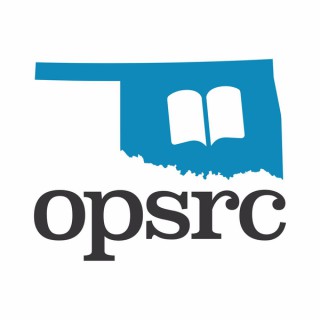Podcasts about technology coordinator
- 53PODCASTS
- 70EPISODES
- 41mAVG DURATION
- ?INFREQUENT EPISODES
- Jul 24, 2025LATEST
POPULARITY
Best podcasts about technology coordinator
Latest podcast episodes about technology coordinator
Building Smarter Law Enforcement Training for Safer Communities
When every second counts, the right training can make all the difference. Ken Zipovsky, Grants Manager and Technology Coordinator for the Pennsylvania Chiefs of Police Association, joins us to share how the Pennsylvania Virtual Training Network (PAVTN) is transforming law enforcement education. Discover how online training helps officers stay prepared, adapt to new technology, and meet evolving community expectations. Show Notes:Ken Zipovsky from the Pennsylvania Chiefs of Police shares how PAVTN ensures officers have the skills and confidence they need. His key points include the following:Training Saves Lives – Ongoing, quality training ensures officers respond effectively, ethically, and safely in high-pressure situations.Technology is a Game-Changer – From body cameras to VR simulations, modern tools demand updated training strategies.Flexibility Matters – Online platforms like PAVTN make training accessible anytime, reducing scheduling and logistical challenges.Microlearning & Scenario-Based Training are the Future – Short, targeted learning moments and real-world simulations improve knowledge retention and decision-making.Data Drives Improvement – Reporting tools help justify funding, identify training gaps, and shape future initiatives for law enforcement education.Learn more about d'Vinci's work with the Pennsylvania Chiefs of Police Powered by Learning earned Awards of Distinction in the Podcast/Audio and Business Podcast categories from The Communicator Awards and a Gold and Silver Davey Award. The podcast is also named to Feedspot's Top 40 L&D podcasts and Training Industry's Ultimate L&D Podcast Guide. Learn more about d'Vinci at www.dvinci.com. Follow us on LinkedInLike us on Facebook
David Linsley Hoodg: from Appropriate Technology Coordinator to Technical Director | Energy Sector Heroes
Energy Sector Heroes ~ Careers in Oil & Gas, Sustainability & Renewable Energy
Ep. 424 Meet Your Client Technology Coordinator - Brenda Khalil
Rancho Mesa's Alyssa Burley sits down with Client Technology Coordinator Brenda Khalil to discuss her position and how she works to support Rancho Mesa Clients using the HR Portal and our SafetyOne™ mobile app. Show Notes: Frequently Asked Questions Subscribe to Rancho Mesa's Newsletter Host: Alyssa Burley Guest: Brenda Khalil Editor: Harriet Berholtz Music: "Home" by JHS Pedals, “News Room News” by Spence © Copyright 2024. Rancho Mesa Insurance Services, Inc. All rights reserved
The Framestore Podcast, our learning and talent development focused podcast made by Framestore, for Framestore, is back with another fantastic new episode. Every two weeks on Mondays, we welcome a special guest to the pod to answer questions about their inspirations, work at our studio, and career journey via the Framestore Podcast 'dailies' questions. Then, the following Thursday, we invite a guest 'co-host' from our global community to take over, engaging our guest in a deeper dive conversation for a valuable learning experience. Our special guest this week is Creative Technology Director Manon Dave! Manon is a product designer, inventor, musician, and creative technologist known for leveraging technology to create immersive experiences for the entertainment and education industries. He was behind two of TIME Magazine's Top 100 Inventions of 2022 and has appeared on the list five times. Over his decade-long career, Manon has received numerous awards for innovation and design, including CES, iF, and Red Dot awards. He has led product development for innovative UK startups like ROLI and Kano, with his products featured in Apple stores globally. As a creative director, Manon has worked with clients like Mercedes, HBO, and Christian Dior. In 2023, he became Artistic Director of TED Tech. In music, Manon has co-written songs with will.i.am, PJ Morton, and Idris Elba, and produced for UK rap artist Che Lingo. His music has been featured in NBA2K, FIFA, and Apple ad campaigns. He also advises leading musical artists and is a published songwriter and producer with Universal Music. Our co-host for this conversation is Technology Coordinator, Patricia Lauzon. Patricia joined Framestore Montreal on reception in November 2019, then quickly moved into a Runner role, and then the Systems Support team where she's been since September 2020. A graduate of the NAD, School of Digital Arts, Animation and Design, where she studied 2D and 3D Animation, Modelling, Texturing and Rigging, Patricia is the perfect co-host for this weeks podcast. We get into the fascinating career of Manon, a trailblazer whose journey spans from music production to product management. We discover what inspired Manon to navigate such varied roles and industries, and gain insights into the evolving intersection of art and innovation. With a rich background in both music and technology, Manon shares thoughts on the future of creativity in the age of AI and machine learning. Manon shares his latest work on the inspiring film '1 in 100 Million,' celebrating the Refugee Olympic Team for Paris 2024. We discuss his sources of inspiration, his amazing mentors and personal journey managing imposter syndrome. Despite his many roles, including shaping the future of technology and creativity at Framestore, Manon remains humble and grounded. Check out the inspiring '1 in 100 Million' at: https://www.youtube.com/watch?v=ztBUQAW89z4
How Can You Use Music to Get Kids Excited About STEM?
How can you get kids excited about STEM? Put it to music! That's exactly what our guest today has done. Victor Villegas is a Digital and Technology Coordinator for Oregon State University by day and the "DroneSinger" at night! You'll want to tune in to hear how Victor turns STEM topics in to amazing music and songs. You may even get to hear one performed on the show!
Being a Good Digital Citizen: Screen Time, Reality & the Internet [RELOADED]
Are your kids getting too much screen time? Principal Lalla Pierce & Technology Coordinator, Kevin McNally from Global Learning Academy, share how students at Escambia County Public Schools in partnership with Common Sense Media are learning how to vet information, be a good digital citizen and when to walk away from technology.Guests: https://gla-ecsd-fl.schoolloop.com/ | https://www.commonsensemedia.org/ Learn more about Escambia County School District: https://ecsd-fl.schoolloop.com/ Host: Meredith Hackwith Edwards
Off the Shelf Radio Show - April 21, 2023
Recording of Off the Shelf Radio Show from WDLR with co-hosts Molly Meyers LaBadie and Nicole Fowles. This week we talk to Traci Higgins, our Technology Coordinator. We speak with her about the Maker Studio and what it has to offer. Recommendations include The Fine Print by Lauren Asher and The Last Cuentista by Donna Barba Higuera. Read more about today's episode here. Listen live every Friday morning at 9 AM https://wdlrradio.com/program-schedule/off-the-shelf/ This episode originally aired on April 21, 2023
Episode # 47 - Version 2.0 - How AI Is Impacting Education
Thanks for listening to Episode #47 of the EDventUres in Tech Podcast. In this episode, Andrew & Dan host a roundtable discussion with Art Schouten, Director of Technology, and Jon Redeker, K-12 Technology Coordinator. They discuss TedX Goshen and Hudson Valley NYSCATE conferences. In this podcast episode, we will explore the potential uses and pitfalls of Chat GPT, Bard, and Bing in education. They all have the ability to generate human-like text, which could be used to create personalized learning experiences for students. However, there are also concerns about the potential misuse AI such as using it to generate fake news or misleading information. They discuss how it's important for educators to approach these tools with a critical eye and consider their potential pitfalls. By using these tools in conjunction with traditional teaching methods and promoting critical thinking skills, educators can help students unlock the full potential of these tools for their learning. @JonRedeker @ASchout10 EDventUres in Tech Website Sticker Request Once again, thank you for all your support in listening on all platforms and leaving us a review. If you have any questions, comments, or suggestions, please reach out. Tech Hard again. Work smart. Live an EDventUre. --- Support this podcast: https://podcasters.spotify.com/pod/show/andrew-nikola/support
Noah Callan: AAC User, Disability Advocate, and Technology Coordinator
This week, Rachel and Chris interview Noah Callan, a 25-year-old disability and inclusion advocate who is a full-time AAC user. Noah is also the AAC & Technology Coordinator at Kids+ in Australia. Noah shares about his AAC journey, including some of the changes he has made over the years, such as going from switch access scanning to using an eye gaze camera with Gridpad 12 . Noah also shares some challenging and rewarding experiences he recently had with able-bodied people, including a worker at a bank who refused to talk to him and assumed that he was not intelligent because he is nonspeaking. Before the interview, Chris and Rachel reflect on how much gestalt language processing (GLP) was a topic of discussion at this year's ATIA. They note that it continues to be important to ask the right questions and keep an open mind about something you are learning about, while also noting that we need to maintain appropriate skepticism. They also note that the strategy of adding a script to a device could be considered “key vocabulary”. Key ideas this week:
In this episode, we're joined by Kenyatta Forbes, who chats with us about teaching and celebrating Black History in the classroom.Kenyatta is the Program Manager at Google for Education, working on the Pedagogy and Learning team. She helps develop high-impact products for students supported by the latest pedagogy.Formerly she worked as an Edu Content Manager at Google for Education, managing content across the Google Teacher Center, Chromebook App Hub, Google Certified Exams Level 1/2, and Google's Edu Equity Initiatives. As a former Global Edu Pilots & Go To Market (GTM) for Google for Education, She ensured high-quality products, features, and tools reached over 160M users on Google Classroom.Kenyatta was also an ex-Mozilla Foundation as a Program Manager stewarding the internet as a tool for innovation and learning globally. As a former Chicago Public Schools Educator and Technology Coordinator, she believes true leadership is making opportunities for others and considers her work with educators to be a source of empowerment that ultimately supports students.Discount Code for Educators for Trading Races: 15% off with code: EDUCATORSocial Media: Twitter: @kenyatta_forbesInstagram: @kenyatta.forbes
Episode # 37 - ChatGPT - How AI Could Potentially Transform Education?
Thanks for listening to Episode #37 of the EDventUres in Tech Podcast. In this episode, Andrew & Dan host a roundtable discussion with Art Schouten, Director of Technology, and Jon Redeker, K-12 Technology Coordinator. In this episode, we discuss the recent advancements in AI technology, specifically focusing on ChatGPT, a large language model developed by OpenAI. We explore the potential uses of ChatGPT in education, including its ability to assist with language learning, writing, and research. Furthermore, we discuss potential uses of ChatGPT in education, such as automated essay scoring and personalized language instruction. However, we also delve into the challenges and ethical considerations that come with using AI in education. We discuss issues such as data privacy and bias, and the need for responsible implementation of these technologies in the classroom. @JonRedeker @ASchout10 chat.openai.com EDventUres in Tech Website Sticker Request Once again, thank you for all your support in listening on all platforms and leaving us a review. If you have any questions, comments, or suggestions, please reach out. Tech Hard again. Work smart. Live an EDventUre. --- Support this podcast: https://podcasters.spotify.com/pod/show/andrew-nikola/support
Feedback & Shout Outs (1:20) 2022 House of #EdTech Smackdown! Coming in episode 215 - Submit your entry by December 9, 2022. EdTech Thought (5:35) EdCamps Are Great! You should be attending or organizing the best professional development you can get! EdTech Recommendation (11:12) Twine - https://twinery.org/ Twine is an open-source tool for telling interactive, nonlinear stories. You don't need to write any code to create a simple story with Twine, but you can extend your stories with variables, conditional logic, images, CSS, and JavaScript when you're ready. Twine publishes directly to HTML, so you can post your work nearly anywhere. Anything you create with it is completely free to use any way you like, including for commercial purposes. Twine would be great for individual students in grades 5-12. Featured Content (14:38) In episode 212, I asked if schools were listening to teachers about a number of issues related to education technology. One of my listeners, Brooke Anne Petrucelli, emailed me to share her thoughts on her experiences as a Technology Coordinator and Technology Literacy teacher. Brooke Anne is definitely doing the work and putting in the effort but she's not getting the results she believes she should be. I share my thoughts and continue the conversation. Connect with Brooke Anne! House of #EdTech VIP (24:35) Holly Buck - A Mom, wife, animal lover, and K-8 Instructional Technology Coach from Connecticut!
With Laurie Guyon " Enhancing Your Global Impact as An Educator" (E49)
In Episode 49 of the Unlocking Unlimited Potential STORIES Show, Dr. Brandon Beck and special guest, Laurie Guyon (@smilelearning) discuss the importance of using various platforms to enhance global impact in our schools. Laurie is a Technology Coordinator for Model Schools. She conducts professional learning for educators to help them enhance their global impact. In this episode, Laurie and Brandon discuss the evolution of technology since the onset of the pandemic. They talk about the power of connections and the opportunity to make a global impact through the use of technology. Laurie provides tons of insight for people from beginner to expert experience. She even recommends three useful tools that helped her immensely throughout her work with students for both multilingual and monolinguals. #UUPotential Dedication: Amanda Breheny who was chosen by Jill Biden as a teacher who saved the pandemic. Tune into this insightful conversation, and tag @BrandonBeckEDU to continue the conversation and stay connected. Continue to Live with Passion, Purpose, and focus on the importance of serving others. -------- Sign Up for the FREE Something For You Newsletter at BrandonBeckEDU.com This newsletter delivers helpful tips and resources to your inbox on the 1st and 15th of every month. Brandon provides you with helpful takeaways so you can implement them immediately to continue to unlock unlimited potential in all whom you serve. What are you waiting for!? Sign Up NOW! If you are looking for an opportunity to connect further with Brandon Beck. Please visit BrandonBeckEDU.com to learn more about his speaking, coaching, consulting, and other offerings that are designed to help you and your organization find greater results in your journey. #UUPotential --------------------------
We're live with Richard Meek, Editor with the Catholic Commentator gives us an update on what you'll find in this week's issue in the Diocese of Baton Rouge, Fr. Paul Gros, Parochial Vicar at St. Margaret, Queen of Scotland, Albany talks about Eucharistic devotion and Fr. Chris Decker, pastor at St. Mary's of False River in New Roads and Technology Coordinator for the Louisiana Priest Convention talks about their day at the convention.
Ep 2 | Being a Good Digital Citizen: Screen Time, Reality & the Internet
Are your kids getting too much screen time? Principal Lalla Pierce & Technology Coordinator, Kevin McNally from Global Learning Academy, share how students at Escambia County Public Schools in partnership with Common Sense Media are learning how to vet information, be a good digital citizen and when to walk away from technology.Guests: https://gla-ecsd-fl.schoolloop.com/ | https://www.commonsensemedia.org/ Learn more about Escambia County School District: https://ecsd-fl.schoolloop.com/ Host: Meredith Hackwith Edwards
177: Johanna Pierson, Media Technology Coordinator, Wentworth Institute of Technology
177: Johanna Pierson, Wentworth Institute of TechnologyHigher Ed AV PodcastEpisode 177Johanna PiersonMedia Technology CoordinatorWentworth Institute of Technology, Boston, MALinkedIn: https://www.linkedin.com/in/johanna-p-a6ab7816b/
The District Led Self Review with Jill Brown, Robert Duke, Darrell Parks, and Matt Dascoli - S2E18
Reviewing a district's overall technology usage is essential in the modern school. With data and cyber security concerns and the prevalence of technology in the classroom, the challenges districts are facing are incredibly unique and unprecedented. In response to the needs of these districts, the CoSN team, in partnership with Dell Technologies, expanded CoSN's “Peer Review” process to increase resources for leadership-driven technology initiatives. The Peer Review and the District-Led Self-Review are designed around the CoSN Digital Leap Success Matrix, which outlines the practices needed to be a successful digital school system. The review processes use this Matrix to determine how districts align with best practices. Hoxie School District 46 (AR) was the first pilot district to utilize this new online resource. Today's guests are Darrell Parks, Technology Coordinator for Hoxie Public Schools, and the Director of the Arkansas Conference of Technology, Matt Dascoli, the Manager of K12 Education Strategy with Dell Technologies, and two CoSN representatives, Jill Brown, the Director of Professional Learning, and Robert Duke the Chief Operating Officer. The guests of this episode were all participants in the District Led Self Review of Hoxie School District. In this episode, they discuss the importance of District Review, how best to integrate data security, cyber security, communication with stakeholders, and some of their findings from the Hoxie District review. To learn more about the “District Led Review,” contact Jill Brown at jbrown@cosn.org. This episode of The CoSN Podcast is supported by Dell Technologies. Learn more at https://www.dell.com/en-us. Engage further in the discussion on Twitter. Follow: @CoSN @MindRocketMedia @DellTech @HoxieSchools The CoSN Podcast is produced in partnership with MindRocket Media Group and published on edCircuit. To learn more about CoSN, visit www.cosn.org. Learn more about MindRocket Media Group at www.mindrocketmediagroup.com.
S3E10: Talking With a Google Certified Educator About Technology Integration
Travis True, Curriculum & Technology Coordinator for Topeka Public Schools and Google Educator Certified Trainer, gives an overview of recent changes in technology in education and advice for teachers who want to become more efficient at using technology without spending a lot of time trying to learn new software or hardware.
Finding Solutions To Benefit the Team/Process For Adjustments-Doug Rivers, TE Coach, Dutch Fork
Douglas Rivers is the Tight Ends Coach and Technology Coordinator at Dutch Fork High School. He's been a part of the program for 20 years and has seen and been involved with the change that National Coach of the Year Coach Tom Knotts has brought to the program. It's resulted in 6 state championships in 9 appearances including runner-up in 2021 which ended a 62 game winning streak. The program is now nationally recognized and was ranked as high as #9 in the country in 2021. Coach Rivers share how they stay on top of the changes in the game and the technology that can benefits the team and helps them win games. Shownotes: A shift in the culture to promote winning The weight room Track as the speed development program Process for evaluating tools Change in rules that allowed technology Criteria for evaluating technology Setting up a sideline system Best practices Artificial Intelligence Removing room for error Process for sideline adjustments between series Procedures and set-up of players for efficient communication Treating the sideline like a classroom Answering questions with individuals separately Half time adjustments Half time on the road A schedule for half time What stood out to help them pick their sideline replay system https://www.sportscope.com
Steven Llanusa, Claremont Unified School District President, delves into the key issues of CUSD.
Steven Llanusa, President of the Claremont Unified School district and one who has spent a lifetime in service to education, set aside some time for an interview to better acquaint the listener a bit about himself and the latest issues at CUSD. Steve takes the listener on a deep-dive regarding several complex and important topics affecting the Claremont Unified School District, perfectly balancing humility, intelligent humor and thoughtful clarification while providing a perspective of interest to anyone with a stake in Claremont's School System - one of our city's main attractions. Steven's clear and precise style, a benefit of his 30 years of teaching and experience gained from being involved with almost every facet of the education system, is evident as he effortlessly crystallizes the many considerations surrounding the maps for the five "by-trustee" areas, the considerations involved with debates surrounding the School Resource Officer and the advantages and trade-offs that the use of technology has brought - and much more. Steve Llanusa's credentials include classroom teacher, administrator, PFA-member as a parent of three Claremont USD graduates, the Technology Coordinator at a Science Magnet/Technology Academy school in San Bernardino County, and the key developer of the math and science curriculum for the NASA STEP program. Steven's unique breadth and depth of experience combined with his easy, personable style make this episode enjoyable and educational for anyone, and one to recommend to others, regardless of whether they have (or are) students in one or more of Claremont's fine schools.---------------------------------------------Visit the Claremont Unified School District website:https://www.cusd.claremont.edu/Learn more about, contact Steven Llanusa through CUSDhttps://www.cusd.claremont.edu/slEmail: sllanusa@cusd.claremont.eduFacebook:https://www.facebook.com/steven.llanusa
Episode 16: Keeping Our Library Tech-Savvy (February 7, 2022)
In today's episode, we sat down with Louise Alcorn, the library's Technology Coordinator. Louise shared what excites her most about library technology and highlights some hidden gems that we have available FOR FREE to patrons that they might not be aware of. All of the databases mentioned by Louise can be found by visiting: https://www.wdmlibrary.org/digital-library
Join Pastor Katie as she sits down with Tiffany Beste, Discipleship & Technology Coordinator at FUMC. Hear about Tiffany's journey into her new positions at church and learn about ways you can help and volunteer in the church.
An Educator's Lessons from YouTube with Valerie Pennington
Want to learn how to master YouTube? Creating video and pushing it out into the world can be a massive challenge – especially if you're an educator who needs to create engaging and informative videos. Valerie Pennington of The Penguin Prof YouTube channel joins this episode of The Visual Lounge to share her tips and tricks for mastering YouTube. She explains the lessons she's learned to overcome common challenges that educators face with video. Besides being a YouTube whizz, Valerie is a Professor of Biology at Southwestern College and a Teaching with Technology Coordinator. She began creating videos for her students to teach them about biology, anatomy, and chemistry. Eventually, she decided to make her videos public, and today her YouTube channel has amassed over 100,000 subscribers! Learning points from the episode include: Why video is often missing humanity and connection What the biggest challenge people face with video is Why it's essential to practice as much as possible The importance of audio and vocal exercises Valerie's three phases of creating video The benefits of scripted vs. non-scripted videos Important links and mentions: https://www.youtube.com/c/Penguinprof/featured (The Penguin Prof Channel) https://www.penguinprof.com/ (The Penguin Prof website) Learn more about the https://academy.techsmith.com/?utm_source=podcast&utm_medium=social&utm_campaign=visuallounge&utm_content=lessonsfromyoutube (TechSmith Academy). To read the blog post on the topic or watch the video, https://www.techsmith.com/blog/lessons-from-youtube (click here).
Maker Spaces and the Maker Education Movement
In this episode, join Tim Wilhelmus, Keep Indiana Learning Digital Learning Coach, as he hosts an all-star panel of thought leaders in the maker space and maker education movement. Special Guests: Sylvia Martinez, former aerospace engineer & co-author of Invent to Learn: Making, Tinkering, and Engineering in the Classroom Nicholas Provenzano, Technology Coordinator and Makerspace Director at University Liggett School Faith Plunkett, Technology Coach at Decatur City Schools in Decatur, Ala. Episode Transcript
E12 - K-8 Technology Coordinator & Teacher at Calvary Murrieta: Jennifer Wagner
Rex Academy: Let's Talk Computer Science In our 12th episode, we had an informational conversation with the Versatile & Passionate Guide, Mrs. Jennifer Wagner, K-8 Technology Coordinator & Teacher at Calvary Murrieta. Curriculum Licensing to K12 Schools | Online Private Classes | Self Paced Online Lessons. Visit www.Rex.academy for more information or Call us on : +1 972-215-9962
28. Forlefac Fontem on co-founding a company as a college student and creating opportunities for all
Forlefac Fontem is the Co-Founder and Technical Lead at Bingo Insurance and a 4th year undergraduate student studying Computer Science at The Ohio State University. In this episode, we talk with Forlefac about his passion for technology, co-founding a company while still in school, and creating opportunities for all. While at Ohio State, Forlefac has completed two Software Engineering Internships at J.P Morgan Chase & Co and Lyft. Currently, Forlefac co-founded Bingo Insurance, an insurance company that focuses on providing intelligent dog insurance for smart pet owners. While he isn't working and spending time with friends and family, he creates opportunities for others by volunteers as a Technology Coordinator for Project V.E.R.B, a non-profit organization that provides low-income students with developmental skills and career opportunities.Connect with Forlefac on LinkedIn: www.linkedin.com/in/forlefacfontem/Learn more about Bingo Insurance: www.joinbingo.co
This week Tayla is joined by Corrie, Technology Coordinator for CPL, and Karen, the branch librarian at the Auburn Branch. In this episode, they discuss reading children’s non-fiction, live streamed concerts, and their favorite cookbooks. They round out the show with a discussion of where the best place to find recipes is, in cookbooks or online. If you like what you're hearing, please rate and review Down Time on Apple Podcasts or your podcast player of choice. Our theme music is Day Trips by Ketsa and our ad music is Happy Ukulele by Scott Holmes. Thanks for listening! Books 500 Miles from You by Jenny Colgan Diamonds Are a Girl's Best Friend by Jenny Colgan F*ck Your Diet And Other Things My Thighs Tell Me by Chloé Hilliard The Thrilling Adventures of Lovelace and Babbage by Sydney Padua Meditation for Kids : How to Clear Your Head and Calm Your Mind by Johanne Bernard and Laurent Dupeyrat Puppies, Dogs, and Blue Northers : Reflections on Being Raised by a Pack of Sled Dogs by Gary Paulsen Woodsong by Gary Paulsen Lost Stars by Claudia Gray AV New Girl (2011-2018) Perry Mason (2020- ) Jay Ungar and Molly Mason Blake Miller and Amelia Biere Rhythm and Roots Festival Folk on Foot podcast The Avett Brothers Cookbooks Modern Potluck: Beautiful Food to Share by Kristin Donnelly Jackie's Collection: Cajun cooking from Mo Mo to Mama by Jackie Reed Miller Joy of Cooking by Irma Rombauer What Good Cooks Know by America's Test Kitchen Family Fun Cookbook by Deanna F. Cook The Vegetable Dishes I Can't Live Without by Mollie Katzen
In this episode, Fieldston’s Ethics & Technology Coordinator, Dr. Kenny Graves, gives us a look into what it took to transition Fieldston into a remote learning institution amidst the Coronavirus pandemic. We discuss the challenges of remote learning, the importance of a Credit/No Credit grading system, what the Fieldston Administration is doing to support us, and what this means for the future of snow days. For questions email: 21jkrabinowitz@ecfs.org
BONUS: Coronavirus Closures? Online Learning Tips for Teachers and Schools [interview with an American Teacher in China]
Access the full blog post here. Are you prepared for online learning if your school is closed for an extended period of time? In this special BONUS episode, you can prepare for coronavirus closures and get online learning tips for teachers and schools. Teachers and administrators listen up! In this candid interview, I chat with Jennifer Pearson, a tech coach who recently evacuated from China due to the Corona Virus. Jennifer's school has been relying on home learning and online learning with their students in China for several weeks now. Jennifer shares tips, tools, and best practices for this special situation. And it's not what you think! Jennifer helps us focus on the right things during this difficult time. FREE Webinar: Online Learning Tips for Teachers and Schools Jennifer and I will also be doing a FREE Webinar on this topic on Tuesday, March 10, at 4 PM CST. You can participate live and ask questions, or watch the recording. Either way, register here, so you don't miss it! REGISTER FOR THE FREE WEBINAR It's important to note the big differences between online learning "snow" days, and the seriousness of closing because of something like the Corona Virus. The time period could be much longer. And while we may use some of the same tools and strategies, the stress and emotions that students and teachers experience during a time like this will be very different. Let's remember Maslow's Hierarchy of Needs. Listen to the full interview: Below are tips and takeaways from Jennifer for facilitating home learning with students when your school campuses are closed due to the coronavirus (COVID-19), or other extenuating circumstances. Jennifer says, "Get a plan!" We cannot sit back and just hope for the best. We need to have plans in place so we can react accordingly. Coronavirus Closures? Online Learning Tips for Teachers and Schools by Jennifer Pearson 1. Online Learning Doctrine In this new frontier of online learning, everyone will need a little guidance as to how things should work when schools are closed for long periods of time. Our school created an online learning doctrine very quickly in reaction to the coronavirus closures. A document outlining some basic guidelines for teachers from your school's administration will clear up any gray areas. A document informing parents what they can expect from the school during online learning would also be comforting to parents. 2. Get Comfortable Take a pic of your workspace, post it, and ask students to show you theirs. Show students what makes a good workspace, and how to create their own. 3. Choose a Platform and Stick With It. This platform should be one that students have used before, and one which they are comfortable. Google Classroom, Seesaw, OneNote, or Microsoft Teams are all useful. 4. This is NOT the Time for New Tech Tools! Students need routine and structure during this time. Their way of learning has been changed; their environment has been changed, their routine has been changed, do NOT introduce new tech tools, and expect students to use them for learning during the first month of Online Learning. You can have new content or new tech, not both. Go for the content at this difficult time in students’ lives. 5. Use a Checklist Post a checklist every day to help students make sure they do all of their work for the day. In a long feed of posts, it is easy for students to lose track and become unsure of what they’ve accomplished and have yet to accomplish. Checklists can look different depending on the platform. Here’s an idea to use in Google Classroom: Make a topic with the day of the week and everything that will be posted for the day. Specialists can access the Google Classroom and add to the topic. You can schedule the topic for the week and allow Specialists access to schedule all of their assignments for the week ahead of time. 6. Video, Video, Video! Your presence as a teacher and trusted adult in students’ lives is important to the daily routine. Your students miss you! You know your students are accustomed to your way of instructing, it helps them construct meaning. Your voice and presence is important for your students. They need to see and hear you every day. This does not mean a video conference with them every day. It means you record yourself saying, “Good Morning,” every day and recording video instructions every day. Keep it short, light, and cheery. No one needs a fifteen minute lecture video. Screencastify, Flipgrid, and even your iPhone screen recorder will work for this. 7. Reduce the Workload by Half I know this is not a popular idea. I don’t mean less Reading and less Math; I mean choose three subjects for the day. Monday may be Reading, Math, and P.E. Tuesday can be Science, Math, and Music. Wednesday is Social Studies, Art, and Reading. What you will soon come to find out about online learning is that it takes twice as long to do half as much. There are many reasons for this, but I challenge you as an adult to stay focused on the internet for three hours and see how many times you get distracted. Minds wander, comprehension breaks down, and it isn’t hard to get a digital hangover. 8. Consolidate Work Consolidate work as much as possible for students. Fewer clicks, fewer distractions. Try not to send them to tons of websites, sort through different databases, no WebQuests. Put everything you can into a Slide deck or a Nearpod lesson. Every time students have to go search for something, there’s a chance they will get distracted. 9. Capture Kids' Hearts Capturing kids’ hearts is essential during a time like this! Respond to their assignments with voice or video whenever possible. Teach them where to look for your response. If you want students to redo something, teach them the procedure for this too. 10. No Hard Deadlines. Everyone’s situation is unique and different during home learning. Johnny may not be able to do his assignment until mom gets home from work, while Susie has to do her assignment in the morning before her dad leaves for work. No two homes will be the same. Technology can also make it difficult for students to complete work on time. As the Technology Coordinator of a school, I’ve run into many tech problems in my own home during online learning that interrupted my work and my children’s schooling. The deadlines are not as important as the relationship you are saving by giving students grace. 11. Do Not Assign Partner Work. Again, everyone’s situation is unique and different. Stress levels will be raised if students not only have to worry about their own situation but also their partner’s home situation. 12. Get Away From the Computer as Much as Possible. All that screen time is bad for you and your students. Be creative with your assignments and incorporate their physical, living space. We have the opportunity to show the learner how to apply their knowledge to their everyday environment. For ideas, see my blogpost on Unplugging Home Learning. 13. Send Home a Weekly Email to Parents. In most home situations, parents will be trying to support their children in their learning. Especially for younger students, parents want to know what their child will be doing each week. An overview of their assignments or a simple check-in will assist parents who are trying to make home learning work. 14. Give Students Choice Choice boards and learning menus work great for this! Not only will offering choice engage students more, but it will also give options to parents who may not understand an assigned lesson. 15. Use a Video Conferencing Tool. Use a video conferencing tool to keep in touch with your students. Publish a weekly meeting schedule that gives students a daily option to join a meeting and send the schedule to parents in their weekly email. Leave this meeting as an option that anyone in class can join and have fifteen minutes of face time with their teacher and peers. You can use this time to clear up some misconceptions about an assignment or allow students to chat so they don't feel so alone. Some students will never join a meeting, and some will choose to meet every day. Grace and patience is the name of the game. Treat the entire situation with an open mind and heaps of grace and patience. Check out this online learning template from Nadine Gilkison: Make a copy of her template! FREE Online Learning Tools and Resources for Schools Affected Many companies, like Google, are making premium features and tools available to any schools that need them during this time. Keep in mind what Jennifer said above, now is NOT the time to introduce a bunch of new tools. However, if you don't have certain capabilities, these may come in handy in a pinch! Google Hangouts Meet: Features that are typically available in the Enterprise edition of G Suite and in G Suite Enterprise for Education, and will be available at no additional cost to all customers until July 1, 2020. Google has also shared some online learning tips here. Screencastify Nearpod Kahoot! offers free access to all features to support distance learning in schools affected by the coronavirus outbreak. Pear Deck - get premium access for schools in quarantined communities, Tips from Peardeck, and a FREE Lesson about the coronavirus Edpuzzle EPforlearning: offering support for schools affected by COVID-19 WeVideo Kami: offering complete Kami Digital Classrooms to schools affected by the coronavirus. BrainPop: Free BrainPOP Access for Schools Closed Due to the Coronavirus. More will be added to this list as available. About Jennifer Twitter: @1hightechteach Website: 1hightechteacher.com Location: Shenzhen, China/Houston, TX Title: Technology Coordinator School District/Campus (or Employer): International School of Nanshan Shenzhen Bio: Jennifer has been an educator for 17 years. In the last five years, she has focused her expertise on helping teachers learn new technology through her position as an Instructional Technology coach.
Nicholas Provenzano's 4 Ready to Go tips for Project Based Learning and Maker Spaces
How do you get started with project-based learning (PBL) and Makerspaces? Nicholas Provenzano, the author of the book, Beyond the Poster Board, gives us four tips to get started with effective PBL and Makerspace use in your school and classroom. www.coolcatteacher.com/e624 Today’s sponsor: Advancement Courses. Choose from over 240 online graduate-level PD courses in 19 subject areas that are self-paced with up to six months to complete. Go to advancementcourses.com/coolcat and save 20% off each course by using the code COOL20. That’s just $120 per graduate credit hour or $160 for 50 clock hours. You can also receive graduate credit through CAEP and regionally accredited university partners for continuing education requirements. Never stop learning! Nicholas Provenzano - Bio as Submitted Nicholas Provenzano is the Technology Coordinator and Makerspace Director at University Liggett School in Michigan. He is also an author, makerspace builder, international keynote speaker, and consultant. He writes on his website, TheNerdyTeacher.com, Edutopia.org, as well as many other prominent educational websites. He has been featured on CNN, Education Week, and other media outlets. He has been recognized as the Technology Teacher of the Year by MACUL and ISTE. Nicholas is a Google Certified Innovator, ASCD Emerging Leader, Microsoft Minecraft Mentor, Raspberry Pi Certified Educator, Adobe Education Leader, and a TEDEd Innovative Educator. His best-selling books, Your Starter Guide to Makerspaces, The Maker Mentality, and Beyond the Poster Board can be found on Amazon. Nicholas is sharing plenty of nerdy things on Twitter and Instagram at @TheNerdyTeacher. Twitter: @TheNerdyTeacher Instagram: @TheNerdyTeacher Disclosure of Material Connection: This is a “sponsored podcast episode.” The company who sponsored it compensated me via cash payment, gift, or something else of value to include a reference to their product. Regardless, I only recommend products or services I believe will be good for my readers and are from companies I can recommend. I am disclosing this in accordance with the Federal Trade Commission’s 16 CFR, Part 255: “Guides Concerning the Use of Endorsements and Testimonials in Advertising."
27. Getting Nerdy with Nicholas Provenzano - Spring CUE Featured Speaker Series
In Episode 27 we get nerdy with The Nerdy Teacher, Nicholas Provenzano, and dive into the maker mentality! TNT EdTech Podcast and CUE are excited to introduce the Spring CUE Featured Speaker Series showcasing Spring CUE 2020 Conference speakers. To find out more about the featured speakers and register for the Spring CUE 2020 Conference in Palm Springs March 19th - 21st visit the CUE or featured speaker page. Nicholas Provenzano - Nicholas is the Technology Coordinator and Makerspace Director at University Liggett School in Michigan. He is also an author, makerspace builder, international keynote speaker, and consultant. He writes on his website, TheNerdyTeacher.com, Edutopia.org, as well as many other prominent educational websites. Nicholas has been featured on CNN, Education Week, and recognized as the Technology Teacher of the Year by MACUL and ISTE. Nicholas is a Google Certified Innovator, ASCD Emerging Leader, Microsoft Minecraft Mentor, Raspberry Pi Certified Educator, Adobe Education Leader, and a TEDEd Innovative Educator. His best-selling books, Your Starter Guide to Makerspaces, The Maker Mentality, and Beyond the Poster Board can be found on Amazon. In his Spring CUE 2020 session, Nicholas will share the important role that project based learning and makerspaces play in supporting student agency. Nicholas is sharing plenty of nerdy things on Twitter and Instagram at @TheNerdyTeacher. Shownotes: www.thenerdyteacher.com, Upcoming book for ELA teachers Beyond the Poster Board coming out soon We are the TNT Edtech Podcast, and we are powered by CUE (@cueinc), www.cue.org! Follow TNT EdTech Podcast on your favorite podcast player of choice, on the web www.tntedtech.com and on Twitter @tntedtech - we thank you for listening!
24. Nicholas Provenzano Spring CUE Featured Speaker Teaser
TNT EdTech Podcast and CUE are excited to introduce the Spring CUE Featured Speaker Series showcasing Spring CUE 2020 Conference speakers. In this teaser, we introduce Nicholas Provenzano and what he will be presenting on during the Spring CUE Conference. Be sure to check out the full episodes to these featured speakers in the upcoming weeks leading up to this not to miss educational conference in Palm Springs. To find out more about the featured speakers and register for the Spring CUE 2020 Conference in Palm Springs March 19th - 21st visit the CUE or featured speaker page. Nicholas Provenzano - Nicholas is the Technology Coordinator and Makerspace Director at University Liggett School in Michigan. He is also an author, makerspace builder, international keynote speaker, and consultant. He writes on his website, TheNerdyTeacher.com, Edutopia.org, as well as many other prominent educational websites. Nicholas has been featured on CNN, Education Week, and recognized as the Technology Teacher of the Year by MACUL and ISTE. Nicholas is a Google Certified Innovator, ASCD Emerging Leader, Microsoft Minecraft Mentor, Raspberry Pi Certified Educator, Adobe Education Leader, and a TEDEd Innovative Educator. His best-selling books, Your Starter Guide to Makerspaces, The Maker Mentality, and Beyond the Poster Board can be found on Amazon. In his Spring CUE 2020 session, Nicholas will share the important role that project based learning and makerspaces play in supporting student agency. Nicholas is sharing plenty of nerdy things on Twitter and Instagram at @TheNerdyTeacher. We are the TNT Edtech Podcast, and we are powered by CUE (@cueinc), www.cue.org! Follow TNT EdTech Podcast on your favorite podcast player of choice, on the web www.tntedtech.com and on Twitter @tntedtech - we thank you for listening!
SIster Janet, Women in Ministry, and Mary Magdalene
This week, I’m talking with Sister Janet Marie Barnard, Treasurer, Healthcare Coordinator, and Technology Coordinator for the monastery. Sister Janet’s intelligence and sense of humor are highlighted throughout our 2-hour conversation. In this excerpt, she discusses the evolving role of women in the Catholic church and doesn’t shy away from discussing how she sees this controversial issue developing in the future. She also sheds light on the common misconceptions of Mary Magdalene, one of the most important women in Jesus’s life. Take a listen to her thoughts before I give too much away.
Weekly Highlights Coach and Coordinator 10/18/19
This is the weekly breakdown of USA Football's Coach and Coordinator Podcast Series by Keith Grabowski. These short clips highlight snippets of what the episodes from the week feature and the different guests on the show. Highlights from this week on Coach and Coordinator: Leadership 8 - Trust Your Gut The Edge 8 - Between Series Analytics and Decisions Trends Day 9 - speed option, shallow crossers, defending mesh, stretch and PA, Wake Forest O Deliberate Practice 8 - Ask the right questions, solve the right problems Adding a Technology Coordinator and the Impact on your Program Check out our systems for skill development in blocking, defeating blocks, and tackling at footballdevelopment.com Follow us daily on Twitter for content and interaction @FBDevCoach Checkout X's and O's analysis at USA Football Blogs blogs.usafootball.com
Adding a Technology Coordinator and the Impact on your Program
In football, much like the rest of the world, technology has become more and more a part of the every day life. On today’s Coach and Coordinator podcast, our host Keith Grabowski is joined by 2020 senior and technology coordinator at Greenwich High School (CT.) DJ Furano. Grabowski and Furano discuss DJ’s role with the football team, how the role has impacted his life, and how you can add a technology coordinator to your team going forward. 0:21 Introduction 2:50 What DJ does at Greenwich 4:55 How DJ got started 8:00 Using GoRout 9:53 Could the tech team grow? 12:30 A typical week 16:25 Managing all the technology 21:00 DJ’s future 22:00 Recommendations for other programs 23:09 DJ’s appreciation for the position 24:20 DJ being a part of the team Related Content https://soundcloud.com/user-804678956/mike-rolih-ceo-gorout https://soundcloud.com/user-804678956/sets/coaching-technology-and https://soundcloud.com/user-804678956/the-impact-on-teaching-and-technology-in-coaching-rob-everett
Episode 10- District Technology Coordinator Dale Heinold
District #100 Technology Coordinator Dale Heinold stops by to discuss our technology infrastructure, how far we have come, and what is coming in the future.
SPaMCAST 542 - Kittens, Exploding Kittens, and Risk-Based Planning: An Interview With Kevin Rush
SPaMCAST 542 features our interview with Kevin Rush. Mr. Rush has developed an innovative approach to facilitate sprint/iteration planning. Kittens, exploding kittens, and fat cats are used to help teams probe whether the team understands the story and if the story is broken down well enough for the team to reduce the risk of failure. All change agents talk about making changes at the team level but many fail to change how they work, Kevin suggests that experimenting with different approaches is eating our dog food. Way too many pet metaphors, but a great discussion. Kevin’s Bio Kevin is a certified Scrum Master and Agility Enablement leader at Hyland Software. Before coming to Hyland he worked as an innovation consultant and coach with for-profit and nonprofit organizations throughout Northeast Ohio. A graduate from DeVry University he spent time as Technology Coordinator for several local school districts before transitioning to ministry then back to tech! When he's not working with teams and organizations he spends his time with his beautiful wife, Sondra, and their three beautiful daughters. LinkedIn: https://www.linkedin.com/in/kezrush/ Email: kezrush@gmail.com Twitter: Kezrush Re-Read Saturday News I am declaring the poll for the next book in the Re-read Saturday over. The results are: Thinking, Fast and Slow - Daniel Kahneman 64.29% The Power of Habit - Charles Duhig 21.43% The Stuff of Thought - Steven Pinker 14.28% High Output Management - Andrew S. Grove 0% I am very surprised at the results; I added Thinking, Fast and Slow to round out the poll. My copy of the book is 500 pages and 38 chapters long and has a copyright of 2013. Next week we will discuss our approach to the re-read and dispense with the front matter (15-page introduction). I reference the book all of the time. My memory is that the book is crammed with ideas, I will need your help calling out the parts of the book that resonates with you. If you do not have a favorite, dog-eared copy of Thinking, Fast and Slow please buy a copy. Using the links in this blog entry helps support the blog and its alter-ego, The Software Process and Measurement Cast. Buy a copy on Amazon, Its time to get reading! Next SPaMCAST SPaMCAST 543 will feature our essay on value chains. We will tackle, Value Chains, Streams and Maps - What a Mess! I am doing a workshop on value chains at QAI Quest 2019 (May 13 - 19 in Chicago). Do you need a discount? Register at www.qaiQuest2019 using the code Speaker10. Let me know and we will do a hangout with Jeremy and myself! SPAMCAST 543 will include Gene Hughson’s Form Follows Function column. Gene and I begin a three column set on solution architects. We start by discussing just what the heck is a solution architect is and does!
Astawa Alam is a great exhilarator of one of Canada’s youngest and fastest-growing cities, Brampton. As an Innovation & Technology Coordinator with the city’s Economic Development Office, he’s working tirelessly to raise the burgeoning city’s profile and awareness. And who better to tell its story than a proud, social media savvy digital native? As the Co-Founder & Lead Marketing Consultant of DxM Creative, this young entrepreneur has helped dozens of forward-thinking brands to build their brands. In this episode we talked about combating stereotypes, investing in communities, building legacies, role models, sleep habits, caffeine regulation, and so much more. --- Support this podcast: https://anchor.fm/hamzakhan/support
66 - Dr. Sarah Thomas: Technology Coordinator, Speaker, and Publisher
DR. SARAH THOMAS is a regional technology coordinator in Maryland and serves as affiliate faculty at Loyola University. In 2014, Sarah founded the EduMatch Project, and she has spoken and presented at numerous conferences since. Find out more about Sarah and her work at https://www.sarahjanethomas.com and follow her on Twitter at @sarahdateechur. In our conversation, Sarah recalls the challenges of finding her place in education during the first three years of her career. She describes how EduMatch was created as a solution to help like-minded educators connect around the globe, and explains how that early vision continues to shape its activities and contributions today. She also tells us what makes her so passionate about education, one of her professional goals for 2019, the thing that energizes her as a human being when she’s away from education, and so much more. Follow Sarah ... On Twitter at https://twitter.com/sarahdateechur & https://twitter.com/edu_match On Instagram at https://www.instagram.com/sarahdateechur/ On Facebook at https://www.facebook.com/edumatchers/ On her website at https://www.sarahjanethomas.com/ On EduMatch at http://www.edumatch.org/ Visit https://teachersonfire.net/ for all the show notes and links from this episode! Connect with Teachers on Fire podcast on social media: On Twitter: https://twitter.com/TeachersOnFire On Instagram: https://www.instagram.com/teachersonfire/ On Facebook: https://www.facebook.com/TeachersOnFire/ On LinkedIn: www.linkedin.com/in/TimWCavey On Medium: https://medium.com/@teachersonfire On YouTube: https://www.youtube.com/channel/UCFDPjkAn7lZb-rahyVDttKA Song Track Credits Intro: Stand Up (by Mike Cosmo -- license purchased at https://taketones.com/) Outtro: Bluntedsesh4 (by Tha Silent Partner, courtesy of FreeMusicArchive.org) --- Support this podcast: https://anchor.fm/teachersonfire/support
The Power of Communication and Collaboration for Tech Coaches
Ask The Tech Coach: A Podcast For Instructional Technology Coaches and EdTech Specialists
In this episode of “ Ask the Tech Coach (https://www.teachercast.net/episodes/ask-the-tech-coach/) ,” Jeff and Nick welcome members of the Tech Coach Mastermind to discuss why it's important for Coaches to have a solid support system with other Coaches. In this episode, we discuss: Reflections and reactions from Mastermind Cohort 1 Sign Up Today (http://teachercast.net/askthetechcoachmastermind) to get on the list and be notified when it launches! $50 off using the coupon “TC50” Membership in an exclusive team of Tech Coaches Peer to Peer Mentoring 2 Monthly Video Collaboration Meetings 8 Week Online Course on Learning Management Systems Mastermind Exclusive FREE Lesson Plans to share with your teachers Mastermind Exclusive FREE Templates to share with your teachers A Positive and Friendly learning environment to help you grow your program Access to our Private Ask the Tech Coach Facebook Group Defining and Redefining the Tech Coach Position What does a Tech Coach do?A leader A Guide Someone who supports learning What is a Tech Coach responsible for? What are the “non-job description things” that a tech coach does? The Struggles of Coaching both Teachers and Admins You are neither a teacher nor an administrator You have tons of responsibility but no real authority Your job is to put out fires and filter the nonsense to get the job done Finding your Place in the School District Tips for first-year Tech Coaches that will help get to year two The Importance of Connecting with Others Share what you know.Find ways to better support your students Find ways to better support your teachers Find ways to better meet district goals/initiatives Get challengedEnhance your craft Gather resources Brainstorm / collaborate on ideas What is a Mastermind Program? Like-minded individuals with a common goal/purpose The Mastermind as a “support system” Why Join the Tech Coach Mastermind Collaborate with like-minded educators around the world Share your knowledge and gain valuable feedback Open dialogue – judgment-free and confidential Challenge each other to create, implement, and achieve goals. Lean on others in similar roles for support Reflections from Cohort 1 Join us for Cohort 2 in January 2019 On the Next Episode (http://www.askthetechcoach.com) December 17: Keeping organized when you aren’t busy during the holiday season.5 things Tech Coaches should be doing when they find they have downtime. Download Our FREE Google Drawing Technology Self-Assessment! Follow our PodcastThe TeacherCast Educational Broadcasting Network | @TeacherCast (http://www.twitter.com/teachercast) @AsktheTechCoach (http://www.twitter.com/askthetechcoach) Follow our HostsJeff Bradbury | @JeffBradbury (http://www.twitter.com/jeffbradbury) Nicholas Amaral | @NamaralEDU (http://twitter.com/namaraledu) About our GuestsKelly OrvickKelly Orvick has been an educator for 19 years and currently serves as an Instructional Technology Coordinator, Coach and CS Teacher of grades 6-8 at Hart Ransom Union, Modesto. She is a Google Certified Trainer/Innovator who loves working with all levels of education breaking down the walls, connecting with and empowering individuals to take on their own learning. She holds a MA in Instructional Technology and loves utilizing this knowledge to empower others to make the shift to 21st century learning, leading and teaching. www.teachn.co (http://www.teachn.co) Brian CdeBaca Brian CdeBaca is a Technology Coordinator for the Garland Independence School District in Garland, Texas. He has been in educator since 2008 as a teacher and district technology coordinator. His current role affords him the opportunity to coordinate the deployment and support of technology hardware/software for 13 middle schools. In the Fall of 2018, his team...
This week WELSTech is all about edtech as Martin and Sallie are joined by Jason Schmidt, and we continue the discussion of Faithfully Connected. Add to that a long list of news, picks, Pinterest ideas, and community feedback, and this episode is brimming with ideas for tech-in-ministry. The discussion: Digital commerce – Jason Schmidt, Technology Coordinator for Bennington Public Schools, joins Martin and Sallie to continue our edtech discussion of Faithfully Connected: Integrating Biblical Principles in a Digital World by Ben Boche and Jake Hollatz (available from Concordia Publishing House and Amazon). Chapter two of the book focuses on teaching children a Christian worldview of self-control and contentment in our marketing-driven society. News in tech: The 5 biggest announcements from the Apple iPad and MacBook event Apple October 2018 Event in 8 Minutes Computer Science Education Week is December 3-9 Sign up for Hour of Code How-to and promote your Hour of Code event Resources Video intro – Hour of Code – WORLDWIDE WELS now: 5 to Thrive podcast Picks of the week: Student Data Privacy Consortium Join Jason at WELS Education, Technology, and Leadership Summit, June 25-27, 2019 in Wisconsin Dells, WI to learn more. Scrappy Circuits Sallie’s eureka moment Power Point on the iPad tips Ministry Pinterest resource: 32 Practical Ways to Use Pinterest as an Educator Classroom decorations Printables Community feedback: Chromebook Accessibility Webinar – November 1 Root Robotics Using Technology in Preaching The Music Modernization Act and Your Church Need a church website Way Back Machine WELS partners with Finalweb WELS training resources Finalweb YouTube channel and recent video, Build a Church Website in 5 Minutes Help with Salesforce Watch Pastor Daniel Bondow from Grace, Milwaukee, WI present on using Salesforce for prospect management – from WELSTech Conference 2015 Ignite – Begins at 30:25 Featured videos and more: A bit of history you may not be aware of …. The History Behind Cntl+Alt+Del, a new addition to the WELSTech Presentation/Teaching Videos Playlist. Coming up on WELSTech: Episode 574 – “Harnessing the Power of Technology – Before it Harnesses You” was the topic of a recent presentation Martin shared at the Men of His Word Conference in Rochester, MN. Tune in for the highlights of this interesting talk. Release date: Wednesday, November 7. Get involved: Add a comment Send us an e-mail welstech@wels.net Add to the WELSTech wiki welstechwiki.gapps.wels.net Contribute to the #WELSTech Twitter conversation Follow us on Twitter – welstech, mspriggs and salliedraper Share with the Diigo group welstech Join the WELSTech community: WELSTech Google Group WELSTech on Facebook WELSTech on Google+ WELSTech on Pinterest WELSTech on Instagram
Meet Jo Fishwick: Charitable Pioneer, Assistive Technology Coordinator, Wife and Mother (Transcript Provided)
Show Summary: (Full Transcript Below) Blind Abilities presents this chat with Jo Fishwick, as Jeff Thompson caught up with her in Teignmouth, england. Joe is the Chairperson of VI Talk, a Charitable, Incorporated Organization (CIO). VI Talk is aimed at people with a visual impairment, anyone who knows someone with a visual impairment, or someone who has a connection with an organization or group that offers services or support to visually impaired people. VI Talk is on Facebook, with seven individual groups for your choosing and on twittersharing ideas, information and support. Jo shares her story of growing up in the UK with a visual impairment, her schooling, her journey into volunteerism and employment, her work at Cliffden Hotel in Teignmouth, and her challenges as a VI parent. Join Jeff Thompson as he chats with Jo, an old and dear friend, as only Blind Abilities can present. Thank you CheeChau for your beautiful music. You can follow CheeChau on Twitter. Thanks for Listening! Contact: You can follow us on Twitter @BlindAbilities On the web at www.BlindAbilities.com Send us an email Get the Free Blind Abilities App on the App Store. Get the Free blind Abilities App on the Google Play Store Full Transcript: Meet Jo Fishwick: Charitable Pioneer, Assistive Technology Coordinator, Wife and Mother Pete Lane: Welcome to Blind Abilities. This is Pete Lane. We'd like to introduce you to our guest, Jo Fishwick. Jo is visually impaired an assisted technology instructor, a wife, and a mother. Jo is also the chairperson of VI Talk, an ongoing charitable organization who's goal is to equip blind and visually impaired folks in the UK to not only manage their blindness, but to thrive. Speaker 2: Welcome to VI Talk. Sharing ideas, information, and support. Jo Fishwick: We started just as a Facebook group, as a voluntary group in January 2014. Then we got an Audioboom channel in March 2014. We started doing link days, which basically is an opportunity for blind or partially sighted people, or anybody who works in that field to get together. I had to transition from using print to braille and I was so glad I was prepared for that. Although it was still difficult, you know, it was great. So I run a braille support group on Facebook for anybody who's learning braille, or just wants a bit of extra help, drop me a message on Facebook, and I'll approve your request to join. The same with the VI Talk groups. We've got seven of those now. A glutton for punishment, us. Pete Lane: Jo is also a good friend of our own Jeff Thompson, who had a chance to catch up with Jo while he was visiting the UK. Jeff Thompson: Indian summer? Jo Fishwick: Yeah, it's lovely isn't it? Jeff Thompson: Mm-hmm (affirmative). Glad I'm here right now. Jo Fishwick: Yeah, you couldn't have picked better. Pete Lane: We're at the Clifton Hotel, which is in teignmouth. Jo Fishwick: Six or seven acres now, yeah. It was owned by Guide Dogs back in the day. Well, owned by Guide Dogs, but run by the RNIB. Pete Lane: Sharing her story. Jo Fishwick: It is lovely. I feel very lucky to live here. Been here for six and a half years now. Pete Lane: And her advice. Jo Fishwick: You've got to be patient with yourself. Don't expect everything to happen in a day. It is a grieving process. Losing your sight, it's a form of grief. Because you're losing something. It's very precious to you. Pete Lane: Now, let's join Jeff Thompson, and our guest, Jo Fishwick. Jeff Thompson: Welcome to Blind Abilities. I'm Jeff Thompson, and I'm in Teignmouth, England, and I'm sitting here with Jo Fishwick, and she is the ... what title would you call that for the VI Talk? Jo Fishwick: Chair of VI Talk, because it's a charity. A charitable incorporated organization, which is just a different form of charity. Jeff Thompson: And you got a big event coming up here this month. Jo Fishwick: We do. We started doing link days, which basically is an opportunity for blind and partially sighted people, or anybody who works in that field to get together during the day, at an event, and we're going to have speakers. So we've got one at Bradbury Fields, which is a local blind society up in the northwest of England, in Liverpool. So, we've got four speakers coming along. So we've got somebody talking about employment, and they're going to be offering opportunities for people in that area to get some employment, hopefully. Jo Fishwick: We've got somebody talking about sports and activities, hopefully motivate people to get involved with that kind of thing. And we got some technology, and we've got Bradbury Fields themselves talking about their services. Jeff Thompson: A big day? Jo Fishwick: Yeah, it's good. Then we've got another one in London in November. Similar kind of theme. Just a chance for people to get together, but with some social time as well. Because the feedback we get is people want to learn from each other. It's that kind of thing, isn't it? When somebody's done something and they pass that on. Someone thinks, "Well, if they can do it, maybe I could have a go?" Jeff Thompson: Oh yeah, experience is the best teacher. Jo Fishwick: Absolutely. Jeff Thompson: And you started this back in the Audioboom days? Jo Fishwick: I did. We started just as a Facebook group, just a voluntary group in January 2014. Then we got an Audioboom channel, well audio boo as it was then, in March 2014. It was actually you who kind of gave me the heads up on how to proceed with that. So, thank you very much for that. Then two years down the line, more or less, February 17th, 2016 we were granted charity status. The rest is history. Pete Lane: Welcome to VI Talk, sharing ideas, information and support. Jo Fishwick: Hi everyone, it's Jo, and I have with me Dawn. Dawn: Hi. Jo Fishwick: It's a pleasure to introduce the first time on VI Talk, Ben, who I met at Sight Village, and he has a really interesting project to talk about. Hi Ben. Ben: Hello. Hi, thanks for having me. Jeff Thompson: Now Jo, a long time ago we talked about braille, and you gave this great talk about braille. Braille is very important to you. Jo Fishwick: It is, yeah. Very important. I learned braille when I was 12, and thank God for that, because I lost ... well, I kind of knew I was probably going to lose my sight, but nobody knew exactly when. They insisted I learned braille at 12, and I got a detached retina at 14. Smack bang in the middle of my O levels in CSE's for those who remember those days in Britain. So I had to transition from using print to braille, and I was so glad I was prepared for that. Although it was still difficult, it was great. Jo Fishwick: So I run a braille support group on Facebook. For anybody who's learning braille, or just wants a bit of extra help. Maybe they're changing from what we call standard English Braille, to UEB, which means that everybody's kind of together in braille, I guess. I love it, I love having notes in front of me. If I'm doing meetings, committee meetings for VI Talk, I just like to have notes in front of me, and braille just allows me to do that. Jeff Thompson: How can they find that Facebook page? Jo Fishwick: If you search braille support group, you'll find it. There's a couple of questions to ask you why you want to join, and if you're visually impaired, or work in the field of visual impairment. And just answer those questions. Or drop me a message on Facebook, and I'll approve your request to join. Jo Fishwick: The same with the VI Talk groups. We've got seven of those now. Glutton for punishment, us. So, we've got our main group. We've got the resources group, we've got sports travel, book club. Just recently we've opened a music one, and also arts and crafts. So people can share their idea of what they do for hobbies and things in the arts and crafts field. And hopefully encourage other people to have a go. Jo Fishwick: So there's people that already post about knitting, crocheting, sewing, all sorts of things. Jeff Thompson: You guys have got it all locked up? Jo Fishwick: Yeah, just if somebody comes to us and says, "What about this?" We'll think about it and we'll go. Yeah, we did get asked to open a dating group, but we kind of said no, it's a bit too complicated, the whole dating scene. Yeah, we thought the whole kind of safeguarding thing and you know. Jeff Thompson: It's where they can find people by other interests like knitting. Hey, go for it, you know? Jo Fishwick: Yeah, definitely. Sport, you know, get on the sport group or travel group. With travel it doesn't have to be that you've gone on some accessible travel or anything, it could be that you've gone mainstream, but you found it particularly useful, and helpful and that maybe staff at the hotel or something, or in a resort have been great. Come and tell everybody about it. Jeff Thompson: And you have a guide dog sitting next to you. Jo Fishwick: I do. I have Bruno. He's a golden retriever. He's a bit hot, it's very hot here today. So, he's a bit warm Jeff Thompson: Indian Summer? Jo Fishwick: Yes, lovely, isn't it? Jeff Thompson: Mm-hmm (affirmative). Glad I'm here right now. Jo Fishwick: Yeah, you couldn't have picked better. Jeff Thompson: We're at the Clifton Hotel, which is in Teignmouth. We're sitting down on the ground and some people are coming by, but we found a bench way down here. What is there, six acres, seven acres? Jo Fishwick: Six or seven acres now, yeah. It was owned by Guide Dogs back in the day. Well, owned by Guide Dogs but run by the RNIB. Now it's been bought by Starbud who are a company that holds some Holiday Inns, some [inaudible] hotels, and some Great Western, I think it is. They bought [inaudible] which is up in the late district in the northwest of England, and the Clifton, which is down here in lovely sunny, Devon. Jeff Thompson: This is my third time being here, and it's still a great place. Jo Fishwick: Yeah, it's lovely, it is lovely. I feel very lucky to live here, been here for six and a half years now. Jeff Thompson: What is unique about the Clifton Hotel if you are visually impaired? Jo Fishwick: So, the Clifton is, even though it's mainstream now, all the staff are trained in visual awareness. So if you come as blind or partially sighted person and you maybe need guiding around the hotel, you need to be shown the route to your room. They'll show you around the hotel. What they can't do is personal care, obviously that's a bit too much because they don't have the staff here to do that. But they have braille menus. There's braille on all the doors and large print as well. Large print menus. There are guide dog runs here. So your guide dog is catered for. Jo Fishwick: They can also order in dog food for you. So if you ring them in advance, rather than traveling on the train with a big bag of dog food, you can order it in from the hotel. They can also supply dog beds, dog bowls, and there's a grooming room here as well. There's even a dog shower. So if your dog's been on the beach, you can take your dog into the dog shower and give it a little wash down. Jeff Thompson: Oh, that's sweet, and we're not that far from the beach at all. Jo Fishwick: We're not. You can walk through the grounds and there's a gate at the bottom of the gardens, and there's a code for that. You put in the code, and you're probably about no more than 100, 150 meters I'd say. Walk down this pretty safe path, really. Then you're on to the sea front. There's an outdoor café there so you can grab yourself a sandwich or a breakfast or something. Or just sit and have a coffee and listen to the sea. Jeff Thompson: That's about five minutes walk? Jo Fishwick: Yeah, I'd say so. Yeah, no more than that really. Jeff Thompson: And Teignmouth is right on the English Channel? Jo Fishwick: Mm-hmm (affirmative), yeah, it's near to Torquay and Exeter. We've just been to Plymouth today, haven't we? Jeff Thompson: Mm-hmm (affirmative). Jo Fishwick: So that was nice. So, yeah, there's lots to do here. There's a zoo and there's other places of interest. There's a museum in Teignmouth, just a small museum that's quite interesting. Lots of pubs, and places to eat. Last night for example, there were 10 of us, went out for a meal weren't there, in one of the local pubs. Jeff Thompson: We even had some great musicians come in there. Jo Fishwick: We did, they were fab. You did a recording, didn't you? Jeff Thompson: Oh yeah, they were playing American folk music. Jo Fishwick: Yeah, and Lori got up and had a sing, didn't she? Jeff Thompson: Mm-hmm (affirmative), Crazy by- Jo Fishwick: Patsy Cline. Jeff Thompson: Mm-hmm (affirmative). Jo Fishwick: Yeah, yeah, it was really good. Speaker 7: That's my wife from Minnesota. Speaker 8: Thank you, that was the best one of the evening sweetheart. Better than this bloke down here, I'll tell you. Jeff Thompson: So, Jo, what was it like for you growing up and going to high school as you transitioned into your career and stuff? Jo Fishwick: So, I was born with a sight problem. So, they always knew that I would lose my sight. Although it wasn't kind of explained to me as a young child, because I guess it would be too scary I suppose. So I lost the sight in my right eye when I was about six or seven, although I don't really remember that now. When I got to 11, it was decided that my eyesight was deteriorating badly. So I was at school for partially sighted children. So I had to go to one that could teach me braille, teach me how to use a long cane. So I went to boarding school in Liverpool in the northwest of England, as I said before. Then I went to a residential college in Hereford, in England. Went there for three years, did lots of business studies. Audio typewriting, that kind of thing. Then I really struggled to find work afterwards. So I kind of just kept going and going back to college. Re-learning, getting new skills. I qualified as a complementary therapist. Qualified as a computer programmer, so jack of all trades, master of none. Jo Fishwick: That's where I met my husband in 1995, on a computer programming course. I just couldn't find work, just couldn't get a foot in the door really. So started VI Talk because I wanted to help people, but also I guess something to do, really. Then in 2016, there was a job going at the Clifton Hotel for an assistive technology coordinator as part of the RNIB online today project. It was a lottery funded project to help visually impaired people get online, to learn how to use mobile technology, and get started with that or advance further with it. Jo Fishwick: The then manager at the hotel said to me, "You should give that a go." I was like, "No, I'll never get it. I just won't get it." She said, "All joking apart, but you can do it with your eyes shut." So I went for it, and got the job. I was like, "Wow." I was in my forties and got my first job, first paid job and still doing that now. I'm contracted until the end of January next year. But I'm going out and about in different areas of Devon now, and Somerset, and Cromwell, so all southwest of England. Teaching other people how to do what I've been doing. So how to teach visually impaired people how to use technology and supporting local blind societies when they do events for blind and partially sighted people. So, helping with iPhones, Android, Alexa, all that kind of good stuff. Jeff Thompson: And you probably bring the VI Talk business card? Jo Fishwick: Well, you know, sometimes. In the process of braille and some of those at the moment. So you see, braille comes in again, so yeah. Jeff Thompson: Could you tell our listeners what it's like, because you're a mom. Jo Fishwick: Mm-hmm (affirmative). Jeff Thompson: What was it like raising a child as a visually impaired person? Jo Fishwick: Oh, wow, gosh. My daughter's 16 now. So she's gone off to college. It was interesting. My husband, Rob, was at home. He wasn't working at the time. So I guess I had help there. So we kind of worked as a team. Because we lived what for me was a struggle. We lived in a quite a rural village, in the northwest of England. And the transport links were pretty rubbish. So to get a daughter to nursery, or to get her to school was now an impossible for me to do. So Rob had to be around, really. I lost my mom before Jody was born, and so that was really a struggle for me. Because I obviously wanted her around for all her advice. So we were kind of a lot on our own. So it was just learning, just as you go. Jo Fishwick: I didn't have many VI friends, but then really I kind of left, not deliberately left I guess, but just dropped out of the blind community quite a lot. But I just think you just get on with it. I think you just get on with it. I think you've got to get stuck in. You just can't be afraid of it. You get all those silly questions. You'll be out and someone will find out you've got a child and they'll be like, "Oh, how do you feed a baby when you're blind?" And you'll be like, "Well, you try giving a baby Weetabix." You know, with your eyes shut. Jo Fishwick: I think you just have to be prepared. You have to be well equipped, you have extra cloths and water around to clean up mess and you just have to really just be determined I think, and just find work arounds, but you do. I think don't let anybody tell you that you can't be a mom or a dad. A dad as well. I've spoken to VI dads and you get ... on the school playground when you used to do pick up and some of the parents don't want to interact with you because they just don't know how. But it's the same old thing, isn't it? We all experience that at sometime in our lives. Whether we've got children or not. Which can make it a bit tricky because your child gets all the questions. "Oh, your mom's blind is she? What do you do? What can she do? How can she do things for you?" But I think your kids grow up really quickly, and they learn ... I mean, Jody's been able to guide since she was able to walk really. I used to be a hand on her shoulder and we'd go off and do things together. Jo Fishwick: Moving down here to Teignmouth has been the making of all of us I think. She's made so many good friends. She's sighted, but down here, and I think partly because of the hotel, everybody just takes it in their stride. Because they've all seen guide dogs and long cane users before. It's like, "Oh, it's just another guide dog. Oh, no, it's just another long cane user." And everyone's just really quite nice about it. There's not as much discrimination I don't think, in this area, luckily. Jeff Thompson: They get it. Jo Fishwick: They do get it, yeah, they really do. You go into a shop or a bar, or whatever and they're happy to help. And they're happy to carry drinks. I'm not saying that doesn't happen in other places, but I think they're just so used to it here. They just take it in their stride. Jeff Thompson: Yeah, like in Minneapolis we have two schools about a mile apart. So there's always about 20 or 30 students milling about, and interacting with society and stuff. So they get acclimated to it, and that really helps. Jo Fishwick: Yeah, I think it does. They just happy to go out of their way to just treat you like anybody else really, but to just give you that little helping hand if you need it. Jeff Thompson: So, Jo. What advice would you have for someone who is in the shoes you were in when you were younger? Or someone who is starting to have challenges with vision, or reading the printed word and stuff. What would you say to them? Jo Fishwick: I'd say give yourself time, it's little steps. I think you've got to be patient with yourself. Don't expect everything to happen in a day, and it is a grieving process. Losing your sight is a form of grief, because you're losing something that's very precious to you. So I think you've got to give yourself time. Don't be afraid to reach out to people to tell them how you're feeling, and to seek that help and support. There is support out there. Sometimes it takes a while to get that support. But tell your family, tell your friends. You may lose some friends along the way. People do, because they just don't know how to behave around you. But you'll also make some other friends along the way. And some probably good friends, and lifelong friends. Jo Fishwick: Persevere, but have patience with yourself. Just carry on, don't give up. You'll feel like it sometimes. I have moments when I lost my sight. I can remember being 14 and lying on my mom and dad's bed and telling them that I was not going back to school. I was not doing my O levels. I was jacking it, that was it, life was over, rubbish. My mom and dad were brilliant, and they just encouraged me. I went back and took my exams, and carried on. It is possible, things are possible, don't let people tell you. I mean, obviously there are things you're not going to be. Jo Fishwick: You're not going to be an airline pilot. And you might have to even, if you lose your sight later in life, you might have to change career. That's a challenge, and it is difficult. You may not find work, but there's voluntary work and there's a lot of things you can do to help other people as well. There's a lot of organizations, charities out there that you can get involved with. Jo Fishwick: I think just give yourself time, and don't be afraid to reach out and ask for help, and tell people what's happening. You'll get there, you will get there. Jeff Thompson: So Jo, here's a technical question. Since you're in the technology, iPhone, or Android? Jo Fishwick: iPhone for me, iPhone. That's a really tough one. I find Android quite tricky, I'm an apple girl. However, when I go out and do say Living With Sightloss courses that we have over here, I always take Android, Apple, and I also take a Synapptic phone as well. Which is something I don't know if you have in the US, but we have it here. If you've got limited vision, it kind of pairs everything down into one nice, neat menu. It's got really good contrast on it. Jo Fishwick: If you want a phone, or a tablet, just to do ... you don't want it singing or dancing, but you want to do things on it, Synapptic is quite good. So I do try and keep an open mind, but for me, it's iPhone all the way, I'm afraid. Jeff Thompson: So do you get a keyboard with it? Like a Bluetooth keyboard? Jo Fishwick: Yeah, I do. I have two Bluetooth keyboards. I have a full size one, and then I have a folding one, which is a tri fold, so it's almost full size when you unfold it. It's got an aluminum back, so it's quite sturdy if it gets a bit of a knock in your rucksack, or your bag. Yeah, I generally have a Bluetooth keyboard with me, because I'm a touch typist as well. So I can just chatter away on the keyboard. Jeff Thompson: Mm-hmm (affirmative). Now when you say touch typing, will you explain that do us? Jo Fishwick: Yeah, so touch typing is when you don't look at the keyboard. So I was taught to touch type when I was at primary school, which again, is one of the best things I've ever been taught. You know where all the keys are, so you know what finger does which key on a keyboard, typewriter, or a computer keyboard. So you can get up to really high speeds. It's great. If you've got sight, and maybe you're losing your sight and maybe you know that eventually it's going to go, then I would learn to touch type. Because I think it's a really, really useful skill. Jeff Thompson: Well, Jo Fishwick, thank you very much for coming on here, talking about VI Talk, talking about the changes that happened in your life, and all the paths that you traveled to get to where you are today. You've been successful at doing that. I really like what you're doing with your charity, VI Talk, and getting other people connected. Jo Fishwick: Thanks Jeff. Pete Lane: This concludes Jeff's chat, with Jo Fishwick. Thanks so much Jo, for joining us on Blind Abilities. Also, special thanks to Chi Choi for his beautiful music. Thanks so much for listening, and have a great day. Pete Lane: For more podcasts with the blindness perspective, check us out on the web at www.blindabilities.com. We're on Twitter, we're on Facebook, and be sure to check out our free app, in the apple app store, and the Google Play store.
A Seat @ The Table Podcast Episode 29 Juneteenth: Three Pillars of Freedom- Power of the PEN
A Seat @ the Table Podcast will be dedicating the month of June to recognizing Juneteenth. As we know Juneteeth is celebrated in June on the 19th to honor the day that slaves were set free in Texas- Texas being the last state to free their slaves. Each week we will cover one of the pillars of freedom including, Financial Literacy- Freedom of the Coin, Education Reform- Freedom of the Pen, and Mental Health and Wellness- Freedom of the Mind. Episode 29 of A Seat @ the Table: "Freedom of the Pen- Education Reform", features a returning guest, Mr. Abimbola George who is serving as the Culture/Climate Lead and Technology Coordinator at Malcolm X Elementary School in the District of Columbia. He is a Howard University alumnus, and currently a fellow at the University of Notre Dame, Center for STEM Education. Mr. George worked as a Consultant and Instructional Coach for the Children's Defense Fund, Freedom Schools, a global nonprofit organization, dedicated to empowering the under advantaged with strong literacy skills. He served as a summer school Assistant Principal, leading a faculty of 45 members and helping to educate over 500 students ranging from kindergarten through 8th grade. He has been an igniting force in empowering parents to access and capitalize on multiple initiatives and resources for their children through his work with programs such as the Family Engagement Collaborative through DC Public Schools, as well as the Flamboyan Foundation. Mr. George has served as an educator in the public and charter school sector for 7 years, in an effort to help create the educated thinkers of tomorrow. Make sure to follow A Seat @ the Table Podcast ( @aseatatthe_table), as well as, Mr. George ( @abimbolageorge ) to stay connected and join the conversation . We will be LIVE in IG so make sure you tune in and share your thoughts during our dynamic discussion! MUSIC BY: Intro- "City Boy" By Pierre Bellamy 1- Lil Davo ( IG @davoworld__ ) "I See The Better You" Feat. Tank 2- FREEK ( Twitter: @FREEKtx ) "Never Mind; Never Mine" 3- Drew Matiq ( IG: @drew_matiq_dmvmusic ) "U Are 1" 4- MRP ( IG: @mikierock47 ) "Wild Thing"
Classroom 2.0 LIVE webinar "Virtually Anywhere with AR & VR" with special guest presenter, Michael Fricano II. May 12, 2018. We are so excited to have Michael Fricano II back on Classroom 2.0 LIVE as our special guest presenter this week! Michael has been doing amazing things with students and teachers to help them enhance learning with augmented reality, virtual reality and Google Expeditions and we can't wait to have him share his passion and knowledge with all of us! Webinar Description: Come explore and learn how Augmented and Virtual Reality has the power to transform learning in your classroom! Virtual Reality (VR) can transport your students all over the world, into outer space, and beyond their imagination! Augmented Reality (AR) bridges the real and digital world by letting students literally see and manipulate what they are learning in the palm of their hand. Take your students Virtual Anywhere! Michael Fricano is a Technology Integration Specialist for the Education Innovation Lab and a Makerspace educator at 'Iolani School in Honolulu, Hawaii. Previously, he was a 4th/5th grade teacher from 2007 to 2010 and a Technology Coordinator from 2010 to 2014. From 2009 to 2014 he helped transition a public elementary school in Hawaii to become a Google Apps for Education school, which included providing Google Apps training for teachers and students, and taking on the role of Google Apps Super Administrator. He is also the Director of Social Media & Community Engagement & Teacher Architect for The Janus Group. He became a Google for Education Certified Trainer in 2014 and has been providing professional development to public and private schools and at conferences for more than 7 years. He currently serves as the President for HSTE (Hawaii Society for Technology in Education - ISTE affiliate). Michael has a passion for education, technology, MakerEd, coding, AR/VR, reading, nature, video games, the internet, and TV. Michael's goal is to help provide educators and schools all over the world with the knowledge and skills to effectively integrate technology into their classrooms and to help their students become positive role models and contributors to the world (real & digital) around them. http://www.edtechnocation.com/ http://technocation.blogspot.com/ https://twitter.com/EdTechnocation
#25: Andy Ohlson - K-12 Media Specialist/Technology Coordinator at Axtell Community School
For episode 25, Taylor is joined by Andy Ohlson, the K-12 Media Specialist and Technology Coordinator at Axtell Community School. Andy has a degree in Secondary FCS and Mathematics and soon-to-be Masters in Instructional Technology. Andy shares his experience with social media in a rural school and how Twitter's trending hashtag #StealEDU has allowed him to gather new ideas for his classroom. Andy also gives great advice for rural schools who are still working to incorporate social media into their school. We hope you enjoy this conversation with Andy! Connect with Andy: https://twitter.com/anohls311 https://twitter.com/axtellwildcats https://www.facebook.com/axtellwildcats/ For more information about Class Intercom visit http://classintercom.com
#23: Bonnie Noel - Technology Coordinator at Deshler Public Schools
For Episode 23, Taylor is joined by Bonnie Noel, the Technology Coordinator at Deshler Public Schools. In her 9th year of education, Bonnie talks about the impact of social media on her being a teacher, how she balances being a Tech Coordinator and JH Math teacher and shares advice she’d give to rural schools who aren’t currently using social media. We hope you enjoy this conversation with Bonnie! Connect with Bonnie: https://twitter.com/bonnienoeldd https://twitter.com/DeshlerPublic https://www.facebook.com/DeshlerPublicSchools/ http://www.deshlerpublicschools.org/ http://www.instagram.com/deshlerdragons
E30: Dennis Grice & The Joys and Challenges of Teaching Abroad
Dennis, a Google Certified Teacher and STAR Discovery Educator, has been a cutting-edge teacher for 20 years. He is currently in his third year as Technology Coordinator at Concordia International School in Shanghai, China. Dennis is also the co-host of the Tech Talk Roundtable podcast, sharing valuable information about integrating technology in education. In this episode, Dennis joins Brent to share stories of the joys and challenges of teaching in another country.
A Seat @ The Table Ep 3- " Change Agent"
We are on Episode 3 of A Seat @ the Table Podcast entitled "Change Agents" with two very special guests that are utilizing their skills and talents, not only to thrive in AmeriKKKa but they are utilizing their talents to change the World around them! Two Howard Alumni in the education field with a voice ready to be heard! Ms. Lauren Chisholm; who currently works for Apple Tree Institute for Education Innovation as an ECR Specialist; is also the owner of Crafted Artistry, an event planning, decor designing and sweet treat providing company. I guarantee that after this episode you will want to book her for any special event that you have coming up! For more information and to get a quote for your next event make sure you follow her on IG and email her at least 48 hours in advance at Crafted.Artistry84@gmail.com ( Crafted Artistry, IG: @crafted.artistry84 ) My other guest Mr. Abimbola George is a man of many talents and one of most dedicated and hard working individuals I know! Currently, Mr. George is working at Malcolm X Elementary School in Southeast Washington D.C as the Culture/Climate Lead and Technology Coordinator. Mr. George is also in the process of completing a fellowship at Notre Dame; working on establishing STEM methods of teaching and infusion into the classroom and cirriculum . The List goes on and he is nothing short of a change agent, Mr. George has played an integral role in programs such as Omega Freedom School, as well as, Behavioral Specialist at Maya Angelou Public Charter School. His fight is to continue making strides in the DCPCS arena and changing the lives of many little children in the area! (IG: @abimbolageorge, Abimbola George) https://www.linkedin.com/in/abimbola-george-90319b39 I hope you're ready to wet your palette with a real, uncut, raw, unfiltered, thought provoking, and inspiring podcast! If so, sit back, relax, and come have a seat at the table! TWITTER @The Wong Host INSTAGRAM @aseatatthe_table FACEBOOK https://www.facebook.com/SV73V3Nco/in... REPRESENT- SV73V3Nco Collection https://represent.com/store/SV73V3N-C... YOUTUBE https://www.youtube.com/channel/UC9Pa... SOUNDCLOUD Shoutout: Hillary Wright-Graphic Logo Design, "WOKE" art @hilltop_high Pierre Bellamy, Soundtrack ( Intro & Outro) "City Boy"
The week’s edtech focused WELSTech episode features ideas for assisting students with broadband Internet access in their homes, the opportunity to host a movie theater screening of the new Luther movie, a new computer science curriculum for middle schoolers, a design tool for the church and school office, and some tasty(?) robotics. The discussion: Jason Schmidt, Technology Coordinator for Bennington Public Schools near Omaha, NE and one of WELSTech’s Semi-Regular Classroom Technology Correspondents, is just back from a exciting weekend of First Steamworks competition from First Robotics. Check out The Blue Alliance for live streamed competition videos. Broadband equity for students – While Martin enjoys a little family time, Jason and Sallie discuss the topic of digital equity. Students inability to access the Internet via a broadband connection in their home environment can be caused by economic factors as well as lack of coverage in rural location. This inequity has been identified as a difficult challenge impeding technology adoption for K-12 students in the New Media Consortium K-12 Horizon Report 2016. We take a look at programs to assist with meeting this challenge. EveryoneOn.org – Low Cost Internet | Digital Literacy The 1 million project from Sprint WELS now: Learn how your congregation can host a movie theater screening of the new Martin Luther movie, A Return To Grace. Picks of the week: The Catalyst from Tinkering Labs Unboxing the Electric Motors Catalyst See 16 inventions in 1 minute Tinkering in Kindergarten Nebraska Educational Technology Association (NETA) Spring 2017 Conference – April 19-21 in Omaha, NE From Code.org, check out CS Discoveries, a computer science course for grades 7-9 Ministry resources: Avery Design & Print Featured video: Promevo TV featured this Head to Head: Asus C302 vs. Samsung Chromebook Plus. Who wins!? video review, a new addition to the WELSTech Product Demo YouTube playlist. Coming up on WELSTech: Episode 491 – Pastor Stephen Daly shares his experience with the Bullet Journal, the analog system for the digital age. Release date: Wednesday, April 5. Get involved: Add a comment Send us an e-mail welstech@wels.net Add to the WELSTech wiki welstechwiki.gapps.wels.net Contribute to the #WELSTech Twitter conversation Follow us on Twitter – welstech, mspriggs and salliedraper Share with the Diigo group welstech Join the WELSTech community: WELSTech Google Group WELSTech on Facebook WELSTech on Google+ WELSTech on Pinterest WELSTech on Instagram
In this episode I talked with our Technology Coordinator, Zach Davidson, about what we learned at the Google Next Conference in San Francisco!
3/19/2017 Shawn and Marianne Donley and Andrea Ruffner of Dark Shadow Ghost Tours.
Shawn and Marianne Donley along with team member Andre Ruffner from Dark Shadow Ghost Tours and Panic'D are back this week to not only join us for another episode of the Haunted Spotlight but to talk with us about their investigations and some of the infamous haunted locations they have traveled to and toured. Other members of the Dark Shadow Ghost Tours team investigative team will be joining us as well. About Shawn and Marianne: Shawn and Marianne began looking into the paranormal just as something to do different on a vacation to St. Augustine, Florida. Since this was a return trip to this location, they wanted to take tours and see a different side of the city. The first ghost tour they ever took was to the infamous St. Augustine Lighthouse. "We toured this place during the day in 2006, but when we went back in 2010, we wanted to see the lighthouse at night," says Shawn. Little did they know that this vacation would start their journey into paranormal research and eventually Dark Shadow Ghost Tours. Shawn is the executive producer of the tours and dinners and is involved with the research of the different locations. He is an Internet Marketing consultant for small businesses and a Technology Coordinator for the same school district that Marianne teaches. Marianne is a biology teacher (and our resident skeptic) and tries to debunk as much evidence as she can. She is involved in graphic design for events and historical research. Marianne produces the print materials and prop creation for the events as well. She is also involved in the production of the murder/mystery dinners and is our green screen photography expert. To learn more about Dark Shadow Ghost Tours and Panic'D visit www.darkshadowghosttours.com and www.panicd.com
3/19/2017 Shawn Donley Marianne Donley and Andrea Ruffner of Dark Shadow Ghost Tours
Shawn and Marianne Donley along with team member Andre Ruffner from Dark Shadow Ghost Tours and Panic'D are back this week to not only join us for another episode of the Haunted Spotlight but to talk with us about their investigations and some of the infamous haunted locations they have traveled to and toured. Other members of the Dark Shadow Ghost Tours team investigative team will be joining us as well. About Shawn and Marianne: Shawn and Marianne began looking into the paranormal just as something to do different on a vacation to St. Augustine, Florida. Since this was a return trip to this location, they wanted to take tours and see a different side of the city. The first ghost tour they ever took was to the infamous St. Augustine Lighthouse. "We toured this place during the day in 2006, but when we went back in 2010, we wanted to see the lighthouse at night," says Shawn. Little did they know that this vacation would start their journey into paranormal research and eventually Dark Shadow Ghost Tours. Shawn is the executive producer of the tours and dinners and is involved with the research of the different locations. He is an Internet Marketing consultant for small businesses and a Technology Coordinator for the same school district that Marianne teaches. Marianne is a biology teacher (and our resident skeptic) and tries to debunk as much evidence as she can. She is involved in graphic design for events and historical research. Marianne produces the print materials and prop creation for the events as well. She is also involved in the production of the murder/mystery dinners and is our green screen photography expert. To learn more about Dark Shadow Ghost Tours and Panic'D visit www.darkshadowghosttours.com and www.panicd.com
In this podcast Kelly interviews Ryan Orilio, an Apple Distinguished Educator in New York State. Ryan Orilio is a great teacher, a good friend, and he is making great accomplishments with some of the coolest technology being used in education. Kelly and Ryan also discuss the importance of being an authentic eduator and being a great role model. Ryan delves into how his school is using robots, coding, drones, and more. This is an inspiring and engaging interview. Many take-aways for every educator and administrator. Ryan is the Technology Coordinator at Herkimer CSD in upstate, NY. He is a former Digital Arts Instructor at Oneida High School and adjunct professor at SUNY Institute of Technology. Ryan has been named an Apple Distinguished Educator, Plickers Ambassador, and is a Google Certified Educator. Outside of his district, Ryan creates and presents professional development for NYS schools and NYSCATE (New York State Computers And Technology in Education). Ryan is passionate about effective uses of technology in the classroom and empowering students to curate their own learning experience. Ryan shares his tips and tricks for technology integration at his blog, www.ryanorilio.com. Personally, Ryan is an avid runner, photographer, husband, and dog-lover. He is currently training for his first ultra-marathon event, the Disney World Goofy Challenge in January of 2018. Mentioned in this Podcast: Create Conference 2017: www.CreateConference.net hosted by Chris Hamady on June 8 Jennifer Seravallo's book Writing Strategies Book Sphero: a fun programmable robot for any classroom. Flybrix: a mini drone you put together and take apart with Legos. Best Drone for Education is DJI Phantom 3 Advanced Drone Follow Ryan on Twitter: @ryanorilio and on Instagram: @ryanorilio Visit Ryan's Website at: www.ryanorilio.com Ryan's most influential book: Atlas Shrugged by Ayan Rand
This week on WELSTech we talk about the future of wearable technology in education. It’s not quite ready but it’s coming! Listen also for news from Google Voice, a new edtech evaluation tool for schools, and WELSTech’s own Alex Trebek. The discussion: Sew in a circuit board – Jason Schmidt, Technology Coordinator for Bennington ISD near Omaha, NE and one of WELSTech’s Classroom Technology Correspondents, chimes in on the topic of wearable tech which has been identified as having mainstream K-12 educational adoption in the next 4-5 years in the New Media Consortium K-12 Horizon Report 2016. Download the report (PDF) STEAM Project Lets Middle School Girls Design Wearable Technology WearTec – Nebraska 4-H Wearables Tutorials from Spark Fun Wearable Electronics Class from Instructables News in tech: The new Google Voice launches bringing a modern look, group chat, photo sharing & more Picks of the week: UNICEF Kid Power School Program Department of Education Creates New Evaluation Tool for K-12 Administrators – Ed Tech RCE Coach Top 10 Ways to Extend Your Laptop’s Battery Life Ministry resources: Jeopardy for Church and School Interactive Faith Bible Study Featured video: Learn more about wearable technology in this TEDxSFU video, How wearable technology will change our lives, on the WELSTech Presentation/Teaching YouTube playlist. Coming up on WELSTech: Episode 483 – Amber Rose joins Martin and Sallie to share some about “Chatter That Matters” from the Holy Hen House. Release date: Wednesday, November 2. Get involved: Add a comment Send us an e-mail welstech@wels.net Add to the WELSTech wiki welstechwiki.gapps.wels.net Contribute to the #WELSTech Twitter conversation Follow us on Twitter – welstech, mspriggs and salliedraper Share with the Diigo group welstech Join the WELSTech community: WELSTech Google Group WELSTech on Facebook WELSTech on Google+ WELSTech on Pinterest WELSTech on Instagram
Over the Christmas Holidays, I had a chance to travel to London, Ontario to enjoy a Brunch hosted by David Carruthers (@pluggedportable) who is a Technology Coordinator with the TVDSB. During that time we shared some excellent food and conversation. This is the first in a series of interviews with some of the inspirational educators in which I had an opportunity to speak with. In this interview David discusses the power of Social Media.
Hi Everyone. My guest this week is Dr. Ray Queener, Superintendent at Cambridge-Isanti Public Schools located in Cambridge, Minnesota. He is a career educator who began teaching in 1990, with the Luck Public Schools, in Luck, WI, where he taught secondary math and was a K-12 Computer Coordinator/Coach. He has held positions throughout Minnesota as a Technology Coordinator and Director in South St. Paul School District, a Coordinator of Technology in Rosemount-Eagan-Apple Valley School District, the Director of Support Services in Rosemount-Eagan-Apple Valley along with Director of Finance in Rosemount-Eagan-Apple Valley. He later became Director of Finance for Stillwater Area Public Schools, then onto Assistant Superintendent in Stillwater where he served until June, 2013. Ray was selected as the Superintendent for the Cambridge-Isaniti Public Schools beginning July 2013, which is the position he holds today. Ray has had an incredible educational career, and I am excited to have him as my guest this week.
Your father's library is fading away. It's being replaced by information centers, media centers, and "libratories." How is this change impacting teaching and learning? Follow: @intoy2014 @mr_abud @SpaceTeach @bamradionetwork Anthony Edward Grisillo is the 2014 Pennsylvania Teacher of the Year and recipient of a 2014 Making a Difference Award. He currently is the Teacher Librarian and Technology Coordinator at Glenwood Elementary School and an adjunct professor at West Chester University teaching a science methods course.
This week’s WELSTech features the return of edtech leader Gail Potratz and a discussion of the expected digital literacy skills students should possess and how tech giant Mozilla is answering the need. In addition, there are Google Chrome extensions, a snappy mobile image editor and online Bible study resources shared. All this, plus we celebrate Teacher Appreciation Day! The discussion: Tech skills – On Teacher Appreciation Day it’s fitting that Martin and Sallie welcome our semi-regular classroom technology correspondent, Gail Potratz, Technology Coordinator at Emanuel in New London, WI for a discussion of curriculum standards for technology education. 2007 ISTE Standards ISTE’s new Project ReimagineEDU community Mozilla’s Web Literacy 2.0 Whitepaper Wheel of skills WELS now: May WELSTech Photo Challenge – Graduation, Hugs & Your Confirmation Verse Submit images at welstech.wels.net/photochallenge Visit the public domain challenge album at bit.ly/wtchallengealbum Upcoming commencement events at synod schools MLC Day is May 4 Picks of the week: Gail’s great Chrome extensions for students (and everyone else) Extensify Files – Video overview Readability 5 Great Articles About Church Volunteers Church Volunteer Central Blog Smiling is Not Enough – The Top 10 Mistakes Your Volunteers Make When Welcoming Guests at Church Snapseed – iOS | Android Ministry resources: Interactive Faith “Who Is Your God?” online Bible study archive – Videos | Study guides Featured video: Tune in to a Heart to Heart discussion on training children how to handle money with Kerry Ognenoff, saved on the WELSTech “Like's” list on Vimeo Coming up on WELSTech: Episode 444 – Martin and Sallie pop the cork to celebrate the conclusion of the WELSTech DIY book project, With All Your Heart, with a discussion of ways to wrap up a project. Release date: Wednesday, May 11 Get involved: Add a comment Send us an e-mail welstech@wels.net Add to the WELSTech wiki welstechwiki.gapps.wels.net Contribute to the #WELSTech Twitter conversation Follow us on Twitter – welstech, mspriggs and salliedraper Share with the Diigo group welstech Join the WELSTech community: WELSTech listserve WELSTech on Facebook WELSTech on Google+ WELSTech on Pinterest WELSTech on Instagram
It’s education technology week again on WELSTech as Gail Potratz shares her insights into the transformation of learning through the use of technology. Listen for a thoughtful discussion which educators and administrators can use as a springboard to examining the state of transformative learning in their own schools. Where do you stand on the SAMR path? The discussion: Consumers to creators – Gail Potratz, Technology Coordinator at Emanuel in New London, WI, joins Martin and Sallie for a WELS-style discussion of the New Media Consortium’s K-12 Horizon Report. As we observe dropping prices allowing for increased tech adoption in WELS schools, the new challenge becomes having administrative vision plus necessary time investment by all teachers (not just the tech coordinator) to redefine learning. SAMR Mathtrain.tv Common Sense Media’s K-12 Digital Citizenship Curriculum Gail’s “The Plot Thickens” example News in tech: The 6 most important things you need to know about Facebook’s Reactions Advertisers Don’t Like Facebook’s Reactions. They Love Them WELS now: Check out the Educational Technology Certificate program at Martin Luther College Picks of the week: Follow Eric Curts on Google+ Creating Comic Strips with Google Slides Comic Example – Science Concepts Matific – Chrome Extension Authy Google Releases New Security Features for Gmail Ministry resources: Check out the Jelly Telly channel on YouTube – Sample 1 Samuel video Featured video: With a special shout out to Bread for Beggars for the link, enjoy the music of Joey Schumann … “If God Himself Be For Me” is saved on the WELSTech “Like's” list on Vimeo Coming up on WELSTech: Episode 435 – Amanda Moldstad from On-My-Heart.com, a downloadable Lutheran memory work system, joins Martin and Sallie as they discuss ways to grow your faith digitally. Release date: Wednesday, March 9 Get involved: Add a comment Send us an e-mail welstech@wels.net Add to the WELSTech wiki welstechwiki.gapps.wels.net Contribute to the #WELSTech Twitter conversation Follow us on Twitter – welstech, mspriggs and salliedraper Share with the Diigo group welstech Join the WELSTech community: WELSTech listserve WELSTech on Facebook WELSTech on Google+ WELSTech on Pinterest WELSTech on Instagram
Paul Swanson Brings Big Problems to Our Teaching, But In a Good Way | Education Vanguard #31
I've got problems, you have problems, but Paul Swanson has HUGE problems. So big, he calls them real problems, or even, 21st Century problems. While this may sound like Paul has a lot of personal issues, what I am really talking about is Paul's teaching methodology for engaging our students in real work with real world problems.Today Paul explains how technology allows our students to connect, relate and solve real world problems while learning valuable skills along the way.“The competition to get student attention is extremely high today”Connect With Paul @TeacherTechPaul TeacherPaul.orgTackling real world problems completely engages students.”BioPaul Swanson is currently working as the Technology Coordinator for the United Nations International School of Hanoi and tries to help teachers use technology purposefully and creatively. Prior to this, he worked for six years in the United States teaching history, culture, music and technology at a small high school in Indiana. When he's not working, he enjoys traveling, training martial arts, playing music, and spending time with his family. He has presented at Learning 2.0, 21st Century Learning, Vietnam Tech Conference, and the Hanoi Google Summit.
The Connected Educator and an interview with Bob Schuetz, Palatine High School Technology Coordinator
The Connected Educator and an interview with Bob Schuetz, Palatine High School Technology Coordinator
Nick and Marc welcome Barry Isseks, former Technology Coordinator of the San Ramon Valley Unified School District, to discuss the infrastructure and software that has driven unprecedented change in education over the past two decades. "Methods Lab" - Distance Learning To what extent is this transforming learning? Can we ever truly replace a three-dimensional learning environment? Listeners are welcome to ask a question, suggest a topic or share their thoughts: ask@stateofedpodcast.com Subscribe to us on iTunes Links related to this episode: NY Times: Disconnecting From Our Digital Lives
Classroom 2.0 LIVE webinar, Mary Beth Hertz, Featured Teacher, February 21, 2015. We are very excited to have Mary Beth Hertz on Classroom 2.0 LIVE as our Featured Teacher for the month of February! She will be sharing some of her teaching passions (including STEM and MakerSpaces) and stories/examples from her classrooms. She will also share some of the differences she has experienced between being an elementary and high school teacher, the resources and tools she uses in her classrooms, and tips about setting up a computer lab. Mary Beth Hertz teaches high school students Technology and Art and is the Technology Coordinator at the Science Leadership Academy at Beeber in Philadelphia, PA http://slabeeber.org/. The Science Leadership Academy at Beeber is a second campus of The Science Leadership Academy. SLA provides a rigorous, college-preparatory curriculum with a focus on science, technology, mathematics and entrepreneurship. Students at SLA learn in a project-based environment where the core values of inquiry, research, collaboration, presentation and reflection are emphasized in all classes. She is also an Edcamp Foundation Board member, a Philly EdTech Meetup co-organizer & new mom. She began teaching in Philadelphia in 2004 as a Science teacher for grades K-6 and spent 8 years in a K-8 setting as a Technology teacher in a computer lab. She was named an Emerging Leader by ISTE in 2010, PAECT Teacher of the Year in 2013 and an ASCD Emerging Leader in 2014. Mary Beth blogs for Edutopia.org and at http://mbteach.com/ and can be found on Twitter as @mbteach https://twitter.com/mbteach Take a look at her recent Edutopia blog post "Social Media at School: Teaching Safety on the Virtual Playground" http://www.edutopia.org/blog/social-media-school-teaching-safety-virtual-playground"
Classroom 2.0 LIVE webinar, Mary Beth Hertz, Featured Teacher, February 21, 2015. We are very excited to have Mary Beth Hertz on Classroom 2.0 LIVE as our Featured Teacher for the month of February! She will be sharing some of her teaching passions (including STEM and MakerSpaces) and stories/examples from her classrooms. She will also share some of the differences she has experienced between being an elementary and high school teacher, the resources and tools she uses in her classrooms, and tips about setting up a computer lab. Mary Beth Hertz teaches high school students Technology and Art and is the Technology Coordinator at the Science Leadership Academy at Beeber in Philadelphia, PA http://slabeeber.org/. The Science Leadership Academy at Beeber is a second campus of The Science Leadership Academy. SLA provides a rigorous, college-preparatory curriculum with a focus on science, technology, mathematics and entrepreneurship. Students at SLA learn in a project-based environment where the core values of inquiry, research, collaboration, presentation and reflection are emphasized in all classes. She is also an Edcamp Foundation Board member, a Philly EdTech Meetup co-organizer & new mom. She began teaching in Philadelphia in 2004 as a Science teacher for grades K-6 and spent 8 years in a K-8 setting as a Technology teacher in a computer lab. She was named an Emerging Leader by ISTE in 2010, PAECT Teacher of the Year in 2013 and an ASCD Emerging Leader in 2014. Mary Beth blogs for Edutopia.org and at http://mbteach.com/ and can be found on Twitter as @mbteach https://twitter.com/mbteach Take a look at her recent Edutopia blog post "Social Media at School: Teaching Safety on the Virtual Playground" http://www.edutopia.org/blog/social-media-school-teaching-safety-virtual-playground"
Is WELSTech real or simply virtual reality? This week’s education focused episode includes a series kick-off, out of this world picks and the final countdown to WELSTech Conference 2015 registration. The discussion: Math and Technology for the Classroom – Martin and Sallie are joined by Jason Schmidt, Technology Coordinator from Bennington ISD, and they kick off the new WELSTech Goes To School series with a look at Math and Technology web sites, apps and extensions for all grade levels. Math resources Technology resources News in tech: Google Glass – The future’s not very bright Picks of the week: The Structure Sensor Google Cardboard – DodoCase Virtual Reality Cardboard Toolkit V1.2 OneNote for Teachers WELS insider: Check out the WELS Annual Report in your favorite format … Online Interactive Downloadable PDF Mobile App Need to know: WELSTech Conference 2015 is happening July 9-11 at Country Springs Hotel and Conference Center in Waukesha, WI. We hope you can join us for some serious tech goodness! WLC Summit Series Community feedback: Google Apps and Chromebook Web App Recommendations Extensions for Your Chrome Browser Coming up on WELSTech: Episode 378 – Martin and Sallie walk viewers through the exciting lineup of speakers at this summer’s WELSTech Conference. (02/03/15) Featured videos: This week we’ve add a new video to the WELSTech Instructional playlist on YouTube – Khan Academy exercise software, part of the Khan Academy Teacher Workshop playlist Get involved: Add a comment Send us an e-mail welstech@wels.net Add to the WELSTech wiki welstechwiki.gapps.wels.net Contribute to the #WELSTech Twitter conversation Follow us on Twitter – welstech, mspriggs and salliedraper Share with the Diigo group welstech Join the WELSTech community: WELSTech listserve WELSTech on Facebook WELSTech on Google+ WELSTech on Pinterest
This week on WELSTech we’re happy to welcome back Martin to the podcast host chair and also welcome Jason Schmidt to our edtech focused discussion. Learn how to introduce STEM in your school, even without a high dollar investment and keep listening for the latest tech invite-only buzz. The discussion: Kids LOVE it! – The WELSTech virtual studio is bursting at the seams this week as we welcome back Martin and are also joined by Jason Schmidt, Technology Coordinator for Bennington ISD. The discussion topic is STEM, a popular acronym in education for the integrated study of Science, Technology, Engineering and Mathematics with emphasis on creative problem solving. Often considered an expensive pond to dive into, there are many resources available to get started with a limited budget and students can’t get enough WELSTech archives – #176 Alan Nolte shares STEM at Fox Valley Lutheran High School STEM on Pinterest Robotics MathCounts Club 3D Printer Raspberry Pi MineCraft EDU More … PBS STEM Education Resource Center International Society for Technology in Education (ISTE) National Science Foundation National Science Teachers Association STEM Education Coaltion NASA Webcasts Ministry resources: Mobile friendly Luther’s Small Catechism News in tech: Inbox by Gmail How to get it Help Meet Inbox by Gmail video overview Tips & picks of the week: littleBits You CAN Do the Rubik’s Cube! MyFitnessPal WELS insider: Hymnal Project Member Survey Need to know: Registration is open for FinalWeb online training, coming up January 21-23, 2015. bit.ly/fw4d2015 Visit the WELSTech Conference 2015 site to sign up for conference announcements via e-mail Community feedback: Free Office webinars Homeboy security camera How much do you pay for “Energy Vampires” Coming up on WELSTech: Episode 366 – Tune in next for a discussion of pastor tech tools and the giveaway of HymnSoft Player 3.0. Carl Nolte from Northwestern Publishing House joins the conversation. (Broadcast date – 11/04/14) Featured videos: This week we’ve added three STEM focused videos to the WELSTech Instruction YouTube channel – STEM Education Overview STEM Integration in K-12 Education STEM Education – Developing 21st century problem solvers Get involved: Add a comment Send us an e-mail welstech@wels.net Add to the WELSTech wiki welstechwiki.gapps.wels.net Contribute to the #WELSTech Twitter conversation Follow us on Twitter – welstech, mspriggs and salliedraper Share with the Diigo group welstech Join the WELSTech community: WELSTech listserve WELSTech on Facebook WELSTech on Google+ WELSTech on Pinterest
This week on WELSTech we welcome sunshine in the form of semi-regular classroom technology correspondent Jason Schmidt who shares his knowledge of Google Play for Education and Google tablet management. We also hit the jackpot in terms of listener reviews and share several solutions to assist with learning a new language. The interview and discussion: Managing Google Tablets – Martin and Sallie are joined by WELSTech edtech guest host, Jason Schmidt (a.k.a. Mr. Sunshine), Technology Coordinator for Bennington ISD. Jason gives us a behind the scenes tour of the Google Play for Education store and answers questions from viewers about managing Google tablets through the Google Apps for Education administration panel. Google Play for Education Training Resources Nexus 7 Listener reviews: Staying Fit With Tech by Tim Gielbelhaus Evernote for Ministry by Pastor Emile Burgess Lubuntu by Jimmy Pautz Share a helpful resource that makes a difference in your ministry, and you will be entered to win a Nexus 7. Deadline for entry is May 31, 2014. Tech tips: Complete Guide to Using the Correct Charger or Power Adapter (and What Happens If You Don’t) Follow MLC Weather and Webcam on Weather Underground Phone Photography – Zoom with your feet! Picks of the week: Auto Awesome photos in Google+ WeVideo Duolingo – Watch the creator, Luis von Ahn, present the idea at TedX Community feedback: Word Lens and all of the supplemental language packs are free Coming to WELSTech this summer … “The Great WELSTech Wiki Revival” Lunatik Where to Find Images For Your Church’s Website Google’s Classroom: A Sneak Peek Google’s Interactive Account Manager Fiverr.com Paperless Church discussion on the WELSTech Listserve Coming up on WELSTech: Episode 344 – WELSTech goes on the road to Kettle Moraine Lutheran High School in Jackson, WI as Martin and Sallie bring you live coverage of the Tech & Teach event. (Broadcast date – 06/03/14) Featured video: From the WELS Musicians Playlist, here is WELS artist Michael Schroeder singing Paradise Get involved: Add a comment Send us an e-mail welstech@wels.net Add to the WELSTech wiki welstechwiki.wels.net Contribute to the #WELSTech Twitter conversation Follow us on Twitter – welstech, mspriggs and salliedraper Share with the Diigo group welstech Join the WELSTech community: WELSTech listserve WELSTech on Facebook WELSTech on Google+ WELSTech on Pinterest
This week we turn WELSTech upside down as we discuss the growing “flipped classroom” trend with our semi-regular classroom technology correspondent, Gail Potratz. The discussion: Flipped Classrooms – The idea of providing instructional resources for students to consume at their own pace outside of the classroom and then dedicating classroom time to exploration and individual assistance on a topic is the concept behind “flipping” your classroom. Gail Potratz, Technology Coordinator at Emanuel in New London, WI, joins Martin and Sallie to discuss the basics for flipping lessons, tools to use and some early feedback on outcomes of this technique. Flipped Classroom Primer by Bernard Bull Infographics – The Flipped Classroom and What Is a Flipped Classroom Books – Flip Your Classroom and Blended Learning in Grades 4-12 Flipped Classroom Webinar featuring Alan November Khan Academy Gail’s Flipped Classroom Examples – The Plot Thickens and The Piece of String TechSmith Video Creation Tools – Snagit, Jing and Camtasia Studio TEDed Eduvision.tv Sophia Flip Certification Ministry resources: (23:47) WordPress for Classrooms Picks of the week: (26:20) bu.mp – Overview video 60 Second Recap ownCloud Community feedback: (35:31) Authors who Skype with Classes & Book Clubs (for free!) How to Attach Files in Gmail From Cloud Storage Services 48 Free Education Apps Sorted By Grade Level The App Directory Are Teachers of Tomorrow Prepared to Use Innovative Tech Aspiring Teachers Outpace Current Ones in Tech Use, Survey Finds The Chromebook Pixel Coming up on WELSTech: (44:05) Episode 278 – Pastor Rob Guenther will join Martin and Sallie from Kenai, AK next week and share his tech-in-ministry success stories including his recent self-publishing efforts. (Release date – 03/05/13) The featured artist: (44:22) Another new WELS recording artist joins the WELSTech lineup today as we share the music of Michael Armstrong (pinemountainmusic.com) – Overwhelmed Get involved: Add a comment Send us an e-mail welstech@wels.net Leave us a voice mail 405-FOR-WELS (405-367-9357) Add to the WELSTech wiki welstechwiki.wels.net Contribute to the #WELSTech Twitter conversation Follow us on Twitter – mspriggs and salliedraper Share with the diigo group welstech Join the WELSTech community: WELSTech Listserve WELSTech on Facebook WELSTech on Google+ WELSTech on Pinterest
Anna Colley (Twitter) is a ten-year veteran 4th Grade teacher who made the jump to Technology Coordinator at an interesting public school in Atlanta, GA which serves special needs pre-school students and young adults. She also teacher computer classes to 3- and 4-year-olds. In her spare time, Anna is a prolific blogger and sells curricular […]