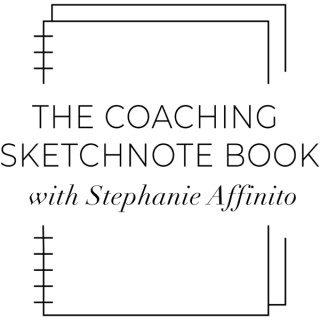Podcasts about hyperdocs
- 64PODCASTS
- 98EPISODES
- 32mAVG DURATION
- ?INFREQUENT EPISODES
- Jan 30, 2024LATEST
POPULARITY
Best podcasts about hyperdocs
Latest news about hyperdocs
- AI-Generated Sales Flashcards - HyperDoc Helps Salespeople Close Their Deals Faster (TrendHunter.com) TrendHunter.com - Technology Trends and Gadgets - Apr 24, 2024
- HyperDoc Product Hunt — The best new products, every day - Apr 10, 2024
- Live Cam Writing Exercise: Ready-to-Go-Tip TWO WRITING TEACHERS - Mar 18, 2024
- The First Days of the School Year: It’s About the Learners Not the Content User Generated Education - Jul 31, 2023
- Back to School 2023 with Book Creator Control Alt Achieve - Jul 30, 2023
Latest podcast episodes about hyperdocs
257: Build a Common Errors Hyperdoc to Dramatically Speed up Grading
We've been talking this month about the paper pile. The work bag shadow. The stack of essays you just might have taken to the ice cream social/Superbowl party/beach vacation/bar/hospital... Today I want to share a strategy I honestly think every teacher can use to save time on grading and actually help kids improve their writing more. This episode is going to be quick and, if you decide to try it, impactful. I'm not going to go on and on, because you'll quickly get the idea and then I'd rather you use your time to go IMPLEMENT. We all know there are certain errors that come up time and time again. If you teach middle schoolers, you've probably used margin space in about a thousand papers to explain again the idea that they need to connect their evidence to their point, making the argument clear. If you teach older kids, perhaps you've walked around the be-sure-your-thesis-is-arguable block so many times you could write the commentary in your sleep. And then there are the little things, like writing in the present tense, how to cite quotations, and using precise language instead of making mention of "things" and "stuff." What I want to suggest is that you never re-write the fixes for these common errors in the margins of students' writing again. Instead, I want you to create a hyperdoc featuring each of these errors and their fixes to refer your students to whenever they make one, and feel free to get as glitzy as you want with color coding and linking and imagery and models. What should go in your Common Errors Hyperdoc?
GotTechED the Podcast Episode #148: 6 Edtech Tools for Fast and Easy DifferentiationWelcome back to GotTechED the podcast this is Episode 148 called “6 Edtech Tools for Fast and Easy Differentiation”. In this episode, we'll talk about 6 of our favorite sites that actually make it possible to differentiate your classroom materials. In a bonus intro segment, we'll also go over some of the new Canva Magic Studio tools that are leveling up the use of AI in this already excellent website. This is another episode you don't want to miss, check it out!Segment 1: UpdatesWhat's going on?Bye Bye JamboardSome current news - new Canva Magic Studio AI ToolsMagic Video - checkbox images/clips you want and type “make a birthday video for _”Magic Switch - Your team is working in a collaborative whiteboard space and then magic switch it into a Canva docMagic Write - like chatgpt, just in canvaMagic Media - essentially dall-e. describe what you want and canva creates the image OR video. Their example is vibrant jungle cityMagic Expand - extend a picture beyond it's bordersMagic Grab - move elements around within a photo with click and drag easeMagic Morph - describe how you want an element to change (see below)Segment 2: 6 Sites for Fast and Easy DifferentiationDifferentiation: Differentiation means tailoring instruction to meet individual needsDifferentiation can happen at many levels: content, assessment, so onDiffit - leveled resources for allUse cases: sub plans, ESL, IEP'sRewordify.com Hyperdocs.co. Use this link to check out their samplesRoom Escapes - no longer a heavy lift because Chat GPT can design them for you (At least a start)
52. Ana Landa y Natalia González - Hiperdocumentos - "Los hiperdocumentos son como una navaja suiza"
En este episodio me tomo un café con Ana Landa y Natalia González, quienes llevan https://www.hiperdocumentos.com/ a tope en España #especialEdTech
This week, we are sharing some tips and tricks to gear up for the new school year. We'll discuss reminders, considerations, and EdTech tools you might use as you get started with your planning. If you like what you hear, we would love it if you could share this episode with a colleague or friend. And make sure you subscribe so that you don't miss out on any new content! And consider supporting the show by buying us a coffee or two!We would love to hear from you – leave a comment on our website OR check out our FLIPGRID!Featured Content**For detailed show notes, please visit our website at https://edugals.com/98**Start with big-picture or long-range planning:Prioritize your ambitions and goals - rein in your wild ideas!Long-range planning will help make the day-to-day planning easierThink about what your summative assessments will beThe minutia of the daily planning will get done - it's ok to not have that ready yet because you need to get to know your students firstMastery-based learning - different way of thinking which gives you more flexibility in planningGrowing pains will happen - expect them if you are trying something new!EdTech Tools we recommend:Screencasting tools - Screencastify, Loom, Screencast-o-matic, Explain Everything, OBS Studio (stick to one only for students)Loom for EducatorsCheck for privacy/data and board/district policiesGoogle Slides - create HyperDocs for mastery-based learning (better than docs)Learning Management System (Google Classroom, Brightspace, Canvas, etc) - organization, consistent naming/numbering systems, personalization, minimize navigationGoogle Assignments in LMS for student submissionsCommunity Building:Super important over the first two weeks of schoolHands-on learning in small, randomized groupings (inquiry, design thinking, etc)Diagnostics to figure out starting pointsConsider skills units at the beginning of the semesterHelp new students learn about their school community (tours)Use simple icebreaker activities to start off group work (this or that, would you rather, two truths and a lie, etc) - model this first as a teacherColleague relationships matter too! Informal is better than forced icebreakersSelf-Care:Establish your routines now, prioritize yourself and your goalsFigure out what works for you, self-care looks different for everyoneAdd habits to your to-do list (Todoist is great!)Support the show
Where EdTech Meets Pedagogy: A Conversation With Lisa Highfill
As a passionate technology integration specialist, https://sites.google.com/view/lisahighfill/home (Lisa Highfill) has spent almost three decades bringing innovation and engagement to the Pleasanton (California) Unified School District. For this episode of All Things Marketing and Education, she sits down with https://www.leoniconsultinggroup.com/team-lcg (Elana Leoni), CEO of Leoni Consulting Group, to share stories about two remarkable accomplishments: a teaching tool called HyperDocs and creating a district-wide Virtual Academy.
• First, before starting this episode- I am acknowledging my gratitude to the trailblazing women who forged a path to which I may share my voice and passion, cast my vote, and hold a job which I am proud to serve in the classroom and various leadership committees where I can improve systems and policies. 2nd, I acknowledge the Men who have partnered and supported the women giving them the space and guidance to which they could break down the barriers. I also give thanks to the thousands of educators who have shared their resources on our community forums, FCS facebook group led by Sarah and the many admin who protect those resources ensuring they stay ‘free' for FCS educators. I give thanks to Kim Graybill who shares and spotlights FCS teachers and their lessons on her website Family and consumer sciences.com, the Hyperdocs facebook page, the Instagram influencers, Tik Tok enthusiasts and twitter defenders as well as our associations, affiliates, and extensions who are all working hard to supporting all of us, so we may all have a unified voice. • Which leads me to today's topic: Collaborating for Advocacy: Dreamworks Shrek said ‘There are many layer's to an ogre', not comparing our profession to an ogre but Family and Consumer Sciences education has many layers offering support.As an outspoken educator, I am informing you that we all have the same goal: Not only sustain our programs but grow them. The resources I share here on the pod is designed for you to achieve those goals. Are you aware of how many professional organizations we have access to supporting one another? • We must collaborate and work together to ensure our voices and content are future proof. I was recently chatting with Nancy Bock, AAFCS executive director who used this powerful word and it resonated with me. We must futureproof our content so students can continue to learn and be prepared for career or college in our classrooms. As much that we know how valuable and important it is to society and our students, the outside world, beyond our 4 classroom walls. Even our schools and our district, they are not informed. we need to partner with community members, key clubs, Kiwanis groups, Eagles club, mayors offices sharing what we are doing and why it's relevant for today's students as well as future students. • When it comes to advocacy Melissa Martin from Phi Upsilon Omicron who will join the pod shortly recently shared this analogy from ‘Horton hears a who' with me and hit's the nail precisely with what our profession is going through. “Horton Hears a Who!”- adapted from the book by Dr. Seuss. At the end of the 2008 movie, Horton is working to convince his world that Who-ville is very much real and an important group of people living on the flower he is carrying around. In the effort to make themselves known, The Who's yell at the top of their lungs in unison, “We are here! We are here! We are here!” I know that may be a silly example to share, but as some FCS departments are dismantling and funding for these programs slashed, I think it's critically important that we keep sharing the message, “We are here!”• I am proud to share with you that Nickie Pedeliski from CA who was on the pod in an earlier episode , and Tracy Way, NE and I have developed and will be hosting a live FCS Summit webinar December 9th starting at 4pm PST and broadcasted to my ConnectFCSEd Youtube channel and Facebook pages. This webinar is free for all. We are future-focused: Building resilient communities. We will have 4 outstanding speakers touching these 4 topics:Sharing strategies for recruiting and retaining teachers.Strategies for promoting FCS programsMental health spotlight with Rikki Cook, CounselorMentoring programsChange is inevitable. As humans, we constantly grow throughout our lifespans, from conception to death but we know, the success of our profession is determined by us today. I hope you will join us celebrating our FCS Success and gain the tools you need for quick access and call to action.CONNECT WITH BARBARA:• FCS Podcast: https://fcspodcast.com• FCS Tips: https://www.fcstips.com• Facebook: https://www.facebook.com/ConnectFCSed• Twitter: https://twitter.com/ConnectFCSed• Instagram: https://www.instagram.com/connectfcsed• Pinterest: https://www.pinterest.com/connectfcsedWHEN DOES IT AIR…NOVEMBER 17th, 2021
182 Go beyond hyperdocs with these Google Docs tips with Tom Mullaney
The Suite Talk sponsors: Helperbird Alice Keeler, LLC Texthelp Slidesmania Mote Kami Streamyard You can check out my website www.thesuitetalk.com for more information about my show. In this episode of The Suite Talk, Tom Mullaney will showcase how Google Docss updates have made it a better tool for engaging students. Learn seven tips to make multi-modal Google Docs that prevent new tabs and engage students. Want to be a guest? Please do so and show off your edtech expertise! Please click here or visit my website to fill out the guest form. I will get back to you as soon as I can. Stay up to date on the latest episode on my YouTube channel, newsletter or podcast. My show is available on Podbean, Spotify, Apple Podcasts, and Google Podcast. Click on the ‘Episodes' page to read the show notes and watch past or current episodes. Teaching with Google Jamboard book! Both books are co-authored with Alice Keeler and are available on Amazon and Barnes and Noble: Teaching with Google Jamboard, available on Amazon and Barnes and Noble Stepping up to Google Classroom, available on Amazon. Thank you for your support
Use recent updates to make Google Docs that engage students. Links from the episode: 7 Tips for Teachers Using Google Docs Platform Learn 2021 EdTech Top 40 List
154 Virtual Instruction Spinoffs...Starring Ethan Miller
One of my passions since the semi-return to normal instruction in hopefully the receding wake of COVID, is to retain successful aspects of virtual instruction and then to include them in-person instruction. I've heard a lot of students and instructors say, “I never want to be on another Zoom call again.” Well, that's not realistic. There were aspects of virtual instruction that facilitated learning. We need to keep those. In this episode, four powerful virtual tactics will be explored. Granted, each of these ideas is much older than the pandemic and had been utilized extensively in in-person instruction, but they were particularly well-suited to virtual instruction and they should absolutely be included now in face-to-face learning. Here are the four tactics:the use of a virtual interactive syllabuspopulating the virtual syllabus with highly interactive HyperDocsincorporating higher level thinking promptsutilizing landing pads where students can submit work and then collaborateTo help me explore these ideas, I conscripted Ethan Miller—a primary source. Ethan is an education major at Muskingum University. He's been in a class I taught in-person and one that I taught virtually. He's passionate about how much better in-person instruction is, but he's coming around to virtual learning's potential. He's the perfect guest for this episode and he's going to be a magnificent teacher.
goldedu.org --- This episode is sponsored by · Anchor: The easiest way to make a podcast. https://anchor.fm/app --- Send in a voice message: https://anchor.fm/gold-edu/message Support this podcast: https://anchor.fm/gold-edu/support
118: Adventures in Hyperdocs [interview with Sarah McKinney]
In this episode, Kasey chats with Shake Up Learning Trainer, Sarah McKinney about Hyperdocs. Learn all about what it takes to design a Hyperdoc for your classroom, where to find FREE Hyperdocs, and how you can use them to transform teaching and learning. Access the full show notes and blog post here.
This week, Kareem chats with Zach and Monte Woodard about their experience as Modern Classrooms Mentors, diving into some of the most common feedback they give to mentees working through the MCP Mentorship Program. Show Notes Distinguished Modern Classrooms Educator credential (https://www.modernclassrooms.org/distinguished-educators) - the first step in becoming a Modern Classrooms mentor. Game board pacing trackers (https://docs.google.com/document/d/1SqtEp-5TG7la_wGF7mu8RCQ5tL0G0srONoac2c0fmxU/view) MCP LMS Tutorials: * Canvas (https://www.google.com/url?q=https%3A%2F%2Fsites.google.com%2Fmodernclassrooms.org%2Fcanvas-guide%2Fhome&sa=D&sntz=1&usg=AFQjCNEYEdKCfFhdr7k_n5xaFkCy1M_tOQ) * Google Classroom (https://www.google.com/url?q=https%3A%2F%2Fsites.google.com%2Fmodernclassrooms.org%2Fg-classroom-guide%2Fhome&sa=D&sntz=1&usg=AFQjCNEfe7F_2OQAsmHYJ7GAGfrCIpvK2Q) * Schoology (https://sites.google.com/modernclassrooms.org/mcp-schoology-guide/home) * Seesaw (https://docs.google.com/presentation/d/1YGLgAZe3U-hWe4S4paiQt9JtRalPrwfcuYyuQGYaxbA/edit?usp=sharing) Hyperdocs (https://www.cultofpedagogy.com/hyperdocs/) Follow us online and learn more: Modern Classrooms: @modernclassproj (https://twitter.com/modernclassproj) on Twitter and facebook.com/modernclassproj (https://www.facebook.com/modernclassproj) Kareem: @kareemfarah23 (https://twitter.com/kareemfarah23) on Twitter Kate: @gaskill_teacher (https://twitter.com/gaskill_teacher) on Twitter The Modern Classroom Project (https://www.modernclassrooms.org) Modern Classrooms Free Online Course (https://www.learn.modernclassrooms.org) Take our free online course, or sign up for our mentorship program to receive personalized guidance from a Modern Classrooms mentor as you implement your own modern classroom! The Modern Classrooms Podcast is edited by Zach Diamond: @zpdiamond (https://twitter.com/zpdiamond) on Twitter and Learning to Teach (https://www.learningtoteach.co/)
Episode 83 - How to use hyperdocs for lifelong learning with Lisa Highfill
Hyperdocs have been around for a while now and are a fantastic tool to use in your classroom. not only do they free you up as a teacher and help structure your lessons, they also enable students to develop the skills they need to become lifelong learners. In this episode, Dan interviews Lisa Highfill, one of the authors of the Hyperdocs Handbook and co-founder of all things hyperdocs.
Episode 83 - How to use hyperdocs for lifelong learning with Lisa Highfill
Hyperdocs have been around for a while now and are a fantastic tool to use in your classroom. not only do they free you up as a teacher and help structure your lessons, they also enable students to develop the skills they need to become lifelong learners. In this episode, Dan interviews Lisa Highfill, one of the authors of the Hyperdocs Handbook and co-founder of all things hyperdocs.
Episode 7 HyperDocs vs. Multimedia text sets vs. documents with links. Plus, how many tools is too many?
The Challenges of Asynchronous Learning - E045
In this episode, we are discussing the challenges of asynchronous learning in this crazy virtual/hybrid teaching world. We'll dive into our thoughts about what asynchronous learning should look like ideally as well as the reality that we are facing here in Ontario this year. Thanks so much to @DougPete and @Stephen_Hurley for inspiring us to record this episode! If you like what you hear, we would love it if you could share this episode with a colleague or friend. And make sure you subscribe so that you don't miss out on any new content! And consider supporting the show by buying us a coffee or two!We would love to hear from you – leave a comment on our website OR check out our FLIPGRID!Did you notice? Our podcast artwork has changed! Let us know what you think!Featured Content**For detailed show notes, please visit our website at https://edugals.com/45**Balance between synchronous and asynchronous learning is neededReality in Ontario - way too much synchronous learning!Asynchronous needed to engage with material and develop a depth of understandingLearning skills needed for asynchronous learning - not all students will thriveExpectations around asynchronous learning - different for pandemic vs. post-pandemicEducation will never be the same - lessons learned from COVID are importantBuilding in learning skillsFlexibility in the school day - location, time, etc.Blended learning flex days pilot project - our reflectionsStudent-centred classroomsLearning Skills being developed this year:Students watching an instructional video on their own timeTime management - do you really need to assign HW?Self-paced structures are needed - it doesn't mean no pace! Set suggested deadlines, conference 1:1 with students, etc. Modern Classrooms Project - pacing trackers, mastery based gradingDe-streaming is coming to Ontario next year!Every teacher is a language teacherAllow students to stay on Google Meet while working asynchronouslyTracking student engagement asynchronously:Google Workspace collaboration toolsHyperDocsPadletGoogle FormsEdPuzzleNeed to be proactive!Ideas for asynchronous learning with Screencastify:Student check insExit tickets/reflectionsProblem solving process (modelling needed)Test reflectionAsynchronous learning will look different in different subjects, differentiation is keyRelationships and knowing your learner will support student engagement and buy in with asynchronous learningSupport the show (https://www.buymeacoffee.com/edugals)
Thank you for listening to The Liberated Educator Podcast with Dee Lanier and Ken Shelton. In this episode, the phenomenal Nadia Moshtagh Razi joins the CTP conversation covering C: Curriculum Design - Taking a look at having to design an African American Literature course from scratch while critiquing Literary Canon that is absent of black voices and perspectives. P: Power - Acknowledging that teachers have not been trained adequately to understand the history of racism is a challenge to who has the power. T: Technology - The intentional use of Nadia's Hyperdocs, with the support of the HyperDoc girls (Hey Ladies), to create authentic learning experiences around black culture in literature. Nadia Moshtagh Razi teaches Freshman English, African American Literature, and AVID at Foothill High School in Pleasanton, California. She is a SEED (Seeking Educational Equity and Diversity) leader, a level 2 Google Certified Educator, and a blended learning and HyperDoc expert. She has led initiatives throughout her district promoting equitable practices for students of color and LGBTQ+ students and advised the BSU and GSA student clubs. She is a Teach Plus California Senior Policy Fellow, publishing research and legislation on culturally-affirming school environments and teacher diversity. She earned a BA in English Literature and an MEd in Teaching & Learning from the University of California, San Diego.Twitter- @_MsRaziWebsite- NadiaRazi.comHyperdoc Girls - Lisa Highfill (@lhighfill) Kelly Hilton (@kellyihilton)Kelly Hilton (@kellyihilton)Music - The Musica Hermit
98: Teaching Digitally Resource Guide[interview with Nadine Gilkison
In this interview, Kasey chats with tech specialist, Nadine Gilkison. Nadine freely shares tons of online resources, templates, Hyperdocs, and more. Let's take a deep dive into Nadine's, "Teaching Digitally Resource Guide for Teachers."
Hyperdoc for The Bo and KO ShowBo and KO is reformatted!HEADLINES: The Show starts with the guys touching on the major headlines of the times, including what happened in Washington DC this week, the Georgia runoffs, back to school plans for California and the Chinese Vaccine (1:14)INTERVIEW: Head Coach Art Berlanga comes on to talk everything related to his upbringing in the 831, journey to success and building a program/culture with the Gonzales football program (17:41)Kenny takes on the first TEACH OUT segment, where he looks at this week and critiques the idea of the Zero Sum Fallacy. (48:54)831-DOWN: The guys end the show with ongoing stories in the 831, a tribute and a glimmer of hope for 2021. (55:04)
In this episode Jen joined once again by Andy Losik (@MrLosik) and we talk chrome tabs, site for creative commons pictures, a tools for LARGE online gatherings, and Hyperdocs.
In this episode, California educator Sarah Landis, co-founder of HyperDocs, shares ideas on Remote Learning that will allow teachers to shift from "assigners to designers" with digital lesson plans that focus on the three core elements of Explore, Explain and Apply. Landis, co-author of The HyperDoc Handbook: Digital Lesson Design Using Google Apps, with Lisa Highfill and Kelly Hilton, also offers advice for teachers and school leaders who may be dealing with the stress and anxiety of teaching during a global pandemic that has redefined what learning looks like in virtual classrooms. Finally, Landis reflects on her own experience this year as an Instructional Coach and how small victories can build momentum that will ultimately lead to more positive results. Twitter: @SarahLandis. Website: www.hyperdocs.com. Meet Sarah Landis Sarah Landis is an Instructional Coach in the Bay Area, California with over 17 years of experience in education. She has a Masters in Curriculum from Teachers College, Columbia University. She is a co-creator of HyperDocs, and co-author of The HyperDoc Handbook, but really just loves geeking out with teachers about lesson design and theory. Sarah currently shares her passion for global literacy, digital storytelling, and blended learning with learners of all ages! About Dr. Greg Goins As the Founder/Host of the Reimagine Schools Podcast, Dr. Greg Goins has emerged as one of the nation's leading voices on visionary leadership and the path to transforming our schools. He currently serves as the Director of the Educational Leadership Program at Georgetown College (KY) and previously spent 15 years as a school district superintendent in Illinois. Dr. Goins is a passionate keynote speaker and is available to speak at your next education conference or school PD day. To book Dr. Goins, please send inquiries to drgreggoins@gmail.com. Twitter: @DrGregGoins. Website: www.reimagineschools.net. Support The Reimagine Schools Podcast You can now help keep the conversation going by supporting the Reimagine Schools Podcast with a small monthly donation to help sustain future episodes. Thanks for your support! https://anchor.fm/greg-goins/supportIn this episode, --- Support this podcast: https://anchor.fm/greg-goins/support
Join us as we speak with GCHS alumn and English/Fine Arts teacher Lauren Tracy. She highlights the power of the HyperDoc, the challenges of making connections with students, her joy of dabbling in video editing, and how she's finding balance with work and life. --- Send in a voice message: https://anchor.fm/central-coaching/message
104: Create a Hyperdoc in 6 Easy Steps
Hyperdocs are an easy answer to how to keep all students on track during blended learning. In this episode, learn how to create a hyperdoc for your unit in six easy steps. All you need is a Google Slide and a little creativity, and you're ready to rock and roll.
It's a document—likely, but not necessarily, a Google Doc—that has hyperlinks. Simple, right? But that simple definition doesn't explain why there is so much buzz about them. Perhaps there's more to it. In this 29-minute episode, Jeremy Hyler, middle school teacher, member of the Chippewa River Writing Project, and Hyperdoc fan, explains why he finds the Hyperdoc a useful tool for online, remote, and hyper-flexible teaching. Related Resources Hyperdocs (core website) Cult of Pedagogy Interview: How Hyperdocs Can Transform Your Teaching In Covid Teaching Limbo? Check Out Hyperdocs, Jeremy's Middleweb article
What's the Buzz About Hyperdocs? NWP Radio Visits with Jeremy Hyler
In this 29-minute episode, Jeremy Hyler, middle school teacher, member of the Chippewa River Writing Project, and Hyperdoc fan, explains why he finds the Hyperdoc a useful tool for online, remote, and hyper-flexible teaching. Learn more and see resources at NWP's Write Now publication at Medium: https://writenow.nwp.org/whats-the-buzz-about-hyperdocs-e69c2091bf70
Rachel Murat and the Bedley Bros talk distance learning. Visit Rachel's blog http://spartansocialstudies.blogspot.com/ Instagram @rmorat141 Twitter https://twitter.com/MrsMurat. Rachel has free Hyperdocs for secondary on her blog!This very special episode of the Bedley Bros is sponsored by Advancement Courses. Advancement Courses is a leader in online professional development, with over 280 courses in 20 different subjects, including topics like online instruction, social-emotional learning, and diversity, equity and inclusion. This back to school season, they're partnering with DonorsChoose and donating 10% of all sales to help fund projects every day until September 25, 2020. Visit http://www.advancementcourses.com/give to learn more and submit your project for a chance to get funded.Also, please visit http://www.globalschoolplayday.com to learn about the importance of unstructured play.
This week, Scott and Chris are joined by Lisa Highfill and Kelly Hilton. Creators of Hyperdocs and authors of the Hyperdoc Handbook. Follow them all @Lhighfill and @KellyiHilton @Sarahlandis @TsgiveTs and find out more at Hyperdocs.co
Hyperdocs are the perfect combination of notebooks and technology sparks for learning and I love using them in all aspects of my coaching. Tune in to see my favorite three ways to use hyperdocs to support teacher learning! Find a transcribed version of this podcast and links to all the resources mentioned here in this week's accompanying blog post. Are you looking for more coaching inspiration? Get my newest blog posts, podcasts, special events and more delivered straight to your Inbox. Sign up here! And, if you want to a place to discuss the content from today's episode, join my Leading by Learning Facebook Community today and start a conversation! If you'd like more information about the sponsors for this podcast, visit My Favorite Things page and get deals and discounts on Skillshare, Canva, Kajabi, Flodesk and more! One last thing: Subscribe to my weekly newsletter called A Lit Life. I celebrate my literate life and share what I'm reading, writing, learning and loving in hopes it inspires your own daily practices, too!
Show Notes: 1 -Screencastify/Screencastomatic: https://www.screencastify.com/ 2 - Pear Deck: https://www.peardeck.com/ 3 - Flat.io: https://flat.io/ 4 - Hyperdocs: https://hyperdocs.co/ 5 - Flipgrid: https://info.flipgrid.com/ 6 - Soundtrap: https://www.soundtrap.com/ 7 - WeVideo: https://www.wevideo.com/ 8 - Chrome Music Lab: https://musiclab.chromeexperiments.com 9 - Mural: https://www.mural.co/ Afternoon Ti: Blog Instagram - @highafternoonti Music "Our Big Adventure" by Scott Holmes
Welcome to The Check This Out Podcast! Episode #132 for July 24th, 2020 Title: “Midsummer Malaise!” In this episode we talk... Our summer schedules as we engage distance learners. Also Google Slides, HyperDocs & digitizing those old video tapes of yours, Plus, Some chrome extensions, a pintresty thing and much much more... Show Notes: https://bit.ly/ctoep132 If you are enjoying the show, please head over to iTunes and give us a few stars. We appreciate the feedback and acknowledgment. Join our facebook group and follow our twitter! ***Please visit Check This Out Podcast dot Com for show notes, past episodes and more. Thank you so much for checking this out!
Welcome to The Check This Out Podcast! Episode #132 for July 24th, 2020 Title: “Midsummer Malaise!” In this episode we talk... Our summer schedules as we engage distance learners. Also Google Slides, HyperDocs & digitizing those old video tapes of yours, Plus, Some chrome extensions, a pintresty thing and much much more... Show Notes: https://bit.ly/ctoep132 If you are enjoying the show, please head over to iTunes and give us a few stars. We appreciate the feedback and acknowledgment. Join our facebook group and follow our twitter! ***Please visit Check This Out Podcast dot Com for show notes, past episodes and more. Thank you so much for checking this out!
70: The Chromebook Infused Classroom[interview with Holly Clark
In this episode, Kasey interviews Holly Clark about her new book, The Chromebook Infused Classroom. Learn all about the Infused Classroom model, using Hyperdocs for Remote Learning, and practical ways to go from analog to digital! Access the full show notes here.
#EduDuctTape Season 2 Finale - Listener Success Stories & The Season 2 Giggle Mix
#EduDuctTape S02-E043 In the Season 2 Finale Episode, I share “success stories” from 8 educator listeners. The listeners share about uses of CommonSense Media, Code.org, Dash, Ozobot, Spheros, Shapegrams, Bitmoji, Quizizz, brain science, Google Forms, Choice Boards, WeVideo, Screencastify, Flipgrid, Adobe Spark, Pear Deck, blended learning, EdPuzzle, and HyperDocs, all of which stemmed from episodes of the show. + the Season 2 Giggle Mix! #EduDuctTape -- EduDuctTape.com -- @JakeMillerTech -- JakeMiller.net -- JakeMillerTech@gmail.com Support for Today’s Episode comes from Pear Deck - Save your seat at their next webinar today - head to peardeck.com/learn-pear-deck to register! Ways to Support the Show or Connect with Jake & other Duct Tapers! Apple Podcast Reviews FlipGrid.com/EduDuctTape #EduDuctTape on social media Telling your friends & colleagues The Duct Tapers Facebook Group - facebook.com/groups/ducttapers Stickers! Want to pass some out? Want some for yourself? JakeMiller.net/SendMeStickers Certificates of Listening, Laughing, and Learning! EduDuctTape.com/certificate Listen to the whole show to hear the “super-secret code”! #EduDuctTape Twitter Chats Access the calendar! - eduducttape.com/podcastcalendar Thanks to The Mighty Ducts! Molly Klodor, Nanci Greene, Pam Inabinett, Sarah Kiefer, Alex Oris, Amy Huckaby, Angela Green, Brandy New, Dan Stitzel, David Allan, Jennifer Conti, Kimberly Wren, Lisa Marie Bennett, Matt Meyer, Melinda Vandevort, Melissa Van Heck! The JakeMillerTech Newsletter - Sign up! jakemiller.net/newsletter Upcoming Events Mentioned in the Show: Best Practices & Tools for Learning in All Settings, with Kent State University - jakemiller.net/KSUJune2020 Indiana Connected Educators Conference - ICEConference.org Teach with Tech Conference - TeachWithTechConference.com Success Story Shares: Amy Huckaby - Flipgrid video - @AmyJHuckaby - CommonSense Media, Code.org (plugged, unplugged), Dash, Ozobot, Spheros, Shapegrams, Bitmoji, equity with guest speakers, Quizizz, brain science, reassessing, Google Forms, Choice Boards, WeVideo, Screencastify, Flipgrid Lee Tucker - Flipgrid video - HS English - Georgia - @ComicSocks - Jared Cooney Horvath’s Stop Talking, Start Influencing Episodes referenced - Jared Cooney Horvath Lester Dinerstein - Flipgrid video - Joe & Kristin Merrill, Jon Corippo, Screencastify, adding audio cues for edits, WeVideo, Adobe Spark, Adobe Spark + Flipgrid, #FlipgridLIVE Episodes referenced - Joe & Kristin Merrill, Jon Corippo Michelle Smith - Flipgrid video - Stacey Roshan, Matt Miller, Pear Deck Episodes referenced - Stacey Roshan, Matt Miller Sarah Kiefer - Flipgrid video - Manny Curiel, WeVideo, John Kline, @kiefersj, techyoucando.com Episode referenced - Manny Curiel Vicki Heupel - Flipgrid video - @33heupel, Catlin Tucker, blended learning, EdPuzzle, https://sites.google.com/view/heupel Episode referenced - Catlin Tucker Laura Lavery - Flipgrid video - @technologylaura, Quizizz with teacher-created teacher memes (Jake’s post on this) Episode Referenced - Remote Learning Part 2 Patrick Hausammann - Flipgrid video - @phausedu - Apps Days - relationship-building HyperDocs - also, @MrPStrunk - http://bit.ly/SH-AppsDay Sound Effects in today’s episode: https://freesound.org/people/13FPanska_Stranska_Michaela/sounds/378394/
Episode 40: Scott interviews Evan Robb of The Robb Review Blog and Podcast. Evan Robb is a Principal, TEDx Speaker, and Author. Matthew starts off with reflection of their conversation and sharing out about a new screencasting tool Loom that is free for educators, student choice boards, HyperDocs samples and templates, and a recent Leadership Training with the book Better Learning Through Structured Teaching involving the Gradual Release of Responsibility model. Evan Robb talks about: Distance Learning high and low points Advice for Admin and Teachers Positive Risks Tech Tools during Distance Learning: Nearpod, Screencastify, PenPals School, Khan Academy Building Your Brand Evan Robb books he has authored: Schools Full of Readers: Tools for Teachers, Coaches, and Leaders to Support Students Ten-Minute Principal: Free Up Your Time to Focus on Leadership TeamMakers: Positively Impacting the Lives of Children through District-Wide Dreaming, Collaborating, and Change The Principal's Leadership Sourcebook: Practices, Tools, and Strategies for Building a Thriving School Community Mentions/People to follow on Twitter: Vernon Wright @thewrightleader Randall Sampson @RandallSampson Kasey Bell @ShakeUpLearning AJ Juliani @ajjuliani Follow Evan Robb @ERobbPrincipal , therobbreview.org and therobbreviewblog.com, The Robb Review Podcast, and Evan Robb's TEDx Talk Follow Scott Nunes @MrNunesteach and Matthew Ketchum @mattedtechcoach We are the TNT Edtech Podcast, a member of the family of fine podcasts of the OnPodcast Media Network www.onpodcastmedia.com. Follow TNT EdTech Podcast on your favorite podcast player of choice, on the web www.tntedtech.com and on Twitter @tntedtech - we thank you for listening!
Hi everyone! Thanks for joining us and spending time with your two hosts stuck in quarantine in Hawaii. This week we talk about why texting Scott heartfelt messages of appreciation is a mistake, why Vooks is awesome for our pre-school/elementary kids, how to keep kids engaged during distance learning even if it is not a Hyperdoc, how to keep kids engaged during distance learning with a Hyperdoc, why Fabian's son lost his DeLorean for the day, what elephants do at night, why buying a bidet triggers a re-evaluation of a friendship, and so much more! As always, please join us on Twitter for our growing community. Follow us @findingtribepod for our podcast, and also individually @hofmannEDU (Fabian) and @findingmyaloha (Scott)! Or, if you are old school, send us an email at findingourtribepodcast@gmail.com. We would love to hear from you! Rate us! Leave a review on Apple Podcasts! This is how we get found and can grow our community. Things mentioned in the Podcast: - Vooks - Storybooks brought to Life (link) - Free for Teachers for one year! - Check out Amanda Sandoval's Twitter feed! - (link to her feed) - Fantastic material and inspiration!
This episode, Scott and Fabian talk about what has been going on in their virtual classrooms, some ideas about how to engage your own kids at home, some podcast stats, what a hyperdoc is and ask how we are going to finish out this year. As always, please join us on Twitter for our growing community. Follow us @findingtribepod for our podcast, and also individually @hofmannEDU (Fabian) and @findingmyaloha (Scott)! Or, if you are old school, send us an email at findingourtribepodcast@gmail.com. We would love to hear from you! Rate us! Leave a review on Apple Podcasts! This is how we get found and can grow our community. Things mentioned in the podcast: - Epic! - a digital library resource that is currently free! Check it out! www.getepic.com - Khan Academy Kids - Now has teacher dashboard! Check it out: learn.khanacademy.org/khan-academy-kids/
Streamline And Simplify Instruction For Remote Learning - E003
In this episode we are talking about helpful strategies to simplify and streamline instruction during remote learning.Please share this episode with others and subscribe to our podcast using your favourite podcast app. Also be sure to visit our EduGals website for more detailed show notes.Leave us feedback on our FLIPGRID!Show NotesRemote learning is not something that any of us were prepared for. And yet here we are. With limited time to prepare for the shift to remote teaching, educators have been scrambling to put together the best learning opportunities that they can for their students, and this has not been an easy task.We have compiled a variety of strategies and/or best practices that we feel will help you through this difficult and challenging time:NewsGoogle Meet UpdatesQuizizz Question TypesHyperdocsLearning is all contained in one documentPedagogy links:Hyperdocs websiteSamples of HyperdocsHyperdocs Handbook by Lisa Highfill, Kelly Hilton & Sarah LandisForce copy, template view etc.Our advice: keep it simple, avoid hyperlink rabbit holes, schedule/differentiate, slides is better than docs, and keep accessibility in mind!Quick tip: Keyboard shortcut for adding a hyperlink (PC: control + K, Mac: command + K)Scheduling feature in Google Classroom & GmailSchedule send in GmailSchedule posts in Google ClassroomWakeletEducator's Guide to WakeletPam Hubler's Wakelet Lesson Planning TemplateGoogle Drive organizationCreate new folders for your distance learning resources (name them something like "Pandemic Planning" if you want to be like Katie!)In those folders, create other folders labelled "Week 1", "Week 2", and so onAdd all resources for that week in your folder to keep yourself organized!Google Classroom tipsGet Emoji websiteAdding Emojis to topics in Google ClassroomOther useful Google Classroom tipsGoogle SitesOne stop shop for all things: embed videos, images, webpages, etc., can also use collapsible text boxes to help with visual clutter, accessible to students and parents, better accessibility and viewable on mobile devices (responsive design)Alice Keeler - Google Sites and Google Classroom work togetherParent CommunicationCollaborate with colleagues to create a newsletter with all subjects for your students in a single placeAbove all else, remember to use the tools that your kids aSupport the show (https://www.buymeacoffee.com/edugals)
We revisit previous episodes that may be helpful for teachers in this time of distance learning. Listen for highlights about Discovery Education, BrainPop, making videos with Explain Everything, and creating and finding Hyperdocs.
REPOST: Kieran Brady, a Social Studies department chair, shares her strategies for designing and implementing HyperDocs to support student voice and choice in the classroom. Subscribe to me on iTunes so you know when my next episode is released and leave a review because your feedback counts! Podcast website: http://invitationstolearn.com/ Twitter: @MrsLanghorne Email: invitationstolearn@gmail.com Follow Kieran Brady on Twitter @kieranmbrady
In this episode Amanda sits down with Summer Pettigrew from Charleston County Schools to discuss Hyperdocs! Join us for an engaging conversation on how to integrate technology while differentiating the needs of your learners! --- This episode is sponsored by · Anchor: The easiest way to make a podcast. https://anchor.fm/app
Catlin Tucker talks with Lisa Highfill (@lhighfill), a technology integration coach and a classroom teacher for over twenty years, about balance in the classroom and beyond! Lisa weighs in on how teachers can shift their roles from being the disseminator of information to true architects of learning experiences for their classroom and how to stop stealing the "Ah-ha!" moments from their students. Learn more about Lisa at the Hyperdoc website https://hyperdocs.co. The Balance is presented by StudySync. Visit studysync.com/blog for details. Learn more about SyncBlasts at www.studysync.com/products/syncBlast.
GotTechED the Podcast Episode #48 - Flipped Classroom Practices with Flippinggoodtech.com In this episode of GotTechED the Podcast we discuss: What is the flipped classroom? What are the advantages of the flipped classroom? What are some examples of projects for the flipped classroom? If you are a new listener to GotTechED the Podcast, we would love to hear from you. Please visit our (https://landing.mailerlite.com/webforms/landing/c7y4d2) and let us know how we can help you today! Introduction of our guests:Elizabeth King A little about Elizabeth @elizabethking88 (https://twitter.com/elizabethking88?lang=en) Darryl Legaspi A little about Darryl @edtechlegaspi (https://twitter.com/edtechlegaspi?lang=en) Tell us about: Flippingoodtech.com (http://flippingoodtech.com/) ConnectED Tech Podcast (https://sites.google.com/view/flippingoodtech/connected-tech-podcast) Where did you get started? The llama obsession Segment 1: What is the flipped classroom?How does Flipped Classroom differ from traditional teaching? Methods of best practice/Advantages of Flipped Classroom Video length 1 minute per grade maximum 10th grade = 10 minutes maximum Guided notes Strategies or styles? (station rotation, flipped, etc) Segment 2: What are some edtech tools that support the flipped classroom?Ways to introduce the content in a Flipped Classroom YouTube (https://www.youtube.com/) Khan Academy (https://www.khanacademy.org/) Edpuzzle (https://edpuzzle.com/) Screencastomatic (https://screencast-o-matic.com/) Loom (https://www.loom.com/) Screencastify (https://www.screencastify.com/) WeVideo (https://www.wevideo.com/) Ways to create content in a Flipped Classroom Google Apps (https://gsuite.google.com/) Thinglink (https://www.thinglink.com/) Hyperdocs (https://hyperdocs.co/) Ways to communicate An LMS Google Classroom (https://classroom.google.com/) Sophia (https://www.sophia.org/) Edmodo (https://www.edmodo.com/) Video Zoom (https://zoom.us/) Skype (https://www.skype.com/en/) Hangouts (https://hangouts.google.com/) Facebook Live (https://www.facebook.com/facebookmedia/solutions/facebook-live) Ways to assess and provide feedback in a Flipped Classroom Formative Assessment with instant feedback Gimkit (https://www.gimkit.com/) Quizizz (https://quizizz.com/) Quizalize (https://www.quizalize.com/) Quizlet (https://quizlet.com/) Kahoot (https://kahoot.com/) Summative Assessment Online Portfolios New Google Sites (https://sites.google.com/new) Google Docs (https://www.google.com/docs/about/) Providing Feedback E-comments (https://chrome.google.com/webstore/detail/e-comments/dccccbckfnndplihkaeiekggmeicbhgj) (extension) WriQ (https://www.texthelp.com/en-us/products/wriq/) Segment 3: Reflection of the Past Year & New Year’s #edtech ResolutionsMaybe reflections about your podcast and where you would like to take your podcasts Reflections on the edtech tools used and what tools you would like to try. Music Credits:The Degs: Shotgun http://freemusicarchive.org/music/The_Degs/ (http://freemusicarchive.org/music/The_Degs/) @bensounds https://www.bensound.com/ (https://www.bensound.com/) Subscribe to our Podcast Apple Podcasts (https://itunes.apple.com/us/podcast/gotteched/id1358366637?mt=2) Spotify (https://open.spotify.com/show/7zyzfCkSDNHkKdqxmh9XLB?si=YhSdMa6BQVmcLHbSrYxE9Q) Google Podcasts (https://play.google.com/music/listen?u=0#/ps/Indeizidhz4h37mawfylwdgco4y) Stitcher (https://www.stitcher.com/search?q=gotteched) YouTube (https://www.youtube.com/channel/UCMIQwu39Tkow3kduRQAH85w?view_as=subscriber) Twitter (https://twitter.com/WeGotTechED)...
42: Holiday Reading: 6 Books That Will Transform Your Classroom
Not every professional development book is made equal. A great book will focus on pedagogy first and provide you with actionable tips and valuable resources that guide you in making real changes in your classroom and curriculum. With that in mind, Kasey shares 6 books that will transform your classroom, as long as you take action on the advice. In every book on this list, the main focus is on the four C’s and putting student learning first. The authors took the time to provide you with real advice and fantastic resources you can start using immediately. From time management to lesson ideas, to tech tools and how-tos, each of these books reveals a wealth of knowledge and ideas. Listen in as Kasey shares snippets from EduProtocols and her favorite lesson from the book. If you’d like to learn more about Jon Corippo, check out episode 28 of Shake Up Learning to hear an in-depth discussion of the inspiration behind the creation of the book and how you can best utilize the lessons in your classroom. Get organized and increase your productivity with Lisa Johnson’s Creatively Productive. This book is written not just with teachers in mind, but students as well. Building strong organizational habits early on is extremely important, and it’s one of the reasons this book is such a fantastic read. You won’t want to miss the rest of Kasey’s top recommendations. What are you reading over the holidays? Did any of the books on this list make it onto your “to be read” list? 6 Books That Will Transform Your Classroom In This Episode: [00:29] - Welcome back, y’all! [01:37] - Shout out to Ector County ISD and the Techy Tribe in Odessa, TX. [02:54] - Kasey shares what makes a transformational education book. Hint: It's NOT about the technology! It's about the LEARNING! The Eduprotocols Field Guide by Jon Corippo and Marlena Hebern [04:04] - First up is Eduprotocols. Learn why this is one of the most practical books on the list. "Eduprotocols are lesson shells into which you insert your curriculum to teach more effectively and deliver more engaging content." You will find a focus on the 4 C's throughout this book. Catch one of the authors, Jon Corippo, in episode 28 of The Shake Up Learning Show! [06:41] - Listen to learn about one of Kasey's favorite protocols: the Iron Chef Protocol. Eduprotocols is a fantastic guide that is full of customizable lesson plan templates that can be customized for any grade level, any subject area. Get Free Lesson Plan Templates! Kasey references ideas from The EduProtocols Field Guide Book 1, and the newly released EduProtocols Field Guide Book 2. Creatively Productive by Lisa Johnson [08:07] - Lisa Johnson’s Creatively Productive helps provide actionable ideas on becoming more organized and more productive teachers and students. Lisa is the author of the TechChef4U blog, where she shares tons of free tips and ideas. She also has an awesome Instagram presence where she is NoteChef4U. Hear from Lisa on episode 32 of The Shake Up Learning Show, where she shared ideas from her book, her amazing Doc Locker of free resources, and her FREE Fake Instagram Template. [12:03] - Hear Lisa’s tips on goal setting and planning from her chapter on Taming Time. The Hyperdoc Handbook by Lisa Highfill, Kelly Hilton, and Sarah Landis [14:14] - Book number three is The Hyperdoc Handbook by Lisa Highfill, Kelly Hilton, Sarah Landis. Hyperdocs are so much more than just adding hyperlinks to a Google Doc or creating a digital worksheet! [15:45] - What are Hyperdocs? Learn from the experts as Kasey reads an excerpt. "Hyperdocs--transformative, interactive Google Docs that replace the standard worksheet method of delivering instruction. A Hyperdoc is the teaching pedagogy involved when making important decisions about what to teach and how to teach with technology to redefine the overall experience." Visit Hyperdocs.co to access free resources and templates, and the Give One, Take One database. [18:21] - You will want to check out chapter three, Build Your Own Hyperdoc. Teachers sometimes get distracted by FREE lessons online that don't always align with your learning goals. (Check out the "on-air" coaching episode 10 with Carly Black where we address this very problem!) Hyperdocs is grounded in sound pedagogy to help you design a meaningful learning experience for your students. The Google Infused Classroom by Holly Clark and Tanya Avrith [22:32] - If you have access to Google Tools, you must read The Google Infused Classroom. This book is very unique! The paperback version offers two different ways to start. Starting from the front, you start with the pedagogy. Start from the back of the book to explore digital tools. This book will help you better understand the Google ecosystem and other engaging, non-Google tools. Holly and Tanya included a table of tools and how they can be used. Very handy for teachers to learn how to choose the best tool for the job. [24:48] - Kasey reads an excerpt: The Ten Characteristics of Today’s Learners. Be sure that you also check out Holly Clark's blog, The Infused Classroom, as well as her companion course, The Chromebook Infused Classroom. Shift This by Joy Kirr [26:40] - Why you need to read Shift This. Joy shares so many ways to truly make significant SHIFTS in your classroom and giving grades more meaning. [28:00] - Kasey shares a quote from the book that she used in Shake Up Learning, "If the work assigned is not something you'd let them redo in order to learn, it's time to assess the relevance of the work you are assigning." This book will get you thinking about grades, the game of school, and doing what's best for kids. [29:00] Kasey shares ideas from chapter 7 about the meaning of grades. It's not about a number. It's about the LEARNING! Shake Up Learning by Kasey Bell [30:14] - Last but not least, Shake Up Learning! Hear Kasey read an excerpt from Chapter 14. Hear about how Kasey developed the Dynamic Learning Framework and defining the idea of Dynamic Learning. The 4 C's are essential for creating Dynamic Learning experiences for students and are a foundation of Kasey's Dynamic Learning Model. It's all about finding ways to support students and elevate their skills with technology while increasing learning! Take a deep-dive into Dynamic Learning and meaningful technology integration in this 5-Part podcast series. This book also has a companion website with FREE resources and online workshop! The Shake Up Learning book was designed for meaningful book studies. Conduct your own group book study or join one of our book studies online. (Get the book study details here.) Podcast Question of the Week [34:38] - Kasey shares the podcast questions of the week: What professional learning book will you be reading over the holidays? Post your answer to your favorite social media platform using the hashtag #ShakeUpLearning, or share it in the Shake Up Learning Community on Facebook! [35:32] - Thank you for listening! Please subscribe to the podcast and leave a review on iTunes. (Bonus points if you use the word “y’all” in your review!) 2020 Shake Up Learning Book Study Dates and Information Our next book study will begin on Feb. 13, 2020. It is completely FREE! Get all the book study details here. Links and Resources Mentioned in this Episode: The Shake Up Learning Show The Shake Up Learning Community on Facebook The Shake Up Learning Show Episode 28: Eduprotocols: Customizable Lessons for Any Subject or Grade! [Interview with Jon Corippo] Eduprotocols Free Templates The EduProtocols Field Guide Book 1 The EduProtocols Field Guide Book 2 The Shake Up Learning Show Episode 32: Productivity Tips and Tools for Teachers and Students [Interview with Lisa Johnson] The Hyperdoc Handbook by Lisa Highfill, Kelly Hilton, and Sarah Landis Hyperdocs.co The Shake Up Learning Show Episode 10: How to Choose a Digital Assessment Strategy Shake Up Learning Spring Book Study The Google Infused Classroom by Holly Clark and Tanya Avrith Shift This by Joy Kirr Shake Up Learning by Kasey Bell
REPLAY: The Power of Hyperdocs and Lesson Design with Lisa Highfill – GTT072
Check out the original show notes: https://googleteachertribe.com/72
In this episode, we talk about self-paced learning. Here are the resources mentioned in the episode: 1. Hyperdocs.Co2. Screencastify3. EdPuzzle4. Explain Everything5. NearpodHere is a slideshow on self-paced learning
In this episode of GotTechED the Podcast we discuss: Using current events to promote problem solving and critical thinking Unconventional uses of edtech tools GotTechED Shoutouts If you are a new listener to GotTechED the Podcast, we would love to hear from you. Please visit our (https://gotteched.com/contact-us/#) and let us know how we can help you today! Segment 1: Current EventsSomethings wrong in the world today Using current events as a means to motivate students to be solution finders Examples: Climate change article for lesson on weather, habitats, food webs, etc. Upcoming Election article for lesson on government function Resources: https://www.sciencedaily.com/ (https://www.sciencedaily.com/) https://www.newseumed.org/ (https://www.newseum.org/) https://www.timeforkids.com/ (https://www.timeforkids.com/) https://www.tweentribune.com/ (https://www.tweentribune.com/) http://datanuggets.org/ (http://datanuggets.org/) https://newsela.com/ (https://newsela.com/) https://www.studentnewsdaily.com/ (https://www.studentnewsdaily.com/) https://www.nytimes.com/topic/subject/mathematics (https://www.nytimes.com/topic/subject/mathematics) Segment 2: Unintended UsesFlipgrid- scavenger hunts called Kathi Kersznowski (https://twitter.com/kerszi) Murder Mystery ClassroomQ (https://classroomq.com/) Google Slides (https://www.google.com/slides/about/) for Stop Motion Videos (edit URL for auto-playback through slides) Google Sheets (https://www.google.com/sheets/about/) conditional formatting to answer check Google Drawings (https://docs.google.com/drawings/) Red Reveal Template Red Reveal Template Part 1 (https://docs.google.com/drawings/d/1Mzu3opWM8F3GaLEuYP8Joz9LVcul9dw9AJtxs1aUm9M/copy) Red Reveal Template Part 2 (https://docs.google.com/drawings/d/1ppSsaRxBbtkBi8OZ-OoARHxqxlUX0x4zlYgu_mCj56A/copy) QR Code Scavenger Hunt ( https://www.the-qrcode-generator.com/ (https://www.the-qrcode-generator.com/) ) Google Docs as HyperDocs ( https://hyperdocs.co/ (https://hyperdocs.co/) ) Segment 3: ShoutoutsEdtech world is a exciting positive space, so many people online, thanksgiving up, we’ve gotten lots of support and we wanted to say thanks. If you have a fav podcast or blog, its always good to hear from audience If your a listener of ours, we’d love to hear from you , subcribe, like, rate us on itunes , youtube Rae Hughart 12 Educational Podcasts (https://t.co/cSOUaetQs3?amp=1) Anuj Agarwal from Feedspot: @anuj_feedspot Top 75 Educational Technology Blogs And Websites For Educators in 2019 (https://t.co/2EcKm906NC?amp=1) Jeff Bradbury Ask the Tech Coach Podcast (http://bit.ly/32A6bza) : The Importance Of Tech Coaches Focusing On Function And NOT On Application Teachercast Blog: (http://bit.ly/37fXwpc) How Can Tech Coaches Help Teachers Embrace Technology Integration Challenges? Twitter Chats: " #PD4uandme (https://twitter.com/hashtag/PD4uandme?src=hashtag_click) 10/26/19 Podcasting" @specialtechie #masterychat with the @teachbetterteam Wednesday’s at 8pm Rate us on iTunes and subscribe! Music Credits:The Degs: Shotgun http://freemusicarchive.org/music/The_Degs/ (http://freemusicarchive.org/music/The_Degs/) @bensounds https://www.bensound.com/ (https://www.bensound.com/) Subscribe to our Podcast Apple Podcasts (https://itunes.apple.com/us/podcast/gotteched/id1358366637?mt=2) Spotify (https://open.spotify.com/show/7zyzfCkSDNHkKdqxmh9XLB?si=YhSdMa6BQVmcLHbSrYxE9Q) Google Podcasts (https://play.google.com/music/listen?u=0#/ps/Indeizidhz4h37mawfylwdgco4y) Stitcher (https://www.stitcher.com/search?q=gotteched) YouTube (https://www.youtube.com/channel/UCMIQwu39Tkow3kduRQAH85w?view_as=subscriber) ...
In this episode, Michael and Julia talk about sooooooo many things: A couple cool digital tools: Talk and Comment Google Extension as tweeted by Alfonso Menzoza Jr. (@TechTeacher1381) and a 30 days of Keynote idea as tweeted by Megan Ryder (@MrsRyder58). A mention of book Michael's reading Power Up Blended Learning Book by Catlin Tucker (@Catlin_Tucker) Some discussion about Choice Boards and/or Hyperdocs, and a few mentions of some resources: Matt Miller's Blog Post and hyperdocs.co Then, we discuss the importance of Digital Citizenship. And towards the end, Julia surprizes Michael with a "This or That!" Solid Episode, download now!
How to Create and Assign Templates in G Suite - GTT095
Google News and Updates Customize text size and position for captions in Google Slides 13 ways to conjure up a spooky smart home this Halloween 15 years of Google Books NGram Viewer If it has audio, now it can have captions Featured Content Custom Drive Templates Drive Template Gallery Templates from the Apps Homepage Template Links Stop Asking How to Put a Worksheet in Google Classroom Making templates to assign to students through Google Classroom … Blog post: How to create classroom templates in Google Docs and Slides What tool should you use? (Matt suggests Google Slides.) Locking items down using background images How to Create Drag and Drop with Google Slides Assigning templates to students with Google Classroom Making a copy (or a force copy link) Re-using templates to save time next time HyperDocs -- Step by step templates to guide students through the learning process Hyperdocs website: HyperDocs.co HyperDocs templates: https://HyperDocs.co/templates Teachers Give Teachers (database of pre-created HyperDocs): https://hyperdocs.co/teachers_give_teachers Episode 072: The Power of Hyperdocs and Lesson Design with Lisa Highfill Episode 071: Hyperdocs with Sean Fahey 9 reasons why HyperDocs can transform your class (post by Sean Fahey) Google Teacher Tribe Mailbag Chelsey Greer (Connecticut) - Students need assessments read aloud. Easier way to add to Google Form quizzes? Record self, upload to YouTube, insert video. Easier way? FYI: Add-ons are blocked in her district. Read&Write for Google Chrome Screencastify YouTube: Link to specific time in video Talk to your special education staff about what you may have available Kelsey Jones (California) - I've been listening to your podcast during my commute and love all the ideas you've been sharing! My goal is to incorporate Google into my classroom and reduce as much paper as possible. I've been using Google Forms for assessments, I love how it can auto-grade. My question is, do you guys know if there is a way for students to save their work while using Forms? For example, if they have a 30 question assignment and they are only able to get to 10 of the problems. Is there a way for them to save what they've done and resume where they left off later? https://alicekeeler.com/2019/07/17/google-forms-finish-filling-out-later/ On The Blogs Matt - How to create a digital escape room for your class or PD (guest post by Mandi Tolen) Kasey Halloween Magnetic Poetry Template 15 Ways to Use Google Classroom in Professional Learning
Hyperdocs, created and popularized by Lisa Highfill, Kelly Hilton, and Sarah Landis, are carefully constructed, high-quality, digital lessons. Our own SVUSD Hyperdoc Girls share how this simple idea has revolutionized lesson delivery and how teachers can get started using Hyperdocs.
Episode 6: The HyperDocs Handbook by Lisa Highfill, Kelly Hilton, & Sarah Landis.
Haven’t heard of HyperDocs? Have but have no idea? Take a quick listen on how digital lesson design and activities can make your life easier and challenge your students while customizing at the same time. Authors: @lhighfull @kellyhilton @sarahlandis | book available on Amazon.
Episode 6: The HyperDoc Handbook
The Tub: An Educational Podcast featuring a mic, a hot tub, & a Superintendent.
Have you heard of HyperDocs? Heard of it but have no idea how to use or where to start? Take a listen to see if it's for your lessons or staff meetings. Book: on Amazon. Follow the authors: @lhighfill @KellyiHilton @SarahLandis
All your best tech friends are back with special guests Lauren Holcombe and Brandy Major to talk about how they created an amazing HyperDoc activity for freshman students to tackle the daunting research paper project. Come hear what they did and check out some of the helpful links for you to get started on applying some of these ideas in your own class.
Tracy Enos is a valuable member of the PPD PLN and she drops gold about a variety of topics.
In this episode Dan discusses hyperdocs and how they are a tool that can be used to create lifelong learners. A hyperdoc helps to engage students, create meaning for student learning, connect content to the real world, and to guide student reflections on their learning.Lifelong learning with Hyperdocs by Daniel Jackson is licensed under a Creative Commons Attribution-NonCommercial-ShareAlike 4.0 International License.Join the Facebook CommunityWhat is a hyperdoc?NOT just a document with linksIt is a reverse lesson or unit plan that:Provides students with choiceHas students collaborateDevelops creativityIncludes meta-learning (learning to learn)The focus is more on the pedagogical approach than the links in the documentCommonly include the terms:Engage (Identify the meaning in life of what is going to be learnt), Explore (begin to develop research skills following students own interests, Explain (explicit instruction, providing content knowledge), Apply (examine egs, analyse other perspectives, case studies, creating something AND I would recommend that this be in various contexts), Share (Their application is shared with others for feedback. So both themselves and others can reflect on what was produced. I recommend external audiences), Reflect (students then reflect on their learning process, what skills they applied or developed, how they overcame problems, identifying Ah Ha moments and how they became successful or NOT), and Extend (where do they go now, going deeper into the issues, connecting to overarching big life questions, linking back to the engagement, go further into the Whys?How does it create lifelong learners?The hooks into real world and meaning provide motivation and interestAllowing students to first explore on their own (with or without restraints according to ages) helps develop their own inquisitiveness, especially if you walk around the room and engage with this exploration. It can be the most important aspect of the learningProducing something that is shared is fantastic for the students. Suddenly they can see how learning can lead to creation, helping others, or something that others will engage with - this is key for entrepreneurial mindsetsFinally the reflection, I think I will do a whole episode on this, but as students reflect on the learning process, they are learning how to learn. The focus of the reflection is how they were or could be successful, what went wrong, how to overcome this and identify those learning strategies. This is Meta-learning in actionHow do you make one?Check out Hyperdocs.co they have heaps of scaffolds and a community that do hyperdocs. There is a Facebook group as well and this can become really transformational for yourselfFor me, I integrate them with my flipped mastery approach. Students work through them and the “explain” is my flipped video and so I am always moving around the room and helping the students regardless of where they are up to in the process, or even which hyperdoc they are using, ie which topic they are looking at.Then plan the lesson from the students perspective. Give them the choice of specifics, how they consume content and the context and tools used to create it. Allow them to choose their groups, chose the platform for sharing and connect what they are learning with their world, not just ours.It does take good planning and prep, but the rewards are great.Give it a go!Grab a scaffold and plan a single “lesson” or topic using the scaffold, even if it is just the Explore, Explain, Apply scaffold, it is a beginning.Then plan through your activities, look for opportunities for your students to take over their learning process, but having choice and voice. Put all the detail that the students need into the one hyperdoc, so they don;t need you to know what to do next. Then in your lesson, be the leader and assistant at the same time.
In this episode Dan discusses hyperdocs and how they are a tool that can be used to create lifelong learners. A hyperdoc helps to engage students, create meaning for student learning, connect content to the real world, and to guide student reflections on their learning. Lifelong learning with Hyperdocs by Daniel Jackson is licensed under a Creative Commons Attribution-NonCommercial-ShareAlike 4.0 International License. What is a hyperdoc? NOT just a document with linksIt is a reverse lesson or unit plan that:Provides students with choiceHas students collaborateDevelops creativityIncludes meta-learning (learning to learn)The focus is more on the pedagogical approach than the links in the document Commonly include the terms:Engage (Identify the meaning in life of what is going to be learnt), Explore (begin to develop research skills following students own interests, Explain (explicit instruction, providing content knowledge), Apply (examine egs, analyse other perspectives, case studies, creating something AND I would recommend that this be in various contexts), Share (Their application is shared with others for feedback. So both themselves and others can reflect on what was produced. I recommend external audiences), Reflect (students then reflect on their learning process, what skills they applied or developed, how they overcame problems, identifying Ah Ha moments and how they became successful or NOT), and Extend (where do they go now, going deeper into the issues, connecting to overarching big life questions, linking back to the engagement, go further into the Whys? How does it create lifelong learners? The hooks into real world and meaning provide motivation and interestAllowing students to first explore on their own (with or without restraints according to ages) helps develop their own inquisitiveness, especially if you walk around the room and engage with this exploration. It can be the most important aspect of the learningProducing something that is shared is fantastic for the students. Suddenly they can see how learning can lead to creation, helping others, or something that others will engage with - this is key for entrepreneurial mindsetsFinally the reflection, I think I will do a whole episode on this, but as students reflect on the learning process, they are learning how to learn. The focus of the reflection is how they were or could be successful, what went wrong, how to overcome this and identify those learning strategies. This is Meta-learning in action How do you make one? Check out Hyperdocs.co they have heaps of scaffolds and a community that do hyperdocs. There is a Facebook group as well and this can become really transformational for yourselfFor me, I integrate them with my flipped mastery approach. Students work through them and the “explain” is my flipped video and so I am always moving around the room and helping the students regardless of where they are up to in the process, or even which hyperdoc they are using, ie which topic they are looking at.Then plan the lesson from the students perspective. Give them the choice of specifics, how they consume content and the context and tools used to create it. Allow them to choose their groups, chose the platform for sharing and connect what they are learning with their world, not just ours.It does take good planning and prep, but the rewards are great. Give it a go! Grab a scaffold and plan a single “lesson” or topic using the scaffold, even if it is just the Explore, Explain, Apply scaffold, it is a beginning.Then plan through your activities, look for opportunities for your students to take over their learning process, but having choice and voice. Put all the detail that the students need into the one hyperdoc, so they don;t need you to know what to do next. Then in your lesson, be the leader and assistant at the same time. Help your students learn to learn and love doing it. It is vital for their path towards being life-long le...
18: Stop Asking How to Put a Worksheet in Google Classroom
Yes, I know you REALLY want to know how to put your worksheet into Google Classroom! But, let’s take a step back and take a deeper look at the purpose of your assignment, the power of G Suite, and how you can go BEYOND substitution and a static worksheet. Get ready to stop asking how to put a worksheet in Google Classroom, because “worksheet” is about to be removed from your vocabulary. Usually, this question REALLY means, how do I put a PDF inside Google Classroom so my students can write on top of it. Don’t worry. If you want the easy answer and to ignore the rest of this, I will tell you how at the end of this post. In This Episode: [00:29] - Kasey welcomes listeners to the show and reveals one of her biggest pet peeves. [02:04] - Quick Shout Out to Jennifer Earls and Murray State University for being amazing participants in one of the Shake Up Learning live events! If you’d like to bring Shake Up Learning to your next event - Check out the Work With Me page here! [02:54] - Question from SpeakPipe: Koralie in Kuwait wanted to know if it would be possible to bring students onto the podcast, so they can share the wonderful things they are doing and learning. Kasey reminds listeners that she has had students on the podcast and in fact, has an application for students to apply to be on the show. **Sneak Peak** in August she has another student interview scheduled. Check out Episode 7 where she chats with Camden, a 5th grader from South Carolina. If you’d like to apply to be on the show, apply here! You can also apply to be one of the on-air coaching applicants for teachers and coaches here. [05:57] - This episode is sponsored by Pear Deck, the tool that helps you supercharge student engagement. Learn more about them here! Because you’re a listener, get a complimentary 60-day trial with no credit card required! How to Put a Worksheet in Google Classroom [07:18] - Should you or should you not be putting worksheets into Google Classroom? First Kasey defines a worksheet, and why you shouldn’t be using them at all. The term “worksheet” has become a bad word in a lot of education circles. Worksheets and packets mean different types of work to different types of teachers. Jennifer Gonzalez from Cult of Pedagogy did a wonderful post and podcast on this topic called, “Frickin’ Packets.” The post was inspired by a YouTube video where a high school student tells his teacher that if you want students to get excited about learning and touch their hearts, stop giving frickin’ packets. [10:04] - Kasey shares a confession about her own teaching that she truly regrets, she used to use packets and worksheets for busy work. As I have confessed many times, and in fact, literally confessed inside an auditorium in Kentucky last week, packets and worksheets were a mainstay in my classroom for the first few years. And that is something that I regret. I am ashamed that I gave my students busy work so that I could finish grades or other tasks that piled up on my desk. I taught the way I was taught and in my ignorance, I blindly followed the lead of the more seasoned teachers on my campus. I didn’t know that I was doing a disservice to my students. So when I am asked this question, I don’t give a quick fix answer, I follow up with: “What are you teaching? What are your learning goals?” The answer will give me an opportunity to discuss alternative assignments that can make learning more dynamic for students. If your goal is to teach students how to complete an acrostic, GREAT! But I have yet to see that one defined in any standard. If your goal is to teach students how to fill in the blank from a word bank, GREAT! But I have yet to see that one defined in any standard. But if your goal is to help students learn and understand new vocabulary, there are so many more engaging activities to try. It always comes down to the learning goal. Not the packet. Not the technology. If you can’t tell me how the tech supports the learning, ditch it. If you can’t tell me how the packet supports the learning, ditch it! What is a Worksheet? [12:10] - Kasey defines the “worksheet” and different types of things teachers mean when they say worksheet. For the purposes of this discussion, let’s define worksheet. Let’s take a closer look at some ways a teacher could describe a worksheet. I have a worksheet that I use with my students every year. Now I need to figure out how to make it work in Google Classroom. I got this cute worksheet on Teachers Pay Teachers and I want to assign it using Google Classroom. I have a PDF document that my students need to read and answer questions in Google Classroom. I teach ELL students who need to practice reading and comprehension on a worksheet. I have a PDF article that I want my students to read and annotate. I have a graphic organizer I want my students to complete. I have a special note-taking device for my students. I made one of those hyperdoc worksheets and I don’t know how to share it with my students. This list can go on and on. So before you berate me with your special exceptions, let me be clear. I agree with Jennifer Gonzalez, “Not all worksheets are created equal.” There are powerful strategies that can be done on paper or in a digital format. Those last few examples (5-8) are not what I would refer to as a worksheet. Annotating a piece of text or writing is not a worksheet. A graphic organizer is not a worksheet. Advanced note-taking devices are not usually worksheets. Hyperdocs are not worksheets. For the purposes of this discussion, I am referring to worksheets or packets that are designed to keep students busy filling in blanks, searching for words, doing crossword puzzles, and other types of sheets that do not meet learning goals. And to revisit our original question about digitizing the worksheet so you can distribute the assignment in Google Classroom takes this question a bit further. First, if you are going through the trouble of taking something from paper to digital, why not use that as an opportunity to make it more dynamic. We also need to change our vocabulary, if you are lumping hyperdocs into the worksheet category, you missed the boat. You probably fell off the boat. [15:45] - When moving from paper to digital, make the lesson more dynamic! Also review your vocabulary and update it! Let’s begin to define our new digitized activities with new words. I talk a lot about this in my book. “If we are to ever truly move beyond technology as a substitution, we must get rid of terms that are rooted in old school, paper-based assignments: paperless, notebook, packet, worksheet, poster, cards, portfolio, etc. Vocabulary can limit our perception of what’s possible. An interactive notebook could simply be taking the paper-based notebook and images and putting them online in a presentation software. But again, that limits the possibilities. We need new, creative words. What if instead of notebook, a word that soon will have very little meaning for future-ready students, it becomes something new, like a “Learning Stream” or a “Learning Binge”?” Bell, Kasey. Shake Up Learning: Practical Ideas to Move Learning from Static to Dynamic . Dave Burgess Consulting, Inc.. Kindle Edition. [18:08] - Use technology to create new learning experiences for students that weren’t previously possible. “But my worksheet helps prepare students for the test.” Maybe. And yes, I understand we all have test prep, but let’s be honest, worksheets and packets are a crutch. Ask yourself, Will this worksheet help the learning stick? Is this worksheet better than hands-on learning? Is this worksheet better than discussion? Is this worksheet better than engaging students in new ways? -- That’s why you use technology! Not to save paper or digitize your old stuff. Technology is a tool that allows us to create new learning experiences for students that weren’t previously possible. What if you teach ABOVE the test? What if you can still help students prepare for that test and give them skills to not only pass but to think critically, create, collaborate, and use their creative skills? How to Edit a PDF in Google Classroom [21:46] - Kasey provides a “How to” on getting your PDF into Google Classroom and how to assign it. And finally, let’s move on to the question that some of you have been dying for… “Kasey, how do I get this dadgum PDF in Google Classroom?” -- (that’s my southern cursing coming out!) Okay, so you have something amazing for your students and it is a PDF document that you want to assign through Google Classroom. [22:49] - Google Classroom is a separate application where you can create assignments, not simply using Google tools in the classroom. Occasionally, teachers ask this question and they don’t understand that Google Classroom is a separate application from Google. It doesn’t just mean that you use Google in your own classroom. Google Classroom is an assignment manager and classroom communication tool. (You can learn all about it in The Google Classroom Master Class.) First, save your PDF to Google Drive. Go to drive.google.com Click on the “New” button Then choose File - Upload Navigate to where you saved your PDF file on your computer and upload it to your Drive. [23:53] - Once you’ve uploaded to drive, you will need to use a PDF editor so that your students can work on the PDF. Most educators use KAMI. It was designed to integrate with Google Classroom. Next, choose a PDF editor and make sure your students have access. There are several applications that allow you to edit PDFs, even draw on PDFs, that are also compatible with Google. Kami - The Kami Chrome extension and Drive App is probably the number one recommended PDF editor in the education space. I know many schools that use it. It is freemium, meaning you can use some features for free, and it integrates beautifully with Google Classroom. DocHub is another application that some teachers use to edit PDF documents and save to Google Drive. A quick search will also help you find alternatives, but these are the two most recommended by educators. Once you have installed the Kami or DocHub extension (and it is installed for students), they will be able to mark-up and write on the PDF. Don’t forget to assign it in Google Classroom and attach the PDF from Drive. Be sure to give students directions on how to use the tool. You really don’t want to miss this episode! There are so many good nuggets of information on how best to use technology and G Suite in your classroom! Podcast Question of the Week [30:09] - This week’s podcast question is: What worksheets or packets do you need to rethink? If you don’t have one, what PDF files could use a refresh to make them more dynamic? Post your answers in the Shake Up Learning community or on your favorite social platform. Join our FREE Shake Up Learning Facebook group! Join the Book Study! [32:04] - Join the completely free Shake Up Learning Summer Book Study! Learn more at this link, then head to the special Facebook group where each week we will discuss 4 chapters from Kasey’s book. Kasey will post discussion questions that tie into the reading, and issue a challenge or choice of challenges related to that section of the book. We will share #booksnaps, ideas, lessons, failures and successes, links, and a whole lotta ways to Shake Up Learning! Links and Resources Mentioned in this Episode: The Shake Up Learning Show The Shake Up Learning Community on Facebook Join the Shake Up Learning Book Study! Shake Up Learning: Practical Ideas to Move Learning from Static to Dynamic by Kasey Bell Shake Up Learning Summer Book Study Facebook group The Shake Up Learning Show episode 7: Things I Wish My Teacher Knew Frickin’ Packets by Jennifer Gonzalez with Cult of Pedagogy The Shake Up Learning Show episode 17: The Learning Mixologist – #ISTE19 (FREE Preview) KAMI DocHub
In this voicEd Anniversary live show, Jen Giffen shares her work as an edtech expert, teacher, sketchnoter and cheerleading coach. You can learn more about her through her site:http://virtualgiff.blogspot.com/.
Lisa Scumpieru, 10th-grade Literature Teacher, gives us a crash course in Hyperdocs. She shares lesson plans, ideas, and tips for getting started quickly without hassle. Full Transcript: www.coolcatteacher.com/e507 Today’s sponsor is Urkund. Urkund is a remarkable plagiarism prevention tool and connects with most common Learning Management Systems like Google Classroom, Moodle, and Canvas or as a stand-alone web tool or by email. Students just turn in work. Then, the teacher has the paper analyzed by Urkund. The Urkund system is highly accurate, cost-effective, and even better, doesn’t sell licenses to students or others. Just teachers can use the power of Urkund. So, if you use another text similarity detection tool, or if you haven’t used one yet, now is the time to start your free trial at www.coolcatteacher.com/detect and learn more about Urkund today. From "The Vault" of the 10-Minute Teacher Podcast Lisa Scumpieru's show aired in 2017 and remains a highly shared resource on hyperdocs. Simply put, this is a show you can share with teachers to help them get started that explains simply how it works. If a teacher is using Google Classroom, they need to use hyperdocs. This is one of the top shows of the 10-Minute Teacher of all time. Since iTunes keeps only 295 of the 500 shows, we wanted to take some of the very best of the show this summer and re-share it with our growing community of remarkable educators. Enjoy! Lisa Scumpieru - Bio As Submitted I have taught for 23 years at North Hagerstown High School in Hagerstown, Md. I am originally from north of Pittsburgh. I have always looked at myself as a life-long learner and Twitter has helped me strengthen my PLN and my teaching. I am a Google Certified Trainer, Flipgrid Ambassador, Formative Educator, and CommonLit Advisory Board Member. Our school is 1:1 with I-pads and I am incorporating a lot of project-based learning, hyperdocs, and diverse seating. I am a fan of not teaching the entire book, but giving students the meat of the text and reading Shakespeare from the middle. My inspirations are: Matt Miller’s “Ditch the Textbook”, Dave Burgess’ “Teach Like a Pirate”, and Joy Kirr’s “Shift This”. I love to share my work and help others improve their teaching.
When students choose how they show the mastery of a standard or even choose how they direct their learning, the level of engagement and interest soars! A carefully crafted learning experience ensures that no matter what decision students make, they will encounter rich content and interact with it at a greater depth of knowledge. Resource #1 Learning Menus Why Selected: Think of the restaurants you visit - the variety in menus is endless! It is possible to package learning experiences following a restaurant format. The structure of a restaurant menu is familiar to most learners - appetizer, entree, dessert. Build in opportunities for creativity, collaboration, communication, and critical thinking. Resource #2 Tic Tac Toe - Choice Board Why Selected: Tic-Tac-Toe choice boards give students the opportunity to participate in multiple tasks that allow them to practice skills they’ve learned in class or to demonstrate and extend their understanding of concepts. Resources: Tic Tac Toe Template Resource #3 Hyperdocs Why Selected: Hyperdocs are so much more well-designed learningopportunities that encompass the entire learning cycle in a single document. They are all about packaging - providing every element of a blended learning lesson that focuses on creating opportunities to give students the freedom to choose topics, explore, and apply their knowledge. Resources: Collection of Templates How to Hyperdoc for students/teachers Google Docs Template Hyperdocs Facebook Group Hyperdocs.co Hyperdocs Templates More resources: ISTE Standard(s) for Educators and Students Newspapers In Education Common Sense Media Find out more about Somethin' To Tech About at: Website Facebook Twitter Email
Hyperdocs co-author Lisa Highfill joins the show! Lisa Highfill (@lhighfill) is an instructional technology coach in the San Francisco Bay Area. She earned her masters in educational technology leadership and has been a classroom teacher for more than twenty years. As a MERIT fellow, Google Certified Innovator and a YouTube Star Teacher, she travels the globe presenting at EdTech conferences and speaking about lesson design and learning theory. Highfill is the co-author of The HyperDoc Handbook: Digital Lesson Design Using Google Apps Shared by Lisa: https://hyperdocs.co/ https://sites.google.com/view/teachingtolerancepdresources/home Lisa's Trees Hyperdocs: https://docs.google.com/presentation/d/19A_Nx1DF2-cktUTDEos7qd89TKvXp_dik4DIguhrCtg/edit?usp=drive_web&ouid=112712478247628173008 Something Useless Donnie Found Online: https://hungrytrees.com/ - - - - - Visit our website Share Feedback & Ideas Tweet us at @PartialCreditEd Follow us on Instagram @PartialCreditEd Like us on Facebook
Pam Hubler, Getting Students Excited about Tech Integration, Dan Pink’s “Surprising Truth About What Motivates Us,” #PottyPD, HyperDocs, Gamification, Student Choice #EduDuctTape S01-E018
#EduDuctTape -- EduDuctTape.com -- @JakeMillerTech -- JakeMiller.net -- JakeMillerTech@gmail.com GIF-a-Day Google Sheets Ninja Level 1 Registration! Register at JakeMiller.net/gifaday Message Jake at JakeMillerTech@gmail.com for group registration or purchase orders. Don’t forget! Apple Podcast Reviews make me
Nadine Gilkison talks about CyberFlash team, Hoosier Student Digital Leaders, and Hyperdocs
Nadine shares ways technology can support and enhance students and teachers. Here are some resources you can include on the podcast... Nadine's Twitter: https://twitter.com/nadinegilkison Application to host HSDL : https://goo.gl/forms/DNA4OEHFaqLOhSxk1 Link to CyberFlashes: https://www.fttechtips.com/cyberflashes.html Link to my Hyperdocs: https://docs.google.com/document/d/1SoRrYpDYm7vWo_6stEh_M6K4f3YJXei8SQpw8ApxGd0/edit Please Subscribe to this YouTube Channel Seth’s Twitter: https://twitter.com/SethPonder Seth’s LinkedIn: https://www.linkedin.com/in/seth-ponder109/ Seth’s Website: https://www.sethponder.com Seth’s Email: sethtponder@gmail.com EdTechHeroes Website: https://www.edtechheroes.com I am always looking for new guests, please contact me on Twitter or email. Thanks for watching.
Kieran Brady, a Social Studies department chair, shares her strategies for designing and implementing HyperDocs to support student voice and choice in the classroom. Subscribe to me on iTunes so you know when my next episode is released and leave a review because your feedback counts! Podcast website: http://invitationstolearn.com/ Twitter: @MrsLanghorne Email: invitationstolearn@gmail.com Follow Kieran Brady on Twitter @kieranmbrady
The HyperDoc Girls - Writing Matters with Dr. Troy Hicks
Writing Matters with Dr. Troy Hicks is a Writable podcast. Learn how to grow great writers at www.writable.com Like and subscribe to Writing Matters on: ∙ Spotify: https://spoti.fi/2HcOcaP ∙ Apple Podcasts: apple.co/2XA5wwl ∙ Soundcloud: bit.ly/2SFbrwr ∙ Google Play: https://bit.ly/2SOrUOM ∙ Stitcher: @getwritable Learn more about Dr. Troy Hicks at hickstro.org and follow him on twitter @hickstro In this episode, Troy speaks with Lisa Highfill and Sarah Landis, better known as two of the Hyperdoc Girls and co-founders of the Hyperdoc movement. Lisa and Sarah are acclaimed authors, veteran educators turned instructional coaches, and both are Merit fellows. They share a multitude of wonderful tips around focusing feedback to student needs, tying student interests to your teaching methods, and incorporating video into writing instruction to increase engagement. They share an obvious joy for both teaching and writing that is infectious to hear. Also, they speak to their “Teachers Give Teachers” initiative, inviting teachers to “lessen your workload, be inspired by other’s ideas and share your lessons.” For more on Sarah and Lisa’s work, visit their website and follow them on Twitter: @SARAHLANDIS and @lhighfill ************************************************************************ Join the Writable community: ∙ Twitter: twitter.com/getwritable ∙ Facebook: www.facebook.com/getwritable ∙ LinkedIn: www.linkedin.com/company/writ... ∙ Instagram: www.instagram.com/getwritable ∙ Pinterest: www.pinterest.com/getwritable ∙ Medium: medium.com/writable
Listen to Kelly and Sandy discuss the many uses of a Hyperdocs in your classroom, and then hear about a great web tool called Flipquiz (random name and group generator as a bonus!).
The Power of Hyperdocs and Lesson Design with Lisa Highfill - GTT072
Google News and Updates Material Design for Google Docs, Sheets, Slides, and Sites on Web Helping teens root out misinformation and get media savvy Featured Content Lisa Highfill is an Instructional Technology Coach in the San Francisco Bay Area. She earned her masters in Educational Technology Leadership and has been a classroom teacher for over 20 years. As a Google Certified Innovator, and a YouTube Star Teacher, she travels the country presenting at edtech conferences and speaking about lesson design and learning theory. Lisa is the co-creator and co-author of The HyperDoc Handbook. Google Certifications: Google Certified Educator Level 1, Google Certified Educator Level 2, Google Certified Innovator Google “Spark”: I was in the Merit Program, led by Rushton Hurley. The program completely changed me as a teacher, my knowledge of technology, and how to best combine the two. Favorite Google Tips and Tricks: Google Slides make great portfolios for all of your graphic design work. Connect with Lisa: Twitter: @lhighfill Website: about.me/lisahighfill Google Teacher Tribe Mailbag John Hartmann (St. Louis) -- Name a version in the revision history. Sets up a template (Sheets, slides) and names it master. When students complete the task, can revert back to the master and use it over and over. Doesn’t have to reinvent the wheel. Jake Miller (Ohio) -- Thanks for creating community. Google Translate in Google Sheets. Does more than math. Type =GoogleTranslate you’ll get a formula to take words in one language and translate to +100 language. Useful for ELLs. to the native language. Can use Flippity.net to turn into flashcards to practice. JakeMiller.net search for translate for GIF. On The Blogs Matt - 6 ways to make the most of closed captions in Google Slides Kasey - 5 Ways to Use the Google Docs Explore Tool
Nicole is passionate about HyperDocs and wants you to join her on a trip down the HyperDoc rabbit hole. Hint: They're not webquests!
055: Hyperdocs, Authentic Audience, and Screencastify with Kristy Louden
In this episode, I'm talking to Kristy from Louden Clear in Education about using hyperdocs to teach writing more effectively, a speech project with a true authentic audience, and how to use Screencastify to save so much time.
Google News and Updates New interface for Activity dashboard in Google Docs, Sheets, and Slides AI for Social Good Green hair, don’t care: create emoji that look exactly like you on Gboard Creepy images on Maps—and why they’re actually not that creepy Featured Content G Suite Templates How to brainstorm template ideas Focus on learning goals Choosing the appropriate tool(s) How to Create Templates Docs, Sheets, Slides, Drawings Wishlist: Google Sites Matt’s four reasons he suggests Google Slides for templates: You can set a fixed background It’s great for class collaboration You have TONS of design flexibility You can create master slides for different activities Kasey’s Google Slides Master Class How to Share Templates Create G Suite Templates with This Mind-Blowing Hack Force a Copy File > Make a Copy, Y’all! Resources Hyperdocs Templates Episode 34: Rockin’ Google Slides Templates How to Create Your Own “Apps” with Google Slides (FREE Template) How to Plan a Dynamic Learning Experience (FREE TEMPLATE) Interactive Learning Menus (Choice Boards) with G Suite – FREE Templates Collaborative Magnetic Poetry with Google Drawings (FREE Template) Empower Your Students with The 4 C’s Learning Menu 12 must have templates for teachers and students Google Slides templates for Snapchat games in class 20+ Hyperdocs tips, ideas and templates to use right away 15 FREE Google Drawings graphic organizers — and how to make your own Google Teacher Tribe Mailbag Alan Appleby - I listened to episode 59 about google photos, and tried to put an animation into a slideshow. We'll have kids working on change concept soon, as well as building things. Both of these give us some scope for using the animations as you described. But, while I can embed an animation into slides, it does not 'animate' in present mode or when published to the web. Can you tell me if I'm doing something wrong, or if we just have to leave the present mode to see animations like this? Matt Dill & Stacy Larsen - How do I prevent students from searching on other tabs in their browser for their answers, while taking a quiz on a Google Form on another? Neil Gibbs - Is there a way of having some pages set up to be portrait and some set up to be landscape? I have an E-Book that my students are working on through Google Classroom, the Google docs, I have set up, just seems to allow the document to be either portrait or landscape and not a combination. This is really frustrating as there are tables that work well in Landscape and questions and diagrams which are suited to portrait. On The Blogs Matt - Ditch that lesson planner with Google Slides (by Howie Hua) Kasey - 20 Formative Assessment Tools for Your Classroom Google Certification courses open on November 20th and close at midnight CST on Dec. 4th. Learn more: GetGoogleCertified.com [shortcode-variables slug="signature"]
In this episode, I talk about my experiences at Silver State CUE 2018 in Nevada. I represented the Coachella Valley USD and the iCenter by presenting 5 different sessions on Your PLN Beyond Twitter, Podcasting: Everyone Can Do It!, How to HyperDoc, and triTECHta as well as network with amazing educators across both California and Nevada. For a copy of the show notes: bit.ly/CC008
In this episode, Brian and Eddie talk about their experiences from Silver State CUE 2018 in Nevada. The two represented Coachella Valley USD and the iCenter by presenting 5 different sessions on Building your PLN, Podcasting, HyperDocs, and triTECHta as well as network with amazing educators across both California and Nevada. Check out the show notes at bit.ly/iCenterPod007 for more resources.
098: Solid gold lesson planning ideas
Ditch That Textbook Podcast :: Education, teaching, edtech :: #DitchPod
Good teaching practices should be at the heart of what we do, and it's definitely at the heart of the HyperDocs framework. Sean Fahey (@SEANJFAHEY) and Karly Moura (@KarlyMoura) took that powerful framework and shared examples of how it could be spread to many areas of instruction with digital tools. Check it out!
096: Tips to make your HyperDocs rock with Sean Fahey
Ditch That Textbook Podcast :: Education, teaching, edtech :: #DitchPod
Have you caught on to the HyperDocs craze? Sean Fahey (@SEANJFAHEY) has made lots of HyperDocs in his own classroom. He shares tips to help your HyperDocs succeed in your own classroom!
Kate Bradford and Brett Miller share their secrets for student-driven Hyperdocs. Taken from their popular ISTE 2018 session, learn about the next evolution of Hyperdocs and how they're being used in the classroom. www.coolcatteacher.com/e348 Sponsor: Read my review of the Acer Windows Mixed Reality Headset at www.coolcatteacher.com/vr and learn how to enter to win a STEAM Lab Makeover from Acer and Microsoft, who are giving away 10 Acer Windows Mixed Reality Headsets and 10 Acer Aspire 7 laptops. Learn how at coolcatteacher.com/vr,
Welcome to the Check This Out Podcast! In this episode we talk… - Ways to stay sane during the school year. - First day back ideas like Flipgrid, Breakout, Hyperdocs and cell phone gadgets. - Board Games,
Welcome to the Check This Out Podcast! In this episode we talk… - Ways to stay sane during the school year. - First day back ideas like Flipgrid, Breakout, Hyperdocs and cell phone gadgets. - Board Games,
Bergmann Guðmundsson – HyperDocs, Snilldarstund og umbreyting kennarans
Bergmann er grunnskólakennari við Árskóla, Sauðárkróki. Með 20 ára reynslu sem kennari og hefur síðustu árin gjörbylt sinni hugmyndafræði í takt við þær tækniframfarir sem hafa orðið í skólakerfinu. Bergmann hefur brennandi áhuga á samþættingu kennslu og tækni og hvernig kennarar geta notað tæknina til að bæta vinnuna sína. Bergmann er umsjónarkennari í 7.bekk en […]
Laura Dennis: Hyperdocs Literacy Task Boards (e317)
Hyperdocs literacy task boards and Flipgrid are two favorite tools of Laura Dennis, a third-grade teacher. Learn more about how Laura’s classroom has become more modern and simplified with these valuable tools. Show Notes: www.coolcatteacher.com/e317
Google News and Updates “Pup View” from the home of Japan’s adorable Akita dogs EDU in 90: Apps that work with Google Classroom 50 Awesome Apps That Integrate with Google Classroom Featured Content Forms Add-Ons What are add-ons? Where to find them in Forms? Difference between add-ons for Forms vs. Sheets Recommended Add-Ons for Forms (We will cover Sheets in another episode!) Form Publisher Choice Eliminator 2 Certify ‘Em CheckItOut Google Teacher Tribe Mailbag Sean Fahey (via Speakpipe) - Insert a Video into a Google Doc Becca Pierce, NC - First of all, I love your show! I listened to my first show last night and it was so informative! I will definitely be going back to listen to more! Thank you so much for all you do! My question: I recently have been looking into Hyperdocs. I went on the website and saved some of the already created ones to my Drive. One of them is a Google Doc. As the student scrolls down, he can click on these fraction problems. It brings up a smaller screen with a Google Drawings that can be edited. The student draws on some fractions and types answers. I love it! But I can't seem to recreate this concept. How do you put the editable version of a Google Drawing into a Google Doc (or slide)? Thank you! On The Blogs Matt - Students Learn More When THEY Do The Work (Catlin Tucker) Kasey - The Shake Up Learning book comes out THIS WEEK! - April 4, 2018 [shortcode-variables slug="signature"]
Learn how to use Curation in the Explore section of your Hyperdoc design.
Differentiate Instruction with HyperDocs in the Elementary Classroom
Classroom 2.0 LIVE webinar "Differentiate Instruction with HyperDocs in the Elementary Classroom" with special guest presenter, Joli Boucher. March 10, 2018. On Classroom 2.0 LIVE we are huge fans of HyperDocs and had a fantastic webinar with the HyperDoc Girls (Lisa Highfill, Kelly Hilton and Sarah Landis) back in 2016. http://live.classroom20.com/archive-and-resources/hyperdocs-digital-lesson-design-using-google-apps We decided it was time to get an update on what's new and exciting with HyperDocs and are thrilled to welcome Joli Boucher as our special guest presenter this week to do exactly that!! Please join us for renewed inspiration and practical ideas to help you make HyperDocs an integral part of your teaching repertoire! Webinar Description: Over the past couple years, educators around the globe have been sharing their enthusiasm for hyperdocs all over social media. During this webinar, we will explore how hyperdocs can be used to create meaningful, empowering, differentiated lessons for your elementary students. We will explore different examples and digital tools that will not only engage your students, but also help create fabulous inquiry-based, self-paced activities. Joli Boucher is a Technology Integration Specialist within the Plymouth Public Schools. As a former general elementary classroom teacher, she enjoys supporting educators with the implementation of technology in their curriculum to enhance lessons, engage and empower students, and streamline their workflow. Joli also instructs students in Grades K-5 as they visit the computer lab to learn about technology as indicated by the Massachusetts Digital Literacy and Computer Science Curriculum and ISTE Standards. Joli is a Google for Education Certified Trainer, an Apple Teacher, and an ambassador for Seesaw and Flipgrid. Joli received her BA in Elementary Education from Purdue University and her master’s in Instructional Technology from Framingham State University. During the Summer, Joli has provided professional development to teachers throughout New England as a featured speaker for Apps Events. She has been an educator supporting teachers and students for 20 years. Her article “How students in one Massachusetts town learned to love coding” has been featured in the Hechinger Report. Her greatest accomplishment has been being the proud mother to her two children, Jack and Ben. You can connect with Joli on Twitter @joliboucher or visit her website www.flippedtechcoaching.com. https://twitter.com/joliboucher
In this episode, I sit down and break bread with Laura Moore to discuss her addiction to Hyperdocs. She manages not one, but two separate blogs. Learn Moore Stuff is specific to teachers and Rock The Lab is designed with students in mind. This interview took place at La Panaderia sandwich shop here in San Antonio so next time you're in town, check it out. Please subscribe to the podcast on your podcast player of choice so you don't miss out when a new episode drops and make sure you leave a review. Buen provecho!
Kendra talks through two of the sessions we attended on day one of FETC 2018 in Orlando, FL. One session was focused on Hyperdocs, the other was about using data in education. Check out www.2techcoaches.com, then visit our podcast link, and in the show notes, you'll get access to notes & resources. Look for epidsode two in the afternoon on Wednesday! If you have questions, reach out to us on Twitter: @2techcoaches.
Kendra talks through two of the sessions we attended on day one of FETC 2018 in Orlando, FL. One session was focused on Hyperdocs, the other was about using data in education. Check out www.2techcoaches.com, then visit our podcast link, and in the show notes, you'll get access to notes & resources. Look for epidsode two in the afternoon on Wednesday! If you have questions, reach out to us on Twitter: @2techcoaches.
Google News and Updates New languages now supported in Google Docs and Slides files, as well as Docs editors templates Copy comments and suggestions in Google Docs, Sheets, and Slides Insert images more easily in Google Docs, Slides, and Drawings Google Classroom update: You can now attach files you don’t own and it will automatically make a copy. Google Edu in 90: Using Google Keep in the Classroom Update to the Google for Edu website: https://edu.google.com How to embed your Twitter feed directly into a Google Site Four creative “experiments” showcase the potential of Google Assistant Featured Content Hour of Code - Dec 4-10, 2017 CS EdWeek- CS First: The CS First curriculum is free and easy to use — no computer science experience required! Hour of Code Tutorials CS First is a free program that increases student access and exposure to computer science (CS) education through after-school, in-school, and summer programs. All clubs are run by teachers and/or community volunteers. Our materials: are completely free and available online are targeted at students in grades 4th-8th (ages 9-14) can be tailored to fit your schedule and needs involve block-based coding using Scratch and are themed to attract students with varied interests Code.org Made with Code A Beginner’s Guide to Coding in the K12 Classroom Coding resources from Shake Up Learning Ways to tie coding into your curriculum: Math and science: natural connections Social studies and English: logic/order in writing code is similar to making a case for writing an essay World languages: learning coding like a language Primary: fits in math and science, teamwork, problem-solving, etc. Apple’s Tim Cook: Coding is better than learning English as a second language (https://qz.com/1099791/apples-tim-cook-says-coding-is-better-than-learning-english-as-a-second-language/) Have low bandwidth? Plan to show videos at the front of the class, so each student isn't downloading their own videos. Or try the unplugged/offline tutorials. Provide headphones for your class, or ask students to bring their own, if the tutorial you choose works best with sound. Don't have enough devices? Use pair programming. When students partner up, they help each other and rely less on the teacher. They’ll also see that computer science is social and collaborative. Scripting in G Suite: https://developers.google.com/apps-script/overview Google Teacher Tribe Mailbag Kim Monroe (technology teacher, New Jersey) -- Is there a way to search for precreated Gsuite activities? For example, I have saved templates from people I follow like you and Matt and Alice Keeler, but can I search google and find other “slides” or sheet templates? Hyperdocs.co Hyperdocs folder Twitter hashtags: #gsuiteedu / #googleedu / #gttribe / #edtechteam Pinterest All Things Google Pinterest Board Shannon Burger (library media specialist, Missouri) -- I love Bitmoji and was really excited about customizing my Bitmoji as explained by Mandi Tolen in her blog post, but then the librarian in me reared its head! Before I share this with the teachers at my school.... are we violating copyright by modifying the Bitmoji image? Bitmoji Terms of Use: https://www.bitmoji.com/support/terms.html The case for “not violating” -- “Snap Inc. grants you a personal, worldwide, royalty-free, non-assignable, non-exclusive, revocable, and non-sublicensable license to access and use our Services.” The case for “violating” -- You must also respect Snap Inc.'s rights. These Terms do not grant you any right to: use branding, logos, designs, photographs, videos, or any other materials used in our Services except as explicitly allowed by these Terms or our Services (for example, you may create and share your Bitmoji as our Services allow); On The Blogs Matt - Ditch That Marking: 5+ ways to improve grading (written by GTTriber Ben Whitaker!) Kasey - Interactive Learning Menus with G Suite Ready to Become a Google Certified Trainer? Do you want to travel and help other teachers learn how to use G Suite in their classroom? Do you want to get your foot in the door as a consultant, trainer, or present at national conferences? Want to make a little extra cash in summer training teachers? The VIP trainer course opens twice yearly (May and December) and will re-open for enrollment on November 10, 2017, and close on November 27, 2017. This is the e-course you have been waiting for–the course to help you on your journey to becoming a Google for Education Certified Trainer! Becoming a Google Certified Trainer was one of the best decisions I ever made, and it transformed my learning and my career! This self-paced, e-course includes EVERYTHING you need to know to pass the Trainer Skills Assessment AND complete the application requirements, including: – 30+ Video Lessons (including the archive) – Private Google+ Community – The Ultimate Google Certified Trainer Planner and Check List – VIP BONUSES! – Tips & Tricks – and much more! Visit BecomeAGoogleTrainer.com for all of the details and to enroll (VIP will NOT open until November 10th!) *Please note: This course does NOT prepare you for Google Certified Educator Level 1 and 2. [shortcode-variables slug="signature"]
187: Hyperdocs: How to’s and Tips for Teachers
Lisa Scumpieru, 10th-grade Literature Teacher, gives us a crash course in Hyperdocs. She shares lesson plans, ideas, and tips for getting started quickly without hassle. www.coolcatteacher.com/e187 Got 5 minutes? That is all it takes to enter the Samsung Solve for Tomorrow contest. If you’re a US public school teacher of grades 6-12, you and your students just need to come up with a STEAM idea that can help your community. If you’re selected as a finalist, you’ll win technology and prizes to help your STEAM project come to reality. The entry period ends this week - Thursday, November 9 is the last day! Go to coolcatteacher.com/samsungsolve to learn more. Good luck!
The use of HyperDocs is on the rise in 1:1 classrooms across the country. as they allow for increased student engagement and student-directed work. Join us as we ease confusion between a HyperDoc and a Doc with Links.
The use of HyperDocs is on the rise in 1:1 classrooms across the country. as they allow for increased student engagement and student-directed work. Join us as we ease confusion between a HyperDoc and a Doc with Links.Featured ContentWhat is a hyperdoc?The term HyperDocs was coined by Lisa Highfill, Kelly Hilton, and Sarah Landis.Cult of Pedagogy episode 70 – Jennifer Gonzalez interviewed Lisa Highfill, Kelly Hilton, and Sarah Landis – https://www.cultofpedagogy.com/hyperdocsA HyperDoc is a digital document—such as a Google Doc—where all the parts of a lesson or multiple lessons have been pulled together into one main location. Within this single document, students are provided with hyperlinks to all of the resources they need to complete a variety of tasks and engage themselves in the learning.HyperDocs vs A Doc with LinksHow to Build a HyperDoc Lesson – Parts of a HyperDocMany HyperDocs follow this basic template that takes students through six steps of a lesson:Engage: Hook your students, get them engaged, and activate prior knowledge. You might use a fun video, interactive website, or audio recording.Explore: Link resources, such as videos or articles, for students to explore more information.Explain: Clarify the learning objective for your students. This is where you could teach a whole group lesson with direct instruction, or add additional resources for students to explore.Apply: What do you want students to create to demonstrate their learning? Give instructions for the assignment.Share: Provide a way for students to share their work and receive feedback.Reflect: Pause for reflection (whole class, think-pair-share, etc.) or link them to a digital way to share their thoughts.Extend: This portion is great for early finishers. Provide extra activities, additional online resources, or challenge them with an extension assignment to extend their thinking.Links and ResourcesThe HyperDoc Handbook: Digital Lesson Design Using Google AppsLisa Highfill, Kelly Hilton, and Sarah LandisCult of Pedagogy episode 70 – Jennifer Gonzalez interviewed Lisa Highfill, Kelly Hilton, Sarah LandisFB communityhyerdocs.coEnglish/ ELA Hyperdoc Power! via Tracy EnosSafeShare.tvPodcastPD Episode 11-where Stacey mentions “The Answers” for the first timePodcastPD Episode 12 with Rich CzyzPodcastPD Episode 16 with Adam SchoenbartWhat Are We Listening ToStacey: I'm getting back into my running. In preparation for an upcoming half marathon, I am listening and learning a lot with Let's Run Disney-October 2017, Another Mother Runner-ep 282Chris: Fall TV is in full swing. ArrowSquad, Central City Underground, Maid of Steel, Tomorrow's Legends, Gotham Undercover – Consider checking out a podcast about the TV shows you watch!AJ: While looking into podcasts for a friend who is embarking on a principalship, and from a recommendation for Nesi – I found Episode 51 of Principal Matters w/ William D. Parker. The episode, title, The Shocking Truth About your Decision Making, was an excellent listen.What We're LearningStacey: Learning how to run againChris: Lessons we can learn from the 2017 New York Yankees. What Educators Can Learn From Yankees OF Aaron JudgeAJ: Things are hard! Balancing all aspects of life is proving to be a challenge. I need to focus. See acast.com/privacy for privacy and opt-out information.
70: How HyperDocs Can Transform Your Teaching
By using HyperDocs, digital lesson plans that pull together all of a lesson's resources into one place, teachers can make room for more interactive, personalized, and student-directed learning. In this episode, I interview Lisa Highfill, Kelly Hilton, and Sarah Landis, authors of The HyperDoc Handbook.
Kelly Hilton, Lisa Highfill, and Sarah Landis are the co-creators of HyperDocs and authors of the HyperDocs Handbook. These ladies have designed a remarkable website providing teachers with digital lesson templates and plenty of sample HyperDocs. Aside from outstanding organization, the templates are beautiful, which should never be underestimated.I became aware of HyperDocs because of my mentor Kristen Kovak. Not long ago, Kristen waltzed into my room and challenged your humble narrator to start utilizing HyperDocs. In the short time that I've used them, HyperDocs have transformed my Google Classroom feed.
In this episode, Justin and Jeff chat with Hyperdocs teaching method co-founder Lisa Highfill (@lhighfill). Be sure to check out the links below for more information and don't forget to register for her session at the Education on Air event on December 2nd. Links to share: HyperDocs.co @TsgiveTs) plus Teachersgiveteachers.net Link to Education on Air presentation Dec. 3, 2pm PST https://educationonair.withgoogle.com/live/2016-dec/sessions-am/highfilllandishilton?tab=americas Online course starting Jan. 9th- register here: bit.ly/hyperdoccohort5 Purchase the HyperDoc Handbook goo.gl/9AosMX What’s new with G Suite? Custom Templates https://gsuiteupdates.googleblog.com/2016/11/save-time-with-new-custom-templates-in.html Slides API https://gsuiteupdates.googleblog.com/2016/11/build-data-rich-presentations-in.html Minecraft in Education Government schools adviser says Minecraft is a “gimmick which will get in the way of children actually learning” http://www.pcgamesn.com/minecraft/schools-adviser-dismisses-minecraft-gimmick Mindcraft used in 4th grade social studies from Reid Wilson Wearables in Education How Can wearable technology improve teaching and learning? Or is it merely a distraction? https://www.edsurge.com/news/2016-11-17-wearable-tech-weaves-its-way-into-learning
S1 Ep13 - Gr6 Media, writing film notes & hyperdocs - Heather Marshall
Guest: Heather Marshall is a 6th Grade teacher who would much rather create & share great lessons than garden, cook or knit. She shares her work http://twitter.com/MsMarshallCMS and www.middleschoolmind.com. Watch the highlights on YouTube: https://youtu.be/j0TJTJHYpPw or subscribe on iTunes: http://itunes.apple.com/au/podcast/short-films-teachers-love/id1086360297 Links to short films loved: Bill Plympton: The Cow Who Wanted to be a Hamburger | https://youtu.be/TJ6Bvmdelpk (trailer), http://apple.co/2b3Mbe2 (buy) Kondo & Tsutsumi: The Dam Keeper | https://youtu.be/mTd3J1GFC5M (trailer), http://apple.co/1vbW0iB (buy) Enrico Casarosa: La Luna | https://youtu.be/10OVn8UT2bQ, http://apple.co/2b3N4Dl (buy HD) Disclosure statement: Heather Marshall does not work for, consult, own shares in or receive funding from any company or organization that would benefit from this review, and has disclosed no relevant affiliations beyond their teaching positions listed. Other notes from the show: Ms Heather Marshall’s website with resources for English, History and Media Literacy: http://www.middleschoolmind.com “Guide to short films” (sorted by key teaching point) https://docs.google.com/document/d/1nRhYoXcYOHrAzrLfMGO5hurU1lTtxPhKlNHXynCBI5Q/edit Teacher-training presentation entitled “Movies are the new books” https://docs.google.com/presentation/d/1JU-Hz-Aulsd6Y39NTIqNoVDmDsiWaoIUMEhJS_vbvIs/edit#slide=id.g35f391192_00 Specific short film notes Heather has written for the three films selected for this episode: The Cow Who Wanted to be a Hamburger notes (including the page discussed — “The Deathly Hallows of Persuasion in Advertising” (p.16) https://docs.google.com/presentation/d/1xOc7awrk73otSE0T1_dupDNmuEkjxaIcYK4luwOZBng/edit#slide=id.g108c61cb70_0_4 The Dam Keeper notes https://docs.google.com/presentation/d/1YkBSrINHF22qq5ZVh4Y1E3asRRlsX2mGL0FKU8uSdf8/edit#slide=id.g11d3b1fec2_0_125 La Luna notes https://docs.google.com/document/d/1pDIUGEV8IwyDl-oUvPJmf4nf41liUhJaovpT9CGF7KE/edit
HyperDocs: Digital Lesson Design Using Google Apps
Classroom 2.0 LIVE webinar, "HyperDocs: Digital Lesson Design Using Google Apps" with special guest presenters: Lisa Highfill, Kelly Hilton, and Sarah Landis, August 6, 2016. We are so excited to welcome Lisa, Kelly, and Sarah for our kick-off webinar for the new school year! They will be sharing a fantastic digital tool which they created called "Hyperdocs." You will be thrilled to learn all of the powerful uses for Hyperdocs to facilitate and enhance learning for your students! Webinar Description: In this webinar, participants will learn how to improve their digital pedagogy instantly by creating HyperDocs – powerful inquiry-based learning tools. HyperDocs are digital tools that replace the worksheet method of delivering instruction. Lisa Highfill, Kelly Hilton, and Sarah Landis will discuss how using Google apps for packaging and workflow can greatly enhance reading and writing instruction. We will explore the philosophy behind HyperDocs, how to create them, and they will present many examples that you can edit, revise, and use in the classroom. Additionally, participants will learn how creative packaging of digital web tools can be used to transform their lessons into interactive, multi-layered experiences for students. This workshop is great for all grade levels and subjects including administrators and coaches, and each participant will leave the session with new thinking about how to effectively integrate digital instruction. http://bit.ly/hyperdocshome
Coach's Corner: Lisa Highfill's Perspective on EdTech Coaching
In episode 6, we talk to Lisa Highfill @lhighfill about fish, fishing, and how that related to edtech integration and coaching. This episode was filmed at a GAFE Summit by edtechteam in Palo Alto, California. Lisa is know for her awesome coaching, and her work with Hyperdocs.
ERT014 - Wikipedia HQ with Matt Miller (@jmattmiller) - Ditching that Textbook
In this episode of the EduRoadTrip, Matt Miller met us at the Wikipedia Headquarters, and shared with us his philosophy of ditching textbooks. He is the author of “Ditch That Textbook” and actively promotes a mindset of creating new and engaging lessons for all students. He explains how he uses technology to enhance his lessons. After the main content, you’ll hear about our Travel Agent, Karly Moura, and learn about Google Photos from our suitcase. Contact UsTwitter: @EduRoadTripEmail: EduRoadTrip@gmail.com Website: EduRoadTrip.blogspot.com Subscribe on iTunes and StitcherGreg Bagby: @gregbagbyJustin Birckbichler: @mr_b_teacherMari Venturino: @msventurinoMain SegmentIn this episode of the EduRoadTrip, Matt Miller met us at the Wikipedia Headquarters, and shared with us his philosophy of ditching textbooks. He is the author of “Ditch That Textbook” and actively promotes a mindset of creating new and engaging lessons for all students. He explains how he uses technology to enhance his lessons.Matt MillerBlog: www.ditchthattextbook.comTwitter: @jmattmillerHashtag: #ditchbook Email: matt@ditchthattextbook.comTravel AgentOur travel agent this week is Karly Moura. She is a teacher on special assignment at Sun Terrace School. She is a moderator at #ditchbook chat. She uses HyperDocs to innovate with the teachers in her district. Twitter: @karlymoura What’s in Our Suitcase?This week we pulled Google Photos out of our suitcase. Google Photos is an easy way to back up your photos to the cloud. It connects with your Google Account, making photo sharing, viewing, and using simple.
In this episode Jon Samuelson @ipadsammy, Alison Anderson @tedrosececi, Curt Rees @curtrees, and Lisa Highfill @lhighfill discuss the world of educational technology. Lisa is a technology coach in the Bay Area. Lisa discusses HyperDocs, the GeoVideo Project with Rushton Hurley and Google Tour Builder. Check out ipadsammy.com for more details and list.ly for all the links discussed.