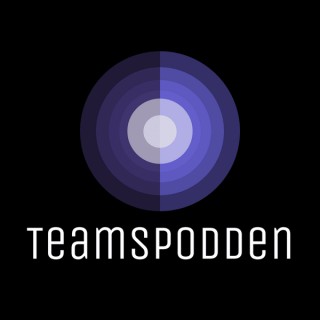Podcast appearances and mentions of viva connections
- 23PODCASTS
- 87EPISODES
- 31mAVG DURATION
- ?INFREQUENT EPISODES
- Nov 12, 2025LATEST
POPULARITY
Best podcasts about viva connections
Latest news about viva connections
- Microsoft Viva: News AI audio briefing in Connections Mobile Microsoft 365 Roadmap - Get the Latest Updates - Jul 10, 2025
- Most widely used SharePoint Framework ISVs from the Store - September 2024 Microsoft SharePoint Blog articles - Oct 8, 2024
- SharePoint Framework 1.20 Improves Viva Connections Components InfoQ - Aug 26, 2024
- Dew Drop – August 14, 2024 (#4244) Morning Dew by Alvin Ashcraft - Aug 14, 2024
- SharePoint News Connector Retirement Microsoft 365 Blog articles - Jun 20, 2024
- Enabling Global Navigation in the SharePoint Home Site Marc D Anderson's Blog - Jun 5, 2024
Latest podcast episodes about viva connections
From Theatre to Tech: Building AI Mindsets That Stick
Get featured on the show by leaving us a Voice Mail: https://bit.ly/MIPVM Tanja Wiehoff shares her journey from musical theatre to Microsoft 365 consulting, revealing how she helps organisations adopt Copilot and build an AI-first mindset. She outlines practical strategies for executive training, change management, and fostering AI fluency across teams.
The Easter Bunny hopped and in SharePoint tech terms - the SharePoint Easter eggs were hoppin' into your Microsoft 365 tenants! This month's (eggs) updates include: Viva Connections cards in SharePoint agents, SharePoint eSignature for Microsoft Word, SharePoint quick steps to automate common tasks and workflows, new document library template: "Resume repository", OneDrive: Ask Copilot questions on meeting recordings, and more. Plus, we recap the BIG Copilot news day and all the disclosed elements. Read this episode's corresponding blog post. 00:00 Intro 01:09 Employee engagement 03:45 Teamwork 06:45 Related items 14:39 May 2025 Teasers 15:57 Closing SharePoint | @SharePoint & @MSSharePoint.Bsky.social| SharePoint Community blog | Feedback Mark Kashman |@mkashman [co-host] Microsoft Learn - The home for Microsoft documentation for end users, developers, and IT professionals. Microsoft Tech Community Home Stay on top of Microsoft 365 changes Upcoming events: NOW ON DEMAND: Microsoft's 50th Anniversary | April 4, 2025 (Worldwide) Microsoft 365 Community Conference | May 5-8, 2025 (Vegas) Microsoft Build | May 19-22, 2025 (Seattle, WA | Online) SharePoint Intranet Festival (SWOOP Analytics) | May 21, 2025 (Online) European Collaboration Summit | May 26-28, 2025 (Düsseldorf, Germany) European Power Platform Conference | June 16-19 (Vienna, Austria) TechCon 365 - Seattle | June 23 – 27, 2025 (Seattle, WA) TechCon 365 - Atlanta | August 11-15, 2025 (Atlanta, GA) + always review and share the CommunityDays.org website Discover and follow other Microsoft podcasts at aka.ms/microsoft/podcasts. Follow The Intrazone at aka.ms/TheIntrazone.
Skype stirbt, Viva wackelt & Copilot Facilitator in Teams
(Disclaimer: erstellt mit Chat GPT)Hallo liebe Community! Diese Episode ist ein Mix aus Nostalgie, Gerüchten und neuen Funktionen: Skype wird abgeschaltet, Microsoft Viva scheint sich zu verändern, und es gibt neue Einblicke zum Copilot Facilitator in Teams. Michael und Thorsten diskutieren, was kommt, was geht und was bleiben sollte.Highlights der Episode:•
No extra day this year. No matter, the product team crammed a lot of goodness into the 28 days of Feb'2025. The busy'ness delivered: Viva Connections: User-created cards, Copilot Visual Creator powered by Clipchamp, Microsoft Lists: Forms updates, SharePoint: Updated document libraries, Improved Microsoft Lists links in Teams chats and channels, Preview mode for SharePoint Pages, Personal Loop workspaces, SharePoint spaces retirement, and more. Plus, we grabbed time with Matt Taylor to talk about getting started with SharePoint agents, including his own journey as a recent implant into the world of SharePoint from the Teams Rooms team. Read and follow along with this episode's corresponding blog post. 01:27 - SharePoint Hackathon info 04:00 - Employee engagement 07:43 - Interview with Matt Taylor 28:10 - Teamwork 38:04 - Related tech 44:00 - Teasers 45:42 - Microsoft 365 Community Conference info Matt Taylor | LinkedIn SharePoint | @SharePoint & @MSSharePoint.Bsky.social| SharePoint Community blog | Feedback Mark Kashman |@mkashman [co-host] Microsoft Learn - The home for Microsoft documentation for end users, developers, and IT professionals. Microsoft Tech Community Home Stay on top of Microsoft 365 changes Upcoming events: NOW ON DEMAND | "SharePoint: From Concept to Creation to Impact + Live AMA" webinar with Jeff Teper, CJ Tan, and Melissa Torres SharePoint Hackathon, including six webinars | March 3-17, 2025 (Online) Ability Summit | March 18, 2025 (Online) MVP Summit 2025 | March 24-27.2025 (Redmond, WA & online) Microsoft Fabric Community Conference | March 31 – April 2 (Las Vegas, NV) Microsoft's 50th Anniversary | April 4, 2025 (Worldwide) Comms vNext | April 15-16, 2025 (Denver, CO) Microsoft 365 Community Conference | May 5-8, 2025 (Vegas) Microsoft Build | May 19-22, 2025 (Seattle, WA | Online) SharePoint Intranet Festival (SWOOP Analytics) | May 21, 2025 (Online) European Collaboration Summit | May 26-28, 2025 (Düsseldorf, Germany) European Power Platform Conference | June 16-19 (Vienna, Austria) TechCon 365 - Seattle | June 23 – 27, 2025 (Seattle, WA) TechCon 365 - Atlanta | August 11-15, 2025 (Atlanta, GA) + always review and share the CommunityDays.org website Discover and follow other Microsoft podcasts at aka.ms/microsoft/podcasts. Follow The Intrazone at aka.ms/TheIntrazone.
Kicking off 2025 with a bang, and a BIG SharePoint event. January 2025 brought a lot of new offerings: Viva Connections on the SharePoint app bar, Pay-as-you-go billing model for SharePoint agents, Re-imagined Hero web part, Viva Engage: Leadership feed, Editorial card web part, Accessibility assistant tool for SharePoint pages, SharePoint pages: Flexible sections, Microsoft Teams: New DVR capabilities, and more. Plus, we grabbed a few important audio snippets from the BIG SharePoint Event with Jeff Teper and the SharePoint team - focused on AI and your intranet. Read this episode's corresponding blog post. 02:00 Snippets from the BIG SharePoint event 05:31 Employee engagement 13:06 Teamwork 16:29 Related items 19:01 Roadmap teasers SharePoint | Facebook | @SharePoint | SharePoint Community Blog | Feedback Mark Kashman |@mkashman [co-host] Chris McNulty |@cmcnulty2000 [co-host] Microsoft Learn - The home for Microsoft documentation for end users, developers, and IT professionals. Microsoft Tech Community Home Stay on top of Microsoft 365 changes Listen to and follow Sync Up, our podcast from the OneDrive team. Upcoming events: NOW ON DEMAND | "SharePoint: From Concept to Creation to Impact + Live AMA" with Jeff Teper and team + plus our new 5-part SharePoint learning series, new customer studies (Amey, Takeda, and Avanade), insights about the upcoming SharePoint Hackathon (March 2025), and more. M365 Miami 2025 | Feb.6-7, 2025 (Miami, FL) SharePoint Hackathon | March 3-26, 2025 (Global | Online) MVP Summit 2025 | March 24-27, 2025 (Redmond, WA & online) Microsoft 365 Community Conference | May 5-8, 2025 (Vegas) SharePoint Intranet Festival (SWOOP Analytics) | May 21, 2025 (Online) European Collaboration Summit | May 26-28, 2025 (Düsseldorf, Germany) + always review and share the CommunityDays.org website Discover and follow other Microsoft podcasts at aka.ms/microsoft/podcasts. Follow The Intrazone at aka.ms/TheIntrazone.
Happiest of holidays, and welcome to 2025! December 2024 brought some great new offerings: Microsoft Syntex pay-as-you-go: Simple document processing model, Viva Connections: Power Apps card, Viva Pulse now included in Microsoft 365 Copilot, Microsoft Search for Bing retirement, Outlook.cloud.microsoft, Add external content links to Viva Learning, Microsoft 365 data residency: New Zealand, the big, upcoming SharePoint Event + AMA (Jan.29.2025 - 9 AM PST), and more. Plus, a little year in review: The top five features of 2024, a quick list of apps we said goodbye to, and a few 2025 predictions. Read this episode's corresponding blog post. 02:11 Employee engagement SPONSOR | Upcoming SharePoint event 09:36 Top 5 SharePoint features shipped in 2024 20:40 Related technology 26:29 January 2025 teasers 32:22 AI and agents insights from Jeff Teper SharePoint | Facebook | @SharePoint | SharePoint Community Blog | Feedback Mark Kashman |@mkashman [co-host] Microsoft Docs - The home for Microsoft documentation for end users, developers, and IT professionals. Microsoft Tech Community Home Stay on top of Office 365 changes Upcoming events ON DEMAND Microsoft Ignite 2024 | Incl. SharePoint "event guide" ESPC | Dec 2-5, 2024 in Stockholm, Sweden (incl. Jeff Teper's ESPC24 keynote on demand) UPCOMING "SharePoint: From Concept to Creation to Impact + Live AMA" webinar with Jeff Teper | Jan. 29, 2025, 9:00 AM - 10:00 AM PST M365 Miami 2025 | Feb.6-7.2025 MVP Summit 2025 | March 24-27.2025 (Redmond, WA & online) Microsoft 365 Community Conference | May 5-8, 2025 (Vegas) SharePoint Intranet Festival (SWOOP Analytics) | May 21, 2025 (Online) European Collabroation Summit | May 26-28, 2025 (Düsseldorf, Germany) + always review and share the CommunityDays.org website Discover and follow other Microsoft podcasts at aka.ms/microsoft/podcasts. Follow The Intrazone at aka.ms/TheIntrazone.
På Teamsdagen hade vi en session om "Frontline Workers" som vi tyckte var så spännande att vi bestämde oss för att fortsätta diskussionen i podden. I avsnitt 67 av Teamspodden bjuder Linus och Mårten in föreläsarna William Ridderström och Andreas Adolfsson från Microsoft för att fördjupa sig i hur frontline workers kan dra nytta av Microsofts lösningar. Tillsammans utforskar de utmaningarna för dessa medarbetare och hur verktyg som Teams och Viva Connections förbättrar deras arbetsvardag. Med kundexempel som Kappahl visar de hur tekniken kan effektivisera och stärka kommunikationen på arbetsplatsen. De pratar även om specifika funktioner som Walkie Talkie, kundinteraktion via video, och klick-to-call, samtidigt som de går igenom licensieringsalternativ som F-licensen och diskuterar AI-assistenten Copilot. Avsnittet avslutas med tankar om att våga testa nya funktioner och vikten av att ha ett starkt stöd från kollegorna. Work Trend Index https://aka.ms/wti
Was ist eigentlich in der Viva Suite? - mit Tanja Wiehoff
(Disclaimer: erstellt mit Chat GPT)Hallo liebe Community!
August 2024 brought a slew of updates and information—Microsoft 365 Backup (GA), SharePoint: A new Start experience, SharePoint: New Banner web part, Stream Playlist card on Viva Connections dashboard, Viva Amplify: Video templates, OneDrive: Annotate PDFs (text boxes), Microsoft Lists: Row reorder, Clipchamp: Image background removal, Microsoft Loop components in OneNote, and more. Plus, you'll hear audio from a recent live AMA - specifically a question to David Johnson (Principal PM Architect from the Microsoft Digital team) asking him to share one good story and one bad story about managing Microsoft's Microsoft 365 tenant over the years. As you can imagine, he's got stories. And to round it out, we have insights about a few timely events for SharePoint, Planner, Loop, and more. Click here for this episode's corresponding blog post. 01:43 Employee engagement 10:35 AMA audio snippet with David Johnson (MS IT) 13:53 Teamwork 18:32 Related tech 35:00 Teasers Mark Kashman |@mkashman [co-host] SharePoint | Facebook | @SharePoint | SharePoint community blog | Feedback "Learn governance from Microsoft Digital, Microsoft's own IT department" (blog) "Reimagining content management at Microsoft with SharePoint Premium" (Inside Track) Microsoft Docs - The home for Microsoft documentation for end users, developers, and IT professionals. Microsoft Tech Community Home Stay on top of Office 365 changes Upcoming events: "Meet Copilot in Microsoft Loop" (webinar) | September 4th at 10:00am PDT Next episode of Mondays at Microsoft | September 9th at 8:00am PDT (online) Microsoft Loop AMA (90 minutes) | September, 12th from 10:00am - 11:30am PDT (online) "The new Microsoft Planner: What's New and What's Coming Next" + Live AMA | September 17 at 9am PDT Metaverse One 2024 | September 18 (online) Microsoft Power Platform Conference | Sept. 18-20, 2024 | Las Vegas, NV CollabDays - Portugal Porto 2024 | Seopt.21, 2024 | Instituto Superior de Engenharia do Porto European Microsoft Fabric Community Conference | Sept.24-27, 2024 | Stockholm, Sweden CollabDays - New England | Oct. 18, 2024 | Burlington, MA TechCon365 - Dallas | Nov. 11-15, 2024 | Dallas, TX Microsoft Ignite (+ more info) | Nov 18-22, 2024, "Save the date" | Chicago, IL European SharePoint Conference [ESPC]| Dec 2-5, 2024 | Stockholm, Sweden + always review and share the CommunityDays.org website Discover and follow other Microsoft podcasts at aka.ms/microsoft/podcasts. Follow the Intrazone at aka.ms/TheIntrazone.
The Brand Center is out of Preview. Get started with them creation and uploading custom fonts. Then protect your meetings from uninvited AI notetakers with CAPTCHA. Lastly, copy and paste reference to a Teams chat without the metadata. Daniel and Darrell now share their 365 Message Center message sorting with a live audience. Join the live stream and the chat. Contribute to the show and tell us which messages are important to you and why.
Connections Quick links, Copilot scheduled meetings - #345
Get help from Copilot in Outlook to write your meeting invite summary an agenda, based on the conversation thread in email. Viva Connections has released a new dashboard card to provide up to 20 Quick links. MFA is going to be enabled for admin accounts in Entra, Azure and Intune admin portals. Let's talk about that. Daniel and Darrell now share their 365 Message Center message sorting with a live audience. Join the live stream and the chat. Contribute to the show and tell us which messages are important to you and why.
Copilot connecting directly to SharePoint Org Asset Library - #343
Now we're talking! Ask M365 Copilot for images. Get org assets as suggestions. Leverage your approved images via Copilot. Vote on questions in Teams Q&A, and Viva Connections feed web part is to be retired. Daniel and Darrell now share their 365 Message Center message sorting with a live audience. Join the live stream and the chat. Contribute to the show and tell us which messages are important to you and why.
Infectious Enthusiasm for SharePoint and Beyond: Anouck Fierens' Rise to MVP and the Evolution of Digital Workspaces
Send me a Text Message hereFULL SHOW NOTES https://podcast.nz365guy.com/564 Meet Belgium's latest MVP, Anouck Fierens, who brings her infectious enthusiasm for SharePoint, Microsoft Viva, and the Power Platform to our show. We chat about her ascent to MVP status in 2024 and how her journey evolved from developer to low-code/no-code aficionado. Onuk opens up about her personal passions, from her commitment to charity to her love of Italian fare, and even lets us in on why the charming city of Ghent is a must-visit. The conversation then turns to the future of digital workspaces, as Onuk expresses her preference for Viva Connections amidst the unexpected phase-out of Viva Topics, providing valuable insights for those navigating the ever-changing tech landscape.Eager to inspire our listeners to step into the community spotlight, we discuss the impact of sharing knowledge and experiences through content creation. Whether you've been mulling over drafting that first blog post or hitting record on a podcast, I encourage you to let go of the hesitation and embrace the journey. Our community thrives on the diverse voices and stories we each have to share, and there's a wealth of support and feedback to be found. Join us for a conversation that not only celebrates Onuk's achievements but also aims to light that spark within you to contribute, engage, and grow within our vibrant tech community.OTHER RESOURCES: Microsoft MVP YouTube Series - How to Become a Microsoft MVP 90-Day Mentoring Challenge - https://ako.nz365guy.com/ Fusion Talk podcast - https://fusiontalk.be/ AgileXRM AgileXRm - The integrated BPM for Microsoft Power PlatformSupport the Show.If you want to get in touch with me, you can message me here on Linkedin.Thanks for listening
Built & Build. May 2024 brought some great new offerings and insights on future ones: OneDrive file cards for Viva Connections dashboard, Updated file viewer for non-office file, Link files from SharePoint in Teams mobile, SharePoint: Advanced tenant rename, SharePoint + Stream: Video page templates, Teams + Loop workspaces in meetings, improved version history controls for SharePoint document libraries, Microsoft Graph API for SharePoint pages (GA), and more. Plus, we highlight some of the SharePoint and Teams (and Surface) news from Microsoft Build 2024. Read this episode's corresponding blog post. 02:22 Employee Engagement 07:14 Teamwork 12:43 Related Technologies 31:38 Teasers Mark Kashman |@mkashman [co-host] Chris McNulty |@cmcnulty2000 [co-host] SharePoint | Facebook | @SharePoint | SharePoint community blog | Feedback Microsoft Docs - The home for Microsoft documentation for end users, developers, and IT professionals. Microsoft Tech Community Home Stay on top of Office 365 changes Upcoming events: TechCon365 - Seattle | June 3-7, 2024 | Seattle, WA EU Power Platform Conference | June 11-13, 2024 | Brussels, Belgium "Using Microsoft 365 and Microsoft Lists to improve your productivity" #Collab365 '2-hr workshop' TechCon365 - DC | August 12-16, 2024 | Washington, D.C. Power Platform Community Conference | Sept. 18-20, 2024 | Las Vegas, NV CollabDays - New England | Oct. 18, 2024 | Burlington, MA TechCon365 - Dallas | Nov. 11-15, 2024 | Dallas, TX Microsoft Ignite (+ more info) | Nov 18-22, 2024, "Save the date" | Chicago, IL European SharePoint Conference | Dec 2-5, 2024 | Stockholm, Sweden + always review and share the CommunityDays.org website Discover and follow other Microsoft podcasts at aka.ms/microsoft/podcasts. Follow the Intrazone at aka.ms/TheIntrazone.
Get ready to customize your conversations by uploading custom emoji and animations. This fun way to inject personality into your posts also paves the way for some promotional inspiration. We also welcome back the ability to ask Teams to be notified when someone becomes available. It's a useful feature, but Daniel shares how it might be misused and distracting. Darrell and Daniel cover: - Custom emojis and reactions - The "Notify when available" feature live new Teams app - A new Start in SharePoint Online - Less storage space consumed for Stream videos - Viva Connections news notifications on desktop and web - Stream Interactivity analytics Join Daniel Glenn and Darrell as a Service Webster as they cover the latest messages in the Microsoft 365 Message Center. Follow us! Twitter - Facebook - LinkedIn Check out Daniel and Darrell's own YouTube channels at: Daniel - https://youtube.com/DanielGlenn Darrell - https://youtube.com/modernworkmentor
We focus on everything that landed this past April 2024: SharePoint brand center (Preview) with custom fonts support, Search from Viva Connections in Teams mobile, SharePoint: New feedback button, New Planner (GA), SharePoint eSignature and Approvals, SharePoint pages: New heading support, Clipchamp: Silence Removal, Microsoft Loop: Guest Sharing, and more. Plus a few audio clips from the recent New Planner launch events. And now, to the roadmap! Read this episode's corresponding blog post. Plus, click here for transcript of this episode. 01:22 Employee Engagement 05:33 Planner + AI and Copilot 09:01 Teamwork 14:37 Related Technologies 23:00 Teasers New Planner | GA Blog | "Meet the Makers" | New Planner AM SharePoint | Facebook | @SharePoint | SharePoint Community Blog | Feedback Mark Kashman |@mkashman [co-host] Chris McNulty |@cmcnulty2000 [co-host] Microsoft Docs - The home for Microsoft documentation for end users, developers, and IT professionals. Microsoft Tech Community Home Stay on top of Office 365 changes Upcoming events: Microsoft 365 Community Conference | April 30 - May 2, 2024, Orlando, FL European Cloud Summit | May 14-16,2024, Wiesbaden, Germany SharePoint Intranet Festival (Online from SWOOP Analytics | May 22) TechCon365 - Seattle | June 3-7, 2024, Seattle, WA Microsoft Ignite (+ more info) | Nov 18-22, 2024, "Save the date," Chicago, IL European SharePoint Conference | Dec 2-5, 2024 in Stockholm, Sweden And always review and share the CommunityDays.org website Discover and follow other Microsoft podcasts at aka.ms/microsoft/podcasts. Follow the Intrazone at aka.ms/TheIntrazone.
Get ready for the new Brand Center and helpful tools to standardize your SharePoint sites and content you create in Microsoft 365. The Brand Center will begin rolling out capabilities, starting with custom font packages that match your internal brands. As with all new things in M365, the first release is limited in capability. But expect to be able to upload your own font packages soon, which can be used in a range of places across SharePoint and Viva Connections. Darrell and Daniel cover: - Teams Apps now supported in group chats with external users - Manage your organization's brand in the new brand center preview - Viva Connections - Manage your organization's brand in the new brand center preview - Introducing custom fonts for SharePoint preview - Introducing custom fonts for SharePoint and Viva Connections Desktop preview - New video page templates for Stream and SharePoint - Loop components in Microsoft OneNote - Meeting recordings are now saved in organizer's Microsoft OneDrive - Save meeting content with collaborative annotations as a Microsoft Whiteboard Join Daniel Glenn and Darrell as a Service Webster as they cover the latest messages in the Microsoft 365 Message Center. Follow us! Twitter - Facebook - LinkedIn Check out Daniel and Darrell's own YouTube channels at: Daniel - https://youtube.com/DanielGlenn Darrell - https://youtube.com/modernworkmentor
At Microsoft in Redmond - Loop, Teams, OneDrive, Viva Engage and Connections - #325
This special episode was recorded with Daniel and Darrell together at the Microsoft MVP Summit, at Microsoft HQ in Redmond. Guest Sharing is finally coming to Microsoft Loop. Teams improves attaching files to posts and OneDrive for the web provides templates to start your office files. Darrell and Daniel cover: - Microsoft Loop Guest Sharing - OneDrive for the web - Create with templates - Microsoft SharePoint eSignature in Teams approvals - Microsoft Teams - Attach files more quickly to posts - Viva Connections app for tablets - Viva Engage Navigation enhancements Join Daniel Glenn and Darrell as a Service Webster as they cover the latest messages in the Microsoft 365 Message Center. Follow us! Twitter - Facebook - LinkedIn Check out Daniel and Darrell's own YouTube channels at: Daniel - https://youtube.com/DanielGlenn Darrell - https://youtube.com/modernworkmentor
Refreshed Viva Connections home, People Search dashboard card - #307
The Viva Connections landing page is starting to look more like a ready-to-go intranet home page. News in a carousel. Announcements as banner along the top. Dashboard. But there are significant changes to how Resources work. Listen to learn more. Darrell and Daniel cover: - Viva Engage admin center toggle to disable private messages within a network - Microsoft Viva: Refreshed Landing Experience for Viva Connections Desktop - Whiteboard: "Specific people” Share Link Fallback - People Search Card in Viva Connections - Microsoft Search: Video Search in Bing, Office.com, and SharePoint - Changes to workspace retention settings in Fabric and Power BI Join Daniel Glenn and Darrell as a Service Webster as they cover the latest messages in the Microsoft 365 Message Center. Follow us! Twitter - Facebook - LinkedIn Check out Daniel and Darrell's own YouTube channels at: Daniel - https://youtube.com/DanielGlenn Darrell - https://youtube.com/modernworkmentor
August 2023 brought some great new offerings: SharePoint news to email inbox, two new SharePoint site theme options, accessibility improvements to SharePoint page authoring, announcements in Viva Connections, Restricted Access Control for SharePoint and OneDrive, OneDrive: Colors for folders, OneDrive: Meetings and People views, SharePoint pages sharing update, Teams Meet app, new Search experience within chat and channels, and more. In this episode, we hear from my colleagues, Denise Trabona (Partner design director) and Sara Cummings (Product manager on the SharePoint pages team) - both helping design and deliver the value of SharePoint news directly into your inbox. Read this episode's corresponding blog post. 01:30 Employee engagement 11:23 Teamwork 16:30 Related tech 21:48 Teasers SharePoint | Facebook | @SharePoint | SharePoint Community Blog | Feedback Denise Trabona | Twitter | LinkedIn [guest] Sara Cummings | LinkedIn [guest] Mark Kashman |@mkashman [co-host] Chris McNulty |@cmcnulty2000 [co-host] Microsoft Docs - The home for Microsoft documentation for end users, developers, and IT professionals. Microsoft Tech Community Home Stay on top of Office 365 changes Upcoming events: SEF 2023 | Sept.11-12.2023 (Tekniska Museet – Stockholm, Sweden) Microsoft Power Platform Conference | Oct.3-5.2023 (Las Vegas) CollabDays New England | Oct.5.2023 (Burlington, MA) ARMA InfoCon | Oct 9-11, 2023 (Detroit, MI) ShiftHAPPENS | Oct 10-11, 2023 (Washington DC) 365 EduCon - Chicago | Oct.30 - Nov.3, 2023 (Chicago, IL) Community Days - Mexico City | Nov.2.2023 (HOTEL GALERÍA PLAZA REFORMA) Microsoft Ignite | Nov. 15-16, 2023 (Hybrid: Seattle, WA and online) European SharePoint Conference | Nov.27-30 in (Amsterdam, Netherlands) European Cloud Summit | Dec.4-6.2023 (Wiesbaden, Germany) Discover and follow other Microsoft podcasts at aka.ms/microsoft/podcasts. Follow the Intrazone at aka.ms/TheIntrazone.
On this episode, we chat with Liz Sundet and Luis Enrique Torres who work directly with customers to help them best land a variety of technology in the category of 'Corporate Communications excellence,' especially when it comes to leveraging Microsoft Viva tailored to internal communications. We discuss common patterns, best practices, and key resources to both assess, plan and successfully deploy Viva Connections - the gateway to the overall employee experience from Microsoft for business leaders and developers. We also dig into the coming Viva Amplify offering that compliments and extends the overall management and reporting on communications effectiveness. Read this episode's corresponding blog post. Plus, click here for transcript of this episode. Liz Sundet | LinkedIn Luis Enrique Torres | LinkedIn SharePoint | Facebook | @SharePoint | SharePoint Community Blog | Feedback Mark Kashman |@mkashman [co-host] Chris McNulty |@cmcnulty2000 [co-host] Viva Connections adoption recommendations Viva Connections on adoption.microsoft.com Corporate Communications Community within the Microsoft Tech Community Upcoming events: 365 EduCon - Seattle (plus PWR EduCon) | Aug.21-25.2023 Microsoft 365 Summer Soiree | Sept. 7.2023 (Vancouver, Canada) SEF 2023 | Sept.11-12.2023 (Tekniska Museet – Stockholm, Sweden) Microsoft Power Platform Conference | Oct.3-5.2023 (Las Vegas) CollabDays New England | Oct.5.2023 (Burlington, MA) ARMA InfoCon | Oct 9-11, 2023 (Detroit, MI) ShiftHAPPENS | Oct 10-11, 2023 (Washington DC) 365 EduCon - Chicago | Oct.30 - Nov.4, 2023 (Chicago, IL) Community Days - Mexico City | Nov.2.2023 (HOTEL GALERÍA PLAZA REFORMA) Microsoft Ignite | Nov. 14-17, 2023 (Hybrid: Seattle, WA and online) European SharePoint Conference | Nov.27-30 in (Amsterdam, Netherlands) European Cloud Summit | Dec.4-6.2023 (Wiesbaden, Germany) Discover and follow other Microsoft podcasts at aka.ms/microsoft/podcasts. Follow the Intrazone at aka.ms/TheIntrazone.
Send short announcement messages to target audiences through the Viva Connections app. This has potential to replace the Company Communicator app in Microsoft Teams. Recent Planner plans and To Do lists will appear in your recent files on Microsoft 365 home page. SharePoint pages are now easier to share using the new Share button. Darrell and Daniel cover: - Twitter web part retirement - See your Recent Microsoft Planner plans and Microsoft To Do Lists on Microsoft 365 Homepage - Refiners Available in Outlook Web - SharePoint: Page Sharing Feature - Viva Pulse Admin Experience - Announcements in Viva Connections Join Daniel Glenn and Darrell as a Service Webster as they cover the latest messages in the Microsoft 365 Message Center. Follow us! Twitter - Facebook - LinkedIn Check out Daniel and Darrell's own YouTube channels at: Daniel - https://youtube.com/DanielGlenn Darrell - https://youtube.com/modernworkmentor
You can always rely on July to bring goodness to SharePoint and Microsoft 365: New SharePoint site creation experience, Viva Pulse GA, Viva Connections platform updates, new Search layouts for results, OneDrive: Simplified sharing, Lists UX update, Stream playback in Teams chat and channels, AAD > MSeID, Inspire announcements highlights, and more. We also hear from our friend Chris McNulty about the Microsoft 365 Backup and Archive announcements - from Microsoft Inspire. Plus, a bonus love song all about OneDrive, "King of the Cloud." Read this episode's corresponding blog post. Plus, click here for transcript of this episode. 03:25 Employee engagement 10:04 OneDrive song, "King of the Cloud" 12:23 Teamwork 15:19 Related tech 25:31 Teasers SharePoint | Facebook | @SharePoint | SharePoint Community Blog | Feedback Mark Kashman |@mkashman [co-host] Chris McNulty |@cmcnulty2000 [co-host] Microsoft Docs - The home for Microsoft documentation for end users, developers, and IT professionals. Microsoft Tech Community Home Stay on top of Office 365 changes Upcoming events: Scottish Summit | Aug.5.2023 (Manchester, UK) 365 EduCon - Seattle (plus PWR EduCon) | Aug.21-25.2023 SEF 2023 | Sept.11-12.2023 (Tekniska Museet – Stockholm, Sweden) Microsoft Power Platform Conference | Oct.3-5.2023 (Las Vegas) CollabDays New England | Oct.5.2023 (Burlington, MA) 365 EduCon - Chicago | Oct.30 - Nov.4, 2023 (Chicago, IL) Community Days - Mexico City | Nov.2.2023 (Juarez, Ciudad de Mexico) Microsoft Ignite | Nov. 15-16, 2023 (Hybrid: Seattle, WA and online) European SharePoint Conference | Nov.27-30 in (Amsterdam, Netherlands) European Cloud Summit | Dec.4-6.2023 (Wiesbaden, Germany) Visit CommunityDays.org to discover more events throughout the year. Discover and follow other Microsoft podcasts at aka.ms/microsoft/podcasts. Follow the Intrazone at aka.ms/TheIntrazone.
June had wonderful new offerings for SharePoint and Microsoft 365: New Stream (on SharePoint) web part, Playlist view in the SharePoint List web part, Viva Connections supports different audiences, OneDrive Home update, Loop Components sync with Planner and To Do, get ready for Microsoft 365 Copilot, and more. We also added a sneak peek of Sync Up - The OneDrive podcast (it's back!). And pulled audio of Jason Moore (VP of Lists and OneDrive) to frame the essence of OneDrive and the new Home experience. Stay to the end for a bonus snippet of the conversation between Jeff Teper and his manager Rajesh Jha - where they talk about the early days and decisions evolving BPOS > Office 365 > Microsoft 365. Read this episode's corresponding blog post. Plus, click here for transcript of this episode. 03:18 Sync Up podcast snippet with Stephen Rice and Arvind Mishra 04:33 Employee Engagement 09:30 Jason Moore on OneDrive innovation 13:17 Teamwork 16:15 Related Technology 21:42 Teasers 23:08 Jeff Teper and Rajesh Jha (Fireside chat on Office 365 customer journey) SharePoint | Facebook | @SharePoint | SharePoint Community Blog | Feedback OneDrive | Website | Help and learning | @OneDrive | OneDrive community blog | Feedback Mark Kashman |@mkashman [co-host] Chris McNulty |@cmcnulty2000 [co-host] Sync Up - The OneDrive podcast with Stephen Rice and Arvind Mishra Microsoft Docs - The home for Microsoft documentation for end users, developers, and IT professionals. Microsoft Tech Community Home Stay on top of Office 365 changes Upcoming events: Microsoft Inspire (Partner event) | July.18-19.2023 (virtual only) 365 EduCon - Seattle (plus PWR EduCon) | Aug.21-25.2023 Microsoft Power Platform Conference | Oct.3-5.2023 (Las Vegas) 365 EduCon - Chicago | Oct.30 - Nov.4, 2023 (Chicago, IL) European SharePoint Conference | Nov.27-30 in (Amsterdam, Netherlands) European Cloud Summit | Dec.4-6.2023 (Wiesbaden, Germany) Discover and follow other Microsoft podcasts at aka.ms/microsoft/podcasts. Follow the Intrazone at aka.ms/TheIntrazone.
Help Clients Launch a New Level of Employee Experience and Engagement
In this episode of the Microsoft Cloud Executive Enablement Series, host Tom O'Reilly, Global Senior Director, Partner Development for Data Platforms and Artificial Intelligence (AI), sits down with Angela Byers, Sr. Director, of Product Marketing, for Microsoft 365 and Viva, to discuss the launch of Microsoft Viva, an integrated employee experience platform that helps employees be their best selves at work. The last couple of years have disrupted the way we work, and Viva was born out of the need to help customers deal with these changes. The platform addresses the entire employee journey, from employee needs to performance and impact. The episode explores the various apps that makeup Viva, including Viva Connections, Viva Insights, and Viva Goals, and how they can help build connections, drive positive change, and improve business results. Partners who tune in will gain valuable insights into how Viva can help enhance the employee experience and drive business success. In This Episode You Will Learn: How Viva addresses key elements of building a cohesive employee experience and drives new levels of employee engagement Why trends and shifts in the last few years have elevated Viva's importance How AI trends are poised to shift how we work every day Some Questions We Ask: What unique experiences can customers expect from Viva? How can customers leverage their existing investments in Microsoft technologies? Why is investing in employee experience critical to business success? Resources: View Angela Byers on LinkedIn View Tom O'Reilly on LinkedIn Watch the full video episode on YouTube Discover and follow other Microsoft podcasts at microsoft.com/podcasts Download the Transcript Hosted on Acast. See acast.com/privacy for more information.
If your organization is interested in using Microsoft 365 Copilot, you can start preparing now. We talk about the things you can prepare for, things you should be doing anyway, and things you will have to wait for. Darrell and Daniel cover: - (Updated) Future of the Mail and Calendar apps in Windows with Outlook - New Viva Connections Analytics Experience Coming Soon - Get Ready for Microsoft 365 Copilot - Microsoft Lists User Experience Update - Microsoft Teams: New App Sharing Experience - Outlook: Full Settings window will be the primary landing page for the Settings gear icon - Create a distinct experience in Viva Connections for different audiences in the Microsoft 365 admin center Join Daniel Glenn and Darrell as a Service Webster as they cover the latest messages in the Microsoft 365 Message Center. Follow us! Twitter - Facebook - LinkedIn Check out Daniel and Darrell's own YouTube channels at: Daniel - https://youtube.com/DanielGlenn Darrell - https://youtube.com/modernworkmentor
Loop components task list syncs with Planner and ToDo - #289
If you've been out of the loop for a while, there's a new way to work with tasks in Microsoft 365. But don't worry, it still connects to your favourite task management apps, Planner and ToDo. You can get started with in a Teams meeting or chat. Add a Task list Loop component to capture actions. Then manage the tasks assigned to you from ToDo. How about those custom backgrounds in Teams? Have you ever wanted to use an animated background? Coming soon, Teams is starting with 3 animated backgrounds to test the waters. Soon, you'll be able to access your beautifully crafted Viva Connections homesite from within the Teams mobile app. Darrell and Daniel cover: - Tasks in Microsoft Loop Components Will Start Syncing with Planner and To Do - MC572515 - Animated Backgrounds in Teams Meetings - Microsoft Viva Glint service plan availability - Microsoft Viva: Quick Access to Homesite on Viva Connections Mobile - Microsoft Teams: Attach Cloud Files in Chat and Channel from Teams Mobile Join Daniel Glenn and Darrell as a Service Webster as they cover the latest messages in the Microsoft 365 Message Center. Follow us! Twitter - Facebook - LinkedIn Check out Daniel and Darrell's own YouTube channels at: Daniel - https://youtube.com/DanielGlenn Darrell - https://youtube.com/modernworkmentor
OneDrive simplified sharing, Connections news notifications, Teams work hours and location - #287
When you share a document from OneDrive, expect to see a simplified user experience with fewer choices to make. The Sharing window will let you enter an email address or group name to share a file with, set if it's view only or edit, add a message. But the significant change is the scope of the sharing has shifted to the bottom of the window and if you want to change it, it is via the Settings cog. Is this simplified or is it minimising important information and choices? Viva Connections on mobile will start notifying you when news is published to your followed and frequent sites. . Microsoft Teams will work with the new Outlook "Work hours and location" setting and allow you to change it from your online status settings. Daniel and Darrell dive deeper in discussion that informs your decision-making and delivery of services to your organisations. Darrell and Daniel cover: - Stream Classic webpart retirement and new Stream (on SharePoint) webpart availability - OneDrive: Sharing Experiences - Improved external sharing in the sharing control - App User Interface update for Microsoft Whiteboard - Updates to Viva Connections desktop experience - Microsoft Viva Connections News Notifications - OneDrive: Simplified Sharing - Microsoft Teams: Set your Work Hours and Location Join Daniel Glenn and Darrell as a Service Webster as they cover the latest messages in the Microsoft 365 Message Center. Follow us! Twitter - Facebook - LinkedIn Check out Daniel and Darrell's own YouTube channels at: Daniel - https://youtube.com/DanielGlenn Darrell - https://youtube.com/modernworkmentor
Multiple home sites for Viva Connections Teams Collaborative Stageview - #286
Configure multiple home sites to serve up a different home page and Viva Connections dashboard for different audiences. It has been a while coming. We first talked about it in episode 242. Daniel Glenn and Darrell Webster tell us more about it and its limitations. Teams Collaborative Stageview will allow Teams to open content in a separate window and conversation alongside it in a sidebar. Apps will need to be developed to take advantage of this new form factor that emphasizes collaboration over conversation. Darrell and Daniel cover: - Microsoft Purview Communication Compliance empowers end users to report inappropriate messages in Microsoft Teams - Microsoft Teams: Collaborative Stageview - Microsoft To Do: Apple Watch app for To Do iOS - Teams Personal Tabs in Outlook for iOS - Create a distinct experience in Viva Connections for different audiences in the Microsoft 365 admin center Join Daniel Glenn and Darrell as a Service Webster as they cover the latest messages in the Microsoft 365 Message Center. Follow us! Twitter - Facebook - LinkedIn Check out Daniel and Darrell's own YouTube channels at: Daniel - https://youtube.com/DanielGlenn Darrell - https://youtube.com/modernworkmentor
March 2023 brought both new updates and big announcements. In this episode, we cover: File web part now: “File and Media”, Viva Connections on iPad, Microsoft Edge + Adobe Acrobat PDF Engine, Microsoft Lists + Approvals app in Teams, OneDrive: Favorite/Unfavorite, Suggested files in 1:1 chat, Microsoft Word: Send to Kindle, and more. Plus, we have two guests: 1) Matt McKenzie, Director of Microsoft 365 product marketing, shares insights about the upcoming Microsoft 365 Conference in Vegas (May 2-3), and 2) Sudha Narayanan explains how Microsoft Lists supports approval scenarios natively within info tracking incorporating the Approvals app in Teams. Our related tech segment highlights three big disclosures: 1) Microsoft 365 Copilot, 2) the Loop app (Public Preview), and the New Teams app (Public Preview); #Speed. Read this episode's corresponding blog post. Click here for transcript of this episode. 1:46 Conversation with Matt McKenzie 12:09 Employee engagement updates 18:43 Conversation with Sudha Narayanan 33:18 Teamwork updates 37:15 Related tech + Teasers Matt McKenzie | LinkedIn | Twitter Sudha Narayanan | LinkedIn Microsoft 365 Conference (May 2-4, 2023) | Website | Twitter | Register SharePoint | Facebook | @SharePoint | SharePoint Community Blog | Feedback Mark Kashman |@mkashman [co-host] Chris McNulty |@cmcnulty2000 [co-host] Resources: Microsoft Docs - The home for Microsoft documentation for end users, developers, and IT professionals. Microsoft Tech Community Home Stay on top of Office 365 changes Upcoming events: Adobe Summit 2023 (Past | keynote and breakout sessions now on-demand) Microsoft Viva Summit | April.20.2023 Online Microsoft 365 Conference | May.2-4.2023 Las Vegas, Nevada CollabDays Poland | May.13.2023 Warsaw, Poland Power Automate & Power Apps Developer Bootcamp Automation Summit 2023 | May.19-20.2023 London, Paddington European Collaboration Summit | May.22-24.2023 Düsseldorf Fair, Germany Microsoft Build 2023 | May 23-25, 2023. Register now. The AIIM Conference 2023 | May.25-27.2023 Hyatt Regency, New Orleans CollabDays Netherlands | June.10.2023 Vianen, Utrecht 365 EduCon - DC | June.12-16 Washington D.C. - USA Listen and follow other Microsoft podcasts at aka.ms/microsoft/podcasts. Follow the Intrazone at aka.ms/TheIntrazone.
Microsoft Viva Connections Home - The Entry Point for the Employee Experience Episode 35
As organizations seek to simplify, and improve, the employee experience in a do more with less reality providing an intuitive, unified experience becomes paramount. Providing a number of disjointed employee experiences across various pillars like Learning, Organizational Health/Sentiment Analysis, Communications/Employee Engagement, doesn't improve the overall employee experience but rather adds to additional employee dissatisfaction. Thankfully, the Microsoft Viva suite and Viva Connections Home is here to help. Microsoft Viva suite provides the most comprehensive set of employee experiences all from a single point within the single pane of glass to get work done, Microsoft Teams. The best of breed modules covering Employee Connections, Insight, Purpose, and Growth, come to life for employees within the Viva Connections Home. Whether mobile or desktop, Viva Connections Home provides tailored experiences to specific employee groups, roles, or geos with targeted news, conversations, applications, and content powered by AI and Microsoft Graph. In this MidDay Café Viva edition podcast, we take a look at Microsoft Viva Connections Home, what's locked, what's customizable, and how it can benefit your organization. Finally, we also look at some tips/tricks in use of the Dashboard to deliver immediate impact. After watching the podcast be sure to check out the resources at https://aka.ms/HLSBlog to get started.
Are you ready to move your intranet into the cloud? Richard talks to Susan Hanley about her work helping organizations migrate intranets into Microsoft 365 Sharepoint Online. Susan talks about avoiding lift-and-shift implementations for intranets - or anything going to the cloud. Better to take what you have learned about your intranet and build a governance plan in M365 to migrate content piece by piece. The good news is most of your old SharePoint customizations are now built-in capabilities in SharePoint Online! The conversation also digs into building pages to replace documents and what should be searchable - an intranet migration is a great chance to build an even better intranet!Links:Viva ConnectionsPrivate Channels in Microsoft TeamsSharePoint News PartRecorded January 6, 2023
Garry and Kevin are joined this week to talk Viva Connections with Anoop Tatti (https://aka.ms/anoopt), covering what Viva Connections is, why you would use it and how you can build it out with the usual distractions along the way!Viva HomeAnnouncement - https://techcommunity.microsoft.com/t5/microsoft-viva-blog/more-options-coming-soon-for-the-viva-connections-desktop/ba-p/3644419How to set up Viva Home - https://learn.microsoft.com/en-us/viva/connections/edit-viva-homeGreat video by Darrell As A Service on how to set up Viva Home or not - Your new Viva Connections landing page? - YouTubePnP Samples:https://github.com/pnp/AdaptiveCards-Templateshttps://github.com/pnp/sp-dev-fx-aces
Drive more interaction with Viva Topics by adding new Topics cards to the Viva Connections dashboard. Two new cards will suggest topics you might be interested in, or suggest you as a subject matter expert. On the show: - Suggest types for Viva Topics - (Updated) OneDrive Android: Extract PDF Pages - (Updated) Viva Topics Cards in Viva Connection - Modern Commenting Experience Coming to Whiteboard - Visio Services discontinuation starting 10th Feb 2023 - Loop components in Word for the web in Targeted release Join Daniel Glenn and Darrell as a Service Webster as they cover the latest messages in the Microsoft 365 Message Center. Follow us! Twitter - Facebook - LinkedIn Check out Daniel and Darrell's own YouTube channels at: Daniel - https://DanielGlenn.com/YT Darrell - https://www.youtube.com/modernworkmentor
OneDrive/SharePoint Share Control - Simplifying Link Settings - #263
Creating sharing links is going to be clear and simple thanks to some changes in the Share Control window for OneDrive and SharePoint. Descriptions are simpler. See who is using a sharing link at a glance. This should simplify choosing the right type of link for sharing. On the show: - OneDrive/SharePoint Share Control - Simplifying Link Settings - More Layout Options and Yammer Card Content for the Feed Web Part for Viva Connections - Editor Using Context IQ: Inline Search Within Documents in Word for the Web - Authenticator number matching to be enabled for all Microsoft Authenticator users Join Daniel Glenn and Darrell as a Service Webster as they cover the latest messages in the Microsoft 365 Message Center. Follow us! Twitter - Facebook - LinkedIn Check out Daniel and Darrell's own YouTube channels at: Daniel - https://DanielGlenn.com/YT Darrell - https://www.youtube.com/modernworkmentor
Sign language interpreter video will be prioritized in Teams meetings, making them more visible and using higher quality video. PowerPoint Live in Teams will allow users to magnify slides in their personal experience of a meeting. Microsoft Viva admin becomes more organized but hasn't yet got its own admin center. More on this week's episode: In this week's show: - Changes to navigation in Outlook for Android - Outlook for Windows: Cloud Signatures Coming Soon - Sign Language View - PowerPoint Live in Teams: Magnify Slide - New Viva admin experience in M365 Admin Center - Announcing the New Look of Office for the Web - Stories available for public preview in Yammer and Microsoft Viva Engage beginning early November - New home experience for Viva Connections desktop Join Daniel Glenn and Darrell as a Service Webster as they cover the latest messages in the Microsoft 365 Message Center. Follow us! Twitter - Facebook - LinkedIn Check out Daniel and Darrell's own YouTube channels at: Daniel - https://DanielGlenn.com/YT Darrell - https://www.youtube.com/modernworkmentor
New home experience for Viva Connections desktop - #259
Daniel and Darrell take a look at the Message Center after all the Microsoft 365 announcements at Ignite. Microsoft Teams Premium was announced and is set to shift some existing features into the new Premium plan. Microsoft Office is becoming Microsoft 365, the mobile app AND the collection of Online apps will be accessed from microsoft365.com. In this week's show: It's the week of Microsoft Ignite and we're expecting plenty of announcements. Daniel and Darrell share their thoughts on this and more: - Announcing General Availability for Storyline for Microsoft Viva Engage and Yammer - Announcing Microsoft Teams Premium - Outlook: Reactions to Email Messages - Viva Insights will stop processing Windows 10 or 11 Activity history - Update to sharing e-mails - Announcing Payments in Microsoft Teams - Exchange: Message Recall Option to Disable the Recalling of Read Messages - The Office app is becoming the Microsoft 365 app Join Daniel Glenn and Darrell as a Service Webster as they cover the latest messages in the Microsoft 365 Message Center. Follow us! Twitter - Facebook - LinkedIn Check out Daniel and Darrell's own YouTube channels at: Daniel - https://DanielGlenn.com/YT Darrell - https://www.youtube.com/modernworkmentor
In this episode Jeremy Thake and Paul Schaeflein about Viva Connections and adaptive card extensions (ACE).
Show 64 - Part 1: OneDrive is 15, Power Platform CLI and some Viva Connections tools
This week, Gavin Jones joins Al and Garry to cover the latest news and views from across the Microsoft 365 space.
Viva continues to evolve - what's the latest? Richard talks to Sandy Ussia about her work with the various Viva modules and approaches to customizing Teams. Sandy talks about how it's possible to shape a Teams experience to fit your organization, including using third-party components - there are many choices! When your Teams is in good shape, there are plenty of new Viva modules to explore, including Topics, a knowledge management system using machine learning to extract critical aspects of your organization. And related to that machine learning module are upcoming Sales and Goals! The Viva family keeps growing!Links:Accessible PowerAppsLightning ToolsMicrosoft VivaViva ConnectionsSharePoint NewsAdaptive CardsMicrosoft Viva TopicsOffice DelveMicrosoft Viva SalesMicrosoft Viva GoalsRecorded July 15, 2022
Weekly Update 27 June 2022
Thoughtstuff - Tom Morgan on Microsoft Teams, Skype for Business and Office 365 Development
Audio version of video on YouTube. Microsoft 365 User Privacy Setting now includes Group Name, New API control coming Announcing SharePoint Framework 1.15 – with updates for Viva Connections, Microsoft Teams and SharePoint Share to Teams from web apps Subscribe to all my videos at: https://thoughtstuff.co.uk/video Podcast: https://thoughtstuff.co.uk/itunes, https://thoughtstuff.co.uk/spotify or https://thoughtstuff.co.uk/podcast Blog: https://blog.thoughtstuff.co.uk
Large organizations with divisions and segmentation will soon be able to use Viva Connections with multiple home sites. This will include multiple dashboards and resource tabs to make management and segmentation easier. In this week's show: - Capture voice recordings with live speech-to-text in Office Mobile on iOS and Android - Support multiple home sites and multilingual Dashboards in Microsoft Viva Connections - Meeting Chat Bubbles on Android / iOS - Planner cards now on SharePoint team site activity feed - Teams Meeting Poll New Question Type - Rating - SharePoint: Updated Site Logo Management Join Daniel Glenn and Darrell as a Service Webster as they cover the latest messages in the Microsoft 365 Message Center. Follow us! Twitter - Facebook - LinkedIn Check out Daniel and Darrell's own YouTube channels at: Daniel - https://DanielGlenn.com/YT Darrell - https://www.youtube.com/modernworkmentor
I am back, finally, yey! Sorry for not delivering an episode in two months, but it's busy times :) In a good way though! In this episode I dive into two topics : The first is about SharePoint Home sites and Viva Connections and the other is about creating apps in Dataverse for Teams. What are they and how do they work? Why is there a picture of LA in the episode canvas, that is so not related to the topics? Listen and find out! ;) Thank you for listening and for your patience! ❤️
Ed Averett joins Jeremy and Paul to discuss the extensibility story for SharePoint, OneDrive and Viva Connections. Community Links NEW CONTROL - Adaptive Card Host https://github.com/pnp/AdaptiveCards-Templates Building Proxy Provider for SharePoint Framework and Microsoft Graph Toolkit (@sergeev_srg) Jarbas Horst: Graph API News: APIs for managing shared channels now available in Microsoft Graph (@devjhorst) How to Figure Out What Microsoft Graph Permissions You Need (@12Knocksinna)
Cross Channel Publishing with Microsoft Viva Connections Episode 32
In this podcast host Michael Gannotti walks through the out of the box capability for cross channel posting of news in Viva Connections via the underlying SharePoint Online capability. Additionally, he walks through opportunities to extend even further using custom workflow created in Microsoft Power Automate. To view the post, along with resources, visit https://aka.ms/HLSBlog
March 2022 brought a lot of new tech to Microsoft 365 - lots of SharePoint and related tech goodness: Top news in Viva Connections dashboard, Focus plans in Viva Insights, SharePoint Syntex: Content assembly, Microsoft Teams Connect "Shared channels", co-authoring MIP content on mobile, Managed metadata column in SharePoint document libraries, new Lists templates, Yammer dark mode, and more. We also hear from Arun Das, principal product manager helping to bring Microsoft Teams Connect "Shared Channels" to market (currently in public preview). Arun highlights several scenarios Teams Connect was designed to address - across internal and external users, with multiple content types, and the value of governance to manage and control it all from an IT perspective. Click here for this episode's corresponding blog post. SharePoint Facebook | @SharePoint | SharePoint Community Blog | UserVoice Mark Kashman |@mkashman [co-host] Chris McNulty |@cmcnulty2000 [co-host] Arun Das | LinkedIn [guest] Resources: "Seamless external collaboration with Microsoft Teams Connect using Shared Channels" Microsoft Docs - The home for Microsoft documentation for end users, developers, and IT professionals. Microsoft Tech Community Home Stay on top of Office 365 changes Discover and follow other Microsoft podcasts at aka.ms/microsoft/podcasts Upcoming Events: Document Strategy Forum (DSF) 2022 (April 4-6.2022, Chicago, IL) Microsoft 365 Conference (in-person, Apr.5-7.2022, Las Vegas, NV) AIIM 2022 (Apr.27-29, Denver, CO) SEF 2022 (planned for in-person with a few sessions delivered virtually, May.4-5.2022, Sweden) 365 EduCon (May.9-12.2022, Seattle, WA) Microsoft Lists workshop [available now on-demand] Follow The Intrazone at aka.ms/TheIntrazone
Episode 447 | Office in Microsoft Teams, Microsoft 365 Pitches Legacy G-Suite Customers, and More Cloud News
In this episode, AC and CJ cover some recent updates and releases in the Microsoft 365 world, get cheeky with Microsoft 365's offer to customers that will lose their G Suite legacy free edition, more news!Banter Debut of the Voitanos Podcast + relaunch of YouTube channel Voitanos on YouTube Voitanos Podcast News A special offer for small businesses using Google's legacy G Suite Teams JS SDK v2 Public Preview Update: Teams Apps in Office.com & Office App for Windows SharePoint Framework v1.14 - What's in the latest Update of SPFx? SharePoint Framework v1.14 - What's in the latest update of SPFx? Announcing SharePoint Framework 1.14 – with updates for Viva Connections, Microsoft Teams and SharePoint A new ShareGate experience LIVE & FREE WEBINAR – FEBRUARY 22, 11AM EST: A new ShareGate experience for 2022! A first look at Microsoft's new Windows 11 Android apps support Windows 11 is getting new touch gestures, Start menu folders, and much more Picks AC’s Pick Inside the Chess Match That Led the Feds to $3.6 Billion in Stolen Bitcoin CJ’s Pick Shelly
How does Microsoft Viva work alongside your Intranet? Richard talks to Tracy van der Schyff about her recent projects integrating Viva into existing intranet infrastructures. Tracy explains that Viva, specifically Viva Connections, does not change your Intranet but does assist in organizing access to various aspects of your Intranet with dashboards and the SharePoint App Bar. This leads to a conversation about managing both curation and customization of views of an organization to its employees. A single view doesn't work for everyone, and uncontrolled customization leads to chaos - where is the balance? The new tools in Viva can help!Links:Microsoft VivaViva ConnectionsViva LearningSharePoint App BarMicrosoft YammerMicrosoft Viva in DocsMicrosoft Viva Essential TrainingMicrosoft Viva RoadmapMicrosoft Viva BlogMicrosoft Viva at IgniteTracy's BlogRecorded January 17, 2022
Weekly Update 31 January 2022
Thoughtstuff - Tom Morgan on Microsoft Teams, Skype for Business and Office 365 Development
Audio version of video on YouTube. Updated public preview of SharePoint Framework 1.14 – with updates for Viva Connections, Microsoft Teams and SharePoint Get teamworkDevice Microsoft: Teams now has more than 270 million monthly active users Subscribe to all my videos at: https://thoughtstuff.co.uk/video Podcast: https://thoughtstuff.co.uk/itunes, https://thoughtstuff.co.uk/spotify or https://thoughtstuff.co.uk/podcast Blog: https://blog.thoughtstuff.co.uk
Video creation Office Mobile, Self-Service trials Project Visio - #224
Time to take Microsoft 365 video creation to the next level. Soon you will be able to create videos from Office mobile to tell your work stories. I wonder where those will surface... Viva Connections perhaps? This will be our last show for 2021. Daniel and Darrell will be back on January 10/11 with episode 225. In this episode: - Queue view in Microsoft Teams Bookings app - Create videos on Office Mobile - Change to Microsoft Teams apps' native permission in the browser - Roaming Signatures in Outlook for Windows delayed - Self-service trials for Project and Visio - Microsoft Teams Android app is now available (emergency calling) Join Daniel Glenn and Darrell as a Service Webster as they cover the latest messages in the Microsoft 365 Message Center. Follow us! Twitter - Facebook - LinkedIn Check out Daniel and Darrell's own YouTube channels at: Daniel - https://DanielGlenn.com/YT Darrell - https://www.youtube.com/modernworkplacescenarios
Microsoft Teams for frontline workers: What's Live and Coming Soon
You'll see recent and upcoming updates to Teams for frontline workers and admins. Timely communication and access to information on the ground makes for faster decision making and leads to increased job satisfaction. We're building distinct frontline experiences crafted for Teams to bring the whole workforce together to communicate and collaborate on one unified platform. Microsoft Team's Vice President, Kristina Behr, joins Jeremy Chapman to share updates for using Teams on the frontline. New mobile app experiences with Microsoft Viva Connections Updates to the Teams Walkie Talkie experience for frontline workers to connect and collaborate on the go Simplified provisioning and device management experiences for admin supporting frontline staff New APIs and connectors to integrate Teams with your existing workforce management solutions ► QUICK LINKS: 00:00 - Introduction 00:46 - Core frontline worker capabilities in Teams 03:17 - Improvements on Teams mobile app (Viva Connections) 04:45 - Walkie Talkie updates 05:50 - Admin experience: Mobile device management updates 07:09 - New onboarding wizard 10:15 - How prepopulated policy package works 11:52 - Integrate Teams with custom apps 13:02 - What's next for Teams for frontline workers? 13:51 - Wrap up ► Link References: Check out our show on Viva Connections at https://aka.ms/VCmechanics Find more on Teams for frontline workers at https://aka.ms/frontline-workforce ► Unfamiliar with Microsoft Mechanics? We are Microsoft's official video series for IT. You can watch and share valuable content and demos of current and upcoming tech from the people who build it at #Microsoft. Subscribe to our YouTube: https://www.youtube.com/c/MicrosoftMechanicsSeries?sub_confirmation=1 Join us on the Microsoft Tech Community: https://techcommunity.microsoft.com/t5/microsoft-mechanics-blog/bg-p/MicrosoftMechanicsBlog Watch or listen via podcast here: https://microsoftmechanics.libsyn.com/website ► Keep getting this insider knowledge, join us on social: Follow us on Twitter: https://twitter.com/MSFTMechanics Follow us on LinkedIn: https://www.linkedin.com/company/microsoft-mechanics/
Ragnar Heil - What is the No.1 thing Microsoft is missing, plus a Microsoft Loop elivator pitch
What is Microsoft missing?, well joining me on today's episode is Ragnar Heil. For the past since 22 years, Ragnar has specialized in Office Productivity, Search, Document & Content Management Software. He has been involved in FAST Search / SharePoint / Office 365 / Yammer Projects in different roles (Developer, Infrastructure Architect, Project Manager, Tech Support, Consultant, Trainer, Team Lead, QA Manager, Regional Director, Partner Sales Lead, Alliance and Channel Manager) Since Nov 2017 he has also been supporting Enterprises to move, manage and protect content within enterprise collaboration platforms in the cloud and on-premises and is the founding member of "Working out loud" community in Germany. It's fair to say that he has some knowledge to share. And this episode was epic. Some of the key highlights included: Ragnar's elivator pitch for Microsoft Teams Experiences learnt from real hybrid work (aka working whiel travelling around Germany:)) Common pitfalls and success stories from tenant to tenant migrations Learning in the flow of work What is Microsoft missing ? Connect with Ragnar: https://linktr.ee/ragnarh
Paul Keijzers - How can you drive adoption of your Intranet with Microsoft Teams
Joining me on this episode is Paul Keijzers. Paul is the co-owner of KbWorks which is a company based near Amsterdam Netherlands and also a Microsoft MVP. His main focus is Microsoft Teams and SharePoint and loves to collaborate on these topics and make weekly videos for endusers. In this episode we had a great discussion about SharePoint, Microsoft Teams, Teams only devices, Viva. Oh and a little / big announcement from Paul for 2022. Here are some of the highlights: Microsoft Teams only devices (think Chromebook) Where do you start your day? Outlook, Teams or the Intranet ? Old school user adoption examples for the Intranet Microsoft Teams - What are companies struggling with ? Microsoft Teams archiving - make sure you have a plan Pauls' take on Microosft Viva and Microsoft Loop What is the key selling point of Microsoft Viva ? Connect with Paul: KB Works: https://kbworks.nl LinkedIn: https://www.linkedin.com/in/paulkeijzers Twitter: https://twitter.com/kbworks
Episode 438 | AWS's Outage, Microsoft Azure News & Microsoft 365 Developer Updates
In this 438th episode, AC and CJ cover the recent AWS outage of their US-EAST-1 region as well as some Microsoft Azure and Microsoft 365 news. At the end, hear them bookend the episode with their own blast radius of picks!News Analysis: Outage shows how Amazon’s complex cloud makes backup plans difficult AWS Amplify Studio AWS opens ‘top secret' western region for US government customers Microsoft expands cloud services with two new datacenters in Wyoming Azure Cost Management and Billing updates – November 2021 Microsoft forces Office customers to change to an annual subscription, otherwise the price will increase by 20% Public preview of SharePoint Framework 1.14 – with updates for Viva Connections, Microsoft Teams and SharePoint Picks AC’s Pick AN UNEARTHLY SPECTACLE The untold story of the world's biggest nuclear bomb CJ’s Pick Revisiting the “Tsar Bomba” nuclear test
Weekly Update 13 December 2021
Thoughtstuff - Tom Morgan on Microsoft Teams, Skype for Business and Office 365 Development
Audio version of video on YouTube. Azure Communication Services Teams Interop for Meetings is now GA, new libraries Explore the new Microsoft Teams Store and discover apps for work and collaboration Understanding Azure AD Single Sign-on for Microsoft Teams apps Public preview of SharePoint Framework 1.14 – with updates for Viva Connections, Microsoft Teams and SharePoint Subscribe to all my videos at: https://thoughtstuff.co.uk/video Podcast: https://thoughtstuff.co.uk/itunes, https://thoughtstuff.co.uk/spotify or https://thoughtstuff.co.uk/podcast Blog: https://blog.thoughtstuff.co.uk
https://www.youtube.com/embed/TouUWs_AaIc
Deze aflevering hebben we het over de nieuwe Viva Connections, .NET 6 en Managed Desktop Presentatie: Barbara Forbes & Jos van Schouten Productie / edit: Nils Bloem Powered by OGD ict-diensten https://www.ogd.nl/ ------ Viva Connections General Available https://m365log.com/sharepoint/viva-connections-is-now-generally-available/ .NET 6 https://devblogs.microsoft.com/dotnet/announcing-net-6/ Managed Desktop Plan 1 https://techcommunity.microsoft.com/t5/microsoft-endpoint-manager-blog/announcing-microsoft-managed-desktop-plan-1-a-new-managed/ba-p/2911521
Viva Connections is now available! Embed a company feed that is personalized to your interests. Add the dashboard to show cards that make apps and information available at a glance. Daniel and Darrell take look at some of the out of the box dashboard cards and try them on for size. This and.... In this episode: Teams Messages - Anonymous join policy - View Only Attendee Guidance Update - Redesigned Microsoft Teams Store Experience SharePoint updates - Modern lookup columns - Viva Connections is now generally available! Call-Back - Available today. - SharePoint and OneDrive Image Edit - Filters Join Daniel Glenn and Darrell as a Service Webster as they cover the latest messages in the Microsoft 365 Message Center. Follow us! Twitter - Facebook - LinkedIn Check out Daniel and Darrell's own YouTube channels at: Daniel - https://DanielGlenn.com/YT Darrell - https://www.youtube.com/modernworkplacescenarios
Hallo liebe Zuhörer:Innen, in der 20. Ausgabe unserer 2021er Season sprechen wir mit einem Rockstar aus der deutschen #Community über #MicrosoftVIVA: Ragnar Heil. Was verbirgt sich hinter VIVA #Insights, VIVA #Topics, VIVA #Learning und VIVA #Connections? Diese Fragen, was man jeweils mit den Modulen machen kann und wie man diese einrichtet, wird in dieser Folge besprochen. Wir freuen uns auf Euer Feedback via Social Media oder gern auch direkt. Viel Spaß bei unserem Talk, Michael und Thorsten -------------------------------------------------- Link zur Webseite von Ragnar: https://ragnarheil.de/ Ragnar auf Twitter: @ragnarh Ragnar auf LinkedIn: https://www.linkedin.com/in/ragnarheil/ -------------------------------------------------- Link zum Blog findet ihr hier: https://talkm365.net Auf Twitter unter: @TalkM365 Twitter Michael: @plemich Twitter Thorsten: @thorpick Link zum YouTube-Kanal: https://link.talkm365.net/YouTube -------------------------------------------------- Reference-Links: Music Intro/Outro: Vacation - AShamaluevMusic. Music Link: https://soundcloud.com/ashamaluevmusic/vacation Music Background: Inspirational Corporate Ambient - AShamaluevMusic Music Link: https://www.patreon.com/ashamaluevmusic --------------------------------------------------
Roadmap in October - This means ssssspooky time | Season 2 Episode 36 EN
The first full week in October is the past. Today, we're taking a look into the future and the new roadmap items such as Microsoft 365 Lists in Viva Connections, Microsoft Search and Edge, or course SharePoint and a bunch of Microsoft Teams updates. More about Microsoft as always at afrait.com
Lise Rasmussen - How do you keep documents alive and maintained? make them lists! and the impact of Viva Connections
List Rasmussne is a Microsoft 365 consultant with a focus on SharePoint, Teams and Power Platform. Lise is also the host of WITGirls Podcast where she shares news & information about M365. Lise has worked with SharePoint since 2003 in many different roles. Most of the focus has been on building intranets, setup document management systems, build forms and workflows. Over the past few years Lise has worked mostly with Microsoft 365 apps like SharePoint Online, Teams, Power Apps and more with a clear focus on helping customers find a solution using the right apps, functions and features of Microsoft 365. So it was a really great discussion about some real world pain points and issues that businesses are facing and how to acheive some great outcomes to solve those problems with the Microsoft 365 toolkit. To connect with Lise here is where she can be found: Witgirsl Podcast: https://linktr.ee/Witgirls LinkedIn: https://www.linkedin.com/in/liserasmussen Blog: http://sharepointbabe.com Twitter: https://twitter.com/sharepointbabe
In this episode, the team discusses the Top 5 Important Recent Teams Admin Improvements Teams Admin Center Teams Admin Center search improvements Viva Connections public preview Viva Learning GA Teams Admin Center real-time data for meetings
September 2021 brought lots of great SharePoint and related tech releases: Microsoft Viva Connections (Public Preview), updated video experiences, images in the Text web part, SharePoint team site navigation switcher, share Lists as links, Microsoft Lists: Applied filters, Planner updates, Whiteboard stored in OneDrive, and more. We also chat with Som Roy and Raagul Manoharan user experience designers on the broader OneDrive & SharePoint team focused on new Viva Connections experiences across Web and mobile. Click here for this episode's corresponding blog post. Social and Info Links: SharePoint Facebook | @SharePoint | SharePoint Community Blog | UserVoice Mark Kashman |@mkashman [host] Raagul Manoharan | Twitter [guest] Som Roy | LinkedIn [guest] Resources: Microsoft Docs - The home for Microsoft documentation for end users, developers, and IT professionals. Microsoft Tech Community Home Stay on top of Office 365 changes Upcoming Events: Microsoft Ignite [Nov.2021]| @MS_Ignite Follow The Intrazone at aka.ms/TheIntrazone Listen and follow to other Microsoft podcasts at aka.ms/microsoft/podcasts
MidDay Cafe Episode 20 - Viva Connections and Power BI Training
In this episode of MidDay Café, we have a few announcements including one around Microsoft Viva Connections as well as resources for Power BI training. For this episode the crew included Microsoft's Kendra Burgess, Scott Moore, and Michael Gannotti. To see the entire episode, including resources, visit https://aka.ms/HLSBlog
CJ is back in the saddle this week with AC and they get right back to business discussing Microsoft's big surface event this past week, going passwordless, AWS powered by sheep & Viva Connections public preview.News Microsoft's fall Surface event: the 7 biggest announcements How Microsoft built ‘The Frankenstein’ device during the pandemic Microsoft acquires TakeLessons, an online and in-person tutoring platform, to ramp up its edtech play Viva Connections public preview is now available! Microsoft Teams Meetings are getting push-to-talk capabilities The passwordless future is here for your Microsoft account Amazon’s cloud unit to create data centres, 1,000 jobs in New Zealand Picks AC’s Pick Inspiration4 OPENING SPACECRAFT'S GLASS DOME FOR THE FIRST TIME CJ’s Pick APPLE CO-FOUNDER ANNOUNCES PRIVATE SPACE COMPANY TO CLEAN UP THE SPACE DEBRIS CLOGGING THE SKY
7 Tools in 4 Minuten, das ist der Microsoft Roadmap Roundup | Season 2 Episode 33 DE
Microsoft Teams, SharePoint, Viva Connections, Microsoft Search, Viva Topics, Yammer und Viva Insights. All das gibt es heute in nur 4 Minuten und 16 Sekunden. Von Ansichtwechsler über Hubseiten zu Profilseiten und Ruhezeiten bis hin zu kommenden Top Hits. Wie immer von afrait.com
7 Tools in 4 minutes. This is Microsoft Roadmap Roundup | Season 2 Episode 33 EN
Microsoft Teams, SharePoint, Viva Connections, Microsoft Search, Viva Topics, Yammer and Viva Insights. All of this is covered today in just 4 minutes and 27 seconds. From view switcher to hub-sites to profile pages and upcoming top hits to quiet time. As always by afrait.com
Microsoft Viva Connections (Public preview) is rolling out
This podcast episode explains Public preview of Microsoft Viva Connections for the desktop and mobile experiences. This Public preview release includes the ability to Set a SharePoint home site from the SharePoint admin center, Use the new Dashboard and Feed web parts on the home site, Customize Viva Connections branding for the desktop and mobile experience from Teams admin center, etc. This episode is also available as a blog post at: https://ganeshsanapblogs.wordpress.com/2021/09/12/microsoft-viva-connections-public-preview-is-rolling-out/
Viva Connections (Public preview) is rolling out - #210
Add your Viva Connections dashboard to your home site and start creating cards to help employees find relevant resources and complete essential tasks. Display a personalized list of conversations and news from across the organization. In this episode: - Improvements to the Text web part for SharePoint pages and news - Viva Connections (Public preview) is rolling out - Microsoft Forms new App "Polls" in Teams - Classic Exchange Admin Center (EAC) Retirement Announcement - Excel Power View Retirement
Sunday Session No. 1 plus Microsoft Viva Connections Public Preview
The first edition of the Sunday Session. The Sunday Session is a weekly episode where I will share insights into what I have found usefull not only with what I have been doing but also from the community as well. This week, I take a look at stress free productivity and how I have begun my quest to find it but re visiting the Getting Things Done concept by David Allen. I had a clear focus on setting up the right tools and processes to get the Capture phase of GTD working for me. My tool of choice? Microsoft To Do. I explain why I chose this and also give some insight into the flow in which I plan to make tis capture phase a habit. Also, there were 3 things that caught my attention from the Microsoft 365 Message Center: Microsoft Via Connection Public Preview Inline images in the SharePoint Text Web Part Microsoft List Sharing I hope this Sunday session brings you some value,
MidDay Café Episode 19 – Teams Breakout Rooms, Word Clouds and More!
In this episode of MidDay Café, we had a great series of topics we discussed and demonstrated including: Teams Breakout Rooms V2, Word Clouds for Forms, Audio Podcasting with Viva Connections, Power BI Roadmap, and Surface Hub and Collaboration Rooms. This week's panel included Sue Vencill, Jim Warner, Alfred Ojukwu, Kendra Burgess, and Michael Gannotti. To see the entire post, including video and resources, visit https://aka.ms/HLSBlog
Dux Raymond Sy - Viva Connections is the Next Generation Intranet and Viva is the Business Graph
In this episode I speak with Dux Raymond Sy, Chief Brand Officer at AvePoint, Microsoft MVP and Microsoft Regional Director and we discuss so many different topics in this episode. Dux is an expert in Office 365, SharePoint, Microsoft Viva and also Personal Branding many many many years of experience, so for me this was a really valuable discussion. I have watched, read and listended to Dux for a long time and really value his insights. I really enjoyed listening to Dux's insights into Microsoft Viva being the new business graph and also how Viva Connections is becoming the Next Generation Intranet. We also discussed how AvePoint rolled out Vival Connections and shared some best practises. If you are currently looking at Microsoft Viva and how this employee experience platform (EXP) can bring value to your organisation then this is an episode that will bring you a stack of value. It will also provide some valuable best practise advise. Some of the main topics we will be covering in this episode are: How Microsoft Viva Connections is becoming the next generation Intranet Microsoft Viva - The Business Graph Dux's favourite Cartoon Character
It's time to go beyond what Microsoft Viva is, and move into implementation, deployment, and adoption. We've got a terrific "knowledge roundtable" discussion with four Microsoft MVPs: Dux Raymond Sy about Viva Connections, Susan Hanley about Viva Topics, Asif Rehmani about Viva Learning, and Robert Mulsow on Viva Insights. This episode is filled with great tips, tricks, and challenges when configuring and rolling it out Viva for your company and colleagues. Click here for this episode's companion blog post and links. 00:00 Intro 09:00 Roundtable 01:13:00 Events People: Dux Raymond Sy | LinkedIn | Twitter | AvePoint [guest] Susan Hanley | LinkedIn | Twitter | SusanHanley.com [guest] Asif Rehmani | LinkedIn | Twitter | VisualSP [guest] Robert Mulsow | LinkedIn | Twitter | SkillBridge [guest] Mark Kashman | Twitter [co-host] Chris McNulty | Twitter [co-host] Resources: SharePoint | @SharePoint | SharePoint community blog Microsoft Viva | #MSFTViva | LinkedIn | Site | Blog The Intrazone episode with Microsoft CVP, Jared Spataro: "Viva Las Microsoft" aka, the Viva 101 podcast. Microsoft Docs - The home for Microsoft documentation for end users, developers, and IT professionals. Microsoft Tech Community Home Stay on top of Office 365 changes Events: Commsverse (Sept.15-16.2021); a Microsoft Teams Community Event) [hybrid: UK - in-person and online] SharePoint Fest DC + dedicated 'Teams Fest' track (Sept.20-24.2021) [in-person] HR Tech Conference 2021 (Sept.28-Oct.1.2021) [in-person] CollabDays New England (Oct.9.2021) [in-person] Jeff Teper kicking it off + Chris McNulty live. Check out Jeff Teper's related t-shirt tweet SharePoint Fest Dallas (Oct.11-15.2021) [in-person] - co-keynote (Chris & Mark) Microsoft Ignite (Nov.2-4.2021; digital event) Microsoft Lists workshop [available now on-demand] Follow The Intrazone at aka.ms/TheIntrazone, and discover other Microsoft podcasts: aka.ms/microsoft/podcasts
Viva Connections, Lightweight Pläne, ein Visio für alle und mehr in Season 2 Episode 29 DE
Heute gibt es mal wieder ein Rundumschlag. Im Programm hätten wir da SharePoint und der Navigations Switcher, ein Update zu Viva Connections, natürlich Microsoft Teams, Visio und die Verwendung für alle sowie PowerPoint und die "lightweight plans". Mehr Microsoft-News findest du wie gewohnt auf afrait.com
Viva Connections, lightweight plans, Visio for everybody and more in Season 2 Episode 29 EN
Today there is another all-round roundup. We cover SharePoint and the navigation switcher, an update to Viva Connections, of course Microsoft Teams, Visio and the use for everyone as well as PowerPoint and the "lightweight plans". As usual, you can find more Microsoft news at afrait.com
How has Communities Enhanced Microsoft Teams and Optimising Performance of SharePoint Online
Microsoft MVP's Suzy Dean, Wes Hackett and Paul Schaeflein unravel the avalanche of new features released within Microsoft Teams this summer including Communities, Q&A features and the broadcast development kit. The New Habits Team also explores what to expect from SharePoint 1.13 and its Viva Connections extensibility.
Adam Harmetz - The secrets to the most powerful tool to manage your time
With a year in the life of Microsoft Product Executive Adam Harmetz looking abit like this - 2,000 meetings attended. 4,000 instant message chats. 7,000 emails sent. Adam knows a thing or two about managing his time and communication mediums. Adam's team delivers experiences across a variety of products like Microsoft Teams, SharePoint, OneDrive, and Microsoft Search. In this epside, I have a chat with Adam andget an insight into how Adam manages his time and some practical techniques he uses. A concept called "The Calendar Audit", what it is, how you conduct one and the benefits it brings. We also touch on the high-calorie information diet, then dive into how Adam has reconfigured his Monday morning routines during the pandemic, which he say is the best change to his work style that he has made in the past decade. Connect with Adam: Blog: Adam Harmetz - Mind the Beet Twitter: Adam Harmetz (@AdamHarmetz) / Twitter LinkedIn: Adam Harmetz | LinkedIn
Episode #93 – Viva Session #2 Connections – Interview w/ Creospark VP – MVP Noorez Khamis
In the second installment of our Microsoft Viva series, we talk Viva Connections with fellow Canadian and MVP, Creospark VP Noorez Khamis . Recommendations on site formats How many Viva connections can you have Mobile Experience Customer Experiences Do's and don'ts for deploying Viva Connections CloudSpark
Viva Connections with John Nguyen and Luca Bandinelli
Paul talks with John Nguyen and Luca Bandinelli about the developer story for Viva Connections. Links from the show: https://aka.ms/viva/connections/preview/register Microsoft Viva Connections helps everyone to stay engaged and informed Microsoft News SharePoint Framework v1.12.1 release notes Microsoft Graph community call – May 2021 Understanding the Office Add-ins runtime Community Links How to determine web part size with SPFx v1.12 (@yhabersaat) spfx-fast-serve 2.0: new architecture, better extensibility, support of the latest SPFx Building a supply chain attack with .NET, NuGet, DNS, source generators, and more! React Groups and Teams – Graphgod
Microsoft Viva Connections | Curated Organization and Personal Experience
Take a look at the new Microsoft Viva Connections, part of your Microsoft 365 subscription, that provides a curated, company branded experience in the context of the apps used every day, like Microsoft Teams. Adam Harmetz, lead engineer, joins host Jeremy Chapman to walk through the user experience, how to set it up, and options for personalizing information sharing by role. If you're new to Microsoft Viva, it comprises four modules that deliver new employee experiences across knowledge, communications, resources, learning and insights. These leverage the foundational technologies of Microsoft 365, Microsoft Graph, and AI to deliver a modern employee experience platform. Viva Connections is specifically about boosting employee engagement. This spans everyone in your organization, from everyday users, specific groups in departments, to frontline workers. It expands on your SharePoint home site and newsfeed and is designed to offer a destination that delivers personalized news, conversations, and commonly used resources. ► QUICK LINKS: 00:00 - Introduction 01:45 - Desktop UX 02:24 - Web UX 03:32 - How to set it up through PowerShell 05:54 - Mobile UX 07:26 - How to build adaptive cards 09:40 - Audience targeting 10:34 - How to get started 11:15 - Wrap up ► Link References: To get started and find PowerShell scripts, go to https://aka.ms/VivaConnectionsPSBlog Watch our Essentials episode at https://aka.ms/VivaEssentials Set up Global Nav in your SharePoint Homesite at https://aka.ms/SetupGlobalNav Watch the rest of our series on Microsoft Viva at https://aka.ms/VivaMechanics ► Unfamiliar with Microsoft Mechanics? We are Microsoft’s official video series for IT. You can watch and share valuable content and demos of current and upcoming tech from the people who build it at #Microsoft. Subscribe to our YouTube: https://www.youtube.com/c/MicrosoftMechanicsSeries?sub_confirmation=1 Join us on the Microsoft Tech Community: https://techcommunity.microsoft.com/t5/microsoft-mechanics-blog/bg-p/MicrosoftMechanicsBlog Watch or listen via podcast here: https://microsoftmechanics.libsyn.com/website ► Keep getting this insider knowledge, join us on social: Follow us on Twitter: https://twitter.com/MSFTMechanics Follow us on LinkedIn: https://www.linkedin.com/company/microsoft-mechanics/ Follow us on Facebook: https://facebook.com/microsoftmechanics/
MidDay Cafe Episode 9 - MBAS, Single Platform, VIVA Connections
In this episode of MidDay Cafe host Michael Gannotti is joined by Microsoft's Kendra Burgess and Sue Vencill as they discuss the Microsoft Business Application Summit (MBAS)), Why I Came to Microsoft/Single Platform, and Next Generation Intranets with Microsoft VIVA Connections. To see the entire post including video, transcript, and resources visit https://aka.ms/HLSBlog
Introduction to Microsoft Viva, an Employee Experience Platform
Tour Microsoft Viva, the new employee experience platform that connects learning, insights, resources, and communication. Viva is a unique set of curated and AI enriched experiences built on top of and integrated with the foundational services of Microsoft 365. Join Jeremy Chapman as he shares Viva’s capabilities, the underlying tech, and your core options for enabling and configuring Microsoft Viva as a team leader or admin. Microsoft Viva’s 4 core modules: Viva Topics - builds a knowledge system for your organization Viva Connections - boosts employee engagement Viva Learning - creates a central hub to discover learning content and build new skills Viva Insights - recommends actions to help improve productivity and wellbeing As an employee: Get more time to focus and recharge – no matter where you’re working from. Connect with others, stay informed and engaged. Accelerate learning new skills, and balance your time at work. At an organizational level: Boost morale and retention and the overall success of your organization. Foster a new culture of support for employees, so even when not physically together with colleagues, they feel connected to collective goals. Employees can easily leverage the knowledge and connections of their work community to get things done and feel invested in their career growth. ► QUICK LINKS: 00:00 - Introduction 01:13 - Viva Topics 01:54 - Viva Connections 02:21 - Viva Learning 02:56 - Viva Insights 03:38 - Implementing Viva 04:18 - Upcoming highlights 05:49 - Privacy and security 06:50 - Platform extensibility 08:21 - Wrap Up ► Link References: For deep dives on all the Viva modules, go to https://aka.ms/VivaMechanics Learn more at https://aka.ms/Viva ► Unfamiliar with Microsoft Mechanics? We are Microsoft’s official video series for IT. You can watch and share valuable content and demos of current and upcoming tech from the people who build it at #Microsoft. Subscribe to our YouTube: https://www.youtube.com/c/MicrosoftMechanicsSeries?sub_confirmation=1 Join us on the Microsoft Tech Community: https://techcommunity.microsoft.com/t5/microsoft-mechanics-blog/bg-p/MicrosoftMechanicsBlog Watch or listen via podcast here: https://microsoftmechanics.libsyn.com/website ► Keep getting this insider knowledge, join us on social: Follow us on Twitter: https://twitter.com/MSFTMechanics Follow us on LinkedIn: https://www.linkedin.com/company/microsoft-mechanics/ Follow us on Facebook: https://facebook.com/microsoftmechanics/
Viva Connections with John Nguyen and Luca Bandinelli
Paul talks with John Nguyen and Luca Bandinelli about the developer story for Viva Connections. Links from the show: https://aka.ms/viva/connections/preview/register Microsoft Viva Connections helps everyone to stay engaged and informed Microsoft News SharePoint Framework v1.12.1 release notes Microsoft Graph community call – May 2021 Understanding the Office Add-ins runtime Community Links How to determine web part size with SPFx v1.12 (@yhabersaat) spfx-fast-serve 2.0: new architecture, better extensibility, support of the latest SPFx Building a supply chain attack with .NET, NuGet, DNS, source generators, and more! React Groups and Teams – Graphgod
Veni, Vidi, Vici! VIVA! - E22
Microsoft Viva kam, sah und war zumindest auf der Ignite schon ein großes Gesprächsthema. Ob es schlussendlich siegreich, oder besser erfolgreich im Microsoft 365 Umfeld sich verbreiten wird, das werden die nächsten Monate zeigen. Heute mal der erste Blick hinter den Vorhang und was wir so alles dort aktuell finden.Wie wir Microsoft Viva aktuell einschätzen ist Thema unserer Folge 22, aufgenommen Anfang April 2021. Das als kleiner Hinweis falls jemand später sich das anhört, da wir davon ausgehen, dass sich hier noch einiges verändern wird.Links zur Folge:https://news.microsoft.com/2021/02/04/microsoft-unveils-new-employee-experience-platform-microsoft-viva-to-help-people-thrive-at-work/https://techcommunity.microsoft.com/t5/microsoft-teams-blog/introducing-microsoft-viva-the-employee-experience-platform-in/ba-p/2111481https://sharepoint360.de/microsoft-viva-wo-ist-der-platz-zwischen-neuer-hr-suite-und-workplace-hub/Schmankerl der Woche:Antje: Achtsamkeit in digitalen Zeiten: Ein persönlicher Wegweiser für mehr Ruhe in der BeschleunigungThomy: hat einen neuen Gas Griller von burnhard.de
Show 30 - Part 1: News on Discord, Viva Connections and Teams Dev updates
This week we discuss the latest news in part 1 as we share our thoughts on why Microsoft might buy Discord, hybrid work, enabling Viva Connections and plenty of Teams dev news.Microsoft said to be in talks to buy DiscordThe next great disruption is Hybrid WorkAdd Viva Connections for Microsoft Teams desktop - SharePoint in Microsoft 365Open source tool for managing large groupsFour device capabilities developers can utilise for Microsoft Teams Mobile AppsSharePoint Framework 1.12 extending more of Microsoft Teams Doctor v1.10 released - Maintain your documentation on SharePoint without painDataverse custom API general availabilityCommsverse community awards31/03/2021 - M365 Security & Compliance UG - Teams Architecture for compliance and Azure Sentinel06/04/2021 - MCSCUG - Garry on CLI for Microsoft 36507/04/2021 - Teams Day Online 3 - Session List | Modern Workplace Summits 12/05/2021 - Teams Nation 27/03/2021 - SharePoint's 20th Birthday Party
Ersetzt Teams das traditionelle Intranet? – E18
Ja wir geben es zu, der Zeitpunkt der Episode ist nicht unbedingt top gewählt. Wir hatten zwar schon ein Pre-Briefing zu Microsoft Viva, aber wollten bewusst nicht vorgreifen. Da zwischen dem Briefing und der Veröffentlichung immer ein paar Tage liegen, können sich Sachen noch ändern, da riskieren wir besser nichts.Sprich, diese Episode ist aufgezeichnet in einer Welt vor Microsoft Viva. Und trotzdem bleiben wir dabei, Microsoft Teams wird das traditionelle Intranet nicht ersetzen, sondern den Zugang dazu verändern. Viva Connections ist das beste Beispiel dafür. Die Pages liegen immer noch in SharePoint auch wenn die Benutzerinnen nur mehr über Teams darauf zugreifen. Trotzdem glauben wir, dass eine gewisse Informationsarchitektur und Struktur in SharePoint Online auch weiterhin mehr als hilfreich sein wird, ja sogar benötigt wird. Wer jetzt immer noch nicht auf die Tonspur wechseln will, dem helfen vielleicht noch die Links der Episode.Links:https://techcommunity.microsoft.com/t5/microsoft-teams-blog/introducing-microsoft-viva-the-employee-experience-platform-in/ba-p/2111481https://resources.techcommunity.microsoft.com/viva-connections/Schmankerl der Woche:Antje: BusuuThomy: da gibt es keinen Link, da muss man rein hören.
Microsoft Launches Microsoft Viva, an Employee Experience Platform
Microsoft announced the launch of Microsoft Viva, an employee experience platform designed to help people connect, focus, learn, and thrive at work. In this episode of the Futurum Tech Webcast, I was joined by my partner and fellow analyst Daniel Newman to talk all things Microsoft Viva. For starters, a solution like Microsoft Viva is important on a number of fronts — we've collectively adapted to hybrid work, business leaders are cognizant of and trying to avoid burnout, and are focused on helping people feel more connected and supported by the organization, and they are also recognizing the importance of learning management and creating a culture of continuous learning within organizations (and making learning easy). The Microsoft Viva Experience platform is comprised of a number of components that are conveniently centered around connection, insights, learning, and topics. Our conversation included a brief snapshot of each, including: Viva Connections The Viva Connections part of the Microsoft Viva Employee Experience Platform is the “gateway to modern employee experience” that is personalized and appears in the apps and devices employees use every day (like Teams). Viva Connections gives people a curated, company-branded experience that pulls together news, conversations, and other resources. It designed to be quick and easy to use, and users can publish content from SharePoint, Yammer, or Microsoft steam, to a single feed and post the external news and content organizations want employees to see (and use). Of special interest to me, was the ability to use the Viva Connections platform to reach specific departments, regions, or roles within the company, by audience targeting or bring attention to important items in the feed by way of “boosting” so that items appear on top of the news feed until read or they have accomplished a certain number of impressions. Microsoft Viva Topics Microsoft Viva Topics uses AI to help empower people within the organization with knowledge and expertise in various apps to connect, manage, protect, and share that knowledge across systems and teams. Note that Viva Topics is available today for Microsoft commercial customers. Viva Topics is intended to help manage the sea of information that employees encounter and must deal with on a daily basis. Microsoft data indicates that employees on average spend more than an hour a day looking for or recreating info that already exists within the organization, more than triple what they spent five years ago. To be fair, there's more information now, but still, that's a lot of wasted time and incredibly frustrating. Onboarding, skill development, and knowledge drain are key issues business leaders face and Viva Topics is intended to address that. It appears as though this has grown out of the Project Cortex Preview program, launched about two years ago, a program in which Microsoft customers participated to help shape the product. Companies like Arla Foods, Unilever, Siemens Healthcare, and Mott MacDonald have been using Viva Topics in their organizations and have participated along the way in fine-tuning this product. Microsoft Viva Learning Microsoft Viva Learning is yet another component of Microsoft Viva platform, and is an app for Microsoft Teams that is in private preview at this time. In June of 2020, Microsoft announced a goal of helping 25 million people around the world gain the digital skills they need to be successful. Now the goal is to extend beyond supporting jobseekers to helping support people's success once they are hired. Daniel and I know from firsthand experience as well as our own research that successful digital transformation journeys (and successful organizations) rely on an organizations' commitment to create a culture of continuous learning. That's exactly what Microsoft Viva Learning is designed to do. Viva Learning features a central hub where people can discover, share, assign, and learn from best-in-class content libraries, including LinkedIn Learning, Microsoft Learn, third party content providers, and an organization's own custom content, all geared to make learning on a daily basis a standard thing. Teams and groups can set up their own learning tabs, and learning is not only personalized, but learning content is also centralized and easily accessed. In developing Viva Learning, Microsoft, partnered with Skillsoft, Coursera, Pluralsight, and edX to integrate world-class content into Viva Learning. It's also exciting to see that some of the biggest learning management system providers SAP SuccessFactors, Cornerstone, OnDemand, Saba have announced their intent to integrate with Viva Learning. Microsoft Viva Insights Last but never least, we touched on Microsoft Viva Insights, the final part of Microsoft's Viva employee experience platform. This offering is focused on employee wellbeing, which enables productivity, innovation, and engagement at work. Why is this relevant? Burnout and stress are increasingly more commonplace today — and that's a problem, and learning and development can play an important role in reducing stress and burnout. LinkedIn Learning's 2019 Workplace Learning Report showed that 94% of employees surveyed said they would stay at a company longer if it invested in their learning and development. Boom. Equally relevant to this conversation, a December 2020 study found that 75% of US employees reported experiencing burnout, 70% reported higher stress, and more than half reported elevated levels of anxiety. All of these things inevitably lead to a lack of engagement, and non-engaged, unhappy employees generally don't stay. As part of the Microsoft Viva Insights platform, the Glint Microsoft Power BI dashboard plays a role. Glint is a “People Success Platform” that was acquired by LinkedIn in 2018 and which uses real-time data, “people data,” to help employees increase employee engagement and develop their people. Microsoft Viva Insights for Teams is designed around fostering a culture where people can thrive. Featuring a dashboard designed to gauge how employees are feeling, the hope is that leaders can use de-identified and aggregated collaboration data to see “how people are working” and get a sense of how engaged and connected they are overall. Personal wellbeing experiences, medication, mindfulness experiences, collaboration within the organization, engagement with others, all of these things are able to be monitored in a personal yet private manner, and hopefully help everyone — individuals, managers, and leaders — thrive. What we share here in these show notes and in our conversation in the webcast just scratches the surface on all things related to Microsoft Viva's employee experience platform. Not surprising seeing this coming from Microsoft, and it's a perfect addition to the M365 platform, easily accessible by all — from enterprises to small to midsize businesses. It will be interesting for our team to watch how this plays out.