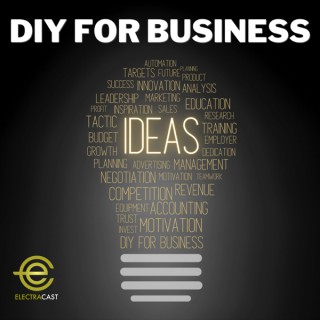Podcasts about filemaker pro
Database management system
- 42PODCASTS
- 61EPISODES
- 1h 5mAVG DURATION
- ?INFREQUENT EPISODES
- Jun 4, 2025LATEST

POPULARITY
Best podcasts about filemaker pro
Latest news about filemaker pro
- Why I Built A Code Editor Inside FileMaker Pro JavaScript on Medium - May 14, 2025
- [macOS] スタンドアロンの FileMaker Pro と localhost との連携 vol.3 JavaScriptã‚¿ã‚°ãŒä»˜ã‘られãŸæ–°ç€è¨˜äº‹ - Qiita - Mar 6, 2025
- 50 films we can't wait to see this summer Mashable - Apr 28, 2023
- Review: A24 film ‘Problemista’ is colorful, hilarious, and overwhelming The Daily Dot - Mar 19, 2023
- NeoFinder 8.2 - Catalog your external media and disks (was CDFinder). (Shareware) MacUpdate - Latest Updates - Nov 2, 2022
- Claris Pro, Go, Server, and Studio Michael Tsai - Aug 30, 2022
- Claris’s Plans for FileMaker Bode Well for Individual Users TidBITS - Aug 23, 2022
Latest podcast episodes about filemaker pro
In this episode of Business Brain, Dave Hamilton kicks things off by sharing a standout customer service experience with FMPHost, a FileMaker Pro hosting company. After years of reliable service, Dave moved his FileMaker database to a self-hosted Docker container to save costs and consolidate resources. He praised FMPHost for […] The post Let them Cancel and Don't Make Excuses – Business Brain 654 appeared first on Business Brain - The Entrepreneurs' Podcast.
!! SPOILERS !! Give me your tired, your poor, your aggrieved tech support employees, your grimacing anxious waiters waitresses and wait-thems, your CPTSD-afflicted public transit workers, your miserable frontliners at reception desks and cubicles everywhere, so that they may finally (FINALLY!!!) help me fix my FileMaker Pro.
Jonathan Stark joins us to talk about the insanity of hourly billing. Jonathan's and Tim's shared history in the FileMaker Pro space. Jonathan's AHA moment when he realized hourly billing was killing his business. the misaligned financial incentives created by hourly billing. how specializing into a narrower target market amplifies your opportunities. the various forms of specialization: Vertical, Horizontal, Platform the obstacles an agency faces when trying to specialize.
Masking Identities: Incorporating Data Depersonalization in FileMaker Pro
In today's digital world, securing personal data has never been more critical. Tune into our latest episode where we delve deep into the world of data depersonalization using FileMaker. We'll unpack the steps to anonymize sensitive data, ensuring robust privacy protection without losing the ability to analyze and utilize information effectively. Joining us in this enlightening journey is the team of experts from Portage Bay Solutions, a leading authority in the FileMaker space. With their years of experience and extensive knowledge, they will offer practical insights, techniques, and guidance on creating and maintaining a depersonalized data environment.
Simplifying Complexity for Indie Labels . . .with Bruno Guez
Bruno shares his saga from playing the drums and enjoying international music, mixing songs and culture from Tunisia, France, and LA. Those facets led to studying at UCLA Ethnomusicology, becoming a DJ at KCRW, and building a record label in his living room. He shared work in place-based music and compilation records, in building the sonic architecture of hotels, vacations, and clothing brands -- creating soundtracks to vacations and lifestyles. His own independent label became his inspiration to work to streamlining the complexity of running a music label. His work in Filemaker Pro and Salesforce for his own company became the early stages of the 2015 go-to-market for Revelator. He became a “product guy,” helping labels in many regions with streaming music processing and accelerating catalog valuation and fractionalization processes. We closed with discussions from Web3 -- moving from an information-based to a value-based Internet -- and new types of marketplaces and tokenized economies that will go beyond what artists can do today. Guest: Bruno Guez, Founder and CEO, Revelator Founder of Revelator, and a former Director on the Board of Merlin Network, the leading music rights agency, Bruno Guez brings over twenty-five years of experience as a seasoned digital music executive working with Chris Blackwell' Island Records and Guy Laliberte's Cirque du Soleil. With a strong vision to retool the creative industry, Bruno saw the opportunity to provide a game-changing technology platform for global rights administration and royalty management using blockchain technology, with a goal of enabling efficient and fully transparent reporting, real-time payments and innovative revenue streams for rights owners, creators, artists, producers, and publishers around the world. Links: URL: revelator.com Linkedin: https://www.linkedin.com/in/brunoguez/ Twitter: https://twitter.com/brunoguez @brunoguez
Erica, Gil, and Sen discuss some of the tools and processes they use at the various phases of designing a game from their varying perspectives of an in-house designer, a publisher, and freelance designer/developer. SHOW NOTES: 00:08:31 DDS is an acronym for Detailed Design Specification 00:11:38 LucidChart browser-based flowcharting and more www.lucidchart.com 00:18:43 Canva free online graphic design tool www.canva.com 00:19:13 Tabletop Simulator is a virtual tabletop (VTT) run on Steam www.tabletopsimulator.com 00:19:14 Tabletopia is a browser-based VTT www.tabletopia.com 00:21:26 Also known as an MVP - a “Minimum Viable Prototype” 00:21:45 Filemaker Pro is a relational database www.claris.com 00:21:57 Nandeck is cardmaking software www.nandeck.com 00:22:05 Component Studio is a full game design suite that is hooked up to the Game Crafter https://component.studio/ 00:26:06 Adobe Creative Suite is the industry standard for the industry in terms of graphic design www.adobe.com 00:27:54 Photopea is an online Photoshop equivalent for raster images www.photopea.com 00:28:29 GIMP is an open source Photoshop equivalent www.gimp.org 00:29:15 Inkscape is a free equivalent of Illustrator for vector images www.inkscape.org 00:29:57 The Affinity Suite is a one-time payment suite of graphic design and illustrative tools https://affinity.serif.com 00:36:46 Fiskars Rotary Cutter is Sen's weapon of choice www.fiskars.com/en-us/crafting-and-sewing/products/rotary-cutters-mats-and-rulers 00:37:13 Arc punches, square punches and corner punches, oh my! This is an example of a 1” arch punch: www.amazon.ca/General-Tools-Instruments-1271M-1-Inch/dp/B00004T7WH 00:41:36 Midjourney and Dall-e are prompt-based AI Art generators www.midjourney.com / https://openai.com/blog/dall-e/ 00:44:58 Some great sources for icons etc. www.flaticon.com https://thenounproject.com https://game-icons.net 00:45:32 Face generating software ThisPersonDoesNotExist https://thispersondoesnotexist.com/ 00:48:46 Functional Fixedness is the psychological phenomena when a person cannot see any other use for an item because their initial understanding of how it's used is the only way they think it can be used 00:49:10 Sunk Cost Fallacy occurs when a person will not make a change, even one that is likely to be highly beneficial, due to the perceived amount of time, money, effort, etc.they have already invested in the current strategy 00:55:58 You can record your screen right from Windows https://support.microsoft.com/en-us/office/record-the-screen-d70508e8-25a3-4b97-b78a-a467b5372e21 and MacOS https://support.apple.com/en-ca/HT208721
Russ gets interviewed by Greg. Yes, a twist that has everyone talking about. Host interviewing host. Greg talks with Russ about one of his true passions, FileMaker Pro. Is Russ the "Pro" in FileMaker Pro? You make the call after listening to Russ share his knowledge and advice for people who want to learn how FileMaker can help their company needs. Learn more about your ad choices. Visit megaphone.fm/adchoices
Russ gets interviewed by Greg. Yes, a twist that has everyone talking about. Host interviewing host. Greg talks with Russ about one of his true passions, FileMaker Pro. Is Russ the "Pro" in FileMaker Pro? You make the call after listening to Russ share his knowledge and advice for people who want to learn how FileMaker can help their company needs. Learn more about your ad choices. Visit megaphone.fm/adchoices
iOS 602: Apps for Tabletop Gaming - D&D Beyond, Encounter+, Dice by PCalc
On iOS Today, Mikah Sargent and Dan Moren share their favorite apps for tabletop RPG gaming. D&D Beyond Dice by PCalc GoodNotes Notion Etsy Encounter+ News Apple releases iOS 15.5 with enhancements to Apple Cash and Podcasts app Apple now lets apps charge increased prices for auto-renewable subscriptions with limits Apple previews innovative accessibility features combining the power of hardware, software, and machine learning Feedback Burke has a question about controlling Hue lights with a HomePod and Roku Mark is looking for advice on managing Notifications George has advice for transferring photos into a FileMaker Pro database on a windows computer App Caps Dan: Merlin Bird ID by Cornell Lab Mikah: Clicker Cats - RPG Idle Heroes Hosts: Mikah Sargent and Dan Moren Download or subscribe to this show at https://twit.tv/shows/ios-today. Get episodes ad-free with Club TWiT at https://twit.tv/clubtwit You can contribute to iOS Today by leaving us a voicemail at 757-504-iPad (757-504-4723) or sending an email to iOSToday@TWiT.tv. Sponsors: wealthfront.com/iostoday eightsleep.com/ios drinktrade.com/iostoday
iOS 602: Apps for Tabletop Gaming - D&D Beyond, Encounter+, Dice by PCalc
On iOS Today, Mikah Sargent and Dan Moren share their favorite apps for tabletop RPG gaming. D&D Beyond Dice by PCalc GoodNotes Notion Etsy Encounter+ News Apple releases iOS 15.5 with enhancements to Apple Cash and Podcasts app Apple now lets apps charge increased prices for auto-renewable subscriptions with limits Apple previews innovative accessibility features combining the power of hardware, software, and machine learning Feedback Burke has a question about controlling Hue lights with a HomePod and Roku Mark is looking for advice on managing Notifications George has advice for transferring photos into a FileMaker Pro database on a windows computer App Caps Dan: Merlin Bird ID by Cornell Lab Mikah: Clicker Cats - RPG Idle Heroes Hosts: Mikah Sargent and Dan Moren Download or subscribe to this show at https://twit.tv/shows/ios-today. Get episodes ad-free with Club TWiT at https://twit.tv/clubtwit You can contribute to iOS Today by leaving us a voicemail at 757-504-iPad (757-504-4723) or sending an email to iOSToday@TWiT.tv. Sponsors: wealthfront.com/iostoday eightsleep.com/ios drinktrade.com/iostoday
On iOS Today, Mikah Sargent and Dan Moren share their favorite apps for tabletop RPG gaming. D&D Beyond Dice by PCalc GoodNotes Notion Etsy Encounter+ News Apple releases iOS 15.5 with enhancements to Apple Cash and Podcasts app Apple now lets apps charge increased prices for auto-renewable subscriptions with limits Apple previews innovative accessibility features combining the power of hardware, software, and machine learning Feedback Burke has a question about controlling Hue lights with a HomePod and Roku Mark is looking for advice on managing Notifications George has advice for transferring photos into a FileMaker Pro database on a windows computer App Caps Dan: Merlin Bird ID by Cornell Lab Mikah: Clicker Cats - RPG Idle Heroes Hosts: Mikah Sargent and Dan Moren Download or subscribe to this show at https://twit.tv/shows/ios-today. Get episodes ad-free with Club TWiT at https://twit.tv/clubtwit You can contribute to iOS Today by leaving us a voicemail at 757-504-iPad (757-504-4723) or sending an email to iOSToday@TWiT.tv. Sponsors: wealthfront.com/iostoday eightsleep.com/ios drinktrade.com/iostoday
iOS 602: Apps for Tabletop Gaming - D&D Beyond, Encounter+, Dice by PCalc
On iOS Today, Mikah Sargent and Dan Moren share their favorite apps for tabletop RPG gaming. D&D Beyond Dice by PCalc GoodNotes Notion Etsy Encounter+ News Apple releases iOS 15.5 with enhancements to Apple Cash and Podcasts app Apple now lets apps charge increased prices for auto-renewable subscriptions with limits Apple previews innovative accessibility features combining the power of hardware, software, and machine learning Feedback Burke has a question about controlling Hue lights with a HomePod and Roku Mark is looking for advice on managing Notifications George has advice for transferring photos into a FileMaker Pro database on a windows computer App Caps Dan: Merlin Bird ID by Cornell Lab Mikah: Clicker Cats - RPG Idle Heroes Hosts: Mikah Sargent and Dan Moren Download or subscribe to this show at https://twit.tv/shows/ios-today. Get episodes ad-free with Club TWiT at https://twit.tv/clubtwit You can contribute to iOS Today by leaving us a voicemail at 757-504-iPad (757-504-4723) or sending an email to iOSToday@TWiT.tv. Sponsors: wealthfront.com/iostoday eightsleep.com/ios drinktrade.com/iostoday
On iOS Today, Mikah Sargent and Dan Moren share their favorite apps for tabletop RPG gaming. D&D Beyond Dice by PCalc GoodNotes Notion Etsy Encounter+ News Apple releases iOS 15.5 with enhancements to Apple Cash and Podcasts app Apple now lets apps charge increased prices for auto-renewable subscriptions with limits Apple previews innovative accessibility features combining the power of hardware, software, and machine learning Feedback Burke has a question about controlling Hue lights with a HomePod and Roku Mark is looking for advice on managing Notifications George has advice for transferring photos into a FileMaker Pro database on a windows computer App Caps Dan: Merlin Bird ID by Cornell Lab Mikah: Clicker Cats - RPG Idle Heroes Hosts: Mikah Sargent and Dan Moren Download or subscribe to this show at https://twit.tv/shows/ios-today. Get episodes ad-free with Club TWiT at https://twit.tv/clubtwit You can contribute to iOS Today by leaving us a voicemail at 757-504-iPad (757-504-4723) or sending an email to iOSToday@TWiT.tv. Sponsors: wealthfront.com/iostoday eightsleep.com/ios drinktrade.com/iostoday
On iOS Today, Mikah Sargent and Dan Moren share their favorite apps for tabletop RPG gaming. D&D Beyond Dice by PCalc GoodNotes Notion Etsy Encounter+ News Apple releases iOS 15.5 with enhancements to Apple Cash and Podcasts app Apple now lets apps charge increased prices for auto-renewable subscriptions with limits Apple previews innovative accessibility features combining the power of hardware, software, and machine learning Feedback Burke has a question about controlling Hue lights with a HomePod and Roku Mark is looking for advice on managing Notifications George has advice for transferring photos into a FileMaker Pro database on a windows computer App Caps Dan: Merlin Bird ID by Cornell Lab Mikah: Clicker Cats - RPG Idle Heroes Hosts: Mikah Sargent and Dan Moren Download or subscribe to this show at https://twit.tv/shows/ios-today. Get episodes ad-free with Club TWiT at https://twit.tv/clubtwit You can contribute to iOS Today by leaving us a voicemail at 757-504-iPad (757-504-4723) or sending an email to iOSToday@TWiT.tv. Sponsors: wealthfront.com/iostoday eightsleep.com/ios drinktrade.com/iostoday
FileMaker & Machine Learning with Cris Ippolite
Cris Ippolite of iSolutions joins Matt & Matt to discuss the usefulness and utility of machine learning and AI technologies within FileMaker Pro. Never thought you needed them? Think again!
Is it worth putting in a home audio system and using something like Sonos, alternatives to Filemaker Pro, assigning a Google number to your primary phone number, praise of the 15.2 iPhone update restoring Siri functionality to reading voicemails, troubleshooting an external storage device, a fun space story, replacing your TV when your signal is weak? Plus, conversations with Sam Abuelsamid, Chris Marquardt, and Rod Pyle! Spotify's value takes a tumble in the wake Neil Young & others pulling their music off the streaming platform FBI secretly bought Pegasus NSO & tested it Is it worth installing a home audio system and using something like Sonos speakers? Sam Abuelsamid & Ford's BlueCruise Alternatives to FileMaker Pro Ways to assign a Google phone number to a carrier number Upgrade options from an iPhone 5 A recent Apple update restored Siri functionalities to read voicemails. Blind users rejoice! Chris Marquardt and Correct or Right Troubleshooting an external storage device no longer being recognized A fun space story with the caller Jim Rod Pyle & China's space plans TV signal is weak in caller's home & whether it's related to their TV Host: Leo Laporte Guests: Sam Abuelsamid, Chris Marquardt, and Rod Pyle Get episodes ad-free with Club TWiT at https://twit.tv/clubtwit Show notes and links for this episode are available at: https://twit.tv/shows/the-tech-guy/episodes/1864 Download or subscribe to this show at: https://twit.tv/shows/the-tech-guy Sponsor: twit.cachefly.com
Is it worth putting in a home audio system and using something like Sonos, alternatives to Filemaker Pro, assigning a Google number to your primary phone number, praise of the 15.2 iPhone update restoring Siri functionality to reading voicemails, troubleshooting an external storage device, a fun space story, replacing your TV when your signal is weak? Plus, conversations with Sam Abuelsamid, Chris Marquardt, and Rod Pyle! Spotify's value takes a tumble in the wake Neil Young & others pulling their music off the streaming platform FBI secretly bought Pegasus NSO & tested it Is it worth installing a home audio system and using something like Sonos speakers? Sam Abuelsamid & Ford's BlueCruise Alternatives to FileMaker Pro Ways to assign a Google phone number to a carrier number Upgrade options from an iPhone 5 A recent Apple update restored Siri functionalities to read voicemails. Blind users rejoice! Chris Marquardt and Correct or Right Troubleshooting an external storage device no longer being recognized A fun space story with the caller Jim Rod Pyle & China's space plans TV signal is weak in caller's home & whether it's related to their TV Host: Leo Laporte Guests: Sam Abuelsamid, Chris Marquardt, and Rod Pyle Get episodes ad-free with Club TWiT at https://twit.tv/clubtwit Show notes and links for this episode are available at: https://twit.tv/shows/the-tech-guy/episodes/1864 Download or subscribe to this show at: https://twit.tv/shows/radio-leo Sponsor: twit.cachefly.com
Is it worth putting in a home audio system and using something like Sonos, alternatives to Filemaker Pro, assigning a Google number to your primary phone number, praise of the 15.2 iPhone update restoring Siri functionality to reading voicemails, troubleshooting an external storage device, a fun space story, replacing your TV when your signal is weak? Plus, conversations with Sam Abuelsamid, Chris Marquardt, and Rod Pyle! Spotify's value takes a tumble in the wake Neil Young & others pulling their music off the streaming platform FBI secretly bought Pegasus NSO & tested it Is it worth installing a home audio system and using something like Sonos speakers? Sam Abuelsamid & Ford's BlueCruise Alternatives to FileMaker Pro Ways to assign a Google phone number to a carrier number Upgrade options from an iPhone 5 A recent Apple update restored Siri functionalities to read voicemails. Blind users rejoice! Chris Marquardt and Correct or Right Troubleshooting an external storage device no longer being recognized A fun space story with the caller Jim Rod Pyle & China's space plans TV signal is weak in caller's home & whether it's related to their TV Host: Leo Laporte Guests: Sam Abuelsamid, Chris Marquardt, and Rod Pyle Get episodes ad-free with Club TWiT at https://twit.tv/clubtwit Show notes and links for this episode are available at: https://twit.tv/shows/the-tech-guy/episodes/1864 Download or subscribe to this show at: https://twit.tv/episodes/latest Sponsor: twit.cachefly.com
Is it worth putting in a home audio system and using something like Sonos, alternatives to Filemaker Pro, assigning a Google number to your primary phone number, praise of the 15.2 iPhone update restoring Siri functionality to reading voicemails, troubleshooting an external storage device, a fun space story, replacing your TV when your signal is weak? Plus, conversations with Sam Abuelsamid, Chris Marquardt, and Rod Pyle! Spotify's value takes a tumble in the wake Neil Young & others pulling their music off the streaming platform FBI secretly bought Pegasus NSO & tested it Is it worth installing a home audio system and using something like Sonos speakers? Sam Abuelsamid & Ford's BlueCruise Alternatives to FileMaker Pro Ways to assign a Google phone number to a carrier number Upgrade options from an iPhone 5 A recent Apple update restored Siri functionalities to read voicemails. Blind users rejoice! Chris Marquardt and Correct or Right Troubleshooting an external storage device no longer being recognized A fun space story with the caller Jim Rod Pyle & China's space plans TV signal is weak in caller's home & whether it's related to their TV Host: Leo Laporte Guests: Sam Abuelsamid, Chris Marquardt, and Rod Pyle Get episodes ad-free with Club TWiT at https://twit.tv/clubtwit Show notes and links for this episode are available at: https://twit.tv/shows/the-tech-guy/episodes/1864 Download or subscribe to this show at: https://twit.tv/shows/the-tech-guy Sponsor: twit.cachefly.com
We had this Mac lab in school. And even though they were a few years old at the time, we had a whole room full of Macintosh SEs. I'd been using the Apple II Cs before that and these just felt like Isaac Asimov himself dropped them off just for me to play with. Only thing: no BASIC interpreter. But in the Apple menu, tucked away in the corner was a little application called HyperCard. HyperCard wasn't left by Asimov, but instead burst from the mind of Bill Atkinson. Atkinson was the 51st employee at Apple and a former student of Jeff Raskin, the initial inventor of the Mac before Steve Jobs took over. Steve Jobs convinced him to join Apple where he started with the Lisa and then joined the Mac team until he left with the team who created General Magic and helped bring shape to the world of mobile devices. But while at Apple he was on the original Mac team developing the menu bar, the double-click, Atkinson dithering, MacPaint, QuickDraw, and HyperCard. Those were all amazing tools and many came out of his work on the original 1984 Mac and the Lisa days before that. But HyperCard was something entirely different. It was a glimpse into the future, even if self-contained on a given computer. See, there had been this idea floating around for awhile. Vannevar Bush initially introduced the world to a device with all the world's information available in his article “As We May Think” in 1946. Doug Engelbart had a team of researchers working on the oN-Line System that saw him give “The Mother of All Demos in 1968” where he showed how that might look, complete with a graphical interface and hypertext, including linked content. Ted Nelson introduced furthered the ideas in 1969 of having linked content, which evolved into what we now call hyperlinks. Although Nelson thought ahead to include the idea of what he called transclusions, or the snippets of text displayed on the screen from their live, original source. HyperCard built on that wealth of information with a database that had a graphical front-end that allowed inserting media and a programming language they called HyperTalk. Databases were nothing new. But a simple form creator that supported graphics and again stressed simple, was new. Something else that was brewing was this idea of software economics. Brooks' Law laid it out but Barry Boehm's book on Software Engineering Economics took the idea of rapid application development another step forward in 1981. People wanted to build smaller programs faster. And so many people wanted to build tools that we needed to make it easier to do so in order for computers to make us more productive. Against that backdrop, Atkinson took some acid and came up with the idea for a tool he initially called WildCard. Dan Winkler signed onto the project to help build the programming language, HyperTalk, and they got to work in 1986. They changed the name of the program to HyperCard and released it in 1987 at MacWorld. Regular old people could create programs without knowing how to write code. There were a number of User Interface (UI) components that could easily be dropped on the screen, and true to his experience there was panel of elements like boxes, erasers, and text, just like we'd seen in MacPaint. Suppose you wanted a button, just pick it up from the menu and drop it where it goes. Then make a little script using the HyperText that read more like the English language than a programming language like LISP. Each stack might be synonymous with a web page today. And a card was a building block of those stacks. Consider the desktop metaphor extended to a rolodex of cards. Those cards can be stacked up. There were template cards and if the background on a template changed, that flowed to each card that used the template, like styles in Keynote might today. The cards could have text fields, video, images, buttons, or anything else an author could think of. And the author word is important. Apple wanted everyone to feel like they could author a hypercard stack or program or application or… app. Just as they do with Swift Playgrounds today. That never left the DNA. We can see that ease of use in how scripting is done in HyperTalk. Not only the word scripting rather than programming, but how HyperTalk is weakly typed. This is to say there's no memory safety or type safety, so a variable might be used as an integer or boolean. That either involves more work by the interpreter or compiler - or programs tend to crash a lot. Put the work on the programmers who build programming tools rather than the authors of HyperCard stacks. The ease of use and visual design made Hypercard popular instantly. It was the first of its kind. It didn't compile at first, although larger stacks got slow because HyperTalk was interpreted, so the team added a just-in-time compiler in 1989 with HyperCard 2.0. They also added a debugger. There were some funny behaviors. Like some cards could have objects that other cards in a stack didn't have. This led to many a migration woe for larger stacks that moved into modern tools. One that could almost be considered HyperCard 3, was FileMaker. Apple spun their software business out as Claris, who bought Noshuba software, which had this interesting little database program called Nutshell. That became FileMaker in 1985. By the time HyperCard was ready to become 3.0, FileMaker Pro was launched in 1990. Attempts to make Hypercard 3.0 were still made, but Hypercard had its run by the mid-1990s and died a nice quiet death. The web was here and starting to spread. The concept of a bunch of stacks on just one computer had run its course. Now we wanted pages that anyone could access. HyperCard could have become that but that isn't its place in history. It was a stepping stone and yet a milestone and a legacy that lives on. Because it was a small tool in a large company. Atkinson and some of the other team that built the original Mac were off to General Magic. Yet there was still this idea, this legacy. Hypercard's interface inspired many modern applications we use to create applications. The first was probably Delphi, from Borland. But over time Visual Studio (which we still use today) for Microsoft's Visual Basic. Even Powerpoint has some similarities with HyperCard's interface. WinPlus was similar to Hypercard as well. Even today, several applications and tools use HyperCard's ideas such as HyperNext, HyperStudio, SuperCard, and LiveCode. HyperCard also certainly inspired FileMaker and every Apple development environment since - and through that, most every tool we use to build software, which we call the IDE, or Integrated Development Environment. The most important IDE for any Apple developer is Xcode. Open Xcode to build an app and look at Interface Builder and you can almost feel Bill Atkinson's pupils dilated pupils looking back at you, 10 hours into a trip. And within those pupils visions - visions of graphical elements being dropped into a card and people digitized CD collections, built a repository for their book collection, put all the Grateful Dead shows they'd recorded into a stack, or even built an application to automate their business. Oh and let's not forget the Zine, or music and scene magazines that were so popular in the era that saw photocopying come down in price. HyperCard made for a pretty sweet Zine. HyperCard sprang from a trip when the graphical interface was still just coming into its own. Digital computing might have been 40 years old but the information theorists and engineers hadn't been as interested in making things easy to use. They wouldn't have been against it, but they weren't trying to appeal to regular humans. Apple was, and still is. The success of HyperCard seems to have taken everyone by surprise. Apple sold the last copy in 2004, but the legacy lives on. Successful products help to mass- Its success made a huge impact at that time as well on the upcoming technology. Its popularity declined in the mid-1990s and it died quietly when Apple sold its last copy in 2004. But it surely left a legacy that has inspired many - especially old-school Apple programmers, in today's “there's an app for that” world.
Episode 339: Marin Todorov
More Than Just Code podcast - iOS and Swift development, news and advice
Marin Todorov joins Tim to discuss his work on Swift Concurrency and Apple's DocC. He has just finished contributing to the RayWenderlich book, Combine: Asynchronous Programming with Swift and has an upcoming book on Modern Concurrency in Swift. He is also one of the original contributors on Apple's open source DocC. Special Guest: Marin Todorov.
After a very tough year for a lot of businesses, and a very winning year for other businesses, we want to celebrate entrepreneurs and the champions that make it happen. Today, we're continuing our journey in discovering and celebrating the role of the entrepreneur as we take the time to explore the journey of Dr. William Miller, the owner, founder and CEO of HighPower Data. From being in the seminary and becoming a pastor, and then shifting into being an entrepreneur, William recognizes that running a business and serving people depend on a higher power. We're not in this alone and that we have an additional source of power to make things happen for people. HighPower Data Solutions is a Minneapolis FileMaker software developer that serves clients locally, as well as around the world. They provide services for people in England, China, Tanzania, Switzerland, Costa Rica, Denmark, Hong Kong, Canada and the U.S. William has been creating custom data solutions for more than 20 years, using the awesome capabilities of FileMaker Pro. In this episode, you will hear: How they came up with their business name and how it affects how they relate with their customers and employees About the HighPower team and how they take care of business The major challenges in the software world How to navigate the conversation with people that have unreasonable expectations Insights into business growth and scaling The 3 “ceilings” in their business they've hit that they had to break though The importance of open book management Subscribe and Review Share your thoughts and ideas with us and email me at stephen@experienceleadership.com. If you like what you're hearing, please subscribe to this podcast. Each week, Experience Leadership Podcast shares coaching tips as well as new facts, figures, and cutting-edge theories and thoughts about leadership to help grow your business. We also feature stories of successful people so you learn from real people, and not just from theory. I'd love for you to give me a review over on Apple Podcasts. Simply select “Ratings and Reviews” and “Write a Review” then a quick line with your favorite part of the episode. It only takes a second and it helps spread the word about the podcast. Supporting Resources: https://highpowerdata.com/ Book on open book management: The Greawt Game of Business by Jack Stack https://www.amazon.com/Great-Game-Business-Expanded-Updated/dp/0385348339 Episode Credits If you like this podcast and are thinking of creating your own, consider talking to my producer, Danny Ozment. He helps thought leaders, influencers, executives, HR professionals, recruiters, lawyers, realtors, bloggers, coaches, and authors create, launch, and produce podcasts that grow their business and impact the world. Find out more at https://emeraldcitypro.com
Ep. 20: Music, Mental Health, and MANY Interests! With Special Guest Karen Lyu
Howdy!How does a shy wallflower (also known as Karen Lyu) who has battled anxiety, ADHD, depression, was disowned by her parents, and more become an award-winning jazz vocalist? Listen in and find out how she navigated all the turmoil and learn how perseverance and intention can make a true difference in living your life on your terms. As you'll read below, being a jazz vocalist is only one of her many hats!More about my guest:Karen Lyu is a sought-after holistic voice expert and an award-winning jazz vocalist/songwriter/actor US ex-pat based in Seoul, South Korea. She is a Certified New Science of Singing Voice Teacher and a member of the Voice and Speech Teachers Association (VASTA). Due to her love of jazz, she earned a BSS in Jazz Studies, Vocal Performance from Cornell College in 1993. Her fun, compassionate, concise, and results-focused voice training has been offered in the US and in South Korea at venues such as West Bank School of Music, Korea Improv Theater, Tennessee Language Center, One World Festival, Doosan Corporation, online, and by teleconference. In Minnesota, she was known as the Executive Director and Voice Department Head at the West Bank School of Music. Between the ages of 15 to 50, Karen has also had some success as a waitress, catering server, door-to-door canvasser, secretary, marketing assistant, graphic designer, Filemaker Pro database designer, website designer, journalist, tutor, and English teacher. In addition, she has explored pottery, drawing, painting, cooking, fashion, interior design, roller skating, hiking, track, gymnastics,13 countries, over 20 kinds of dancing, yoga, dozens of museums, and 100s of restaurants for fun. She has also volunteered for several Democratic political campaigns and over 40 non-profit organizations.Free 25-min Trial Zoom Voice Lesson:https://calendly.com/karenlyuhvc/25-min-holistic-voice-lesson?back=1&month=2021-06Contact Karen here:http://www.karenlyu.comhttp://www.holisticvoicecoach.comhttp://www.facebook.com/karenlyuhttp://www.instagram.com/karenlyuhttp://www.linkedin.com/in/karenlyuhttp://www.backstage.com/u/karenlyuhttp://www.youtube.com/karenlyuandfreshjazzhttp://www.reverbnation.com/karenlyuandfreshjazz
It’s May 2021, and this month we discuss May 2001—how about that! (We’re on a new schedule for a new season of Memory Protection.) We have two events to review this month: WWDC 2001 and the “Your Life, To Go” event. We check the bottom line and get fiscal as we discuss iBooks, Education, and Mac OS X. === QuickTime Machine 10.0.1 - April 16th, 2001- Performance & Stability + Better Support for USB devices 10.0.2 - May 1st, 2001- Updates iTunes, adds CD Burning. Apparently it’s faster. 10.0.3 - May 9th, 2001 - “Ensures full visibility of file lists in directories that contain a large number of items.” Internet Explorer 5.1.1 Available Via OS X’s Software Update Apple Releases QuickTime 5 And QuickTime Streaming Server 3 - First release for Mac OS 9 & Windows BBEdit Comes To OS X BBEdit is up to V13 as of May 2021, and was first released in 1992 Wikipedia Article Douglas Adams passes away - May 11th, 2001 Mac OS X Public Beta Expires May 15th, 2001 - R.I.P. FileMaker Pro comes to Mac OS X “Your Life. To Go.” Keynote Video NotesKey Link Apple’s Page about the new iBook Apple Lands Mammoth iBook Deal: 23,000 iBooks Sold To One School District New commercial showcases iBook as a portable Digital hub - This commercial is bad —Matt WWDC Announcements NotesKey Link Ahead of WWDC, Apple drops developer membership by $100 Apple Dropping 17" CRT Displays, Does Going All Flat Panel Include The iMac?
In this PodCast, we highlight yet another hero in the FileMaker market, Wim Decorte of Soliant Consulting. As long as there has been FileMaker, it seems like Wim has been there helping people on the message boards, writing white papers and presenting at Claris DevCon/Engage. He even created an open source FileMaker product, called the Punisher, aimed at testing a FileMaker solution over the network. We’ll discuss the Punisher and where you can get it, as well as optimizing performance on FileMaker Server, FileMaker Pro and FileMaker Go. Specific subjects include FileMaker Server logs, Linux, AWS, backups, 3rd party software, hardware, WebDirect and security. Come join us for this lively conversation with one of the smartest developers in the FileMaker market!
Episode 302: Geofence Warrants
More Than Just Code podcast - iOS and Swift development, news and advice
We fact check on Spotlight. We discuss some of the challenges of working with files on iPadOS vs the Mac. Apple Card will let clients buy Apple hardware with interest free payments. IBM will no longer offer, develop, or research facial recognition technology. Amazon bans police from using its facial recognition technology for the next year. Here’s What You Need to Know about Battery Health Management in Catalina. Geofence warrants: How police can use protesters' phones against them. New Resources Available for Password Manager Apps. Which UI design tool should I use in 2020? Apple plans to announce ARM transition for all Macs at WWDC 2020. New iMac With 'iPad Pro Design Language'. Picks: Excalidraw | Hand-drawn look & feel.
Beverly Mentions her FileMaker Mentors: John Mark Osborne @ Database Pros Dr. Ray Cologon @ NightWing Enterprises Wim Decorte @ Soliant Consulting Kevin Frank @ FileMakerHacks Beverly has written many posts at FileMakerHacks.comBeverly published a book: FileMaker Pro 6 Developer's Guide to XML/XSL.
Hello everyone, my name is Scott Seroka, Chief Brand Strategist and Principal of Seroka, a brand development and strategic communications agency specializing in the mortgage and fintech industries. I want to welcome you to my very first, of what will be a robust series of podcasts, and I also want to thank you for your interest in listening, as I know you have many options available to you. I’ll call this episode number one, and today’s topic will be focused on the five steps to creating a winning tagline. This topic is actually quite controversial, namely because there are quite a few different definitions of what a tagline is, authored by many great brand leaders from very well-known brands. In fact, if you were to google the phrase, “definition of tagline,” you would have quite a few different results, and quite a few different versions. What I’ve found in my research is that, for the most part, many of those definitions share common denominators that most people would agree with.So, let’s start here. Have you ever seen a tagline and wondered what in the heck it meant? Let me give you a few examples: · Adidas adopted the tagline, Impossible is nothing, which no one really understood. · FedEx actually had a tagline that read, Why fool around with anyone else?· FileMaker Pro, promoted the tagline, What’s your problem?· And, Blockbuster video had the tagline, No more late fees. The start of more. Now, each one of these taglines lived a very short life, anywhere from just a few days to a week because as soon as they were released into the wild, they were quickly met with ridicule and criticism.In my estimation, this is typically what happens when the desire to be cute and clever gets in the way of what a tagline is really meant to do: provide a memorable and succinct statement that sums up the essence of a brand. My point in sharing these examples with is this: If consumers need to stop and think about what your tagline means, it failed to do its job. Game over. Going to market with such profound or philosophical taglines simply creates brand confusion and hence, alienates the very people the brand wishes to attract. So, let’s talk about you and your company. I’m assuming you’re not a CEO who needs, or would benefit from having a compelling tagline that tells people exactly why they should be doing business with you, versus with your competition. I’m going to set the stage by breaking this down into two unique parts. The first part is defining what you do, and what I mean by that is defining your business model as well as your product and service offerings. The second part is focused on defining the essence of your brand. I want to cite two of my favorite tagline examples to support my points. The first one is Avis. Avis is a very well-known rental car company. What Avis does is rent vehicles. However, the essence of the Avis brand is going above and beyond, which was intelligently communicated through their tagline, We try harder. This happens to be one of my favorite examples because it is a very compelling tagline, and it tells customers that Avis will try harder than other rental car companies to make its customers happy. It is a brilliant example of how they separate themselves from other rental car companies. Another example is Apple. What Apple does is design and manufacture cool computers and electric devices. However, the essence Apple’s brand is challenging the status quo. They communicated this in their early tagline Think different. The bonus to this tagline was that it was also a call to action for consumers. Apple has stayed true to this brand since the beginning, and they have successfully&
EP103 - A Sherpa Approach to Business - An interview with Ashima Saigal
Lean the F*ck Out | Fempreneurs | Women Entrepreneurs | Female Business Owners
In this episode of Lean the F*ck Out, we talk with Ashima Saigal, founder of Database Sherpa, about her unique approach to consulting and how she harnesses the power of a sherpa approach to guide clients through change. A Sherpa Approach to Business Episode Highlights: Change is scary, Ashima’s sherpa approach is there to help clients tackle their fears of the change. The process is a very open dialogue at the beginning. The sherpa approach requires the consultant to acknowledge their own humanity when first connecting with a client, to ensure that authenticity is there throughout the entire process. Sincerity throughout the process leads to both the client and the consultant being more sincere. It resets expectations. Meet more frequently or check in more often to ensure everyone is feeling good about the process. The sherpa approach is more focused on the person that is making the change than ensuring the process is moving forward in a specific way or the system that they are implementing. Business owner (runs a business) versus entrepreneur (blazes a brand new trail). You are worth something. Don’t let someone tell you that you are charging too much! If you devalue yourself it might be more likely to lose business, you will start looking like a cheaper option instead of a peer to others who offer similar services. Ashima Saigal We often don’t know our destination while taking a journey, and this was the case for Ashima Saigal before developing Database Sherpa. Her path has taken her from working for herself in an award-winning computer consulting business to a small software development company to a large manufacturing company to a small startup nonprofit to a university. The experiences along this path, combined with her ongoing education and her yoga practice, came together as the foundation of Database Sherpa. Having lived all over the world, she eventually landed in Michigan to attend Michigan State University, where she studied Computer Science in a liberal arts setting at MSU’s Lyman Briggs College. She completed her Master’s in Computer Information Systems at Grand Valley State University. Ashima is a Certified Salesforce Developer and a Certified Salesforce Software Administrator. In 2012, Ashima founded Database Sherpa to help organizations find peace with their data. She developed a “Sherpa Approach” to guide organizations to use their own skills and knowledge to develop their databases using the Salesforce platform. With her background in software development, entrepreneurship, and nonprofit technology, she guides nonprofits towards self-sufficiency with the Salesforce platform. Database Sherpa is not just a business for Ashima—it’s a community of people who are open-minded and eager-hearted when it comes to using technology to shape organizations. While guiding organizations to find peace with their data, Ashima observed that many organizations were challenged using tools like Filemaker Pro and Access, which were made for technical professionals. Salesforce was built for sales and marketing department staff -- in other words, for users rather than the IT department. Experience showed that this user-focused tool was exactly what nonprofits needed, simple and user friendly. Ashima’s consulting approach is grounded in her yoga and meditation practice and her compassion for people. She is proactive and thought-provoking, encouraging dialogue whenever possible. She lives in Grand Rapids, Michigan and loves to travel, meet new people, try new foods, and play board games. You can find Ashima online at: Website: databasesherpa.com Facebook: facebook.com/databasesherpa Download the FREE Lean the F*ck Out Launch Kit If you are thinking about starting a business or side hustle, check out our Lean the F*ck Out Launch Kit. The kit gives you tools and inspiration to start thinking like a fempreneur and start designing the life you want! You’ll receive a guided meditation to help you figure out your vision, a budget worksheet to see what you need financially to make a go of it, daily practices including printable worksheets and daily affirmations to help you keep your head up when your confidence is waning. Again, it’s free and it’s available at leanthef-ckout.com/launchkit. Music: Sunshine by The Icicles
Aujourd’hui, je parle de PMS, et je ne parle pas de couleur ou de syndrome, je parle d’organisation et comment tout bon graphiste devrait s’organiser. Asana : http://asana.com FileMaker Pro https://www.filemaker.com Presidential Alert Test / Wireless Emergency Alerts system https://www.washingtonpost.com/technology/2018/10/03/millions-cellphone-users-are-about-get-presidential-alert-heres-what-know/?noredirect=on&utm_term=.f6938ca3090c
STOP! Before you read on, please make sure to take our Semester 1 EXIT TICKET so that we can better improve our show for Semester 2. Show Notes: This week The Class Nerd talks about apps they use to gather, process, manage, and reflect on student data. Bear Drafts Workflow Drafts/Workflow Action to Append a Bear Note Drafts Action, Workflow Action OmniGraffle Notability Dropbox Canvas forScore Airtable Craig’s Airtable Notes Script Agenda FileMaker Pro TAKE OUR SEMESTER 1 EXIT TICKET! Subscribe Apple Podcasts Overcast Castro Pocket Casts RSS Follow The Class Nerd - Blog RSS, Micro.blog, Twitter Craig - Twitter, Micro.blog Robby - Twitter, Blog
Matt Navarre talks with Kevin from LiveCode about their cool new Plug-In that allows custom UI development for FileMaker Pro. Visit https://filemaker.livecode.com for more information.
Darren Burgess stopped by the podcast to talk about his experience at Launch School. Before starting at Launch School, he spent many years as a Filemaker Pro developer and even attended a different coding “bootcamp”. We talked about the learning process he’s been on and why he almost left Launch School.
Charles is headed down south to Florida for the Orlando Fringe Festival, so Mike and Jordan again tackle the headlines of the week, including Apple's surprise investment in Didi Chuxing in China, Cyrus Vance's call for mandatory decryption, new issues with iTunes, the discontinuation of Disney Infinity and the company's Star Wars film line, Mike's two week trial of the Apple Watch, the disparity among App Store profits, and William's App of the Week -- or rather, year -- FileMaker Pro.
This week, we welcome back Managing Editor Mike, freshly dug out of the snow, and live in the virtual studio, One More Thing's William Gallagher. We talk of course about Apple's somewhat-mixed fiscal Q1 (good results this time, bad news on the horizon), the continued decline of the iPad, rumors of a new iPad Air 3 (along with the "iPhone 5se"), the many new features and columns we're doing, and the new Filemaker Pro tutorial project in particular, and of course our App of the Week (this time, live!). Another fun hour of jokey nerdy jiggery-pokery. Give us a listen!
TechByter Worldwide 2015.10.25: Xara's Latest Designer Pro Does Everything; How Safe is This Site? Short Circuits, and Spare Parts.
TechByter Worldwide (formerly Technology Corner) with Bill Blinn
If you're looking for an application that edits photographs, creates logos, designs websites, and publishes documents, you should take a look at Xara Designer Pro. Is TechByter Worldwide a safe website? SiteLock helps me to ensure that it is. In Short Circuits: How many federal agencies are keeping track of information about you? Comodo and Acronis have combined to offer some useful capabilities. And GoDaddy says that it wants to level the playing field for women. In Spare Parts (only on the website): If you're a fan of FileMaker Pro, you can buy the latest version and get an extra copy for free and we'll take a look a computer you can throw out the window (but I recommend that you don't.)
The Online Corpus of Inscriptions from Ancient North Arabia
Daniel Burt, Khalili Research Centre, University of Oxford, gives a talk for the DHOXSS 2015. This presentation will primarily focus on using Filemaker Pro to produce The Online Corpus of Inscriptions from Ancient North Arabia (OCIANA), which contains around 40,000 inscriptions in pre-Arabic languages including Safaitic, Dadanitic, Hismaic, and Thamudic. We will examine the functionality of the database, and look at the technical challenges that were faced when producing the system. In addition to the OCIANA project, this presentation will provide an overview of Filemaker Pro and outline the advantages of working with Filemaker to create databases for research projects.
Interview with Tim Neudecker
Matt Navarre interviews Tim Neudecker about working with FileMaker Pro since the mid 1990's. They discuss Tim's Devcon sessions and about working with IT departments to get FileMaker in the door.
Join Mike and Jordan in this special two-man episode of the MacNN Podcast! Discussion topics include the Verizon purchase of AOL, Microsoft bricking testers' consoles (or did they?), BitTorrent Bleep, FileMaker Pro 14, USB-C bandwidth limitations, and more!
The Tech Night Owl LIVE May 16, 2015
We present Peter Cohen, Mac Managing Editor for iMore, who covers a number of topics, including the 30th anniversary of Apple's database program, FileMaker Pro. He'll also discuss the curious saga of MacKeeper, which advertises itself as an app that enhances OS X, the ongoing problems with OS X Yosemite, speculation about the next Apple TV and cable cord-cutting. You'll also hear from Kirk McElhearn, who is also known as Macworld's "iTunes Guy," who recounts his experiences in setting up and using his new Apple Watch. He'll also discuss suggestions that Apple may want to consider rebranding OS X in 2016, when iOS 10 is expected to appear. What about returning to Mac OS?
TSME 001: Millionaire Mindset for Traders and Investors
Trading Stocks Made Easy with Tyrone Jackson: Investing in Stocks | Investing Money
Five Year Case Studies Apple Stock (AAPL) Apple Inc. designs, manufactures, and markets mobile communication and media devices, personal computers, and portable digital music players worldwide. The company also sells related software, services, accessories, networking solutions, and third-party digital content and applications. It offers iPhone, a line of smartphones that comprise a phone, music player, and Internet device; iPad, a line of multi-purpose tablets; Mac, a line of desktop and portable personal computers; and iPod, a line of portable digital music and media players, such as iPod touch, iPod nano, and iPod shuffle. The company also provides iTunes app and the iTunes Store; Mac App Store that allows customers to discover, download, and install Mac applications; iCloud, a cloud service; Apple Pay for making mobile payments; Apple TV, a portfolio of consumer and professional software applications; iOS and OS X operating systems software; iLife, a consumer-oriented digital lifestyle software application suite; iWork, an integrated productivity suite designed to help users create, present, and publish documents, presentations, and spreadsheets; and other application software, including Final Cut Pro, Logic Pro X, and its FileMaker Pro database software. In addition, it offers various Apple-branded and third-party Mac-compatible and iOS-compatible accessories, including headphones, cases, displays, storage devices, and various other connectivity and computing products and supplies. The company sells and delivers digital content and applications through the iTunes Store, App Store, iBooks Store, and Mac App Store; and sells its products through its retail stores, online stores, and direct sales force, as well as through third-party cellular network carriers, wholesalers, retailers, and value-added resellers. It serves consumers, and small and mid-sized businesses, as well as education, enterprise, and government customers. The company was founded in 1977 and is headquartered in in Cupertino, California. $1,000 invested five years ago = over $3,000 today $10,000 invested five years ago = over $30,000 $100,000 invested five years ago = over $300,000 Home Depot (HD) The Home Depot, Inc. operates as a home improvement retailer. The Home Depot stores sell various building materials, home improvement products, and lawn and garden products as well as provide installation, home maintenance, and professional service programs to do-it-yourself, do-it-for-me, and professional customers. The company offers installation programs that include flooring, cabinets, countertops, water heaters, and sheds, as well as act as a contractor to provide installation services to its do-it-for-me customers through third-party installers. It primarily serves professional remodelers, general contractors, repairmen, small business owners, and tradesmen. The company also sells its products through online. As of March 13, 2014, it operated 2,263 retail stores in the United States, the District of Columbia, Puerto Rico, U.S. Virgin Islands, Guam, 10 Canadian provinces, and Mexico. The Home Depot, Inc. was founded in 1978 and is based in Atlanta, Georgia. $1,000 invested five years ago = over $3,200 today $10,000 invested five years ago = over $32,000 $100,000 invested five years ago = over $320,000 Visa Visa Inc., a payments technology company, operates as a retail electronic payments network worldwide. The company facilitates commerce through the transfer of value and information among financial institutions, merchants, consumers, businesses, and government entities. It owns and operates VisaNet that is involved in the authorization, clearing, and settlement of payment transactions; and provision of fraud protection for account holders and assured payment for merchants. The company also offers a range of issuer processing services for participating issuers of Visa debit, prepaid, and ATM payment products. In addition, it provides electronic payment, risk management, and payment security solutions to online merchants; digital goods transactions services in online games, digital media, and social networks; and mobile financial services for mobile network operators and financial institutions in developing economies. The company offers its services under the Visa, Visa Electron, Interlink, and PLUS brands. Visa Inc. is headquartered in San Francisco, California. $1,000 invested five years ago = over $3,100 today $10,000 invested five years ago = over $31,000 $100,000 invested five years ago = over $310,000 Do you have a millionaire mind set? Do your thoughts allow you to attract money? All wealth is taught. Who taught you about how to invest and put money to work for you? All rich people have mentors. All rich people expect money to work for them.
This episode was recorded 26 May 2014 live and in person at Brent's office in sunny, lovely Ballard. You can download the m4a file or subscribe in iTunes. (Or subscribe to the podcast feed.) Brent has worked at UserLand Software and NewsGator and as an indie at his company Ranchero Software. These days he's one-third of Q Branch, where he writes Vesper. He is also the co-host of this podcast. This episode is sponsored by Tagcaster. Tagcaster is not just another podcast client — it solves the age-old problem of linking to specific parts of a podcast. You can make clips — short audio excerpts — and share them and link to them. After all these years, that problem is finally solved. This episode is also sponsored by Igloo. Igloo is an intranet you'll actually like, with shared calendars, microblogs, file-sharing, social networking, and more. It's free for up 10 users — give it a try for your company or your team today. This episode is also sponsored by Hover. Hover makes domain name management easy. And it's a snap to transfer domains from other registrars using their valet service. Get 10% off your first purchase with the promotional code MANILA. (Manila was the name of the blogging system worked on at UserLand.) Take a look. Things we mention, more or less in order of appearance: NetNewsWire MarsEdit Glassboard Vesper Manila The University of Chicago DuPont Punched cards University of Delaware Newark, Delaware Fortran 1980 Apple II Plus PLATO Brent's Mom 6502 Assembly 80 column card ALF II Music Construction Set Beatles Rolling Stones Pil Ochs Judy Collins Boby Dylan West Side Story Hair Broadway Soundtrack Delicious Library Epson MX-80 Columbia House Records Cindy Lauper Born in the USA The Clash London Calling Pascal Evergreen State College 1992 1989 Seattle Central Community College City Collegian QuarkXpress LaserWriter Mac IIcx Radius monitor Silo Goodwill Symantec C Grenoble, France Microsoft Word Microsoft Excel Seattle Boeing Photovoltaics University of Washington Institut de Biologie Structurale CEA CNRS Alps (the mountains) Gopher Pine International Herald Tribune Kronenbourg Killian's Red Isère River Chinook's Eskimo dial-up account Zterm Lynx AltaVista Seanet MacTCP MacPPP AppleTalk Yahoo Info-Mac Archive Kagi Maelstrom Performa 604 After Dark Bungie Andrew Welch Usenet fuckingblocksyntax.com Dave Winer UserLand Frontier Aretha release UserLand Software AppleScript HyperCard WebSTAR MacPerl MySQL Spotlight Filemaker Pro Indianapolis Star News Woodside, CA Jake Savin San Francisco Robert Scoble Millbrae Palo Alto Windows Visual Studio CodeWarrior PowerPlant MacApp Toolbox Xcode Project Builder Carbon QuickDraw Open Transport Manila EditThisPage.com Daily Kos joel.editthispage.com Aaron Hillegass's Book on Cocoa Radio UserLand Python MacNewsWire RSS WebKit Safari MSIE for Mac Camino NetNewsWire 1.0 screen shot RealBasic BBEdit Lite TextWrangler Carmen's Headline Viewer Syndirella AmphetaDesk My.Netscape.Com Safari/RSS Ecto Movable Type Mac OS X Server NewsGator Palm Treo FeedDemon Nick Bradbury Greg Reinacker Outlook TapLynx Push IO Sepia Labs Cultured Code and Things Black Pixel Red Sweater Oracle Justin Wiliams NetNewsWire Lite 4.0 for Macintosh Vesper Sync Diary WWDC Parc 55
This episode was recorded 16 May 2013 live and in person at Omni's lovely offices overlooking Lake Union in Seattle. You can download the m4a file or subscribe in iTunes. (Or subscribe to the podcast feed.) Nat Irons has worked at Apple Developer Relations, as a WebObjects consultant, and as IT director at The Stranger. He's now QA Manager at Black Pixel. He once delivered pizza to The Far Side author Gary Larson. This episode is sponsored by Igloo. Igloo is an intranet you'll actually like, with shared calendars, microblogs, file-sharing, social networking, and more. It's free for up 10 users — give it a try for your company or your team today. This episode is also sponsored by Microsoft Azure Mobile Services. Mobile Services is a great way to provide backend services — syncing and other things — for your iPhone, iPad, and Mac apps. It's high level — you can get more done with less work. Things we mention, in-order-of-appearance-ish: Lode Runner Dark Castle Windows Boston San Francisco Berkeley, CA Bay Area High school Seattle Tim Eyman Sit & Spin Blogger Meetup Natty Bumppo bumppo.net James Fenimore Cooper Leatherstocking Tales Michael Mann Daniel Day Lewis Last of the Mohicans movie AOL chatrooms Berkeley Macintosh User Group (BMUG) BBS First Class BBS Tim Holmes Purple Harley BMUG Newsletter Modems Heidi Roizen Bleeding in six colors Twitter Bolo Spectre Stuart Cheshire Virtual Reality Bonjour ZeroConf Cheshire Cat Stuart Little Alice PERL Excel Mac OS 9 iMac Floppy drive ADB USB NeXT Rhapsody UNIX Terminal.app BBEdit SE/30 Apple in middle of menubar MPW MacPerl Latent Semantic Mapping (LSM) Regular expressions WWDC Homer Simpson in The Land of Chocoloate Schadenfreude MacInTouch NPR Microsoft Microsoft invests in Apple and pledges to keep developing Office for Mac Powerbook G3 Filemaker Pro Claris Microsoft Access Bento Apple events Farallon Chuck Shotton WebSTAR MacHTTP StarNine Quarterdeck Apache Open Transport Xcode WebObjects Java Bill Bumgarner Objective-C categories SSH tunnels 1999 Redmond 2000 Maria Cantwell King County Pierce County Eastern Washington secession Shoreline Queen Anne Ballard Magnolia Discovery Park Capitol Hill Pagliacci Pizza 2003 Sand Point Gary Larson Dumbledore The Far Side San Francisco Academy of Sciences Workmen's Compensation Virgina Mason 2001 2002 Upcoming.org Seattle Weekly Dan Savage The Rocket Lynda Barry Life in Hell Matt Groening Evergreen State College University Village Apple Store Seattle Xcoders Dave Winer Daniel Pasco C4 Paul Goracke Black Pixel job listings
This episode was recorded 16 May 2013 live and in person at Omni's lovely offices overlooking Lake Union in Seattle. (Check out the OmniFocus 2 public beta!) You can download the m4a file or subscribe in iTunes. (Or subscribe to the podcast feed.) John Chaffee is a co-founder of BusyMac which makes the awesome BusyCal. John talks about being a Mac developer in the '90s, what it was like at Now Software, and how he got tired of mobile and came back to the Mac. This episode is sponsored by Squarespace. Easily create beautiful websites via drag-and-drop. Get help any time from their 24/7 technical support. Create responsive websites — ready for phones and tablets — without any extra effort: Squarespace's designers have already handled it for you. Get 10% off by going to http://squarespace.com/therecord. And, if you want to get under the hood, check out their APIs at developers.squarespace.com. This episode is also sponsored by Microsoft Azure Mobile Services. Mobile Services is a great way to provide backend services — syncing and other things — for your iPhone, iPad, and Mac apps. If you've been to the website already, you've seen the tutorials where you input code into a browser window. And that's an easy way to get started. But don't be fooled: Mobile Services is deep. You can write in JavaScript in your favorite text editor and deploy via Git. Good stuff. Things we mention, in order of appearance (roughly): BusyMac BusyCal Now Software Extensis Farallon SplashData PhoneNet connectors AppleTalk Berkeley Mac Users Group (BMUG) Berkeley, CA QA A/UX Desktop publishing Mac iici SCSI Santa Barbara Mac Store Pagemaker Mac 512 VIP Technologies Atari ST Apple IIgs Lotus 1-2-3 Taxes Mac SE/30 Portland Bay Area San Jose System 7 1991 Now Utilities Dave Riggle Claris MacWrite Filemaker Pro Bento 1990 Macworld Expo Floppy disks iCal Now Up-to-Date Macworld Expo Boston Compuserve Windows Altura Mac2Win Qualcomm Osborne Effect Dotcom Bubble Aldus Fetch Quark MacMall OnOne Software 1999 Adobe InDesign OpenDoc Mac OS X Carbon AppKit NetNewsWire Office Space Getty Images PhotoDisx 2001 Palm PDA Handspring Visor PalmGear Handango SplashPhoto SplashMoney SplashID SplashShopper SplashWallet Windows Mobile Symbian Android SplashBlog Instagram 2006 SixApart Movable Type 2007 Mac App Store BusyCal, LLC Google WWDC RSS Safari/RSS Google (Partly) Shuts Down CalDAV MobileMe SyncServices iCloud Sandboxing JCPenney's Apple Pulls out of Macworld Twitter AirPlay Apple TV Type A Personality Domain Name System BusySync HotSync iCloud Core Data Syncing iCloud Key/Value Storage ActiveSync ExchangeWebService Blackberry
本期由Terry Tai主持,邀请到了国内著名的 Common Lisp 程序员,实用 Common Lisp 编程 一书的译者田春(冰河),和我们一起聊聊 Lisp 的方方面面, 揭开 Lisp 的神秘面纱。 实用Common Lisp编程 KnewOne Solaris Studio On Lisp ANSI Common Lisp Common Lisp the Language, 2nd Edition SICP S-表达式 Simple Network Management Protocol SourceForge cl-net-snmp Racket Scheme Common Lisp HyperSpec LispWorks SLIME Hunchentoot Quicklisp Clojure Paul Graham Arc Hacker News LALR parser Rich Hickey ABCL yacc FileMaker Pro FrameMaker InDesign DocBook LaTeX The Little Schemer Paul Graham Special Guests: 李路 and 田春(冰河).
Matt and Matt talk about all the new features of FileMaker Pro 13 including Advanced, FileMaker Go, and Server! Phew!
Eric is senior product manager for FileMaker Pro at FMI, and he talks with Matt about the great new features of 12.
Deploy custom business and database solutions for iPhone and iPad using FileMaker Go
The Tech Night Owl LIVE May 14, 2011
Macworld’s Lex Friedman discusses Microsoft’s decision to acquire Skype; noted industry analyst Ross Rubin, of the NPD Group, provides further insights into this unexpected merger announcement; discover Apple's well-known database app, FileMaker Pro, with Ryan Rosenberg, the company’s VP of marketing and services. He will also offer case histories of how this database app is used in the real world, such as managing a rock and roll concert.
FileMaker Go: Interview with Richard Carlton
Matt and Matt interview Richard Carlton, CEO and Senior Engineer of Richard Carlton Consulting in CA. We talk about the brand new FileMaker Go for iOS. Run FileMaker apps on iPad and iPhone with great fidelity. We talk through the details, limitations, and implications of this great new product. In 1993, FileMaker Pro came out for Windows. Since then, this is the first new platform that can run FileMaker apps with full fidelity. This brings 100 million new potential clients, which is pretty exciting.
John Sindelar: Filtered Portals, Zulu, 11v2, and more
Matt and John talk about behavior changes in FileMaker Pro 11v2, Filtered Portals in 11, the new Zulu CalDav server plug-in, fmSearchResults 2.0, John's 2 DevCon sessions, and more.
John Sindelar, Matt Petrowsky and Matt Navarre discuss the features of FileMaker Pro Eleven, especially those that apply to developers.
MyMac Podcast 233 - Filemaker Pro - Migration - Verbatim
This week, Rick Kalman from Filemaker drops in to talk about all things FileMaker Pro 10. Then David Cohen and Tim Robertson are joined by John Nemo for a review of the Verbatim Speaker Keyboard. The final segment features Guy Serle and Owen Rubin talking about migrating to a new Macintosh.
John Mark Osborne - FileMaker Pro Version 10 in Detail
World-renowned "Philosophy of Scripting" trainer and author John Mark Osborne of DatabasePros.com talks in depth with Dan and Theo about the new features in FileMaker Pro and Pro Advanced version 10. This is our first enhanced podcast with embedded photos and links.
FileMakerTalk 012 - FileMaker Pro 10
FILEMAKER HOSTING: FMProHost provides affordable hosting plans!
ITニッチとーく第16回●新17インチMacBook Proが登場●iLife'09とiWork'09発表●ジョブズ氏、みずからの健康問題を公表●DRMフリーなど「iTunes Store」が進化─日本版は変わらず●FileMaker Pro 10が発売●「巡音(めぐりね)ルカ」を1月30日に発売●2ちゃんねる譲渡●地デジ移行後3〜5年、CATVはアナログ放送受信可能に●携帯電話機上で動作する日英・英日自動通訳ソフトを開発●携帯通話料値下げへ 総務省、接続料算定見直し●ソニー・エリクソン、海外向け「W508」Walkman phoneなど発表●ドコモのFOMAハイスピードエリア、人口カバー率100%に●ドコモ、盗難端末の利用を制限する仕組みを導入へ●Gateway(R) LT1001jを触ってみた
FileMakerTalk 001 - Introduction & FileMaker Insights/Trends
Matt^2 (that's Matt Squared) here to introduce a brand new podcast! You may reacall Matt Petrowsky, from FileMaker Magazine, and Matt Navarre from the Adatasol FileMaker Podcast. Well, now we've joined forces to start a new podcast to discuss all things FileMaker Pro.
Matt discusses the new FileMaker 9 Bible with its esteemed author.
Author of "FileMaker Pro 6 Developer's Guide to XML/XSL", Beverly Voth has been working professionally with FileMaker Pro since version 2.1 and developing for the web since Netscape 1.1 (over 10 years!) We discuss Filemaker's utilization of XML / XSLT technology.
Discuss this episode in the Muse community Follow @MuseAppHQ on Twitter Show notes 00:00:00 - Speaker 1: And I don’t hold this against Apple or anybody else. There are billions of people on Earth who need great computers, and most of them are not scientists or authors or policymakers, but we believe that this has left a gap where there just simply isn’t a major computing group that’s actually focused on how to use computers in this intelligence amplifying way. 00:00:25 - Speaker 2: Hello and welcome to Meta Muse. Muse is a tool for thought on iPad and Mac. This podcast isn’t about Muse the product, it’s about Muse the company and the small team behind it. I’m Adam Wiggins here today with my colleague Mark McCrannigan. Hey, Adam, and my frequent collaborator, Peter Van Hardenberg from I and Switch. Hi, it’s good to be here. And Peter, one of the things that I find fascinating to talk to you about is your varied hobbies outside of the world of computing. What’s your latest interest? 00:00:56 - Speaker 1: Oh yeah, I mean, when I’m not, you know, brewing beer or getting into some strange creative hobby of one form or another, well, I guess I’m always picking up another one. So lately I’ve been doing a lot of hydroponic gardening, and I’m not growing anything of legal dubiousness, but with the pandemic, first I was focused on trying to basically have some green space in my home, because I was living in San Francisco and we didn’t have a yard. And then more recently, I have moved back to my ancestral homeland of Canada, and it gets real dark and cold here in the winter, and I wanted to make sure I could secure a steady supply of Mexican ingredients, particularly herbs and chili peppers and things that you just can’t find. Sort of north of the wall in the offseason. So that’s been a lot of fun. I’ve been learning a ton about electrical conductivity and how to take pH measurements and having a lot of fun with automating all the components of this system over time. So these are going to be the most expensive cherry tomatoes in the world by the time I’m done, but it’s just a blast learning about all this stuff and, you know, what kind of absorption wavelengths are better for different kinds of plants and so on and so forth. 00:02:09 - Speaker 2: And correct me if I’m wrong, but I think the term hydroponics typically refers to growing plants without soil or with minimal soil. That’s right, I assume here you also have the artificial light element as well with the northernly climate. 00:02:22 - Speaker 1: Yeah, and basically what I have is sort of, if you imagine like a 2 m by 2 m bed or maybe a 1.5 garden bed, that’s sort of cut into 3 pieces and then stacked into a bookshelf. And then nutrient and oxygen-rich water circulates sort of around these U-shaped trays and then cascades back down to a reservoir in the bottom, where it gets pumped back up to the top in a loop. And so I routinely come in and I have to top up the water, there’s a lot of water loss due to transpiration, which is where basically the water goes out to the leaves and then evaporates, and then you have to sort of monitor how much water there is, but also regularly top up the nutrients to make sure that all of the vital macro and micro nutrients that the plants need to live are present in the solution. It’s a fun little chemistry project. 00:03:10 - Speaker 2: And I would be disappointed if there wasn’t, I don’t know, a raspberry pie or something connected in this mix somewhere. 00:03:17 - Speaker 1: Oh yeah, there are 2 computers now involved. There’s one that doses out the nutrients using peristaltic pumps. And there’s a separate one that came with the unit, which handles notifying me when the water levels are too low, there’s a little ultrasonic sensor that can tell when the reservoir tank gets low on water, and also handles scheduling the lights off and on during the day. I’m still hopeful about automating the nutrient sensors, but it turns out that monitoring pH over time is actually a surprisingly difficult problem, and that a good hardware solution actually involves a fair amount of like upkeep and maintenance and expense just in sensor probes alone. So so far I haven’t quite taken the plunge there, but I think it’s just a matter of time. We’ll get there, don’t worry. The end state, of course, is to build a robot arm that will like use computer vision to spot when a cherry tomato is ripe, and then pluck it for me and place it on a conveyor belt. But uh, you know, I think we’re still a few years out from that, both in terms of like technological feasibility, but also just in terms of like, I got a lot of other projects on the go these days. 00:04:23 - Speaker 2: And surely plucking the ripe literal fruits of your labor is the funnest part of the whole thing, so save that for last to automate. 00:04:33 - Speaker 1: Yeah, my kids really enjoy going into the garden. They get the little step ladders out and climb up and peer into the different tiers and pluck leaves to sample. Honestly, this thing is the only way I’ve ever convinced them to eat green leaves, because they’ve learned now that there’s lots of interesting green leaves they’re allowed to eat in the garden. But if you put a salad on their plate, they won’t eat it, but they’ll go and like forage some mint leaves or basil or things like that. They’re into that. 00:04:57 - Speaker 2: And I mentioned we’re frequent collaborators, so the three of us worked together all the way back in the Hiroki days. Nowadays you are leading, administrating, directing the I and Switch Research Lab, which was a position I had previously held before entering the new spin out, which we can talk about the relationship there, but I’m sure the audience would love to hear about your background. How did you end up connected to this unusual band of misfits and unusual space in computing? 00:05:26 - Speaker 1: I always tell people that I like to move like a knight across the chessboard of the industry. I don’t like to go in a straight line and I don’t like to follow an obvious path, so I move a little bit to one side and a little bit across. So before Ink and Switch, I had been working at Hiroku with the two of you. But my background is super varied. I have been an Arctic oceanographer and spent time collecting data at sea. I’ve had waves roll over the side of a flat bottomed research vessel and swamp my boots while I was working on the aft deck. I’ve worked in game development and written physics engines for the Game Boy DS. You know, it’s really hard to ride a physics engine using only integer math. You really sort of take the ability to like divide numbers for granted in day to day computing, and so that was a really cool challenge. Yeah, I’ve done computational Shakespeare, which was cool. There’s the Internet Shakespeare editions are like a scholarly Shakespeare, so if you want to be able to ask questions about, like, can we tell who typeset this page of an original edition by analyzing their use of combined letter ligatures. You know, because they think they can tell different typesetters had different habits for where they would draw type out of the frames. But all those kinds of questions about provenance and genuineness of Shakespeare, we were building technology to enable that kind of computationally. So, yeah, I’ve done a lot of weird and wonderful things before I wound up at I and Switch, and if I’m lucky, I hope to do many more in my career, so, so far so good. 00:06:57 - Speaker 2: And then another important piece here is, what actually is Ik and Switch? What does it do? 00:07:01 - Speaker 1: Right, yeah, I and Switch is an independent industrial research group. We’ll break that down a little bit more, but basically, the way I describe what we do to people who are sort of outside the field is that we think that computers have much more potential to Make us smarter and more capable than we’re really seeing happen with the kind of technology platforms we have today, and we know that that’s true, but we don’t really know how best to pursue it, and we sort of feel like a lot of the fundamental requirements to be able to do that work aren’t in place yet. And so, I can switch research. It is about trying to light the way to make possible these kinds of breakthroughs in the way people build software and the kinds of software people can build by unblocking and discovering paths forward for people. 00:07:57 - Speaker 2: And if one were to flip through the publications on the I can switch website, I’ll link in the show notes, you’d quickly get a feel for, I think a lot of research areas that are things that Mark and I mention and with our guests here all the time on this podcast. So end user programming, for example. Yeah, what a coincidence, increasing the accessibility of programming, obviously kind of tablet touch interfaces or next generation interfaces generally. Local first software is a huge one. We had Mark Klepman on just. Recently to talk about that, and there’s many kind of sub branches of that sort of you think of it as like oh what comes after the cloud or how do we give data agency back to creative people. So those topics, many, many of the things that we talk about here really do come from or have their roots in the research there, and the research is ongoing, so those ideas are continuing to be developed and pushed forward by you and your team. 00:08:48 - Speaker 1: Yeah, there’s an endless amount of work to do, and I think the hard part is really just sort of continuing to find the efficient frontier, right, which is where are the most important unanswered questions, who are the people that can do that work, and how can we convince them to come and spend a bit of time with our ragtag band of adventurers? 00:09:09 - Speaker 2: Could you give us an example of something you’ve published recently on, just to give a taste for the kind of research work that’s undergoing there? 00:09:18 - Speaker 1: I’ll give a little preview of two unreleased papers that are coming up. Maybe that’ll be even more exciting for folk if anyone out there follows us. We have two pieces that are currently in editing and sort of preparation for publication. One of them is called Inkbase and the other one is Paratext. Now, Ibase was led by James Lindenbaum with Shimon Kliski, and it was an exploration of how you could program ink. Now, One way of looking at this is to say, well, what should the programming language for Ik be? But in fact, we sort of deliberately cut that out of scope. What we wanted to know was what would an ink programming environment feel like? What would it be capable of? You know, how could you use it if you had it, even though we didn’t have it, right? As a research project, what we wanted to know was kind of like, well, what would happen if you did? This was also in partnership with Josh Horowitz, who came to us from Dynamic land on his way to grad school. 00:10:22 - Speaker 2: So we built an environment that allowed you to program ink drawings to make them interactive, and ink here you mean the digital ink, the same exact kind that is in use, except there you scribble on your board or whatever, and that ink can be moved, it can be deleted, it can respond to To your interactions and create interactions of its own. 00:10:31 - Speaker 1: And so we saw really cool ideas explored there like Shimon built a music sequencer that produced MIDI out of the system and let him drive sound synthesis engines using drawn lines. James demonstrated how to build like a fitness tracker, you know, sort of like the Seinfeld streak that people often use. What if you could make that a programmable thing or like a to do list? You know, like a Zettel casting or a personal GTD kind of system, but one that you could mold and actually make smarter over time by adding interactions as you develop them the same way that sort of like an Excel spreadsheet grows out of a simple table of numbers into some fully featured and powerful computational environment. We want to know what happens if a drawing evolves over time to become a computational environment that responds to your needs. And your discovered requirements. So that’s the ink-based paper. It was presented at live very briefly this year, but in classic Ink & Switch style, we have a massive paper going into all kinds of detail and with links to some code coming soon. And that kind of represents one angle of our work. Another piece that we’ve been working on, we’ve talked about local first, you mentioned earlier, we’ve been exploring something called CRDTs, that’s a conflict-free replicated data types. A really gratuitously confusing name for what is basically maybe more usefully to think about like Git for data structures, mergeable data maybe mergeable data, yeah, if you have like a JSON file in Git and then you check in changes and then somebody else checks in changes and then you go to merge and you just have like some kind of nightmare of text editing and comma placement and figuring out what really happened. The idea behind automerge is like, well, what if the data structures were smart enough to synchronize themselves and what kind of new capabilities would you get that? And that’s really been sort of foundational research that’s enabled a lot of local first work over the last few years and we’re by no means the only game in town, but one of the problems we keep running into with that is we write a lot of these big essays and we want to have local first tools for it. But today the kind of state of the art is like, OK, well, you can do plain text editing. Or you’ve got nothing, and our essays are these like complex multimedia documents with videos and asides, and we won’t be able to make suggestions and comments all throughout them as we edit. And so, what we needed was a rich text CRDT and that is to say a CRDT that was aware of formatting and spans. And we talked a lot in the Paraex paper, which is coming out soon, I hope, is in concert with Jeffrey Litt, who led that project with Slim. 00:13:12 - Speaker 2: Notion, former guest of the podcast, in fact. Yeah. 00:13:15 - Speaker 1: So we’re looking forward to publishing that because it turns out to be a surprisingly subtle problem. If you’ve ever dealt with non-hierarchical data, like extent data overlapping extents, it just leads to a lot of like really interesting and subtle, quite literal edge cases. So, we’re eager to present that to everybody as soon as we stop finding bugs in the implementation. I think we’re close, we’re close. 00:13:43 - Speaker 2: I think we said before we talked with Lis Lee in a previous podcast about whether software is ever done and certainly research is never done. You have to just kind of draw a line in the sand somewhere and say we’ve advanced the state of the art enough that we think others can build on this. Let’s publish. 00:13:59 - Speaker 1: Oh, I have a great Dune quote for this, it’s right in the zeitgeist now. I’ve been using this line for years, but the way I think about this is in the words of Frank Herbert, Araki teaches the way of the knife, it is finished because we stopped here. Yeah. So by that, I mean, you know, you kind of go into a space and you work for a while, and you can spend your whole career bashing away at one problem, but one of the things I think we do really well and actually that we’ve inherited from your time as lab director is like this ruthless discipline about sort of pencils down on a given date and moving on. If you don’t do that, it’s really easy to get caught up in what you’re doing and to continue to pull that thread, you could be at it for the rest of your career. And maybe that’s good, but by stepping back and sort of re-evaluating, it forces you to kind of Both take the time to publish, but also to sort of take the time to think about what’s next and what’s really important now. 00:14:49 - Speaker 2: I think that maybe this is different for other researchers or labs, but Frankenswitch, I think we want to take kind of a breath first search of the adjacent possible for how we can improve creative computing rather than sort of the depth first, follow one fork in the trail and go as deep as we can. 00:15:07 - Speaker 1: Yeah, the way I talk about this is I often describe us as a lighthouse, you know, we can’t necessarily walk the path for everybody, but we can light the way and hopefully show people how to get to where they need to be and show them opportunities that may not have existed before. And related to that, one of our core values is to produce actual demonstrations of our ideas, right? Real tangible objects, computational objects that a human can use. You know, one is this just kind of comes from our background as like hackers and entrepreneurs, you know, you have to go and build it, but it also kind of comes from a DARPA sort of motto. DARPA, of course, is the American Department of Defense Research Group. And they talk about how you really have to show somebody a robot climbing a wall before they’ll believe you. It’s one thing to say, oh yes, robots can climb walls now, and to write papers showing sort of thrust vectors and forces and friction and so on. But if you walk into a room and a robot climbs a wall, then you believe. So we like to show people the robot climbing the wall, that’s what we do. That’s a long way from having robots in every home, but, you know, once you’ve seen it happen once, then you believe. 00:16:18 - Speaker 2: Well, I think we sort of naturally slid into the topic here, which is independent research and actually you previously described I can switch as being an independent industrial research lab, so it seems like it’d be worth breaking those down a little bit. I guess I’d like to start actually really fundamentally what is research and how does it differ from other kinds of work you could do in the computing field, and then what do those modifiers mean for you? 00:16:43 - Speaker 1: Yeah, so, OK, what is research? In the words of Richard Hamming, who I think is quite an influential figure in this space, his art of doing science and engineering, essay, lectures and book. There’s a really great book from Richard Hamming, published by Stripe Press. If you haven’t got a copy of that, you should definitely pick it up if this stuff interests you. But he said, if you know what you’re doing, and it’s science, you should not be doing it. And if it’s engineering and you don’t know what you’re doing, you should not be doing it. So science is oriented fundamentally towards the unknown. That’s what research is. If you know how to do it, you shouldn’t be doing it. You should be oriented towards the unknown. So, as a research group, we are oriented towards how to solve questions, how to answer questions that nobody knows the answer to, or at least that we don’t know the answer to and can’t find, you know. There’s an old joke that 2 years in the lab could save you 2 hours in the library. So we do try and find prior art and do some survey of the space before we do research, but, you know, sometimes you miss things and then you find out when you go to publish that somebody else had already written about that. But that’s OK. We’re learning as much for ourselves as for anything else. So that’s research, but of course, research comes in a lot of flavors, right? There’s sort of pure research, you know, if you think about the National Science Foundation will fund you. To do things potentially if you have the right connections and proposals that may not bear fruit or may not have any direct industrial application ever, or certainly not for hundreds of years. And a great example of this would be prime number theory. Prime number theory is at the very heart, the very heart of cryptography. Now it is extremely important mathematical research. But most of the core of that research happened like 100 years before anybody found any use for it. So it’s undeniably good for society that this research was done. I mean, depends how you feel about cryptography, but let’s say that it’s good for society that this research was done, but the people who actually did the research, they were dead for centuries or decades at least before any real fruit of this sort of transformational work was known. And that’s not to say that there isn’t value in it, it’s just industrial research. What we’re trying to do is be much closer to what’s happening in the world today, and to sort of connect problems that we see in the real world of humans and software authors and businesses back through this sort of lens of what we care about to doing research. So we want to identify problems or we don’t see solutions. And then we want to develop candidate solutions that could be applied in at least the span of our lives or hopefully over the next few years. 00:19:27 - Speaker 3: Yeah, and I think importantly, it’s a two-way relationship with the industrial ecosystem. You’re solving problems that have some potential industrial application, but you’re also drawing from the experience of industry, you’re talking to the customers, you’re understanding the current technology and what’s possible, you’re aware of the trends and things that are happening and it’s that sort of alchemy of not only solutions to problems, but potential that you’re identifying from the industry. 00:19:51 - Speaker 1: That’s right. And so I think you often find industrial research groups inside big companies like Microsoft Research or Xerox PARC, or Bell Labs. So there have been a number of these very impactful industrial research groups in recent decades, but of course, all of those examples I just listed. are anything but independent. And this brings us to sort of what is perhaps most strange and most unique about ink and Switch, which is that we are not part of an academic body and we are not part of another corporation. We are autocephalus, we are our own head, there’s nothing above us, much like the strange Greek monasteries of the Orthodox church that date back their independence thousands of years. Well, OK, we don’t have thousands of years, but, you know, the independence is a blessing, right? We’re not sort of tied to the Quarterly returns cycle of some business, but it also creates all of these kinds of pressure and constraints. We don’t have this like cozy relationship with the money fountain that will keep trickling us budget year to year. We have to kind of find ways to carve out our existence as we go. 00:21:03 - Speaker 2: And if you’re interested in kind of all the ways that research and labs work in the world, I point the audience to Ben Reinhardt’s work. He’s got a pretty Extensive set of writings on this. He writes quite a bit about DARPA, which you previously mentioned there, Peter, just because they’re one of the more interesting long running government sort of research funding institutions. And he speaks about ink and which specifically as sort of inverting this normal relationship between an innovation organization and it’s money machine, right, which is that the corporate research labs, yeah, Bell Labs certainly is has been a creator of so many incredible things from lasers to GPS. To the transistor, for example, and Xerox PARC, of course, for its short run was legendary. There’s many others like that, say the skunkworks, but typically you have a corporate parent whose job is they’re an industrial company, their job is to commercialize to sell things to make money, and then the money they make from that, they want to put into this research arm. But it does mean that always that that organization, of course, is subservient to that. So with it could switch the idea here a little bit is to kind of switch that around a bit, or at a minimum, make it kind of standalone. 00:22:15 - Speaker 1: Right, and so for us, you know, there’s sort of two puzzles, one which is, you know, how to get our work out there, how to have an impact, because You know, as an industrial research group doing work but not actually impacting the industry, you know, what was the point, you know, you could have just stayed home and watched Netflix all day, would have had the same end result. So it’s important to us to actually sort of change how things happen, but we also need to find ways to do that sustainably over time. So we have a number of hypotheses, you know, as with all kinds of like, long term projects, you tend to have long cycles before you see results. But we believe that there’ll be a combination of strategies that ultimately make this thing self-sustaining, and one of those is to commercialize our technology through producing spin-out companies and then maintaining sort of a share in those companies. And of course, the flagship example of this is Muse itself, right? 00:23:13 - Speaker 2: I mean, that’s kind of the videos. 00:23:14 - Speaker 1: Yeah, spoiler alert. Here’s the big reveal, you know, Muse came out of work we were doing at I can Switch. And the original version of Muse was a prototype built at the lab, and of course, the 3 founding partners, 3 of the 4 founding partners, were there 4 of you in the beginning? 00:23:32 - Speaker 2: We were 3 actually, so they were all 3 lab participants. 00:23:35 - Speaker 1: Yeah, so, all 3 of the founding partners of Muse were ink and Switch staff, and of course, that was the 2 of you, and then Julia as well. So the lab helped develop the concepts that led to Muse. It brought the team together and it built the initial prototypes, and then as a spin out from the lab, the lab retains some stake in the company. So we’re not only delighted to see our ideas put into practice, we’re incredibly excited to see the work that you’re doing and the testing of our values in the world, but we’re also sort of directly incentivized to see you succeed. And so I really love this kind of like Symbiotic relationship where we have both proof in the market of our ideas being feasible, but we also have this incentive to follow closely and make sure that, you know, we’re doing research that can help and that we’re communicating with you and vice versa. So I think it’s a really great relationship and I’m looking forward to many more of those as the years go on. 00:24:36 - Speaker 2: Yeah, I hope at least the flywheel that we’re trying to go for here, but as you said, it’s a very long cycle to prove that out is do research that is driven by real world problems. And of course, basic science and just the pursuit of truth for its own sake is absolutely incredibly valuable, the prime number theory you mentioned or maybe Gregor Mendel sitting there breeding his pea plants just to learn about how the world works or to learn about mathematics or computing’s most basic principles is worthwhile, but in it which really goes after things that are related to real world problems, all the ones that are maybe too far out, for example. Startup or a commercial entity to tackle. 00:25:16 - Speaker 1: What a great segue. Let’s talk about why Ink and Switch exists a little more. What we’ve talked about is the notion of like independent industrial research in the abstract. You could do this kind of independent industrial research in any field, material science, you could build spaceships if you had enough capital, which apparently some people do, you know, you could study journalism, as long as you have this sort of like connective loop. But in the words of Thoreau, it’s not enough to be busy, so are the ants. The question is, what are we busy about? And what we’re busy about is sort of this despair that computers have increasingly become mechanisms entirely for consumption, and that so many of the groups and bodies that were building the bicycles for the mine that were pursuing this sort of vision of computers as these intelligence amplifying devices have kind of retreated from that vision towards a more Natural consumer demand. And I don’t hold this against Apple or anybody else, you know, there are billions of people on Earth who need great computers, and most of them are not scientists or authors or policymakers, and so it’s natural that they would sort of follow the pull of their users and go to where the market is. But we believe that this has left a gap where there just simply isn’t a major computing group that’s actually focused on solving problems. Around how to use computers in this sort of intelligence amplifying way. And specifically, the reason why a research group exists to solve this problem is that people are, oh, well, startups are these great innovators. That’s only true in a very narrow way. All three of us on this call here have plenty of background in startups, both working in them, and founding them, advising them, etc. And startups can take certain kinds of risks, but they can’t take every kind of risk, and it’s sort of like the old advice about only break one law at a time, you know, it’s the same thing with startups, which is you should only take one risk at a time, and generally for the startup, there’s like a core hypothesis to the startup that they are trying to test. It’s Some new kind of product or in some new kind of market. And so the advice people give startups is, well, you should be conservative in all your other choices because you’re already taking a massive risk on this one axis. And so the way we see that play out is lots of people are building startups that would be much more effective from, we think a software and user perspective as local first software, but they build them as cloud sass because that’s what the market expects and that’s what’s easy, that’s what’s known how to do. It’s also what venture capitalists expect. Right, venture capitalism is, let’s be honest, mostly about pattern matching and comparing with other past successes and trying to into it based on this sort of both guiding and being guided by the structure of what the market is doing right now. And that’s fine too. It’s just, this doesn’t leave much space for the kinds of major transformative direction. That a research group can pursue. We can think a decade out. A startup can only think 2 or 3 years out at most. And so that means that we have the opportunity to do work that simply isn’t possible in the context of a startup. And in so doing, we can bring those time horizons in closer and bring things into sort of striking range for a startup, and then those startups can go and pursue these ideas. And in fact, we’re seeing that all the time these days, not just with Muse, but You know, we’re seeing lots of startups these days who reach out and contact us and say, hey, thanks so much for your essays, they were really inspiring, they’ve been really influential on how we’re thinking about this, and we’re hearing from venture capitalists when there are local first startups in some new domain, we’re seeing tangible results of this work on the industry today. 00:29:10 - Speaker 2: Your point about markets and the fact that sort of even startups or commercial ventures, I think just generally speaking, need to follow market trends. It would be dumb not to. In fact, that’s almost the definition of a good opportunity is capitalizing on an immediate trend and In fact, what we see that for example, ARPA slash DARPA, what they do is try to change the whole industry. So one famous example of theirs is they decided in the early 2000s, we think self-driving cars should be a thing, and they put their money to work with prizes and other kinds of funding grants to Get a bunch of both researchers but also companies and investors interested in that, and they basically kicked off that whole revolution that has yet to perhaps fully yield fruit, but at least you see they got a bunch of people caring about it, they got a bunch of money into it, they got a bunch of smart people who want to make that future come true. 00:30:05 - Speaker 1: Yeah, and DARPA refers to this as the challenge-based model. So they use this trick everywhere. DARPA doesn’t actually do any research in-house. They are fundamentally a funding agency. And so, with self-driving cars, they said, hey, we’re gonna give you this challenge, which is you have to drive this car across the desert. And the first year, I think none of the contestants made it to the finish line at all, but each year it got closer and closer until they were eventually, there were entrants that were able to traverse this whole landscape and they won some prize money, but they talk about at DARPA how The way they evaluate projects is that they want things that are really ambitious in their outcome, but they also want things that are tangible in their direction. And so they need to be both very hard, they call it DARPA hard as sort of like a discriminator of ambition. They don’t want something that’s just difficult, they want something that’s really difficult, but they also want something that can be articulated in like a real world results that can be measured or evaluated. 00:31:06 - Speaker 2: Yeah, so obviously I can switch doesn’t have that same structure. We do the research in-house. We don’t have government money to spend, etc. but I think just broadly this idea of moving the market rather than going with the trends that exist, we’re saying we actually don’t like some of the trends where the massive consumerization of computers, which has many nice benefits like most people use the computers in their pockets as Messaging devices, right, and stay in touch with friends and family. Great, that’s good, but then who is working on the creative tools? Creative tools are just not sexy, not interesting, not where it’s seen to be the place that smart people or smart investors put their effort. 00:31:45 - Speaker 1: Well, the smart investors is, I think the secret here. This is the core, right, which is that if you’re an investor, you need a Big market and it turns out that a bunch of novelists and like researchers, there aren’t a billion novelists and researchers to buy your product and if there were, they probably don’t have the budget themselves to go after it. So I think it’s perceived as a relatively small market, though we think there’s a lot of opportunity there if you build tools focused for them. 00:32:10 - Speaker 2: I don’t know, Microsoft Office did OK back in the day. Adobe seems to be doing all right. 00:32:14 - Speaker 3: That’s true. Yeah, so here’s my variant on this. I think there are actually 3 big markets that are already very well funded and being effectively pursued. One is what I would call consumer software, this is ad funded, engagement based software, Facebook, and so forth. There’s enterprise software, which is perhaps actually the most profitable domain right now. This is now Microsoft. AWS stripe, things like that. A third one actually that we often don’t mention is like surveillance and weapons related stuff, like kind of government stuff. That’s all very well funded. So this is an area with individuals that’s perceived to be less economically lucrative. So the entirely predictable and predicted outcome is that there’s just much less investment and therefore, much less progress in it. And we’re trying to jumpstart that flywheel a little bit and get some more progress in this area. 00:33:00 - Speaker 2: But I do think it’s not just on the investor side, we talked to Jason Yuan about this, which is, for example, doing design work for designers, do they want to go to work on the next Excel or do they want to go to work on the next, I don’t know, Snapchat and. At least in the recent past, I feel like these consumer facing companies because they are so big because they have such big outsized brands, but you’ve heard of them, but also they have so much money to put into it, they can do a lot to build those brands and be perceived as a place that the best talent comes to. So I might think of one of the goals of use and I can switch and all the other folks who are in our sphere of creative tools and tools for thought and so forth is just making that a cool area that people are drawn to work in. 00:33:47 - Speaker 1: Obviously you got to pay your rent and Nothing says cool like 6000 word essays on esoteric technical subjects, and then we all got our own definition of cool. 00:33:55 - Speaker 1: Oh yeah. 00:33:56 - Speaker 3: I think that’s true. I think that gets to this idea of institutional alchemy, which is it’s not a matter of just going to a space and working on it or even of just providing funding for it. You gotta bring together all these different factors. There’s funding, there’s vision, there’s people. There’s memes, you know, there’s lines of research, you need it all to be there. Communities, yeah, exactly. And one of the things I’m really proud of with ink and Switches I think we’ve managed to do that somewhat for this space. There’s this nexus, this scene that is formed around the work. 00:34:29 - Speaker 1: Yeah, I think that’s true. It’s very exciting to see a growing space, and of course, we’re talking about Ink & Switch and so I’m sort of focused on that, but I want to note that like we’re by no means operating in a vacuum, and there are plenty of other people like Gordon Brander out there who are writing about this, and there’s lots of startups like Rome Research, who are out there building products in addition to Muse, and I like to think that we are. Certainly a significant player in that ecosystem, but I don’t mean to sort of imply ownership over it or take credit for what is by every indication. A rapidly growing and very dynamic space. I think that’s true. One thing I would like to talk about is why this is important, and why we’re doing this. Now, I think all of us, sort of longtime members of the lab. Believe that the world is kind of in a rough spot right now, like in a big picture sense, right, we have major climate change problems ahead of us, we’ve got this sort of breakdown of the old social order, which is largely driven by new dynamics and communication tools through social media, without getting too much into that, there’s these attentional economy problems, right? You know, you go to unlock your phone and there’s 75 push notifications waiting for you from a mixture of actually useful things and marketers that have somehow managed to slide into your mentions. So you’ve got like all of these kinds of, like, real major issues, and here we are monkeying around with CRDTs and programmable ink. You know, I’ve had friends who are like, if you think these problems that are facing the world are so important, why are you playing with computers? Why aren’t you out there working on the front lines of climate change? I think it’s a good critique and it’s a fair question, but I think, specifically our work. And our motivation behind our work is that we want to empower the people who have those first order skills to be able to attack these problems. We want to support physicists, we want to support journalists, we wanna support writers and authors, and there’s this whole pipeline of knowledge. Pipeline is Gordon Brander, if you’re listening. There’s a systems theory explanation here. It’s not a pipeline, there’s lots of feedback loops at every step along the way, but there’s this system of cultural change that occurs where real knowledge about the universe produces change in the way that we live. And at one end of the pipeline are scientists and social theorists and other people, activists, and then, you know, it goes through a long process that involves a lot of different parties and systems like journalists and writers who bring these ideas to the public and talk about them and communicate them and eventually winding up with policymakers and entrepreneurs and government officials who either change public policies, introduce new laws, or start new businesses and pursue opportunities revealed by this. And so all of that kind of structure. You know, we believe that there’s a lot of unnecessary friction and loss of productivity caused by these bad tools. Every time someone who could be working on climate change loses their data because whatever, the computer reboots to run an update or, you know, they have some great idea and they go to take a note, but they get distracted before they take that note, because their phone is telling them to play whatever Flappy Bird or something. Like anytime those kinds of things happen. That is slowing down and taxing our ability to respond to all of these problems. And so we as a group, the people in the lab, don’t have physics degrees. We’re not social theorists, but we hope that by working with journalists and talking to them, and working with scientists and talking to them, and working with writers and talking to them, that we can learn what the challenges these people have are. And develop a set of values and theories and practices that we can then build infrastructure around that will enable these people to be more effective. But why that, right? The answer is just, this is what we’re good at, this is what we know how to do, right? We’re taking our skills, our unique advantage, and we’re trying to apply them indirectly, perhaps, but sincerely and over a prolonged time scale and intentionally towards enabling those kinds of changes. 00:38:58 - Speaker 2: 80,000 hours has a kind of whole set of essays and theory about how to apply your career in the most effective way as possible to do good in the world, and they reference exactly that point you just mentioned, which is you have to find the overlap between a meaningful problem in the world. What you specifically are great at, drawn to or passionate about, or you have skills or knowledge or experience that very few others have. And the third one actually is an area that not a lot of people are working on. And so I think that’s part of what drew us to this space for for and switch. 00:39:31 - Speaker 1: Not a lot of people were working on this when we started here. Certainly there have been times when people have kind of looked at me and been like, why aren’t you doing AI or ML or blockchain or cloud software or like any of the things that anybody ever raises any money to work on. It’s like, well, doing what everybody else does takes you where everybody else is going. If you want to solve interesting problems, you’ve got to work on things that other people aren’t already doing. That’s part of it. 00:39:57 - Speaker 3: Yeah. Another angle on the why that I would give in addition to this like kind of productivity and effectiveness motivation is one of just aesthetics and beauty and sentiment. I talk about how we are using these tools 468 hours a day, and it’s incredible. demoralizing if they’re not beautiful, if they don’t feel good. And I think that is the state of a lot of our tools. And you would feel terrible and in fact, refuse to go to work on a really creative project, 8 hours every day in like some terrible concrete block building, right? It would be demoralizing. That’s a situation that I feel like we are in with a lot of our tools. And just making people feel better about what they’re working with well I think also enable more good work. 00:40:37 - Speaker 1: Yes, we’re asking all of the artists and scientists of the world to do their best work inside a Walmart full of billboards, while the internet is screaming at them. Yeah. It’s not ideal. 00:40:49 - Speaker 2: Yeah. Yeah, to sort of summarize what both of you said or perhaps my take on it would be that computers and software and the internet have become a really fundamental infrastructure in the world. They’re like roads and bridges, they’re like our agricultural systems and our economy, and those things need to work well and for us to do anything else, solve any other worthwhile problems or do. Things like make great art, create beauty in the world, and computers have gone from being something that is maybe more of a toy or a novelty to being something that is fundamental and everywhere. And so them supporting the humanity’s best aims and noblest pursuits versus being swept up in that Walmart of billboards demanding your attention is something we think will produce returns for all of society. 00:41:41 - Speaker 1: Talking about all of society, I think one of the really valid criticisms of both our work and a lot of the other work in this space is that it is rooted in this kind of technocratic elitist view that there are experts and brilliant people out there in the world, and what we really need to do is enable them to do better work. You know, I have young kids and I was at sort of some 3 year old’s birthday party in a playground. And I got to talking to a golf course equipment manager who lives here in this town, super nice guy, sort of opened with, oh, I don’t know too much about those computer things. But he’s interested in what we did, so I was trying to sort of translate my work for him because, you know, it’s nice to hear about what other people do and share what you do. 00:42:23 - Speaker 2: Just as a note, the cocktail party conversation, which is exactly what I described this, trying to bridge, you know, describe your nichey work to someone that’s completely outside the field, was one of the biggest challenges for me working on Incode switches very hard to summarize that. It’s gotten a little easier since I’ve been onus cause I can just say, yeah, we’re making an iPad app. 00:42:43 - Speaker 1: Well, so, funny enough, this gentleman who claimed not to know much about computers was actually more plugged into the problems of our industry than anybody I know in Silicon Valley that you just pick off the street. He starts telling me about how he doesn’t trust the tractor companies. Because they’re taking all their data and putting it in cloud services and it’s not necessarily to the benefit of him or the equipment managers at the golf course, and how he’s been building all his own software and FileMaker Pro to do all of this stuff in-house, because he doesn’t like that all this data is going to these. Enterprises who are deciding what they pay and how much maintenance is going to cost and all these things, and he’s trying to maintain his independence and he doesn’t trust them not to change the data. I’m like, oh man, you get this work better than almost anybody I talked to. You understand the problems cause you’re out there on the edge. You’re the guy who is suffering because of all these venture capital backed startups and this big push to cloud sass, like, yeah, there’s a lot of benefit, but there’s a lot of cost. And this guy sees it in a way that most Silicon Valley software people don’t, because he’s feeling the pain. And so one of the things that I think we need all to do as a group is do a better job of like. Realizing that climate change is not something for scientists to solve, it’s too late for that, right? We need resilience at every level of our communities. Everybody is going to be finding new ways to live and working on new solutions to these problems, right? Social media driven sort of like cultural collapse. It is not something that only media theorists are going to solve. It’s all of us on our phones, on our computers, in our lives are going to find new ways to communicate. We’re going to need new tools to find that quiet space for ourselves, whether you’re, you know, designing knitting patterns or whether you’re Organizing neighborhood barbecues and potlucks, right? Like this is not solely a problem that affects sort of elite thinkers in society, and we should be building tools for everybody and thinking really about deep resilience through all of society. And so I think that’s something that I’ve been challenged on lately and I’ve been thinking a lot about and so I want to encourage everybody listening to remember that like this is an all of society problem and so we should be building all of society responses. 00:44:57 - Speaker 2: Well, after that grand and sweeping discussion of the big picture stuff, I’d actually be curious to just get a little nuts and bolts. What does an Ink & Switch project look like? Mark and I have talked before here about the Hollywood model a little bit, and you talked in the very beginning about the pens down, the strict pens down at the end of the project, but for example, two of these two projects you mentioned earlier, what does it actually look like start to finish? 00:45:22 - Speaker 1: So, we have a number of sort of active areas of research, and there are other areas we need to expand into and haven’t, but that’s a separate problem. So, to do a project, the first step is to find a problem, and so we have a process of sort of developing project briefs we call pre-infusion. And so, you know, around the lab and in our community of past and future collaborators are a lot of people who are sort of tracking these kinds of interesting problems, but a good Ink & Switch problem is one that we think is really important. That we don’t know how to solve and that we don’t think somebody else will solve for us if we just wait a little 00:46:03 - Speaker 1: bit. 00:46:04 - Speaker 2: So maybe an example here might be the rich text CRDT you mentioned earlier. We’ve done lots of projects with CRDTs because that’s a great technology for collaboration and local first, but then anytime we go to add text, you go, can we make this rich text? Nope, because there’s no such thing as a rich text CRDT. OK, well, put that in the future research bin somewhere. 00:46:26 - Speaker 1: Right, and I do want to point out that Kevin Jan’s uh YJS project has a rich tech CRDT, but it had some properties that we felt didn’t make it suitable for the particular task we had at hand, and also, while he’s done a ton of great work there, There’s no sort of documentation about how to do this that other people could pick up and draw from because it’s, you know, an implementation he wrote to solve his problems. So we wanted to write something about this, both so that we could implement it as well, but also so that other people could learn from this and build on this work in a more sort of open way. So that’s a great example of a problem. So basically do some research upfront. We usually have one person doing this sort of pre-infusion thing, they’ll look at the state of the art, they’ll try and scope a problem, they’ll define what we need to do, and they’ll kind of write up like a 1, maybe 2. Page description of what’s the problem we’re trying to solve and how are we going to solve it and who do we need on the team to be able to solve that. And that’s important because as you’ve talked about the Hollywood model before, but for folks who haven’t heard that episode, we sort of treat each research project kind of like a film production. We put together a team of experts or domain knowledge or generalists with the right kind of philosophy, depending on the project. To execute on some vision, and then when it’s over, we ship the paper and most people move on and go on to whatever they’re doing next, just like you would if you were building a film, rather than these sort of like permanent staff researchers. So we do have a couple of folks like that around as well. And so that’s kind of the pre-infusion. 00:47:57 - Speaker 2: One thing I’ll just note briefly on the staff side is that being able to hire people kind of as short term for these projects, which are usually a couple of months, means that you can get the exact combination of skills that you need. When we’ve done more kind of innovation oriented R&D within an existing company that has a standing staff, you know, when it comes time to say, well, we need to implement this back end system, what are we going to use? Well, we use Erlang because we have an Erlang programmer on the team rather than coming at it from what is actually the best technology or the specific skills that we need and go. Find those people. I think one of the more dramatic examples to that for me, Peter, was when you came into the lab and started advocating for CRDTs as a solution to the kind of sinking problems we’ve been thinking about a little bit, and then we decided to do a project around that, you know, this was 2016 or something, because this was such an early time for that. There was probably only 10 or 12 people in the world who you could consider experts or even reasonably knowledgeable about CRDTs. We literally made a list, you made a spreadsheet and contacted every one of them and saw who might like to work with us or who did we vibe with, and that’s how we met Martin Kleppman. 00:49:08 - Speaker 1: Yeah, and we’ve been working with him ever since. 00:49:11 - Speaker 2: Yeah, it turned out to be a great collaboration, but it’s a good example of where You don’t start from, you know, you say, well, we’ve got some post graphs experts on the team, let’s do post graphs. No, you start from what is actually needed if you look at the whole world of skills and technology and design needs and what have you, and then go find the specific person or people who have that exact skill. 00:49:33 - Speaker 1: Yeah, and one of the other sort of killer advantages of the lab is that there’s Code for America, and Code for America is this great organization that basically gets engineers to spend some time doing basically civic service, building software for some kind of governmental body or agency and. You know, we could debate sort of what percentage of that work ends up being sort of abandonwa or how effective that is, but I think the model is great, which is it sort of recognizes that in your career, you may have these gaps between things, you’re finished one thing, you’re not quite ready to start something new. And so Code for America, it’s sort of like an escape hatch that people use when they’re tired of their job or just need a break or want to do something different. Similarly, because we run these sort of short term projects, We’ve had this amazing ability to bring in incredibly talented people who will be in eventually are snapped up by the top companies in our industry. Moments later, but we get to work with them for a few months on some really interesting project and not only do they influence our thinking, but we influence their thinking, and so we’ve really been able to scale our influence on the world. And to bring in a ton more insight and knowledge and sort of inspiration by working short term with people than we would have by working long term. And so I think that’s one of our like secret weapons for sure at the lab. So, once we scope a project and kind of say, OK, well, we want to do this thing, we’re going to need these kinds of people, we go into recruiting mode, as we said, and we bring in a team. And then at that moment, our goal is like on kickoff day for a project, not always, but this is sort of the archetype. We want to have like a really clear sense of, you know, what’s the tech stack, what are we going to build, what are some vague milestones along the way. At this point, we’ve done prep, and you know, no plan survives contact with the enemy. Once the project gets started, things tend to change, but we want to come in with like a really clear direction and hit execution mode, and the team just focuses, they go head down. And they just engineer the crap out of it for like 2 or 3 months. We always pick sort of a fairly strict end date at the start of the project. You know, the fear of like impending deadlines helps everybody stay focused. And the other thing we do throughout the project is we do sort of a show and tell every other week where teams come and say like, hey, this is what we’ve been up to, you know, share with the rest of the lab, get feedback, but that sort of regular cadence of showing your work both helps people to stay focused and on task, but it also gives you kind of like regular mile. Stone so you don’t end up rabbit holing too bad. You know, it’s not like there’s like a law, but you have to show up on this day and have something new to demo. But if you’re going to turn up on Friday, on Monday, you know, this week we’re going to be showing our work, so you sort of make that extra little bit of effort to like make sure things work a little better or to polish something up a little bit or just to make sure you don’t break the build on Thursday kind of thing. So I really like that cadence. And then at the end of that time, it’s sort of like pencils down, project is done. And in the beginning, we really just sort of like at the end of the project, someone on the project, the project lead, would usually write a little internal Google doc talking about what we did, and in the really early days, everybody at the lab was on the same project, so everybody knew what the project did because you did it together. But at the end of the project, these days we’re spending more and more time writing, editing and publishing. And today that process generally takes 2 months, 2 to 3 months of work, and it’s certainly not full time work and often overlaps with pre-infusion for the next project, but it’s very much this kind of like process of not just publishing to share the knowledge with everybody else, but also mining your memories of that experience for insight and figuring out what happened. So that you can tell that story, and the process of writing, I think, really turns the work into knowledge in a really powerful way. And so as valuable as it is to publish this work to everybody outside of the lab, I think it’s at least as valuable to those of us inside the lab because it adds this extra level of rigor and understanding that we all benefit from. And then at the end of the publication, we put up these massive essays with lots of cool interactive elements and links on the sides. And then you dust your hands and take a quick breather and head back into pre-infusion and do another. 00:54:01 - Speaker 2: I think the you can switch essay style is something that developed over time. I think you wrote one of the first pieces just kind of as a medium post, you said, hey, we should publish about this work, and then we’ve gotten more comprehensive over time and really putting a lot of effort, like you said, basically now, at least in terms of wall clock time spending essentially as much time writing. And distilling the results to understand what’s important, what are the real findings, and then put it into this very nicely comprehensible thing that others can read and learn from. And certainly I’ve experienced that thing you talk about, which is taking the time to do that. I feel like I extract more insights from the project through the writing process. And then in terms of remembering it both in terms of institutional memory, but also in terms of just as an individual, I remember the things better or I can go reference my own work. It happens with some frequency of muse where we say a design question comes up or a technical question. I say, you know, actually we researched that exact thing at I can switch, let me go pull up the reference and. Sometimes we have some internal docs, but those tend to be pretty rough and they haven’t been through the same clarifying process of writing for an external audience. But when we’ve published about it publicly, then it’s much easier to both find what you’re looking for, but then also be able to draw from that and our team can use that to make decisions about something we’re working on the product. 00:55:24 - Speaker 1: Oh, it’s great to hear that that stuff is benefiting you and that you’re able to take advantage of that. I mean, obviously you’re very close to the lab, but it’s nice to know that our target audience is able to get that kind of yield. I’m always asking how we can reinvent the lab, you know, I’ve just talked about what the lab is, but I’m always thinking to myself about what’s next. I’m always thinking about how can we change. We’ve gotten much better at writing, we’ve developed this, we call it the academic voice, it’s not academic, academia has too much jargon and It has a really powerful culture around like these latexch publications. We try to make our writing more accessible than academic papers generally are in terms of tone and language, but we try to take a lot of inspiration from academic writing in terms of maintaining a sedate tone, avoiding superlatives, supporting any statements that we make. We do actually publish a lot of our work in various academic venues these days. But first and foremost, we published for the web and for this sort of industry audience and for ourselves, and the academic version sort of follows on from that. 00:56:31 - Speaker 2: Yeah, the academic format, you might think of as being an illustration of how the lab sits on the innovation spectrum between startups and classic academia, where, yeah, academia, you know, you typically have, yeah, these PDFs, they’re published in particular venues, you’ve got peer review, you’ve got a lot of conventions about citations and things designed to enforce rigor. And then in the startup world, people do publish, but it’s usually some engineer tried a framework one time and they wrote a blog post about their insights on that. 00:57:02 - Speaker 1: Right, or the point of it is like this marketing exercise for a product. 00:57:05 - Speaker 2: Yeah, exactly, marketing for startups, yeah. 00:57:08 - Speaker 1: We try to be very sober in our presentation and to be really explicit about trade-offs and shortcomings and open questions, and I think that serves us well and it serves our readers well because we try to make sure that we portray the work we do with the inspiration and the context that we hope will make people excited about it. We also try to be really transparent about what we have and haven’t done and what remains to be done as well. 00:57:35 - Speaker 2: Well, as a place to end, you mentioned what’s next for the lab or how might it expand or reinvent itself, what exactly is on your mind there? 00:57:45 - Speaker 1: Well, to me, the biggest areas where we can improve are both growing the scope of the kind of work that we do in terms of both getting broader and deeper, I want to see us expand into other adjacent areas, hardware, and I’d like to see us expanding into ever more fields of research, but some of that comes down to just sort of like funding bandwidth and people around. But I’m also interested in Expanding the ways that we work and opening up the lab to more people. We have this vision of a new kind of computer, and you know, it’s that vision of a different kind of way of using computing, not just programming, but computing that is more empowering, that makes us better versions of ourselves, that lets us do more things to do better work, to work better together, to think deeper. And I just think that our current working model is doing fine, but there has to be so much more opportunity for us to take what we’re doing to a wider audience and to get more people involved. And I think some of that is writing more about the why behind the
Discuss this episode in the Muse community Follow @MuseAppHQ on Twitter Show notes 00:00:00 - Speaker 1: I think designing is just the process of picking the best option that you have gone through, but you need to go through that process. The more time that that process takes and the more expensive that process is, the less you experiment and you just fall back and you default to what we know. But that’s not where great ideas often come from. 00:00:24 - Speaker 2: Hello and welcome to Meta Muse. Muse is a tool for deep work on iPad and Mac, but this podcast isn’t about Muse the product, it’s about the small team and the big ideas behind it. I’m Adam Wiggins here with my colleague Mark McGranaghan. Hey, Adam. And today we’re joined by Dan Lacivita of Play. Hey guys. And Dan, in addition to your duties as co-CEO of a startup, I understand you also have a particular management challenge this summer. 00:00:53 - Speaker 1: Yes, I have two boys, 9 and 7. They just got out of school. So we are thinking of outdoor physical labor activities for them over the summer. The last one was actually cleaning the garage floors, my son. was squeegeeing the water out and he’s like, Dad, this is really satisfying. I was like, yeah, you know, you have to do the other side of the garage too, and then it became immediately less satisfying for him. Yeah, so, we’re coming up with a lot of ideas for those activities. 00:01:21 - Speaker 2: For some reason, I’m reminded of a beloved 80s movie on male mentorship, which is the Karate Kid, and the famous doing chores as a way to learn to be a martial artist, so maybe there’s some angle like that. 00:01:34 - Speaker 1: Yeah, life lessons through chores. I don’t know if they’ll like that, but that’s the, you need to do this in order to play video games, so that’s the model we’re going with. 00:01:43 - Speaker 2: And tell us about the journey that brought you to play. 00:01:46 - Speaker 1: Yes, so 42 years old, father of two boys, prior to play starting play with my other three co-founders, June, Michael, and Eric. We all worked together at an agency called Firstborn. It’s a design and technology agency. We’re headquartered in New York City. I actually started there in 2004 as a flash developer, for anyone who remembers the good old Flash days. And when I left, I was CEO. June was our chief creative officer, Michael was our founder, Eric was one of our lead engineers. And yeah, we were designing and building websites, mobile products, AR experiences for our clients. We actually sold the business to Dentsu about 10 years ago now and through the process of creating all of those products for our clients, especially mobile products, we’re just always thinking about the tools that we were using, and this is when Sigma was very early days as an agency, we just moved over to Sketch and, you know, my partner June was just always talking about how we’re using the same input devices, you know, for our design tools, but we’re using our phone as a creation device in many other areas and so that kind of kernel of the idea led us to leave Firstborn and then start play. 00:03:02 - Speaker 2: And I feel this is quite a unique angle. I guess there are plenty of places where you use a phone to create content, typing out a quick email or something like that, but something like a design or especially an interactive prototype, you know, we think of that as something where you really got to be at a desk, mouse, keyboard, big screen, and doing that on the phone, which is really optimized to be a consumption device. It’s unusual. How is that borne out so far in your product to date? 00:03:29 - Speaker 1: I thought it was a crazy idea initially too, when June initially talked to me about it, and I was like, how are we gonna create a design tool on a phone with that real estate. And so the interesting and probably there’s many aspects of the entrepreneurial journey that are fun, but I think the early days of just watching the team. Create different UI patterns. We landed on sort of this, I think, unique slider UI that allows you to design on the phone while not having the interface getting in the way of what you’re actually designing. So I think that was a really interesting part of the process in the early days. And I think what’s been more exciting and maybe a little unanticipated is As we started to design a design tool for the phone on the phone, we realized, oh, we have this whole sort of sandbox of things that Apple has created, all of these native controls, native gestures that we can now tap into and then layer our GUI on top of, if you will, and give designers the ability to design with the real things, right? The real materials that engineers will ultimately use to make the product that they’re designing. So, it’s been A fun journey so far, you know, it’s unlike traditional design tools that require you to context switch and stimulate the mobile experience plays really the first tool to make contextual design for mobile possible, so there’s no proxies or simulations or syncing to mirror apps. You are sort of getting your hands into the clay immediately and beginning to craft inside of the final medium that the users will ultimately experience things on. 00:05:07 - Speaker 2: And that speaks to me for sure because I’ve written about creative process as being largely about the feedback loop, the iteration loop, how quickly can you try something and see the results of the value of, for example, what you see is what you get editing and word processors, direct manipulation. I’ve written about this in developer tools where you very often have a long compile run. Cycle and the closer you can get to instantly make a change and see the results sort of the better, even though in many cases that’s not fully practical and so in some senses you’re designing it on the device and so there isn’t some switching, as you said, to some other location. It’s all kind of right there in the same context. 00:05:49 - Speaker 1: Yeah, it was one of the things that June had talked about early on, is like, you know, let’s say I’m designing something for a client to review, it’s, you know, mobile app screens or prototype for a mobile app. I have to get all those designs on my phone, like through a mirror app, right? Or just save JPEGs. This is even before mirror apps were, I mean, they’re still not really that great. It’s like, but then I want to look at that when I’m not at the office. Like, I want to look at that when I’m walking through the park, or maybe we’re designing for a certain persona and they’re going to use this app in a grocery store. Like, I should look at these designs when I’m in the grocery store and I’m in that environment, and then I’m going to see things that I want to change, but I can’t change them in that moment. I have to like write it down or take a voice memo, wait until I get back to the computer or back to the office the next day, then make those changes. And then if I want to see those changes back in that, you know, sort of environment, I have to go back to the grocery stores like, I just want to make that change right there in that moment. And then see how that feels, or maybe have a few different versions of that and then see how that feels. And so, I think for him and as we talked about it, there’s this unique magical moment when you’re looking at something in your phone, like a design that you’ve created, and then you’re like, oh, I wonder what would it look like if this was changed, and then you could just change it just directly on your phone and it’s kind of a very cool and empowering moment. 00:07:07 - Speaker 3: That’s interesting to me because as an early phone user, I was surprised by the extent to which the mobility and ubiquity of the phone was an advantage. I think that’s kind of obvious in retrospect, but for someone who grew up with a desktop computer, you know, everything was there. You had a big screen, you had a keyboard, it seemed great. Just being able to access a thing all the time turned out to be amazing in ways that I didn’t anticipate. I hadn’t thought previously to apply it to design. Again, I’m back at the square of, oh, it’s design work, you gotta be at your desktop to do it, right? But not so much. 00:07:34 - Speaker 2: You mentioned needing to come up with new kinds of interactions because the phone doesn’t have a big command vocabulary or established precedent for, well, I think sort of creation activities in general, but certainly design work in the specific and in my brief experiments with the app like one that certainly catches your eye right away, maybe this is what you were referencing is you kind of see the prototype filling most of the screen, but you swipe to the right, which sort of spatially speaking drags in the left hand. Side of layer list which will look very familiar to a sketch Photoshop type person and indeed those are often on the left, but here they’re just sort of off screen they’re sort of in the spatial metaphor of the mobile world they’re sort of hovering off to the side until you slide them in and then there’s another one on the right that you sort of pull in that actually. It gives you adding horizontal and vertical stacks, buttons, all that sort of thing, and then there’s sort of a properties panel that slides up from below that lets you edit stuff. So that certainly speaks to us where, you know, working on the iPad trying to make a thinking tool we do end up having to like invent a lot of stuff from whole cloth, which is a pretty big hassle or a lot of work or takes a lot of time relative to working in the more known space, but it’s basically a lot more fun as a designer and engineer and product builder because you do have this open frontier that Now that all possibilities are open. 00:08:53 - Speaker 1: Yeah, I agree. I think it’s certainly fun in the creation process. And then when you design those small magical moments, it’s fun for the user too. And I think even tools that exist for creating something or have a purpose behind what I’m doing can also still have those moments of fun or you know, sort of interesting interactions that smile, right? That say, wow, that was actually a cool thing that I experienced and so. When we were designing the slider, Eric, you know, our lead engineer and my partner was like, oh, well, maybe we can just drag the slider vertically as well. So like I’m actually moving the knob on the slider horizontally, but if it’s in the way of something on the screen, I could just move that entire slider up and down. And it was just those little moments and as they compound, then the UI starts to come together and actually becomes something far more functional and usable and interesting to use for the user as well, I think. 00:09:51 - Speaker 2: So our topic today is designing with real materials, and longtime listeners of Meta Muse will know this is something we’ve we’ve touched on with past guests. Andy from Not Boring Software has a great post called Honor the Material where he talks about basically furniture and how you can design using whatever the particular material is, whether it’s wood or molded plastic or steel that you can use. That in a way that fits the material and then in the digital realm we’ve spoken with David from Webflow who talks about how Dreamweaver and other kind of past visual website builders maybe one reason they didn’t kind of quite ever seem to click is because they don’t respect the underlying materials of the web, that’s HTML, CSS, the box model, URLs, pages, links, etc. So, Dan, what does designing with real materials mean to you? 00:10:44 - Speaker 1: So, designing with real materials is something that I think early on for us, we realized was possible because we have access to, as I mentioned before, this sandbox that Apple has created. So even the most basic example of a button. I’m gonna design a button in FigMA or sketch, and the buttons are gonna have different properties, right, color properties, there’s probably text in there, maybe there’s an icon, probably has some padding, maybe a corner radius that has all these different properties. And even when an engineer looks at that button in a FIMA file or a sketch file or XD file, there’s actually a significant amount of code that needs to be written just to get that button to look exactly the same. When I’m writing it in X code, when I see it inside of a design, and that’s just a button. So then if you zoom out of that and think, well, OK, well then what do I need to do for a card or a stack of cards or an entire page or a multitude of pages that then have different states and interactions, it becomes a lot. And so, we realized that Why would I design a button and play when I could just use the native UI button, for example, that Apple creates, which is how an engineer is probably going to build the actual product. And this is the most basic example, right? So I could just add a native button to my page, and when I’m designing that button and play, I’m actually manipulating all of the properties that exist. In that UI button that an engineer is going to either include or choose to not include when they code it. So we’re doing a couple of things. One is where Giving, I think, more power to designers to, instead of writing a bunch of SWIFT UI code or UI code to, you know, create that button, we’re surfacing all those same properties, but in a way where they can design with them. And then when they communicate that, Perhaps with a developer handoff or collaboration feature, that engineer isn’t just looking at a vector-based rectangle on a page, they’re looking at the same real materials that they’re actually gonna build with. And if you further that, then you start to get into live maps or input text fields or UI collection view or, you know, how stacks are used. And so what we do is we say, well, what are all of the things that I’m gonna use to build a real application. Let’s surface those up as real materials for a designer to use when designing, instead of using replicas of those materials. 00:13:17 - Speaker 2: And I’ll argue it flows both ways. There you’re talking about the engineer has to do this effort to kind of, you know, replicate what’s in the design mockup that comes out of the more general purpose designing vector editor tool, but it actually flows back the other way too, which is you see that. There’s big libraries and components that are here’s your iOS system components, here’s your Android system components, those need to be updated every time a new version of the OS comes out where you’re essentially simulating all of those things inside the design tool and then you go back to the ultimate target. Someone needs to build that button and then they need to kind of extract from your vector drawing what parameters are going to go into that button. So it seems like that could have the ability to short circuit a lot of that back and forth. 00:14:02 - Speaker 1: Yeah, exactly. And I think our general purpose design tools do a lot of things really well, but a lot of their strength lies in that what I would call generality, right? Like I can use a tool like FigMA or Sketch to design a website or an app or a wedding invitation or a poster or a business card or anything, which is incredible. So I think in the context of designing products, they’re great for designing. A blueprint for the house, but they don’t really get us closer to designing the actual house, cause they’re not using the real materials that are gonna be used designing that end product. So, I think the closer designers can get to that point, not only does it make it better for engineers, but to your point, it educates the designer, and I think it empowers them to design with those real materials. 00:14:48 - Speaker 2: When we spoke earlier, you pointed out that the sketches and figmas of the world are general purpose vector editors, whereas what you’re building is a specific tool for mobile app design and as you said, there’s many benefits to being general purpose, but there’s also a lot of benefits to being purpose built for this specific task at hand. And funny enough, one of our recent guests was a fellow by the name of Paolo who works at Sketch, and he actually made that exact point when I was kind of teeing up what sketches or talking about the history and I said, well, obviously it’s really focused around UI design, and he actually stopped me and said, well, That’s true that it found some good traction in that vertical, but actually it’s way more general purpose than that. It’s a general purpose vector editor, and he talked about that they need to serve a huge number of use cases. Engineers use it to make flow chart diagrams, salespeople use it to make stuff for their slide decks, as well as yeah design many different kinds of design app icon design and graphic design and mobile apps and websites and desktop apps and so forth. So that’s interesting, which is it’s just not good or bad, it’s just a difference and if you want to do something very specific, then you’re making a thing that’s very suited to that specific task. 00:15:58 - Speaker 1: Yeah, I think one of the things we, when talking with our users, product designers, UX designers is, I don’t think people are really happy, generally speaking, with their UI design tool, whether it be FigMA or Sketch. And those tools are very powerful, I think very early on in the design process, the design workflow, when I’m really just translating ideas in my head down on paper or on the screen. Then there is a moment when I want to make the thing that I’m designing more real. It’s a higher fidelity of design, it’s a higher fidelity prototype. I like the direction it’s going, and then that’s when we see a lot of people, they’re reaching for another tool. Could be origami, could be protoy, usually to do higher fidelity prototyping. But I think what’s interesting there is, so if you think about, I’m spending all this time in a UI design tool. many, many, many weeks. And then I’m reaching for a secondary tool, spending time in there. The feedback loop between those two tools is very arduous as well, right? Because then if I want to make changes, I have to go back to my design tool and make changes, reimport to the prototyping tool. You don’t get tight feedback loops, which is the whole point of prototyping. I think there’s an inherent flaw there. But then at the end of all of that, what do you hand to your engineering team? Like a figMA file and some videos of a prototype. And it’s all reference points. It’s all just a blueprint. There’s nothing that they can truly use. They’re starting from scratch. And so we sort of look at it and we’re like, well, we should like spend time in your UI tool, in your design tool. I think is an incredible tool. Sketch, these are really powerful tools. But when you reach that point in your workflow when you want to make your design more real and reach a higher level of fidelity, That’s the moment where there’s a benefit in thinking about how to design it with real materials, right? And so, even your interactions, why not use a native modal instead of simulating what a modal is gonna look like? Why not use real haptics so you can feel what those haptics are gonna feel like. And then there’s a lot of, I think, if you get to that point where you’re doing higher fidelity prototyping, the input that you give a user, the higher the fidelity and the better that is. Most likely the better your feedback is going to be, again, when you’re at that higher fidelity prototyping moment. 00:18:22 - Speaker 2: Yeah, I feel like transitions and motion design are an area where mobile is in a whole new class, right? Desktop, typically you’re lucky if you get even like a button animating to a depressed position when you click it with the mouse for the most part, you click on something, the thing just happens. Whereas mobile introduced this whole world of very sophisticated high frame rate transitions that illustrate something spatial or maybe even be a little bit 3D or a fade or something like that. Every design team I’ve ever worked with, and this includes Muse, you know, you do the static mockups and then you have some text that basically says, OK. This should probably transition by this kind of a thing with an ease in curve and probably take about half a second and then really it’s up to and on our team that’s Julia who loves this kind of work and in a way she ends up being kind of our transition and motion designer because she’s turning those static screens into the actual interaction. So yeah, allowing the designer to do more of that in their tool and thereby get again something that’s closer to the finished thing and let the programmers be more focused on logic, I think seems pretty logical. 00:19:30 - Speaker 1: And there’s some engineers that are really gifted at motion design and transitions and interactivity. It’s designers that have had an opportunity to work with those engineers. Usually get something great from that collaboration because the designer has the vision, and the engineer then takes it even a step further, but that’s not every engineer. And even sometimes designers, I think, don’t know exactly what that interaction’s gonna feel like until they make it and until they feel it. And I think that’s the other piece in the design process that we don’t talk about a lot is to what level of conviction do I have as a designer, that the thing I’ve designed looks right and feels right. Am I just relying on my experience or what I have seen to be true in other apps? Maybe for simple things, that’s fine, but how do we then get different interaction patterns? How do we surprise and delight users with new things? We need to try it. And I think the closer you can get a designer to trying new things and making them feel real in their hands, instead of just trying to explain it to an engineer, they have more conviction. They’re like, oh, not only have I designed it, but they can hand, you know, a phone to an engineer and be like, what do you think? Like, play with it. Like how does that feel? You think we can make it better? And I think that’s one of the things we’re trying to do with play is get designers to that point where they can have that conviction. Of what they’ve designed, not just from a visual standpoint, but from an interactive standpoint, feels and functions well, marrying those two things. I think the whole thing of interaction design, it’s visual design and interaction design together, those things should be married together and not be separate from one another, or be in a waterfall type of uh approach. 00:21:20 - Speaker 3: Yeah, another way to articulate that is that the better your tooling is for rapid and cheap experimentation, the more experiments are correct to do. So if it is in fact very expensive to implement a working prototype, the correct decision is often to actually waterfall it because it’d be too expensive to do it twice. But as it gets infinitely cheap and infinitely quick to implement a prototype, the correct decision becomes more and more just try it, which is great. 00:21:48 - Speaker 1: That’s a great point. It’s the cost of doing something wrong and spending too much time doing the wrong thing. If you can get to the wrong thing quicker, then you’re able to get to the right solution at some point quicker as well. June talks a lot about that. He’s like, I think designing is just the process of picking the best option that you have gone through, but you need to go through that process. The more time that that process takes, and the more expensive that process is, the less you experiment, and you just fall back and you default to what we know. But that’s not where great ideas, you know, often come from. 00:22:24 - Speaker 2: Yeah, enumerating the options and then choosing from among them based on your design constraints and tastes and things like that, I think that gets pretty close to at least part of the core of the design process. And one of my favorite Walt Disney quotes that he would always tell his designers, who only brought him one proposal, was he’d say, Well, it’s hard to choose between one. You know, your chance to exercise your taste is really when you can look at several things, ideally as many as possible, that kind of explore the space and then really see which one is inspired or solves the problem in a unique way or just feels right. 00:23:00 - Speaker 3: Yeah, Ricky has made similar statements about design in the context of programming languages. He said something like, if you’re looking at one option that’s not a design decision, right? It also reminds me of this book called The Principles of Product Development Flow, which I constantly go back to. And one of the insights from that book is that building something like software, something creative, is fundamentally about eliminating risk. If you eliminate all of the risk in a project, by definition, you win. And so one way to look at the creative process is how do you find and systematically eliminate risk. And again, if it becomes cheap and quick to do that, you more quickly and more certainly move towards winning. 00:23:37 - Speaker 1: That’s a great perspective. 00:23:39 - Speaker 2: Mark, what does designing with real materials mean for you? 00:23:44 - Speaker 3: Well, it’s interesting when you wrote that up in our notion doc, I had one thing in mind, but I think we’re actually talking about something else. So I had in mind the idea of doing a design with an eye towards eventually building it using a quote unquote real material. So for example, designing a piece of furniture to eventually build the production version out of solid hardwood instead of particle board, for example. But there’s also the notion of designing with real materials as doing the design of the chair with an actual hardwood prototype versus doing it with a particle board prototype, which might be cheaper, but it has less fidelity to the eventual production version. I think they’re both interesting, by the way, and you can imagine the same thing in software with taking the example of the button. If you’re eventually going to ship a native iOS button widget, you might want to do your design with a native iOS button implementation. There’s also separately, the choice of you can ship in your production version a native iOS button or like a transliterated HTML version that mostly looks the same, but actually the the covers isn’t exactly the same. I think those are both interesting discussions. But since the thing that Adam, you originally meant to talk about is more the Designing and prototyping with the actual thing that you’re eventually going to be shipping, in this case, the real iOS button. I would point out that I think that goes both ways, in the sense that you could choose to extend your prototyping technology to get closer and closer to production software. You could also pull in your production software and make it easier to iterate with, and people do mixes of both, of course. 00:25:12 - Speaker 2: Yeah, well, maybe another thing I had in mind was going back to Andy’s article on honoring the material. There it’s less about in the process of figuring out what the end product is going to be. You’re making a chair, you’re doing a sketch, you’re maybe using some software to lay it out. It’s less about are you designing with the same material and more understanding the material that you want to make it for. And so perhaps this is, well, I guess that’s in the word honor or respect, but I think it’s maybe authentic is another word that comes to mind a little bit, which is thinking in terms of I’m going to make, coming back to the web flow example, I’m making a web page, so it should use the qualities of the web in a particular way. I shouldn’t try to obscure that I’m making a web page and try to give someone a thing that feels like Photoshop because that’s wrong. I’m going to make a thing that feels like a static image that doesn’t feel like the web. And perhaps there’s a similar comparison to me made for mobile app design. If I’m doing that for a mobile app, I’m mocking up all of the elements in a vector editor, I’m just may not be fully really understanding and respecting what the material can do. 00:26:22 - Speaker 3: Yeah, I think that makes sense. So you might say designing with the real material in mind and honoring that. I do think there’s two subtle variations of this though. There’s one variation which is, OK, I think honoring the material is a good word for this. This is where you deeply understand the traditional and ingrained use of the material. It’s almost like a moral argument of this is the way the web is, respect the web, this is the way it should be. And then there’s also the Saying, OK, design is how it works. So you, as a part of that, you need to understand deeply the materials that you’re working with as part of the design and fully understand all the parameters and possibilities. And given that you’re gonna come up with certain approaches and designs. Now, typically, these circles are gonna almost perfectly overlap, but it’s not necessarily the case that they do. I think FIMA is a good example of Figma does embrace some elements of the traditional web. You can go to a URL and you can load the page, but the way the app is actually implemented is completely different. It’s like this wild C++ to WebGL, you know, graphics pipeline, because there they said, OK, here are the properties of the web. We read the fine print. You can do this thing where you transile C++ or JavaScript or whatever, and you can combine that with the traditional, you know, on the material sense of the web should have URLs you can go to, and we’ve produced this great result. So I think there are two interesting and different meanings of that. 00:27:32 - Speaker 1: It’s something we talk about internally as a team is how much time do you spend on different parts of the creative process. So, if I was Going to sculpt something out of clay. Maybe I have an idea. And maybe I sketched that idea, so I’m doing a 2D sketch of this three dimensional object. And I think that there’s value in that because I’m visualizing my initial idea, but if I spend too long sketching my sculpture, In 2D in an entirely different medium. I’m not getting to that real formation as early as I want to, versus somebody that gets their hands in the clay sooner rather than later is going to find new things that they wanted to sculpt. It’s probably not going to look the same as that 2D sketch. And it’s, I think a question of where do I invest my time and how much of that time do I invest at different parts of the creative process. And I think right now, our tooling. Does a really good job at that, get an idea from my head down to a sketch on a piece of paper or a vector in a browser. It does it really well. But then there’s that moment where I want to make it more real. And what’s interesting in hearing you guys talk about the real materials from your perspectives as well is There’s value in honoring those real materials, so the button, like we talked about. But then there’s also a moment where I think the working with real materials unlocks potential that you previously didn’t have. So, how do I create an interactive map with pins that are connected to a carousel of cards in a vector editing tool? I can’t really do that. Maybe somebody can create some crazy hacky thing, you know, prototype inigma sketch, but I can’t do that. I certainly can’t do that in a native way. Or haptics, or a picker. Like how many times do we use a picker in an app, a little dial, right at the bottom of our screen. I can’t make that for real in a vector editing tool. But in a tool like ours, I just tap picker and then it appears on my page, and then I just get to use it, like the real thing. So there’s the moment where real materials unlock this. Potential that I previously didn’t have, not using those real materials, because I had to create ways around using those real materials. 00:30:07 - Speaker 2: Another real world metaphor that comes to mind. I’m reading a biography right now of a fellow named Ken Adam, who was a very talented production designer, so I think in film, this is the person whose job is to basically come up with the sets and a lot of the objects and things that are on screen that are not the actors, and probably his most famous work was Doctor Strangelove, which has these really dramatic war rooms and things like that. But he’s a brilliant artist. He does these amazing sketches of these scenes, but he makes the point in the book it’s kind of this interview format. He makes the point that the sketches are not the finished thing. No one’s going to see them except some years later if someone happens to be interested and wants to read about it in a book. The sketches just get you to the end thing. So he really liked to get to working with in this case, the carpenters as soon as possible, and for him, a lot of that was about not just the way the space will feel, but also the way the materials. Will look so the way that the light will reflect off the metal and by the way this is film and this is film in the 1960s or whatever they’re trying to do things cheaply, you know, they’re doing a period piece. There’s supposed to be a big marble column or a big metal banister. You can’t actually do that with real marble or real metal, so you’ve got to use some various tricks of the trade to kind of do a faux version of that, but what’s that actually going to look and feel like in practice? So on one hand, yeah, he’s a huge fan of sketching and obviously from the muse perspective we like that early ideation. Don’t go and try to build a set before you’ve figured out what the concept is and what you’re trying to convey and what the feel it will evoke will be, but also you could spend too long on that ideation. It’s a safe place. You can make your beautiful pictures and in the end, once you get your hands on the clay, and the sculpture metaphor, get your hands on the whatever the painted wood you’re using for your set, then you start to discover the fine details that will really make or break the end result of your artistic endeavor. 00:32:01 - Speaker 3: I feel like a lot of things we’re talking about here are circling around our overall model of gradual enhancement and the creative process. So we’ve talked about how the creative process fundamentally has this flow, just to simplify a little bit. Say you go from an idea to a sketch to a prototype to a finished product. Now, it’s important to Progress along that appropriately. Otherwise you’ll make decisions and choices that are inappropriate for where you are. So obviously if you jump right to implementation and production without knowing what you’re actually doing, that’s a bad idea. And conversely, if you stay around protyping forever without ever confronting the reality of the actual production material, that’s also a bad decision. And there’s a theory about how you should do that whole progression that we can talk about if you want. But kind of bringing it back to tools. I see a few issues that we typically have with tools to facilitate this process. One is that there are sometimes outright gaps. So for example, we thought that there was a gap, at least in the digital realm with the thinking and sketching piece, which is where we introduced Muse to be a tool for that spot. There can also be a problem with the gaps or the extent of the gaps. So you might, for example, to use the example we’re talking about before with buttons, if there’s a huge gap to go from your protyping tool to your production tool, that introduces a bunch of costs. And by the way, you’re at least going to do one jump from the direction from prototyping to production, but you may well want to go back and forth many times, and that has implications which we can also talk about. 00:33:30 - Speaker 2: One thing I’d like to get your take on Dan, is how you think about the mediums or devices of the phone, tablet, and desktop. This is something we’ve spoken about and written about somewhat extensively and wanting to design fairly differently, for example, between tablet and desktop as we did with the news for Mac versus new for tablet, even though in some ways those are closer than, say, phone and desktop. How does your team think of those and particularly why you want to start with the phone? 00:33:59 - Speaker 1: Yeah, so starting with the phone. We decided to start with the phone, primarily because it was the medium that you were designing for. So let’s use the same medium we’re designing for as the primary input device. And the other reason was, we realized that it was the most challenging medium to design for if you were going to create a design tool. So let’s start with the hardest, and then extrapolate out from their UI to other platforms. So, we always believed that play would be a multi-platform product. One of the early pieces of feedback from users was, hey, can I have this on tablet? And we had always thought that we would create an iPad version to design iPad apps, right? Again, using the medium for its intention. 00:34:46 - Speaker 2: Yeah, that’s the thing that comes to mind immediately is that you want to make a phone app, you use the phone, you want to make a tablet app, you use a tablet, you want to make a desktop app, use a desktop. 00:34:54 - Speaker 1: Yeah, and that was in our first medium article, our launch article, we actually said that we’re going to release an iPad app to design iPod apps. 00:35:03 - Speaker 2: I’ll link that in the show notes for historical interest. 00:35:06 - Speaker 1: And then we got feedback from users saying, can I have this on an iPad? Like, I want to be able to design iOS apps, but I want to be able to do it on my tablet. It would be nice to have a little bit more real estate, so I can work for longer periods of time. And I think in our early testing, we realized this too, but there is a cognitive load when you’re doing certain design tasks that coupled with working on the device exclusively, gets to a moment where you fatigue sooner. So we realized, OK, well, maybe we should accelerate our multi-platform vision quicker. So we released the iPad app a few months ago, and what was interesting there is a lot of users were using it with their keyboard and mouse and Apple pencil. So the vast majority of people using peripherals, which wasn’t too surprising, but the percentage of them was surprising to us. And at the same time we had launched Play Web, so browser based. It’s really more of an admin tool and asset panel, so I can easily drag photos, images, SVGs, custom fonts, again, doing these things that are going to be way more challenging on the phone. Let’s use each medium for what they may be best at. And I think as we’ve gotten feedback from users, there’s certainly A role for the desktop in the design process. I think the unique opportunity we have now is because we have a design tool on the phone and on a tablet. Well, what does that then look like on a desktop? Because now we don’t need to create a traditional desktop tool. We can create something that marries and complements the other platforms in a way that is more meaningful. And I think more innovative. So that’s a space that we’re actively pursuing right now, that’s pretty exciting. 00:37:12 - Speaker 2: Use each platform for its strengths is absolutely singing our tunes, so I’m glad to hear you say that. I also wonder too, I think your product caught my attention partially because there’s something really provocative about design on your phone, you know, it kind of has a little bit of this counterintuitive head explode emoji like what? No, like phones, you know, for consumption, you’re trying to picture the precision that you need for, you know, moving a thing, 3 pixels to the left or whatever that you associate with design tasks. And so it’s sort of attention grabbing, but in the meantime you’re also just building a modern specialized just well made design tool, and I wonder, I guess I’m thinking of this because of your users and customers who are on a tablet with maybe a trackpad and a keyboard and a stylus, even if they’re designing for the phone, that indeed maybe they just like a lot of the things about the tool and the core concept of designing on the exact same device that’s sort of your target. It is very interesting and provocative, but at the same time you can take some of the things that are just good about the tool and generalize them in this way. 00:38:18 - Speaker 1: Yeah, it creates an opportunity for people to harness the unique features or capabilities, I would say, of the product on iOS, but on a different medium. And whereas the output would be the same, you’re designing a mobile product, how you do that on different mediums may be slightly tailored to that medium. And I think that’s been a really fun pursuit for the team, because how do I Carry enough of the UI from medium to medium, so it’s familiar, but adapt it in a way that also respects that medium, right? We have fundamentals of how we use right click context menus and things like this and hot keys for keyboard shortcuts. We would be silly not to incorporate those into a desktop product, right? So, how do we think about those things in conjunction with how a user would design on the phone and make it a cohesive experience across all mediums, but also unique enough where we’re taking advantage of Innate behaviors that have been ingrained in our activities and how we’re working for so long. 00:39:31 - Speaker 2: One thing I think we briefly mentioned earlier is developer handoff, code export, that sort of thing. And as I think about the full creative process and going from kind of medium to medium for what’s appropriate for the stage, so you start with that could be a literal envelope sketch, you know, in my case, I would start in muse and I would gather user research and screen scouts to the current product and sketch some new ideas and what are the problems to solve. And once I roughly know what I’m doing, then maybe I go from there to the vector editor. And then maybe you go from there to, OK, now I really have a pretty concrete idea of the flow and the solution, but now we need to get in there with the real materials and design all the interactions and how does the spatial model work and feel and let me quickly do user tests and essentially iterate on it right on the spot where something doesn’t feel right and I can just grab the phone. Back and make a couple of changes in play. So there’s a nice progression there of increasing fidelity, but I know in that kind of little vignette in that little story that I’ve just told, it’s sort of all one person up until the point where they’re doing the prototyping and play and then Usually, not always, but usually at that point you’re not only changing between tools, but you’re actually changing between people, so there’s sort of a knowledge transfer, what was the intention here? What kind of role do you expect to play in that part of the process? 00:40:53 - Speaker 1: Yes, so it’s something we’ve thought about from the onset and I’m air quoting now, but developer handoff has been something that so many teams and companies have tried to solve. It’s a very challenging space for, I think all the reasons we all know to be true. Engineers work in different ways, existing code basis for products that already exist, incorporating code that’s generated from a tool, maybe challenging to incorporate. Quite honestly, a lot of the code generated from tools is just garbage, and engineers don’t want to use it. So, we’ve thought about it in a way where we wanted to start with the basics and also talk to engineers about what would be valuable. And there’s a lot of opinions is one thing that we’re realizing, but We want to get to a place where it’s usable for both the designer and the engineer. What I mean by that is, I don’t think all designers want to be educated as to how their designs are going to be written in code. I just don’t think all designers care about that, and that’s OK. The force feed that is not gonna be something that they’re gonna value in a tool. But maybe we could Give them the option to view what the code would look like for the thing that they’re designing in real time, and as they make changes to their design, maybe those properties are changing in the code. So they see that as I make changes in my design, it’s obviously gonna have an effect on the code that my engineer is going to have to create. I think the pursuit of this for us has been something where We want to get to a point where an engineer, or anybody, quite honestly, could take code generated by play platform, put it into X code, and render the exact same thing that I’ve designed in play. It needs to be 1 to 1. So what would the use of this be? Well, one of the things we hear from engineers that we’ve talked with, for those engineers listening, I would love feedback on this as well. Is the moment when an engineer, they have to look at a FIMA file or a sketch file. And then just lay out views. I have to take everything visual that I’m looking at, and I have to start writing code to just make that same visual thing in code. And that’s an arduous process. It’s not that much fun for engineers to do, especially the more senior they are. So if we could take that pain point away from them, it would give them, quite honestly, the thing that is most valuable, which is time. If we could say to a designer, by the way, with certainty, what you’ve designed here in play is going to look exactly the same as what your engineer is gonna code because we’re going to give them that code, then there’s value for the designer. And it, again, gives them both back this thing that is very important, which is time because there’s less back and forth. Oh, I didn’t mean 16 point pad. Oh no, the corner radius wasn’t supposed to be this, it was the. There’s no confusion because at the end of the day, they’re just gonna have a straight line into what I’ve designed, and it’s gonna render the same thing in X code. So, This is some of the work we’ve been doing on the developer collaboration feature, as we’re calling it, because this really shouldn’t be a handoff. And I think that’s the other thing I can note quickly is how often does a designer design something and hand it to an engineer and then never touch it again. Never. So it’s really more how can we create a feedback loop of collaboration. What if there are ways where as I’m designing something, my engineer is beginning to develop it, and then I want to change spacing properties? Do I need to slack that to my engineer? Oh, by the way, like the 16 point gap is now a 20 point gap, or could I just make that modification in the design and my engineer knows that through maybe an endpoint that we allow them to hit, and then those properties are just updated for them. So I think there’s a lot of work that can be done in this space. When we answer the question, what value can we deliver to a designer and what value can we deliver to an engineer? And I think a lot of it is about giving them their time back to focus on other tasks. 00:45:14 - Speaker 3: This idea of a designer and engineer collaborating is really interesting. It reminds me of a bit of a pattern we developed in the lab and have used Muse to facilitate this collaboration. So say a designer comes up with a design and there are certain architectural elements that they believe are basically set, and then there are parameters that they want to experiment with. Now, the classical way to do this is you eject the code from the design tool and then the designer looks at the real app and they say, oh, the font’s too small. Slack the developer, please make it bigger. And then you’re recompiling everything, and half a day later the build shows up. A cool pattern that we’ve used is identify the key parameters and put those parameters as configurable sliders in the code. And so that the designer can show me the debug panel, slide these things around, see them happen in real time, and then once everyone feels good about it, and nail those values into the code base where they’re more solid, but also harder to change. Sounds like a different way to implement the same. Logical flow that you’re suggesting for this collaboration. 00:46:16 - Speaker 1: Yeah, exactly. 00:46:18 - Speaker 2: Now how do you picture it working in the sense of does the engineer have a copy of play? And kind of the play, I’m not even sure what you call the app prototype document loaded up and then they can take those steps to export as this a place where the web version, I’m thinking of, you know, early kind of hand off tools, Zeppelin, I think was one that had pretty good traction for a while, and they don’t need to know or care about the design tool the designer is using potentially they just get this webpage that has a bunch of assets they can download and kind of screenshots and maybe even some copy pasteable code. Increasingly nowadays I tend to see more either people engineers have a copy of sketch so they can load up the sketch file or they just click on the FIMA thing and they can kind of go through there, and in that sense they’re not in some kind of separate handoff mode, they just are getting different things from being in the same tool. How do you picture it working for play? 00:47:12 - Speaker 1: Yeah, I think this would be certainly an area where the desktop seems like an appropriate medium for this type of workflow for an engineer. So I think that’s probably the medium where this lives. 00:47:25 - Speaker 2: So then you can only use play for desktop in engineering mode if you have a sufficiently loud mechanical keyboard. That’s the right medium for programming. 00:47:33 - Speaker 1: Exactly, exactly. That’ll be the criteria that you that you need to fulfill in order to get a seat. So it’s interesting, one of our engineers on our team, accidentally or whatever was updated to an editor role in FIMA. We use FIMA, you know, for a lot of the design work that we’re doing as well. And he was like, this is too much. Like, can you downgrade me? Because I don’t need all this stuff. I just, like, go back to my other view. It’s sort of an interesting moment and we were like, well, why? Like, what was overwhelming about this? And I was like, wow, there’s just all this thing that I don’t need, I don’t need to see all this, I just need what I need. So I think for us as we’re designing this is, maybe an engineer would want this code that we’re able to generate, or maybe they just wanna have a High functioning inspector tool as well that gives them the opportunity to click on different components, be able to see the different states of those components, be able to see the different properties that have changed in those states, and then maybe if there are interactions, let them know what the interaction is. Oh, it’s a pan gesture. Here are some of the key parameters. And in some of the engineers that we’ve talked with, that’s actually very helpful, versus here’s a few 100 or more lines of code to create this entire interaction that I’ve created. It’s like, well, no, just give me the different states, the properties that have changed, what type of gesture you’re using, what type of easing there is, and that’s actually really helpful for me. So, I think it looks very similar to what a designer would view, but as an engineer clicks on different objects on the page, we will probably serve up information that’s more relevant to them in a way that is not impaired by other panels, let’s say that a designer may need. 00:49:31 - Speaker 2: So we can see that you can already make pretty powerful interactions in play, and I noticed also as I was poking around the interface there’s a panel where you can create variables, global variables, and that pretty quickly leads my mind to think about, OK, so there’s state, and once there’s state, now you’re talking about a pretty sophisticated program. And so that makes me wonder how you think of yourself as being similar to in competition with or in a different part of the stack than no code or low code builders. You mentioned origami earlier as one example, or even these full fledged outbuilders. How do you see yourself in relation to those? 00:50:09 - Speaker 1: When we started play, the vision was to create the first design tool that was purpose-built for mobile product designers. And that’s still the vision that we are fulfilling today. A lot of users have asked us, I’d be amazing if I could just submit what I made to the app store, something similar to an Adalo or Glide or these app builders, whether they’re native apps or whether, you know, they’re cross-platform applications. I think for us, the vision is something where we want to build a professional grade design tool in a market where I think product designers are underserved at a moment in their workflow that’s really important. However, because of how we’re building this tool, it isn’t impossible for us to go the route of a more quote unquote app builder approach. The web flow for apps, for example. It’s just a slightly different market and a different business to build. And I think that’s the fun part of the journey is We are building towards our vision. We have traction with users. We haven’t even launched much of the product ecosystem that we have road mapped, and we’re working to fulfill that vision. But there is an interesting Opportunity could be a secondary business. It could be a separate business of using the technology that we’ve created to then build an app a builder. Of course, it then requires We’re back in integration, commerce, etc. But it’s not something that we’re setting out to build right now, so I wouldn’t call play an app builder because there isn’t a published to App Store button. But the closer that we get to, again, as we’re designing with real materials and as we are creating things that can generate usable code. There is an opportunity for that path to be pursued at some point in the future, should that be one that we want to go down. 00:52:11 - Speaker 3: Yeah, I think you can also think of app builders in terms of the ease with which one progresses down the development continuum versus the eventual limit on one’s ability in terms of the complexity of the app. So the base case would be, you open up your plain text editor and you type out the apps from the very beginning of the prototyping all the way to the end. Therefore, you can definitionally do anything you want that could be accomplished in the programming language at least, but it’s gonna be very expensive to do the initial prototyping. Uh, and then you could use a tool that facilitates the initial prototyping, but Jeff’s code. And then you still have the full runway towards the eventual fully complex app. When I think of app builders, I tend to think of tools to make a trade-off of making it even easier to do the prototyping and limited capability phases by walling off the future of eventual fully sophisticated, fully general apps. And in some cases, that’s the right tradeoffs to make if you have a very basic use case, but a lot of reasonably want the option of the full power of the programming language eventually and And for that reason, they tend not to choose those tools in those cases. You can think of it as a sort of technology problem in the sense of a technology frontier from economics where given a level of technology, which is your tools, you face a certain trade-off frontier, but perhaps with improved tooling and techniques, you can bring that frontier in so you have less of a fundamental trade-off. It can be arbitrarily easy to develop an arbitrarily complex product. That’s the dream. But for now in our world with our limited technology, we have to make a bit of a trade-off there. 00:53:33 - Speaker 2: And I would agree that it isn’t that something is better or worse because it is an app builder with a limited ceiling but easier to get started, maybe can be done by a kind of non-programmer all the way through FileMaker Pro is one of my favorite examples for kind of clunky and old school as it is. It really has enabled a lot of businesses to build custom software built by domain experts that they just wouldn’t be able to get or afford otherwise, or Hypercard is obviously a kind of one that almost has a Mythical quality to it now and you know was used to make things like games and simple content presentation but you couldn’t do sophisticated logic and I actually almost wonder in the mobile app domain, I think setting aside games, I feel like websites you mentioned the web flow example, there there is a big class of websites which are really just content. And there’s certainly logic in making sure you know it’s responsive on different screen sizes and so on, but for the most part it really is just content. So once you’ve done the design and copywriting, you’ve essentially done all of it, which is very different from a web app which has sophisticated logic and state and all that sort of thing, and I feel like mobile apps. are more often something that has more sophisticated logic and state, and so therefore, a team with dedicated designer and or a motion designer and a dedicated engineer or engineers is more likely to be needed. So they’re just different domains without kind of different end states. 00:55:01 - Speaker 1: You see some of the other tools that are app builders, the capability of the tool is such that you generate a fairly straightforward app, and it begs the question, does this need to be an app, or could this just be a mobile website? And a lot of what we’ve talked about in the past is If we went this route, we wouldn’t necessarily change things dramatically from a technical perspective, but we would need to simplify the interface, almost hide more things for users, and then almost have a expert mode or an advanced mode where we would then give the user the opportunity to uncover more of these properties if they were inclined to update them, but If they were a novice, they can build something really sophisticated and great looking without having to tap into those properties. So I think, Mark, to your point before, I think those are some of the trade-offs, like it would need to be easy enough for a novice in order to make the thing they wanted to make, but have the advanced capabilities of somebody that wanted them if they wanted those things exposed. And that’s the balancing act, I think, of a tool like that. 00:56:16 - Speaker 2: which I think does come back to the gradual enhancement concept you mentioned earlier, bitmark, which is we’ve given the example in the past of LiveJournal and and Friendster, and so on, where you had these things where you would make this very, you know, basically fill out a form, build a profile, but then eventually you can unlock the secret code where you can type in a little bit of CSS into a box, and then from there, you know, there’s the deep rabbit hole of going into full web development. It’s pretty infrequent that things are set up that way in computing, but I think it’s a very laudable thing when you can have that low floor but high ceiling. 00:56:52 - Speaker 3: Yeah, not only that, but minimal discontinuous jumps. With gradual enhancement, we use the example of, you start with a blank page, you write something out by hand, and you eventually want to end up with a typed document. Often that requires Two or 3 steps, you know, you write it out by hand and then you type it up in your brainstorming app and then you type it up again in your word processor. It would be amazing if you could actually smoothly evolve that in one document. Similar to how we’re talking about smoothly evolving the design in a way that kind of preserves the underlying code. Now, it’s a very hard engineering problem to get all that into one app. That is the dream, and I think it’s important to keep that ideal in mind and not blindly settle for constant discontinuous jumps in our tooling that jolt our creative process. 00:57:36 - Speaker 2: So you’ve had play in a waitless private beta state for quite some time, and I think that’s a really good way to quietly iterate on something we did the same from use in the early days. What can we expect in terms of a general release or whatever is next for the product? 00:57:53 - Speaker 1: Yes, so plays available for iOS and iPad on the App Store. Anyone could install it now. There’s still, as you mentioned, an access gate route of beta in the beta sense. I think we’ve got a really stable product right now and we’re letting more users in, but we will be lifting that access gate relatively soon. So we’re excited about that and it will be open for all to use. It will be a free tier for everybody to use as well, which we’re excited about and Well, I can’t speak too specifically about some of the bigger things we’re working on. We have be more features for iOS and iPad over the coming months this year. We’re excited about the charts and graphs for SWIFTUI and iOS 16, so when that comes out, we’ll be releasing some updates there and then some larger platform additions and work that will be rolling out in beta later this year. 00:58:53 - Speaker 2: We’re excited to see it, and certainly as a creator, it’s always a little bit, even if you’ve tested really thoroughly with lots of beta testers kind of a little bit behind closed doors, I think that there is always this act of vulnerability to come out into the world and kind of lift the curtain and say ta da, hope you like it. And of course, you get a huge variety of reactions from folks on the internet, but it can also be a very powerful moment and uniting for the team as well to feel proud about what you’ve put out into the world. Yeah, great, we’re excited. Well, let’s wrap it there. Thanks everyone for listening. If you have feedback, write us on Twitter at museAppHQ by email, hello at museapp.com. And Dan, I’m so glad that you’re pushing forward design tools in this interesting and provocative new way. Can’t wait to see what comes out of play next. 00:59:43 - Speaker 1: Thanks guys. I appreciate you having me.