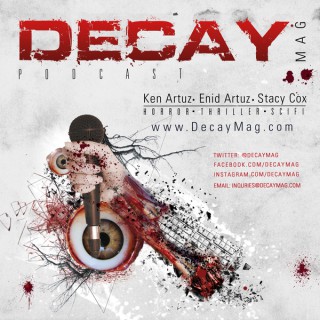Podcasts about Safe mode
- 65PODCASTS
- 85EPISODES
- 40mAVG DURATION
- 1MONTHLY NEW EPISODE
- Feb 3, 2026LATEST
POPULARITY
Best podcasts about Safe mode
Latest news about Safe mode
- An illustrated guide to Recovery on Apple silicon Macs 2.0 The Eclectic Light Company - Feb 16, 2026
- Safe mode activated 9GAG - Jan 5, 2026
- Hyprland Becomes More Attractive with Crash Recovery and Safe Mode Features It's FOSS - Dec 31, 2025
- Hyprland 0.53 Released With New Launcher For Crash Recovery & Safe Mode, New Welcome App Phoronix - Dec 29, 2025
- AzeoTech DAQFactory CISA ICS Advisories - Dec 11, 2025
- Say what? Apple says just run my Mac in Safe Mode MacMegasite - Nov 17, 2025
- People Can't Help But Point Out Trump's "Cognitive Decline" After Watching This Bizarre Clip Of Him Speaking In Miami BuzzFeed - Nov 6, 2025
- Again, Be Wary of Random Gradle Projects CommonsWare - Oct 12, 2025
- How To Boot Your Android Phone Into Safe Mode (And Why You Should) BGR - Sep 29, 2025
- Black Screen when entering Safe Mode on Windows 11 The Windows Club - Aug 20, 2025
Latest podcast episodes about Safe mode
Tänases raadiosaates juba täitsa uued lood – meil on külaline, kelleks on ülihea kõrvaga tehnoaju, täna artistinime kandev Exit Safe Mode.
Opportunistic by Default: How OT gets pulled into the blast radius
Podcast: Safe Mode Podcast (LS 25 · TOP 10% what is this?)Episode: Opportunistic by Default: How OT gets pulled into the blast radiusPub date: 2026-01-29Get Podcast Transcript →powered by Listen411 - fast audio-to-text and summarizationIn this episode of Safe Mode, we look at how opportunistic campaigns—often starting as loud disruption like DDoS—can probe for weak points and, in some cases, move closer to operational technology and industrial control systems. Using a recent Justice Department case tied to pro‑Russia hacktivist groups as a jumping-off point, we discuss what this pattern says about the OT threat landscape in 2025, from remote access and trust boundaries to engineering workflows and data integrity risk. Chris Grove, Director of Cybersecurity Strategy at Nozomi Networks, joins to explain what defenders should prioritize now to keep “noise” from becoming real-world operational impact.The podcast and artwork embedded on this page are from Safe Mode Podcast, which is the property of its owner and not affiliated with or endorsed by Listen Notes, Inc.
April's huge blackout across the Iberian peninsula, and parts of France, triggered a storm of debate In Spain and more widely across Europe. Despite the publication of several reports, questions remain over the cause of the outage, what lessons the country's power system has learned from it and how to strengthen grid resilience,In this episode, Richard Sverrisson speaks to local experts to unravel the findings of a recent report into the outage, the reaction from grid operators, and how the industry is adapting in the aftermath. The discussion explores how Spain's TSO has shifted into a ‘safe mode', the renewed reliance on gas generation, and why distributed assets and batteries could hold the key to grid stability in the years ahead.Host: Richard Sverrisson - Editor-in-Chief, Montel NewsContributor: Pablo Bronte - Spain Editor, Montel NewsGuests:Christina Rentell - Research Lead, Aurora Energy ResearchDaniel Garasa Sagardoy - Europe Solar Analyst, Wood MackenzieEditor: Oscar Birk HellenesProducer: Sarah Knowles
Clean PC, Happy Life: How to Block Spyware and Adware Once and For All
Most infected computers run malware for months before owners notice, while criminals harvest passwords and banking details. Safe Mode deletion, browser resets, and recognizing fake security warnings can reclaim your machine—but the real shock is discovering what's been stolen.Learn more: https://www.iolo.com/ Iolo Technologies City: Pasadena Address: 150 South Los Robles Avenue Website: https://www.iolo.com/
Nokia on Safe Mode feat. Dan West & Larry the Producer
This week on the Kokomo Press Podcast the Panel is full of uber-talented humans with a plethora of interests that overlap in a Venn diagram of awesomeness.Host Jordan Grainger is joined once again by Head-Writer of the Press, and we have booked a great couple of guests sure to peak at least one interest.Dan West is a touring standup comedian who routinely headlines comedy shows all over the Midwest. He's a showman with a penchant for Trivia (every other Wednesday at Cook McDoogal's Irish Pub), an affinity for Karaoke, and his stories about being a veteran will leave you in stitches. (the good kind)Larry the Producer is known as Kokomo's DJ and his prolificness is of no debate. Larry has a standing show every last Saturday of the month at Coopers Pub, will be at Demure every Friday in March, and his YouTube Channel Aboriginal Arms boasts almost 10k subscribers where he teaches gun safety and 2A advocacy.The topics this week range from gun competency, comedy, our first cell phones, popular music including the new Drake/Party album, and even fun trivia topics that get ladies excited.All that and a bag of chips on this week's insanely diverse topic selection of, the Kokomo Press Podcast!@thekokomopress on YouTube, Facebook, and instagram.Jordan Grainger is @ultrajoyed on twitter, facebook, and tiktok.Jordan Bell is @hypocrisy_jones on all major platforms.Cortni Richardson is @cortni88 on instagram and @cortni_lean on twitter.Brian West is @veinypeckerpete on twitter and @westjr.brian on instagram.
How And Why To Use Safe Mode On a Mac (MacMost #3251)
View this video at https://macmost.com/how-and-why-to-use-safe-mode-on-a-mac.html. Safe Mode can be used to troubleshoot or even fix some problems with your Mac.
La prima volta dell'Esa verso Marte: sei mesi di crociera, sei mesi di odissea. Una sonda che risponde (giustamente) ai continui imprevisti spegnendosi e mettendosi in attesa, e una squadra di ingegneri e responsabili di missione, sulla Terra, che ha dovuto inventare risorse e soluzioni, per non perderla nello spazio. Dei presupposti che mai avrebbero fatto pensare di poter festeggiare i vent'anni in orbita marziana, alla fine del 2023. Con i racconti di Paolo Ferri. Musiche: "Contagion", Scott Buckley; "Sneaky Snooper", instrumental brother
In this episode, Tyler demonstrates how to start your Mac in safe mode and explains in what situations this may be useful.Safe mode is a feature of macOS that disables login items, third-party drivers, and legacy system extensions at startup, useful if an incompatible item in one of these groups is causing a problem with your Mac. In addition, system caches are cleared, and a light check of your startup disk is performed when starting up in safe mode, which can identify possible issues that could be causing slower than expected performance.To start up in safe mode, start up the Mac while holding down the Power button, and interact with your startup disk (usually called Macintosh HD) in the grid that appears. Focus on the Continue button and route the mouse pointer to it by pressing VO-Command-F5, (or VO-Command-Globe-5 if you're using a Mac with a Touch Bar) hold down the Shift key, and click the mouse. Maintenance tasks are completed once the Mac has finished starting; restart your Mac to exit this mode.If you're trying to isolate a particular issue, attempt to reproduce it when in safe mode, and again once you leave this mode. If the issue no longer occurs, it was likely resolved by the maintenance tasks that macOS performed. If it doesn't occur when in safe mode but returns once you leave this mode, you may want to remove login items for third-party apps, update, remove, or reinstall any third-party drivers or legacy system extensions, or contact their developers for assistance. For more information, check out the Apple Support article “Use safe mode on your Mac”Note: VoiceOver only works in safe mode on Macs with Apple Silicon.
549: Embrace The Action Button
Topics: -Jerry was recently studying for the Apple Device Support Exam when he discovered Handoff was not working properly. -Handoff and Universal Clipboard are features of Apple's Continuity. -Eventually, signing out of iCloud on both devices and signing back in corrected the issue. As an aside, he had to turn off ScreenTime in order to sign out of iCloud. -An alternative solution, via this YouTube video resolved Universal Clipboard for most by running this command: defaults write ~/Library/Preferences/com.apple.coreservices.useractivityd.plist ClipboardSharingEnabled 1 -Joe is very happy with the new iPhone and the Max size. -He talks about the new Action button. His three favorite actions are easier ways to activate the flashlight. the camera, or begin a voice recording. -Jerry goes for the larger screen just to avoid enlarging the default font size. -Do you use the Always-On display? -As people “surrender to the cloud”, there is less of a need for local storage solutions. -Promise and OWC are two common options that we see out in the field. -A new topic arises - how much do we want to rely on cloud storage? -A marketer leaves Joe a poem after multiple attempts to reach him. -Jerry & Chat GPT create a reply. -After the closing bell, Joe gives us the results of the YouTube advice he followed from Jerry. Alternative solutions for fixing Handoff: Disable Handoff in System Preferences Open Terminal and run: rm ~/Library/Preferences/com.apple.coreservices.useractivityd.plist Keychain Access → delete "handoff-own-encryption-key" Restart in Safe Mode (hold Cmd+R to do that) System Prefs → Enable Handoff Reboot
Hubble Placed in Emergency Safe Mode | S26E149
SpaceTime with Stuart Gary | Astronomy, Space & Science News
SpaceTime Series 26 Episode 149*Hubble placed in emergency safe modeNASA's Hubble Space Telescope has been placed into an emergency safety mode following an issue with one of its gyroscopes. *New joint European and Japanese EarthCARE mission slated for launch.The joint European and Japanese Earth Cloud Aerosol and Radiation Explorer mission – EarthCARE is now slated to launch in May next year on a mission to advance sciences understanding of the interactions between clouds, aerosols and radiation in Earth's atmosphere. *AUKUS to build a deep space radar station in Western Australia.The AUKUS Defence Coalition have announced plans to build three new deep space radar installations in the United States, Britain and at Exmouth, in Western Australia. *The Science ReportGlobal emissions from fossil use are projected to hit a record high this year increasing by 1.1%. Women who consume energy drinks could be more likely to have high blood pressure during pregnancy.Young people who use social media daily are more likely to engage in risky behaviours.Alex on Tech: AMD's new Artificial Intelligence chips.Listen to SpaceTime on your favorite podcast app with our universal listen link: https://spacetimewithstuartgary.com/listen and access show links via https://linktr.ee/biteszHQFor more podcasts visit our HQ at https://bitesz.com #astronomy #space #science #news #podcastThis show is part of the Spreaker Prime Network, if you are interested in advertising on this podcast, contact us at https://www.spreaker.com/show/2458531/advertisement
[Space Bites] Hubble Entered Safe Mode // Protoplanetary Disk in Another Galaxy // Dragonfly Delay
Hubble is down right now. JWST sees the first protoplanetary disk in another galaxy. Titan Dragonfly's delay. The first full image of the Chinese Space Station from orbit.
[Space Bites] Hubble Entered Safe Mode // Protoplanetary Disk in Another Galaxy // Dragonfly Delay
Hubble is down right now. JWST sees the first protoplanetary disk in another galaxy. Titan Dragonfly's delay. The first full image of the Chinese Space Station from orbit.
How we almost lost valuable data this week, and a Chat with Doug and Mitch about their new home lab server.
Episode #51 Just Us but in “Safe Mode” Life has been busy lately so the podcast is on “Safe mode” at the moment. No worries we are all ok just life be as they say “Life-ing”. This episode we just shooting the sh*t. This was recorded in the middle of August so it's sort of dated. Enjoy, like and subscribe. @LifeisGreat__@Jstache23@TattedupPapi https://linktr.ee/IfyouDontSayItWeWillPod
TechByter Worldwide 2023-09-01: Thinking About Buying a New Computer? Short Circuits. Twenty Years Ago.
TechByter Worldwide (formerly Technology Corner) with Bill Blinn
Buying a new computer includes some of the same processes and decisions needed when buying a new car, and it's important to base the buying decision on facts instead of on emotions. In Short Circuits: Sometimes antique computer-users like me say old DOS computers seemed faster than today's Windows machines. That's not entirely inaccurate and the Windows Task Manager helps us understand why. • Safe Mode is useful when your computer has a problem, even if it can't boot normally, but getting into Safe Mode is a little more complicated than it used to be. Twenty Years Ago (only on the website): In 2003, my preferred email client was The Bat, a remarkably advanced email application from Moldova that continued to be my favorite for many years.
S04 E04 - Are you in safe mode?
When something doesn't go according to plan... do you do conclusions or do you allow yourself to ask questions? Whenever a situation doesn't go the way you wanted, what most of us do is going to the presumption that something went wrong, or that now we have a problem. Is that completely true? Or are there new possibilities available for you that you haven't acknowledged yet? - | For any situation, you can always ask: What is right about this? | Instead of going to a conclusion... ask a question! | Don't assume that something is a problem, ask: What are the possibilities here? | Remember to Relax... | What is going to create greater for you? |There is nothing bigger than you. There is nothing you can't handle. Unless you put it in your head that you can't. | The minute you have gratitude you don't have to go down the alley of a problem. - Are you looking for more possibilities with Laleh Hancock and Global Wellness For All? Next classes with Laleh Hancock: Gratitude: https://www.globalwellnessforall.com/Gratitude0718 Getting Out Of Debt Joyfully | 10 week Program: https://www.globalwellnessforall.com/GOODJ0808 5 Tools to Create a Different Financial Reality: https://www.globalwellnessforall.com/Create0809 Business Beyond the Big 5 | August 9th: https://www.globalwellnessforall.com/BBB5 Motherhood: https://www.globalwellnessforall.com/Motherhood0816 What if 2023 is the year to truly create a new world that hasn't existed before?
We have returned after an unscheduled summer break to talk about the Monaco and Spanish grands prix. Along the way we'll talk about booting up your Ferrari in Safe Mode, potential inverse nepotism at Aston Martin, and how Maranello is not unlike Jerryworld.
Solve Connection Problems - Logitech MX Keys
This video offers several solutions to fix connection issues with the Logitech MX Keys keyboard, including rebooting the computer, checking device pairing, resetting Bluetooth, updating software, resetting to factory defaults, and more.
From our Philippians 3 Series "Further, my brothers and sisters, rejoice in the Lord! It is no trouble for me to write the same things to you again, and it is a safeguard for you." Philippians 3:1 This message was recorded during a Sunday morning gathering. We are a warm and friendly church and you are very welcome to join us. Find us at www. riverviewchurch.uk
MONDAY 10/10/22: Shawn is frazzled after a bunch of things in the studio stopped working. A Wendy's is under fire for firing a longtime employee. The show talks to a criminal profiler about the serial killer case in California.
NASA's Curiosity Rover goes into Emergency Safe Mode on Mars
SpaceTime with Stuart Gary | Astronomy, Space & Science News
SpaceTime Series 25 Episode 80*NASA's Curiosity rover goes into emergency safe mode on MarsNASA's Mars Curiosity rover have suddenly gone into emergency safe mode on the red planet following unusual temperature spikes were detected by a key instrument control unit.*Claims the Earth's mantle had two different compositionsA new study claims the Earth's mantle had very different composition early in the planet's history with the lower mantle nearest the outer core far drier than the upper mantle closer to the crust.*China slams NASA's claims about Beijing militarizing the MoonBeijing has slammed claims by NASA Administrator Bill Nelson that China is trying to gain the ultimate high ground by militarizing the Moon.*China's military buildup in space continuesChina has launched another Gaofen high resolution spy satellite.*Virgin Orbit launches seven Space Force SatellitesVirgin Orbit has successfully launched seven United States Space Force satellites aboard a LauncherOne carrier rocket drop launched from a specially modified Boeing 747 airliner named Cosmic Girl.*The Science ReportThe growing threat posed by the Monkey Pox virus.Palaeontologists discover what may be the oldest known vertebrates.Scientists develop an artificial intelligence system named PLATO,Alex on Tech Major security upgrade on IOS-16Listen to SpaceTime on your favorite podcast app with our universal listen link: https://spacetimewithstuartgary.com/listen For more SpaceTime and show links: https://linktr.ee/biteszHQ If you love this podcast, please get someone else to listen to. Thank you…To become a SpaceTime supporter and unlock commercial free editions of the show, gain early access and bonus content, please visit https://bitesz.supercast.com/ . Premium version now available via Spotify and Apple Podcasts.For more podcasts visit our HQ at https://bitesz.com #podcast #spacetime #space #science #astronomy #news #mars #marsupdate #china
我们只是你就是一切 We are only your everything 当你感到孤独时When you feel alone Something special, a "best of" guestmix from luxury elite, celebrating many years. Plus a selection of vaporwave greatest hits and some new releases from My Pet Flamingo "In the very early Lux days, I was invited to do guest mixes for different radio stations. The first was a mix called Deep Red that was played on the air in Munich, Germany on November 10th, 2012, followed by True Blue, which aired eight days later at a station out of Vancouver, Canada. On January 29th, 2013, another mix of mine, Insomnia.fm, was debuted over the airwaves in Pullman, Washington (shoutout Young Muslim), and two days later, Dead Airwaves was debuted on Saint Pepsi's radio show out of Chesnut Hill, Massachusetts. This mix I've curated for Space Jams Radio is a "best of" mix, playing my favorite tracks from these four guest radio mixes. I hope you enjoy, and thank you for tuning in!" You have just experienced things D J J D S E T L I S T [00:35] luxury elite: S.W.A.K [03:45] 18 Carat Affair: Modus Operandi [05:30] bl00dwave: Drink Machine [06:35] HOME: Resonance [09:57] Maitro: Snake Way [12:21] Donor Lens: Excavating Memories (Train to Montauk) [14:31] Tame Werewolf: Vapor Sands [17:42] Jon Baylor: Smooth Chocolate [19:15] Rick Astley: Together (Strawberry Station edit) [21:27] Digital Waves: Digital Island [23:10] 死霊SAINT: sizzle (remix) [26:15] Rhodes Rodosu: Lynx [28:12] classic files: Communication [30:25] Pan!c Pop: Born Again [32:45] Shiruetto: Soul [35:10] Michael Jackson: Bad (Luxar Version) [37:50] Cape Coral: Better Ways [41:10] CyanBlue: The Spot [43:33] CyanBlue: The Spot (Jackie Remix) [46:35] CyanBlue: The Spot (Doctor Plekter Remix) [48:40] Pan!c Pop: Nintendo 3DS Internet Settings Theme Remix [50:35] Tupperwave: Jungle Picnic [53:20] Tusken X Philanthrope: Pueblo [55:25] YJKL: Stardust [57:08] Pao: Unsure [59:00] Pao: Midnite Puffs [1:00:10] RavenRapid: Where I should be [1:02:35] Espirt空想 : Esprit.wav l u x u r y e l I t e g u e s t m I x [!:05:50] esc 不在 - Nightvision (Overture) [1:08:55] Massimo Mikelli - Dial My Number [1:11:07] Future Airwaves - End of Life [1:13:07] ESPRIT 空想 - Sweetwine [1:15:00] Lasership Stereo - Peace of Mind (Pleasure Bounce) [1:17:11] Midnight Television - Channel Surfing [1:19:00] LX Sweat - Touch Your Body [1:22:29] [PHYSICS] - Steve and Sandra [1:26:53] Wasted Nights - Dance Backwards [1:26:54] 骨架的 - Backseat View [1:29:10] 18 Carat Affair - It Takes 2, Honey [1:29:25] Nmesh - Leaving Hollywood [1:34:05] Dreams. - 4Runner [1:38:20] Capo Blanco - Hi, Belmondo [1:40:24] DRIPZ - Nothing You Can Do [1:44:26] S U R F I N G - Hit the Spot [1:48:16] Dreams West - EMC Corporation [1:51:53] bittertv - Last Night with You [1:54:39] Safe Mode - 00004 [1:59:44] Luxar - Eternal [2:03:03] 4replay - Burnin' Up [2:05:29] Computer Dreams - Late Night
NASA's InSight lander has survived a large regional dust storm on Mars.
Hubble Space Telescope Moves into Safe Mode
SpaceTime with Stuart Gary | Astronomy, Space & Science News
The Astronomy, Technology, and Space Science News Podcast.SpaceTime Series 24 Episode 128*Hubble Space Telescope moves into safe modeThe iconic Hubble Space Telescope is back in Safe Mode today after the Earth orbiting observatory suddenly issued a series of error codes suspending all science operations.*Getting ready to launch the James Webb Space TelescopeAll systems are go for next month's launch of NASA's James Webb Space Telescope. The six and a half tonne observatory is slated to launch aboard an Ariane 5 rocket from the European Space Agency's Kourou Space Port in French Guyana on December the 18th. *Ingenuity undertakes its 14th flight on MarsNASA's Mars Ingenuity helicopter has undertaken a successful 14th flight over the red planet's Jezero Crater.*The Science ReportCOVID-19 survivors with two vaccination shots show higher spike antibody levels.Flying foxes learning to survive in suburbia.Dairy cows have a natural drive to groom themselves and to scratch those hard-to-reach places.Alex on Tech: Starlink passes a major milestone.For more SpaceTime and show links: https://linktr.ee/biteszHQ If you love this podcast, please get someone else to listen too. Thank you…Your support is needed...SpaceTime is an independently produced podcast (we are not funded by any government grants, big organisations or companies), and we're working towards becoming a completely listener supported show...meaning we can do away with the commercials and sponsors. We figure the time can be much better spent on researching and producing stories for you, rather than having to chase sponsors to help us pay the bills.That's where you come in....help us reach our first 1,000 subscribers...at that level the show becomes financially viable and bills can be paid without us breaking into a sweat every month. Every little bit helps...even if you could contribute just $1 per month. It all adds up.By signing up and becoming a supporter at the $5 or more level, you get immediate access to over 240 commercial-free, double, and triple episode editions of SpaceTime plus extended interview bonus content. You also receive all new episodes on a Monday rather than having to wait the week out. Subscribe via Patreon or Supercast (you get a month's free trial with Supercast to see if it's really for you or not)....and share in the rewards. Details at Patreon www.patreon.com/spacetimewithstuartgary or Supercast - https://bitesznetwork.supercast.tech/ Details at https://spacetimewithstuartgary.com or www.bitesz.com For more SpaceTime visit https://spacetimewithstuartgary.com (mobile friendly). For enhanced Show Notes including photos to accompany this episode: https://www.bitesz.com/show/spacetime/blog/ RSS feed: https://www.spreaker.com/show/2458531/episodes/feed Email: mailto:SpaceTime@bitesz.comTo receive the Astronomy Daily Newsletter free, direct to your inbox...just join our mailing list at www.bitesz.com or visit https://www.bitesz.com/p/astronomy-daily/
News Un nuovo telescopio per indagare i misteri della Via Lattea [Link]Il giorno in cui abbiamo quasi perso INTEGRAL [Link] I supporter di questo episodio Grazie a Fiorello P., Gianpaolo F. per il supporto. Rubriche Le storie di Nonno Apollo: Il razzo lockheed X-17 Link della settimana 12 novembre 2014, Philae atterrava sulla cometa 67/P CG [Link]Aperitivo con la cometa [Link] AstronauticAgenda Versione a griglia, Google Calendar e Timeline La puntata su YouTube https://www.youtube.com/watch?v=JWkIPI2yiV4 Sigle e musiche di accompagnamento Sigla iniziale: Discov2 di eslade (https://www.jamendo.com/track/467466/discov2)Sigla finale: Prometheus di ANtarticbreeze (https://www.jamendo.com/track/1229086/prometheus)
The Hubble is in safe mode again, NASA is trying to figure out why
The aging space telescope is in safe mode as NASA investigates what's causing a glitch. Learn more about your ad choices. Visit megaphone.fm/adchoices
011 BroHouser - Stella Vita update, BTC 10k, CycloTech Drone, Tesla gehacked door NFI, zelf Corona QR code genereren, Apples M1 vergelijken met Pearen, Tosti kliekjes en Hubble in safe mode
De elfde uitzending staat online met: Stella Vita update BTC 10k CycloTech Drone - CycloRotor first flight Tesla gehacked door NFI zelf Corona QR code genereren Apples M1 vergelijken met Pearen Tosti kliekjes Hubble in safe mode Feedback? Mail naar arjantonie@gmail.com --- Send in a voice message: https://anchor.fm/brohouser/message
Why Streamers are LEAVING Twitch for YouTube
The Gaming Careers Podcast - Streamer News for Twitch and YouTube
Some of Twitch's biggest streamers have been leaving the platform to instead stream on YouTube. Join Pete and Ben as they also discuss Streamlabs' new Safe Mode, Twitch's new Ad Manager, and much more.Links mentioned:Dr Lupo Announces Move to YouTubeInterview With Dr LupoTimthetatman Also Moves to YouTubeArticle on Timethetatman's MoveTwitch Gives Subscription RefundsBTTV Adds YouTube SupportStreamlabs Safe ModeA Day Off Twitch ImpactFacebook Expands Licensed Music CoverageTwitch Ad ManagerTwitch Studio Advanced Audio9 Advanced Stream Deck TipsVideo version of the podcast:https://youtu.be/hIsPRT1qIJUConnect with Benjamin Green:https://twitter.com/_BenjaminGreenhttps://youtube.com/c/BenjaminGreenYThttps://twitch.tv/benjamingreenConnect with Gaming Careers:https://gamingcareers.comhttps://discord.gg/GamingCareershttps://podfollow.com/GamingCareershttps://twitter.com/GamingCareershttps://instagram.com/Gaming.Careershttps://youtube.com/GamingCareershttps://twitch.tv/GamingCareers
Jess Kelly, Tech Correspondent joined Sean on the show... Listen and subscribe to Moncrieff on Apple Podcasts, Google Podcasts or Spotify. Download, listen and subscribe on the Newstalk App. You can also listen to Newstalk live on newstalk.com or on Alexa, by adding the Newstalk skill and asking: 'Alexa, play Newstalk'.
Chuck Zedlick from Computers A-Z answers computer, printer, internet and tech issues. See omnystudio.com/listener for privacy information.
Wes and Shawn have the latest on the Hubble telescope that is now in safe mode, plus the Georgia Space Port is closer to reality, China has astronauts on their space station, Betelgeuse has a dust problem, and Venus shows signs of possible tectonics
Mac Safe Mode: What Is It And When To Use It (MacMost #2459)
View in HD at . Safe Mode is a way to reboot your Mac that can help you diagnose problems, and sometimes even fix them without doing anything more. Learn how to boot into Safe Mode and steps you can take to fix your Mac.
1455: Hubble safe mode event undetermined restart. Bob Zimmerman BehindtheBlack.com
Photo: No known restrictions on publication.CBS Eye on the World with John BatchelorCBS Audio Network@BatchelorshowHubble safe mode event undetermined restart. Bob Zimmerman BehindtheBlack.comhttps://www.livemint.com/science/news/nasa-reports-trouble-with-hubble-space-telescope-11624063099634.html
How to Fix a Blue Screen of Death (BSOD) - Episode 260
If you use a computer, you've experienced some sort of a crash. Even Apple, despite its marketing, experiences hardware failures, software conflicts, or driver issues. But, there's a very famous and painful type of computer failure that nearly everyone is familiar with: the Blue Screen of Death (BSOD). This is the screen that Windows shows when something has gone tragically wrong. To recover from one of these failures can be a challenge, but Tom's Hardware has got a lot of information to help you get back up and running.One of the best ways to recover from a BSOD is to keep the stop code or the QR code on the error screen. This can give you a lot of information about what happened because the screen can be caused by a lot of different issues. The debugging process is different for CRITICAL_PROCESS_DIED, versus IRQL_NOT_LESS_OR_EQUAL (or the various other errors). You can then head to Microsoft's page for some next steps. But, Windows is set by default to reboot after a failure, so you're up against a clock. If you lose the details, it's okay - there's another way.Windows creates a memory dump during a crash, and you can use the minidump file to debug your issue. There is software available to read and interpret the file to give you insight into what happened so you can undo it. But, even with all of the information, you might need the trial and error method.Safe Mode is a great tool for trial and error. It prevents a bunch of possibly problematic aspects of Windows from loading. From here, you can turn things on one at a time to determine if a new driver, Windows Update, or piece of software has caused the issue.
How to Fix a Blue Screen of Death (BSOD) - Episode 260
If you use a computer, you've experienced some sort of a crash. Even Apple, despite its marketing, experiences hardware failures, software conflicts, or driver issues. But, there's a very famous and painful type of computer failure that nearly everyone is familiar with: the Blue Screen of Death (BSOD). This is the screen that Windows shows when something has gone tragically wrong. To recover from one of these failures can be a challenge, but Tom's Hardware has got a lot of information to help you get back up and running.One of the best ways to recover from a BSOD is to keep the stop code or the QR code on the error screen. This can give you a lot of information about what happened because the screen can be caused by a lot of different issues. The debugging process is different for CRITICAL_PROCESS_DIED, versus IRQL_NOT_LESS_OR_EQUAL (or the various other errors). You can then head to Microsoft's page for some next steps. But, Windows is set by default to reboot after a failure, so you're up against a clock. If you lose the details, it's okay - there's another way.Windows creates a memory dump during a crash, and you can use the minidump file to debug your issue. There is software available to read and interpret the file to give you insight into what happened so you can undo it. But, even with all of the information, you might need the trial and error method.Safe Mode is a great tool for trial and error. It prevents a bunch of possibly problematic aspects of Windows from loading. From here, you can turn things on one at a time to determine if a new driver, Windows Update, or piece of software has caused the issue.
www.beenoise.it www.noisemusicfestival.com www.twitch.tv/beenoise www.radiodanaceroma.it www.mixcloud.com/beenoisetv
www.beenoise.it www.noisemusicfestival.com www.twitch.tv/beenoise www.radiodanceroma.it www.mixcloud.com/beenoisetv
out on January 23 exclusive spotify on January 16 exclusive traxsource on January 16
out on January 23th exclusive spotify on January 16th exclusive traxsource on January 16th
out on november 30th on Beatport out on november 23th on Traxsource in exclusive
out on november 30th on Beatport out on november 23th on Traxsource in exclusive
Ramadan Reminders 2019 - #12 Switch to Safe Mode_ Monitor your Food intake
Ep.23: GERD, Psoriasis, Hypertension, More with Gary Fettke
Dr. Gary Fettke shares how he overhauled his health and how he has radically helped patients improve theirs via real food, Low Carb Healthy Fat diets. For complete show notes, visit http://youcuredwhat.com/podcast/garyDr. Gary Fettke is an Australian orthopedic surgeon and a hero of the health and nutrition world. He was silenced for helping his patients with nutritional advice. He was persecuted but he stood strong knowing he was doing what was right, and eventually he was exonerated. But before taking on the establishment with his message emphasizing the importance of real food, he had to heal himself of prediabetes, high blood pressure, inflammatory joint disease, psoriasis, and more. [2:50] "I'm often quoted as saying 'Once you see something, you can't unsee it.' And I've seen the health benefits of changing diet and nutrition for myself and I've seen it for my family and I've seen it for my patients." [4:20] Dr. Fettke shares his "fresh, local, and seasonal whole food" message. He explains that we should reduce processed food and added sugar. This often leads to a low-carbohydrate, Paleo, and/or ketogenic style of diet. [7:30] What is Gary's health background? He was an overweight kid and even had joint aches as a kid. He had a pituitary gland tumor at age 38. He had high blood pressure, skin conditions, and other ailments (metabolic syndrome). He had this type of health while eating a diet largely based on the food pyramid. [10:50] A lightbulb went off for Gary when he realized his tumor showed up on PET scan based on glucose metabolism. It was growing and thriving on sugar. Since then, he often reflects on the Krebs cycle and how our bodies create ATP for energy. [14:10] Gary started out by cutting out sugars. Then he cut out polyunsaturated oils. Then he cut out other carbohydrates. [15:15] In 2013 and 2014, Gary came up with a nutritional model of inflammation. The idea is that the combination of refined carbohydrates, polyunsaturated oils, and fructose cause a highly-inflammatory state in the body. This inflammation sits behind basically every disease and ailment we face. [17:30] Initially, Gary lost about 8 kilos (approximately 20 pounds) without exercise by cutting out sugar. He was inspired by David Gillepsie's book Sweet Poison. [18:50] Gary, a surgeon, performed many amputations of diabetic limbs and digits. His patients were coming in with their limbs rotting off and it bothered him because he now sees it is preventable. [22:25] "I'm infinitely healthier now than I was ten years ago." Gary shares how he came off ten medications. [23:45] Dr. Fettke discusses the problem of the lack of informed consent for lifelong medications which have massive side effects. [25:30] Gary mentions that information about Tracey Brown, the CEO of the American Diabetes Association, improving her diabetes significantly by limiting carbs has been taken offline. [31:05] Gary, paraphrasing his wife Belinda: "You guys are talking about the science. Nobody's listening. Who's blocking that?" [32:00] Gary talks about the importance of SAM: support, accountability, and motivation. [38:10] Gary talks about how eating healthfully allows his patients to take back some level of control over their lives. [39:50] Gary shares a story of a patient: 70-year-old who had horrible arthritic pain and was down to bare bones on X-rays. Gary talked to her about low carb. 3 months later she came back to his office down 12 kilograms (approximately 25 pounds), felt better, and no longer needed surgery. "It's just fascinating for me that someone with bare-bone arthritis can turn around their pain before they lose weight." [41:40] "If you reduce your sugar and carbs, you reduce your insulin production, you reduce your inflammation. It happens within days or weeks successfully, before weight loss." [42:25] Are some of Gary's patients who come in on a reconstructive surgery consult able to avoid the need for surgery altogether? By changing their diet? Spoiler alert: yes. [42:50] Gary shares the major improvement in a 75-year-old patient who had been low carb for 6 weeks: all of her back pain was gone. [43:55] "I'm not saying this cures everyone, I'm not saying that it's the answer for everything. But gee, it's bloody close to it." [44:20] How has real-food, low-carb, healthy-fat diet impacted surgery patients' recovery? [45:30] Gary compares ketosis to the "Safe Mode" of a computer. [45:50] Gary, thinking of his grandchildren, talks a bit about diet and pregnancy. [47:20] Gary works with an elite soldier who spends time in ketosis. Gary asked him how he feels when in ketosis: "cunning" [49:50] "Virtually all of us are carrying around a super-tanker of fuel on our bodies." (Body fat) [50:45] "We've got more potential to take back our health than we've been told. Than we've been led to believe." [52:30] Gary found it odd to learn that his textbooks and professors had been all wrong; he talks about how much is hiding in plain sight. [53:30] "Our medical education was corrupted in 1910 with the Flexner Report which was commissioned by Andrew Carnegie of steel and John Rockefeller of oil." [53:50] "Our nutrition education was manipulated since 1917 and made up by the cereal industry. And our medical education came from Rockefeller and Carnegie, which was really the birth of the pharmaceutical industry." [54:30] "It's a massive turnaround to admit that we got it wrong." [55:50] Does Gary consider himself cured of his conditions? [57:50] Now that he's improved his health, what's one thing Gary enjoys doing that he couldn't do before? [59:30] Where can the listener learn more from Dr. Fettke? [1:00:55] "The enemy's not food. The enemy is the people telling us what food to eat." [1:04:40] Gary shares a closing thought that he used in his book Inversion: One Man's Answer for World Peace and Global Health: "Only dead fish swim with the current. You'll know you're truly alive when you're swimming against it."
Members of the Monero communities discuss the Monero 0.17 release, the Perkins Coie "privacy coin" whitepaper, and other compliance topics. Dr. Daniel Kim discusses Monero: Sound Money, Safe Mode. Is Monero the most prestigious coin? Participants: Justin Ehrenhofer, tallest man, Dr. Daniel Kim, needmoney90, Vik Sharma, ArticMine https://github.com/monero-project/meta/issues/507 Links from video: Monero 0.17 Announcement https://getmonero.org/2020/09/17/monero-0.17-released.html CLSAG Post https://getmonero.org/2020/07/31/clsag-audit.html Perkins Coie Privacy Coin Whitepaper https://www.perkinscoie.com/en/news-insights/anti-money-laundering-regulation-of-privacy-enabling-cryptocurrencies.html Kraken SPDI License https://blog.kraken.com/post/6241/kraken-wyoming-first-digital-asset-bank/ Monero: Sound Money, Safe Mode https://www.youtube.com/watch?v=aC9Uu5BUxII "Monero is easily the most prestigious coin" https://www.reddit.com/r/Monero/comments/ih5xbg/monero_is_easily_the_most_prestigious_coin/ Chat with Dave Jevans on Tracing Tool https://www.youtube.com/watch?v=w5rtd3md11g "What Colour are your bits?" https://ansuz.sooke.bc.ca/entry/23
If you enjoyed the show & would like to support us, a donation of any size would be greatly appreciated and would mean so much! XMR Donations Accepted :) 49GdSCVTTE4TaDknDFn95QGc3mn3g7JZiPKX6QM7ZpuE5cscRFuGNhnjATKnjDHY7tNUQMM63n24uPYbj1AXFBk5KUPnDrL TODAY'S
Welcome to Episode 86 https://youtu.be/AfqNlL4vkhI Main Topic Defcon with jscar, BiaSciLab and HEAV Have you ever gone to DEFCON? What have you heard about DEFCON? DEFCON 28 Safe Mode https://www.defcon.org/html/defcon-safemode/dc-safemode-index.html DEFCON Discord https://discord.com/invite/defcon Linecon Presentations DEFCON 28 Most Talked about Presentations BiaSciLab “Don’t go Postal over Mail In Ballots” Biascilab.com/past-talks DEF CON Safe Mode - James Pavur - Whispers Among the Stars https://www.youtube.com/watch?v=ku0Q_Wey4K0 For $300 in hardware you too can listen in to satellites traffic A Few Talks from Co-Workers DEF CON Safe Mode Hardware Hacking Village - Federico Lucifredi -Hardware Hacking 101 https://www.youtube.com/watch?v=qAxJBx8GiN0&feature=emb_title Will try to find the videos for CRob 99% the Presentations are online already Available on Youtube Or a torrent https://media.defcon.org/DEF%20CON%2028/ Contests Secure Open Vote election reporting system Was LIVE all of DEF CON No one was able to change election results Wrap up Should I be afraid of going to DEF CON? Yes - People will eat you if you don’t wear black What do I need to do to attend DEF CON? “Burner Phone” - HEAV Announcements Patreon Update New Patrons Robert Matt David S0l3mn Erwin Trooper_Ish LinuXsys666 gimpyb Ryan Mark DeMentor PowerShellOnLinux.com Jon Marc Julius Andi J Charles 22532 Get your Iron Sysadmin Merch at Teespring! https://teespring.com/stores/ironsysadmin More info on live@Manning Rust Conf: http://mng.bz/8G1w More info on live@Manning Women in Tech Conf: http://mng.bz/EElO Reviews Chat [nate] RHCE8 exam on Monday… Using the following practice exam. https://www.lisenet.com/2019/ansible-sample-exam-for-ex407/ [unclemarc] The boy goes to Stevens this Saturday. Also, he handed in his Eagle Application today Youngest daughter & chemistry & AWS https://en.wikipedia.org/wiki/GROMACS In a “solo/co-op” boardgame mood lately https://boardgamegeek.com/boardgame/182340/star-trek-frontiers https://photos.app.goo.gl/sNph2TF9F9SU2km77 https://boardgamegeek.com/boardgame/96848/mage-knight-board-game I’m now a dirty dirty hippy using Brave [jscar] How to use a Raspberry Pi as a Network Sensor - Bill Stearns https://www.youtube.com/watch?v=vja_H59fh1I https://activecountermeasures.com/raspberry_pi_sensor/ [HEAV] SecureOpenVote.com @secureopenvote News If Privacy Dies in VR, It Dies in Real Life https://www.eff.org/deeplinks/2020/08/if-privacy-dies-vr-it-dies-real-life The Sounds a Key Make Can Produce 3D-Printed Replica https://threatpost.com/the-sounds-a-key-make-can-produce-3d-printed-replica/158457/ https://www.computerworld.com/article/3572404/zooms-outage-causes-chaos-especially-for-educators-teachers.html https://www.cnet.com/news/mozilla-firefox-daylight-browser-for-android-is-out-here-are-5-reasons-to-try-it/ https://www.theverge.com/21401280/android-101-location-tracking-history-stop-how-to https://www.privacytools.io/ https://www.privacytools.io/operating-systems/#mobile_os https://inteltechniques.com/ Andyomail says thanks for the entertainment tonight from Element Watch us live on the 2nd and 4th Thursday of every month! Subscribe and hit the bell! https://www.youtube.com/IronSysadminPodcast OR https://twitch.tv/IronSysadminPodcast Matrix Community: https://matrix.to/#/+ironsysadmin:trixie.undrground.org Find us on Twitter, and Facebook! https://www.facebook.com/ironsysadmin https://www.twitter.com/ironsysadmin Subscribe wherever you find podcasts! And don't forget about our patreon! https://patreon.com/ironsysadmin Intro and Outro music credit: Tri Tachyon, Digital MK 2http://freemusicarchive.org/music/Tri-Tachyon/
S01E05 | Dopamine Controlled By Robots | FEAT. MR. SUNSHINE
THE PODCAST THAT'S WICKED GOOD FEAT. - MR. SUNSHINE OTHER PLATFORMS - http://wickedgood.xyz PATREON - https://patreon.com/WICKEDGOOD SOCIAL MEDIA - https://instagram.com/wickedgoodusername/ SHOW NOTES: (0:00) DEFCON 28 - Safe Mode (2:55) Satellite hack (7:15) No air airbnb's (11:25) Consciousness (15:40) Lucid dreams (32:10) Diets and fast food (49:27) TikTok giving creators 100s of Million (49:27) Data and TOS (1:07:42) Amazon (1:13:37) Zoom (1:16:12) Coinbase bitcoin loans (1:39:23) Sever occupation gone (1:46:44) Entertainment vs security (2:00:42) Cyberpunk 2077 Night City Wire 2 (2:02:57) Ancestry sells 75% for 4.7 billion (2:04:41) Guy who invented the pixel dies (2:06:10) Mass materials
ShinyHunters, QSnatch Malware, & DEF CON Safe Mode - SWN #53
This week, QSnatch, dave.com, ShinyHunters, a quantum internet, government tyranny, and DEFCON! Jason Wood returns with Expert Commentary on A Cyberattack on Garmin Disrupted More Than Workouts! Show Notes: https://wiki.securityweekly.com/swn53 Visit https://www.securityweekly.com/swn for all the latest episodes! Follow us on Twitter: https://www.twitter.com/securityweekly Like us on Facebook: https://www.facebook.com/secweekly
QSnatch Malware, ShinyHunters, & DEF CON Safe Mode - SWN #53
This week,QSnatch, dave.com, ShinyHunters, a quantum internet, government tyranny, and DEFCON! Jason Wood returns with Expert Commentary on A Cyberattack on Garmin Disrupted More Than Workouts! Visit https://www.securityweekly.com/swn for all the latest episodes! Show Notes: https://wiki.securityweekly.com/swn53
ShinyHunters, QSnatch Malware, & DEF CON Safe Mode - SWN #53
This week, QSnatch, dave.com, ShinyHunters, a quantum internet, government tyranny, and DEFCON! Jason Wood returns with Expert Commentary on A Cyberattack on Garmin Disrupted More Than Workouts! Show Notes: https://wiki.securityweekly.com/swn53 Visit https://www.securityweekly.com/swn for all the latest episodes! Follow us on Twitter: https://www.twitter.com/securityweekly Like us on Facebook: https://www.facebook.com/secweekly
29. Are You Living In Safe Mode, Hovering Right Above Rock Bottom? If So, It's Time To Discipline Your Brain And Identify With The Things That Make You Truly Happy!
29. In this episode of 5 Core Life, Will Moore sits down with Former NFL player Anthony Trucks, who despite making it to the NFL hit rock bottom. Trucks shows how to use discipline to excel and how your brain is just like a computer, explaining the importance of avoiding safe mode and getting stuck using an outdated operating system. Will and Trucks discuss the importance of shining a spotlight on your life to avoid hovering just above rock-bottom, and realizing that happiness and success await you if you're willing to identify what will make you TRULY happy and doing the work to get there. Are You Ready To Fire On All Cylinders? Let's Go! More About Anthony Trucks: "Success only happens when who you are to your core, your identity, aligns with your life's vision. After I realized that, I began taking the necessary steps to reprogram myself from the inside-out. I spent years researching, practicing, and essentially rewiring my brain on a deep psychological level to achieve the necessary changes to become the person I wanted to be. People say change is hard, but true and authentic transformation isn't hard. It's painful. Little by little, I started to put in the work and after years of trial and error, I slowly became a well-oiled 'shift-making' machine. Shifting into my ideal identity is the only way that I've been able to achieve success in my career. It is also the reason why I was able to bounce back in my personal life, repair my marriage, and be the father that I always wanted to be for my children. I became a speaker and a best-selling author, to give back to those, successful or not, feeling stuck, uninspired, and hopeless because while I'm beyond grateful for my journey, I wished I had someone to teach me all that I know now. Throughout my transformation and beyond, doors have opened to me that I never knew existed." Learn More About Anthony Trucks At: https://anthonytrucks.com/ MORE ABOUT 5 CORE LIFE: The show consists of interviews and discussions with top entrepreneurs, top leaders in their field, and regular folks on what it means to live a #5CoreLIfe. Click the link to learn more about The 5 Core Life Podcast: www.mooremomentum.com/5-core-life-podcast WHAT'S YOUR CORE SCORE? Take the FREE Life Evaluator Quiz to see where you currently stand in your five cores: www.mooremomentum.com/free-li... Like and Subscribe! FIND ME ON FACEBOOK, IG or TWITTER: @mooremomentum JOIN MY GROUP To CREATE A MILLION-DOLLAR BUSINESS ⬇️ www.facebook.com/groups/buildamilliondollarbiz/ SIGN UP FOR OUR WEEKLY BLOG AS WELL! www.mooremomentum.com/blog This episode is sponsored by · Anchor: The easiest way to make a podcast. https://anchor.fm/app Send in a voice message: https://anchor.fm/5corelife/message --- Send in a voice message: https://anchor.fm/5corelife/message
his sign is by the Expressway Bridge in Bismarck, which pretty much everyone I knew in high school would trespass under, walking the catwalk from one side of the river to the other and the pendulum frustrated by our spirits and HTML
DEFCON Safe Mode, Ransomware Gangs, & SpaceX to ISS - SWN #35
This week, Dr. Doug returns to the studio, to discuss how DEFCON is Cancelled, Many Applications have Security flaws, Verizon Security Report for 2019, The FBI and DoJ want encryption backdoors, and Space, the final Frontier! The Master of Commentary Jason Wood joins us to talk about how a Ransomware Gang Was Arrested for Spreading Locky to Hospitals! Visit https://www.securityweekly.com/swn for all the latest episodes! Show Notes: https://wiki.securityweekly.com/SWNEpisode35
Ransomware Gangs, DEFCON Safe Mode, & SpaceX To ISS - SWN #35
This week, Dr. Doug returns to the studio, to discuss how DEFCON is Cancelled, Many Applications have Security flaws, Verizon Security Report for 2019, The FBI and DoJ want encryption backdoors, and Space, the final Frontier! The Master of Commentary Jason Wood joins us to talk about how a Ransomware Gang Was Arrested for Spreading Locky to Hospitals! Show Notes: https://wiki.securityweekly.com/SWNEpisode35 Visit https://www.securityweekly.com/swn for all the latest episodes! Follow us on Twitter: https://www.twitter.com/securityweekly Like us on Facebook: https://www.facebook.com/secweekly
Ransomware Gangs, DEFCON Safe Mode, & SpaceX To ISS - SWN #35
This week, Dr. Doug returns to the studio, to discuss how DEFCON is Cancelled, Many Applications have Security flaws, Verizon Security Report for 2019, The FBI and DoJ want encryption backdoors, and Space, the final Frontier! The Master of Commentary Jason Wood joins us to talk about how a Ransomware Gang Was Arrested for Spreading Locky to Hospitals! Show Notes: https://wiki.securityweekly.com/SWNEpisode35 Visit https://www.securityweekly.com/swn for all the latest episodes! Follow us on Twitter: https://www.twitter.com/securityweekly Like us on Facebook: https://www.facebook.com/secweekly
DEF CON Enters Safe Mode, Thunderspy Attack Hits Thunderbolt - ThreatWire
The DEF CON is Canceled Meme Comes True, a Thunderbolt Flaw Hits Pre-2019 PCs, and Zoom Acquires Keybase! All that coming up now on ThreatWire. #threatwire #hak5 Links:Support me on alternative platforms! https://snubsie.com/support Shop ThreatWire Merch! - https://snubsie.com/shop https://www.youtube.com/shannonmorse -- subscribe to my tech channel! ThreatWire is only possible because of our Patreon patrons! https://www.patreon.com/threatwire Check out my new video about the last active Morse Code Radio Station in the US - https://www.youtube.com/watch?v=UPTzvciqgJ0 Links:https://www.defcon.org/html/defcon-safemode/dc-safemode-index.htmlhttps://forum.defcon.org/node/232005https://www.wired.com/story/defcon-is-canceled/https://www.zdnet.com/article/black-hat-and-def-con-security-conferences-to-take-place-in-a-virtual-format/ Via Joel:https://thunderspy.io/https://www.youtube.com/watch?v=7uvSZA1F9os&feature=emb_titlehttps://www.theverge.com/2020/5/11/21254290/thunderbolt-security-vulnerability-thunderspy-encryption-access-intel-laptopshttps://blogs.intel.com/technology/2020/05/more-information-on-thunderspy/?utm_source=feedburner&utm_medium=feed&utm_campaign=Feed%3A+IntelTechnology+%28Technology%40Intel%29#gs.5ql50ohttps://thehackernews.com/2020/05/thunderbolt-vulnerabilities.htmlhttps://www.wired.com/story/thunderspy-thunderbolt-evil-maid-hacking/https://www.cnet.com/news/thunderbolt-flaws-may-leave-pcs-vulnerable-to-physical-hacks/ https://www.cnet.com/news/zoom-acquires-secure-messaging-platform-keybase-to-help-bolster-security/https://blog.zoom.us/wordpress/2020/05/07/zoom-acquires-keybase-and-announces-goal-of-developing-the-most-broadly-used-enterprise-end-to-end-encryption-offering/https://techcrunch.com/2020/05/07/zoom-acquires-keybase-to-get-end-to-end-encryption-expertise/https://keybase.io/blog/keybase-joins-zoomhttps://arstechnica.com/information-technology/2019/12/keybase-moves-to-deal-with-crypto-chat-spam-as-users-face-scammer-onslaught/ Photo credit:https://upload.wikimedia.org/wikipedia/commons/thumb/6/6f/Thunderbolt_3_Cable_connected_to_OWC_Thunderbolt_3_Dock.jpg/931px-Thunderbolt_3_Cable_connected_to_OWC_Thunderbolt_3_Dock.jpg -----☆-----☆-----☆-----☆-----☆-----☆-----☆-----☆-----☆-----☆Our Site → https://www.hak5.orgShop → https://www.hakshop.comSubscribe → https://www.youtube.com/user/Hak5Darren?sub_confirmation=1Support → https://www.patreon.com/threatwireContact Us → http://www.twitter.com/hak5Threat Wire RSS → https://shannonmorse.podbean.com/feed/Threat Wire iTunes → https://itunes.apple.com/us/podcast/threat-wire/id1197048999 Host: Shannon Morse → https://www.twitter.com/snubsHost: Darren Kitchen → https://www.twitter.com/hak5darrenHost: Mubix → http://www.twitter.com/mubix-----☆-----☆-----☆-----☆-----☆-----☆-----☆-----☆-----☆-----☆
EP. #146 - The Real Safe Mode, iot a New Way, Incontinence Innovation
EP. #146 - The Real Safe Mode, iot a New Way, Incontinence Innovation
Ultimate Guide To Boot Into Safe Mode On Windows 10, 8, 7 | Ep. 12
In episode #12, we talk about the how to boot Windows into Safe Mode. We will discuss what actually safe mode is and why you should know how to start Windows 10 into safe mode using different methods. To find out more on how to boot Windows into Safe mode lets dive right in. Methods discussed in today's episode: Boot Windows into Safe Mode for Functional PCs. Method 1: Using Shift Key and Start Menu Method 2: Using the F8 Key Method 3: Using Advanced Startup Options Method 4: By Configuring the Boot Options Boot Windows into Safe Mode for Non-Functional PCs. Method 1: Interrupting the Normal Boot Process Method 2: Using a Windows Installation Media For written version and screenshot on how to boot Windows into Safe Mode visit: https://www.techbrackets.com/boot-windows-safe-mode/ Leave Some Feedback: What should we talk about next? Please let us know in the comments below Did you enjoy this episode? If so, please leave a short review. Connect with Us: TechBrackets.com Twitter @BracketsTech Instagram @tech_brackets Facebook @TechBrackets Pinterest @TechBrackets
Windows 95 Welcome to the History of Computing Podcast, where we explore the history of information technology. Because understanding the past prepares us to innovate (and sometimes cope with) the future! Today's episode is the third installment of our Microsoft Windows series, covering Windows 95. Windows 1 was released in 1985 and Windows 3 came along a few years later. At the time, Windows 95 was huge. I can remember non-technical people talking about how it was 32-bit. There was a huge media event. Microsoft paid massive amounts to bring the press in from all over the world. They promised a lot. They made a huge bet. And it paid off. After all this time, no single OS has come with as much fanfare or acclaim. Codenamed Chicago, development began back in 1992 alongside Cairo, which would be NT 4. New processors and memory had continued getting faster, smaller, and cheaper trending along Moore's law. The Intel 80486 was out now, and RAM was actually in the megabytes. Microsoft required a 386 and 4 megabytes of memory but recommended one of those 486 chips and 8 megabytes of memory. And the 32-bit OS promised to unlock all that speed for a better experience that was on par, if not better, than anything on the market at the time. And it showed in gaming. Suddenly DirectX and new video options unlocked an experience that has evolved into the modern era. Protected Mode programs also had preemptive multitasking, a coup at the time. Some of those were virtual device drivers or vxds. Windows 95 kinda' sat on top of DOS but when Windows loaded, the virtual machine manager coordinated a lot of the low-level functions of the machine for The New Shell as they called it at the time. And that new GUI was pretty fantastic. It introduced the world to that little row of icons known as the Taskbar. It introduced the Start menu, so we could find the tools we needed more easily. That Start Menu triggered an ad campaign that heavily used the Start Me Up hit from The Rolling Stones. Jennifer Anniston and Matthew Perry showcased a $300 million dollar ad campaign. There were stories on the news of people waiting in lines that wrapped around computer stores. They had the Empire State Building fly the Microsoft Windows colors. They sold 4 million copies in 4 days and within a couple of years held nearly 60% of the operating system market share. This sparked a run from computer manufacturers to ship devices that had Windows 95 OEM versions pre-installed. And they earned that market share, bringing massive advancements to desktop computing. We got the Graphics Device Interface, or GDI and user.exe, which managed the windows, menus, and buttons. The desktop metaphor was similar to the Mac but the underpinnings had become far more advanced at the time. And the Stones weren't the only musicians involved in Windows 95. Brian Eno composed all 6 seconds of the startup sound, which was eventually called The Microsoft Sound. It was a threaded OS. Many of the internals were still based on 16-bit Windows 3.1 executables. In fact while many hardware components could use built-in or even custom 32-bit drivers, it could fallback to generic 16-but drivers, making it easier to get started and use. One was it was easier to use was the Plug and Play wizards that prompted you to install those drivers when new hardware was detected. At release time the file system still used FAT16 and so was limited to 2 gigabytes in drive sizes. But you could have 255 character file names. And we got Windows Briefcase to sync files to disks so we could sneakernet them between computers. The program manager was no longer necessary. You could interact with the explorer desktop and have a seamless experience interacting with files and applications. Windows 95 was made for networking. It shipped with TCP/IP which by then was the way most people connected to the Internet. It also came with IPX/SPX so you could access the Netware file servers it seemed everyone had at the time. These features and how simple they suddenly were as impactful to the rise of the Internet as were the AOL disks floating around all over the place. Microsoft also released MSN alongside Windows 95, offering users a dial-up service to compete with those AOL disks. And Windows 95 brought us Microsoft's Internet Explorer web browser by installing Windows 95's Plus! Installation pack, which also included themes. Unix had provided support for multiple users for awhile. But Windows 95 also gave us a multi-user operating system for consumers. Sure, the security paradigm wasn't complete but it was a start. And importantly users started getting accustomed to working in these types of environments. Troubleshooting was a thing. Suddenly you had GUI-level control of IRQs and Windows 95 gave us Safe Mode, making it easy to bypass all those drivers and startup items, since most boot problems were their fault and all. I remember the first time I installed 95. We didn't have machines that could use the CD-ROM that the OS came with so we had to use floppy disks. It took 13. We got CD-ROMs before installing 95 on more computers. It was the first time I saw people change desktop backgrounds just to mess with us. Normally there were inappropriate images involved. Windows 95 would receive a number of updates. These included Service Release 2 in 1996 which brought us FAT32, which which allowed for 2 terabyte partitions. It wasn't an easy process to move from fat16 to fat32 so I remember a lot of people just installing another drive and mapping the d drive to it. The Internet Explorer 4 update even brought us into the Active Desktop era, giving way to many of the Bill Gates demands from his famous “The Internet Tidal Wave” memo. And the Internet certainly came. And Microsoft sat able to dominate the market for over 20 years. They built an acceptable operating system with Windows 1. They built a good operating system in Windows 3. They built a great operating system in Windows 95. The competition had been fierce. The Mac might have in some ways been better and in many ways, been the inspiration. But Microsoft out-maneuvered Apple. OS/2 3.0 or “OS/2 Warp” might have been a great OS. But Microsoft out-marketed the company sending them into a tailspin that resulted in layoffs. Hardware had to work with the new Microsoft plug and play paradigm, or it would die a fiery death in the market. Microsoft had paid careful attention in building DOS and all the other DOS makers were soon to be out of business, sending Gary Kildall of CP/M into alcoholism and by then, dead. Everyone standing in Microsoft's way had been defeated. Not defeated, crushed, destroyed. If you've played Civilization it's terribly difficult to win if you don't destroy at least a couple of the other empires. And for a long time, Microsoft was able to give us a number of great innovations and push the market forward. This is all as impressive as it is sad. Following a lull in innovation, Microsoft left the door to the operating system market open for a resurgence of Apple and the new player, Google. They built sub-par mobile operating systems that just didn't resonate. And the market was ready for a shift, anyway. And they got it. And so today, we have competition again, and so Microsoft has become innovative again. Their APIs are amongst the best in my opinion. I've worked with developers who built me a graph API endpoint and shipped it over a weekend. So they're also inspired. Maybe market domination is good for a little while, to solidify the market. But as we've seen time and time again, markets need diversity. Otherwise vendors get complacent. And so think about this… What vendors are overly dominant and complacent today? Is it time. Maybe. That you disrupt them? If so, count me as an ally! So thank you for joining us for this episode and thank you for your innovations, I hope I get to do an episode on them soon! Have a great day.
Amazon Kindle for Kids, Improve Mac Gaming, Boot Windows 10 in Safe Mode
In this week's show, we bring you: The ongoing saga of Christian's Samsung tablet Amazon Kindle for kids Detailed voice guidance on Google Maps Google Assistant adds Issa Rae's voice Maximise gaming performance on macOS The best apps for cashback How to boot Windows 10 into Safe Mode Great text adventures to play in your browser
14. Week Two - Dallas Cowboys (2019)
The Washington Redskins 2019 Home Opener is in the books, and the Redskins took their second L of the Year… After an agonizing week two loss at home to the Cowboys our season record is 0-2… on this years Dallas Week, the team came out aggressive and looked downright creative early in the game (kudos to Kevin O’Connell), unfortunately, the second they were down they went into “Safe Mode” and played on their heals the rest of the game… In Episode Fourteen, I cover the good, the bad and the ugly of the Redskins second regular season game of the 2019 season against the Dallas Cowboys. I take a deep dive into the the continuing trouble with this defense, despite being one of the most talented in the league, and how the coaching staff (especially Manusky) is doing them no favors… I briefly discuss, my utter disappointment and growing resentment to the ongoing saga that is “The Trent Williams Situation”... I review some other notable items that came up over the last week in regards to the Redskins and the NFL… And I provide my prediction about the week Three Monday Night Primetime Game against the Chicago Bears… Enjoy my unsolicited and unrealistically optimistic opinions on all things Washington Redskins in this 2019 Home Opener Episode - Week Two, against the Dallas Cowboys. If you don't already, please follow me on Twitter @HTTRChamps and as always, #HTTR --- Send in a voice message: https://anchor.fm/offseasonchampions/message
Adam Maya returns with special guest Taylor Mays. The two offer their takeaways from USC's season opener versus Fresno State. Mays also shares stories from his playing days at USC, including tearing his MCL versus Ohio State, Dwayne Jarrett's draft party and Brian Cushing still owing him rent. Be sure to check out Maya's new USC site -- mavensports.io/usc -- a venture with Sports Illustrated Media featuring a fan-community focus and no paywall!
This week, Beth gains a deeper understanding & appreciation on how COMPUTERS help NASA explore the cosmos with her returning guest and Resident Space Expert Dean Mikolajczyk. Here are the highlights: Dean shares his insights from his days as programmer for the MARS rovers Spirit and Opportunity! Dean explains how a democratic computer system works down to the second before a launch SAFE MODE (and why this feature on computers is so important). The reason why Space X lands on a barge… (it depends on the payload, and trajectory, and a few other things). It’s a beautiful partnership between computer software and hardware. Are the computer programmers the unsung heroes of our lunar landing successes? Dean answers this and all of my Casual questions on this fun episode. Quotes from Dean here: “You can’t use computers for everything, you’ve got to use computers and people together.” “Humans are flawed. We’re also three miles from the launch pad. So even with binoculars, we couldn’t be able to see/ assess a problem, so let’s leave it up to the 20,000+ sensors on the external tank and on the Space Shuttle itself.” “I still think humans are the better judges behind the wheel.” “Behind the scenes, especially with the [Mars] rovers, from my point of view, you are constantly questioning, ‘did we do this, did we do that,’ the nice thing about working as a programmer is that you have teams, and we worked democratically.” “Data is flawed if you’re human, but that’s how we learn.” About Dean: BS Technical Photography MS Astrophysics NASA MER Mars program NASA Public Relations Astronomy instructor & lecturer Where to find Dean: www.TritionCollege.edu/Cernan www.HarperCollege.edu
This is not a minisode. This is not an episode. This is an update, but a good update! Coach is doing better! PATREON patreon.com/BateNationPodcast FOR TIPS, TRICKS, AND NAUGHTY BITS wankworthy.tumblr.com (Must be logged in, with “Safe Mode” turned off) EMAIL COACH fapfacilitator@gmail.com EDITOR: Coach Wank (Kev) SOCIAL MEDIA Follow Coach Wank | IG: @BateNation | Twitter: @WankWorthy | Facebook: https://www.facebook.com/BateNation/
Episode 221 - Adopting A Safe Mode In Wildlife Photography
In this episode Johan shares some ideas on how you can adopt a 'safe' mode when you start your wildlife photography journey. * * * This episode is presented by Johan van Zyl. Johan on IG: www.instagram.com/johan_van_zyl_photography/ * * * Hosted by Gerry van der Walt My name is Gerry van der Walt and I am a specialist photographic safari guide, educator, public speaker and co-founder of Wild Eye. Through Wild Eye I have created a vehicle which merges the raw beauty of traveling in some of the worlds most spectacular wilderness areas with the ability to not only capture these moments on camera but also teaching and inspiring people along the way. I look forward to changing the way you see the world! * * * Gerry's Links and Social Media: Wild Eye: www.wild-eye.co.za/ Website: www.gerryvanderwalt.com/ Facebook: www.facebook.com/gerryvdwalt/ Instagram: www.instagram.com/gerryvanderwalt/ Snapchat: www.snapchat.com/add/gerryvanderwalt/ Twitter: www.twitter.com/gerryvanderwalt/ YouTube: bit.ly/GerrysYouTube
Summit 2018: Gain velocity by switching to Safe Mode / Vlad Ioffe
The holiday season is rough for a lot of people. It’s a time to assess your emotional wellness. This is not a minisode. This is not an episode. This is a realization. Coach isn’t good right now. To everyone out there dealing with stuff, hang in there as best as you can. PATREON patreon.com/BateNationPodcast FOR TIPS, TRICKS, AND NAUGHTY BITS wankworthy.tumblr.com (Must be logged in, with “Safe Mode” turned off) EMAIL COACH fapfacilitator@gmail.com EDITOR: Coach Wank (Kev) SOCIAL MEDIA Follow Coach Wank | IG: @BateNation | Twitter: @WankWorthy | Facebook: https://www.facebook.com/BateNation/
Tumblr, WTF? If you haven’t heard the news, Tumblr is banning all NSFW (Not Safe For Work) blogs. Unfortunately, that also includes Wank Worthy, the birthplace of many things, including Bate Nation Podcast. Somewhere down the line, you’ve run across a Wank Worthy Post, so in this episode, let’s talk a little bit about its history and impact. But fear not, we’re going to keep moving forward in the name of sexual expression, free speech, and all things masturbation! Also, this is what happens when Coach has one too many cups of wine and is on the edge of not giving a f*ck! Check out the links on where to find Coach, and be sure to support Bate Nation! **NOTES AND LINKS** Until I figure out my next moves, here’s a link to a complete list of where to Coach Wank: Where to find Coach Wank of Wank Worthy - https://goo.gl/wpu6Ed PATREON patreon.com/BateNationPodcast FOR TIPS, TRICKS, AND NAUGHTY BITS wankworthy.tumblr.com (Must be logged in, with “Safe Mode” turned off) EMAIL COACH fapfacilitator@gmail.com EDITOR: Coach Wank (Kev) SOCIAL MEDIA Follow Coach Wank | IG: @BateNation | Twitter: @WankWorthy | Facebook: https://www.facebook.com/BateNation/
Thoughts on NetBSD 8.0, Monitoring love for a GigaBit OpenBSD firewall, cat’s source history, X.org root permission bug, thoughts on OpenBSD as a desktop, and NomadBSD review. ##Headlines Some thoughts on NetBSD 8.0 NetBSD is a highly portable operating system which can be run on dozens of different hardware architectures. The operating system’s clean and minimal design allow it to be run in all sorts of environments, ranging from embedded devices, to servers, to workstations. While the base operating system is minimal, NetBSD users have access to a large repository of binary packages and a ports tree which I will touch upon later. I last tried NetBSD 7.0 about three years ago and decided it was time to test drive the operating system again. In the past three years NetBSD has introduced a few new features, many of them security enhancements. For example, NetBSD now supports write exclusive-or execute (W^X) protection and address space layout randomization (ASLR) to protect programs against common attacks. NetBSD 8.0 also includes USB3 support and the ability to work with ZFS storage volumes. Early impressions Since I had set up NetBSD with a Full install and enabled xdm during the setup process, the operating system booted to a graphical login screen. From here we can sign into our account. The login screen does not provide options to shut down or restart the computer. Logging into our account brings up the twm window manager and provides a virtual terminal, courtesy of xterm. There is a panel that provides a method for logging out of the window manager. The twm environment is sparse, fast and devoid of distractions. Software management NetBSD ships with a fairly standard collection of command line tools and manual pages, but otherwise it is a fairly minimal platform. If we want to run network services, have access to a web browser, or use a word processor we are going to need to install more software. There are two main approaches to installing new packages. The first, and easier approach, is to use the pkgin package manager. The pkgin utility works much the same way APT or DNF work in the Linux world, or as pkg works on FreeBSD. We can search for software by name, install or remove items. I found pkgin worked well, though its output can be terse. My only complaint with pkgin is that it does not handle “close enough” package names. For example, if I tried to run “pkgin install vlc” or “pkgin install firefox” I would quickly be told these items did not exist. But a more forgiving package manager will realize items like vlc2 or firefox45 are available and offer to install those. The pkgin tool installs new programs in the /usr/pkg/bin directory. Depending on your configuration and shell, this location may not be in your user’s path, and it will be helpful to adjust your PATH variable accordingly. The other common approach to acquiring new software is to use the pkgsrc framework. I have talked about using pkgsrc before and I will skip the details. Basically, we can download a collection of recipes for building popular open source software and run a command to download and install these items from their source code. Using pkgsrc basically gives us the same software as using pkgin would, but with some added flexibility on the options we use. Once new software has been installed, it may need to be enabled and activated, particularly if it uses (or is) a background service. New items can be enabled in the /etc/rc.conf file and started or stopped using the service command. This works about the same as the service command on FreeBSD and most non-systemd Linux distributions. Hardware I found that, when logged into the twm environment, NetBSD used about 130MB of RAM. This included kernel memory and all active memory. A fresh, Full install used up 1.5GB of disk space. I generally found NetBSD ran well in both VirtualBox and on my desktop computer. The system was quick and stable. I did have trouble getting a higher screen resolution in both environments. NetBSD does not offer VirtualBox add-on modules. There are NetBSD patches for VirtualBox out there, but there is some manual work involved in getting them working. When running on my desktop computer I think the resolution issue was one of finding and dealing with the correct video driver. Screen resolution aside, NetBSD performed well and detected all my hardware. Personal projects Since NetBSD provides users with a small, core operating system without many utilities if we want to use NetBSD for something we need to have a project in mind. I had four mini projects in mind I wanted to try this week: install a desktop environment, enable file sharing for computers on the local network, test multimedia (video, audio and YouTube capabilities), and set up a ZFS volume for storage. I began with the desktop. Specifically, I followed the same tutorial I used three years ago to try to set up the Xfce desktop. While Xfce and its supporting services installed, I was unable to get a working desktop out of the experience. I could get the Xfce window manager working, but not the entire session. This tutorial worked beautifully with NetBSD 7.0, but not with version 8.0. Undeterred, I switched gears and installed Fluxbox instead. This gave me a slightly more powerful graphical environment than what I had before with twm while maintaining performance. Fluxbox ran without any problems, though its application menu was automatically populated with many programs which were not actually installed. Next, I tried installing a few multimedia applications to play audio and video files. Here I ran into a couple of interesting problems. I found the music players I installed would play audio files, but the audio was quite slow. It always sounded like a cassette tape dragging. When I tried to play a video, the entire graphical session would crash, taking me back to the login screen. When I installed Firefox, I found I could play YouTube videos, and the video played smoothly, but again the audio was unusually slow. I set up two methods of sharing files on the local network: OpenSSH and FTP. NetBSD basically gives us OpenSSH for free at install time and I added an FTP server through the pkgin package manager which worked beautifully with its default configuration. I experimented with ZFS support a little, just enough to confirm I could create and access ZFS volumes. ZFS seems to work on NetBSD just as well, and with the same basic features, as it does on FreeBSD and mainstream Linux distributions. I think this is a good feature for the portable operating system to have since it means we can stick NetBSD on nearly any networked computer and use it as a NAS. Conclusions NetBSD, like its close cousins (FreeBSD and OpenBSD) does not do a lot of hand holding or automation. It offers a foundation that will run on most CPUs and we can choose to build on that foundation. I mention this because, on its own, NetBSD does not do much. If we want to get something out of it, we need to be willing to build on its foundation - we need a project. This is important to keep in mind as I think going into NetBSD and thinking, “Oh I’ll just explore around and expand on this as I go,” will likely lead to disappointment. I recommend figuring out what you want to do before installing NetBSD and making sure the required tools are available in the operating system’s repositories. Some of the projects I embarked on this week (using ZFS and setting up file sharing) worked well. Others, like getting multimedia support and a full-featured desktop, did not. Given more time, I’m sure I could find a suitable desktop to install (along with the required documentation to get it and its services running), or customize one based on one of the available window managers. However, any full featured desktop is going to require some manual work. Media support was not great. The right players and codecs were there, but I was not able to get audio to play smoothly. My main complaint with NetBSD relates to my struggle to get some features working to my satisfaction: the documentation is scattered. There are four different sections of the project’s website for documentation (FAQs, The Guide, manual pages and the wiki). Whatever we are looking for is likely to be in one of those, but which one? Or, just as likely, the tutorial we want is not there, but is on a forum or blog somewhere. I found that the documentation provided was often thin, more of a quick reference to remind people how something works rather than a full explanation. As an example, I found a couple of documents relating to setting up a firewall. One dealt with networking NetBSD on a LAN, another explored IPv6 support, but neither gave an overview on syntax or a basic guide to blocking all but one or two ports. It seemed like that information should already be known, or picked up elsewhere. Newcomers are likely to be a bit confused by software management guides for the same reason. Some pages refer to using a tool called pkg_add, others use pkgsrc and its make utility, others mention pkgin. Ultimately, these tools each give approximately the same result, but work differently and yet are mentioned almost interchangeably. I have used NetBSD before a few times and could stumble through these guides, but new users are likely to come away confused. One quirk of NetBSD, which may be a security feature or an inconvenience, depending on one’s point of view, is super user programs are not included in regular users’ paths. This means we need to change our path if we want to be able to run programs typically used by root. For example, shutdown and mount are not in regular users’ paths by default. This made checking some things tricky for me. Ultimately though, NetBSD is not famous for its convenience or features so much as its flexibility. The operating system will run on virtually any processor and should work almost identically across multiple platforms. That gives NetBSD users a good deal of consistency across a range of hardware and the chance to experiment with a member of the Unix family on hardware that might not be compatible with Linux or the other BSDs. ###Showing a Gigabit OpenBSD Firewall Some Monitoring Love I have a pretty long history of running my home servers or firewalls on “exotic” hardware. At first, it was Sun Microsystem hardware, then it moved to the excellent Soekris line, with some cool single board computers thrown in the mix. Recently I’ve been running OpenBSD Octeon on the Ubiquiti Edge Router Lite, an amazing little piece of kit at an amazing price point. Upgrade Time! This setup has served me for some time and I’ve been extremely happy with it. But, in the #firstworldproblems category, I recently upgraded the household to the amazing Gigabit fibre offering from Sonic. A great problem to have, but also too much of a problem for the little Edge Router Lite (ERL). The way the OpenBSD PF firewall works, it’s only able to process packets on a single core. Not a problem for the dual-core 500 MHz ERL when you’re pushing under ~200 Mbps, but more of a problem when you’re trying to push 1000 Mbps. I needed something that was faster on a per core basis but still satisfied my usual firewall requirements. Loosely: small form factor fan-less multiple Intel Ethernet ports (good driver support) low power consumption not your regular off-the-shelf kit relatively inexpensive After evaluating a LOT of different options I settled on the Protectli Vault FW2B. With the specs required for the firewall (2 GB RAM and 8 GB drive) it comes in at a mere $239 USD! Installation of OpenBSD 6.4 was pretty straight forward, with the only problem I had was Etcher did not want to recognize the ‘.fs’ extension on the install image as bootable image. I quickly fixed this with good old Unix dd(1) on the Mac. Everything else was incredibly smooth. After loading the same rulesets on my new install, the results were fantastic! Monitoring Now that the machine was up and running (and fast!), I wanted to know what it was doing. Over the years, I’ve always relied on the venerable pfstat software to give me an overview of my traffic, blocked packets, etc. It looks like this: As you can see it’s based on RRDtool, which was simply incredible in its time. Having worked on monitoring almost continuously for almost the past decade, I wanted to see if we could re-implement the same functionality using more modern tools as RRDtool and pfstat definitely have their limitations. This might be an opportunity to learn some new things as well. I came across pf-graphite which seemed to be a great start! He had everything I needed and I added a few more stats from the detailed interface statistics and the ability for the code to exit for running from cron(8), which is a bit more OpenBSD style. I added code for sending to some SaaS metrics platforms but ultimately stuck with straight Graphite. One important thing to note was to use the Graphite pickle port (2004) instead of the default plaintext port for submission. Also you will need to set a loginterface in your ‘pf.conf’. A bit of tweaking with Graphite and Grafana, and I had a pretty darn good recreation of my original PF stats dashboard! As you can see it’s based on RRDtool, which was simply incredible in its time. Having worked on monitoring almost continuously for almost the past decade, I wanted to see if we could re-implement the same functionality using more modern tools as RRDtool and pfstat definitely have their limitations. This might be an opportunity to learn some new things as well. I came across pf-graphite which seemed to be a great start! He had everything I needed and I added a few more stats from the detailed interface statistics and the ability for the code to exit for running from cron(8), which is a bit more OpenBSD style. I added code for sending to some SaaS metrics platforms but ultimately stuck with straight Graphite. One important thing to note was to use the Graphite pickle port (2004) instead of the default plaintext port for submission. Also you will need to set a loginterface in your ‘pf.conf’. A bit of tweaking with Graphite and Grafana, and I had a pretty darn good recreation of my original PF stats dashboard! ###The Source History of Cat I once had a debate with members of my extended family about whether a computer science degree is a degree worth pursuing. I was in college at the time and trying to decide whether I should major in computer science. My aunt and a cousin of mine believed that I shouldn’t. They conceded that knowing how to program is of course a useful and lucrative thing, but they argued that the field of computer science advances so quickly that everything I learned would almost immediately be outdated. Better to pick up programming on the side and instead major in a field like economics or physics where the basic principles would be applicable throughout my lifetime. I knew that my aunt and cousin were wrong and decided to major in computer science. (Sorry, aunt and cousin!) It is easy to see why the average person might believe that a field like computer science, or a profession like software engineering, completely reinvents itself every few years. We had personal computers, then the web, then phones, then machine learning… technology is always changing, so surely all the underlying principles and techniques change too. Of course, the amazing thing is how little actually changes. Most people, I’m sure, would be stunned to know just how old some of the important software on their computer really is. I’m not talking about flashy application software, admittedly—my copy of Firefox, the program I probably use the most on my computer, is not even two weeks old. But, if you pull up the manual page for something like grep, you will see that it has not been updated since 2010 (at least on MacOS). And the original version of grep was written in 1974, which in the computing world was back when dinosaurs roamed Silicon Valley. People (and programs) still depend on grep every day. My aunt and cousin thought of computer technology as a series of increasingly elaborate sand castles supplanting one another after each high tide clears the beach. The reality, at least in many areas, is that we steadily accumulate programs that have solved problems. We might have to occasionally modify these programs to avoid software rot, but otherwise they can be left alone. grep is a simple program that solves a still-relevant problem, so it survives. Most application programming is done at a very high level, atop a pyramid of much older code solving much older problems. The ideas and concepts of 30 or 40 years ago, far from being obsolete today, have in many cases been embodied in software that you can still find installed on your laptop. I thought it would be interesting to take a look at one such old program and see how much it had changed since it was first written. cat is maybe the simplest of all the Unix utilities, so I’m going to use it as my example. Ken Thompson wrote the original implementation of cat in 1969. If I were to tell somebody that I have a program on my computer from 1969, would that be accurate? How much has cat really evolved over the decades? How old is the software on our computers? Thanks to repositories like this one, we can see exactly how cat has evolved since 1969. I’m going to focus on implementations of cat that are ancestors of the implementation I have on my Macbook. You will see, as we trace cat from the first versions of Unix down to the cat in MacOS today, that the program has been rewritten more times than you might expect—but it ultimately works more or less the same way it did fifty years ago. Research Unix Ken Thompson and Dennis Ritchie began writing Unix on a PDP 7. This was in 1969, before C, so all of the early Unix software was written in PDP 7 assembly. The exact flavor of assembly they used was unique to Unix, since Ken Thompson wrote his own assembler that added some features on top of the assembler provided by DEC, the PDP 7’s manufacturer. Thompson’s changes are all documented in the original Unix Programmer’s Manual under the entry for as, the assembler. The first implementation of cat is thus in PDP 7 assembly. I’ve added comments that try to explain what each instruction is doing, but the program is still difficult to follow unless you understand some of the extensions Thompson made while writing his assembler. There are two important ones. First, the ; character can be used to separate multiple statements on the same line. It appears that this was used most often to put system call arguments on the same line as the sys instruction. Second, Thompson added support for “temporary labels” using the digits 0 through 9. These are labels that can be reused throughout a program, thus being, according to the Unix Programmer’s Manual, “less taxing both on the imagination of the programmer and on the symbol space of the assembler.” From any given instruction, you can refer to the next or most recent temporary label n using nf and nb respectively. For example, if you have some code in a block labeled 1:, you can jump back to that block from further down by using the instruction jmp 1b. (But you cannot jump forward to that block from above without using jmp 1f instead.) The most interesting thing about this first version of cat is that it contains two names we should recognize. There is a block of instructions labeled getc and a block of instructions labeled putc, demonstrating that these names are older than the C standard library. The first version of cat actually contained implementations of both functions. The implementations buffered input so that reads and writes were not done a character at a time. The first version of cat did not last long. Ken Thompson and Dennis Ritchie were able to persuade Bell Labs to buy them a PDP 11 so that they could continue to expand and improve Unix. The PDP 11 had a different instruction set, so cat had to be rewritten. I’ve marked up this second version of cat with comments as well. It uses new assembler mnemonics for the new instruction set and takes advantage of the PDP 11’s various addressing modes. (If you are confused by the parentheses and dollar signs in the source code, those are used to indicate different addressing modes.) But it also leverages the ; character and temporary labels just like the first version of cat, meaning that these features must have been retained when as was adapted for the PDP 11. The second version of cat is significantly simpler than the first. It is also more “Unix-y” in that it doesn’t just expect a list of filename arguments—it will, when given no arguments, read from stdin, which is what cat still does today. You can also give this version of cat an argument of - to indicate that it should read from stdin. In 1973, in preparation for the release of the Fourth Edition of Unix, much of Unix was rewritten in C. But cat does not seem to have been rewritten in C until a while after that. The first C implementation of cat only shows up in the Seventh Edition of Unix. This implementation is really fun to look through because it is so simple. Of all the implementations to follow, this one most resembles the idealized cat used as a pedagogic demonstration in K&R C. The heart of the program is the classic two-liner: while ((c = getc(fi)) != EOF) putchar(c); There is of course quite a bit more code than that, but the extra code is mostly there to ensure that you aren’t reading and writing to the same file. The other interesting thing to note is that this implementation of cat only recognized one flag, -u. The -u flag could be used to avoid buffering input and output, which cat would otherwise do in blocks of 512 bytes. BSD After the Seventh Edition, Unix spawned all sorts of derivatives and offshoots. MacOS is built on top of Darwin, which in turn is derived from the Berkeley Software Distribution (BSD), so BSD is the Unix offshoot we are most interested in. BSD was originally just a collection of useful programs and add-ons for Unix, but it eventually became a complete operating system. BSD seems to have relied on the original cat implementation up until the fourth BSD release, known as 4BSD, when support was added for a whole slew of new flags. The 4BSD implementation of cat is clearly derived from the original implementation, though it adds a new function to implement the behavior triggered by the new flags. The naming conventions already used in the file were adhered to—the fflg variable, used to mark whether input was being read from stdin or a file, was joined by nflg, bflg, vflg, sflg, eflg, and tflg, all there to record whether or not each new flag was supplied in the invocation of the program. These were the last command-line flags added to cat; the man page for cat today lists these flags and no others, at least on Mac OS. 4BSD was released in 1980, so this set of flags is 38 years old. cat would be entirely rewritten a final time for BSD Net/2, which was, among other things, an attempt to avoid licensing issues by replacing all AT&T Unix-derived code with new code. BSD Net/2 was released in 1991. This final rewrite of cat was done by Kevin Fall, who graduated from Berkeley in 1988 and spent the next year working as a staff member at the Computer Systems Research Group (CSRG). Fall told me that a list of Unix utilities still implemented using AT&T code was put up on a wall at CSRG and staff were told to pick the utilities they wanted to reimplement. Fall picked cat and mknod. The cat implementation bundled with MacOS today is built from a source file that still bears his name at the very top. His version of cat, even though it is a relatively trivial program, is today used by millions. Fall’s original implementation of cat is much longer than anything we have seen so far. Other than support for a -? help flag, it adds nothing in the way of new functionality. Conceptually, it is very similar to the 4BSD implementation. It is only longer because Fall separates the implementation into a “raw” mode and a “cooked” mode. The “raw” mode is cat classic; it prints a file character for character. The “cooked” mode is cat with all the 4BSD command-line options. The distinction makes sense but it also pads out the implementation so that it seems more complex at first glance than it actually is. There is also a fancy error handling function at the end of the file that further adds to its length. MacOS The very first release of Mac OS X thus includes an implementation of cat pulled from the NetBSD project. So the first Mac OS X implementation of cat is Kevin Fall’s cat. The only thing that had changed over the intervening decade was that Fall’s error-handling function err() was removed and the err() function made available by err.h was used in its place. err.h is a BSD extension to the C standard library. The NetBSD implementation of cat was later swapped out for FreeBSD’s implementation of cat. According to Wikipedia, Apple began using FreeBSD instead of NetBSD in Mac OS X 10.3 (Panther). But the Mac OS X implementation of cat, according to Apple’s own open source releases, was not replaced until Mac OS X 10.5 (Leopard) was released in 2007. The FreeBSD implementation that Apple swapped in for the Leopard release is the same implementation on Apple computers today. As of 2018, the implementation has not been updated or changed at all since 2007. So the Mac OS cat is old. As it happens, it is actually two years older than its 2007 appearance in MacOS X would suggest. This 2005 change, which is visible in FreeBSD’s Github mirror, was the last change made to FreeBSD’s cat before Apple pulled it into Mac OS X. So the Mac OS X cat implementation, which has not been kept in sync with FreeBSD’s cat implementation, is officially 13 years old. There’s a larger debate to be had about how much software can change before it really counts as the same software; in this case, the source file has not changed at all since 2005. The cat implementation used by Mac OS today is not that different from the implementation that Fall wrote for the 1991 BSD Net/2 release. The biggest difference is that a whole new function was added to provide Unix domain socket support. At some point, a FreeBSD developer also seems to have decided that Fall’s rawargs() function and cookargs() should be combined into a single function called scanfiles(). Otherwise, the heart of the program is still Fall’s code. I asked Fall how he felt about having written the cat implementation now used by millions of Apple users, either directly or indirectly through some program that relies on cat being present. Fall, who is now a consultant and a co-author of the most recent editions of TCP/IP Illustrated, says that he is surprised when people get such a thrill out of learning about his work on cat. Fall has had a long career in computing and has worked on many high-profile projects, but it seems that many people still get most excited about the six months of work he put into rewriting cat in 1989. The Hundred-Year-Old Program In the grand scheme of things, computers are not an old invention. We’re used to hundred-year-old photographs or even hundred-year-old camera footage. But computer programs are in a different category—they’re high-tech and new. At least, they are now. As the computing industry matures, will we someday find ourselves using programs that approach the hundred-year-old mark? Computer hardware will presumably change enough that we won’t be able to take an executable compiled today and run it on hardware a century from now. Perhaps advances in programming language design will also mean that nobody will understand C in the future and cat will have long since been rewritten in another language. (Though C has already been around for fifty years, and it doesn’t look like it is about to be replaced any time soon.) But barring all that, why not just keep using the cat we have forever? I think the history of cat shows that some ideas in computer science are in fact very durable. Indeed, with cat, both the idea and the program itself are old. It may not be accurate to say that the cat on my computer is from 1969. But I could make a case for saying that the cat on my computer is from 1989, when Fall wrote his implementation of cat. Lots of other software is just as ancient. So maybe we shouldn’t think of computer science and software development primarily as fields that disrupt the status quo and invent new things. Our computer systems are built out of historical artifacts. At some point, we may all spend more time trying to understand and maintain those historical artifacts than we spend writing new code. ##News Roundup Trivial Bug in X.Org Gives Root Permission on Linux and BSD Systems A vulnerability that is trivial to exploit allows privilege escalation to root level on Linux and BSD distributions using X.Org server, the open source implementation of the X Window System that offers the graphical environment. The flaw is now identified as CVE-2018-14665 (credited to security researcher Narendra Shinde). It has been present in xorg-server for two years, since version 1.19.0 and is exploitable by a limited user as long as the X server runs with elevated permissions. Privilege escalation and arbitrary file overwrite An advisory on Thursday describes the problem as an “incorrect command-line parameter validation” that also allows an attacker to overwrite arbitrary files. Privilege escalation can be accomplished via the -modulepath argument by setting an insecure path to modules loaded by the X.org server. Arbitrary file overwrite is possible through the -logfile argument, because of improper verification when parsing the option. Bug could have been avoided in OpenBSD 6.4 OpenBSD, the free and open-source operating system with a strong focus on security, uses xorg. On October 18, the project released version 6.4 of the OS, affected by CVE-2018-14665. This could have been avoided, though. Theo de Raadt, founder and leader of the OpenBSD project, says that X maintainer knew about the problem since at least October 11. For some reason, the OpenBSD developers received the message one hour before the public announcement this Thursday, a week after their new OS release. “As yet we don’t have answers about why our X maintainer (on the X security team) and his team provided information to other projects (some who don’t even ship with this new X server) but chose to not give us a heads-up which could have saved all the new 6.4 users a lot of grief,” Raadt says. Had OpenBSD developers known about the bug before the release, they could have taken steps to mitigate the problem or delay the launch for a week or two. To remedy the problem, the OpenBSD project provides a source code patch, which requires compiling and rebuilding the X server. As a temporary solution, users can disable the Xorg binary by running the following command: chmod u-s /usr/X11R6/bin/Xorg Trivial exploitation CVE-2018-14665 does not help compromise systems, but it is useful in the following stages of an attack. Leveraging it after gaining access to a vulnerable machine is fairly easy. Matthew Hickey, co-founder, and head of Hacker House security outfit created and published an exploit, saying that it can be triggered from a remote SSH session. Three hours after the public announcement of the security gap, Daemon Security CEO Michael Shirk replied with one line that overwrote shadow files on the system. Hickey did one better and fit the entire local privilege escalation exploit in one line. Apart from OpenBSD, other operating systems affected by the bug include Debian and Ubuntu, Fedora and its downstream distro Red Hat Enterprise Linux along with its community-supported counterpart CentOS. ###OpenBSD on the Desktop: some thoughts I’ve been using OpenBSD on my ThinkPad X230 for some weeks now, and the experience has been peculiar in some ways. The OS itself in my opinion is not ready for widespread desktop usage, and the development team is not trying to push it in the throat of anybody who wants a Windows or macOS alternative. You need to understand a little bit of how *NIX systems work, because you’ll use CLI more than UI. That’s not necessarily bad, and I’m sure I learned a trick or two that could translate easily to Linux or macOS. Their development process is purely based on developers that love to contribute and hack around, just because it’s fun. Even the mailing list is a cool place to hang on! Code correctness and security are a must, nothing gets committed if it doesn’t get reviewed thoroughly first - nowadays the first two properties should be enforced in every major operating system. I like the idea of a platform that continually evolves. pledge(2) and unveil(2) are the proof that with a little effort, you can secure existing software better than ever. I like the “sensible defaults” approach, having an OS ready to be used - UI included if you selected it during the setup process - is great. Just install a browser and you’re ready to go. Manual pages on OpenBSD are real manuals, not an extension of the “–help” command found in most CLI softwares. They help you understand inner workings of the operating system, no internet connection needed. There are some trade-offs, too. Performance is not first-class, mostly because of all the security mitigations and checks done at runtime3. I write Go code in neovim, and sometimes you can feel a slight slowdown when you’re compiling and editing multiple files at the same time, but usually I can’t notice any meaningful difference. Browsers are a different matter though, you can definitely feel something differs from the experience you can have on mainstream operating systems. But again, trade-offs. To use OpenBSD on the desktop you must be ready to sacrifice some of the goodies of mainstream OSes, but if you’re searching for a zen place to do your computing stuff, it’s the best you can get right now. ###Review: NomadBSD 1.1 One of the most recent additions to the DistroWatch database is NomadBSD. According to the NomadBSD website: “NomadBSD is a 64-bit live system for USB flash drives, based on FreeBSD. Together with automatic hardware detection and setup, it is configured to be used as a desktop system that works out of the box, but can also be used for data recovery.” The latest release of NomadBSD (or simply “Nomad”, as I will refer to the project in this review) is version 1.1. It is based on FreeBSD 11.2 and is offered in two builds, one for generic personal computers and one for Macbooks. The release announcement mentions version 1.1 offers improved video driver support for Intel and AMD cards. The operating system ships with Octopkg for graphical package management and the system should automatically detect, and work with, VirtualBox environments. Nomad 1.1 is available as a 2GB download, which we then decompress to produce a 4GB file which can be written to a USB thumb drive. There is no optical media build of Nomad as it is designed to be run entirely from the USB drive, and write data persistently to the drive, rather than simply being installed from the USB media. Initial setup Booting from the USB drive brings up a series of text-based menus which ask us to configure key parts of the operating system. We are asked to select our time zone, keyboard layout, keyboard model, keyboard mapping and our preferred language. While we can select options from a list, the options tend to be short and cryptic. Rather than “English (US)”, for example, we might be given “enUS”. We are also asked to create a password for the root user account and another one for a regular user which is called “nomad”. We can then select which shell nomad will use. The default is zsh, but there are plenty of other options, including csh and bash. We have the option of encrypting our user’s home directory. I feel it is important to point out that these settings, and nomad’s home directory, are stored on the USB drive. The options and settings we select will not be saved to our local hard drive and our configuration choices will not affect other operating systems already installed on our computer. At the end, the configuration wizard asks if we want to run the BSDstats service. This option is not explained at all, but it contacts BSDstats to provide some basic statistics on BSD users. The system then takes a few minutes to apply its changes to the USB drive and automatically reboots the computer. While running the initial setup wizard, I had nearly identical experiences when running Nomad on a physical computer and running the operating system in a VirtualBox virtual machine. However, after the initial setup process was over, I had quite different experiences depending on the environment so I want to divide my experiences into two different sections. Physical desktop computer At first, Nomad failed to boot on my desktop computer. From the operating system’s boot loader, I enabled Safe Mode which allowed Nomad to boot. At that point, Nomad was able to start up, but would only display a text console. The desktop environment failed to start when running in Safe Mode. Networking was also disabled by default and I had to enable a network interface and DHCP address assignment to connect to the Internet. Instructions for enabling networking can be found in FreeBSD’s Handbook. Once we are on-line we can use the pkg command line package manager to install and update software. Had the desktop environment worked then the Octopkg graphical package manager would also be available to make browsing and installing software a point-n-click experience. Had I been able to run the desktop for prolonged amounts of time I could have made use of such pre-installed items as the Firefox web browser, the VLC media player, LibreOffice and Thunderbird. Nomad offers a fairly small collection of desktop applications, but what is there is mostly popular, capable software. When running the operating system I noted that, with one user logged in, Nomad only runs 15 processes with the default configuration. These processes require less than 100MB of RAM, and the whole system fits comfortably on a 4GB USB drive. Conclusions Ultimately using Nomad was not a practical option for me. The operating system did not work well with my hardware, or the virtual environment. In the virtual machine, Nomad crashed consistently after just a few minutes of uptime. On the desktop computer, I could not get a desktop environment to run. The command line tools worked well, and the system performed tasks very quickly, but a command line only environment is not well suited to my workflow. I like the idea of what NomadBSD is offering. There are not many live desktop flavours of FreeBSD, apart from GhostBSD. It was nice to see developers trying to make a FreeBSD-based, plug-and-go operating system that would offer a desktop and persistent storage. I suspect the system would work and perform its stated functions on different hardware, but in my case my experiment was necessarily short lived. ##Beastie Bits FreeBSD lockless algorithm - seq Happy Bob’s Libtls tutorial Locking OpenBSD when it’s sleeping iio - The OpenBSD Way Installing Hugo and Hosting Website on OpenBSD Server Fosdem 2019 reminder: BSD devroom CfP OpenBGPD, gotta go fast! - Claudio Jeker Project Trident RC3 available FreeBSD 10.4 EOL Play “Crazy Train” through your APU2 speaker ##Feedback/Questions Tobias - Satisfying my storage hunger and wallet pains Lasse - Question regarding FreeBSD backups https://twitter.com/dlangille https://dan.langille.org/ Send questions, comments, show ideas/topics, or stories you want mentioned on the show to feedback@bsdnow.tv
Ep. 7 Story Time, My First Time Bate Coaching In Person
It’s #StoryTime, Bate Squad! We have episode 7 of #BateNationPodcast, and it’s not what you’d expect! In this episode, listen in as Coach Wank regales you with a story of his first in-person Bate Coaching experience! Though this episode may be new to many of you, it’s actually a recording that was done 2 years ago, which was exclusively offered to his coveted Wank Squad! Now, the story is available to you to enjoy! Just because it’s old doesn’t make it any less hot. If you didn’t know, Coach Wank has been on the mend from a stint in the hospital, which he hopes to chat about soon. Happy to report that he’s feeling much better, and looks forward to being back in action to be the Coachest with the Mostest in helping you all be greater bators! Until then, enjoy this episode, and please review the notes regarding different parts of this podcast below. This isn’t your typical episode, but hope you enjoy it nonetheless! **NOTES AND LINKS** Please know that the original recording has been edited to remove certain details that were exclusively shared to my Wank Squad. This story is for entertainment purposes, but it also opens you up to Coach Wank’s personal Bate Coaching methods. Not all Bate Coaches are alike, and to further explain the process of Bate Coaching and other thoughts, please reference the following links: “WHAT’S A BATE COACH?” explained by Coach Wank - https://goo.gl/ntD9sz ABOUT ME AND COACHING (LENGTHY) by Coach Wank - https://goo.gl/oPK6F2 BN Ep. 7 – SPECIAL NOTES - https://goo.gl/y1FeBk PATREON patreon.com/BateNationPodcast FOR TIPS, TRICKS, AND NAUGHTY BITS wankworthy.tumblr.com (Must be logged in, with “Safe Mode” turned off) EMAIL COACH fapfacilitator@gmail.com EDITOR: Coach Wank (Kev) SOCIAL MEDIA Follow Coach Wank | IG: @BateNation | Twitter: @WankWorthy | Facebook: https://www.facebook.com/BateNation/
Riverside Weekly Episode 45 SHOW NOTES In this episode Pastor Mia and Selo address our desire to remain in a safe place rather than going outside our comfort zone. Looking at our safe mode reaction to unsafe areas in life. For complaints, comments, questions and suggestions, hit us up at connect@theriversidewaco.com visit us at www.theriversidewaco.com Download The Riverside Waco App. on Itunes and Google Play. Itunes Link https://itunes.apple.com/us/app/the-riverside-waco/id1243165801?mt=8 Google Play Link https://play.google.com/store/apps/details?id=com.customchurchapps.riversidecommunity Support Riverside Weekly https://goo.gl/FgtGwF
It’s a brand new episode of Bate Nation! What!? Yes, and in this episode, Coach Wank has a challenge for you! It’s called the MasturMe Challenge! It's a unique self-love challenge, where the challenge is to love yourself the way you desire. Sounds fun, huh? It is! Follow along as you get a description of each task involved with this challenge! It's fun, silly, and sexy! Be sure to hashtag your journey using #MasturMeChallenge, #BatorJoy, and #ShareYourBate throughout your social media outlets if you participating. Coach looks forward to hearing about your experiences! Masturbate, MasturYou, MasturMe! Thanks for liking and subscribing to #BateNationPodcast, available on iTunes, Google Play Music, and SoundCloud! PATREON patreon.com/BateNationPodcast FOR TIPS, TRICKS, AND NAUGHTY BITS wankworthy.tumblr.com (Must be logged in, with “Safe Mode” turned off) EMAIL COACH fapfacilitator@gmail.com EDITOR: Coach Wank (Kev) SOCIAL MEDIA Follow Coach Wank | IG: @BateNation | Twitter: @WankWorthy | Facebook: https://www.facebook.com/BateNation/ MENTIONED IN THIS EPISODE (Links) Miles College Marching Band - Neck – 2016 – https://youtu.be/AsxruJohDR4 The MasturMe Project/Challenge - https://wankworthy.tumblr.com/tagged/MasturMeProject (Must be logged in, with “Safe Mode” turned off) Beautiful Agony – www.beautifulagony.com/
Happy Valentine's Day! Episode 69 (yes, we know) has Brad and Corey discussing The Fall Part 2: Unbound, Star Wars: Battlefront II, Celeste and SOMA's newly added Safe Mode. Among these games they also discuss accessibility and difficulty in games, post-launch patches, games being so hard they're alienating and getting stuck in games while reviewing them. Corey also gives some updates on Mardi Gras season in New Orleans, and Brad talks about Baby Driver. Timestamps: The Fall Part 2: Unbound: 04:25 Star Wars: Battlefront II: 20:53 Celeste: 42:35 SOMA (Safe Mode): 1:04:21 Closing: 1:18:55 Banter: 1:21:10
DecayMag Podcast S6 EP 5 // Exclusive Interviews Clarissa Jacobson, J.M. Logan, Chad Ridgely
DecayMag Podcast, Season 6, Episode 5: Exclusive Interviews; Clarissa Jacobson, J.M. Logan, Chad Ridgely OPENING GREETINGS (00:13) Ken Artuz, Host Enid Artuz, Co-Host Stacy Cox, Co-Host VIDEO GAMES The Surge: A Walk In the Park (02:04) SOMA to Release with Safe Mode (09:29) Nimbatus: The Space Drone Constructor (20:13) Pillars of Eternity II: Deadfire Closed Backer (26:06) Legion TD 2 Launches November 20 (32:11) The Walking Dead: The Telltale Series Collection Arrives December 5 (00:40:40) INTERVIEW: WRITER CLARISSA JACOBSON, DIRECTOR J.M. LOGAN: LUNCH LADIES (49:22) INTERVIEW: WRITER CHAD RIDGELY: 6:66 P.M. (90:52) TRAILER FIRST IMPRESSIONS B.R.A.I.N.S. (111:43) Cherokee Creek (119:35) Happy Death Day (124:05) Flashburn (132:44) ZBurbs (138:07) Outro: (144:55)
In this episode, I will share some tips and tricks on getting non-booting servers fixed. Host: Paul Joyner Email: paul@sysadmintoday.com Facebook: https://www.facebook.com/sysadmintoday Twitter: https://twitter.com/SysadminToday How to troubleshoot startup problems in Windows Server 2003 https://support.microsoft.com/en-us/help/325375/how-to-troubleshoot-startup-problems-in-windows-server-2003 How to Boot Windows Server 2012 in Safe Mode https://www.isunshare.com/windows-server/boot-windows-server-2012-in-safe-mode.html Windows Server: Active Directory database repair after Domain Controller failurehttp://www.dell.com/support/article/us/en/19/sln289101/windows-server--active-directory-database-repair-after-domain-controller-failure?lang=en Repair Active Directoryhttps://social.technet.microsoft.com/Forums/windowsserver/en-US/172eb4bb-a8df-42ce-a1c7-472d33dc210a/fix-active-directory-corrupted-ntds-isam-database-corruption-errors-in-eventlog?forum=winserverDS Repairing Windows 2012 R2 Startup http://www.hackaapl.com/repairing-windows-2012-r2-startup Uninstall Windows updates from the command line. From the System Recovery Command Prompt run the following command: dism /online /get-packages This will produce a list of installed updates and packages. They will look like this: Package Identity: Package_for_KB978262~31bf3856ad364e35~x86~~6.1.1.0 State: Installed Release Type: Security Update Install Time: 2/11/2010 1:01 PM Find the most recent one and then make a note of the package identity. Then run the following command: dism /online /remove-package /PackageName:Package_for_KB978262~31bf3856ad364e35~x86~~6.1.1.0 Note: Name of update is from previous step which may vary. You will get a status of the removal until it is complete. Then reboot your PC. You will want to start with the most recent and remove them one at a time to find the problem update. Please Support the Channel https://www.patreon.com/sysadmintoday
TechByter Worldwide 2017-10-22: Adobe Maxes Out with 12,000 Creatives in Las Vegas. TechSmith's Camtasia Minor Update Has Big Features. Short Circuits. Spare Parts.
TechByter Worldwide (formerly Technology Corner) with Bill Blinn
Twelve thousand people attended Adobe Max this week, where Adobe introduced the largest number of changes since the advent of Creative Cloud. Camtasia, the screen recorder from TechSmith has been updated with new features that may seem minor, but only until users compare the new compatibilities with what came before. In Short Circuits: When you need to send a file securely, there's a new way to do it from Mozilla. Because modern computers boot so quickly, being able to start in Safe Mode isn't as easy as it used to be. We'll look at several ways to get there. In Spare Parts (only on the website): If you're tense, maybe it's more than just the chaos all around us. Maybe you're breathing wrong and there's an app for that. • Robocalls declined slightly in September, but you probably didn't notice it. We'll take a look at the numbers and find that Columbus, Ohio, is the #2 top source of these calls.
On this week’s Moviecast we ponder what defines success. We discuss whether Fate of the Furious was a success with a mediocre domestic box office, but huge overseas numbers. We take a look at the Marvel Netflix filming and release schedules and discuss the overall health of the Defenders universe. We also get a sneak peek at Fox’s plans for Deadpool, New mutants, and a Dark Phoenix movie? #F8oftheFurious #LukeCage #JessicaJones #Daredevil #Punisher #Netflix #Marvel #Deadpool2 #Punisher
Podcast 090 of atomar audio, featuring cutting edge techno artists. This week we present you our resident Exit Safe Mode from Tallinn, Estonia. Enjoy! Exit Safe Mode: https://soundcloud.com/exitsafemode Visit atomar audio on Facebook: www.facebook.com/atomar.audio
TechByter Worldwide 2016.11.06: Adobe Tightens Its Grip on Creatives, Safe Mode is No Longer Your F8, Short Circuits, and Spare Parts.
TechByter Worldwide (formerly Technology Corner) with Bill Blinn
If you're a creative in any sort of media, Adobe wants you. Sometimes Windows users need to boot into Safe Mode, but getting there is more complicated than it used to be. In Short Circuits: Microsoft is unhappy that Google released information about an exploit that can be used against Windows users. Have you considered a career in the exciting field of COBOL programming? In Spare Parts (only on the website): One effect next week's election will have on Twitter, GM teams up with IBM to provide more functions (and distractions) for drivers, and Kaspersky Lab says more cybercrime fighters are needed.
FAMÍLIA 2.0 | Entre em Safe Mode | Pr. Ricardo Agreste
FAMÍLIA 2.0 | Entre em Safe Mode | Pr. Ricardo Agreste by Chácara Primavera
No matter how much you believe you’ve healed, you journey with Christ will continue day by day. Today Stefan and Kym talk about what can happen when you find yourself in a state of transition with Christ. They explore “Safe Mode” a state of being where Christ will prepare you for your future, as well as, [...]
Safe Mode is a feature of the Windows operating system that allows users to load a limited version of the system in order to troubleshoot problems. Learn more about using Safe Mode in this episode. Learn more about your ad-choices at https://news.iheart.com/podcast-advertisers