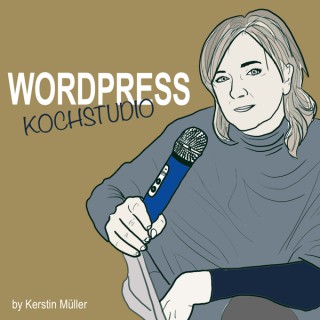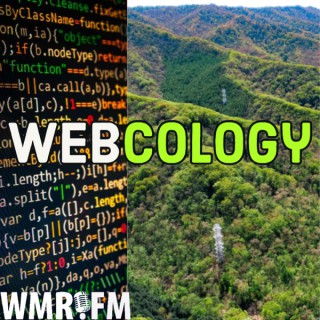Podcasts about google pagespeed
- 50PODCASTS
- 76EPISODES
- 24mAVG DURATION
- 1MONTHLY NEW EPISODE
- Jun 4, 2024LATEST
POPULARITY
Best podcasts about google pagespeed
Latest news about google pagespeed
- How to Improve Your Google PageSpeed Score WPExplorer - May 8, 2023
- OMGF for WordPress: Host Google Web Fonts Locally WP Solver - Mar 20, 2023
- How to Speed Up Your WordPress Site Martech Zone - Feb 22, 2023
- Free Online Google Page Speed Monitoring Service: Performance90 I Love Free Software - Feb 15, 2023
- Legible News — News that makes you smarter, no ads, no bloat, not breaking Product Hunt — The best new products, every day - Oct 27, 2022
- A PWA is the web browser Opensource.com - Oct 24, 2022
- WPTavern: WP-Optimize Plugin Accused of Cheating PageSpeed and Other Performance Testing Tools WordPress Planet - Aug 29, 2022
- CVE-2022-1672 | Insights from Google PageSpeed Plugin up to 4.0.6 on WordPress cross-site request forgery VulDB Updates - Aug 1, 2022
- How to analyze results from Google PageSpeed Insights RazorSocial - Dec 1, 2020
Latest podcast episodes about google pagespeed
Join us with SEO expert Jason Berkowitz as we dissect e-commerce SEO. We're cutting through the noise of AI content and zeroing in on standout strategies. It's all about making your site visible online, illustrated by a case study on an outdoor sports gear brand. We're not just talking SEO basics; we're giving you actionable strategies for Shopify stores to turn browsers into buyers. We go beyond headings, exploring how articles can drive traffic to products. Plus, we're unpacking the real deal with SEO tools and Shopify's role in e-commerce. Tune in for insights that could transform your digital strategy.Episode Highlights:Jason's Journey in SEO - From a self-proclaimed SEO weirdo to the founder of Break the Web.Evolution of SEO - How SEO strategies have changed from 2009 to today.Impact of AI on SEO - Navigating the challenges and opportunities AI presents to search engine optimization.Common SEO Frustrations - Addressing the common annoyances and misconceptions in SEO.Effective Keyword Research - Tools and techniques for finding the right keywords.On-Page vs. Off-Page SEO - Understanding the balance and importance of both.Link Building Strategies - Practical tips for earning quality backlinks.Guest Background:Jason Berkowitz has been a prominent figure in the SEO industry since 2009. As the founder and SEO Director of Break the Web, he has helped numerous DTC brands enhance their online presence. Known for his transparent and results-driven approach, Jason has been a trusted advisor to in-house marketing teams, helping them navigate the complexities of SEO. Outside of his professional achievements, Jason is passionate about demystifying SEO and making it accessible to all.WebsiteLinkedInTwitter--Additional Resources:Tools Mentioned:Break The Web SEO AgencyScreaming FrogAhrefsSEMrushSiteBulbMozStatistaGoogle TrendsSEO ManagerWiki: The Semantic WebRich Results TestShow your products for free on GoogleSet up the Google & YouTube channelSponsors:ZipifyCleverificNever miss an episode:Subscribe wherever you get your podcastsJoin Kurt's newsletterHelp the show:Ask a question in The Unofficial Shopify Podcast Facebook GroupLeave a reviewSubscribe wherever you get your podcastsWhat's Kurt up to?See our recent work at EthercycleSubscribe to our YouTube ChannelApply to work with Kurt to grow your store.Tune in to learn the secrets of successful SEO from one of the industry's leading experts!
Law Firm Website Must Do's: Don't Fall Into the Trap (EP 148)
Welcome to another insightful episode of the Scalable Law Podcast! I'm thrilled to have you here as we talk about the essential strategies for law firm website maintenance. In this episode, we will explore practical strategies for law firm owners to ensure their websites remain powerful tools in their marketing arsenal. From regular content updates to technical maintenance and enhancing user experience, we'll equip you with the knowledge to elevate your online presence. I'll also provide a sneak peek into LawBizCon 2024, where innovation meets law. With an exciting lineup of speakers, including a world-famous lawyer flying in from America, this event promises to inspire and equip law firm owners for success in today's digital age. Your Law Firm Website Checklist Maintaining your website requires diligence and regular checks to ensure it remains a powerful tool in your marketing arsenal. Here's a checklist to guide you through the process: Regular Content Updates Review Legal Information: Laws change, and so should your website. Keep your content current to maintain credibility. Update Team Profiles: Fresh achievements and up-to-date photos reflect your firm's dynamics. Publish SEO-Driven Content: Consistent, keyword-rich blog posts can drive traffic and enhance your firm's online visibility. Technical Maintenance Speed Checks: Utilise tools like Google PageSpeed to ensure your site loads quickly, enhancing user experience. Broken Link Audits: Regularly check and fix broken links to improve navigation and SEO. Mobile Responsiveness: With a significant number of clients browsing on mobile devices, ensure your site is optimised for all screens. Security Updates: Protect sensitive client information with robust cybersecurity measures like SSL certificates and regular password updates. Enhancing User Experience Clear Contact Information: Make it easy for potential clients to reach you with multiple contact options prominently displayed. User Engagement Analysis: Tools like SEMrush can provide insights into visitor behaviour, helping you fine-tune your content. Design Refresh: Keep your website looking modern and professional with periodic updates to graphics and layout. Elevate Your Firm's Digital Game. Partner with Scalable Law today - Complete Website Build For Your Law Firm Caralee's Corner: Your website is a tool that can propel your practice forward. By implementing the strategies discussed in this episode, you can ensure that your website remains a powerful asset in attracting and retaining clients. But don't stop there. Take your digital presence to the next level by joining the Scalable Business Lounge. Gain access to exclusive resources, expert insights, and a supportive community of like-minded law firm owners. Whether you're looking to refine your marketing strategies, streamline your operations, or scale your practice without burnout, the Scalable Business Lounge has you covered. Register for our live webinar on "How to Scale Your Firm Without Burnout". Learn actionable strategies for growth while maintaining your well-being and sanity. Spaces are limited, so reserve your spot today! And if you're ready to dive deeper into your firm's growth journey, book a strategy call with me, Caralee Fontenele. Let's discuss your goals, challenges, and how the Scalable Business Lounge can help you achieve success on your terms. Law Biz Con 2024 Update: LawBizCon 2024 is just around the corner, and anticipation is building for this groundbreaking event. We're thrilled to announce that we have secured an incredible lineup of speakers, including a world-famous lawyer flying in from America. LawBizCon 2024 promises to be an unparalleled opportunity for law firm owners to gain insights, inspiration, and practical strategies for success in today's legal landscape. Set on the luxurious QT Hotel on the 13th - 14th of May. From innovative technologies to cutting-edge marketing techniques, this event is designed to empower you to take your practice to new heights. Don't miss out on this transformative experience! Secure your tickets now and join us for LawBizCon 2024—a journey of growth, innovation, and community in the legal industry. Stay tuned for more updates and exclusive announcements as we countdown to this remarkable event. FAQs on Website Marketing for Law Firms Why is regular website maintenance crucial for law firms? Maintaining your website ensures it remains secure, functional, and relevant, directly impacting your firm's ability to attract and retain clients. How can SEO strategies boost my law firm's online presence? Implementing SEO strategies, like keyword optimisation and regular content updates, enhances your visibility on search engines, drawing more traffic to your site. What role does user experience play in website marketing for law firms? A seamless user experience increases engagement and conversion rates by making it easier for potential clients to find the information they need and take action. CONNECT WITH CARALEE: Instagram @caralee.fontenele Facebook: @caraleefontenele LinkedIn: @caraleefontenele CONNECT WITH SCALABLE LAW: Instagram: @scalable_law Facebook: @scalablelaw LinkedIn: @scalablelaw Website: www.scalablelaw.com Already subscribed to our podcast? If not, hop on! Subscribe Now.
Dive into the intricacies of optimizing your fitness website with James Breese, Josh Kennedy and Andrew Wallis. In a world where 91% of web content goes unnoticed, discover the secrets to ensure your website doesn't fall into the abyss. Whether you're a seasoned fitness professional or just starting out, this episode is packed with actionable insights to help your website stand out and convert visitors into clients.Timeline Summary:[00:00:16] Defining a Fitness Website Audit.[00:01:00] The Importance of Website Visibility on Google.[00:02:28] Lifespan of Online Content.[00:06:24] Technical Aspects of a Website.[00:08:20] Search and Discoverability.Key Takeaways:Technical Aspects: The foundation of your website. Tools like GTmetrix and Google PageSpeed can help gauge your site's performance. Aim for an 'A' grade on GTmetrix and above 90% on Google PageSpeed for desktop.Search and Discoverability (SEO): Ensure your website is discoverable. If your business isn't showing up on Google when you search for relevant keywords, there's a problem.Content and User Experience: Your website should clearly convey what you do, who you serve, and what the visitor should do next within the first three seconds. Avoid clutter and ensure a clear call to action.Websites and Links Mentioned:GTmetrixGoogle PageSpeedStrength Matters AuditQuotes:"Building a website is straightforward. The hard part is the technical side of things, to make it get found." - James Breese"91% of web content does not get found by people on Google." - James Breese"You have three seconds to make an impression on your website visitor." - James Breese"A personal training market is not a competitive market on Google." - James Breese"It's less of a website issue, it becomes more of a you problem." - James BreeseShow Your Support: Rate and Review Us!If you enjoyed today's episode, please consider giving us a 5-star rating and a review on Apple Podcasts or wherever you listen to podcasts. Your support helps us reach more people and bring you even more quality content. Click the link below to rate and review us now! Rate and Review us on Apple Podcasts FREE DownloadsTo learn more about Strength Matters and our high-performance training system, download your FREE copy of The Strength Matters System of Athletic Development. Get it at - www.strengthmatters.com/system
We discuss a range of topics from technical problem-solving to the impact of AI and automation. We explore how to enhance your ecommerce business with alternative strategies such as live shopping, and Shopify's new performance-boosting URL change. We also dive into the use of Chat GPT for writing and the importance of domain names in the present-day landscape. Tune in to gain insights on how to improve your online store and stay up-to-date with the latest ecommerce trends.TIMESTAMPS[00:04:46] Exploring the relevance of.com domain names[00:15:00] Shopify Changing URL Strategy for Faster Loading[00:21:53] ChatGPT struggles to accurately determine month-end dates[00:25:47] Uncovering the Syntax of ChatGPT[00:31:57] Facebook's New Shopping Rules[00:37:18] Unconventional E-commerce StrategiesShow LinksShopify's Free Domain Name Generator & IdeasICANNShopify: Changes to Asset URLsChatGPTJasperTechCrunch: Instagram and Facebook will force their checkout experience on Shops soonPostPilotSponsorsFree 30-day trial of Zipify OCU - To get an unadvertised gift, email help@zipify.com and ask for the "Tech Nasty Bonus".Venntov, makers of SEO Manager, Order Lookup, and ClockedInRetention.com: Reclaim 5-10x Abandonment RevenueLoop Returns: Ecommerce Returns Management for ShopifyNever miss an episodeSubscribe wherever you get your podcastsJoin Kurt's newsletterHelp the showAsk a question in The Unofficial Shopify Podcast Facebook GroupLeave a reviewSubscribe wherever you get your podcastsWhat's Kurt up to?See our recent work at EthercycleSubscribe to our YouTube ChannelApply to work with Kurt to grow your store.
552: Potluck × Twitter Thoughts × Business Models × Senior Developer
In this potluck episode of Syntax, Wes and Scott answer your questions about how to give feedback on the podcast, deciding on a business model for courses, what to do about Twitter, and more. Linode - Sponsor Whether you're working on a personal project or managing enterprise infrastructure, you deserve simple, affordable, and accessible cloud computing solutions that allow you to take your project to the next level. Simplify your cloud infrastructure with Linode's Linux virtual machines and develop, deploy, and scale your modern applications faster and easier. Get started on Linode today with a $100 in free credit for listeners of Syntax. You can find all the details at linode.com/syntax. Linode has 11 global data centers and provides 24/7/365 human support with no tiers or hand-offs regardless of your plan size. In addition to shared and dedicated compute instances, you can use your $100 in credit on S3-compatible object storage, Managed Kubernetes, and more. Visit linode.com/syntax and click on the “Create Free Account” button to get started. Sentry - Sponsor If you want to know what's happening with your code, track errors and monitor performance with Sentry. Sentry's Application Monitoring platform helps developers see performance issues, fix errors faster, and optimize their code health. Cut your time on error resolution from hours to minutes. It works with any language and integrates with dozens of other services. Syntax listeners new to Sentry can get two months for free by visiting Sentry.io and using the coupon code TASTYTREAT during sign up. Freshbooks - Sponsor Get a 30 day free trial of Freshbooks at freshbooks.com/syntax Show Notes 00:10 Welcome 01:51 Podcast feedback 04:46 Can you talk about how you made the decision to re-write LevelUp? Strangler Fig 13:54 How did you get a score for your website? Google Pagespeed 19:30 Where will we move to when Twitter implodes? Twitter Blue 26:29 Sponsor: Linode 27:06 How did you arrive at your business model? 33:15 Advice for getting into freelancing web dev? 38:49 Sponsor: Sentry 40:07 How to feel more “senior” as a developer 43:30 How do you manage notifications between various apps? Hazel 50:46 Label makers Nimbot label makers 54:14 Sponsor: Freshbooks 54:45 How are people testing node apps? JestJS Vitest Mocha ChaiJS 56:38 What are your thoughts on the TanStack Router? Tanstack Astro SvelteKit Nozzle 01:09 SIIIIICK ××× PIIIICKS ××× ××× SIIIIICK ××× PIIIICKS ××× Scott: Sensibo Air Wes: We Crashed Shameless Plugs Scott: LevelUp Tutorials Wes: Wes Bos Tutorials Tweet us your tasty treats Scott's Instagram LevelUpTutorials Instagram Wes' Instagram Wes' Twitter Wes' Facebook Scott's Twitter Make sure to include @SyntaxFM in your tweets
Keeping up in the rankings by being mobile-friendly Did you know that half of all website traffic worldwide comes from mobile? I hope when you hear that you'll understand how important it is to listen to this week's episode. Google has been pushing mobile-first indexing for the past few years. It rolled out the first mobile-first index in 2018 but more recently announced mobile-first indexing for the whole web. So what does this mean for your little website? Well if your site isn't fully optimised for mobile searches, it's about time you got with the program. In today's episode, we're going to share what mobile SEO is, best practices and top tips on how to ensure your site looks tickety boo on any device. Tune in to learn What Mobile SEO is How Google classifies mobile Why mobile SEO is so critical Easy ways to check if your site is mobile-friendly How to optimise your site correctly How to improve the user experience of your site on mobile How keyword research differs for mobiles What you need to know about the latest mobile-first indexing update Cindy's top mobile SEO tip Useful Resources Mobile statistics Google mobile-friendly test tool Google URL inspection tool Lighthouse (more for developers) Google PageSpeed tool Core web vitals test tool Head to episode notes Freebies Free webinar: Your first month as a copywriter Free rates guide Membership: Join now
125: Cómo prevenir problemas en tu web
Cómo prevenir problemas en tu web1. Buen hosting: Hostinger: https://borjagiron.com/hostinger 2. Aviso de email no enviado con enlace a tu Twitter para que te avisen 3. Instala pocos plugins, actualízalos y revisa al actualizar 4. Uptimerobots5. Añade alertas en Google Analytics caída tráfico 6. Revisa Google site:borjagiron.com 7. Copia de seguridad8. Google Page Speed 9. Google Search ConsolePatrocinadores:Hostinger: Mejor hosting WordPress al mejor precio: https://borjagiron.com/hostinger Sendinblue: Herramienta de Email Marketing: https://borjagiron.com/sendinblue Prueba gratis Audible y escucha audiolibros desde https://borjagiron.com/audible Prueba Canva Pro 45 días gratis para crear diseños fácilmente: https://borjagiron.com/canva Semrush: Herramienta SEO y Marketing Digital todo en uno: https://borjagiron.com/semrush Benchmark Email: Herramienta de Email Marketing: https://borjagiron.com/benchmark Manychat: Automatiza mensajes en Instagram: https://borjagiron.com/manychat Spreaker: Crea tu podcast: https://borjagiron.com/spreakerCursos Marketing Digital Gratis: https://triunfacontublog.com Blog: https://borjagiron.com
A lot of business owners have no clue what it means when they have their website hosted, and a lot of times, what they think they're getting isn't actually the truth. This week, we chat with Lance Dockins from Wordkeeper, a website hosting company, to talk about what you should be looking for in a website host and what those Google PageSpeed tests really mean.
A lot of business owners have no clue what it means when they have their website hosted, and a lot of times, what they think they're getting isn't actually the truth. This week, we chat with Lance Dockins from Wordkeeper, a website hosting company, to talk about what you should be looking for in a website host and what those Google PageSpeed tests really mean.
#623: Google Offers a Google's PageSpeed Insights Episode 1
The Google PageSpeed Insights is a web page analysis tool that grades how well a site performs on the speed front. It is a tool that analyzes the content of your website, providing suggestions for making your site faster. Each suggestion comes with an explanation of what it does and how it helps, as well as the PageSpeed score, which gives you a sense of how much difference it'll make if you use that suggestion. It can also measure your website's performance and help you improve. PageSpeed insights measure the load time, serving size, and compression of web pages. It can suggest various configuration changes that can help speed up your website for end-users from countries around the world. Google's PageSpeed insights help you make the most of your site's performance by measuring and improving its speed. It also offers suggestions for how to improve performance and reduce your load time so your pages will load faster on mobile devices. It provides you with concrete suggestions on how to make your website faster and ranks your site's performance against other sites in your industry. With great features comes great responsibility. The Google PageSpeed Insights extension helps you get your pages up to speed by measuring page speed, then giving optimization tips that are specific to the elements on that page. You'll see both a desktop and mobile score, with tips on how to improve in either view. Just hover over the four icons in the upper right corner of Google PageSpeed insights for information about your score, how it compares to other sites, suggestions to make improvements, links for more details, and links to performance tools in Google's cloud-based web servers. More info about google offers google's page speed insights: https://dev.co/choose-wordpress/ Connect with us: https://seo.co/ // https://website.design/ // https://dev.co/ // https://ppc.co/
#345: 10 Tips and Tools for Developer Productivity
Talk Python To Me - Python conversations for passionate developers
You know that feeling when one of your developer friends or colleague tells you about some amazing tool, library, or shell environment that you never heard of that you just have to run out and try right away? This episode is jam-packed full of those moments. We welcome back Jay Miller to discuss tools and tips for developer productivity. The title says 10 tips, but we actually veer into many more along the way. I think you'll really enjoy this useful and light-hearted episode. Links from the show Jay on Twitter: @kjaymiller More Oh my ZSH plugins: github.com exa: the.exa.website bat: github.com ripgrep/amber: github.com Neovim: neovim.io RUMPS macOS Framework: github.com Black: github.com pypi-changes package: readthedocs.io asdf-python: github.com WAVE Web Accessibility Evaluation Tool: wave.webaim.org Google PageSpeed: pagespeed.web.dev XKCD Commit messages: xkcd.com secure package: github.com OWASP Top 10: owasp.org ngrok: ngrok.com starship: starship.rs Homebrew: brew.sh Chocolatey: chocolatey.org pip-tools: github.com Let's Encrypt: letsencrypt.org Sourcetree Git App: sourcetreeapp.com Oh my ZSH: ohmyz.sh nerd fonts: nerdfonts.com Oh my Posh: ohmyposh.dev Windows Terminal: microsoft.com McFly shell history: github.com Fig IO enhanced shell: fig.io Conduit podcast: relay.fm htmx course at Talk Python: talkpython.fm/htmx Watch this episode on YouTube: youtube.com Episode transcripts: talkpython.fm --- Stay in touch with us --- Subscribe on YouTube: youtube.com Follow Talk Python on Twitter: @talkpython Follow Michael on Twitter: @mkennedy Sponsors Coiled CockroachDB AssemblyAI Talk Python Training
S1E25 | Misko Hevery on Up-Rooting Assumptions About How the Web Should Be Built
In this episode of NgXP, we talk with Misko Hevery, the Father of Angular, about his recent work with Builder.io and the Qwik web development framework. Misko shares his thoughts on assumptions he thinks exist about how the web is built and how Builder.io and Qwik disrupt these assumptions. He then discusses how Builder.io is making it possible eCommerce sites in particular to blaze the path for earning top scores with Google PageSpeed. But what does this all mean for Angular developers? Misko shares his thoughts on this as well...LINKS:https://www.builder.io/https://dev.to/mhevery/a-first-look-at-qwik-the-html-first-framework-afhttp://misko.hevery.com/CONNECT WITH US:Misko Hevery @mheveryBrooke Avery @JediBraveryErik Slack @erik_slack
Chances are you probably already have a website and have chosen your platform. But it is important to know that you have options. It is not hard to build your website on a new platform if it will provide a better user experience. Today we talk about the pros and cons of building on WordPress, Squarespace, and Wix. We also talk about a new platform out there called SiteJet. While most websites are built on WordPress, there are actually a lot of reasons why WordPress may not be the best platform for you. I am partial to Squarespace for most DYI'ers. Especially if you don't have a “techie” background. Squarespace offers a bunch of great starter designs and has a vast audience of technical experts who can help you along the way. But if you are ever going to manage multiple websites, it would be good to look into SiteJet. SiteJet is a platform built especially for building multiple websites and managing them. While this may not be for most people, we just wanted to throw it out there. It is the platform we use to build all of our websites. It still uses a graphic interface while giving you complete access to the code behind your website. This allows you to build a very “clean code” site that performs very well on Google Page Speed tests. Either way, you need to find the right platform for your needs. Be sure to explore all of your options. Avoid overly basic designers provided by your hosting provider (GoDaddy, BlueHost, HostGator, Google Domains). With just a little bit of effort, you can put together a much better site than what is offered by these companies. Keep in mind that user experience is the most important factor. Make it simple for people to use your site and make it enjoyable. Doing that is more than half the battle. Beyond that, keep it simple. Be clear in what you do and don't overcomplicate it with jargon. That's it for this week. If you are ready to get serious about your website, schedule a call with a Virtual Marketing Director today!
SEO: Technische Basics für Eure Webseite
Starte deine Marke. Grosse Marketing-Tipps für kleine Start-ups.
#17 | Wenn man Eure Webseite nicht findet, bringt sie Euch nicht viel. Web-Entwicklerin Ana Sandmeier erklärt Euch, wie man Suchmaschinen steuern kann und welche technischen Basics Eure Webseite erfüllen muss.In dieser Folge interviewe ich meine Frau Ana. Sie führt zusammen mit mir die Webagentur Noerdic, wo sie Webseiten programmiert und sie optimiert für Suchmaschinen. Heute räumen wir auf mit einem häufigen Missverständnis: Google indexiert Euch nicht automatisch. Sagt Google, wie Eure Seite aufgebaut istRuft Eure Webseite in der Google Search Console auf. Das ist ein wichtiges Cockpit, das Euch erlaubt, mit Google zu kommunizieren. Teilt der Suchmaschine mit, wie Eure Seitenstruktur (die sog. Sitemap) aussieht und welche Unterseiten Ihr wie häufig aktualisiert. So weiss der Google-Roboter, der das Web crawlt und Seiten indexiert, wie oft er bei Euch vorbeikommen sollte.Bittet Google, Euch zu alarmierenIn der Search Console könnt Ihr Eure Webseite auch prüfen lassen. Dabei erfährt Ihr, ob sie wichtige Anforderungen erfüllt. Dazu gehört beispielsweise, ob sie auf Mobilgeräten benutzerfreundlich angezeigt wird. Am besten richtet Ihr es so ein, dass Euch Google benachrichtigt, wenn Eure Webseite eine wichtige Anforderung nicht mehr erfüllt.Checkt, ob Eure Webseite sicher genug istOben in der URL heisst es entweder “http” oder “https”. Ersteres ist ziemlich veraltet und derart unsicher, dass Google (und andere Suchmaschinen) Euch beim Ranking absträft, also weit unten (oder gar nicht) in den Suchresultaten erscheinen lässt. Eine HTTPS-Verschlüsselung ist also Pflicht. Diese Einstellung könnt Ihr bei Eurem Domain-Betreiber oder Webseiten-Anbieter anpassen.Checkt, ob Eure Webseite schnell genug istEin weiteres wichtiges Kriterium ist die Ladegeschwindigkeit bei schlechter Internetverbindung. Schliesslich möchte eine Suchmaschine wie Google, dass ihre Benutzer Webseiten angezeigt bekommen, die sich schnell und einfach durchstöbern lassen. Diese Ladezeit lässt sich mit SEO-Tools messen (z.B. mit Google Page Speed). Wenn Ihr hier merkt, dass Handlungsbedarf entsteht, kontaktiert Ihr am besten Euren Webseiten-Anbieter. Nach Anas Erfahrung bieten Website Builders wie Wordpress, Joomla oder Wix hier wenig Verbesserungsspielraum. Deshalb vertraut sie auf das CMS Umbraco, wo sie selber wichtige Speed-Faktoren wie den Code oder die Datenbank-Architektur beeinflussen kann.Habt Ihr eine Frage zum Thema SEO? Dann schreibt es mir an sandmeier@momentumpresent.ch und ich kann in einer weiteren Folge mit Ana darüber sprechen. Und wenn Ihr selber eine Webseite benötigt oder das Ranking Eurer Webseite verbessern wollt, ist Ana gerne für Euch da. Dazu besucht Ihr www.noerdic.ch.Join the Community! Die Zusammenfassung und weitere Angebote gibt's im wöchentlichen Markenstarter, dem Newsletter zum Podcast.Mein Name ist Fabio Sandmeier. Ich bin Hochschuldozent für Business Communication, gebe Präsentationstraining und unterstütze meine Frau in ihrer Webagentur.
今天跟大家講我自己網站上的一個實驗,是用來改善page speed insight (PSI)的。 PSI是Google的一個工具,提供你的網站給它,它會給你網站一個評分並告訴你網站可以改善的地方。https://www.hdcourse.com/wordpress/google-pagespeed/
В новом подкасте №446 Николай Шмичков рассказал, что такое Google Pagespeed. Текстовая версия выступления: “Всем привет. Вы на канале SEOquick. И сегодня я делаю необычный экспериментальный видеоподкаст для наших зрителей, наших слушателей. Я сегодня хочу поговорить про Pagespeed. Непосредственно про сам сервис Google Pagespeed. Сейчас мы все знаем что это такое. Но в разгар апдейта […]
Is your developer faking your PageSpeed score?
Everyone wants a better PageSpeed score. So when a client came to us with unusually good PageSpeed scores in a theme we set up last year, we wanted to know how they achieved it so we could replicate the results.Had a random developer seemingly cracked the code for theme performance optimization for Shopify? Finding out took days of research, and what we found shocked us.Show LinksPageSpeed InsightsStore Speed Anxiety RegulatorSponsorsFree 30-day trial of Zipify OCU - (To get an unadvertised gift, email help@zipify.com and ask for the "Tech Nasty Bonus".Try Bold Product Upsell, free trialSave 20% on Turbo, a blazing fast Shopify theme - Use code KURT20 at checkoutImprove your shop's search engine ranking with Venntov SEO Meta ManagerNever miss an episodeSubscribe wherever you get your podcastsJoin Kurt's newsletterHelp the showAsk a question in The Unofficial Shopify Podcast Facebook GroupLeave a reviewSubscribe wherever you get your podcastsWhat's Kurt up to?See our recent work at EthercycleSubscribe to our YouTube ChannelApply to work with Kurt to grow your store.
#111 – [Perspectiva WP] – WP Rocket y WP Media
Síguenos en: Jonathan Buttigieg y Jean-Baptiste Marchand-Arvier trabajaban en una agencia y les interesaba el rendimiento web. 2013 Nació a raíz de un tutorial sobre crear un sistema de caché para WordPress en el blog de Jonathan.Propuesta más sencilla que WP Super Cache y W3 Total Cache.Fichan a Julio Potier como experto en WordPress.Inspirados por la filosofía de WordPress de «Decisiones, no opciones».Se proponen que el 80% de la mejora de rendimiento venga sin tener que tocar ajustes del plugin. 23 actualizaciones.Inversión de 50€ (dominio + hosting) para lanzar una beta en abril.El día de lanzamiento, 15 de julio, 42 ventas y 196 al final de mes.Terminaron 2013 con 765 ventas (repartidas en 14 países).En octubre decidieron dejar de operar como freelance y crear una sociedad. 2014 Los 3 socios crean en enero SAS WP Media.Lanzamiento internacional (traducciones del plugin y la web)En mayo contactaron varios blogs de EEUU y consiguieron que WP Tavern dedicara un post. Menos repercusión en ventas de lo que esperaban.Patrocinan WordCamps (New York y Chicago).Les mencionan en una charla de la WordCamp de París.Mejoran los sistemas de pre-venta con un chat.Mejoran la documentación con hooks y filtros.1 año después del lanzamiento cuentan con 1788 ventas en 58 países y 4230 sitios usando WP Rocket.Cambian el sistema de tener que añadir la API key a mano para añadir la licencia en el zip.Pasan el soporte a HelpScout, en parte, por inspiración de Pippin.Se alían con SiteGround ofreciendo descuentos cruzados.Contratan a una persona para soporte (Lucy de EEUU). 2015 Se apuntan a la «moda» de la transparencia en las empresas (Baremetrics...) y cuentan cómo fue el proceso de contratación de Lucy. En año y medio pasan de: 0 a 35.000$ de ingresos mensuales 0 a +15.000 webs usandoWP Rocket 0 to +4300 clientes Hacen el roadmap público.En marzo contratan a otra persona para soporte pero en este caso de Europa, Marco Nikolic, un especialista en soporte de WordPress.En 7 meses tienen 106 pedidos y más de $5000 en ventas directas de SiteGround.Lanzan un programa de resellers.Ofrecen descuentos más agresivos en las renovaciones y no recomiendan ofrecer ofertas lifetime.Fichan a Alice Orru.A nivel mensual pasan de: 39.000$ mensuales a +80.000$ 75 a +300 renovaciones/mes 500 a 800 nuevos clientes/mes Cuando llegan al los +50.000$ reparten un bonus de 4% por cada 10.000 que lo superen entre los empleados. Luego lo ajustan.Deciden diversificar los productos de WP Media y lanzan: Imagify → plugin para optimizar imágenes SecuPress → plugin de seguridad 2016 En junio superan el millón de dólares de ingresos acumulados.Una media 100.000$ al mes.Llegan las 100.000 webs que han instalado el plugin.4 incorporaciones al equipo → 2 en soporte, 1 developer leader y 1 project managerConsiguen tener la documentación en 5 idiomas.Cambios en la estrategia de renovaciones → cada 2 o 4 años con descuentos importantes.Las renovaciones suponen un 18% de los ingresos mensualesFlexibilizan las condiciones de las devoluciones: 17,620 pedidos(+120%) 12,346 nuevos clientes (+66%) $1,106,771 ingresosos (+213%) 67,213 sitios web (+111%) con WP Rocket instalado 2017 Llegan al hito de estar instalado en 200.000 sitios web Conclusiones que sacan: Todavía se puede hacer dinero en WordPressNada reemplaza el contacto humanoUna puntuación perfecta en Google Page Speed no significa que tu sitio se rápidoJuega limpio con los demás (acuerdos con hostings y plugins) Julio se marcha. 2018 Lanzamiento de la versión 3.0 con rediseño, addons...Fichan a un Product Owner (Jared) y un Product Assistant (Renee)Adaptación del plugin a la GDPRLanzan el programa de afiliados de forma oficial y fichan a una persona encargada del mismo (Alexis).También fichan a una directora de marketing (Agathe) y ponen en marcha varios proyectos de marketing de contenidos (Blog, Newsletter, RRSS...)Ya tiene 8 personas en soporte (+ 2)Patrocinaros y dieron charlas en numerosas WordCamps.Cerraron el año con: 26,888 nuevos clientes (casi 5K más que 2017) + 600.000 webs (300.000 este año) Ingresos anuales de 2.620.360$ Pagaron 50.000$ a los afiliados. 2019 Equipo de 21 personas, 12 hombres y 9 mujeres.Añaden video tutoriales a su documentación.+34.000 nuevos clientes -> +110.000 en total 2021 Cambio de branding y rediseño de la web (utilizando Gutenberg). Definen los valores de la compañía: RendimientoEmpatíaSimplicidadGenerosidadHumildad Compra por parte de group.ONE. Gracias a: Este episodio está patrocinado por StudioPress, los creadores de Genesis Framework, el entorno de trabajo de temas más popular de WordPress. Ya está disponible Genesis Pro para todo el mundo, 360$ anuales que dan acceso a: Genesis FrameworkChild themes de Genesis de StudioPress1 año de hosting en WP EnginePlugin Genesis Pro (Diseños y secciones, restricción de bloques por usuarios…) y Genesis Custom Blocks Pro.
Misinformation is spewed left and right about nearly everything in eCommerce and it's driving us insane.In this joint episode, fellow ecom coach and podcast host Austin Brawner joins the show to dispel the top six ecommerce myths we encounter with merchants every day.If you've been a long-time listener of the podcast, you know that Austin is a trusted recurring guest and in this episode, we're hoping to put a nail in the coffin of six costly eCommerce myths.Tune in as we set the record straight on Google PageSpeed, website design and copywriting, work ethic and so much more.Episode Highlights:Myth #1: You need to diversify your trafficMyth #2: Google PageSpeed is crucial to getting more salesMyth #3: You have to be the first to do everythingMyth #4: If a “big” business is doing it, it must be rightMyth #5: Hustle and grind is the key to business successMyth #6: People don't read on the internetShow Links@a_brawnaustinbrawner.comEcommerceInfluenceSponsorsFree 30-day trial of Zipify OCU - (To get an unadvertised gift, email help@zipify.com and ask for the "Tech Nasty Bonus".Try Bold Product Upsell, free trialSave 20% on Turbo, a blazing fast Shopify theme - Use code KURT20 at checkoutImprove your shop's search engine ranking with Venntov SEO Meta ManagerNever miss an episodeSubscribe wherever you get your podcastsJoin Kurt's newsletterHelp the showAsk a question in The Unofficial Shopify Podcast Facebook GroupLeave a reviewSubscribe wherever you get your podcastsWhat's Kurt up to?See our recent work at EthercycleSubscribe to our YouTube ChannelApply to work with Kurt to grow your store.
300: 6 Ecommerce Myths Holding Your Business Back from Massive Success with Kurt Elster
Misinformation is spewed left and right about nearly everything in eCommerce and it’s driving Kurt Elster and I insane. We are excited to bring you episode 300 of the Ecommerce Influence podcast and our special guest today is Kurt Elster. Kurt is a CRO expert, host of the Unofficial Shopify Podcast, and runs an eCommerce website design and development agency called Ethercycle. If you’ve been a long-time listener of the podcast, you know that Kurt is a trusted recurring guest and in this episode, we’re hoping to put a nail in the coffin of six costly eCommerce myths. Tune in as we set the record straight on Google PageSpeed, website design and copywriting, work ethic and so much more. Enjoy! Episode Highlights: 5:28 Myth #1: You need to diversify your traffic 8:38 Myth #2: Google PageSpeed is crucial to getting more sales 14:00 Myth #3: You have to be the first to do everything 18:49 Myth #4: If a “big” business is doing it, it must be right 23:10 Myth #5: Hustle and grind is the key to business success 27:57 Myth #6: People don’t read on the internet 35:40 Check out the Unofficial Shopify Podcast Links and Resources: Kurt Elster The Unofficial Shopify Podcast Ethercycle Podcast 193: “Must Know” Elements Of Successful Ecom Design Most Business Forget Podcast 282: 8 Ecommerce All Stars Share Their Best Marketing Advice Intentional Wealth The Coalition @a_brawn on Twitter Review or subscribe on iTunes
Schnelle Websites mit modernem Bildformat "webp"
Wenn die Google Pagespeed Analyse meckert, dass deine Bilder in keinem modernen Dateiformat ausgeliefert werden, dann kannst du dieses Problem mit dem Plugin "EWWW Image Optimizer" lösen. Es erstellt aus deinen png und jpg Dateien ein webp-Format und so werden deine schon optimierten Bilder noch kleiner und deine Website schneller.
Do this simple free trick to higher your SEO rankings for all your content
I found this simple trick I wanted to share with you, it's completely free and it will help your website load faster overall, and at the same time, make it score higher on Google PageSpeed.
Newsletter: https://borjagiron.com/newsletterHosting Siteground: https://borjagiron.com/siteground Una de mis webs: https://weekmen.com Una de mis tiendas de afiliados de Amazon: https://sillonesdemasaje.shop/Curso de SEO 21 días gratis: https://triunfacontublog.com Mejor hosting WordPress: https://www.borjagiron.com/internet/mejor-hosting-wordpress/ https://mastermindemprendedoresdigitales.net/ - Google Page Speed. Caída de visitas desde abril/mayo. https://www.borjagiron.com/seo/pagespeed/ - Plugin de caché como wp rocket o wp fastest cache o sg optimizer si usas siteground- WPO: Mejorar velocidad. Web Page Optimization (Imágenes, plugins, servidor, caché, compresión...)- José Miguel García tiene ese servicio en visibilidaddigital.com - Uso de recursos- He quitado de Google Analytics algunas webs que competían conmigo- Diversificar- Probando a quitar popup y barra superior que puede hacer leer lo primero a Google- configurar yoast para que no se indexen colores, tipos con woocommerce - Google indexa durante un día en tráfico portugués dinero gratis. Picos. - plugin OneSignal o barra superior o velocidad provocan caída constante - https://stories.google - Búsquedas en Google sin clicks
Newsletter: https://borjagiron.com/newsletter Hosting Siteground: https://borjagiron.com/siteground Una de mis webs: https://weekmen.com Una de mis tiendas de afiliados de Amazon: https://sillonesdemasaje.shop/ Curso de SEO 21 días gratis: https://triunfacontublog.com Mejor hosting WordPress: https://www.borjagiron.com/internet/mejor-hosting-wordpress/ https://mastermindemprendedoresdigitales.net/ - Google Page Speed. Caída de visitas desde abril/mayo. https://www.borjagiron.com/seo/pagespeed/ - Plugin de caché como wp rocket o wp fastest cache o sg optimizer si usas siteground - WPO: Mejorar velocidad. Web Page Optimization (Imágenes, plugins, servidor, caché, compresión...) - José Miguel García tiene ese servicio en visibilidaddigital.com - Uso de recursos - He quitado de Google Analytics algunas webs que competían conmigo - Diversificar - Probando a quitar popup y barra superior que puede hacer leer lo primero a Google - configurar yoast para que no se indexen colores, tipos con woocommerce - Google indexa durante un día en tráfico portugués dinero gratis. Picos. - plugin OneSignal o barra superior o velocidad provocan caída constante - https://stories.google - Búsquedas en Google sin clicks
Newsletter: https://borjagiron.com/newsletter Hosting Siteground: https://borjagiron.com/siteground Una de mis webs: https://weekmen.com Una de mis tiendas de afiliados de Amazon: https://sillonesdemasaje.shop/ Curso de SEO 21 días gratis: https://triunfacontublog.com Mejor hosting WordPress: https://www.borjagiron.com/internet/mejor-hosting-wordpress/ https://mastermindemprendedoresdigitales.net/ - Google Page Speed. Caída de visitas desde abril/mayo. https://www.borjagiron.com/seo/pagespeed/ - Plugin de caché como wp rocket o wp fastest cache o sg optimizer si usas siteground - WPO: Mejorar velocidad. Web Page Optimization (Imágenes, plugins, servidor, caché, compresión...) - José Miguel García tiene ese servicio en visibilidaddigital.com - Uso de recursos - He quitado de Google Analytics algunas webs que competían conmigo - Diversificar - Probando a quitar popup y barra superior que puede hacer leer lo primero a Google - configurar yoast para que no se indexen colores, tipos con woocommerce - Google indexa durante un día en tráfico portugués dinero gratis. Picos. - plugin OneSignal o barra superior o velocidad provocan caída constante - https://stories.google - Búsquedas en Google sin clicks
Episódio 10 - Como criar e optimizar uma página de produto que converte
As páginas de produtos do Shopify são provavelmente as páginas mais importantes da tua loja! Se elas não funcionam na perfeição, isso significa que estás a perder clientes e acima de tudo estás a perder dinheiro.Neste episódio do podcast, identifico quais os elementos mais importantes de uma página de produto e quais as estratégias que podes usar para conseguires optimizar a tua página de produto de modo a maximizares as tuas conversões.Recursos falados no episódioFerramentas para ver velocidade de sites- Pingdom: https://www.pingdom.com/- GTMetrix: https://gtmetrix.com/- Google Page Speed: https://developers.google.com/speed/pagespeed/insights/Ferramenta de compressão de imagens:- TinyPNG: https://tinypng.com/Grupo Facebookhttps://www.facebook.com/groups/dropshippingsemsegredos --- Send in a voice message: https://podcasters.spotify.com/pod/show/dropshippingsemsegredos/message Support this podcast: https://podcasters.spotify.com/pod/show/dropshippingsemsegredos/support
Mehr Umsatz durch Page Speed bei Douglas.de mit Michael Singer Ep. 22
In this episode Chelsea and James go through Google Page Speed Vitals and the crucial role it plays in your website's rankings. Please send any questions through to hello@somarketing.com
Hoy contestamos preguntas sobre copywriting, onboardings, Google Page Speed, WhatsApp, control del tiempo y mucho más.
Как накрутить Google Pagespeed до 100 и найти себе клиентов. АНТИЛАЙФАК | Урок #280
Как накручивают 100 баллов на Google Pagespeed? Как распознать обман и как это делается технически? В этом аудиоподкасте рассказываем, как избежать мошенничества такого рода.
Advertising And Marketing School | Google Page Speed Tests | EP: 20
Test Your Website Page Speed. Fast Is Good.Here are three tools. There will be more tools and tips coming in Advertising Stories' new section 'advertising and marketing school.'Google PageSpeed Insights. Google's Mobile-Friendly Test. If you are like me, over 20% of your website visitors are looking at you on a mobile device then you better make sure that they are digging how fast your website loads.BROWSEO. helps you view any web page like search engines see it. Here is Peter Levitan.A nice thing for me… Feedspot has already recognized Advertising Stories as being a top 15 advertising podcast
Things that Annoy Merchants: Lawsuits, PageSpeed, & Blogging
We discuss what an accessibility lawsuit costs, why Google PageSpeed is our Emperor Palpatine, building better blog pages in Shopify, and finally we tear down the official Minor League Baseball store.Links MentionedBrickloot LEGO LED KitsPaul's favorite light bulbsKurt's Merino Wool ApparelKurt's Favorite JeansRevTim Hipp, freelance transcriptionPingdom ToolsDoubleYourWDWSmallPetSelectThe Beard Mentor BlogMinor League Baseball StoreSnowCommerceSponsorsGet powerful marketing automation with Klaviyo's revenue-driving email platformTry Bold Product Upsell, free trialSave 20% on Turbo, a blazing fast Shopify theme - Use code KURT20 at checkoutImprove your shop's search engine ranking with Venntov SEO Meta ManagerNever miss an episodeSubscribe wherever you get your podcastsJoin Kurt's newsletterHelp the showAsk a question in The Unofficial Shopify Podcast Facebook GroupLeave a reviewSubscribe wherever you get your podcastsWhat's Kurt up to?See our recent work at EthercycleSubscribe to our YouTube ChannelApply to work with Kurt to grow your store.
#120: How To Look at Your Blog with Fresh Eyes
Intro 0:04 Welcome to The Blogger Genius Podcast brought to you by MiloTree. Here's your host, Jillian Leslie. Jillian Leslie 0:11 Hello friends. Welcome back to the show. I hope you are staying safe and healthy during this unusual time. Before I start with today's episode, I wanted to announce that on May 26 we are starting our next coaching group. Join Our 6-Week MiloTree Entrepreneur Coaching Group Starting May 26th It's a six-week coaching group. It is for new bloggers and experienced bloggers where we dig in, get to know you and your business, and teach you really how to grow an online business today. Especially, during this time. There's a lot. There's a lot that's the same and a lot that's different, and we break it down piece by piece. In fact, don't take my word for it. I'm going to read what Clara said about our coaching group. Coaching Group Review She said, "Being part of the group was such a great experience. Jillian and David provided so much valuable information, tips, ideas and help. They shared all their expertise and that is a lot. I strongly recommend anyone join. It's empowering. It's helpful, dynamic and fun. Every session with them opened my mind and gave me fantastic insights and support for my own business. It's totally worth it." Well, Clara, thank you for saying that. Clara has continued on with us in our monthly membership. This is just a great way to get some momentum. That's what I would say. And we'd love to have you. If you want to learn more, head to MiloTree.com/group. Email me at Jillian@MiloTree.com. If you want to get on a call to talk about your business and how I think we can help you, I would love it so please reach out. In today's episode, I have David as my guest. He is, of course, my husband, my partner. He is a technologist. He is really insightful. I learn from him every day. What we are talking about is how to look at your blog with fresh eyes. Show Notes MiloTree Entrepreneur Coaching Group MiloTree Pop-Up App—30 Days Free MiloTree BlogStart MiloTree Downloadable Blog Checklist MiloTree Mastermind Facebook Group Episode #110:Why Site Speed can hurt your blog and How to Fix it GTmetrix Google Site Speed How to Look at Your Blog With Fresh Eyes We get really comfortable with our own blogs and we almost become blind to that. So what I've been doing in my Facebook group, my MiloTree Mastermind Facebook group, (If you're not a member, please go to Facebook and join.) is I will ask people and say, "Hey, do you have something you want us to review?" And people will say, "Yeah, will you look at my blog?" So, what I'm doing in this podcast is outlining how David and I take a look at your blog. What's great is we've got fresh eyes, but we also have a systematic way of looking at the pieces of your blog to see if you are making good choices to help move your business forward. I'm going to give you some insights into how we think about it. If you want a free download, a checklist of what we're talking about, please head to MiloTree.com/blogchecklist. You can go through this and hopefully see your blog in a new way. And if you want help doing this, that's where David and I come in. Please join our coaching group. What's great about it is that David is there to give technical and design help. If for example, you look at your blog and you go, "Oh my God, I really need to change this or whatever." We're here! Reach out at jillian@milotree.com and we will help you. That's what we are here for. So, without further delay, here is my interview with David. David, welcome back to the show. David 4:05 I'm glad to be back. Jillian Leslie 4:06 It's fun. It's funny because we're sitting here close together, talking. David 4:10 Sharing a mic. Jillian Leslie 4:11 Sharing a mic. Thinking about whether we should have two mics but realizing that it's probably logistically somewhat difficult. David 4:19 I don't want to have to Skype from another room. Jillian Leslie 4:21 It's cute. It's like we're all cuddled up here next to the mic. Okay. We just finished our first coaching group. And it was really fun, wasn't it? David 4:32 It was good. Jillian Leslie 4:32 What was cool about it was getting to know the bloggers and entrepreneurs in the group and really getting to understand their businesses and they are our friends. David 4:41 Yeah, especially during the time we're quarantined and not seeing anybody. It's kind of nice to meet new people and talk to them. Jillian Leslie 4:49 Yeah. And that you have this ongoing relationship. It's funny, we started the group before quarantine, and then all of a sudden the world shut down around us. And it was something that I started to really look forward to not just because it's fun, and we want to help people succeed, but it was like, "Hey, we could just show up with this group of people." Because the truth is we've been hanging out a lot together for a while. So it was really nice. So anyway, we are starting our second coaching group on May 26th. And what's cool is that we have really been able to take this time to synthesize how we teach, and what we think is really important. Has Your Blog Gotten Cluttered? We thought about doing this episode and sharing how we look at blogs, especially you David because you have such a technical foundation. Our blog is kind of like your home, which is you move into your home with your stuff and you put everything in place and it looks really nice, let's say. And then over time, you start to bring in more stuff. You might bring in a tchotchke or a decoration. David 5:59 Some souvenirs from the vacation trip. Jillian Leslie 6:01 Exactly. And then there's the stuff that is kind of functional, but you don't really have a place for it. Like the big mixer ends up on your countertop in your kitchen. And then, the pile of papers. And at a certain point, you step back, and you go, "Oh my God, my house is so cluttered, and it used to not be cluttered." David 6:25 Or you never step back and you never realize it. Jillian Leslie 6:27 Exactly, yes. David 6:29 But when your friends come to visit, they might go, "Hmm." Like, "How do I get to the kitchen behind that pile of books?" Jillian Leslie 6:37 And in fact, I think a blog can be somewhat similar, which is, it's really easy to add stuff. I think that we get used to our blogs and how they work and we forget to take stuff off, or we forget to pare it down. In our Facebook group, the MiloTree Mastermind Group, and we just did this recently. I'll say, "Hey, do you want feedback on your blog?" And somebody will give me their blog URL. We're always happy to do this. What I do behind the scenes is I say to David, I go, "Hey, David, look at this blog with me." And so, usually we sit by your computer and you call it up and you start looking and kind of how… If I were to think like you, what are your first thoughts of when you're evaluating somebody's blog? David 7:18 Right? Well, the advantage we have is we may not have seen the blog before, so we can really bring fresh eyes. Jillian Leslie 7:23 And we've seen hundreds and thousands of blogs. David 7:26 Right. So I think as we give this advice to you, having you lived in your blog. The main thing I would say is you're trying to bring fresh eyes. Bring your own eyes in a fresh way looking at your own site. Putting yourself in the position, a new visitor coming in for the first time. People Don't Start on Your Homepage Anymore As content creators, we are intimately familiar with our blogs or sites. I think inherently you kind of think of it hierarchically, right. Imagine you're putting up your blog. Start with what is my homepage going to look like? And then, what are my sections? And then, I'll put the blog post in the sections. But, you know, in the world today, it's the opposite. Right? Someone's out on the internet, they're on Google searching for a recipe. They're on Pinterest looking for a cool photo of some home decor. Hopefully, your site comes up and they're going to click on it and they're landing deep in your site, like they're in a blog post. Ninety percent of the time they're not coming to your homepage and looking at the cool hierarchy you set up, they're landing in it, on your content. How Does Your Blog Feel Overall? So, the very first thing is, like really the feel. A lot of that is about performance, page speed. Not like in like, you have your stopwatch out, but just when you go to your page, what does it feel like like? Are things loading in blocks and shifting around? If I'm starting to see your content and want to scroll down, can I? I don't know if you've been to sites that are loading really slowly you can't move the page. That can be super frustrating. That can be like an automatic… Jillian Leslie 9:13 Bounce. David 9:14 Yeah, people back out because you know, they're not even confident that the content they want is going to be there. So, go for that feel first. Jillian Leslie 9:24 Okay, wait. We did a podcast episode, David and me, about site speed. I will link to that where we talked about certain tools. But what is the URL or where do you go to detect people's site speed where they can just put their URL in? David 9:39 Google PageSpeed. So, I was just saying like, don't think to spot stopwatch. First, go for the feel. But also after that, especially if you think there's a problem, go to Google PageSpeed. I think that's an important metric to have, because a lot of the performance we're doing is in the hopes that Google will reward us or not penalize us for PageSpeed. And there's another site called GTmetrix. I like GTmetrix if you're going to sit down and try to optimize your site performance because I think that some of the feedback it gives are a little more clear than what you get from Google PageSpeed. Jillian Leslie 10:17 Let's talk about orientation, because you talk a lot about that. David 10:21 Right. So, once someone's there, like they're in your recipe post… Jillian Leslie 10:27 Kind of like in the bowels of your blog. David 10:29 Yes. They haven't come to your homepage, they haven't gone through this. It's not the museum tour, or they come at the front front desk and get the map and there's the desk going, "Okay, we're going to start here. We're going to go into the east wing first. We're going to learn about deserts, and then move into…" Actually, maybe start with appetizers, end up in deserts. But they're deep in your blog. So, I think these days on the internet, like one question every time you arrive at a new site, maybe someplace you haven't been before is like, "Is this place legit?" Jillian Leslie 11:01 Right. There's like a moment of skepticism because we all know that there are people out there wanting to scam us or somehow there's like this underbelly. And also if it's a recipe, like do I trust this person? David 11:16 Yeah, exactly. I'm sure anyone who uses Pinterest. Sometimes you'll go to a pin and like, "Okay, that's a great photo. I want to get more information." And then you'll click and then like, who knows where you'd end up. Nothing related to it. They're just kind of spamming that photo out trying to get a click to something unrelated. Jillian Leslie 11:33 They probably stolen that photo. David 11:35 Stolen that photo. Reused it. Bought an unrelated stock photo. So, one thing is like when you're pinning, like hopefully, there's a easily mental connection that the person can make between the photo you're pinning from your post and the content that's in your post. And it doesn't have to be the same photo. I know you can do like custom pin photos, kind of the tall with a label. You may not have it in your post but as long as you just want to be able to, like the gut reaction should be okay. How to Orient Your Visitor When They Come to Your Site Jillian Leslie 12:12 Oh, I'm here and this is right where I'm supposed to be. David 12:15 Right. Because that's your first hurdle The second one is like they might go like, "Okay. Before I invest, like more than two seconds here, start scrolling. Like, what is it this place?" Jillian Leslie 12:26 Who are you? David 12:27 Who are you? Jillian Leslie 12:28 Why should I trust you? David 12:29 Like one thing we recommend is having the little mini bio. If you're an individual blogger, your photo could just be like a sentence or two, your mission statement, who you are. Jillian Leslie 12:42 Right. And you can click to another page that has much more information about you. Have Your About Section on Every Page David 12:46 Yep, by all means have an About Page if you're comfortable with that, but with more of it too because you don't know where people are coming, what page they are going to view first. Assume that on every page, you want to have something about yourself to let people know, "Hey, I'm a real person. I have a real mission here with my site." Jillian Leslie 13:08 Right. I like that. So you would have a photo, preferably a few, like a liner to about you. And if you can put your mission in there of like, so it's not just I'm a mom of three and I live in Colorado. David 13:22 Right. I'm a budget baker. I could say it should be on the first page that people view but you don't know what that page is. So, you blanket it on every page. Jillian Leslie 13:31 And then also, let's talk about nav because your nav should be on every page. David 13:37 Absolutely. I think the question around nav is once someone has arrived, like you've done all this work pinning images and optimizing for Google search results and someone clicks to your page, like, asked what do you want from that person? What do you want them to do? Jillian Leslie 13:56 Yeah, this is a really interesting question because I think as bloggers, especially if we started 10 years ago, we didn't think about that. It wasn't about building a business. It was like I was creating a blog. And look, I can put ads up. What Do You Want Your Visitor to Do on Your Site? It was almost like you backed into a business. And today, I think it is all about what do you want this visitor to do. And how does that help you grow community, make money, build your brand, but very clearly, do you want this person to read this post? Do you want this person to sign up for your list? Do you want this person to download something? Do you want this person to buy something? Do you want this person to click on five different pages of your site? David 14:44 The gut reaction, I'm sure of everyone, is yes. Right? I want all those things. Read the recipe. Print it. Make it view five more pages. Pin stuff. Draw on my list. Click my affiliate links. Jillian Leslie 14:57 And follow me on Instagram. David 14:58 Exactly. Jillian Leslie 14:59 With your MiloTree pop-up. David 15:02 The truth is you want to be optimizing for one thing. Jillian Leslie 15:06 Right. And this is so hard. It's so hard. David 15:08 You got someone on your site. Is your goal to get them on your email list? Is your goal to get them to buy something? Is your goal to get them to view more pages because you've got great content? Jillian Leslie 15:21 Yes. Yeah, I want it all. You're right. But there should be a hierarchy in terms of what is most important for your business. And again, how many times do you come to a blog and then lots of things are popping out at you? I mean, this goes back to MiloTree. When we created it, our feeling is really one ask. Now, people will have multiple pop-ups on their sites in addition to MiloTree, but really our thinking is always funneling people to make it so easy for them to do what you want them to do. And not confusing them. It's the kind of thing where again, this is one of those moments where when you step back and you think about it that way, you want to find that journey. And kind of put road signs pointing going, "Do this. Go here." I like actually, when blog say start here in the nav, because guess what I do? David 16:21 Start there. Jillian Leslie 16:21 I start there! You just told me what to do. Install MiloTree on Your Blog and Get 30 Days Free Advertisement 16:25 Given this uncertain time as online entrepreneurs, all we crave is certainty. So, what if I could promise you that growing your social media followers on Instagram, Facebook, Pinterest, YouTube, plus your email list could happen automatically. All you need is a blog or a site you own and some visitors and I guarantee that the MiloTree pop-up app will automatically convert those visitors into followers and subscribers and you don't have to do a thing. We are no longer living in the world as it was. I think we're all realizing the importance of nurturing our online businesses so we can have freedom to live the lives we want. But in order to get there, we have to manage our scarcest resource - time. So, let MiloTree do the heavy lifting for you when it comes to growing followers and email subscribers, and you spend your time creating content, solutions, products, that serve your audience, so you can start seriously monetizing your blog. Here's my advice. Stay consistent, kill the perfectionist in you so you can get stuff out there quickly, touch yourself with kindness, embrace the mess, and go make a couple of smart choices like using MiloTree on your blog to grow your followers and subscribers so you don't have to worry about that. Sign up now for MiloTree and get your first 30 days free. There's really no risk. Eight thousand other bloggers just like you are using MiloTree right now to grow their businesses. Please pause this episode and head to MiloTree.com to sign up for your free trial. With all the worry we're feeling, this will give you one less thing to worry about. So, what are you waiting for? Hit pause, head to MiloTree, and sign up today. How Does Your Site Look on Mobile? David 18:10 I think it's also a good time to bring in mobile. Again, as content creators, we're spending a lot of time at our desk on our desktops, laptops with big screens. Jillian Leslie 18:26 Yeah, you should see what our office looks like right now with our big screens. David 18:32 You have to always remember that we have the bulk of our audience on mobile. Jillian Leslie 18:40 Yes. David 18:41 It could be 60. It could be 80. It could be higher, 80% or higher of people coming on their phones. That means there's a lot less on their screen when they visit your site than on your screen when you're designing and creating your blog posts. Jillian Leslie 18:59 And the other thing I would say is if you came to our house and watched us at night, let's say watching a baking show or so, which we love, we will be on two screens. I'm going to admit it. You're sitting there. The show is on in the background. I've got my phone out, and I'm scrolling, which just means not only am I seeing a smaller screen, but I'm also distracted. That's why you want any way that you can direct people to do what you want. You need to be doing that because you're not only getting small real estate, but then also, like in terms of people's mindshare, they can only devote 15% of their attention, 30%, hopefully 60%, but chances are, it's not 100%. David 19:46 Yeah. One very specific point is your logo. Jillian Leslie 19:52 Let's talk about that. David 19:53 So again, we love our own brand. Jillian Leslie 19:57 We do. How to Optimize Your Blog Logo David 19:58 We want a nice big logo to show off. And again, on a desktop, you know, you can sacrifice a fair amount of space to your logo. It's not that big a deal. I'd say, I don't know, maybe half the blogs I go to, like between the logo and the nav, you can't even see the title of the post on the first page without scrolling down. So, you're already forcing the user to commit to your site, wait for it to load to scroll to even start to see your content. Jillian Leslie 20:31 What do you recommend for somebody's logo? David 20:35 Simple, wide, and short. Jillian Leslie 20:39 And we were talking about this, how many pixels tall would you? David 20:42 Under 100 pixels tall if possible because it's that short. That's why simple, easy to read. Jillian Leslie 20:50 Yep. All right, let's talk then. So, you want to have a small logo or a short logo, especially on mobile, and then also a short nav? Just in terms of height. David 21:02 Yes. Jillian Leslie 21:03 Okay. So again, like we fall in love with our own designs and our own… David 21:08 I mean navs are things that typically take up too much space because they're tall, but they might take up too much space, because there are too many options in them. Jillian Leslie 21:17 Let's talk about that. How to Optimize Your Nav Bar David 21:17 And again, that ties right back to what is the ask. Right? Someone's come to your site and they're not bouncing off but maybe they've read a lot of your content but now want to go somewhere, maybe see some more content in their choosing to use your nav. How many things are you going to put up there to give them a reasonable choice of making a quick decision? Jillian Leslie 21:43 What is the kind of conventional wisdom? David 21:46 Rule of thumb is when you're presented choices, five or fewer? Jillian Leslie 21:50 Do you have a home? Does it say home or does it not say home and you just link your logo to your homepage? David 22:01 It's okay. Your logo should always link to your homepage. Jillian Leslie 22:03 Okay, regardless. David 22:04 Regardless. I think it's okay to have a home in your nav but you don't need it. Jillian Leslie 22:09 Okay. So, you need space get rid of that. David 22:12 If you have six things in your nav and one of them is home, I would definitely get rid of it. Jillian Leslie 22:16 Okay. Okay. And therefore would you do, let's say that I am a travel DIY recipe blogger. I know it's a lot. It's honestly not what we recommend. We recommend go figure out which one of those is your most popular where people are really connecting with you and go that way. But let's say I've got a part that says recipes and DIYs and travel, and then I'm not going to have home but then am I going to have like an about us and maybe a shop? Are you feeling overwhelmed? You look overwhelmed. David 22:49 I'm starting to feel overwhelmed. Jillian Leslie 22:52 Okay. David 22:54 I might drop the about first. Jillian Leslie 22:56 Just put it in the footer? David 22:58 In the footer and you potentially have a about module somewhere. If it's on desktop, it's going to be at the top of the right rail. When you drop into a mobile view that'll typically drop below your content, which isn't as accessible but is still there. How Many Fonts to Have on Your Blog Jillian Leslie 23:14 Okay, let's talk about fonts. David 23:18 Definitely. I think a lot of people are attracted to many fonts. Jillian Leslie 23:24 Why don't you want many fonts? David 23:26 Starting with performance. Each specialty font, non-system font means everyone who views the page doesn't have to load the font before they can start reading the text in that font. Jillian Leslie 23:42 Okay. David 23:44 So, typically, I would say no more than two fonts. Jillian Leslie 23:47 Really? David 23:49 The main thing is you want like a typeface that's very simple, easy to read. Maybe a Sarah Font for your titles and asante sarah font for the body of your post, your content. Jillian Leslie 24:05 Do you really think that's enough? I think that we love fonts and they're pretty. We love photos, we love it. David 24:16 If you're trying to evoke something friendly and homey, you're going to be attracted to like a script type face but think about that those can be much harder to read. Especially at a glance. Someone's scanning the page and you just want something as clear as possible. Jillian Leslie 24:36 Okay. That's okay. David 24:39 Along the same lines, I think there's a disproportionate amount of time spent on WordPress themes. Jillian Leslie 24:48 Can we talk about that? David 24:49 And all these like getting the right background. I mean, the truth is, you want people to see your content first. Right? And to a degree, the type face and your theme and background image, those are helpful and kind of like setting the stage and creating like a feel for what kind of site it is. But the truth is what you want people to see right away is the title of your post, the content, the key photo from your post. You don't want the background color of your theme to distract people from the content. Jillian Leslie 25:26 Right and clash with your content, let's say. David 25:28 Yes. Can You Get Rid of Your Slider? Jillian Leslie 25:29 Okay, let's talk about then sliders. People love sliders. David 25:35 Yes, I would say sliders are emblematic of indecision. Right. I have limited space but I want to do multiple things with that space so I'm going to use a slider to put a bunch of things in that limited amount of space. Jillian Leslie 25:53 I like what you're saying because it is a little bit like this: "You're a visitor. I'm going to serve you up a whole host of choices and you decide." It sounds really good. I'm going to let my visitor decide. And we would say, "No, no, no. You decide. You as the content creator, as the blogger, you decide." David 26:11 Right. Welcome to our restaurant. Here are our three menus. Which one do you want to order from tonight? Jillian Leslie 26:15 Right. Right. David 26:17 Honestly, there's a lot of data around sliders too that people tend not to interact with them. Let's say you've got a slider with three pieces of key content. And typically, I would say people use sliders on their homepage, not in their hosts. If you think all three pieces of content are important, break them out of the slider and let people scroll vertically down. It's much easier to scroll vertically and scan through three pieces of content than to wait for a slider to load and wait for these transitions. Most sliders, I would say, are pretty poorly designed. Like, are my arrow keys going to move the photos? I don't know. Like, how big is the target to shift to the next slide? Can I go backwards? Like all the million little pain points, then I think most people have had enough painful experiences with sliders, they tend not to interact with them. Jillian Leslie 27:15 Yes. David 27:16 If you have a slider on your homepage, I would say, "Okay, look what's in it, and decide if you really want to promote all that content, and either get rid of it or break it out." Jillian Leslie 27:28 Got it. One thing that you've always taught me from like, I don't know, I feel like the last 20 years is this idea that when you make people click, they drop off. No matter what. Always. And therefore, you don't want to necessarily be giving your audience so many choices, kind of a little bit like the about page. We were just on somebody's site yesterday, evaluating it. The woman had a beautiful photo of herself and there was no text underneath it. You could click on it and end up on her about page. We were saying just even having a little bit of text right up, like pulling it up, will give people much more information about her than assuming somebody is going to look at that photo, click on it, and then go read about her. David 28:16 Guaranteed. That is true, right? Fewer people are going to click through, then we'll see it. So, if you want people to see it, put it there. Jillian Leslie 28:26 So, always think about what are you serving up? If you want people to see those, like if you're hiding stuff behind sliders, it's kind of a similar concept. David 28:37 Yes. If you imagine, the prime real estate on your blog homepage is a slider. It's going to get less interaction guaranteed than if you just had a piece of content that you were focusing on and featuring. Jillian Leslie 28:53 Yeah, I agree. And I think that that speaks to kind of what you've always said. You don't want to be hiding stuff, assuming people are going to happily click because every time you click, it's a little bit like you're opening a door. You don't know what's on the other side. It's like a commitment. It feels kind of uncomfortable. David 29:12 And weirdly, you present people with choices, the easiest one. Jillian Leslie 29:15 Is that true? David 29:17 Sure. Jillian Leslie 29:18 Okay. All right. As we're kind of wrapping this up, as I'm looking at my checklist of things, one last thing which I just wanted to mention is that something that you always look at and we talked about this in our previous podcast is, do they have a caching plugin? Do they have a photo optimizing plugin? I feel like when you just look at a site after you've kind of looked at it… David 29:41 I throw those into the page speed. How quickly does it load? How quickly can I interact with it? Just how does that initial feel? Jillian Leslie 29:49 Okay. So a lot of, I think, what we are sharing… And by the way, if you like how we are thinking about this, if this is resonating, please sign up. Join our next six-week coaching group because what we do is we do deep dives into your site and we give you thoughts and ways to figure out what kind of niche you're in, how to make money in your niche, how to create content that will get you to where you want to be, and how to be really intentional. I feel like that's a word that is coming out of our conversation today. Instead of saying, I'm going to push it on the visitor. It's like, I need to do all that thinking up front. And it's hard. David 30:32 It can be hard. You have to make, you have to choose. Jillian Leslie 30:36 You kind of have to like… David 30:37 Pick your favorite child. Jillian Leslie 30:38 Yes. And by the way, in our coaching group, we're there to help you make those choices. Look at your analytics, figure out who you are, what your what your mission is, what your message is. Why Analytics Are Important for Making Decisions David 30:51 In reality, data is a really powerful tool. Let's say you've put tons of stuff on your pages and you're trying to figure out what to take off. Looking at your data analytics to see what people have been engaging with is a great guide. Jillian Leslie 31:06 Right. And one thing we talk about a lot is this idea of you put it out there. And then you're co-creating with your visitors, with your audience. Like, it's not just the Jill show. It's how does the combination of something I put out there mixed with people, and their questions, and their interactions with me, and me going further. It becomes this kind of beautiful soup. And then, using analytics to go what vegetables in the soup do people like and how do I make another soup that's similar to this soup? And so, there's a lot of… as I like to call it, like emergent building and that's really how we think about building businesses on the internet. It's fun because you get to touch people, don't you think? David 31:56 Absolutely. Jillian Leslie 31:57 That's what I think I liked the most about it. David 32:01 If anyone's new here and… Jillian Leslie 32:05 You mean to the podcast? David 32:06 New to blogging. And maybe they've been thinking about it. So, I would caution them against spending like a ton of time designing a custom theme. Jillian Leslie 32:16 Yes, hiring somebody and spending thousands of dollars. David 32:19 Designing your nav. It will get something up that's quick, easy, simple, that looks good, start putting content in. And then, as Jill says, things will become obvious as you go. Jillian Leslie 32:37 As you go, you learn. And by the way, remember, we can help set up your blog with our BlogStart Program and we're happy to do it for that very reason, which is we want to get you going. We want to get you started. David 32:50 You might think when you start that you're going to have a desert blog and the nav is going to be candy, chocolate, and cookies, and cake. And then, you're going to put up two or three posts. And you know, "Oh my God. I didn't know this but people just love my cupcakes." So throw out your nav. Jillian Leslie 33:17 Yeah, exactly. David 33:18 Now it's like chocolate cupcakes, vanilla cupcakes, whatever, a frosting. That's the nav that's going to work for you. We don't know until you try it. Jillian Leslie 33:28 Yes. You want to right. You want to be really nimble. And this is where B- work comes in. Why Being a Nimble Blogger Is So Important David 33:34 Be nimble and not therefore invested into kind of designing yourself into something that's hard to change or expensive to change. Jillian Leslie 33:44 Absolutely. David 33:45 Like spending $1,000 for a custom theme that you're going to have to or want to totally redo after two or three months. Jillian Leslie 33:52 Absolutely. Yes, nimble, nimble, nimble. Fast, meaning get it up. Be embarrassed, do B- work. And then, see, and then reach out, and then listen, and then make decisions for your visitors. David 34:07 Yes. Jillian Leslie 34:07 Based on what you know, based on you as an expert, based on what you want from them. David 34:14 Maybe people want your email list. Maybe people want to follow you on Instagram because they're more interested in your photos. Jillian Leslie 34:22 Absolutely. David 34:22 So, you're going to try focusing on different asks. Jillian Leslie 34:27 Absolutely. David 34:28 Like, follow me on Instagram or join my mailing list. Jillian Leslie 34:30 Yep. Yeah, you don't know. And a lot of times you get to be surprised. But it is how you set yourself up as an influencer, as an expert. Do you want people to feel comfortable with you and to feel like you can solve their problems? So, that's what I would say. Okay, what we are going to do is have a checklist for you, so that you can do this for yourself. Like how you walk into your house that one day after you've lived there for a couple years and you've kind of potentially see it in a new light go, "Oh my God, how did all this clutter show up?" We want to help you walk into your blog. Take a look. Notice. By the way, one thing we've just looked at, when we were just recently reviewing somebody's blog, are all these things jumping out at you and doing all of this animated stuff. Like simple, simple, simple. Take stuff off. Get rid of things. Think about how much you've added to your blog. What Can You Remove from Your Blog? David 35:33 Think about anything that moves is going draw the eye. Okay, so how many times do you want people's eyes drawn off your content? And are you one at most? Jillian Leslie 35:45 Right. So think about again, it's that trite saying that less is more. I think it is. I think intention, focus, and simplicity, and going. Got up. Like go write stuff. That's how you learn. That's how you start connecting. It's not about waiting too much your blog until your designer has done everything for you. Waiting until you've gotten that one perfect blog post written, and then launching the site. David 36:17 Right. Until your friend from college finishes your perfect logo. Jillian Leslie 36:19 Exactly. David 36:20 Go ahead and use a stock logo. Jillian Leslie 36:21 Yeah, go make your own. Yeah, go to Canva. Like, just go is really, I think our recommendation. David, I have loved having you on the show again. David 36:31 Thank you for having me. I enjoyed it. Jillian Leslie 36:33 And we'll do it again. David 36:33 Of course. Jillian Leslie 36:34 I hope this episode gave you a new way of looking at your blog. And if you want our free PDF download, head to milotree.com/blogchecklist and you can look through all of these items that we have highlighted. If this sounds interesting to you and you want to work with us, reach out to me at Jillian@MiloTree.com. Our coaching group is starting on May 26th. We would love for you to join. And in fact, I was going to read what somebody else wrote. Jenny Deremer said, "David and Jillian immediately came in, took a huge piece of that stress off me, and followed up with weekly small site fixes and suggestions. I've never been so proud of my site. David and Jillian are Energizer. Plus, David is a tech genius who's help to me has been in valuable." So, please reach out. We're here and we're really excited to work with you. The other thing that I didn't mention is it becomes a community of like-minded entrepreneurs and bloggers especially during this time when we are isolated. It can feel like you're almost like yelling into the abyss. Is anybody out there really caring what I'm doing or listening? Well, the truth is people are and we are. We're there to help you, support you, hold you accountable, encourage you, and teach you, push you, get you over those humps and get you really growing your business. So, please head to MiloTree.com/group and we would love to have you. And I will see you here again next week. Imagine a world where growing your social media followers and email list was easy… It can be with MiloTree! Try the MiloTree pop-up app on your blog for 30 days risk-free! Let your MiloTree pop-ups help you get to that next level by turning your visitors into email subscribers and social media followers on Instagram, Pinterest, Facebook, and YouTube. Sign up today! Install your MiloTree pop-ups on your site in under two minutes. Sign up for MiloTree now and get your first 30 DAYS FREE!
Page Loading Speed für Affiliate Seiten optimieren #25
►Marketinghope: https://marketinghope.net/►SEO Content, Foren Links & Outreach Links: https://marketinghope.net/seolab/►Die Marketinghope SEO Community: https://www.facebook.com/groups/marketinghope/—Show Notes:[00:08] Intro[00:55] Wie verbessert man seine Page Loading Speed?[01:35] Bilder Optimierung[05:28] CSS, HTML und Javascripte[08:43] Cache[09:20] Hosting[12:32] AMP[15:10] Page Loading Speed als ranking Faktor[18:55] Funktionalität vs Page Loading Speed[19:50] Mobiler Konsum & Zukunft von Page Loading Speed[22:53] Fazit[23:20] Outro—Erwähnte Tools & Ressourcen:[01:40] Bilder Video: https://youtu.be/_aYXARWKKnI[02:15] Shortpixel: https://wordpress.org/plugins/shortpixel-image-optimiser/[02:17] EWWW: https://wordpress.org/plugins/ewww-image-optimizer/[03:00] WebP Express: https://wordpress.org/plugins/webp-express/[04:05] Lazy Load: https://wordpress.org/plugins/a3-lazy-load/[05:43] Google Page Speed Test: https://developers.google.com/speed/pagespeed/insights/[07:17] W3 Total Cache: https://wordpress.org/plugins/w3-total-cache/[07:19] Swiftperformance: https://swiftperformance.io/[08:52] Cloudflare: https://www.cloudflare.com/de-de/[09:45] Podcast Episode #19: https://youtu.be/wUxTclpVdCE[09:55] Denic: https://www.denic.de/[10:02] WPX Hosting: https://wpxhosting.com/[11:30] Wordfence: https://wordpress.org/plugins/wordfence/[11:48] Elementor: https://elementor.com/[11:50] Divi: https://www.elegantthemes.com/gallery/divi/[13:03] AMP for WP: https://wordpress.org/plugins/accelerated-mobile-pages/[14:40] Astra: https://wpastra.com/—Weitere Playlists:Marketinghope SEO Tutorials: https://www.youtube.com/playlist?list=PL_v5LFkdKNPuVsuWSIWypZZ06ctBqxJsBMarketinghope Podcast: https://www.youtube.com/playlist?list=PL_v5LFkdKNPtst_tn-nNCJ78nZ0K6lR5fMarketinghope Community Projekt: https://www.youtube.com/playlist?list=PL_v5LFkdKNPt9CFKAASpokjPeUiGd_Tx3Marketinghope SEO Audits: https://www.youtube.com/playlist?list=PL_v5LFkdKNPsdqD6M0k-foy3Z3nZZV4as—►Hier kannst du mich abonnieren: https://www.youtube.com/channel/UCLiYL3I6ZQThiWqSQjZOyKw?sub_confirmation=1
#110: Why Site Speed Can Hurt Your Blog and How to Fix It
In this episode, my husband, business partner, and tech extraordinaire, David, and I are talking about why site speed can hurt your blog and how to fix it. Have you been blogging for a bit, but you aren't seeing the traffic you thought you'd see? Or is your bounce rate super high? If you're dealing with issues like these, perhaps your problem isn't your content; perhaps your site speed is to blame. In this episode We're digging deep into why site speed matters, and how to be sure that yours is where it needs to be. But first, if you're new here, I wanted to take a minute to explain what MiloTree is about and what we offer to our customers, besides this podcast! I like to call this the “MiloTree Umbrella.” First off, if you are a new blogger, or you're thinking about being a blogger but you haven't started yet, we are here to help. Setting up your blog is what holds back the majority of people who want to blog. And we get it. Tech can be confusing and it can make you procrastinate indefinitely. But lucky for you, my husband and business partner, David, is a genius with all the tech stuff. So, if you head over to MiloTree/BlogStart, you can sign up for our blog start service. We will set up and optimize your WordPress blog, and get everything in place for you to begin creating content. Then, once you have your blog up and running, you'll want to install our MiloTree pop-up on your site. This allows you to grow your social media platforms, email list, online shopping platforms, or whatever you want to grow! Go to MiloTree and click on the purple text in the top right corner to start your free 30-day trial and see how quickly you can begin to grow your audience. And then finally, David and I are finally offering blog coaching for entrepreneurs! I'm so excited about helping you all develop a real business through your blog. We are currently in our first 6-week entrepreneur coaching session, and we would love to have you in a future group. If you aren't getting the results you want, come join us and let us help you reach your goals and build a business that will grow with you. Just click through to sign up for your spot in our next session. Now let's get technical, without being too technical... What Is Blog Site Speed and Why Does It Matter? Site speed, simply defined, is how fast your blog pages load when someone comes to your site. Pretty simple, right? The question though, is why should you care? David explains there are 2 reasons why site speed matters. You want to give your visitors a fantastic user experience Site speed plays a role in how friendly Google judges your site to be, and how much traffic they send you It will help lower your bounce rate because people will want to stick around Be Your Own User and Tester If you want to know how quickly your site loads, the best place to start is with your eyes. Be your own user, in other words: go to your site and see how fast your pages download for you. Do you find yourself waiting for the full page to load? David also recommends getting out of your usual space to check your site speed. If you're like us, you're blessed with really fast internet at home. So, when you get on your desktop in your home office, your site might load really quickly. But you need to know how it loads for people on their phones, iPads, and for those with slower internet. So, go to a coffee shop or local hangout, and using only your cell phone data, see how quickly it loads. And obviously, if your pages load slowly when you have optimal internet, you know you've got some work to do. What Exactly Is Slow Site Speed? When you're watching your site load, do you notice that larger things like welcome banners take a bit longer to fill in? Are you having to sit there and wait for them to be done? Next, can you scroll? Or is the page frozen in the loading pattern, with the bottom half not filled in yet? These are the kinds of things that make visitors leave your site before they ever even see what you have to offer. The Two Sides of Site Speed Site speed encompasses several different parts of your actual site. It's not only what the user sees. Site speed begins before the user sees anything. The server side - meaning how long does it take your actual Wordpress (or other host) to load the site itself. The user side - meaning how long it takes for the actual content to load (photos, fonts, text, videos, banners, etc.) How to Have Good Site Speed? Get a Good Host If your site seems slow, or you've had people complain about it taking a long time to load, you can take some definite steps to speed things up. But the best place to start is with your hosting. If you are currently paying less than $3 per month for hosting, you may be at risk for less than desirable site speed. If you'd like to know which hosts David recommends, email me at jillian@milotree.com. Use a Caching Plug-in to Help with Site Speed There are plug-ins to help with almost everything on your site, but be careful, because too many plug-ins can cause your site to be slow. The first plug-in you need for site speed is a great caching plug-in. Caching means your pages are preloaded, in a sense. So, the first person to visit your site gets a full download, but following visitors get a snapshot, of sorts, of the pages. Your site doesn't have to go through all the work of loading everything again; it uses the cache it has built to show the pages. We use and recommend WP Rocket for our site cache. (This is our affiliate link.) Optimize Your Content for Site Speed Your caching plug-in will help on the server-side to bring the site up more quickly, but you've got content that needs to download for the user. So, what can you do to help your photos, videos, and written content, including those awesome fonts you used, to download more quickly? The first step to take here is to compress your images. Images take a long time to download, so you need to reduce the file size. Here again, there are plug-ins that, when installed, automatically optimize your images for you. *We use WP Smush for our photos. This is a free plugin we also use. How to Check Your Blog's Site Speed? If you've checked your site with your own eyeballs, you've used the correct plug-ins to reduce load time and to optimize your images, and it's still slow, there are some things you can do to figure out what's going on. A couple of tools that David recommends are is GTmetrix and Google Page Speed. All that is required to use these tools is to put in your URL and let the tool do its work. It will load your page, analyze it, and tell you what is slowing it down. What Slows Our Sites Down? We talked a little bit about how plugins and photos can slow our site down. But the truth is, every single thing you add to your site slows it down some. Even adding another few words affects your site speed. Now, a few words will have a negligible effect, but another photo could add a second or more to the loading speed. Back in the early days of blogging, before Google was the one setting all the rules, we could add as many photos as we wanted to our posts. And I will admit to being a little too in love with all my photos and not wanting to leave any out. So, you would see recipe posts with upwards of a dozen photos of the finished recipe alone. Nowadays, I aim to only include photos that serve a purpose. The MiloTree Plug-In If you're using the MiloTree pop-up on your site, David and I want to reassure you that when he built our pop-up, he built it with site speed in mind. So while, yes, every single thing you add to your site slows it down some, one thing you don't need to worry about is your MiloTree pop-up. We barely scratched the surface on site speed today, so stay tuned because David will be back to help with additional technical content in the future. If you have any questions for David or me, please reach out to us at jillian@milotree.com or david@milotree.com. Transcript for "Why Site Speed Can Hurt Your Blog and How to Fix it" Imagine a world where growing your social media followers and email list was easy… It can be with MiloTree! Try the MiloTree pop-up app on your blog for 30 days risk-free! Let your MiloTree pop-ups help you get to that next level by turning your visitors into email subscribers and social media followers on Instagram, Pinterest, Facebook, and YouTube. Sign up today! Install your MiloTree pop-ups on your site in under two minutes. Sign up for MiloTree now and get your first 30 DAYS FREE!
AMP 加速版流動網頁提高 Google PageSpeed 53.7% (基於我的快速測試)
AMP 加速版流動網頁提高 Google PageSpeed 53.7% (基於我的快速測試) 本視頻講關於 Google PageSpeed 和 AMP site 加速版流動網頁。 先去 PageSpeed,我準備了兩個網站,一個是非 AMP 的普通網站,只用作示範,資料是假的; 開另一個完成了 AMP 的來比較。兩個內容基本一樣。 非 AMP 在 Google PageSpeed 的行動版 (手機版) 分數是 54,不算低了,可能數據少。 PageSpeed 現在是第三版它對手機版的要求十分苛刻,連亞馬遜手機版也只是四、五十分。 原因是功能越多越難優化,所以簡單網站分數反而較高; 電腦版普遍較高分,看到有 75 分。 現在看 AMP 的網站,我先重新再做一次分析。 做了 AMP,一般會在你的網站裡多了一個 Folder 或函數,專用來顯示 AMP 網站。 分析後可以看到行動版和電腦版都有提升,但重點是行動版。 既然 AMP 和非 AMP 網站基本一樣,為何要做 AMP 呢? 首先做 AMP 需要一些技術性,如果用 WordPress 比較好,但多少也還需要些技術性的步驟。 給大家看一個真的 AMP 網站,有些物件的位置和大小要慢慢調整。 我們當然想盡量配合 Google 的要求,因為會得到 Google 帶來的自然流量。 AMP 會比非 AMP 分數高至少 1.5 倍。 看下面的速度資料,撇開 PageSpeed 的電腦可能在外國而產生的影響。 這裏只看非 AMP 首次內容繪製 3.2 秒,而 AMP 的 0.9 秒。 第一速度得分從 54 升到 83,超過 1.5 倍的改善。 第二是本來要 3.2 秒才顯示出內容,用 AMP 後不用 1 秒。 因此 AMP 與 Google PageSpeed 有很緊密的關係。 如果分數較高,代表你配合Google,所以 Google 也比較偏好你的網站,因此速度會提升,對用戶體驗有幫助; 而對 SEO 方面,Google 搜尋器也會幫你排到較高位置。 以上就是 AMP site 和 PageSpeed的關係。 對本視頻有問題可以發問,朋友有興趣可以share,喜歡可以like,另外我有 Facebook fan page 和 YouTube channel,歡迎訂閱。 我們下次見! Website: https://www.hdcourse.com Facebook: https://www.facebook.com/ivansopage YouTube: https://www.youtube.com/c/ivanso Linkedin: https://www.linkedin.com/in/ivanso/ Podcast: https://www.anchor.fm/hdcourse Amazon: http://amazon.com/author/ivanso Udemy: https://www.udemy.com/user/ivanso/ Skillshare: https://www.skillshare.com/user/ivanso Eventbrite: https://ivanso.eventbrite.com Slideshare: https://slideshare.net/ivancyso/
技術性 SEO 及 AMP 課程介紹 這個課程主要會講幾方面: 首先是 Technical SEO,結構化數據可以怎麼協助你的網站; 有什麼有用的 plugin; 然後什麼是 AMP (加速移動頁面); 如果用 Google 的 PageSpeed 查看分數,可以如何改善。 這是本課程的範疇: 什麼是 Technical SEO,是否技術人員才能做呢? 我會介紹非技術人員也可以利用 WordPress 的一些簡易方法做到 Technical SEO,結構化數據方面的認知; 一些 plugin 的使用方法; AMP (加速移動頁面) 對網站的好處,並會介紹背景故事; 什麼是頁面速度,與 Google 的 PageSpeed 工具有什麼關係,如何可以改善分數; AMP 對於 PageSpeed 有什麼改善,並如何改善。 不用技術性的程式,可以利用 WordPress 的什麼 plugin 達到改善目的; 最後會簡單說一下 AMP 相關 SEO 層面上的,因為 AMP 剛推出的時,有人說對 SEO 有影響。 我做過一些測試,到目前為止沒發現問題,但還會繼續做測試。 以我的理解應該有些問題已經解決了,而其整體帶來的好處也不少,改善了網速,用戶體驗提升,自然也會改善 SEO。 課程主要就是以上幾方面。 如果已經報讀了,請繼續看下去; 如果未報讀而想了解的,請去網站的 HDcourse 裡看。 https://www.hdcourse.com/video-course/technical-seo/
A quick rant on Google Page Speed for Shopify Stores
So many Shopify Merchants obsess over Google Page Speed scores; to their detriment. Find out what you should *really* be focusing on. By the way, remember that GymShark (a $100+ million a year Shopify store) has a score of "D(64)". Focus on what's important to grow your Shopify store, ditch what isn't. Tools mentioned: Pingdom Site Speed Optimisation by BRND Labs Connect with Tom: BRNDLabs.com Twitter Facebook Group Instagram Email Tom Other Resources: Shopify Entrepreneurs Facebook Group Unofficial Shopify Podcast Insiders Facebook Group --- Send in a voice message: https://anchor.fm/tomwbrown/message
In a world where customer service is a commodity, it can be your secret weapon! This week on the Feed U Podcast I give you the scoop on how to stand out and excel in customer service when most of the rest of the planet is truly SUCKING at it. Here are the top ways to stand out from your competitors in the arena of customer service. Personalize everything! There is no better way to let your audience, prospects and customers know that you care than to personalize how you communicate with them. This includes emails, video, sales letters and advertising. Are you personalizing your messaging to your ideal clients so they feel like you are in their head? Create and send videos. Tools like Loom and BombBomb make it easy to record and send a quick video to clients, prospects and new email subscribers. It may take a little time, but you will definitely get stuck in their heads as memorable. You can also send quick education tips, simplify complicated processes and ask questions. How will you use video? Tell me on Instagram. Make yourself available. In our very digital world, answering a phone call, hosting a live video chat or using messenger to call or video with someone is rare. The more you can personalize your interactions with the people you want to work with, the higher conversion you will have - G-U-A-R-A-N-T-E-E-D! Add chat to your website. You can't be available all the time, but using a chatbot or messenger marketing to answer Frequently Asked Questions and give your prospects next steps is a great way to engage and follow up with leads. "44% of customers say having their questions answered at the time of an online purchase is one of the most important features a website can offer." (Forrester Research) Easily get started with Facebook Messenger and Manychat. I did a whole episode with chatbot expert Kelly Noble Mirabella, you can listen to that here. If you want to get fancier check out Live Chat for WP, Olark and Zendesk for fancier chatbot experiences. I'll have more on chatbots next week. Create a Siri Search friendly website. By 2020 it is predicted that over 50% of online searches will be by voice search. Here are some simple tips to help you ensure that Siri is able to find answers on your website. First, make sure you test your page speed load with GT Metrix or Google Page Speed. Second, use a Secure Socket Layer (SSL) to keep google happy and secure visitors information. Third, use clear language and short sentences in your website copy. Last, answer well known search queries on your website in blog posts or page content. For more website tips, check out Episode 29 - Why Your Website Isn't Making You Money. Use screensharing tools with clients and prospects. Tools like Zoom and Skype make it easy for you to have conversations and personalize relationships with your clients and prospects - giving them extra time with you and also showing you care enough to show up in person. Use a Customer Relationship Manager (CRM) tool. Having a tool that enables you to store information about your customers is invaluable. You can keep it as simple or make it as complicated as you would like. But sending a birthday card or a personalized gift when they least expect it, is a sure fire way to get people singing your praises. I recommend Dubsado, Insightly and Sales Force How are you raising the customer service bar? Let me know over on Instagram via Direct Message. Download the transcript here.
Websites should be fast. No one is arguing about that. What constitutes fast has somehow been perverted by an anxiety-inducing score assigned by the cruel mistress known as Google PageSpeed Insights. In this episode, we throw Google PageSpeed in the bonfire. You'll learn: Why Google PageSpeed Insights is an awful boogeyman that needs to be stopped A sane approach to making your website faster When to upgrade Shopify plans and strategies to setup your main menus correctly (again) The boys get extra salty in this one. Tune in for more details! Show Links Pingdom Tools Crush.pics Paul's website - It gets a perfect PageSpeed score. Shopify Pricing Kurt's Shopify Plus breakdown Never miss an episode Subscribe on iTunes Join Kurt's newsletter Help the show Ask a question in The Unofficial Shopify Podcast Facebook Group Leave an honest review on iTunes. Your ratings & reviews help, and I read each one. Subscribe on iTunes What's Kurt up to? See our recent work at Ethercycle Take a ride with Kurt on YouTube Apply to work with Kurt to grow your store. Sponsors Try Bold Product Upsell free for 90 days Save 20% on Turbo, a blazing fast Shopify theme Improve your shop's search engine ranking with Venntov SEO Meta Manager Outsource your Shopify customer service with Simplr
This is part 2 of this series. Check out episode 26 for part 1. In this episode, Joe and Greg analyze their own websites in Google PageSpeed. We go line by line with the results and give our feedback on what you should do with them.
In this episode, Joe and Greg analyze their own websites in Google PageSpeed. We go line by line with the results and give our feedback on what you should do with them.
In this episode, Michael and Chris talk about the page loading speed: why is it so important for B2B sales? What changes has Google implemented regarding page speed that could affect how your business site performs? There are things you can do to test and improve pagespeed, starting right now. Grow Your Painting Business is a free podcast from SearchPrimer.com. In this episode, we answer some important questions: What is Pagespeed? Why is it so important for B2B companies like painting and flooring contractors? What changes has Google made that could impact your site visibility? How can you identify page speed problems? What can you do to improve page speed and load times? For more information on the tools and services referenced in this podcast, please visit: SearchPrimer: https://www.searchprimer.com/ Google Page Speed Tester: https://developers.google.com/speed/pagespeed/insights/
My Depression, WordPress 5 is released, google page speed
Today on episode 28, Web Hosting Podcast. Where have I been and what is going on with the podcast? Have you taken the jump to WordPress 5 yet, if not then you are going to want to ensure you do a few things first. Google Page Speed is up to some new tricks with images. ... Read more My Depression, WordPress 5 is released, google page speed
Over the next couple of episodes, I am going to reveal my new process for dramatically improving your Google PageSpeed insights score, which Google is politely telling all website owners that they need to improve. When Google has done this in the past it usually is followed with major algorithm updates. The bottom line is that if you do not get your score up, more specifically your mobile score, then you are probably going to start losing traffic in the upcoming Google algorithm updates.
Preguntas de contenido 10/12/2018 7 días gratis Semrush: https://www.borjagiron.com/semrush Grupo de Telegram para bloggers: https://www.borjagiron.com/telegram Curso de SEO Gratis: https://www.borjagiron.com/gratis Curso SEO para bloggers: https://www.borjagiron.com/curso/ Herramienta de email marketing recomendada https://www.borjagiron.com/benchmarkemail 1. Una pregunta, si tú en un post, embebes un tweet, un video, un multimedia hecho con Genially o un recopilatorio hecho con Wakelet, ¿si la gente pincha y los ve obviamente, eso se interpreta como mayor tiempo de permanencia en tu pagina y disminuye la tasa de rebote o da igual poner sólo el enlace del contenido en cuestión mediante un simple enlace? 2. Cuánto debe ocupar un post 3. Puedo añadir 5 vídeos a un post 4. Cuánto tiempo debe tardar en cargar mi web. Google Page Speed. Google Search console. 5. Cómo creo contenido. Qué, cómo, cuándo, dónde, por qué. Solución. https://www.borjagiron.com/seo/contenido-de-calidad-que-es-y-como-crearlo/ 6. Cómo saco ideas para contenido. Análisis de palabras clave y objetivo. Sugerencias de Google. Experiencia. Podcasts. Ejemplo: post qué es un podcast y tengo curso de podcast. Mejores cursos SEO: https://www.borjagiron.com/ranking/mejores-cursos-seo/ Actualiza tus contenidos. Descarga el ebook gratis "10 trucos SEO para tu blog": https://www.borjagiron.com/libro-trucos-seo/ Mi libro 33 Técnicas de persuasión infalibles: https://www.borjagiron.com/persuasion - Herramientas recomendadas: https://www.borjagiron.com/seo/mejores-herramientas-seo/ https://www.borjagiron.com/quaderno https://www.woorank.com/es https://www.canva.com https://www.similarweb.com https://www.borjagiron.com/hotjar https://www.borjagiron.com/semrush La herramienta de Marketing todo en uno para los profesionales del marketing digital (SEO, SEM, publicidad, informes, evolución, competencia...) http://openlinkprofiler.org/ https://www.borjagiron.com/metricool Metricspot: Herramientas de Análisis Web y Auditoría SEO - Análisis del SEO de tu web y de tus competidores - Análisis de Keywords y rankings - Análisis de Backlinks y mucho más MetricSpot te permite optimizar tu página Web y las de tus clientes para desmarcarte de la competencia Crear cuenta gratis: https://www.borjagiron.com/metricspot https://www.borjagiron.com/xovi https://www.borjagiron.com/comunicae https://www.borjagiron.com/thrive-landing-pages https://www.borjagiron.com/fiverr https://www.borjagiron.com/restream https://www.borjagiron.com/screencast Screencast-O-Matic Pro es un conjunto de herramientas potente y fácil de usar para crear, editar y compartir grabaciones de pantalla de computadora. 20% de descuento. Menos de 15$ al año. https://www.borjagiron.com/benchmarkemail Herramientas de Email Marketing https://www.borjagiron.com/rankingcoach - Hosting recomendado https://borjagiron.com/siteground con 50% de descuento y dominio gratis - Hosting recomendado https://borjagiron.com/bluehost (El de Pat Flynn) con 50% de descuento y dominio gratis - Hosting recomendado https://borjagiron.com/profesionalhosting Velocidad, soporte 24x7 (teléfono, chat, ticket), seguridad, prueba 15 días gratis, migración gratis, servidores en España. Dominio gratis y transferencia ilimitada por menos de 4€/mes - Hosting recomendado https://borjagiron.com/webempresa con 20% de descuento - Hosting recomendado https://borjagiron.com/raidboxes con 33% de descuento. 100% compatible con WordPress. Copias de Seguridad cada 4 horas, Reglas Anti-Hackeo para WordPress y Certificados SSL Gratis. Manda tu pregunta a https://www.borjagiron.com/contactar Cómo dejar una reseña: http://www.borjagiron.com/internet/como-escribir-resena-en-itunes-para-un-podcast-en-4-pasos/ CURSO GOOGLE ANALYTICS https://www.triunfacontublog.com/curso/google-analytics/ CURSO EMAIL MARKETING https://www.triunfacontublog.com/curso/email-marketing/ CURSO DE SEO https://www.triunfacontublog.com/curso/seo/ CURSO CREAR UN PODCAST https://www.triunfacontublog.com/curso/crear-podcast/ LIBRO SEO BÁSICO PARA BLOGGERS ePub y PDF: http://www.borjagiron.com/libro-seo-basico-para-bloggers/ Kindle de Amazon: http://amzn.to/2jZ6a28 LIBRO SEO AVANZADO PARA BLOGGERS ePub y PDF: http://www.borjagiron.com/libro-seo-avanzado-para-bloggers/ Kindle de Amazon: http://amzn.to/2jzPSkj Sobre el podcast El podcast “SEO para bloggers” se emite cada lunes a las 7:00am (hora española).
Preguntas de contenido 10/12/2018 7 días gratis Semrush: https://www.borjagiron.com/semrush Grupo de Telegram para bloggers: https://www.borjagiron.com/telegram Curso de SEO Gratis: https://www.borjagiron.com/gratis Curso SEO para bloggers: https://www.borjagiron.com/curso/ Herramienta de email marketing recomendada https://www.borjagiron.com/benchmarkemail 1. Una pregunta, si tú en un post, embebes un tweet, un video, un multimedia hecho con Genially o un recopilatorio hecho con Wakelet, ¿si la gente pincha y los ve obviamente, eso se interpreta como mayor tiempo de permanencia en tu pagina y disminuye la tasa de rebote o da igual poner sólo el enlace del contenido en cuestión mediante un simple enlace? 2. Cuánto debe ocupar un post 3. Puedo añadir 5 vídeos a un post 4. Cuánto tiempo debe tardar en cargar mi web. Google Page Speed. Google Search console. 5. Cómo creo contenido. Qué, cómo, cuándo, dónde, por qué. Solución. https://www.borjagiron.com/seo/contenido-de-calidad-que-es-y-como-crearlo/ 6. Cómo saco ideas para contenido. Análisis de palabras clave y objetivo. Sugerencias de Google. Experiencia. Podcasts. Ejemplo: post qué es un podcast y tengo curso de podcast. Mejores cursos SEO: https://www.borjagiron.com/ranking/mejores-cursos-seo/ Actualiza tus contenidos. Descarga el ebook gratis "10 trucos SEO para tu blog": https://www.borjagiron.com/libro-trucos-seo/ Mi libro 33 Técnicas de persuasión infalibles: https://www.borjagiron.com/persuasion - Herramientas recomendadas: https://www.borjagiron.com/seo/mejores-herramientas-seo/ https://www.borjagiron.com/quaderno https://www.woorank.com/es https://www.canva.com https://www.similarweb.com https://www.borjagiron.com/hotjar https://www.borjagiron.com/semrush La herramienta de Marketing todo en uno para los profesionales del marketing digital (SEO, SEM, publicidad, informes, evolución, competencia...) http://openlinkprofiler.org/ https://www.borjagiron.com/metricool Metricspot: Herramientas de Análisis Web y Auditoría SEO - Análisis del SEO de tu web y de tus competidores - Análisis de Keywords y rankings - Análisis de Backlinks y mucho más MetricSpot te permite optimizar tu página Web y las de tus clientes para desmarcarte de la competencia Crear cuenta gratis: https://www.borjagiron.com/metricspot https://www.borjagiron.com/xovi https://www.borjagiron.com/comunicae https://www.borjagiron.com/thrive-landing-pages https://www.borjagiron.com/fiverr https://www.borjagiron.com/restream https://www.borjagiron.com/screencast Screencast-O-Matic Pro es un conjunto de herramientas potente y fácil de usar para crear, editar y compartir grabaciones de pantalla de computadora. 20% de descuento. Menos de 15$ al año. https://www.borjagiron.com/benchmarkemail Herramientas de Email Marketing https://www.borjagiron.com/rankingcoach - Hosting recomendado https://borjagiron.com/siteground con 50% de descuento y dominio gratis - Hosting recomendado https://borjagiron.com/bluehost (El de Pat Flynn) con 50% de descuento y dominio gratis - Hosting recomendado https://borjagiron.com/profesionalhosting Velocidad, soporte 24x7 (teléfono, chat, ticket), seguridad, prueba 15 días gratis, migración gratis, servidores en España. Dominio gratis y transferencia ilimitada por menos de 4€/mes - Hosting recomendado https://borjagiron.com/webempresa con 20% de descuento - Hosting recomendado https://borjagiron.com/raidboxes con 33% de descuento. 100% compatible con WordPress. Copias de Seguridad cada 4 horas, Reglas Anti-Hackeo para WordPress y Certificados SSL Gratis. Manda tu pregunta a https://www.borjagiron.com/contactar Cómo dejar una reseña: http://www.borjagiron.com/internet/como-escribir-resena-en-itunes-para-un-podcast-en-4-pasos/ CURSO GOOGLE ANALYTICS https://www.triunfacontublog.com/curso/google-analytics/ CURSO EMAIL MARKETING https://www.triunfacontublog.com/curso/email-marketing/ CURSO DE SEO https://www.triunfacontublog.com/curso/seo/ CURSO CREAR UN PODCAST https://www.triunfacontublog.com/curso/crear-podcast/ LIBRO SEO BÁSICO PARA BLOGGERS ePub y PDF: http://www.borjagiron.com/libro-seo-basico-para-bloggers/ Kindle de Amazon: http://amzn.to/2jZ6a28 LIBRO SEO AVANZADO PARA BLOGGERS ePub y PDF: http://www.borjagiron.com/libro-seo-avanzado-para-bloggers/ Kindle de Amazon: http://amzn.to/2jzPSkj Sobre el podcast El podcast “SEO para bloggers” se emite cada lunes a las 7:00am (hora española).
How to Get More Traffic From The Google Page Speed Update | Ep. #750
Marketing School - Digital Marketing and Online Marketing Tips
In episode #750, Eric and Neil discuss how you can get more traffic just by making your site load quickly. Tune in to hear how you can speed up your website. TIME-STAMPED SHOW NOTES: [00:27] Today's Topic: How to Get More Traffic From The Google Page Speed Update [00:55] Page speed has always been a factor, but now they are rolling out page speed algorithm updates. [01:45] Eric's site was run through GTMetrix to show him what was slowing it down. [02:21] He then cleaned up the slow parts and tested out the site again. [02:48] He got a substantial bump in visitors once he sped up his site. [03:25] Neil uses Google AMP and MaxCDN to make sure his site loads quickly and is routing through local servers across the globe. [03:45] Neil's site also uses lazy loading, so things load as you scroll. [04:07] Make sure to compress images and reduce javascripts. [04:30] Bad code will ruin a site. [04:53] Make sure to make the most of what you already have instead of chasing new, shiny objects. [05:34] That's it for today! [05:38] If you could take two minutes out of your day, we are trying to improve the listening experience for you, so go to Singlegrain.com/survey and help us gain some insight into what matters to our listeners. Leave some feedback: What should we talk about next? Please let us know in the comments below. Did you enjoy this episode? If so, please leave a short review. Connect with us: NeilPatel.com Quick Sprout Growth Everywhere Single Grain Twitter @neilpatel Twitter @ericosiu
How to Get More Traffic From The Google Page Speed Update | Ep. #750
Marketing School - Digital Marketing and Online Marketing Tips
In episode #750, Eric and Neil discuss how you can get more traffic just by making your site load quickly. Tune in to hear how you can speed up your website. TIME-STAMPED SHOW NOTES: [00:27] Today’s Topic: How to Get More Traffic From The Google Page Speed Update [00:55] Page speed has always been a factor, but now they are rolling out page speed algorithm updates. [01:45] Eric’s site was run through GTMetrix to show him what was slowing it down. [02:21] He then cleaned up the slow parts and tested out the site again. [02:48] He got a substantial bump in visitors once he sped up his site. [03:25] Neil uses Google AMP and MaxCDN to make sure his site loads quickly and is routing through local servers across the globe. [03:45] Neil’s site also uses lazy loading, so things load as you scroll. [04:07] Make sure to compress images and reduce javascripts. [04:30] Bad code will ruin a site. [04:53] Make sure to make the most of what you already have instead of chasing new, shiny objects. [05:34] That’s it for today! [05:38] If you could take two minutes out of your day, we are trying to improve the listening experience for you, so go to Singlegrain.com/survey and help us gain some insight into what matters to our listeners. Leave some feedback: What should we talk about next? Please let us know in the comments below. Did you enjoy this episode? If so, please leave a short review. Connect with us: NeilPatel.com Quick Sprout Growth Everywhere Single Grain Twitter @neilpatel Twitter @ericosiu
GOOGLE PAGESPEED INSIGHTS: PAGESPEED MESSEN und OPTIMIEREN mit PAGESPEED TOOLS #SEODRIVEN #288
Das Thema PageSpeed hat in diesem Jahr besondere Relevanz bekommen, denn Google hat es offiziell zum Rankingfaktor für die mobile Suche gemacht. In der 288. Folge von #SEODRIVEN erkläre ich anhand von Praxisbeispielen, wie man den Google PageSpeed messen, interpretieren und Ladezeiten optimieren kann. Dabei kommt auch ein neues PageSpeed Tool zum Einsatz, das helfen soll, die Geschwindigkeit der eigenen Seite besser einzuschätzen. Wie schnell lädt Deine Seite im PageSpeed Tool? Jetzt Domain für den individuellen SEO Check einreichen: https://digitaleffects.de/seocheck/ Mehr über den t3n SEO-Check mit Christian B. Schmidt erfahren: https://t3n.de/news/kostenloser-woechentlicher-t3n-1094089/ Christian B. Schmidt optimiert seit 1998 Websites. In #SEODRIVEN gibt der Gründer der SEO Agentur Digitaleffects GmbH werktäglich SEO Tipps und erklärt die Erfolgsfaktoren der Suchmaschinenoptimierung anhand von Praxisbeispielen. Alle Folgen findest Du unter: https://www.youtube.com/seodriven https://www.facebook.com/pg/cbschmidt.de/videos/ https://soundcloud.com/cbschmidt Vollständiges Impressum: https://digitaleffects.de/impressum/ Datenschutzerklärung: https://digitaleffects.de/datenschutz/
July 10, 2018 - SEO News - Search News You Can Use
In this episode, Marie discusses all the latest changes and updates in the world of search, including: - Google Page Speed algorithm update - AMP urls and page speed -If your desktop version is slow, it’s the page that ppl see on mobile that counts. - Mobile First Indexing can hurt rankings - URL inspection tool live for everyone - Meta refresh = redirect - SSL warning - ppl click back 37.6% of the time. - You can remove videos from the SERPS by: - Disallowing crawling of the file and thumbnail image. - Submitting a video sitemap with an expiration date in the past. - Traffic drop mystery case - Free paid newsletter subscirption for most helpful answer. - Dada Ono - 40 sites for page speed improvements. Rankings up across the board - SEO Quality workshop - Aug 10 - UTM tracking for local clicks - GrabGrub and Doordash are in knowledge panel - adds extra cost to businesses. ---- Mariehaynes.com/newsletter ---- Search News You Can Use is Marie Haynes' Weekly Podcast where she provides useful advice, tips and challenges to help you improve your website.
Ignite Friday - Google Page Speed Update Is Coming And More!
This week: Instagram releases a slew of new features, a Facebook deadline is fast approaching, and Google adds a new report to its repertoire. Here’s what happened this week in digital marketing. https://ignitevisibility.com/google-speed-update-new-features-instagram/
The SEO Hack You've Never Optimized For | Ep. #703
Marketing School - Digital Marketing and Online Marketing Tips
In episode #703, Eric and Neil discuss ways to optimize your website. Tune in to hear how you can increase conversions with simple SEO tricks. TIME-STAMPED SHOW NOTES: [00:27] Today's Topic: The SEO Hack You've Never Optimized For [00:40] No one is focusing on site speed, which is important. Hosting deeply affects your rankings. [00:55] Google has a mobile-first index, which means fast sites will get ranked higher. [01:22] You also need to use a content delivery network. [01:48] There is a Google Page Speed tool or GT Metrix which will help you measure speed. [02:30] Eric's website was too slow for 3G. They used GTMetrix to discover all their tags were slowing them down. [02:56] Ping Them is another great resource. [03:10] Don't take servers for granted. [03:30] Optimize for faster load times, which will help with your conversions. [03:51] WP Engine has been a great resource for this. [04:33] However, WP Engine has been charging exorbitant rates. [05:20] Content Distribution Networks distribute your content through servers all throughout the world (it pings your content to closer networks). [06:01] Cloudflare is another option besides WP Engine. [06:50] That's it for today! [06:54] Go to Singlegrain.com/Giveway for a special marketing tool giveaway! Leave some feedback: What should we talk about next? Please let us know in the comments below. Did you enjoy this episode? If so, please leave a short review. Connect with us: NeilPatel.com Quick Sprout Growth Everywhere Single Grain Twitter @neilpatel Twitter @ericosiu
The SEO Hack You've Never Optimized For | Ep. #703
Marketing School - Digital Marketing and Online Marketing Tips
In episode #703, Eric and Neil discuss ways to optimize your website. Tune in to hear how you can increase conversions with simple SEO tricks. TIME-STAMPED SHOW NOTES: [00:27] Today’s Topic: The SEO Hack You've Never Optimized For [00:40] No one is focusing on site speed, which is important. Hosting deeply affects your rankings. [00:55] Google has a mobile-first index, which means fast sites will get ranked higher. [01:22] You also need to use a content delivery network. [01:48] There is a Google Page Speed tool or GT Metrix which will help you measure speed. [02:30] Eric’s website was too slow for 3G. They used GTMetrix to discover all their tags were slowing them down. [02:56] Ping Them is another great resource. [03:10] Don’t take servers for granted. [03:30] Optimize for faster load times, which will help with your conversions. [03:51] WP Engine has been a great resource for this. [04:33] However, WP Engine has been charging exorbitant rates. [05:20] Content Distribution Networks distribute your content through servers all throughout the world (it pings your content to closer networks). [06:01] Cloudflare is another option besides WP Engine. [06:50] That’s it for today! [06:54] Go to Singlegrain.com/Giveway for a special marketing tool giveaway! Leave some feedback: What should we talk about next? Please let us know in the comments below. Did you enjoy this episode? If so, please leave a short review. Connect with us: NeilPatel.com Quick Sprout Growth Everywhere Single Grain Twitter @neilpatel Twitter @ericosiu
SEO-Driven Podcast #168 — GOOGLE PAGE SPEED Tool und PINGDOM Speed Test im VERGLEICH
Page Speed wird als Rankingfaktor immer wichtiger, besonders für Mobile SEO. Ich demonstriere Euch das Google Page Speed Tool und vergleiche die Resultate mit dem Pingdom Speed Test. Worauf Ihr bei der Optimierung der Geschwindigkeit Euerer Website besonders achten solltet und wie sich die Ergebnisse der beiden beliebten Tools unterscheiden, erfährst Du in der 168. Folge von #SEODRIVEN. Womit misst Du die Geschwindigkeit Deiner Website? 1.000x SEO CHECK KOSTENLOS:Wenn Du kostenlose SEO Tipps für Deine Website haben möchtest, dann reiche jetzt deine Domain ein unter:http://ift.tt/2DwfbxJ Über SEO-Driven:In SEO-Driven gebe ich, Christian B. Schmidt, praktische Tipps und erkläre die Erfolgsfaktoren in SEO und Online Marketing. Hier findest Du alle Folgen: http://ift.tt/2wewldLÜber Christian B. Schmidt:Ich optimiere seit 1998 Websites, berate seit 2005 Unternehmen im Online Marketing und gründete 2010 die SEO Agentur Digitaleffects. Mehr über mich findest Du hier:http://ift.tt/2DxlSzDMehr von mir im Netz:http://ift.tt/2j12cqxhttps://youtube.com/subscription_center?add_user=cbschmidtdehttps://twitter.com/cbschmidthttp://ift.tt/2zOXwMuhttp://ift.tt/2j0xX36http://ift.tt/2zOX010Vollständiges Impressum:http://ift.tt/2jFuV88 Folge direkt herunterladen
Supervivencia Digital -Episodio 26. Google Page Speed Insights.
En el podcast de hoy os voy a hablar de…Google Page Speed. Un site que Google pone a nuestra disposición, para diagnosticar la optimización de cualquier página web. (Para más información sobre el podcast visita https://supervivencia digital.es o https://ignaciobernabeu.com) Efectivamente, en alguno de mis podcasts ya adelanté que haría monográficos de Google, y hoy vamos a dar un repaso a Google Page Speed, o Page Speed Insights. Para qué sirve, cómo se utiliza, y también menciono un apartado extra que es, para qué NO sirve. PageSpeed Insights (PSI) es una web, que al introducir la url, proporciona datos sobre el rendimiento de las páginas tanto en dispositivos móviles como en ordenadores, y ofrece consejos para mejorarlas. Existen emociones encontradas cuando se habla de Google PageSpeed. Para muchas personas es una biblia que hay que seguir a pies juntillas. Mientras que para otras personas, entre las que me incluyo, es una buena herramienta para medir la velocidad de carga de una web, pero no debemos obsesionarnos demasiado con ella. Dejadme que antes de repasar algunos puntos de esta herramienta, destaque dos cosas. La primera de ellas es que para obtener una información más sólida y real, deberías combinar el diagnóstico de Page Speed Insights con el diagnóstico de otras herramientas como GTMetrix, Darebost, o Pingdom por ejemplo. La segunda, es que Google Page Speed sólo analiza cuestiones relativas a la velocidad de carga, y este dato supuesto que hay que tenerlo en cuenta y trabajarlo. Pero ser ligera, no es la única función de tu web. Mira Amazon por ejemplo, o HBO, o el mundo, por ejemplo. Son páginas que deben buscar el equilibrio entre velocidad de carga y experiencia de usuario, siendo esta última siempre acorde con los objetivos de la web. Así que, velocidad de carga sí, pero objetivos de la web, también. Y ahí está el equilibrio que hay que conseguir. Una de las áreas más frustrantes para muchos usuarios de Google PageSpeed Insights, son sus informes. Por un lado identifica los problemas que ha encontrado, pero muchas veces no ofrece pauta claras sobre cómo localizarlo y resolverlo. Se basa en reglas generales. Otro tema interesante sobre Page Speed es que a medida que el sitio web o las visitas aumentan, la valoración de PageSpeed Insights se resentirá aunque sigamos las mejores recomendaciones. En este caso, no queda más remedio que utilizar las herramientas más especializadas o contar con profesionales especializados. El análisis de PageSpeed Insights se basa en la verificación y cumplimiento de un total de diez reglas. Para medir el grado de satisfacción de estas reglas, el informe de PageSpeed utiliza un código de colores. Son los colores de un semáforo. Color verde, para indicar que la regla se satisface totalmente. Color naranja, cuando la regla no se satisface totalmente pero tiene un pase. Color rojo, para aquellas reglas que, al no satisfacerse, tiene un alto impacto en la valoración final. Por tanto, primero que nada debemos centrarnos en resolver las indicaciones en color rojo, después en el color naranja y por último en verde, si es que todavía se pudiese mejorar. Veamos ahora cuáles son las diez reglas del informe de análisis de Google, con una pequeña explicación de su significado. Eliminar el JavaScript y CSS bloqueante. Especificar caché de navegador. Evita los redireccionamientos a páginas de destino. Habilitar compresión. Minificar CSS. Minificar HTML. Minificar JavaScript. Optimizar imágenes. Prioriza el contenido visible. Reducir el tiempo de respuesta del servidor. Cada uno de los puntos que he comentado, tiene su propio tratamiento. En ocasiones se puede resolver manualmente, en otras con un plugin… y a veces el uso de un plugin puede ser contraproducente dependiendo de como tengas montada tu página web. Tampoco quiero ponerme muy técnico y comenzar a desgranar todos los puntos uno por uno porque el podcast se haría muy largo, y, además, hay tantas variables como páginas webs. Por encima, recordar que el peso de las imágenes es importante, habilitar la cache también para evitar consultas repetidas por parte de los usuarios recurrentes, que se pueden habilitar la compresión insertando un código en HTTACCES y la minificación se puede hacer con diversos plugins. Aún así, para los que queráis sumergiros en el fantástico mudo de resolver las reglas de Page Speed Insights os he dejado un par de guías, que lo explican muy bien. Una es del blog de SEMRUSH en español, y otra es de Antonio Fernández Alonso. https://es.semrush.com/blog/google-page-speed-test/ http://www.afernandezalonso.com/posicionamiento-seo/solucionar-incidencias-pagespeed-insights/
I'm excited to have Michael Folling on the podcast to discuss his new e-book 101 E-commerce tips and talk all about optimizing your website and building your audience. You can get the e-book here https://101ecommercetips.com/ and use offer code "SOCIALLAUNCH" to get 30% off. Links mentioned: Hula Soap www.hulasoap.com Pingdom Page Speed Test https://tools.pingdom.com/ Google Page Speed https://developers.google.com/speed Record your website visitors www.inspectlet.com Website analyzer https://www.hotjar.com/ 101 e-commerce tips e-book https://101ecommercetips.com/ Michael on Twitter https://twitter.com/michaelfolling Michael's website https://michaelfolling.com/ Let's Connect! Facebook https://www.facebook.com/TheSocialLaunch/?fref=ts | Twitter https://twitter.com/lesliemcdermid | Instagram https://www.instagram.com/thesociallaunch/ Pinterest https://www.pinterest.com/socialmediatips/| Free Social media course http://thesociallaunch.thinkific.com/courses/social-media-framework
7 Tools To Help With Mobile CRO | Ep. #457
Marketing School - Digital Marketing and Online Marketing Tips
In Episode #457, Eric and Neil discuss 7 tools to help with mobile conversion rate optimization. Tune in to hear about the tools that Eric and Neil stand behind and will ensure that your mobile game is operating at its finest! Time Stamped Show Notes: 00:27 – Today's topic: 7 Tools To Help With Mobile CRO 00:40 – First tool is Crazy Egg which is a heat-mapping tool that helps you dissect your data in a visual format 01:01 – Second is Google Analytics on mobile which will help you increase your conversion rate 01:23 – Third is an email capture tool like Bounce Exchange, Hello Bar, Sumo and OptinMonster 01:45 – Fourth, survey tools like SurveyMonkey and Typeform 02:03 – Fifth is BuiltWith, which is used to track your competitors' marketing 02:47 – Sixth is Optimizely that enables you to do A/B testing for mobile 03:06 – Seventh is Google Page Speed—this makes sure your website loads fast 03:29 – Marketing School is giving away 90-day FREE trial to Crazy Egg which is a visual analytics tool 03:41 – Go to SingleGrain.com/giveaway to get your FREE copy 03:46 – That's it for today's episode! 3 Key Points: Tracking your data on mobile makes it easier to know where you stand 24/7. Email marketing is still one of the best strategies that you can use today; make sure you have an email capturing tool to help you. Your conversion rate drops when your website is slow—make sure it's loading at its fastest speed. Leave some feedback: What should we talk about next? Please let us know in the comments below. Did you enjoy this episode? If so, please leave a short review. Connect with us: NeilPatel.com Quick Sprout Growth Everywhere Single Grain Twitter @neilpatel Twitter @ericosiu
7 Tools To Help With Mobile CRO | Ep. #457
Marketing School - Digital Marketing and Online Marketing Tips
In Episode #457, Eric and Neil discuss 7 tools to help with mobile conversion rate optimization. Tune in to hear about the tools that Eric and Neil stand behind and will ensure that your mobile game is operating at its finest! Time Stamped Show Notes: 00:27 – Today’s topic: 7 Tools To Help With Mobile CRO 00:40 – First tool is Crazy Egg which is a heat-mapping tool that helps you dissect your data in a visual format 01:01 – Second is Google Analytics on mobile which will help you increase your conversion rate 01:23 – Third is an email capture tool like Bounce Exchange, Hello Bar, Sumo and OptinMonster 01:45 – Fourth, survey tools like SurveyMonkey and Typeform 02:03 – Fifth is BuiltWith, which is used to track your competitors’ marketing 02:47 – Sixth is Optimizely that enables you to do A/B testing for mobile 03:06 – Seventh is Google Page Speed—this makes sure your website loads fast 03:29 – Marketing School is giving away 90-day FREE trial to Crazy Egg which is a visual analytics tool 03:41 – Go to SingleGrain.com/giveaway to get your FREE copy 03:46 – That’s it for today’s episode! 3 Key Points: Tracking your data on mobile makes it easier to know where you stand 24/7. Email marketing is still one of the best strategies that you can use today; make sure you have an email capturing tool to help you. Your conversion rate drops when your website is slow—make sure it’s loading at its fastest speed. Leave some feedback: What should we talk about next? Please let us know in the comments below. Did you enjoy this episode? If so, please leave a short review. Connect with us: NeilPatel.com Quick Sprout Growth Everywhere Single Grain Twitter @neilpatel Twitter @ericosiu
Not all Shopify themes are created equal. Even in the Shopify Theme Store, which has a carefully curated collection of fewer than 50 themes, some are certainly better than others. That's we've learned In working on Shopify themes for the last five years. (Which is why we now only work on themes from trusted developers.) For new store owners on Shopify, choosing the right theme can be an intimidating task. On today's episode, I talk through my theming experience, and we take a deep dive into a new theme that's become my preferred go-to choice. Joining us is Brad Miller from Out of the Sandbox. Brad is the founder and CEO of Out of the Sandbox, the designers of Shopify's best reviewed and most popular themes. Out of the Sandbox has been designing revolutionary online shops and setting trends in the ecommerce world since 2011. Their theme work has earned them a Shopify Design Award, and they've continued to push the technological boundaries for high-performance ecommerce. — Subscribe to The Unofficial Shopify Podcast via Email Subscribe to The Unofficial Shopify Podcast on iTunes Subscribe to The Unofficial Shopify Podcast on Stitcher Subscribe to The Unofficial Shopify Podcast via RSS Join The Unofficial Shopify Podcast Facebook Group Work with Kurt — Learn: Why start with a premium theme from the Shopify theme store? How Turbo theme achieves incredible performance The ‘Ludicrous' feature exclusive to Turbo Turbo's clever solution to images 40% of customers will abandon a site that takes more than 3 seconds to load The most requested features from Out of The Sandbox and what to expect next How the Theme Updater app automatically gets you the latest features What you can do to get the best support Use Code PODCAST20 to save 20% off the purchase price of Turbo Links Mentioned: Turbo Theme - Use Code PODCAST20 to save 20% off the purchase price of Turbo Out of The Sandbox Themes Full Transcript: Kurt Elster: Hello, welcome back to the Unofficial Shopify Podcast. I'm Kurt Elster, recording from Ethercycle headquarters outside Chicago, in beautiful Park Ridge, Illinois, on the second floor, all the way up in the clouds, of the Pickwick Building. Eh, that joke's lame. Forget it. Anyway, so I'm excited. I've got a great guest today on a topic that literally all of us can relate to. At least I hope we can all relate to it. Picking a theme. Picking a theme is really hard and the reason is, they're not all made alike, right? So we've got an internal rule now, is hey, if it's not from our approved ... First we said, listen if it's a third-party theme, that's not in the Shopify theme store, I don't even want to mess with it because it's, there's probably a reason. Then it became, well, even within the Shopify theme store, none of them are bad, but some are certainly better than others. So, it became, all right, we're just going to come up with a shortlist of themes that we know are solid investments for stores, are going to be reliable, are going to future-proof your store. And just stick with those. And that has been such a winning idea. And it wasn't ... Well, it was coincidence that you know, four of our five favorite themes were produced by one developer. Out of the Sandbox. So you've certainly seen, whether you know it or not, you've certainly seen Parallax in stores. You've seen Retina in stores. And more recently, and more often, you're going to start seeing Turbo, which is a really phenomenal theme. All three of those are Out of the Sandbox themes. Now, of course, there's other themes they make. But like, with these three themes, very rarely do I ever need any other theme. And they just happen to be from the same developer. So once you've picked a theme that's solid, you know, if you stick to the Shopify theme store that'll really help you out. There's only 45 themes in there. They very rarely submit a new theme. It's unbelievably stringent. Or publish a new theme. They're super stringent. Which is great. So only 45 themes in there. And I think that's a good thing. There's more than enough to be dangerous in there. But then once you've got your store set up, you've got your theme set up, then you get maybe an email from someone or you see a post somewhere and you think, "Huh. I should see what kind of page speed I have. I should check this tool that's Google PageSpeed Insights tool." Then it gives you a terrible score, right? It goes, "Here's our calculator, or score," so it doesn't really give you the actual size of the page or the load time of the page. It just gives you a score based on essentially a punchlist of things Google recommends you do, and then they can detect whether or not you're doing, and it gives you a score based on that. It gives you one for desktop, one for mobile. Oftentimes, you know, when you run a Shopify store through these things it will come back at like 50 of 100. So it looks like you have an F. Oh, my gosh! And people get, they panic. Oh, my store's so slow! A. Slow down. Performance is important, but I don't think that Google PageSpeed tool is that great. But here's why performance is important. So even if you are in a major city, you've got like 350 megabit down, you can get internet that fast, that's wild now. You're on your phone. You've got LTE, that things getting 50 megabytes, 50 megabit down. Fine. Cool. Then you get on, say, the subway. And now you find yourself on 4G or 3G or even Edge and none of that matters anymore. So even if you have the most sophisticated customers living in a big city with the best devices, even they are still going to have these issues, where performance absolutely matters for them. There is one theme out there that its big selling benefit, its development, from the ground up, is focused on performance. And it happens to both be extremely good in terms of layout, flexibility, et cetera. It's called Turbo theme. And it is, again, from Out of the Sandbox. So joining me today is Brad Miller. Brad Miller's the founder and CEO of Out of the Sandbox. Designs some of Shopify's best reviewed and most popular themes. I totally agree with that sentiment. Out of the Sandbox has been designing these themes, online shops, and setting trends in eCommerce since 2011. Around the same time I got involved with it. They've won Shopify design award for groundbre- for the Retina theme, one of my favorites. Like I don't need to know anything about your store to know you could probably benefit from choosing Retina theme. Now, with the release of this new Turbo theme, Out of the Sandbox has continued to push the boundaries for high performance eCommerce. Truthfully, I thought a lot of this was lip service, fine, until I played with the theme. I couldn't believe it. It absolutely isn't. There's lots of clever underlying technology in there. So Brad, let's talk about it. Thank you for joining me. Brad Miller: Kurt, thanks for the, that was an incredible intro. I'm super impressed. That's like, wow. That sounds really good. It's very nice of you to say. I'm a huge fan of your work, so having your endorsement is incredibly appreciated. Thanks for that. Kurt Elster: Oh, thank you. No, it means the world to me. My honor and pleasure, and I'm, you know, I did that truthfully. I did, except for that last little bit, introducing you, because I didn't want to get anything wrong, all of that was off the top of my head. Speaking to my genuine real world experience. So okay. You've got ... How many themes does Out of the Sandbox sell right now? Brad Miller: We have five unique themes. Each theme comes in a variety of different styles. But all the different styles are included in the theme. We have five unique themes. Four of them are in the theme store. One of them, Turbo, is our latest theme, is exclusively available from us. Yeah, like you'd said, Turbo is the first theme with a focus on performance. We really wanted to develop it with Shopify Plus merchants in mind, who are doing high sales. They required a high performance site. The primary performance factors being the download time of the site. But also the general, kind of, user experience. As you navigate through the site, as you add a product to your cart, and then as you go to checkout. We wanted that to be super fast, super seamless as possible. We've really grown and matured with Shopify. Like you mentioned, we've been doing themes since 2011. So we've seen a lot of merchants who have just got started with Shopify, you know, maybe they're on the Responsive or the Retina theme. Their business grows. You can see this with Shopify as well, introducing the whole Shopify Plus plan for these kind of higher volume merchants. So we really wanted to create a theme that was more geared towards these types of merchants. We see a lot of them just using our default, basic themes in the theme store. Which are great for getting up and running quickly. But there wasn't really anything with more advanced features that people are looking for, or that people have been going to agencies, paying tens of thousands of dollars to develop. We really wanted to focus all of our efforts into this ultimate theme. That's Turbo, what you see today. Kurt Elster: Right. Yeah, and truthfully, to your last point, you know, if you have a custom theme developed, in our very first Shopify store, it's still up right now, from 2011, Amlings Cycle dotcom, is a custom theme we developed. Designed and developed. And we didn't know what we were getting ourselves into. But you know, now today, when we develop a custom theme, it is easily a $20, $25,000 project. So, but unless you're a huge brand, I don't think there's a particularly a great return on investment there. I think it makes a lot more sense to start with a great premium theme and then, if you have to modify it a little bit, sure, fine, great. To do what you want, add apps, et cetera. But in the past we had used, in some of our most successful stores, like Everspans dotcom and many others, we've used either Parallax or Retina. It's just our go-to themes. Recently we did a project for a large cutlery brand that sells all over the world and they came to me and go, "We already picked Turbo theme." I said, "That's great. It's from Out of the Sandbox, I'll use it." It is the first time I'd used the theme. Truthfully, I thought to myself, "Oh, the focus is on, the whole thing is that it's performance-based. That all the focus is on performance." It isn't the case. It is just, like, unbelievably well-thought out. Run me through some of the features. How does this thing achieve its incredible performance? Like for example, I mean, to it's name, what's going on there that makes it different and better than other themes? Brad Miller: Sure. Yeah, I mean, to your point, I will mention, yeah. There is a focus on performance, but at the same time, we didn't want to sacrifice any of the design or flexibility of the theme itself. Because I mean, you can accomplish something that performs really well, if you have no images on your page. If it's just a bunch of text and something super basic. But we wanted to do something that performs extremely well and also looks amazing. Looks like the best eCommerce site that you could ever want to put together. So we did that using a variety of different things. One thing that we did introduce is a new setting that we call ludicrous speed mode. Kurt Elster: Wait, you're making a reference to the Easter egg in Tesla cars. If you have the performance model and set it to ludicrous, this thing will launch like a bat out of hell. Brad Miller: Exactly. We wanted to do something a little bit more experimental that would get you that extra kick that you just can't get on any other kind of Shopify theme. When you enable this, it creates this kind of instantaneous page transition when you're navigating through a site. So we use kind of an underlying technology called Pjax or TurboLinks. It will dynamically load a page as you hover over a link. So you land on the homepage, it loads up quickly. But as you navigate or move your mouse around, as soon as you kind of hover over a link, that url is being pre-loaded. So when you click it, it's instant. The page switches, and it's insanely fast on mobile. I mean, as soon as you tap down on a link the content is always loading. So there's a lot of pre-loading. A lot of caching. And it just makes it super smooth as you kind of flow through the site. You go from the homepage, collection page, product page. That's really kind of the core of what makes Turbo special. Of course, it's an optional setting. It does a lot of fancy things related to the pre-loading pages and that. So you can turn that off and have kind of the traditional full reload on every page. But it is a special feature. It is unique to the Turbo theme. Kurt Elster: Tell me why it's, so you said it's experimental, and I notice it's like the first general setting in there is ludicrous or standard. When or why would I not want to use it? In what situation? Brad Miller: I would, if you have a lot of apps and a lot of stores do eventually find themselves with a lot of apps, which we can touch on later, because it does affect performance. But not all apps are created equal. Kurt Elster: Certainly. Brad Miller: Yeah, yeah. As you know, the App Store's a bit of a wild west. Not all apps are necessarily coded to the same standards or tie in to the same things. Or the implementation is completely different. So a lot of them will require kind of a full-page refresh to initialize or do whatever it is that they do. So we do have that option. We recommend using for shops that do have a ton of apps installed or a lot of third-party customizations. That being said, we have worked with a lot of different app developers. I don't think there's a single app developer we reached out to and provided a copy of the theme to work with that hasn't been able to update their app to work with the theme. So we're very proactive in doing that as well. If we do happen to come across any issues, with an app and our theme, or any of our themes, really, we're more than happy to work with app developers, provide them with copies of the themes for them to test with. Kurt Elster: And I noticed ... That's great. That's fantastic. I noticed in the theme, it does something clever with images. Can you talk about that? Brad Miller: Yeah. So I mean, we use a library called Lazy Sizes. Lazy Sizes is kind of a full responsive image lazy loading library that we've utilized throughout the theme to kind of maximize image performance, because that's one of the number one factors when it comes to download speed. So utilizing this library, all the images, all the banner images, slide show images, every image throughout your shop is lazy-loaded onto the page after the page is kind of initially downloaded. It uses the exact size image for whatever kind of device you're on. Whatever resolution that device is. So that really kind of minimizes the overall download size of your site by using the exact size images that that customer requires, I guess. Whether it's on their mobile device, or a big widescreen desktop. Kurt Elster: And it accounts for screen density? Brad Miller: Yes. Kurt Elster: So whether or not a device is Retina or not? Brad Miller: Right, it will double up the size if it is a Retina screen. Kurt Elster: Oh, that's very cool. So recapping kind of what that does, it's got this feature that I have not seen in any other theme. It's doing two things. A. It is taking some of the pain out of this in automatically figuring out, based on the device, so being responsive. Responding to the device it's on. Figuring out the correct image size, based on screen density and what's being displayed. So that you're not, say, taking a giant poster-sized image and shrinking it down to a thumbnail. Right? Because that's where all- Brad Miller: That's right. Kurt Elster: Truthfully, that's one of the, probably number one when we see a store that like 12 megs and no one knows why. It's because there's images that have been missized and they're huge. Then the second is just too many apps. But you have solved the ... It sounds like you've got solutions to both those things. But especially the images. Then the lazy-loading thing is very clever. So reducing the total size of the page helps, you know, that's what we think of first when we think, "Oh, make the page faster. Make it smaller." But the other is the appearance of how fast it renders. Brad Miller: Yes. Kurt Elster: So if I can show the framework. Like if you fire up Facebook on a slow connection, you'll see it do this, where it shows just kind of like the outline of what posts look like, right? It's doing that to make it look like it's loading faster with a transition. So what your theme is doing, it loads up all the text content and the layout. And then it loads the images, right? Brad Miller: That's right. And we do so in a way, where there's a nice little blur effect to it. Kurt Elster: Yes. Brad Miller: So we might initially load a very small image and kind of blur it out and then as the larger version is loaded, it's then replaced. It's a really nice kind of fade-in effect. So like we said, we want- Kurt Elster: This concept is called, isn't it called progressive enhancement? Brad Miller: Yeah. Yeah, I mean I guess you could call it that. But it does create a nice effect. Like we said, it's like we want it to look great, but also perform amazing. So that kind of plays into that, as well. Kurt Elster: Yeah, it's not just, you know ... Another thing. We've been hired to do, like, oh, this theme is slow. Fix it. Make it faster. Brad Miller: Yeah. Kurt Elster: And one of people's concerns is always like, "But when you make it faster, it's still going to look good, right?" Brad Miller: Yeah, right. Kurt Elster: You're not going to strip everything out of this. You say, "Yeah." I mean, yes, absolutely. And there's a lot of ... That's just a thing you learn from experience and I would never expect someone to know how to do that stuff. Like a store owner. Brad Miller: No, that's true. Yeah. Kurt Elster: Whereas this theme is taking care of that stuff, which I love. It's very clever. Beyond- Go ahead. Brad Miller: Sorry, I was just going to say, but you're right. Going back to that Google PageSpeed thing. I mean, all of these are kind of itemized things that that test will kind of bring up. Whether you do have these huge large images, it will recommend you compress them. Or decrease the size of them. Or something like that. So we really, all of those common things that come up, we want it to touch on. Other things like dynamically minifying the html, which is also unique to the Turbo theme- Kurt Elster: Oh, I didn't know what. Brad Miller: Yeah, well it's not something that ... So Shopify will minify your CSS if you use the Sass file extension. Kurt Elster: CSS, yeah. Brad Miller: Yeah. But it doesn't minify your html and that's a common warning that comes up on the Google PageSpeed stuff so we implemented a couple clever lines of code to minify the html. Kurt Elster: That's crazy. Brad Miller: Yeah, we also defer all JavaScript loading. Kurt Elster: That's a big one. As far, especially, you know, with, because every app is ugh. They don't talk to each other, and every app is like, "Oh, I'm going to load jQuery," and pretty soon you're loading like four discrete versions of jQuery. Brad Miller: Yes. Yes, definitely. Oh, I know. That is an issue. But yeah, there's other things that kind of go into the theme to make it feel faster and stuff like infinite scrolling on the collection page and the minicart functionality and everything else. Kurt Elster: That's very clever. All clever stuff. I love all of it. The end result is, install the theme, you really don't have to worry about performance. The end benefit of that is A. You provide, and I think this is the most important one, is you're providing a better experience to your customers. Always. No one wants to wait. Like why should I have to wait? We like things that are fast. Fast food. Fast cars, et cetera. The secondary effect there, and this is the one people focus on, but I don't, I really don't think it's as big a deal, is that Google says, "Oh, we've got ... If your page loads faster, that's a ranking factor." Yeah, that's true. Because Google want ... But why are they doing that? It's because they want a great user experience for people. Brad Miller: Yeah. Kurt Elster: But I certainly don't think there's a situation where Google's going to say, "Hey, this is the best ... This result is the best answer to the user's query. Oh, but this site has a slow load time. Let's push that to the bottom." Like, I don't think that's happening. Brad Miller: Yeah. Kurt Elster: Think it's more if two items are tied they're going to, whichever one is faster, let's bump that one up. Brad Miller: I agree. I mean, Google does weigh in the whole user experience. You land on a site, you stay on a site. You continue to browse the site. That definitely plays into it as well. But, you know, 40% of shoppers will abandon a site that takes more than three seconds to load. So that definitely plays into it. Kurt Elster: I'm writing that one down right now. 40% of customers will abandon a site that takes, how many seconds was it? Brad Miller: More than three seconds to load. So you've gotta display something pretty quickly or you're going to risk having bounces. Kurt Elster: Yeah. Absolutely. And like four years ago, we were concerned about load time. You know, when people were still fighting about whether we should do responsive or web apps and that silly stuff. And we were concerned about performance then. That same statistic existed, you know, about people bouncing. Only it was a longer time. So as time has gone on, the amount of patience they have, has lessened. Brad Miller: Yes. Yeah. Totally. Totally. People expect a site to be very quick, very snappy. Very impatient, especially if they're shopping around online. I mean, why would they stay on your site versus, you know, hop back to Google and go to the next one. Kurt Elster: That's the critical phrase right there, is most people view, you know, they've got a store, they go, "Well, my competition is doing XYZ." You're biggest competitor is not another store. It's the back button. Brad Miller: Yes. Kurt Elster: They land on your store. Like if you were so lucky, to get them onto your site. And then you give them a subpar experience. They're just going to click back. They're going to go back to doing whatever the heck else they were doing before. Brad Miller: Right. Right, no I totally agree. Think so. Kurt Elster: Okay. Some other thing. Like I love Turbo. We've established that Turbo is good and fast and you are good and wonderful. Brad Miller: Okay. Kurt Elster: But it's got some other features I like, too. I mean, it uses sections, very flexible layout. Like this promo bar across the top, all kinds of navigation options. Are there any other nonperformance-related features that you're, in there that you're proud of? Brad Miller: We just dropped a huge 2.1 release the other day. We're really committed to building this thing out. We've listened to our customers on support. We know the features that they're looking for and we are committed to just continuing to iterate on Turbo and deliver these features. So the last release, we include a multi-take filter. Product take filter on the collection page. Which is super nice. There's also the ability to display recently-viewed products throughout your shop. Whether on the home page, collection page, product page. We developed a new alternate page template. We call it page dot details. You can essentially create the homepage layout on a secondary content page. This is a request that does come up very frequently. Everybody loves, I guess the focus and attention Shopify has provided to the homepage with all these new kind of content sections and drag and drop blocks around. It's all very nice. But it really only works for the homepage or it works best on the homepage. So we've implemented a lot of that in its own kind of page template, where you can utilize a lot of those sections. We've included that. We've included a new custom mega menu builder. A lot of merchants are looking for a lot of mixed content within a giant mega menu. Not only one. They want multiple mega menus that can also support mixed content. So we really put our heads together on that one. I think we put together a nice little custom mega menu solution utilizing the new blocks and sections to build that out. So that's now included. Kurt Elster: That's very cool. Brad Miller: Yeah. Another one I think you'll like is that we now have the ability to display price savings on the product page. I should mention, all of these settings are all optional, right? These are just features and settings there if you need them or disable them if you don't. But you can display price savings, similar to Amazon, saying how much you've saved based on the compare out price of a product. And the percentage- Kurt Elster: Oh, so it will say, so it does little quick calculations. It goes, you go, oh the price of the product's 40 bucks and normally it's 80 bucks. The compare price is 80 bucks. So then this things says, "You saved $40." Brad Miller: That's right. Kurt Elster: Pretty cool. Brad Miller: But we didn't stop there. We also implemented that on the cart, so even- Kurt Elster: Oh, I was hoping you'd say that. Brad Miller: Yeah. Which is actually, you know, a very difficult thing to do. In the minicart, we display the total cart savings, so it's a nice little incentive, you know. Once you fill up a cart with all these sale items, and you kind of see the total that you're saving. So that's also included as well. And of course, we're still adding to our collection of different sections on the homepage. So we threw in a big search section, contact form section, map section. Kurt Elster: Wow, very cool. Brad Miller: We've got a long list of different sections on our back log-in that we're going to continue to kind of add to those. Kurt Elster: That's great. I mean, what I love about that is that in the past it used to be like, not only do you have to find a theme that had the feature you wanted, but it also had to have, you know, the basic layout you wanted. Sections, and what you're doing with sections solves that problem. Brad Miller: Yeah. Kurt Elster: Where now I really don't have to think about the layout quite so much. You know, I know I can, I've got enough flexibility. I don't even have to modify this theme to get it to do what I want. Brad Miller: Right. No, we're pretty excited about sections. I mean, implementing sections in our theme was almost a complete theme rewrite. It was a ton of work to do. Kurt Elster: No, yeah. It is complicated. Brad Miller: Yeah. But now that it's done, we're really trying to unlock some of the power with utilizing sections and blocks. So I think, we recently released an update. We redid the entire sidebar throughout our themes, where it's kind of based on content blocks now. So it just makes things a lot more flexible. You're able to kind of choose the content you want. You're able to reorder it on the page. There's a lot more flexibility now with Shopify's new sections editor. Kurt Elster: So you've sold me on Turbo theme. This is now, like, my go-to. There's no reason to use anything else. Et cetera. I mean that. I mean, I say it sarcastically but no, I genuinely mean that. It's just that, it's probably my new go-to. What is the price of admission for this fantastic theme? Brad Miller: So we've priced it at $350. Which is higher than any kind of theme store theme. But I still feel the price is very low. It has an incredible amount of value. We thought about pricing this actually much higher, but we still wanted to make it accessible for agencies to use. Just the amount of development effort, time, dollars, and the continued support that we're committed to developing into this theme. You're getting a lot for that $350. You have this development team backing it. We have our whole support team supporting it. We've got a theme updater app to talk about in a minute, where you can get the latest releases and versions and new features automatically. That's a one-time price. There are no kind of ongoing subscription fees to have a theme installed in your shop. Kurt Elster: So just like the theme store, I buy this theme directly from you. And then for life I get updates on it, I get support on it- Brad Miller: Exactly. It's, yeah, that's the deal. And I'll throw this out here, too, we've got a little promo code for the listeners. If you use the discount code, podcast20, you can save 20% off the Turbo theme. So that Out of the Sandbox dotcom. Kurt Elster: Use code podcast20 to save- Brad Miller: Yeah. Kurt Elster: ... 20% off the purchase price. And does that work just for Turbo, or any theme? Brad Miller: Just Turbo right now. Yeah. Kurt Elster: Okay, cool. But why should I buy any other theme other than Turbo? Brad Miller: Well- Kurt Elster: No, I like Turbo a lot. No, and I will, I'll play devil's advocate. I saw, you know, when it was first launched, and I thought, well, it's just a performance thing and it costs 350 bucks. Maybe it's too expensive relative to other themes. But if you think about it, like, you know, even if you find a cheap developer off Upwork, you're still going to pay 500 bucks for performance optimization on the theme you already spent $150 on, so why not just skip that and start with a theme that has, you know, performance plus all these other features? So it really does, as a value-based fee, I think it, you're right, it's probably low. Brad Miller: Yeah, I mean, if you actually start to compare features and how much these individual features would cost as apps in the app store. Kurt Elster: Right. Brad Miller: You'd be surprised how quickly that adds up. And that's really what we're going after. Kurt Elster: So you had mentioned the theme updater. Brad Miller: Yes. Kurt Elster: I have seen it, and I am scared of it. Tell me what the theme updater does, and why, whether or no I should be afraid of this thing. Brad Miller: Okay, sure. So I'm sure you've had lots of experience installing a theme in a client's shop. You've maybe tweaked the template files a little bit, you know, you've added some customizations and things. And then, all of a sudden, maybe Shopify comes out with a new feature. Maybe there's a bug fix or the developer has released an update that includes some fixes in the theme. Now you're kind of stuck with the theme that you have. There is no mechanism to automatically get those new updates with Shopify. So it's kind of up to the merchants to pay a developer to go and grab the latest version and install it in their shop. Or have all these other customizations applied again to the new theme. So the whole theme updating process with Shopify is, can be costly. It can take a lot of time as well. Kurt Elster: Well, you said that the theme updating process, it's essentially it's nonexistent. Brad Miller: It's not a theme updating process, yeah. Kurt Elster: Get the new theme and re-start over. Reinstall it. Brad Miller: Right. Kurt Elster: That is basically what you have to do. Brad Miller: Yes. You have to, yeah, go back, get the theme again, and essentially just the latest version of the theme. You have to set it up again, you have to go through and configure all the settings. You've gotta configure as- Kurt Elster: Installing your apps. Brad Miller: Some of the apps may require you to uninstall and install them again or run the installation process again. Kurt Elster: So how? You've definitely agitated my pain on this one. How did you solve it? Brad Miller: Okay, so it's also a huge pain for us, as well. Because on support, we do fix a lot of issues that come up or we do update the themes and make them better. We're adding features all the time. We want to be continuously developing our themes and making them better. We're not into just turning out themes for the sake of having, you know, different designs or layouts or whatever else. We're really iterating and really focused on updating our themes and making them the best they possibly can. So it's frustrating to hear from merchants who are having a hard time getting the latest version. Or if they run across an issue that we've since fixed. It's in our interest to have them using the latest version. It just makes everybody's life a little bit easier. So what we did was we wanted to create this app that kind of automated most of this process as much as possible. So when we first released it, it allowed you to install the app. It will check all the themes that you've got installed in your shop. It'll tell you what version you're running. Of course, for Out of the Sandbox themes, this works. It will tell you what your current version is and actually what the latest version is. It'll have a little link to the change log so you can see what's changed. I mean, before this, a lot of people were even unsure about what version they were using or whether themes had versions. So we really put an emphasis that themes to have versions, they do receive updates, and updates are available and free to get in your shop. So the app will look for that, it will give you a button to grab the latest version of the theme and install it in your shop. So it's just easy to get. Easy to install. It will automatically copy over all your old settings into the new version. So that alone can save you hours, you know, uploading your logos and your slideshow images and all that other stuff. It's very time-consuming. More recently, we just released an update earlier this year where it now supports customizations as well. So if you've gone into the template files- Kurt Elster: That's what I was going to ask. I'm like okay, yeah, it saves me time, but I still have to do some things here. Brad Miller: One more thing, yeah. Kurt Elster: One more thing. Brad Miller: So if you've edited the template files, or you've installed an app that has some kind of snippet in the template files, it'll automatically detect changes to your theme. It will apply those automatically to the updated theme. If you've added extra files or extra images or anything like that, it'll copy all that stuff over too, completely automatically. So, in the best case scenario, you can update your theme, a customized theme, and get the latest version, and it will be ready to go in one click. You'll get all the same settings. You'll get all the same customizations. It'll be completely seamless. Kurt Elster: I say it in the best way possible, holy shit. Brad Miller: So, yeah. This, I mean, in the past you'd have to pay somebody, you know, at least $1000 to kind of go in, figure out what's changed, apply it to the new theme. It's really incredible. Yeah, so that's free for all of our customers. Kurt Elster: That's awesome. That's really, that is fantastic. I look forward to trying it. For the reasons you've outlined, I've been scared of the thing. Brad Miller: Understandably. I think a lot of people are concerned. Well, is this, am I going to lose changes? Am I going to, is this going to wreck my theme? Anything like that. Kurt Elster: But at the same time, like, if I was genuinely worried about it, I could just download a zip file back up and then run it and if it has totally borked, reimport my theme. Brad Miller: For sure. Sure, which is, yeah. But because of those concerns, we don't actually touch the live theme or whatever them that you're choosing to update. Kurt Elster: Oh, smart. Brad Miller: We install a completely new theme. It'll be unpublished in your shop. So it'll give you a chance to go and check it out before you choose to publish and make it live. Kurt Elster: Cool. Brad Miller: And so your current theme is completely unaltered, untouched. You don't have to worry about it breaking anything. It'll install a new theme with the latest, so you can check it out. Make sure everything's good before your customers get their hands on it. Kurt Elster: That's fantastic. We're coming to the end of our time together, but you talked about making everybody's life easier via support. How many support requests do you get? So you've got five themes. Four in the app store. How many support requests do you get a day? Brad Miller: We get quite a few. So we get ... We have over 10 support agents on support, answering emails. We receive maybe a couple hundred new requests that come into the queue every day. Kurt Elster: Oh, my god. Brad Miller: Yeah. So it's a lot of support. Yeah, we do the best we can to manage that. We really do care that everybody has the best experience as possible setting up a theme, installing in their shop, we want it to work, we want these merchants to have successful shops. But at the same time, we do have to kind of respect that you know, some shops owners should probably be working with developers if they do have additional customization requirements. Or they're looking for more advanced features. So we- Kurt Elster: Yeah, for sure boundaries have to be set. On $150 theme, you know, what's the limit of how much support you can provide, realistically? But here's my question. If I, let's say I'm a store owner. I've got one of your themes. I have an issue. Do you have any tips for, and I'm sure you do, do you have any tips for what I should do when making a support request in order to get the most favorable response? Brad Miller: Sure. I think really identifying the cause of the issue. Understanding why that issue might have happened in your shop. I would say probably the number one problem that we have is a customization has been made to the shop. Something has changed, they've installed an app, or they've uninstalled an app. There's some code leftover. Maybe there's an app conflict or something like that. So if somebody does reach out to us on support, if merchants can provide more of a context into how this issue came about, it really kind of helps us identify it better. Because, yeah, like I said, there are so many different things going on in your storefront. Most of the time it's not an issue with the default theme. Of course, if it is a problem with the default theme, we'll jump on that and provide a fix. And also release a new bug release if there are any kind of issues. But that's a problem. I mean, my number one recommendation would be to be careful with Shopify apps or any kind of customizations. That template editor is pretty easy to access. It should probably come with a little quiz before you get into it. Kurt Elster: It's easy to get yourself in trouble, for sure. Brad Miller: It's very easy to get yourself in trouble. There's a- Kurt Elster: So if you say you're getting hundreds of support requests a day, and most of the time it's because a customization or app has broken something, then I think the workaround here would be, before you make any change at all, no matter how minor you think it might be, duplicate your theme. Brad Miller: Yeah. Kurt Elster: Then make the change, and then that way when something goes wrong, you could compare the two easily and know, okay, this is what caused it. And then roll it back immediately. Brad Miller: Yeah. No, I would agree with that. I mean, if you are doing customizations, you can have multiple themes installed in your shop. Only one of them is published at a time. But you can preview- Kurt Elster: Doesn't it, I think it maxes at like 30, right? Brad Miller: I think 20. Kurt Elster: 20? Brad Miller: 20. But yeah, you can duplicate a theme, you can work on that unpublished and test it out. I'd highly recommend doing this. And before you go live with any changes, you're able to kind of test it out first. Make sure everything works first. So things are not on fire in your shop. You don't break something that customers are seeing, you know? Kurt Elster: And lastly, that brings us to the end of our time together. I have learned a ton. I'm thrilled to talk to you. But where can people go to learn more about you? Brad Miller: Out of the Sandbox dotcom is our site. Kurt Elster: Out of the Sandbox dotcom. I will link to outofthesandbox.com in the show notes. I'll link directly to the Turbo theme product page. And I will include your gracious discount code, podcast20, to get 20% off the purchase price of Turbo. Brad Miller: That sounds awesome. Thanks so much, Kurt. Kurt Elster: My pleasure. And that's it for us today at the Unofficial Shopify Podcast. I would love to hear your thoughts on this episode. So please join our Facebook group, the Unofficial Shopify Podcast Insiders and talk to us. I am always happy to help. Or sign up for my newsletter at kurtelster.com. I do reply to any of the emails, and you'll get updates whenever a new episode goes live. And of course, if you'd like to work with me on your next project, you can apply at ethercycle.com and we can together pick which Out of the Sandbox theme is right for you. As always, thanks for listening, and we'll be back next week.
Lo que aprenderás en el nuevo episodio Google PageSpeed. Cómo mejorar el valor: - Pasar test en home y en algún post. Los resultados se almacenan en la memoria caché durante 30s. Si has realizado cambios en la página, espera 30 s antes de volver a ejecutar la prueba. https://developers.google.com/speed/pagespeed/insights/ Móvil u Ordenador 1. Elementos que debes corregir: 2. Elementos que puedes plantearte corregir: 3. Reglas aprobadas - Especificar caché de navegador. Solución WP Fastest Cache o hosting. Escucha el episodio 76 - Reducir el tiempo de respuesta del servidor. Webempresa o Siteground. borjagiron.com/recursos. Hosting como Webempresa.com/borja (Tienen su sistema de caché y de optimizacion de imágenes) - Minificar JavaScript. Plugin caché. Tema. Tema optimizado para SEO. Lección 10 curso de Wordpress. Algunos instalan plugins dentro de la plantilla. Elimina plugins! Sliders, mucho movimiento, muchas imágenes... - Evita los redireccionamientos a páginas de destino - Habilitar compresión. - Minificar CSS, HTML - Optimizar imágenes: Edita antes las imágenes con photoshop, GIMP o Pixlr y luego las subes. Intenta no superar los 100kb. Puede que el tema o Wordpress cree varios tamaños. Último recurso: Plugins EWWW Image Optimizer o ShortPixel. (Cuidado. Backup) - Prioriza el contenido visible. ¿Es necesario hacer scroll para hacer click en algo? - Eliminar el JavaScript que bloquea la visualización y el CSS del contenido de la mitad superior de la página Leadin, hotjar, Google Analytics, Redes sociales, Thrive Leads, fuentes. cookies, Te permite descargar los recursos de imagen, JavaScript y CSS optimizados para esta página. Cómo dejar una reseña: http://www.borjagiron.com/internet/como-escribir-resena-en-itunes-para-un-podcast-en-4-pasos/ Recursos recomendados: http://www.borjagiron.com/recursos CURSO DE SEO https://www.triunfacontublog.com/curso/seo/ CURSO CREAR UN PODCAST https://www.triunfacontublog.com/curso/crear-podcast/ LIBRO SEO BÁSICO PARA BLOGGERS ePub y PDF: http://www.borjagiron.com/libro-seo-basico-para-bloggers/ Kindle de Amazon: http://amzn.to/2jZ6a28 LIBRO SEO AVANZADO PARA BLOGGERS ePub y PDF: http://www.borjagiron.com/libro-seo-avanzado-para-bloggers/ Kindle de Amazon: http://amzn.to/2jzPSkj PATROCINADORES: MAILRELAY Ahora con Mailrelay Smart delivery los emails se envían primero a los que más abren e interactuan con tus emails por lo que la recepción se optimiza. Además se evita ser considerado spam. A medio largo plazo se nota una mayor apertura de emails y mejores resultados en las campañas. Mailrelay, la plataforma de email marketing que ofrece una nueva cuenta gratuita para bloggers de marca personal de hasta 600.000 envíos mensuales y esta cuenta ofrece una capacidad de 120.000 suscriptores. Es la plataforma que uso en algunas de mis listas y funciona realmente bien. Entra ahora en http://www.borjagiron.com/mailrelay y contacta con ellos para que te den acceso a la plataforma de email marketing gratis para usarla con tu blog personal. Blog normal: Hasta 3.000 suscriptores (15.000 si nos sigues en Twitter y Facebook y Google+) Hasta 15.000 emails cada mes ¡75.000 si nos pides el aumento por seguirnos en Twitter, Facebook y Google+! XOVI Herramienta de SEO muy completa. Podemos ver fácilmente los enlaces Links > Backlinks donde está la información general, links ganados, anchor texts, la calidad de estos... http://www.xovi.com/borja para conseguir un 30% de descuento durante 6 meses y 14 días de prueba gratis. SITEGROUND Una de las mejores empresas de hosting del mercado. Desde 10gb, migración gratuita, soporte 24/7 con teléfono, https, garantía devolucion 30 días, backups diarios, bases de datos mysql ilimitadas, última tecnología. http://www.borjagiron.com/siteground Sobre el podcast El podcast “SEO para bloggers” se emite lunes y viernes a las 7:00 del medio día (hora española). Canción: Scott Holmes – Inspiring Corporate
240: Web Design and SEO: Optimize Your Website Using Cutting Edge (and Common Sense) Tweaks and Factors with Jeremy Knauff
Marketer of the Day with Robert Plank / Robert Plank Show: Archive Feed 1
Jeremy Knauff from Spartan Media can help you with your goal setting, and to get more traffic to your website. The low-hanging fruit is to use the Google PageSpeed tool to measure your site's speed (remove slow plugins), as well as the mobile friendly test (refine your tap targets and adjust images that are too […]
240: Web Design and SEO: Optimize Your Website Using Cutting Edge (and Common Sense) Tweaks and Factors with Jeremy Knauff
Jeremy Knauff from Spartan Media can help you with your goal setting, and to get more traffic to your website. The low-hanging fruit is to use the Google PageSpeed tool to measure your site's speed (remove slow plugins), as well as the mobile friendly test (refine your tap targets and adjust images that are too big). Next, optimize your site for what your users want, as well as their intent (for those customers who come to your site for a specific purpose, for example, to find a phone number or address). Resources Spartan Media (Website) Spartan Media (Facebook) Spartan Media (Twitter) Amazon found every 100ms of latency cost them 1% in sales (Blog post) Jeremy Knauff on Search Engine (Journal) Mistakes Smart Web Designers Make That Can Kill SEO (Podcast) Google PageSpeed Tool (Tool) Mobile Friendly Test (Test)
How to Reduce Your Bounce Rate | Ep. #175
Marketing School - Digital Marketing and Online Marketing Tips
In Episode #175, Eric and Neil discuss how to reduce your bounce rate. A bounce rate is the percentage of visitors to a particular website who navigate away after viewing only one page. Simply put—if your page is boring, people leave, and the higher your bounce rate. Tune in to learn practical ways to reduce your bounce rate so you can keep your visitors sticking around long enough to make that sale. Time Stamped Show Notes: 00:27 - Today’s topic: How to Reduce Your Bounce Rate 00:33 – Bounce rate is when someone leaves your site right away 00:42 – The textbook definition of bounce rate: “the percentage of visitors to a particular website who navigate away after viewing only one page” 00:47 – A rising bounce rate is a sign that you have a boring homepage 01:16 – First, have a good design that keep people in your website 02:03 – Removing your pop-ups can decrease your bounce rate 02:26 – People are more likely to stay if your website doesn’t have loads of pop-ups 02:48 – You might need to check if it works for you 03:10 – A slow website can’t keep people 03:27 – Check the page speed using Google Page Speed tool, Pingdom and Google Analytics 03:38 – Create a journey for people 03:55 – An example of a journey 04:37 – Have the RIGHT offers 04:51 – Use ConvertFlow to show different offers when your visitor comes back 05:28 – Simple readability is also very important 05:32 – Eric’s blog Single Grain is a good example of this 05:52 – “Good user experience means less bounce rate, people sticking on your site, going through multiple pages” 06:00 – If visitors go through multiple pages, it increases sales and they convert to customers 06:18 - That’s it for today’s episode! 3 Key Points: A great design creates that experience for viewers, causing them to stick around. Create a journey for your visitors—engaging them throughout and around your website. The more engaged people are with your website, the lower the bounce rate and a greater chance of conversion to sales. Leave some feedback: What should we talk about next? Please let us know in the comments below. Did you enjoy this episode? If so, please leave a short review. Connect with us: NeilPatel.com Quick Sprout Growth Everywhere Single Grain Twitter @neilpatel Twitter @ericosiu
How to Reduce Your Bounce Rate | Ep. #175
Marketing School - Digital Marketing and Online Marketing Tips
In Episode #175, Eric and Neil discuss how to reduce your bounce rate. A bounce rate is the percentage of visitors to a particular website who navigate away after viewing only one page. Simply put—if your page is boring, people leave, and the higher your bounce rate. Tune in to learn practical ways to reduce your bounce rate so you can keep your visitors sticking around long enough to make that sale. Time Stamped Show Notes: 00:27 - Today's topic: How to Reduce Your Bounce Rate 00:33 – Bounce rate is when someone leaves your site right away 00:42 – The textbook definition of bounce rate: “the percentage of visitors to a particular website who navigate away after viewing only one page” 00:47 – A rising bounce rate is a sign that you have a boring homepage 01:16 – First, have a good design that keep people in your website 02:03 – Removing your pop-ups can decrease your bounce rate 02:26 – People are more likely to stay if your website doesn't have loads of pop-ups 02:48 – You might need to check if it works for you 03:10 – A slow website can't keep people 03:27 – Check the page speed using Google Page Speed tool, Pingdom and Google Analytics 03:38 – Create a journey for people 03:55 – An example of a journey 04:37 – Have the RIGHT offers 04:51 – Use ConvertFlow to show different offers when your visitor comes back 05:28 – Simple readability is also very important 05:32 – Eric's blog Single Grain is a good example of this 05:52 – “Good user experience means less bounce rate, people sticking on your site, going through multiple pages” 06:00 – If visitors go through multiple pages, it increases sales and they convert to customers 06:18 - That's it for today's episode! 3 Key Points: A great design creates that experience for viewers, causing them to stick around. Create a journey for your visitors—engaging them throughout and around your website. The more engaged people are with your website, the lower the bounce rate and a greater chance of conversion to sales. Leave some feedback: What should we talk about next? Please let us know in the comments below. Did you enjoy this episode? If so, please leave a short review. Connect with us: NeilPatel.com Quick Sprout Growth Everywhere Single Grain Twitter @neilpatel Twitter @ericosiu
How to Fix Your Slow-Growing Blog Traffic | Ep. #106
Marketing School - Digital Marketing and Online Marketing Tips
In Episode #106 Eric and Neil talks about how you can speed up the slow growing traffic on your blog. Listen to learn their tips for boosting traffic, and why sometimes it isn’t your content that’s the problem, but the code base on your website. Time Stamped Show Notes: 00:28 – Today’s topic: How to Fix Your Slow Growing Blog Traffic 00:46 – Publish more content! 01:21 – Pay people to make content 01:36 – Check out ProBlogger 01:52 – The problem might be your internal structure and how you’re cross linking 02:18 – Link to your cornerstone content 02:31 – Use Google Search Console to look at the pages 02:55 – The depth of your content has to be longer 03:31 – You can add more value to your content 03:42 – Look at the code base too 05:00 – Neil’s friend from Goodreads added new servers 05:30 – Check out Google Page Speed or PingDom to know what makes your website slow 05:44 – Use a CDN Content Delivery Network 06:09 – Go to Twitter and search articles 06:57 – That’s it for today’s episode! 3 Key Points: Create more content or pay people to help you out. If the problem isn’t your website or your content, it must be your internal structure. If you link all relevant phrases to your cornerstone key pieces of content, you’ll notice over time your rankings go up. Leave some feedback: What should we talk about next? Please let us know in the comments below. Did you enjoy this episode? If so, please leave a short review. Connect with us: NeilPatel.com Quick Sprout Growth Everywhere Single Grain Twitter @neilpatel Twitter @ericosiu
How to Fix Your Slow-Growing Blog Traffic | Ep. #106
Marketing School - Digital Marketing and Online Marketing Tips
In Episode #106 Eric and Neil talks about how you can speed up the slow growing traffic on your blog. Listen to learn their tips for boosting traffic, and why sometimes it isn't your content that's the problem, but the code base on your website. Time Stamped Show Notes: 00:28 – Today's topic: How to Fix Your Slow Growing Blog Traffic 00:46 – Publish more content! 01:21 – Pay people to make content 01:36 – Check out ProBlogger 01:52 – The problem might be your internal structure and how you're cross linking 02:18 – Link to your cornerstone content 02:31 – Use Google Search Console to look at the pages 02:55 – The depth of your content has to be longer 03:31 – You can add more value to your content 03:42 – Look at the code base too 05:00 – Neil's friend from Goodreads added new servers 05:30 – Check out Google Page Speed or PingDom to know what makes your website slow 05:44 – Use a CDN Content Delivery Network 06:09 – Go to Twitter and search articles 06:57 – That's it for today's episode! 3 Key Points: Create more content or pay people to help you out. If the problem isn't your website or your content, it must be your internal structure. If you link all relevant phrases to your cornerstone key pieces of content, you'll notice over time your rankings go up. Leave some feedback: What should we talk about next? Please let us know in the comments below. Did you enjoy this episode? If so, please leave a short review. Connect with us: NeilPatel.com Quick Sprout Growth Everywhere Single Grain Twitter @neilpatel Twitter @ericosiu
Developing and Improving Your Marketing, Part II
Developing & Improving Your Marketing, Part II What was discussed? Quote of the day: “There is always room at the top.” – Daniel Webster Mobile Compatibility At one point, people would have a dedicated mobile website that looked quite a bit different than the regular website. Today, we're seeing more of a shift what Google recommends which is a responsive site. A responsive site takes the site that you have and formats it so that it's viewable better on a mobile device. Typically this makes the site longer since users will be scrolling a lot more as opposed to pinching and zooming. If someone comes to your site through Google search and realize that your site isn't optimized, research has shown that they are 5 times as likely to just leave and abandon your site. They'd rather go to another site that's optimized then spend time on your site trying to navigate it. Fast Loading Site People don't like waiting and get impatient, especially when dealing with a site that takes too long to load. When they search for something online, they'll generally get an answer within a few seconds. When we are used to getting information within seconds, it can cause us to just expect that everything else matches that speed. It's been reported that up to 82% of visitors will leave the site if they have to wait more than 2 seconds for the page to load, so it's extremely important that your site is up to speed! If you need some help with this, Google has a tool called Google Page Speed that runs your site and looks for errors that are preventing it from running quickly. Make sure your site is up to snuff and that you're giving a great experience to folks that are visiting your site. Update Your Links When someone visits your site and clicks on a specific link, they're looking for information. They see a link on your site that's meaningful to them, that will answer a question that they have, and so they click on it. When they click on that link and it leads to a 404 page, or leads to the wrong page, or is just a broken link – they begin to lose trust with you. Broken links tell them that there's a lack of attention to detail. Having broken links doesn't reflect very good on you and tells the visitor that you don't pay attention to your site or how users will experience your site. You can use Google Search Console to find the broken links on your site. Google will find all the broken links on your site and tell you which ones you need to fix. Creating Relevant Content Internet marketing isn't just SEO, it's about providing value to your audience and providing helpful information for your visitors. You can create a ton of different types of content like podcasts, blogs, images, infographics, and more. When you create relevant content, you're providing useful and engaging information to your visitors that they'll appreciate. Make sure you're thinking of all of the different types of content you can provide, you don't just have to blog. Try to get creative, do some research, and try out different types of content to see which ones resonate best with your visitors. If you need assistance with improving the user experience of your site, be sure to contact us today so we can see if we're a good fit for each other. Be sure to follow us on Twitter @TitanWebAgency if you enjoyed this podcast! Have you considered hiring a company to help you market your practice? If so, be sure to check out this free report I put together called: The Consumer Awareness Guide to Choosing an Online Marketing Agency. Learn the exact questions you need to ask to ensure you don't get ripped off. You can pick it up at: http://titanwebagency.com/report Check out the show notes at: titanwebagency.com/podcast/113 Connect With Us: ·Follow us on Twitter: @titanwebagency ·And on Facebook: Titan Web Agency Facebook Page ·Join our Facebook Group ·Subscribe in iTunes
Si tu blog tarda más de 3 segundos en cargar, Google te dará una puntuación baja. Pero a lo que más afecta esta velocidad es a los usuarios. Muchos cerrarán la pestaña e irán a otro blog. La gente no espera. Para ver cuánto tiempo tarda tu página en cargar puedes usar el servicio de auditoría SEO gratuita o el test de velocidad de Google PageSpeed que te indicará la velocidad de carga y las causas de esa lentitud. Yo recomiendo usar temas minimalistas con pocas imágenes y optimizados para SEO. Revisa el tema que tienes instalado en WordPress o en la plataforma que uses y borra los que están desactivados. Ve a la página oficial del tema y busca si está optimizado para SEO. Si no lo está busca otro. Debe ser también responsive para que se adapte a dispositivos móviles. Revisa los plugins que tienes activados y los plugins que tienes desactivados. Elimina todos los que puedas. ¿Tienes código javascript añadido manualmente en en tu blog? Intenta eliminarlo. Menos es más. Si no te suena nada de esto no pasa nada. Si alguien te ha hecho el blog pídele que lo revise y deje lo mínimo. Cómo mejorar la velocidad de carga de tu blog Los pasos para solucionar los problemas que te muestran las herramientas anteriores son: Revisar y eliminar todos los plugins que tengas instalados y no uses o no cumplan una función esencial en tu blog. Ponte en contacto con tu hosting para que revise tu instalación e indícales los problemas que muestra la herramienta. En la mayoría de los casos ellos te lo optimizan gratis y así te olvidas. Si quieres hacerlo tú mismo y te aparece el problema de versiones asíncronas instala el plugin: Async Javascript. Lo activas y eliges “método async“. Instala el plugin WP Super Simple Speed para acelerar tu web o blog notablemente. Sólo hay que instalarlo. Es gratis. Si tienes que optimizar imágenes instala el plugin EWWW Image Optimizer para comprimir las imágenes. Una vez instalado haz click en “optimización en masa“. Una vez optimizadas las imágenes puedes desinstalarlo. Busca los nombres de los plugins en la sección de “Instalar Plugins” de WordPress. Plugins de caché con cuidado. Conclusiones La velocidad de carga de tu blog es uno de los pilares del SEO. Haz que tu blog cargue más rápido y conseguirás que los usuarios estén más tiempo en tu blog. Además conseguirás subir posiciones en el ranking de Google y por tanto las visitas de tu blog aumentarán considerablemente. Una vez hechas las optimizaciones en el plazo de 15 días o un mes se suele notar un aumento de visitas del 15% (esto es una media según los proyectos que llevo). Necesitas un hosting bueno. Recursos recomendados: http://www.borjagiron.com/libros Mailrelay, la plataforma de email marketing que ofrece una nueva cuenta gratuita para bloggers de marca personal de hasta 600.000 envíos mensuales y esta cuenta ofrece una capacidad de 120.000 suscriptores. Es la plataforma que uso en algunas de mis listas y funciona realmente bien. Entra ahora en http://www.mailrelay.com y contacta con ellos para que te den acceso a la plataforma de email marketing gratis para usarla con tu blog personal. Si aún no tienes tu blog creado te recomiendo entrar en http://www.borjagiron.com/siteground para crearlo en WordPress con la mejor empresa de hosting del mercado. Si ya lo tienes pero quieres cambiarlo a WordPress o a un servidor más rápido y con un excelente servicio técnico entra ahora en http://www.borjagiron.com/siteground y consigue un increíble descuento. El podcast “SEO para bloggers” se emite lunes y viernes a las 12:00 del medio día (hora española). Canción: Scott Holmes – Inspiring Corporate
A Google PageSpeed Rant, Insights into Local SEO, and SEO Questions Answered
Ross outlines some curious results from Google PageSpeed Insights and decides it is time to reach out to Google. The Mueller files cover URL structure basics and some interesting local SEO review insights and best practices. Bing’s new PubHub is launched and we answer 4 great questions from our listeners.
A Google PageSpeed Rant, Insights into Local SEO, and SEO Questions Answered
Ross outlines some curious results from Google PageSpeed Insights and decides it is time to reach out to Google. The Mueller files cover URL structure basics and some interesting local SEO review insights and best practices. Bing's new PubHub is launched and we answer 4 great questions from our listeners.
A Google PageSpeed Rant, Insights into Local SEO, and SEO Questions Answered
Ross outlines some curious results from Google PageSpeed Insights and decides it is time to reach out to Google. The Mueller files cover URL structure basics and some interesting local SEO review insights and best practices. Bing’s new PubHub is launched and we answer 4 great questions from our listeners.
FW028 - 7 mythes over een betere laadtijd van je website - Suzanne de Lange en Jelle Drijver | Frankwatching.com
Artikel: http://www.frankwatching.com/archive/2015/07/07/7-mythes-betere-laadtijd-website/ “Deze podcast wordt mede mogelijk gemaakt door Byte. De hostingpartner die je website helpt groeien.” Auteur: http://www.frankwatching.com/archive/author/suzanne-de-lange/ Over Suzanne de Lange: In haar rol als contentmarketeer en communicatiemanager bij webhoster Byte is Suzanne dagelijks bezig met het creëren van content waar webprofessionals enthousiast van worden en van leren. Haar passie ligt bij het enthousiasmeren en activeren van de juiste doelgroep via de juiste middelen. En bij hardlopen, goede wijn en lekker eten … Contact: Twitter: @SuzannedLange https://www.linkedin.com/in/sadelange Werkt bij: https://www.byte.nl Bellen op 020-5216226 & vragen naar Suzanne 1e alinea van het artikel: “Een snelle website is een betere website.” Het zal vast niet de eerste keer zijn dat je dit hoort. Verschillende onderzoeken wijzen uit dat de laadtijd van een website een directe invloed heeft op het succes van een site. Er wordt echter nog wel eens wat geroepen dat niet of maar gedeeltelijk waar blijkt te zijn. In dit artikel bespreek ik 7 van die mythes die ik regelmatig voorbij hoor komen. Vragen: - Welke 3 redenen kun je noemen waarom je een website wilt hebben die snel laadt? (Bezoekers hebben een hekel aan wachten / risico op snel vertrek, Gebruiksvriendelijker door sneller door je site klikken, Google beloont snel ladende sites) - Is er één magische oplossing om mijn site sneller te maken? - Grote afbeeldingen zijn dodelijk voor de laadtijd toch? Ik zie wel eens sites met afbeeldingen van 3MB (2000 x 2000 pixels) die vervolgens op de site in een frame van 200 x 200 wordt weergegeven. - Als je veel traffic/bezoekers hebt, wordt je site dan ook trager? Of moet je dan vooral op zoek naar een andere hosting partij? - Is de Hoster dan de heilige graag als het gaat om een snelle laadtijd op je website? - Een CDN maakt mijn site sneller. CDN staat voor Content Distribution Network of Content Distribution Network). Kun je uitleggen wat zo’n CDN doet en wat het kan bijdragen in de laadtijd? Ik maak voor mijn sites Jelle Drijver.nl en MegaExposure.nl bijvoorbeeld gebruik van Cloudflare. Welke CDN netwerken kun je aanbevelen? - SSL certificaten vertragen de boel maar aan de andere kant hecht Google juist waarde aan websites die beveiligd zijn middels SSL certificaten. Wat is nou wijsheid? - En maakt social media buttons je site ook (veel) trager? Is hier wat aan te doen? VRAGEN PUBLIEK: VRAAG 1: Roel Braam | @roelbr | 7 juli 2015 om 11:47 uur Als je benieuwd bent naar de snelheid van je website, kun je dat online testen met Pingdom Tools (http://tools.pingdom.com, wel even bij settings Amsterdam als testserver aanvinken) of Google Pagespeed Insights (https://developers.google.com/speed/pagespeed/insights/) EN ySlow (vergelijkbaar maar dan van Yahoo) Je krijgt dan ook een mooie rapportage waaruit meteen blijkt waar wat vertragingen op je site veroorzaakt. VRAAG 2: Rolf Diepeveen | 7 juli 2015 om 13:07 uur een CDN is voor een nederlandse website in de meeste gevallen helemaal niet nodig. Doe het zeker niet als je niet weet hoe je het in moet richten; voordat je het weet ben je bijvoorbeeld niet meer vindbaar in Google afbeeldingen. De beste resultaten halen wij door een kale VPN te kiezen bij een goede hosting partij en die zelf in te richten met WordPress, NGINX en Google Pagespeed module en caching op de server. Snelheden van 0,2 seconden zijn dan haalbaar! - Links: https://www.byte.nl/ https://www.byte.nl/whitepaper/ https://nl.linkedin.com/in/sadelange http://twitter.com/SuzannedLange Http://Frankwatching.com Http://Frankwatching.com/podcast http://twitter.com/Frankwatching http://jelledrijver.nl http://twitter.com/JelleDrijver https://nl.linkedin.com/in/JelleDrijver Tools: http://tools.pingdom.com/fpt/ https://developers.google.com/speed/pagespeed/insights http://NewRelic Een snelle website heeft een directe invloed op de vindbaarheid, usability en je omzet. Maar hoe zorg je dat jouw site net zo snel laadt als de echt succesvolle sites wereldwijd? Hoe snel is dat? En wie moet dat voor je regelen? Met de whitepaper “Mythes over snelheid, en wat wel werkt om je site sneller te maken” bieden we marketeers, e-commercemanagers en projectmanagers een ideaal overzicht over de snelheid van een website. GA NAAR https://www.byte.nl/whitepaper/ en download gratis het Whitepaper van Byte voor meer uitgebreide tip’s & Tricks t.a.v. het optimaliseren van je website. “Deze podcast werd mede mogelijk gemaakt door Byte. De hostingpartner die je website helpt groeien.” Keywords: Byte, Hosting, Snelheid website, laadtijd, Mythes, Frankwatching, Jelle Drijver, Suzanne de Lange, Websites, Website, SEO, Yslow, Newrelic, Pingdom
Windows 10 and the Mobile Future; Google Page Speed andGoogle Webmaster Tool Changes
Microsoft Ignite, Windows 10 and the mobile future; Google Page Speed, Google Webmaster Tool changes; C51 passed – warning to American webmasters; : Twitter and Twediting, plus Why SEOs Should Focus on Googles 498 Other Signals, Not Just Panda and Penguin.
Windows 10 and the Mobile Future; Google Page Speed andGoogle Webmaster Tool Changes
Microsoft Ignite, Windows 10 and the mobile future; Google Page Speed, Google Webmaster Tool changes; C51 passed – warning to American webmasters; : Twitter and Twediting, plus Why SEOs Should Focus on Googles 498 Other Signals, Not Just Panda and Penguin.