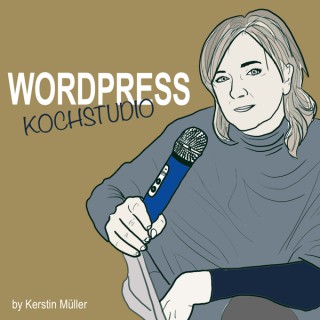Podcasts about updraftplus
- 34PODCASTS
- 54EPISODES
- 32mAVG DURATION
- ?INFREQUENT EPISODES
- Feb 4, 2025LATEST
POPULARITY
Best podcasts about updraftplus
Latest news about updraftplus
- WordPress Security Checklist: Steps I Take to Bulletproof My Sites in 40 Minutes IsItWP – Free WordPress Theme Detector - Oct 2, 2025
- How to Backup WordPress to Amazon S3 (Free + Paid Methods) WPBeginner - Jan 1, 2025
- Your Website Transition Checklist Viget Articles - Jun 20, 2024
- How To Back Up a WordPress Site to Object Storage DigitalOcean Community Tutorials - Apr 15, 2024
- UpdraftPlus Review: Still The Best Backup Solution? (2024) Elegant Themes Blog - Jan 27, 2024
- AIOS WordPress Plugin Faces Backlash for Storing User Passwords in Plaintext The Hacker News - Jul 14, 2023
- Weekly WordPress News: Over 1 Million WordPress Sites at Risk Due to AIOS Plugin Vulnerabilities Learn WordPress with WPLift - Apr 14, 2023
- WPTavern: PublishPress Acquires MetaSlider Plugin and MetaSlider Lightbox WordPress Planet - Sep 22, 2022
- BlogVault Vs UpdraftPlus Review 2022: Which is Better WP Backup Tool? Bloggers Ideas - Sep 12, 2022
- WP-Optimize Denies Allegations of Cheating Performance Tools WP Tavern - Aug 30, 2022
Latest podcast episodes about updraftplus
222. Ronda de preguntas de captación, mantenimiento, plugins y más
✏️ Suscribirse https://youtu.be/UUQZFKMWFao ¡Bienvenidos a un nuevo episodio de Negocios y WordPress! En el episodio 222, abordamos una ronda de preguntas sobre temas cruciales para emprendedores y autónomos que utilizan WordPress. Hablamos sobre cómo valorar planes de mantenimiento, estrategias de captación de clientes, y los plugins imprescindibles para cualquier proyecto web. Si estás buscando mejorar tu negocio digital, ¡este episodio es para ti! ¿Cómo Valorar los Planes de Mantenimiento en WordPress? Estrategias para Establecer Precios Uno de los temas más recurrentes en nuestra comunidad es cómo poner precio a los planes de mantenimiento. Aquí te dejamos algunos consejos: Investiga a la Competencia: Analiza lo que otros ofrecen y ajusta tus precios en consecuencia. Ofrece Diferentes Niveles de Servicio: Considera tener varios planes que se adapten a las necesidades de tus clientes, desde un mantenimiento básico hasta uno más completo que incluya soporte y tareas recurrentes. Incluye Tareas Recurrentes: Piensa en tareas que puedas realizar mensualmente, como informes de SEO, actualizaciones de contenido, o diseño de promociones. Ejemplo de Plan de Mantenimiento Un plan básico podría incluir: Actualizaciones de plugins y WordPress. Copias de seguridad. Soporte limitado. Mientras que un plan más avanzado podría ofrecer: Informes de rendimiento. Tareas de diseño recurrentes. Consultoría mensual. Captación de Clientes: Estrategias Efectivas Definiendo tu Cliente Ideal Para captar clientes, es fundamental que definas quién es tu cliente ideal. Pregúntate: ¿Qué tipo de negocios quieres atraer? ¿Dónde se encuentran estos clientes? Estrategias de Captación Eventos Presenciales: Participa en ferias y eventos de networking para conectar con potenciales clientes. Redes Sociales y Comunidades Online: Utiliza plataformas como LinkedIn o grupos de Telegram para promocionar tus servicios. Contenido de Valor: Crea contenido que demuestre tu experiencia y ayude a tus clientes a entender la importancia de un buen mantenimiento web. Plugins Imprescindibles para WordPress Selección de Plugins Clave Independientemente de si tu web es una tienda online o un sitio estático, hay ciertos plugins que son esenciales: SEO: Utiliza Rank Math o Yoast SEO para optimizar tu contenido. Seguridad: Implementa Wordfence o iThemes Security para proteger tu sitio. Caché: Mejora la velocidad de tu web con WP Rocket o LiteSpeed Cache. Backups: Asegúrate de tener copias de seguridad con UpdraftPlus. Formularios: Usa WPForms o Contact Form 7 para crear formularios de contacto. Plugins para Tiendas Online Si gestionas una tienda online, considera añadir: WooCommerce para la gestión de productos. PDF Invoices & Packing Slips para la generación de facturas. WooCommerce Multilingual para traducir tu tienda. Conclusión En este episodio, hemos cubierto aspectos esenciales sobre la valoración de planes de mantenimiento, estrategias de captación de clientes, y los plugins imprescindibles para WordPress. Recuerda que la clave está en ofrecer un servicio de calidad y adaptado a las necesidades de tus clientes. ¡Queremos Escuchar de Ti! ¿Qué opinas sobre estos temas? ¿Tienes alguna estrategia que te haya funcionado? ¡Déjanos tus comentarios y no olvides suscribirte a nuestro canal para más contenido sobre WordPress y negocios digitales! Preguntas Frecuentes y Respuestas ¿Cómo se valora el precio de un plan de mantenimiento? Se puede hacer un estudio de lo que hacen otros y adaptar los precios a tus preferencias. Es recomendable tener varios planes que se adapten a diferentes necesidades, y el precio debe basarse en la experiencia y el valor que ofreces. ¿Qué incluye un plan de mantenimiento? Un plan de mantenimiento puede incluir actualizaciones de plugins, copias de seguridad, soporte técnico, informes de rendimiento y SEO, y tareas recurrentes personalizadas según las necesidades del cliente. ¿Cómo conseguir clientes y convencerlos de trabajar contigo? Es importante definir qué tipo de clientes deseas atraer y en qué te quieres diferenciar. Busca eventos y comunidades donde se muevan esos clientes y ofrece un valor claro que les haga ver la inversión en tus servicios como algo necesario. ¿Qué plugins son imprescindibles para una web? Algunos plugins imprescindibles incluyen: Seguridad: Solid Security o Wordfence. Optimización: LiteSpeed Cache o WP Rocket. SEO: RankMath. Formularios: JetForm Builder. Copias de seguridad: UpdraftPlus o BackWPup. ¿Cómo se hace un mantenimiento web efectivo? Un mantenimiento efectivo incluye tareas recurrentes, informes de mejoras, y un enfoque proactivo en la optimización y seguridad del sitio. Es importante personalizar el servicio según las necesidades del cliente. ¿Qué hacer si un cliente no valora la importancia de una web? Educar al cliente sobre los beneficios de tener una web y cómo puede impactar en su negocio. Comparar el mantenimiento de una web con otros gastos fijos que tienen en su negocio puede ayudar a que lo entiendan mejor. ¿Es posible tener Elementor y Brics en la misma web? Aunque se pueden instalar ambos, no se recomienda usar dos constructores de páginas a la vez, ya que puede causar conflictos y problemas de visualización. Es mejor elegir uno y trabajar con él. ¿Qué hacer si un cliente prefiere usar plataformas como Buxy en lugar de tener su propia web? Explicar las ventajas de tener una web propia, como el control total sobre el contenido y la personalización, así como la posibilidad de construir una marca más sólida. ¿Cómo se pueden ofrecer servicios de mantenimiento web a clientes que no están interesados? Cambiar la forma en que se presenta el servicio, enfatizando que el mantenimiento es esencial para el funcionamiento continuo y la seguridad del sitio, y que es una inversión necesaria para el éxito del negocio.
Julia Degorce, maman et prestataire WordPress
Bienvenue dans l'épisode n°10 de Pressta, le podcast de WPMarmite !À chaque épisode, j'échange avec un #prestataire WordPress chevronné (freelance ou en agence) afin de vous partager son expérience en matière de création de sites #WordPress et de vous inspirer dans votre activité.
Franck Debray, d'imprimeur à directeur d'agence de communication (Cow Agency)
Téléchargez les 30 outils indispensables des prestataires WordPress : https://link.wpmarmite.com/30outilsaup5 -- Bienvenue dans le 5e épisode de Pressta, le podcast de WPMarmite ! À chaque épisode, j'échange avec un #prestataire WordPress chevronné (freelance ou en agence) afin de vous partager son expérience en matière de création de sites #WordPress et de vous inspirer dans votre activité.
Aurélien Denis, développeur WordPress et fondateur de WP channel
Téléchargez les 30 outils indispensables des prestataires WordPress : https://link.wpmarmite.com/30outilsaup4 -- Bienvenue dans le 4e épisode de Pressta, le podcast de WPMarmite ! À chaque épisode, j'échange avec un #prestataire WordPress chevronné (freelance ou en agence) afin de vous partager son expérience en matière de création de sites #WordPress et de vous inspirer dans votre activité.
Tips Tuesday – Cloudflare Updates, UpdraftPlus Issues, FSE Themes, iFrame Tutorials
Tips this week include: • New UpdraftPlus problems that may not be an issue with the plugin • What was in the WordPress 5.9.2 Security and Bug Fix update • New Cloudflare Firewall Tutorials • Cloudflare is switching to the Wayback Machine for Always On • Why the end of the browser compatibility wars may be near • Helpful ways to address blogger burnout • 5 tips to become a product review blogger • Updated iFrame video embed tutorials • Why to take a “no edit” approach to making videos • Why Elementor is releasing a new version built on containers • Does WP really need thousands of new FSE themes?
Multi-use Multisites and Evolving as a WordPress Freelancer
This week Ben, Hannah, and Kathy discuss the fixes in WordPress 5.9.1, the usefulness of WordPress multisite installations, how the evolution of web development requires freelancers to evolve with the needs of the market, and a security update pushed out by the WordPress team to patch a vulnerability in UpdraftPlus. We also talk about the flexibility of using Kadence plugins without necessarily using the Kadence Theme, updates forthcoming in Kadence Blocks, a number of events the Kadence team is participating in, and the critical importance of having a strategy before developing a new website.
Sonderlagebericht des BSI zur Ukraine-Krise - DS News KW 08/2022
Was ist in der KW8 in der Datenschutzwelt passiert, was ist für Datenschutzbeauftragte interessant? Wir geben einen kurzen Überblick der aktuellen Themen: Urteil OLG Düsseldorf: Fehlverand einer E-Mail führt zu Schmerzensgeld - fehlende TOM aber nicht Datenübermittlung im Konzern - Immaterieller Schadensersatz nach Art. 82 Abs. 1 DSGVO Landesarbeitsgericht Hamm, Urteil vom 14. Dezember 2021 ( Az: 17 Sa 1185/20) Behörde verhängt 75.000€ Bußgeld wegen Befangenheit des DSB Urteil: Geschäftsführer haften persönlich für Verstöße gegen die DSGVO Kontaktnachweise jetzt datenschutzkonform löschen Brandenburg: Corona-Kontaktdaten zur Verfolgung "schwerer Straftaten" Antrag der IDPC: Aussetzung der Datenübermittlung an Meta in den USA Nutzer können über Apples "Wo ist?"-Netzwerk verfolgt werden Aktueller Sonderlagebericht des Nationalen IT-Krisenreaktionszentrums des BSI zu den aktuellen Entwicklungen in der Ukraine-Krise Empfehlung: Unsere Themenfolge mit Dr. Ralf Stodt Sicherheitslücken u.a. in WordPress-Plug-in UpdraftPlus und Synology-NAS-Geräten Verantstaltungstipp: Reihe mit dem Titel "Digitale Selbstverteidigung" Lesetipp: Jahresbericht 2021 aus Schleswig-Holstein veröffentlicht Hörempfehlung: Themenfolge mit Marit Hansen zum Thema "Privacy by design"
SN 859: A BGP Routing Attack - UpdraftPlus, Xenomorph, Ukranian DDoS, The Bobiverse Trilogy
Picture of the Week. The "UpdraftPlus" WordPress Plug-In. "Xenomorph" Decrypting "The Hive" Un-Pixelating redacted text. No Internet For You!! If at first you don't succeed... Ukrainian DDoS Attacks. The Bobiverse trilogy. SpinRite News. A BGP Routing Attack. We invite you to read our show notes at https://www.grc.com/sn/SN-859-Notes.pdf Hosts: Steve Gibson and Leo Laporte Download or subscribe to this show at https://twit.tv/shows/security-now. Get episodes ad-free with Club TWiT at https://twit.tv/clubtwit You can submit a question to Security Now! at the GRC Feedback Page. For 16kbps versions, transcripts, and notes (including fixes), visit Steve's site: grc.com, also the home of the best disk maintenance and recovery utility ever written Spinrite 6. Sponsors: privacy.com/securitynow kolide.com/twit plextrac.com/twit
SN 859: A BGP Routing Attack - UpdraftPlus, Xenomorph, Ukranian DDoS, The Bobiverse Trilogy
Picture of the Week. The "UpdraftPlus" WordPress Plug-In. "Xenomorph" Decrypting "The Hive" Un-Pixelating redacted text. No Internet For You!! If at first you don't succeed... Ukrainian DDoS Attacks. The Bobiverse trilogy. SpinRite News. A BGP Routing Attack. We invite you to read our show notes at https://www.grc.com/sn/SN-859-Notes.pdf Hosts: Steve Gibson and Leo Laporte Download or subscribe to this show at https://twit.tv/shows/security-now. Get episodes ad-free with Club TWiT at https://twit.tv/clubtwit You can submit a question to Security Now! at the GRC Feedback Page. For 16kbps versions, transcripts, and notes (including fixes), visit Steve's site: grc.com, also the home of the best disk maintenance and recovery utility ever written Spinrite 6. Sponsors: privacy.com/securitynow kolide.com/twit plextrac.com/twit
SN 859: A BGP Routing Attack - UpdraftPlus, Xenomorph, Ukranian DDoS, The Bobiverse Trilogy
Picture of the Week. The "UpdraftPlus" WordPress Plug-In. "Xenomorph" Decrypting "The Hive" Un-Pixelating redacted text. No Internet For You!! If at first you don't succeed... Ukrainian DDoS Attacks. The Bobiverse trilogy. SpinRite News. A BGP Routing Attack. We invite you to read our show notes at https://www.grc.com/sn/SN-859-Notes.pdf Hosts: Steve Gibson and Leo Laporte Download or subscribe to this show at https://twit.tv/shows/security-now. Get episodes ad-free with Club TWiT at https://twit.tv/clubtwit You can submit a question to Security Now! at the GRC Feedback Page. For 16kbps versions, transcripts, and notes (including fixes), visit Steve's site: grc.com, also the home of the best disk maintenance and recovery utility ever written Spinrite 6. Sponsors: privacy.com/securitynow kolide.com/twit plextrac.com/twit
SN 859: A BGP Routing Attack - UpdraftPlus, Xenomorph, Ukranian DDoS, The Bobiverse Trilogy
Picture of the Week. The "UpdraftPlus" WordPress Plug-In. "Xenomorph" Decrypting "The Hive" Un-Pixelating redacted text. No Internet For You!! If at first you don't succeed... Ukrainian DDoS Attacks. The Bobiverse trilogy. SpinRite News. A BGP Routing Attack. We invite you to read our show notes at https://www.grc.com/sn/SN-859-Notes.pdf Hosts: Steve Gibson and Leo Laporte Download or subscribe to this show at https://twit.tv/shows/security-now. Get episodes ad-free with Club TWiT at https://twit.tv/clubtwit You can submit a question to Security Now! at the GRC Feedback Page. For 16kbps versions, transcripts, and notes (including fixes), visit Steve's site: grc.com, also the home of the best disk maintenance and recovery utility ever written Spinrite 6. Sponsors: privacy.com/securitynow kolide.com/twit plextrac.com/twit
In today's podcast we cover four crucial cyber and technology topics, including: 1.WordPress plugin UpdraftPlus flaw patched 2.NFT exchange customers robbed of over 1.7 Million 3.American freight company severely impacted by cyber attack; likely ransomware 4.White House, UK link Ukraine cyber attacks to Russian Government I'd love feedback, feel free to send your comments and feedback to | cyberandtechwithmike@gmail.com
Tips Tuesday – Site SEO, UpdraftPlus Security, Delete Act and Ads, YouTube Shorts Shelf
Tips this week include: • Site and Page SEO workshop this week • What's got me making videos like crazy • A great piece of advice that brings success on TikTok • What was in the recent UpdraftPlus security release • How many plugins a day have security issues • What the Clarity Ad Blocker plugin does, and why I don't suggest using it • Reaction to plugin ads moving to the Block sidebar module • Why you should never ignore notification messages at the top of your admin pages • Bugs found in WP 5.9 and when to expect a fix • A new way to change text color in Gutenberg since WP 5.9 • cPanel SEO launches and why I think it's a dud • What Google dropping app tracking means for ad targeting • How the Delete Act will impact ad revenue • Why I think the ad bubble is close to popping • How brands will reach target audiences that means money for you • What's in the new TikTok Community Guidelines that has me excited • YouTube highlights quick videos on desktop in a new Shorts Shelf
[Referências do Episódio] - Catálogo de recursos gratuitos da CISA - https://www.cisa.gov/free-cybersecurity-services-and-tools - Acadêmicos decifram o Hive Ransomware - https://arxiv.org/pdf/2202.08477.pdf - Campanha do PseudoManuscrypt na Coreia do sul - https://asec.ahnlab.com/en/31683/ - Atualização do UpdraftPlus - https://updraftplus.com/updraftplus-security-release-1-22-3-2-22-3/ - Roubo de NTFs de usuários do OpenSea - https://www.theverge.com/2022/2/20/22943228/opensea-phishing-hack-smart-contract-bug-stolen-nft [Ficha técnica] Roteiro e apresentação: Carlos Cabral Edição de áudio: Paulo Arruzzo Narração de encerramento: Bianca Garcia Projeto gráfico: Julian Prieto
Tips Tuesday – UpdraftPlus and AMALinks Issues, Build Email List, Content Marketing, Video
Tips this week include: • BlogAid Holiday Deals are still going with discounts on all courses • New DIY SEO tutorials are underway • Info on Code Name Ida will be going out to BB Hub members this week • Why all bloggers need to take the WP annual survey this year • Fixes for UpdraftPlus and a new nuisance warning that came with it • What's up with AMALinks and Cloudflare plugin conflicts • How to exclude Web Stories in WP Fastest Cache • 3 tips for building your email list with awesome content • 8 fresh content types that every marketer should consider for 2022 • The new YouTube Analytics that Google is testing • 16 best Instagram giveaways and contests to run • Why I think Social Media Today missed the mark about the IG feed going to all video
521 - These are the backbone of your website: Tom talks Wordpress Plugins
Wordpress plugins are part of the engine that drives your website. In order to get the most from that website, you need to understand what plugins are, how they work and which ones you should use. We talk about that in this episode with Tech Sensei, and everyone's favorite IT Guy, Larry Guerrera. Screw The Commute Podcast Show Notes Episode 521 How To Automate Your Business - https://screwthecommute.com/automatefree/ Internet Marketing Training Center - https://imtcva.org/ Higher Education Webinar – https://screwthecommute.com/webinars See Tom's Stuff – https://linktr.ee/antionandassociates 04:22 Tom's introduction to Wordpress Plugins 07:25 Components that make up your websites 11:00 Process to look for appropriate plugins 20:53 Three top plugins every Wordpress site should have 45:38 Membership sites made easy 48:17 Keeping your plugins updated 52:40 Checking website links to ensure they all work 56:20 Sponsor message 58:13 Reviewing a website's plugins and performance Entrepreneurial Resources Mentioned in This Podcast Higher Education Webinar - https://screwthecommute.com/webinars Screw The Commute - https://screwthecommute.com/ Screw The Commute Podcast App - https://screwthecommute.com/app/ College Ripoff Quiz - https://imtcva.org/quiz Know a young person for our Youth Episode Series? Send an email to Tom! - orders@antion.com Have a Roku box? Find Tom's Public Speaking Channel there! - https://channelstore.roku.com/details/267358/the-public-speaking-channel How To Automate Your Business - https://screwthecommute.com/automatefree/ Internet Marketing Retreat and Joint Venture Program - https://greatinternetmarketingtraining.com/ KickStartCart - http://www.kickstartcart.com/ Copywriting901 - https://copywriting901.com/ Disabilities Page - https://imtcva.org/disabilities/ Pinterest Now Webinar - https://screwthecommute.com/pinterestnow/ UpdraftPlus - https://wordpress.org/plugins/updraftplus/ Wordfence Security - https://wordpress.org/plugins/wordfence/ Yoast SEO - https://wordpress.org/plugins/wordpress-seo/ Akismet Anti Spam - https://wordpress.org/plugins/akismet/ Google Analytics - https://wordpress.org/plugins/search/google+analytics/ Pretty Links - https://wordpress.org/plugins/pretty-link/ Thrive Themes - http://bit.ly/1ufcPlw WishList Member - http://go.wishlistproducts.com/?p=WLP1197328&w=wlm Broken Link Checker - https://wordpress.org/plugins/broken-link-checker/ Email Tom: Tom@ScrewTheCommute.com Internet Marketing Training Center - https://imtcva.org/ Related Episodes Basic SEO - https://screwthecommute.com/469/ Marketing Tools - https://screwthecommute.com/520/ More Entrepreneurial Resources for Home Based Business, Lifestyle Business, Passive Income, Professional Speaking and Online Business I discovered a great new headline / subject line / subheading generator that will actually analyze which headlines and subject lines are best for your market. I negotiated a deal with the developer of this revolutionary and inexpensive software. Oh, and it's good on Mac and PC. Go here: http://jvz1.com/c/41743/183906 The Wordpress Ecourse. Learn how to Make World Class Websites for $20 or less. https://screwthecommute.com/wordpressecourse/ Join our Private Facebook Group! One week trial for only a buck and then $37 a month, or save a ton with one payment of $297 for a year. Click the image to see all the details and sign up or go to https://www.greatinternetmarketing.com/screwthecommute/ After you sign up, check your email for instructions on getting in the group.
Tips Tuesday – Kadence Conversions, Holiday Deals, Web Stories, WordPress 5.9
Tips this week include: • BlogAid Holiday Deals are here with big discounts on all courses • Update on the Ecomm Coalition and our new meeting space • Update on what's happening with the WP Performance team • Update on Code Name Ida and the fantastic progress we're making • Update with the ongoing UpdraftPlus issues and a possible fix • Issues with Web Stories and Caching and a possible fix • Why the WordPress 5.9 release has been delayed and when we can expect it • LiquidWeb acquired Modern Tribe and what all these buyouts mean for our future • The new Full Site Editing theme.json file explained • A new block based theme builder plugin • Kadence releases the Conversions plugin for building your own optins and pop ups
Tips Tuesday – Interworx Tutorials, Video SEO Guidelines, UpdraftPlus Issues
Tips this week include: • New Interworx tutorials are live in the Webmaster Training course • Recipe Video SEO tutorials are almost complete • How to get faster video and post production • Holiday sales are coming soon and where to get first notification • A recap on my first meeting with the new WP Performance team • UpdraftPlus is still having issues for some folks • Fantastic updates to WP Fastest Cache • Super updates to CleanTalk Antispam • A first real look at Full Site Editing • What Google's no-ad subscription survey may mean we'll see in search • How Google overcounted mobile page experience for 4 months • When the new Google Page Experience will come to desktop • Why Twitter previews for Instagram links is so important • What's in the updated Google Video SEO Guideline • Why you may need a dedicated page for video • Why the new YouTube Shorts Report is so exciting • Why livestream shopping for Instagram is so important • TikTok funny for bloggers
Tips Tuesday – Digital Downloads, Video, Member Sites, TikTok Money, Authorship
Tips this week include: • A sneak peak at what's coming for you from BlogAid this month • Where to get your holiday sales notifications • Update on the Digital Downloads and Member Site Coalition • Why Video and Ecomm are the future • UpdraftPlus is still having issues and where we are with that • Why I'm excited to be joining the new WP Performance Team • Go items that will be in WP 5.9 in just a few weeks • Where to get your WP update tutorial • New author check in Google Rich Snippets • Record riches on TikTok • Why Google is in serious hot water with AMP
Tips Tuesday – Member Sites, UpdraftPlus Failure, Video SEO, Cloudflare TV
Tips this week include: • How the new E-comm coalition is coming together and helping clients make money • The SEO bad bot block tests are complete and are now standard for site audit clients • New XML-RPC hacker and scraper blocks • UpdraftPlus backup failures and a fix in the works • Why 3rd party backup services are worse than backup plugins • How to ensure your backup is getting everything needed to restore your site • Why is WP considering a name change for Reusable Blocks? • New ways to make money directly on Pinterest • YouTube adds auto chapters for indexing and why this is huge SEO news • A peek into our future with the new service from Cloudflare TV
#147 MISSION EIGENHOSTING (4): Die Zeit rennt, nun ran an die Plugins für den neuen Auftritt und ein Blick in den Customizer für das Theme
MISSION EIGENHOSTING (4): Die Zeit rennt, nun ran an die Plugins für den neuen Auftritt und ein Blick in den Customizer für das ThemeJetzt aber geht es endlich an eines der wichtigsten und empfindlichsten Themen, die man mit WordPress anpacken kann: Plugins. Der Markt ist groß, ebenso die Versprechen der Anbieter. Aber zu einem bestehenden Plugin ein weiteres, welches sich nicht verträgt, zu installieren und zu aktivieren, kann einem den kompletten bestehenden Auftritt zerschießen. Daher gilt hier vor allem auch der Rat: nicht übertreiben und nur was gebraucht wird, nutzen. Da mit meinem bisherigen WordPress-WordPress Plugins in meiner Preiskategorie kein Thema waren, brauchte ich dringend Rat, wie und was und wo ich hier vorgehe - und auch hier war das von mir schon diverse Male erwähnte WordPress-Buch eine große Hilfe. Daher, auf Basis des von mir aus dem Buch konzentriertem Wissen, eine kurze Übersicht an wichtiger Plugins, die nun auch bei mir zum Einsatz kommen werden. Und ein weiterer Blick auf Theme-Auswahl und -Einsatz als auch ein weitere Blick auf die ToDos der nächsten Tage... WordPress 5, das umfassende Handbuch / Bild-Quelle: Rheinwerk Verlag Mein neues Ziel ist, 6./7./8. August meine Inhalte und die Domain zu meinem neuen Hoster - den ich gleich auch endlich namentlich bekannt geben werden - umzuziehen. Aber: sollte irgendwas noch nicht so weit sein und/oder klappen, habe ich als Backup das darauffolgende Wochenende als finales "Jetzt-muss-es-klappen!"-Dings vorgesehen. Wenn die Inhalte erfolgreich umgezogen sind, wird der magische Mausklick die Domain zu all-inkl.com - und somit ist mein neuer Hoster nun auch endlich benannt! - bringen. Ich sage es nochmal dazu: Das bedeutet für mich ein paar Tage "offline", bis die Domain und das komplette Routing aller DNS- und Server im Netz so weit geschaltet sind. All-inkl benennt auf einer Hilfeseite die Wartezeit mit "ein paar Tage", ich schätze Mal, dass ich eine Woche offline sein werde. Dann aber in neuer Optik und mit mehr Möglichkeiten auf meinem Eigenhosting - UND: ich zahle nur minimal mehr als jetzt, aber für DREI JAHRE! Ja, wirklich! Hoster ist raus, meine Pläne auch - dann nun zu dem wirklich spannenden Thema: Plugins! Dank dem Buch WordPress 5 von rheinwerk und auch meiner Spielwiese, auf der ich das gleich fleißig getestet und entsprechend für meinen Umzug ausgelotet habe, stelle ich euch jetzt mein Set aus Plugins vor, die mir zukünftig im Hintergrund auf dem Eigenhosting weitere Möglichkeiten bieten - und die meisten davon sogar für lau bzw. in der kostenlosen Version. Ich gebe euch mal meine Auswahl der Plugins in alphabetischer Reihenfolge - natürlich kennt das Buch noch viele weitere, die im Detail und, wenn etwas komplexer, auch mit kurzer Anleitung zur Einrichtung, beschrieben werden. Werft einfach einen Blick auf Kapitel 9 für die Plugins und in Kapitel 8 für das Design: a3 Lazy Load Ich schätze mal, dass jeder aus mir bisher dieses Plugin bereits im Einsatz hat, um die Ladezeiten seiner WordPress-Seite zu verbessern und zu erhöhen. Akismet Anti Spam (WordPress-eigen) Der Name ist Programm - kein Spam auf der Seite. Nicht in den Kommentaren. Nein, nirgendwo! Antispam Bee Alternative zu Akismet, neben Kommentaren auch Trackback-Schutz vor Spam. Autooptimize WordPress ist toll, aber auch ein Moloch. Viel Code der auf noch mehr Zeilen Code trifft. Das dauert alles - und das Plugin hier beschleunigt bzw. optimiert das alles im Hintergrund. CSS, HTML, Schriften und Bilder. Toll! Contact Form 7: Seit der DSGVO vermeide ich E-Mail-Formulare, da zugehörige Datenschutzbestimmungen für ein wenig Kommunikation zu viel des Guten sind - und meist eh nur Spam durchgeschickt wird. Aber das Plugin ist vielseitig, mit eingebauten Schutzmechanismen und vielem mehr! Duplicate Pages, Posts & CPT: Der Name ist Programm: Seiten und (selbstangelegte) Blogposts mit einem Mausklick duplizieren - schneller kann man sich keine Vorlage basteln. Ich habe allerdings mehr Spaß an dem Mitbewerber Yoast Duplicate Post, der auch das Überarbeiten und Wiederveröffentlichen bietet. Falls es also ein wenig mehr sein soll... Massenlöschung (Bulk Delete Posts) Tja... falls mal alles schief geht, löschen, aus Backup wiederherstellen und hoffen, dass die WP-Datenbank nun wieder will. Einfach und effizient für "kleine" Fehler! UpDraft Plus (kostenfrei) Sichert meinen kompletten WP-Auftritt automatisch in die Cloud und kann ihn so auch wieder zurück schreiben! Backups retten Leben! W3 Total Cache Es gibt viele, aber es gibt nur das eine W3! Meiner Meinung nach das beste und vielseitigste Tool, um WordPress "frisch" und schnell zu halten! Auch hier große Außenwirkung auf Suchmaschinen! Wordfence Security Kurz gesagt, alles was wichtig ist: Anti-virus, Firewall and Malware Scan. WordPress Importer: Eigentlich zu banal, um es zu erwähnen, und doch so wichtig: Damit werden die XML-WP-Backup-Dateien zurück ins System gespielt... Backup a'la WordPress! WP Mail SMTP: Wenn als Mailer nicht nur der interne genutzt werden soll, sondern ein SMTP eines anderen Dienstes... hier das passende Plugin dazu! WP Maintenance Mode: Die Domain ist da, die Datenbank und WordPress sind aufgesetzt, aber sonst ist noch nichts da - dann muss der Besucher eine "Achtung! Baustelle!"-Benachrichtigung sehen... WP-Optimize - Clean, Compress, Cache Ein zweites Tool, dass WP schneller und schöner und einfach sexy-er für Suchmaschinen macht... wer weiß, wofür? Das Buch hat noch mehr Tipps und Plugins auf Lager, aber für meinen Anwendungszweck ist das das Set, dass ich auf meinem Eigenhosting in Betrieb nehmen werde. Nein... dass ich auf meiner Spielwiese schon seit Monaten erfolgreich in Betrieb habe. Danke auch für den Kommentar, der über Bande gespielt und mich an die Nutzung von "Umzugstools" für WordPress erinnern sollte: Zuerst einmal danke! Hatte ich mir wirklich überlegt, dann aber dagegen entschieden. Warum? Weil ich auf meiner 100€-Jahresgebühr-WordPress-Plattform einfach nichts machen kann, außer Blogs und Inhalte für die Seite erstellen. Das Theme will ich gar nicht umziehen, da es offiziell seit zwei Jahren oder länger nicht mehr unterstüttz wird. Es geht eigentlich nur um die Mediathek und meine Seiten und die Inhalte. Was sich so trivial anhört, kennt aber immer noch genug Fehlerquellen, die ich bei diversen Übertragungen auf meine Spielwiese schon kennengelernt habe: Erfolgreicher Export, beim Import fehlen plötzlich, im Idealfall monatsweise, im Supergau ganz sporadische Blogartikel Trotz erfolgreichem Ex- und Import weicht die Zahl der Blogposts, teilweise signifikant, voneinander ab Trotz korrektem Ex- und erneuten Import der Mediathek sind plötzlich falsche BIlder im falschen Blogpost Es gibt sicherlich noch mehr Fehler - aber, da die vorstehenden - für mich - die schlimmsten uns zeitaufwändigsten sind, habe ich die "Kleinigkeiten" wohl einfach ausgelassen... Auch erwarte ich z.B. von UpDraft Plus, dass ich hier ein schickes Backup bekomme, dass ich im Zweifelsfall bei all-inkl einfach in meinen neuen Auftritt spielen kann. Oder eben, so ein weiteres Angebot von WordPress, über ihre eigene Lösung Jetpack. Also: danke für die Rückmeldung. Sollte ich das jetzt verkannt oder falsch verstanden haben, freue ich mich auf weitere Anmerkungen! Somit zum Customizer, was das Aussehen und die Anpassungen des Themes als auch des kompletten Auftritts angeht (Buchkapitel 8): Ich hatte euch ja schon meine Auswahl bzw. meinen Favoriten aus den WP-eigenen twenty-dings mitgeteilt und diesen nun auf meiner Spielwiese ein wenig auf Herz und Nieren getestet. Die Wahl bleibt also auf dem etwas betagten aber auch im Rahmen von WP5.8 aktualisierten Theme. Und ja, für den Fall-der-Fälle habe ich noch zwei weitere, WP-eigene "Backups", falls noch was sein sollte. Für mich bedeutet das nun: die aktuellen fertigen, ebenso wieder dieser hier!, Blogposts noch in den nächsten Tagen als PodCast einzusprechen und alles fertig zu machen. Dann ist FREEZE - ich starte nächstes Wochenende den ersten Anlauf für den Umzug. Dafür muss WordPress auf meine Mail, ich hätte gerne den UpdraftPlus aktiviert, aber in Zeit reagieren... sonst bleibt der Freeze und es schiebt sich tageweise weiter, bis ich ein volles Backup habe - und sonst eben per Jetpack! Und jetzt, wie bei jedem Projekt, diskutiere ich mal tiefgreifend mögliche Risiken und Chancen für meinen Wunsch- bzw. Backup-Termin... wird schon schiefgehen! Aber spannend, so ein endlich-mal-wieder-Domain-Umzug nach all der Zeit! Ich halte euch dann mal wieder und weiter auf dem Laufendem...! PodCast abonnieren: | direkt | iTunes | Spotify | Google | amazon | PROUDLY RECORDED AND PRODUCED WITH Ultraschall5 Folge direkt herunterladen
Tips Tuesday – Video SEO, Good Themes, Interworx vs cPanel, FLoC Testing, YAT Emojis
Tips this week include: • More digital downloads and masterminds coming • What I'm bummed about in the Video SEO testing • An update on my effort to stop SEO agency bot crawls • Why new sites need security too • Update on UpdraftPlus not backing up for some folks • Why I'm excited that the Gutenberg Block Pattern Directory is live • The death of page builders • Automattic acquires Pocket Casts • Google finishes first phase of FLoC testing for alternative 3rd party cookies • Why to set affiliate links to nofollow AND sponsored • New list of approved Genesis child themes coming soon • What designers think of the new theme.json styles file instead of CSS • Which theme should you use? • What to do before entering the design process these days • A new look for cPanel that resembles Interworx • Why me and more of my clients are switching to Interworx control panel • Will we use YAT Emojis instead of URLs someday?
Tips Tuesday – Schema Markup, UpdraftPlus Backups, Affiliate Cookies, Video SEO
Tips this week include: • Ecommerce for digital downloads mastermind this week • 2 new tutorials for testing and fixing theme schema markup • A post on whether your theme is destroying your SEO • New boutique hosting is open to the public • WP 5.8 issues reported • UpdraftPlus free version is not backing up for some folks • Mediavine requires JS exclusions in WP Rocket • Are affiliate tracking cookies being phased out? • Is Kadence behind or ahead in their theme philosophy? • A new way to get your videos into Google Search • A peek into our future
#144 MISSION EIGENHOSTING (3): Noch 30 Tage, jetzt PlugIns, Theme und Customizer auf meiner "Spielwiese" - doch dann kam WP5.8!
MISSION EIGENHOSTING (3): Noch 30 Tage, jetzt PlugIns, Theme und Customizer auf meiner "Spielwiese" - doch dann kam WP5.8!Meine Zeit läuft ab. Jetzt in riesen Schritten! Bald hole ich mir meine Domain und ziehe diese zu meinem neuen Hoster - ja, immer noch ein kleines Geheimnis für den Spannungsbogen! - um. Und dann die Inhalte. Die Mediathek. Und dann kommt die Handarbeit... und schon sollte ich wieder online sein. Da mein, eben deshalb auch der Umzug, WP-Auftritt teuer für wenig ist, sind Plugins, eine bunte Vielfalt an Themes und eben auch sonst ein paar "Kleinigkeiten" komplettes Neuland für mich - gut nur, dass ich das Buch des Rheinwerk-Verlags, passend zu meiner Herausforderung mit dem Titel "WordPress 5" mein Eigen nennen kann. In der letzten Runde ging es um meine Struktur und Konzeption, nun die ganzen spannenden Dinge, die meine 100 € an WordPress für jeweils ein Jahr nicht ermöglichen... und auch die damit verbundenen Stolperfallen...! WordPress 5, das umfassende Handbuch / Bild-Quelle: Rheinwerk Verlag Ein kurzes Recap, was so auf mich zukommt: Antrag zum Umzug der Domain stellen - Anfang August! Aber noch warten, bis nachfolgende Schritte erledigt sind, bevor ich sie an meinen neuen Hoster gebe, sonst bin ich offline! Komplette Mediathek meiner WordPress-Seite herunterladen und auf der neuen einspielen! Mich kurz aufregen, dass ein Rückspielen nur Datei für Datei erfolgen kann! Was für ein Mist! Entgegen dessen, wie es bei meinem WP-Auftritt geht, schluckt mein Hoster den Ordner des Exports und stellt mit einem Klick alle fast 700 Medien meines bisherigen Auftritts her! Neues Theme auswählen: Ich mag es Blog-zentriert und einfach, aber mit einigen Designmöglichkeiten. Und ich mag Themes, die vom "Hersteller", also WordPress, kommen. Zwei habe ich schon im Auge, das neueste, Twenty twenty-one, das als Konkurrenz zu Elementor quasi nichts und alles kann, ist NICHT dabei! Die zwei Themen, die ich im Auge habe, sind nicht mehr die frischesten, werden aber von WP noch mit Updates, erst vor ein paar Tagen für das WP5.8-Update - wenn auch mit einem Tag Verspätung - versorgt: Mein Favorit: Und während ich es ausprobiere, um es hier aufzuschreiben, gleich meine Meinung geändert: Twenty Eleven in der aktuellen Version: 3.8 - schlicht, einfach, schick und schön anzupassen. Wie das zuvor Nummer-Eins-Theme Twenty Twelve in der aktuellen Version: 3.4, ebenso schlicht, schickt und schön anzupassen... scheiß Qual der Wahl! Mein "Backup": sind mehrere: Überraschung: Twenty Seventeen in der aktuellen Version 2.8 - allerdings stört mich, dass mein Lieblings-"Ich-darf-das"-Bild dann hier die ganze Webseite ziert... wobei... so schlecht sieht es auch nicht aus... last but not least: Twenty Sixteen in der aktuellen Version 2.5, ein wenig langweilig aber schön gegliedert und praktisch in der Pflege Habe noch Drittanbieter-Themes, die mir empfohlen wurden: Neve, GeneratePress und colorlib - hier stört mich, dass die Teile kosten... und zwar JÄHRLICH! Freeze: An meiner bestehenden WordPress-Version wird NICHTS mehr geändert. Ich habe noch, mit diesem, drei BlogPosts in Petto - dann ist, wenn nicht noch ein brennendes Thema kommt, Schluss - und ich ziehe um. Also, in gut zwei Wochen! Backup mit dem WordPress-Export-Modul meiner Inhalte habe ich gestern erledigt - und auf der Spielwiese eingespielt, da klappt alles! In Diskussion mit WordPress.com darf ich mir, bevor mein Vertrag ausläuft, für einen Tag eine kostenfreie "Aufstufung" erlauben und mir hierfür ein Plugin aussuchen, welches dann kostenfrei für mich freigeschaltet wird. Die Wahl fiel auf UpdraftPlus, da ich das auf meiner Spielwiese nutze und mich nicht neu einarbeiten muss, kann aber sein, dass es dann auf dem "echten" neuen Auftritt duplicator wird...! Damit bin ich auf meiner zahlenden WordPress-Seite fertig - so hoffe ich immer noch! Jetzt sollte ich nur noch auf meinem neuen Hoster Feinschliff betreiben. Hilfe und Unterstützung hole ich mir wieder aus den jeweiligen Kapiteln aus dem WordPress-5-Handbuch von Rheinwerk: Plugin Updraft Backup installieren und neue, noch leere WP-Installation sichern. Sicher ist sicher. Auch ein Tipp aus dem Buch! (Verweis auf das PlugIn-Kapitel 9 siehe auch noch hier weiter unten) Da bin ich noch hin- und hergerissen: Entschieden: Manuell die Mediathek uploaden und aus der Backup-Zip das XML zurückspielen.... ODER Über UpdraftPlus/Duplicator den alten Inhalt rüberziehen? Ich weiß ob der Fehler und was dabei alles schiefgehen kann, aber es ist mir lieber so, als im Nachgang die von einem Plugin gespiegelten Inhalte nach möglichen Fehlern zu durchsuchen...! Testen, testen, testen - ob wirklich alles geklappt hat! Sind alle Medieninhalte da, die eingebetteten YouTube- und PodCast-Links? Alle Bilder da und korrekt in den jeweiligen Blogs? Wenn Test und Inhalte so weit ok sind, die Administration einrichten (Kapitel 5): 2FA-Login, Benutzer und Passwörter (Kapitel 7) Theme installieren (noch diverse zur Auswahl, bin unentschieden - noch, aber klarer Favorit!) WICHTIG: nach Anleitung der c't (mit Bezahlschranke) die JSON-Schnittstelle deaktivieren! Erste Inhalte als Lebenszeichen im Blog und im PodCast veröffentlichen (Kapitel 6) - dann sollte ich wieder da und online und fürs Erste umgezogen sein... alles Weitere sind Feinheiten, Tuning und dem WordPress-Buch folgend, die wichtigsten Einstellungen, die man WP verpassen kann! Daher: hier Zeit einplanen! Und dann... das meine Plugins installieren: ...oooooops... das kommt doch erst nächstes Mal, WP5.8 hat da ein paar Änderungen mitgebracht, die muss ich mir noch genauer ansehen! Das war jetzt die zweite Schnellübersicht, die euch auch Lust auf das Buch machen soll. Wie gesagt, fast 1.100 geballte Seiten, die euch durch alle Lebenslagen bringen, egal ob Newie oder Nerd, ob Theme-Ersteller oder CSS-Eingreifer. An sich, ja ich weiß, wollte ich nun mehr auf das Thema Plugins eingehen. Das habe ich verschoben, da die neue Version 5.8, die diese Woche kam, wieder einige Änderungen mitgebracht hat, die ich für mich erst noch prüfen und erkennen muss - nicht, dass daran der Umzug scheitert! Und ich muss dem WP-Support erklären, dass P2 ein eigenes Produkt des Hauses ist... auch hier habe ich, und das, obwohl es wie mein Blog noch durch WP selbst gehostet und gepflegt wird, Probleme mit Gutenberg-Blöcken, wenn deutsche "Sonderzeichen" wie ä, ö, ü, ß oder auch banale Anführungszeichen (") gesetzt werden, dass ganze Blöcke plötzlich eine Fehlermeldung bringen und alle Inhalte unwiderruflich verlieren... Also, wie letztes Mal: dranbleiben - oder/und schon mal das Buch bestellen und vorarbeiten! Ich freue mich auf eure Rückmeldungen zu meinen Plänen und Ideen, zu den Punkten, die ich aus dem WP-Buch genommen habe und meinen Gedanken dazu... immer her damit, in die Kommentare oder per E-Mail, Sprachnachricht oder gerne als Interview-Partner für meinen PodCast... ganz wie du willst! Dann bleibt dran, wenn euch ein Aufbau bzw., wie in meinem Fall, ein Umzug mit komplett neuem Aufbau interessiert. Nächstes Mal gehe ich tiefer in Design und PlugIns, das wird spannend! Und dank einer bereits im Hintergrund laufenden "Spielwiese", wie ich sie nenne, die schon seit Monaten parallel läuft und mir erste Lehren für einige der im Umzug relevanten Themen beschert hat, kann das, gerade mit den Plugins, noch super spannend werden - oder eben auch super nervig... mehr dazu bald! PodCast abonnieren: | direkt | iTunes | Spotify | Google | amazon | PROUDLY RECORDED AND PRODUCED WITH Ultraschall5 Folge direkt herunterladen
#139 MISSION EIGENHOSTING (2): Plan, Überlegungen und Umsetzung - jetzt wird es Zeit, Mitte August ist Schluss!
MISSION EIGENHOSTING (2): Plan, Überlegungen und Umsetzung - jetzt wird es Zeit, Mitte August ist Schluss!Meine Zeit läuft ab. Zumindest als zahlender WordPress.com-Kunde. Daher, wie auch schon im letzten BlogPost versprochen, ein Update wie es bei mir weiter geht, was ich bisher geplant und überlegt habe und was ich bereits schon wieder verworfen habe. Kompetente Hilfe fand ich auch in dem neuen Buch des Rheinwerk-Verlags "WordPress 5". Ich bin von dem Aufbau und er Logik soweit überzeugt, dass ich meinen bisherigen Plan über Board geworfen habe und mich nun systematisch der Kapitelreihenfolge angepasst auf den Umzug vorbereite. Also dann, weiter gehts! WordPress 5, das umfassende Handbuch / Bild-Quelle: Rheinwerk Verlag An sich dachte ich mir, ich bin mal ganz clever: Meinen neuen Hoster angeschrieben und gefragt, ob ich bereits VOR dem Umzug meiner Domain in der Lage bin, Teile oder meine ganze "alte" WordPress-Datenbank umzuziehen. An sich hatte ich eine negative Rückmeldung erwartet, aber, und GENAU DARUM habe ich diese Firma ausgesucht - und auch, weil sie von der c't eine Empfehlung ausgesprochen bekommen hat! - kam sofort ein "Klar!" mitsamt Anleitung zurück. Aber, ganz tief drin, hatte ich schon befürchtet, dass dies zu händischen Anpassungen der Datenbank führen würde, was es auch nicht gerade schneller macht, als erst die Domain umzuziehen, dann die Datenbank aufzusetzen und dann Inhalte und Co umzuziehen. Also, was werden meine ersten Schritte sein: Antrag zum Umzug der Domain stellen - Anfang August! Aber noch warten, bis nachfolgende Schritte erledigt sind, bevor ich sie an meinen neuen Hoster gebe, sonst bin ich offline! Komplette Mediathek meiner WordPress-Seite herunterladen Mich kurz aufregen, dass ein Rückspielen nur Datei für Datei erfolgen kann! Was für ein Mist! Neues Theme auswählen: Ich mag es Blog-zentriert und einfach, aber mit einigen Designmöglichkeiten. Und ich mag Themes, die vom "Hersteller", also WordPress, kommen. Zwei habe ich schon im Auge, das neueste, Twenty twenty-one, das als Konkurrenz zu Elementor quasi nichts und alles kann, ist NICHT dabei! Freeze: An meiner bestehenden WordPress-Version wird NICHTS mehr geändert. Das bedeutet für euch: Eine kurze Durststrecke an Blogposts und verknüpften PodCast-Einbettungen. Ich hoffe, dass ich hier nicht länger als in Summe 14 Tage "stumm" und ohne Neuigkeiten für euch bin! Backup mit dem WordPress-Export-Modul meiner Inhalte. In Diskussion mit WordPress.com darf ich mir, bevor mein Vertrag ausläuft, für einen Tag eine kostenfreie "Aufstufung" erlauben und mir hierfür ein Plugin aussuchen, welches dann kostenfrei für mich freigeschaltet wird. Klar, dies zielt ebenfalls auf ein Speichern aller meiner Inhalte und der Mediathek ab. Ich schwanke aktuell z.B. zwischen UpdraftPlus und Duplicator - bin aber für weitere Tipps und Tricks offen, daher gerne Rückmeldung von eurer Seite erwünscht! Damit bin ich auf meiner zahlenden WordPress-Seite fertig! Jetzt geht es zu meinem neuen Hoster. Details zu der Liste folgen noch, hier aber eine Übersicht meiner ToDos und den Kapiteln aus dem WordPress-5-Handbuch von Rheinwerk: Domaincode eingeben für Umzug der Domain (Kapitel 4) DANN: Aufbau und Installation aktuell(ster) WordPress-Version "fresh out of the box" (Kapitel 2) Plugin Updraft Backup installieren und neue, noch leere WP-Installation sichern. Sicher ist sicher. Auch ein Tipp aus dem Buch! (Verweis auf das PlugIn-Kapitel 9 siehe auch noch hier weiter unten) Da bin ich noch hin- und hergerissen: Manuell die Mediathek uploaden und aus der Backup-Zip das XML zurückspielen.... ODER Über UpdraftPlus/Duplicator den alten Inhalt rüberziehen? Testen, testen, testen - ob wirklich alles geklappt hat! Wenn Test und Inhalte so weit ok sind, die Administration einrichten (Kapitel 5): 2FA-Login, Benutzer und Passwörter (Kapitel 7) Theme installieren (noch diverse zur Auswahl, bin unentschieden - noch, aber klarer Favorit!) WICHTIG: nach Anleitung der c't (mit Bezahlschranke) die JSON-Schnittstelle deaktivieren! Erste Inhalte als Lebenszeichen im Blog und im PodCast veröffentlichen (Kapitel 6) - dann sollte ich wieder da und online und fürs Erste umgezogen sein... alles Weitere sind Feinheiten, Tuning und dem WordPress-Buch folgend, die wichtigsten Einstellungen, die man WP verpassen kann! Daher: hier Zeit einplanen! Hier kommt nun das neue Theme ins Spiel: Design anpassen (Kapitel 8) Und hier kommt der nächste Zeitfresser, da WordPress hier eine Hure und eine Traumfrau zugleich sein kann: PlugIns! (Kapitel 9) Was, in welcher Reihenfolge und wann und warum zerschießt es mir nun all die Arbeit der letzten acht Schritte? Und, noch wichtiger: nicht mehr installieren und aktivieren als wirklich gebraucht werden. Warum? Siehe den Satz zuvor, Stichwort: zerschießen! Und dann endlich: Mein Blog (Kapitel 10): Wie macht sich alles hier so im Eigenhosting? Und was kann ich jetzt mehr oder weniger und wozu muss ich noch ein PlugIn installieren oder eben auch nicht? Dazu - und zu dem Theme-Design, also Theme-Wahl als auch dem Killerthema PlugIns, mehr im nächsten BlogPost. Das war jetzt eine Schnellübersicht, die euch auch Lust auf das Buch machen soll. Es hat nicht umsonst fast 1.100 Seiten, viele Profi-Tipps und diverse Programmiervorschläge, deren Listings problemlos geladen, statt mühsam abgetippt werden müssen - und mit knapp 40 € ein geniales Nachschlagewerk, dass ich auf meinem Schreibtisch nicht missen möchte! Und ja, auch die nächsten Schritte, die ich euch schon "angedroht" habe, die ich als Nächstes im Detail betrachtet werden, lehne ich ganz eng an das, was ich aus dem Buch gezogen habe, an - dann aber mit ein wenig mehr Details für euch. Also, dranbleiben - oder/und schon mal das Buch bestellen und vorarbeiten! Ich freue mich auf eure Rückmeldungen zu meinen Plänen und Ideen, zu den Punkten, die ich aus dem WP-Buch genommen habe und meinen Gedanken dazu... immer her damit, in die Kommentare oder per E-Mail, Sprachnachricht oder gerne als Interview-Partner für meinen PodCast... ganz wie Du willst! Dann bleibt dran, wenn euch ein Aufbau bzw., wie in meinem Fall, ein Umzug mit komplett neuem Aufbau interessiert. Nächstes Mal gehe ich tiefer in Design und PlugIns, das wird spannend! Und dank einer bereits im Hintergrund laufenden "Spielwiese", wie ich sie nenne, die schon seit Monaten parallel läuft und mir erste Lehren für einige der im Umzug relevanten Themen beschert hat, kann das, gerade mit den Plugins, noch super spannend werden - oder eben auch super nervig... mehr dazu bald! PodCast abonnieren: | direkt | iTunes | Spotify | Google | amazon | PROUDLY RECORDED AND PRODUCED WITH Ultraschall5 Folge direkt herunterladen
WordPress-Backups mit dem Plugin "UpdraftPlus" leicht gemacht
Backups sind mit das Wichtigste was deine WordPress-Seite braucht. Denn wenn du ein Backup hast, spielen die Fehler, die du auf deiner Website machst, keine allzu große Rolle mehr. Du kannst entspannt arbeiten da du weißt, dass im Hintergrund das Plugin UpdraftPlus für dich regelmäßig Backups erstellt auf die du einfach wieder zugreifen kannst.
I'm sure that we've all had experiences with our WordPress websites where things went wrong; the site was hacked, something got deleted. In most cases we can recover, but if the worst comes to the worst we need a backup to save us. As with all things in the WordPress space, we're spoiled in the number of backup options available to us. There's plugins backups, our hosting backups, 3rd party SaaS backups and more. So which should we use? In this episode of the WP Builds Podcast we explore the pros and cons of the different backup types and why you might want to pick one over another. Have a listen to our thoughts on the podcast...
Tips Tuesday – Auto Updates in WordPress Toolkit and WP 5.6, Grow License Check, ModSecurity Settings
Tips this week include: • No checkbox to turn off auto updates in WP 5.6 • State of the Word address this week on Dec 17 • Why you need to check your Grow Social Pro license • Why I’m so happy with the new GTMetrix tester • Why Google PageSpeed Insights is not an accurate tester • Where Google gets its speed data about your site • Update on Genesis Full Site Editing • BlogAid holiday schedule • Update on meeting with my video SEO clients for more testing • What to do if you can’t see edits in preview • A final word on getting errors when saving UpdraftPlus settings • Why not to run end around your host security settings • Why hosts are removing the WordPress Toolkit app in cPanel and what you need to check for
Tips Tuesday – WP 5.6 Tour, UpdraftPlus Saves, GA4 Default, Core Web Vitals
Tips this week include: • See what’s new in WordPress 5.6 that rolls out tomorrow • A potential issue with the new WordPress Toolkit settings in cPanel • The important State of the Word Keynote address will be live streamed on Dec 17 • How to promote your content with audiograms • Why some folks can’t update UpdraftPlus and the action we are taking with support • How to get ready for Core Web Vitals becoming a ranking factor soon • A reminder that HTTPS security headers are a Core Web Vitals metric • My take on the new Crawl Stats Report in Google Search Console • Why we’re not happy about GA4 being the new analytics default when new sites are added • Genesis calling for Full Site Editor beta testers, and what this means for the framework • Reminder there is still time to get in on the BlogAid Holiday sale discounts • An update on the big SEO issue at BlogAid that has been fixed • The new schema markup tutorials coming to the DIY SEO course over this • The YouTube milestone reached for my woodworking site • A great opportunity for you to get more eyeballs on your post with my Share the Joy post on Facebook • Why I want to hear your thoughts about the MeWe social media platform
Tips Tuesday – Gutenberg Webinar, WordPress 5.6, PHP Updates, ModSecurity and UpdraftPlus
Tips this week include: • BlogAid Holiday Sales are still running • Free Gutenberg Webinar this Thursday, Dec 3 and everyone is welcome to attend live • New tutorial for Atomic Blocks to Genesis Blocks Migration • Update on the BlogAid SEO issue • Why not to be a Yoast hater here • WordPress 5.6 releases on Dec 8 and why we won’t be updating right away • Who will get my special update instructions for WP 5.6 • When the new Gutenberg Ninja tutorials with the WP 5.6 features will be released • Has SiteGround moved you to the new custom control panel? • ModSecurity at our hosting has tightened the rule set • The issue with UpdraftPlus that ModSecurity change made happen • A blip of a security issue with cPanel • Why you need separate accounts for hosting, domain, and email • Why you need to upgrade to PHP 7.4 right now • Why we won’t be using PHP 8.0 yet
Tips Tuesday – Video SEO, UpdraftPlus, WP Toolkit, Genesis Block Collections
Hello Happy Site Owners and Webmasters! Tips this week include: The deep dive I’m doing into extra video SEOWhy I have to make time to do woodworking postsThe price of successThe caveats and rewards of mixing pleasure and businessWhy I don’t monetize my passionsFinding your creative balanceWhat’s up with a rash of connection, purging, and image issues latelyMy first look at the new cPanel WordPress ToolkitWhat’s in the new Collections for Genesis BlocksA preview of Gutenberg as a full theme builderHow to take just a database or limited set of files backup in UpdraftPlus Listen to the Podcast Join me Live to Discuss Tips Tuesday I hope you’ll join for tonight’s livestream at 8pm ET / 5pm PT on the BlogAid Facebook Page. It’s a great way to get the deeper story on what’s reported in Tips Tuesday. And, I almost always have breaking news for the day too. So come join us live for the party. Replay Who I Help All tips, advice, and suggestions in this, and all BlogAid posts and tutorials, are intended to empower DIY site owners who are serious about making money with their sites and are not on hosting that is restrictive in what you can and can’t do with your site and hosting setup. If you have any doubts about what type of host you are on and if the tips I give will work there, see this post on What is Managed Hosting? BlogAid Happenings I sure hope you’re having a good week. The weather in my neck of the woods has been perfect and I find that truly energizing. And, I’m looking forward to a continuation of decent weather for my short vacation that I’ll be taking soon. I’ll be deep in the woods and totally unplugged this coming weekend while I visit my brother who lives on a lake in the southern part of the state. It’s a beautiful drive too. Deep Dive Into Extra Video SEO Last week I started all of the research and testing into the extra schema markup for embedded videos. This week I’m doing a deep dive into coordinating the SEO of videos that come from multiple sources, like video ads, videos in recipe cards, and more. Then I’ll be starting my new tests on speed when videos are in use on the post. It takes a LOT of deep digging to get all of these answers. But it’s going to be well worth it as I will have a video SEO course like no other, and one that will be especially appealing to folks who run ads. Those video ads are very lucrative. But, those site owners also want to get their YouTube videos, as well as videos for social media platforms working for them too. So, this is a rather complex thing to accomplish, and I will find how to make it all work together. Making Time for HWA Posts If you saw my recent post in the Hobby to Money-Making Site series titled Does a Try This, Try That Blog Strategy Work, then you know I’m 3 woodworking builds behind what I’ve been posting. These past few weeks I’ve struggled to keep my new office hours and so that I can have a little time away from BlogAid and its client work to do other things that interest me, and have a wee bit of time away from my desk for at least half days. And part of that time is hacking away at new posts for the builds I already have. While that means being at my desk, it also means that I’m making progress on these posts so I can get past them and begin implementing my new strategy of making fewer series posts that will allow me to get more posts out quickly and still satisfy my ultimate goals with this side-gig site. It is a big proving ground for the courses I teach on Gutenberg, SEO, and the new Video SEO course that is underway. The Price of Success There is a Jerry Rice quotation I see paraphrased a lot by online business coaches: “Today I will do what others won't, so tomorrow I will do what others can't.” I see that paraphrased as doing what others won’t so I can have what others can’t. And there is a quotation from Walden that I’ve seen paraphrased a lot lately: ...
Hoy voy a hablar sobre los plugins que considero imprescindibles para WordPress Pero antes, recordad que si tenéis cualquier duda, sugerencia o propuesta me podéis encontrar en https://btenias.com Escaleta del podcast Los plugins Code Snippets Añadir fragmentos de código Post SMTP Realizar el envío de mails mediante SMTP para que no lleguen a spam UpdraftPlus … 41. 7 plugins imprescindibles para WordPress Leer más »
My 7 Favorite WordPress Plugins for ANY Website
In today’s episode, I am sharing my 7 favorite WordPress plugins for any website. I am a total WordPress geek and I love being able to take the functionality further while still maintaining a fast and healthy site. So in this episode I not only cover plugins for the design side but also for the tech and security side. These plugins are super easy to use and all have a free version! In This Episode: [0:59] What exactly a plugin is [1:13] My favorite page builder plugin and when you need one [2:34] A plugin to extend the Elementor page builder plugin even further and what types of elements you can find [4:22] A plugin that allows you to duplicate pages and posts [4:47] An essential plugin lets you add code to your header or footer, this is perfect for inserting your Facebook Pixel [5:40] My favorite plugin to connect Google Analytics to your website [7:04] The easiest to use SEO plugin that lets you set Facebook and Twitter link images [10:53] No need for bit.ly with this plugin, it is time to make your links pretty and branded [12:31] My favorite security plugin and why [15:20] A bonus plugin for all of your backup needs Links Mentioned: Elementor: https://elementor.com/ Essential Addons for Elementor: https://www.lindseyaleson.com/essentialaddons Insert Headers and Footers: https://wordpress.org/plugins/insert-header-and-footer/ Google Analytics for WordPress by MonsterInsights: https://www.monsterinsights.com/ Yoast SEO: https://yoast.com/ Pretty Links: https://prettylinks.com/ Wordfence: https://www.wordfence.com/ UpdraftPlus: https://updraftplus.com/ WordPress Success Free Guide: https://www.lindseyaleson.com/wpsuccess Connect with Me on Social Media: Facebook Group – The Lovely Entrepreneur Society: https://www.thelovelyentrepreneursociety.com Instagram: @lindseyaleson Subscribe + Review: If you enjoyed this episode, I’d be so very grateful if you left a 5 star review on Apple Podcasts, Spotify, Stitcher, or Google Play! Don’t forget to subscribe so you don’t miss a single episode.
Come fare la manutenzione al tuo sito Wordpress (con Daniele Besana , fondatore di WP-OK)
Perché fare la manutenzione al nostro sito web? Quali pericoli corriamo se non lo facciamo? Quali sono le migliori pratiche per fare una manutenzione efficace ed efficiente? Risponderemo a queste ed altre domande con Daniele Besana, Founder di WP-OK.Noi ci sentiamo su : https://t.me/chevitadamarketerTIKTOK: https://www.tiktok.com/@igorpapoPODCAST: https://linktr.ee/igorpapo.itLINKEDIN : https://www.linkedin.com/in/igorpapo/TWITCH : https://twitch.tv/igorpapoINSTAGRAM: https://www.instagram.com/igorpapo.it/FACEBOOK : https://www.facebook.com/overcomemarketingSITO WEB : http://www.overcomemarketing.com/RISORSE : Plugin backup:WP Time Capsule: https://wptimecapsule.com/UpdraftPlus: https://it.wordpress.org/plugins/updraftplus/Plugin sicurezza:WordFence: https://it.wordpress.org/plugins/wordfence/
Come fare la manutenzione al tuo sito Wordpress (con Daniele Besana , fondatore di WP-OK)
Perché fare la manutenzione al nostro sito web? Quali pericoli corriamo se non lo facciamo? Quali sono le migliori pratiche per fare una manutenzione efficace ed efficiente? Risponderemo a queste ed altre domande con Daniele Besana, Founder di WP-OK.Noi ci sentiamo su : https://t.me/chevitadamarketerTIKTOK: https://www.tiktok.com/@igorpapoPODCAST: https://linktr.ee/igorpapo.itLINKEDIN : https://www.linkedin.com/in/igorpapo/TWITCH : https://twitch.tv/igorpapoINSTAGRAM: https://www.instagram.com/igorpapo.it/FACEBOOK : https://www.facebook.com/overcomemarketingSITO WEB : http://www.overcomemarketing.com/RISORSE : Plugin backup:WP Time Capsule: https://wptimecapsule.com/UpdraftPlus: https://it.wordpress.org/plugins/updraftplus/Plugin sicurezza:WordFence: https://it.wordpress.org/plugins/wordfence/
Tips Tuesday – BlogAid LIVE Interviews, Google Web Vitals, Content Revamp Workshop
Tips this week include: • Uh oh! My email got spoofed and I’ll tell you how plus how you can avoid it • The Power of In-Person Video interview with Denise Wakeman is this Thursday • Rebranding Your Site – interview with Kate Ahl date is set for next Wednesday • Content Revamp Strategies Workshop for the DIY SEO course is this Thursday • My theme speed tests are underway • Why I’m asking you for a little Elementor help • Google Introduces Web Vitals and what that means for your site • Web Vitals showing up in WebPage Test • Google Search Console has a new Core Web Vitals tab • Why I suggest that everyone consider leaving VaultPress for UpdraftPlus now
Leveling Up Your Relationship with WordPress with Terri Tutich
Leveling up your relationship with WordPress with Terri Tutich is the topic of this LMScast hosted by Chris Badgett of LifterLMS. Terri helps people with WordPress websites on a little of everything, from teaching people how to get set up to building full sites from scratch, as well as fixing and maintaining sites. She shares a wealth of knowledge in this episode with some best practices and tips for running a healthy WordPress site. Making backups of websites is a strong point of emphasis for Terri. Plugins such as BackupBuddy or UpdraftPlus can be great solutions for backing up your … Leveling Up Your Relationship with WordPress with Terri Tutich Read More » The post Leveling Up Your Relationship with WordPress with Terri Tutich appeared first on LMScast - LifterLMS Podcast.
Cerramos la semana con dos noticias pensados para un clickbait de libro. Pero no GoDaddy y WooCommerce van a trabajar juntos y si te has instalado UpdraftPlus Premium pirata ¡CUIDADO!
Cerramos la semana con dos noticias pensados para un clickbait de libro. Pero no GoDaddy y WooCommerce van a trabajar juntos y si te has instalado UpdraftPlus Premium pirata ¡CUIDADO!
Long term skim, WordPress backdoor, Rockin’ ransomware, and more.
A daily look at the relevant information security news from overnight.Episode 178 - 21 October 2019Long term skim - https://www.zdnet.com/article/mission-health-store-hijack-went-undetected-for-years/WordPress backdoor - https://www.bleepingcomputer.com/news/security/hackers-backdoor-sites-by-hiding-fake-wordpress-plugins/STOP decryptor - https://www.zdnet.com/article/free-decrypter-released-for-stop-ransomware-todays-most-popular-ransomware-strain/Spelevo delivers Maze - https://www.bleepingcomputer.com/news/security/maze-ransomware-now-delivered-by-spelevo-exploit-kit/Rockin’ ransomware - https://www.infosecurity-magazine.com/news/italians-rocked-by-ransomware/
De los creadores del plugin de backup UpdraftPlus tenemos uno de los mejores plugins para darle mantenimiento a nuestra base de datos: WP-Optimize.
156: Mantenimiento y seguridad WordPress
El mantenimiento WordPress de nuestro sitio web es algo fundamental y muchas veces olvidado. Vamos a hablar en este episodio de todas esas tareas que necesitas hacer para mantener tu sitio web WordPress, tanto del mantenimiento en sí, como de la seguridad. Dentro de mis servicios de marketing digital para emprendedores digitales puedes contratar el mantenimiento WordPress. Planes de mantenimiento y soporte web WordPress En este artículo te voy a explicar como lo hago con mis clientes para que puedas hacerlo tú mismo. Aunque este tipo de servicio siempre es mejor delegarlo y dedicarte a lo importante de tu negocio. Cómo emprendedores lo importante es centrarnos en lo que sabemos hacer, posicionarnos como expertos en un nicho de mercado y delegar en cuanto sea posible diferentes tareas que las podría hacer cualquier otra persona, como el mantenimiento y la seguridad de la web. Y nosotros centrarnos en hacer crecer nuestro negocio online. Pero entiendo que al principio de todo, el emprendedor unipersonal es el hombre orquesta , hace de todo y aprende de todo para llevar las diferentes partes de su negocio. Al principio es normal como he dicho, hay pocos recursos y tenemos que saber de todo un poco, y lo veo bien, yo creo que el emprendedor debe tener conocimientos de las diferentes áreas de su negocio, la parte básica, y luego contratar al experto para poder crecer y no estancarse en tareas irrelevantes para el crecimiento de su negocio. Mantenimiento WordPress En el tema del mantenimiento de la web me encuentro con 2 tipos de emprendedores, los que una vez creada la web, se olvidan del mantenimiento y la seguridad pensando que una vez realizada aquí se acaba todo, que no es necesario nada más. Has invertido en un desarrollador web o tú mismo te la has hecho eligiendo una buena plantilla, instalando los plugins más usados y a correr. Hasta que un día no sabes que ha pasado y no puedes acceder, no carga la página, tienes la web hackeada, problemas con el servidor, has hecho una actualización y se ha ido todo al traste etc. Las infecciones de malware, virus y que hackeen tu web WordPress está a la orden del día y puede acabar con todo el trabajo de tantos meses o años. No es que te quieran hackear, piensa que son bots que navegan por internet buscando alguna vulnerabilidad, y si te toca a ti pues ya sabes, no tiene nada que ver con tener un proyecto mejor o peor, esto le puede pasar a cualquiera, el que acaba de empezar o el que lleva años. Muchos tienen el error de pensar que como no son conocidos no les va apasar nada. Cuando tienes una web conocida, existen otros problemas como los ataques para hacerte caer la web, pero eso es otro cantar. Ojalá! tengas ese tipo de problema, esto quiere decir que vas bien en tu negocio. También tenemos manera de protegernos de este tipo de ataques. Al fin y al cabo tendrás problemas con tu web tarde o temprano. Y luego el otro tipo de emprendedor que pierde horas al mes que podría dedicar a su proyecto, actualizando, aprendiendo, haciendo copias de seguridad, instalando algún plugin, haciendo pequeños cambios de diseño en la web, etc. Lo ideal es contratar un servicio de mantenimiento web y soporte web WordPress como el que puedes encontrar en mi apartado de servicios y dormir tranquilo mientras te centras en lo importante de tu negocio online. Pero si quieres hacerlo tú mismo en este episodio te diré lo que necesitas saber para que mantengas tu sitio web seguro, actualizado y que además te cargue rápido, para posicionar bien y no perder posibles clientes. Para mantener una web en WordPress tienes que actualizar plugins y temas cuando se debe, optimizarla, que cargue rápido, hacer pequeños trabajos, limpiar la base de datos de vez en cuando, hacer backups, eliminar plugins obsoletos y cambiar por otros, y muchas otras cosas que te robarán el tiempo además de estar liado aprendiendo de todo un poco. Vamos a empezar con esas tareas que tenemos que hacer en la web. Planes de mantenimiento y soporte web WordPress 1.- Actualización de WordPress, temas y plugins En cuanto instalas WordPress tienes un post por defecto el “Hello world” una página de ejemplo y un comentario, borra esto que no te sirve para nada y le dice a los hackers que es un sitio nuevo. También elimina los plugins que vengan por defecto y no vayas a usar, uno de los que viene y tienes que borrar es el Hello Dolly, que no tiene ninguna utilidad. Siempre antes de proceder a realizar actualizaciones hay que hacer copia de seguridad, puede ser de toda la web o de lo que estés actualizando, temas , plugins. Esto lo puedes hacer con un plugin de copias de seguridad que comentaremos en el siguiente apartado. En la actualizacion de WordPress tenemos 3 tipos de actualizaciones: Actualización de WordPress Actualización de plugins Actualización de temas WordPress, para mi, es el mejor gestor de contenidos y el más utilizado por emprendedores digitales. Piensa que más del 60% de webs están desarrolladas en WordPress y cada poco tiempo hay actualizaciones, que en muchas ocasiones son para tapar agujeros de seguridad, vulnerabilidades, de ahí lo importante de mantener actualizado el Core de WordPress siempre. Luego tenemos el apartado de plugins que tenemos que actualizar, tienes que saber que aunque el plugin no esté activo hay que actualizarlo igualmente, porque representa un riesgo si lo tenemos instalado. Te aconsejo que si no lo utilizas lo desactives y lo borres. Fíjate si el plugin se ha probado en la versión de WordPress que tienes instalada para mayor seguridad, aunque no tiene porqué pasar nada. Siempre actualizo plugins días después, porque si hubiese algún problema me enteraría. Hay casos sonados de actualizaciones que por problemas, han roto las webs al actualizar. Hay que estar un poco informado. No te quiero meter miedo, pero estas cosas pasan. Luego vamos a los temas. No tengas temas instalados que no uses, es típico tener un montón de temas instalados cuando solo usamos uno. Todo ello hace que ocupes más sitio y tengas que actualizar los temas. Podemos tener instalados los temas gratuitos que nos da WordPress. La otra opción que recomiendo para un proyecto serio es comprar una plantilla o tema que te va a costar entre 50-100€. Estos temas estarán mucho mejor a nivel de seguridad, actualizaciones, tiempos de carga. Yo utilizo Genesis Framework pero hay diferentes en el mercado que también están muy bien. No instales plantillas premium piratas porque pueden llevar código malicioso. Acabaremos con la web hackeada y nos saldrá mucho más caro. 2.- Realizar copias de seguridad Este tema es muy importante y me encuentro a veces con emprendedores que no le dan la importancia que tiene, o te dicen que el hosting ya hace las copias de la web. Es cierto que el hosting hace las copias de los discos donde están alojadas las webs, pero yo no me fiaría del todo, he visto hosting justamente de los buenos que por problemas en el proceso de copia no se ha podido recuperar una web. Así que te aconsejo realizar tus propias copias de seguridad. Para ello tenemos diferentes plugins que nos lo hará todo más facil, aquí 3 de mis favoritos: UpdraftPlus Backwpup Duplicator UpdraftPlus es el que utilizo en la versión premium aunque la gratuita te puede servir. Puedes hacer copias completas, o sólo de la base de datos, temas y plugins. Con este servicio puedes subir tus copias de seguridad a Dropbox, Google Drive, Amazon S3, FTP y muchos más. Es interesante tener la copia de seguridad fuera del servidor, por ejemplo en Dropbox. Con estos plugins podemos programar las copias de seguridad, por ejemplo todas las noches a las 4:00 de la mañana. También tienen la posibilidad de hacerla al momento cuando tu decidas, cuando vas a actualizar primero le das a hacer copia. Con UpdraftPlus lo puedes configurar para que cuando hagas actualizaciones, te realice la copia de seguridad automáticamente, y así te aseguras de que no se te olvida. Planes de mantenimiento y soporte web WordPress 3.- Seguridad WordPress Puedes consultar el siguiente artículo para ampliar información de este apartado: Cómo aumentar la seguridad de WordPress Para hablar de seguridad primero y más importante es el hosting donde tenemos alojada nuestra web. Huye del hosting de bajo precio e invierte en un hosting de calidad, que va a velar por la seguridad de sus clientes, chequeando cada cierto tiempo que no haya problemas de seguridad, con cortafuegos etc. El hosting debe de ser un pilar importante de tu proyecto, no alojes en cualquier sitio por ahorrarte unos cuantos euros al año. Pueden hackear tu web por estar en un mal hosting y no tiene nada que ver con tu web, puede venir de otras webs alojadas en el mismo servidor que el tuyo. Tenemos varios hosting muy buenos. Hosting de mi total confianza Luego tenemos plugins de seguridad como iThemes Security y Wordfence Security que son los más utilizados. Las principales funcionalidades son: Protección contra fuerza bruta Escaneo de malware Aviso de cambios en ficheros Cortafuegos Bloqueos de IP maliciosas Estos plugins como Wordfence Security e iThemes Security son muy completos y puede costar configurar el plugin si no tienes unos conocimientos mínimos. Tenemos otro plugin muy interesante Securi Security. Podrás monitorizar la web, ver si hay cambios en los ficheros, te hace un escaneo remoto de malware, te dice si tu dominio está en alguna blacklist, por estar enviando emails spam, Aunque tu no lo sepas. Los servidores de email bloquearán tus correos. En servidores compartidos que utilizan la misma IP puedes verte afectado por el comportamiento de otro dominio vecino tuyo. Si quieres sacarle todo el rendimiento a este plugin, tendrás que actualizarte a la versión premium para obtener los servicios. Tenemos también CloudFlare, este plugin hará que tu web sea más rápida y segura protegiéndote de ataques masivos. Si tu proyecto crece te será necesario. Cambios importantes para aumentar la seguridad 1.- Cambiar el usuario "admin" que viene por defecto, si no lo hiciste en el proceso de instalación. Lo puedes hacer de dos maneras: Acceder al hosting y cambiarlo directamente en la base de datos. Esto es más complejo y no te lo recomiendo. Lo sencillo es crear un nuevo usuario como administrador, desloguearse de WordPress, entrar de nuevo con este usuario administrador que hemos creado nuevo y borrar el usuario admin. Si este usuario tuviese entradas/posts se las asignas al nuevo usuario y ya está. 2.- Desactiva el editor de temas y plugins. 3.- Puedes también cambiar el prefijo de las tablas de WordPress. Por defecto vienen "wp_" utiliza otro cualquiera como por ejemplo "Ajj80_" el que se te ocurra que no sea fácil de adivinar. Si un hacker quiere atacar tu sitio mediante inyección SQL , lo primero es comprobar las tablas de la base de datos que empiecen por "wp_" Este tipo de cambios hay que hacerlos al principio de la instalación de WordPress, sino no es recomendable, ni algo fácil. Necesitarás ayuda de un profesional para mayor seguridad. 4.- Uso de contraseñas seguras. No se te ocurra poner contraseñas del tipo "123456" y cosas así, porque por muy protegida que tengas la web si permites este tipo de acceso fácil no haremos nada. 5.- Podemos cambiar tambien la URL de acceso a la administración de WordPress, por defecto tenemos tudominio.com/wp-admin Para que no te compliques haciendo cambios tenemos un plugin que nos puede ir muy bien como WPS Hide Login. Podremos cambiar wp-admin por ejemplo por “login”, cualquier palabra que luego te acuerdes para poder acceder, ya que no te dejará accediendo con el wp-admin. 6.- Podemos bloquear el acceso a la administración por países. Si en la administración de tu WordPress solo vas a entrar desde España, por ejemplo, puedes bloquear los demás países. Acuérdate que si viajas desbloquear ese país para que puedas entrar. 7.- Limitar los intentos de login. Para esto tenemos diferentes plugins como Loginizer . Configuras cuántos intentos para acceder a la administración de WordPress, y sino te bloqueará. Como puedes ver estos últimos plugins ya hacen mucho por tu seguridad. Plugins como Wordfence Security e iThemes Security también tienen algunas de estas funcionalidades. No hace falta que lo instales todo, mira cual te puede interesar más e instala lo que necesites. Si instalas Wordfence no instales iThemes, uno se pisa con el otro. Estos 2 últimos consumen más recursos del servidor y probablemente instalando alguno de los anteriores y teniendo un buen hosting ya estamos bien servidos. Así que analiza todo esto y decide lo que va mejor para tu proyecto. 8.- También es interesante comentar que para tener una capa más de seguridad hay que tener instalado un certificado SSL en nuestra web (HTTPS) de este modo los datos viajan cifrados. Verás el candado verde. El certificado SSL hará más segura tu web y los usuarios confiarán si tienen que ingresar datos para comprar, en un formulario de contacto, o en uno de suscripción. El certificado SSL tenemos de todos tipos, te recomiendo instalar el certificado gratuito que te ofrecen los servicios de hosting, de entrada ya es suficiente. Cómo instalar un certificado de seguridad SSL Si no sabes como hacerlo, escríbeme en el formulario de contacto y lo hacemos por ti. Es muy importante además de la seguridad y confianza para tus visitantes, para el posicionamiento web. Google ya avisó hace tiempo que posicionaría mejor las páginas con certificado de seguridad SSL instalado. Planes de mantenimiento y soporte web WordPress 4.- Optimización de WordPress No debemos descuidar la optimización de nuestro WordPress y la velocidad de carga. Si tenemos un sitio pesado que tarda en cargar perderemos visitantes. Cada vez los usuarios tenemos menos paciencia y esto Google también lo tiene en cuenta. Si tu sitio tarda en cargar, Google no lo posicionará tan bien. Y es normal, Google quiere dar una buena experiencia de usuario, si tu web es lenta perderás puntos de cara al posicionamiento web. Medir la velocidad de carga Antes de nada vamos primero a hacer un test de velocidad de nuestra página web, a ver que tal está en tiempos de carga, para eso usamos: Pingdom Test GtMetrix Con el resultado de la velocidad que nos da y los datos que nos aportan estas aplicaciones, sabremos donde podemos hacer mejoras para ganar en velocidad de carga. Muchas veces necesitaremos de la ayuda de un desarrollador web para hacer según que cambios. Ahora vamos a hacer diferentes operaciones que nos ayudarán a incrementar la velocidad de nuestro sitio web. Optimizar la base de datos Revisar la base de datos y limpiarla. Después del tiempo con tu web es inevitable tener guardados registros innecesarios. Tus bases de datos sean más grandes y esto hace que tu web vaya perdiendo velocidad. Con lo que hay que hacer limpieza de las bases de datos. Tenemos un plugin que nos puede servir WP-Optimize, es también del mismo desarrollador del UpdraftPlus. Instalar un plugin de caché Para aumentar la velocidad de carga de manera espectacular, también es aconsejable instalar un plugin de caché como Wp Rocket, muy sencillo de configurar. Este plugin de cache Wp Rocket y el plugin UpdraftPlus en sus versiones de pago, te los dejo instalados sin ningún coste con cualquiera de los planes de mi servicio de mantenimiento y soporte web WordPress. Optimizar las imágenes de WordPress Es interesante optimizar las imágenes que subimos a nuestro WordPress para que carguen más rápido y no ralentizar la carga de las páginas de nuestro sitio. Tenemos diferentes plugins que nos puedes servir como WP Smush Revisión de enlaces rotos Seguramente tendrás un montón de enlaces que apuntan a otras partes de tu página web y enlaces externos hacia otras webs. Con el tiempo es normal que estas URLs de destino ya no existan, con lo que un usuario que entra en tu sitio verá un error 404 de página no existe. Esta es una parte que se descuida mucho y es importante tanto para la experiencia de usuario como para Google. A Google no le gusta nada este tipo de enlaces y saldrás perjudicado también. Así que te dejo un plugin que te ayudará en este menester, Broken Link Checker. Y podríamos decir que hasta aquí tienes lo que un usuario debería de hacer para mantener su sitio web WordPress. Hay algunas cosas más que podríamos comentar a nivel de optimización y posicionamiento web pero no quiero liarte más y con lo que ya te he comentado tienes suficiente para poder gestionar tu mismo el mantenimiento de tu WordPress. Como he dicho al principio tienes que encargarte de las cosas importantes de tu proyecto y delegar este tipo de tareas a un profesional. En el apartado de "mis servicios", tienes el mantenimiento WordPress, hay 3 planes: el básico, profesional y avanzado, a escoger dependiendo de tus necesidades. Planes de mantenimiento y soporte web WordPress Qué incluye el plan básico de mantenimiento WordPress: Monitorización de tu web 24/7/365 días al año. Actualización de wordpress, plugins y temas. Copias de seguridad automáticas. Seguridad de tu web. Soporte WordPress ilimitado, para consultar tus dudas. Optimización web. Optimización de velocidad, para que tu web vuele. Recuperación de desastres. Incluyo los siguientes bonus en todos los planes: Revisión completa de la web valorado en 137€. Plugins premium incluidos: UpdraftPlus y WP Rocket, valorados en 109€. Sin permanencia, suscripción mensual. Puedes darte de baja cuando quieras si crees que el servicio no es el adecuado. Pero en cuanto lo pruebes y veas la tranquilidad que te da y el trabajo que te quitas de encima pensarás como no lo habías contratado antes. Tienes toda la información en el siguiente enlace: Planes de mantenimiento y soporte web WordPress Si tienes alguna duda escríbeme y te contestaré yo mismo. Espero que te haya sido muy interesante este episodio y almenos tomes conciencia de la importancia que tiene el mantenimiento y la seguridad de tu sitio web en WordPress.
#052: What Are Simple Technical Mistakes Bloggers Make with Andrew Wilder
Welcome to episode 52 of The Blogger Genius Podcast. Today I'm interviewing Andrew Wilder from the site NerdPress, previously known as The Blog Tutor. In this episode we discuss the simple technical mistakes bloggers make and how they can easily fix them. We talk about how Andrew started as a food blogger, then when other food bloggers kept asking him for technical help, he found his new career. We talk about techy stuff like site speed, recipe markups, and what he thinks of the new WordPress editor called Gutenberg. Make sure you're covered on the technical aspects of blogging, so definitely listen to this episode! Resources: Blogger Genius on iTunes Blogger Genius on Stitcher Blogger Genius on Google Play The Blog Tutor (NerdPress) Eating Rules International Food Blogger Conference Metorik Woocommerce ManageWP 1Password Dashlane First Contentful Paint WP Recipe Maker Google Search Console ShortPixel Imagify Gutenberg TinyMCE Food Blogger Central Facebook Group Transcript - What Are Simple Technical Mistakes Bloggers Make with Andrew Wilder Host 0:03 Welcome to The Blogger Genius Podcast, brought to you by MiloTree. Here's your host, Jillian Leslie. Jillian Leslie 0:13 Hey everyone, welcome back to The Blogger Genius. I have to tell you, I'm incredibly excited for this year. We've got some really cool things in the hopper. If you have not subscribed yet to the podcast, please do so. You can subscribe on iTunes, Stitcher, Google Play -- really anywhere you get your podcasts. And that way, you won't miss an episode. Today, I am interviewing a guy named Andrew Wilder. Andrew started as a food blogger and then what happened was he was really good at the technical side of blogging. So when people kept asking him questions, he decided to create a new business called The Blog Tutor where he helps people with the technical side of blogging. In this episode, we are going to be talking about how to get traffic to your blog, easy wins for SEO, what you need for 2019 to keep your blog up-to-date. Andrew is not only delightful, but he shares so much that will be useful. So if the technology gives you a headache, like it does me, please listen to this episode because I know you're going to really enjoy it. So without further ado, here is Andrew Wilder. Andrew, welcome to the show. Andrew Wilder 1:40 Thanks. Happy to be here. Jillian Leslie 1:42 Okay. So I have to just say how we met which is you not only are a food blogger but you also run it, you you have a service where you help bloggers with the technical side of blogging, and we'll get into that. But you had recommended MiloTree to a customer, the customer reached out to me and said, "Oh, I'm excited about MiloTree. Andrew recommended this..." you know, our pop-up tool. And so I emailed you and said, "I just wanted to say thank you," and then I said, "Hey, would you come on the show?" Andrew Wilder 2:14 And I said I'd love to. How did your food blogger journey start? Jillian Leslie 2:15 I love that. Okay, so we have to discuss how your blogging journey started and also then how you also have this whole other business. So, tell me. Andrew Wilder 2:26 Sure. So I'm in the middle of my second and third career simultaneously. So I originally started-- Jillian Leslie 2:33 Wait. What was your first and second? Andrew Wilder 2:35 Well, my first career was as a theatrical lighting designer, so I did lighting for live events and theater. And I actually worked for a while designing shows for Princess Cruises and so I was I was traveling the world on cruise ships for a while, and it was awesome in my 20s. Then by the time I got to my 30s, not so much. And I kind of burned out on that, decided to move on. And around the same time, this was in the late 2000s, I was out of a long-term relationship and I wasn't feeling great, I wasn't taking great care of my body and I realized something needed to change. I kind of had an aha moment after reading Michael Pollan's work and I sort of had a year of transformation where I got healthy and started exercising pretty much for the first time in my life. Jillian Leslie 3:21 Wow! What kind of exercise? Andrew Wilder 3:25 I started with yoga, that's a great way to get into it. Jillian Leslie 3:28 Yoga works? Wait. YogaWorks? Andrew Wilder 3:29 Actually, I was doing yoga at home. I found a video podcast called YOGAmazing. And they were, like, 20 minute yoga sessions, so it was super great for beginners. I could, you know, do it in my living room and fall over and nobody would be looking, which is really nice. So, it's great If you're really just starting out. And I really liked it, my body really responded well to it. I actually started running after that. And I was the kid who would throw up after running a cross country in PE. It was horrible. And I went to a very sports-focused school and I was the kid in the theater who was puking. So I got over that and I actually started running and enjoying it. I realized as I was transitioning out of my writing career, I'm like, "Okay, I don't know what to do next." And everybody always says follow your passion and the money will come, right. I'm like, "Okay, well, what am I passionate about?" I'm really focused on all of this and I want to help other people. And so I decided to start my own blog about healthy eating and diet and nutrition. So I actually started my blog, which is called Eating Rules. The double entendre is intended, right? So I started that in April of 2010. Jillian Leslie 4:37 Wow. So a while ago. Andrew Wilder 4:40 Yeah. Well, what's funny is, I thought I was late to the blogging party at that point. I went to the International Food Blogger Conference that summer and I was meeting people like Elise Bauer and David Lebovitz who started in like 2004-2005. And I thought I was, like, late. And turns out, there is an attrition to blogging, right, and now I'm, like, old guard. So there is that. Yeah, it feels like I've been blogging forever. I mean, it's what, almost nine years now. So yeah, when I started I was, like, nonstop. I was writing six posts a week. I wasn't doing anything else other than working out, so I had time. That quickly went to 5 times a week and then 4 times a week because, you know, it's hard to maintain that. Jillian Leslie 5:31 And now where is it? Andrew Wilder 5:34 Once every six months. Jillian Leslie 5:35 Ooh! Okay. Got it. Andrew Wilder 5:38 But yeah, we're not going to talk about that so much. So that's because I'm busy with the third career really. Ever since I was a kid, I was always interested in computers. And in the '90s I had started building websites, and actually, throughout the 2000s, I had a one e-commerce client that I just kind of had as a client on the side while I was doing all the travel. So when I started my blog, I had an advantage because I knew the tech already, and so that definitely helps. I was sort of inherently focused on SEO and speed and various things like that, so it made it a lot easier for me to get started. But then when I got into the food blogging community, which is amazing, I got involved with the Food Bloggers Los Angeles group. And I went to the Camp Blogaway conference, which was up in the mountains, about three hours east of LA. That conference isn't running anymore but it was awesome. It was about 100 bloggers in a mountain retreat for a weekend. And most of those folks were LA-based because it was hard to get to otherwise. From there, they asked me to speak at a Food Bloggers LA meeting and I put together this presentation on Google Analytics. I didn't know what I was getting into, so like, I did a deep dive. I printed out 14 pages of stuff for everybody because I didn't have a projector. It was, like, three hours and people just hammering me with questions about Analytics. Afterwards, people swarmed me. They're like, "Hey, can I hire you to fix my blog?" And I was like, "No, no, no. Don't pay me. I'll be happy to help you out." And people were like, "No, no, I'm going to pay you. What's your rate?" and they insisted on paying me. That's kind of when the light bulb went off and I'm like, "Hmm, wait a minute. Maybe there's something to this." And from there, Blog Tutor was born. Jillian Leslie 7:24 Which is your third business. Andrew Wilder 7:26 Which is my third business. I was just doing, like, hourly fixing stuff. I was doing blog redesigns and just helping people out with the stuff that came up. Over a couple of years of that and working on, I don't know, dozens or maybe a hundred sites, I started to see patterns of what everybody kind of needs to be doing but isn't. And I'm like, "Oh, I'm setting this up on every site," you know. Why you need to make backups of your site or blog And like backups is a perfect example. Like so many people don't make backups of their site. And so I would set up backups and I found the backup systems that worked reliably and were also easy to restore if something happened, because that's also really important. So out of that, I kind of started to standardize what I was installing and setting up, and I turned that into a maintenance and support subscription. So instead of working hourly for folks, which is very unpredictable for me and for my clients, instead, it's a fixed monthly rate. We include various services with it. And that's really been a game changer for everybody. It allows me to help more people because it's consistent and I can optimize what I'm doing on my end and I can hire people to help me with some things, so I can help more people that way. It's also made my income more regular and predictable, which is I've never had that in my life. Jillian Leslie 8:47 Nice, nice. Andrew Wilder 8:49 I can run a report on Metorik, I'm not sure how he pronounces it, which is a WooCommerce website. M-E-T-O-R-I-K dot com. A game changer. Bryce (the guy behind that) is brilliant, so I'm going to give him a shout-out on that. Jillian Leslie 9:04 Great. And I'll link to it in the show notes. Andrew Wilder 9:07 Excellent. So yeah, I can go to Metorik and see exactly, you know, if nobody signs up for my plans and nobody leaves, I know exactly how much money I'm going to earn in the next 12 months. Jillian Leslie 9:15 That's amazing. How many blogs would you say you manage? Andrew Wilder 9:19 We are managing a little over 200 sites right now. Jillian Leslie 9:24 That's amazing. Andrew Wilder 9:26 That's also why I'm spending 12 or 13 hours a day, every day in front of my computer. Jillian Leslie 9:30 I get it. Why it's important to hire help when you're a blogger Andrew Wilder 9:31 So I'm tired. But I've actually hired help. I have two guys working with me who are awesome. I brought Sergio on about a year ago in October of 2017. He and I met at WordCamp LA, which is a WordPress conference. We ended up sitting next to each other at a session on the WordPress command line interface and he showed me some tricks. And I'm like, "Hey, you're cool and you're generous, and let's talk." We just totally hit it off and became friends. And he's awesome. Then my more recent hire is Ben Meyer who is also a food blogger. He found me through Food Blogger Pro. He's active in the forums there and I'm one of their resident experts. I had been planning on like working on hiring somebody in October and he reached out in September, just sent me a cold email. I had seen him around, but his email was excellent. You know, so he wrote a really good cover letter and I'm like, "Wait a minute, let's talk." So both Sergio and Ben kind of fell into my lap, so to speak, and they've been great. And, you know, I could not be managing this many sites on my own at this point. Why solving a problem for others can turn into a business Jillian Leslie 10:42 I bet. A couple things that you said that I really resonate with. One, people came up to you and said, "Hey, help me with my blog." And boom, there's the problem, you're the solution. Like, there was your business. So again, I always say this to people, which is, look for what people are responding to you about your... you know, it could be something, you know, here you are this food blogger wanting to talk about health and healthy eating and then who knew that people would want this other service from you. So that was terrific that you saw that opportunity and seized upon it or seized it. Andrew Wilder 11:16 I mean, it's just kind of the path. You know what, you have to be out there doing stuff, right? Jillian Leslie 11:20 Yes. Andrew Wilder 11:21 And if you're doing that, then paths will appear and then you get to choose which path you want to take. Jillian Leslie 11:25 And people will appear because as you just said, "Wow, I met this guy at this conference, or this guy reached out to me." So just my piece of advice is: be open. Andrew Wilder 11:35 One thing, one piece of advice I like to give about going to food blog conferences. So I love going to conferences and, at this point, I tend to like going for the social aspect because I get to see a bunch of people I don't see very often. Right? How to meet people at a conference But when I started, when I went to that first IFBC conference, I didn't know anybody, literally. Like I started using Twitter a week before and through Twitter, actually, I found I was sitting on the same exact train going into the city with another blogger from LA and we happen to have been on the same plane. So we connected and walked to the hotel together. But so, you know, finding ways to reach out and connect with people is amazing. But what I started doing at the conference was we have these, like, 15- or 20-minute breaks between sessions and I would give myself the assignment of go and meet three new people. Jillian Leslie 12:19 Oh, I like that. Oh, it's so uncomfortable. Andrew Wilder 12:22 Totally uncomfortable. But you know, people are really friendly. Jillian Leslie 12:24 They are. Andrew Wilder 12:26 And, you know, as long as you're nice, people are going to be nice to you, I think, or I believe. And so, what I would do though is I go introduce myself politely. I wouldn't like burst in and interrupt a conversation or something. But after a couple of minutes, we'd exchange cards. I'd say, I'd literally tell people, "I've got to go meet two more people. It was nice meeting you. Let's talk soon." And I go meet two more people. And people actually got a kick out of it. So like, you know, so I also didn't get stuck talking to one person and as opposed to, you know. And from that, I met some very dear friends who, you know, I consider my closest friends now. Jillian Leslie 12:59 Right. And what I find... and again, I've talked about this on the podcast. I also like going to conferences and meeting people that I may know virtually, but all of a sudden, you meet them in real life and it just takes everything to a whole different level. And bloggers do share. Like, they're kind and they they will help. I have found that there isn't this feeling of like, "Oh, I have to keep all my secrets to myself." The people are very generous, like, "Oh, I've been doing this on Facebook and it's been working," or, "You should try this with your email," or whatever. And I have always found that so helpful and generous. Andrew Wilder 13:40 I completely agree. And it's amazing because food blogging is incredibly competitive. You know, like, I like to say there's room for all of us, but realistically, there's only 10 search results on the first page. And there's only so many pins and so many eyeballs. And so, you know, clearly it's a huge market and there is room for anybody who's really dedicated. But it's amazing to me how supportive bloggers are of each other when you're supporting your competition. And I can't think of any other industry that's like that. Jillian Leslie 14:10 And there are ways that if you work together, you can help each other grow. Andrew Wilder 14:14 Absolutely. And what's really special. I mean, I love working with food bloggers, like, they're nice people and they're nice clients. When I started working, when I was working for the cruise ships, they would take six months to pay us and it was like an ordeal, we'd have to helm that. And like, food bloggers pay me in advance, and I solve a problem and then I get, you know, a huge thank you. It's nice. I'm not, like, banging my head against the keyboard, you know, and it makes me want to keep helping people. Jillian Leslie 14:41 Totally. Now, back to what you had mentioned. Okay, so people came to you and you kept seeing certain problems over and over again. One was backups. But what other... So again, we all need to be backing up our sites. Andrew Wilder 14:55 Yes. Jillian Leslie 14:56 And can you talk a minute about that? But also, what were these other problems or mistakes or things that people were struggling with? Technical mistakes bloggers make Andrew Wilder 15:04 It sort of falls into, I don't know, three or four buckets. So backups is one of them. The key with backups is, well, first of all, you have to back up files and your database because you need both of those things for WordPress to be complete. And then you have to back them up off-site and it should be on schedule. Like if you just had a calendar reminder to do it once a week, that's not sufficient really because you're going to forget. And the last piece of that is you have to know how to restore your site if something goes wrong. So backups are a little tricky to do. The other thing is, don't ever trust your host to do backups. Some hosts do backups and especially the Manage WordPress posts. But unless you are absolutely sure that they're doing backups and you can access them, and it's not just like the whole server disaster recovery kind of backup, that's not usually sufficient. I had one friend who had a hosting company. Her hosting company disappeared overnight. It was a smaller company, obviously, and she didn't have any backups and her site was gone. Emails started bouncing. Like, nothing. She totally lost her entire site. Jillian Leslie 16:06 Wow. The need to backup your site Andrew Wilder 16:06 That's like the extreme horror story, right? So I can't emphasize backups enough. The other reason I start with backups is you can screw anything else up, your site can get hacked. It doesn't matter if you have a backup you can restore from, you can get back in business. So it's this massive safety net. Jillian Leslie 16:23 I think we back up our sites every day. Andrew Wilder 16:26 I hope so. On my services I take backups so seriously that I actually am doing three different backups nightly. We're using ManageWP now to do incremental backups through a plugin. We're also using CodeGuard, which is a third-party service that doesn't require a plugin or Wordpress's system. It's blogs directly into the server against the backup. And we're also using UpdraftPlus to make a local backup nightly, which that one's more for convenience than security. But that way, you can just make a really quick backup before making any changes or anything. So that's that's how seriously I take backup. Jillian Leslie 16:59 Okay. So everybody, take that seriously. Okay. And then what are the other mistakes or problems that people are facing or were facing when they reached out to you? Making sure your site is secure Andrew Wilder 17:11 Security is a big one. WordPress is not inherently insecure, right? It's an active product that's being developed, but vulnerabilities are discovered. Vulnerabilities and plugins are discovered. Basic stuff like not sharing passwords through email. It's a big one. Email is not secure and that password will sit in both people's archives forever. Reusing passwords is a bad practice, right? Like, what was it, Target that got hacked? If your email address and password were hacked in the Target breach and you use the same email address and password on other services, it's not hard for hackers to make that connection. So using strong passwords and unique passwords on every platform, it's important Jillian Leslie 17:52 My husband who is a technologist forced me to start using 1Password which is a password service and it's not an easy system to use, but it makes everything that much more secure. Andrew Wilder 18:14 Are you on Mac or PC? Jillian Leslie 18:15 Mac. Andrew Wilder 18:17 I'm on PC and I don't love 1Password on PC. I've heard its really good on Mac, but maybe not. Another good one is Dashlane. I also found a free one called Buttercup recently and I started playing with it. And it looks like it might actually be good. So that's another one people could check out. Jillian Leslie 18:32 Yeah. At least with 1Password, and I think 1Password has like kind of a subscription plan that makes it easier, but I will say it's a little bit of a learning curve to use it. But once you do, then you don't know how you'd ever live without it. Andrew Wilder 18:48 Exactly. It's once you get it set up, it makes your life not only more secure but it actually makes your life easier. Jillian Leslie 18:54 It does. So I would recommend investing the time in some sort of password plugin or program or something like that. Andrew Wilder 19:04 Absolutely. And then security scanning is also important, having a good firewall. There's all this technical stuff you can do to help protect your site. Update your site often to fix security vulnerabilities Then the next big, big thing that people aren't doing and should is updating their sites. There's all these plugins and updates are released regularly for a lot of them. Sometimes updates are just new features. Sometimes though, they're fixing security holes. As soon as there's an update to fix a security vulnerability, that becomes a known vulnerability. So hackers actually know this and they can start testing that for sites that haven't updated yet. So one of our tiers of our support plans, we take care of the updates. The other part of it is if something breaks during an update, we'll fix it. That's part of the the peace of mind aspect. Because what happens when you hit update and there's a bug in the new update and you get a white screen of death, if you don't know how to fix it, you're going to be stuck and your site's going to be down. So we're able to take that burden off of people. One of the other advantages of working on so many sites is we see patterns emerge very quickly. So for example, there was a vulnerability in a GDPR plugin, the WP GDPR compliance plugin recently. It was a very bad one, actually. And we were able to find that very quickly. Then we just found all of our sites that were running that plugin and updated them immediately so that they wouldn't get hacked. Jillian Leslie 20:32 Can we talk about plugins in general? Andrew Wilder 20:34 Sure. Jillian Leslie 20:34 Okay. So I know as we just talked about previously, for MiloTree, we built MiloTree so that it was incredibly light and incredibly fast. And the big, I guess, criticism of plugins is they slow down your site and you don't want too many. So can you speak to that and what that means? And how many plugins you'd recommend? Andrew Wilder 20:55 Sure. With plugins, it's not about quantity, it's about quality. You know, most people don't realize how complicated WordPress itself is. I've actually been wanting to do a search and figure out how many millions of lines of code there is on WordPress. And a plugin could be literally two lines of active code, or it could be... so it could be a very lightweight plugin that doesn't do much. And that will be, you know, assuming it doesn't, like, have some problem with it, that won't slow things down at all, you know. But it could be a very large bug. Like, Woocommerce is a huge plugin, right? It's a good plugin but it's huge because it does a lot of stuff and it takes a lot more work for your server to process that. Pick WordPress plugins based on their quality and speed So really focus on quality and size and scope of plugin, you know, if it's well coded and fast. You know, MiloTree has been designed from the ground up to be fast, right? Jillian Leslie 21:49 Right. Andrew Wilder 21:50 So that makes a big difference. I've seen a lot of pop-up plugins that really bog things down, or sometimes they'll keep track of their stats, and I'll log in and check the database and their stats database will be like 200 megabytes, and it's slowing everything down because of that. I can't give you a number of like "Oh, it's okay, to have this many plugins." You know, in general, less is more; and fewer plugins, it's going to be faster because it's less for your site to do. But you really want to focus on on the quality and the speed and the weight. The other thing to consider is, what does the plugin do? Does it add a feature in the dashboard? Or does it add a feature on the front end? Or both? Adding stuff to the front end will add, you know, maybe JavaScript and stylesheets and other stuff. Some plugins are very greedy. The EasyRecipe plugin, for example, I think it added four stylesheets and four Javascripts to every page load, whether there's a recipe on it or not. And in this age where Google and everybody's pushing for more speed, you don't want to bog your site down with that. Does site speed matter? Jillian Leslie 22:53 Can we talk about that? Because my husband is like a speed freak, okay. All he cares about is site speed. He will get mad at me if our photos are not resized, that kind of thing. Could we talk about why speed... like, is he right that speed is so important? Andrew Wilder 23:15 Yes, to a point. So, speed is critical. It is a ranking factor for Google. But it's also good for users. If you click through on a search result to a chocolate chip cookie recipe and you see a white screen for five seconds and then you see an ad pop-up before anything else, you're going to click away before you even get to the recipe, so it needs to load fast. People are on their phones which don't have as fast a connection to the internet and a slower processor. So part of it is just thinking of the user and making sure the site loads quickly because people don't have time, you know, in this millennial age. If it's not there, almost instantly forget. They're going to hit the back button and try a different search result. At the same time, you don't have to be obsessive about speed. In terms of SEO and ranking, actually you don't get a boost in the rankings for being faster inherently. You actually can be penalized for being slow though. And that's also relative to your vertical. So you want to be faster than other food blogs. Jillian Leslie 24:23 Got it, okay. Andrew Wilder 24:26 If you're running a food blog. Jillian Leslie 24:27 Okay, okay. Andrew Wilder 24:29 But faster is better. The other places with a lot of confusion is people are like, "Oh, my page took 20 seconds to load." The total page load time is not really a useful metric. Because what happens during those 20 seconds? What you want to have happen is your page starts showing something very quickly. Within two seconds, the visitor has to see something happening. Within three seconds, they should be starting to read your content. So you want to be looking at, like, First Contentful Paint. It's like basically the first time the browser paints anything or draws anything. Because if your header image and your post title and your first picture, and some of your actual blog post content starts showing up within three seconds, your site's going to be crazy fast to the visitor. Then if other stuff around it kind of loads while the person is reading, they may not even notice. So it's not so much the total time, but it's more about the perception of speed. Jillian Leslie 25:22 Oh, interesting. Andrew Wilder 25:24 And starting to really break down what's important on the page. Jillian Leslie 25:27 Interesting. Okay, so we've touched on, wow, okay, so we've touched on security, we've touched on site speed, we've touched on backups. Anything else that bloggers struggle with? Why you need recipe markups if you're a food blogger Andrew Wilder 25:45 Recipes and recipe markup -- that's a challenge. Jillian Leslie 25:49 Can we talk about what that is? Andrew Wilder 25:51 Yes. Most people, I think, are aware of this now, where you want to use a modern recipe plugin that basically lets you format your recipe on the page. And it looks good, like you have your recipe card, as it's usually called. But it also in the code has markup to tell Google, "Hey, this is the ingredient, this is the description, this is the cook time, the prep time. This is the number of ratings it has." All that stuff is actually in the code and it gives that information to Google. And if you have enough of that information in, Google will reward that by showing what's called a rich snippet in the search results. The little thumbnail image and the rating and, you know, the cook time and stuff. And the more of that information you have in the search results, the more likely somebody has to click on it because it looks much more appealing. So the trick is, you need to fill out all the information or as much of it as possible. If you consistently don't fill out the cook time, you're missing out on opportunity. So it's real tedious to go through and make sure everything is, you know, filled out completely or as completely as possible. But it really does pay dividends on that. Jillian Leslie 27:01 What is your favorite recipe plugin, card plugin? Andrew Wilder 27:05 So there's a few good ones. The one I currently include with my support plans is WP Recipe Maker. The other one I'd recommend is Tasty Recipes. That's from the the same folks who do Food Blogger Pro. Jillian Leslie 27:17 Yeah, I know them. Andrew Wilder 27:18 I know them, I like them a lot. Jillian Leslie 27:20 Me too. Andrew Wilder 27:21 When I started doing WP RM, it was the only plug-in at the time that was fully Google compliant So I started including that as a service for my client. You know, I see that sort of as a value add with my services. It's not sort of as much as of a core component. But it's really helpful. For folks who have ZipList Recipe still or EasyRecipe Plus, you're going to see a big improvement by converting over to WP Recipe Maker or Tasty Recipes. What I always recommend is when somebody's doing a conversion, they do them one at a time; they test for accuracy and completeness. That's the same time you go through and say, "Oh, wait, this is missing the prep time," and you add that or it's missing keywords, or whatever information it is. Jillian Leslie 28:05 Interesting. So, keep going. Andrew Wilder 28:08 I was going to say, then you can also... if you have your site configured in Google Search Console, it'll show you a report of which recipes are missing information. It does take a week or two to update sometimes, so you have to be patient, it's not an instant thing. But as you're working through stuff, you know, once a week check on your Google Search Console and you'll start seeing, "Oh, these recipes are all complete now." Why MiloTree is such a powerful plugin to grow your social media followers Jillian Leslie 28:31 "I wanted to take a short break to talk about how powerful MiloTree is. And why is it so powerful? Because MiloTree is taking your traffic -- people who have been on your site and converting those people into followers and subscribers. And what happens when you take people who love you, who know your content, who then become followers, what happens is those people become engaged. Those people interact with your content on social. And what that does is it signals to the social networks the your accounts matter and will show your content to more people. So these aren't just any followers and subscribers. These are the cream of the crop. And that's what MiloTree does. So I invite you to head on over to MiloTree.com to sign up for your 30-day free trial to see how it works for you. And it also will work on WordPress, we have a WordPress plugin. But there's also a simple line of code that you can install on your Shopify store or any platform where you own your site." And now back to the show." Now, here's the thing. The name of the game -- I was just having this conversation with David, my husband and partner -- and what we were saying is, it doesn't matter how great your site is. What really, at the end of the day, matters for you to make money is traffic. So when you think about that for Google so that you can get traffic, what are your strategies? What are your tips for how to use your blog technology to drive traffic to your site? Andrew Wilder 30:24 It's a lot of what we just talked about from a technical perspective. You know, the site has to be fast, it has to be up and working. And it has to be mobile-friendly. Beyond that, you have to have great content. That is still the number one thing, is great content. When you're optimizing for SEO or any traffic, the most important thing is, think of your visitor. Are they having a good experience? Is it immediately obvious what your site's about, who you are, I can't believe how many people still don't have a smiling picture of themselves at the top of the site. People want to know who they're reading. Why it's important to show Google you are an authority in your niche And Google is also focused on expertise, authority and trustworthiness (the E.A.T). So when Google is looking at your site and humans from Google look at your site too, they want to see that you are an authority and you're trustworthy and you're an expert. So you have to kind of drop those clues. Having a nice picture of you smiling at the top. "Hi, I'm Andrew. Welcome to Eating Rules." It doesn't have to be much. In fact, it shouldn't be much. But rather than some random chocolate chip recipe, it's, "Oh, hey, this is my daughter in my food blog," or whatever your hook is, right? You got to hook people and draw them in and then you have to give them some good stuff. Edit out your redundant blog photos -- show the steps One other thing I've been paying attention to a lot is your photos. You know, everybody knows you have to have great photos, right? But when you take 12 pictures of that cake, with the perfect slice cut out of it, and all the pictures are almost identical and you put all of them in the blog post, you're not really adding value for the reader. Instead, you have one beautiful shot at the top of that cake, right. And it's like, "Oh, want to make that." And you start scrolling, scrolling, you know, reading through the blog and you talk a little bit about how you make the cake, and maybe the process shots of, you know, step-by-step photos of how to make the cake. So like, if you're layering, you know, raspberry filling or whatever in the middle, show a picture of that so people can see how it's done because then you're providing value. And make sure that picture looks nice and it's compelling. That way, you're kind of holding people's hand through this experience of making the cake and they're going to get better results because you're showing them how to do it better and they're going to trust you more. Jillian Leslie 32:29 Right. And especially because people consume content on their phones. So to have photo after photo after photo that's just a slightly different angle, you know, I'm on my phone so I don't want to be scrolling through those photos. Andrew Wilder 32:44 And I know it's hard for people to edit. You know, you get the cake to look beautiful, you set up your light. You've got the camera, you've got all the gear. And, you know, you shoot 200 pictures of this. Show three. Jillian Leslie 32:59 Yes. In fact, I was given that piece of advice for SEO, which is to take out really, like be hypercritical taking out photos in your posts. You know, back in the day it was like throwing in the kitchen sink. And it reminds me, I was a writer in Hollywood and there's always that thing about you need to be able to kill your babies, which means you have a joke or a piece of something and you love it so much. And to become a better writer, you need to learn to delete stuff even if it's good. Andrew Wilder 33:33 Exactly. So, from a user perspective, it's good to get rid of those photos. You know, I don't want to scroll through 12 of the same picture. As I'm scrolling on my phone, those pictures all start to look the same anyway. But from a speed perspective, it's huge too. You know, images compared to anything else are enormous. You know, you might have a 200 kilobyte image. And if you have 12 of those, just the images in your page are over a megabyte, which is slow anywhere. And all the Javascripts and all the HTML probably won't even add up to that much. Jillian Leslie 34:03 Right, yes. Aren't there plugins that resize photos and things like that? Andrew Wilder 34:09 Yes. Jillian Leslie 34:10 And you recommend the? Use an image optimizer to reduce the size of your photos Andrew Wilder 34:11 I do. Actually, I include image optimization on my Inner Peace support plan because it's such an important thing. So not only will we compress the photos, we will actually scale them down, if needed, as well. Because, you know, if you upload right out of your camera, you might be uploading a 4000 by 3000 pixel image that's four megabytes. There are some ways to mitigate that with image source set, which usually only works on mobile. But still, you're better off scaling the image to the size it's going to be displayed. Optimizing it or compressing it with the JPEG compression before you even export out of Photoshop or Lightroom or wherever you're editing. And then when you upload to have an image compression plugin, like ShortPixel or Imagify, that will squeeze out a few more kilobytes and optimize the image. The other reason it's really good to have an image optimization plugin is when you upload an image to WordPress, it generates thumbnail images. So it will basically take your, let's say, your 700 pixel wide image that you upload. It might also create a 500 by 500, and it might create a 300 by 300, and a 150 by 150. So it creates these little thumbnails that are used in various ways. Which images it creates basically depend on your plugins and your theme. But those images will also be optimized by the plugins. So it runs in the background automatically. So once you have it set up and configured, you don't have to do anything, which is really nice. It doesn't add any burden to your workflow. It doesn't make life harder. Jillian Leslie 35:39 Right. Andrew Wilder 35:41 So, ShortPixel is my favorite one. Jillian Leslie 35:42 Okay. And we'll have all these in the show notes. Okay, so here is my next question. So it seems like every so often, pretty often, there are new technical things that come out. Like Google doesn't want you to show intrusive pop-ups on mobile or GDPR. Like, I feel like people's heads exploded. What do you see coming down the pike? What do I need to know about Gutenberg, the new editor is WordPress? Andrew Wilder 36:04 Well, the big, big, big one is Gutenberg. So Gutenberg is the new editor in WordPress. It's been under under development for well over a year. It was originally going to come out this past spring and then it was going to come out the Tuesday before Thanksgiving and then it was going to come out the Monday after Thanksgiving. And it is still not out yet. I'm very glad they didn't release it right before Thanksgiving. It is a beautiful way to create content. It's sort of similar to Medium, if you've ever seen their editor. And it thinks in terms of blocks. So paragraph is a block, and image is a block. Jillian Leslie 36:41 Isn't it very similar also to say like MailChimp or any of those email services where you're constantly adding the blocks? Andrew Wilder 36:49 Yes. Mad Mimi works kind of the same way. So, I think Gutenberg is a great thing for the future. It's, you know, the old editor, the TinyMCE, that's what it's called, is kind of clunky. You can't really do much but write paragraphs and dropping some pictures. It's hard to extend and do things like tables or, you know, three columns or something like that. So, Gutenberg is going to add a lot of that functionality and really modernize things. The trick is, any plugin that works in the editor has to become Gutenberg compatible. They're catching up but Gutenberg has been changing so rapidly that it's been very difficult for plugin authors to keep up. So what my recommendation is, is basically I'm bullish on Gutenberg long term, but I'm bearish in the short term. If you've got an existing site, it may not be worth changing to Gutenberg just yet. So what's going to happen is right now, if you want to use Gutenberg, you have to install it as a separate plugin. When WordPress 5.0 comes out, it will be built in and it'll be the default editor. If you want to stick with what you've got, you can install the classic editor. It's a plugin to the repository that basically as soon as you install it, it just keeps things as is. You can install that now before 5.0 is released. Then when 5.0 comes out, you can update and you'll still have the classic editor. So what I recommend is doing that now, you know, especially in Q4 when everybody's got crazy traffic from the holidays, like don't break anything right now. Then in January or February, we can revisit this and then maybe time it to test out Gutenberg. Okay, so don't rush. Don't rush into it. There's there's going to be benefits but at the moment, you could really kind of shoot yourself in the foot. I had one client who installed Gutenberg and it seemed to be working. and then they had their VAs going through and editing lots of recipes for two weeks and then they discovered problems where things weren't saving properly. They had to go back and fix a lot of stuff. Especially if you don't catch a problem right away, it's really hard to restore from a backup and they had to fix all of this manually and it was a lot of work. So, tread lightly. Gutenberg is going to be great but it might not be there yet. Jillian Leslie 38:58 Right. My husband has a similar philosophy like when iOS comes out with new versions, he waits like a month or two or three or I don't know how long because everybody gets excited and downloads it, but then typically, they kind of fix stuff in the beginning. So patience a little bit kind of can get you further. Andrew Wilder 39:22 I actually set up a playground for my clients where they could log into just a fresh WordPress installation that has Gutenberg installed so they can tinker with it and get a feel for it without having to risk breaking their own sites. Then I installed common plugins like I installed Tasty Recipes and WP Recipe Maker which we both now... yep. So both of those plugins are Gutenberg compatible now officially. Jillian Leslie 39:44 Okay, got it. Andrew Wilder 39:46 But, you know, that's only until Gutenberg changes something and it breaks something in the plugin, and plugin authors have to fix it. So, it's going to be a little rough for a little while. Jillian Leslie 39:54 I get that. Now, here's a question. I know of a blogger who recently changed their theme and their Google traffic like halved. Is that a common thing? Andrew Wilder 40:09 It shouldn't happen. But I wouldn't say it's not common. You know, it's hard to say. It depends what changed. And I'm not a forensic SEO expert, I could refer that person to some great people who might be able to pinpoint what happened and what went wrong. It could be a number of things. It could be that their speed suddenly tanked and the new theme was actually much slower. Or it could be that there was a technical problem or maybe they changed their URLs by accident and didn't realize it. There's so many variables here that it can happen for sure. If you do it "right", it shouldn't happen. If anything, Google, should... you know, you should be making things better, not worse. So, you should long-term at least be rewarded. You know, sometimes when there are big changes, Google will kind of drop things until it gets a chance to re-index. So it might just be like a dip for a couple of weeks. That can happen too, so don't panic necessarily. It could also be bad timing. It could be that there was a Google algorithm change around the same time and, you know, you think it's because of your theme but it's not; it's because of something else. Jillian Leslie 41:19 Interesting. Okay. What's interesting is you're technical and you're a food blogger. So how do you think about social media from a blogger perspective, a technical perspective, or however you want to answer that question? Andrew Wilder 41:34 So I burned out on social media, to be honest. I may not be the best person to ask because I'm kind of down on social media. Jillian Leslie 41:42 As are a lot of people, yes. Andrew Wilder 41:45 I know Instagram exploded and I found it wasn't doing anything for traffic, so I kind of lost interest. You know, Twitter doesn't drive traffic for the most part, so it's really all Pinterest. You know, Facebook drives very little traffic. If you make videos, Facebook is great, but otherwise, forget it. Jillian Leslie 42:03 But I would say that Facebook is good at rewarding your Facebook page, but not necessarily driving traffic even with videos. Andrew Wilder 42:13 Yeah. You know, because they want to keep people on Facebook to get their advertising dollars. Right? Jillian Leslie 42:18 Exactly. Andrew Wilder 42:20 So, you know, on my own food blog, I did okay on Pinterest but I never quite cracked the Pinterest code, to be honest, you know. I was kind of phasing out of Eating Rules and more focused on Blog Tutor. And for Blog Tutor, I'm not really doing a lot of social media because I don't need to. My business is growing organically through referrals. You know, because food bloggers all talk to each other. So I'm blessed that I don't have to do a ton of marketing right now. You know, where I do use social media is Facebook for support groups like Food Bloggers Central is a great place for folks to get advice. Jillian Leslie 42:58 Is that a Facebook group? Big Facebook groups for food bloggers to check out Andrew Wilder 42:59 Yes. There's a few really big Facebook groups of 2000 or 3000 or 4000 people in them, but they're very active. So if you have a question you could ask there and get an answer very quickly. I often answer questions in there to help people out which is of course, great marketing for me. So Facebook groups are really, really useful. I mean, that's sort of replaced other forums. But yeah, if you can tell me Pinterest secrets. I will be listening to that podcast. Jillian Leslie 43:27 We do. Well, actually, Pinterest is very, very important for Catch My Party. In fact, we're approaching a million followers. Andrew Wilder 43:34 Oh, Mazel Tov. Jillian Leslie 43:36 Thank you. And again, we take what Pinterest says very seriously. When Pinterest talks, we listen. That drives millions of page views for us and that's how we ended up building MiloTree was to support, to keep our Pinterest followers growing. So I was curious, especially since you're a food blogger and, you know, Pinterest is I think such an important platform for food bloggers. Andrew Wilder 44:04 I think for me, some of it is it's the the cobbler's kids' shoes. Jillian Leslie 44:08 Yes. I so get that, the manicurist's nails. Yes. Andrew Wilder 44:13 I'm so busy working on other people's sites that it's hard at the end of the day, you know, to spend any time on my own. Jillian Leslie 44:18 I get it. Andrew Wilder 44:20 And that's okay. I've made peace with that. Jillian Leslie 44:22 I get that. Okay, so what is one, just randomly, one piece of food advice that has helped you that you think has really helped your health? Andrew Wilder 44:33 Recently, I've cut out carbs. I don't want to say I jumped on the keto bandwagon. But I feel much better. I think it's because I'm eating more vegetables instead of bread and cheese when I'm working all day and I have to go grab something out of the fridge real quick. When I grab carrots instead of crackers, that makes a difference. Jillian Leslie 44:55 And have you lost weight? Andrew Wilder 44:56 I have. Jillian Leslie 44:57 Naturally without trying? Andrew Wilder 44:59 Yeah. I'm using a meal delivery service for lunches called Territory. It's expensive but it's really good. It's great because I get my five lunches a week delivered and the food's excellent. It's basically lots of vegetables and various proteins, and they have keto-friendly ones, or low-carb ones ready. Because I've been so swamped with work that it's sort of an indulgence, you know, to not have to cook for myself, but it's actually kind of necessary because I don't have the time right now. Which leads me to one big point actually that, like, I'm hiring help. And right now, the help I need is for somebody else to make me lunch. Jillian Leslie 45:47 I like that, I like that. I'm a big believer in that. Advice: Learn to hire people for your business Andrew Wilder 45:54 Inherently, everybody I'm working with, they've learned or they started to learn to hire help because I'm the help they're hiring. And it's something that I've been trying to learn in my own business. It's like, "you know what? Just because I can do this doesn't mean I should." Jillian Leslie 46:05 Right. And there is a process of letting go and that somebody might not make your lunch the exact same way you would and that's okay. Andrew Wilder 46:15 Although, at the same time, I'm often pleasantly surprised that, like, they might make the lunch better than I would. Jillian Leslie 46:22 Exactly. Andrew Wilder 46:25 That's something I've been working really hard on leaving the door open to like because I'm kind of a control freak and I'm, I'm pretty good at a lot of stuff. I like to say I'm good at a lot of things. I'm not excellent at everything. You know, like, I'm not super niche down. So it's hard for me to find people who can do the breadth of stuff, but I'm finding people who can do certain things much better than me. And that has been so liberating, and to take that kind of stuff off my plate which frees me up to do other stuff. And so, you know, it takes time and and leaps faith sometimes to find that but when you do, it's so great Jillian Leslie 47:04 It is. And if you can find the one thing that I am very careful of, intentional about is the people I hired to help me and if they are people that I like and that do great work, and they make my life so much more pleasant, and so I would say take the time to really find those gems because they're out there. Andrew Wilder 47:31 What's the phrase? Hire slowly but fire quickly. Jillian Leslie 47:34 Yes, I believe in that. Andrew Wilder 47:36 Easy to say but hard to do. If it's not working, cut it off. Jillian Leslie 47:40 Immediately, because it's not going to work. No matter how much you try to make it work, you will know, I believe, and it's just, you know, I believe that in so many areas of my business, try something. If it's not working, pull up, pull up, pull up. So well, I have to say, this has been such a treat and I'm sure that a lot of my audience is going to go "How do I reach out to this guy? How do I learn more of what he's talking about, what he's doing? How do I hire him?" So could you share how people can find out about you? Andrew Wilder 48:12 Sure, you can go to BlogTutor.com. That's B-L-O-G-T-U-T-O-R dot com. Then there's some information on the homepage. But then if you need WordPress help, there's a big old button that says "Get WordPress help" and that will show you all the information about our support plans and our pricing and the various plans that are available. Then you can sign up from there or reach out to us. You can also reach us at support@blogtutor.com. So you can just shoot us an email with some questions. So, Ben, Sergio, and I all check that inbox, so we're all we're all working on that. I will drop a little hint. I'm actually about to change the name of the company. It's a long time coming. But you know, when I started, I was originally going to write courses for food bloggers, actually very similar to Food Blogger Pro. They did it better than I ever would have. But that's why I called it Blog Tutor and, you know, it's kind of a descriptive name. We do do sort of a lot of tutoring in our emails back and forth with our clients. You know, I believe in explaining what we're doing to our clients so that they're empowered to know what's going on with their sites. We don't just fix something and then say, "okay, it's fixed." We tell you what we did so you can learn from it. But we've kind of outgrown the Blog Tutor name. So I'm in the trademarking process right now so I can't tell you yet what the name is, but it's so much better than Blog Tutor. So I don't know when this is going to air. Jillian Leslie 49:29 Probably in maybe four weeks or so. Andrew Wilder 49:33 Okay, great. I am hoping to have changed the name by then. Jillian Leslie 49:35 Okay. Well, you know what, if you reach out to me with the new name, I'll add it so that people can read the show notes and see. Andrew Wilder 49:44 Excellent, and I'll set up a redirect from Blog Tutor, so you'll be able to find us through BlogTutor.com either way. But I'm super excited about the name and I can't wait. That waslike my last big project for 2018, so I'm coming down to the deadline and we'll get there. Jillian Leslie 49:59 Nice. Well, Andrew, thank you so much for being on the show. Andrew Wilder 50:03 Well, thank you for having me. This was a pleasure. Please spread the word about The Blogger Genius Podcast Jillian Leslie 50:06 "If you're liking the Blogger Genius Podcast, there are many ways to support the show. The first way would be to share about it. If you have a friend who you think would really benefit from it, please share it. Also, if you haven't subscribed yet, head on over to iTunes, Stitcher. Google Play, anywhere you get your podcasts, and please subscribe so you don't miss an episode. Also, you can review us on iTunes. Just log into iTunes and tell people what you think, tell me what you think. I'm always open to idea. And I'll see you back here next week for a new episode." Why you need to sign up for MiloTree I invite you to head to milotree.com and start growing your business faster. If you're trying to grow your social media followers and your email list, MiloTree will do it on steroids. It will grow your followers 24/7 and your email list, and it does it while you sleep. Watch your followers on Instagram or Pinterest or Facebook or YouTube or your email list explode! Sign up for MiloTree now, get your first 30 DAYS FREE, and set it up in under 3 minutes!
It’s here! The day is upon us! G-Day! That great day of Gutenbergedness has finally come, and, well, at least it’s here. Right? Right? Regardless of where you stand on Gutenberg, the band-aid has at...
Backup WordPress with UpdraftPlus and hide the WordPress login url with WPS Hide Login.
Today on episode 23 Web Hosting Podcast. Google Chrome 68 is now out and marking sites that do not use https as not secure. We cover a great backup plugin for wordpress called UpdraftPlus, this free plugin with premium options is a great way to ensure you have a regular backup of your WordPress site. ... Read more Backup WordPress with UpdraftPlus and hide the WordPress login url with WPS Hide Login.
UpdraftPlus WordPress Backup Plugin - WordPress Daily Episode 11
WordPress Daily
- En el programa de hoy contamos con un emprendedor que vino desde Perú a España y que, después de una vacaciones, se enamoró de Cantabria donde ahora reside con su familia y donde inició la empresa que ahora lidera. Nos hablará de un sistema que hará la vida más fácil a los desarrolladores de WordPress que quieren crear plugins desde cero para WordPress de una forma fácil. Hoy hablamos con Carlos Herrera de Antonella Framework. - Enlaces y herramientas comentadas: Plugin SEO > SEO by Yoast Plugin de Seguridad > WordFence Plugins de Backups > BackWPup o UpdraftPlus. - Podrás encontrar a Carlos Herrera en… Web Carlos Herrera > https://carlos-herrera.com Web Antonella Framework > https://antonellaframework.com Twitter > https://twitter.com/cehojac - Podéis dejar vuestros comentarios en https://clubwpress.com/17 y agradecería muchísimo vuestras valoraciones de 5 estrellas en iTunes o vuestros me gusta y comentarios en iVoox o Spreaker. Os esperamos en el próximo programa con mucho WordPress, emprendedores invitados y, sobre todo, con una gran sonrisa! - Recordar que si quereis participar en el programa, o bien, Ser patrocinadores de uno o varios episodias, podeis contactar aquí https://clubwpress.com/contacto/
Continuamos, como cada viernes, con este nuevo experimento en forma de podcast. Como bien sabrás, hoy viernes, toca turno de nuestro particular Guest Podcasting en WordPress Diario. En este episodio nos acompañará un invitado, también podcaster, que nos enseñará una herramienta muy útil para poder gestionar diferentes sitios web creados con WordPress de manera remota.¿Por qué no debemos utilizar el archivo functions.php en WordPress?Juanma Aranda nos enseña semana a semana todo lo que tiene que ver con WordPress a través de su podcast WordPress para Novatos. Juanma, además, participa en la comunidad de WordPress España organizando la meetup de WordPress en Móstoles y le podéis encontrar colaborando en más de una WordCamp.En este episodio nos acompaña para explicarnos al detalle todo lo que tiene que ver con la gestión remota de sitios web WordPres con la herramienta UpdraftCentral. Seguramente conozcáis, UpdraftPlus como sistema de copias de seguridad, y si es ese el caso, seguro que esta herramienta te sirve de mucha ayuda en tus proyectos.Enlazando:* Juanma Aranda* WordPress para Novatos* AcademiaWP.online* UpdraftCentralComo siempre, ya sabes que si estás interesado y quieres saber más sobre este tema, tienes todos los detalles en el episodio completo del podcast.Suscríbete a WordPress DiarioRecuerda que si no te quieres perder ningún episodio de WordPress Diario puedes suscribirte a través de Apple Podcasts (iTunes), iVoox, Spreaker, Overcast, Pocket Casts o, en definitiva, tu podcatcher favorito.Muchas gracias por vuestras valoraciones de cinco estrellas en iTunes, por vuestros comentarios y me gusta en iVoox, y por compartir los episodios en redes sociales.Nos vemos en el siguiente episodio, que será mañana mismo, ¡hasta la próxima!
Episode 53 (already?) brings you real life, unscripted, genuinely balanced discussion regarding what works and what doesn't when migrating your WordPress site. Is there a best way? Maybe not! It can be scary for sure. ? It might depend on what you are already familiar with... It might depend on the details of the site you're migrating. Regardless, you're sure to get some valuable insight on Divi site migration tips and best practices. We discuss experience with migration options ranging from simple (hosting and plugins) to the manual migrations that help you garner a deeper understanding of your development platform. Plus "do's and dont's" and what to prepare for and expect to happen before, during and after your Divi site migration. Hosts Present: David Blackmon - Aspen Grove Studios / FB / @aspengrovellc Cory Jenkins - Aspen Grove Studios / FB / @aspengrovellc Josh Hall - JoshHall.co / FB Leslie Bernal - A Girl and Her Mac / FB / @agirlandhermac Terry Hale - Mizagorn, Ink / BeSuperfly / FB / @mizagorn Resources Mentioned: How to MANUALLY Migrate Your WordPress Site - courtesy of JoshHall.co All-in-One WP Migration - highest rated, but not for everyone. BackupBuddy - no freebie, but from iThemes.. a severely reputable WordPress company. UpdraftPlus - the migration tool is an inexpensive add-on to a free, awesome plugin that most already have in their repo. JetPack - you already either love it or hate it. No matter what, this is a powerful tool with lots of punch in many arenas. Limit Post Revisions - a sweet but simple way to Jenny Craig your database. RIOT (Radical Image Optimization Tool) - a true developer favorite. Site hosts that provide free site migrations - InMotion, GoDaddy, SiteGround (add yours in the comments!) https://www.youtube.com/watch?v=yYYL1pKxgNY
DVA26 - Quels plugins installer sur son blog WordPress ?
Si tu comptes lancer un blog tu te demandes peut-être quels sont les meilleurs plugins WordPress à installer. Dans cette vidéo, je fais un tour rapide des extensions ce que je peux te conseiller. J'en utilise une bonne partie sur WPMarmite. Voilà la liste : 1. UpdraftPlus ou BackWPup ; 2. Yoast SEO ; 3. SecuPress ; 4. Real Favicon Generator : https://www.youtube.com/watch?v=lAGHgj_lv10 5. Gravity Forms ou Formidable Forms ; 6. Pretty Links ; 7. Redirection ; 8. Social Warfare : https://wpmarmite.com/boutons-partage/ 9. Subscribe to Comments Reloaded ; 10. Akismet (déjà installé sur WordPress) ; 11. Growmap Anti Spambot Plugin ; 12. WP Rocket ; 13. Imagify ; 14. WP PageNavi ; 15. OptinMonster.
Como cada martes hablamos de un plugin destacado en el repositorio de WordPress. Hoy le toca el turno a un plugin que nos permitirá realizar y programar copias de seguridad de nuestras instalaciones de WordPress. Hablamos de UpdraftPlus WordPress Backup Plugin. UpdraftPlus WordPress Backup Plugin UpdraftPlus WordPress Backup Plugin, o como habitualmente lo llamamos, UpdraftPlus es un plugin […] Contenido publicado en Fernan Díez - fernan.com.es. #167 UpdraftPlus WordPress Backup Plugin
#T06 Halloween 2016 - Moving WordPress
Moving WordPress from one domain to another or just one server to another can be a complete nightmare. Here is how we do it whilst laughing with glee. Duplicator (Free): The free version - https://en-gb.wordpress.org/plugins/duplicator/ Duplicator Pro: The paid version - https://snapcreek.com/duplicator/pricing/ Honorable mentions: Backup Buddy - https://ithemes.com/purchase/backupbuddy/ UpdraftPlus - https://updraftplus.com/ --- OUR EVENT: Do you want to make real change in your business? Join us at our in-person event Agency Transformation Live Meet Troy Dean; Lee Jackson, Chris Ducker, Kelly Baader, Amy Woods, Paul Lacey, Dave Foy and other legends in this fantastic conference focused on actionable steps that you can use to transform your agency. --- See acast.com/privacy for privacy and opt-out information.
Te cuento la historia de hackers en el audio. Plugins de seguridad: Wordfence: https://es.wordpress.org/plugins/wordfence/ Loginizer: https://es.wordpress.org/plugins/loginizer/ Puedes sufrir ataques en tu blog desde Rusia y Ucrania por robots. Revisa plugins que no se actualicen desde la sección de plugins y desinstala los que no se actuelicen con frecuencia. Revisa los permisos con el gestor de FTP Filezilla: https://filezilla-project.org/ Plugins para copias de seguridad: Backwpup: https://es.wordpress.org/plugins/backwpup/ Updraftplus: https://es.wordpress.org/plugins/updraftplus/ No uses admin como nombre de usuario y elimínalo tras crear otro nombre de usuario como administrador. Usa contraseñas largas con números y letras. Recursos recomendados: MAILRELAY Mailrelay, la plataforma de email marketing que ofrece una nueva cuenta gratuita para bloggers de marca personal de hasta 600.000 envíos mensuales y esta cuenta ofrece una capacidad de 120.000 suscriptores. Es la plataforma que uso en algunas de mis listas y funciona realmente bien. Entra ahora en http://www.mailrelay.com y contacta con ellos para que te den acceso a la plataforma de email marketing gratis para usarla con tu blog personal. WEBEMPRESA El segundo patrocinador del podcast es Webempresa. Hosting especializado para WordPress. De los más seguros del mercado. Servicio Gratuito de optimización de imágenes, Caché a nivel Servidor, PHP 7. Todo más rápido. Servicio soporte técnico 24h. Ofrecemos certificados SSL gratuitos en todos los planes de hosting. Valoración número 1000 del año 2016: https://www.webempresa.com/testimonios.html https://www.webempresa.com/borja – 20% de dto. MIS LIBROS http://www.borjagiron.com/libros Sobre el podcast El podcast “SEO para bloggers” se emite lunes y viernes a las 7:00 del medio día (hora española). Canción: Scott Holmes – Inspiring Corporate
#15-. Copias de seguridad con UpdraftPlus – Plugin premium de regalo
En el podcast de hoy hablamos de las copias de seguridad con UpdraftPlus y además tenéis un regalito durante 24 horas. Volvemos con otro programa del podcast «Dinamización Tecnológica y WordPress«, el número 15. Comentamos un poco por encima las características y funcionalidades de la version gratuita de este plugin para empezar. Posteriormente también comentamos […]